Page 1

Bluetooth Headset
User Guide
Page 2

Catalog
Specifications ........................................................ 3
Overview .............................................................. 4
Getting Started .................................................... 5
Using your headset ............................................. 6
LED Status .......................................................... 11
Troubleshooting .................................................13
Safety Information ............................................. 15
Declaration of Conformity ............................. 16
Guarantee ........................................................... 19
2
Page 3

Specifications
Bluetooth Specification BT BLE4.0, Class 2
Bluetooth profile details HFP v1.6 + HSP v1.2
Operating range About 10m
Charging Time less than 1.5 hour
Talk Time* Up to 5 hours
Standby Time* Up to 168 hours
Dimensions 60 x 12.3 x 6.30 mm
Weight 7g
Operating temperature
range
Storage temperature
range
* May vary due to the user’s habit, different
modes of operation and mobile phone settings.
+ A2DP v1.2
(One week charge)
-20°C to 55°C
-30°C to 70°C
3
Page 4
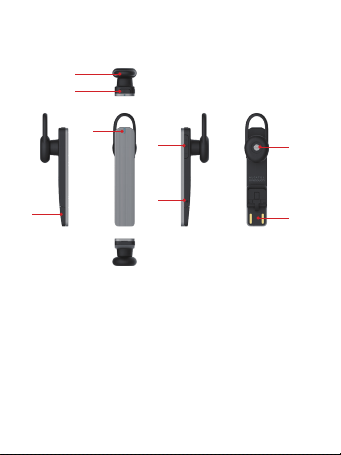
Overview
2
1
3
5
1. Power Key
• Power on / off
• Pair with mobile phone
• Answer / End a call
• Reject / Transfer a call
• Stop / Play music
2. In-ear Rubber
3. Indication LED
4
4
8
6
7
Page 5

4. Volume Key
• Volume increased / decreased
• Previous / Next song
• Setting language
5. USB Cap
6. Speaker
7. USB Pins
• Charging battery
8. Microphone
Getting Started
To use BH60 Bluetooth headset, please follow the
steps below:
1. Charging Your Headset
Ensure your headset is fully charged and power
on before using. The headset comes with a builtin rechargeable battery. It is recommended to fully
charge prior to using the headset for the first time.
Open the USB Cap and insert the USB Pins into a
PC, laptop computer, charger or other USB port.
5
Page 6
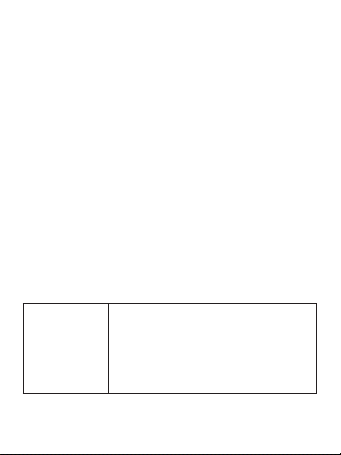
2. Pairing
Pair your charged headset with a Bluetooth-enabled
mobile phone.
1) Ensure that headset is off.
2) To activate the pairing mode, press and hold
the headset’s Power Key without releasing your
finger until its status indicator flashes red/blue.
3) Make sure that your mobile device’s Bluetooth
is activated. Search Bluetooth devices and select
“ALCATEL onetouch BH60” to connect. After
paired, LED changed to blue and lighted one time
every six seconds.
Using your headset
Power on Press power key more than 3
6
seconds, red LED will flash 5
seconds with one time each second.
"Power on" alarmed through in-ear
headset
Page 7
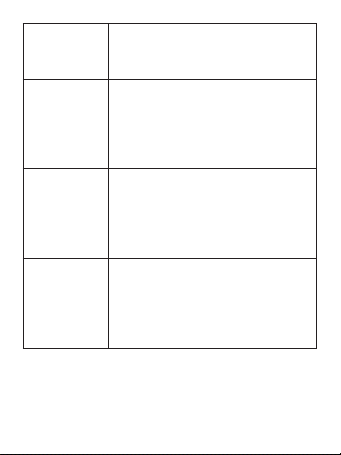
Pairing After power on, automatically
switched to pairing status. Blue LED
will light one time each second.
Paired No necessary to input pin, after
paired, LED changed to blue and
lighted one time every six seconds.
"Phone 1 connected" alarmed
through in-ear headset.
Volume + Long Press means to switch music
song. Short Press means to adjust
the volume of sound. "Maximum
volume" alarmed if changed to
maximum volume.
Volume - Long Press means to switch music
song. Short Press means to adjust
the volume of sound. "Minimum
volume" alarmed if changed to
minimum volume.
7
Page 8

Music Play At standby situation, press power
key one time to play music and
press again to stop. Long press
volume upper key one time will
change to previous song. Long press
volume lower key one time will
change to next song.
Prompt
language
Press both volume upper and lower
keys over 3 seconds, language
prompts can be switched between
English, Spanish, and Italian.
Disconnected Once BT connection disconnected
or switched off BT function
from mobile phone, "Phone 1
disconnected" alarmed through inear headset. Blue LED will light one
time per three seconds, after two
minutes then light off automatically.
8
Page 9

Power off Press power key more than three
seconds after switch on, "Power
off" alarmed through in-ear headset.
Red LED will light three seconds
constantly then power off.
Low power If battery cell less than 10% power,
red LED will light three times
continuously every one minute and
"Low power" alarmed through inear headset. Power symbol will
change to blank one on mobile
phone
If battery cell less than 5% power,
red LED will light three seconds
constantly. Then "Power off"
alarmed through in-ear headset and
switch off automatically.
Incoming call Take system default alarmed voice
as prompt voice and ringing from
in-ear headset, press power key
button one time or say "YES" to
answer the call.
9
Page 10

Reject call Press power key button two times
within three seconds or say "NO"
to reject the call.
Voice transfer At standby situation, press power
key two times within three seconds
and voice dialing function will be
activated.
Call transfer While speaking, long press and hold
any volume key, a short beep and
audio output will change to mobile
phone.
Charging
battery
Direct USB plug, constant red LED
lighting, changed to constant blue
LED lighting or no lighting once full
charged.
10
Page 11

LED Status
Pattern Status Action Red Lighting Blue Lighting
Working
Standby
Mode
/. /. /.
Mode
Pair Mode /. /. flashes
Connected
Just connect /. flashes slowly
Mode
Keep
connecting
Reconnected Just
disconnect
Keep
reconnecting
/.
/. flashes slowly
/.
frequency:
one time each
second (remain
120s at the
pairing status)
flashes
frequency:
one time per
6 second
(Because of
power cost)
flashes
frequency: one
time per 3
second
11
Page 12

Pattern Status Action Red Lighting Blue Lighting
Power Power on long press
power button
3s
Power off long press
power button
3s
Charging Direct USB
plug
Low battery battery
capacity is
less than 10%
battery
capacity is
less than 5%
(After playing
prompt voice,
power off)
flashes 5s;
flash
frequency:
one time each
second
lighting 3s
constantly
lighting
constantly
(after fully
charged, turn
off)
flashes
constantly;
flash
frequency:
three times
per 1 min
lighting 3s
constantly
/.
/.
/.
/.
/.
12
Page 13

Troubleshooting
I can hear crackling noise.
To receive the best audio quality, it is recommended
to wear your headset on the same side of the body
as your mobile phone.
I can't hear anything in my headset.
• Ensure the headset is turned on and is properly
charged.
• Ensure the headset is properly paired with the
mobile phone.
• Ensure that the mobile phone is connected with
the headset
If it does not connect, either refer to the mobile
phone's Bluetooth menu or see “Using Your
Headset” and “Pairing Your Headset with a
Bluetooth Mobile Phone”.
13
Page 14

I can't connect my headset with my mobile
phone.
• Ensure your headset is turned off and is properly
charged.
• Ensure the headset is properly paired with your
mobile phone.
• Ensure your mobile phone’s Bluetooth feature is
activated.
Please refer to your mobile phone user guide for
specific instruction.
• Ensure the headset is within 32 feet range
of your mobile phone and there are no
obstructions, such as walls or other electronic
devices in between.
If the above steps do not solve your problem, please
recharge the headset and remove your mobile
phone’s battery for a while.
14
Page 15

Safety Information
Check and observe local laws regarding the use of a
mobile phone and a headset while driving. If you use
the headset while driving, ensure your full attention
and focus. It is your responsibility to drive safely.
Consider to pull off the road before making or
answering a call.
Never leave your headset above any air bag
deployment area inside your car as serious injury
may result when an air bag deploys.
Never allow children to play with the headset –
small parts may be of choking hazard.
Observe all signs and displays that require an
electrical device or RF radio product to be
switched off in designated areas. These could include
hospitals, blasting areas, and potentially explosive
atmospheres.
Turn off your headset prior to boarding an aircraft.
Do not use your headset inside an aircraft.
To prevent damage to your hearing, please do not
set the listening volume too high.
15
Page 16

Do not attempt to modify the headset.
Do not keep the headset near a wash basin or
other wet places.
Do not use the headset outdoors in the rain.
Do not use the headset in stormy weather.
Do not clean the headset while it is being charged.
Always disconnect the charger from the headset
before cleaning.
Do not attempt to force open the built-in battery.
Only charge the headset’s built-in battery in
accordance with the instructions described in this
user guide.
Declaration of Conformity
Hereby, TCL Communication Ltd. declares that this
product is in conformity with the following essential
requirements of Council Directive 1999/5/EC
(referred to as R&TTE Directive): Article 3.1a, 3.1.
16
Page 17

Federal Communications Commission (FCC)
Statement
BH60 complies with Part 15 of the FCC Rules.
Operation is subject to the following two
conditions: (1) this device may not cause harmful
interference, and (2) this device must accept any
interference received, including interference that
may cause undesired operation.
NOTE: The manufacturer is not responsible for any
radio or TV interference caused by unauthorized
modifications to this equipment. Such modifications
could void the user’s authority to operate the
equipment.
NOTE: This equipment has been tested and found
to comply with the limits for a Class B digital device,
pursuant to part 15 of the FCC Rules. These limits
are designed to provide reasonable protection
against harmful interference in a residential
installation. This equipment generates uses and can
radiate radio frequency energy and, if not installed
and used in accordance with the instructions, may
cause harmful interference to radio communications.
However, there is no guarantee that interference
17
Page 18

will not occur in a particular installation. If this
equipment does cause harmful interference to radio
or television reception, which can be determined
by turning the equipment off and on, the user is
encouraged to try to correct the interference by
one or more of the following measures:
- Reorient or relocate the receiving antenna.
- Increase the separation between the equipment
and receiver.
- Connect the equipment into an outlet on a
circuit different from that to which the receiver is
connected.
- Consult the dealer or an experienced radio/TV
technician for help
Industry Canada (IC) statement
BH60 complies with Industry Canada licenseexempt RSS standard(s). Operation is subject to the
following two conditions: (1) this device may not
cause interference, and (2) this device must accept
any interference, including interference that may
cause undesired operation of the device.
18
Page 19

Guarantee
Your accessory is guaranteed against all
manufacturing defects for twelve (12) months
from the date of purchase shown on your invoice.
Nevertheless, if the legal warranty period in force in
your country exceeds twelve (12) months, the legal
warranty alone shall be applicable.
Hot Line Number: see “TCT Mobile Services”
leaflet or go to our Internet site.
On our Internet site (www.alcatelonetouch.com),
you will find our FAQ (Frequently Asked Questions)
section. You can also contact us by e-mail to ask any
questions you may have.
Dispose of the packaging and this product
in accordance with the latest provisions. The
Bluetooth® word mark and logos are owned by the
Bluetooth SIG, Inc. and any use of such marks by
TCL Communication Ltd. is under license.
19
Page 20

ALCATEL is a trademark of Alcatel-Lucent and is
used under license by TCL Communication Ltd..
© Copyright 2015 TCL Communication Ltd. All
rights reserved
TCL Communication Ltd. reserves the right to alter
material or technical specification without prior
notice.
20
Page 21

Due to the used enclosure material, the product shall only be connected to a USB
Interface of version 2.0 or higher. The connection to so called power USB is prohibited.
The product is power by PC through USB port.
CAUTIO N RISK O F EXP LOS ION IF BATTERY IS REPLACED BY AN INCORRECT TYPE.
DISPOSE OF USE D BATTERIES ACCORDING TO THE INSTRUCT I ONS
Excessive sound pressur e from earphones and headphones can cause hearing loss.
This device complies with Industry Canada license-exempt RSS standard(s).
Operation is subject to the following two conditions:
(1) this device may not cause interference, and
(2) this device must accept any interference, including interference that may cause undesired
operation of the device.
Cet appareil est conforme avec Industrie Canada RSS e xemptes de licence standard(s).
Son fonctionnement est soumis aux deux conditions suivantes:
(1) cet appareil ne peut pas provoquer d'interférences, et
(2) cet appareil doit accepter toute interférence, y compris celles pouvant causer un
mauvais fonctionnement de l'appareil.
