Page 1

Important information
Safety
Ensure that your domestic mains supply voltage
matches the voltage indicated on the identication
sticker located at the back of your set. Where the
mains plug or an appliance coupler is used as
disconnect device, it shall remain readily operable.
On certain models, the light indicator is located at the
side of the TV set. The absence of a light indication
at the front does not mean that the TV set is fully
disconnected from the mains. To disconnect the TV
set completely, the mains plug must be pulled out.
The TV set’s components are sensitive to heat. The
maximum ambient temperature should not exceed
35º Celsius. Do not cover the vents at the back or
sides of the TV set. Leave sufcient space around
it to allow adequate ventilation. Install the appliance
away from any source of heat (replace, etc.) or
appliances creating strong magnetic or electric elds.
Moisture in rooms where the set is installed should
not exceed 80% humidity. Moving the set from a cold
place to a warm one can cause condensation on the
screen (and on some components inside the TV set).
Let the condensation evaporate before switching the
TV set on again.
WARNINGS
This appliance is intended for domestic household
use only and should not be used for any other
application, such as for non-domestic use or in a
commercial environment.
If the external exible cable or cord of this product is
damaged, it shall be replaced by the manufacturer or
his service agent or a similar qualied person in order
to avoid a hazard.
Leave more than 10cm clearance around the
television to allow adequate ventilation. The
ventilation should not be impeded by covering the
ventilation openings with items, such as newspapers,
table-cloths, curtains, etc.
The apparatus shall not be exposed to dripping or
splashing and no objects lled with liquids, such as
vases shall be placed on the apparatus.
Batteries shall not be exposed to excessive heat such
as sunshine, re or the like.
An apparatus with CLASS I construction shall be
connected to a MAINS socket outlet with a protective
earthing connection.
To prevent the spread of re, keep candles or
other open ames away from this product at all
times.
WARNING: To prevent injury, this apparatus must be
securely attached to the oor/wall in accordance with
the installation instructions.
CAUTION: Connect headphones with the volume
set low and increase if required. Prolonged listening
through headphones at high volume settings can
result in hearing damage.
Eye Fatigue
When using this product as a computer monitor,
health and safety experts recommend short frequent
breaks rather than occasional longer breaks. For
example a 5-10 minute break after an hour of
continuous screen work is considered to be better
than a 15 minute break every 2 hours.
Do not use the monitor against a bright background or
where sunlight or other bright light sources will shine
directly onto the screen.
The
or POWER/ button on the TV set or the
button on the remote control can be used to switch it
on and put it into standby mode. If you are not going
to be watching the TV for a lengthy period of time,
switch it off completely by removing the plug from the
mains power socket.
During thunderstorms, we recommend that you
disconnect the TV set from the mains and aerial so
that it is not affected by electrical or electromagnetic
surges that could damage it. For this reason, keep
the mains and aerial sockets accessible so they can
be disconnected, if necessary.
Unplug the TV set immediately if you notice it giving
off a smell of burning or smoke. You must never,
under any circumstances, open the TV set yourself,
as you run the risk of an electric shock in doing so.
TV screen
The TV screen used in this product is made of glass.
Therefore, it can break when the product is dropped
or impacted upon by other objects.
The TV screen is a very high technology product,
giving you nely detailed pictures. Occasionally, a few
nonactive pixels may appear on the screen as a xed
point of blue, green or red. This does not affect the
performance of your product.
Care
Use a glass-cleaning product to clean the screen and
a soft cloth and mild detergent to clean the rest of the
set.
Important: Using strong detergents, alcohol-based
and abrasive products may damage the screen.
Dust the vents at the back and sides regularly. Using
solvents, abrasive or alcohol-based products could
damage the TV set. If an object or liquid enters the
appliance, unplug it immediately and have it checked
by an authorized engineer. Never open the appliance
yourself since this may put you at risk or damage the
appliance.
Hanging the TV set on the wall
Warning: This operation requires two people.
To ensure a safe installation, observe the following
safety notes:
• Check that the wall can support the weight of the TV
set and wall mount assembly.
• Follow the mounting instructions provided with the
wall mount. For certain models, make sure to screw
English
EN 1
Page 2
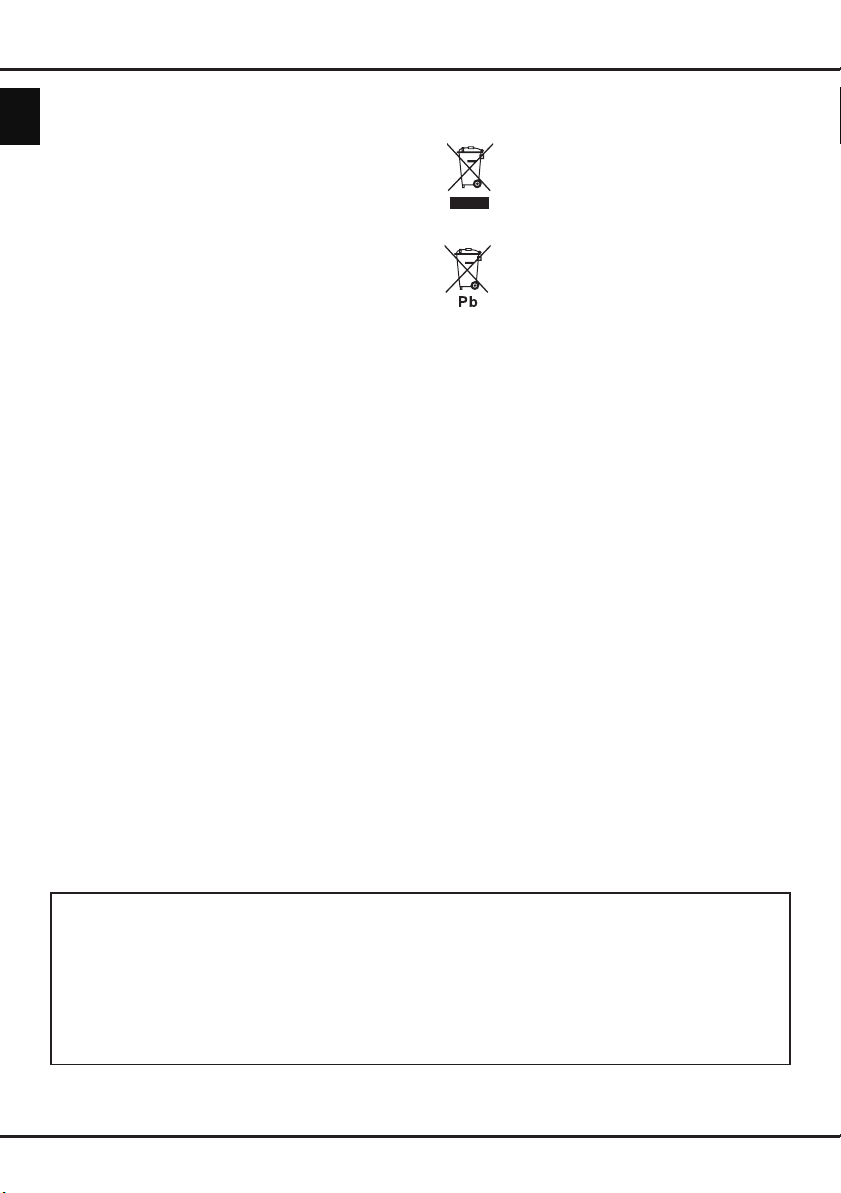
Imp
ortant information
English
the hexagonal VESA wall mounting screw bosses
(and screws) provided with the set into the nuts for
the wall mount at the back of your set before your
wall mounting.
• The TV set must be installed on a vertical wall.
• Make sure to use only screws suitable for the
material of the wall.
• Make sure that the TV set cables are placed so that
there is no danger of tripping over them.
All other safety instructions about our TV sets are also
applicable here.
Placing the TV on a table and other surfaces
Before setting up your television set, make sure that
the surface you want to put the set on can support its
weight.
Do not place the set on an unstable surface (e.g.
moving shelf, very edge of a unit) and make sure that
the front of the television set does not overhang the
surface it is standing on.
To avoid TV from falling please fasten TV to the
wall by using necessary screws (in Vesa wall mount
holes), clamps, anchors to be bought separately.
Install TV near to the wall to avoid falling backwards.
Multi product user manual
The features described in this manual are common to
most models. Some features may not be available on
your TV and/or your TV may include features that are
not described in this user manual. The illustrations in
this manual may differ from the actual product. Please
refer to the actual product.
Products
Battery
Notice:
The sign Pb
below the
symbol for
batteries
indicates that
this battery
contains lead.
Information for Users on Disposal of Old
Equipment and Batteries
[European Union]
These symbols indicate that the electrical
and electronic equipment and the battery
with this symbol should not be disposed of
as general household waste at their endof-life. Instead, the products should be
handed over to the applicable collection
points for the recycling of electrical and
electronic equipment as well as batteries
for proper treatment, recovery and recycling
in accordance with your national legislation
and the Directive 2012/19/EU, 2006/66/EC
and 2008/12/EC.
By disposing of these products correctly,
you will help to conserve natural resources
and will help to prevent potential negative
effects on the environment and human
health which could otherwise be caused
by inappropriate waste handling of these
products.
For more information about collection points
and recycling of these products, please
contact your local municipal ofce, your
household waste disposal service or the
shop where you purchased the product.
Penalties may be applicable for incorrect
disposal of this waste, in accordance with
national legislation.
[Business users]
If you wish to dispose of this product, please
contact your supplier and check the terms
and conditions of the purchase contract.
[Other Countries outside the European
Union]
These symbols are only valid in the
European Union. If you wish to dispose of
these items, please do so in accordance
with applicable national legislation or other
rules in your country for the treatment of old
electrical equipment and batteries.
Dear Customer,
This apparatus is in conformance with the valid European directives and standards regarding electromagnetic
compatibility and electrical safety.
TCL Operations Polska Sp. z o.o.
ul. A. Mickiewicza 31/41
96-300 Żyrardow, Poland
Email address: zyeee@tcl.com
Figures and illustrations in this User Manual are provided for reference only and may differ from actual product
appearance. Product design and specications may be changed without notice.
EN 2
Page 3

Contents
Important information ………………………………… 1
Chapter 1 - Connections
Connect the power and antenna …………………… 4
Connect DVD player, home theatre system………… 4
Connect DVD recorder, cable receiver ……………… 5
Connect
camcorder, headphones, CI module ………………… 5
Blu-ray Disc player, HD game console, HD
Chapter 2 - Getting started
Remote control functions …………………………… 6
Switch the TV on and off ……………………………… 7
Chapter 3 - Installing channels
Initial setup …………………………………………… 8
Performing an automatic channel search …………… 8
Chapter 4 - Using your TV
Accessing channels ………………………………… 10
Watching connected devices ……………………… 10
Volume ……………………………………………… 10
Using TV menus …………………………………… 10
Selecting menu language ………………………… 10
Chapter 5 - Using more of your TV
Setting up your favourite channels ……………… 11
Energy saving ……………………………………… 11
Local dimming ……………………………………… 11
Viewing TV using the 3D function ………………… 11
SPDIF type ………………………………………… 11
Audio description …………………………………… 12
Diagnostics on digital TV channels ……………… 12
Timeshift …………………………………………… 12
Using subtitles ……………………………………… 12
Turning on/off subtitles …………………………… 12
Enabling subtitle languages on digital TV
channels …………………………………………… 13
Selecting a subtitle type on digital TV channels 13
Using Teletext ……………………………………… 13
Selecting decoding page language …………… 13
Digital Teletext language ………………………… 13
E-Manual …………………………………………… 13
Time access ………………………………………… 13
Customising the input settings …………………… 13
Software update …………………………………… 13
Changing to shop or home mode ………………… 14
Common interface ………………………………… 14
Using the common interface module …………… 14
Accessing common interface services ………… 14
DivX video …………………………………………… 14
T-Link ………………………………………………… 14
Enabling or disabling T-Link …………………… 14
Using one-touch play …………………………… 14
Using system standby …………………………… 14
Reset shop ………………………………………… 15
Viewing pictures, playing music and watching videos
from a USB storage device ………………………… 15
All Files …………………………………………… 15
Picture ……………………………………………… 15
Video ……………………………………………… 15
Music ……………………………………………… 15
Using EPG (Electronic Programme Guide) ……… 16
PVR (Personal Video Recorder) ………………… 16
MHL (Mobile High-Denition Link) ………………… 17
Connecting MHL compatible device …………… 17
When using MHL ………………………………… 17
MHEG function ……………………………………… 17
Chapter 6 - Network
Network connection ………………………………… 18
Connecting to a wired network ………………… 18
Connecting to a wireless network ……………… 18
DLNA (Share & See) ……………………………… 19
Connecting to your PC …………………………… 19
Enabling DLNA function ………………………… 19
Adding media from your PC for sharing ……… 19
DLNA application ………………………………… 19
GuideOn……………………………………………… 19
TV Remote ………………………………………… 19
WiFi TV link ………………………………………… 20
HbbTV ……………………………………………… 20
HbbTV access …………………………………… 20
HbbTV deactivation ……………………………… 20
Chapter 7 - Smart TV
Access Smart TV portal …………………………… 21
Chapter 8 - Other information
Password in Parental Control ……………………… 22
Troubleshooting …………………………………… 22
Television specications …………………………… 22
OSS Notice ………………………………………… 22
English
EN 3
Page 4
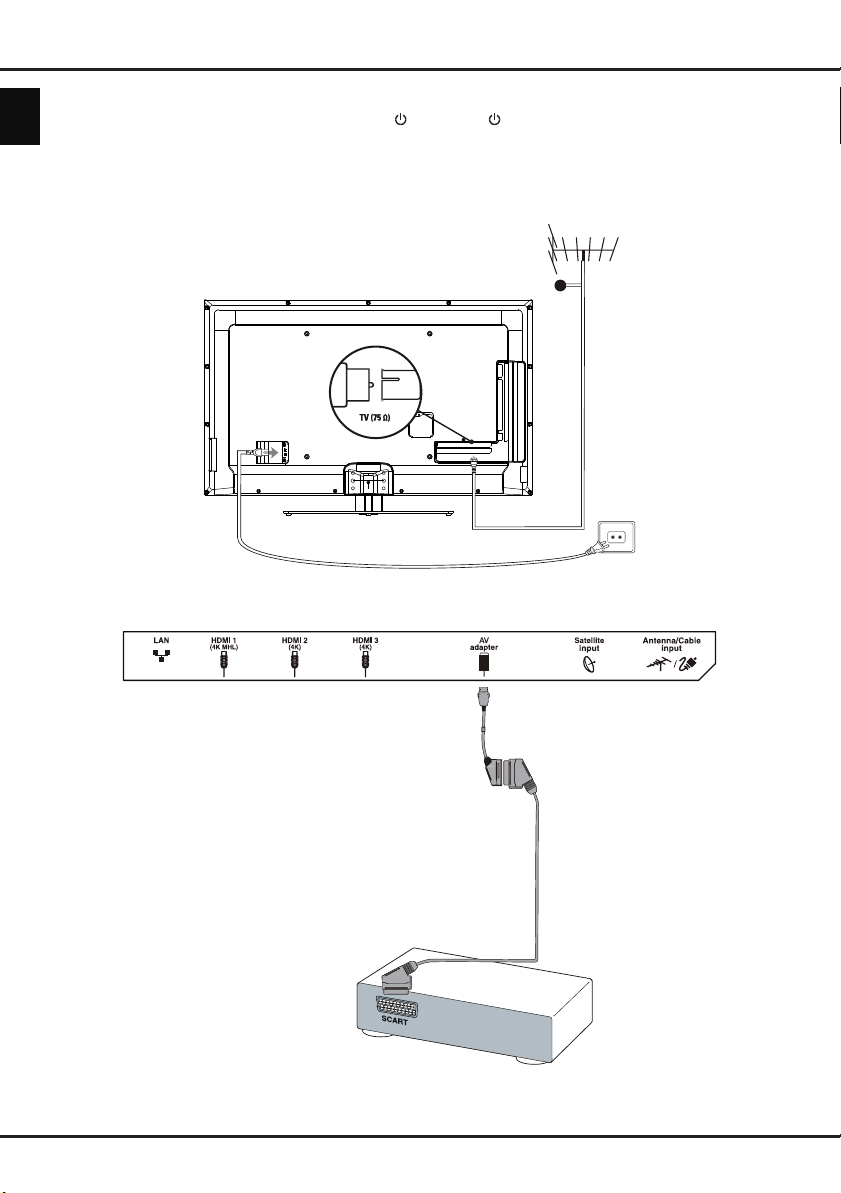
Chapter 1 - Connections
English
Connect the power and antenna
To switch on TV after connecting power cord, press or POWER/ .
Notes:
- Position of power socket varies according to TV model. On certain models, you have to turn on the power
switch rst.
- Disconnect the power cord before connecting devices.
Cable
Connect DVD player, home theatre system
DVD player/
Home theatre system
EN 4
Page 5
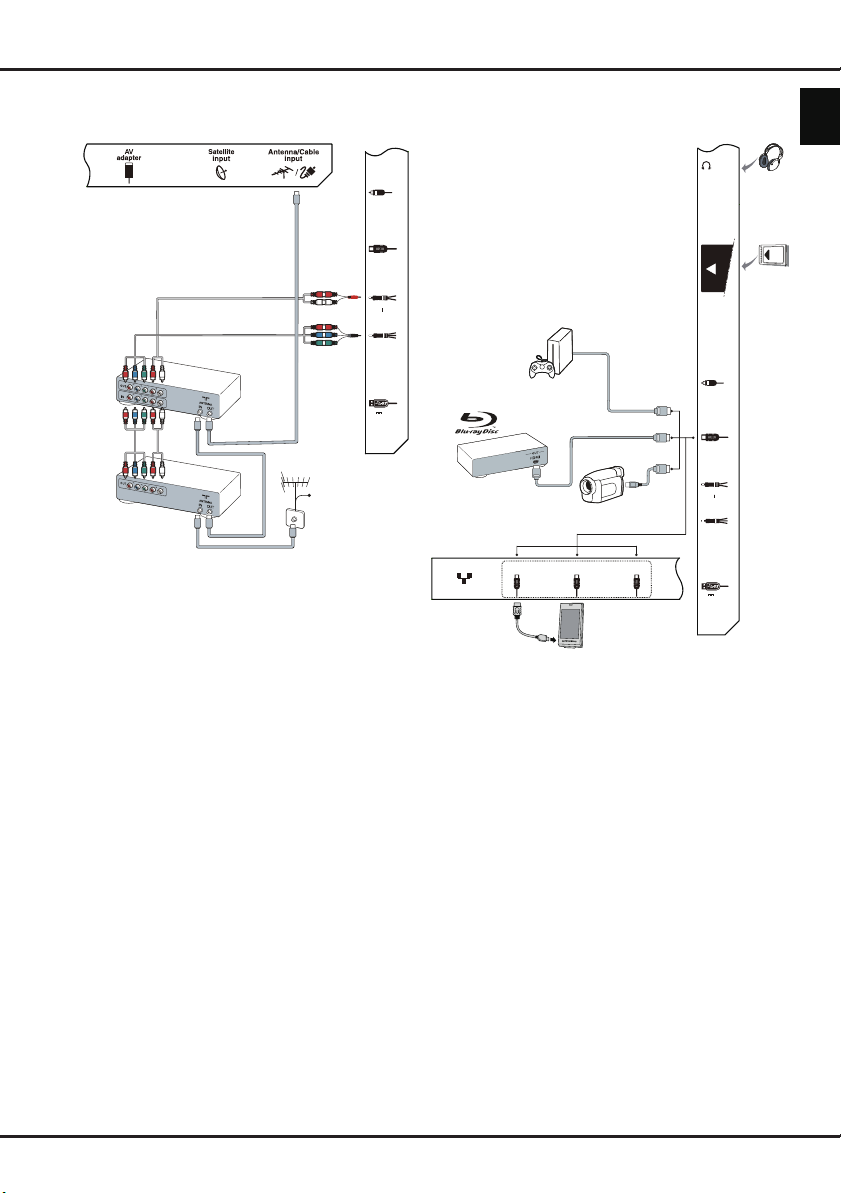
Connections
Connect DVD recorder, cable receiver
DVD
recorder
Cable
Set-top box
63',)
+'0,
.$5&
$8',2LQ
DGDSWHU
&03<3E3U
DGDSWHU
86%
9$
0$;
Connect
Blu-ray Disc player, HD game console,
HD camcorder, headphones, CI module
&20021
,17(5)$&(
HD game
console
63',)
Blu-ray Disc
player
HD Camcorder
/$1 +'0, +'0, +'0,
.0+/ ..
+'0,
.$5&
$8',2LQ
DGDSWHU
&03<3E3U
DGDSWHU
86%
9$
0$;
English
Notes:
- Your TV might not have all connectors visible on diagram above. Number of USB and HDMI ports may vary
according to TV model.
- Button and connector locations may vary according to TV model.
- USB connectors are for data input from USB drives and for connecting other relevant USB devices where
applicable. External HDD drives without own power supply have to be connected to USB connector marked
with 1A current output.
- All USB devices have to be directly connected to TV set without cable extenders. In case extender is
required, maximum 50cm length is recommended. Longer extenders should have ferrite beads.
- ARC (Audio Return Channel) function is only supported on the HDMI port identied with ARC.
- MHL (Mobile High-Denition Link) function allows you to link an MHL-capable mobile device to the television
and is only supported on the HDMI port identied with MHL. Maximum video resolution is 1080P (60Hz).
- Please connect 4K video sources to HDMI inputs using HDMI high speed cable. Supported 4K (UHD) video
formats: 3840x2160 (60Hz, 50Hz, 30Hz, 25Hz, 24Hz). Picture format is xed to 16:9.
- It is recommended to use high quality and well shielded HDMI cables to avoid possible interferences.
- Excessive sound pressure from earphones and headphones can cause hearing loss.
EN 5
Page 6
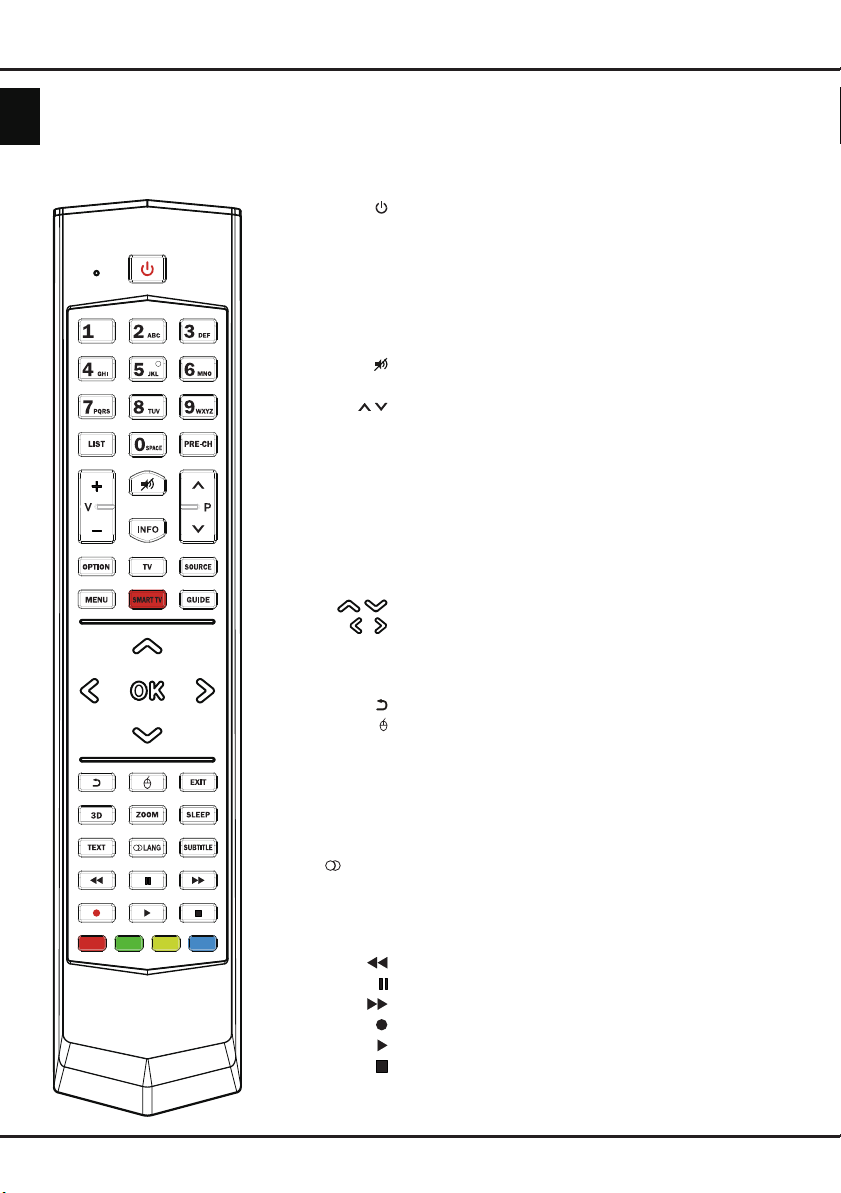
Chapter 2 - Getting started
English
Remote control functions
Most of your television's functions are available via the menus that appear on the screen. The remote control
supplied with your set can be used to navigate through the menus and to congure all the general settings.
Note: You are recommended to use the full screen mode. Do not use the display mode with black bars on both
sides of the picture (such as 4:3) for a long time; otherwise the TV screen may be damaged permanently.
Standby / quit standby.
Alphanumeric
buttons
PRE-CH To return to the previous channel in TV mode. When the
OPTION To display the function menu to perform certain
SOURCE To select connected devices.
MENU To access the homepage.
SMART TV To access the Smart TV portal.
GUIDE To toggle the Electronic Programme Guide on or off (only
ZOOM To select the screen mode.
SLEEP To select the sleep timer options.
LANG To select a sound type available for selected analogue
SUBTITLE To select a subtitle language available for selected digital
Colour
buttons
To enter channel numbers; to enter a letter, a digit or a
symbol in some functions.
LIST To display the channel list.
homepage is displayed, press and hold this button for 3
seconds to bring up the History menu.
V+/- To control the volume.
To switch the sound off and back on.
INFO To display programme information, if available.
/
To change channels.
P
operations; to display the Teletext page in different
modes.
TV To access TV mode.
available for digital channels).
/
To navigate through the menus; to select menu options.
To navigate through the menus; to select menu options
/
and change values.
OK To conrm an entry or selection and function as the left
key of a mouse when the mouse function is turned on.
To return to the previous menu.
To turn on the mouse function.
EXIT To exit the menu, homepage or Teletext, etc.
3D To select the 3D input format options. (Not available for
some models.)
TEXT To toggle Teletext on or off.
TV programme; to select an audio language available for
selected digital TV programme.
TV programme.
To start fast reverse.
To pause playback.
To start fast forward.
Recording button.
To start playback.
To stop playback.
To select tasks or Teletext pages; to be used for MHEG
and HbbTV function.
EN 6
Page 7
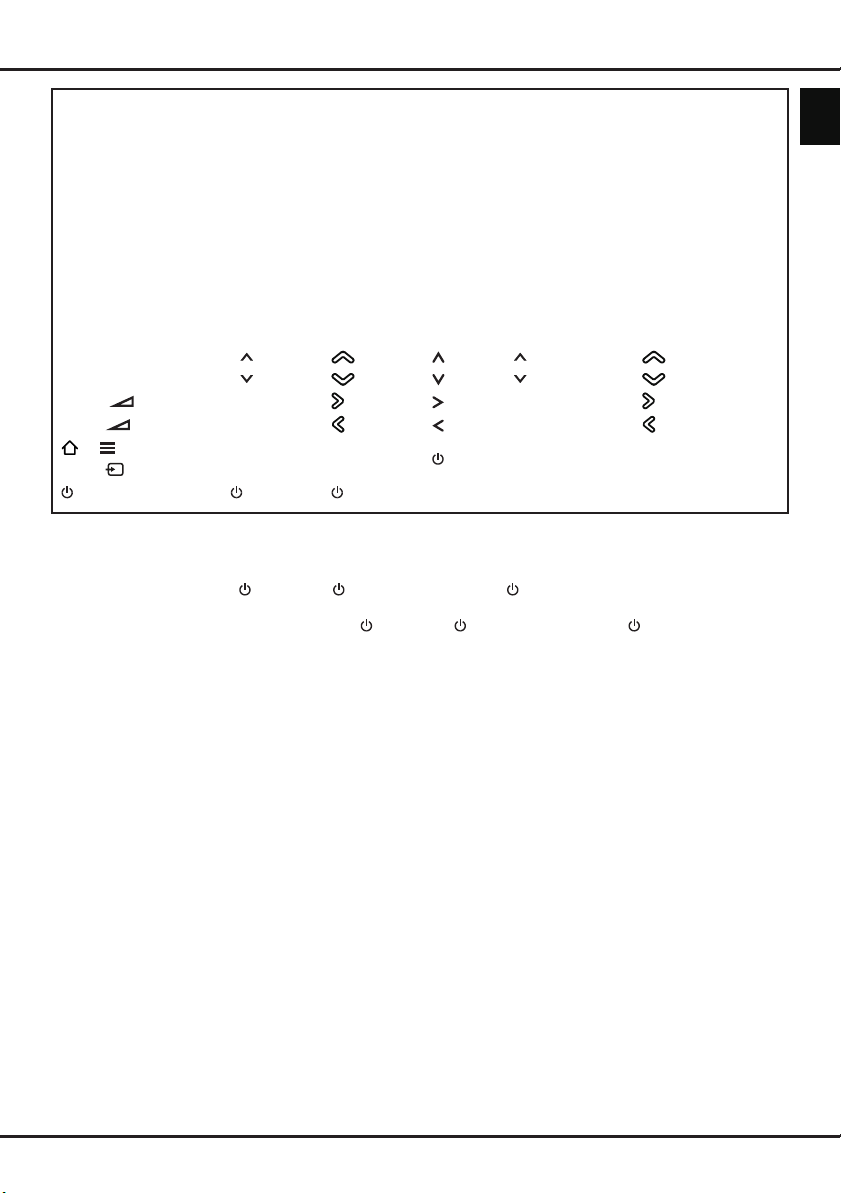
Getting started
Important:
Batteries shall not be exposed to excessive heat such as sunshine, fire or the like. Remove batteries when
the remote control is not to be used for a long time. Batteries left in equipment may cause damage through
deterioration and corrosive leakage, invalidating the guarantee.
To protect the environment use local recycling facilities for battery disposal. Dispose of used batteries
according to the instructions.
CAUTION: Risk of explosion if batteries are replaced by an incorrect type. Replace only with the same or
equivalent type recommended by the equipment manufacturer.
If the batteries in your remote control are run down, you can use the buttons on your TV set. They have the
following functions:
For models with below buttons on the set: For models with below buttons on the set:
TV mode In menus TV mode In menus
PR+ or PR ▲ P
PR- or PR ▼ P P
VOL+, + or VOL ► V+ V+
VOL-, - or VOL ◄ V- V-
or MENU MENU
OK or
OK OK Return (Long press)
Switch the TV on and off
1. When the power cord is connected, the TV will be turned on directly or be in standby mode. If the TV is in
standby mode, press the
on.
2. To put the TV into standby mode, press the or POWER/ button on the set or the button on the remote
control. The TV set remains powered up, but with low energy consumption.
3. To switch the TV off, unplug the mains plug from the mains outlet.
(*On certain models, you have to turn on the power switch rst.)
or POWER/ button on the set or the button on the remote control to turn it
P
Features (Short
press)
OK (Short press)
English
EN 7
Page 8

Chapter 3 - Installing channels
English
Initial setup
Initial setup involves selecting all the settings required
to be able to search for and store all the analogue
and digital channels you can receive.
Make sure that the television is switched on and
follow all the steps in turn specied hereafter.
Note: If the channel search retrieved only the
analogue channels it could be caused by poor
broadcasting and therefore is not covered
by manufacturer warranty. Manufacturers
cannot be held responsible for lack of or poor
broadcasting in some areas.
The rst time you switch the set on, the Initial Setup
wizard opens, which guides you through the initial
setup process. (Refer to Figure 1.)
Figure 1
Step 1: Environment setup
1. Press
OK/
2. Press
OK/
Note: If you select France or Italy, you will have to
3. Press
OK/
Step 2: Network setup
1. Press
type (Wired or Wireless), then press OK/
enter the next step.
2. Follow the guides on the screen and press the
corresponding buttons on the remote control to
proceed.
Note: You can also skip this step and step 3
/
to select your language, then press
to enter the next step.
/ to select your country, then press
to enter the next step.
enter the password setting menu here to set
a password. Use the numeric buttons to enter
a four-digit number as your password. (0000
is too simple to be set as your password.)
Enter the same code again to conrm the
password. After that, you will enter the next
step automatically. (In this step, you can only
to return to the previous step.)
press
/
to select your location, then press
to enter the next step.
/
to select your network connection
by selecting "I do not have a network
connection", and connect to the Internet later.
For details please refer to section Network
Connection.
to
Step 3: Software update
1. If the set has connected to the network
successfully, it will search for upgrade les
automatically.
2. Follow the guides on the screen and press the
corresponding buttons on the remote control to
proceed.
Step 4: Channel installation
1. Press
channels.
2. Follow the guides on the screen and press the
corresponding buttons on the remote control to
proceed.
Note: To prevent the channel installation process
Step 5: Clock setup
1. Press
(Auto or Manual).
2. If you have selected Manual, use the numeric
buttons to enter the date and time, then select the
OK button and press OK to conrm.
Step 6: Congratulations
The Congratulations! message appears. Press OK
to conrm.
/
to select Continue to install
from being interrupted, wait for the message
indicating that the installation is complete.
You can also skip this step by selecting "I don't
want to install channels". In this case, to
search and store your channels you may do
an automatic channel search by following the
instructions in the next section Performing
an automatic channel search.
/
to select your time acquisition mode
Performing an automatic channel search
This section describes how to search and store
channels automatically. This may be done in any of
the cases below:
- you have selected "I don't want to install channels"
in the initial setup;
- you see "No program info now, please search
channels rst!" in TV mode;
- you want to update your channels.
1. In TV mode, press MENU or OPTION on the
remote control and select Settings > Channel >
Channel scan. Press OK/
2. The TV installs and arranges channels according
to your country. Press
and press OK/
password 1234 or your own password in case you
have changed the password in the System > Lock
menu. Press
press OK/
3. Press
OK/
to enter. Press
Antenna or Satellite, and press OK/ to conrm.
to enter. Enter the default
/
to conrm.
/
to select Tuner mode, then press
to enter.
/
to select Country,
to select your country and
/
to select Cable,
EN 8
Page 9

(Note: Satellite option is available only in selected
models.)
4. Follow a), b) or c) below.
- a) If you have selected Cable.
• Press
then press OK/
• Press
- If you select Digital & Analogue, press OK
- If you select Digital, follow the same process
- If you select Analogue, press OK to start
- b) If you have selected Antenna.
• Press
then press OK/
• Press
& Analogue, Digital or Analogue), then press
OK to start the automatic search for all DVB-T
digital and/or analogue channels.
- c) If you have selected Satellite.
• Press
then press OK/
• Press
press OK to enter the satellite list. Press
/
OK to conrm or deselect it. You can also press
the red button to edit the parameters of the
selected satellite. Press the button to return.
Then with your desired options of Scan mode
and Channels, press
Search button and press OK to start scanning.
5. The channel search may take a few minutes.
During the process, you can press OK to stop the
search halfway.
6. After the automatic search, channels are arranged
in a preset order. If you wish to skip channels,
modify the preset order, rename or delete
channels, press MENU or OPTION on the remote
control, select Settings > Channel > Organiser
and press OK/
/
to select Automatic search,
to enter.
/
to select Channel type.
to enter. Press
mode if available (Full or Advanced).
• If you select Full, press
the Search button and press OK to start
the automatic search for all DVB-C digital
and/or analogue channels.
• If you select Advanced, use the numeric
buttons to adjust the values for Frequency,
Symbol rate, Network ID, and use
select the Modulation mode. Then press
/
press OK to start the automatic search for
all DVB-C digital and/or analogue channels.
as above to start your automatic search for all
DVB-C digital channels.
your automatic search for all analogue
channels.
/
/
/
/
to select your desired satellite and press
/
to select your Scan
/
to select
/
to select the Search button and
to select Automatic search,
to enter.
to select Channel type (Digital
to select Automatic search,
to enter.
to select Select satellite and
/
to select the
to enter.
to
Installing channels
English
EN 9
Page 10

Chapter 4 - Using your TV
English
Accessing channels
Using the numeric buttons: press the corresponding
numeric buttons on the remote control to access the
channels.
Using the P
the remote control or the corresponding buttons on
the TV set to scroll through the channels.
Using the LIST button: press the LIST button on the
remote control to display the channel list and press
/ / /
Watching connected devices
Repeatedly press SOURCE on the remote control
or OK on the TV set to toggle between TV and other
input sources. Press P/ to cycle through all TV
channels and other input sources.
Note: Not all models have OK button on the set.
Volume
Volume control: press the V+/- buttons on the
remote control or the corresponding buttons on the
TV set to increase or decrease the volume.
Sound mute: press the
the sound. Press this button again or the V+ button to
restore the sound.
Using TV menus
1. Press MENU on the remote control to display the
homepage.
2. Press
OK to enter the main menu. (Refer to Figure 2.)
/ buttons: press the P /
and OK to select channels.
button to temporarily mute
/ / /
to select Settings and press
buttons on
Selecting menu language
You can choose your preferred menu language
following the instructions below.
1. Press MENU or OPTION on the remote control,
select Settings > System > Menu language >
Language and press OK/
2. Press
display the menus and press OK to conrm.
3. Press EXIT or MENU to close the menu.
/
to select your desired language to
to enter.
Figure 2
3. Press
press OK/
4. In submenus, press
options, then press OK/
the adjustment interface, or the corresponding
submenu.
5. Press
6. Press EXIT or MENU to close the menu.
Note: You can also press OPTION on the remote
/
to select the desired item, then
to enter the corresponding submenu.
to return to the previous menu.
control, select Settings (if available) and
press OK to enter the main menu. Some
options may not be available for certain
signal sources.
/
to select menu
to enter the option list,
EN 10
Page 11

Chapter 5 - Using more of your TV
Setting up your favourite channels
You can create a list of your favourite TV channels.
1. Press LIST.
2. Press the red button to enter Select channel
list, press
enter.
3. Press
list and press the green button to add the selected
channel to your favourite list.
4. Repeat this procedure to set up other favourite
channels.
5. Press the red button to enter Select channel list,
select Favorites and press OK to enter.
6. Press
to watch it or press the green button to remove it
from your favourite list.
7. Press LIST or EXIT to exit.
/
to select a list and press OK to
/ / /
/ / /
to scroll through the channel
to select a channel, press OK
Energy saving
1. Press MENU or OPTION on the remote control,
select Settings > Picture > ECO settings >
Energy saving and press OK/
2. Press / to select a desired power saving mode
and press OK to conrm.
3. Press EXIT or MENU to close the menu.
to enter.
Local dimming
(* available only in selected models)
Your TV is equipped with local dimming technology
which increases local contrast and decreases power
consumption.
Follow the steps below to access the local dimming.
1. Press MENU or OPTION on the remote control,
select Settings > Picture > ECO settings > Local
dimming and press OK/
2. Press / to select On or Off and press OK to
conrm.
3. Press EXIT or MENU to close the menu.
to enter.
Viewing TV using the 3D function
(* not available for some models)
WARNING:
• Some viewers may experience discomfort while
viewing 3D TV such as dizziness, nausea and
headaches. If you experience any such symptom, stop
viewing 3D TV, remove your 3D glasses and rest.
• Watching 3D videos too closely or for a long period
of time may harm your eyesight.
• A responsible adult should frequently check on
children who are using the 3D function.
• Do not use the 3D glasses for any other purpose
than viewing 3D videos on a 3D TV.
• Do not use the 3D function or 3D glasses while
walking or moving around, otherwise this may result
in injuries due to running into objects, tripping, and/
or falling.
1. Press MENU or OPTION on the remote control,
select Settings > Picture > 3D navigation, and
press OK/
and press OK to conrm.
2. Press
and press OK/
3. Wear the 3D glasses rst, then select 3D Mode
and press OK/
desired 3D input format for the playing of 3D video
and press OK to conrm.
4. Press
- 3D-to-2D: Select On to display 3D image in 2D
mode (no 3D effect).
- L-R switch: Select On or Off to adjust the 3D
video between the left and right eyes for better
3D viewing.
- Depth of eld: This option is available only in
3D mode. You can adjust it to achieve a good 3D
effect with the image.
5. Press EXIT or MENU to close the menu.
Notes:
- 3D glasses from other manufacturers may not be
supported.
- All photo functions are disabled in 3D mode.
- If you change to a different signal source
or access Smart TV, the 3D mode will be
automatically disabled.
- Some 3D modes may not be available depending
on the input format of the 3D video source.
- Supported 3D modes:
Analogue TV, AV: 2D-to-3D
Digital TV, CMP, HDMI, USB, Videos from the
Internet: 2D-to-3D, Side-by-Side, Top-and-
Bottom, Line interleave.
- 3D function in USB mode: During the playback
of a selected video from USB, press OPTION to
display the video menu in the browser mode, then
select 3D mode. For more detail information,
refer to the above related descriptions.
to enter. Press / to select Manual
/
to select 3D in the Picture menu
to enter.
to enter. Press / to select the
/
to select other menu options:
SPDIF type
Connect the TV to an audio device through the SPDIF
output. To select a proper sound type for your SPDIF
output, press MENU or OPTION on the remote
control, select Settings > Sound > SPDIF type and
press OK/
option and press OK to conrm.
- If you select Auto, the SPDIF output format is
• Dolby Digital when the programme’s sound format
is Dolby Digital or Dolby Digital Plus or HE-AAC.
• PCM when the programme’s sound format is
MPEG.
- If you select PCM, the SPDIF output format is PCM,
regardless of the programme’s sound format.
to enter. Press
/
to select an
English
EN 11
Page 12

Using more of your TV
English
- If you select Off, this turns off the audio output from
the audio device connected to the SPDIF output.
Note: The options you may choose depend on the
programme you are watching. If the sound is
ahead of the picture, you can select SPDIF
delay from the Sound menu, press OK/
then press / to adjust the delay time to
synchronize the sound with the picture.
Audio description
Audio description refers to an additional narration
track for blind and visually impaired viewers of visual
media, including television programmes and movies.
The description narrator talks through the presentation
describing what is happening on the screen during
the natural pauses in the audio (and during dialogue if
deemed necessary).
You can use this feature if the current broadcast
contains audio description.
1. Press MENU or OPTION on the remote control,
select Settings > Sound > Advanced settings >
Audio description and press OK/
2. Select the Audio description option, press OK/
to enter, press
press OK to conrm.
3. To adjust the volume for audio description in case
this function is turned on, press
Volume, press OK/
volume.
4. Press EXIT or MENU to close the menu.
/
to select On or Off and
then press /
to enter.
/
to select
to set the
Diagnostics on digital TV channels
1. Press MENU or OPTION on the remote control
and select Settings > Channel > Channel
diagnostics.
2. Press OK/
the current digital channel, such as signal strength,
frequency, etc.
3. Press OK to conrm.
4. Press EXIT or MENU to close the menu.
to display some signal information on
Timeshift
Allows you to record digital TV programmes so that
you will not miss the favourite part even if you go out.
Before you use the function, connect a USB drive to
the TV rst. For the rst time, you should do the disk
setup for the USB drive.
Note: This feature is available only in selected
products and, due to specic TV
network limitations and country technical
requirements, might not be available in
product or place of installation. This feature
might also be blocked by TV network due to
copyright protection (HD content, recording
protection). Please press OPTION on the
remote control to check if this feature is
available in your product.
1. Press MENU or OPTION on the remote control,
select Settings > Channel > Timeshift and press
OK/
to enter.
2. Press
on the timeshift function, then press EXIT or
MENU to close the menu.
3. Press OPTION on the remote control and select
Timeshift, then press OK to conrm.
4. Follow the directions on the screen to do the disk
setup.
5. After the disk setup is done, press OPTION and
select Timeshift.
6. Press OK to display the timeshift menu.
- Press the button to pause the picture and begin
- Press the button to play the recorded part.
- Press the button to fast backward or the
- When the timeshift menu disappears and only
- Press the button to quit the timeshift function.
Notes:
- Before you connect the USB drive to the TV,
- We recommend you use a USB drive with free
- The bigger the USB drive free memory for
- If you change the channel or the input source
/
to select On and press OK to switch
the timeshift.
button to fast forward.
the timing of the timeshift remains on the screen,
you can press
menu.
make sure you have backed up the data in the
drive to avoid the loss of your important data due
to unforeseen malfunction.
capacity above 1GB and disk speed faster than
5.0MB/sec.
timeshift, the bigger the recording length.
in timeshift mode, a message prompts you to
select Yes or No. You can select Yes to stop
the timeshift function and execute the channel
change or the input source change.
/ / /
to access the timeshift
Using subtitles
You can enable subtitles for each TV channel.
Subtitles are broadcast via Teletext or DVB-T/DVB-C
digital broadcasts. With digital broadcasts, you have
the additional option of selecting a preferred subtitle
language.
Turning on/off subtitles
1. Press MENU or OPTION on the remote control,
select Settings > Channel > Subtitle and press
OK/
to enter.
2. Select the Subtitle option, press OK/ to enter,
press
conrm.
3. Press EXIT or MENU to close the menu.
/
to select On or Off and press OK to
EN 12
Page 13

Using more of your TV
Enabling subtitle languages on digital TV
channels
1. Press MENU or OPTION on the remote control,
select Settings > Channel > Subtitle > Digital
subtitle language and press OK/
2. Press
preferred language and press OK to conrm.
3. Press
2nd and press OK/
4. Press
language and press OK to conrm.
5. Press EXIT or MENU to close the menu.
Shortcut operation: Press SUBTITLE on the remote
control to directly select a subtitle language available
for the selected digital TV programme.
Selecting a subtitle type on digital TV channels
1. Press MENU or OPTION on the remote control,
select Settings > Channel > Subtitle > Subtitle
type and press OK/
2. Press
OK to conrm. You can select Hearing Impaired
to display the hearing impaired subtitles with your
selected language.
3. Press EXIT or MENU to close the menu.
/
to select a subtitle language as your
/
to select Digital subtitle language
/
/
to enter.
to select a secondary subtitle
to enter.
to select a subtitle type and press
to enter.
Using Teletext
Selecting decoding page language
1. Press MENU or OPTION on the remote control,
select Settings > Channel > Teletext > Decoding
page language and press OK/
2. Press
in which Teletext will display and press OK to
conrm.
3. Press EXIT or MENU to close the menu.
Digital Teletext language
On digital TV channels, depending on the
broadcaster, you may be able to enjoy a service with
multiple initial Teletext pages in different languages.
This function allows you to select an available
language as primary language, which relates to
different initial Teletext pages.
1. Press MENU or OPTION on the remote control,
select Settings > Channel > Teletext > Digital
teletext language and press OK/
2. Press
to conrm.
3. Press EXIT or MENU to close the menu.
/
to select a proper type of language
/
to select a language and press OK
to enter.
to enter.
E-Manual
E-Manual is an electronic user manual for the product.
You can nd instructions for the features of this TV
set.
1. Press MENU or OPTION on the remote control,
select Settings > System > E-Manual and press
OK to enter.
2. Press
3. Press EXIT to exit.
/
to enter, then press / to view the instruction
pages. Press
to select the contents and press OK
to return to the contents.
Time access
You can access the time from digital channels
following the instructions below.
1. Press MENU or OPTION on the remote control,
select Settings > System > Timer > Clock >
Auto synchronization and press OK/
2. Press
conrm.
3. Press EXIT or MENU to close the menu.
/
to select On and press OK to
to enter.
Customising the input settings
You can name your connected sources according to
the type of device instead of the type of socket.
1. Press MENU or OPTION on the remote control,
select Settings > System > Input settings and
press OK/
2. Press
equipment is connected to and press OK/
enter.
3. Press
connected to this connector and press OK to
conrm.
4. Press EXIT or MENU to close the menu.
After conguring, the selected source name will be
displayed after the name of the related connector in
the source list when pressing SOURCE on the remote
control or OK on the TV set.
Note: Not all models have OK button on the set.
to enter.
/
to select a connector your
/
to select the type of device
to
Software update
Note: Do not switch off or unplug the TV until the
upgrade is completed.
Press MENU or OPTION on the remote control,
select Settings > System > Software update and
press OK/
to update the software.
- By USB: Enables you to install a new version
software from a USB stick. Insert the USB stick
in which a new version software is stored into a
USB socket of the set. Select By USB and press
OK/
complete the process.
- By network: Enables you to download and install
the latest version software from the Internet.
Make sure to set up a wired or wireless network
connection rst then select By network and press
OK/ to enter. Follow the on-screen instructions to
complete the process.
to enter. You have the following options
to enter. Follow the on-screen instructions to
English
EN 13
Page 14

English
Note: Keep successful network connection during
upgrade.
- By channel: Enables you to install the latest version
software if available from the broadcast. Select By
channel and press OK/
to enter. Follow the on-
screen instructions to complete the process.
Changing to shop or home mode
1. Press MENU or OPTION on the remote control,
select Settings > System > Location and press
OK/
2. Press
to enter.
/
to select Home, Shop or Shop with
demo and press OK to conrm.
3. Press EXIT or MENU to close the menu.
Note: According to the regulation of European
Commission 2009/125/EC, in Home
mode, TV will be put into standby mode
automatically if there is no operation in
4 hours. This feature can be deactivated in
the System > Timer > Auto standby menu.
Common interface
Encrypted digital TV channels can be decoded with a
common interface module and a card provided by a
digital TV service operator.
The common interface module may enable several
digital services, depending on the operator and
services you choose (for example, pay TV). Contact
your digital TV service operator for more information
about services and terms.
Using the common interface module
WARNING: Switch off your TV before inserting a
common interface module. Be sure to follow the
instructions described below. Wrong insertion of
a common interface module may damage both the
module and your TV.
1. Following the directions printed on the common
interface module, gently insert the module into the
common interface slot on the TV.
2. Push the module in as far as it will go.
3. Turn on the TV and wait for the common interface
function to be activated. This may take several
minutes.
Note: Do not remove the common interface
module from the slot. Removing the module
will deactivate the digital services.
Accessing common interface services
After inserting and activating the common interface
module, press MENU or OPTION on the remote
control, select Settings > System > Common
Interface and press OK/
to enter.
This menu option is only available if the common
interface module is correctly inserted and activated.
On-screen applications and content are provided by
your digital TV service operator.
Using more of your TV
DivX video
(* not available for some models)
This DivX Certied
testing to ensure it plays DivX® video.
To play purchased DivX movies, rst register your
device at vod.divx.com. Find your registration code in
the DivX VOD section of your TV’s System menu, as
explained below.
Obtain your registration code:
• Press MENU or OPTION on the remote control.
• Select Settings > System > Advanced settings >
DivX(R) registration.
• Press OK/
displayed.
Go to vod.divx.com for more information on how to
complete your registration.
Deregister your TV:
If you wish to deregister your TV,
• Press MENU or OPTION on the remote control.
• Select Settings > System > Advanced settings >
DivX(R) deregistration.
• Press OK/
®
, DivX Certied®, DivX Plus® HD and
DivX
associated logos are trademarks of DivX, LLC and
are used under license.
T-Link
Use this function to search for CEC devices connected
to the HDMI sockets in your TV and enable one-touch
play and one-touch standby between CEC devices.
Enabling or disabling T-Link
1. Press MENU or OPTION on the remote control,
select Settings > System > Advanced settings >
T-Link and press OK/
2. Press
conrm.
3. Press EXIT or MENU to close the menu.
Using one-touch play
With one-touch play, pressing the play button on (for
example) your DVD remote control starts playback on
your DVD device and automatically switches your TV
to the correct source, displaying DVD content.
Using system standby
With system standby, pressing the
example) your TV remote control switches your TV
and all connected HDMI devices to standby mode.
Note: The CEC functions depend on the devices
connected and it is possible that some
devices may not interoperate correctly when
connected to this TV. The user manual or
the manufacturer of the problematic devices
should be consulted for further information.
®
device has passed rigorous
and your registration code will be
and a message will guide you.
to enter.
/
to select On or Off and press OK to
button on (for
EN 14
Page 15

Using more of your TV
Reset shop
Allows you to reset the TV to factory default settings.
1. Press MENU or OPTION on the remote control,
select Settings > System > Reset shop and
press OK/
2. Use the numeric buttons to enter the password.
3. Press
4. The Initial setup menu appears. Follow the
instructions in the section Initial setup.
to enter.
/
to select OK and press OK to conrm.
Viewing pictures, playing music and watching
videos from a USB storage device
Your TV is tted with USB connectors that enable
you to view pictures, listen to music or watch videos
stored on USB drives.
Supported le formats:
Picture JPG/JPEG, BMP, PNG
Music MP3
Video AVI, MPG, MPEG, TS, DIVX, MKV,
HEVC...
Notes:
- Some USB keys and USB products like
digital cameras or mobile phones are not fully
compatible with USB standard so they may not
work with the TV media player. Not all USB
keys or devices are compatible with the USB
function. Not all above formats are recognised.
The encoding formats of your les will determine
whether or not they can be played.
- Please use high speed (minimum 5MB/s read
transfer) USB drives. To play back 4K content
it is recommended to use 2.5” or 3.5” HDDs
connected to the USB 3.0 port.
When a USB device is connected, press MENU on
the remote control to display the homepage, press
/ / /
Press / to select a USB drive in case you have
inserted two or more USB drives and press OK to
enter.
All Files
Use this function to display all supported les, if
available.
1. Press
to enter the main le content browser.
2. In the main le content browser, use
to select a le or an inner le folder.
3. Select an inner le folder, press OK to enter a sub
le content browser.
4. Use
sub le content browser. Press OPTION to display
the function menu in folder mode.
to select Media and press OK to enter.
/
to select All Files, then press OK/
/ / /
/ / /
- Sort by: Sort folders and les by Name or Date.
- Parser: You can select Recursive to display all
supported les from all sub le folders.
to select a le in either main or
- DivX(R) Registration: You can register or
deregister this device.
5. Select a le and press OK to play.
6. Press to return to the previous interface.
Picture
Use this function to display pictures, if available.
/
1. Press
to enter the main le content browser.
2. Use
or sub le content browser, press OK to watch,
and a slide show begins from the selected picture.
3. Press / to display the previous or the next
picture, press
OK to display the console.
4. Press to return to the previous interface.
Video
Use this function to watch videos, if available.
1. Press
enter the main le content browser.
2. Use
or sub le content browser, press OK to watch,
and automatic playback begins from the selected
video.
3. Press / to fast reverse or forward when the
focus is on the progress bar, press
playlist, and press OK to pause or play the video.
4. Press OPTION to display the video menu in the
browser mode. You can select different picture
preset settings, play modes and screen modes,
etc.
5. Press to return to the previous interface.
Music
Use this function to play back music, if available.
1. Press
enter the main le content browser.
2. Use
or sub le content browser, press OK to play, and
automatic playback begins from the selected song.
3. Press / to select different control buttons shown
at the bottom of the TV screen and press OK to
conrm. You can pause or play the song, select
the previous or the next song, select different play
modes, and show the playlist, etc. When you move
the focus onto the progress bar, you can press
/
to fast reverse or forward.
4. Press OPTION to display the music menu in
the browser mode. You can select different
sound preset settings, and show the music info if
available, etc. You can also select Audio only to
listen to the music with the screen turned off. Any
key press will turn the screen on.
5. Press
to select Picture, then press OK/
/ / /
/ / /
/ / /
to return to the previous interface.
to select a picture in either main
to show the playlist, and press
/
to select Video, then press OK/ to
to select a video in either main
to show the
/
to select Music, then press OK/ to
to select a song in either main
English
EN 15
Page 16

Using more of your TV
English
Using EPG (Electronic Programme Guide)
EPG is an on-screen guide that displays scheduled
digital TV programmes. You can navigate, select,
view and record programmes.
1. Press GUIDE on the remote control, the Program
Guide menu will appear, which allows you to get
information about the current or next programme
playing on each channel. Navigate through the
different programmes using the
buttons on the remote control.
2. Use the related buttons shown at the bottom of the
screen to view EPG.
- Prev day: Press
previous day.
- Next day: Press to display EPG of the next
day.
- Filter: Programme guide lter for digital TV
programmes.
• Press OPTION to display the type list of the
programme.
• Navigate through the different types and
available subtypes using the
buttons on the remote control.
• Select one or more types, which you want to
highlight from the Type list, press OK to select
or deselect. A checkmark will appear to the left
of the type when selected. When you select
a type, all its subtypes (if available) will be
selected accordingly.
• Also, you can select some desired subtypes (if
available) without selecting any type rst.
• Press OPTION to exit the type list.
• After ltering, all your desired digital TV
programmes will be highlighted.
- Schedule list: Press the yellow button to bring
up the Schedule list menu.
• Press the red button to add a schedule.
• Press the green buttton to delete a selected
schedule.
• Press OK to edit a selected schedule.
- Add schedule: Press the red button to add a
schedule into your schedule list.
• Channel number: use
desired channel.
• Start date: use the numeric buttons to set the
start date.
• Start time: use the numeric buttons to set the
start time.
• End time: use the numeric buttons to set the
end time.
• Schedule type: use / to select the available
schedule type.
- Select Reminder to be reminded that you can
switch to the scheduled programme when the
time you have set comes.
to display EPG of the
/ / /
/ / /
/
to select the
- Select Record (if available) if you want to
start your scheduled recording when the time
you have set comes. When time is out and
you do not execute any operation, scheduled
recording will start automatically.
• Repeat type: use
mode for the schedule.
• Press
press OK to conrm.
3. Press GUIDE or EXIT to exit EPG.
/
/
to select different repeat
to select Add schedule, and
PVR (Personal Video Recorder)
Allows you to record your favourite TV programmes.
Before you use the function, connect a USB drive to
the set rst.
Note: This feature is available only in selected
products and, due to specic TV
network limitations and country technical
requirements, might not be available in
product or place of installation. This feature
might also be blocked by TV network due to
copyright protection (HD content, recording
protection). Please press OPTION on the
remote control to check if this feature is
available in your product.
1. Press OPTION on the remote control, select PVR
and press OK to enter.
- Shortcut operation: press the
remote control to enter PVR directly.
2. Press the blue button to enter the Settings menu,
and press
duration.
3. During recording, PVR mini pane will be shown on
the screen to indicate the recording progress.
4. Press the
In normal operation, the recording will stop
automatically when the recording duration has
passed.
5. The record le is put into a folder named "PVR"
on your USB drive. To watch the recorded
programme, exit PVR mode rst and enter Media
from the homepage. Select PVR, then select the
related record le and press OK to play.
Notes:
- This feature is available only for non encrypted
digital channels. Even when CICAM (CI or
CI+) is inserted, this feature is not available on
encrypted channels.
- Before you connect the USB drive to the set,
make sure you have backed up the data in the
drive to avoid the loss of your important data due
to unforeseen malfunction.
- The bigger the USB drive free memory for the
PVR function, the bigger the recording length.
/ / /
button to stop the recording manually.
to adjust the recording
button on the
EN 16
Page 17

Using more of your TV
- If you want to change channel or input source
during recording, store the recording data before
changing the channel or input source.
- The set cannot play les normally if the
parameters of the le exceed the limitations of
the system, the le format is not supported, the
le is damaged, or the le cannot be decoded.
- Do not disconnect the USB drive when the
system is reading a le or transmitting data,
otherwise the system or the drive may be
damaged.
MHL (Mobile High-Denition Link)
(* not available for some models)
You can use the following functions by connecting the
HDMI port identied with MHL on the TV and the USB
port of an MHL compatible mobile phone or similar
device with an MHL cable.
• Charge your mobile phones from the TV.
• Two-way remote operation between TV and mobile
phone.
• Video or audio output from your mobile phone.
Notes:
- These functions may not be available depending
on the connected equipment.
- If there is no more battery life left in the
connected device, charging will not start.
- To operate the mobile phone with the TV remote
control, you need to turn on the T-Link function
rst, then press OPTION and select T-Link >
Setup > Guide menu. Follow the virtual keypad
to do operations.
Connecting MHL compatible device
• Connect the MHL compatible device to the HDMI
port identied with MHL on the TV using an MHL
cable (not supplied), charging will start automatically.
• When connecting an MHL compatible device to the
HDMI port identied with MHL on the TV, switch the
TV input source to the corresponding HDMI input.
Note: Do not connect the MHL compatible device
to any ports other than the HDMI port
identied with MHL.
When using MHL
• Interoperability with MHL devices from other
manufacturers is not guaranteed.
• TCL does not provide any guarantee, therefore,
against operational failure such as that described
below when an MHL source is connected to the TV.
- No picture or sound
- Some of the functions do not work by remote
operation from the TV
• If MHL does not work properly, also contact the
manufacturer of the source device for advice on its
use.
• Do not disconnect the power plug of the TV when
the TV is active and the MHL device is connected.
• Do not disconnect the power plug of the TV when
the TV is in standby mode and the MHL device is
connected.
MHEG function
Some digital TV broadcasters offer dedicated digital
text or interactive services (for example, BBC1).
These services work like normal Teletext with the
addition of number, colour and navigation buttons.
Note: MHEG and subtitles are mutually exclusive
and cannot coexist on the same screen. If
Subtitle is set to On, MHEG will not appear.
Please follow the instructions in the section
Turning on/off subtitles to set Subtitle to
Off.
1. Press the red button or TEXT on the remote
control.
2. Press
3. Press OK to conrm or activate.
4. Press one of the colour buttons to select an option.
5. Press TEXT or EXIT to exit.
/ / /
to select or highlight items.
English
EN 17
Page 18

Chapter 6 - Network
English
Network connection
You can set up your TV so that it can access the
Internet through your local area network (LAN) using
a wired or wireless connection.
Connecting to a wired network
You can connect your TV to your LAN using cable in
three ways:
• You can connect your TV to your LAN by connecting
the LAN port on your TV to an external modem
using a Cat 5 cable.
• You can connect your TV to your LAN by connecting
the LAN port on your TV to an IP sharer, which is
connected to an external modem. Use Cat 5 cable
for the connection.
• Depending on how your network is congured, you
may be able to connect your TV to your LAN by
connecting the LAN port on your TV directly to a
network wall outlet using a Cat 5 cable. Note that
the wall outlet is connected to a modem or router
elsewhere in your house.
1. Press MENU or OPTION on the remote control,
select Settings > Network > Internet connection
and press OK/
2. Press
conrm.
3. Press
to enter.
4. Press
conrm.
5. Press
OK/
to enter. You can set Address type to Auto
or Manual.
- Select Auto if you want the TV to acquire and
enter the needed IP address automatically.
- Select Manual if you want to enter your IP
address manually, then:
• Press
• Enter the IP address, Subnet mask, Default
gateway, Primary DNS and Secondary DNS
values. Use the numeric buttons to enter
numbers and the
from one entry eld to another.
- Once IP setting is completed, press
/
to select OK and press OK to conrm. The
set will try to connect to the network and inform
you about the result. Press
Network menu.
6. If you want to check the information on current
connection, such as Interface, Address type, IP
address, etc., press
and press OK/
Network menu.
7. If you want to check the Internet connectivity,
press
OK/
.
to enter.
/
to select On and press OK to
/
to select Interface and press OK/
/
to select Ethernet and press OK to
/
to select IP settings and press
to go to the rst entry eld.
/ / /
/
to enter. Press to return to the
/
to select Connection test and press
buttons to move
to return to the
to select Information
/ /
Connecting to a wireless network
Your TV is equipped to be connected to your home
network wirelessly. To do that you need a wireless
router or modem.
Note: This set can operate at dual 2.4GHz and
5GHz bands. For correct operation at 5GHz,
set the 5GHz band channel (if available) of
your wireless router to 36, 40, 44 or 48.
1. Press MENU or OPTION on the remote control,
select Settings > Network > Internet connection
and press OK/
2. Press
conrm.
3. Press
to enter.
4. Press
conrm.
5. Press
press OK/
network connection in 3 ways:
- a) Scan
• Press
to enter. The TV will search all access points
within range. Access points found by the TV will
be displayed.
• Press
point, then press OK/
• Press
menu.
Note: If you select a protected access point,
you will have to enter the corresponding
password. Press OK on the remote control
to display the virtual keyboard to enable you
to enter the password.
- b) Manual
Press
to enter. You will be prompted to enter the correct
SSID of an available wireless router to set up the
connection. Press
settings menu.
- c) Auto
If your AP (Access Point) supports WPS (WiFi Protected Setup), you can connect to the
network via PIN (Personal Identication Number)
or PBC (Push Button Conguration). WPS will
automatically congure the SSID and WPA key
in either mode.
Press
enter.
• PIN: Select PIN and press OK/
Choose a random PIN code. Make sure
this code is installed on the AP. (For the
procedures, refer to your router manual.) Select
OK and press OK to set up the connection.
• PBC: If your router has a PBC push button,
select PBC and press OK/ to enter. Press
to enter.
/
to select On and press OK to
/
to select Interface and press OK/
/
to select Wireless and press OK to
/
to select Wireless settings and
to enter. You can set the wireless
/
to select Scan and press OK/
/
to select an available access
to return to the Wireless settings
/
to select Manual and press OK/
/
to select Auto and press OK/ to
to connect.
to return to the Wireless
to enter.
EN 18
Page 19

Network
the PBC push button on your router within 2
minutes before you select OK and press OK
again. Your TV will automatically acquire all the
network setting values it needs and connect to
your network.
• Press to return to the Wireless settings
menu.
- Press to return to the Network menu.
6. If you want to check the information on current
connection, such as Interface, Address type, IP
address, etc., press
and press OK/
Network menu.
7. If you want to check the Internet connectivity,
press
OK/
/
to select Connection test and press
.
/
to enter. Press to return to the
to select Information
DLNA (Share & See)
Note: This manual covers products with either
Share & See or DLNA function. Share &
See is DLNA-compatible.
Connecting to your PC
Make sure to set up a wired or wireless connection
from your TV to a router rst. Then connect your
PC to your router either through a network cable
or wirelessly. Also make sure to select Network >
Internet connection and select On, and that your
computer rewall won’t block the connection.
Enabling DLNA function
Press MENU or OPTION on the remote control,
select Settings > Network > DLNA and press OK/
to enter. Press
conrm. Follow the steps in turn specied hereafter,
then you can enjoy recorded videos, images and
music saved on your PC.
Adding media from your PC for sharing
Install a DLNA media server on your PC. The simple
and familiar server you may install is Microsoft
Windows Media Player 11 and 11 above. Follow the
instructions below to allow your TV to access the
designated les on your PC.
1. Open the Microsoft Windows Media Player 11.
2. Select Library > Media sharing.
3. Check the checkbox Share my media to.
4. Select the icon of the TV set connected to your
PC.
5. Select Allow to allow the TV set to access your
PC, and select OK to enable the access.
Note: Use the Settings button to customize your
desired settings.
6. Select Library > Add to Library.
7. Select your personal folders or folders of other
users that you can access for sharing.
8. Select Add and press OK to enable the addition.
/
to select On and press OK to
DLNA application
Select Media from the homepage and press OK to
enter. Then you can view pictures, listen to music or
watch videos, which are stored on your PC.
Supported le formats:
Picture JPEG, PNG
Music MP3, WMA, LPCM
Video MPEG2, MPEG4, WMV
Notes:
- If DLNA is switched on, the TV will display the
list of available DLNA servers which are available
in local network.
- Content from third-party DLNA servers may not
play correctly on your TV due to compatibility
problems.
- When sharing media les from a PC, certain
features may be unavailable and, due to the le
and encoding formats used, playback issues may
occur.
- Because of network related conditions, playback
of media les may not be error-free. When this
happens, play them from a USB drive.
GuideOn
GuideOn refers to network EPG, which is an app of
preview programme and helps you navigate through
a vast amount of content. It provides functionality
similar to a printed programme guide by informing you
as to which television content is available, such as
cast and related information.
1. Press MENU or OPTION on the remote control,
select Settings > Network > GuideOn and press
OK/
to enter.
2. Press
conrm, then press EXIT or MENU to close the
menu.
3. Press GUIDE on the remote control to display the
network EPG page. It contains three tabs: On-
Going, Guide and Reminders.
- Press
- Press OK to enter.
4. To quit the EPG, press EXIT on the remote control.
Note: To use network EPG, make sure the Internet
/
to select On and press OK to
/
to select a tab.
is connected. In case Internet is connected
and GuideOn is turned on, network EPG
replaces local EPG as described in section
Using EPG (Electronic Programme Guide)
when you press the GUIDE button.
TV Remote
This function allows you to turn a smart device into a
sophisticated remote control, providing more features
than your normal TV remote control. You can then
control your TV through your smart device.
English
EN 19
Page 20

English
1. Press MENU or OPTION on the remote control,
select Settings > Network > TV Remote and
press OK to enter. You will see details for
downloading the TV Remote application and other
related information.
Note: The following instructions are based on the
2. Download and install into the laptop the correct TV
3. Make sure the laptop and the TV are in the
4. Run the TV Remote application on the laptop, it will
5. Once the TV and the laptop are linked as
6. To quit the TV Remote function, press EXIT on the
example of a laptop.
Remote application for the laptop.
same home LAN (local area network) or network
segment.
search and communicate with the TV automatically
to enable the TV Remote functionality.
described in step 4, you will be able to enjoy the
extra features of the TV Remote function.
remote control.
WiFi TV link
(*not available for some models)
WiFi TV link allows you to share screen and sound
of your device such as a smartphone or a tablet to
your TV, wirelessly (i.e. without cables). This makes
it possible to view on your TV, at the same time, what
your smartphone or tablet is showing. For example,
you can launch a video on your smartphone and
display it simultaneously on your TV, or use your
tablet as game controller with content displayed on
the big screen of your TV.
Whenever you want to use WiFi TV link, you must
rst activate this function in your TV. To do it follow
the steps below:
1. Press MENU or OPTION on the remote control,
select Settings > Network > WiFi TV link and
press OK to enter. You will see details for this
function.
2. Find the WiFi TV link function in your device.
Different devices may have different names for this
function.
3. Then click the “connection” function on the device.
If connected successfully, you will see on your TV
screen what the device is showing.
Note: TCL does not guarantee that the use of the
WiFi TV link function will be smooth or errorfree since not all devices are compatible with
the WiFi TV link function.
HbbTV
HbbTV (Hybrid broadcast broadband TV) is a service
offered by certain broadcasters and available only on
some digital TV channels. HbbTV delivers interactive
television over broadband Internet. These interactive
features are added to and enrich the normal digital
Network
programmes, and include services such as digital
teletext, electronic programme guide, games, voting,
specic information related to the current programme,
interactive advertising, information magazines, catchup TV, etc.
To use HbbTV please ensure your TV is connected to
Internet and HbbTV is switched on.
Notes:
- HbbTV services are broadcast- or country-
dependent and may be unavailable in your area.
- You cannot download les to your TV with
HbbTV function.
- Application provider or broadcasting related
conditions may cause an HbbTV application to
be unavailable momentarily.
- To access HbbTV applications you must connect
your TV to the Internet via a broadband link.
HbbTV applications may not work correctly in
case of network related issues.
HbbTV access
1. Press MENU or OPTION on the remote control,
select Settings > System > HbbTV mode and
press OK/
2. Press
conrm.
3. When you tune to a TV digital channel that offers
HbbTV, this will be signalled to you by an onscreen indication (generally a red button, but
other colour buttons may also be used). Press
the indicated colour button to open the interactive
pages.
4. Use
navigate through the HbbTV pages and press OK
to conrm.
HbbTV deactivation
To avoid disturbances that may be caused by HbbTV
broadcasting tests, you can turn off the HbbTV
function:
1. Press MENU or OPTION on the remote control,
select Settings > System > HbbTV mode and
press OK/
2. Press
conrm.
to enter.
/
to select On and press OK to
/ / /
and the colour buttons to
to enter.
/
to select Off and press OK to
EN 20
Page 21

Chapter 7 - Smart TV
Allows you to enjoy Internet Applications (Apps),
specially adapted Internet websites for your TV. You
can control the Apps with the TV remote control.
WARNING:
• Congure the network settings before using Smart
TV applications.
• Slow responses and/or interruptions may occur,
depending on your network conditions.
• If you experience a problem using an application,
please contact the content provider.
• According to circumstances of the content provider,
an application’s updates or the application itself may
be discontinued.
• Depending on your country's regulations, some
applications may have limited service or not be
supported.
• Changes in application content may be made
without prior notice by the service provider.
Access Smart TV portal
1. Press MENU to display the homepage.
2. Press
OK to enter the Smart TV portal.
Shortcut operation: Press SMART TV on the remote
control to access the Smart TV portal directly.
Note: Since the connection with Internet takes
/ / /
time, it’s recommended that you wait a few
minutes to use the Smart TV feature after
activation of TV from standby.
to select Smart TV and press
English
EN 21
Page 22

Chapter 8 - Other information
English
Password in Parental Control
- The default password is 1234. You can change it to
a new one.
- The super password is 0423. If you forget your
code, enter the super password to override any
existing codes.
Troubleshooting
Please check the following list before requesting
service.
There is no picture or sound.
• Make sure the power cord is properly inserted in the
power outlet.
• Make sure the source type is set correctly.
• Make sure the antenna is properly connected.
• Make sure the volume is not set to minimum or the
sound is not set to mute.
• Make sure the headphones are not connected.
• The TV may be receiving a signal other than from
TV broadcasting stations.
Picture is not clear.
• Make sure the antenna cable is properly connected.
• Consider whether your TV signal is being properly
received.
• Poor picture quality can occur due to a VHS
camera, camcorder, or other peripheral being
connected at the same time. Switch off one of the
other peripherals.
• The ‘ghost’ or double image may be caused by
obstruction to the antenna due to high-rise buildings
or hills. Using a highly directional antenna may
improve the picture quality.
• The horizontal dotted lines shown on the pictures
may be caused by electrical interference, e.g., hair
dryer, nearby neon lights, etc. Turn off or remove
these.
Picture is too dark, too light or tinted.
• Check the colour adjustment.
• Check the brightness setting.
• Check the sharpness function.
Remote control does not work.
• Check the batteries of the remote control.
• Make sure the remote sensor window on the TV
front is not under strong uorescent lighting.
• Try to clean the remote sensor window on the TV
front with a soft cloth.
If the above suggestions do not solve your technical
issue, please refer to the warranty card for service
information.
Television specications
TV Broadcasting PAL/SECAM BG/DK/I/LL’
Receiving channels VHF/UHF/Cable
Tuner type Frequency synthesized
Operating Conditions
Temperature 5°C - 35°C (41°F - 95°F)
Humidity 20 - 80% (non-condensing)
Storage Conditions
Temperature -15°C - 45°C (5°F - 113°F)
Humidity 10 - 90% (non-condensing)
OSS Notice
This product uses the GPL (Version 2) and LGPL
(version 2.0 and 2.1) and MPL (version 1.1).
To send inquiries and requests for questions
regarding open source, contact nearest TCL ofce.
This product uses some software programs which are
distributed under the Independent JPEG Group.
This product uses some software programs which are
distributed under the libpng Project.
This product uses some software programs which are
distributed under the Freetype Project.
This product uses some software programs which are
distributed under the Freedesktop Project.
This product uses some software programs which are
distributed under the ICU Project.
This product uses some software programs which are
distributed under the SQLlite Project.
This product uses some software programs which are
distributed under the zlib Project.
This product uses some software programs (libxml2)
which are distributed under the MIT.
This product uses some software programs which are
distributed under the GPL/LGPL/MPL.
GPL software: Linux Kernel, gettext, gtk+, libsoup,
webkit(gtk), atk, glib, pango, glib-networking, libiconv,
pixman, gnutls
LGPL software: libgcrypt, enchant, libgpg-error, cairo,
DFB (DirectFB)
[Legal Statement] of TCL - manufacturer of this
TV set
Due to the various capabilities of products featuring
the SmartTV - Services, as well as limitations in the
available content, certain features, applications, and
services may not be available on all devices or in
all territories. Some features on SmartTV may also
require additional peripheral devices or membership
fees that are sold separately. Please visit our website
for more information on specic device information
and content availability. The services and availability
of content through SmartTV are subject to change
from time to time without prior notice.
All content and services accessible through this
device belong to third parties and are protected by
copyright, patent, trademark and/or other intellectual
property laws. Such content and services are
provided solely for your personal noncommercial use.
You may not use any content or services in a manner
EN 22
Page 23

Other information
that has not been authorized by the content owner
or service provider. Without limiting the foregoing,
unless expressly authorized by the applicable content
owner or service provider, you may not modify, copy,
republish, upload, post, transmit, translate, sell, create
derivative works, exploit, or distribute in any manner
or medium any content or services displayed through
this device.
YOU EXPRESSLY ACKNOWLEDGE AND AGREE
THAT USE OF THE DEVICE IS AT YOUR SOLE
RISK AND THAT THE ENTIRE RISK AS TO
SATISFACTORY QUALITY, PERFORMANCE
AND ACCURACY IS WITH YOU. THE DEVICE
AND ALL THIRD PARTY CONTENT AND
SERVICES ARE PROVIDED “AS IS” WITHOUT
WARRANTY OF ANY KIND, EITHER EXPRESS
OR IMPLIED. TCL EXPRESSLY DISCLAIMS
ALL WARRANTIES AND CONDITIONS WITH
RESPECT TO THE DEVICE AND ANY CONTENT
AND SERVICES, EITHER EXPRESS OR,
IMPLIED, INCLUDING BUT NOT LIMITED TO,
WARRANTIES OF MERCHANTABILITY, OF
SATISFACTORY QUALITY, FITNESS FOR A
PARTICULAR PURPOSE, OF ACCURACY, OF
QUIET ENJOYMENT, AND NON-INFRINGEMENT
OF THIRD PARTY RIGHTS. TCL DOES NOT
GUARANTEE THE ACCURACY, VALIDITY,
TIMELINESS, LEGALITY, OR COMPLETENESS OF
ANY CONTENT OR SERVICE MADE AVAILABLE
THROUGH THIS DEVICE AND DOES NOT
WARRANT THAT THE DEVICE, CONTENT OR
SERVICES WILL MEET YOUR REQUIREMENTS,
OR THAT OPERATION OF THE DEVICE OR
SERVICES WILL BE UNINTERRUPTED OR
ERROR-FREE. UNDER NO CIRCUMSTANCES,
INCLUDING NEGLIGENCE, SHALL TCL BE LIABLE,
WHETHER IN CONTRACT OR TORT, FOR ANY
DIRECT, INDIRECT, INCIDENTAL, SPECIAL OR
CONSEQUENTIAL DAMAGES, ATTORNEY FEES,
EXPENSES, OR ANY OTHER DAMAGES ARISING
OUT OF, OR IN CONNECTION WITH, ANY
INFORMATION CONTAINED IN, OR AS A RESULT
OF THE USE OF THE DEVICE, OR ANY CONTENT
OR SERVICE ACCESSED BY YOU OR ANY THIRD
PARTY, EVEN IF ADVISED OF THE POSSIBILITY
OF SUCH DAMAGES.
disclaims any responsibility or liability for any change,
interruption, disabling, removal of or suspension
of any content or service made available through
this device. TCL may impose limits on the use of
or access to certain services or content, in any
case and without notice or liability. TCL is neither
responsible nor liable for customer service related to
the content and services. Any question or request for
service relating to the content or services should be
made directly to the respective content and service
providers.
TCL declares that this TV is in compliance with the
essential requirements and other relevant provisions
of Directive 1999/5/EC (if delivered with WiFi access,
built-in or USB dongle). The ofcial declaration of
conformity may be found at www.thomsontv.eu in
support area.
English
Third party services may be changed, suspended,
removed, terminated or interrupted, or access may be
disabled at any time, without notice, and TCL makes
no representation or warranty that any content or
service will remain available for any period of time.
Content and services are transmitted by third parties
by means of networks and transmission facilities
over which TCL has no control. Without limiting
the generality of this disclaimer, TCL expressly
EN 23
