Page 1
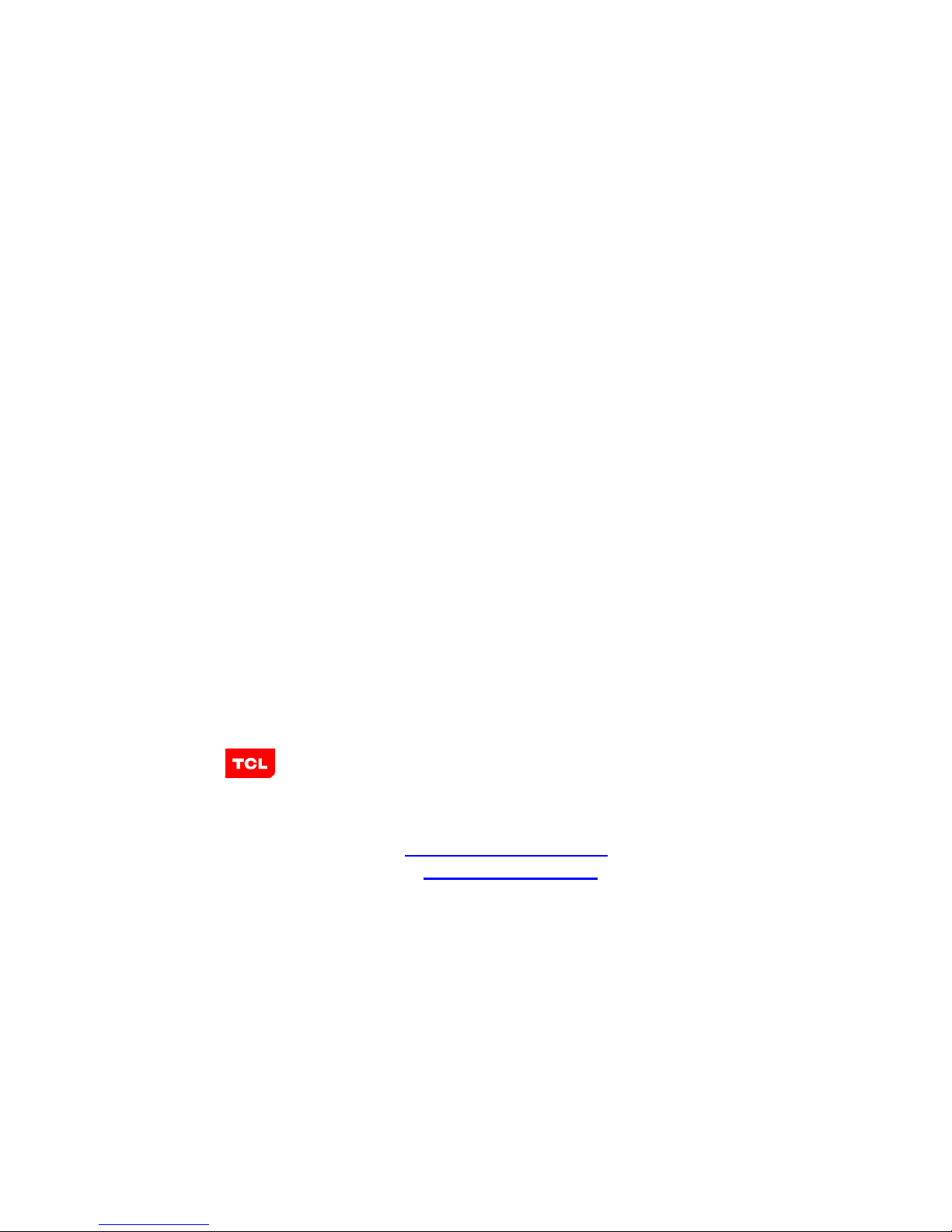
TCL-USB (9) User Manual
TCL COMMUNICATION EQUIPMENT
Tel: +86-752-2288868
Fax: +86-752-2261868
E-mail:
comm.broadband@tcl.com
Website: http://www.tclcomm.cn
Page 2

TCL COMMUNICATION EQUIPMENT TCL-USB (9) User Manual
2
Table of Content
Chapter One - Product Description.............................................................3
1. Product Overview .............................................................................................3
2. Product Features...............................................................................................3
3. System Requirement.........................................................................................3
4. Package List.......................................................................................................3
5. Product Image and Function Instruction.......................................................4
Appearance Images◆ ...................................................................................4
Keypad Function Introduction◆ ................................................................4
LCD Screen Instruction◆ ...........................................................................5
Chapter Two- Product Installation..............................................................5
1. Install Skype......................................................................................................5
2. Install Skype Phone...........................................................................................5
3. Connect to Telephone........................................................................................7
4. How to operate Skype Phone...........................................................................8
5. Set the parameter of Skype Phone ..................................................................8
Chapter Three- Telephone Instruction........................................................9
How to dial the PSTN Phone◆ .........................................................................10
How to receive the PSTN Phone◆ ...................................................................10
How to dial the Skype Phone◆ ........................................................................10
A. Dial the SKYPE VOIP Phone (PC-TO-PC).......................................10
B. Dial PSTN/mobile Phone (PC-TO-PHONE)......................................10
How to receive the Skype Phone◆ ...................................................................11
How to work at multi◆ -ways conference........................................................11
Silent Function◆ ...............................................................................................11
Skype call keeping◆ ..........................................................................................11
View calling time of dialed calls◆ ....................................................................12
View the calling time of received calls◆ ..........................................................12
Dial numbe◆ r by using memory keys (M1-M6)............................................12
Chapter Four- Maintaining and Troubleshooting Guide ..........................12
Troubleshooting◆ .............................................................................................12
Maintaining Guide◆ .........................................................................................13
Page 3

TCL COMMUNICATION EQUIPMENT TCL-USB (9) User Manual
3
Chapter One - Product Description
1. Product Overview
TCL-USB (9) is a high capability and new personal office USB VOIP Phone
with the PSTN port. The phone can be freely changed by two ways: USB/PSTN. The
phone can be connected with PC and used related instant communication softwares
(e.g. SKYPE and IPN etc) to complete the VOIP communication with clear voice.
2. Product Features
◆ Can be used corporately with instant communication softwares (e.g. SKYPE,
IPN, MSN, and OICQ etc).
◆ Contain the high capacity voice processor inside, so echo and delay can be
cancelled effectively, and voice quality of communication is very clear.
◆ Standard USB port power supplying, no need of extended power source.
◆ The USB port supports heat inserting and pulling out, no need of drivers.
◆ The function of PSTN Phone port remedies the disadvantage that Skype
cannot dial emergency calls. When the network is jammed or out of order,
PSTN Phone port can be used to dial the normal phone (contain all functions
of common Caller ID phones)
3. System Requirement
CPU: Pentium 586 or above
Memory:More than 64M
Operating System:Win2000 /win XP /Mac OS9 /Mac OSX
USB port:USB1.1/USB2.0
4. Package List
TCL-USB(9)VOIP Phone 1 PCS
USB connect line 1 PCS
Installation software and instruction CD disk 1 PCS
Modify card 1 PCS
Page 4
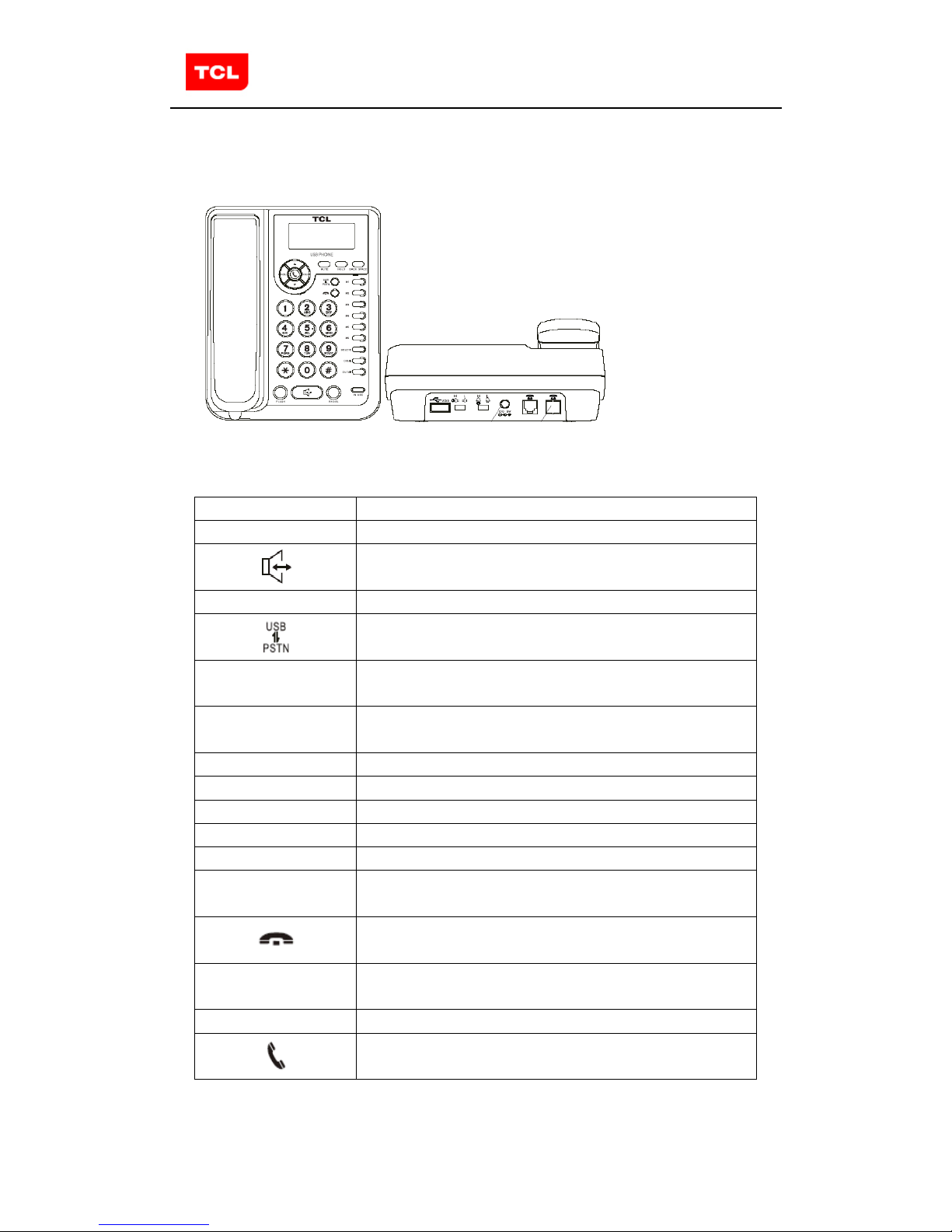
TCL COMMUNICATION EQUIPMENT TCL-USB (9) User Manual
5. Product Image and Function Instruction
Appearance Image◆ s
◆ Keypad Function Introduction
Keys Functions
0~9、*、#
Numeric keys
On/off hand-free
M1~6
Six groups one-touch key numbers (24 bits)
Switch PSTN mode to USB mode, or switch USB
mode to PSTN mode
CID/▲
Enter to view received calls (14 bits);display previous
page of call records
OUT/▼
Enter to view dialed calls (16 bits);display next page
of call records
DELETE
Delete call record and wrong PSTN number selected
REDIAL
To dial the last PSTN number you dialed (32 bits)
FLASH
Transfer intercom call
MUET
Prevent the other party from hearing your voice
HOLD
Keep the Skype call
BACK SPACE
Cancel the mistake when you input SKYPEOUT
numbers
To drop the current call when you are in multi-ways
conference
△/▽
Use these up/down keys to select SKYPE contacts
directly in contact of SKYPE interface
VOL-/VOL+
Adjust receiver volume of the phone
SKYPE is calling
4
Page 5

TCL COMMUNICATION EQUIPMENT TCL-USB (9) User Manual
LCD Screen Instruction◆
CID means incoming call, OUT means outgoing call,
means computer software has already been connected,
means new incoming call, means repeated incoming call,
USB means Skype mode, PSTN means PSTN mode,
means keep silent during a Skype call, means a call is hold.
Chapter Two- Product Installation
1. Install Skype
TCL-USB (9) can be used on the platform of SKYPE VOIP PHONE. Before
using this function, users must install Skype software. To get the software and more
instructions, please enter the official website: http://www.Skype.com.
2. Install Skype Phone
A. Run setup.exe, following interface will appear, press “NEXT”
5
Page 6

TCL COMMUNICATION EQUIPMENT TCL-USB (9) User Manual
B. Fill in user information, press “NEXT”
C. Choose destination location
D. Select program folder
6
Page 7

TCL COMMUNICATION EQUIPMENT TCL-USB (9) User Manual
E. Start copying files
F. Setup complete
3. Connect to Telephone
B. Plug PSTN line into telephone
C. Connect telephone to computer by the USB line
7
Page 8

TCL COMMUNICATION EQUIPMENT TCL-USB (9) User Manual
4. How to operate Skype Phone
Double click “SkypePhone.exe” or click shortcut icon of Skype Phone on the
desktop, startup Skype software, then following interface will appear, select “ allow
this program to use Skype”, click OK, then taskbar will appear .
5. Set the parameter of Skype Phone
Click the right button of mouse on the icon of Skype Phone , which
is on the right-hand corner of the taskbar, and select “parameter setting”. Then the
interface will be as follow:
8
Page 9

TCL COMMUNICATION EQUIPMENT TCL-USB (9) User Manual
Enter into telephone parameter setting:
Click “save setting” when you finish the setting, Then the information in the
telephone will be updated after it is confirm.
Chapter Three- Telephone Instruction
Please follow the steps before you use the telephone:
A. Plug PSTN line into telephone
B. Connect telephone to computer by the USB line
9
Page 10

TCL COMMUNICATION EQUIPMENT TCL-USB (9) User Manual
C. Open the Skype software and the Skype Phone software on the computer.
How to dial ◆ the PSTN Phone
1.Switch to PSTN mode by pressing “ ”, then “PSTN” is shown on the
LCD screen.
2. When you are in handset or hand-free mode, please enter the selected
number directly after hear the dialing tone.
3. Please hang up after you complete the call. If it cannot dial out, you can
hang up and hang on again, press “REDIAL” until you hear the dialing tone, then the
number you dialed last time will be dialed automatically.
How to receive ◆ the PSTN Phone
1. When a PSTN call is coming, the bell is ringing and the PSTN indicator
light is flashing.
2. You can use handset or speaker to receive the call, please hang up after you
complete the call.
How to dial ◆ the Skype Phone
A. Dial the SKYPE VOIP Phone (PC-TO-PC)
1.Switch to the USB mode by pressing “ ”, then “USB” is shown on the
LCD screen.
2.When you are in hand-free mode, press “△or▽” key to select the contact,
then you can make a call to the selected number. Please hang up after you complete
the call.
B. Dial PSTN/mobile Phone (PC-TO-PHONE)
1. When you are in hand-free mode, press numeric keys directly to make a
call you want. Please hang up after you complete the call.
2. The phone number consists of country code + area code + phone number.
For example, if you want to dial China (+86) Zhuhai (+756) phone number
(12345678), you can press 008675612345678 directly and the“ ”key to dial out.
3. Before you dial PSTN/mobile phone, please make sure that you have
already opened a SKYPEOUT account and put enough money in the account, or it
cannot be connected. (To get all information about the application and payment of
SKYPEOUT service, please check SKYPEOUT’s related websites)
10
Page 11

TCL COMMUNICATION EQUIPMENT TCL-USB (9) User Manual
◆ How to receive the Skype Phone
1. When a Skype call is coming, the bell is ringing and the USB indicator
light is flashing.
2. You can use handset or speaker to receive the call, please hang up after you
complete the call.
◆ How to work at multi-ways conference
1. When you are calling in Skype mode, a PSTN mode call is coming and
PSTN indicator light is flashing. You can press “ ”, then the Skype call is kept and
you are receiving the PSTN call, two indicator lights are flashing one by one. You can
press “ ” to exchange these two calls and press “ ” to hang up the current
receiving call.
2. When you are calling in PSTN mode, a Skype call is coming and PSTN
indicator light is flashing, you can press “ ”. Then the PSTN call is kept and you
are receiving the Skype call, two indicator lights are flashing one by one. You can
press “ ” to exchange these two calls and press “ ” to hang up the current
receiving call.
3.When a Skype call is coming from the third party and you hear the prompt
tone from the receiver during the Skype call, press “HOLD” to maintain the call and
receive the incoming call. So you can press “HOLD” to change calls and press
“
”hang up the current receiving call.
Silent Function◆
When you press “MUTE” during a Skype call, is shown on the LCD
screen, then the other party cannot hear your voice. If you want to release mute,
please press “MUTE” again.
S◆ kype call keeping
When you press “HOLD” during a Skype call, then the call is kept and “
”
is shown on the LCD screen. If you want to release hold, press “HOLD” again.
11
Page 12

TCL COMMUNICATION EQUIPMENT TCL-USB (9) User Manual
12
◆ View calling time of dialed calls
1. View and dial out dialed number: in hanging up or hanging on mode,
press “OUT/▼”first, and then press “CID/▲or OUT/▼”to view the time of dialed
call. After you see the number you want, press “REDIAL” to make a call.
2. Delete dialed number: in hanging up or hanging on mode, you can press
“DELETE” to delete the selected number.
◆ View the calling time of received calls
1. View and dial out received number: in hanging up mode, press
“CID/▲”first, and then press “OUT/▼or CID/▲”to view received calls. If there are
some received number records you did not view, “N” on the LCD screen will shine.
If the number is the repeated number, then“R”will shine.
2. Delete dialed number: press “DELETE” to delete the received data you
select.
NOTE: If you pick up the handset to receive a call before the second ring, then the
received call may not be displayed and saved. When you receive a call, there are
many different symbols on the screen. For example, “-E-”,“-0-”or “-P-”or “mailbox”
mean “error”, “out of range”, “keep the secret”, “mailbox”. To get more information,
you can contact the local telecom department.
Dial number by using memory key◆ s (M1-M6)
In hanging up mode, press one of six memory keys first, and then press
“REDIAL”, the number will be dialed automatically.
Chapter Four- Maintaining and Troubleshooting
Guide
◆ Troubleshooting
Problem Troubleshooting
Cannot hear voice by
oneself when making a
call
Please check the option of computer sound, whether music
playback is set as:“USB Audio Device”?
The voice from the
other side is too low
Please press Skype Phone – volume control, which is on the
right-hand corner, whether the broadcast volume is set at too
Page 13

TCL COMMUNICATION EQUIPMENT TCL-USB (9) User Manual
13
when making a call low?
The other side cannot
hear voice when
making a call
Please check the option of computer sound, whether sound
recording item is set as:“USB Audio Device”?
The voice sent to the
other side is too low
when making a call
Please press Skype Phone – volume control, which is on the
right-hand corner, whether the broadcast volume is set at too
low?
◆ Maintaining Guide
1. Put t telephone on a place where is dry, ventilated and no corrosive gas.
When there is dust on the outside of the phone, clean it with soft and clean clothes, do
not use coarse material to avoid damage and influence the quality.
2. Keep the telephone safe from sudden shock to avoid breaking the outside
of the phone. When you use the keystroke and hook switch, please force equality, do
not force too strong or too fast in order to make sure that the telephone can work well
and increase its using life.
3. When the telephone is out of order, non-professional people cannot open
the phone but to bring it to local service center or contact us.
TCL COMMUNICATION EQUIPMENT (HUIZHOU) CO., LTD.
Tel: +86-752-2288868
Fax: +86-752-2261868
E-mail:
comm.broadband@tcl.com
Website: http://www.tclcomm.cn
