Page 1

TCL
SERVICE MANUAL
No.TE040720
FLOOR-STANDING AIR CONDITIONERS
Models
TAC-42CF TAC-42CHF
CONTENTS
1. IMPORTANT NOTICE ···································2
2. TECHNICAL SPECIFICATION ·····················3
3. OPERATION DETAILS ···································4
4. WIRING DIAGRAM ············· 5
5. EXPLOSION VIEW ···························· 12
6. PARTS LIST ·············18
Page 2

IMPORTANT NOTICE
This service manual is intended for use by individuals possessing adequate
backgrounds of electrical, electronic and mechanical experience. Any
attempt to repair the appliance may result in personal injury and property
damage. The manufacturer or seller cannot be responsible for the
interpretation of this information, nor can it assume any liability in
connection with its use.
The information, specifications and parameter are subject to change due to
technical modification or improvement without any prior notice. The
accurate specifications are presented on the nameplate label.
How to order spare parts
To have your order filled promptly and correctly, please furnish the
following information:
1. Model No. with Indoor or Outdoor
2. No. in the Explosion View
3. Part Name
4. The quantity you ordered
TCL Air Conditioner Service ManualTCL Air Conditioner Service ManualTCL Air Conditioner Service Manual
TCL Air Conditioner Service Manual
2
Page 3

TCL Air Conditioner Service Manual
3
Technical Specifications
Model No. TAC-42CF TAC-42CHF
Type Cooling Only Heating Pump
Control type Remote Remote
Rated cooling capacity Btu/h 42000 42000
Rated heating capacity Btu/h N/A..................44,500+10,200
EER for cooling Btu/h.w 9.13 8.93
COP for heating W/W N/A 10.3
Moisture removal Liters/h 8.0 8.0
High dB(A) 57 57
Med. dB(A) 55 55
Indoor noise level at
cooling
Low dB(A) 53 53
Outdoor noise level dB(A) 64 64
Electrical Data
Power supply 380V~/50Hz /3P
Voltage Range V
Cooling A 8.0 8.0
Rated current
Heating A N/A 7.6
Cooling W 4600 4700
Rated input
Heating W N/A 4300+3000
Refrigerating System
Refrigerant/Charge Gram R22/3500g R22/3500g
Type Rotary Rotary
Model ------------------ -----------------
LRA A ------ -------
Compressor
MFG ----------------- -----------------
Evaporator Louver fin and Grooved tube type (φ9.53)
Condenser Corrugated fin and Grooved tube type (φ9.53)
Expansion device Capillary tube
Defrosting system Microcomputer controlled reverse system
Fan System
Indoor air circulation m3/h 1000 1000
Indoor fan type Cross flow Cross flow
Cooling rpm 550/480/380 550/480/380
Heating rpm N/A 550/480/380
Dry rpm 380 380
Indoor fan speed
H/M/L
Sleep rpm 380 380
Indoor fan motor output W 160 160
Outdoor air circulation m3/h --- ---
Outdoor fan type Propeller fan Propeller fan
Outdoor fan speed rpm 720 720
Outdoor fan motor output W 200 200
Connections
Refrigerant coupling Flare type
Gas Inches 3/4 3/4
Connecting Pipe
Liquid Inches 1/2 1/2
Connecting Wiring
Size × Core
number
Drainage Pipe O.D 16mm
Others
Suitable area m
2
48~60 48~60
Indoor mm 540×1765×380 540×1765×380Net dimensions
(W x H x D)
Outdoor mm 990×340×960 990×340×960
Indoor kg 47 47
Net weight
Outdoor kg 60 60
Indoor mm 625×1875×460 625×1875×460 Packing dimensions
(W x H x D)
Outdoor mm 1105×420×1005 1105×420×1005
Indoor kg 55 55
Gross weight
Outdoor kg 66 66
Loading Capacity 20'/40’/40’HQ....................26/56/61 26/56/61
Page 4

Operation Details
Remote Controller
①
ON/OFF Button
Used to start and stop operation when pressed.
②
OPERATION MODE Selection Button
Used to select the type of operation mode: AUTO, Cooling, Dry, Fan(Only for Cooling Only) and
Heating(Only for Heat Pump)
③
FAN SPEED CONTROL Button
Used to select the indoor fan motor speed: Auto, High, Mid and Low.
⑥
①
⑨
⑦
⑤
④
⑧
③
②
TCL Air Conditioner Service Manual
4
TCL Air Conditioner Service Manual
Page 5

④
SLEEP Button
Used to set or cancel sleep mode operation.
⑤
VANE CONTROL Button
Used to adjust airflow direction.
⑥
UP Button (TOO COOL Button)
Used to increase the set room temperature and time.
⑦
DOWN Button (TOO WARM Button)
Used to decrease the set room temperature and time.
⑧
ON TIMER Button
Used to select ON TIMER operation.
⑨
OFF TIMER Button
Used to select OFF TIMER operation.
The indication symbols on LCD:
AUTO Indicator Sleep Mode Indicator Clock Indicator
Cooling Indicator Air Flow Direction Indicator ON TIMER Indicator
Dry Indicator Set Room Temp. Indicator OFF TIMER Indicator
Fan Indicator Fan Speed Indicator Order of ON and OFF Timer
Heating Indicator
TCL Air Conditioner Service Manual
5
Page 6

TCL Air Conditioner Service Manual
5
Elctronic Controller
1. Safety Control
(1) Time Delay Safety Control
3 minutes delay for compressor---The compressor is ceased for 3minutes to balance the pressure in the
refrigeration cycle in order to protect the compressor.
2 minutes delay for 4-way valve---The 4-way valve is ceased for 2 minutes to prevent the
refrigerant-gas abnormal noise when the HEATING operation is OFF or switch to the other operation
mode.
20 seconds delay for indoor fan--- When the assistant thermistor turns off, the indoor fan operates in
low speed for 20 seconds to release the heat of indoor unit.
(2) Indoor Pipe Temperature Sensor Frost Prevention Control
When the indoor pipe temperature sensor reads 0℃ or below for 5 minutes, the indoor pipe temperature
sensor frost prevention control starts. The compressor and outdoor fan stop and indoor fan operates at high
speed for 3 minutes. After that, if the indoor pipe temperature sensor reads less than 5℃ this control
prolonged until the indoor pipe temperature sensor reads 5℃ or more.
(3) High Temperature Protection Control
During HEATING operation, the outdoor fan motor and compressor are controlled by the indoor pipe
temperature to prevent the high temperature of compressor.
Outdoor fan OFF: 56℃
Outdoor fan ON:50℃
Compressor OFF:60℃
Compressor ON:50℃
2. “AUTO” Mode Operation
(1) When the “AUTO” mode is selected, the operation mode and initial set temperature are determined by the
initial room temperature at start-up of the operation except to turn off the air conditioner and operates it
again.
(2) If the mode is change to “AUTO” mode from other mode, the “AUTO” mode doesn’t operate until compressor
stop for more than 3 minutes.
In the “AUTO” mode , when the controller receives the up or down single of temperature, the set
temperature can adjust by 1
℃ upper or lower. The biggest you can adjust by 2℃ upper or lower.
3. “COOLING” Mode Operation
(1) When the COOLING mode is selected without setting temperature, the system will set the set temperature at
26
℃ automatically with the AUTO FAN speed.
(2) When selecting the COOLING mode operation, the system will operate according to the setting by the
remote controller and the operation is as following:
Mode
Initial room temperature
COOLING
DRY
HEATING for Heat Pump Type
FAN for Cooling Only Type
26℃ or more
20℃ to 25 ℃
Less than 20℃
Initial set temperature
24℃
18℃
23℃
Page 7
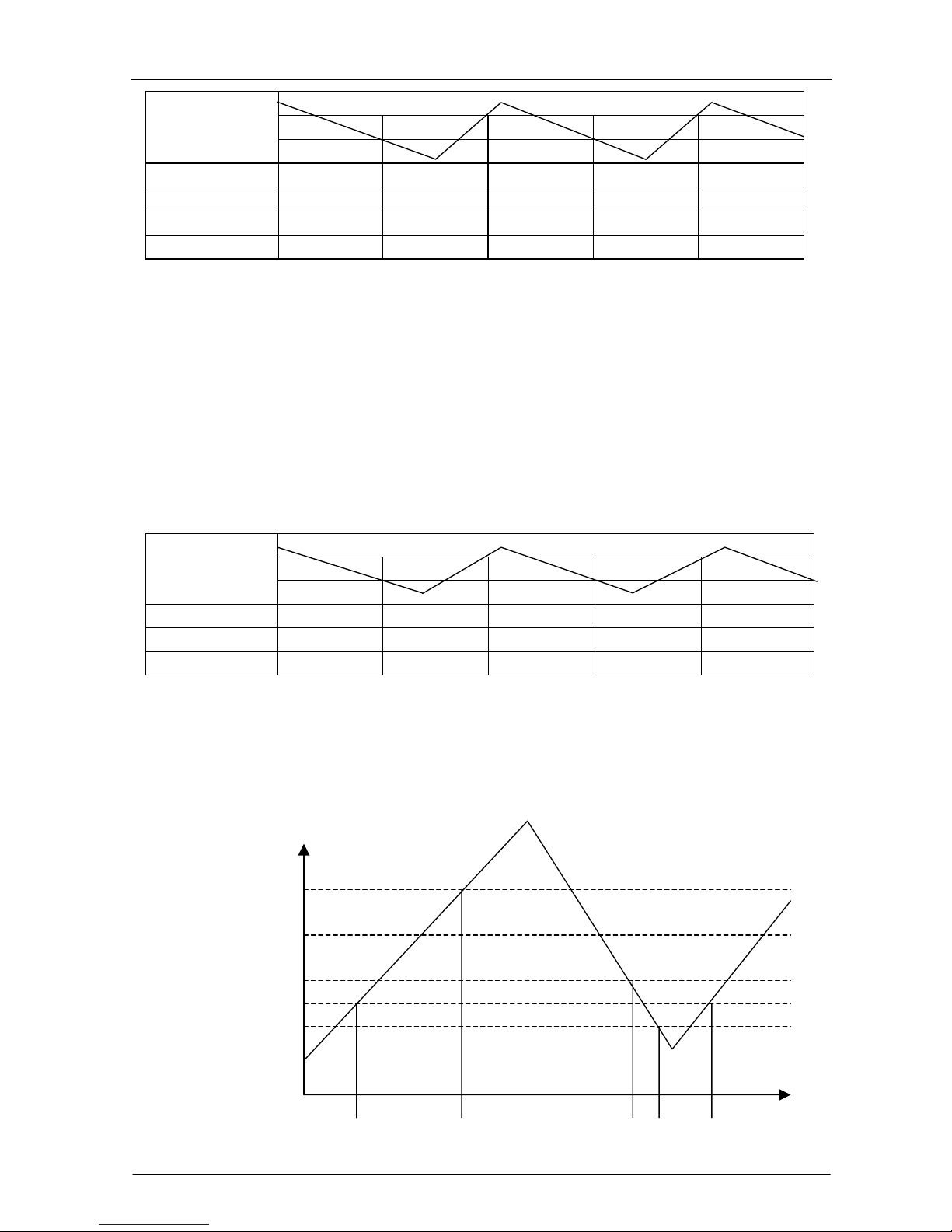
TCL Air Conditioner Service Manual
6
Room Temp.
Set TEMP. +1
℃
Set TEMP. -1
℃
Time
More than 2 min More than 2 min More than 2 min More than 2 min More than 2 min
Indoor Fan Set Speed Set Speed Set Speed Set Speed Set Speed
Compressor ON OFF ON OFF ON
Outdoor Fan ON OFF ON OFF ON
4. “DRY” Mode Operation
(1) The system for DRY operation used the same refrigerant circle as the cooling circle.
(2) When the system operates in DRY mode ,at first it operates in cooling mode at 18
℃ for 3 minutes, and
then, the system operates in cooling mode with low speed that regards the temperature of the room
temperature sensor reads decrease 2℃ as the set temperature. During the course of this, the fan speed
setted operation is failing but the vane motor can be controlled.
5. “HEATING” Mode Operation (Only available for Heat Pump)
(1) When the HEATING mode is selected without setting temperature, the system will set the temperature at 23
℃ automatically with the AUTO FAN speed.
(2) When selecting the HEATING mode operation, the system will operate according to the setting by the
remote controller and the operation is as following:
Set Temp. +1℃
Set Temp. -1
℃
Room Temp.
Time
More than 2 min More than 2 min More than 2 min More than 2 min More than 2 min
Compressor ON OFF ON OFF ON
Outdoor fan ON OFF ON OFF ON
(3) In HEATING mode, the indoor fan motor is controlled by Cold Air Prevention Control.
(4) Cold Air Prevention Control
The function is intend to prevent cold air from being discharged when the heating operation starts or
when defrosting.
The indoor fan speed will be controlled as following:
The vane angle is at the angle C(100°).
34
℃
30
℃
27
℃
25
℃
23
℃
OFF UL Set Speed UL OFF UL
Indoor Pipe Temperature
Page 8
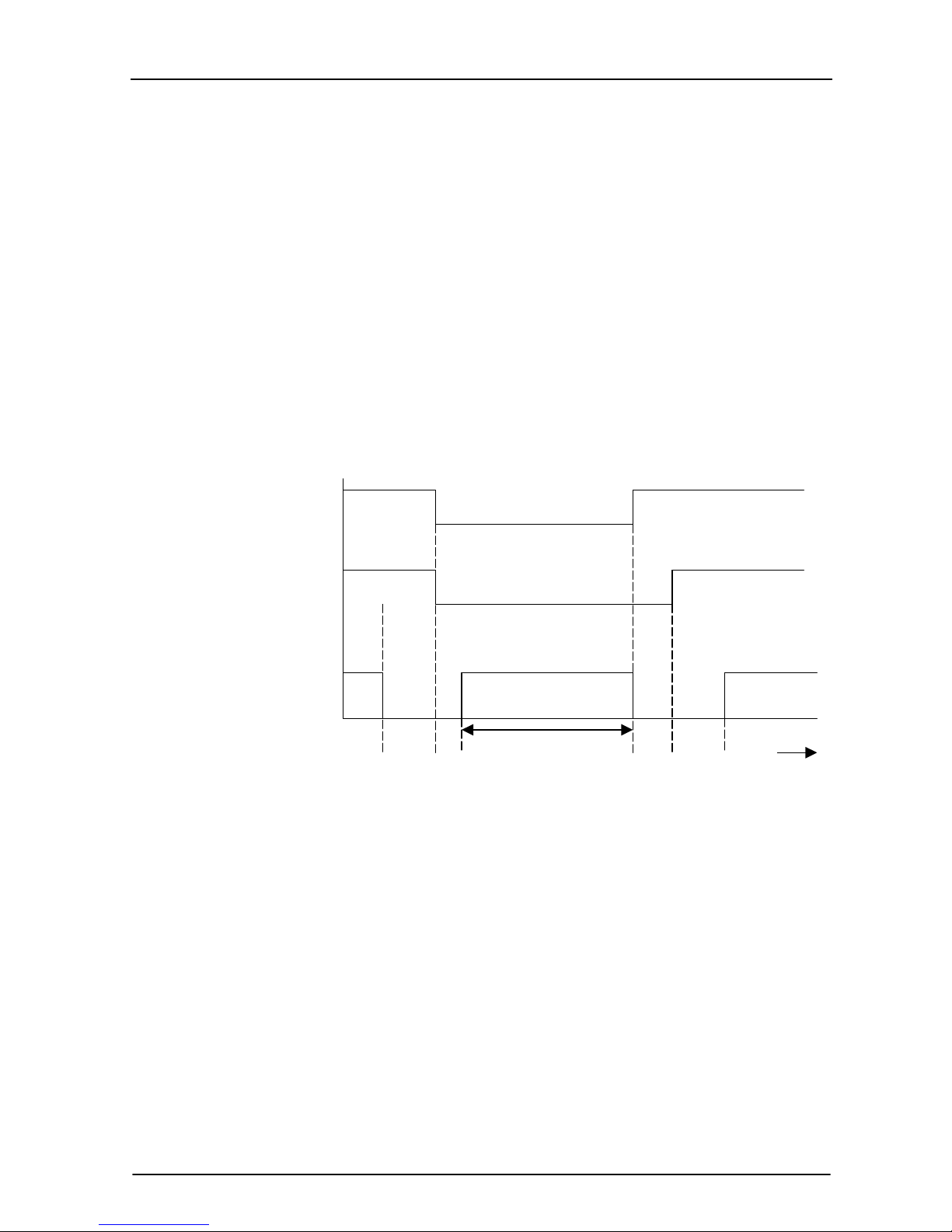
TCL Air Conditioner Service Manual
7
(5) Defrost
Defrosting of the outdoor heat exchange is controlled by the microprocessor with detection by the defrost
sensor.
Defrost starting conditions
When the conditions of a) or b) is satisfy, the defrosting operation starts.
a) Under the heating operation, the compressor cumulative operation time exceeds 40 minutes and the
temperature of the outdoor defrost sensor reads lower than -6
℃ continuously for 3minutes.
b) Under the heating operation, the compressor cumulative operation time exceeds 40 minutes, if the
indoor pipe temperature is lower than 32
℃ continuously for 3minutes.
Note: If haven’t the outdoor pipe temperature sensor that use the condition b) to defrost, against
use the condition a).
Defrost terminating conditions
When the condition c) or d) is satisfy, the defrosting operation stops.
c) The outdoor pipe temperature is higher than 20
℃.
d) The defrosting time exceeds 10 minutes.
Defrosting time chart
Outdoor Fan ON OFF ON
Reversing Valve ON OFF ON
Compressor Relay ON OFF ON OFF ON
39S 5S Defrost Count MAX 12min 19S 15S t
(6) Assistant Thermistor Function
Assistant thermistor is add the thermitor of the electricity to rise the heating capacity automatically not
effected by the signal of the remote controller about assistant thermistor ON/OFF buttons.
1) When the condition all of A~G are satisfy, the assistant thermistor should be on.
A. Under the heating operation, the compressor has been running over than 2
minutes.
B. The indoor fan operates in normal.
C. The system operates not in defrosting.
D. The assistant thermistor has been off over than 1
0 seconds.
E. The setted temperature is 3
℃ higher than the room temperature and 15ºC<T1<25ºC.
F. The room temperature is lower than 15
℃.
G.
The indoor pipe temperature is lower than 45℃ .
2) When one of the conditions of A~E is satisfy, the assistant thermistor is off.
A. The compressor is off.
B. The room temperature higher than 25℃ .
C.
The indoor pipe temperature is higher than 50℃.
D.
The indoor fan is stopped.
6. “FAN” mode operation
Page 9

TCL Air Conditioner Service Manual
8
The indoor fan motor always turns on at the set speed and the vane motor turns on at the set fattle.
7. 4-way Valve contro
HEATING ON
COOLING/DRY OFF
The 4-way valve reverses for 5 seconds right before start-up of the compressor as following chart:
COOLING/DRY HEATING
Compressor
4-way Valve
5s 5s
Outdoor Fan
8. “SLEEP” mode
When the SLEEP button is pressed, the SLEEP mode is selected as following:
The indoor fan speed is setted at the super low speed.
When selecting COOLING/DRY operation with SLEEP mode, the set temperature will be raised by 1
℃ 1
hour later and by 2℃ 2 hour later.
When selecting HEATING operation with SLEEP mode, the set temperature will be dropped by 1℃ 1
hour later and 2℃ 2hour later.
After the System operates in SLEEP mode for 8 hours, it will stop automatically.
9. Fan motor control
(1) Rotational frequency feedback control
The indoor fan motor is equipped with a rotational frequency sensor, and outputs signal to the
microprocessor to feedback the rotational frequency. Comparing the current rotational frequency with the
target rotational frequency, the microprocessor adjusts fan motor electric to make the current rotational
frequency close to the target rotational frequency. With this control, when the fan speed is switched, the
rotational frequency changes smoothly.
(2) When the rotational frequency feedback signal has not output for 5 seconds (or when the microprocessor
can’t detect the signal for 5 seconds), the fan motor is regarded locked-up. Then the electric current to the
fan motor is shut off. 10 seconds later, the electric current is applied to the fan motor again. During the fan
motor lock-up, the POWER indicator lamp flashes on and off to show the fan motor abnormality.
10. Auto Fan Speed Control
(1) When the auto fan speed is selected, the indoor fan motor speed is automatically controlled by the room
temperature and the set temperature.
(2) In COOLING mode, the indoor fan motor operates as following:
Fan Speed
Hi
Me
Lo
Room temperature minus set temperature:1℃ 2℃ 4℃
(3) In HEATING mode, the indoor fan motor operates as following;
Fan Speed
Hi
Mi
Lo
Room temperature minus set temperature:1
℃ 2℃ 4℃
Page 10

TCL Air Conditioner Service Manual
9
11. Auto Vane Operation control
(1) Vane motor drive
The unit is equipped with a stepping motor for the vane. The rotating direction, speed, and angle of the
motor are controlled by pulse signal transmitted from indoor microprocessor.
(2) Positioning
The vane is once pressed to the vane stopper below to confirm the standard position and then set to the
desired angle. The positioning is decided as follows:
When the ON/OFF button is pressed.
When the vane control is change from AUTO to MANUAL.
When the SWING is finished.
When the test run starts.
When the power supply turns ON.
(3) The auto vane changes as follows by pressing the VANE CONTROL button.
(4) VANE AUTO mode
In vane auto mode, the microprocessor automatically determines the vane angle and operation to make the
optimum room-temperature distribution.
(5) SWING mode
When presses the SWING button, the vane swings.
12. TIMER Operation
(1) To activate the air conditioner at the desire time, follow the procedure specified below(the remote control
and air conditioner are switched off):
Press the Timer button.
Select the desired mode by pressing the Mode button.
Select the desired temperature by pressing the ▲ ▼ button (only possible when the ‘cool’ or ‘heat’
mode is selected).
Select the ventilator speed (low, medium or high) or automatic mode (only possible when the feel, Cool
or Heat mode is selected) by pressing the Fan button.
The ventilator always operates in the Auto mode when the Dry mode is selected.
Select Swing or no Swing by pressing the Swing button.
Press the Timer button (‘h’ flashes).
Use the ▲▼ button to select the time at which the air conditioner must activate (between 0 and 10
hours can be set at every half hour-between 10 and 24 hours can be set at every hour).
Press the Timer button (‘h’ stops flashing) and the preset time appears in the display.
Press the Timer button again to delete the selected data from the memory.
Note: If no buttons are pressed during the programming of the timer function, the remote control will switch
off automatically are after 10 seconds.
(2) To switch the air conditioner off at the desired time, follow the procedure specified below (the remote control
and air conditioner are switched off):
Press the Timer button.
Use the ▲▼ button to select the time at which the air conditioner must deactivate (between 0 to 10
hours can be set at every half hour-between 10 to 24 hours can be set at every hour).
Press the Timer button (‘h’ stops flashing), and the preset time will appear in the display.
Press the Timer button again to delete the selected data from the memory.
Note: If no buttons are pressed during the programming of the timer function, the remote control will switch
off automatically after 10 seconds.
Note: if ‘h’ is flashing and you press the ON/OFF/RUN button once, the preset temperature will appear in
Page 11

TCL Air Conditioner Service Manual TCL Air Conditioner Service Manual
10
the display. You can now adjust the temperature with the ▲▼ button. Press the Timer button again to
display the time, which can now also be adjusted
☆
.
If the Timer button is pressed again, the data is stored and
the remaining time(that the air conditioner will be in operation) will appear in the display.
☆ Pressing the ON/OFF/RUN button instead of the Timer button deactivates the remote control.
Note: check that the TIMER INDICATOR on the indoor unit lights up after the timer has been set.
Press the Timer function to check the settings in the display.
13. EMERGENCY-TEST Operation
When the EMERGENCY Operation switch is pressed once, COOLING mode is selected and if in 3 seconds the
EMERGENCY Operation switch is pressed again, HEATING mode is selected. Then pressed once again, the unit
is switch off.
When the remote controller is missing, has failed or the batteries run down, press the EMERGENCY Operation
switch on the front of the indoor unit. The unit will start.
The first 30 minutes of operation will be the test run operation. The operation is for servicing. The indoor fan runs
at high speed and the system is in continuous operation. The thermostat is ON and the timer is reset to normal.
After 30 minutes of test run operation the system shifts to AUTO COOLING/HEATING mode, and the indoor fan
runs in automatic speed. The operation continues unit the EMERGENCY operation switch is pressed or a button
on the remote controller is pressed, the normal operation will start.
NOTE: Do not press the EMERGEMCY Operation switch during normal operation.
14.AUTO RESTART Function (Option)
When the indoor unit is controlled with the remote controller, the operation mode, set temperature, and the fan
speed are memorized by the indoor electric control PCB. The AUTO RESTART function sets to work the
moment power has restored after power failure. Then, the unit will restart automatically.
15. Failure Display and Handling
a) The failure of the resistance of heat sensitive:
When the resistance of heat sensitive reads the temperature is lower than -50
℃ or over than 110℃ that
judge the heat sensitive is bad.
b) The Outdoor Protection Control
When the system checks the signal from outdoor of the voltage is 0V, the system delay 1second to start for
check the signal again, if checks the signal of the voltage is 0V too, that the system not to star, or operates on
normal.
c) Failure Display
When the controller is failure, the buzzer will voice long for three times, and displays the failure from the
failure lamp.
d) Failure..coded) Failure..coded) Failure..code
The failure of room temperature sensor E3
The failure of indoor pipe temperature sensor ....................E4
Outdoor protection function ................E5
The failure of out unit protection ...P6
e) Failure Handling
When the room temperature sensor or the indoor pipe temperature sensor is failure, the system will be
shut off, the compressor will be OFF, and the outdoor fan and the indoor fan will be OFF. The system
doesn’t receive the signal of remoter controller except the signal of shut off it. When the failure doesn’t receive the signal of remoter controller except the signal of shut off it. When the failure
system, and it will operate in COOLING or HEATING for 30 minutes, and follows shut off. During
TCL Air Conditioner Service Manual TCL Air Conditioner Service Manual TCL Air Conditioner Service Manual
Page 12

TCL Air Conditioner Service Manual
11
this, it displays the failure and the protection is failing. You must be give the electric again to operate it.
In the failure, you can operate the FAN mode.
When the outdoor protects in the COOLING or DRY, the outdoor unit stops, the indoor fan operates in
set speed ; and in the HEATING, the outdoor unit stops, the assistant thermistor stops, the indoor fan
operates in cold air prevention control. The system doesn’t receive the signal of remoter controller
except the signal of shut off it. When the system check the voltage is 220V and the delay control is
finished, it operates at normal again.
When the indoor fan motor is failure, the compressor is stopped, the outdoor fan and indoor fan is
stopped and display the failure. The system doesn’t receive the signal of remoter controller except the
signal of shut off it.
(6
) When gives the control electric, the buzzer voices a long for 0.3 second per cycle.
Page 13

TCL Air Conditioner Service Manual
12
WIRING DISGRAM
MODEL:TAC-42CHF
INDOOR UNIT:
OUTDOOR UNIT:
Page 14

TCL Air Conditioner Service Manual
13
MODEL: TAC-42CF
INDOOR UNIT:
OUTDOOR UINT:
Page 15

TCL AIR-CON SERVICE MANUL
TAC---42C(H)F OUTDOOR UNIT EXPLOSION VIEW
1214590106 CONDENSER
1084590108 OUTDOOR MOTOR SUPPORTER
1170040014 OUTDOOR MOTOR
1070030009 OUTDOOR FAN
1214590111 LEFT PLATE
1214590108 FOUR-WAY VALVE
(only for COOLING&HEATING)
214590114 FRONT PLATE
1084590106 FAN GUARD
1100070001 COMPRESSOR
1120160003 LIQUID-STORE CAN
1120120010 TWO-WAY VALVE
1124590113 CAPILLARY ASSEMB LY( same
for heating&cooling AND cooling only)
1094590101 OUTDOOR PCB(for
heating & cooling)
1094590201 OUTDOOR PCB(for only
cooling)
1214590105 PARTITION
1120130012 THREE-WAY VALVE
1214590101 BASE
1214590103 RIGHT PLATE
1214590110 TOP COVER 1084590103 OUTDOOR GRILLE
Page 16

TCL AIR-CON SERVICE MANUL
TAC---42C(H)F INDOOR UNIT EXPLOSION VIEW
back view back view
1214090210 OPERATION PANEL
1094090202 OPERATION
PCB(for heating&cooling)
1094090404 OPERATION PCB
(for only cooling)
1074090121 INDOOR GRILLE
1074090122 AIR FILLTER
1074090121 GRILLE
1214090116 MIDLLE PANEL
1170010004 SWING MOTOR
1074090108 HORIZONTAL VANE
1074090110
VERTICAL VANE
1074090103 BASE
Page 17

TCL AIR-CON SERVICE MANUL
1214090121 EVAPORATOR ASSEMBLY
1094090301 MAIN PCB
(for heating&cooling)
1094091102 MAIN
PCB(for only cooling)
1170030010 INDOOR MOTOR
1070010004 INDOOR FAN
