Page 1

TCL
WALL MOUNTED SPLIT-TYPE AIR CONDITIONERS
SERVICE MANUAL
Models
TAC-09CHSA/GI TAC-12CHSA/GI
No.TE051220
CONTENTS
1. IMPORTANT NOTICE ···································2
2. TECHNICAL SPECIFICATION ·····················3
3. OPERATION DETAILS ·······························4
4. WIRING DIAGRAM ············· 11
5. EXPLOSION VIEW ····························12
6. PARTS LIST ·············13
Page 2

IMPORTANT NOTICE
TCL Air Conditioner Service ManualTCL Air Conditioner Service ManualTCL Air Conditioner Service Manual
TCL Air Conditioner Service Manual
2
This service manual is intended for use by individuals possessing adequate
backgrounds of electrical, electronic and mechanical experience. Any
attempt to repair the appliance may result in personal injury and property
damage. The manufacturer or seller cannot be responsible for the
interpretation of this information, nor can it assume any liability in
connection with its use.
The information, specifications and parameter are subject to change due to
technical modification or improvement without any prior notice. The
accurate specifications are presented on the nameplate label.
How to order spare parts
To have your order filled promptly and correctly, please furnish the
following information:
1. Model No. with Indoor or Outdoor
2. No. in the Explosion View
3. Part Name
4. The quantity you ordered
Page 3
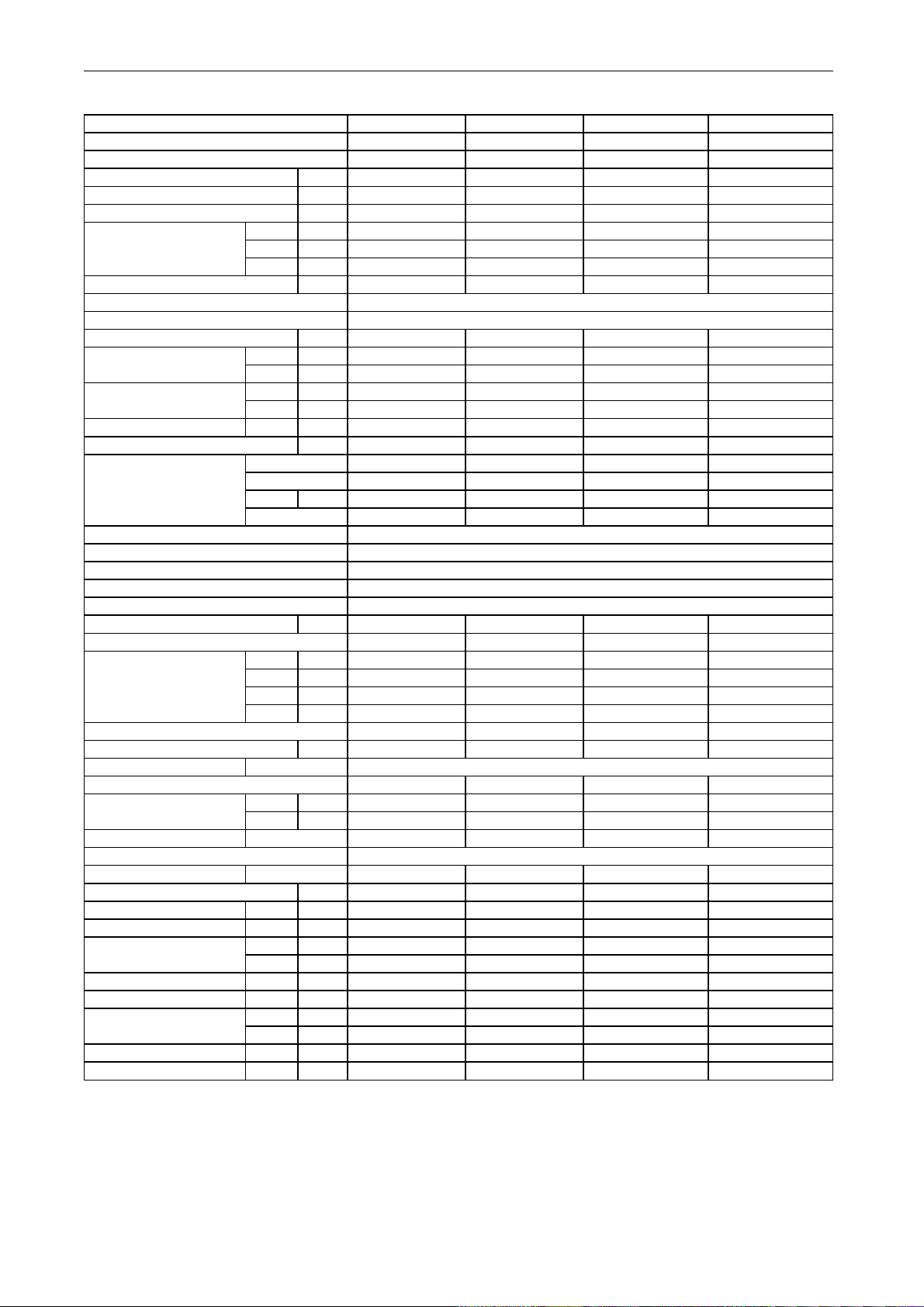
TCL Air Conditioner Service Manual
Technical Specifications
Model No.
Type
Control type
Rated cooling capacity
Rated heating capacity
Moisture removal
High dB(A) 37 38
Med. dB(A)
Indoor noise level at cooling
Outdoor noise level
Electrical Data
Power supply
Voltage Range
Rated current
Rated input
Refrigerating System
Refrigerant/Charge
Compressor
Evaporator
Condenser
Expansion device
Defrosting system
Fan System
Indoor air circulation/Hi Cooling
Indoor fan type
Indoor fan speed H/M/L
Outdoor fan type
Outdoor fan speed
Connections
Refrigerant coupling
Connecting Pipe
Connecting Wiring
Drainage Pipe
Others
Suitable area
Net dimensions Indoor mm 770*240*180 770*240*180
(W x H x D) Outdoor mm 760*560*260 760*560*260
Net weight
Packing dimensions Indoor mm 883*325*271 883*325*273
(W x H x D) Outdoor mm 863*598*381 863*598*383
Gross weight
4×1.5 4×1.5
Low dB(A)
Cooling A 3.6 4.9
Heating A 3.8 5.2
Cooling W 780 1060
Heating W 820 1120
Type
Model
LRA A
MFG
Cooling rpm 1300/1280/1100/950 1330/1300/1150/1000
Heating rpm 1300/1280/1100/900 1320/1300/1100/900
Dry rpm 950 1150
Sleep rpm 950/900 1000/900
Gas Inches 3/8'' 1/2''
Liquid Inches 1/4'' 1/4''
Size x Core number
Indoor kg 8.5 8.5
Outdoor kg 30 34
Indoor kg 10.5 10.5
Outdoor kg 33 37
Btu/h 9,000(3,800~10,500) 12,000(5,200~13,500)
Btu/h 10,250(4,200~13,000) 13,800(5,500~16,500)
Liters/h
dB(A) 52 55
V 158-260 158-260
Gram 410A/780g 410A/1080g
m3/h 450 480
rpm 850 850
2
m
low temp. start-up ℃ -15 -15
high temp. start-up ℃ 52 52
TAC-09CHSA/GI TAC-12CHSA/GI
heating pump heating pump
remote remote
Rotary Rotary
DA108X1C-20FZ3 DA108X1C-20FZ3
Toshiba Toshiba
Louver fin and Grooved tube type (φ7)
Corrugated fin and Grooved tube type (φ9.53)
Microcomputer controlled reverse system
Cross Flow Cross Flow
Propeller fan Propeller fan
9-15 12-19
220-240V~/50Hz
Capillary tube
O.D.16mm
Note:The technical specifications is only reference.
3
Page 4
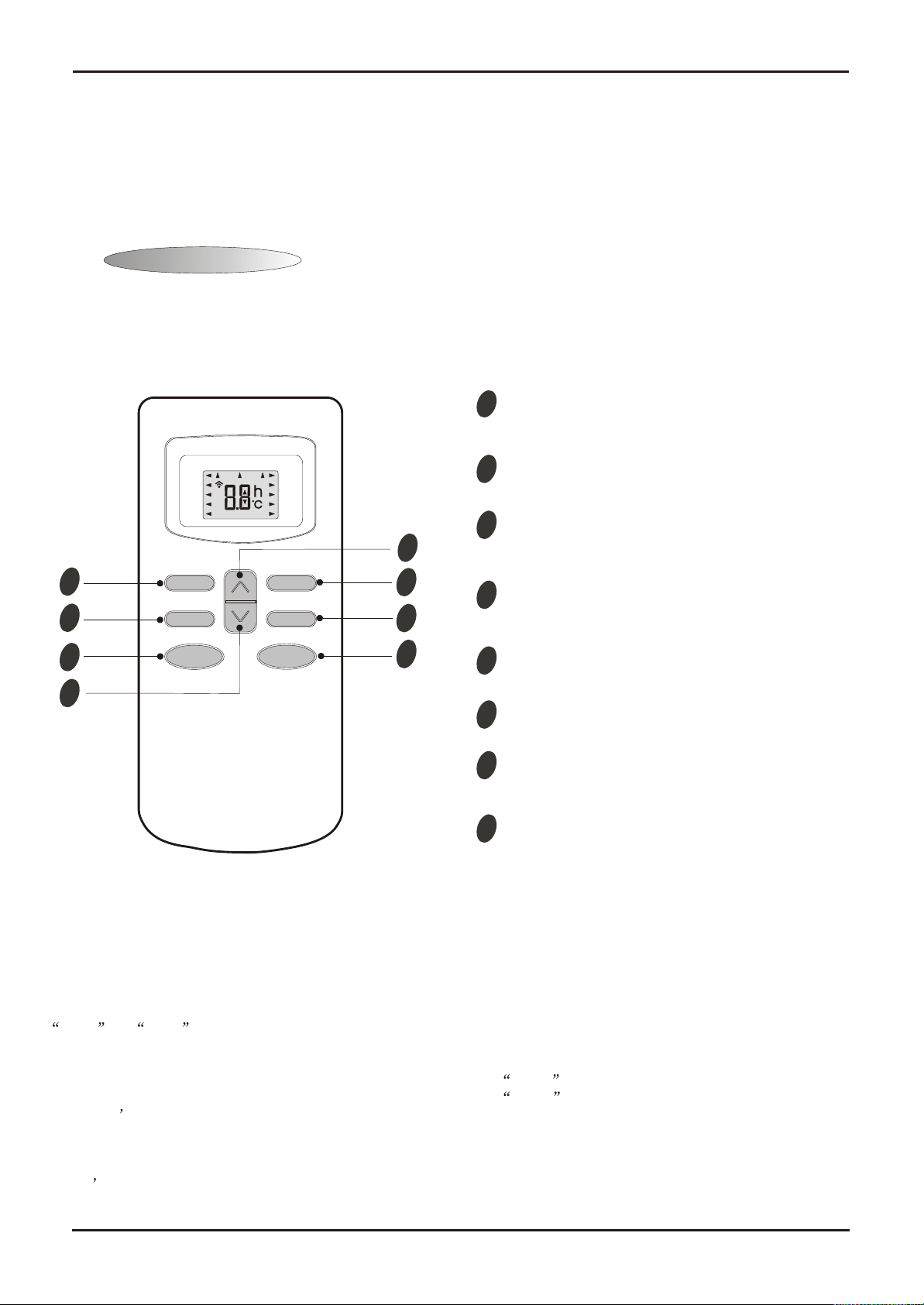
Operation Details
TCL Air Conditioner Service Manual
5
2
8
4
11
Remote controller
Remote controller
The remote controller transmits signals to the system.
1
SLEEP
TIMER ON
FEEL
COOL
DRY
FAN
HEAT
TMIER OFF
AUTO
HIGH
MID
LOW
SWING
2
3
3
SLEEP
FAN
7
4
TIMER
MODE
SWING
ON/OFF
6
1
5
6
ON/OFF button
Used to start and stop operation
when pressed.
TIMER button
Used to select TIMER operation.
UP button (TOO COOL button)
Used to increase the set room temperature
and time.
DOWN button (TOO WARM button)
Used to decrease the set room temperature
and time.
SLEEP button
Used to set or cancel sleep mode operation.
VANE control button
Used to adjust airflow direction.
FAN SPEED control button
7
Used to select the indoor fan motor speed:
Auto, High, Mid and Low.
8
MODE button
Used to select the type of operation mode: Feel,
Cooling, Dry, Fan and Heating(Only for Heat Pump).
Note: Each mode and relevant function will be further specified in following pages.
Remote Control
The remote controller is not presetted as Cooling Only Air Conditioner or Heat Pump by manufacturer.
Each time after the remote controller replace batteries or is energized, the arrowhead will flashes on the front of
Heat or Cool on LCD of the remote controller.
User can preset the remote controller type depending on the air conditioner type you have purchased as
follows:
Press any button when the arrowhead flashes on the front of Cool , Cooling Only is set.
Press any button when the arrowhead flashes on the front of Heat , Heat Pump is set.
If you don t press any button within 10 seconds, the remote controller is preset as Heat Pump automatically.
Note :
If the air conditioner you purchased is a Cooling Only one, but you preset the remote controller as Heat Pump, it
doesn t bring any matter. But if the air conditioner you purchased is a Heat Pump one, and you preset the
remote controller as Cooling Only, then you CAN NOT preset the Heating operation with the remote controller.
4
Page 5
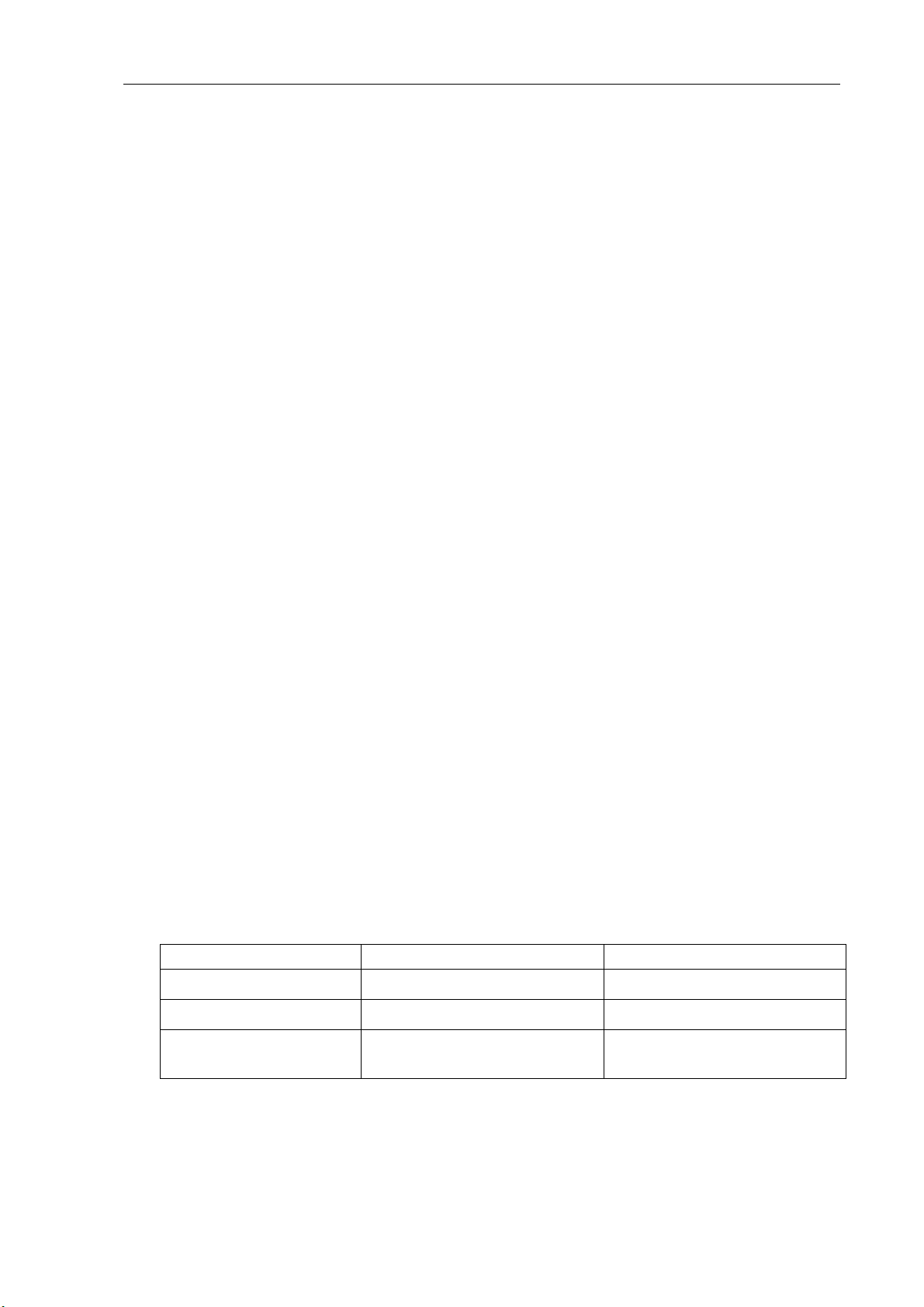
TCL Air Conditioner Service Manual
Electronic Controller
1. Safety Protection
(1) Time Delay for Safety protection
z 3 minutes delay for compressor ---The compressor is ceased for 3minutes before
restarting to balance the pressure in the refrigeration cycle in order to protect the
compressor.
z 2 minutes delay for 4-way valve---The 4-way valve will be ceased for 2 minutes late
after compressor to prevent the refrigerant-gas abnormal noise when the HEATING
operation is OFF or switch to the other operation mode.
(2) Discharge temperature protection
There is a temperature sensor on top of compressor, when temperature on top of
compressor exceeded the limit, system control will shut down the compressor and the
display board will show the error code.
(3) lower voltage protection
When AC voltage ≤158V and keep it for 10 seconds, unit will be shut down for protection.
(4) Over voltage protection
When AC voltage ≥260V, unit will be shut down and recover while AC≤255V.
(5) Over current protection
When the current of outdoor unit is overload, controller shut down the unit immediately and
show error code.
(6) Compressor abnormity protection
When compressor start on or in the process of running, if there is no feedback to controller
or load of compressor is abnormity, the air conditioner will shut down, and show error
code.
(7) IPM module protection
IPM module has high temperature & over current protection itself, if there is signal
feedback to IPM, the outdoor unit will shut down, LED on outdoor PCB will show the error
code.
2. “I Feel” Mode Operation
(1) When the “I Feel” mode is selected, the operation mode and initial temperature set are
determined by the initial room temperature at start-up of the operation except to turn off the
air conditioner and operates it again.
(2) If the mode is change to “I Feel” from other mode, the “I Feel” mode doesn’t operate until
compressor stop for more than 3 minutes.
Mode
Initial Room Temperature Initial Set Temperature
COOLING
DRY
RT≥26℃ 23℃
26℃>RT≥20℃ RT-2℃
HEATING for Heat Pump
FAN for Cooling Only
RT<20℃ -
z In the “I Feel” mode, when the controller receives the up or down signal of temperature,
the set temperature can adjust by 1℃ upper or lower. The biggest you can adjust by
2℃ upper or lower.
3. “COOLING” Mode Operation
5
Page 6

TCL Air Conditioner Service Manual
(1) Compressor frequency control
According to difference room temperature and set temperature(δt = RT-ST), running
frequency of compressor is controlled by electronic controller. When room temperature is much
higher than set temperature, compressor will start at a high frequency, and as room temperature
goes down, compressor running frequency will go down. When room temperature is lower than set
temperature, compressor will run at very low frequency. In general, unit will change its running
frequency according toδt to make room temperature closing to set temperature.
(2) Outdoor temperature affects running frequency of compressor
Outdoor temperature affect compressor’s running frequency. Difference inlet temperature of
outdoor unit is adapted by difference compressor running frequency. While outdoor temperature is
about 30℃, the compressor will run in high frequency.
If unit run in “cooling” mode and outdoor temperature is less than -1℃,controller will shut down
compressor and show error code, while the ambient temperature is over 0℃, the compressor will
run automatically.
(3) Auto fan control in cooling mode
In cooling mode (include cooling in “I feel” mode), fan speed is determined by δt, as the
following diagram:
RT-ST
δt come down
δt come up
℃
3.5
high fan
3.0
1.5
midium fan
1.0
low fan
4. “DRY” Mode Operation
(1) The system for DRY operation used the same refrigerant circle as the cooling one.
(2) When the system operates in DRY mode, at first it operates in cooling mode at 16℃ or
18℃ for 3 minutes. After that, the system will operate in cooling mode with lowest fan
speed, meanwhile the set temperature (ST) is “RT-2℃” which means that the ST is room
temperature at then minus 2. During the course of this mode, the fan speed set operation
and room temperature set are restricted, except the vane motor adjusting.
5. “HEATING” Mode Operation (available for Heat Pump only)
(1) Frequency control
The same as the frequency control in cooing mode, running frequency of compressor is
controlled by controller. Unit change its running frequency according to δt to make room
temperature closing to the set temperature.
(2) Indoor fan motor control
1. Cold Air Prevention C
ontrol
z The function is intended to prevent cold air from being discharged when the heating
operation starts or when defrosting.
z The indoor fan speed will be controlled as following.
6
Page 7

TCL Air Conditioner Service Manual
z In the heating operation, if the air conditioner is turned off, the indoor fan motor will
2. Auto fan control (heating)
In heating mode(include in “I feel” mode) , fan speed is determined by δt, as the following:
Temperature u
37℃
33℃
25℃
setting
low fan
breez
sto
p
p
e
Temperature dow
34℃
30℃
22℃
n
run most for 30 seconds since the stop of compressor.
RT-ST
℃
3.5
3.0
1.5
1.0
δ t com e d o w n
high fan
midium fan
low fa n
δ t com e up
(3) 4-way valve control
In heating mode, 4-way valve will power on ahead of compressor for 5 seconds, and cut off
for 2 minutes later than compressor’s stop. 4-way valve will not power off unless the machine is
switched off, mode changed or on the process of defrosting.
(4) Defrosting
Defrosting is controlled by the microprocessor.
When one of the following conditions is satisfied, unit will come into defrosting:
a. Outdoor heat exchanger Temperature (OPT) is continuously less than 3℃ while the unit
runs for more than 40 minutes, and OPT is keeping under -6℃ for more than 3 minutes.
b. Outdoor heat exchanger Temperature (OPT) is continuously less than 3℃ meanwhile
the unit runs for more than 80 minutes, and OPT is keeping under -4℃ for more than 3
minutes.
c. Outdoor heat exchanger Temperature (OPT) is continuously less than 3℃ while the unit
runs for more than 120 minutes, and OPT is keeping below -2℃ for more than 3
minutes.
Before the air con come into defrosting, compressor running frequency drop down to a
lower frequency firstly, then the compressor shuts down.
In defrosting, the max. frequency of compressor is F9 (a little less than the highest
frequency ). In this period all protection function are avaliable.
7
Page 8

TCL Air Conditioner Service Manual
com pressor
4-way valve
outdoor fan motor
ON
OFF
ON
OFF
ON
OFF
20s 10s 20s 10s
≤ 10m
In defrosting, LED showing by winking.
Come into or out of defrosting, indoor fan motor speed is the same as Cold Air Prevention
ontrol.
C
One of the following conditions is satisfied, unit come out of defrosting and shift to heating
mode:
a. Outdoor coil Temperature (OPT) ≥15℃
b. Defrost time keep time for more than 10 minutes.
(5) Indoor exchanger overheat protection
When Indoor exchanger Temperature(IPT) is higher than 55 ℃ , unit come into indoor
exchanger overheat protection. Compressor drop its frequency toward to F1 level until IPT≤52
℃; If IPT≤52℃ and keep for 5 minutes , control system don’t limit running frequency.
If IPT>62℃, control system shut down compressor, and recover when IPT drop less than 50℃.
6. “SLEEP” mode
When the SLEEP button is pressed, the SLEEP mode is selected as following:
z The indoor fan speed is set at low speed, the power lamp and the sleep lamp is on, the
display of temperature will be close after 5 minutes.
z When selecting COOLING/DRY operation with SLEEP mode, the set temperature will be
raised by 1℃ 1 hour later and by 2℃ 2 hour later.
z When selecting HEATING operation with SLEEP mode, the set temperature will be dropped
by 1℃ 1 hour later and 2℃ 2hour later.
z After the System operates in SLEEP mode for 8 hours, it will stop automatically.
7. EMERGENCY Operation
When the EMERGENCY Operation switch is pressed once, COOLING mode is selected and if
in 3 seconds the EMERGENCY Operation switch is pressed again, mode is selected. Then
pressed once again, the unit is switch off.
When the remote controller is missing, has failed or the batteries run down, press the
EMERGENCY Operation switch on the front of the indoor unit. The unit will start.
The first 30 minutes of operation will be the test run operation. The operation is for servicing.
The indoor fan runs at high speed and the system is in continuous operation. The thermostat is
ON and the timer is reset to normal.
After 30 minutes of test run operation the system shifts to AUTO COOLING/HEATING mode,
and the indoor fan runs in automatic speed. The operation continues unit the EMERGENCY
operation switch is pressed or a button on the remote controller is pressed, the normal
operation will start.
NOTE: Do not press the EMERGEMCY Operation switch during normal operation.
8. AUTO-RESTART Function (Option)
1. When air conditioner is operating in one mode, all of its operation data, such as working
mode and temperature of setup would be memorized into IC by main PCB. If power cuts due to
8
Page 9

TCL Air Conditioner Service Manual
some reason, when power supply come back again, the AUTO-RESTART function will set
synchronously and automatically to work. So the air conditioner would work at the same mode
before.
Auto-restart Pre-setting (optional):
If Auto-restart function is needed, follow the steps below to activate this function:
1) Pulling the air-con's plug out of socket.
2) Pressing and holding the Emergency button (ON/OFF) on the indoor, then insert the plug
into the socket again.
3) Keep pressing the Emergency button for more than 10 seconds until three short beeps are
heard. The Auto-restart function has been started.
9. Protection and Failure Display
z When protection display is available, controller will show error code, digital LED shows
error code and setting temperature by turns.
z If there is more than one failure, it will show at first that in front of the error list.
z Protection display function can be selected in hardware, and the default don’t display;
z To insure of in and out communist is credibility, the failures relate to outdoor unit will
remain failure state for 2 minutes max after recovered.
z In all failures, only sensor failures don’t have to repower to cancel.
z Error list
Failure type LED CODE DIGITAL LED CODE
In and out communication failure RUN、TIMER –both winking E0
Outdoor communication failure RUN、TIMER –both winking EC
Outdoor sensor RUN-1 time/8s E1
Indoor coil temperature sensor RUN-2 times /8s E2
Outdoor coil temperature sensor RUN-3 times /8s E3
System abnormity RUN-4 times /8s
Type mismatch RUN-5 times /8s
E4
E5
Indoor fan motor RUN-6 times /8s E6
Outdoor temperature sensor RUN-7 times /8s E7
Discharge temperatur e sensor RUN-8 times /8s E8
Invert module abnormity RUN-9 times /8s E9
Outdoor fan motor(DC) RUN-10 times /8s EF
Current sensor RUN-11 times /8s
EEPROM failure RUN-12 times /8s
Top of compressor temperature switch RUN-13 times /8s
EA
EE
EP
Voltage sensor RUN-14 times /8s
9
EU
Page 10

TCL Air Conditioner Service Manual
Protection display code list:
Protection type LED CODE DIGITAL LED CODE
higher or lower voltage RUN-winking,TIMER-1 time/8s P1
Over current RUN- winking,TIMER-2 times /8s P2
Discharge temperature RUN- winking,TIMER-4 times /8s P4
Over cooling in cooling mode RUN-light,TIMER-5 times /8s P5
Over heating in cooling mode RUN- light,TIMER-6 times /8s P6
Over heating in heating mode RUN- light,TIMER-7 times /8s
P7
Outdoor temperature too high or low RUN- light,TIMER-8 times /8s P8
Drive protection(Overload)
RUN- winking,TIMER-9 times/8s P9
Module self protection RUN- winking,TIMER-10 times/8s P0
z Outdoor failure display
There is a LED on outdoor power board, when compressor is running; it is normally light;
when no feedback of signal to power board from compressor, it will wink by lighting 1s and
going out 1s. If failures happened, it will light 0.5s, go out 0.5s, winking several times and go
out 3s for a cycle to indicate failures. The failure list is the follow:
Wink time Failure
1
2
3
4
5
IPM protection
higher or lower voltage
Over current
Discharge temperature too high
Outdoor coil temperature too high
6
7
8
Drive abnormity
Communication abnormity with indoor unit
Compressor over heat(switch on top of compressor)
9 Outdoor air temperature sensor failure
10 Outdoor coil temperature sensor failure
11 Outdoor discharge pipe temperature sensor failure
12 Voltage sensor failure
13 Current sensor failure
14 IPM abnormity
15 Outdoor communication abnormity
16 DC fan motor no feedback
17 defrosting
10
Page 11

TCL Air Conditioner Service Manual
Wiring diagram
Model: TAC-09CHSA/GI, TAC-12CHSA/GI
Indoor unit:
Outdoor Unit:
11
Page 12

TCL Air Conditioner Service Manual
EXPLOSION VIEW
Indoor unit
Model: TAC-09CHSA/GI, TAC-12CHSA/GI
12
Page 13

TCL Air Conditioner Service Manual
PART LIST
Indoor unit
Model: TAC-09CHSA/GI
No. Part No. Part Name Q’ty Remark
1 1080030008 Installation plate 1
2 1210320107 Base 1
3 1070020016 indoor fan 1
4 1070100010 Bearing Mount 1
5 1110050067 Evaporator 1
6 1070320103 Water Drainage Assembly 1
7 1070320105 Vertical Vane Assembly 2
8 1070320121 Face frame 1
9 1070320112 Screw cover 2
10 1090251109 Display PCB 1
11 1070320115 Display PCB box 1
12 1070320109 Air filter 2
13 1070321113 panel 1
14 1070321107 Ornament strip 1
15 1170120045 Power supply cord 1
16 1070320104 vane 1
17 1070110008 Drainage hose 1
18 1070040004 Cable clamp 1
19 1170200042 Terminal 1
20 1070250109 Terminal fixing board 1
21 1170020011 vane motor 1
22 1090320163 Control PCB 1
23 1073030201 Sensor holder 1
24 1070320113 Electrical box 1
25 1070320111 Indoor motor cover 1
26 1170030067 Indoor motor 1
27 1170240001 transformer 1
28 1170230001 Temperature sensor assembly 1
29 1090010071 Remote controller 1
30 1073030303 Remote controller supporter 1
31 1190060008 Left foaming 1
32 1190060009 Right foaming 1
Not shown in explosion
view
13
Page 14

TCL Air Conditioner Service Manual
PART LIST
Indoor unit
Model: TAC-12CHSA/GI
No. Part No. Part Name Q’ty Remark
1 1080030008 Installation plate 1
2 1210320107 Base 1
3 1070020016 Cross fan 1
4 1070100010 Bearing Mount 1
5 1110050068 Evaporator 1
6 1070320103 Water Drainage Assembly 1
7 1070320105 Vertical Vane Assembly 2
8 1070320121 Face frame 1
9 1070320112 Screw cover 2
10 1090251109 Display PCB 1
11 1070320115 Display PCB box 1
12 1070320109 Air filter 2
13 1070321113 panel 1
14 1070321107 Ornament strip 1
15 1170120045 Power supply cord 1
16 1070320104 vane 1
17 1070110008 Drainage hose 1
18 1070040004 Cable clamp 1
19 1170200042 Terminal 1
20 1070250109 Terminal fixing board 1
21 1170020011 Vane motor 1
22 1090320163 Main PCB 1
23 1073030201 Sensor holder 1
24 1070320113 Electrical box 1
25 1070320111 Indoor motor cover 1
26 1170030067 Indoor motor 1
27 1170240001 transformer 1
28 1170230001 Temperature sensor assembly 1
29 1090010071 Remote controller 1
30 1073030303 Remote controller supporter 1
31 1190060008 Left foaming 1
32 1190060009 Right foaming 1
Not shown in explosion
view
14
Page 15

TCL Air Conditioner Service Manual
EXPLOSION VIEW
Outdoor unit
Model: TAC-09CHSA/GI, TAC-12CHSA/GI
15
Page 16

TCL Air Conditioner Service Manual
PART LIST
Outdoor unit
Model: TAC-09CHSA/GI
No. Part No. Part Name Q’ty Remark
1 1080050026 Grille 1
2 1190070021 Top cover 1
3 1110060083 Condenser 1
4 1080050004 Outdoor motor supporter 1
5 1170040058 Outdoor motor 1
6 1070030016 Propeller fan 1
7 1080050001 Left grille supporter 2
8 1080050007 Left grille 1
9 1080050009 Front plate 2
10 1080320112 Fan guard 1
11 1100060052 Compressor and accessories 1
12 1140020004 Sound arrester 2 420mm*240mm*12mm
13 1120110016 4-way valve 1
14 1120250427 Three-way valve connecting pipe 1
15 1120250425 Suction pipe 1
16 1120250426 Discharge pipe 1
17 1120250428 Condenser connecting pipe 1
18 1120250615 Capillary assembly 1
19 1140020011 Sound arrester 1 750*350*8
20 1080050002 Right plate 1
21 1080050003 Valve supporter 1
22 1120120021 Two-way valve 1
23 1210250121 Base 1
24 1120130036 Three-way valve 1
25 1170190003 Inductor 1
26 1170230007 Pipe Temp. sensor and outdoor Temp. sensor 1
27 1080320001 Clapboard 1
28 1170230006 Discharge Temp. sensor 1
29 1070320202 Sensor holder(φ10) 1
30 1070040007 Cable clamp(φ10) 1
31 1170200061 Terminal 1
32 1170100010 Fan motor capacitor 1
33 1070320207 Electrical box 1
34 1090321110 Power source board 1
35 1090321112 Invert board 1
36 1090320003 PFC board 1
37 1170330001 Radiator 1
16
Page 17

TCL Air Conditioner Service Manual
PART LIST
Outdoor unit
Model: TAC-09CHSA/GI
No. Part No. Part Name Q’ty Remark
38 1190070020 Base carton 1
39 1190700302 Cabinet carton 1
40 1190070022 Base foaming 1
41 1190070021 Cover foaming 1
Not shown in explosion
view
17
Page 18

TCL Air Conditioner Service Manual
PART LIST
Outdoor unit
Model: TAC-12CHSA/GI
No. Part No. Part Name Q’ty Remark
1 1080050026 Grille 1
2 1080050011 Top cover 1
3 1110050069 Condenser 1
4 1080050004 Outdoor motor supporter 1
5 1170040058 Outdoor motor 1
6 1070030016 Propeller fan 1
7 1080050001 Left grille supporter 2
8 1080050007 Left grille 1
9 1080050009 Front plate 2
10 1080320112 Fan guard 1
11 1100060052 Compressor and accessories 1
12 1140020004 Sound arrester 2 420mm*240mm*12mm
13 1120500226 4-way valve 1
14 1120321531 Three-way valve connecting pipe 1
15 1120321529 Suction pipe 1
16 1120321530 Discharge pipe 1
17 1120321532 Condenser connecting pipe 1
18 1120321525 Capillary assembly 1
19 1140020011 Sound arrester(750*350*8) 1
20 1080050002 Right plate 1
21 1080050002 Valve supporter 1
22 1120120021 Two-way valve 1
23 1210250121 Base 1
24 1120130032 Three-way valve 1
25 1170190003 Inductor 1
26 1170200061 Pipe Temp. sensor and outdoor Temp. sensor 1
27 1080320001 Clapboard 1
28 1170230006 Discharge Temp. sensor 1
29 1070320202 Sensor holder(φ10) 1
30 1070040007 Cable clamp 1
31 1170200061 Terminal 1
32 1170100010 Fan motor capacitor 1
33 1070320207 Electrical box
34 1090321110 Power source board
35 1090321113 Power module
36 1090320003 PFC board
37 1170330001 Radiator
Not shown in explosion
view
18
Page 19

TCL Air Conditioner Service Manual
PART LIST
Outdoor unit
Model: TAC-12CHSA/GI
No. Part No. Part Name Q’ty Remark
38 1190070020 Base carton 1
39 1190700302 Cabinet carton 1
40 1190070022 Base foaming 1
41 1190070021 Cover foaming 1
Not shown in explosion
view
19
