Page 1

RP470CXE0
RP470CXE0UK
Page 2

Page 3

Safe recovery instructions
Description of climate types
EN
P2
P5
P6
P7
P8
P8
P11
P12
P13
P13
P14
P14
P15
P15
10.This product contains a light source of energy efficiency class F for light source ERP,
test with(without) light cover.
Page 4

EN
Page 5

EN
Page 6
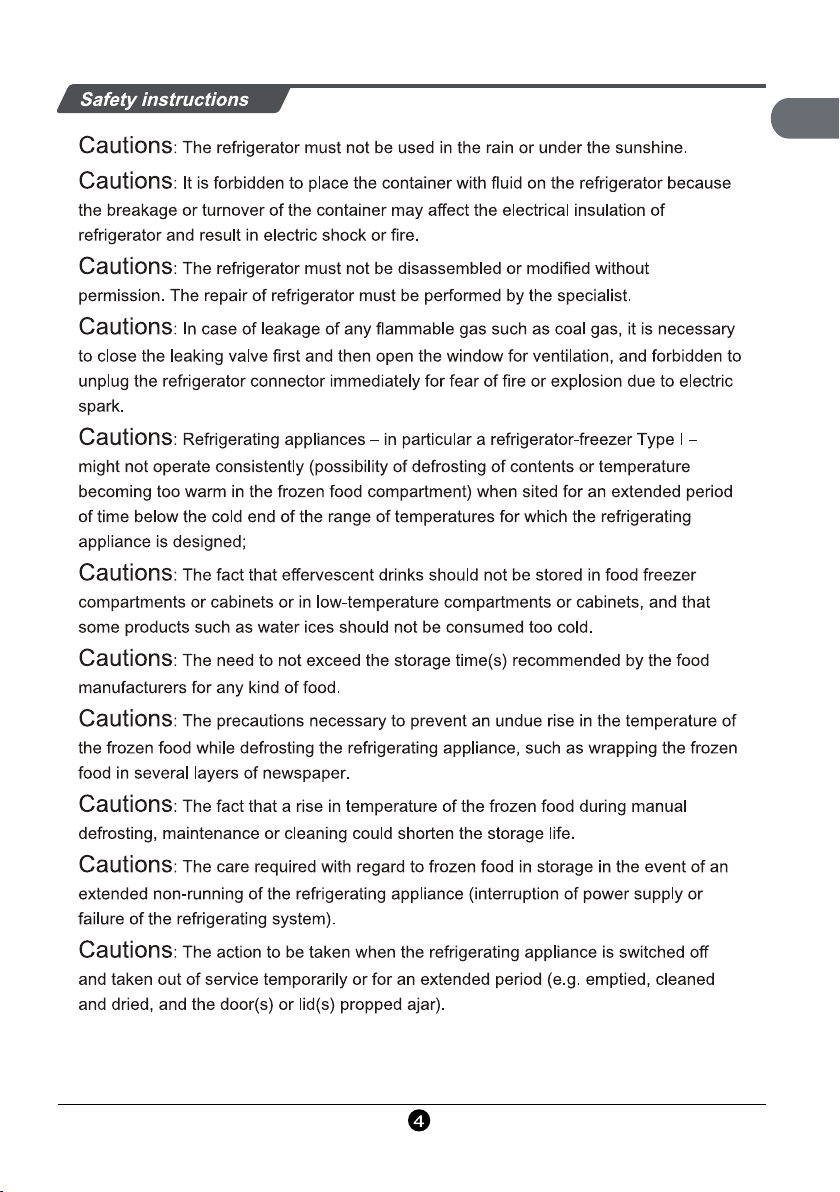
EN
Page 7

EN
5
Page 8

EN
6
Page 9

This refrigerating appliance is not intended to be used as a built-in
appliance
EN
678
833
>L1+100
>W1+200
>L1+450
>W1+450
Preparations prior to use
1. Remove all packing assemblies such as case fixing tape etc., especially the foam base.
2. Use warm wet cloth to clean both interior and exterior of the refrigerator, (neutral detergent can
be added in warm water).
3. After leveling and cleaning the refrigerator, stand it for about 2 hours before plugging the power
plug for powering on, and cool the refrigerator for 2 to 3 hours before storing foods.
1. Remove fixing tape 2. Connect to power 3. Store food after
Wipe with
warm and
wet cloth
In hot summer, 24 hours are
needed to fully freeze the food.
Check the refrigerating condition
on the second day.
7
connecting to power
for 2-3 hours
Do not open the
doors frequently
to save electricity.
The plastics deodorant will disappear
automatically after freezing for a while.
Page 10
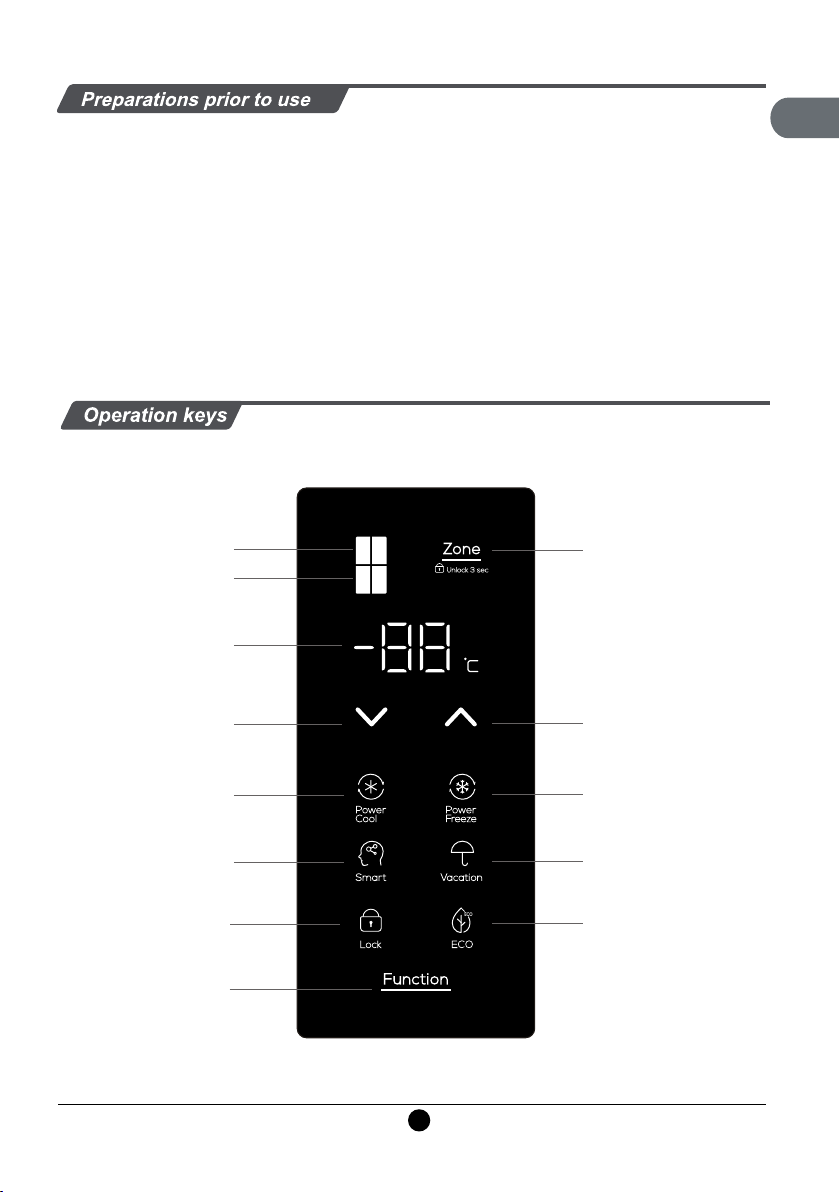
The appliance should be located in the coolest area of the room, away from heat producing appliances or
heating ducts, and out of the direct sunlight.
Let hot foods cool to room temperature before placing in the appliance. Overloading the appliance forces the
compressor to run longer. Foods that freeze too slowly may lose quality, or spoil.
Be sure to wrap foods properly, and wipe containers dry before placing them in the appliance. This cuts down
on frost build-up inside the appliance.
Appliance storage bin should not be lined with aluminum foil, wax paper, or paper toweling. Liners interfere with
cold air circulation, making the appliance less efficient.
Organize and label food to reduce door openings and extended searches. Remove as many items as needed
at one time, and close the door as soon as possible.
Please refer to the product introduction picture on page 5 for the placement of accessories.
EN
Refrigerating Chamber
Freezing Chamber
Temperature Display
Temperature Down Button
Fast Cooling Mode
Smart Mode
Child Lock Mode
Function Selection
Fridge/Freezer Temperature
Zone Choose Button
Temperature Up Button
Fast Freezing Mode
Holiday Mode
Energy Saving Mode
8
Page 11
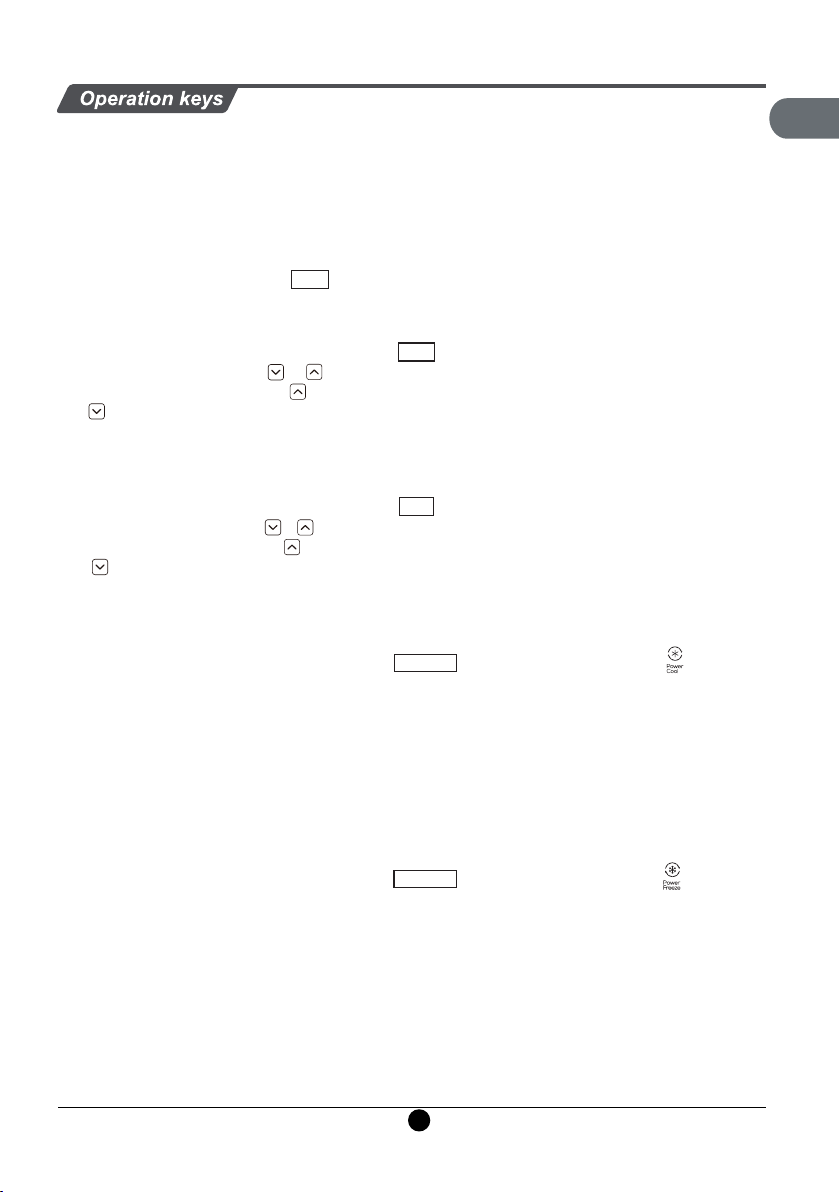
First power-on
After first power-on, the refrigerator shall operate with the cold chamber set at 5℃and the
freezing chamber set at -18℃.
Hand temperature regulating function
When no button on the display panel is operated within 30s, the display panel will go out, and
the keyboard will be locked automatically. When the display panel is off, first press the button
to awake the display, press the zone button for 3s for unlocking, and then press the button to
activate the button function.
T
emperature regulation of cold chamber (2℃~8℃)
When the display panel is unlocked, press the zone button repeatedly until the cold chamber
icon flashes, and then press or button to regulate the temperature of cold chamber.
Afterwards, every pressing the button can increase the temperature by 1℃; or every pressing
the button can decrease the temperature by 1℃. The cold chamber temperature circulates
as per "02"- "03" -"04" - "05" - "06" - "07" - "08" - "02". After the suitable temperature is selected,
and the button is not operated any more, the set temperature will be confirmed 5s later.
T
emperature regulation of freezing chamber (-22℃~ -15
When the display panel is unlocked, press the zone button repeatedly until the freezing chamber
icon flashes, and then press or button to regulate the temperature of freezing chamber.
Afterwards, every pressing the button can increase the temperature by 1℃; or every pressing
the button can decrease the temperature by 1℃. The freezing chamber temperature circulates
as per “-22” - “-21” - “-20” - “-19” - “-18” - “-17” - “-16” - “-15”- “-22”. After the suitable temperature
is selected, and the button is not operated any more, the set temperature will be confirmed 5s later.
℃)
Fast cooling function
When the display panel is unlocked, press the Function button repeatedly until the “ "
icon flashes, and then stop operating any button and wait for 5s to activate the fast
cooling function of cold chamber. Such operation can quit the fast cooling function by hand.
The fast cooling function operates for 2h, and then stops automatically.
When the “Fast cooling” function is active, the cold chamber temperature is controlled at 2℃;
during this period, the temperature setting of cold chamber cannot be selected or amended
until the fast cooling function is deactivated. (Under the fast cooling mode, the setting of
other function may quit the fast cooling function automatically; the fast cooling function is
deactivated automatically after the cold chamber door is opened for more than 3min.)
Fast freezing function
When the display panel is unlocked, press the Function button repeatedly until the “ ”
icon flashes, and then stop operating any button and wait for 5s to activate the fast
freezing function of freezing chamber. Such operation can quit the fast freezing function by
After the fast freezing function is activated, the refrigerator will start the strong freezing
hand.
for 4h, and then stop the fast freezing automatically
When the “Fast freezing” function is active, the temperature setting of freezing chamber
cannot be selected or amended, and the shown temperature is -24℃until the fast freezing
function is deactivated. (Under the fast freezing mode, the setting of other function may quit
the fast freezing function automatically; the fast freezing function is deactivated
automatically after the freezing chamber door is opened for more than 3min.)
.
EN
9
Page 12

Smart function
When the display panel is unlocked, press the Function button repeatedly until the “ ”
icon flashes, and then stop operating any button and wait for 5s to activate the smart function.
Such operation can quit the smart function by hand. After the smart function is activated, the
refrigerator can monitor the state of each chamber and operate with the highest efficiency.
Under the smart mode, the refrigerator can activate the fast cooling or freezing function
automatically in accordance with the temperature rise of cold or freezing chamber. (Under the
smart mode, the setting of other function may quit the smart function automatically.)
Holiday function
When the display panel is unlocked, press the Function button repeatedly until the “ ”
icon flashes, and then stop operating any button and wait for 5s to activate the holiday
function. Such operation can quit the holiday function by hand. (Under the holiday mode, the
setting of other function may quit the holiday function automatically.) (Notice: Please take the
food out from the cold chamber before the holiday function is activated.)
When the “Holiday” function is active, the cold chamber is turned off, and the temperature
setting of cold chamber is OF.
Child lock function
When the display panel is unlocked, activate the “
later
, the “ ” icon light goes on and the keyboard is locked;
Automatic start: If no button on the display panel is operated in 30s, the child lock function is
activated automatically
3s will unlock the child lock.
, the “
” icon goes on, and the keyboard is locked.
” icon light goes on, pressing the zone button for Quit the child lock: When the “
”function.
” icon flashes; 5s Manual start: press the Function button repeatedly until the “
Energy saving function
icon flashes, and then stop operating any button and wait for 5s to activate the energy
saving function. Such operation can quit the energy saving function by hand. When the
“Energy saving” function is active, the residual words on the display panel are off.
” When the display panel is unlocked, press the Function button repeatedly until the “
Power-off memory
In case of power failure, the operating state at the moment of power failure will be locked; after
the power supply recovers, the refrigerator will operate under the settings before power
failure.
Door-open warning
If the door of cold or freezing chamber is not closed tightly or is opened for more than 1min, the
“beeping” warning will appear, be halted by operating any button, but recovered 1min later, or
be eliminated by closing the door of cold or freezing chamber tightly.
Over-temperature hint of freezing chamber
If the temperature of freezing chamber is above -12℃ when the refrigerator is powered on, the
corresponding temperature zone indicating box of freezing chamber will light on, and the
digital zone will flash. When any button is pressed, the temperature of freezing chamber at the
moment of power on will be shown; if the button is pressed again or 10s later, the normal
display will recover.
EN
10
Page 13

EN
11
Page 14

Changing the Light
Any replacement or maintenance of the LED lamps is intended to be made by the manufacturer, its
service agent or similar qualified person.
EN
12
Page 15

EN
13
Page 16

RP470CXE0
SN/N/ST/T
I
EN
RP470CXE0UK
SN/N/ST/T
I
Energy consumption E16
Energy consumption E32
Auxiliary energy consumption
470L
301L
169L
220-240V〜/50Hz
1.25A
294 kWh/a
10kg/24h
3W
95kg
833x678x1860mm
833x678x1860mm
R600a,68g
40dB(A)
0.480 kWh/24h
1.100 kWh/24h
5.432 kWh/a
RP470CXE0
0.480 kWh/24h
1.100 kWh/24h
RP470CXE0UK
470L
301L
169L
220-240V〜/50Hz
1.25A
294 kWh/a
10kg/24h
3W
95kg
R600a,68g
40dB(A)
5.432 kWh/a
14
Page 17

Safe recovery instructions
al
Dispos
Old applian ces still have some s urplus value. An environmentally frie ndly approach wil l ensure
that valuab le raw materials ar e recycled.
The refrige rants used in your eq uipment and insulation materials req uire special hand ling
procedure s. Make sure there is n o pipe damage on the back of the equipment bef ore handling.
Up-to-dat e information on th e options for disposing of old equipment a nd packaging from o ld
equipment c an be obtained from t he local municipal office.
Correct Dis posal of this produ ct.
This ma rking indicates that this produ ct should n ot be dispo sed with other
house hold wastes througho ut the E U. To preve nt possible harm to the
envir onment or human health f rom uncon trolled w aste disp osal, recycle it
respo nsibly to promote the su stainab le reuse of m aterial r esources. To retum your
used de vice, please use the ret urn and oll ection sy stems or co ntact the r etailer
where t he product was purchas ed. The y can take th is produc t for envir onmental
safe re cycing.
Description of climate types
Table 1
Climate classes
Class
Extended temp erate
Temperate
Subtropical
Tropical
Extende
d temperate:‘this refrigerating appliance is intended to be use d at ambient
temperatures ranging from 10 °C to 32 °C’;
temperate:‘
this refrigerating appliance is intended to be
temperatures ranging from 16 °C to 32 °C’;
Su
btropical:‘thisrefrigeratingapplianceisintendedtobeusedatambienttemperatures
rangingfrom16°Ct
T
ropical:‘thisrefrigeratingapplianceisintendedtobeusedatamb ienttemperatures
o38°C’;
rangingfrom16°Cto43°C’;
Symbol
SN
N
ST
Ambient tempe rature ranges℃
+ 10 to + 32
+ 16 t
o + 32
+ 16 to + 38
+ 16 to + 43T
at ambient
used
EN
Dear customer
if you need customer service, please check warranty card for fu rther information.
15
Page 18

