Page 1

English
Quick Start Guide
Page 2
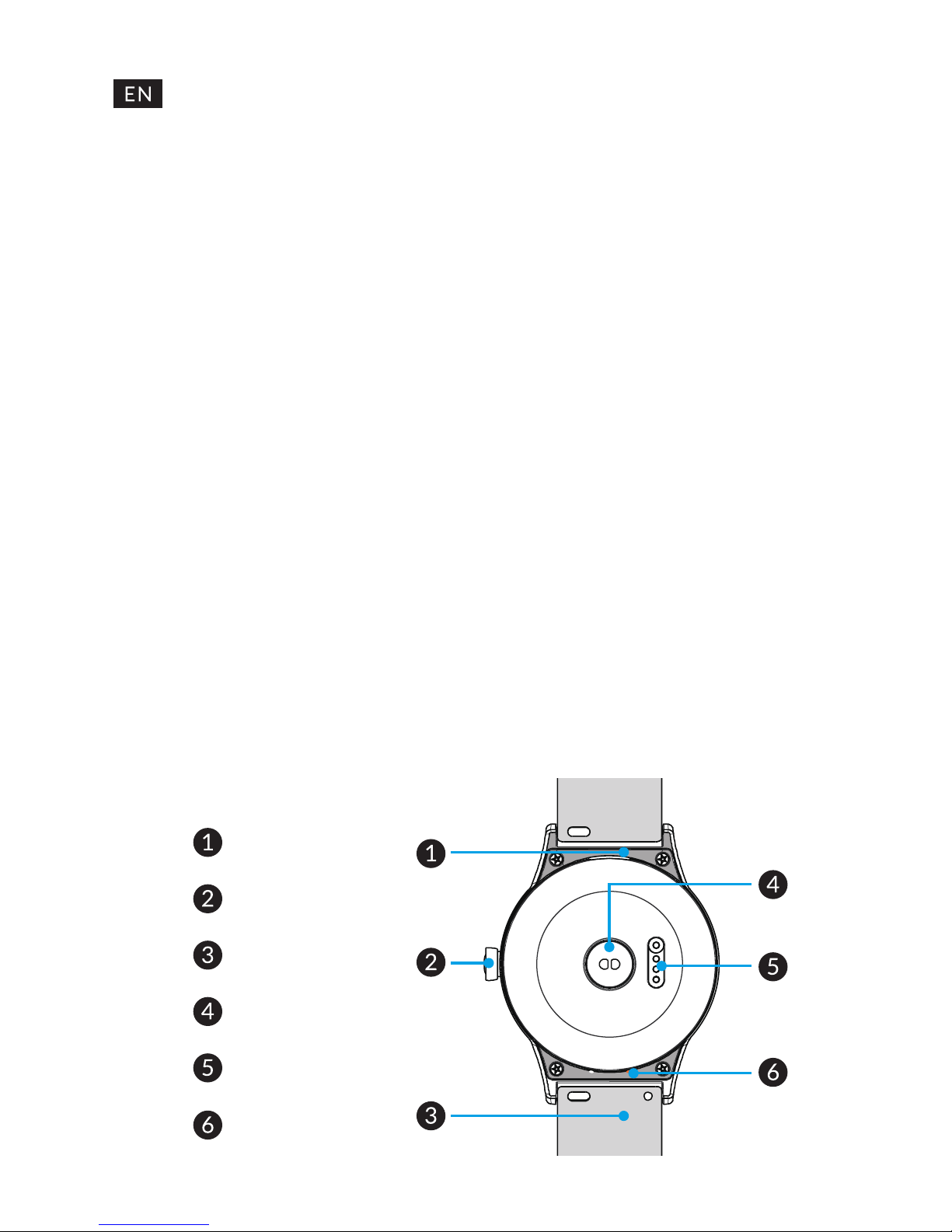
2
About your MOVETIME
Smartwatch
Your TCL MOVETIME Smartwatch can
intelligently track your tness acvies, calculate
steps, calories burned, distance travelled, sleep
paerns and heart rate to provide you with
informaon about your daily lifestyle. It can
keep you permanently connected with your
smartphone, allowing you to answer and make
calls or track SMS messages, e-mails and phone
calls all from your wrist. A special funcon
allows you to control your smartphone’s music
and camera by simply rotang your wrist or
touching the watch’s screen. What’s more, you
can quickly obtain the latest weather reports
and upgrade the watch’s rmware when using
a Wi-Fi connecon.
Know your MOVETIME
Smartwatch
Speaker
Power key
Wristband
Heart rate sensor
Charging port
Microphone
Page 3

3
Powering on your MOVETIME
Smartwatch
Long press the Power key for 3 seconds to
power on your MOVETIME Smartwatch.
Compable systems
Android 4.3 and above
iOS8, iPhone 4s and above
Download and install the
applicaon
You can download the MOVETIME applicaon
in any of the following ways:
• Search for MOVETIME Smartwatch in the
Google Play store. (For Android)
• Search for MOVETIME Smartwatch in the
App Store. (For iOS)
• Scan the following QR codes.
Page 4

4
Charging your MOVETIME
Smartwatch
Ensure that the pins in the charging dock are
aligned with the pins in the back cover of your
MOVETIME Smartwatch.
Connect the USB port with a computer to begin
charging via the USB cable.
Note: Keep the charging port clean. Wipe away
any dirt or sweat before charging.
For more instrucons, features, FAQs and user
manual, visit hp://www.tcl-move.com/help/#/
wi_watch/faqs/en
