Page 1
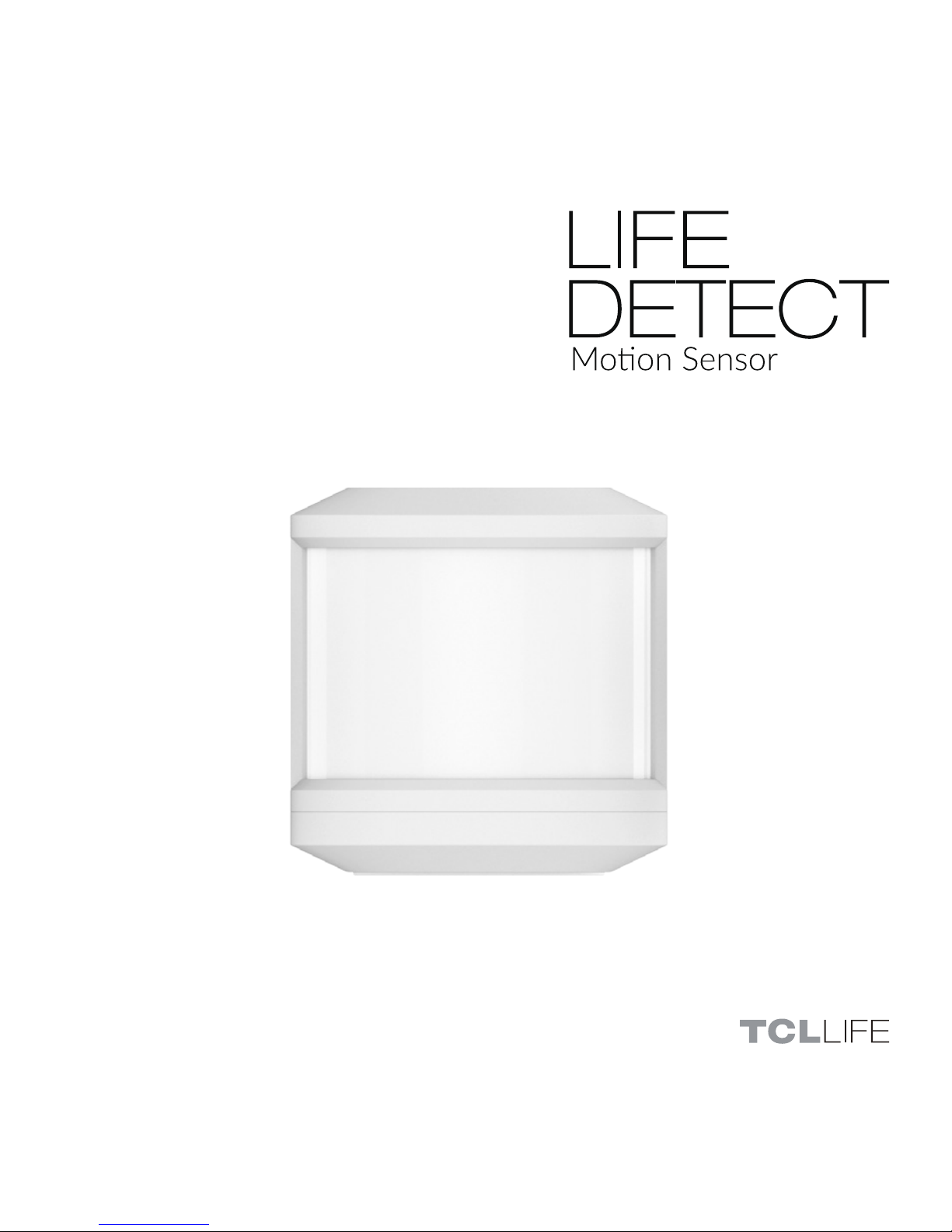
Quick Start Guide
Page 2
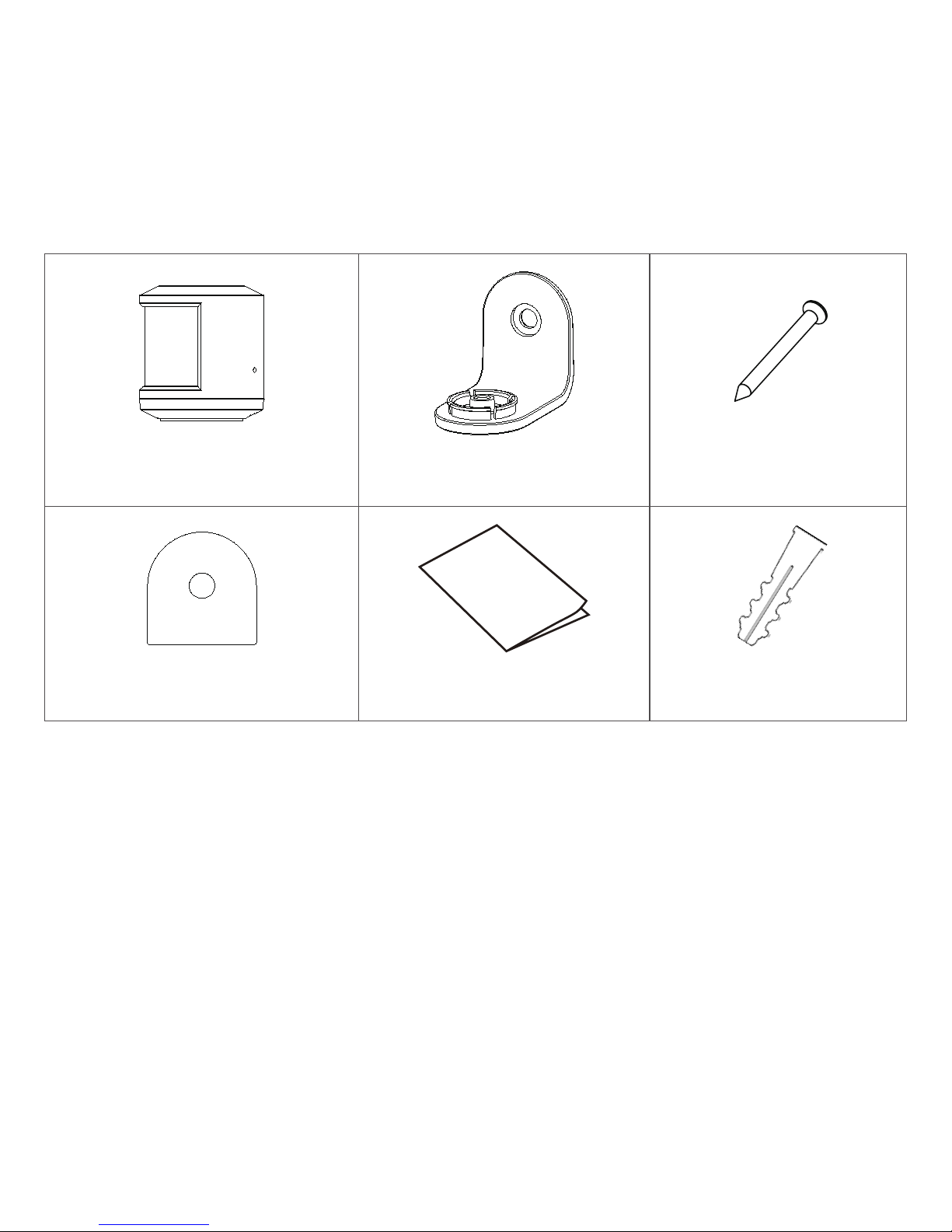
2
What's In The Box?
LIFEDETECT x 1 Bracket x 1 Screw x 1
Quick start guide
Adhesive x 1 Quick start guide x 1 Wall plug x 1
Page 3
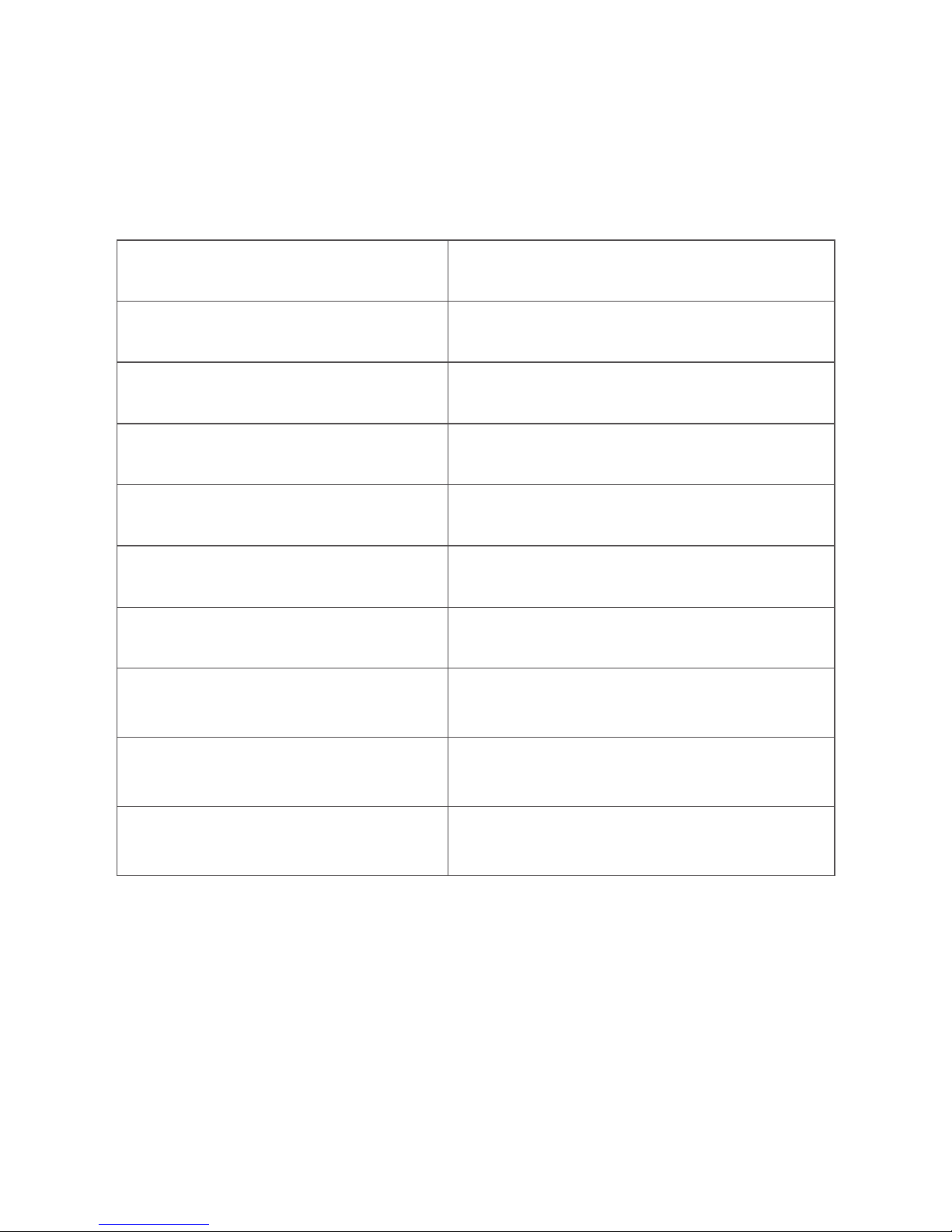
3
Specification
Product name
LIFEDETECT
Model name
MS01
Working temperature
-5℃ ~ +40℃
Working humidity
0~95%RH, no condensation
Detection range
8 m
Horizontal detect angle
110°
Battery model
CR2450
Battery life
> 2 years
Operating frequency
2.4 GHz
Transmitted power
8±2dbm
Page 4
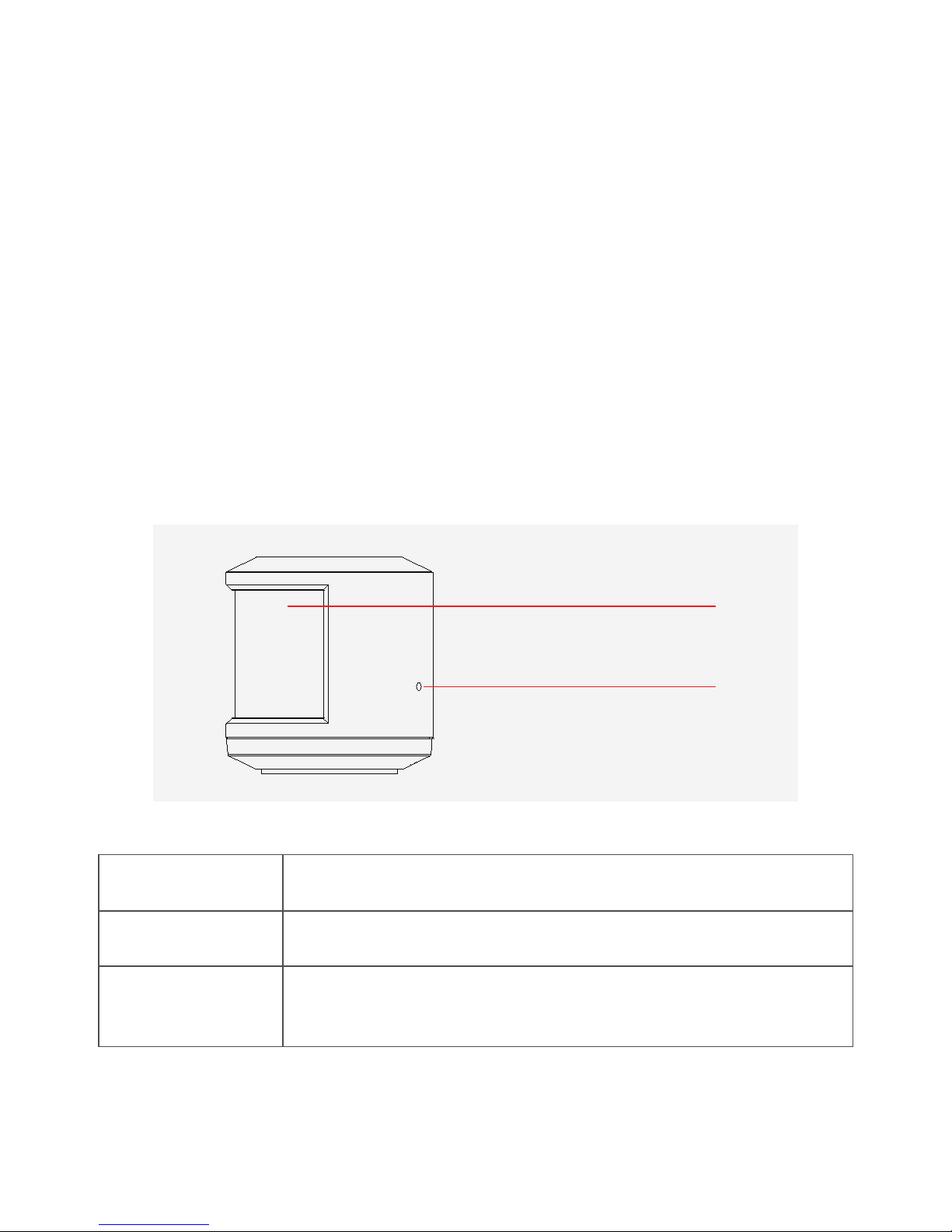
4
Getting to Know Your LIFEDETECT
LIFEDETECT is a Zigbee infrared detection sensor which can detect
humans and large animals. It is designed to work together with a
LIFECONNECT device. You can place it on a desk or install it on a
wall using adhesive or screws.
Note:
• This product can only be used indoors.
• This device requires a LIFECONNECT device in order to function
properly.
Lens (LED Indicator Inside)
Reset Hole
LED Indicators
Flashing blue
Searching for LIFECONNECT
Constant blue
Connected to LIFECONNECT
Flashing red
• Motion detection before joining Zigbee network.
• Low battery
Page 5
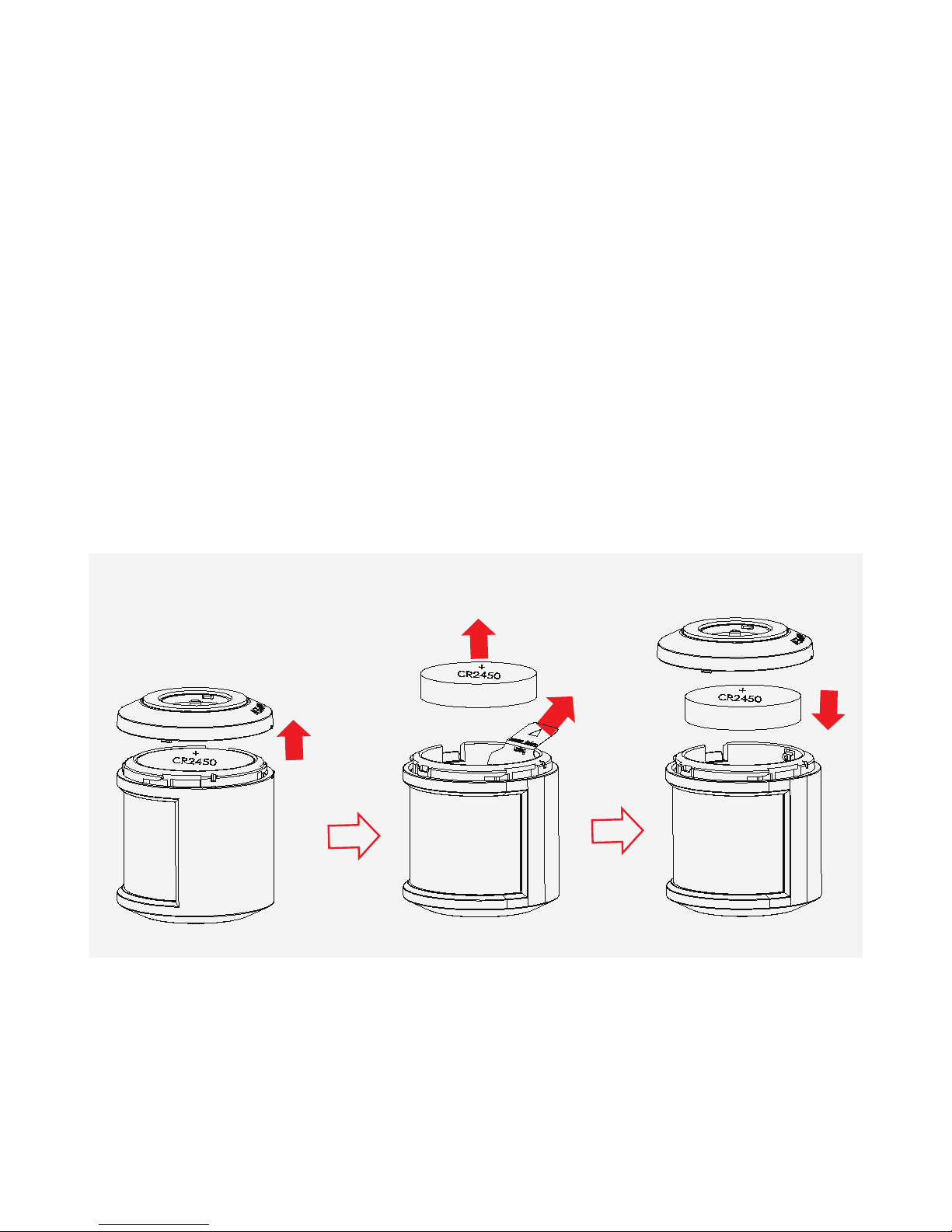
5
Connecting Your LIFEDETECT
1. Make sure that LIFECONNECT is connected to your router.
2. Open your LIFE App, log in your account and select “+” in the App.
Follow the on-screen instructions in the App to add and configure
your LIFEDETECT.
3. Open the battery cover, take out the battery and the insulation
tape (FCC ID could be seen here), and then replace the battery
and battery cover. The LED light will turn blue to indicate it is
booting up.
Page 6
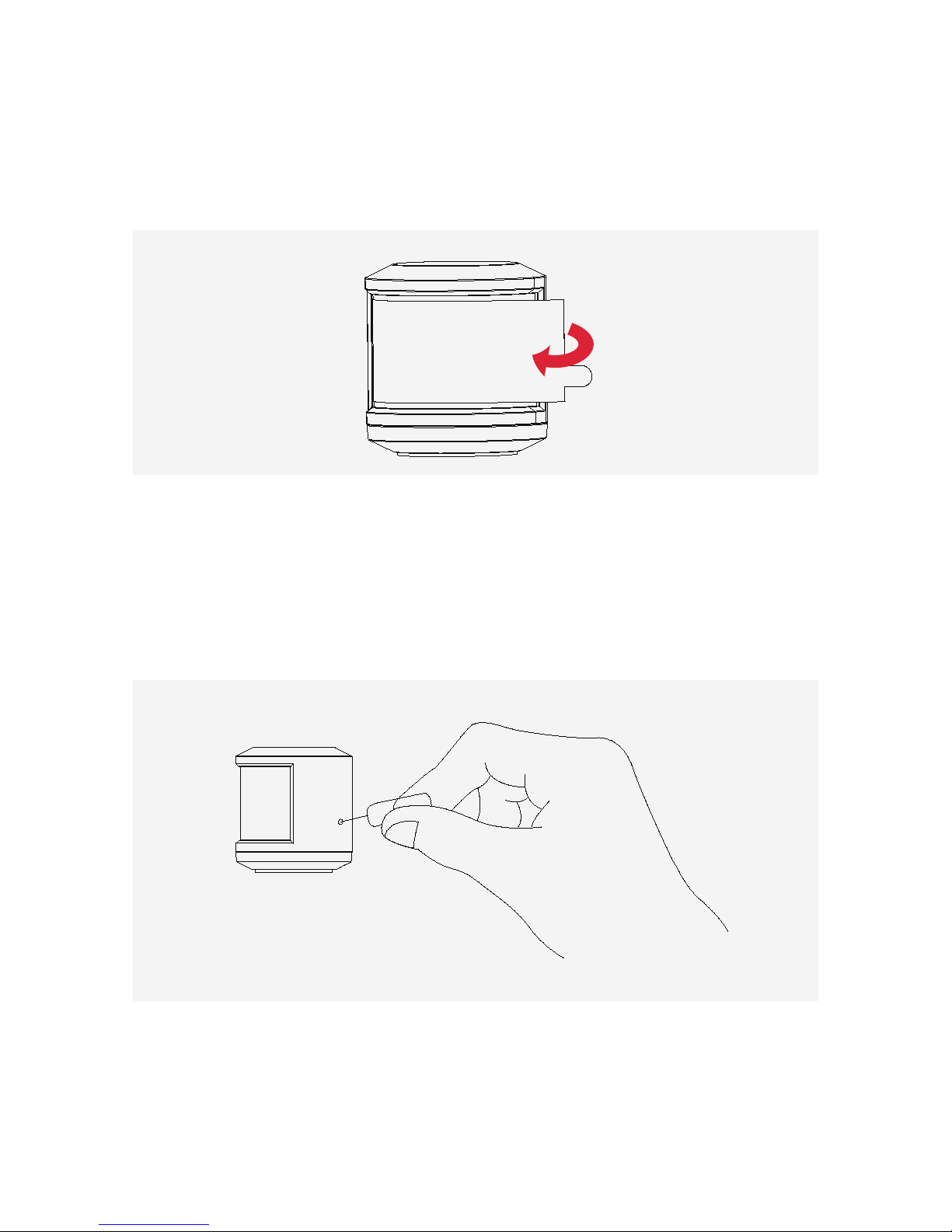
6 7
4. Remove the protective film from the lens.
5. If you have added your LIFEDETECT successfully, you will see
the LIFEDETECT home page in your LIFE App. If it has not been
added, please use the pin to long press the reset hole for 3
seconds until it flashes blue, then add the LIFEDETECT again in
the App.
Page 7

7
Relinking Your LIFEDETECT
If you want to link your LIFEDETECT with another LIFECONNECT,
you can follow the steps below:
1. Keep LIFEDETECT online (connect LIFECONNECT) and remove
it from the App. Enter LIFEDETECT home page -> settings ->
Delete LIFEDETECT.
2. Long press the reset hole for more than 3 seconds.
3. Press '+' and follow the instructions within the App.
4. Stand in front of your LIFEDETECT and check for a message in
the App to ensure it is working correctly.
Page 8

8 9
Installing Your LIFEDETECT
Effective range: Please stand in front of your LIFEDETECT to see
if the LIFE App can receive detection messages before fixing your
LIFEDETECT to a table or wall.
• If yes, it means the Zigbee distance is suitable.
• If not, please select a location closer to your LIFECONNECT.
The recommended distance between LIFEDETECT and
LIFECONNECT is 5~10 m.
Desktop Installation
Place your LIFEDETECT on the table close to the edge and aligned
with the area which you want to detect. Please try to ensure that it
is close to the edge of the table or cabinet.
The recommended installation height is 0.5~1.5m. Please refer to
Detection Range to select your best installation solution.
Page 9

9
Wall Installation
Mount your LIFEDETECT on a smooth wall using the provided
adhesive or screw.
Desktop Installation
Wall Installation
0.5~1.5m
0.5~1.5m
Page 10

10
Detection Range
Top view
Side view
Note:
If you place the LIFEDETECT upside
down, the detection range will
be inverted. Please position your
LIFEDETECT in such a way to best meet
your requirements.
110°
8 m
8 m
TCL
0.5 m
1 m
41°
8 m
2 m
1 m
41°
3 m
1.5 m
8 m
8 m
41°
41°
Page 11

11
Note:
1. Don’t install your LIFEDETECT outdoors.
2. Avoid direct sunlight.
3. Avoid installing directly in line with air conditioning units or
microwave ovens.
4. Avoid installation near water vapor or in areas of high humidity.
5. Avoid curtains or screens which might block the detection area.
6. Please don’t install your LIFEDETECT in an unstable or vibration
prone area.
7. Please don’t include continuously moving objects within the
detection area (e.g. curtains, window shades etc. ).
8. Please place your LIFEDETECT far away from metal, microwave
ovens, and closed off areas.
9. Please don't allow your furniture to block your LIFEDETECT.
Page 12

12
FAQ
1. Q: Can I change the battery?
A: Yes. The baery can be changed by the user. The baery
model is CR2450 and available in most stores where baeries
are sold.
2. Q: Can my LIFEDETECT sense animals?
A: Yes. It can detect large animals (dogs, cats, etc.).
3. Q: Can my LIFEDETECT work on its own?
A: No. It should work together with a LIFECONNECT device.
LIFECONNECT is the Wi-Fi/Zigbee gateway.
4. Q: Is my LIFEDETECT water and dust proof?
A: No. The device is not water or dust proof.
5. Q: If I place my LIFEDETECT at a lower height will it still work?
A: If you plan on placing your LIFEDETECT at a low height (< 0.5
m), it is recommended to place it upside down, with the top of
the device facing the ground. In this case, the detecon range
shown on Page10 will be inverted.
Page 13

13
Safety and Use
Electronic Devices
Turn off your device near high-precision electronic devices. The
wireless device may affect the performance of these devices.
Such devices include hearing aids, pacemakers, fire alarm systems,
automatic gates, and other automatic devices. If you are using an
electronic medical device, consult the device manufacturer to
confirm whether radio waves affect its operation.
Hospitals
Pay attention to the following points in hospitals or health care
facilities:
• Do not take your wireless device into the operating room,
intensive care unit, or coronary care unit.
• Do not use your wireless device in places for medical treatment
where wireless device use is prohibited.
Storage Environment
• Do not place magnetic storage media such as magnetic cards and
floppy disks near the wireless device. Radiation from the wireless
device may erase the information stored on them.
• Do not put your wireless device and other accessories in
containers with strong magnetic fields, such as an induction
Page 14

14
cooker or a microwave oven. Otherwise, circuit failure, fire, or
explosion may occur.
• Do not leave your wireless device in a very hot or cold place.
Malfunction of the product, fire, or explosion may occur.
• Do not subject your wireless device to serious collision or shock.
Wireless device malfunction, overheating, fire, or explosion may
occur.
Child Safety
• Put your wireless device in places beyond the reach of children.
Do not allow children to use the wireless device without adult
supervision.
• Do not allow children to put the device in their mouths.
• Do not allow children to touch small fittings. Suffocation or
choking could occur if they are swallowed.
Operating Environment
• The wireless device is not water-resistant. Keep it dry. Protect the
wireless device from water or vapor. Do not touch the wireless
device with a wet hand. Otherwise, short-circuit, malfunction of
the product, or electric shock may occur.
• Do not use the wireless device in dusty, damp, and dirty places
or within magnetic fields. Otherwise, malfunction of the circuitry
Page 15

15
may occur.
• The wireless device may interfere with nearby TV sets, radios,
and PCs.
• In accordance with international standards for radio frequency
and radiation, use wireless device accessories approved by the
manufacturer only.
Traffic Safety
When driving, do not use the wireless device.
• When switched on, this device emits electromagnetic waves that
can interfere with the vehicle’s electronic systems such as ABS
anti-lock brakes or airbags. To ensure that there is no problem,
do not place this device on top of the dashboard or within an
airbag deployment area.
• Check with your car dealer or the car manufacturer to make sure
that the dashboard is adequately shielded from this device’s RF
energy.
Conditions of Use
• Indoor use only.
• Do not allow your device to be exposed to adverse weather or
environmental conditions (moisture, humidity, rain, infiltration of
liquids, dust, sea air, etc.).
Page 16

16
• When this device is switched on, it should be kept at least 20 cm
from the body.
• When this device is switched on, it should be kept at least 15 cm
from any medical device such as a pacemaker, a hearing aid or
insulin pump, etc.
• When replacing the cover, please note that this device may
contain substances that could create an allergic reaction.
• Do not paint it.
• The manufacturer’s recommended operating temperature range
is -5°C to +40°C.
• Always handle this device with care and keep it in a clean and
dust-free place.
• Clean this device with a dry cloth only.
• Do not attempt to disassemble or repair this device or its
accessories.
• Do not drop, throw, or bend this device.
• Do not let children use this device and/or play with the this
device and accessories without supervision.
Page 17

17
Certification
This symbol on the device means that these products must
be taken to collection points at the end of their life:
- Municipal waste disposal centers with specific bins for
these types of equipment.
- Collection bins at points of sale.
They will then be recycled, preventing substances from being
disposed of in the environment and allowing their components to
be reused.
In European Union countries:
These collection points are accessible free of charge.
All products with this sign must be brought to these collection points.
In non European Union jurisdictions:
Types of equipment with this symbol are not to be thrown into
ordinary bins if your jurisdiction or your region has suitable recycling
and collection facilities; instead they are to be taken to collection
points for them to be recycled.
CAUTION: RISK OF EXPLOSION IF BATTERY IS REPLACED BY AN
INCORRECT TYPE. DISPOSE OF USED BATTERIES ACCORDING
TO INSTRUCTIONS.
Page 18

18
Radio Waves
THIS DEVICE MEETS THE GOVERNMENT’S REQUIREMENTS FOR
EXPOSURE TO RADIO WAVES.
Your device is a radio transmitter and receiver. It is designed and
manufactured not to exceed the emission limits for exposure to
radio-frequency (RF) energy. These limits are part of comprehensive
guidelines and establish permitted levels of RF energy for the
general population. The guidelines are based on standards that were
developed by independent scientific organizations through periodic
and thorough evaluation of scientific studies. These guidelines
include a substantial safety margin designed to ensure the safety of
all persons, regardless of age and health.
The World Health Organization (WHO) considers that present
scientific information does not indicate the need for any special
precautions for use of wireless devices. If individuals are concerned,
they might choose to limit their own or their children’s RF exposure
by limiting the length of use to keep device away from the head
and body. Additional WHO information about electromagnetic fields
and public health are available on the following website: http://www.
who.int/peh-emf.
Note: This equipment has been tested and found to comply with the
limits for a Class B digital device pursuant to part 15 of the FCC Rules.
These limits are designed to provide reasonable protection against
Page 19

19
harmful interference in a residential installation. This equipment
generates, uses, and can radiate radio frequency energy and, if not
installed and used in accordance with the instructions, may cause
harmful interference to radio communications. However, there is no
guarantee that interference to radio or television reception, which
can be determined by turning the equipment off and on, the user is
encouraged to try to correct the interference by one or more of the
following measures:
- Reorient or relocate the receiving antenna;
- Increase the separation between the equipment and receiver;
- Connect the equipment into an outlet on a circuit different from
that to which the receiver is connected;
- Consult the dealer or an experienced radio/ TV technician for help.
Changes or modifications not expressly approved by the party
responsible for compliance could void the user’s authority to operate
the equipment.
For the receiver devices associated with the operation of a licensed
radio service (e.g. FM broadcast), they bear the following statement:
This device complies with Part 15 of the FCC Rules and Innovation,
Science and Economic Development Canada licence-exempt RSS
standard(s).
Operation is subject to the following two conditions:
- This device may not cause harmful interference;
Page 20

20
- This device must accept any interference received, including
interference that may cause undesired operation.
Your device is equipped with a built-in antenna. For optimal
operation, you should avoid touching it or degrading it.
Please note by using the device some of your personal data may
be shared with the main device. It is under your own responsibility
to protect your own personal data, not to share with it with any
unauthorized devices or third party devices connected to yours.
For products with Wi-Fi features, only connect to trusted Wi-Fi
networks. These precautions will help prevent unauthorized access
to your device. Choose your apps and updates carefully, and install
from trusted sources only. Note that any data shared with TCL
Communication Ltd. is stored in accordance with applicable data
protection legislation. For these purposes TCL Communication
Ltd. implements and maintains appropriate technical and
organizational measures to protect all personal data, for example
against unauthorized or unlawful processing and accidental loss
or destruction of or damage to such personal data whereby the
measures shall provide a level of security that is appropriate having
regard to
- The technical possibilities available;
- The costs for implementing the measures;
- The risks involved with the processing of the personal data, and;
Page 21

21
- The sensitivity of the personal data processed.
You can access, review and edit your personal information at any
time by logging into your user account, visiting your user profile or by
contacting us directly. Should you require us to edit or delete your
personal data, we may ask you to provide us with evidence of your
identity before we can act on your request.
Innovation, Science and Economic Development Canada (ISEDC)
Notice
This device complies with Innovation, Science and Economic
Development Canada license-exempt RSS standard(s). Operation is
subject to the following two conditions:
- This device may not cause interference, and;
- This device must accept any interference, including interference
that may cause undesired operation of the device.
This Class B digital apparatus complies with Canadian ICES-003.
Innovation, Science and Economic Development Canada (ISEDC)
Radiation Exposure Statement
Innovation, Science and Economic Development Canada (ISEDC)
Notice
This device complies with Innovation, Science and Economic
Development Canada license-exempt RSS standard(s). Operation is
subject to the following two conditions:
Page 22

22
- This device may not cause interference, and;
- This device must accept any interference, including interference
that may cause undesired operation of the device.
This Class B digital apparatus complies with Canadian ICES-003.
Innovation, Science and Economic Development Canada (ISEDC)
Radiation Exposure Statement
This EUT is compliance with SAR for general population/uncontrolled
exposure limits in ISEDC RSS-102 and had been tested in accordance
with the measurement methods and procedures specified in IEEE
1528 and IEC 62209. This equipment should be installed and
operated with minimum distance 15 mm between the radiator and
your body. This device and its antenna(s) must not be co-located or
operating in conjunction with any other antenna or transmitter.
Lisense
FCC ID: 2ACCJBC03
Page 23

23
Warranty
The device is warranted against any deviation from technical
specifications for a period of twelve (12)
(1)
months from the date
specified on your original invoice.
Batteries and accessories sold with your device are also warranted
against any defect which may occur during the first six (6) months
from the date of purchase as shown on your original invoice.
Under the terms of this warranty, you must immediately inform your
vendor in case of a conformity defect on this device and present a
proof of purchase.
The vendor or repair center will decide whether to replace or repair
this device, as appropriate.
Repaired or replaced versions of this device are warranted for ONE
(1) month unless there are statutory provisions to the contrary.
This warranty shall not apply to damage or defects to this device
due to:
1) Not following the instructions for use or installation.
2) Not being compliant with technical and safety standards applicable
in the geographical area where this device is used.
3) Improper maintenance of sources of energy, and of the overall
electric installation.
(1)
The warranty period may vary depending on your country.
Page 24

24
4) Accidents or consequences of theft of the vehicle in which this
device is transported, acts of vandalism, lightning, fire, humidity,
infiltration of liquids, inclement weather.
5) Connecting to or integrating into this device any equipment not
supplied or not recommended by the manufacturer.
6) Any servicing, modification or repair performed by individuals
not authorized by the manufacturer, the vendor or the approved
maintenance center.
7) Use of this device for a purpose other than that for which it was
designed.
8) Malfunctions caused by external causes (e.g., radio interference
from other equipment, power voltage fluctuations).
9) Faulty connections resulting from unsatisfactory radio
transmission or caused by the absence of radio relay coverage.
Warranty is also excluded for this device on which markings or serial
numbers have been removed or altered.
The LIFECONNECT serial number (SN) should be reported together
with this device for repairing. The serial number (SN) can be found
on the label on the back of the device.
This device is also warranted against hidden defects (defects inherent
in the design, manufacture, etc.).
There are no other express warranties other than this printed limited
warranty, expressed or implied, of any nature whatsoever.
Page 25

25
In no event shall the manufacturer be liable for incidental or
consequential damages of any nature whatsoever, including but
not limited to trading loss, commercial loss, to the full extent those
damages can be disclaimed by law. Some countries/states do not
allow the exclusion or limitation of incidental or consequential
damages, or limitation of the duration of implied warranties, so the
preceding limitations or exclusions may not apply to you.
All rights reserved © 2017 TCL Communication LTD.
TCL Communication Ltd. reserves the right to alter material or
technical specification without prior notice.
Address: 5/F, Building 22E, 22 Science Park East Avenue, Hong
Kong Science Park, Shatin, NT, Hong Kong.
Page 26

CJB1H8002AAA
