Page 1

TCL-IP (8) User Manual
Chapter 1 Product Introduction
1.1 Summary of the phone
This unit is the latest generation VoIP terminal product applied to the
IP network for voice communication. The heaviest Characteristic of
IP phone is that what transports voice over network at an extremely
low cost with excellent sound quality.
1.2 Characteristic and compatibility
Supports 2 10/100M Ethernet ports(one for WLAN,the other
for LAN)
Dynamic voice test、Comfortable noise generation、Dynamic
voice jitter buffer
Complies with G.168 16ms echo cancellation
Tone generation and local DTMF re-generation according to
ITU-T
Supports E.164 dial plan
Supports router function,BRIDGE or NAT mode optional
Supports DHCP protocol
Supports PPPOE protocol(ADSL、Cable Modem accessing
environment)
Stores 100 entries phone number
10 entries for each missed call, incoming call and dialed number
16 rings are optional
Time display function
Adjustable volume for both handset receiver、hand free speaker
and incoming ring
TCL communication www.tclcomm.cn
1
Page 2

TCL-IP (8) User Manual
Supports quick dial and redial functions
Resetting function when the phone meets catastrophic problems
Supports keypad、consoles port、Telnet and Web management
modes
1.3 Standard and Protocol
IEEE 802.3/802.3 u 10 Base-T/100Base-TX
Supports G.711A/μ、G.726、G.729A/AB、G.723.1/A 、
G.722.1 audio codec
SIP RFC3261
Telnet
TCP/IP:Internet transfer and control protocol
RTP:Real-time transport protocol
RTCP:Real-time control protocol
G.168 16ms echo cancellation
DTMF:Dual-tone multi-frequency
DHCP:Dynamic Host Configuration Protocol
PPPoE:Point to Point over Ethernet
DNS:Domain Name Server
FTP:File transfer protocol
HTTP:Hyper text transfer protocol
TCL communication www.tclcomm.cn
2
Page 3
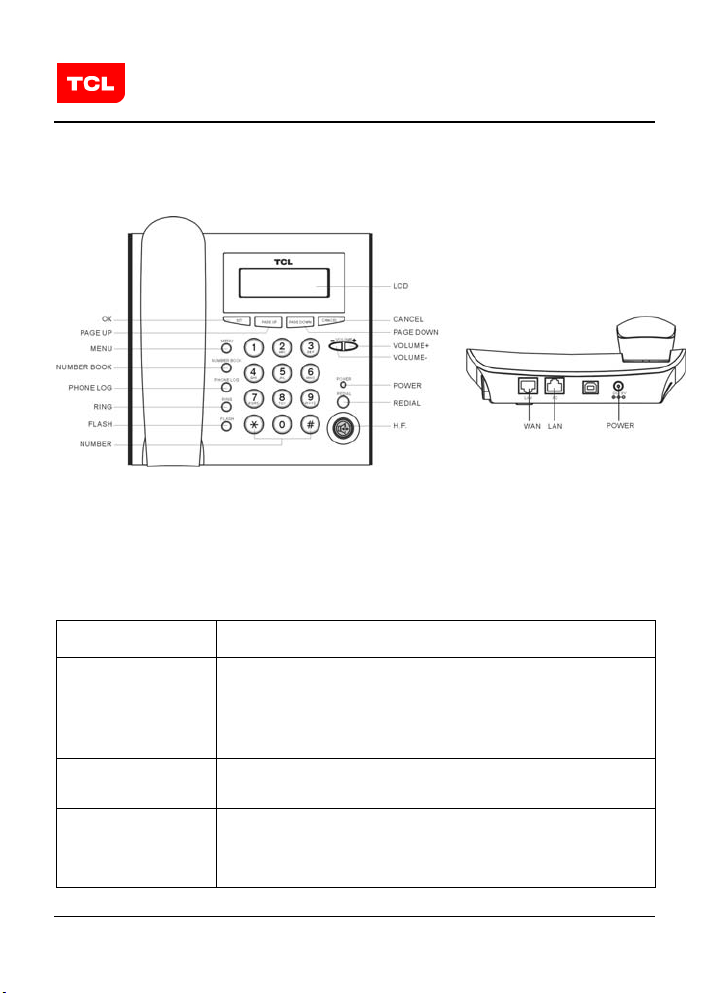
TCL-IP (8) User Manual
p
1.4 Panel layout
Panel planform and Rear panel
Figure 1.1 TCL-IP8 Charts
1.5 Key Definition
The function keys of the unit defined as below table1.1
Key Name Definition
Press it to get the IP of the phone under standby
Flash
Number book
Phone log
TCL communication www.tclcomm.cn
status;
flashing function shared with common phones;
Call-switching function;
In off or picking state, press this key can read the
numbers in the Phone Book
In off or picking state,press this key ,then press
“ page up”、“page down” to read the
acce
ted, missed and dialed numbers
3
Page 4
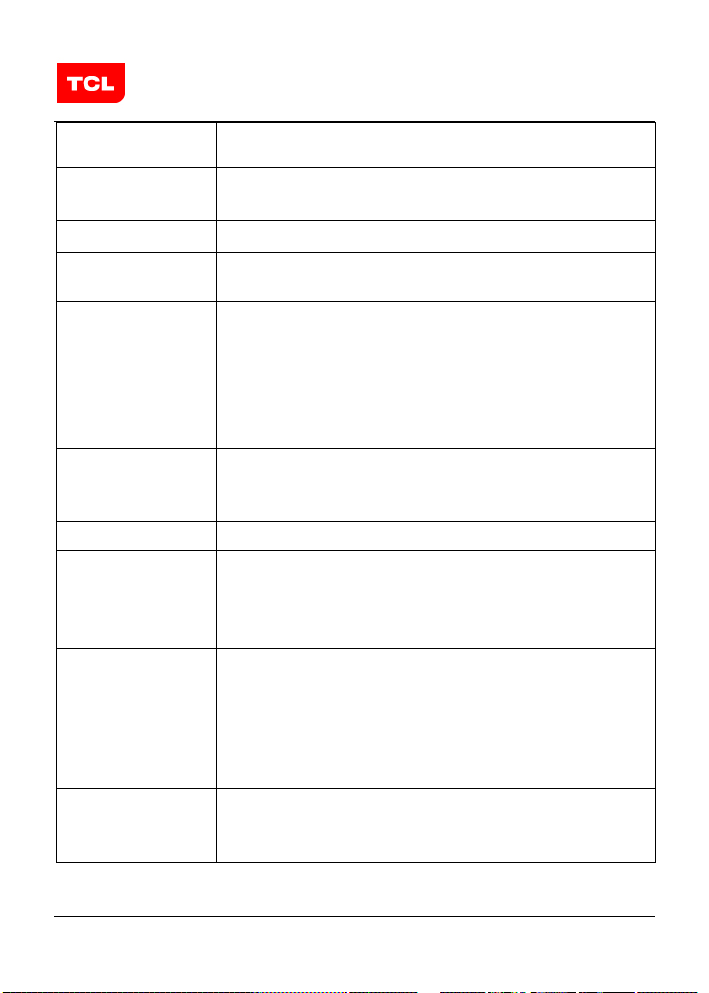
TCL-IP (8) User Manual
respectively.
Ring
In off state,press this key to browse and select
your personal rings.
Redial In picking state, redial the number
Menu
In off state, press this key to enter the setting-up
menu
In setting state, press this key to
1.Enter into the modified state of present item
Set
2. Save the modified version of present items
During browsing of the rings, Phone Log, and
Phone Book, press this key to fix the item to be
displayed on LCD
In setting state, press this key to
Cancel
1.Return to hyper-menu
2.Cancel the revision of present items
H.F Press this key to talk over in hand free mode
Pick up the receiver and press this key to adjust
Volume
the volume of the receiver; whereas pressing the
hand free key prior to this one can help adjust
that of the loudhailer (ring).
Press this key after the Phone Book, Phone Log
or ring key, leaf up or down the corresponding
Page up
Page down
items.
Press the Menu key before this one to leaf up or
down the menu items.press this key to adjust the
transmit volume
It indicates that whether the phone is electrified;
Power indicator
and it will turn on if the phone is normally
electrified
TCL communication www.tclcomm.cn
4
Page 5
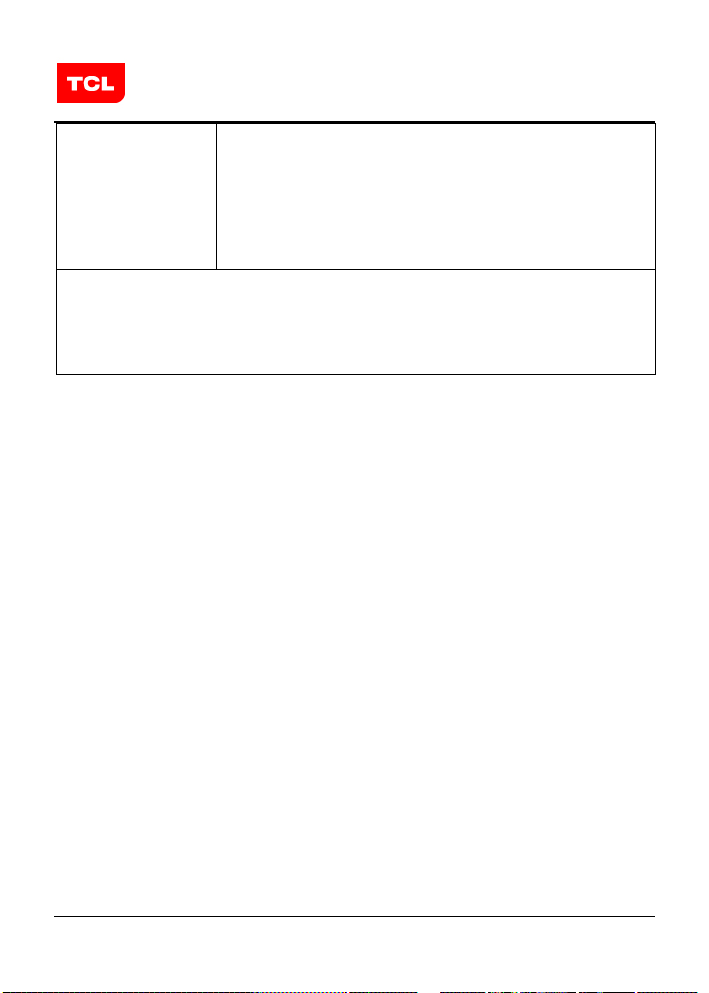
TCL-IP (8) User Manual
Pick up the receiver or press the hand free key,
and then press the number keys to dial (each key
Number Keys
Note: The “Flash” key is used to check the IP address of the phone
so as to facilitate the fixing and setting of the phone. In off state, the
‘Set’ key is used for a shortcut dialing of the selected phone number
from the Phone Book, accepted, missed or dialed numbers.
corresponds with 123456789*0#)
In setting state, it is used to input IP address, port
or password (each key corresponds with
123456789*0#)
1.6 Specification
Electric Index
Voltage:9V DC
Power:9W(max)
Adapter:AC input 220V,DC output 9V,1000mA
Network ports: Two RJ-45 Ethernet ports
Usage Environment
Temperature: 0°~50°C (32°~122° F)
Storage temperature:-30℃~65℃ (-22°F to 149°F)
Relative humidity:10~90%(frog less)
TCL communication www.tclcomm.cn
5
Page 6

TCL-IP (8) User Manual
Chapter 2 Phone setting
The gift box of this unit packs the following parts: IP8 telephone set,
adapter, connecting line, and the user’s manual etc. The fixing
procedure: connecting this unit to network and the phone ports with
the net-connecting line, and then connect the adapter with the power
port of the unit. The IP address of this unit tacitly approves as
192.168.0.2. The user need to set the IP address into the same net
segment, then set the phone by using the browser.
2.1 Device management by WEB method
Enter the setting interface
a、Double click explorer icon to open the IE explorer when the
computer connected to the same network like the unit (as 192.168.0.2).
Then key in the IP address of the unit (In standby state, press “Flash”
button to get the IP address, it will be shown on the LCD, the default
IP address is: 192.168.0.2) into the address bar, and then enter the
login interface.
TCL communication www.tclcomm.cn
6
Page 7
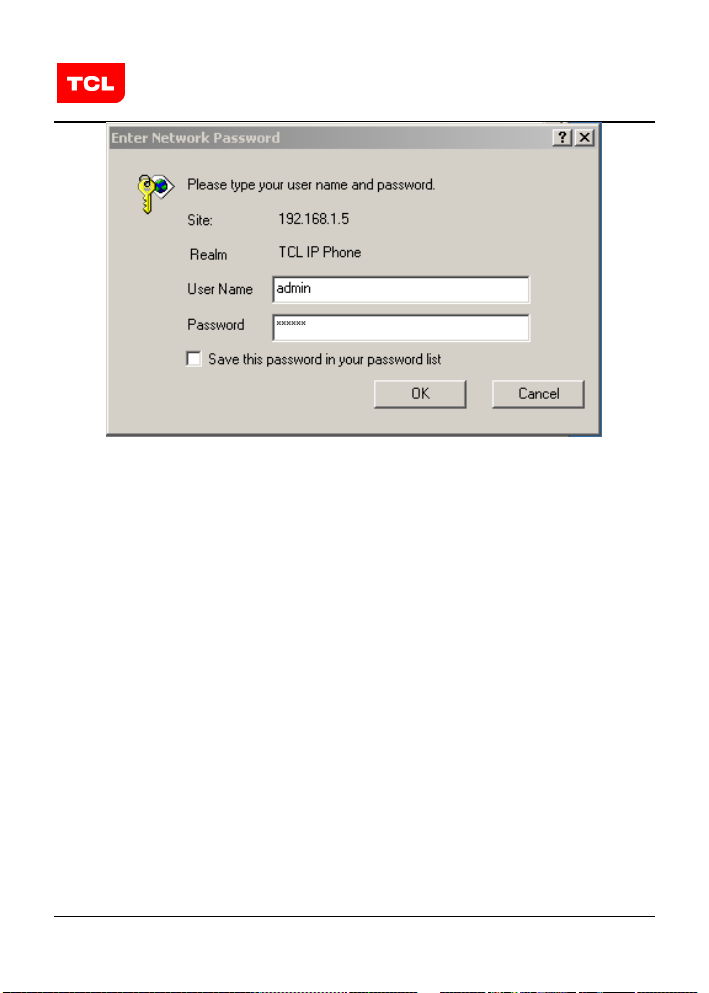
TCL-IP (8) User Manual
Figure 2.1 HTTP login interface
b、Key in User name and password as “admin” and “123456” to enter
the setting interface (for normal user is “user”and “1234”), the
following interface will display after entering successfully, then select
the items on the left side to set the parameters.
Click the language column on the left side to select Chinese or
English.
TCL communication www.tclcomm.cn
7
Page 8

TCL-IP (8) User Manual
Figure 2.2 HTTP login interface
Note: All the settings go into effect after restarting the phone.
2.1.1 Network Setting
Figure 2.3 shows the network setting and the protocol setting pages
respectively. You can set the IP address, the subnet IP, the gateway IP
and the correlating items of the protocol through these pages. While
setting the phone, you can adopt the DHCP mode for a dynamic IP
address, or set the IP by hand. If you want to adopt the DHCP mode
for an IP address, please tip the “Use DHCP” item, and then press the
“next ” key. Now the phone can get a dynamic IP address, IP subnet
and gateway IP.If you need to set the IP address, IP subnet and the
gateway IP by hand, please fill them to the corresponding item blanks.
TCL communication www.tclcomm.cn
8
Page 9

TCL-IP (8) User Manual
Figure 2.3 Network setting interface
TCL communication www.tclcomm.cn
9
Page 10

TCL-IP (8) User Manual
2.1.2 Protocol Setting
The phone supports SIP protocol
After finishing the network setting, enter “ protocol” interface
(Figure2.4),all the parameters filled in the below form are provided
by the ISP.Upon the completion of the network setting and the
protocol setting, you need to restart your phone before using.the
detailed setting are as figure2.4.
Figure 2.4 SIP protocol setting interface
2.1.3 PPPoE configuration
If using PPPOE mode to go into the nertwork, please use PPPOE
function. The user can enter the “PPPOE Setting” menu, and key into
the user name and password of the PPPOE, click”next” to set NAT,
click “save”button after setting the LAN IP and LAN subnet.
TCL communication www.tclcomm.cn
10
Page 11

TCL-IP (8) User Manual
Figure 2.5 PPPoE configurations
Figure 2.6 NAT setting
TCL communication www.tclcomm.cn
11
Page 12

TCL-IP (8) User Manual
2.1.4 Voice setting
Setting the AGC、AEC、codec and DTMF transmit mode in this
menu, thereinto, VAD、AGC、 AEC will be available after
giving each them a tip which factory default is not available;and
the default value of codec is “Auto”,at that time ,the phone
will auto-select the best codec for communication,so we suggest
the users use the default value if without any especial
requirements;The default mode of DTMF is inband audio, and
the optional modes contains sip info and rfc2833, the detailed
setting is as Figure 2.6
Figure 2.7 Voice configuration interface
2.1.5 Time zone setting
Time zone can be set in this interface
TCL communication www.tclcomm.cn
12
Page 13

TCL-IP (8) User Manual
Figure 2.8 Time zone setting
2.1.6 Information view
2.1.6.1 version information
The type of the protocol、software version and the release time information of the phone can be viewed in edition menu which is under“info display”column. Detaiedl info is as below Figure 2.9.
Figure 2.9 Version information
2.1.6.2 Network information
The Ethernet information can be viewed in the “Network info”
menu which is under “info display”column.
Figure 2.10 Ethernet informaion
TCL communication www.tclcomm.cn
13
Page 14

TCL-IP (8) User Manual
2.1.6.3 Register information
The register information of the phone can be viewed in the info
display column.
Figure 2.11 Register information
2.1.6.4 Communication record
All the answered calls, missed calls, dialed numbers can be reviewed
in the info display column.
Figure 2.12 Dialed numbers interface
2.1.6.5 Phone book
Phone book can be deleted or edited and reviewed in this
interface.and 100 entries phone book can be stored in all.
Figure 2.13 Phone book interface
TCL communication www.tclcomm.cn
14
Page 15

TCL-IP (8) User Manual
2.1.7 System tools
2.1.7.1 Default setting
Click the “Factory default” to enter the factory default interface, click
“restore”button to resume to factory default setting value.See as
Figure 2.14
Figure 2.14 Restore to factory default setting interface
2.1.7.2 Software upgrading
The Phone supports to be upgraded by HTTP mode; the operation
steps are as below:
The following interface will appear when Clicking“system
upgrade”button,,then get to the program files you want by the
browse button,upgrade the software by clicking “start”button.
Figure 2.15 System upgrade interface
2.1.7.3 System restart
Note:All the settings go into effect after saving all the setting
TCL communication www.tclcomm.cn
15
Page 16

TCL-IP (8) User Manual
information and restarting the phone
2.1.7.3 Revise the administer password
The phone supports two grades user to sign in the interface, using
“admin” is as the administrator status, under which the user can reset
all parameters in the interface, containing revises the passwords of
usernames for admin and user; Using “user” is as the normal user
status, under which the user can only revise some of the parameters in
the interface, and also can only revise the password of username for
user.All the parameters go into effect after using the new password to
restart the phone.
2.1.7.4 Backup setting information The user can copy the setting information of the phone by using this item function; the detailed operation steps are as below:
1)Click“Backup setting”button under the system tools menu,and
the following Figure2.16 will appear.
TCL communication www.tclcomm.cn
16
Page 17

TCL-IP (8) User Manual
Figure 2.16 Copy configuration interface
2)then click the backup setting button the save the info(use .conf as
postfix)
2.1.7.5 Update the configuration file
Update the configuration file for the phone by using this item
function.
1)Click “restore setting” menu, the following Figure2.17 will
appear.
Figure 2.17 update configuration interface
2)Click “browse”button to get the update file,then click“start”
button to update the configuration for the phone.
2.2 Device management by Keypad method
Introduce the function keys of the phone
The keys of the phone and their functions defined as the table 1.1 will
be used when doing some setting rejigger for the phone.
Phone log key Introduce
In off state, Press the ‘Phone Log’ key ,then press ‘page up’ 、‘page
down’keys will leaf up the numbers of “dialed number”、
TCL communication www.tclcomm.cn
17
Page 18

TCL-IP (8) User Manual
“missed calls”and “accepted calls”one by one; Press the
“set”key prior to pressing ‘page up’ 、‘page down’ keys to play
the “phone log” information, and user can dial out the phone number
in the phone log directly by pressing the shortcut key ‘set’ in off state.
Note: it can hold each 10 unaccepted, accepted and dialed calls at
most. And the first record will be refurbished when it is full.
Number book key Introduce
Press the ‘Number Book’ key, and LCD will enter the state of
browsing the Number Book. Now the ‘page up’ key will leaf up and
play the numbers of the names and the corresponding phone numbers
one by one, In off state, the present number displayed on LCD will be
dialed out by pressing the ‘set’ key.
Ring key selection introduce
Press the ‘ring’ key, and LCD will enter the state of browsing and
selecting the rings. Now, press the ‘page up’ key will leaf up and play
the names of the rings recorded in the phone, and the ‘page down’
key works on the opposite side. In off or standby state, press the “Set”
key to set the current ring displayed on the screen as default ring.
Setting IP address of the phone by keyboard
The same as web setting, you can choose the DHCP mode or static IP
mode to set the IP address for the unit.
A、DHCP Mode
Press the “Menu” key, and the LCD displays the request for your
password whose default value is 123456 (you can set the password
yourself). If the password passed, you can enter the setting mode;
Press the “Page Up ”key to scan the menu until you find the item
“NETWORK”“USER DHCP”,and press the“Set”key to store
the information, then it will appear the prompt info after double Press
the “Cancel”key,at last, press“Set”key to restart the phone.
TCL communication www.tclcomm.cn
18
Page 19

TCL-IP (8) User Manual
B、Setting the static IP Address
Enter the “NETWORK” item in the same way, Press the “Set”
key while the LCD displays “Local IP”, and the phone will enter
the changing mode of the parameters. Press “set” key to make sure the
IP address which displayed on the screen;and Press the“Set”key
again to save the information after entering the right IP address, and
then quit the parameter setting mode and return to the current menu
(Local IP)by pressing the“cancel”key again according to the
prompt.Change the subnet IP which is under the“IP/Subnet”menu
and gateway IP items of the“Phone Setting” menu in the same
way.After setting the three items, press the“Cancel”key twice to
quit the setting menu, After restarting the unit successfully, the new
settings go into effect.
TCL communication www.tclcomm.cn
19
Page 20

TCL-IP (8) User Manual
Appendix:Trouble Shooting Guide
1.How to upgrade the software of TCL-IP8?
Answer:Enter WEB page of the phone, click the local upgrade
menu,then get to the program files you want through the browse
button, click“upgrade”. For details, please see the user manual of
TCL –IP8.
2.How to check the software version of TCL-IP8?
Answer:Enter WEB page of the phone, click “Edition” menu,
then can see version number, for example:2.0.0.1
3.How to restore the default setting of leaving factory for TCL-IP8?
Answer:There are two ways to solve.
(1)Enter the WEB page of the phone, then click the “factory
default” to enter the new an interface, then click“restore”button
to restore the default setting of leaving factory.
(2) Press “*”“0”“#” keys at same time in the standby state,
and the phone will auto-restart 3 seconds later,then it will restore to
the factory default value after the phone restart.
4.How to view IP address of TCL-IP8?
Answer: Press “Flash”key, then the IP address of the phone will
display on the LCD screen.
5.What kinds of voice codec does TCL-IP8 support?
Answer:In different application,each voice codec has its own
particularity.TCL-IP8 network phones support G.711-A/uLaw、
G.722.1、G.723、G.726、G.729 and iLBC voice codec.
Note:the bit rates of G.722.1 and G.711 are the same,but the
sampling frequency of G.22.1 is twice as G.711’s(16Khz VS
8KHz),which also with better quality voice.
TCL communication www.tclcomm.cn
20
Page 21

TCL-IP (8) User Manual
6.what kinds of voice codec can be selected for TCL-IP8?
Answer:The default voice codec of TCL-IP8 is
PCMU(G.711u).PCMU and PCMA both can supply better quality
voice,but possess a big bandwidth which is up to 64kbps.If the
network bandwidth is lower,you should select another lower Bit rate
voice codec,for example: G.723 or G.729, which possess the lower
bandwidth than the others(G.723 only for 5.3K/6.3K,G.729 for 8K),
and also can get better quality voice .If bandwidth is enough, select
PCMU or PCMA,or even G.722 (G.722.1 can supply perfect
quality voice) will be better.
TCL communication www.tclcomm.cn
21
