Page 1

Rev.
ONE TOUCH 8070
Level 1 Service Manual
Page
1.0
1/22
All rights reserved. Transfer, copy, use or communication of this file is prohibited without authorization.
L1 Service Manual TCL Communication Ltd.
Pixi3-8 WiFi
One Touch 8070
Note: this manual is non-contractual and TCL Communication Ltd. can modify it without prior
notice on the characteristics of described equipments.
Page 2
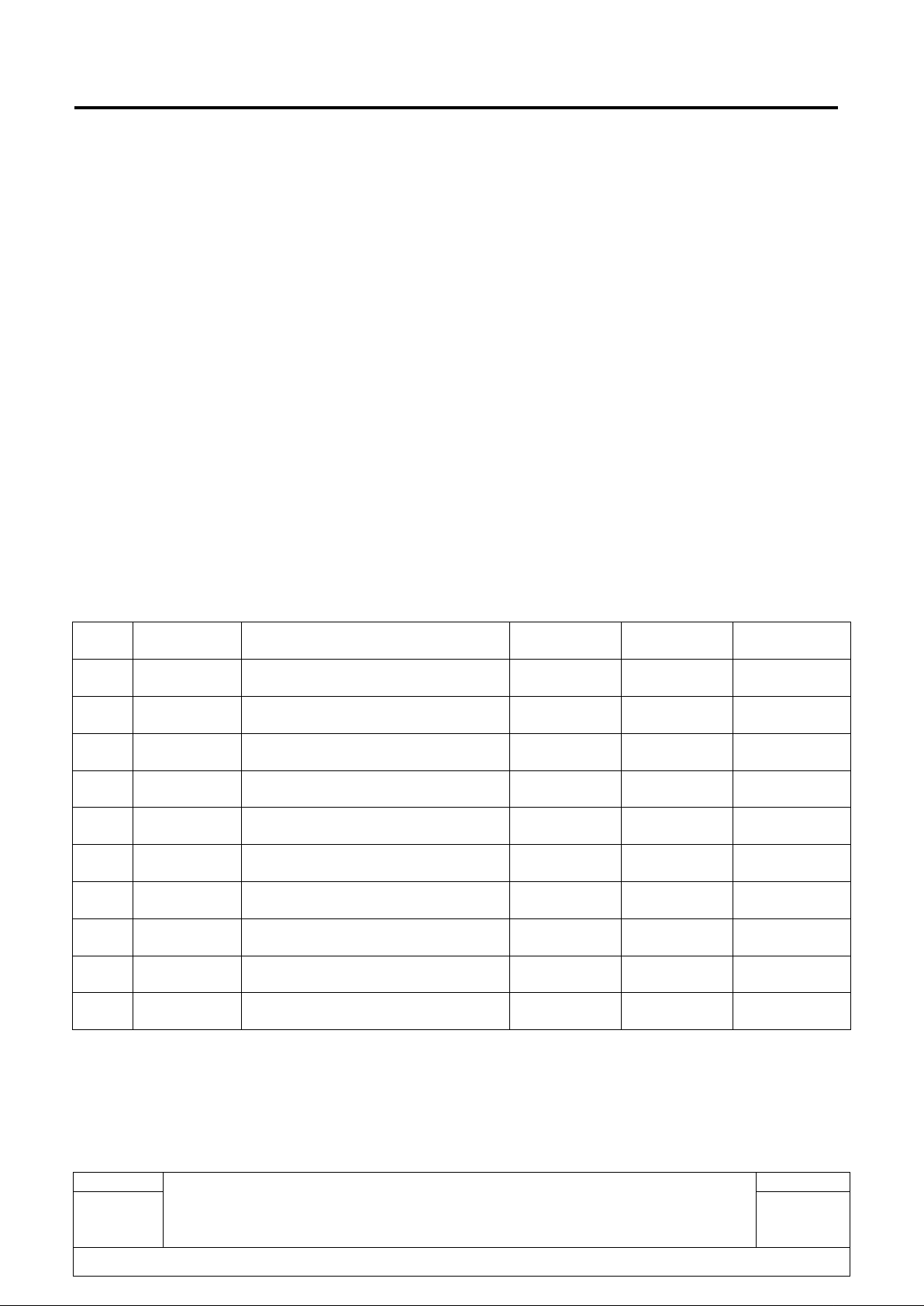
Rev.
ONE TOUCH 8070
Level 1 Service Manual
Page
1.0
2/22
All rights reserved. Transfer, copy, use or communication of this file is prohibited without authorization.
1.0
2015-9-8
Preliminary Draft
Jane Chen
Rev.
Date
Modification description
Prepared By
Checked By
Approved By
L1 Service Manual TCL Communication Ltd.
Page 3

Rev.
ONE TOUCH 8070
Level 1 Service Manual
Page
1.0
3/22
All rights reserved. Transfer, copy, use or communication of this file is prohibited without authorization.
L1 Service Manual TCL Communication Ltd.
Content
1. General ............................................................................................................................................. 4
2. Portable Label .................................................................................................................................. 5
2.1. Commercial label samples: ........................................................................................................... 5
2.2. L1 Spare Part List ........................................................................................................................... 5
2.3. Accessory ......................................................................................................................................... 6
2.3.1. Charger ...................................................................................................................................... 6
2.3.2. End user USB cable ................................................................................................................ 6
2.4. Maintenance policy ......................................................................................................................... 7
2.4.1. For handset: .............................................................................................................................. 7
2.4.2. For standard accessories (charger, headset and USB cable) .......................................... 7
2.4.3. If input the following codes on handset, you can: ............................................................... 7
2.4.4. User Data Format reset introduction ..................................................................................... 8
2.5. Tablet maintenance .................................................................................................................... 10
2.6. Invoice check ................................................................................................................................. 10
2.7. SN Check ................................................................................................................................... 11
2.8. Visual Mechanical inspection ...................................................................................................... 12
2.9. Accessories inspection ................................................................................................................. 13
2.10. Tablet maintenance procedure ............................................................................................ 14
3. Replace the handset parts ........................................................................................................... 18
3.1. Preliminary ..................................................................................................................................... 18
3.2. Precaution ...................................................................................................................................... 19
4. Software download ....................................................................................................................... 19
Equipments requested when download: ....................................................................................... 19
SW download process ......................................................................................................................... 20
Page 4

Rev.
ONE TOUCH 8070
Level 1 Service Manual
Page
1.0
4/22
All rights reserved. Transfer, copy, use or communication of this file is prohibited without authorization.
PRODUCT
MANAGER
Project Name
Pixi3-8 WIFI
Commercial Name
One Touch 8070
Chipset
MT8127
CPU Frequency
Quad core 1.3GHz
DESIGN
Dimensions
209 x 126.9 x 8.75mm
Side Keys
Volume, Power
DISPLAY
Main LCD Type
IPS
Size and Resolution
8 inch,1280*800
Multi-touch capability
5 points touch
AVAILABLE
PORTS
Audio Jack
3.5mm Jack
Charging Port
Micro-USB
SIM Card Number & Type
No
MEMORY
Card Slot
Micro SD, up to 32GB
Rom
16GB
WLAN
802.11 b/g/n
Bluetooth
BT4.0
USB
Micro USB 2.0
CAMERA
Primary Camera
5MP FF
Front Camera
2MP
Video
720p @11fps for 2M
1080p@30fps For 5M FF
FEATURES
Operating System
Android L
Sensors
G-Sensor
Radio
FM with RDS
GPS
Yes (incl. A-GPS pre supl protocol)
BATTERY
Capacity
4060mAh
Standby time
386H
Talking time
NA
Charging time
within 4.5H
ACCESSORIES
Standard
Quick Guide, Charger, Micro-USB Cable
L1 Service Manual TCL Communication Ltd.
1. General
PIXI3-8 WIFI ( One Touch 8070) is a tablet with MT8127 platform (Quad core 1.3 GHz), and
BT/WLAN/MP3、social network service etc functions. It originally installed Android L system.
Detail features
Page 5

Rev.
ONE TOUCH 8070
Level 1 Service Manual
Page
1.0
5/22
All rights reserved. Transfer, copy, use or communication of this file is prohibited without authorization.
L1 Service Manual TCL Communication Ltd.
2. Portable Label
2.1. Commercial label samples:
2.2. L1 Spare Part List
This table lists ONE TOUCH 8070 L1 spare parts. You could also refer to: https://css.tclmobile.cn/ for the
latest SPL.
Page 6
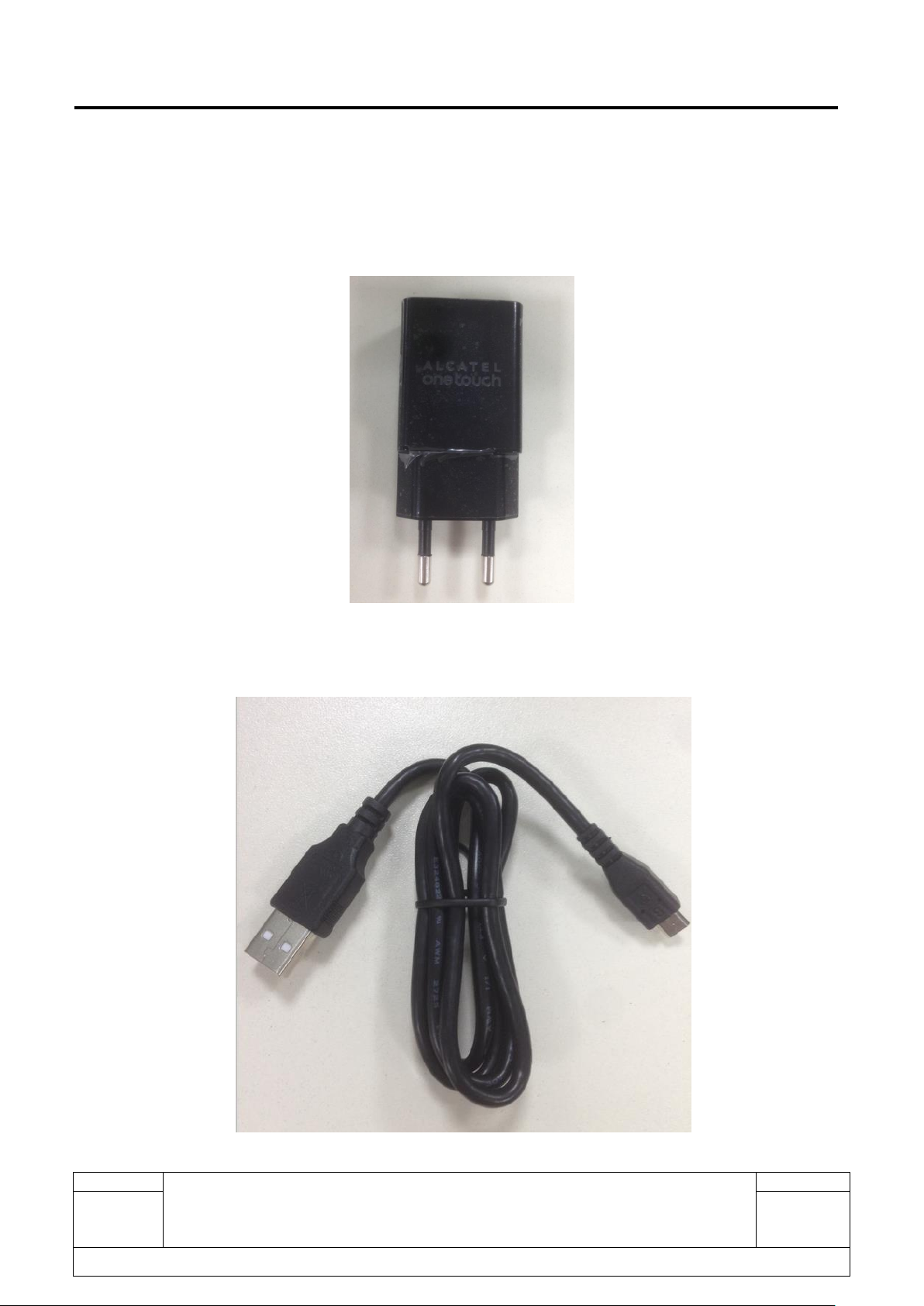
Rev.
ONE TOUCH 8070
Level 1 Service Manual
Page
1.0
6/22
All rights reserved. Transfer, copy, use or communication of this file is prohibited without authorization.
L1 Service Manual TCL Communication Ltd.
2.3. Accessory
2.3.1. Charger
2.3.2. End user USB cable
Page 7
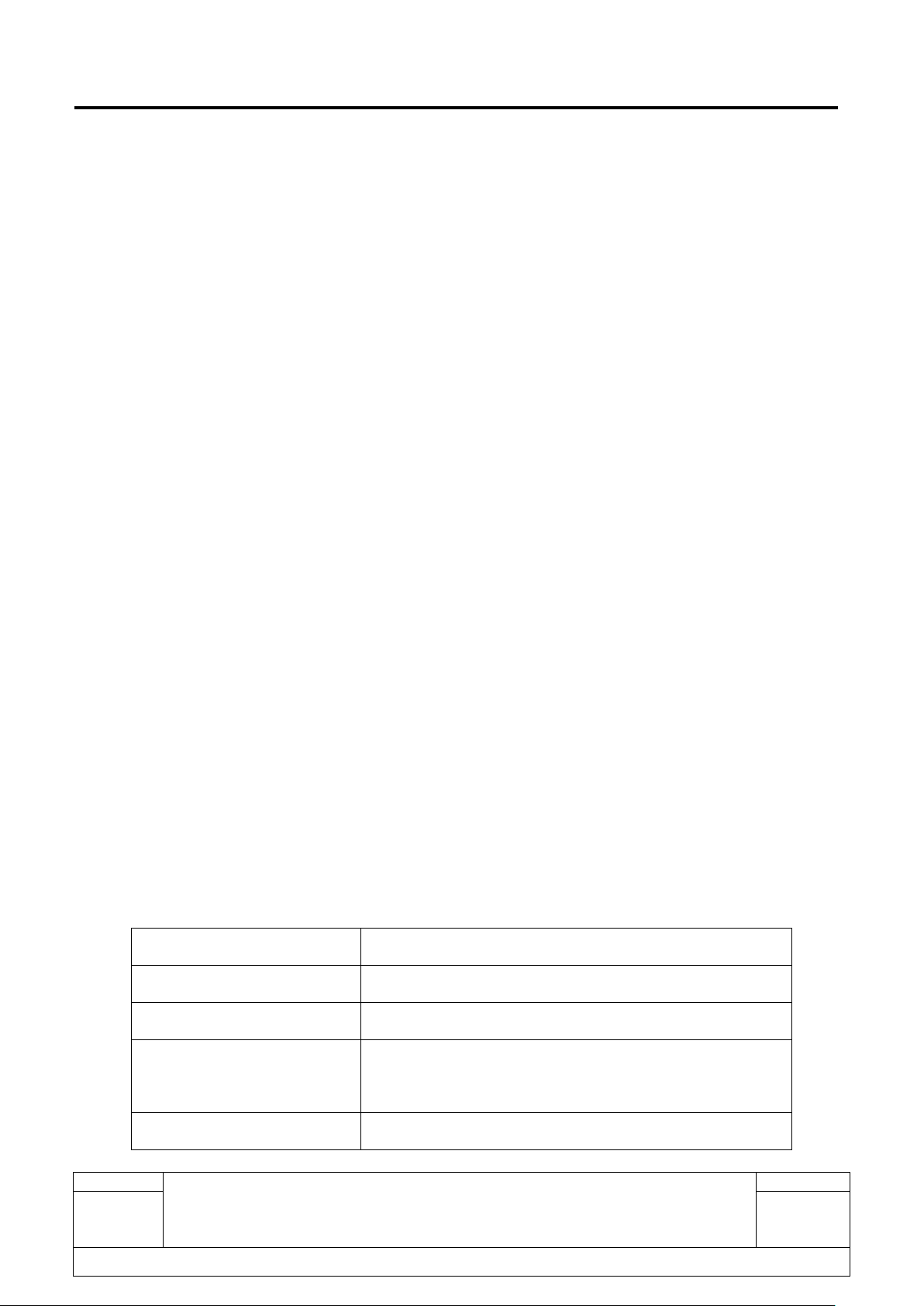
Rev.
ONE TOUCH 8070
Level 1 Service Manual
Page
1.0
7/22
All rights reserved. Transfer, copy, use or communication of this file is prohibited without authorization.
Code
Description
0*0-0+=
MMI Test
1*1-1+=
SW Version
Settings->About tablet>Status->Serial number
Check the SN
End user format
Long press volume up key +power key
L1 Service Manual TCL Communication Ltd.
2.4. Maintenance policy
This chapter describes the maintenance of the ONE TOUCH
repair centre. The maintenance operations can only be performed in approved repair centres.
General
Main L1 maintenance operations are as following:
2.4.1. For handset:
1) Warranty check
2) Function test
3) SW downloading
8070
series tablet authorized at L1
4) Replacement of the defective handset.
2.4.2. For standard accessories (charger, headset and USB cable)
1) Warranty check
2) Functional check
3) Replacement of defective accessories
2.4.3. If input the following codes on handset, you can:
Page 8

Rev.
ONE TOUCH 8070
Level 1 Service Manual
Page
1.0
8/22
All rights reserved. Transfer, copy, use or communication of this file is prohibited without authorization.
L1 Service Manual TCL Communication Ltd.
2.4.4. User Data Format reset introduction
How to use: Long press Power Key + Volume up key in power off mode to enter recovery mode.
When to use: If you can’t start your handset or when you start your handset, there will be something wrong
with it, like can’t charge or can’t charge normally.
What does it do when you use End user format function: it will format end user area, and your handset
will come back to factory model, everything you save or set in the handset (except SIM card) will be lost.
Detail steps:
1. Long press “power” key + “volume up” key, enter the Data Format interface;
2. Press “volume_up” key to select “Recovery Mode”, press “volume_down” key to confirm;
Page 9
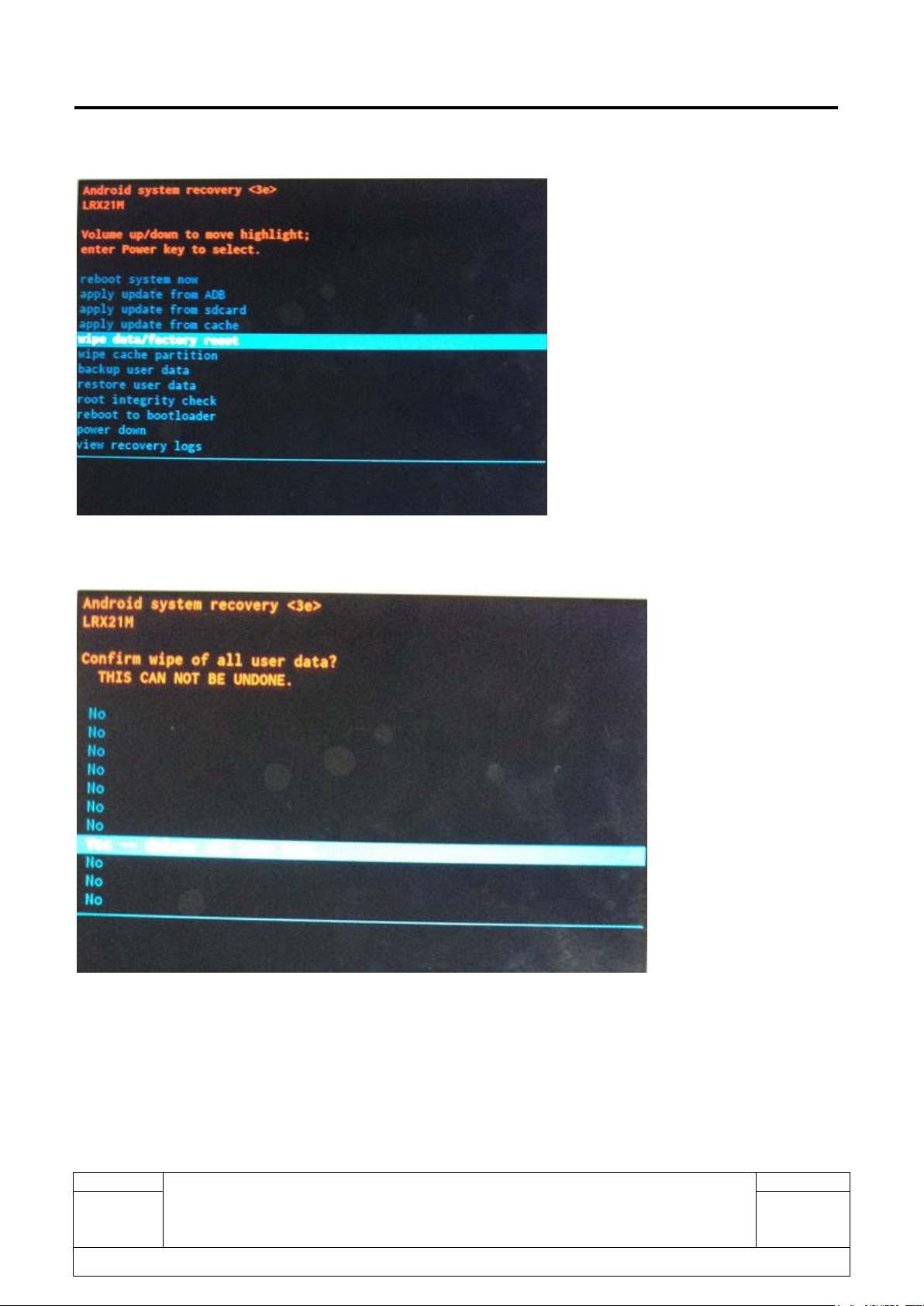
Rev.
ONE TOUCH 8070
Level 1 Service Manual
Page
1.0
9/22
All rights reserved. Transfer, copy, use or communication of this file is prohibited without authorization.
L1 Service Manual TCL Communication Ltd.
3. Press “volume” key to select “wipe data/factory reset” and the press “power” key to confirm;
4. Press “volume” key to select “Yes—delete all user data” and the press “power” key to double confirm the
factory reset;
5. Factory reset complete, press “volume” key to select “reboot system now” and press “power” key to
confirm.
Page 10

Rev.
ONE TOUCH 8070
Level 1 Service Manual
Page
1.0
10/22
All rights reserved. Transfer, copy, use or communication of this file is prohibited without authorization.
L1 Service Manual TCL Communication Ltd.
2.5. Tablet maintenance
1) Equipments for handset test.
Battery with full power.
One SIM card.
2) It is recommended the following tools:
One PC with Windows 2000/NT/XP/Windows 7.
One ampere meter for charger current test.
2.6. Invoice check
1. Check warranty status of Handset by POP (Proof of Purchase) firstly.
2. If the end user lost his POP, then consider the data code on commercial label as the purchasing day.
Date code: XXX
Page 11

Rev.
ONE TOUCH 8070
Level 1 Service Manual
Page
1.0
11/22
All rights reserved. Transfer, copy, use or communication of this file is prohibited without authorization.
day
1 2 3 4 5 6 7 8 9
10 1 2 3 4 5 6 7 8 9 A
11
12
13
14
15
16
17
18
19
20 B C D E F G H I J K
21
22
23
24
25
26
27
28
29
30 L M N O P Q R S T U
31 V
mouth
1 2 3 4 5 6 7 8 9
10 E F G H I J K L M N
11
12 O P
year
3 4 5 6 7 8 9
10
11
12 M N O P Q R S T U V
13
14
15
16 W X Y Z
Coding day
Coding Year
Coding Month
L1 Service Manual TCL Communication Ltd.
Note:
2.7. SN Check
1) Power on the handset, enter Settings->About tablet->Status->Serial number
2) If the SN sticker in the back casing is not lost:
Page 12

Rev.
ONE TOUCH 8070
Level 1 Service Manual
Page
1.0
12/22
All rights reserved. Transfer, copy, use or communication of this file is prohibited without authorization.
L1 Service Manual TCL Communication Ltd.
We should make sure that the SN number MUST be the same with the one on the SN sticker; if not,
it’s out of warranty policy.
Humidity sensitive label
If humidity sensitive label is not good, the cell Tablet will be considered as out of guarantee.
1). Liquid was detected by humidity sensitive label.
2). Position of humidity sensitive sticker.
2.8. Visual Mechanical inspection
Mechanical warranties check items:
1) Corrosion
Corrosion on the USB connectors, and other metal surfaces
Page 13

Rev.
ONE TOUCH 8070
Level 1 Service Manual
Page
1.0
13/22
All rights reserved. Transfer, copy, use or communication of this file is prohibited without authorization.
L1 Service Manual TCL Communication Ltd.
2) Hole
Holes (Diameter > 1mm) on any surface, including front casing, decorate frame, battery cover,
LCD Lens.
.
3) Bump
Bumps (Diameter>1mm) on any surface, including the front casing, decorate frame, battery cover,
LCD Lens, keypad
4) Scratch (length > 3mm)
Scratches on any surface, including the front casing, furnished frame, battery cover, LCD Lens,
keypad
5) Distortion
Bend, twisted or crushed on the h/s, cover/casing or connectors
6) Broken
LCD broken, casing broken, cover broken
7) Dropped.
Keypad tear off, LCD lens, connectors fallen off
8) Gap:
External physical damage relating to abnormal use, like front case and frame opened
9) Others:
Damage caused by disassembly like wrong part assembly, lost of components
Use in abnormal environment like too high temperature with plastic melts
2.9. Accessories inspection
Accessories warranties check items:
1) Any use in abnormal temperature, other than the one specified in the user manual. Any evidence of
plastic/casing melted.
2) Any mark of food or liquid around the accessory or in the USB socket.
Page 14

Rev.
ONE TOUCH 8070
Level 1 Service Manual
Page
1.0
14/22
All rights reserved. Transfer, copy, use or communication of this file is prohibited without authorization.
L1 Service Manual TCL Communication Ltd.
3) Any evidence of mechanical shocked which damage the enclosure of the charger or headset.
4) Any mark of tentative of disassembly the accessory
5) Any abnormal use which induce wire damage, wire broken or USB socket deformed.
2.10. Tablet maintenance procedure
1) Insert the battery.
2) Power on the tablet.
3) If the tablet cannot power on, visually check the condition of the battery connector. Replace it if
necessary.
4) Enter the device code if necessary.
5) Enter auto test in power on mode.
6) Press 0*0-0+= in calculator and then you will see the interface displaying the SW version. Select
“ENTER” to enter the test . Select the “AUTOTEST” to auto test, or select “MANUTEST” to do the
MMI test manually.
If one of the test failed during “Auto” test mode, it will ask you “do you need restart?”, press “YES” to
restart the auto test from the first one and “NO” to exit the auto test, while “NEXT” to continue the
auto test.
Tablet Info
I. You can get information such as SN, CU-REF, etc.,
II. Press “pass” key to continue.
TP Test
I. “Please sliding from the top to the bottom(left to right) in white portion” according to
instructions;
Page 15

Rev.
ONE TOUCH 8070
Level 1 Service Manual
Page
1.0
15/22
All rights reserved. Transfer, copy, use or communication of this file is prohibited without authorization.
L1 Service Manual TCL Communication Ltd.
II. Press “pass” key to continue;
TP2 Test
I. Please draw a line from one blue ball to another ;
II. Press “PASS” to continue.
TP0 Test
I. “Please do not touch the screen, wait a moment” according to instructions, it will
say ”Result: Pass”;
II. Press “Pass” to continue.
MireRgb
I. You will see three kinds of color (red, green, blue),.
II. Press “Pass” to continue.
Black Test
I. You will see the black color;
II. Press “Pass” to continue.
Gray Test
I. You will see the grey color;
II. Press “Pass” to continue;
GreyChart Test
I. You will see the LCD displays the color from deep to light;
II. Press “Pass” to continue.
White Test
Page 16

Rev.
ONE TOUCH 8070
Level 1 Service Manual
Page
1.0
16/22
All rights reserved. Transfer, copy, use or communication of this file is prohibited without authorization.
L1 Service Manual TCL Communication Ltd.
I. You will see the white color;
II. Press ”Pass” to continue;
KeyPad Test
I. Press the corresponding keys;
II. Press” Success” to continue.
BackLight Test
I. The BackLight will wink;
II. Press ”pass” to continue;
Speaker Test
I. You will listen some voice about emergency call number;
II. Press ”pass” to continue;
HeadSet Test
I. You will listen some voice if you insert the headset;
II. Press “pass” and you will listen some voice;
III. Press ”pass” and “Please speak loudly” after press “START”;
IV. Press ”STOP AND PLAY”, then you will hear what you just said and press “STOP”;
V. Plug out your headset and Press ”pass” to continue;
USB Test
I. Insert USB cable according to instruction, then it will say “USB:OK Charger current:
469mA;
II. Remove USB cable according to instruction
Page 17

Rev.
ONE TOUCH 8070
Level 1 Service Manual
Page
1.0
17/22
All rights reserved. Transfer, copy, use or communication of this file is prohibited without authorization.
L1 Service Manual TCL Communication Ltd.
III. Press “Pass” to continue;
SDCard Test
I. Insert the SD Card, and it will display “SD Card has inserted”;
II. Press “Pass” to continue;
Battery Test
I. It will display “temperature should between 20~50C”, “now temperature is xxx”, ”electricity
should between 0~100%”, “now electricity is xxx” and the value of “voltage” ;
II. Press “Pass” to continue;
Bluetooth Test
I. Bluetooth will search automatically and it will display device address if it functions well;
II. Press ”Pass” to continue;
WIFI Test
I. It will search for WIFI hotspot and display searched result on the screen if it functions well;
II. Press ”Pass” to continue;
GPS Test
I. It will run GPS and search for satellite, and then it will display info such as “PRN”, “SNR”,
etc. on the screen if it functions well;
II. Press ”Pass” to continue;
FM Test
I. It will search for FM frequency, and then it will display “FM frequency is xxx””Click to
switch frequency” ;
II. Press ”Pass” to continue;
Page 18

Rev.
ONE TOUCH 8070
Level 1 Service Manual
Page
1.0
18/22
All rights reserved. Transfer, copy, use or communication of this file is prohibited without authorization.
L1 Service Manual TCL Communication Ltd.
MIC Test
I. “Start Record, speak into tablet more loudly” according to instructions ;
II. Press “STOP AND START PLAY”, and you hear the talk;
III. Press ”Pass” to continue;
Back Camera Test
I. You will see the LCD displays the picture that back camera catch if it functions well;
II. Press ”Pass” to continue;
Gsensor Test
I. Makes the tablet all direction indicated by instructions and it will say “All direction
checked”;
II. Press ”Pass” to continue;
Front Camera Test
I. You will see the LCD displays the picture that front camera catch if it functions well;
II. Press ”Pass” to continue;
OTG Test
I. Insert the OTG cable and USB Disk, and you see the LCD display green color ;
II. Press ”Pass” to continue;
3. Replace the handset parts
3.1. Preliminary
Before any disassembly (except the antenna), the back cover, battery and SD card must be removed
Page 19

Rev.
ONE TOUCH 8070
Level 1 Service Manual
Page
1.0
19/22
All rights reserved. Transfer, copy, use or communication of this file is prohibited without authorization.
L1 Service Manual TCL Communication Ltd.
firstly.
3.2. Precaution
The heart of the handset contains all digital circuit (microprocessor, ASIC, memories, display, keypad, etc)
and the high-frequency transceiver circuit which is protected by the upper and lower cover.
However, some ESD sensitive area is completely or partially visible (keypad keys, micro-SIM drive, etc).
In order to prevent any risk of ESD damage during disassembly or assembly of the handset, the operator's
wrist should be grounded.
This picture illustrates the connection. The operator wears an electrostatic conduct bracelet which
connected to an anti-static pad. And the pad place on the work surface which connected to the metal
structure workbench, the whole being earthed.
4. Software download
It is authorized to download software for the handset which needs to be updated. This downloading
tool is called “Sugar MTK_SP”. Handset Software can be downloaded from TS website via it. Thus
internet access is necessary. TS Website: https://css.tclmobile.cn/.
Equipments requested when download:
⑴ A handset with full power;
⑵ PC with windows system;
Page 20
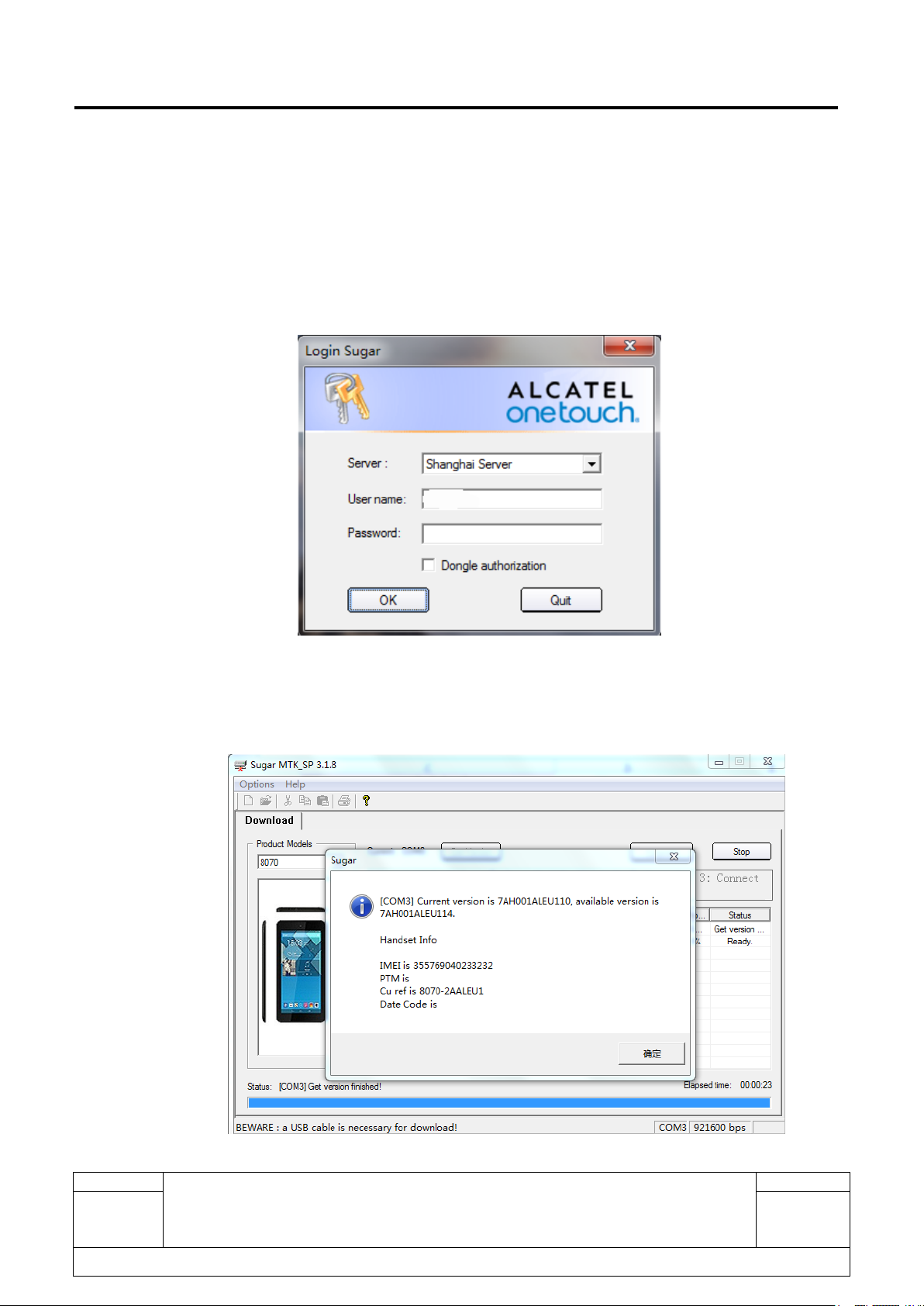
Rev.
ONE TOUCH 8070
Level 1 Service Manual
Page
1.0
20/22
All rights reserved. Transfer, copy, use or communication of this file is prohibited without authorization.
L1 Service Manual TCL Communication Ltd.
⑶ A USB cable.
SW download process
I. Login the Sugar MTK_SP, then select the model:
II. Click the Get status button, then you can see the CU, SN information displayed
III. Click the upgrade button, disconnect the USB cable, then insert USB cable again
Page 21
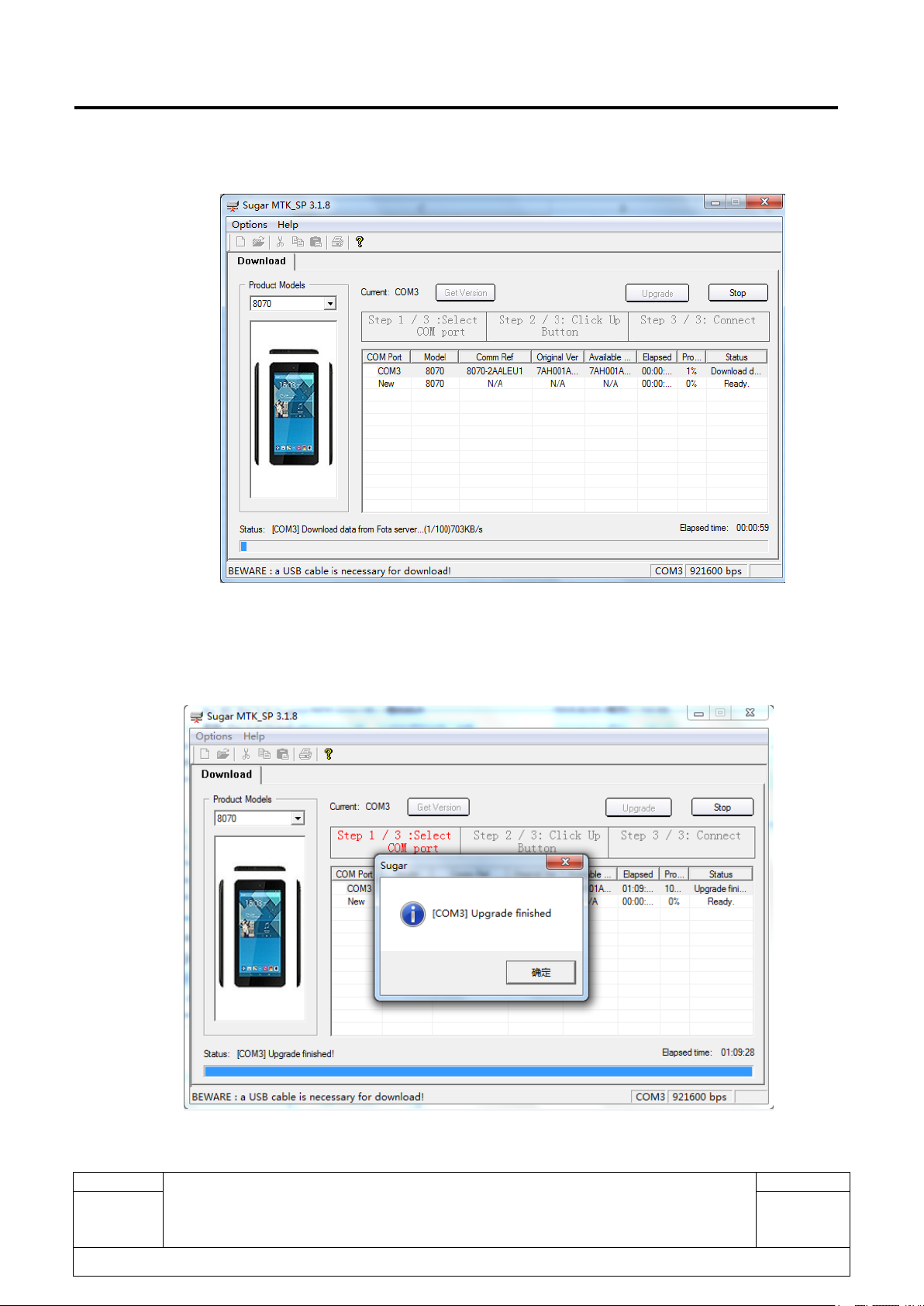
Rev.
ONE TOUCH 8070
Level 1 Service Manual
Page
1.0
21/22
All rights reserved. Transfer, copy, use or communication of this file is prohibited without authorization.
L1 Service Manual TCL Communication Ltd.
online upgrade process starting:
IV. Upgrade finished:
Page 22

Rev.
ONE TOUCH 8070
Level 1 Service Manual
Page
1.0
22/22
All rights reserved. Transfer, copy, use or communication of this file is prohibited without authorization.
L1 Service Manual TCL Communication Ltd.
If you have any question or problem, please feel free to contact us.
Thanks for your cooperation.
TCL Communication Ltd.
Global Customer Service TS Dept.
Sep 8th, 2015
