Page 1
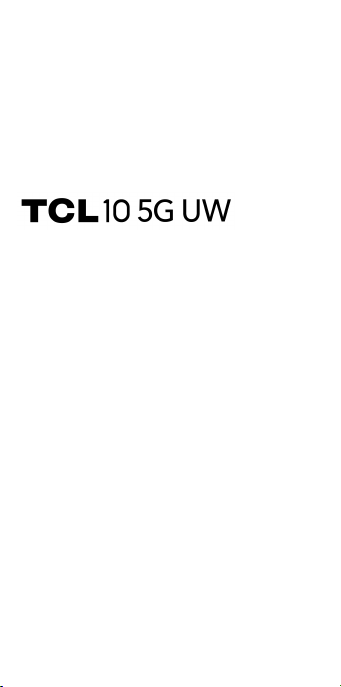
Quick
reference
guide.
Page 2

About your phone
Microphone Audio
Front Camera
Microphone
USB Type-C Charger Port
Connector
Speaker
NOTE: Not all features, apps or services may
be available with your plan, device operating
system and software version.
Please contact your wireless service provider
for more information.
Devices and software are constantly evolving,
the screen images and icon you see here are
1
Page 3
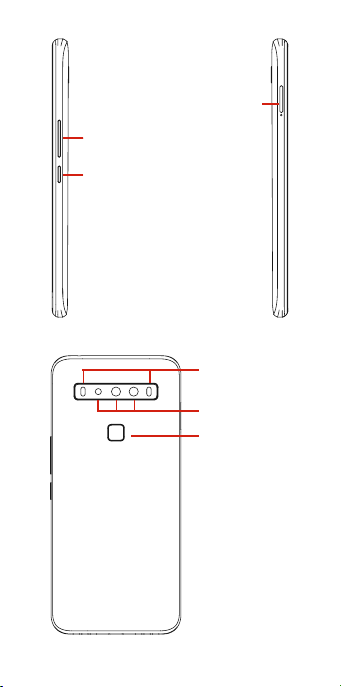
for reference only.
Volume Key
Power /Lock Key
SIM & microSDTM Tra y
LED Flash
Rear Camera
Fingerprint
sensor
2
Page 4
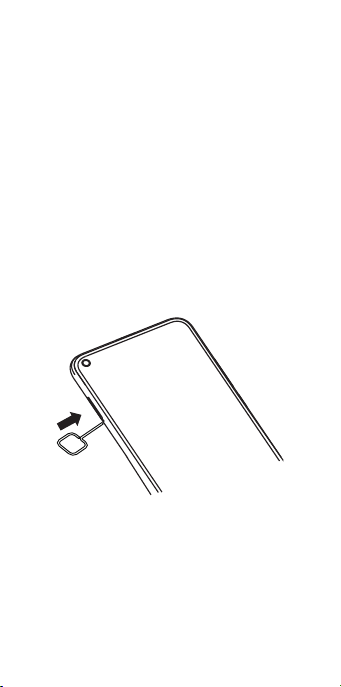
Setting up your phone
Your phone already has a NANO SIM card
installed.
MicroSD cards (capacity up to 256GB) may be
purchased separately.
Insert the SIM card*/microSD card
Power off the device before opening the SIM
tray to remove and/ or insert the NANO SIM or
microSD card.
Step 1. If you need to replace the NANO SIM
card and/or insert an optional microSD card,
use the SIM pin provided in the box to open the
SIM tray.
Step 2. Remove the NANO SIM card/microSD
card tray.
Step 3. Position the SIM card and/or microSD
card in the tray correctly, aligning the cutout
tab and gently snap into place. Be sure the
edges are aligned.
3
Page 5

Step 4. Slide the tray slowly into the SIM tray
slot. It only fits one direction. Do not force into
place. Keep the SIM tool in a safe place for
future use
NOTE: The microSD card is sold separately.
*A Subscriber Identity Module (SIM) card is a
“smartcard” that houses personal information,
such as your mobile number, calling plan and
account information. The Verizon 5G UW SIM
card is compatible with any Verizon 5G UW
certified device that uses the same size SIM
card. The 5G UW SIM card can move from one
device to another, and your wireless service
will support the services that are compatible
with your new device and service plan. To see
which devices are compatible with the Verizon
5G UW SIM card, visit verizonwireless.com/
certifieddevice
4
Page 6

Charge your phone
You might need to charge the battery before
using your phone by inserting the small end
of the charging cable into the charger port as
shown.
Charge your phone fully before turning it on
and starting the set up process. Insert the
other end of the USB cable into your wall
charger and plug it into a wall outlet.
WARNING: Only use the charger and cable
supplied with the phone. Using incompatible
chargers or tampering with the charging
port could damage your device and void the
warranty.
5
Page 7

Using your phone
Turn your phone on/off
To turn on your phone, press and hold the
Power/Lock key.
NOTE: The first time you turn on your phone,
you may need to activate it. Follow the on
screen instructions to set up your device.
To turn off your phone, press and hold the
Power/Lock key, and tap Power Off on the
screen when it appears.
Locking/unlocking the screen
To turn on your screen, press the Power/Lock
key. Then swipe up on the screen to unlock it.
To create a screen unlock pattern, touch
Settings > Security > Screen lock.
To turn off your screen and prevent accidental
key presses, press the Power/Lock key.
Touch screen tips
Use touch gestures to move around the
screen, open menus, select items, zoom in and
out of web pages and more.
There are several touch gestures recognized
by your phone:
• Ta p—Tap the screen with your finger
to select items or press buttons on the
screen.
6
Page 8

• Touch and hold—Touch and hold an item
on the screen (such as a link in a web page)
to open available options.
• Swipe—Swipe by quickly sliding your finger
in any direction.
• Drag—To drag, touch and hold an item and
move it to a new position.
• Double tap—Double tap to zoom in/out on
a web page or picture.
• Multi-touch—Pinch or spread your thumb
and index finger to zoom in or out.
Home screen
The Home screen provides quick access to all
the items (applications, shortcuts, folders and
widgets) you like to use most frequently.
Touch the Home symbol to get instant access
to the Home screen.
7
Page 9

Notification Bar
• Status/Notification
indicators
• Touch and drag
down to open the
notification panel
Search bar
• Touch to enter
text search screen
• Touch to speak to
Google Assistant.
Touch an icon to open
an application, folder,
etc.
Favorite
applications tray
• Touch to enter the
application
• Touch and hold to
move or remove
Back
Home
Recent
apps
applications
The Home Screen offers multiple pages for
shortcuts or applications you may download
from the Play Store. Simply swipe your finger
horizontally to the left.
From the Home Screen, swipe right to view a
Google news feed page.
Verizon Cloud
Verizon Cloud offers secure online storage to
back up your contacts and sync them with your
other Cloud-connected devices.
8
Page 10

To learn more, go to vzw.com/cloud.
Making a call
1. From the Home Screen, tap Call .
2. Tap Keypad .
3. Enter the number you want to call in the
keypad or use the Search Contacts bar
to enter the first few letters of a contact’s
name. Tap the correct entry to make a call.
4. Tap Call to place the call.
Receiving a call
When you receive a call,
• Swipe Phone up to answer the call;
• Swipe Phone down to reject the call;
• Tap Message to reject the call by
sending a preset message.
To mute incoming calls, press the Volume Key.
Setting up Voice Mail
1. Dial *86 and tap Call
2.
When you hear a greeting, press # to interrupt
3. Follow the instructions to set up your voice mail
9
Page 11

Checking Voice Mail
From your phone:
1. Tap the Phone icon .
2. From the keypad, press and hold number .
From other phones
1. Dial your wireless number.
2.
When the greeting begins, press # to interrupt.
3. Follow the instructions to listen to, save or
discard phone messages.
NOTE: Voice mailboxes not set up within 45
days will be canceled. Your voice mailbox
is not password protected until you create
a password by following the setup tutorial.
Voice Mail may not be available in some areas.
Follow the setup instructions to passwordprotect your Verizon Wireless Voice Mailbox.
Verizon Wireless is not responsible for missed
messages or deletions of messages from your
Voice Mailbox, even if you have saved them.
Learning more
10
Page 12

Services and features
Calling features
• Domestic Long Distance
• Caller ID
• Call Waiting
• 3-Way Calling
• Call Forwarding
Text messaging
1. Open the Messaging App by tap on the
Home screen or within the App Drawer.
2. Tap to start a new text message.
3. Enter the name or number of the recipient,
or tap to select a contact from your
contacts list.
4. Compose the text message in the text box,
and tap to send.
NOTE: Data charges will apply when sending
and receiving picture or video messages.
International or roaming text charges may
apply to those messages outside of the United
States of America. See your carrier agreement
for more details about messaging and related
charges.
11
Page 13

Picture and video messaging
Take pictures or videos and send them to
almost any email address, or to other phones.
1. From the Home screen, tap >
2. Enter the name or number of the recipient,
or tap to select a contact from your
contacts list.
3. Tap and choose the pictures or videos you
want to send.
4. After attaching the pictures or videos, tap
to send.
For pricing details please visit verizonwireless.
com/postpaid.
Apps and more
Play it up with music, ringtones, wallpapers,
apps and games.
Keep up with Twitter™ and Facebook. We’ve
got apps that help you do it all. Data charges
may apply.
Installing apps
From the Home Screen, tap Play Store .
Web browsing
From the Home Screen, tap Chrome .
12
Page 14

Google Assistant
Google Assistant is built into your phone. When
activated, Google Assistant will pop-up on your
screen to let you know it is listening- speak
your command when ready.
There are multiple ways to access it:
1. Press and hold the Home Button.
2. Tap the Microphone icon on the Google
Search bar located at the top of the Home
screen.
3. Simply say out loud “Hey Google”.
Transferring data from
your previous device
When you activate your new phone, you could
see Copy apps& data option in Setup wizard,
based on the instruction, you could transfer
your apps, photos, contacts, Google Account,
and more from previous device.
Learning more
From your computer, visit
verizonwireless.com/support.
Download a User Guide from
verizonwireless.com/support.
Spanish User Guide can also be found from www.
verizonwireless.com/support.
13
Page 15

Managing your account
My Verizon Mobile app
Manage your account, track your
usage, edit account information, pay
your bill and more.
Customer service
Call 800.922.0204
Twitter @VZWSupport
Additional information
Your wireless device and third-party
services
Verizon Wireless is the mobile carrier associated
with this wireless device, but many services and
features offered through this device are provided
by or in conjunction with third parties.
Wireless is not responsible for your use of this device
or any non-Verizon Wireless applications, services
and products,
you choose to use, submit or share with others.
Specific third-party terms and conditions, terms
of use and privacy policies apply. Please review
carefully all applicable terms, conditions and
policies prior to using this wireless device and any
associated application, product or service.
including any personal information
Verizon
Hearing aid compatibility information
This phone has been tested and rated for use with
hearing aids for some of the wireless technologies
that it uses. However, there may be some newer
technologies that have not been tested yet for
use with hearing aids. It is important to try the
different features of this phone thoroughly and
14
Page 16

in different locations, using your hearing aid or
cochlear implant, to determine if you hear any
interfering noise. Ask your service provider or the
manufacturer of this phone for information on
hearing aid compatibility. If you have questions
about return or exchange policies, ask your service
provider or phone retailer.
English - CJB67H001AAA
Printed in China
© 2020 Verizon Wireless. All Rights reserved
15
