TBS M713 User Manual
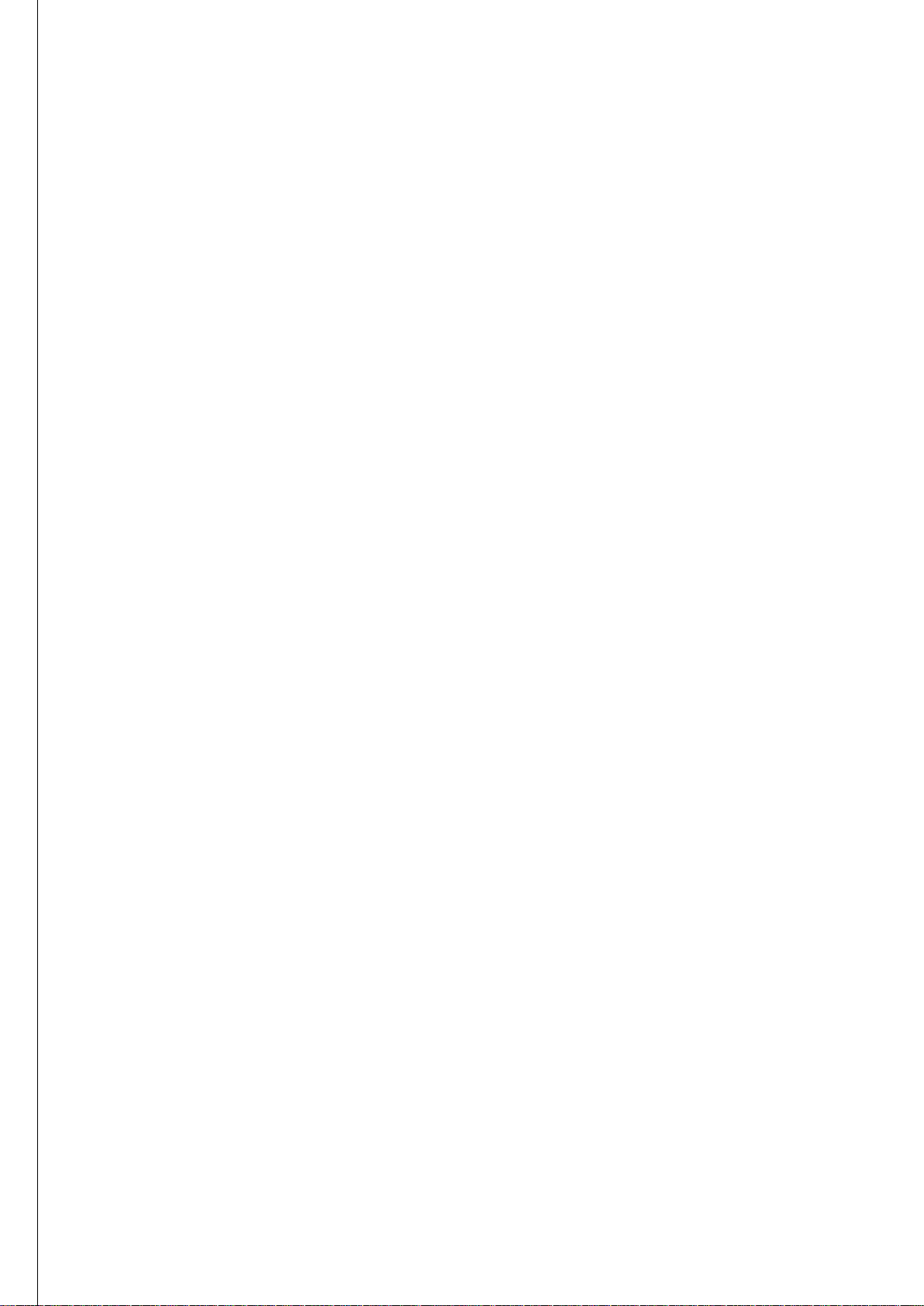
TBS Android Tablet PC User Manual Edition 1.0
For model: M713, M710, M710-b……
Overview:
1. Get started
Charge the battery
Turn on & Turn off
Get around
Browse & organize your Home screens
2. System Setting
Wi-Fi settings
Display Settings
Apps Management
Apps download and installation
Language & input
Backup & reset
Date & Time
File Management
1. Get started
Charge the battery
The battery may not be fully charged at first. It’s a good idea to fully charge it as soon as
you can.
Connect the power adapter to TBS Android tablet PC and to a power outlet:

Turn on & Turn off
To turn on your TBS Android tablet PC, press the power button on the top edge for a few
seconds, then release it.
To turn off your TBS Android tablet PC, press the power button on the top edge for a few
seconds, you will have below notice, then choose ok.
Get around
Every Home screen shows the Favorites tray: Email, Gallery, Settings, Browser, Music, Gmail:
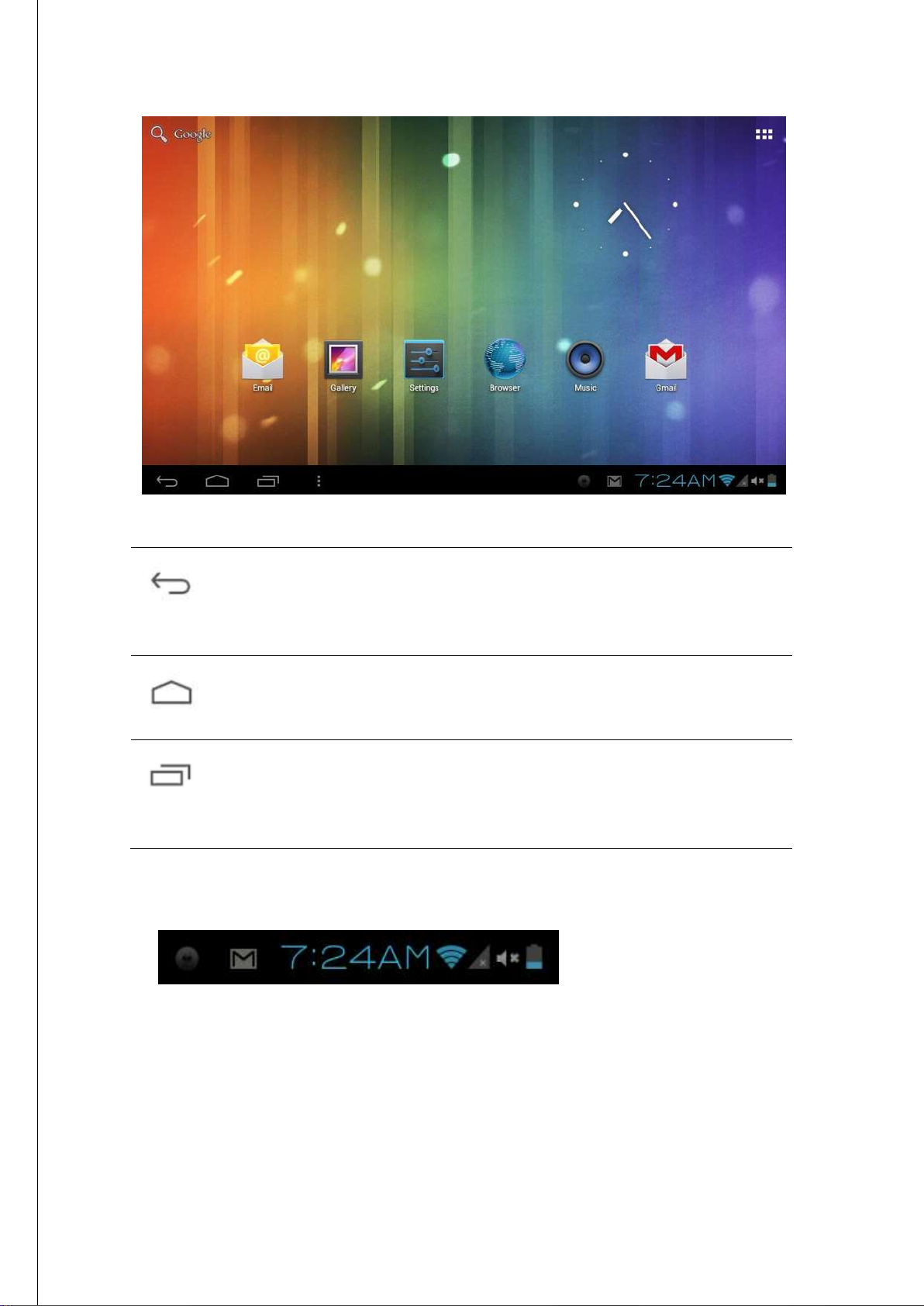
Back
Opens the previous screen you were working in, even if it was in a different
app. Once you back up to the Home screen, you can’t go back any further in
your history.
Home
Opens Home. If you’re viewing a left or right Home screen, opens the
central Home screen.
Recent apps
Opens a list of thumbnail images of apps you’ve worked with recently. To
open an app, touch it. To remove a thumbnail from the list, swipe it left or
right.
At the left bottom of the screen, you’ll always find these three navigation buttons:
At the right bottom of the screen, you’ll always find the status bar, showing the status of
battery, time, Wi-Fi and so on.
At the left top of the screen you’ll find Google Search, which lets you search your tablet or the
Internet. Touch it to type your search terms.
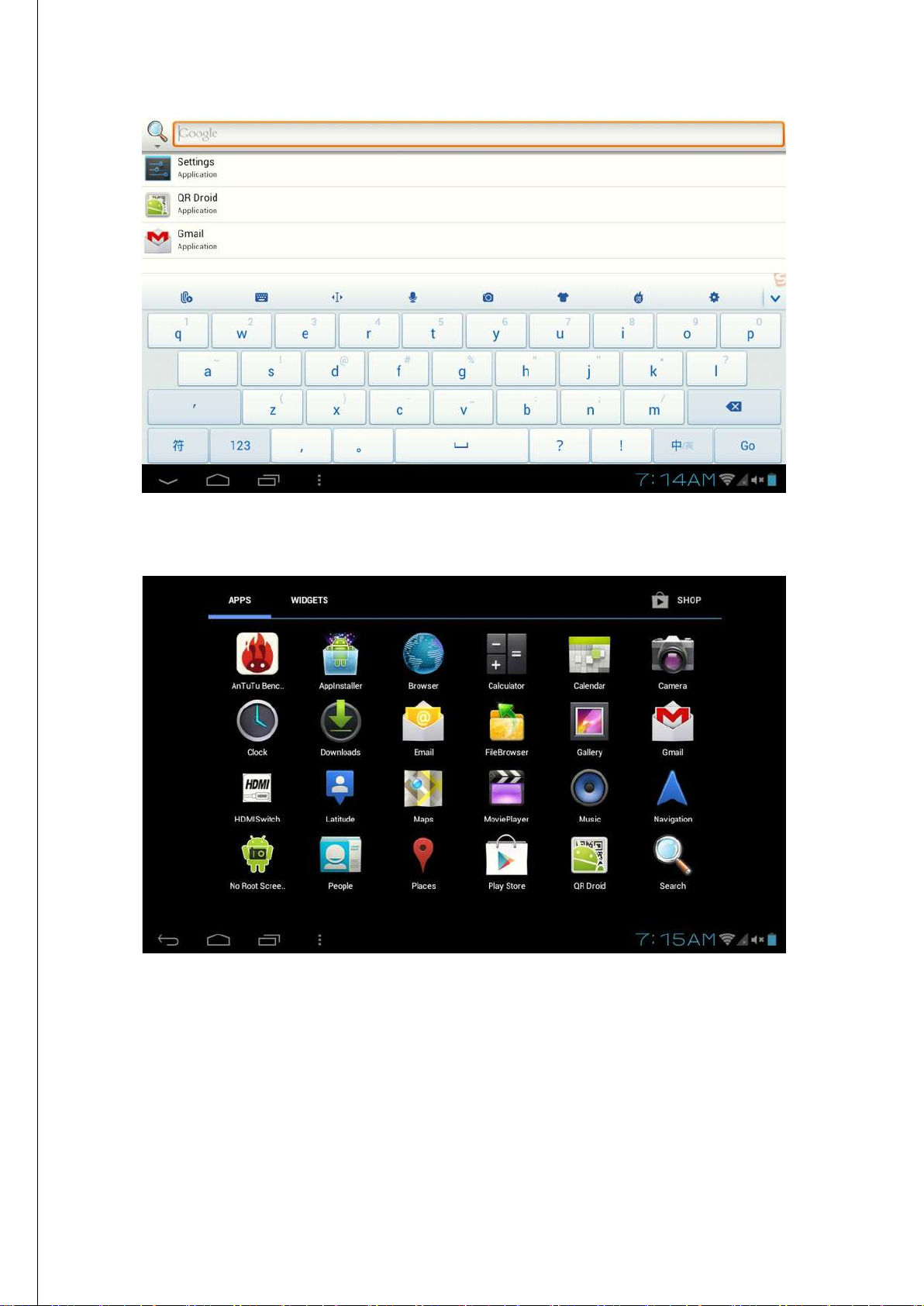
At the right top of the screen you’ll find App tray(做个图标). Touch it to view all your Apps and
Widgets.
Browse & organize your Home screens
Browse Home screens
To move between Home screens, swipe left or right.
