Page 1
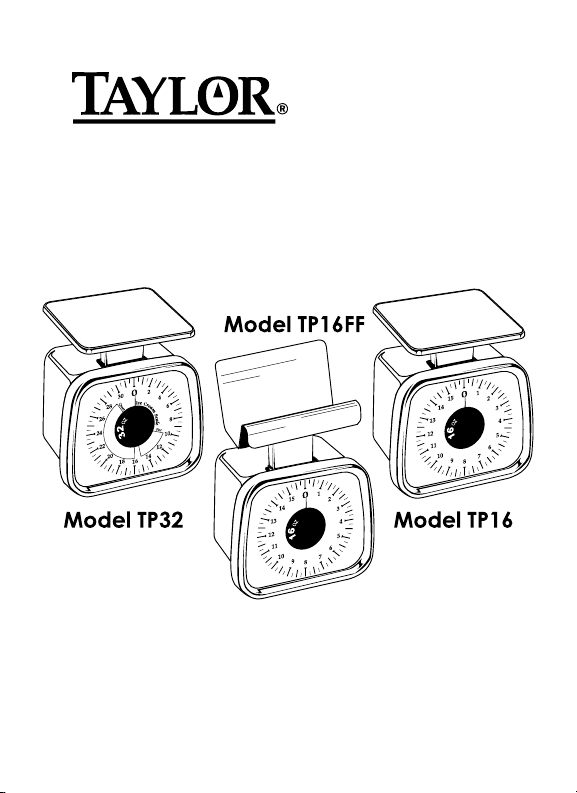
TP16,
TP16FF,
TP32
Compact Mechanical
Portion Control Scales
Leading the Way in Accuracy®
Instruction Manual
1
Page 2

Thank you for purchasing a Taylor® Portion Control
scale. Your Taylor® scale is an example of superior
design and craftsmanship. Please read this instruction
manual carefully before use. Keep these instructions
handy for future reference.
General Operation
1. Place the scale on a hard, level surface
2. Before using the scale, allow it to reach room
temperature, then perform the following steps:
A. Place weight on scale and allow pointer to come
to rest.
B. Remove weight and allow pointer to come to rest.
C. After repeating this cycle two or three times,
adjust pointer to zero using the adjustment knob
located on top of the scale body, beneath the
platform, and repeat the adjustments until zero is
stabilized.
3. If scale is relocated, readjustment to zero may be
required. To do so, repeat above steps. When
weighing, evenly distribute weight on platform.
Soft Serve Calibrator Feature
(Model TP32 only)
This model has the percentage of overrun scales
for a pint sample or a quart sample. Refer to your
manual for the soft serve machine manufacturer’s
recommendation.
1. You will need an accurate one pint or one quart
measuring cup to hold the sample.
2. You must tare-out (Re-Zero) the scale with the empty
cup to be used.
3. Be sure to Re-Zero the scale after the calibration of
your soft serve machine.
2
Page 3

Care and Maintenance
1. The body and mechanism are not dishwasher
safe. Immersing the scale in water may trap liquid
between lens and body that can not be effectively
dried out. Damage will void warranty.
2. Caution… An occasional wiping with a soft cloth
and mild soap will keep your Taylor® scale clean
and attractive. Do not use abrasive cleaners. Your
Taylor® scale does not require oiling or lubrication of
any kind.
3. Do not tamper with unit’s internal components.
Doing so will invalidate the warranty on this unit and
may cause damage. The unit contains no userserviceable parts.
4. The lens can
be removed by
pressing in on the
tab at the bottom
of the bezel and
pulling the lens/
bezel away from
the scale case.
There are two (2)
tabs at the top and
the entire lens/bezel
will lift up and out
of slots in the lens.
You can clean the
inside of the lens this
way but be careful
to not bend the red
pointer. Do the reverse to reattach and snap the
tab into its slot on the bottom.
3
Page 4

One Year Limited Warranty
Taylor warrants this product to be free from defects in
material or workmanship for one (1) year from date of
original purchase for the original purchaser. It does
not cover damages or wear resulting from accident,
misuse, abuse, commercial use, or unauthorized
adjustment and/or repair. If service is required, do
not return to retailer. For service, call between 7:30
AM and 4:30 PM, Mountain Standard time, Monday
through Friday. To assist us in serving you, please have
the model number and date of purchase available.
Should this product require service (or replacement at
our option) please pack the item carefully and return
it prepaid, along with store receipt showing date of
purchase and a note explaining reason for return to:
Taylor Precision Products
2220 Entrada Del Sol, Suite A
Las Cruces, New Mexico 88001 U.S.A.
Customer Service Phone: 1-800-225-4834
Customer Service Fax: 1-575-526-4347
There are no expressed warranties except as listed
above. This warranty gives you specic legal rights and
you may also have other rights which vary from state to
state.
Made to our exact specications in China.
Not legal for trade.
©2011 Taylor Precision Products and its afliated companies,
all rights reserved. Taylor® and Leading the Way in Accuracy®
are registered trademarks of Taylor Precision Products and its
afliated companies, all rights reserved.
4
www.taylorusa.com
TP16 1.11
