Page 1
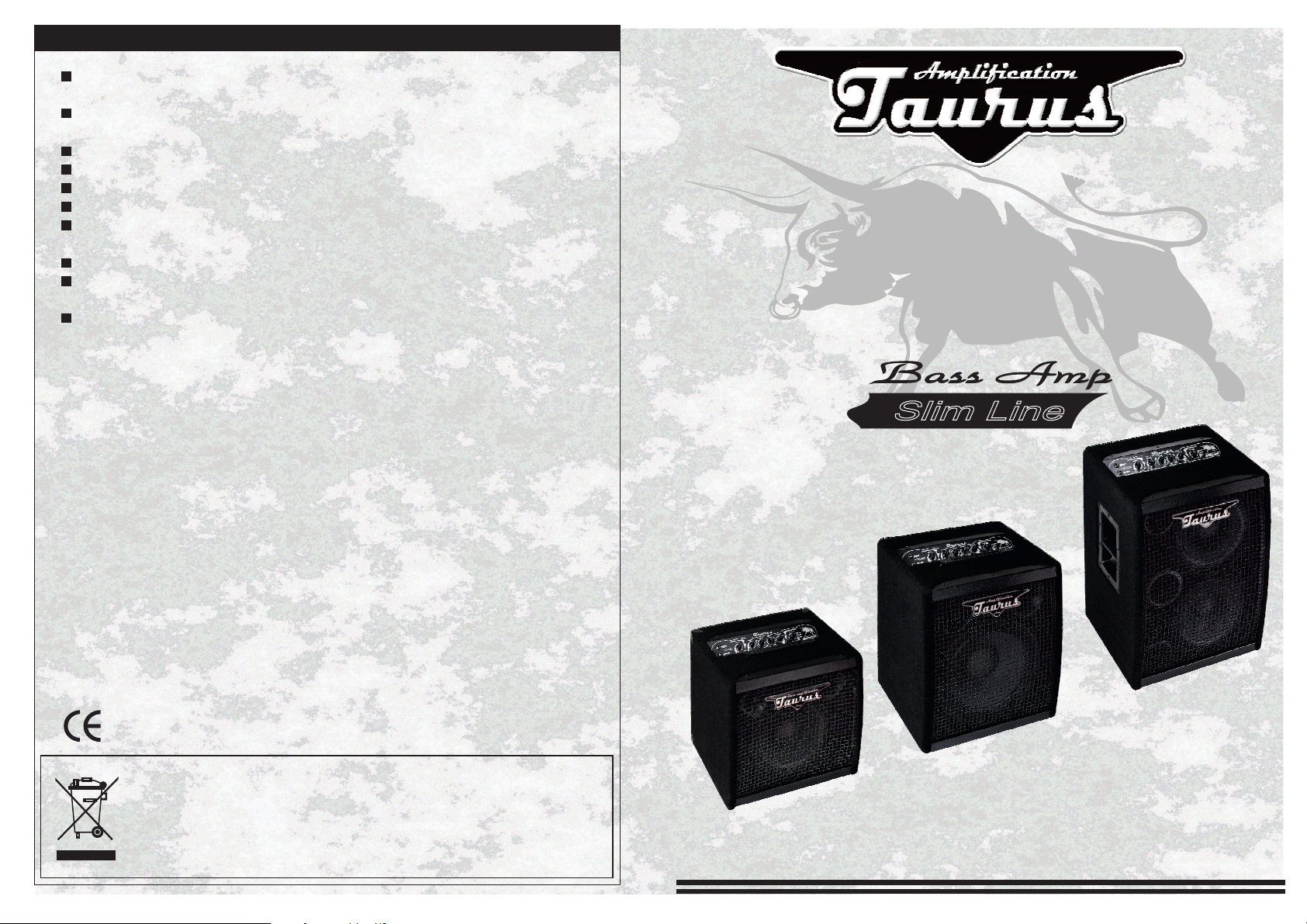
PRECAUTIONS
CAUTION! It is necessary to comply with basic rules while using devices
supplied from AC power.
The device should be supplied with current of parameters complied with
markings on the product.
It is recommended to use plugs with grounding.
Use fuses of parameters recommended by the producer only.
Protect the device against moisture.
A perfusion of the device may cause damage or electric shock.
The amplifier should be place in a spot that anables free air circulation for
the cooling system to work properly.
The device should be used away from a heat sources.
It is necessary to remember that too loud play may cause hearing
damages.
Never try to repair the device personally.
Taurus
OPERATING MANUAL
TS-10, TS12, TS-1010
Slim Line
Box Electronics
ul Cieszynskiego 4
81-881 Sopot
Poland
tel +48 58 550 66 46
tel/fax +48 58 551 90 05
e-mail info@taurus-amp.pl
www.taurus-amp.pl
RoHS
Disposal of old Electrical & Electronic Equipment (Applicable throughout the European
Union and other European countries with separate collection programs)
This symbol, found on your product or on its packaging, indicates that this product should not be treated as
household wastewhen youwish to dispose of it.Instead, itshould behanded overto an applicable collection point
for the recycling of electrical and electronic equipment. By ensuring this product is disposed of correctly, you will
help prevent potential negative consequences to the environment and human health, which could otherwise be
caused by inappropriate disposal of this product. The recycling of materials will help to conserve natural resources.
For more detailed information about the recycling of this product, please contact your local city office, household
waste disposal service or theretail storewhere youpurchased this product.
TS-1010
TS-12
TS-10
DESIGNED BY MUSICIANS FOR MUSICIANS
Page 2

The TAURUS Slim Line bass amp is designed with special
regards towards the most important features for musicians in mind −
perfect sound, wide range possibilities of tone creation, good
monitoring on stage, reliability and easyhandling.
The TS−series is equipped with all essential tools to obtain complete
control over selective bass sound, suitable middle as well as treble
tones. In order to find appropriate sound of the instrument and (what is
extremely important in bass sound) appropriate middle band
proportion theTaurus is equipped with special tone control system
called MLO**. The MLO assures finding desired sound easily and quickly
using only 2 potentiometers − BASS and TREBLE . If needed, additional
precise control over middle frequency is provided by parametric
equalizer and switchable filters.
The Slime Line Series consists of three combo models with different
speaker configurations: 1 x10", 2 x 10 and 1 x 12. All share the same
preamps and power amps. They differ only in weight and dimensions.
7
PARAMETRIC EQUALIZER
The PARAMETRIC EQUALIZER is based on 2 potentiometers − LEVEL and
FREQUENCY. TheEQ isset to work in range between 120Hz and 4KHz .
The LEVEL potentiometer is responsible for amplifying or cutting out selected
frequences chosen by FREQUENCY pot. When LEVEL pot. is set in 12 O’clock
position the EQ is “flat” and does not change the sound. The EQUALIZER’S
operation is illustrated below.
MIDDLE TONE LEVEL
MIDDLE FREQ
2
3
4
MIDDLE TONE LEVEL ADJUSTED
IN MIDDLE POSITION
SWITCHED ON
MIDDLE FREQ
2
3
4
11
800Hz
120
EQ
1.5k
4.0k
Hz
400
2
200
3
4
MIDDLE TONE COLOR IS NOT ACTIVE
11
800Hz
120
EQ
1.5k
4.0k
Hz
400
2
200
3
4
MIDDLE TONE COLOR
3.0k
3.0k
INDICATOR IS ON
NEUTRAL POSITION − EQUALIZER DOES NOT MAKE ANY CHANGES
MLO − SYSTEM Middle−range Level Optimization
The Taurus' proprietary MLO system provides exceptional sound
creation flexibility, ease of use and intuitive tailored sound using
two tone knobs only.
The MLO automatically integrates optimal tuning of mid
frequencies using only bass and treble potentiometers. Logical
and effective tone adjustment greatly benefit musicians.
Furthermore, MLO keeps the volume level unchanged while low
frequencies are added to the original sound, changing only tone
characteristic, not it's volume.
− 1 −
MIDDLE TONE LEVEL ADJUSTED ON “+2” FREQUENCY ADJUSTED ON “1.2kHz”
SWITCHED ON
MIDDLE FREQ
11
2
3
4
800Hz
120
EQ
1.5k
3.0k
4.0k
Hz
INDICATOR IS ON
400
2
200
3
4
EQUALIZER BOOSTS 800Hz TONE RANGE
MIDDLE TONE LEVEL ADJUSTED ON “−2” FREQUENCY ADJUSTED ON “1.2kHz”
SWITCHED ON
MIDDLE FREQ
11
2
3
4
800Hz
120
EQ
1.5k
3.0k
4.0k
Hz
INDICATOR IS ON
400
2
200
3
4
EQUALIZER CUTS OUT RANGE800Hz TONE
− 6 −
Page 3

5
GETTING STARTED
1
MAIN FEATURES
A
Set every front panel potentiometer and switch in following positions:
−
BASS,GAIN, TREBLE, LEVEL and VOLUME in 12 O’clock position,
−
keep PRESENCE, PARAMETRIC EQUALIZER and DBS in “OFF” position.
B
Set the HORN switch on the combo's back panel according to your needs.
C
Connect your bass guitar to amplifier's INPUT, then switch power ON .
6
The main factors which the characterof soundis based on are tone and dynamics.
The front amp’s panel contains BASS, TREBLE and PARAMETRIC EQUALIZER
potentiometers as well as DBS and PRESENCE switches which are responsible for
overall amp'stone.
Adjust the tone using only BASS, TREBLE potentiometers and DBS and PRESENCE
switches. When the adjustment is insufficient, use thePARAMETRIC EQUALIZER.
Set VOLUME potentiometer according to needs, then adjust input sensitivity by
using GAIN pot. The GAIN should be set in a way that ensures appropriate sensitivity
of amplifier at required level. It is important to remember not to overload the preamp
while playing very dynamic notes. The OVERLOAD is indicated with LED on the front
panel [3].
SOUND CREATION
FIRST USING TIPS
A
Set VOLUME potentiometer according to needs then adjust input sensitivity by using
GAIN pot. The GAIN should be set in a way that ensures appropriate sensitivity of
amplifier on required level. It is important to remember not to overload the
preamplifier while playing very dynamic notes. The overload is indicated with LED on
the front panel [3].
Begin with setting BASS and TREBLE . If more saturated bass tone is needed, press
B
the DBS button. If the sound is still not bright enough, press the PRESENCE button.
When the adjustment isinsufficient, usethe PARAMETRICEQUALIZER.
C
More advanced sound adjustment can be achieved by using PARAMETRIC
EQUALIZER. The EQ enables precise midrange sound correction and can be turned
ON or OFF [8].
The PARAMETRIC EQUALIZER is based on 2 potentiometers − LEVEL and
FREQUENCY.
The LEVEL potentiometer is responsible for amplifying or cutting selected frequences
chosen by FREQUENCY pot. The EQ is set to work between 120Hz and 4 KHz
frequency range accordingly from high Low Range ( 120Hz ) throughout entire
midrange up to low High Range ( 4kHz ). The EQUALIZER operation is described in
point 7 of theoperation manual.
Power output: 3
50W RMS / 4ohm 00W RMS / 8ohm
Speakers configutarion
−10
TS
−12
TS
−1
TS 010
INPUT
SIGNAL LEVEL
GAIN
VOLUME
TONE
− x
1
10”/8ohm +
− 1x
12”/8ohm +
− x
2 0
1 ” /8ohm +
− passive & active
:
control with overload LED
control
:
:
switchable ceramic tweeter
switchable ceramic tweeter
switchable ceramic tweeter
, 2
BASS TREBLE “MLO−system”and equalizer with
Triple to reduce or boost low frequency
BASS−switch
[DBS−cut/OFF/DBS−boost]
Triple to reduce or boost high frequency
TREBLE−switch
[CUT/OFF/PRESENCE]
PARAMETRIC
frequency band
PUNCH
button − increases sonic expression
EQUALIZER
[120Hz−4kHz]
− provides extra precise control over middle
Equalization info:
BASS:
MIDDLE:
TREBLE:
PUNCH:
Additional features
MUTE
CLIP
Preamp indicator
40Hz +/−10dB @400Hz −/+4dB
2kHz +7dB / 550Hz −7dB
6kHz +15dB / 8kHz −15dB,
300Hz +8dB
:
button
power amp control
PEAK
Switchable tweeter
XLR balanced LINE−OUT
SPEAKER−OUTPUT (8ohm)
with PRE/POST selector and ground lift
for additional speaker cabinet
Protections: short circuit, thermal overload, power overload
Dimensions/weight:
− :
−10
TS
−12
TS
−1
TS 010
[H x W x D]
− 5
[H x W x D]:
− .
[H x W x D]:
40 410 95 14
0 x x 3 mm / kg
0
0 x 410 x 395 mm / 16,5kg
59
0 x 410 x 395 mm / 23,5kg
− 5 −
− 2 −
Page 4

2
FRONT PANEL
3
REAR PANEL
Slim Line
Acti ve
MLO
SYSTEM
Pass ive
GAIN
3
2
1
True
1 2
Active INPUT [JACK 6.3mm].
1.
Passive INPUT [JACK 6.3mm].
2.
PEAK indicator in preamp section.
3.
PUNCH button increases sonic expression.
4.
GAIN control
5.
BASS control with MLO system.
6.
3−way switch to reduce or boost low frequency
7.
[DBS cut/OFF/DBS boost].
− −
PARAMETRIC EQ on/off switch.
8.
PARAMETRIC EQ indicator.
9.
PARAMETRIC EQ level control.
10.
11.
PARAMETRIC EQ frequency adjustment (120Hz...4kHz).
12.
TREBLE CONTROL with MLO system.
13.
3−way switch to reduce or boost high frequency
5 6 10 11 12 14 10
54
6
7
3
8
PunchPeak
4
3 7
BASS TREBLEMIDDLE FREQ
11
2
2
2
3
3
4
4
4
1.2k
11
600
2
200
3
4
120
Hz
EQ
11
2.0k
2
3.0k
4.0k
2
3
3
4
4
98 13 15
−
−
−
VOLUME
54
3
2
1
MUTE
6
7
8
[CUT/OFF/PRESENCE].
14.
VOLUME control.
15.
MUTE on/off switch.
16.
Protection indicator.
17.
Power amp CLIP indicator.
18.
MUTE indicator.
PROT
CLIP
ON
16 17
Slim Line
18
1 2 7543 6
POW ER
Fuse: 2.5A− 230V 5.0A −120V
1.
POWER on/off switch.
2.
230V/50Hz EC POWER INPUT socket with AC fuse.
series
TS
1010
10-001
NUMBER
Made in P oland
WARN ING!
TO REDUC E THE RI SK OF F IRE
OR ELECT RIC SHO CK, DO NO T
EXPOSE T HIS PRO DUCTS
TO RAIN O R MOIST URE
Power out put:
300W/4o hm − 200W/8o hm
(8ohm − int ernal spea ker)
CAUT ION!
TO REDUC E THE RI SK OF
ELECTRI C SHOCK , DO NO T
REMOVE C OVER.R EFER
SERVICI NG TO QU ALIFI ED
SERVICE PE RSONNE L
Speaker
simulati on
POST
LIFT
HORN
ON
GND
PRE
LINE
OUT
EXT.
SPEAKER
(8ohm)
OFF
[optional − 100V/120V/60Hz].
3.
Balanced LINE OUTPUT [XLR]
with „ speaker cabinet simulation.
4.
5.
6.
TRUE VOICE”
LINE OUTPUT PRE/POST EQ switch.
LINE OUTPUT GROUND LIFT switch.
SPEAKERS output [combo SPEAKON and 6,3mm JACK].
min. impedance 8ohm / min. power 200Watt/rms
HORN on/off switch.
7.
OPIS EQUALIZERA PARAMETRYCZNEGO
4
The amp is armed with several Power Amp protection circuits.The
PROTECTION LED is placed at the front panel of the unit and indicates it’s
activities. If PROTECTION LED is constantly illuminated while the
instrument is connected, then the Power Amp is blocked by PROTECT
circuits. Temporary overload or short circuit at Speaker Output will cause
PA to be blocked for about 4 seconds. In these circumstances, the
cabinet's connection and cabinet's impedance should be checked (4 ohms
is the lowest impedance allowed ). After 4 seconds the amp should start
working again by itself. If the amp does not restart after 4 seconds, it may
be an indication of overheating. It may take a few minutes before the
cooling system will decrease the temperature of the PA to a normal,
operational level.
PROTECTIONS
− 3 −
− 4 −
