
GUIDA ALL’INSTALLAZIONE
INSTALLATION GUIDE
INSTALLATIONSANLEITUNG
NOTICE D’INSTALLATION
GUÍA PARA LA INSTALACIÓN
TAU WIRELESS
Sistema wireless per gestione periferiche di sicurezza e controllo
Wireless system for management of safety and control peripherals
Wireless-system für die Verwaltung von Sicherheits- und Kontrollgeräten
Système sans l pour gestion de périphériques de sécurité et de contrôle
Sistema inalámbrico para la gestión de periféricas de seguridad y control
D-MNL0TWM-C 13-07-2011 - Rev.09
IT - Istruzioni originali
Via Enrico Fermi, 43 - 36066 Sandrigo (VI) Italia
Tel +39 0444 750190 - Fax +39 0444 750376
info@tauitalia.com - www.tauitalia.com
TAU-WIRELESS
1

Questo manuale d’istruzioni contiene importanti informazioni riguardanti la sicurezza per l’installazione, è necessario leggere tutte le istruzioni prima di procedere all’installazione. Conservare con cura questo manuale
anche per utilizzi futuri.
Considerando i pericoli che si possono vericare durante l’installazione e l’uso di TAU-Wireless, per la massima sicurezza è necessario che l’installazione avvenga nel pieno rispetto di leggi, norme e regolamenti.
Secondo la più recente legislazione europea, l’automazione di una porta o cancello ricade in quanto
ITALIANO
previsto dalla Direttiva 2006/42/CE (Direttiva Macchine) e nel particolare, alle norme: EN 13241-1 (norma armonizzata); EN 12445; EN 12453 ed EN 12635, che consentono di dichiarare la conformità alla
direttiva macchine.
Il presente manuale è destinato solamente al personale tecnico qualicato per l’installazione, nessuna altra
informazione contenuta nel presente fascicolo può essere considerata d’interesse per l’utilizzatore nale!
• L’uso di TAU-Wireless diverso da quanto previsto in queste istruzioni è vietato; usi impropri possono essere causa pericoli o danni a persone e cose.
• Non eseguire modiche su nessuna parte se non previste nelle presenti istruzioni; operazioni di questo
tipo possono solo causare malfunzionamenti; TAU declina ogni responsabilità per danni derivati da prodotti modicati.
• TAU-Wireless deve funzionare esclusivamente per interpolazione diretta TX-RX.
• Per i collegamenti elettrici utilizzare conduttori adeguati come riportato nel capitolo “collegamenti”.
• Accertarsi che l’alimentazione elettrica e gli altri parametri d’utilizzo corrispondano ai valori riportati nella
tabella “caratteristiche tecniche”.
• La realizzazione di dispositivi di sicurezza per porte e cancelli automatici è sottoposta alle seguenti normative:
• EN 12453 Porte e cancelli industriali, commerciali e da autorimessa. Sicurezza in uso di porte motorizzate
- Requisiti
• EN 12978 - Porte e cancelli industriali, commerciali e da garage. Dispositivi di sicurezza per porte e cancelli motorizzate - Requisiti e metodi di prova.
L’installazione ed il collegamento di TAU-Wireless con lo scopo di realizzare un dispositivo di sicurezza, senza
soddisfare i requisiti di queste norme corrisponde a negligenza e deliberato abuso!
Avvertenze particolari sull’idoneità all’uso di questo prodotto in relazione alla Direttiva “Compatibilità Elettromagnetica“ 2004/108/CE:
questo prodotto è stato sottoposto alle prove relative alla compatibilità elettromagnetica nelle situazioni d’uso
più critiche, nelle congurazioni previste in questo manuale di istruzioni ed in abbinamento con gli articoli
presenti nel catalogo prodotti di TAU s.r.l. Potrebbe non essere garantita la compatibilità elettromagnetica se il
prodotto è usato in congurazioni diverse o con altri prodotti non previsti; è vietato l’uso del prodotto in queste
situazioni nché chi esegue l’installazione non abbia vericato la rispondenza ai requisiti previsti dalla direttiva.
DESCRIZIONE E FUNZIONAMENTO
TAU Wireless è un dispositivo che consente di risolvere il problema dei collegamenti elettrici di bordi sensibili posti su ante in movimento e non. Il sistema è composto da :
1_ Base (TWM) che gestisce i sensori (via radio) ed i comandi da e per il quadro del cancello (via cavo).
2_ Sensore (TWC) che invia il segnale del bordo sensibile (ad esso collegato) con contatto NC o resistivo,
da utilizzare come bordo sensibile sso e/o bordo sensibile mobile.
Tutti i dispositivi, base e sensori, sono dotati di un transceiver in grado di ricevere e trasmettere dati sulla
frequenza standard di 868 MHz.
TAU Wireless consente la possibilità di utilizzo come parte di un dipositivo di sicurezza sensibile alla pressione (PSPE), tramite la verica dello stato del bordo sensibile: il bordo sensibile, di tipo a resistenza costante 8,2kohm o contatto NC (normalmente chiuso), viene vericato continuamente dal sensore TWC e lo
stato di attivazione o meno viene inviato alla base TWM. Quest'ultima interpreta l’informazione ricevuta e la
comunica alla centrale elettronica dell'automazione.
Il sistema TAU Wireless è compatibile con tutte le centrali TAU dotate dell'uscita SPIA CANCELLO APERTO con lampeggio proporzionale: D703M - D704M - D705M - D747M - D750M - D760M - K120M - K122M
- K123M - K125M - K570M - K580M.
Nota: utilizzare il sistema TAU-Wireless solo ed esclusivamente con centrali di comando TAU.
DICHIARAZIONE CE DI CONFORMITÀ
Con la presente dichiariamo che il nostro prodotto:
è conforme alle seguenti disposizioni pertinenti:
1999/5/CE Apparecchiature Radio e apparecchiature terminali di telecomunicazione
EN 954-1:1996 Categoria 2
2
Sistema wireless (900TWC - 900TWM)
Il Rappresentante Legale
_________________________________________
Bruno Danieli
TAU-WIRELESS
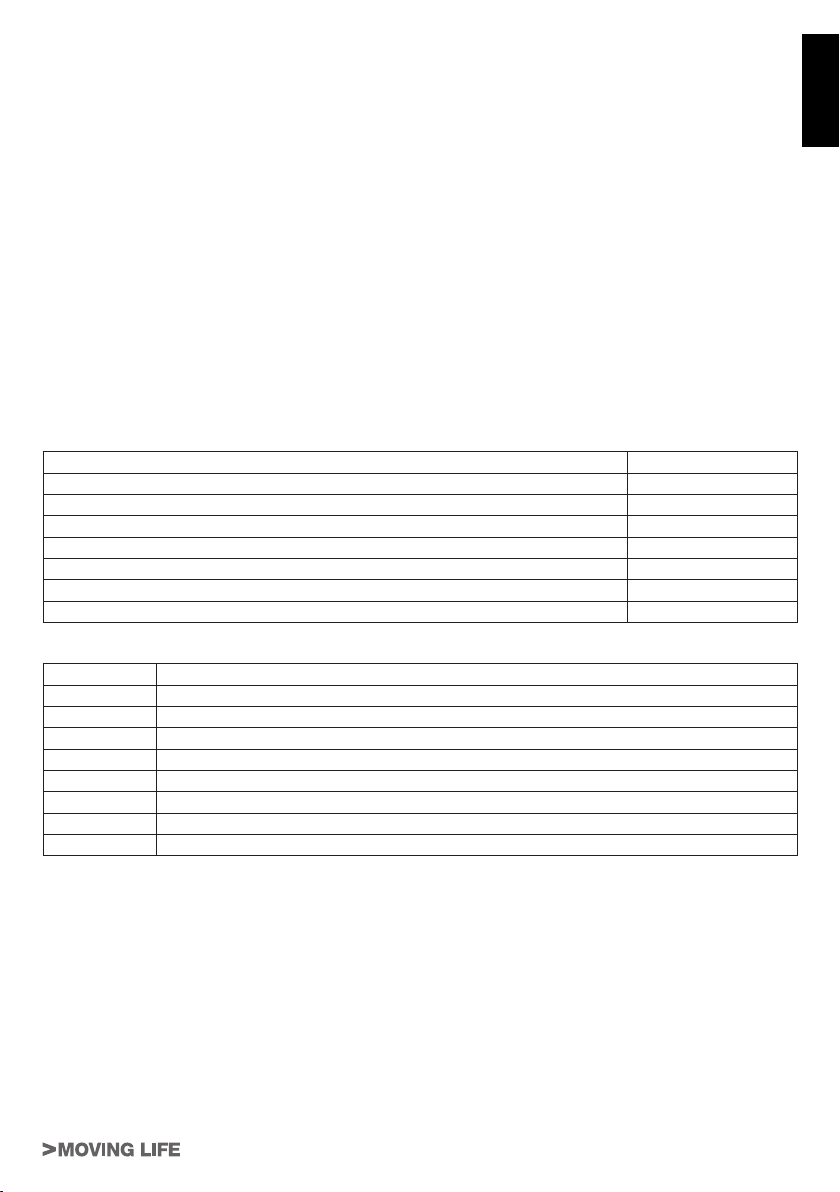
Il sistema funziona secondo queste fasi principali:
1_ Con cancello non attivo la base TWM e i sensori TWC sono in standby.
2_ La base TWM viene attivata dalla centrale mediante l'uscita "SPIA CANCELLO APERTO".
Nota: con la base TWM cablata, non collegare nessun altro dispositivo all'uscita SPIA CANCELLO APERTO" della centrale.
3_ All'impulso di apertura, la base TWM trasmette ai sensori TWC un comando generale di attivazione, e li
mette in ricezione permanente.
4_ Ad automazione funzionante, la base TWM invia un segnale a tutti i sensori TWC programmati, che
sequenzialmente trasmettono ad essa lo stato del bordo sensibile e della batteria. Il processo avviene
continuamente.
5_ Se uno o più sensori TWC sono in allarme questo stato viene trasmesso alla base TWM. Quest'ultima
aprirà il contatto relativo al dispositivo allarmato, determinando lo stop dell’automatismo.
6_ La base TWM rimane attiva per alcuni secondi dopo l'arresto dell'automatismo, vericato con l'ingresso
SPIA CANCELLO APERTO. Allo scadere del tempo il sistema si rimette in standby (punto 1). La fase
attiva viene indicata dal led rosso DL9 che rimane acceso.
7_ La presenza di uno o più sensori TWC con batteria scarica viene segnalata con il lampeggiare del led
verde relativo:
Lampeggio normale: batteria scarica.
Lampeggio veloce: mancata comunicazione radio (batteria esausta, probabili disturbi sulla frequenza
radio, possibile guasto del sensore relativo).
CARATTERISTICHE TECNICHE
Alimentazione scheda TWM 12/24 Vdc/Vac
Corrente assorbita scheda TWM 70 mA
Alimentazione sensore TWC 2 pile stilo AA 1,5V
Portata massima 20 m
Tensioni alimentazioni circuiti logici 5 Vdc
Grado di protezione contenitore TWM IP 44
Grado di protezione contenitore TWC IP 43
Temperatura di funzionamento -20 °C ÷ +70 °C
ITALIANO
LED DI DIAGNOSI
DL1 led verde di segnalazione BORDO SENSIBILE FISSO
DL2 led verde di segnalazione BORDO SENSIBILE MOBILE
DL3 led verde di segnalazione TX FOTO 1
DL4 led verde di segnalazione TX FOTO 2
DL5 led verde di segnalazione RX FOTO 1
DL6 led verde di segnalazione RX FOTO 2
DL7 led verde di segnalazione START - STOP
DL8 led verde di segnalazione LAMPEGGIANTE
DL9 led rosso di segnalazione FUNZIONE
INSTALLAZIONE
Tutte le operazioni d’installazione vanno eseguite in assenza di tensione all’impianto; nel caso sia
presente la batteria tampone, è necessario scollegarla.
Veriche preliminari
Vericare attentamente che i parametri di utilizzo siano concordi con i dati riportati nel capitolo “Caratteristiche tecniche”. In caso di dubbio non utilizzare il prodotto e richiedere chiarimenti al servizio di assistenza
tecnica di TAU.
Per il ssaggio del bordo sensibile, attenersi alle istruzioni allegate al prodotto.
Per la corretta installazione, procedere come segue:
1_ Collocare il sensore TWC in prossimità del bordo sensibile ssando prima la staffetta di supporto (1
g.1) con due viti (2 g.1) adeguate alla struttura del cancello. Inserire la scheda TWC (3 g.1) negli
appositi supporti della base
2_ Collegare il sensore TWC al bordo sensibile facendo passare i cavi all'interno del cancello (g.2). Si
consiglia di utilizzare cavi di sez. 0,5 mm².
TAU-WIRELESS
3

3_ Individuare l’area più idonea alla collocazione della base TWM (si consiglia di utilizzare l’apposito con-
tenitore ed ubicarla esternamente in prossimità della centrale elettronica, se quest’ ultima non è incorporata al motoriduttore).
N.B. Se il carter del motore è in metallo (es. serie BIG) è necessario collocare la base TWM esternamente al motore con l’apposito contenitore. Anche nei casi in cui il carter non è metallico è
poco opportuno posizionare la base TWM in prossimità del vano motore ed in generale vicino a
masse metalliche per non compromettere l’efcienza di ricetrasmissione.
4_ Chiudere il contenitore scheda con il relativo coperchio (4 g.1).
5_ Esistono 2 diverse congurazioni di installazione: come sicurezza in chiusura (1-2 g.3) e/o in apertura
(3-4 g.3). Nelle situazioni 1 e 2, il relè di uscita della scheda TWM deve essere collegato all'ingresso
fotocellule del quadro che comanda l'automazione (sia per bordo sensibile mobile che sso), e in serie
alla/e fotocellule stesse (vedi schema di g.4) in modo che i bordi sensibili siano attivi in fase di chiusura.
ITALIANO
Nelle situazioni 3 e 4, il relè di uscita della scheda TWM deve essere collegato all'ingresso CF (costa
ssa) del quadro che comanda l'automazione (sia per bordo sensibile mobile che sso) in modo che i
bordi sensibili siano attivi in fase di apertura, o in serie ad altri bordi sensibili ssi (vedi schema di g.4).
6_ Osservare che è possibile il montaggio di un solo TWC su bordo sensibile attivo in fase di apertura ed
uno solo su bordo sensibile attivo in fase di chiusura (sia per bordi sensibili ssi che mobili). Prendendo
ad esmpio la g. 3, non è possibile installare su un'unica base TWM i bordi sensibili 1 e 2 oppure i bordi
sensibili 3 e 4. Al contrario, si possono installare su un'unica base TWM i bordi sensibili 2 e 3, oppure 2
e 4, etc.
N.B. Abilitare sempre la funzione prelampeggio sulla scheda di comando dell’automazione per
avere i sensori attivi non appena il cancello inizia a muoversi.
COLLEGAMENTI (g.4)
COLLEGAMENTI ALLA MORSETTIERA (TWM)
1 - 2 Ingresso alimentazione 12/24 Vdc/Vac.
3 Non collegato.
4 Ingresso SPIA CANCELLO APERTO.
5 Comune dei contatti (da collegare SEMPRE direttamente alla centrale di comando).
6 Non collegato
7 Non collegato
8 Uscita contatto BORDO SENSIBILE -costa ssa (5 = COMUNE - 8 = BORDO SENSIBILE),
9 Uscita BORDO SENSIBILE - costa mobile (5 = COMUNE - 9 = BORDO SENSIBILE), contatto
J2 Selezione alimentazione: Ponticello chiuso per 12 Vac/dc, non ponticellare per 24 Vac/dc.
J3 Selezione del collegamento all'ingresso bordo sensibile della centrale. J3 inserito se la centrale
J4 Ponticellare se alimentato con tensione continua; non ponticellare se alimentato con tensione
contatto normalmente chiuso NC (corrisponde al led DL1).
normalmente chiuso NC (corrisponde al led DL2).
è predisposta all'ingresso di tipo ON/OFF; non ponticellare J3 se l'ingresso è resistivo a 8,2
KΩ.
alternata (vedi tabella 1).
COLLEGAMENTI ALLA MORSETTIERA (TWC)
1 - 2 Ingresso contatto NC BORDO SENSIBILE (o BORDO SENSIBILE RESISTIVO) - costa ssa o
mobile.
DIP-SWITCH
Dip Funzione
1-2-3 Frequenza di trasmissione del sistema
4
Nota: variando la congurazione dei dip-switches si varia la frequenza di trasmissione
tra base e relativi sensori (per ovviare alle eventuali interferenze tra diverse installazioni).
Ogni modica di frequenza sui dip 1-2-3 impone la ripetizione della “PROCEDURA DI
CANCELLAZIONE” e “PROCEDURA DI PROGRAMMAZIONE”.
N.B: nel caso in cui ci siano due o più impianti che utilizzano il sistema TAU-wireless,
sarà necessario impostare una frequenza di funzionamento diversa per ognuno (dip 1-2-
3), onde evitare che si disturbino tra loro.
4 OFF: bordo sensibile non resistivo
ON: bordo sensibile resistivo
Nota: il dip serve per congurare il sensore TWC al tipo di bordo sensibile utlizzato (resistivo o non resistivo). È possibile utilizzare contemporaneamente sia un bordo sensibile
resistivo che uno non resistivo, previo un corretto settaggio del dip-switch prima di ogni
singola procedura di programmazione.
IMPORTANTE: settare il dip-switch prima di eseguire ogni singola procedura di programmazione.
TAU-WIRELESS
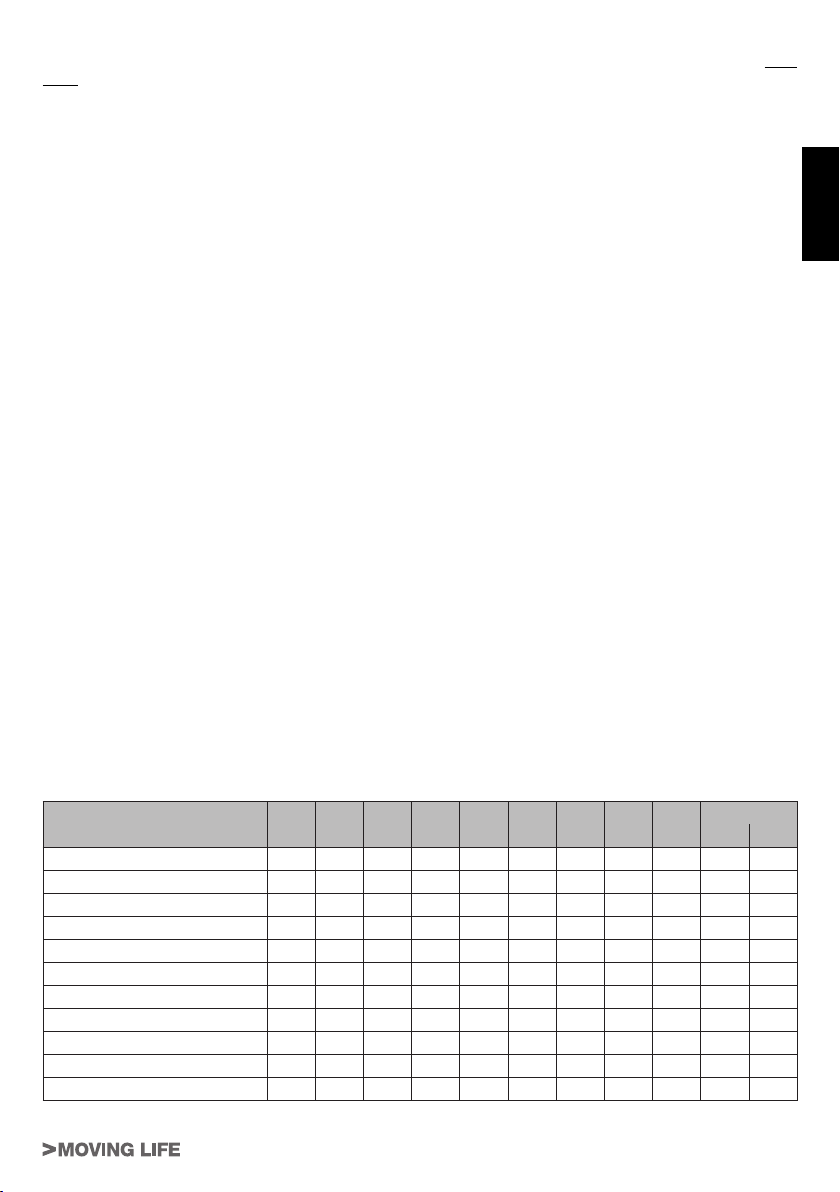
PROGRAMMAZIONE
Eseguire una procedura di cancellazione prima di iniziare la programmazione (vedi par. successivo). Solo
dopo eseguire la fase di programmazione.
PROCEDURA DI CANCELLAZIONE
Sensori: Premere il pulsante di cancellazione per almeno 5 secondi (vedi gg. 4-5).
Base: premere il pulsante di programmazione no all’accensione, prima lampeggiante e poi ssa, ed
il successivo spegnimento del led rosso (DL9). Rilasciare il tasto quando il led si spegne.
PROCEDURA DI PROGRAMMAZIONE
La programmazione si attua dopo avere cablato la base alla scheda dell’automatismo e il/i sensore/i alla/e
costa/e.
1. Inserire le batterie nel sensore TWC rispettando le polarità.
2. Impostare un codice sulla bancata dei dip-switches presente sulla scheda base TWM. Questo assicura
che il sistema possa funzionare anche in prossimità di altri sistemi wireless che, ovviamente, devono
avere codici diversi. Utilizzare i dip 1-2-3 per l’impostazione ottenendo no a 8 combinazioni. Il dip 4
viene utilizzato per selezionare il tipo di bordo sensibile, Dip 4 OFF bordo sensibile NON resistivo, DIP
4 ON per bordo sensibile resistivo.
Nota: variando la congurazione dei dip-switches si varia la frequenza di trasmissione tra base
e relativi sensori (per ovviare alle eventuali interferenze tra diverse installazioni). Ogni modica
di frequenza sui dip 1-2-3 impone la ripetizione della “PROCEDURA DI CANCELLAZIONE” e
“PROCEDURA DI PROGRAMMAZIONE”.
3. Alimentare l’automatismo. Tutti i led dovranno essere spenti. Se uno o più led verdi dovessero essere
accesi, passare alla sezione “PROCEDURA DI CANCELLAZIONE”.
4. Premere per circa 3 secondi il tasto di programmazione della base TWM no a che il led “costa ssa”
(DL1) lampeggia. Passare al punto 6 se non si desidera installare questo sensore.
5. Premere il pulsante di programmazione sul sensore TWC a cui si vuole assegnare la funzione di costa
ssa (Bordo sensibile attivo in apertura). Il led “costa ssa” (DL1), rimarrà acceso sso appena eseguita
la programmazione del sensore. Rilasciare il tasto sul sensore.
6. Premere una volta il tasto di programmazione sulla base. Ora lampeggia il led relativo alla “costa mobile” (DL2).
7. Premere il pulsante di programmazione sul sensore TWC a cui si vuole assegnare la funzione di costa
mobile (Bordo sensibile attivo in chiusura). Il led “costa mobile” (DL2), rimarrà acceso sso appena
eseguita la programmazione del sensore. Rilasciare il tasto sul sensore.
8. Premere per 3 secondi il pulsante di programmazione sulla base. I led dei sensori programmati si spengono per circa 1 secondo. Appena si riaccendono, rilasciare il pulsante. La programmazione è conclusa.
NB: saltare i passi 6 e 7 nel caso di programmazione di un solo bordo sensibile utilizzato come costa
ssa (Bordo sensibile attivo in apertura).
ITALIANO
TABELLA 1: CABLAGGIO DELLA BASE TWM ALLE CENTRALI TAU
TWM (morsetto n°) 1 2 3 4 5 6 7 8 9
D703M (morsetto n°) 30 29 N.U. 25 16 N.U. N.U. 17 18 no no
D704M / D705M (morsetto n°) 26 25 N.U. 27 17 N.U. N.U. 18 16 no no
D747M (morsetto n°) 1 2 N.U. 7 18 N.U. N.U.
D750M (morsetto n°) 27 26 N.U. 23 18 N.U. N.U. 15 17 no no
D760M (morsetto n°) 27 26 N.U. 23 18 N.U. N.U. 15 17 no no
K120M (morsetto n°) 8 9 N.U. 14 3 N.U. N.U. 1 2 sì sì
K122M (morsetto n°) 1 2 N.U. 7 12 N.U. N.U. 9 10 sì sì
K123M (morsetto n°) 3 4 N.U. 9 14 N.U. N.U. 11 12 sì sì
K125M (morsetto n°) 8 9 N.U. 14 3 N.U. N.U. 1 2 sì sì
K570M (morsetto n°) 24 23 N.U. 20 13 N.U. N.U. 14 15 no no
K580M (morsetto n°) 14 13 N.U. 17 10 N.U. N.U. 11 12 no no
N.U. = Non Utilizzato
TAU-WIRELESS
16/19
Ponticellare
J2 J4
15 sì sì
5

This instruction manual contains important information regarding installation safety; therefore read all instructions carefully before proceeding with installation. Keep this manual in a safe place for future use.
To ensure the maximum safety, in consideration of the hazards that may arise during installation and use
of TAU-Wireless, the installation procedures must be performed in full compliance with the law, current
standards and regulations.
According to the most recent European legislation, the automation of a door or gate is subject to
the specications of the Machinery directive 2006/42/EC and more specically to the standards:
EN 13241-1 (harmonised standard); EN 12445; EN 12453 and EN 12635, which enable declaration of
conformity with the Machinery Directive.
This manual is intended exclusively for technical personnel qualied for installation; no other information in
this document may be considered of interest to the nal user.
• Use of TAU-Wireless other than as specied in this instruction manual is strictly prohibited; improper use
constitutes a risk of physical injury or damage to objects.
• Do not perform any modications to parts unless envisaged in these instructions; operations of this kind
will only lead to malfunctions; TAU declines all liability for damage caused by modied products.
• TAU-Wireless must operate exclusively for direct TX-RX interpolation.
• For electrical connections, use suitable wires with sections as specied in the chapter “connections”.
• Ensure that the electrical power supply and other operating parameters correspond to the values speci-
ENGLISH
ed in the table “technical specications”.
• The installation of safety devices on power-operated doors and gates is subject to the following standards:
• EN 12453 Industrial, commercial and residential doors and gates. Safety in use of power-operated
doors and gates - Requirements
• EN 12978 Industrial, commercial and residential doors and gates. Safety devices for power-operated
doors and gates – Requirements and test methods.
The installation and connection of TAU-Wireless with the aim of obtaining a safety device, without meeting
the requirements of these standards constitutes a negligent and deliberate violation of the law!
Specic warnings regarding the suitability of use of this product in relation to the directive “Electromagnetic
Compatibility“ 2004/108/EC and subsequent amendments 92/31/EEC and 93/68/EEC:
This product has undergone testing for electromagnetic compatibility in the most critical situations of use, in
the congurations as envisaged in this manual and in conjunction with the articles stated in the catalogue
produced by TAU s.r.l. Electromagnetic compatibility may not be guaranteed if the product is used in different congurations or with products not envisaged herein. Use of the product in such situations is strictly prohibited unless the installer has veried that all requirements as envisaged by the directive have been met.
DESCRIPTION AND OPERATION
TAU Wireless is a device designed to solve the problem of electrical connections of sensitive edges on moving and stationary leafs. The system comprises:
1_ Base (TWM) which manages the sensors (via radio) and commands to and from the control panel of the
gate (via cable).
2_ Sensor (TWC) which sends the signal of the sensitive edge (connected to the sensor) with NC or resis-
tive contact, for use as a xed and/or mobile sensitive edge.
All devices, base and sensors, are equipped with a transceiver designed to receive and transmit data on the
standard frequency of 868 MHz.
TAU Wireless enables the optional use as part of a pressure-sensitive safety device (PSPE), by verifying the
status of the sensitive edge: The sensitive edge, either 8,2kohm constant resistance type or NC (normally
closed) contact, is checked constantly by the TWC sensor and the on/off status is sent to the TWM base.
The latter interprets the information received and noties the automation electronic control unit accordingly.
The TAU Wireless system is compatible with all TAU control units equipped with the output GATE OPEN
INDICATOR with proportional ashing: D703M - D704M - D705M - D747M - D750M - D760M - K120M -
K122M - K123M - KI125M - K570M - K580M.
Note: only use the TAU-Wireless system with TAU control units.
EC DECLARATION OF CONFIRMITY
We hereby declare that our product:
complies with the following relevant provisions:
1999/5/CE Radio equipment and telecommunications terminal equipment
EN 954-1:1996 Class 2
6
Wireless system (900TWC - 900TWM)
The legal Representative
_________________________________________
Bruno Danieli
TAU-WIRELESS
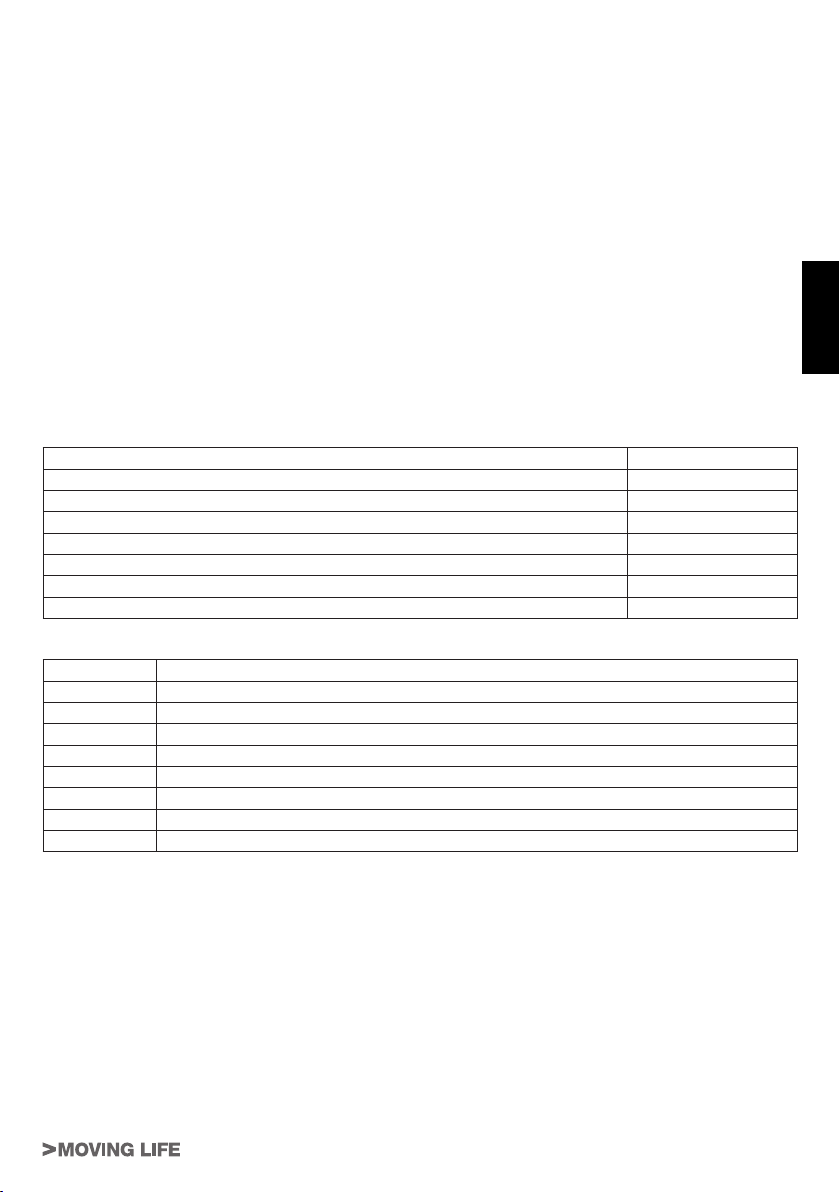
The system operates according to these main phases:
1_ When the gate is not in operation the TWM base and TWC sensors remain on standby.
2_ The TWM base is activated by the control unit via the output “GATE OPEN INDICATOR”.
Note: with the wired TWM base , do not connect any other device to the output “OPEN GATE
WARNING LIGHT” of the control board.
3_ On the opening pulse, the TWM base transmits a general activation command to the TWC sensors and
sets them to permanent reception status.
4_ When the automation is operating, the TWM base sends a signal to all programmed TWC sensors,
which in turn transmit the status of the sensitive edge and battery in sequence. The process is performed continuously.
5_ If one or more TWC sensors are in alarm status, this condition is transmitted to the TWM base. The latter
opens the contact of the device in alarm status, causing automation shutdown.
6_ The TWM base remains active for a few seconds following automation shutdown, veried by means
of the input GATE OPEN INDICATOR. When the time interval elapses, the system returns to standby
status (point 1). The active phase is indicated by the red led (DL9) permanently lit.
7_ The presence of one or more TWC sensors with low battery charge is indicated by ashing of the rela-
tive green led.
Normal ashing: low battery.
Fast ashing: no wireless communication (dead battery, probable radio frequency interference, possible
problem with relevant sensor).
TECHNICAL SPECIFICATIONS
TWM board power supply 12/24 Vdc/Vac
TWM board current absorption 70 mA
TWC sensor power supply 2 x AA 1.5V batteries
Maximum range 20 m
Logic circuit power supply voltage 5 Vdc
TWM housing protection rating IP 44
TWC housing protection rating IP 43
Operating temperature -20 °C ÷ +70 °C
ENGLISH
DIAGNOSTICS LEDS
DL1 green led indicating FIXED SENSITIVE EDGE
DL2 green led indicating MOBILE SENSITIVE EDGE
DL3 green led indicating TX PHOTO 1
DL4 green led indicating TX PHOTO 2
DL5 green led indicating RX PHOTO 1
DL6 green led indicating RX PHOTO 2
DL7 green led indicating START-STOP
DL8 green led indicating FLASHING LIGHT
DL9 red led indicating OPERATION
INSTALLATION
All installation operations must be performed with the system disconnected from the power supply;
if tted, the buffer battery must also be disconnected.
Preliminary checks
Carefully check that the operating parameters correspond to the data provided in the chapter “Technical
Specications”. If in doubt, do not use the product and request clarications from the TAU technical assistance service.
For xture of the sensitive edge, follow the instructions supplied with the product.
To censure correct installation, proceed as follows:
1_ Position the TWC sensor in the vicinity of the sensitive edge, securing rst the support bracket (1 g.1)
by means of 2 screws (2 g.1) suited to the gate structure. Insert the TWC board (3 g.1) in the relative
supports on the base
2_ Connect the TWC sensor to the sensitive edge, routine the cables inside the gate (g.2). Use cables
with sections of 0.5 mm².
TAU-WIRELESS
7
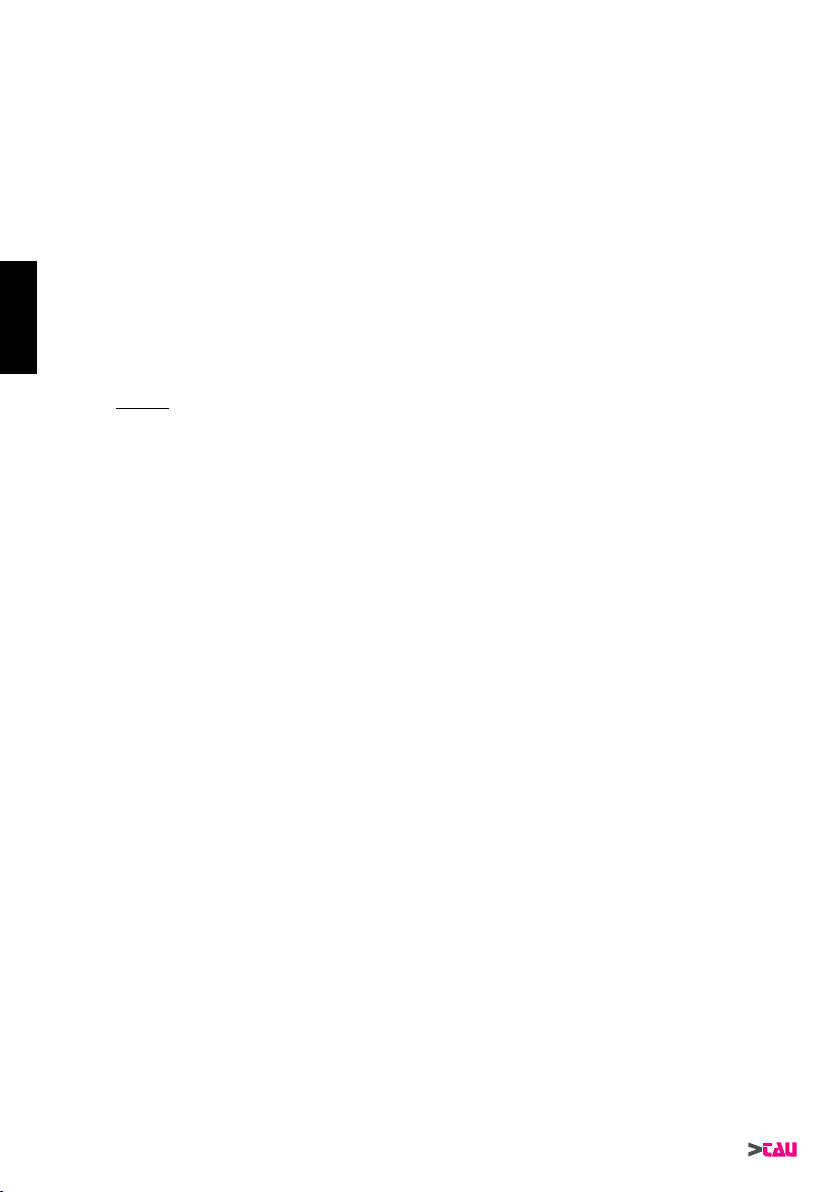
3_ Determine the best area for installing the TWM base (it is best to use the relevant housing and locate it
on the outside near the electronic control unit provided the latter is not built into the gearmotor).
Note: if the motor casing is made from metal (e.g. BIG series), the TWM base must be located
outside the motor casing with the relevant housing. Even in the event the casing is not made
from metal, it is not advisable to position the TWM base near the motor compartment or, more
generally speaking, near metal objects as this might interfere with reception/transmission efciency.
4_ Close the board housing with the relative cover (4 g.1).
5_ There are 2 installation conguration options: As a safety device on closing (1-2 g.3) and/or on opening
(3-4 g.3). In situations 1 and 2, the TWM board output relay must be connected to the photocell input of
the panel controlling the automation (both for the mobile and xed sensitive edges), and in series to the
photocell/s themselves (see diagram in g.4) so that the sensitive edges are active during the closing
phase. In situations 3 and 4, the TWM board output relay must be connected to the CF (xed edge) input
of the panel controlling the automation (both for the mobile and xed sensitive edges), so that the sensitive edges are active during the opening phase or in series to other xed sensitive edges (see diagram
in g. 4).
6_ Note that only one TWC can be tted on a sensitive edge active during the opening phase and only
one on a sensitive edge active during the closing phase (in the cases of both xed or mobile sensitive
edges). Taking g. 3 as an example, sensitive devices 1 and 2, or sensitive edges 3 and 4 cannot be in-
ENGLISH
stalled on a single TWM base. On the contrary, sensitive edges 2 and 3, or 2 and 4 etc. can be installed
on a single TWM base.
Note: always enable the pre-ashing function on the automation system’s control board so that
the sensors are active as soon as the gate starts to move.
CONNECTIONS (g.4)
CONNECTIONS TO TERMINAL BOARD (TWM)
1 - 2 12/24 Vdc/Vac power supply input
3 Not connected
4 GATE OPEN INDICATOR input
5 Contact common (ALWAYS connect directly to the control unit)
6 Not connected
7 Not connected
8 SENSITIVE EDGE – xed edge contact output (5 = COMMON - 8 = SENSITIVE EDGE), NC
9 SENSITIVE EDGE – mobile edge contact output (5 = COMMON - 9 = SENSITIVE EDGE), NC
J2 Power supply selection: Jumper closed for 12 Vac/dc, jumper not inserted for 24 Vac/dc.
J3 Selection of connection to input of sensitive edge of control unit J3 inserted if the control unit has
J4 Bridge it if powered with DC. Do not bridge if powered with AC (see table 1).
normally closed contact (connected to led DL1).
normally closed contact (connected to led DL2).
the provision for an ON/OFF type input; do not insert jumper on J3 if the input is resistive type
at 8.2 KΩ.
CONNECTIONS TO TERMINAL BOARD (TWC)
1 - 2 SENSITIVE EDGE (or RESISTIVE SENSITIVE EDGE) NC contact input – xed or mobile edge.
DIP-SWITCH
Dip Function
1-2-3 System’s transmission frequency
8
Note: Variations to the dip-switch conguration vary the transmission frequency between the base and relative sensors (to remedy possible interference between different
installations). Each time you change the frequency using dip switches 1-2-3, you will
need to repeat the “DELETION PROCEDURE” and “PROGRAMMING PROCEDURE”.
Note: in the event there are two or more systems using the TAU-wireless system, you
will need to set a different operating frequency for each (dip switches 1-2-3) to avoid
mutual interference between them.
4 OFF: no resistive sensitive edge
ON: resistive sensitive edge
Note: the dip switch is used to set the TWC sensor according to the type of safety edge
used (resistive or non resistive). A resistive safety edge can be used at the same time
as a non-resistive one provided the dip switch is set correctly before each individual
programming procedure.
IMPORTANT: set the dip switch before each individual programming procedure.
TAU-WIRELESS
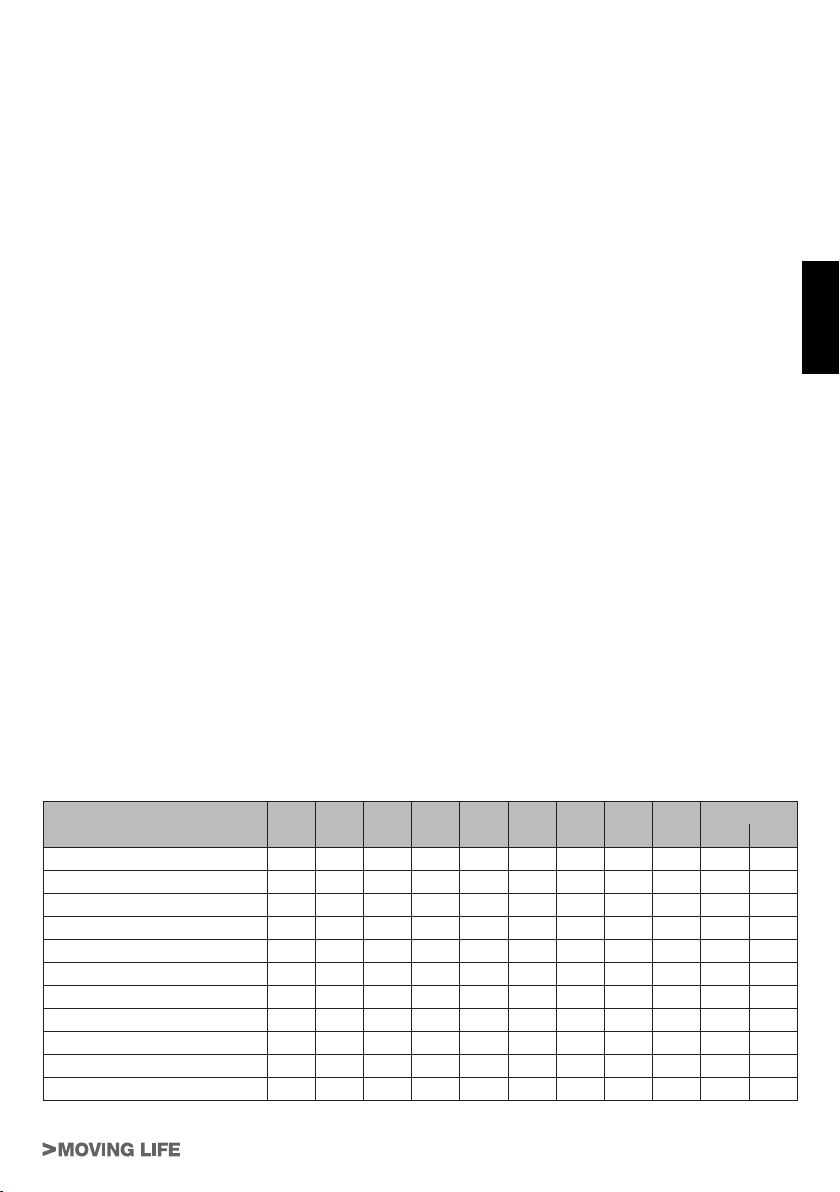
PROGRAMMING
Perform a cancellation procedure before starting programming (see next paragraph). The programming
phase can only be performed after the above.
CANCELLATION PROCEDURE
Sensors: Press the cancel pushbutton for at least 5 seconds (see gs. 4-5).
Base: Press the programming pushbutton until the red led (DL9) illuminates, ashing rst and then
remaining permanently lit, and then turns off. Release the pushbutton when the led turns off.
PROGRAMMING PROCEDURE
Programming is performed after wiring the base to the board of the automation and the sensor/s to the
edge/s.
1. Insert the batteries in the TWC sensor, observing the correct polarity.
2. Set a code on the rack of dip-switches present on the TWM base board. This ensures that the system
can operate also in the vicinity of other wireless systems, which obviously must have different codes.
Use dip-switches 1-2-3 for settings of up to 8 combinations. Dip-switch 4 is used to select the type of
sensitive edge (Dip 4 OFF sensitive edge NOT resistive, DIP 4 ON for resistive sensitive edge).
Note: Variations to the dip-switch conguration vary the transmission frequency between the
base and relative sensors (to remedy possible interference between different installations). Each
time you change the frequency using dip switches 1-2-3, you will need to repeat the “DELETION
PROCEDURE” and “PROGRAMMING PROCEDURE”.
3. Power up the automation. All leds must be off. If one or more of the green leds are lit, go to the section
“CANCELLATION PROCEDURE”.
4. Press the programming key on the TWM base for approx. 3 seconds until the “xed edge” led (DL1)
ashes. Go to point 6 if this sensor is not to be installed.
5. Press the programming pushbutton on the TWC sensor to be assigned with the xed edge function
(sensitive edge active on opening). The “xed edge” led (DL1) remains permanently lit as soon as sensor programming is completed. Release the key on the sensor.
6. Press the programming pushbutton on the base once. The led associated with the “mobile edge” (DL2)
now starts ashing.
7. Press the programming pushbutton on the TWC sensor to be assigned with the mobile edge function
(sensitive edge active on closure). The “mobile edge” led (DL2) remains permanently lit as soon as sensor programming is completed. Release the key on the sensor.
8. Press the programming pushbutton on the base for three seconds. The leds of the programmed sensors
turn off for approx. 1 second. Release the pushbutton when they light up again. Programming is now
complete.
Note: skip points 6 and 7 if programming one sensitive edge only, used as a xed edge (sensitive
edge active on opening).
ENGLISH
TABLE 1: WIRING OF TWM BASE TO TAU CONTROL UNIT
TWM (terminal nr.) 1 2 3 4 5 6 7 8 9
D703M (terminal nr.) 30 29 N.U. 25 16 N.U. N.U. 17 18 no no
D704M / D705M (terminal nr.) 26 25 N.U. 27 17 N.U. N.U. 18 16 no no
D747M (terminal nr.) 1 2 N.U. 7 18 N.U. N.U. 16/19 15 yes yes
D750M (terminal nr.) 27 26 N.U. 23 18 N.U. N.U. 15 17 no no
D760M (terminal nr.) 27 26 N.U. 23 18 N.U. N.U. 15 17 no no
K120M (terminal nr.) 8 9 N.U. 14 3 N.U. N.U. 1 2 yes yes
K122M (terminal nr.) 1 2 N.U. 7 12 N.U. N.U. 9 10 yes yes
K123M (terminal nr.) 3 4 N.U. 9 14 N.U. N.U. 11 12 yes yes
K125M (terminal nr.) 8 9 N.U. 14 3 N.U. N.U. 1 2 yes yes
K570M (terminal nr.) 24 23 N.U. 20 13 N.U. N.U. 14 15 no no
K580M (terminal nr.) 14 13 N.U. 17 10 N.U. N.U. 11 12 no no
N.U. = Not Used
TAU-WIRELESS
Jump
J2 J4
9
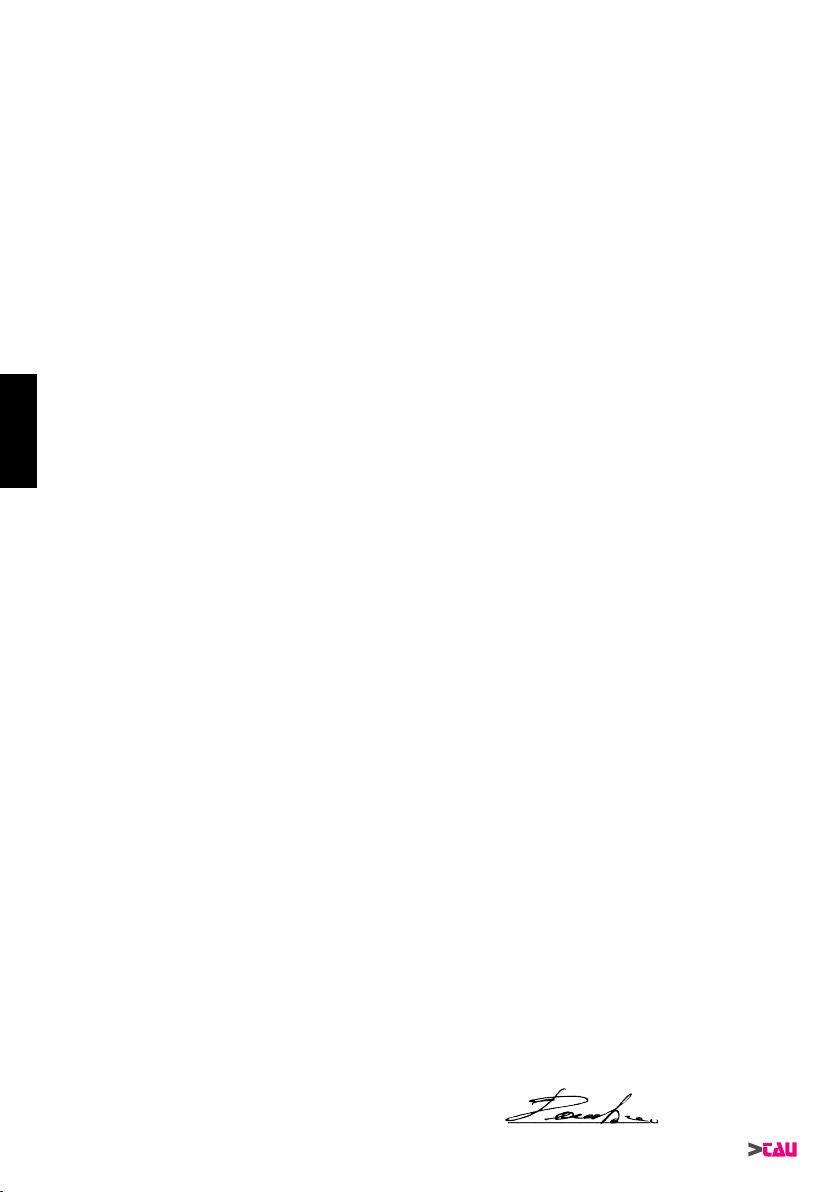
Diese Anleitung enthält wichtige Sicherheitsinformationen für die Installation; vor der Installation alle Anweisungen lesen. Dieses Handbuch auch für die Zukunft sorgfältig aufbewahren
Unter Berücksichtigung der Gefahren, die bei Installation und Bedienung von TAU-Wireless auftreten können, muss die Installation für größte Sicherheit unter voller Einhaltung von Gesetzen, Vorschriften und
Verordnungen erfolgen.
Nach der neuesten europäischen Gesetzgebung, gehört die Automatisierung einer Tür oder eines
Tors zu den Verordnungen der Richtlinie 2006/42/CE (Maschinenrichtlinie) und insbesondere zu den
Vorschriften: EN 13241-1 (harmonisierte Norm); EN 12445; EN 12453 und EN 12635, die es erlauben,
die Konformität mit der Maschinenrichtlinie zu erklären.
Die vorliegende Anleitung ist nur für technisches, zur Installation qualiziertes Personal bestimmt; keine im
vorliegenden Heft enthaltene Information ist als interessant für den Endbenutzer zu betrachten!
• Ein Gebrauch von TAU-Wireless, der anders als in diesen Anweisungen vorgesehen ist, ist verboten.
Ein unsachgemäßer Gebrauch kann Gefahren und Personen- oder Sachschäden verursachen.
• Keine Änderungen an keinem Teil ausführen, falls nicht im vorliegenden Handbuch vorgesehen. Vorgänge dieser Art können nur Betriebsstörungen verursachen. TAU lehnt jegliche Haftung für Schäden
aufgrund geänderter Produkte ab.
• TAU-Wireless darf ausschließlich durch direkte Interpolation zwischen TX und RX funktionieren.
• Für die elektrischen Anschlüsse sind geeignete Leiter zu verwenden, wie in Kapitel “Anschlüsse” angegeben.
• Sicher stellen, dass die Stromversorgung und die anderen Betriebsparameter mit den Werten in der
Tabelle “technische Merkmale” übereinstimmen.
• Die Realisierung von Sicherheitsvorrichtungen für automatische Türen und Tore untersteht folgenden
Vorschriften:
• EN 12453 Türen und Tore für Industrie, Handel und Garagen. Sicherheit bei der Bedienung motorbetriebener Türen – Anforderungen
• EN 12978 Türen und Tore für Industrie, Handel und Garagen. Sicherheitsvorrichtungen für motorbetriebene Türen und Tore - Anforderungen und Testmethoden.
DEUTSCH
Die Installation und der Anschluss von TAU-Wireless mit dem Zweck, eine Sicherheitsvorrichtung zu realisieren, ohne dass aber den Anforderungen dieser Vorschriften gerecht wird, entsprechen Fahrlässigkeit
und Missbrauch!
Besondere Hinweise über die Eignung dieses Produktes mit Bezugnahme auf die Richtlinie 2004/108/CE
“Elektromagnetische Verträglichkeit” und spätere Änderungen 92/31/CEE und 93/68/CE:
Dieses Produkt in den in der vorliegenden Anleitung vorgesehenen Kongurationen und in Kombination mit
den von TAU s.r.l. hergestellten Artikeln im Katalog wurde unter den schwierigsten Einsatzbedingungen
Tests der elektromagnetischen Verträglichkeit unterzogen. Die elektromagnetische Verträglichkeit könnte
nicht garantiert sein, wenn das Produkt in nicht vorgesehenen Kongurationen oder mit anderen Produkten
benutzt wird; der Gebrauch des Produktes in solchen Situationen ist untersagt, bis der die Installation Ausführende die Übereinstimmung mit den laut Richtlinie vorgesehenen Anforderungen überprüft hat.
BESCHREIBUNG UND FUNKTIONSWEISE
TAU Wireless ist eine Vorrichtung, mit der das Problem der elektrischen Verbindungen von Schaltleisten an
sich bewegenden Torügeln gelöst werden kann. Das System besteht aus:
1_ Basis (TWM), die die Wächter (über Radio) und die Steuerungen von und für die Schalttafel des Tores
(über Kabel) steuert.
2_ Wächter (TWC), der das Signal der (mit ihm verbundenen) Schaltleiste mit NC-Kontakt oder der resisti-
ven Schaltleiste sendet, der als feste und/oder bewegliche Schaltleiste verwendet werden kann.
Alle Vorrichtungen, Basis und Wächter sind mit einem Sende-Empfangs-Gerät ausgestattet, das Daten auf
der Standardfrequenz 868 MHz empfangen und übertragen kann.
TAU Wireless ermöglicht die Verwendung als Teil einer druckempndlichen Sicherheitsvorrichtung (PSPE),
durch die Überprüfung des Zustandes der Schaltleiste: Die Schaltleiste mit konstantem 8,2kohm Widerstand oder NC-Kontakt (gewöhnlich geschlossener Kontakt) wird vom TWC-Wächter ständig überwacht;
der Aktivierungs- bzw. Deaktivierungsstatus wird zur TWM-Basis gesendet. Letztere deutet die erhaltene
Information aus und teilt sie der elektronischen Steuerung der Automatisierung mit.
Das System TAU Wireless ist mit allen TAU-Steuerungen kompatibel, die mit dem Ausgang TORZUSTANDSKONTROLLE ÜBER BLINKLEUCHTE durch proportionales Blinken ausgestattet sin. D703M -
D704M - D705M - D747M - D750M - D760M - K120M - K122M - K123M - K125M - K570M - K580M.
Anmerkung: Benutzen Sie das System TAU-Wireless nur und ausschließlich mit TAU-Steuergeräten.
EG-KONFORMITATSERKLARUNG
Hiermit erklaren wir, dass unser Produkt:
folgenden einschlagigen Bestimmungen entspricht:
1999/5/CE Funkgeräte und Fernmitteilungsendeinrichtungen
EN 954-1:1996 Klasse 2
10
Wireless-system (900TWC - 900TWM)
Der gesetzliche Vertreter
_________________________________________
Bruno Danieli
TAU-WIRELESS

Das System funktioniert gemäß diesen Hauptphasen:
1_ Bei nicht aktivem Tor stehen die TWM-Basis und die TWC-Wächter in Standby.
2_ Die TWM-Basis wird von der Steuerung durch den Ausgang „TORZUSTANDSKONTROLLE ÜBER
BLINKLEUCHTE“ aktiviert.
Anmerkung: mit der TWM Basis verkabelt, keine andere Vorrichtung an dem Ausgang “TORZUSTANDSKONTROLLE ÜBER BLINKLEUCHTE“ der Steuerung verbinden.
3_ Beim Öffnungsimpuls übermittelt die TWM-Basis den TWC-Wächtern eine allgemeine Steuerung zur
Aktivierung und versetzt sie in permanenten Empfang.
4_ Bei in Betrieb stehender Automatisierung sendet die TWM-Basis ein Signal an alle programmierten
TWC-Wächter, die dieser sequentiell den Zustand der Schaltleiste und der Batterie übermittelt. Der
Prozess erfolgt kontinuierlich.
5_ Wenn ein oder mehrere TWC-Wächter im Alarmzustand sind, wird dieser Zustand an die TWM-Basis
übertragen. Letztere öffnet den entsprechenden Kontakt der Vorrichtung, die sich im Alarmzustand
bendet, und löst den Stillstand der Automatisierung aus.
6_ Die TWM-Basis bleibt einige Sekunden nach dem Stillstand der Automatisierung aktiv, der mit dem
Eingang TORZUSTANDSKONTROLLE ÜBER BLINKLEUCHTE überprüft wird. Nach Ablauf der Zeit
geht das System wieder auf Standby über (Punkt 1). Die aktive Phase wird von der roten Led (DL9)
angezeigt, die eingeschaltet bleibt.
7_ Die Anwesenheit von einem oder mehreren TWC-Wächtern mit leerer Batterie wird durch das Blinken
der entsprechenden grünen Led angezeigt.
Normales Blinken: Batterie leer.
Schnelles Blinken: keine Funkkommunikation (Batterie leer, wahrscheinliche Störungen der Funkfre-
quenz, möglicher Defekt des entsprechenden Sensors).
TECHNISCHE MERKMALE
Versorgung der TWM-Karte 12/24 Vdc/Vac
Stromaufnahme der TWM-Karte 70 mA
Versorgung des TWC-Wächters 2 Batterien Typ AA 1,5V
Max. Reichweite 20 m
Versorgungsspannungen der Schaltkreise 5 Vdc
Schutzart des TWM-Gehäuses IP 44
Schutzart des TWC-Gehäuses IP 43
Betriebstemperatur -20 °C ÷ +70 °C
DIAGNOSE-LEDS
DL1 Grüne Melde-Led FESTE SCHALTLEISTE
DL2 Grüne Melde-Led BEWEGLICHE SCHALTLEISTE
DL3 Grüne Melde-Led TX PHOTO 1
DL4 Grüne Melde-Led TX PHOTO 2
DL5 Grüne Melde-Led RX PHOTO 1
DL6 Grüne Melde-Led RX PHOTO 2
DL7 Grüne Melde-Led START – STOPP
DL8 Grüne Melde-Led BLINKT
DL9 Rote Melde-Led FUNKTION
INSTALLATION
Alle Installationsarbeiten müssen ohne Spannung zur Anlage ausgeführt werden; die Pufferbatterie,
falls vorhanden, muss abgetrennt werden.
Vorprüfungen
Genau prüfen, dass die Einsatzparameter mit den Angaben im Kapitel “Technische Merkmale” übereinstimmen. Das Produkt im Zweifelsfall nicht benutzen und beim technischen Service von TAU Erläuterungen
einholen.
Für die Befestigung der Schaltleiste beachten Sie bitte die Anweisungen, die dem Produkt beigefügt sind.
Für eine korrekte Installation gehen Sie bitte wie folgt vor:
1_ Den TWC-Wächter an der Schaltleiste anbringen, indem zuerst der Haltebügel (1 Abb. 1) mit zwei
Schrauben (2 Abb. 1) befestigt wird, die für die Struktur des Tores geeignet sind. Die TWC-Karte (3 Abb.
1) in die entsprechenden Halterungen der Basis einführen
2_ Den TWC-Wächter mit der Schaltleiste verbinden, und die Kabel durch das Torinnere führen (Abb. 2).
Es empehlt sich, Kabel mit einem 0,5 mm² Abschnitt zu verwenden.
TAU-WIRELESS
11
DEUTSCH

3_ Suchen Sie den geeignetesten Standort für die Basis TWM (wir empfehlen die Verwendung die ent-
sprechenden Behälters und die Aufstellung außen in der Nähe des elektronischen Steuergerätes, falls
dieses nicht in den Getriebemotor integriert ist).
Anm.: Falls das Gehäuse des Motors aus Metall besteht (z. B. Serie BIG), ist es erforderlich, die
Basis TWM mit dem entsprechenden Behälter außerhalb des Motors aufzustellen. Auch wenn
das Gehäuse nicht aus Metall besteht, ist es ungünstig, die Basis TWM in der Nähe des Motors
und im Allgemeinen in der Nähe von Metallmassen zu positionieren, die das Senden und den
Empfang beeinträchtigen können.
4_ Das Kartengehäuse mit dem entsprechenden Deckel (4 Abb. 1) schließen.
5_ Es gibt 2 unterschiedliche Installationskongurationen: sicheres Schließen (1-2 Abb. 3) und/oder Öffnen
(3-4 Abb. 3). In den Situationen 1 und 2 muss das Ausgangsrelais der TWM-Karte mit dem Eingang
der Photozellen der Schalttafel verbunden werden, die die Automatisierung (sowohl für die bewegliche
als auch die feste Schaltleiste) steuert, und in Reihenschaltung mit den entsprechenden Photozellen
(siehe Schema der Abb. 4), so dass die Schaltleisten beim Schließen aktiv sind. In den Situationen 3
und 4 muss das Ausgangsrelais der TWM-Karte mit dem CF-Eingang (feste Schaltleiste) der Schalttafel
verbunden werden, die die Automatisierung (sowohl für die bewegliche als auch die feste Schaltleiste)
steuert, so dass die Schaltleisten beim Öffnen aktiv sind, oder in Reihenschaltung mit anderen festen
Schaltleisten (siehe Schema der Abb. 4).
6_ Beachten Sie bitte, dass der Einbau von nur einer TWC an der Schaltleiste, die beim Öffnen aktiv ist,
und nur einer TWC an der Schaltleiste, die beim Schließen aktiv ist, (sowohl für feste als auch bewegliche Schaltleisten) möglich ist. Wenn wir das Beispiel der Abb. 3 nehmen, ist es nicht möglich, an einer
TWM-Basis die Schaltleisten 1 und 2 oder die Schaltleisten 3 und 4 zu installieren. Dagegen können an
einer TWM-Basis die Schaltleisten 2 und 3 oder 2 und 4 installiert werden usw.
Anm.: Immer die Funktion Vorblinken auf der Steuerungskarte der Automatisierung aktivieren,
damit die Sensoren aktiv sind, sobald sie das Tor zu bewegen beginnt.
ANSCHLÜSSE (Abb.4)
DEUTSCH
ANSCHLÜSSE AM KLEMMENBRETT (TWM)
1 - 2 Versorgungseingang 12/24 Vdc/Vac.
3 Nicht angeschlossen.
4 Eingang TORZUSTANDSKONTROLLE ÜBER BLINKLEUCHTE.
5 Gemeinsamer Kontaktleiter (IMMER direkt an das Steuergerät anschließen).
6 Nicht angeschlossen
7 Nicht angeschlossen
8
9
J2 Auswahl der Versorgung: Geschlossene Überbrückung für 12 Vac/dc, nicht für 24 Vac/dc über-
J3 Auswahl des Anschlusses am Eingang der Schaltleiste der Steuerung. J3 eingeschaltet, wenn
J4 Überbrücken bei Gleichstrom (DC), nicht überbrücken bei Wechselstrom (AC) (siehe Tabelle 1).
Kontaktausgang SCHALTLEISTE – feste Schaltleiste (5= GEMEINSAMER LEITER – 8 =
SCHALTLEISTE), gewöhnlich geschlossener Kontakt NC entspricht der Lichtdiode (LED) DL1.
Ausgang SCHALTLEISTE – bewegliche Schaltleiste (5= GEMEINSAMER LEITER -9 = SCHALTLEISTE), gewöhnlich geschlossener Kontakt NC entspricht der Lichtdiode (LED) DL2.
brücken.
die Steuerung am Eingang mit ON/OFF ausgestattet ist; J3 nicht überbrücken, wenn der Eingang bei 8,2 KΩ resistiv ist.
ANSCHLÜSSE AM KLEMMENBRETT (TWC)
1 - 2 Eingang NC-Kontakt SCHALTLEISTE (oder RESISTIVE SCHALTLEISTE) – feste oder beweg-
liche Schaltleiste.
DIP-SWITCH
Dip Funktion
1-2-3 Sendefrequenz
12
Anmerkung: Wenn die Konguration der Dipswitches geändert wird, wird die Übertragungsfrequenz zwischen der Basis und den entsprechenden Wächtern geändert
(um eventuellen Störungen zwischen den verschiedenen Installationen vorzubeugen).
Jede Änderung der Frequenz an den DIP-Switches 1-2-3 macht die Wiederholung des
“LÖSCHVERFAHRENS” und des “PROGRAMMIERUNGSVERFAHRENS” erforderlich.
Anm.: Fall zwei oder mehr Anlagen vorhanden sind, die das System TAU-wireless verwenden, muss für jede eine andere Betriebsfrequenz eingestellt werden (DIP-Switch 1-2-
3), um wechselseitige Störungen zu vermeiden.
4 OFF: Nicht-Widerstand Sicherheitsleiste
ON: Widerstand Sicherheitsleiste
Anmerkung: Der DIP-Switch dient zur Kongurierung des Sensors TWC für den Typ der
verwendeten empndlichen Kante (resistiv oder nicht resistiv). Es ist möglich, gleichzeitig eine resistive und ein nicht resistive empndliche Kante zu verwenden, nachdem der
DIP-Switch vor jedem einzelnen Programmierungsverfahren richtig eingestellt worden ist.
WICHTIG: Stellen Sie den DIP-Switch vor jedem Programmierungsverfahren ein.
TAU-WIRELESS

4
3
1
2
g. 1
TAU-WIRELESS
13
- - -- - - - - - - - - - - - - - - - - - - - - - - - - - - - - - - - - - - - - - - - - - - - - - - - - - - - - - - - - - - - - - - - - - - - - - - - - - - - -

3
2
1
14
g. 3
TAU-WIRELESS

44
g. 3
TAU-WIRELESS
15

SCHEMA CABLAGGIO DELLA BASE TWM AD UNA CENTRALE PER MOTORI IN 12V
DL8 DL7 DL6 DL5 DL4 DL3
DV2
WIRING DIAGRAM OF TWM BASE TO A CONTROL UNIT FOR 12V MOTORS
VERKABELUNGSSCHEMA DER TWM-BASIS AN EINER STEUERUNG FÜR MOTOREN IN 12V
SCHÉMA DE CÂBLAGE ENTRE LA BASE TWM ET UNE LOGIQUE DE COMMANDE POUR
MOTEURS EN 12 V
ESQUEMA DEL CABLEADO DE LA BASE TWM A UNA CENTRAL PARA MOTORES DE 12V
BORDO SENSIBILE FISSO
FIXED SENSITIVE EDGE
FESTE SCHALTLEISTE
BORD SENSIBLE FIXE
BORDE SENSIBLE FIJO
Cancellazione programmazione
Programming cancellation
Programmierung löschen
Effacement programmation
Anulación programación
Tasto programmazione
Programming pushbutton
Programmierungstaste
Touche programmation
Tecla programación
Contatto N.C. (Normalmente Chiuso)
NC contact (Normally Closed)
N.C.-Kontakt (Gewöhnlich geschlossen)
Contact N.F. (Normalement Fermé)
Contacto N.C. (Normalmente Cerrado)
TWC
PORTA BATTERIE AA 2x1,5V
BATTERY HOLDER AA 2X1.5 V
BATTERIEKASTEN AA 2x1,5V
LOGEMENT BATTERIES AA 2x1,5V
SOPORTE BATERÍAS AA 2x1,5V
BORDO SENSIBILE MOBILE
MOBILE SENSITIVE EDGE
BEWEGLICHE SCHALTLEISTE
BORD SENSIBLE MOBILE
BORDE SENSIBLE MÓVIL
Cancellazione programmazione
Tasto programmazione
Programming pushbutton
Programmierungstaste
Touche programmation
Tecla programación
16
Programming cancellation
Programmierung löschen
Effacement programmation
Anulación programación
Contatto N.C. (Normalmente Chiuso)
NC contact (Normally Closed)
N.C.-Kontakt (Gewöhnlich geschlossen)
Contact N.F. (Normalement Fermé)
Contacto N.C. (Normalmente Cerrado)
TWC
PORTA BATTERIE AA 2x1,5V
BATTERY HOLDER AA 2X1.5 V
BATTERIEKASTEN AA 2x1,5V
LOGEMENT BATTERIES AA 2x1,5V
SOPORTE BATERÍAS AA 2x1,5V
g. 4
TAU-WIRELESS
J3J2

PP
DV2
DV1
LP
FOT2
FOT1
DL8 DL7 DL6 DL5 DL4 DL3
J3J2
J4
J4
CF
CM
PRG
DL2 DL1 DL9
Tasto programmazione
Programming pushbutton
Programmierungstaste
Touche programmation
Tecla programación
TWM
Collegare in serie il contatto di una
eventuale fotocellula tradizionale
Connect the contact in series
to any traditional photocell
Den Kontakt einer eventuellen herkömmlichen
Photozelle in Reihenschaltung verbinden
Connecter en série le contact d’une
éventuelle photocellule traditionnelle
Conecte en serie el contacto de una
eventual fotocélula tradicional
g. 4
TAU-WIRELESS
Collegare in serie il contatto di un
eventuale bordo sensibile
Connect the contact in series
to any sensitive edge
Den Kontakt einer eventuellen Schaltleiste
in Reihenschaltung verbinden
Connecter en série le contact
d’un éventuel bord sensible
Conecte en serie el contacto de un
eventual borde sensible
17

SCHEMA CABLAGGIO DELLA BASE TWM AD UNA CENTRALE PER MOTORI IN 230V
DL8 DL7 DL6 DL5 DL4 DL3
DV2
J4
WIRING DIAGRAM OF TWM BASE TO A CONTROL UNIT FOR 230V MOTORS
VERKABELUNGSSCHEMA DER TWM-BASIS AN EINER STEUERUNG FÜR MOTOREN IN 230V
SCHÉMA DE CÂBLAGE ENTRE LA BASE TWM ET UNE LOGIQUE DE COMMANDE POUR
MOTEURS EN 230 V
ESQUEMA DEL CABLEADO DE LA BASE TWM A UNA CENTRAL PARA MOTORES DE 230V
BORDO SENSIBILE FISSO
FIXED SENSITIVE EDGE
FESTE SCHALTLEISTE
BORD SENSIBLE FIXE
BORDE SENSIBLE FIJO
Cancellazione programmazione
Programming cancellation
Programmierung löschen
Effacement programmation
Tasto programmazione
Programming pushbutton
Programmierungstaste
Touche programmation
Tecla programación
Anulación programación
Contatto N.C. (Normalmente Chiuso)
NC contact (Normally Closed)
N.C.-Kontakt (Gewöhnlich geschlossen)
Contact N.F. (Normalement Fermé)
Contacto N.C. (Normalmente Cerrado)
TWC
PORTA BATTERIE AA 2x1,5V
BATTERY HOLDER AA 2X1.5 V
BATTERIEKASTEN AA 2x1,5V
LOGEMENT BATTERIES AA 2x1,5V
SOPORTE BATERÍAS AA 2x1,5V
J3J2
BORDO SENSIBILE MOBILE
MOBILE SENSITIVE EDGE
BEWEGLICHE SCHALTLEISTE
BORD SENSIBLE MOBILE
BORDE SENSIBLE MÓVIL
Cancellazione programmazione
Tasto programmazione
Programming pushbutton
Programmierungstaste
Touche programmation
Tecla programación
18
Programming cancellation
Programmierung löschen
Effacement programmation
Anulación programación
Contatto N.C. (Normalmente Chiuso)
NC contact (Normally Closed)
N.C.-Kontakt (Gewöhnlich geschlossen)
Contact N.F. (Normalement Fermé)
Contacto N.C. (Normalmente Cerrado)
TWC
PORTA BATTERIE AA 2x1,5V
BATTERY HOLDER AA 2X1.5 V
BATTERIEKASTEN AA 2x1,5V
LOGEMENT BATTERIES AA 2x1,5V
SOPORTE BATERÍAS AA 2x1,5V
g. 5
TAU-WIRELESS

PP
DV2
DV1
LP
FOT2
DL8 DL7 DL6 DL5 DL4 DL3
J3J2
J4
J4
FOT1
CM
DL2 DL1 DL9
CF
PRG
Tasto programmazione
Programming pushbutton
Programmierungstaste
Touche programmation
Tecla programación
TWM
Collegare in serie il contatto di una
eventuale fotocellula tradizionale
Connect the contact in series
to any traditional photocell
Den Kontakt einer eventuellen herkömmlichen
Photozelle in Reihenschaltung verbinden
Connecter en série le contact d’une
éventuelle photocellule traditionnelle
Conecte en serie el contacto de una
eventual fotocélula tradicional
Collegare in serie il contatto di un
eventuale bordo sensibile
Connect the contact in series
to any sensitive edge
Den Kontakt einer eventuellen Schaltleiste
in Reihenschaltung verbinden
Connecter en série le contact
d’un éventuel bord sensible
Conecte en serie el contacto de un
eventual borde sensible
g. 5
TAU-WIRELESS
19

20
g. 2
TAU-WIRELESS
- - -- - - - - - - - - - - - - - - - - - - - - - - - - - - - - - - - - - - - - - - - - - - - - - - - - - - - - - - - - - - - - - - - - - - - - - - - - - - - -

PROGRAMMIERUNG
Vor Beginn der Programmierung ein Löschverfahren ausführen (siehe den nächsten Abschnitt). Erst danach die Programmierungsphase ausführen.
LÖSCHVERFAHREN
Wächter: Die Löschtaste mindestens 5 Sekunden lang drücken (siehe Abb. 4-5).
Basis: Die Programmierungstaste bis zur Einschaltung der roten Led (DL9) drücken, die zuerst blin-
kend, danach mit Dauerlicht leuchtet und dann erlischt. Die Taste loslassen, wenn die Led
erlischt.
PROGRAMMIERUNGSVERFAHREN
Die Programmierung wird nach Verkabelung der Basis an der Karte der Automatisierung und des/der
Wächter/s an der/den Schaltleiste/n ausgeführt
1. Die Batterien unter Beachtung der Pole in den TWC-Wächter einlegen.
2. Einen Code an der Dipswitch-Reihe einstellen, die sich auf der TWM-Basiskarte bendet. Das versichert, dass das System auch in der Nähe anderer Wireless-Systeme funktioniert, die natürlich andere
Codes haben müssen. Die Dips 1-2-3 für die Einstellung verwenden, wobei bis 8 Kombinationen erreicht werden. Der Dip 4 wird verwendet, um die Art der Schaltleiste auszuwählen, Dip 4 OFF für die
NICHT resistive Schaltleiste, DIP 4 ON für die resistive Schaltleiste.
Anmerkung: Wenn die Konguration der Dipswitches geändert wird, wird die Übertragungsfrequenz zwischen der Basis und den entsprechenden Wächtern geändert (um eventuellen Störungen zwischen den verschiedenen Installationen vorzubeugen). Jede Änderung der Frequenz
an den DIP-Switches 1-2-3 macht die Wiederholung des “LÖSCHVERFAHRENS” und des “PROGRAMMIERUNGSVERFAHRENS” erforderlich.
3. Die Automatisierung versorgen. Alle Leds müssen ausgeschaltet sein. Wenn eine oder mehrere grüne
Leds eingeschaltet sind, auf den Abschnitt “LÖSCHVERFAHREN” wechseln.
4. Etwa 3 Sekunden lang die Programmierungstaste der TWM-Basis drücken, bis die Led „feste Schaltleiste“ (DL1) blinkt. Auf den Punkt 6 übergehen, wenn dieser Wächter nicht installiert werden soll.
5. Die Programmierungstaste am TWC-Wächter drücken, dem die Funktion der festen Schaltleiste zugeordnet werden soll (Schaltleiste, die beim Öffnen aktiv ist). Die Led “feste Schaltleiste” (DL1) bleibt
mit Dauerlicht eingeschaltet, sobald die Programmierung des Wächters ausgeführt wird. Die Taste am
Wächter loslassen.
6. Einmal die Programmierungstaste an der Basis drücken. Jetzt blinkt die entsprechende Led an der
“beweglichen Schaltleiste” (DL2).
7. Die Programmierungstaste am TWC-Wächter drücken, dem die Funktion der beweglichen Schaltleiste
zugeordnet werden soll (Schaltleiste, die beim Schließen aktiv ist). Die Led “bewegliche Schaltleiste”
(DL2) bleibt mit Dauerlicht eingeschaltet, sobald die Programmierung des Wächters ausgeführt wird.
Die Taste am Wächter loslassen.
8. 3 Sekunden lang die Programmierungstaste an der Basis drücken. Die Leds der programmierten Wächter erlöschen etwa 1 Sekunde lang. Sobald sie sich wieder einschalten, die Taste loslassen. Die Programmierung ist beendet.
Anmerkung: Die Schritte 6 und 7 überspringen, wenn nur eine Schaltleiste programmiert wird, die
als feste Schaltleiste verwendet wird (Schaltleiste, die beim Öffnen aktiv ist).
DEUTSCH
TABELLE 1: VERKABELUNG DER TWM-BASIS AN DEN TAU-STEUERUNGEN
TWM (Klemme Nr.) 1 2 3 4 5 6 7 8 9
D703M (Klemme Nr.) 30 29 N.V. 25 16 N.V. N.V. 17 18 no no
D704M / D705M (Klemme Nr.) 26 25 N.V. 27 17 N.V. N.V. 18 16 no no
D747M (Klemme Nr.) 1 2 N.V. 7 18 N.V. N.V. 16/19 15 ja ja
D750M (Klemme Nr.) 27 26 N.V. 23 18 N.V. N.V. 15 17 no no
D760M (Klemme Nr.) 27 26 N.V. 23 18 N.V. N.V. 15 17 no no
K120M (Klemme Nr.) 8 9 N.V. 14 3 N.V. N.V. 1 2 ja ja
K122M (Klemme Nr.) 1 2 N.V. 7 12 N.V. N.V. 9 10 ja ja
K123M (Klemme Nr.) 3 4 N.V. 9 14 N.V. N.V. 11 12 ja ja
K125M (Klemme Nr.) 8 9 N.V. 14 3 N.V. N.V. 1 2 ja ja
K570M (Klemme Nr.) 24 23 N.V. 20 13 N.V. N.V. 14 15 no no
K580M (Klemme Nr.) 14 13 N.V. 17 10 N.V. N.V. 11 12 no no
N.V. = Nicht Verwendet
TAU-WIRELESS
Überbrücken
J2 J4
21

Ce guide d’instructions contient des informations importantes concernant la sécurité pour l’installation, il faut
donc lire toutes les instructions avant de procéder à l’installation. Conserver avec soin ce guide pour des consultations futures.
Compte tenu des dangers qui peuvent se vérier au cours de l’installation et de l’utilisation de TAU-Wireless,
pour assurer le maximum de sécurité, il faut que l’installation soit faite en respectant rigoureusement les lois, les
normes et les réglementations en vigueur.
D’après la législation européenne la plus récente, l’automatisation d’une porte ou d’un portail est réglementée par les prescriptions de la Directive 2006/42/CE (Directive Machines) et en particulier, par les
normes : EN 13241-1 (norme harmonisée) ; EN 12445 ; EN 12453 et EN 12635, qui permettent de déclarer
la conformité à la directive machines.
Ce guide s’adresse exclusivement au personnel technique qualié pour l’installation, aucune autre information
contenue dans ce guide ne peut être considérée comme présentant un intérêt quelconque pour l’utilisateur nal !
• Il est interdit d’utiliser TAU-Wireless d’une manière différente de ce qui est prévu dans ces instructions ; des
utilisations impropres peuvent être cause de danger ou de dommages pour les personnes et les biens.
• Ne pas effectuer de modications sur une partie quelconque si cela n’est pas expressément prévu dans les
présentes instructions ; les opérations de ce type ne peuvent qu’occasionner des problèmes de fonctionnement ; TAU décline toute responsabilité pour les dommages dérivant de produits modiés.
• TAU-Wireless doit fonctionner exclusivement par interpolation directe TX-RX.
• Pour les connexions électriques, utiliser des conducteurs adéquats comme indiqué dans le chapitre « Branchements ».
• Vérier que l’alimentation électrique et les autres paramètres d’utilisation correspondent aux valeurs gurant
dans le tableau « Caractéristiques techniques ».
• La réalisation de dispositifs de sécurité pour portes et portails automatiques est réglementée par les normes
suivantes :
• EN 12453 - Portes et portails équipant les locaux industriels et commerciaux et les garages. Sécurité à l’utilisation des portes motorisées - Exigences
• EN 12978 - Portes et portails équipant les locaux industriels et commerciaux et les garages. Dispositifs de
sécurité pour portes et portails motorisés - Exigences et méthodes d’essai.
L’installation et le branchement de TAU-Wireless dans le but réaliser un dispositif de sécurité, sans satisfaire aux
exigences de ces normes, correspond à une négligence et à un abus délibéré!
Recommandations particulières sur l’appropriation à l’utilisation de ce produit conformément à la Directive «
Compatibilité Électromagnétique » 2004/108/CE et modications successives, 92/31/CEE et 93/68/CEE :
Ce produit a été soumis aux essais relatifs à la compatibilité électromagnétique dans les conditions d’utilisation
les plus critiques, dans les congurations prévues dans ce guide d’instructions et en association avec les articles
présents dans le catalogue produits de TAU s.r.l. La compatibilité électromagnétique pourrait ne pas être garan-
FRANÇAIS
tie en cas d’utilisation de ce produit dans des congurations différentes ou avec d’autres produits non prévus ; il
est interdit d’utiliser le produit dans ces situations tant que le technicien qui exécute l’installation n’a pas vérié la
correspondance avec les exigences prévues par la directive.
DESCRIPTION ET FONCTIONNEMENT
TAU Wireless est un dispositif qui permet de résoudre le problème des connexions électriques de bords
sensibles placés sur des vantaux en mouvement ou pas. Le système est composé de :
1_ Base (TWM) qui gère les capteurs (par radio) et les commandes à partir de et vers la logique de com-
mande du portail (par câble).
2_ Capteur (TWC) qui envoie le signal du bord sensible (qui lui est connecté) avec contact NF ou résistif,
à utiliser comme bord sensible xe et/ou bord sensible mobile.
Tous les dispositifs, bases et capteurs, sont munis d’un émetteur-récepteur en mesure de recevoir et de
transmettre des données sur la fréquence standard de 868 MHz.
TAU Wireless permet l’utilisation comme partie d’un dispositif de sécurité sensible à la pression (PSPE),
à travers la vérication de l’état du bord sensible : le bord sensible, de type à résistance constante 8,2 kΩ
ou contact NF (normalement fermé), est continuellement vérié par le capteur TWC et l’état d’activation ou
pas est envoyé à la base TWM. Cette dernière interprète l’information reçue et la communique à la logique
électronique de commande de l’automatisme.
Le système TAU Wireless est compatible avec toutes les logiques TAU munies de la sortie VOYANT PORTAIL OUVERT avec clignotement proportionnel : D703M - D704M - D705M - D747M - D750M - D760M
- K120M - K122M - K123M - K123M - K570M - K580M.
Remarque: utiliser le système TAU-Wireless seulement et exclusivement avec les centrales de commande TAU.
DÉCLARATION CE DE CONFORMITÉ
Nous déclarons par la présente que notre produit:
correspond aux dispositions pertinentes suivantes:
1999/5/CE Équipements hertziens et équipements terminaux de télécommunication
EN 954-1:1996 Catégorie 2
22
Système sans l (900TWC - 900TWM)
Le Représentant Légal
_________________________________________
Bruno Danieli
TAU-WIRELESS

Le système fonctionne suivant ces phases principales :
1_ Quand le portail est inactif, la base TWM et les capteurs TWC sont en attente (standby).
2_ La base TWM est activée par la logique à travers la sortie « VOYANT PORTAIL OUVERT ».
Note: avec la base TWM câblée, il ne faut pas brancher aucun dispositif à la sortie “VOYANT
PORTAIL OUVERT” de la centrale de commande.
3_ À l’impulsion d’ouverture, la base TWM transmet aux capteurs TWC une commande générale d’activa-
tion, et les met en réception permanente.
4_ Quand l’automatisme fonctionne, la base TWM envoie un signal à tous les capteurs TWC programmés,
qui lui transmettent de manière séquentielle l’état du bord sensible et de la batterie. Le processus s’effectue en continu.
5_ Si un ou plusieurs capteurs TWC sont en alarme, cet état est transmis à la base TWM. Cette dernière
ouvrira le contact relatif au dispositif en alarme, en provoquant l’arrêt de l’automatisme.
6_ La base TWM reste active pendant quelques secondes après l’arrêt de l’automatisme, vérié avec l’en-
trée VOYANT PORTAIL OUVERT. À l’expiration du temps, le système se remet en standby (point 1).
La phase active est indiquée par la led rouge (DL9) qui reste allumée.
7_ La présence d’un ou de plusieurs capteurs TWC avec batterie déchargée est signalée par le clignote-
ment de la led verte correspondante.
Clignotement normal : batterie déchargée.
Clignotement rapide : absence de communication radio (batterie déchargée, perturbations probable sur
la fréquence radio, panne possible du capteur correspondant).
CARACTÉRISTIQUES TECHNIQUES
Alimentation carte TWM 12/24 Vdc/Vac
Courant absorbé carte TWM 70 mA
Alimentation capteur TWC 2 piles AA 1,5 V
Débit maximum 20 m
Tensions alimentations circuits logiques 5 Vdc
Indice de protection boîtier TWM IP 44
Indice de protection boîtier TWC IP 43
Température de fonctionnement -20 °C ÷ +70 °C
FRANÇAIS
LEDS DE DIAGNOSTIC
DL1 led verte de signalisation BORD SENSIBLE FIXE
DL2 led verte de signalisation BORD SENSIBLE MOBILE
DL3 led verte de signalisation TX PHOTOCELLULE 1
DL4 led verte de signalisation TX PHOTOCELLULE 2
DL5 led verte de signalisation RX PHOTOCELLULE 1
DL6 led verte de signalisation RX PHOTOCELLULE 2
DL7 led verte de signalisation START - STOP
DL8 led verte de signalisation CLIGNOTANT
DL9 led rouge de signalisation FONCTION
INSTALLATION
Toutes les opérations d’installation sont effectuées en absence de tension à l’installation ; si la batterie tampon est présente, il faut la déconnecter.
Contrôles préliminaires
Vérier attentivement que les paramètres d’utilisation avec les données indiquées dans le chapitre « Caractéristiques techniques ». En cas de doute, ne pas utiliser le produit et demander des précisions au service
après-vente TAU.
Pour la xation du bord sensible, s’en tenir aux instructions jointes au produit.
Pour une installation correcte, procéder comme suit :
1_ Placer le capteur TWC à proximité du bord sensible en xant d’abord la patte de support (1 g.1) avec
deux vis (2 g.1) adaptées à la structure du portail. Monter la carte TWC (3 g.1) dans les supports de
la base prévus à cet effet.
2_ Connecter le capteur TWC au bord sensible en faisant passer les câbles à l’intérieur du portail (g.2).
Nous conseillons d’utiliser des câbles de section 0,5 mm².
TAU-WIRELESS
23

3_ Identier l’aire la plus adaptée à l’emplacement de la base TWM (il est conseillé d’utiliser le récipient
spécial et de la mettre très proche de la centrale électronique, si elle n’est pas incorporée au motoréducteur).
Remarque
du moteur avec le récipient spécial. Même dans les cas de carter non métallique il ne convient
pas de mettre la base TWM à côté du compartiment moteur et en général près des masses métalliques pour ne pas perturber l’efcacité de l’émission/réception.
4_ Fermer le boîtier de la carte avec son couvercle (4 g.1).
5_ Il existe 2 congurations d’installation différentes : comme sécurité en fermeture (1-2 g.3) et/ou en
ouverture (3-4 g.3). Dans les situations 1 et 2, le relais de sortie de la carte TWM doit être connecté à
l’entrée photocellules de la logique de commande de l’automatisme (aussi bien pour le bord sensible
mobile que pour le bord xe), et en série à la/les photocellules proprement dites (voir schéma de g.4)
de sorte que les bords sensibles soient actifs en phase de fermeture. Dans les situations 3 et 4, le relais
de sortie de la carte TWM doit être connecté à l’entrée CF (bord sensible xe) de la logique de commande de l’automatisme (aussi bien pour le bord sensible mobile que pour le bord xe) de manière que
les bords sensibles soient actifs en phase d’ouverture, ou en série à d’autres bords sensibles xes (voir
schéma de la g. 4).
6_ Nous soulignons qu’on ne peut monter qu’un seul TWC sur le bord sensible actif en phase d’ouverture
et un seul sur le bord sensible actif en phase de fermeture (tant pour les bords sensibles xes que
mobiles). En prenant par exemple la g. 3, il n’est pas possible d’installer sur une seule base TWM les
bords sensibles 1 et 2 ou les bords sensibles 3 et 4. En revanche, on peut installer sur une seule base
TWM les bords sensibles 2 et 3, ou 2 et 4, etc.
Remarque
matisme pour avoir les capteurs actifs dès que le portail commence à bouger.
: si le carter du moteur est en métal (ex. : série BIG) il faut mettre la base TWM hors
: toujours habiliter la fonction pré-clignotement sur la che de commande de l’auto-
BRANCHEMENTS (g.4)
BRANCHEMENTS AU BORNIER (TWM)
1 - 2 Entrée alimentation 12/24 Vcc/Vca.
3 Non connecté.
4 Entrée VOYANT PORTAIL OUVERT.
5 Commun des contacts (TOUJOURS brancher directement à la centrale de commande).
6 Non connecté.
7 Non connecté.
8 Sortie contact BORD SENSIBLE - bord sensible xe (5 = COMMUN - 6 = BORD SENSIBLE),
FRANÇAIS
9 Sortie BORD SENSIBLE - bord sensible mobile (5 = COMMUN - 9 = BORD SENSIBLE), contact
J2 Sélection alimentation : Cavalier fermé pour 12 Vca/cc, ne pas shunter pour 24 Vca/cc.
J3 Sélection de la connexion à l’entrée bord sensible de la logique. J3 shunté si la logique de com-
J4 Il faut brancher si alimenté en courant continu ; il ne faut pas brancher si alimenté en courant
contact normalement fermé NF (Correspondent au Led DL1).
normalement fermé NF (Correspondent au Led DL2).
mande est prévue à l’entrée de type ON/OFF ; ne pas shunter J3 si l’entrée est résistive à 8,2
kΩ.
alternatif (voir tableau 1).
BRANCHEMENTS AU BORNIER (TWC)
1 - 2 Entrée contact NF BORD SENSIBLE (ou BORD SENSIBLE RÉSISTIF) – bord sensible xe ou
mobile.
DIP-SWITCH
Dip Fonction
1-2-3 Fréquence de transmission du système
24
Remarque
transmission entre la base et les capteurs (pour remédier aux éventuelles interférences
entre installations différentes). Toute modication de la fréquence sur les Dip 1-2-3 impose la répétition de la « PROCEDURE D’ANNUALTION » et « PROCEDURE DE PROGRAMMATION ».
Remarque
reless, il faudra régler une fréquence de fonctionnement différente pour chacun (Dip
1-2-3), an d’éviter qu’ils ne se perturbent les uns les autres.
4 OFF: barre palpeuse pas résistif
ON: barre palpeuse résistif
Remarque: le Dip sert à congure le capteur TWC au type de bord sensible utilisé (résistif ou non résistif). Il est possible d’utiliser simultanément aussi bien un bord sensible
résistif qu’un non résistif, après un réglage correct du Dip switch avant chaque procédure de programmation.
IMPORTANT : régler le Dip switch avant d’effectuer toute procédure de programmation.
: en modiant la conguration des dip-switches, on varie la fréquence de
: au cas où il y a deux installations ou plus qui utilisent le système TAU-Wi-
TAU-WIRELESS

PROGRAMMATION
Effectuer une procédure d’effacement avant de commencer la programmation (voir paragraphe successif).
Seulement après effectuer la phase de programmation.
PROCÉDURE D’EFFACEMENT
Capteurs : presser la touche d’effacement pendant au moins 5 seconds (voir g. 4-5).
Base : presser la touche de programmation jusqu’à l’allumage, d’abord clignotant puis xe, et l’extinc-
tion successive de la led rouge (DL9). Relâcher la touche quand la led s’éteint.
PROCÉDURE DE PROGRAMMATION
La programmation s’effectue après avoir effectué le câblage entre la base et la logique de l’automatisme et
entre le/s capteur/s et le/s bord/s sensible/s.
1. Placer les piles dans le capteur TWC en respectant les polarités.
2. Entrer un code sur la barrette des dip-switches présente sur la carte base TWM. Cela permet au système de fonctionner même à proximité d’autres systèmes sans l qui, évidemment, doivent avoir des
codes différents. Utiliser les dip-switches 1-2-3 pour la programmation en obtenant jusqu’à 8 combinaisons. Le dip-switch 4 est utilisé pour sélectionner le type de bord sensible, Dip 4 OFF pour bord sensible
NON résistif, DIP 4 ON pour bord sensible résistif.
Note : en modiant la conguration des dip-switches, on varie la fréquence de transmission
entre la base et les capteurs (pour remédier aux éventuelles interférences entre installations
différentes). Toute modication de fréquence sur les Dip 1-2-3 impose la répétition de la « PROCEDURE D’ANNULATION » et « PROCEDURE DE PROGRAMMATION ».
3. Alimenter l’automatisme. Toutes les leds devront être éteintes. Si une ou plusieurs leds vertes sont
allumées, passer à la section « PROCÉDURE D’EFFACEMENT ».
4. Presser pendant environ 3 secondes la touche de programmation de la base TWM jusqu’à que la led «
bord sensible xe » (DL1) clignote. Passer au point 6 si l’on ne souhaite pas installer ce capteur.
5. Presser la touche de programmation sur le capteur TWC auquel on souhaite attribuer la fonction de
bord sensible xe (Bord sensible actif en ouverture). La led « bord sensible xe » (DL1), restera allumée
xe dès que la programmation du capteur aura été effectuée. Relâcher la touche sur le capteur.
6. Presser une fois la touche de programmation sur la base. La led correspondant au « bord sensible
mobile » (DL2) clignote.
7. Presser la touche de programmation sur le capteur TWC auquel on souhaite attribuer la fonction de
bord sensible mobile (Bord sensible actif en fermeture). La led « bord sensible mobile » (DL2), restera
allumée xe dès que la programmation du capteur aura été effectuée. Relâcher la touche sur le capteur.
8. Presser pendant 3 secondes la touche de programmation sur la base. Les leds des capteurs programmés s’éteignent pendant environ 1 seconde. Dès qu’elles se rallument, relâcher la touche. La programmation est terminée.
N.B. : sauter les points 6 et 7 en cas de programmation d’un seul bord sensible utilisé comme bord
sensible xe (bord sensible actif en ouverture).
FRANÇAIS
TABLEAU 1: CÂBLAGE ENTRE LA BASE TWM ET LES LOGIQUES DE COMMANDE TAU
TWM (borne n°) 1 2 3 4 5 6 7 8 9
D703M (borne n°) 30 29 N.U. 25 16 N.U. N.U. 17 18 no no
D704M / D705M (borne n°) 26 25 N.U. 27 17 N.U. N.U. 18 16 no no
D747M (borne n°) 1 2 N.U. 7 18 N.U. N.U. 16/19 15 oui oui
D750M (borne n°) 27 26 N.U. 23 18 N.U. N.U. 15 17 no no
D760M (borne n°) 27 26 N.U. 23 18 N.U. N.U. 15 17 no no
K120M (borne n°) 8 9 N.U. 14 3 N.U. N.U. 1 2 oui oui
K122M (borne n°) 1 2 N.U. 7 12 N.U. N.U. 9 10 oui oui
K123M (borne n°) 3 4 N.U. 9 14 N.U. N.U. 11 12 oui oui
K125M (borne n°) 8 9 N.U. 14 3 N.U. N.U. 1 2 oui oui
K570M (borne n°) 24 23 N.U. 20 13 N.U. N.U. 14 15 no no
K580M (borne n°) 14 13 N.U. 17 10 N.U. N.U. 11 12 no no
N.U. = Non utilisé
TAU-WIRELESS
Ponter
J2 J4
25

Este manual de instrucciones contiene informaciones importantes referentes a la seguridad para la instalación;
es necesario leer todas las instrucciones antes de efectuar la instalación. Conserve con cuidado este manual
para usos futuros.
Considerando los peligros que se pueden vericar durante la instalación y la utilización de TAU-Inalámbrico,
para asegurar la máxima seguridad es necesario que la instalación se lleve a cabo cumpliendo con las leyes, las
normas y los reglamentos especícos.
Según la legislación europea más reciente, la automatización de una puerta o cancela recae, según lo
previsto por la Directiva 2006/42/CE (Directiva Máquinas) y detalladamente, en las normas: EN 13241-1
(norma armonizada); EN 12445; EN 12453 y EN 12635, que permiten declarar la conformidad a la directiva máquinas.
El presente manual está destinado sólo al personal técnico experto para la instalación, ninguna otra información
que se encuentre en el presente fascículo puede considerarse interesante para el usuario nal.
• Está prohibida una utilización de TAU-Inalámbrico distinta de lo que se prevé en estas instrucciones; los
usos impropios pueden provocar situaciones de peligro o daños a las personas o a las cosas.
• No efectúe modicaciones en ninguna parte si no están previstas en las presentes instrucciones; las operaciones de este tipo pueden provocar sólo errores; TAU declina cualquier responsabilidad por daños que
deriven de productos modicados.
• TAU-Inalámbrico tiene que funcionar de forma exclusiva por interpolación directa TX-RX.
• Para las conexiones eléctricas utilice conductores adecuados tal como aparece en el capítulo “conexiones”.
• Verique que la alimentación eléctrica y los demás parámetros de utilización se correspondan con los valores que aparecen en la tabla “características técnicas”.
• La realización de dispositivos de seguridad para puertas y cancelas automáticas está sometida a las normativas siguientes:
• EN 12453 Puertas industriales, comerciales, de garaje y portones. Seguridad de utilización de las puertas
motorizadas - Requisitos
• EN 12978 - Puertas industriales, comerciales, de garaje y portones. Dispositivos de seguridad para puertas
y portones motorizados - Requisitos y métodos de ensayo.
La instalación y la conexión de TAU-Inalámbrico con la nalidad de realizar un dispositivo de seguridad, sin
satisfacer los requisitos de estas normas, corresponde a negligencia y abuso intencional.
Advertencias particulares sobre la idoneidad para la utilización de este producto en relación con la Directiva
“Compatibilidad Electromagnética“ 2004/108/CE y sucesivas modicaciones 92/31/CEE y 93/68/CEE:
este producto se ha sometido a los ensayos sobre la compatibilidad electromagnética en las situaciones de utilización más críticas, en las conguraciones previstas en este manual de instrucciones y en combinación con los
artículos presentes en el catálogo de productos de TAU s.r.l. Es posible que la compatibilidad electromagnética
no se garantice si el producto se utiliza en conguraciones distintas o con otros productos no previstos; queda
terminantemente prohibida la utilización del producto en estas situaciones hasta que la persona que lleva a cabo
la instalación no haya comprobado la correspondencia con los requisitos previstos por la directiva.
DESCRIPCIÓN Y FUNCIONAMIENTO
TAU Inalámbrico es un dispositivo que permite resolver el problema de las conexiones eléctricas de bordes
sensibles situados en hojas en movimiento o paradas. El sistema está formado por :
ESPAÑOL
1_ Base (TWM) que controla los sensores (por radio) y los mandos desde y hacia el cuadro de la cancela
(por cable).
2_ Sensor (TWC) que envía la señal del borde sensible (conectado a él) con contacto NC o resistivo, a
utilizar como borde sensible jo y/o borde sensible móvil.
Todos los dispositivos, base y sensores, disponen de un transceptor capaz de recibir y transmitir datos
mediante la frecuencia estándar de 868 MHz.
TAU Inalámbrico permite utilizarlo como parte de un dispositivo de seguridad sensible a la presión (PSPE),
mediante la comprobación del estado del borde sensible: el borde sensible, del tipo con resistencia constante 8,2kohm o contacto NC (normalmente cerrado), se comprueba de forma continua desde el sensor
TWC y el estado de activación o de desactivación se envía a la base TWM. La base interpreta la información recibida y la comunica a la central electrónica de la automatización.
El sistema TAU Inalámbrico es compatible con todas las centrales TAU que disponen de la salida PILOTO
CANCELA ABIERTA con destello proporcional: D703M - D704M - D705M - D747M - D750M - D760M -
K120M - K122M - K123M - K125M - K570M - K580M.
Nota: utilice el sistema TAU-Wireless solo y exclusivamente con las centrales de mando TAU.
DECLARACION CE DE CONFORMIDAD
Por la presente declaramos que nuestro producto:
satisface las disposiciones pertinentes siguientes:
1999/5/CE Equipos radioeléctricos y equipos terminales de telecomunicación
EN 954-1:1996 Categoría 2
26
Sistema inalámbrico (900TWC - 900TWM)
El Representante Legal
_________________________________________
Bruno Danieli
TAU-WIRELESS

El sistema funciona según estas fases principales:
1_ Con cancela desactivada la base TWM y los sensores TWC se encuentran en posición de espera.
2_ La base TWM se activa desde la central mediante la salida “PILOTO CANCELA ABIERTA”.
Nota: con el basamento TWC cableado, no conectar ningun dispositivo màs à la salida “INDICADOR CANCELA ABIERTA” del cuadro electrico.
3_ Durante el impulso de apertura, la base TWM transmite a los sensores TWC una orden general de
activación, y los sitúa en recepción permanente.
4_ Cuando la automatización ya está funcionando, la base TWM envía una señal a todos los sensores
TWC programados, que le transmiten de forma secuencial el estado del borde sensible y de la batería.
El proceso se produce de forma continua.
5_ Si uno o más sensores TWC se encuentran en estado de alarma, este estado se transmite a la base
TWM. La base abrirá el contacto correspondiente al dispositivo en alarma, determinando la parada del
automatismo.
6_ La base TWM permanece activa durante algunos segundos después de la parada del automatismo
que se verica con la entrada PILOTO CANCELA ABIERTA. Cuando termina el tiempo el sistema se
sitúa de nuevo en posición de espera (punto 1). La fase activa se indica mediante el led rojo (DL9) que
permanece encendido.
7_ La presencia de uno o más sensores TWC con batería descargada se señala con el parpadeo del led
verde correspondiente.
Destello normal: batería descargada.
Destello rápido: falta la comunicación radio (batería agotada, probables perturbaciones en la radiofre-
cuencia, posible avería del sensor correspondiente).
CARACTERÍSTICAS TÉCNICAS
Alimentación tarjeta TWM 12/24 Vdc/Vac
Corriente absorbida tarjeta TWM 70 mA
Alimentación sensor TWC 2 pilas AA 1,5V
Capacidad máxima 20 m
Tensiones alimentaciones circuitos lógicos 5 Vdc
Grado de protección contenedor TWM IP 44
Grado de protección contenedor TWC IP 43
Temperatura de funcionamiento -20 °C ÷ +70 °C
LED DE DIAGNÓSTICO
DL1 led verde de aviso de BORDE SENSIBLE FIJO
DL2 led verde de aviso de BORDE SENSIBLE MÓVIL
DL3 led verde de aviso de TX FOTO 1
DL4 led verde de aviso de TX FOTO 2
DL5 led verde de aviso de RX FOTO 1
DL6 led verde de aviso de RX FOTO 2
DL7 led verde de aviso de START - STOP
DL8 led verde de aviso de LUZ INTERMITENTE
DL9 led rojo de aviso de FUNCIÓN
INSTALACIÓN
Todas las operaciones de instalación se tienen que llevar a cabo sin tensión en la instalación; en
caso de que la batería compensadora se encuentre presente, será necesario desconectarla.
Comprobaciones preliminares
Compruebe atentamente que los parámetros de utilización concuerden con los datos que aparecen en el
capítulo “Características técnicas”. En caso de duda no utilice el producto y solicite aclaraciones al servicio
de asistencia técnica de TAU.
Para la jación del borde sensible, siga las instrucciones que se adjuntan al producto.
Para la correcta instalación, efectúe lo siguiente:
1_ Coloque el sensor TWC cerca del borde sensible jando primero la brida de soporte (1 g.1) con dos
tornillos (2 g.1) adecuados para la estructura de la cancela. Introduzca la tarjeta TWC (3 g.1) en los
correspondientes soportes de la base
2_ Conecte el sensor TWC con el borde sensible haciendo pasar los cables dentro de la cancela (g.2).
Aconsejamos utilizar cables de sec. 0,5 mm².
TAU-WIRELESS
27
ESPAÑOL

3_ Determine la zona más adecuada para colocar la base TWM (se aconseja utilizar la caja respectiva y
colocarla fuera, en proximidad de la central electrónica, si esta última no está incorporada en el motorreductor).
NOTA: si el cárter del motor es de metal (ej. serie BIG) es necesario colocar la base TWM fuera
del motor con la caja respectiva. También cuando el cárter no es de metal, es poco oportuno
colocar la base TWM en proximidad del alojamiento del motor y, en general, cerca de las masas
metálicas a n de no comprometer la eciencia de la transmisión-recepción.
4_ Cierre el contenedor de la tarjeta con su relativa tapa (4 g.1).
5_ Existen 2 conguraciones de instalación distintas: como seguridad en cierre (1-2 g.3) y/o en apertura
(3-4 g.3). En las situaciones 1 y 2, el relé de salida de la tarjeta TWM se tiene que conectar con la
entrada de las fotocélulas del cuadro que controla la automatización (tanto en el caso de borde sensible móvil o jo), y en serie con la/s fotocélula/s (véase esquema de la g.4) de forma que los bordes
sensibles se encuentren activos durante la fase de cierre. En las situaciones 3 y 4, el relé de salida de
la tarjeta TWM se tiene que conectar con la entrada CF (banda ja) del cuadro que controla la automatización (tanto en el caso de borde sensible móvil o jo) de forma que los bordes sensibles se encuentren
activos durante la fase de apertura, o en serie con otros bordes sensibles jos (véase esquema de la
g.4).
6_ Observe que es posible montar un único TWC sobre un borde sensible activo durante la fase de apertu-
ra y uno sólo sobre borde sensible activo durante la fase de cierre (tanto en el caso de bordes sensibles
jos o móviles). Tomando como ejemplo la g. 3, no es posible instalar sobre una única base TWM los
bordes sensibles 1 y 2 o los bordes sensibles 3 y 4. Al contrario, se pueden instalar sobre una única
base TWM los bordes sensibles 2 y 3, o 2 y 4, etc.
NOTA: habilite siempre la función de destello previo en la tarjeta de mando del automatismo
para que los sensores estén activos apenas la puerta comience a moverse.
CONEXIONES (g.4)
CONEXIONES AL TERMINAL DE CONEXIONES (TWM)
1 - 2 Entrada alimentación 12/24 Vdc/Vac.
3 No utilizado
4 Entrada PILOTO CANCELA ABIERTA.
5 Común de los contactos (conectar SIEMPRE directamente a la central de mando).
6 No utilizado
7 No utilizado
8 Salida contacto BORDE SENSIBLE -banda ja (5 = COMÚN - 6 = BORDE SENSIBLE), contac-
9 Salida BORDE SENSIBLE - banda móvil (5 = COMÚN - 9 = BORDE SENSIBLE), contacto
J2 Selección alimentación: conector puente cerrado para 12 Vac/dc, no hacer un puente para 24
J3 Selección de la conexión en la entrada del borde sensible de la central. J3 activado si la central
ESPAÑOL
J4 Puentear con alimentación de corriente continua (DC), no puentear con alimentación de co-
to normalmente cerrado NC (corresponde al LED DL1).
normalmente cerrado NC (corresponde al LED DL2).
Vac/dc.
está preparada para la entrada de tipo ON/OFF; no hacer un puente J3 si la entrada es resistiva
a 8,2 KΩ.
rriente alterna (AC) (véase la tabla 1).
CONEXIONES AL TERMINAL DE CONEXIONES (TWC)
1 - 2 Entrada contacto NC BORDE SENSIBLE (o BORDE SENSIBLE RESISTIVO) - banda ja o
móvil.
DIP-SWITCH
Dip Función
1-2-3 Frecuencia de transmisión del sistema
28
Nota: modicando la conguración de los dip-switches se modica la frecuencia de
transmisión entre la base y los correspondientes sensores (para eludir las eventuales
interferencias entre distintas instalaciones). Si se modica la frecuencia en los dips 1-23 es necesario repetir el “PROCEDIMIENTO DE CANCELACIÓN” y “PROCEDIMIENTO
DE PROGRAMACIÓN”.
NOTA: si hubiera dos o varios sistemas que utilizan el sistema TAU-wireless, hay que
congurar una frecuencia de funcionamiento diferente para cada uno (dip 1-2-3), a n
de evitar que se produzcan interferencias entre ellos.
4 OFF: borde de seguridad no resistivo
ON: borde de seguridad resistivo
Nota: el dip sirve para congurar el sensor TWC con el tipo de borde sensible utilizado
(resistivo o no resistivo). Es posible utilizar simultáneamente un borde sensible resistivo
y uno no resistivo, corrigiendo previamente el ajuste del dip-switch antes de realizar la
programación.
IMPORTANTE: ajuste el dip-switch antes de realizar una operación de programación.
TAU-WIRELESS
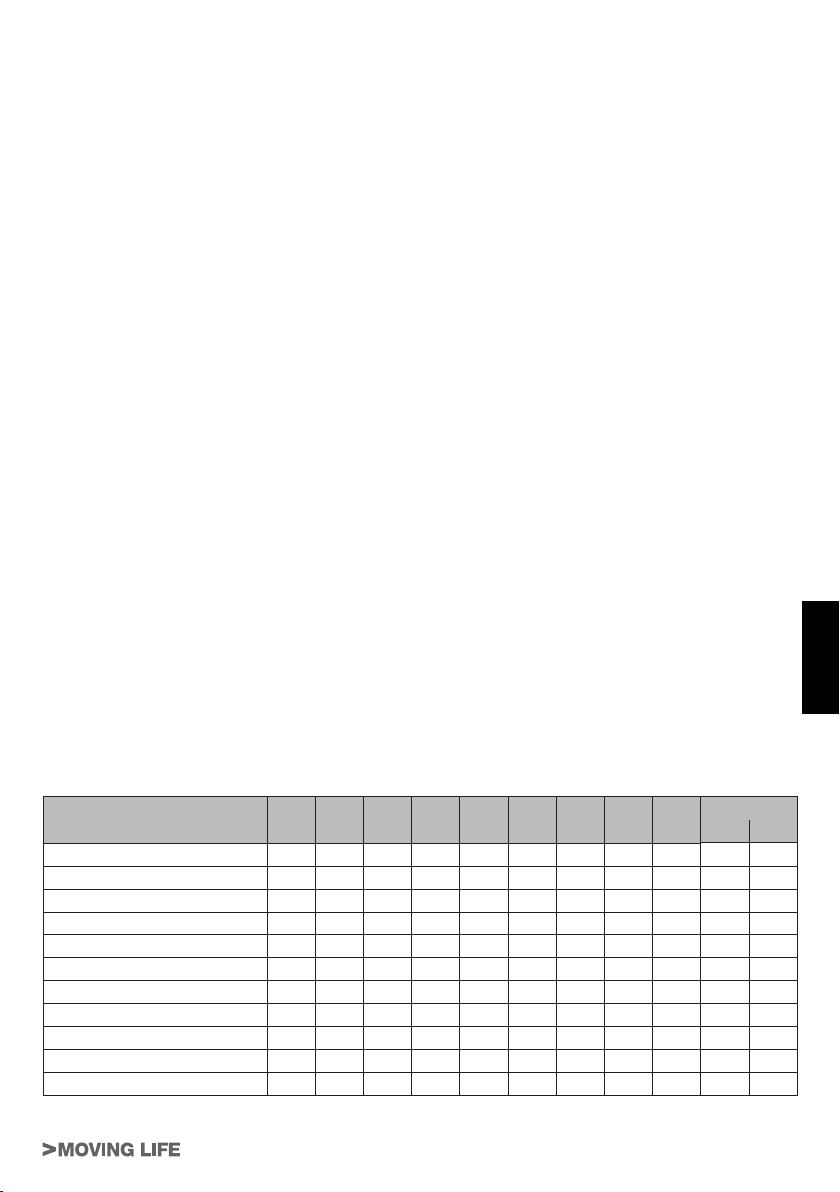
PROGRAMACIÓN
Lleve a cabo un procedimiento de anulación antes de empezar la programación (véase apartado siguiente).
Sólo después se puede efectuar la fase de programación.
PROCEDIMIENTO DE ANULACIÓN
Sensores: pulse el botón de anulación durante por lo menos 5 segundos (véase g. 4-5).
Base: pulse el botón de programación hasta que se encienda, primero de forma intermitente y luego
jo, y que se apague el led rojo (DL9). Suelte la tecla cuando el led se apague.
PROCEDIMIENTO DE PROGRAMACIÓN
La programación se lleva a cabo después de haber cableado la base con la tarjeta del automatismo y el/
los sensor/es de la/s banda/s.
1. Introduzca las baterías en el sensor TWC respetando las polaridades.
2. Congure un código sobre la base de los dip-switches que se encuentra presente en la tarjeta base
TWM. Esto asegura que el sistema pueda funcionar también cerca de otros sistemas inalámbricos que,
evidentemente, tienen que tener códigos distintos. Utilice los dip 1-2-3 para la conguración obteniendo
hasta 8 combinaciones. El dip 4 se utiliza para seleccionar el tipo de borde sensible, Dip 4 OFF para
borde sensible NO resistivo, DIP 4 ON para borde sensible resistivo.
Nota: modicando la conguración de los dip-switches se modica la frecuencia de transmisión
entre la base y los correspondientes sensores (para eludir las eventuales interferencias entre
distintas instalaciones). Si se modica la frecuencia en los dips 1-2-3 es necesario repetir el
“PROCEDIMIENTO DE CANCELACIÓN” y “PROCEDIMIENTO DE PROGRAMACIÓN”.
3. Alimente el automatismo. Todos los led tienen que estar apagados. Si uno o más led verdes estuvieran
encendidos, pase a la sección “PROCEDIMIENTO DE ANULACIÓN”.
4. Pulse durante aproximadamente 3 segundos la tecla de programación de la base TWM hasta que el led
“banda ja” (DL1) parpadee. Pase al punto 6 si no desea instalar este sensor.
5. Pulse el botón de programación del sensor TWC al que quiere asignar la función de banda ja (borde
sensible activo durante la apertura). El led “banda ja” (DL1) permanecerá encendido de forma ja en
cuanto se haya efectuado la programación del sensor. Suelte la tecla del sensor.
6. Pulse una vez la tecla de programación sobre la base. Ahora parpadea el correspondiente led de la
“banda móvil” (DL2).
7. Pulse el botón de programación del sensor TWC al que quiere asignar la función de banda móvil (borde
sensible activo durante el cierre). El led “banda móvil” (DL2), permanecerá encendido de forma ja en
cuanto se haya efectuado la programación del sensor. Suelte la tecla del sensor.
8. Pulse durante 3 segundos el botón de programación de la base. Los led de los sensores programados
se apagarán durante aproximadamente 1 segundo. En cuanto se enciendan de nuevo, suelte el botón.
La programación ha terminado.
Nota: salte los pasos 6 y 7 en caso de que tenga que programar sólo un único borde sensible utilizado como banda ja (borde sensible activo durante la apertura).
ESPAÑOL
TABLA 1: CABLEADO DE LA BASE TWM A LAS CENTRALES TAU
TWM (borne n°) 1 2 3 4 5 6 7 8 9
D703M (borne n°) 30 29 N.U. 25 16 N.U. N.U. 17 18 no no
D704M / D705M (borne n°) 26 25 N.U. 27 17 N.U. N.U. 18 16 no no
D747M (borne n°) 1 2 N.U. 7 18 N.U. N.U. 16/19 15 sì sì
D750M (borne n°) 27 26 N.U. 23 18 N.U. N.U. 15 17 no no
D760M (borne n°) 27 26 N.U. 23 18 N.U. N.U. 15 17 no no
K120M (borne n°) 8 9 N.U. 14 3 N.U. N.U. 1 2 sì sì
K122M (borne n°) 1 2 N.U. 7 12 N.U. N.U. 9 10 sì sì
K123M (borne n°) 3 4 N.U. 9 14 N.U. N.U. 11 12 sì sì
K125M (borne n°) 8 9 N.U. 14 3 N.U. N.U. 1 2 sì sì
K570M (borne n°) 24 23 N.U. 20 13 N.U. N.U. 14 15 no no
K580M (borne n°) 14 13 N.U. 17 10 N.U. N.U. 11 12 no no
N.U. = No Utilizado
TAU-WIRELESS
Puentear
J2 J4
29

Garanzia TAU: condizioni generali ♦ ITALIANO
La garanzia della TAU ha durata di 24 mesi dalla data di acquisto dei prodotti (fa fede il documento fiscale di vendita, scontrino o fattura, che deve essere conservato allegato alla presente). Il
cliente TAU ha diritto ad usufruire della garanzia qualora abbia compilato ed inviato entro 10 giorni dalla data di installazione dell’apparecchiatura l’apposito certificato.
La garanzia comprende la riparazione con sostituzione gratuita (franco sede TAU: spese di imballo e di trasporto sono a carico del cliente) delle parti che presentano difetti di lavorazione o vizi
di materiale riconosciuti dalla TAU.
In caso di intervento a domicilio, anche nel periodo coperto da garanzia, l’utente è tenuto a corrispondere il “Diritto fisso di chiamata” per spese di trasferimento a domicilio, più manodopera.
La garanzia decade nei seguenti casi:
• Qualora il guasto sia determinato da un impianto non eseguito secondo le istruzioni fornite dall’azienda all’interno di ogni confezione;
• Qualora non siano stati impiegati tutti componenti originali TAU per l’installazione dell’automatismo;
• Qualora i danni siano causati da calamità naturali, manomissioni, sovraccarico di tensione, alimentazione non corretta, riparazioni improprie, errata installazione, o altre cause non
imputabili alla TAU.
• Qualora non siano state effettuate le manutenzioni periodiche da parte di un tecnico specializzato secondo le istruzioni fornite dall’azienda all’interno di ogni confezione.
• Usura dei componenti.
La riparazione o la sostituzione dei pezzi durante il periodo di garanzia non comporta un prolungamento del termine di scadenza della garanzia stessa.
The TAU Guarantee: general conditions ♦ ENGLISH
TAU guarantees this product for a period of 24 months from the date of purchase (as proved by the sales document, receipt or invoice which must be attached to this guarantee). The guarantee is
only valid if customers fill in and send the relative certificate no later than 10 days after product installation.
This guarantee covers the repair or replacement at TAU’s expense (ex-works TAU: packing and transport at the customer’s expense) of parts that TAU recognises as being faulty as regards
workmanship or materials.
For visits to the customer’s facilities, also during the guarantee period, a “Call-out fee” will be charged for travelling expenses and labour costs.
The guarantee does not cover the following cases:
• If the fault was caused by an installation that was not performed according to the instructions provided by the company inside the product pack;
• If original TAU spare parts were not used to install the product;
• If the damage was caused by an Act of God, tampering, overvoltage, incorrect power supply, improper repairs, incorrect installation, or other reasons that do not depend on TAU.
• If a specialised maintenance man does not carry out routine maintenance operations according to the instructions provided by the company inside the product pack.
• Wear of components.
The repair or replacement of pieces under guarantee does not extend the guarantee period.
TAU-Garantie: Allgemeine Bedingugen ♦ DEUTSCH
Die Garantie der Firma TAU hat 24 Monate Gültigkeit ab Kaufdatum (das Datum muss durch eine Quittung oder Rechnung belegt sein, die zusammen mit dem vorliegenden Garantieschein aufbewahrt werden
muss). Der Kunde der Firma TAU hat nur Anspruch auf die Garantieleistungen, falls er die Bescheinigung ausgefüllt und innerhalb von 10 Tagen ab Installationsdatum der Apparatur eingesendet hat.
Die Garantie schließt die Reparatur mit kostenlosem Ersatz (ab Werk der Firma TAU: Verpackungs- und Transportkosten gehen zu Lasten des Kunden) jener Teile ein, die von TAU anerkannte Fabrikations- oder
Materialfehler aufweisen.
Im Falle von Eingriffen am Standort des Kunden, auch in der Garantiezeit, hat der Kunde ein “feste Abrufgebühr” für die Reisekosten zum Standort des Kunden und die Arbeitskraft zu zahlen.
Die Garantie wird in folgenden Fällen ungültig:
• wenn der Defekt durch eine Installation verursacht ist, die nicht nach den in jeder Packung enthaltenen Herstelleranweisungen erfolgte;
• wenn für die Installation der Vorrichtung auch andere Teile als Original-TAU-Komponenten verwendet wurden;
• wenn die Schäden durch Naturkatastrophen, Handhabungen, Spannungsüberlasten, unkorrekte Versorgung, unsachgemäße Reparaturen, falsche Installation oder sonstiges, für das die Firma
TAU keine Verantwortung hat, verursacht sind;
• wenn die regelmäßigen Wartungsarbeiten nicht durch einen Fachtechniker nach den in jeder Packung enthaltenen Herstelleranweisungen ausgeführt worden sind.
• Verschleiß den Komponenten.
Reparatur oder Ersatz von Teilen während der Garantiezeit führt zu keiner Verlängerung derselben.
Garantie TAU: conditions générales ♦ FRANÇAIS
La garantie TAU a une durée de 24 mois à compter de la date d’achat des produits (le document fiscal de vente, ticket de caisse ou facture, fait foi et doit être conservé avec la présente garantie).
Le client TAU a le droit de bénéficier de la garantie s’il a rempli et renvoyé le certificat de garantie dans les 10 jours qui suivent la date d’installation de l’automatisme.
La garantie comprend la réparation avec remplacement gratuit (départ usine TAU: frais d’emballage et de transport à la charge du client) des parties qui présentent des défauts de fabrication ou
des vices de matériau reconnus par TAU.
En cas d’intervention à domicile, y compris dans la période couverte par la garantie, l’utilisateur est tenu de verser le “Forfait d’intervention” correspondant au coût du déplacement à domicile,
plus la main d’œuvre.
La garantie n’est plus applicable dans les cas suivants :
• Si la panne est provoquée par une installation qui n’a pas été effectuée suivant les instructions fournies par le constructeur et présentes à l’intérieur de chaque emballage ;
• Si l’on n’a pas utilisé que des pièces originales TAU pour l’installation de l’automatisme ;
• Si les dommages sont causés par des calamités naturelles, des actes de malveillance, une surcharge de tension, une alimentation électrique incorrecte, des réparations impropres,
une installation erronée ou d’autres causes non imputables à TAU.
• Si l’automatisme n’a pas été soumis aux maintenances périodiques de la part d’un technicien spécialisé selon les instructions fournies par le constructeur à l’intérieur de chaque
emballage.
• Usure des composants.
La réparation ou le remplacement des pièces durant la période de garantie ne comporte pas le prolongement de la date d’expiration de la garantie en question.
Garantía TAU: condiciones generales ♦ ESPAÑOL
La garantía de TAU tiene una cobertura de 24 meses a partir de la fecha de compra de los productos (la fecha válida es la que figura en el comprobante de venta, recibo o factura, que deberá
conservarse junto con la presente). El cliente TAU tiene derecho a la garantía cuando haya cumplimentado y remitido el certificado antes de 10 días desde la fecha de instalación del equipo.
La garantía incluye la reparación con sustitución gratuita (franco fábrica TAU: gastos de embalaje y de transporte a cargo del cliente) de las piezas que tuvieran defectos de fábrica o vicios de
material reconocidos por TAU.
En el caso de reparación a domicilio, incluso en el período cubierto por garantía, el usuario deberá hacerse cargo de los gastos de desplazamiento a domicilio, más la mano de obra.
La garantía caduca en los siguientes casos:
• Si la avería ha sido determinada por una instalación realizada sin respetar las instrucciones dadas por la empresa que se encuentran en el interior de cada embalaje;
• Si no se han utilizado todos los componentes originales TAU para la instalación del automatismo;
• Si los daños han sido causados por catástrofes naturales, modificaciones, sobrecargas de tensión, alimentación incorrecta, reparaciones inadecuadas, instalación incorrecta u otras
causas no imputables a TAU;
• Si no se han efectuado los trabajos de mantenimiento periódico por parte de un técnico especializado, según las instrucciones dadas por la empresa que se encuentran en el interior
de cada embalaje.
• Usura de los componentes.
La reparación o sustitución de las piezas durante el período de garantía no implican la extensión de la garantía.

DATI DELL’UTENTE FINALE
USER INFORMATION - COORDONNÉES DE L’UTILISATEUR FINAL
DATEN DES ENDABNEHMERS - DATOS DEL USUARIO FINAL
Cognome/Surname/Nom/Nachname/Apellido
______________________________
Nome/Name/Prénom/Name/Nombre
______________________________
Via/Road/Rue/Straße/Calle
______________________________
Cap/Post code/Code postal/BLZ/C.P.
______________________________
Telefono/Tel./Téléphone/Telefon/Teléfono
______________________________
* Il est obligatoire d’indiquer la date d’installation
GB- IMPORTANT: during installation, the installer must correctly ll in this guarantee certicate. The certicate must be sent to TAU within 10 days from the date of installation. The user will thus be sure that the
installed product will enjoy a 24 month guarantee.
I- IMPORTANTE: durante l’installazione è fondamentale che l’installatore compili esattamente il presente certicato di garanzia. Il certicato dovrà essere inviato alla TAU entro 10 giorni dalla data di
installazione. In questo modo l’utente avrà la certezza che il prodotto installato potrà godere della garanzia per la durata di 24 mesi.
F- IMPORTANT: Au moment de l’installation il est fondamental que l’installateur remplisse intégralement ce certicat de garantie. Le certicat devra être envoyé à TAU dans les 10 jours qui suivent la date d’installation.
Certicato di Garanzia TAU - The TAU Guarantee Certicate - Certicat de Garantie TAU - TAU- Garantieschein - Certicado de Garantía TAU
I dati personali riportati sul presente tagliando saranno utilizzati allo scopo di far valere la garanzia e per un eventuale invio di materiale informativo. Saranno trattati in ottemperanza alla legge sulla privacy 675/96 (e modiche successive).
The personal data specied on the present coupon shall be used to enforce the guarantee and for eventual forwarding of informative material, and shall be treated in compliance with the privacy law 675/96 (and subsequent amendments).
Die auf dem vorliegenden Schein angegebenen persönlichen Daten werden dazu benutzt, die Garantie geltend zu machen und eventuelles Informationsmaterial zu senden. Sie werden unter Einhaltung des Datenschutzgesetzes
675/96 behandelt (und ihren nachfolgende Änderungen).
Les données personnelles contenues dans ce coupon seront utilisées pour faire valoir la garantie et pour l’envoi éventuel de matériel d’information. Elles seront traitées dans le respect de la loi italienne sur la protection des données
-- - - -- --- --- --- --- --- --- --- --- --- --- --- --- --- --- --- --- --- --- --- --- --- --- --- --- --- --- -
personnelles n° 675/96 (et modications successives).
Los datos personales que guran en el presente cupón se utilizarán para hacer valer la garantía y para un eventual envío de material informativo. Se tratarán cumpliendo todos los requisitos que obliga la ley sobre la privacidad
675/96 (y modicaciones sucesivas).
De cette manière, l’utilisateur aura la certitude que le produit installé pourra bénécier d’une garantie de 24 mois.
TIMBRO DELL’INSTALLATORE
INSTALLER’S STAMP - CACHET DE L’INSTALLATEUR
STEMPEL DES INSTALLATEURS - SELLO DEL INSTALADOR
D- ACHTUNG: Während der Installation ist es wichtig, daß der Installateur diesen Garantieschein genau ausfüllt. Der Schein muß der TAU innerhalb von 10 Tagen ab dem Installationsdatum übermittelt werden. Auf
diese Weise hat der Kunde die Gewißheit, daß für die installierten Produkte die 24-monatige Garantie in Anspruch genommen werden kann.
TIMBRO DEL RIVENDITORE
RETAILER’S STAMP - CACHET DU REVENDEUR
E- IMPORTANTE: durante la instalación es fundamental que el instalador rellene este certicado de garantía. El certicado se debe enviar a TAU antes de transcurridos 10 días desde la fecha de instalación. Así, el cliente
tendrá la certeza de que el producto instalado está cubierto por la garantía por un plazo de 24 meses.
STEMPEL DES HÄNDLERS - SELLO DEL REVENDEDOR
Data di installazione*:
Date of installation* - Date d’installation*:
Installationsdatum* - Fecha de instalación*:
* The date of installation must be indicated
* Es obligatorio indicar la fecha de instalación
Data di acquisto:
Date of purchase - Date d’achat:
Kaufdatum - Fecha de compra:
* E’ obbligatorio riportare la data di installazione
* Das Installationsdatum muß angeführt sein

I- Riportare l’etichetta adesiva (o in mancanza il numero di matricola) relativa ad ogni prodotto facente parte dell’impianto.
F- Reporter l’étiquette adhésive (ou à défaut, le numéro matricule) relative à tous les produits composant l’installation.
E- Añada la etiqueta adhesiva (o, si faltara, el número de matrícula) de cada producto que forma parte del equipo.
E- Si una instalación incluyera varios productos TAU cubiertos por garantía, junte todas las etiquetas adhesivas en un solo certicado de garantía o envíe en un sobre único todos los certicados de garantía referidos a los productos usados en la instalación.
l’installation.
D- Bei einer Anlage mit mehreren Produkten von TAU, die unter die Garantie fallen, sind die Daten der Aufkleber in einem einzigen Garantieschein anzuführen. Es können aber auch sämtliche Garantiescheine für die in der Anlage verwendeten Produkte in
einem geschlossenen Kuvert übermittelt werden.
GB- In case of a system containing several TAU products under guarantee, collect the sticky labels in a single guarantee certicate and send all the guarantee certicates concerning the products used in the plant in a closed envelope.
Serial n°_______________
Coffret électrique de commande
Elektr. Schaltpult
Cuadro eléctrico de mando
I- Nel caso di un impianto comprendente più prodotti TAU soggetti a garanzia raggruppare le etichette adesive in un unico certicato di garanzia o spedire in un’unica busta chiusa tutti i certicati di garanzia relativi ai prodotti utilizzati nell’impianto.
F- Si une installation comprend plusieurs produits TAU sujets à garantie, regrouper les étiquettes adhésives sur un seul certicat de garantie ou expédier dans une seule enveloppe fermée tous les certicats de garantie relatifs aux produits utilisés dans
Atención: la garantía no es válida si no se han empleado todos componentes originales TAU para la instalación del equipo automático de apertura.
Quadro elettrico di comando
Electric control panel
Attention la garantie n’est pas valable si des composants non originaux TAU ont été utilisés pour l’installation de l’automatisme d’ouverture.
D- Die Daten auf dem Aufkleber (oder wenn dieser nicht vorhanden ist, die Matrikelnummer) sind für jedes Produkt der Anlage anzuführen.
Achtung! Die Garantie verfällt, wenn für die Installation der automatischen Öffnungsanlage nicht ausschließlich TAU-Original-Ersatzteile verwendet wurden.
Attenzione: la garanzia non ha validità nel caso in cui non siano stati impiegati tutti componenti originali TAU per l’installazione dell’impianto automatico di apertura.
GB- Attach the adhesive label (or the series number) of each product in the system.
Attention: the guarantee is not valid if TAU original components are not used to install the automatic opening system.
Corte el cupón a lo largo de la línea de puntos y envíelo en sobre cerrado a:
-- - - -- --- --- --- --- --- --- --- --- --- --- --- --- --- --- --- --- --- --- --- --- --- --- --- --- --- --- -
Certicato di Garanzia TAU - The TAU Guarantee Certicate - Certicat de Garantie TAU - TAU- Garantieschein - Certicado de Garantía TAU
Tagliare lungo la linea tratteggiata il taglianto e spedire in busta chiusa a:
Cut along the dotted line and send in a closed envelope to:
Couper long de la ligne pointillée et renvoyer le coupon sous enveloppe fermée à:
Schneiden Sie entlang der gestrichelten Linie die Allonge ab und schicken Sie diese in einem geschlossenen Kuvert an:
Serial n°_______________
Serial n°_______________
Serial n°_______________
Funkempfänger
Radiorreceptor
Photozellen bzw. Sonstiges
Fotocélulas o demás
Motor
Motor
Radio receiver
Récepteur
Photocell and/or alternative
Photocellules ou/etautre
Motor
Moteur
Radio ricevente
Fotocellule o/e altro
Motore
Serial n°_______________
Motor
Motore
Motor
Moteur
Motor
Doc. cod. D-CGR0TAU00
rev. 05 del 20/04/2011
