Page 1

NEC-i ORDERING TERMINAL
User Booklet
NEC Infrontia Corporation
Web Terminal division
Page 2
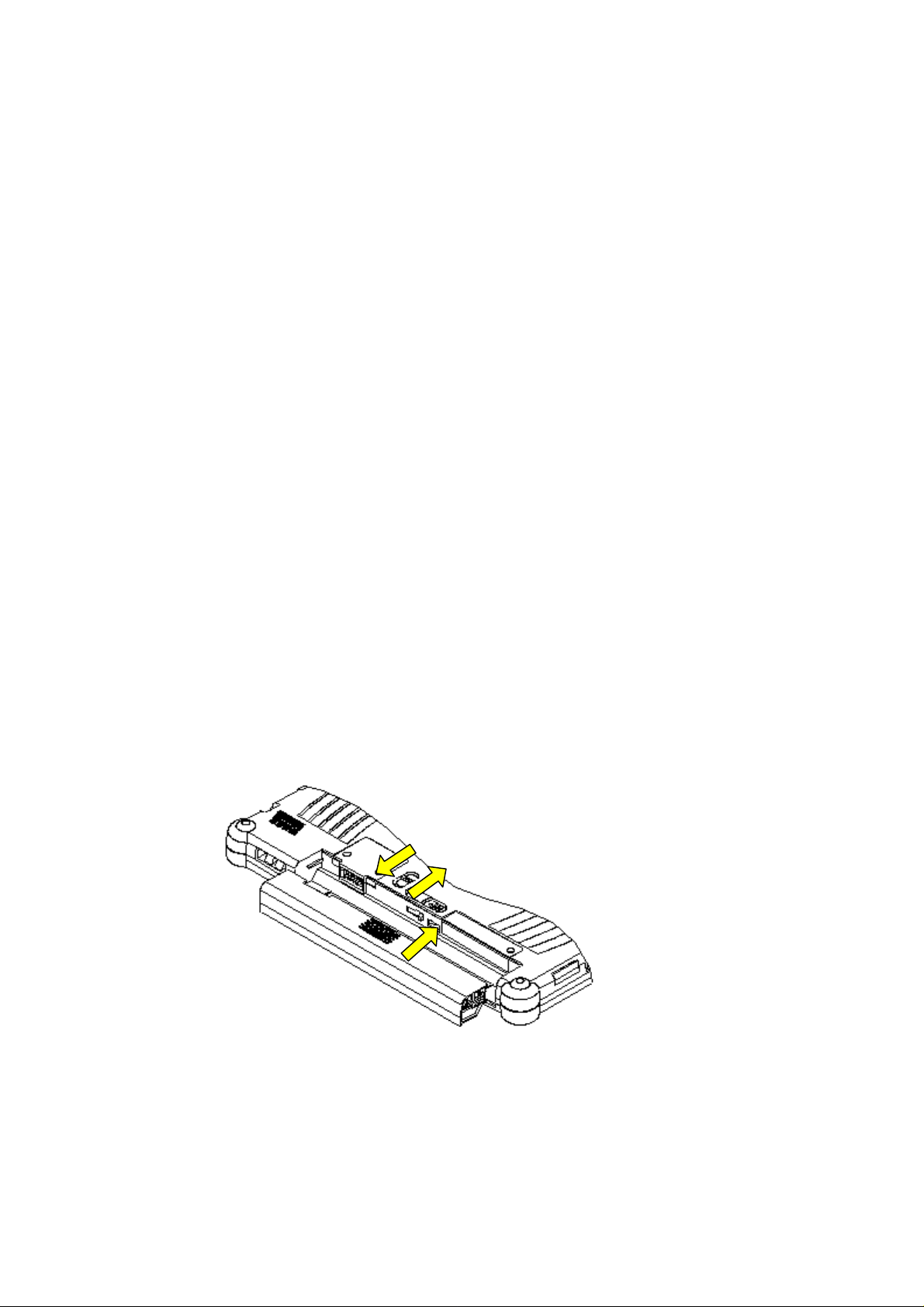
1. Unpacking
Carefully unpack the ordering terminal and its included accessories. At the first, please confirm
whether there are any discrepancies or problems.
Package contents
(1) Ordering terminal
(2) Battery pack
(3) Shoulder belt
(4) Number seal(1 to 6)
(5) Warranty sheet
(6) PL booklet
(7) Software license agreement
2. Powering the terminal
2.1 Changing the battery pack
Setting
(1) Release the battery lock.
(2) Slide the battery pack into the compartment.
(3) Set the battery lock.
(3)
(1)
(2)
Page 3
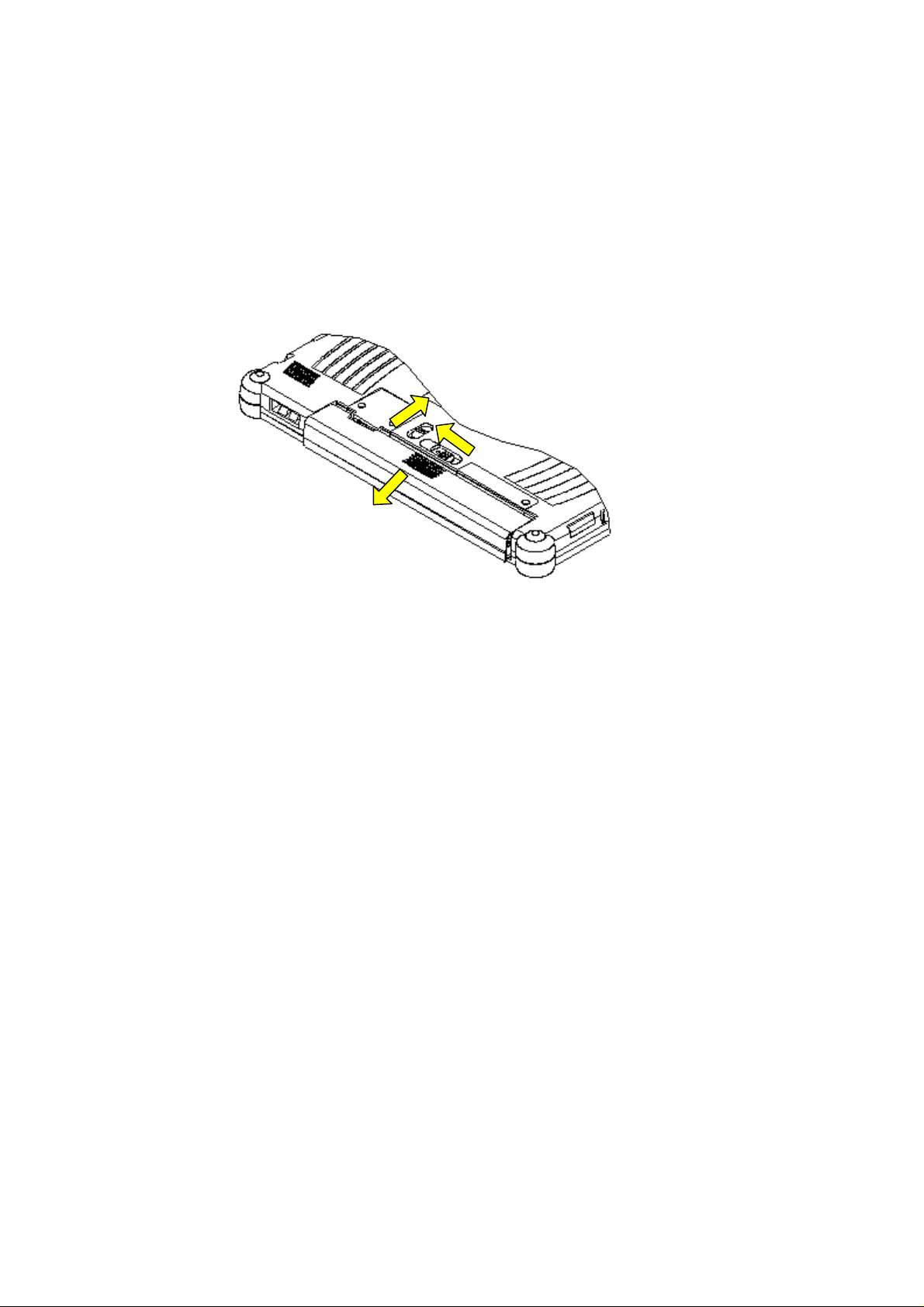
Removing
(1) Turn the system off (Refer 2.2).
(2) Release the battery lock.
(3) Slide the battery release lever to the left.
(4) Pull the battery pack out of the compartment.
(2)
(4)
(3)
2.2 Power ON/OFF
Press the power switch for a short time to turn the terminal on after the battery is set. Execute a
shout down command prepared in the application to turn the terminal off.
Page 4

3. OVER VIEW
Page 5

3.1 Indicators
Indicator Color Description
Green System power on and battery fully charged
Power status
Battery charge
status
PC Card status Orange PC Card is accessible.
Orange System power on and battery power is low.
Red System power on and battery power is critically low.
Green Battery charge has complete.
Orange Battery in charge.
Red Error (ex. not equip battery pack).
3.2 Key assignment
Print Key name Print Key name
取消
0 0 1 1
2 2
3 3
4 4
ESC
確認
登録
(次)
戻る
Y
Enter
Left CTRL
機能 1
機能 2
機能 3
ボタン移動
5 5 6 6
7 7 8 8
9 9
F8
F7
F9
前頁 ↑
次頁 ↓
左頁 ←
右頁 →
終了
N
Page 6
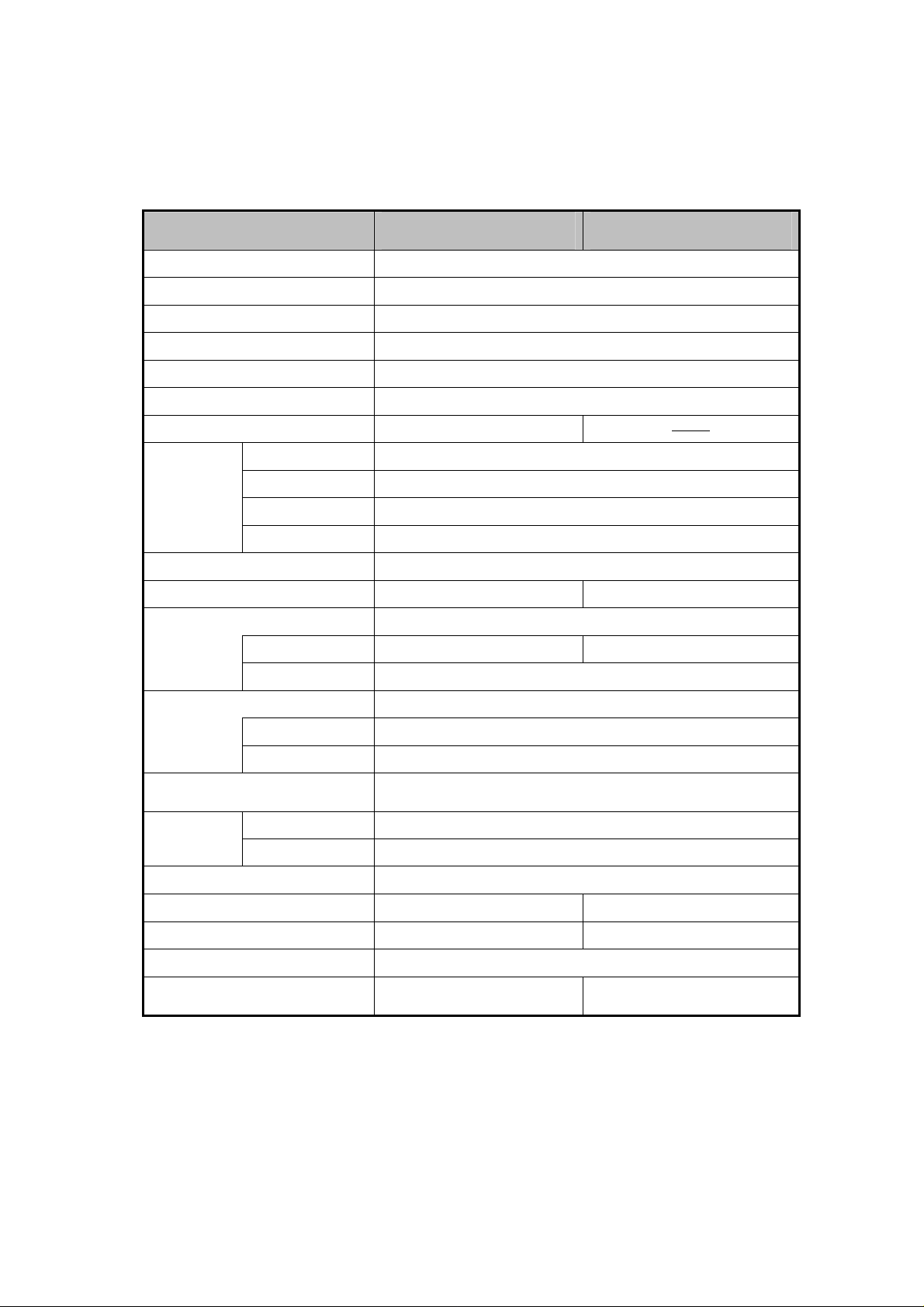
3. SPECIFICATIONS
CPU Geode™ SC3200 266MHz
RAM 128MB SDRAM
Display 10.4" TFT LCD, SVGA(800x600), 16bit color
Touch panel Analog resistance film
Keyboard 23 Keys(numeric key + function key)
Storage 256MB Compact Flash
Wireless LAN IEEE802.11b -------
PC Card slot TypeII x 1(complied to PCMCIA2.1)
RS-232C 1
I/O interface
USB USB1.1 x 1
Infrared IrDA1.1 x 1
Audio Internal speaker(monaural)
Main battery Re-chargeable Lithium-Ion(11.1V, 2000mAh)
Battery life about 2 hours about 2.5 hours
Charge time 2.5 hours
S1577-11
(Wireless LAN model)
S1577-01
(Standard Model)
Sub battery Re-chargeable Ni-MH
AC adapter(option)
Conditions
Dimension 297 x 210 x 29(max 40) mm
Weight about 1.35Kg about 1.3Kg
Operating system Microsoft® Windows®98
Pre-installed software
Battery life about 30 minutes
Charge time 40 hours
INPUT : AC 100-240V, 84-120VA, 50-60Hz
OUTPUT : DC16V, 2.5A
Temperature Operation : 5 - 35degrees, Storage : -10 - 60degrees
Humidity Operation : 35 - 85%, Storage : 35 - 85%
IE5.5 sp2, MS Java VM,
Outlook Express
IE5.5 sp2,
Outlook Express
Page 7

Federal Communications Commission (FCC) Statement
You are cautioned that changes or modifications not expressly approved by the part
responsible for compliance could void the user’s authority to operate the equipment.
This equipment has been tested and found to comply with the limits for a Class B digital device,
pursuant to part 15 of the FCC rules. These limits are designed to provide reasonable protection
against harmful interference in a residential installation. This equipment generates, uses and can
radiate radio frequency energy and, if not installed and used in accordance with the instructions, may
cause harmful interference to radio communications. However, there is no guarantee that
interference will not occur in a particular installation. If this equipment does cause harmful
interference to radio or television reception, which can be determined by turning the equipment off
and on, the user is encouraged to try to correct the interference by one or more of the following
measures:
-Reorient or relocate the receiving antenna.
-Increase the separation between the equipment and receiver.
-Connect the equipment into an outlet on a circuit different from that to which the
receiver is connected.
-Consult the dealer or an experienced radio/TV technician for help.
You are cautioned that changes or modifications not expressly approved by the party responsible for
compliance could void your authority to operate the equipment.
FCC RF Radiation Exposure Statement:
This Transmitter must not be co-located or operating in conjunction with any other
antenna or transmitter.
