Page 1
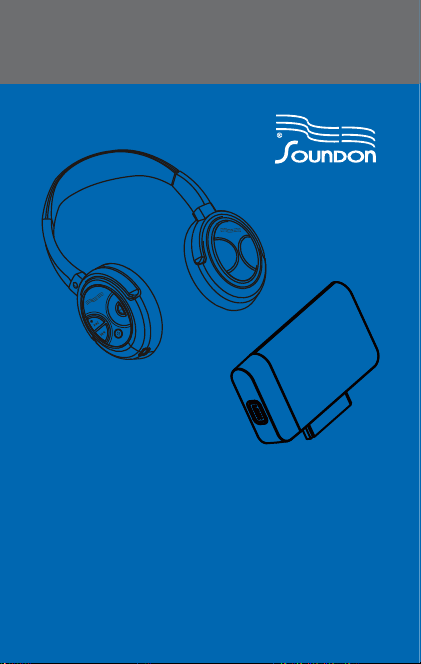
WHP-210
WHP-i230
Quick Start
1.Charge Headphone 3.5 hours.
2.Connect Transmitter to i-Pod.
3.Turn on Headphone and i-Pod.
4.Wearing the Headphones, hold down the LINK buttons
on both the Headphone and the Transmitter until a beep
is heard indicating the device are link.
5.Enjoy your wireless experience
1
Page 2

WHP-i230:
Wireless Music Anywhere
SoundOn’s WHP-i230 is the world’s fi rst 2.1
wireless headphone with a portable i-Pod transmitter allowing you to go virtually anywhere with
your music, but without the wires. Point-one
technology takes the traditional headphone with
two speaker-drives and enhances the performance with the addition of a built-in sub woofer.
Point-one technology allows the listener to invite
all the low-emission bass sounds life co-exists
with.
All of SoundOn’s wireless headphones use
Adaptive Frequency Hopping technology ensuring the headphone is always searching for, fi nd-
ing, and moving to the clearest channel available. The result is the clearest wireless sound
available, which Bluetooth’s “blind hopping” and
other wireless technologies cannot achieve.
2
Page 3
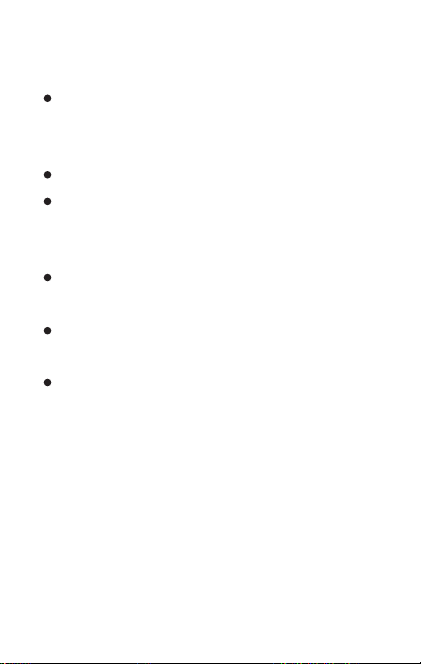
Unique Features
Based on advanced WiStereoTM digital wireless technology for reliable transmission of
music in the 2.4 GHz band.
Effective within 30 feet range from source.
Patented dual-speakers in each of the ear-
cups delivering a full range of sounds as well
as a soft, deep bass.
The transmitter can be powered by the i-Pod
adapter.
Extended battery life lasts up to 12 hours
when fully charged.
Ultra comfortable headband design for long
wear hours.
3
Page 4
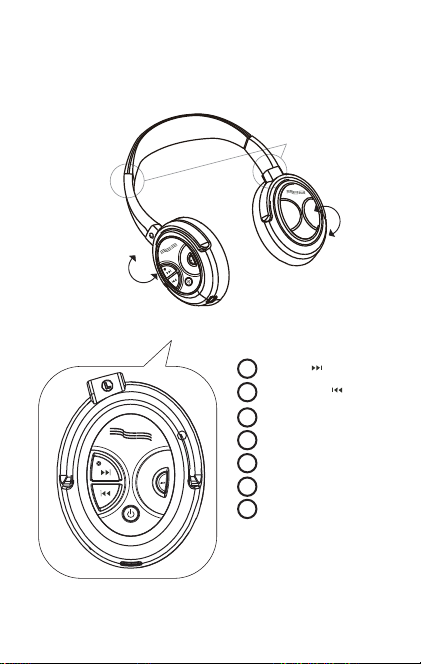
Parts Introduction
0
90
7
3
4
1
2
5
6
4
Next track
1
Previous track
2
3
LED Indicator
4
LINK
5
Power On/Off
Charging Por t
6
7
Reset
Length
adjustment
0
90
Page 5
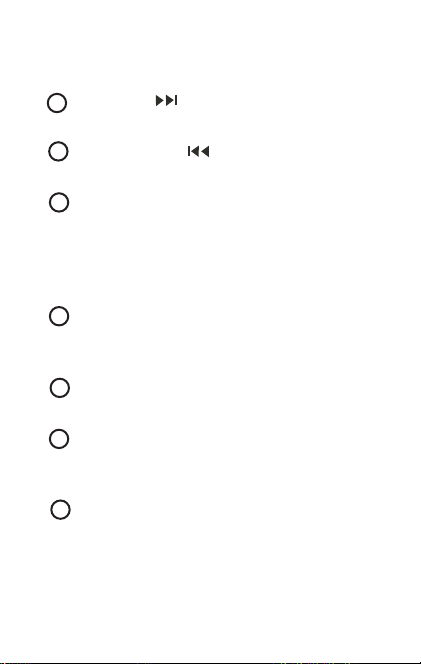
Next track
1
Skip to next song.
2
Previous track
Skip to previous song.
LED Indicator
3
A red indicator represents charging functions.
A blue indicator represents signal connections.
4
LINK
Press “LINK” button to connect the wireless
headphone and the iPod transmitter.
5
Power On/Off
Press this button to control power on/off.
6
Charging Port
Connect to the AC power adapter for charging.
7
Reset
If headphone is functioning improperly,
poke the reset hole by a paper clip.
5
Page 6
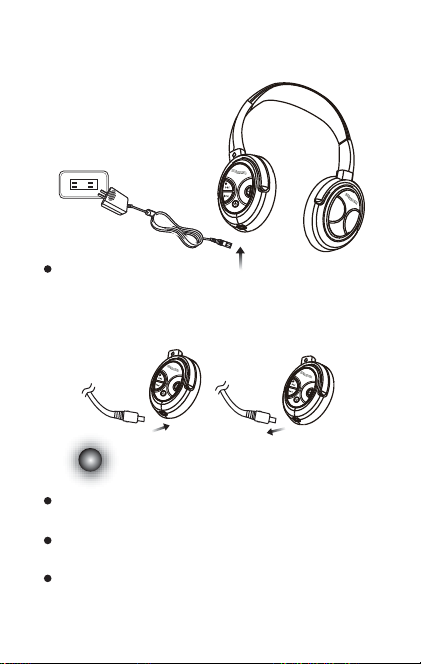
Getting Started
Charging the Headphone
Charging
AC Power adapter
First time use :
Charge 3.5 hours before using headphone for
the fi rst time.
Plug in to charge Unplug when fi nished
The headphone is charging.
Steady red light is turned off when the headphone is fully charged.
To ensure this headphone to work properly,
please avoid recharging while using.
AC Power Adapter is used to both charge the
headphone and the transmitter( if batteries
are not powering the transmitter).
6
Page 7

Connecting the Transmitter
MENU
7
iPod nano
Page 8

Turning the Headphone On/Off
Power on:Press the power button to turn on
the headphone.
Power off:Press and hold the power button
for 2 sec. to turn off the headphone.
Link the headphone to the Transmitter
Simultaneously press the LINK buttons of both
the headphone and the transmitter to connect
the signal transmission.
8
Page 9

User Guide Symbols
Steady red light
The headphone is charging
Steady blue light
Device are link
Flashing blue light
Device are waiting for link
Device are not link
9
Page 10

Product Accessories
Wireless Headphone * 1pc
iPod Transmitter * 1pc
AC Power Adapter * 1pc
10
Page 11

Trouble Shooting:
No sound emitting from the Headphone
1.Make sure the headphone is charged, and the
transmitter is powered . Make sure the transmitter has connected the i-Pod steadily.
2.Check if the music is being played from your
i-Pod.
3.Simultaneously press the LINK keys, both on
the transmitter as well as on the headphone,
for 2-3 seconds until sound returns.
4.In case the music player/source has a low
volume output, try Press the volume up key
on the iPod.
11
Page 12

Sound break-up
First move around and get closer to the transmitter. The constant sound break-up may have
occurred because of the range and radio-wave
transmission obstacles. If the i-Pod's batteries
are running low , it probably can cause sound
break-up.
No connection signal visible
Make sure the headphone is charged and the
transmitter is properly connected to the i-Pod.
Within the range of signal coverage, power on
the headset again.
The headphone automatically shuts off
Check to see if the battery life is too low or the
indicator light is off.
Headphone Malfunction
If Headphones are experiencing problems try
resetting the Headphones (see P. 2 “Reset Button”)
12
Page 13

Specifi cation
Model
Wireless Technology
Headphone Listen Time
Standby Time
Charge Time (full charge)
Distance of Use
Headphone Weight
Transmitter Weight
Charging Method
Headphone Battery Type
Frequency Response
Audio Quality
Distortion (T.H.D.)
Speaker Drivers
WHP-i230
WiStereoTM for advanced 2-way
digital transmission in the 2.4 GHz
frequency band
Up to 12 hours (per charge)
Up to 3 months
Up to 3.5 hours
30 feet
0.47 ounces
1.6 ounces
AC Power Adapter
Lithium Polymer
20Hz ~30,000Hz (perfect for all
music, game, and voice)
Uncompressed audio for music
(CD-quality) and voice (extra clarity)
<0.08% (professional grade audio
performance)
2 on each side for full-range audio
and sub-woofer enhancement with
SafeBass technology
30mm Neodymium for left/right
R
channels
40mm Neodymium for subwoofer
13
Page 14

Important User Information:
1.Handling the headphone
Do not bend, drop, crush, puncture, incinerate, or
open the headphone.
2.Repairing the headphone
Never attempt to repair the headphone yourself. The
headset does not contain any user serviceable parts.
For service information, read the “Help” section from
the warranty card. The headphone should be replaced only by authorized service providers.
3.Avoiding Hearing Damage, Hearing Experts
Suggest
Permanent hearing loss may occur if the headphone
is used at too high a volume. Set the volume to a
safe level. Warning: Over time it is possible to become accustomed to high volumes that may be damaging to your hearing. If you experience a ringing in
your ears or your own voice and other sounds appear muffl ed, stop using the headphone and consult
a hearing professional.
14
Page 15

Safety Approvals and Certifi cations
FCC Statement
Both the headphone and the trarnsmitter are
compliant with part 15 of the FCC rules. Operation is subject to the following two conditions:
(1)These devices may not cause harmful interference, and (2)These devices must accept any
interference received, including interference
that may cause undesired operation.
CE
This product is CE marked according to the provisions of the R&TTE Directive. (99/5/EC)
15
Page 16

FEDERAL COMMUNICATIONS COMMISSION INTERFERENCE STATEMENT
This equipment has been tested and found to comply with the limits for a Class B digital
device, pursuant to Part 15 of the FCC Rules. These limits are designed to provide
reasonable protection against harmful interference in a residential installation. This
equipment generates, uses and can radiate radio frequency energy and, if not installed
and used in accordance with the instructions, may cause harmful interference to radio
communications. However, there is no guarantee that interference will not occur in a
particular installation. If this equipment does cause harmful interference to radio or
television reception, which can be determined by turning the equipment off and on, the
user is encouraged to try to correct the interference by one or more of the following
measures:
– Reorient or relocate the receiving antenna.
– Increase the separation between the equipment and receiver.
– Connect the equipment into an outlet on a circuit different from that to which the
receiver is connected.
– Consult the dealer or an experienced radio/TV technician for help.
CAUTION:
Any changes or modifications not expressly approved by the party responsible for
compliance could void the user's authority to operate the equipment.
Page 17

WHP-210
Headphones Made In China
16
