Page 1
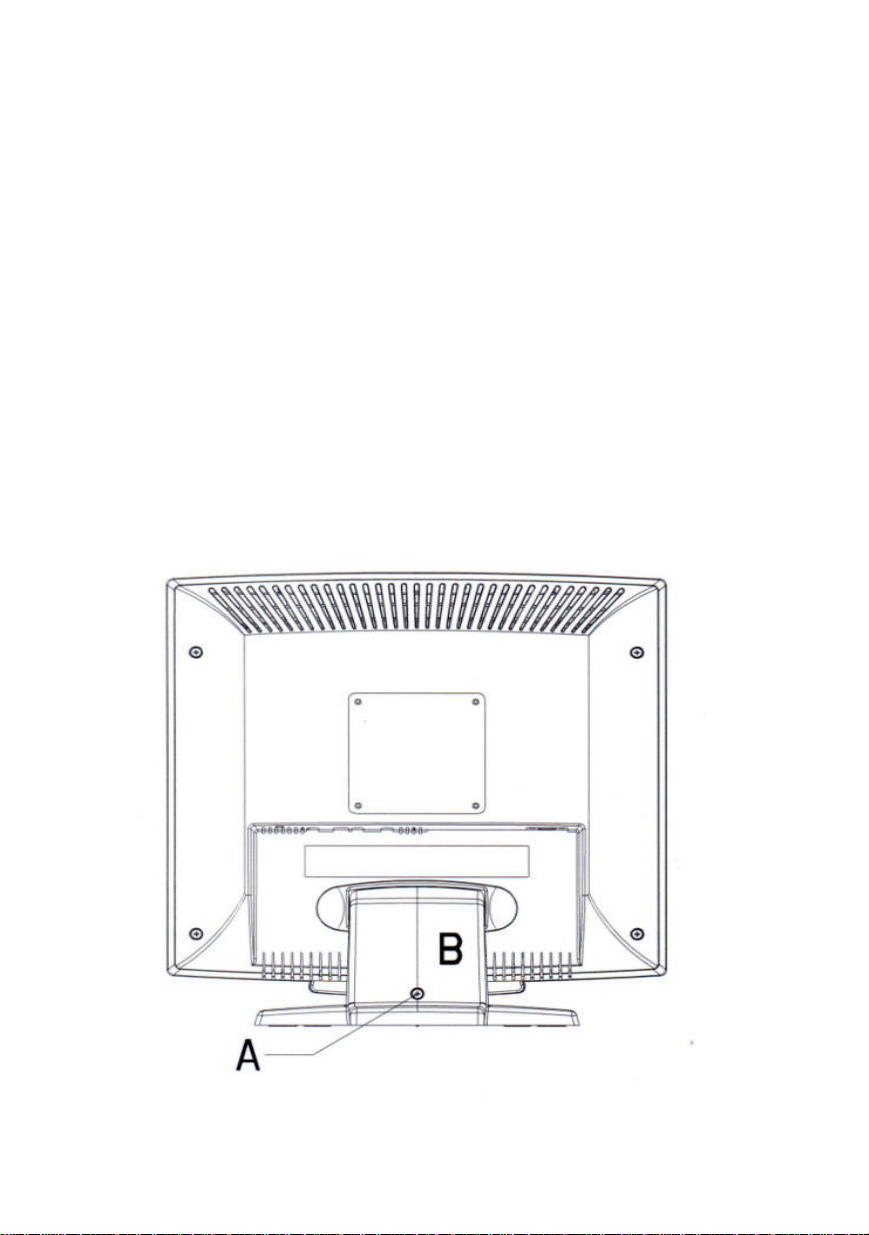
L7CMS/L7CMT
Tatung LCD Monitors
Service Manual
Page 2

L7C SERIES LCD Monitor Service Manual (v1.0)
TABLE OF CONTENTS
1. Precaution and Notices … … … … . … … … … … … … … … … … … … … … 3
1.1 Safety Precaution … … … … . … … … … … … … … … … … … … … … . 3
1.2 Product Safety Notice … … … … … … … … … … … … … … … … … … 3
1.3 Service Notes … … … … … … … … … … … … … … … … … … … … … . 3
2. Specifications … … … … . … … … … … … … … … … … ... … … … … … … … 4
2.1 Monitor Specifications … … ..… … … … … … … … … … … … … … … . 4
2.2 Timing Supported – Analog Inputs .. … … … … … … … … … … … … . 5
3. Control Buttons and Functions … … … … … … … … … … … … … … … … . 6
4. Disassembly Instructions … … … … … … … … … … … … … … … … … … .. 6
5. General Connection and Applications … … … … … … … … … … … … … .. 6
5.1 Connecting the Monitor to the Computer … … … … … … … … … … .. 9
6. Electronic Block Diagram … … … … … … … … … … … … … … … … ..... 11
Appendix A. Troubleshooting Flow Chart
Appendix B. Mainboard Circuit Diagrams
Appendix C. Keyboard Circuit Diagrams
Appendix D. Audio Circuit Diagrams
Appendix E. Mechanical Disassembly
Appendix F. Service Parts List
Page 3

L7C SERIES LCD Monitor Service Manual (v1.0)
1. Precautions and Notices
1.1 Safety Precautions
Although LCD monitors are displays without high voltage as that in the CRTs, the
following precautions still should be take care of.
1) Observe all cautions and safety related notes located inside the display cabinet and on
the display chassis.
2) Operation of these displays outside the cabinet or with the cover removed involves a
shock hazard from the display backlight’s inverter. Work on the display should not be
attempted by anyone who is not thoroughly familiar with precautions necessary when
working on high voltage equipment.
3) Before returning a serviced display to the customer, a thorough safety test must be
performed to verify that the display is safe to operate without danger or shock.
1.2 Product Safety Notice
1) Many electrical and mechanical parts in this chassis provide special visual safety
protection. The protection afforded by them cannot necessarily be obtained by using
replacement components rated for higher voltage, wattage, etc.
2) Before replacing any of these components, read the parts list manual carefully. The use
of substitute replacement parts, which do not have the same safety characteristics, as
specified in the parts list may create shock, fire or other hazards.
1.3 Service Notes
1) When replacing parts or circuit boards, wrap the wires around terminals before
soldering.
2) Keep wires away from high temperature components.
3) Keep cable and their shielding in their original position so as to reduce interference.
Page 4
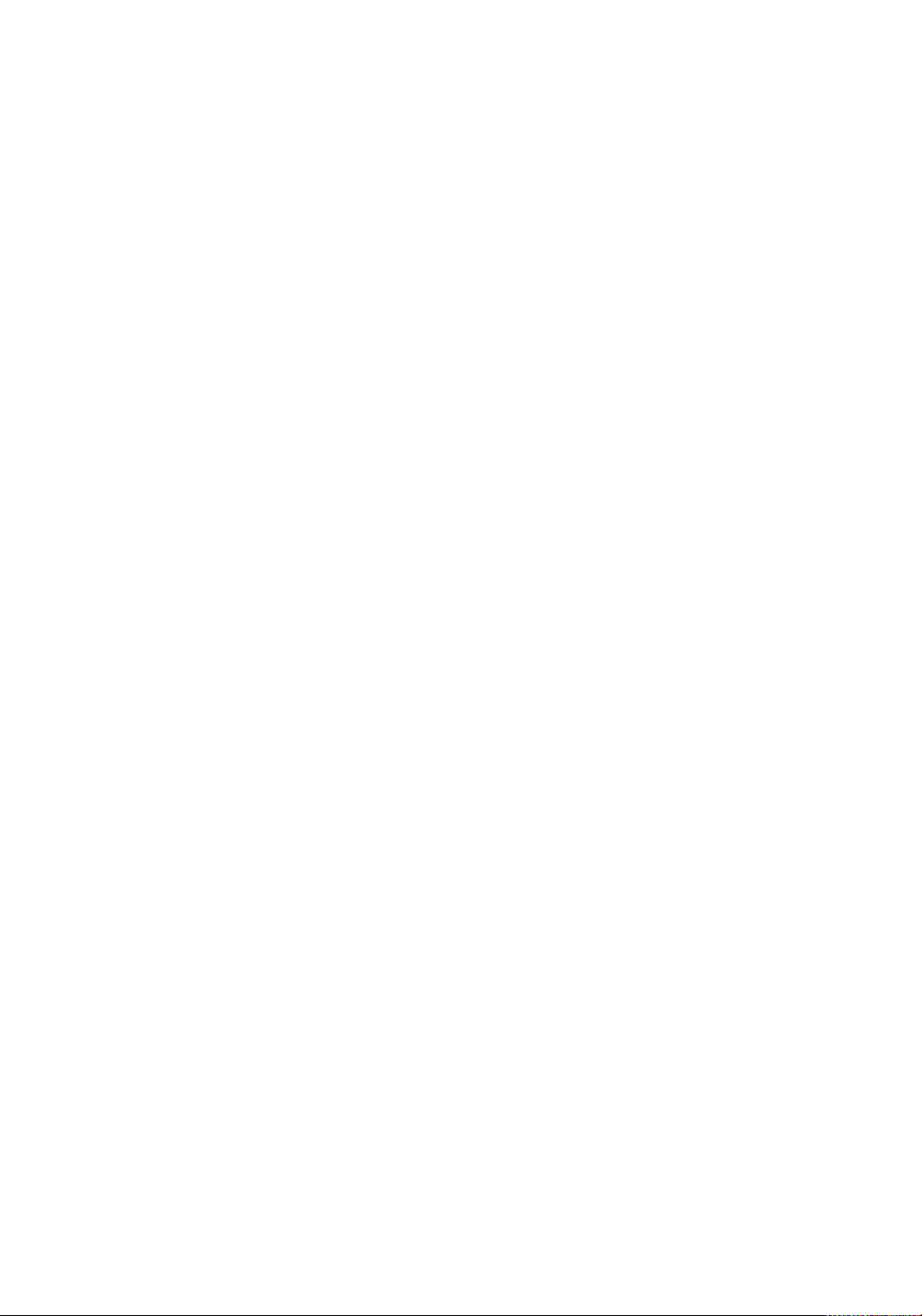
L7C SERIES LCD Monitor Service Manual (v1.0)
2. Specifications
2.1 Monitor Specification
LCD Module 17-in, active matrix TFT, anti-glare coating, 0.264 mm pixel pitch
Display Size 337.9 mm x 270.3 mm
Viewing Angle
Left/Right
Up/Down
80° / 80°(Typical)
40° /80°(Typical)
Luminance
Contrast Ratio
Display Colors 16.7 million
Power Input 100 ~ 240 VAC Full Range, 50/60 Hz (External AC adapter)
Maximum power
consumption
Signal Input
Video Signal
Sync signals
Line (horizontal)
frequency
Raster (vertical)
frequency
Pixel dot clock 135 MHz (maximum)
Recommended mode 1280 x 1024 @ 60 Hz
Pedestal tilt
250 cd/m2 (Typical)
400 : 1 (Typical)
< 45W
RGB positive 0.7VPP, 75ohm
Separate & Composite, TTL Level
31.5 kHz ~ 80 kHz
56 Hz ~ 75 Hz
20° forward, -5°backward
Dimensions
(W x H x D)
Weight 7.0 kg
Operating Conditions
Temperature
Humidity
Altitude
Storage Conditions
Temperature
Humidity
Altitude
424 x 438 x 86 mm (without base)
5° ~ 40°C at altitude 0 ~ 2000m
5° ~ 30°C at altitude 2000 ~ 3000m
20% ~ 85% RH, non-condensing
3000m Max.
-20° ~ 60°C
5% ~ 95% RH
10000m Max.
Page 5
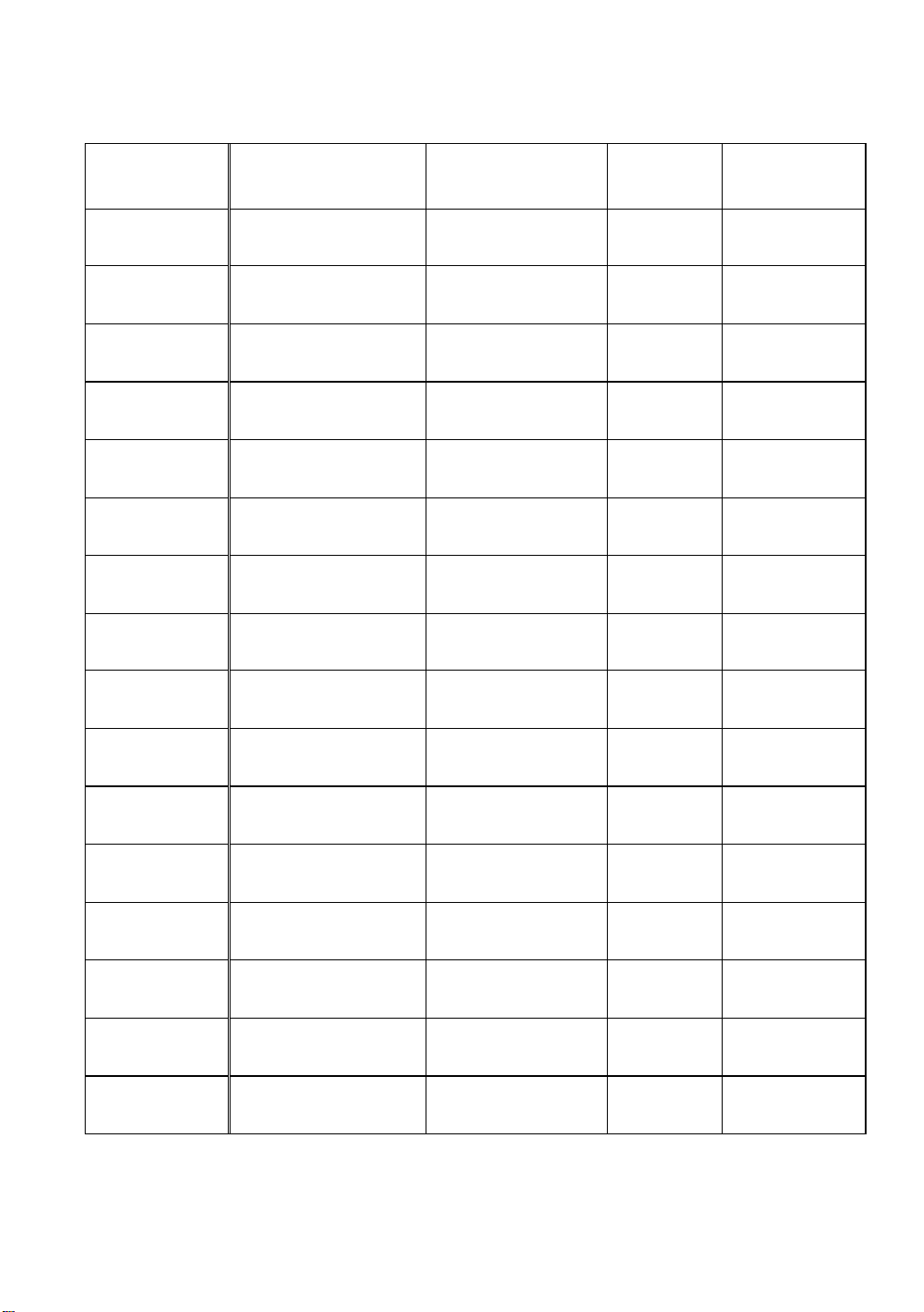
L7C SERIES LCD Monitor Service Manual (v1.0)
2.2 – Analog Inputs
Mode
No.
1 VGA 60HZ
2 VGA 72HZ
3 VGA 75HZ
4 SVGA 56HZ
5 SVGA 60HZ
6 SVGA 72HZ
7 SVGA 75HZ
8 XGA 60HZ
9 XGA 70HZ
10 XGA 75HZ
11 SXGA 60HZ
12 SXGA 75HZ
13 MAC SVGA
14 MAC SVGA
15 US TEXT
16 VGA 70HZ
Mode Name
Resolution
640*480
640*480
640*480
800*600
800*600
800*600
800*600
1024*768
1024*768
1024*768
1280*1024
1280*1024
640*480
832*624
720*400
640*350
H.Freq.(KHZ)
V.Freq.(HZ)
31.469
59.941
37.804
72.81
37.5
75.0
35.156
56.25
37.879
60.317
48.077
72.188
46.875
75.0
48.363
60.004
56.476
70.069
60.023
75.029
63.981
60.020
79.976
75.025
35.0
66.667
493725
74.550
31.469
70.087
31.469
70.087
H. Polarity
V. Polarity
-
-
-
-
-
-
+
+
+
+
+
+
+
+
-
-
-
-
+
+
+
+
+
+
-
-
-
-
-
+
+
-
Pixel CLK
(MHZ)
25.175
31.5
31.5
36.0
40.0
50.0
49.5
65.0
75.0
78.75
108
135
30.24
57.283
28.322
25.175
Note: The display is capable of going beyond these recommended modes.
Page 6

L7C SERIES LCD Monitor Service Manual (v1.0)
3. Control Buttons and Functions
There are four control buttons located at the lower part of the front panel of your display:
ð POWER: Push to turn on or turn off the display. The power indicator (Green) will light
while the display is on.
ð Select: Display the On-Screen Display (OSD) “Main Menu” , selects items for user
adjustment, and execute the function selected.
Note: Hold down this key for 2 seconds will clear OSD menu.
ð Up(△): Move upward through the choice in the OSD submenu. If an adjustment bar is
displayed, this button increases the setting value.
Note: This key is also used as ‘direct key’ to bring-up OSD “Audio Menu”.
ð Down(▽): Move downward through the choice in the OSD submenu. If an adjustment bar
is displayed, this button decreases the setting value.
Note: This key is also used as ‘direct key’. When the OSD “Main Menu” is inactive, press
this key will execute ‘Auto Setup’ function.
Detail contral function please reference User’s Manual
4. Disassembly Instructions
To disassembly the monitor, follow the steps as below:
1) Face Down the Monitor.
Note: Face down the monitor on a smooth plane with a soft material on that plane to
protect the panel faceplate.
2) Hinge Cover Removal
As below, remove the screw indicated by “A” from the hinge cover, and then remove the
hinge cover (indicated by “B”) for the base.
Page 7
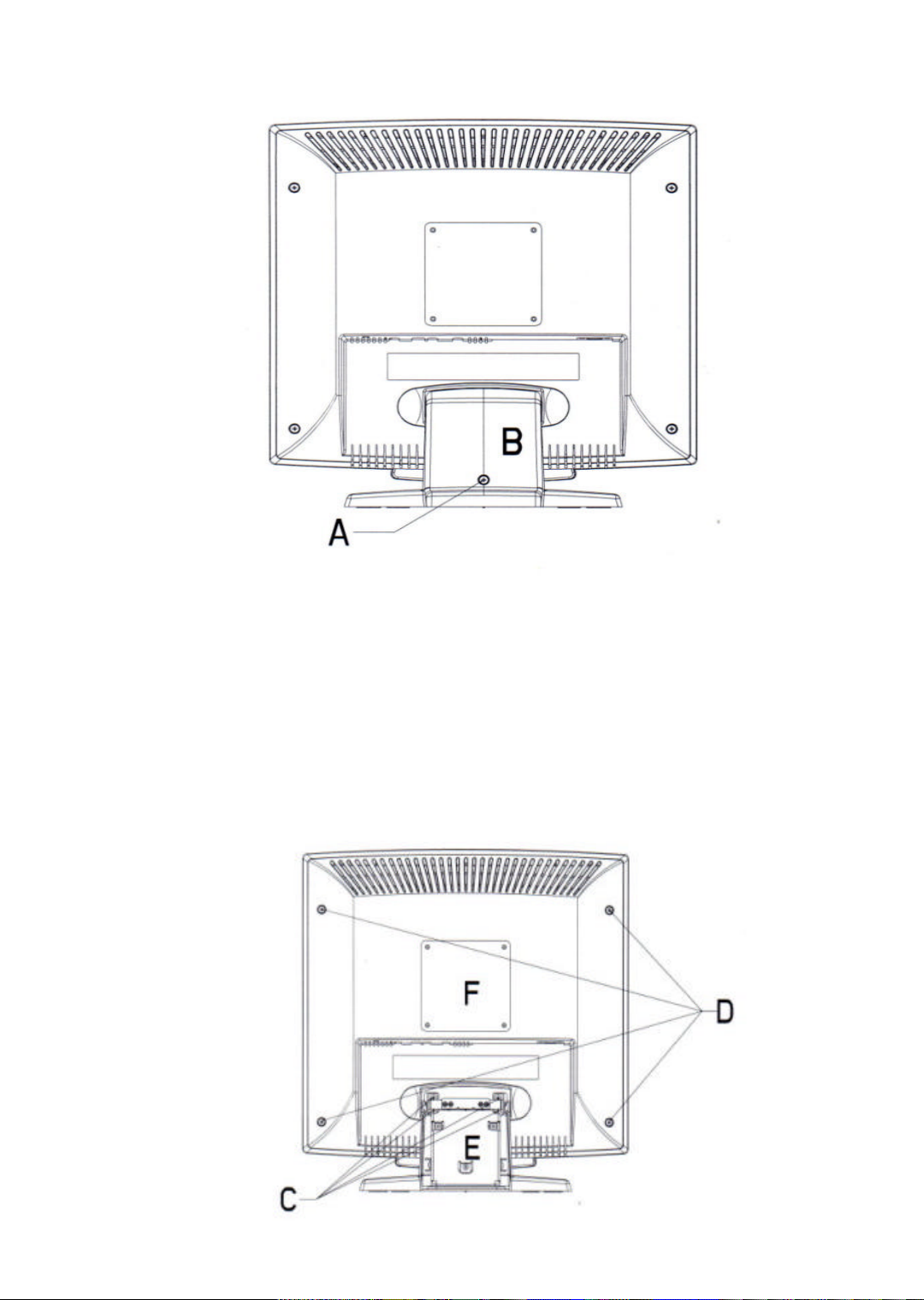
L7C SERIES LCD Monitor Service Manual (v1.0)
3) Base and Back Cover Removal:
As below, after removing the hinge cover, there will be 4 screws (indicated by “C”), and
remove them. Then you can remove the whole base of the monitor.
Remove 4 screws indicated as “D” of the back cover. Then remove the back cover with
care .
Page 8

L7C SERIES LCD Monitor Service Manual (v1.0)
4) Metallic Cover Removal:
Remove 6 screws indicated as “G” from the back metallic cover. Then remove the back
metallic cover.
5) PCB Assembly Removal:
Caution: When serving or replacing the panel, disconnect the DC power jack completely.
(a) Unplug all connected wires from the PCB.
(b) Remove 3 screws indicated as “K” from the inverter board, and then remove the board
carefully.
(c) Remove 2 screws indicated as “J” from the audio board, and then remove the board
carefully.
(d) Remove 7 screws indicated as “I” from the main board connected with front cover.
Page 9

L7C SERIES LCD Monitor Service Manual (v1.0)
5. General Connection and Applications
Procedures for installing and using this CML171SX LCD monitor are described as
below.
5.1 Connecting the monitor to the computer
1) Place the display on a flat, sturdy surface. Choose an area free from excessive heat,
moisture, and sunlight. Avoid possible sources of electromagnetic interference, such as
transformers, motors, and fluorescent lighting.
2) Locate the AC power adapter with attached power cable and then connect the power cable
to the power jack on the back of the display. Plug the three-prong power cord into a power
outlet, and plug the other end into the AC power adapter. The three-prong power cord is a
shielded type and is provided as a safety precautions to ensure proper electrical grounding.
Plug the D-SUB 15-pin analog signal cable into the Analog Input port on the back of the
display. Connect the other end of the signal cable into your computer’s VGA output port. The
assignment of the pins of the connector is as follows:
Pin Assignment of 15-pin D-SUB connector
1
2
3
4
5
6
7
8
Red Video
Green Video
Blue Video
Monitor Ground
DDC-Return
Red Ground
Green Ground
Blue Ground
9
10
11
12
13
14
15
+5V for DDC circuit
Logic Ground
Monitor Ground
DDC-Serial Data
H-Sync.
V-Sync.
DDC-Serial Clock
Page 10

L7C SERIES LCD Monitor Service Manual (v1.0)
3) First turn the PC power switch ON. Then apply power to the display by pressing the power
button to turn the monitor on. The power indicator LED will then illuminate.
Note: Do not force the cable into the connector; line it up carefully so that you don’t
bend the pins.
Page 11

6. Electronic Block Diagram
(DDC2B)
ANALOG R.G.B INPUT
LVDS
RED
GREEN
BLUE
H_SYNC
V_SYNC
SCL
SDA
12V
Regulat
Audio in
24WC02
3.3V
5V
gmZAN1
PLL
ADC
OSD
SCALER
160 pin PQFP Package
MICROCONTROLLER
Audio Ampilier
TFT LCD PANEL
LVDS
INVERTER
Speaker/Earphone
Page 12

Troubleshooting Flow Chart
Is the
Replace
is amber
power Saving
No image appear
Replace
Replace
INVERTER
MCU
I003
LED
display
is
Green
YES
No
Replace
PWB-0265
LED light up
NoNo
LED display
Is it entering
signal to ensure
H.V Sync. are
YES
YES
YES
Restart PC
not absent
End
No
Voltage
of P006
pin 1 is
5V
YES
Voltage
of C305
is 5V
YES
frequency
of R005
20 MHz
YES
MCU
I003
No
No
No
Replace
PWB-0319
Replace
PWB-0265
Replace
X001
Page 13

Page 14

Page 15

Page 16

Page 17

Page 18

Page 19

Page 20

Page 21

Appendix E.
Page 22

APPENDIX F.
Service parts
Description Part Number
WIRE ASS'Y SIGNAL CABLE
AC/DC ADAPTOR
PPOWER CORD,Europe
POWER CORD,UK
WIRE ASS'Y W/05P CONN.
Inverter Assembly
ASSEMBLY,PCB-MAIN
ASSEMBLY,PCB-AUDIO BOARD
ASSEMBLY,PCB-KEY BOARD
QUICK TIE,PVC
AUDIO SIGNAL CABLE
Microphone Wire Ass'y
WIRE ASS'Y 6PIN CONNECTOR
WIRE ASS'Y 30PIN CONNECTOR
Speaker Box Ass'y
MODEL LABEL
USER'S MANUAL
BRACKET-LCD
BRACKET SMIELD
SCREW,PRWS M3.0x06 S-ZN-Cc
SCREW ISO PPW M3.0X06 S-ZN-CC
TAPE OF AL FOIL
SCREW ISO PPW M3.0X10 S-ZN-CC
BASE #31455 5642283002
SCREW BFB M4.0X08 S-ZN-CC
NECK-F #31455
SCREW,PZP M4.0X10
SCREW ISO PP M4.0X06 S-ZN-CC
NECK-B #31455
SCREW,PZS M4.0x08 S-PC
NECK BRACKET
RUBBER FOOT
HINGE-L
SCREW MS CROSS PANHEAD SW
HINGE-R
SCREW MS CROSS PANHEAD SW
FRONT COVER(TATUNG)#31455
SCREW,PZP M4.0X10
FRONT PANEL #31455
BUTTON-4KEY #31455
SCREW,PZP M4.0X10
VISA MOUNT BRACKET
SCREW,PZP M4.0X10
BACK COVER #31455
SCREW,PZS M4.0x08 S-PC
SCREW,PZS M4.0x10 ZN-BLK
DECORTING PLATE (#31455)
RS CARTON L7CMS (NATURAL) 9513050156
EPS PAD-L L7CM
EPS PAD-R L7CM
PE BAG
TCO99 LOGO 5635582100
5057415162
5061369403
5056705939
5056705992
5057405110
5000100023
5097699603
5097699704
5097699803
5071000510
5057402323
5055120001
5057406127
5057430002
5055120200
5030434421
5030034701
5642720700
5646248800
7136160652
7000311032
5648006502
7000311042
7034251152
5642282802
7134251482
7001260612
5642282902
7134251156
5642721200
5642025400
5642721400
7190030022
5642721500
7190030022
5642282600
7134251482
5642381702
5642842900
7134251482
5642721300
7134251482
5642282702
7134251156
7134251456
5642417203
9523050156
9523050256
9533020256
TCO 99 LABEL 紙箱 5635578602
