Page 1
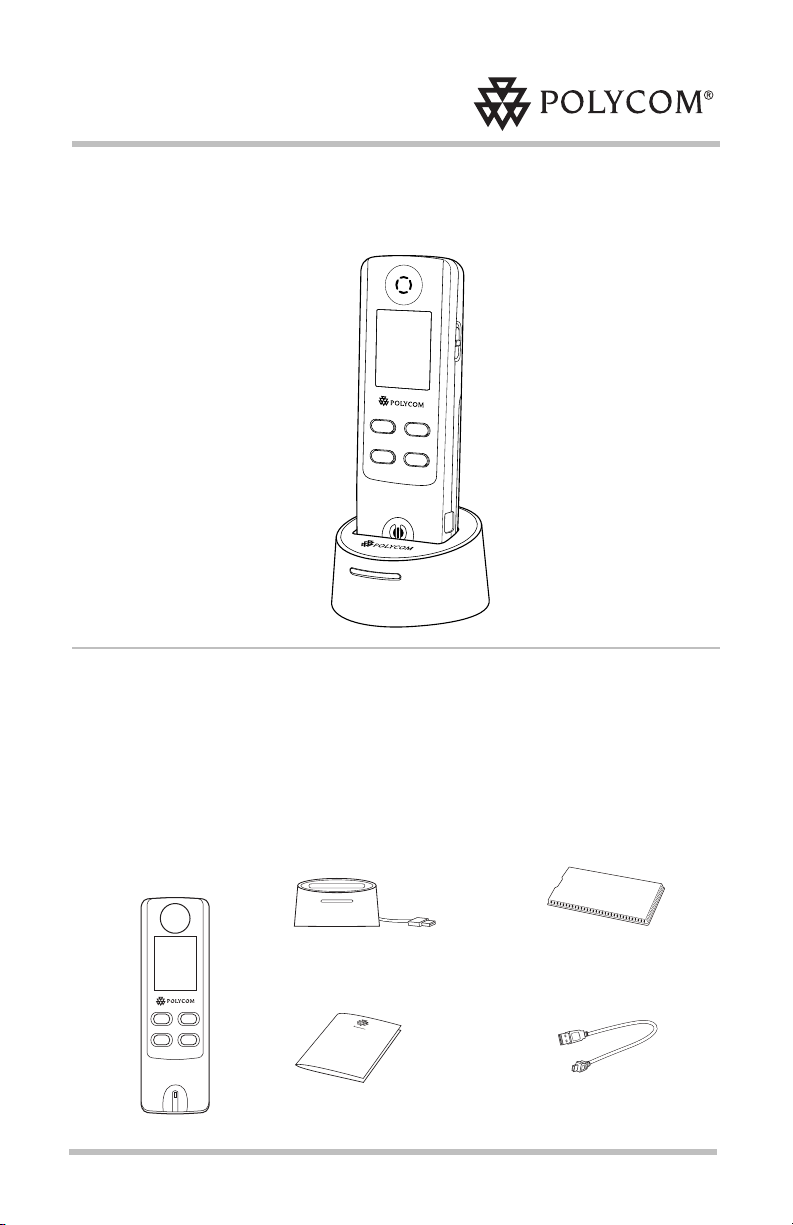
Polycom® CX 400 Quick Start Guide
The Polycom CX 400 Cordless Phone
connects to your computer’s USB port,
giving you wireless, full-duplex, twoway telephone conversations through the
Microsoft® Office Communicator 2007
unified communications client.
These items are included in your
Polycom CX 400 Cordless Phone
package. If you are missing any items,
contact your Polycom CX 400 Cordless
Phone reseller.
Polycom CX 400 Console
Base Stand
(with retractable USB cable)
Quick Start Guide
Rechargeable Battery
Upgrade Cable
Parts List
Polycom CX 400 Quick Start Guide
Page 2
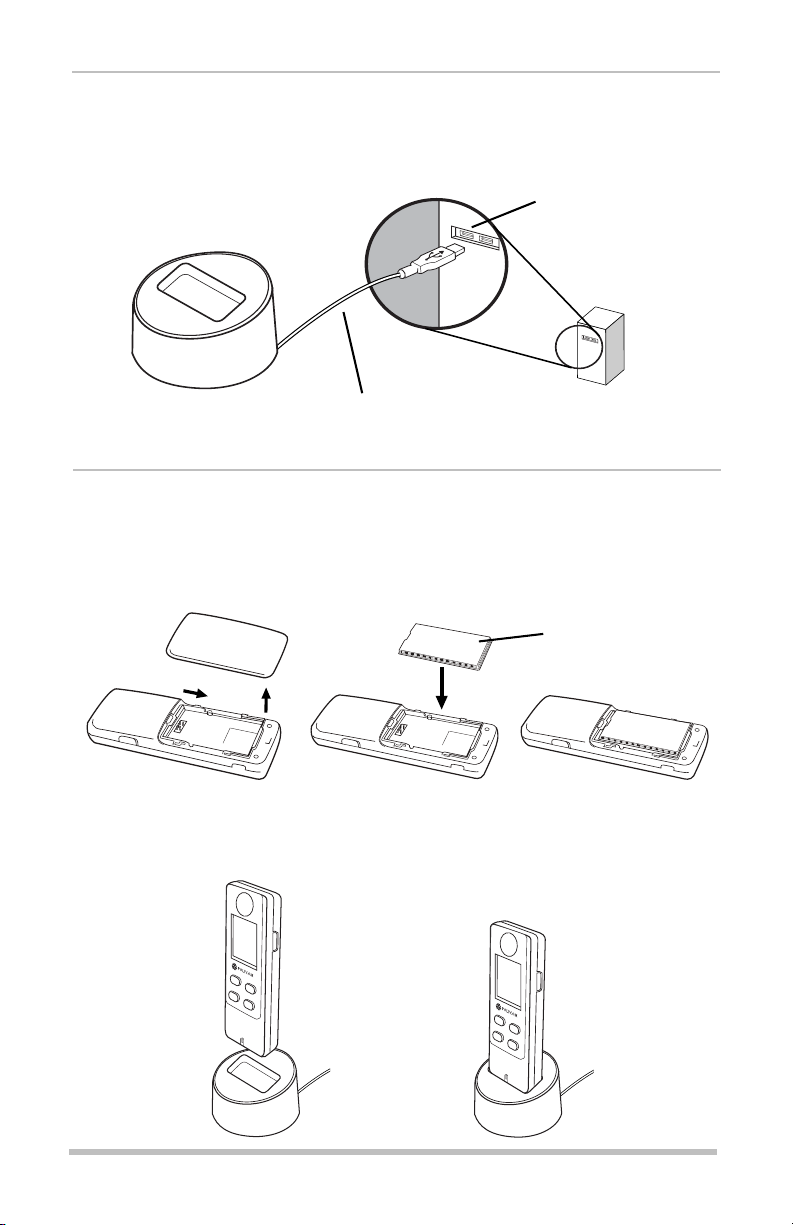
Base Stand
Retractable USB Cable
PC or Laptop
USB Port
Rechargeable Battery
Connect Base Stand
To connect the base stand, connect the retractable USB cable (attached to the base stand)
to a USB port on your computer.
Charge the Handset
To charge the batteries in the handset:
1. Remove the battery cover, and insert the rechargeable battery into the back of the
phone.
2. Replace the battery cover, and place the handset into the base stand.
Polycom CX 400 Quick Start Guide
Page 3

Features
Battery
Cover
Call
Key
Mute
Key
End Call Key/
On/Off Key
Volume Up
Volume
Down
Headset Jack
Connector
(2.5mm)
Speakerphone
Key
PowerPoint/OCS
Mode Selector
Switch
Color
Display
PAIR
Pair Button
Software Installation
In order to use the Polycom CX 400
Cordless Phone, Microsoft® Office
Communicator 2007 must be installed on
your computer. As soon as Microsoft
Office Communicator 2007 Client
software is installed on your PC, no
further software installation is required.
Contact your system administrator for any
issues related to the OC 2007 client
application on your PC.
Pair the Handset
After the Polycom CX 400 base stand has
been connected and the battery has been
charged, the handset must be paired. To
do this, press and hold the End Call key
until the display screen is illuminated.
Press and hold the mute button for about
three seconds. When the green LED on
the base is flashing rapidly, press the Pair
button on the back of the base stand.
Startup
After pairing is complete, Windows will
automatically detect the new hardware and
configure it for use with the Office
Communicator 2007.
Polycom CX 400 Quick Start Guide
For more information about installation
and startup, refer to the Polycom CX 400
User Guide.
Page 4

Warranty, Copyright, Safety Notices
LIMITED WARRANTY. Polycom warrants to the end user (“Customer”) that this product
will be free from defects in workmanship and materials, under normal use and service, for one year from the date of purchase from Polycom or its authorized reseller.
Polycom’s sole obligation under this express warranty shall be, at Polycom’s option
and expense, to repair the defective product or part, deliver to Customer an equivalent product or part to replace the defective item, or if neither of the two foregoing
options are reasonably available, Polycom may, on its sole discretion, refund to Customer the purchase price paid for the defective product. All products that are replaced
will become the property of Polycom. Replacement products or parts may be new or
reconditioned. Polycom warrants any replaced or repaired product or part for ninety
(90) days from shipment, or the remainder of the initial warranty period, whichever is
longer.
Products returned to Polycom must be sent prepaid and packaged appropriately for
safe shipment, and it is recommended that they be insured or sent by a method that
provides for tracking of the package. Responsibility for loss or damage does not transfer to Polycom until the returned item is received by Polycom. The repaired or
replaced item will be shipped to Customer, at Polycom’s expense, not later than thirty
(30) days after Polycom receives the defective product, and Polycom will retain risk of
loss or damage until the item is delivered to Customer.
EXCLUSIONS. Polycom will not be liable under this limited warranty if its testing and
examination disclose that the alleged defect or malfunction in the product does not
exist or results from:
•Failure to follow Polycom’s installation, operation, or maintenance instructions.
•Unauthorized product modification or alteration.
•Unauthorized use of common carrier communication services accessed through the
product.
•Abuse, misuse, negligent acts or omissions of Customer and persons under Customer’s control; or
•Acts of third parties, acts of God, accident, fire, lightening, power surges or outages,
or other hazards.
WARRANTY EXCLUSIVE. IF A POLYCOM PRODUCT DOES NOT OPERATE AS WARRANTED
ABOVE, CUSTOMER’S SOLE REMEDY FOR BREACH OF THAT WARRANTY SHALL BE
REPAIR, REPLACEMENT, OR REFUND OF THE PURCHASE PRICE PAID, AT POLYCOM’S
OPTION. TO THE FULL EXTENT ALLOWED BY LAW, THE FOREGOING WARRANTIES AND
REMEDIES ARE EXCLUSIVE AND ARE IN LIEU OF ALL OTHER WARRANTIES, TERMS, OR
CONDITIONS, EXPRESS OR IMPLIED, EITHER IN FACT OR BY OPERATION OF LAW, STATUTORY OR OTHERWISE, INCLUDING WARRANTIES, TERMS , OR CONDITIONS OF MERCHANTABILITY, FITNESS FOR A PARTICULAR PURPOSE, SATISFACTORY QUALITY,
CORRESPONDENCE WITH DESCRIPTION, AND NON-INFRINGEMENT, ALL OF WHICH ARE
EXPRESSLY DISCLAIMED. POLYCOM NEITHER ASSUMES NOR AUTHORIZES ANY OTHER
PERSON TO ASSUME FOR IT ANY OTHER LIABILITY IN CONNECTION WITH THE SALE,
INSTALLATION, MAINTENANCE OR USE OF ITS PRODUCTS.
SERVICE AGREEMENTS. Please contact your Polycom Authorized Reseller for information about service agreements applicable to your product.
SOFTWARE SUPPORT. Polycom will provide support for software running on the Product if all of the following conditions are satisfied:
• The product is under warranty or is covered by a Polycom service contract;
• The product is operating on a Polycom-approved partner platform; and
SAFETY AND REGULATORY INFORMATION. This device complies with Part 15 of the FCC
Rules. Operation is subject to the following two conditions:
(1) This device may not cause harmful interference, and (2) This device must accept
any interferences received, including interference that may cause undesired operation.
Note: This equipment has been tested and found to comply with the limits for a Class B
digital device, pursuant to Part 15 of the FCC Rules. These limits are designed to provide reasonable protection against harmful interference when the equipment is operated in a commercial environment. This equipment generates, uses, and can radiate
radio frequency energy and, if not installed and used in accordance with the instructions, may cause harmful interference to radio communications. Operation of this
equipment in a residential area is likely to cause harmful interference in which case
the user will be required to correct the interference at his own expense.
This Polycom CX 400 has been marked with the CE mark. This mark indicates compliance with EEC directories 89/336/EEC and 73/23/EEC. A full copy of the Declaration
of Conformity can be obtained from Polycom Ltd., 270 Bath Road, Slough, Berkshire,
SL1 4DX, UK.
In accordance with Part 15 of the FCC Rules, the user is cautioned that any changes or
modifications not expressly approved by Polycom, Inc. could void the user’s authority
to operate the equipment.
Contact Information:
Please contact your Polycom Authorized Reseller for assistance.
• The product software is the current major version or the next preceding major version (software revisions are labeled as “x.y.z,” with the first two digits designating
major versions).
Requests for software support should be made through the Polycom Reseller from
whom the product was purchased.
LIMITATION OF LIABILITY. TO THE FULL EXTENT ALLOWED BY LAW, POLYCOM
EXCLUDES FOR ITSELF AND ITS SUPPLIERS ANY LIABILITY, WHETHER BASED IN CONTRACT OR TORT (INCLUDING NEGLIGENCE), FOR INCIDENTAL, CONSEQUENTIAL, INDIRECT, SPECIAL, OR PUNITIVE DAMAGES OF ANY KIND, OR FOR LOSS OF REVENUE OR
PROFITS, LOSS OF BUSINESS, LOSS OF INFORMATION OR DATA, OR OTHER FINANCIAL
LOSS ARISING OUT OF OR IN CONNECTION WITH T HE SALE, INSTALLATION, MAINTENANCE, USE, PERFORMANCE, FAILURE, OR INTERRUPTION OF ITS PRODUCTS, EVEN IF
POLYCOM OR ITS AUTHORIZED RESELLER HAS BEEN ADVISED OF THE POSSIBILITY OF
SUCH DAMAGES, AND LIMITS ITS LIABILITY TO REPAIR, REPLACEMENT, OR REFUND OF
THE PURCHASE PRICE PAID, AT POLYCOM’S OPTION. THIS DISCLAIMER OF LIABILITY
FOR DAMAGES WILL NOT BE AFFECTED IF ANY REMEDY PROVIDED HEREIN SHALL FAIL
OF ITS ESSENTIAL PURPOSE.
DISCLAIMER. Some countries, states, or provinces do not allow the exclusion or limitation of implied warranties or the limitation of incidental or consequential damages for
certain products supplied to consumers, or the limitation of liability for personal injury,
so the above limitations and exclusions may be limited in their application to you.
When the implied warranties are not allowed to be excluded in their entirety, they will
be limited to the duration of the applicable written warranty. This warranty gives you
specific legal rights which may vary depending on local law.
GOVERNING LAW. This Limited Warranty and Limitation of Liability shall be governed
by the laws of the State of California, U.S.A., and by the laws of the United States,
excluding their conflicts of laws principles. The United Nations Convention on Contracts
for the International Sale of Goods is hereby excluded in its entirety from application
to this Limited Warranty and Limitation of Liability. All rights reserved under International and Pan-American Copyright Conventions. No part of the contents of this manual may be copied, reproduced, or transmitted in any form or by any means, or
translated into another language or format, in whole or part, without written consent
from Polycom, Inc. Do not remove (or allow anybody else to remove) any product
identification, copyright or other notices. Polycom, the Polycom logo design, and
SoundPoint are trademarks of Polycom, Inc. in the U.S. and various other countries.
COPYRIGHT. All rights reserved under International and pan-American Copyright Conventions. No part of the contents of this manual may be copied, reproduced, or transmitted in any form or by any means, or translated into another language or format, in
whole or part, without written consent of Polycom, Inc.
Polycom® and the logo design are registered trademarks and Polycom CX 400 is a
trademark of Polycom, Inc. in the United States, and various countries.
Do not remove (or allow any third party to remove) any product identification, copyright or other notices.
The software contained within this product is protected by United States copyright laws
and international treaty provisions. Polycom, Inc., retains title and ownership of all
property rights with respect to the software within this product.
Installation must be performed in accordance with all relevant national wiring rules.
L’Installation doit être exécutée conformément à tous les règlements nationaux applicable au filage électrique.
The outlet to which this apparatus is connected must be installed near the equipment
and must always be readily accessible.
La prise électrique à laquelle l’appareil est branché doit être installée près de l’équipement et doit toujours être facilement accessible.
This Class [B] digital apparatus complies with Canadian ICES-003.
Cet appareil numérique de la classe [B] sera conforme à la norme NMB-003 du Canada.
http://www.polycom.com
Polycom, Inc. 4750 Willow Road, Pleasanton, CA 94588-2708 USA
1725-32001-001 Rev A
Page 5

FEDERAL COMMUNICATIONS COMMISSION INTERFERENCE STATEMENT
This equipment has been tested and found to comply with the limits for a Class B digital
device, pursuant to Part 15 of the FCC Rules. These limits are designed to provide reasonable
protection against harmful interference in a residential installation. This equipment generates,
uses and can radiate radio frequency energy and, if not installed and used in accordance with
the instructions, may cause harmful interference to radio communications. However, there is
no guarantee that interference will not occur in a particular installation. If this equipment does
cause harmful interference to radio or television reception, which can be determined by
turning the equipment off and on, the user is encouraged to try to correct the interference by
one or more of the following measures:
--Reorient or relocate the receiving antenna.
--Increase the separation between the equipment and receiver.
--Connect the equipment into an outlet on a circuit different from that to which the receiver is
connected.
--Consult the dealer or an experienced radio/TV technician for help."
RF exposure warning ·
This equipment must be installed and operated in accordance with provided instructions
and the antenna(s) used for this transmitter must be installed to provide a separation
distance of at least 20 cm from all persons and must not be co-located or operating in
conjunction with any other antenna or transmitter. End-users and installers must be
provide with antenna installation instructions and transmitter operating conditions for
satisfying RF exposure compliance.
The equipment complies with FCC RF exposure limits set forth for an uncontrolled
environment.
The equipment must not be co-located or operating in conjunction with any other antenna
or transmitter.
"Industry Canada regulatory information Operation is subject to the following two
conditions: (1) this device may not cause interference, and (2) this device must accept
any interference, including interference that may cause undesired operation of the
device.""The user is cautioned that this device should be used only as specified within this
manual to meet RF exposure requirements. Use of this device in a manner inconsistent
with this manual could lead to excessive RF exposure conditions."
" This device complies with Part 15 of the FCC Rules. Operation is
subject to the following two conditions: (1) this device may not cause
harmful interference, and (2) this device must accept any interference
received, including interference that may cause undesired operation. "
