Page 1

T
atung
SERIES
C7BTR
Low Radiation Extended VGA
PLUG & PLAY COLOUR MONITOR
SERVICE MANUAL
Page 2

TABLE OF CONTENTS
PAGE
1. Precautions and notices……………………………………1
2. Specification……………… ………………………………3
3. Control Location and Functions …………………………. 5
4. Disassembly instructions ………………………………… 7
5.General Connections & applications…. …………………. 10
6.Electronic Circuit Description …………………….………12
7.Adjustment ……………………………………..…………24
8.Troubleshooting follow Chart …..………………….……. 30
9.Black Diagram …………………..………………………. 36
10.PCB Layout …………………………………………… 37
11.Circuit Diagram ……………………………………..……39
12.Mechanical Disassembly …………………………………40
13.Mechanical Parts List ………………….…………………40
14.Electrical Parts List ……………….………………………41
Page 3
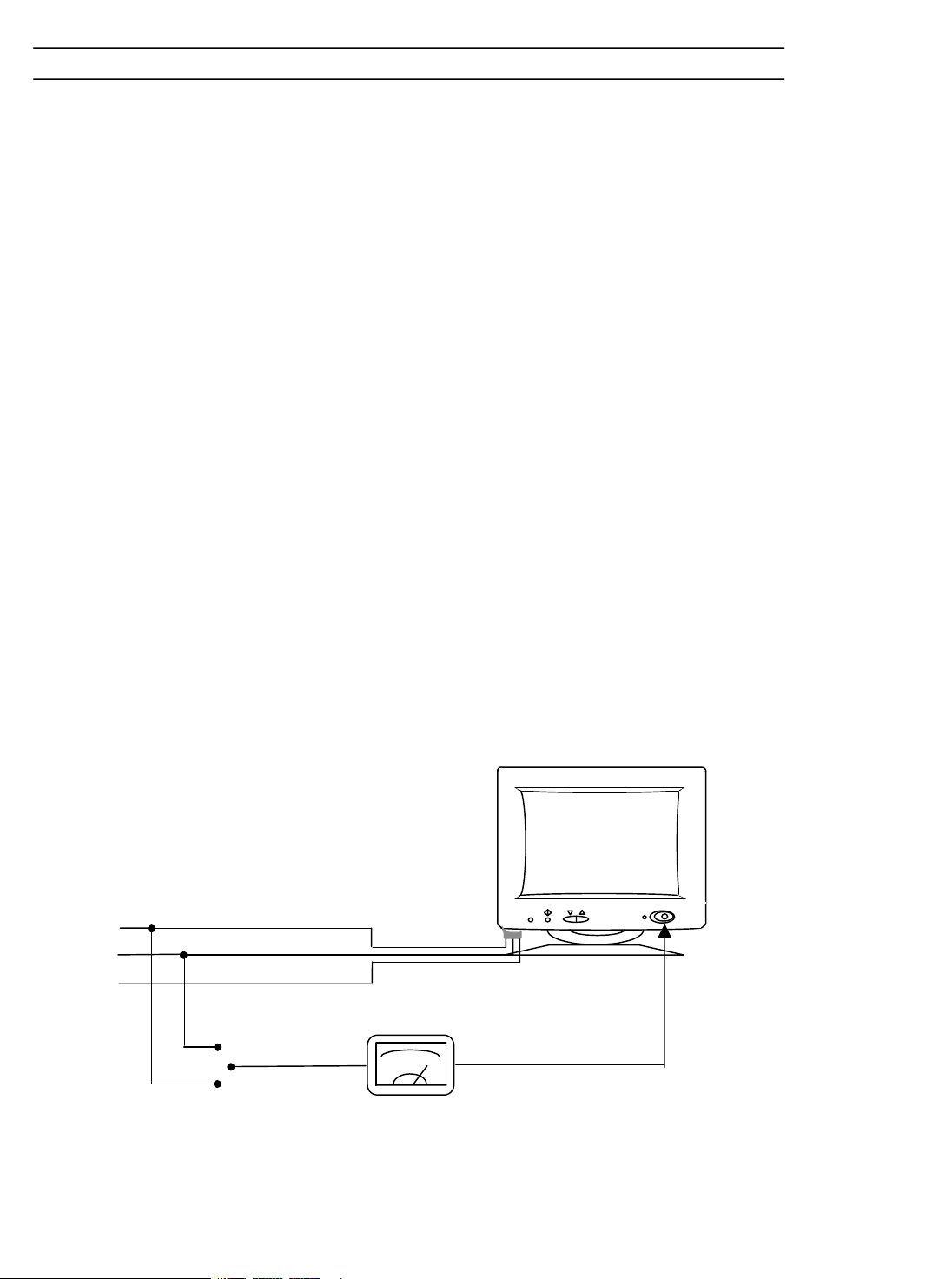
1. PRECAUTIONS AND NOTICES
1-1 SAFETY PRECAUTIONS
1) Observe all cautions and safety related notes located inside the display cabinet
and on the display chassis.
2) Operation of these displays outside the cabinet of with the cover removed
involves a shock hazard from the display power supplies. Work on the display should not be
attempted by anyone who is not thoroughly familiar with precautions necessary when working on
high voltage equipment.
3) Do not install remove or handle the picture tube in any manner unless shatter-
proof goggles are worn. People not so equipped should be kept away while handing picture tube.
Keep picture tube away from the body while handing.
4) The picture tube is constructed to limit X-RADIATION to 0.5MR/HR.at 300
microamperes anode current. For continued protection, use the recommended
replacement tube only, and adjust the voltages so that the designated
maximum rating at the anode will not be exceeded.
5) Before returning a serviced display to the customer a thorough safety test must
be performed to verify that the display is safe to operate without danger or shock. Always perform
an AC leakage current check on the exposed metallic parts of the cabinet. Proceed as follows.
MAINS INPUT
MEASURENG
CONNECT TO
EXPOSED METAL PARTS
Page 4

Connect the monitor power lead to the mains supply, via an isolation transformer, and switch on,
Using the test circuit shown in Fig1-1 measure the AC leakage current between each pole (L and N)
of the supply and all accessible metal parts. The earth leakage current must not exceed 3.5mA
1-2 product safety notice
Many electrical and mechanical parts in this chassis provide special visual safety protection . The
protection afforded by them cannot necessarily be obtained by using replacement components rated
for higher voltage. wattage. etc..
Before replacing any of these components. read the parts list in this manual carefully. The use of
substitute replacement parts which do not have the same safety characteristics as specified in the
parts list may create shock, fire.
X-RAY radiation or other hazards.
1-3 service notes
1) When replacing parts or circuit boards. wrap the wires around terminals before soldering.
2) When replacing a high wattage resistor (more than 1/2w) on a circuit board keep the resistor
about 10mm (1/2 inch) away from circuit board.
3) Keep wires away from high voltage or high temperature components.
4) Keep wires in their original position so as to reduce interference.
Page 5
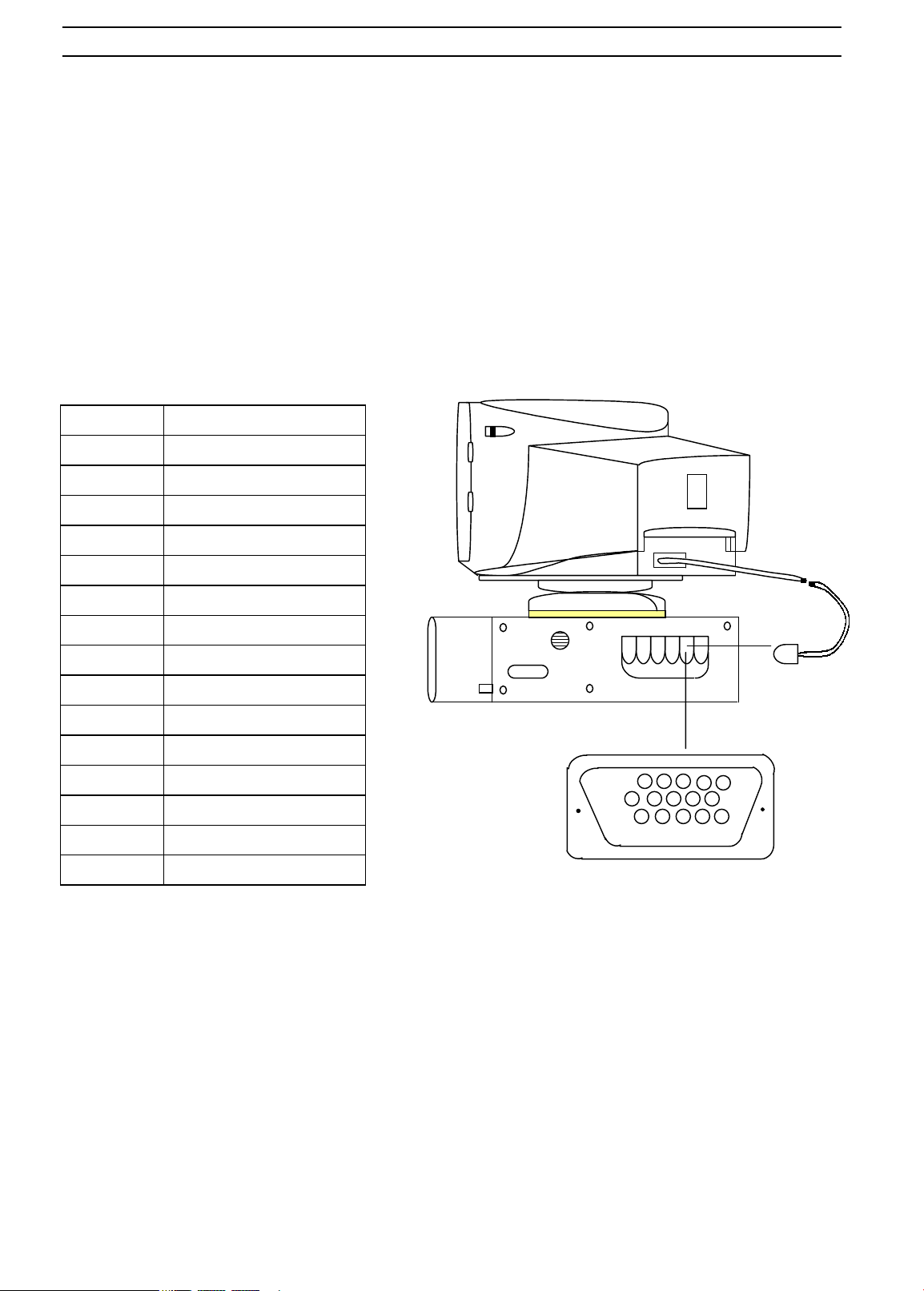
5. General Connection & Applications
Procedure for installing and using this model of ultra Super-VGA color display .
1. Set up the display at the desired operation location , on top of or beside your personal
computer . Plug the power cord into the monitor and then connect the other end of the
power cord into an AC outlet . The three-wire power cord is shielded type and is
provided as a Safety Precautions to ensure proper electrical grounding .
2. Connect the 15-pin color display shield signal cable to the video adapter output on your
computer , then lock both screws to ensure proper grounding . The connector information
is as follows :
PIN Description
1 Red
2 Green
3 Blue
4 Ground
5 Ground
6 Red Ground
7 Green Ground
8 Blue Ground
9 No Connect
10 Ground
11 Monitor sense 1
12 SDA
13 Horizontal Sync.
14 Vertical. Sync.
15 SCL
3. First turn the PC power switch ON . Then apply power to the display by pressing the power on/off switch to power
1
6
11
5
15
the monitor on . The power indicator light will illuminate . Waiting about thirty seconds for the display tube to warm up , data
will be displayed on screen .
4. Adjust the BRIGHTNESS and CONTRAST controls for the best readability . Adjust the
H-Width and H-Position control as necessary for proper horizontal display .
5. V-Height can be adjusted to give you a proportional vertical display .
6. Connect the audio and microphone to PC .It could generate the sound from CD player .
If PC connected to the network of modem , then it could use the microphone to interview with the other people .
NOTE :1. If your extended VGA color display requires service . Refer to the control and adjustment information in this
publication and verify that all controls and adjustment of the display are properly set .
2. If your display does require service it must be returned with the power cord .
Page 6
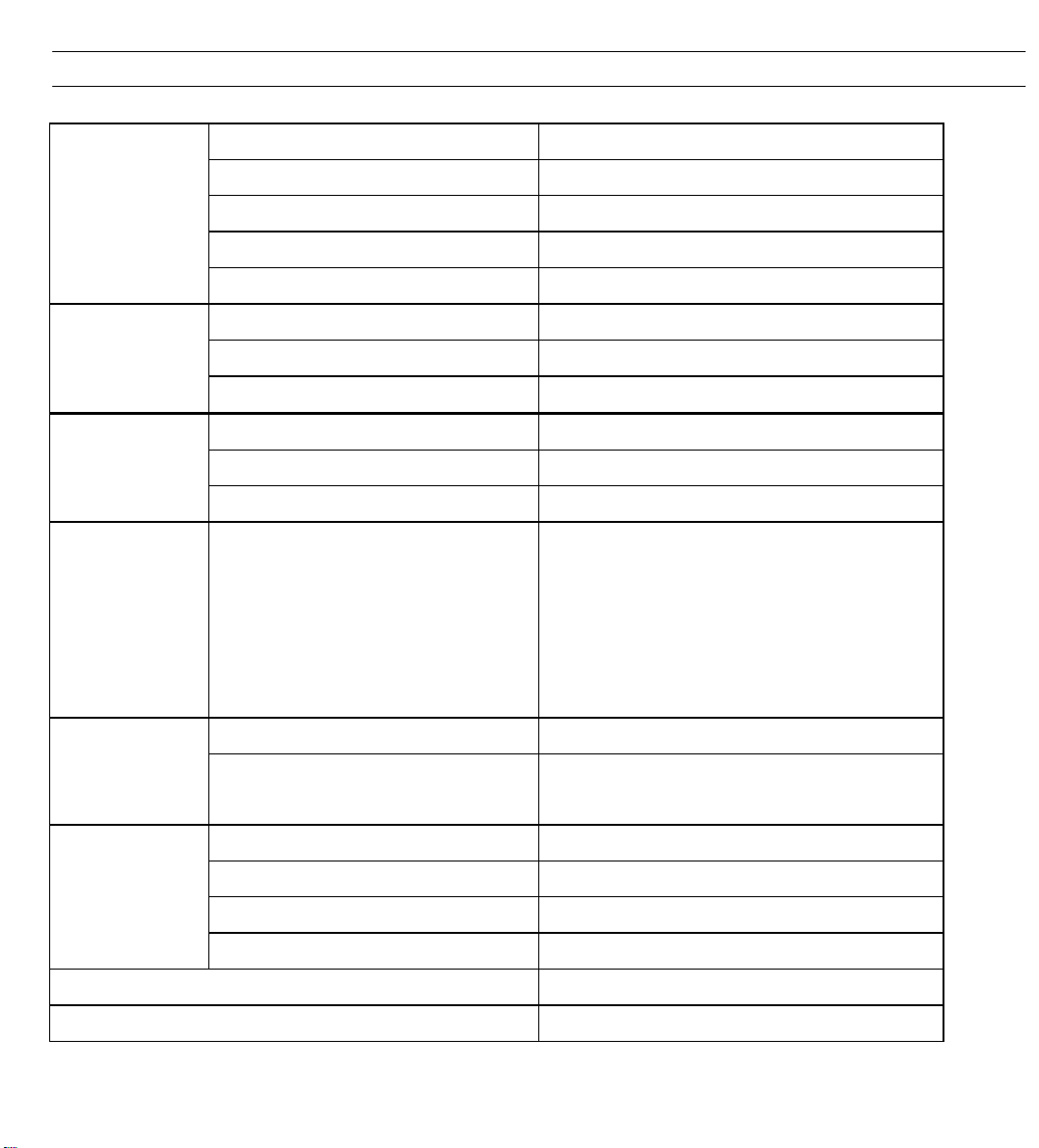
2. Specifications
Display CRT Size 17”
CRT Dot Pitch 0.27mm
Max. Resolution Mode 1280×1024 @ 60Hz Non-Interlaced
Display Area 12.05”×9.05” (306mm ×230mm)
Signal Video Signal Level Analog 0.7 Vp-p / 75 ohm
Synchronization H/V Separate( TTL ) positive
Signal Connector 15-pin mini D-sub
Frequency Horizontal Scan 30KHz ~ 70KHz (continuous)
Vertical Scan 50 ~ 120Hz (continuous)
Video Bandwidth 100MHz
User Control Front
Control Keys => • (Down) and •(Up)
Power ON/OFF ,Power LED
Power Power Input AC 100-120 /200-240 V, 50/60Hz , 1.4A
Power Consumption
View-able Diagonal Area 15.9”
Select Keys =>< (Left) and > (Right)
100 Watts Max
Environment Operating Temperature 5 to 35 degree C
Condition Operating Humidity 10 to 80 percent (non-condensing )
Storage Temperature -40 ~ + 65 degree
Storage Humidity 5 ~ 95 percent
Dimension ( W ×H ×D ) (with base) 416 ×447 ×427 mm
Net Weight 16.9 Kg
Page 7
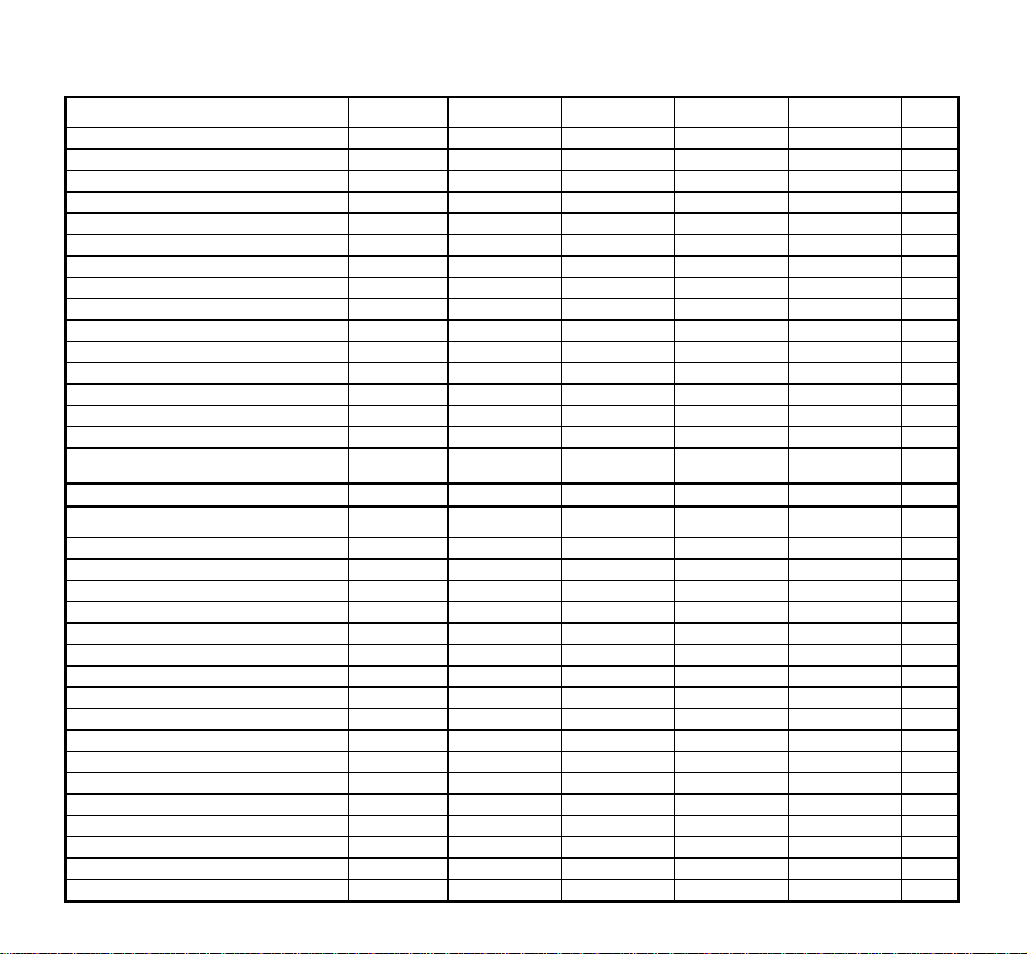
3
Time Table For Sync. Signal
Mode No. 1 2 3 4 5 Unit
Resolution 640×480 720×400 640×480 800×600 640×480
Horizontal Frequency 31.468 31.468 37.500 37.878 43.269 KHz
(A)Horizontal 31.778 31.778 26.667 26.4 23.1 usec
(B ) Horizontal Pulse Width 3.813 3.813 2.032 3.2 1.556 usec
(C ) Horizontal Back Porch 1.907 1.907 3.810 2.2 2.222 usec
(D) Horizontal Active Area 25.422 25.422 20.318 20.0 17.778 usec
(E ) Horizontal Front Porch 0.636 0.636 0.18 1.0 1.556 usec
(F ) H. Sync. Polarity - - - + -
Vertical Frequency 59.943 70.000 75.000 60.31 85.0 Hz
(O) Vertical Period 16.683 14.268 13.333 16.579 11.764 msec
(P ) Vertical Pulse Width 0.064 0.064 0.08 0.1056 0.069 msec
(Q) Vertical Back Porch 1.049 1.112 0.427 0.607 0.578 msec
(R ) Vertical Active Area 15.253 12.711 12.800 15.84 11.093 msec
(S ) Vertical Front Porch 0.318 0.381 0.027 0.0264 0.023 msec
(T ) V. Sync. Polarity - + - + -
Interlaced No No No No No
Mode No. 6 7 8 9 10 Unit
Resolution 800×600 1024×768 800×600 1024×768 1024×768
Horizontal Frequency 46.875 48.363 53.674 68.667 56.476 KHz
(A)Horizontal 21.333 20.677 18.631 14.561 17.707 usec
(B ) Horizontal Pulse Width 1.616 2.092 1.138 1.013 1.813 usec
(C ) Horizontal Back Porch 3.232 2.462 2.702 2.2 1.92 usec
(D) Horizontal Active Area 16.162 15.754 14.222 10.836 13.653 usec
(E ) Horizontal Front Porch 0.323 0.369 0.702 0.471 0.521 usec
(F ) H. Sync. Polarity + - + + -
Vertical Frequency 75.000 60.004 85.061 85 70.069 Hz
(O) Vertical Period 13.333 16.666 11.756 11.764 14.272 msec
(P ) Vertical Pulse Width 0.064 0.124 0.056 0.044 0.106 msec
(Q ) Vertical Back Porch 0.448 0.600 0.503 0.524 0.513 msec
(R )Vertical Active Area 12.800 15.88 11.179 11.182 13.599 msec
(S ) Vertical Front Porch 0.021 0.062 0.019 0.014 0.054 msec
(T ) V. Sync. Polarity + - + + -
Interlaced No No No No No
Page 8
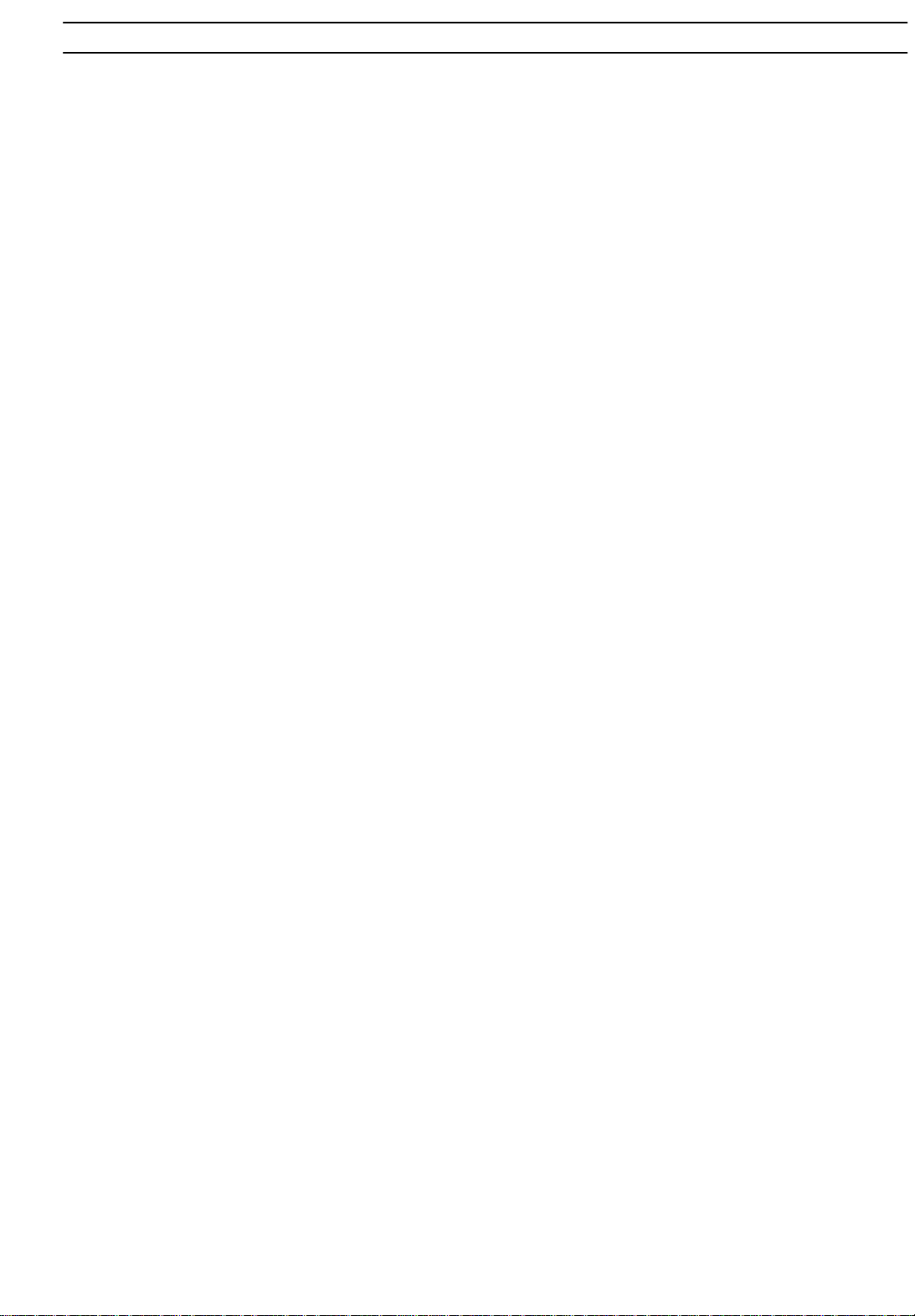
6. ELECTRONIC CIRCUIT DESCRIPTION
6-1. Switching Mode Power Supply (SMPS)
The switching mode power supply for this monitor is a full range type.
Universal power input of AC 100V ~ 240V is compatible.
The AC input is supplied through the slow blow fuse F801, the first line T802,
the signal pole power switch S801 to the rectifier D811 ~D814.The rectified DC voltage
is about 125V ~ 335V and is fed to the switching transformer T801 via R808.
Prior to starting, a small current flows to C866A via R849, Q850, and R850. I862 can operate
immediately when the voltage across C866A reaches 16V. At the same time, Q868 is on; the
rectified current flows through the primary winding of T801 and the energy is stored in it.
The energy is transferred to the secondary winding when Q868 is off, the auxiliary winding is
well close -coupled and keeps in phase with the secondary winding,
It will provide the stable voltage on C866A and feed it to pin 7 of I862 via R831, D831, and D870.
The I862 will keep working if the voltage across C866A is over 10V.
The oscillating frequency of the switching mode power supply is around 30KHz, which is
determined by the timing components R861/C863.
Capacitor C863 is charged to 2.8V via the 5V-reference voltage on pin8 of I862 and discharge
to 1.2V through R861. During the discharge time interval, the oscillator generates a series of
square waves, which cause the output at pin6 of I862 to go low state.
The fly-back pulse from T440 is buffered by R864 and differentiated by C864, R863. A sharp
pulse is thus obtained to force C863 to discharge so that the oscillating frequency can be
synchronized and keeps in phase with horizontal frequency in order to avoid unwanted interference
on the display screen.
The voltage varies due to the charge of input AC or output loading change, the auxiliary
winding will reflect this variation on pin2 of I862 via R831, D831, R835.The voltage at pin2 of
I862 will be compared with the internal 2.5V-reference voltage to produce an error voltage which
is limited to 1V by internal zenor diode and be compared with the voltage at pin3 of I862 which is
supplied from the voltage detected across R867. When Q868 is on. Only Q868 is off when the
voltage-drop across R867 has reached that of the error voltage or1 V p-p maximum.
The error voltage controlled the duty cycle of the pulse width modulator to regulate the output
voltage. If over-load or short circuit occurs at the secondary, the voltage across R867 reaches over
1 V p-p rapidly, thereby blocking the power output, the voltage at pin7 of I862 then decrease to
below10V and I862 is forced off.
Page 9
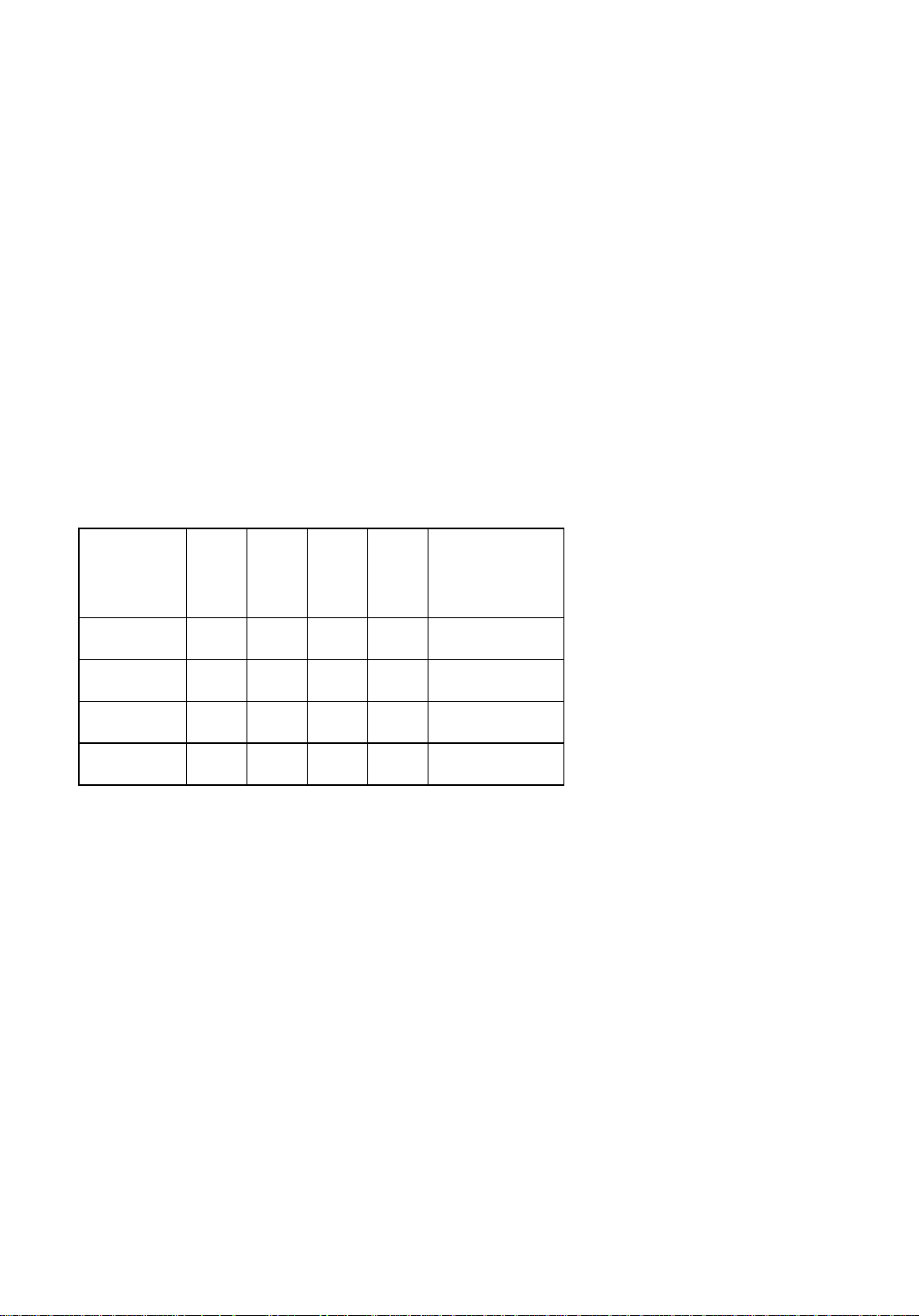
However, in order to allow auto-recovery from power saving off state, the SMPS circuit is
designed as an unlatched type, the DC current flows via R849 Q850, R850 to charge C866A again,
when the voltage across C866A has reached 16V, I862 is turned on again. Once the peak voltage
across R867 is over 1Vp-p, I862 will be forced off again.
Consequently, the I862 is turned on and off repeatedly, and the power is not be switched off,
Q868 and R808 may be over stressed and fail.
6-2 Power Management Circuit
There are four modes of indicator in this power LED described as below, the first mode,
“green-indicator “ indicates the normal state; “yellow-indicator“ indicates the stand-by state mode
The fourth mode, “ amber-indicator “ indicates the power saving off state. Both H. sync and V.
sync are off
I501
MODE
NORMAL 1 1 1 1 GREEN
STAND BY 1 0 0 1 YELLOW
SUSPEND 0 1 0 1 YELLOW
#40
V
#39
H
#23 #21 D862
LED
OFF 0 0 0 0 AMBER
When the display signal enters the “suspend “ state of power saving, with V. sync off, the
voltage at pin31 of I501 is low, Q821 is OFF, and Q820 is OFF too. This will shut down the
oscillation of the horizontal and vertical deflection, then power conservation is achieved.
When the display signal enters the “ off ” state of power saving with both H. sync and V. sync
off, the voltage at pin31& pin 29 of I501 are low, then Q820 and Q822 are off, there is no 8V &
14V Voltage for the circuit.
The overall power dissipation is significantly reduced to less than 5W watt; exclusive audio
power consumption.
To recovery from off state to normal state is automatic since the recovery H. sync and V. sync
will trigger I501 via Q550 &Q556, The voltage on pin 29 & 31 will go to high again and turn on
Q822, Q820 via Q823, Q821
.
Page 10

Heater voltage
The heater element in the CRT is supplied with 6.3+0.3V during normal operation of the monitor and
5.0+0.5v during suspend mode. To achieve the goal, Q851, D871 and associate circuit is introduced when
at normal state, a Horizontal pulse is fed to D871 via P807, Q851 is on, the feedback voltage on pin 2 of
I862 is normal, the output voltage of the secondary side of T801 is normal the heater voltage is 6.3V
+ 0.3V.
Horizontal output is shut down by Q820 during suspend state. There is no Horizontal pulse and Q851 is
OFF. The feedback voltage is higher than the normal state. This will force the output voltage of the
secondary side of T801 to drop down with the right value of R800, R832 and R833; and the heater voltage
is about 5.0+0.5V
6-3. Automatic Degaussing Circuit
MCU #38 will send out a "high" signal to turn on Q801 When power switch getting started.
Simultaneously the current flows from B+14 via R807 and SR801 to make the relay function work.
the posistor R806 and the degaussing coil L901 comprise an automatic degaussing circuit to
demagnetize the shadow mask and the internal shield of the CRT in order to protect the display
screen from color impurity.
The resistance value of the posistor is low 14 ohm during power off. Immediately after the
display turning on, a large AC current flows through the posistor into the degaussing coil for
demagnetization.
AT the same time, the resistor value of the posistor increase rapidly due to the rise in its temperature,
the degaussing current thus decreases to less than 100mAp-p in a few seconds so that the display screen
settles quickly, when the degaussing function is finished.
To manually degauss, it can be operated by selected " " from the OSD Menu and
press either " • " or " • " key , is similar to auto-degaussing. MCU will be signaling a "high"
level to Q801 , hence the manual degaussing is activated.
6-4. Micro-Control Circuit
The monitor uses an advanced CPU (I501) to control the H. center; V. center V. height,
pincushion, and trapezoid and so on by I2C BUS.
The horizontal sync and vertical sync are buffered by Q550, Q556 and fed to pin39, pin40 of
I501, the output sync signals are fed to pin1, and pin2 of deflection processor I401 via pin33,
pin32 of I501.
With the H. size control signal, the PWM control signal is derived from pin2 of I501 which is
fed into a integration circuit R503, C503 and pull-up resistor R502 and buffer Q502 to give a DC
control voltage on the emitter of Q502.
Page 11

The CPU will be reset when the power is on. The components R506; D506 and C506 on pin4 of
I501 ensure correct start.
The +5V voltage is fed into I501 via pin5; an 8MHz resistor is connected on pin7, pin8 of I501
to generate the CPU clock for the software execution. The user key control input is fed to an A/D
converter on pin14 via R516~R519 and S516.
The horizontal control signal circuits are derived from pin #17, #19, #20 and #34
Which are fed to the CS circuit Q402; Q404; Q480 and Q489.
There is a low power override pin on pin30 of I501 this pin is pulled-up to
12V by R984, R986 on drive board PWB-0176and connected to pin5 of the signal cable. When the
signal cable is disconnected from the computer, this pin is high and the Self-test pattern will work
as described below
When you disconnect the signal cable from the PC, and power on the monitor, the display will
produce a self-diagnosis. The self-diagnosis function is useful to confirm the monitor is working
correctly.
SELF TEST PATTERN
NO SIGNAL
PLEASE CHECK
SIGNAL CABLE
When the signal cable is connected to the computer, this pin is low and the power saving circuit
will function, the CPU will generate a power saving signal on pin29 & pin31 of I501
The monitor is design to have the DDC 1/2b functions, communication between |the monitor
and computer for DDC is via pins24, 25 of I501 that are defined as SDA, SCL signals. The
computer will read out the EDID data from the EEPROM I502 via IIC data lines. The EDID data is
written into the EEPROM in the factory during production.
The memory size for EDID data is 128 bytes shared from EEPROM 152 that has 4K bytes
memory size
.
6-5. How to enter into the factory setting:
The monitor includes 10 sets of factory-preset timings although only some of the timings are
fine-tuned by auto alignment during production.
Switch off the monitor, push and hold down the "< " key and power on again, wait 1.0 second
Page 12

then release the " < " key, the monitor should now be in the factory setting mode (OSD in black
ground with red edge). All adjustment data will be stored automatically, and then power on again,
the monitor will reverse to normal operating state.
6-6. Deflection
Processor
401 TDA9111 is an SGS monolithic integrated circuit assembled in a 32 pins
I
shrunk dual in line plastic package.
I401 controls all the function related to the horizontal and vertical deflection
in a multi-sync monitor.
As can be seen in the block diagram, I401 includes the following function:
Auto-sync and auto-processing for positive or negative H. /V. sync polarities on pin 1-2.
•
East/West pincushion signal processing on pin 24.
•
B+ control, on pin14-17, 28.
•
H.PLL lock/unlock identification on pin 8 and safety blanking output on pin12.
•
X-ray protection is on pin 25.
•
I401, combined with I330 (TDA8172), is a vertical booster to drive the
vertical deflection yoke.
6-7. Pin -Out Description for SGS TDA9111 (I401)
Pin
Name Function
No
1 H-SYNC TTL Horizontal Sync Input
2 V-SYNC TTL Vertical Sync Input
3 HLOCKOUT First PLL Lock/Unlock Output (0V unlock -5V locked)
4 PLL2C Second PLL Loop Filter
5 Co Horizontal Oscillator Capacitor
6 Ro Horizontal Oscillator Resistor
7 PLL1-F First PLL Loop Filter
8 HLOCK-CAP First PLL Lock /Unlock Time Constant Capacitor
9 HFOCUSCAP Horizontal Dynamic Focus Oscillator Capacitor
10 FOCUSOUT Mixed Horizontal and Vertical Dynamic Focus Output
If this Pin is Ground, the H. and V. Output are Inhibited.
11 H-GND Horizontal Section Ground
12 H-FLY Horizontal Fly-back Input (Positive Polarity)
13 H-REF Horizontal Section Reference Voltage, 8V
14 COMP B+ Error Amplifier Output for Frequency Compensation & Gain
Setting
15 REGIN Regulation Input of B+ Control Loop
Page 13

16 I-SENSE Sensing of External B+ Switching MOSFET Q440 Source Current
17 B+GND Ground (related to B+ reference adjustment)
18 BREATH DC Breathing Input Control
19 V-GND Vertical Selection Signal Ground
20 VAGC-CAP Memory Capacitor for Vertical AUTO-GAIN Control Loop in
Vertical Ramp Generator
21 VREF Vertical Section Reference Voltage (to be filtered)
22 V-CAP Vertical Saw-tooth Generator Capacitor
23 V-OUT Vertical Ramp Output (With frequency independent amplitude and
S or C Corrections if any) It is mixed with vertical position reference
voltage output and vertical moiré)
24 E/W-OUT East/West Pincushion Correction Parabola Output
25 X-RAY X-RAY Protection Input (With Internal Latch Function
26 H-OUT Horizontal Drive Output (Collector of internal Transistor)
27 GND General Ground (reference to Vcc)
28 B+ OUT B+ PWM Regulator Output
29 Vcc Supply Voltage (12V)
30 SCL I2C Clock Input
31 SDL I2C Data Input
32 5V Supply Voltage (5V)
Page 14

6-8. Vertical Deflection Circuit
The power amplifier driving the vertical yoke assembly is a DC design-based on power
amplifier I330 TDA8172.
The vertical deflection coil is connected to pin5 of I330 via P440. The saw- tooth signal is
derived from pin3 of I401 and fed to pin1 of I330 via R330 / C330.
The DC bias voltage is derived from pin21 of I401 and fed to pin7 of I330 via divider
R348 / R347 to optimize the vertical position. R335 /C336 is a fierce to stabilize the power
amplifier output.
There are two kinds of supply voltage for I330, -9V is applied to pin4 via R334,
+14V DC voltage is applied at pin2 and pin6 via D344 for the output stage during the retrace time.
The supply voltage for the output stage during the retrace time is derived from the fly-back
generator output on pin3 of I330 and applied through C343 to pin6 of I330.
6-9. Horizontal Deflection Circuit
The product is designed around a base-drive circuit for driving horizontal deflection circuit to
provide sufficient switching current.
Q429 is switched by the horizontal drive signal from pin26 of I401 via level- shift component
R424, C427 and D428; and connected pin1 of T430. It combined with DC14 V from Pin2 boosts a
sufficient output voltage on pin3 of T430. The snubber network R429/C429 compensates for
leakage inductance in T430 and shapes the base-drive waveform.
The drive signal is fed to base of Q433 via divider R431/R432. When Q433 is at the “ off “ state,
the voltage, which is stored on the base of Q433, discharge via D431. The drive signal controls
Q433 switch on and off, so that saw-tooth waveform current through the horizontal deflection coil
is obtained.
The positive horizontal fly-back pulse signal derived from pin6 of T440 is through R405 / R524
then fed to pin12 of I401. This fly-back signal not only provides proper timing reference for
horizontal drive output but also supplies necessary horizontal blanking coupled with vertical
blanking applied to the G1 circuit for video output.
The horizontal deflection output circuit uses the transistor switching function and combines
with a damping diode and makes saw-tooth wave current flow through a deflection coil.
The basic deflection circuit comprises switching transistor Q433; transformer T440; damper diode D434;
Co C434; Cm C435; Cs C405/ C472/C477 /C482 and linear coil L483.
The frequency table is for CS function as shown below.
Page 15

CS0
C47
7
Input Frequency #20
Q48
0
62K-70K H H H L
53.4K-62K H H L L
CS1
C4
72
#17
Q4
02
CS2
C40
5
#19
Q4
04
Cs3
Linear coil
#34
Q48
9
45K-53.4K H L H L
42.4K-45K H L L L
36.4K-42.4K L H H H
27.9K-36.4K L L L H
6-10. Horizontal Width Control
The monitor uses a diode modulation circuit for the control of width. It is achieved by changing
the base voltage of Q467 to have influence on the base of Q470. The DC control voltage (0V ~5V)
is derived from pin2 of CPU I501 via Q502; any change of DC voltage on the base of Q470 will
vary the DC resistance between the collector and emitter of Q470. Low DC resistance on Q470 will
cause large width control current flows into Q470 via L471 and then the horizontal width is
increased.
6-11. Pincushion Control
The two pincushion control signals come from pin24 of I401. One pincushion control signal
through divider R463/R464 come into the base of Q467 via C464 and divider R466/ R459. the
other pincushion control signal will amplifier by Q466 via C404A to the Emitter of Q467.
Those parabola signals modulate the horizontal width automatically so that dynamic pincushion
correction ( DPC) is achieved .
Page 16

6-12. Video Circuit
There are three the ICs applied for the video circuit. I901 is a three channel pre-amplifier IC;
I903 is OSD (On Screen Display) feature IC and I904 is for video output amplifier IC.
The analog R. G. B. video input signals are supplied through the cable, which is terminated at
P901, these input signals are approximately 0.7Vp-p in amplitude.
R901/R931/R961 give a resistance of 75 ohm for impedance match. The R. G. B.
video signal signals are AC coupled via C901/C931/C961 then fed into the video pre-amplifier
I901 at pin11, pin6 and pin2 respectively.
After being pre-amplifier, the R. G. B. video signals are output from pin35; pin32 and pin29 of
I901 respectively. The amplitude of the signal at theses output are about 3 ~ 4 V p-p.
Those video signals are connected the I904 at pin 7,6,9 respectively.
The I904 is video output amplifier to amplify the mixed R, G, and B signal. They offer about 38 Vp-p
signal in amplitude to drive the cathodes of CRT.
L912, L942, L972, are the peaking coils, also for the compensation.
The pin 26; 25 and 23 of I 901 are for CRT cut-off control. These pins can vary the cathode
cut-off voltage settings to meet color temperature setting of white balance by Q963; Q933and
Q903 and its peripheral components. The beam currents limit circuit, which is composed of
D941 and its peripheral components; will respond to the dynamic or static variation of beam
current of the CRT.
The DC brightness bias voltage derived from R902, R903 is applied to pin30 of I901 holding
the constant DC bias of the video amplifier during the reference portion of the black level of the
video waveform.
When the OSD open instruction is received from micro-controller I501 through SDA /SCL pins,
OSD pattern is set from pin13(R); pin14 (G) and pin15 (B) of I903 to pin13(R); pin9 (G) and pin4
(B) of I901.
Page 17

6-13. Spot Killer Circuit
The spot killer circuit is included, in order to eliminate damage of the CRT while switching
power on or off. The -225V is obtained from the voltage on pin7 of T440 via D489. When power
is on both +75V and -150V will charge on C349 via D349, at this moment Q348 is off. When
power is off, the positive end of C348 is ground and Q348 is on, -225V is fed to G1 via Q348,
R348A, and D357 cutoff the beam current.
6-14. Brightness Control Circuit
The brightness control of the monitor is achieved by changing the G1 voltage via Q495, Q497.
The control voltage is derived from the pin 26 of I501; the variation of the DC voltage on the base
of Q495 via R492 will vary the G1 voltage via R498.
6-15. Blanking Circuit
The vertical blanking pulse is produced from pin5 of I330 via R337, C337, R338 R339, R340,
and D338. It is also combined with horizontal blanking signal via network R342, C342. Both of the
signals are fed to the amplifier Q341, Q353. This blanking signal is fed to G1 via C355.
6-16. Horizontal Position (Raster) Circuit
The adjustable horizontal raster centering is achieved by using the circuit of D485, D486, and
R485 by adjusting P402 in either a DC current element flow in or flow L485 out the yoke assembly.
The background raster should be centralized with respect to edging to the bezel during the
procedure setting up.
6-17. HV. B+ Control Circuit
This circuit generates the supply voltage for the horizontal scanning circuit. This supply voltage
is approximately proportion to the H frequency in order to keep the scanning amplitude constant
when the horizontal frequency changes. The circuit is a step-up converter and it uses the current
mode regulation principle.
The feedback signal is derived from pin 9 of T440 via R405, R443 and R325A Peak-detected by
C451, R451, is fed to the error amplifier on pin 15 of I401. The value of R325 is chosen to get a
suitable gain for the error amplifier. A saw-tooth waveform signal related to the output current of
Q440 is fed to pin16 of I401 via R442, R440 and C326.
Both of the feedback and saw-tooth waveform signals are fed to a comparator in I401 to generate
a PWM (Pulse Width Modulation) control signal output pin28 of I401.
Page 18

A square waveform control signal on pin28 of I401 is then fed to Q440 via buffer Q438, Q439/
Q440 is designed as a step-up voltage converter and the DC voltage is fed to the Drain of Q440 via
L440. The energy is stored in L440 when Q440 is on; the energy is released when Q440 is off.
The circuit supplies DC voltage (60V ~ 190V) to pin9 of T440 via Q440 and D442.
The snubber circuit R441and C441 is for the noise limitation.
● Fail-safe Protection
The fail-safe shut down protection is activated when anode voltage exceeds certain radiation
safety limit. The fail-safe control voltage is derived from pin9 of T440 via R452/ R447 and D446
and pin 6 of T440 then applied to the pin 25 of I401, the input at pin25 of I401 is a DC voltage with
typical shut down voltage of about 8V. It will block the H-drive output and H&V blanking output
when the fail-safe is activated. The protection is reset and return to normal operation either by
power off and on or by I2C.
● Dynamic Focus
The vertical parabola signal came from Pin 10 (Focus out) of I401 through electrolytic C581 (+) to the
base of Q581. The vertical parabola signal was amplifier by Q581and Q580 and FBT (T440) Pin 2
was offered the enough working DC voltage to the Collector of Q580 via D580/ R583
The Horizontal Parabola signal from pin 4 on T500 (transformer) mixed with reference voltage level
Pin3 to boost the vertical parabola signal and add horizontal parabola signal to pin12 (FBT) via Pin2
for dynamic focus trimming.
●
Rotation
The control signal on pin 3 is to adjust the display tilt when you press " • "key. The voltage on
base of Q203 rises and causes current IC of Q201 increased. By virtue of current flow, rotation coil
makes the display a bit tilt. The display will tilt anti-clockwise when " • " was pressed.
Page 19

A7. ADJUSTMENT
MAIN BOARD (Component side view) PWB----0176
S801
R83
S51
S801----Power Switch
S516---Control key
R833----B+ Adjust
R321----HV Adjust
R471----ABL Adjust
R482----SUB Brightness
Adjust
CRT DRIVE BOARD (Component side view)
PWB-0173
R48
R47
R32
T44
FOCUS2
SCREEN
Page 20

Controls on front panel Function
1. Power LED
This indicator will light when the power is ON and the power cord is properly
connected.
The state of the LED is dependent on the Power State of the monitor. When the LED is green, the
monitor is in the normal state., It indicates a power saving state. when it is amber
2. Power Switch
Press to power on the monitor; press again to power off.
We recommend to power your system on first.
3. Geometric Adjust
a. Press the select key ◄(Left) or ► (Right) to display the geometric adjustment menu and select the
function to be adjusted; The selected Icon will change in colour from blue to red.
b. Use the ▼ (Down) or ▲(Up) key to adjust the setting of the selected function to the
desired level
Page 21

N
No N
N
N
8. TROUBLESHOOTING FLOW CHART
(1) Power Start NG
F801 open ?
Check power socket copper and
plug & D811~D814, R805
Check R849, R848, D870, C831,
D831, R831,Q850,D848
o
Is
Yes
o
Power start
Is the
voltage at C815
normal
(125-340V)
?
Yes
Does
R808
open?
o
Is the
start-up
voltage at
C831(16V)
?
Yes
Is the
voltage of
R867 normal
(>1Vpp)?
o
Q820,Q821,Q822,
Q823
Yes
Check Q868,I862,D831,R867
Yes
Check secondary side circuit.
D802~D807 or any short circuit
on B+ output,R867
Page 22

(2) No Data Appear
No
Check signal cable,
C901, C931, C961
No No
Check video circuit
voltages on
Pin 1,2,3of I904 .
Check 12V lines
Check 75V lines.
No data appear
Are the
waveforms at
pin 2,6,11 of
I901 Normal
?
Yes
Are the
voltages at pin
15 of I901
normal
?
Yes
Are the
waveforms at
pin 35,32,29 of
I901 normal
?
Yes
Are the
waveforms at
cathode R/G/B
of CRT
normal
?
Yes
CRT is defective.
No
Check ABL line from PCB
No
Is
The voltage at
pin 17 ofI901
normal ?
I901 is
Check D941
Yes
Page 23

(3) No Raster appear
No
Check PWM B+
CKT Q440, Q438,
Q439, D442, C435,
D435
Open L440, Input 31KHz
signal apply 80V DC on
Pin 9 of T440
No
Is defective
Check T440, P440,
T430, CRT
No raster
Is
the H.V.
correct
?
No
Is the
voltage at O/P
of D442 normal
(80-190V)?
Yes
Is the
waveform at
Pin 1 of T430
normal ?
Yes
Is the
voltage at
T2 normal ?
Yes
Are
Q433,
D434 OK ?
Yes
Yes
Does raster
light up with
SCREEN control
turned clockwise
?
Is the
voltage at
heater normal
(6.3V) ?
Check R930,
Is the
waveforms at
Pin 26 of I401
normal ?
Check
No
Is the
high voltage
protection CKT
active ?
Check D453, C453, R452,
R443
No
No
No
No
No
Yes
Reset SCREEN
control.
Yes
Check brightness
circuit Q495,
Q497, R482
Check spot killer
Ckt Q348, D348
Check FBT, CRT
Yes
Check Q429,
D428, C427, R424
Yes
Check D446, R447,
R445, C434, C435,
C451, P440, L483
Page 24

(5) Loss of Vertical Synchronization
(4) R/G/B is Missing
R/G/B is
Is the
waveform at Pin
2/6/11 of I901
normal
?
Yes
No
Check signal cable.
C901/C931/C961
Is the
waveform at Pin
29/32/35 of I901
normal
?
Yes
No
I901 is defective
Is the
waveform at
cathode R/G/B of
CRT normal
?
Yes
CRT is defective
No
Check video circuit
Waveform at pin
1/3/2of I904
Check 12V lines
Check 75V lines
(6) Loss of Horizontal Synchronization
I501, C408, R408, R405,
C405 is defective.
(7) No Vertical Scanning (One Horizontal Line)
No vertical scanning
Loss of vertical
synchronization
Is the
waveform at
Pin 32 of I501
normal ?
No
Is the
waveform at
Pin 40 of I501
normal ?
Yes
I501, C328 defective.
Loss of horizontal
synchronization
Is the
waveform at
Pin 1 of I401
normal ?
No
Is the
waveform at
Pin 39 of I501
normal
?
Yes
Yes
Check I401
No
Check
Yes
Check I401
No
Check Q550, C550,
R551,C551
Page 25

No
Check R347, R348
Check C302, C338, R347,
R348
Check C328
Are the
voltages at Pin 2
of I330 14V Pin
4 of I330 -9V
?
Yes
Is the
voltage at Pin 7 of
I330 normal
(1.8V) ?
Is the
waveform at
Pin 23 of I401
normal
?
voltage at Pin
22 of I401
normal
Yes
I401 is defective
Yes
Page 26

(8) MICRO CONTROL FUNCTION ABNORMAL
MICRO CONTROL
ABNORMAL
Is the
control function
working ?
Check S509 - S512
R571 - R580
C512, C514, I502
Yes
No
Is the sync
signal on Pin
39/40 normal
Check 5V on Pin 5 of I501
Check X510, D506, C506
(9)HORIZONTAL WIDTH CONTROL ABNORMAL
H. SIZE
Is H.size control
function working
No
Yes
Check
Is voltage at
the base of
Q467
normal ?
Check Q467, Q468, Q470,
C471, L471
D434,D499
?
Yes
Yes
No
Check Q550,
Q556
No
Check Q502, I501
Page 27

Disassembly Instructions
1. Face Down The Monitor ( Fig 4-1) . Anode and Discharge the Anode shield completely.
2. Back Cover Removal As high voltage (26KV) may remain on the Anode
a) Remover 4 screws ( A ) from the for an extended time after power off .
back cover (Fig 4-2) (Fig 4-3). a) Unplug two grounding connectors and the degaussing coil
b) Remove the back cover (Fig4-4 ). grounding connector from the CRT drive shield .
b
3. PCB Assembly Remove c) Unplug the DY connector , AC connector , Degaussing coil
connector and the CRT grounding connector from the FBT
shield .
(Fig. 4-1 ) (Fig. 4-2 )
) Remove CRT drive board from CRT neck ( Fig4-5 ).
Caution : When servicing or replacing the CRT Disconnect the
( Fig. 4-3 ) ( Fig. 4-4 monitor-man-uk )
d) Unplug , microphone , connector .
e) Discharge the remaining static electricity by
shorting CRT anode to ground. Then remove
the FBT anode connector .
f) Remove the PC main board (G) form Z sliders (H)
of the front cover. (Fig4-6)
Page 28

( Fig. 4-5 ) ( Fig. 4-6 )
b) Remove 2 screws from the bezel . ( Fig4-6 ) to move the CRT .
c) Remove the volume control board from CAUTION : Do not lift the CRT by the neck .
the bezel . ( Fig4-6 ) 7. Woofer Base removal
4. CRT Removal a) CRT is supplied as ITC.
b) Remove 4 screws ( F ) from the front cover
(Fig4-7) to move the CRT
CAUTION : Do not lift the CRT by the neck.
( Fig. 4-7 )
Page 29

