Page 1

l
Stamp9261
Technical Manual
Page 2

taskit GmbH
Seelenbinderstrasse 33
D-12555 Berlin
http://www.taskit.de
++49 30 611295-0
- 2 -
© taskit GmbH, Berlin
All rights reserved. This document and the products referred to herein are copyrighted works of
taskit GmbH. Information in this document is subject to change without notice. No part of this
document may be reproduced or transmitted in any form, without the express written permission of
taskit GmbH. If however, your only means of access is electronic, permission to print one copy is
hereby granted. Neither taskit GmbH nor taskit’s distributors assume any liability arising from the
use of this manual or any product described herein.
Copyright (C) taskit GmbH, Berlin V1.00en (17.03.2008)
Page 3
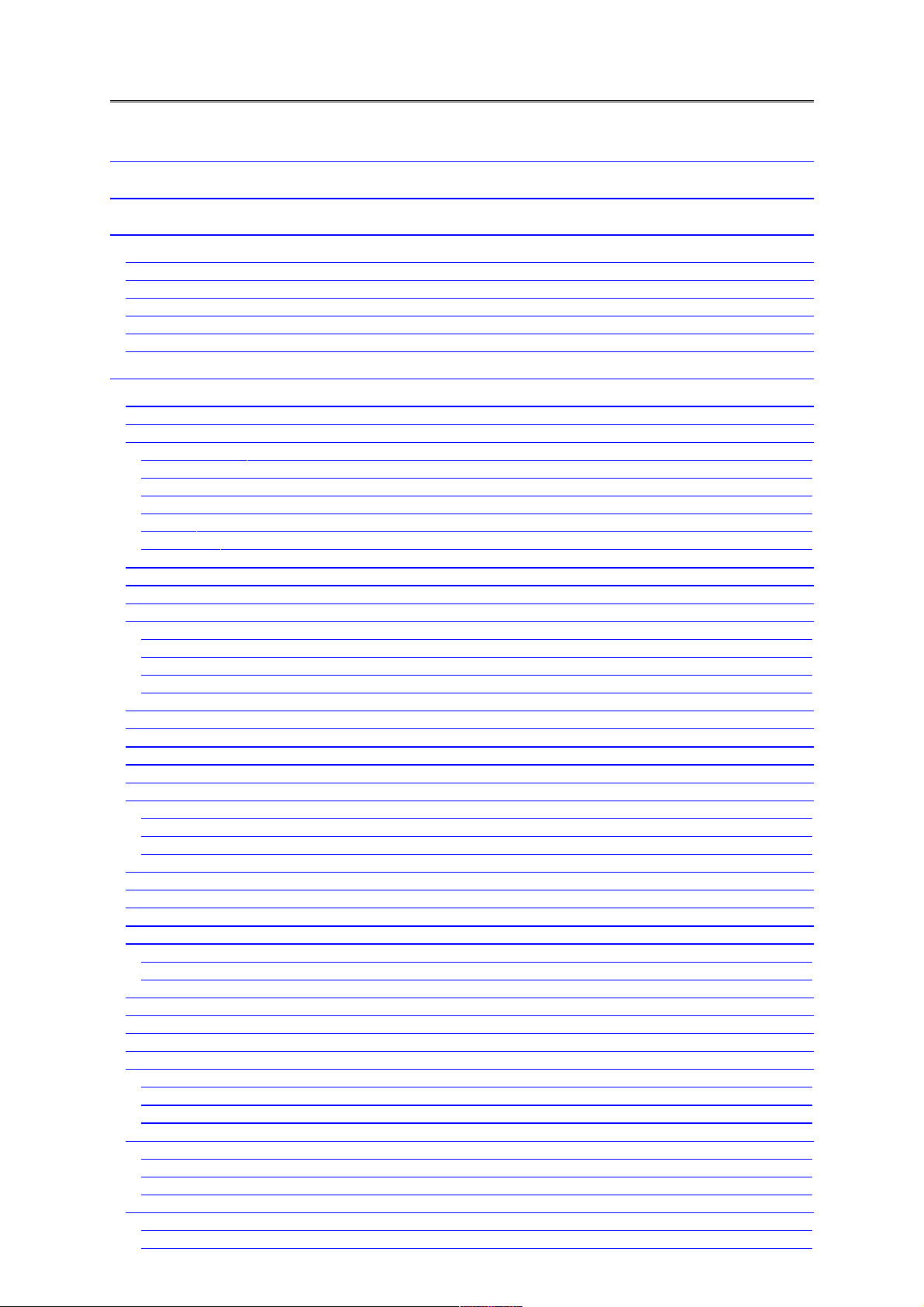
1.INTRODUCTION ............................................................................................................................................... 5
2.SCOPE ................................................................................................................................................................. 6
3.OVERVIEW OF TECHNICAL CHARACTERISTICS ................................................................................. 7
3.1.CPU ................................................................................................................................................................ 7
3.2.MEMORY ........................................................................................................................................................... 7
3.3.INTERFACES AND EXTERNALS SIGNALS .................................................................................................................... 7
3.4.MISCELLANEOUS ................................................................................................................................................. 7
3.5.POWER SUPPLY ................................................................................................................................................. 7
3.6.DIMENSIONS ...................................................................................................................................................... 7
4.HARDWARE DESCRIPTION .......................................................................................................................... 8
4.1.MECHANICS ....................................................................................................................................................... 8
4.2.ARM926EJ-S™ CORE .................................................................................................................................... 8
4.3.MEMORY ........................................................................................................................................................... 9
a)Flash memory ............................................................................................................................................... 9
b)Boot Mode Select Signal (BMS) .................................................................................................................. 9
c)EEPROM ...................................................................................................................................................... 9
d)SDRAM ......................................................................................................................................................... 9
e)SRAM ............................................................................................................................................................ 9
f)DataFlash ...................................................................................................................................................... 9
4.4.BATTERY BACKUP ............................................................................................................................................. 10
4.5.RESET CONTROLLER (RSTC) ............................................................................................................................ 10
4.6.SERIAL NUMBER ............................................................................................................................................... 10
4.7.CLOCK GENERATOR AND POWER MANAGEMENT CONTROLLER (PMC) .................................................................... 11
a)SAM9261 Clocks ......................................................................................................................................... 11
b)Programmable Clocks ................................................................................................................................ 11
c)PMC Control Functions .............................................................................................................................. 11
d)PMC Supervisory Functions ....................................................................................................................... 11
4.8.REAL-TIME TIMER (RTT) ................................................................................................................................. 12
4.9.TIMER COUNTER (TC) ...................................................................................................................................... 12
4.10.PERIODIC INTERVAL TIMER (PIT) ..................................................................................................................... 12
4.11.WATCHDOG TIMER ......................................................................................................................................... 12
4.12.BUS MATRIX ................................................................................................................................................. 13
4.13.LCD CONTROLLER (LCDC) .......................................................................................................................... 14
a)LCDC Initialization and LCD Power Sequencing ..................................................................................... 14
b)LCDC Video Memory Selection ................................................................................................................. 14
c)LCDC Frame Buffer ................................................................................................................................... 14
4.14.LCDC DMA AND FIFO .............................................................................................................................. 15
4.15.DISPLAY (TFT) ............................................................................................................................................. 15
4.16. TOUCHSCREEN .............................................................................................................................................. 15
4.17. ADVANCED INTERRUPT CONTROLLER (AIC) ..................................................................................................... 15
4.18. PERIPHERAL DMA CONTROLLER (PDC) ......................................................................................................... 16
a) PDC Registers ........................................................................................................................................... 16
b) PDC Interrupts .......................................................................................................................................... 16
4.19. DEBUG UNIT (DBGU) ................................................................................................................................. 17
4.20. JTAG UNIT ................................................................................................................................................ 17
4.21. TWO-WIRE INTERFACE (TWI) ......................................................................................................................... 18
4.22. MULTIMEDIA CARD INTERFACE (MCI) ........................................................................................................... 19
4.23. USB HOST PORTS (UHP) ............................................................................................................................. 20
a) External Parts ........................................................................................................................................... 20
b) VBUS considerations for USB Host .......................................................................................................... 20
c) Layout considerations ................................................................................................................................ 20
4.24.USB DEVICE PORT (UDP) ............................................................................................................................ 21
a)External Parts ............................................................................................................................................ 21
b)Operation with VBUS as a Supply .............................................................................................................. 21
c)Layout considerations ................................................................................................................................. 21
4.25.ETHERNET CONTROLLER .................................................................................................................................. 22
a)MAC Address .............................................................................................................................................. 22
b)Layout considerations ................................................................................................................................. 22
- 3 -
Page 4
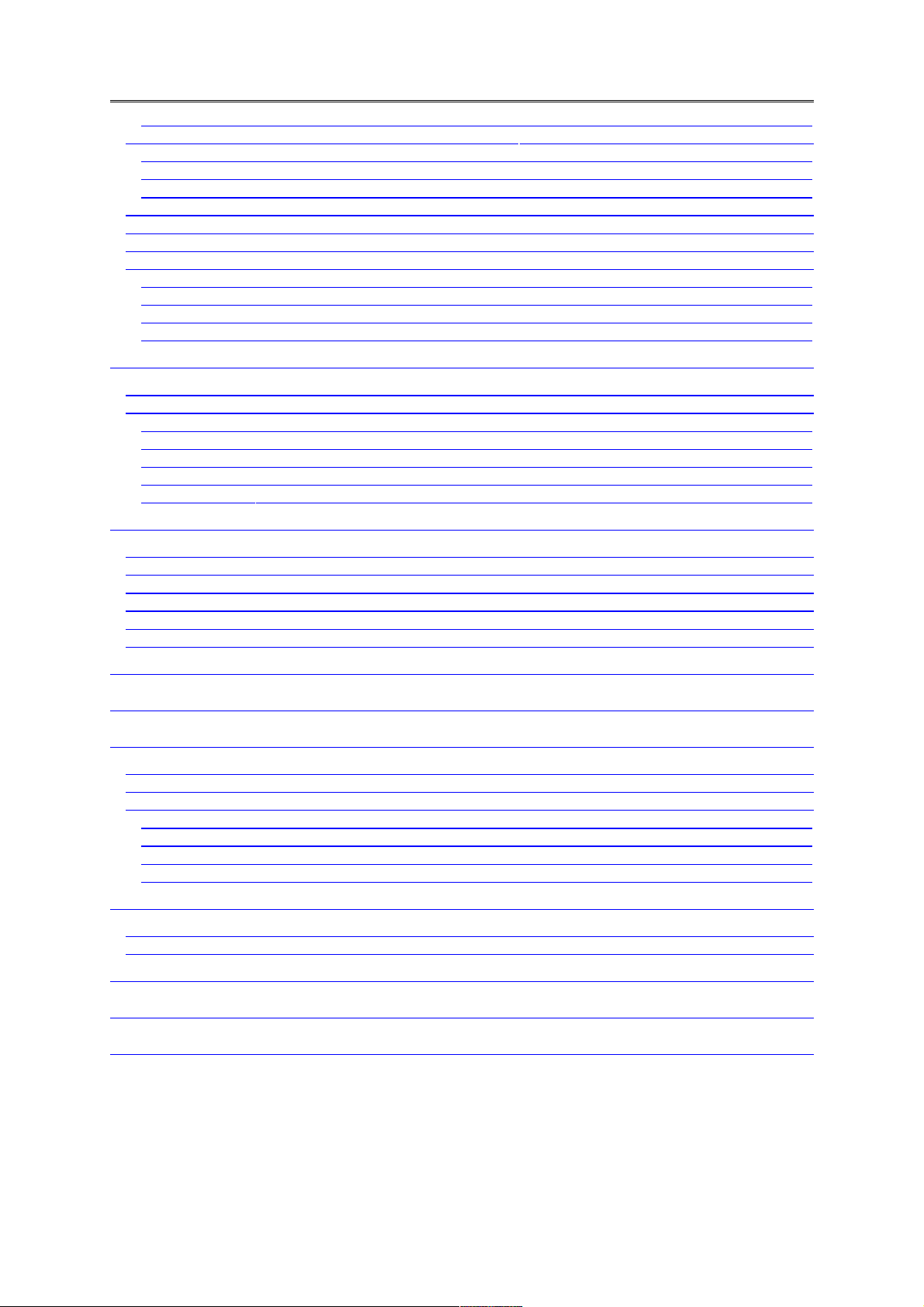
c)Ethernet LEDs ............................................................................................................................................. 22
4.26. SYNCHRONOUS / ASYNCHRONOUS SERIAL INTERFACES (USART) ....................................................................... 23
a)USART Modes ............................................................................................................................................. 23
b)Signals of the serial interfaces .................................................................................................................... 23
c)Hardware Interrupts of the Serial Interfaces ............................................................................................. 24
4.27.SYNCHRONOUS PERIPHERAL INTERFACE (SPI) .................................................................................................... 25
4.28.SYNCHRONOUS SERIAL CONTROLLER (SSC) ...................................................................................................... 25
4.29.PARALLEL INPUT /OUTPUT CONTROLLER (PIO) ................................................................................................. 26
4.30.POWER MANAGEMENT ..................................................................................................................................... 27
a)Beware of tampering with the LCDC ! ....................................................................................................... 27
b)Idle Mode .................................................................................................................................................... 27
c)Slowing down MCK .................................................................................................................................... 27
d)Low Power SDRAM .................................................................................................................................... 27
5.STAMP9261 STARTER KIT ........................................................................................................................... 28
5.1.STARTER KIT CONTENTS ................................................................................................................................... 28
5.2.PANEL-CARD EVB .......................................................................................................................................... 28
a)First Steps ................................................................................................................................................... 28
b)Power Supply ............................................................................................................................................. 28
c)RS232 Interface ........................................................................................................................................... 28
d)Connectors .................................................................................................................................................. 28
e)Rotary Encoder ........................................................................................................................................... 29
6.SCHEMATICS OF "PANEL-CARD EVB" EVALUATION AND PROTOTYPING BOARD .............. 30
6.1.DISCLAIMER .................................................................................................................................................... 30
6.2.BUS CONNECTOR ............................................................................................................................................ 31
6.3.INTERFACES ..................................................................................................................................................... 32
6.4.POWER SUPPLY ................................................................................................................................................ 33
6.5.EXTENSION CONNECTORS ................................................................................................................................... 34
6.6.HID DEVICES .................................................................................................................................................. 35
7.ADDRESS MAP (PHYSICAL ADDRESS SPACE) ...................................................................................... 36
8.PERIPHERAL IDENTIFIERS ........................................................................................................................ 37
9.STAMP ADAPTOR .......................................................................................................................................... 38
9.1.CONNECTOR PIN ASSIGNMENT AND PIN MULTIPLEXING ......................................................................................... 38
9.2.CONNECTOR PIN DESCRIPTION ............................................................................................................................ 39
9.3.STAMP ADAPTOR SCHEMATICS AND DIMENSIONS .................................................................................................. 42
a)Dimensions ................................................................................................................................................. 42
b)Bus Interface ............................................................................................................................................... 44
c)Wrapfield .................................................................................................................................................... 45
d)Ethernet ...................................................................................................................................................... 46
10.DC CHARACTERISTICS ............................................................................................................................. 47
DC CHARACTERISTICS ............................................................................................................................................. 47
CLOCKS CHARACTERISTICS ........................................................................................................................................ 47
11.STAMP9261 PIN ASSIGNMENT ................................................................................................................. 48
12.ENVIRONMENTAL RATINGS ................................................................................................................... 50
13.STAMP9261 DIMENSIONS .......................................................................................................................... 51
- 4 -
Page 5

1. Introduction
The Stamp is intended to be used as a small size "intelligent" display module as well as a universal
Linux CPU card. It can be used anywhere where restricted energy and space requirements play a role.
The Stamp9261 has all the necessary interfaces to support a huge variety of peripheral devices.
Equipped with a 32-Bit parallel bus it gives fast access to a number of chips and additional devices.
The ARM architecture as a modern and widely supported processor architecture is currently the
platform of choice for medium performance embedded devices. Almost all major processor
manufacturers have ARM products in their portfolio.
The availability of the widespread operating system "Linux" for the ARM platform opens access to a
broad range of software, including tools, drivers, and software libraries. Programs written for ARM can
easily be cross-compiled for the PC platform for testing and debugging.
Examples of actual or potential applications are: terminals, measuring and test equipment, datalogging, as well as any simple or more complex control and automation tasks.
- 5 -
Page 6
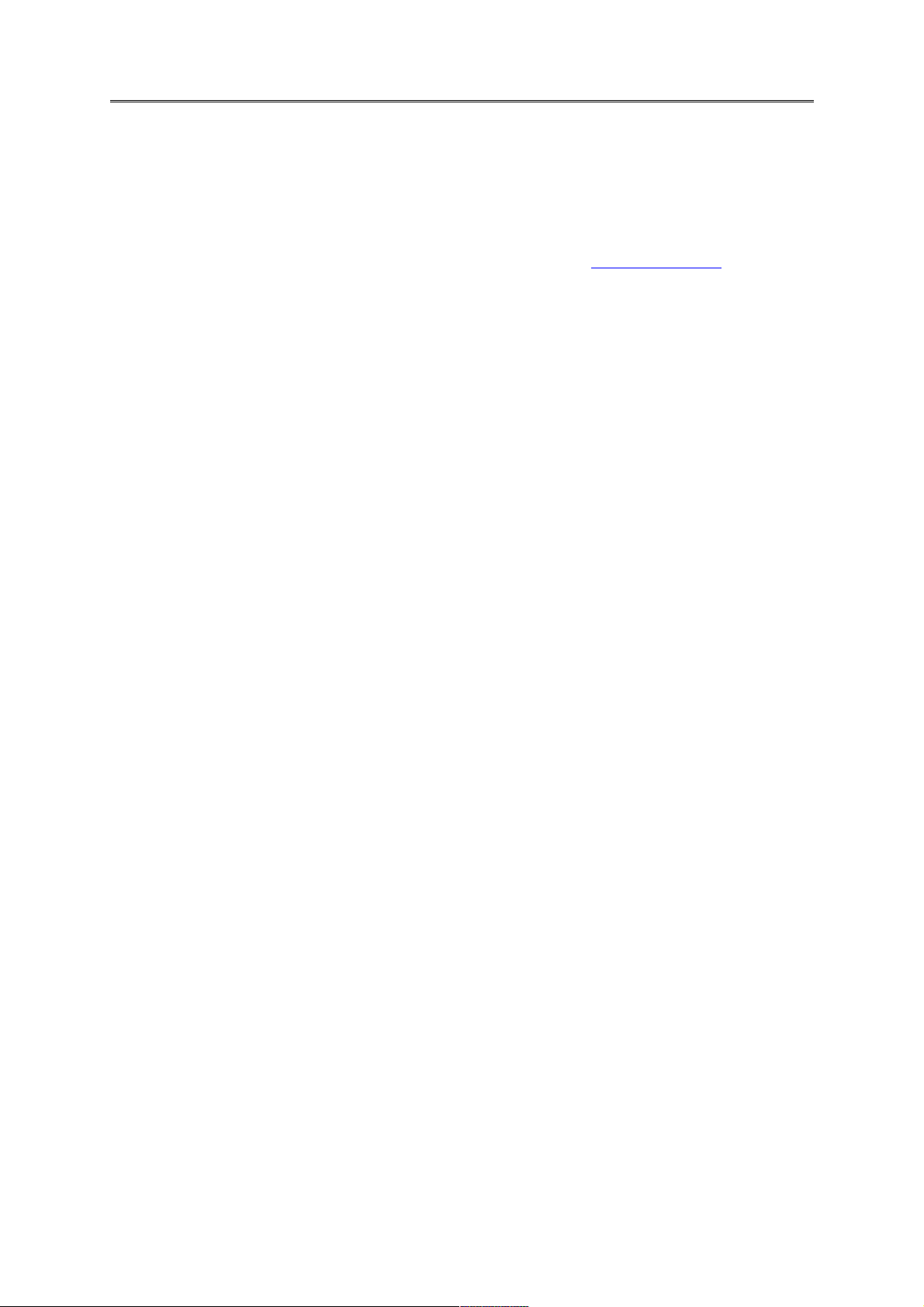
2. Scope
This document describes the most important hardware features of the SAM9261 Stamp9261. It
includes all informations necessary to develop a customer specific hardware for the Stamp9261. The
Operating System Linux is described in a further document.
The manual comprises only a brief description of the AT91SAM9261 processor, as this is already
described in depth in the manual of the manufacturer Atmel (document 6062). Descriptions of the
ARM core ARM926EJ-S are available from Atmel and also at http://www.arm.org. It is much
recommended to have a look at these documents for a thorough understanding of the processor and
its integrated peripherals.
- 6 -
Page 7

3. Overview of Technical Characteristics
3.1. CPU
Atmel AT91SAM9261 Embedded Processor featuring an ARM926EJ-S™ ARM® Thumb® Core
- CPU clock 200+ MHz
- 16kB Instruction Cache
- 16kB Data Cache
- Memory Management Unit (MMU)
- 3.3V Supply Voltage, 1.2V Core Voltage
3.2. Memory
- 16 or 64 MB flash memory (optional 128 MB)
- 32MB or 64MB SDRAM
- 128 KB serial Dataflash
- 160 KB Fast SRAM
- 256 Bytes EEPROM
3.3. Interfaces and externals signals
- 2x 100-pin fine-pitch low-profile Connectors (Hirose FX8)
- Ethernet 10/100 Mbit MAC
- Dual USB 2.0 Full Speed (12 MBit/s) Hosts
- USB 2.0 Full Speed (12 MBit/s) Device
- 3 USARTs
- 1 UART
- 1 Synchronous Serial Controller (SSC, I²S)
- 2 Serial Peripheral Interfaces (SPI)
- 1 Two Wire Interface (TWI, I²C)
- 1 MultiMedia Card Interface
- JTAG debug port
- Digital Ports – up to 39 available
- Control Signals: IRQs, BMS, SHDN, WKUP
- 4 Programmable Clocks
- LCD/TFT-Controller up to 2048x2048 pixel, 24 Bit color depth
- 32-Bit parallel CPU-Bus
Some of the various functions are realized by multiplexing connector pins; therefore not all functions
may be used at the same time (see table in chapter 11).
3.4. Miscellaneous
- Three 16-Bit Timer/Counter
- Real Time Timer (RTT), with battery backup support
- Periodic Interval Timer (PIT)
- Watchdog Timer (WDT)
- Unique Hardware Serial Number
- extended temperature range, -25°C ... +70°C
3.5. Power Supply
- 3.3V power supply
- 3V backup power supply, e.g. from a lithium battery
3.6. Dimensions
- Dimensions: 53x38x4 mm (WxDxH)
- 7 -
Page 8
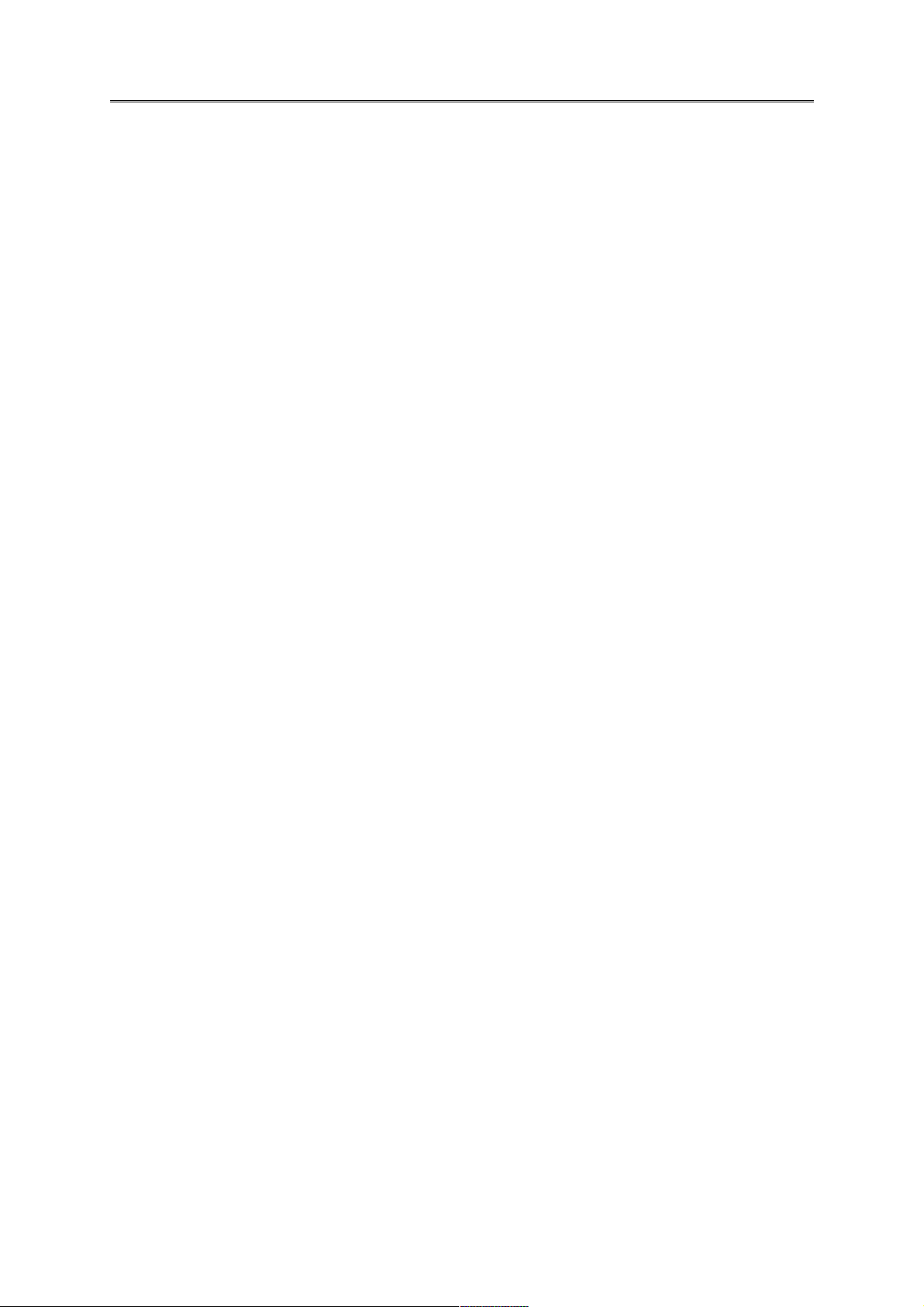
4. Hardware Description
4.1. Mechanics
The Stamp9261 was designed as a flexible CPU-Module, which can be connected to base boards via
2x 100-pin fine-pitch low profile Hirose FX8 connectors.
The size of the Stamp9261's PCB is only 53x38x4 mm fitting it in even the smallest design. While
having implemented the sensible CPU, SDRAM and Flash design it still exports almost all possible
CPU-Pins on it's connectors to allow a flexible design on base boards.
4.2. ARM926EJ-S™ Core
Here are some of the most important features of the SAM9261 core:
- up to 240 MHz CPU Clock
- 16 Kbyte Data Cache, 16 Kbyte Instruction Cache, Write Buffer
- 32 bit Data Bus
- Memory Management Unit
- ARM Thumb Instruction Format supported
- DSP Instruction Extensions
- ARM Jazelle® Technology for Java® Acceleration
- EmbeddedICE™ Debug Communication Channel Support
- Mid-level implementation Embedded Trace Macrocell (ETM)
Some of these features – like Jazelle – are currently not supported by the operating system of the
Stamp9261.
- 8 -
Page 9

4.3. Memory
a) Flash memory
• Flash memory layout
The Stamp9261 can be equipped with 16MB, 32MB, 64MB, 128MB Flash memory. This is organized
in blocks of 128KB. Each block can be erased individually.
The flash memory is made up of 1 IC. In case that 128MB chips should be installed, the PIO line PC0
is used as A26, as the CPU has only 26 external address lines.
• Limited number of erase cycles
The Flash memory consists of "Large Sector Flash-ICs" (e.g. Spansion’s S29GL256 or similar). Only
a limited number of erase cycles per block are tolerable for these devices (usually one hundred
thousand erase cycles are guaranteed by the manufacturer). This means that the flash memory, in
particular the flash disk, is not suitable for permanent write operations of a program, since the
permissible number of erase cycles per block might be exceeded in a relatively short time. A RAM disk
must be used for such purposes.
b) Boot Mode Select Signal (BMS)
This pin is normally low and enables the standard boot code from the Stamp9261's flash memory. If
pulled high, the Stamp9261 boots from the internal ROM of the SAM9261 processor. The ROM code
initializes the CPU and tries to boot from an external DataFlash® memory. Currently, the Stamp9261
provides no support for using the ROM code. This ROM-boot program also supports the SAM-BA
programming tool from Atmel©
c) EEPROM
256 Bytes within a serial EEPROM are available to store configuration data. The EEPROM is
accessed via the TWI.
d) SDRAM
The Stamp9261 can be equipped with up to 64MB SDRAM. The starter-kit Stamp9261 is equipped
with 64MB Mobile SDRAM.
e) SRAM
The SAM9261 processor integrates 160 KB of fast static RAM which can be used as "Tightly Coupled
Memory" (TCM) with dedicated instruction and data blocks. Time-critical sections of the code, e.g.
interrupt handlers, are recommended to be placed within the SRAM, as well as critical data sections
like the stack.
f) DataFlash
A 128 KB Dataflash connected to the processor's SPI-Bus is provided. It can be used for booting
purposes or storing configuration data in designs without further flash memory
- 9 -
Page 10

4.4. Battery backup
The following parts of the SAM9261 Processor can be backed-up by a battery:
- the Slow Clock Oscillator;
- the Real Time Timer;
- the Reset Controller;
- the four General Purpose Backup Registers.
It is recommended to always use a backup power supply (normally a battery) in order to speed up the
boot-up time and to avoid reset problems.
4.5. Reset Controller (RSTC)
The SAM9261 has an integrated Reset Controller which samples the backup and the core voltage
(both typically at 1.2V). As the Stamp9261 uses an additional reset comparator to supervise the 3.3V
supply, the user reset function of the RSTC should always be enabled. This requires the presence of a
backup voltage (VDDBU) when the card is powered down.
4.6. Serial Number
Every Stamp9261 has a unique 48-bit hardware serial number chip which can be used by application
software. A Linux driver for reading the serial number is available.
- 10 -
Page 11

4.7. Clock Generator and Power Management Controller (PMC)
a) SAM9261 Clocks
The Stamp9261's SAM9261 Processor generates its necessary clocks based on two crystal
oscillators:
- Slow Clock (SLCK) Oscillator, running at 32768 Hz,
- Main Clock Oscillator, running at 18.432 MHz.
From the Main Clock Oscillator, the Clock Generator produces two further clocks by using two PLLs:
- PLLA provides the 200 MHz Processor Clock (PCK) and the
- Master Clock (MCK) = PCK/2 = 100 MHz
- PLLB provides the 96 MHz USB Clock.
Apart from the USB Clock, most of the peripheral clocks are derived from MCK:
- SDRAM, LCDC, USART, SPI, TWI, SSC, PIT, TC.
The TC unit can also run on SLCK. The RTT always runs on SLCK.
b) Programmable Clocks
Four programmable clock outputs PCK0, PCK1, PCK2 and PCK3 are available on the connectors of
the Stamp9261. They can individually be programmed to the SLCK, PLLA, PLLB, and Main Clock, as
well as these values divided by 2, 4, 8, 16, 32, or 64.
c) PMC Control Functions
The PMC has a Peripheral Clock register which allows to enable or disable the clocks of all integrated
peripherals individually using their "Peripheral Identifier" (see table Peripheral Identifiers).
The System Clock register allows to enable or disable each of the following clocks individually:
- Processor clock,
- LCD clock (HCK1)
- USB Host clock (common for both channels)
- USB Device clock
- Programmable Clocks
The HCK0 bit mentioned in the Atmel manual is not used in the SAM9261 processor.
d) PMC Supervisory Functions
The PMC provides status flags for the
- Main Oscillator
- Master Clock
- PLLA
- PLLB
- Programmable Clocks
The PMC status register provides "Clock Ready" or, respectively, "PLL Lock" status bits for each of
these clocks. An interrupt is generated when any of these bits changes from 0 to 1.
The Main Oscillator frequency can be measured by using the PMC Main Clock Frequency register.
The SLCK is used as reference for the measurement.
- 11 -
Page 12

4.8. Real-time Timer (RTT)
The Real-time Timer is a 32-bit counter combined with a 16-bit prescaler running at Slow Clock
(SLCK = 32768 Hz). As the RTT keeps running if only the backup supply voltage is availbale, it is used
as a Real-time clock on the Stamp9261.
The RTT can generate an interrupt every time the prescaler rolls over. Usually the RTT is configured
to generate an interrupt every second, so the prescaler will be programmed with the value 7FFFh.
The RTT can also generate an alarm if a preprogrammed 32-bit value is reached by the counter.
4.9. Timer Counter (TC)
The TC consists of three independent 16-bit Timer/Counter units. They may be cascaded to form a 32bit or 48-bit timer/counter. On the Stamp9261, the external signals are not available as they are
multiplexed on the Processor with the upper 16 bits of the data bus. The timers can therefore only run
on the internal clock sources:
- MCK/2, MCK/8, MCK/32, MCK/128, SLCK,
- or the output of another timer channel.
4.10. Periodic Interval Timer (PIT)
The PIT consists of a 20-bit counter running on MCK / 16. This counter can be preloaded with any
value between 1 and 220. The counter increments until the preloaded value is reached. At this stage it
rolls over and generates an interrupt. An additional 12-bit counter counts the interrupts of the 20 bit
counter.
The PIT is intended for use as the operating system’s scheduler interrupt.
4.11. Watchdog Timer
The watchdog timer is a 12-bit timer running at 256 Hz (Slow Clock / 128) The maximum watchdog
timeout period is therefore equal to 16 seconds. If enabled, the watchdog timer asserts a hardware
reset at the end of the timeout period. The application program must always reset the watchdog timer
before the timeout is reached. If an application program has crashed for some reason, the watchdog
timer will reset the system, thereby reproducing a well defined state once again.
The Watchdog Mode Register can be written only once. After a Processor Reset, the watchdog is
already activated and running with the maximum timeout period. Once the watchdog has been
reconfigured or deactivated by writing to the Watchdog Mode Register, only a Processor Reset can
change its mode once again.
- 12 -
Page 13

4.12. Bus Matrix
The SAM9261 Processor's Bus Matrix consists of 5 masters and 5 slaves:
The Bus Masters are:
- ARM926EJS Core Instruction Fetch,
- ARM926EJS Core Data I/O,
- USB Host DMA,
- LCDC-DMA,
- Peripheral DMA Controller (PDC).
Bus Slaves are:
- internal ROM,
- internal SRAM,
- EBI,
- internal peripherals,
- LCDC and USB Host port.
EBI connects to external devices. In the case of the Stamp9261 these consist in the SDRAM, the flash
memory and the Ethernet Controller. The LCDC and the USB Host ports share a common slave bus
connection.
The Bus Matrix provides independent paths for each Master/Slave connection. For example, the
LCDC-DMA can fetch video data from its video RAM (which we assume is allocated within the
SDRAM) at the same time as the USART DMA (a PDC channel) stores data within the internal SRAM.
- 13 -
Page 14
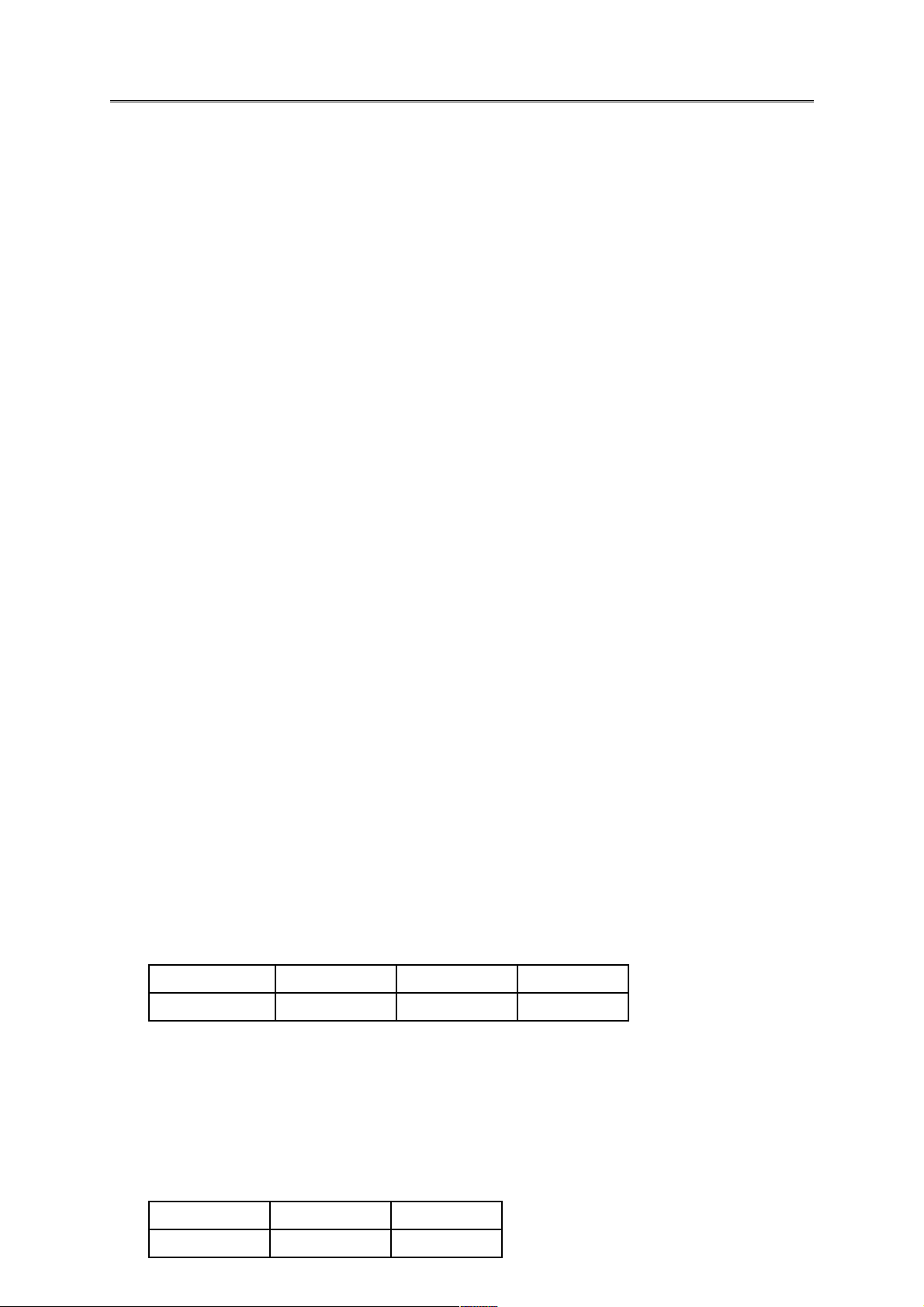
4.13. LCD Controller (LCDC)
The LCD Controller of the SAM9261 processor (theoretically) supports displays with a resolution up to
2048x2048 pixels with a color depth of 24 bit per pixel, or 8 bit per color. To implement a fitting LCD,
glue hardware is necessary.
The LCD controller relies on a relatively simple frame buffer concept, which means that all graphics
and character functions have to be implemented in software: character sets and graphic primitives are
not integrated in the controller.
a) LCDC Initialization and LCD Power Sequencing
LCD cells (pixels) should not be subjected to DC power for prolonged periods of time, as chemical
decomposition might take place. The LCD controller therefore provides for a strict AC control of the
LCD pixels. To do so, the LCD controller has to be initialized appropriately. Switching on the LCD
supply voltage therefore has to take place after the LCDC initialization or shortly before.
Accordingly, the LCDC should not be powered down without deactivating the LCD supply voltage. The
same is true if the LCDC is stopped indirectly by stopping the respective clock source, namely the
PLLA.
The LCD backlight supply is not involved in these considerations. It may switched on or off at any time
independently of the state of the LCDC.
b) LCDC Video Memory Selection
The video memory of the LCDC is part of the working memory of the processor. It might either reside
in the internal SRAM, as well as in the external SDRAM. Using the internal SRAM has the advantage
that the LCDC can access its video memory via an autonomous bus and does not affect the processor
performance. However, as the internal SRAM has a capacity of only 160 KBytes, the color depth for a
QVGA display is only 16 bit / pixel (320 x 240 x 2 = 153600 bytes are necessary). For a high quality
display 16 bit per pixel might not be sufficient.
On the other hand, using the SDRAM as video memory has the advantage that there is plenty of
space for all resolutions. Also the internal SRAM is now available for time critical software sections. Of
course the LCDC will now be permanently scanning its video memory and might therefore reduce the
overall performance to some degree.
c) LCDC Frame Buffer
The LCDC video memory is organized as a frame buffer in a straight forward way. It supports color
depths of 1, 2, 4, 8, 16, or 24 bit per pixel. The video data is stored in a packed form with no unused
bits in the video memory.
The color resolutions of 1, 2, 4, and 8 bpp (bits per pixel) use a palette table which is made up of 16-bit
entries. The value of each pixel in the frame buffer serves as an index into the palette table. The value
of the respective palette table entry is output to the display by the LCDC.
Each palette table entry has the form
Bit 15 Bit[14..10] Bit[9..5] Bit[4..0]
Intensity Bit Blue[7..3] Green[7..3] Red[7..3]
The bits 2..0 of each color channel are not used in the palletized configuration – they are set to zero.
The intensity bit sets the least significant valid bits of every color, that is, the bits 2, 10, and 18 of a 24bit LCDC output word.
The same scheme as above is used in the 16-bit color resolution configuration, although in this case
the frame buffer entry is output directly to the display instead of indexing a palette table.
In the 24-bit color resolution configuration, each frame buffer entry consists of one byte for each color:
Bit[23..16] Bit[15..8] Bit[7..0]
Blue[7..0] Green[7..0] Red[7..0]
- 14 -
Page 15

The "BGR" (blue-green-red) sequence in the SAM9261 LCDC is not frequently used by graphics
libraries or bitmaps ("RGB" is more of a standard), neither is the use of bit 15 as an intensity bit. Of
course, the first problem can be circumvented by connecting the LCDC lines to the LCD in a way
deviating from the Atmel designation, that is, by exchanging the "blue" against the "red" lines.
The Linux frame buffer driver offers a function which returns the information about the frame buffer
structure including the assignment of each frame buffer bit to a color channel bit. It is recommended
that graphics software uses this function in order to achieve a correct color representation.
4.14. LCDC DMA and FIFO
To provide for a periodic display refresh, the LCDC comprises a DMA channel and a 2 KB FIFO.
4.15. Display (TFT)
The Stamp9261 is provided without a display. The implementation of a display design is subject to the
user.
4.16. Touchscreen
The SPI-based ADS7843 is is implemented on the Evaluation-Board Design. It is connected to the
Second SPI-Bus of the AT91SAM9261. It's Pins are multiplexed with the Knob on the EvaluationBoard so both input devices can't be used at the same time.
4.17. Advanced Interrupt Controller (AIC)
The Advanced Interrupt Controller can handle up to 32 internal or external interrupt sources. On the
SAM9261 processor, only 24 of them are actually used.
The AIC integrates an 8-level priority controller.
Interrupt sources can be programmed to be level sensitive or edge triggered. The polarity can be
programmed for all external interrupt sources.
There are three external interrupt signals available on the connectors of the Stamp9261:
- IRQ0, IRQ1, and IRQ2.
Moreover, all PIO lines can be used to generate a PIO interrupt. However, the PIO lines can only
generate level change interrupts, that is, positive as well as negative edges will generate an interrupt.
The PIO interrupt itself (PIO to AIC line) is usually programmed to be level-sensitive. Otherwise
interrupts will be lost if multiple PIO lines source an interrupt simultaneously.
- 15 -
Page 16

4.18. Peripheral DMA Controller (PDC)
The PDC provides both a receive and a transmit channel for each of the following full-duplex devices:
- USARTs
- Debug UART
- SPIs
- SSCs
The following half duplex device uses one bidirectional DMA channel:
- MCI
The DMA controllers of the USB Host interface and the LCD controller have specific characteristics
and are not part of the PDC.
The address space of the DMA registers of one DMA channel as well as the interrupt of that channel
are assigned to the appropriate peripheral. The PDC registers thus do not occupy a contiguous
address range.
a) PDC Registers
A DMA channel consists of a
- pointer register
- counter register
- new pointer register
- new counter register
- status register (enable/disable status)
- control (enable/disable) register
The counter register has 16 bits. The maximum buffer size for a single DMA transfer is thus limited to
64kB. The PDC supports 8-bit, 16-bit and 32-bit data words. They are selected according to the
requirements of the associated peripheral device.
b) PDC Interrupts
There are four kinds of interrupt generated by the PDC:
- End of Receive Buffer
- End of Transmit Buffer
- Receive Buffer Full
- Transmit Buffer Empty
The "End of Receive Buffer" / "End of Transmit Buffer" interrupts signify that the DMA counter has
reached zero. The DMA pointer and counter register will be reloaded from the reload registers ("DMA
new pointer register" and "DMA new counter register") provided that the "DMA new counter register"
has a non-zero value. Otherwise a "Receive Buffer Full" or, respectively, a "Transmit Buffer Empty"
interrupt is generated, and the DMA transfer terminates. Both reload registers are set to zero
automatically after having been copied to the DMA pointer and counter registers.
- 16 -
Page 17

4.19. Debug Unit (DBGU)
The Debug-Unit is a simple UART which provides only RX/TX lines. It is used as a simple serial
console for Firmware and Operating Systems.
4.20. JTAG Unit
The JTAG unit can be used for hardware diagnostics, hardware initialization, flash memory
programming, and debug purposes.
The JTAG unit supports two different modes, namely the "ICE Mode", and the "Boundary Scan" mode.
The Stamp9261 is normally jumpered for "ICE Mode".
JTAG interface devices are available for the SAM9261. However, the use of the JTAG unit is not
within the scope of this document.
- 17 -
Page 18

4.21. Two-wire Interface (TWI)
The TWI is also known under the expression "I²C-Bus", which is a trademark of Philips and may
therefore not be used by other manufacturers. However, interoperability is guaranteed.
The TWI uses only two lines, namely serial data (SDA) and serial clock (SCL). According to the
standard, the TWI clock rate is limited to 400 kHz in fast mode and 100 kHz in normal mode. On the
SAM9261, however, the baudrate can be fixed to any value between
MCK/6 and
MCK / (255*128*2 + 6) ~= MCK / 64k.
- 18 -
Page 19

4.22. MultiMedia Card Interface (MCI)
The Stamp9261, or its SAM9261 processor, offer full support for interfacing MultiMedia Cards. The
MCI ist multiplexed with the SPI-0 port.
Offering SD-Card support on devices like the Stamp9261 is not royalty-free. It is therefore not
documented in this manual.
- 19 -
Page 20

4.23. USB Host Ports (UHP)
Two independent USB 2.0 Full Speed host ports are integrated in the SAM9261 processor. According
to the USB specification, the term "Full Speed" denotes a transmission rate of 12 MBit/s. A "High
Speed" mode (480 MBit/s) is not available with the SAM9261.
a) External Parts
A few external parts are required for the proper operation of the UHP:
- Pull-down resistors on each line of approximately 15 kΩ. These should be installed even if the
UDP is not to be used at all in order to keep the signals from floating.
- Series resistors of 27 Ω (5%) on each line.
- Small capacitors (e.g. 15pF) to ground on each line (optional).
- ESD protection devices are recommended for applications which are subject to external
contact. The restrictions with regard to capacitive loading have to be applied when selecting a
protection device.
- A circuit to generate the 5V V
BUS
supply voltage.
b) V
BUS
considerations for USB Host
A USB host port has to provide a supply voltage V
BUS
of 5V +- 5% which has to be able to source a
maximum of 500mA, or 100mA in case of battery operation. Please refer to the appropriate rules in the
USB specification. A low ESR capacitor of at least 120µF has to be provided on V
BUS
in order to avoid
excessive voltage drops during current spikes.
V
BUS
has to have an over-current protection. The over-current drawn temporarily on V
BUS
must not
exceed 5A. Polymeric PTCs or solid state switches are recommended by the specification. Suitable
PPTCs are "MultiFuse" (Bourns), "PolyFuse" (Wickmann/Littelfuse), "PolySwitch" (Raychem/Tyco).
It is required that the over-current condition can be detected by software, so that V
BUS
can be switched
off or be reduced in power in such a case.
c) Layout considerations
The external resistors should be placed in the vicinity of the Stamp9261 connector. The two traces of
any of the differential pairs (USB-Host A+ and USB-Host A- , as well as USB-Host B+ and USB-Host
B-) should not encircle large areas on the base board, in order to reduce signal distortion and noise.
The are preferably routed closely in parallel from the Stamp9261 to the USB connector.
- 20 -
Page 21

4.24. USB Device Port (UDP)
a) External Parts
A few external parts are required for the proper operation of the UDP:
- Pull-down resistors on each line of approximately 330 kΩ. These should be installed even if
the UDP is not to be used at all in order to keep the signals from floating.
- Series resistors of 27 Ω (5%) on each line.
- Small capacitors (e.g. 15pF) to Ground on each line (optional).
- A voltage divider on the 5V USB supply voltage V
BUS
converting this voltage to 3.3V, e.g.
27 kΩ / 47 kΩ, for the V
BUS
monitoring input (USB_CNX).
- ESD protection devices are recommended for applications which are subject to external
contact. The restrictions with regard to capacitive loading have to be applied when selecting a
protection device.
The USB specification (revision 2.0 of April 27, 2000, chapter 7.1.1.1) demands a cable with a
characteristic impedance of 90 Ω ± 15% . Matching this impedance would require a driver output
impedance of 45 Ω on both the negative and the positive driver. Nevertheless, the SAM9261 manual
demands external resistors of 27 Ω. These would correspond to intrinsic resistances of the drivers of
18 Ω.
The USB specification demands a switchable pull-up resistor of 1.5 kΩ on USB-Device+ which
identifies the UDP as a full speed device to the attached host controller. On the AT91SAM9261
processor, this resistor is integrated on the chip. It can be switched on or off using the "USB Pad Pullup Control Register", which is part of the "Bus Matrix User Interface" (not the "USB Device Port User
Interface", as one might expect). This pull-up resistor is required to be switchable in order not to
source current to an attached but powered down host. This would otherwise constitute an irregular
condition on the host. The software has to take care of this fact.
The capacitors are intended to improve the signal quality (edge rate control) in dependency of the
specific design. They are not mandatory. The total capacitance to ground of each USB pin, the PCB
trace to the series resistor, and the capacitor must not exceed 75pF.
b) Operation with V
BUS
as a Supply
Special care has to be taken if the Stamp9261 is powered by the V
BUS
supply. Please refer to the
appropriate rules in the USB specification with regard to inrush current limiting and power switching.
As the Stamp9261 draws more than 1W in normal mode, it is a "high-power" device according to the
specification (<100mA = "low-power", 100..500mA = "high-power"). It therefore requires staged
switching which means that at power-up it should draw not more than 100mA on V
BUS
. The capacitive
load of a USB device on V
BUS
should be not higher than 10µF.
c) Layout considerations
The external resistors should be placed in the vicinity of the Stamp9261 connector. The traces of the
differential pair (USB-Device+ and USB-Device- ) should not encircle large areas on the base board,
in order to reduce signal distortion and noise. The are preferably routed closely in parallel from the
Stamp9261 to the USB connector.
- 21 -
Page 22

4.25. Ethernet Controller
A Davicom DM9000A 10/100 MBit Ethernet Controller is implemented on the Stamp Adaptor Board. It
serves as a reference Design and a 10/100 MBit Twisted-Pair Magnetic Module (transformer plus
filter).
Software drivers are available for the DM9000A for Linux 2.4/2.6 and Windows CE 4.2/5.0/6.0.
a) MAC Address
An individual 48-bit MAC address (Ethernet hardware address) is allocated to each Stamp9261. This
number is stored in flash memory as a U-Boot parameter. It is recommended not to change the MAC
address in order to comply with the IEEE Ethernet standards.
b) Layout considerations
Please take care of the specific layout requirements of the Ethernet port when designing a base board.
The two signals of the transmitter pair (ETX+ and ETX-) should be routed in parallel (constant
distance, e.g. 0.5mm) with no vias on their way to the RJ45-jack. The same is true for the receiver pair
(ERX+ and ERX-). No other signals should be crossing or get next to these lines. If a ground plane is
used on the base board, it should be omitted in the vicinity of the Ethernet signals.
A 1nF / 2kV capacitor should be connected between board ground and chassis ground (which is
usually connected to the shield of the RJ45-jack).
c) Ethernet LEDs
Two LED outputs from the DM9000A controller can be used on the base board. LED_S indicates the
current speed of the Ethernet connection (100MBit = on, 10 MBit = off). LED_L indicates the combined
link and carrier sense signal (LED mode 1 of the DM9000A), or only the carrier sense signal (LED
mode 0).
- 22 -
Page 23

4.26. Synchronous / Asynchronous Serial Interfaces (USART)
Three USARTs and one UART are integrated into the SAM9261 processor.
The UART ("Debug" UART) is used as the Stamp9261’s standard input/output port. It supports only
the normal mode (RS232 mode).
A receive and a transmit DMA channel is assigned to each USART / UART.
a) USART Modes
Six different modes are implemented within the USARTs:
- Normal (standard RS232 mode)
- RS485
- Hardware Handshaking
- ISO7816 Protocol: T=0
- ISO7816 Protocol: T=1
- IrDA
• RS485 Operating Mode
In this mode, the RTS pin is automatically driven high during transmit operations. If RTS is connected
to the "enable" line of the RS485 driver, the driver will thus be enabled only during transmit operations.
• Hardware Handshaking Operating Mode
The hardware handshaking feature enables an out-of-band flow control by automatic management of
the pins RTS and CTS. The receive DMA channel must be active for this mode. The RTS signal is
driven high if the receiver is disabled or if the DMA indicates a buffer full condition. As the RTS signal
is connected to the CTS line of the connected device, its transmitter is thus prevented from sending
any more characters.
• Smart Card Operating Modes
The USARTs have an ISO7816-compatible mode which permits interfacing with smart cards and
Security Access Modules (SAM). Both T=0 and T=1 protocols of the ISO7816 specification are
supported.
• IrDA Operating Mode
The USART features an infrared (IrDA) mode supplying half-duplex point-to-point wireless
communication. It includes the modulator and demodulator which allows a glueless connection to the
infrared transceivers.
The modulator and demodulator are compliant with the IrDA specification version 1.1 and support data
transfer speeds ranging from 2.4 kb/s to 115.2 kb/s.
b) Signals of the serial interfaces
All UARTs/USARTs have one receiver and one transmitter data line (full duplex). The UARTS #1 and
#2 also have two handshake lines – RTS and CTS – as well as a clock line (SCK) for the synchronous
protocols.
The Debug UART only has receiver and transmitter data lines. The same is true for USART #0 - its
handshake lines are not externally available on the Stamp9261.
The RI, DTR, DSR and DCD lines of USART #1 designated in the pin description of the Stamp9261
are not really part of the USART unit of the SAM9261. They are rather implemented as standard digital
ports (PIO ports).
- 23 -
Page 24

c) Hardware Interrupts of the Serial Interfaces
There are several interrupt sources for each USART.
- Receive: RX Ready, (DMA) Buffer Full, End of Receive Buffer
- Transmit: TX Ready, (DMA) Buffer Empty, End of Transmit Buffer, Shift Register Empty
- Errors: overrun, parity, framing, and timeout errors
- Handshake: the status of CTS has changed
- Break: the receiver has detected a break condition on RXD
- NACK: non acknowledge (ISO7816 mode only)
- Iteration: the maximum number of repetitions has been reached (ISO7816 mode only)
Please refer to the chapter about the DMA unit (PDC) for a description of the "Buffer Full" and "End of
Receive / Transmit Buffer" events.
- 24 -
Page 25

4.27. Synchronous Peripheral Interface (SPI)
Two SPI ports, each of them with three chip selects, are available on the Stamp9261. The SPI baud
rate is Master Clock (MCK) divided by a value between 1 and 255.
A receive and a transmit DMA channel is assigned to each of the two SPIs.
4.28. Synchronous Serial Controller (SSC)
The three Synchronous Serial Controllers of the SAM9261 processor are available which one to use
depends on the multiplexing of the pins with other devices used in the application.
The SSC supports many serial synchronous communication protocols generally used in audio and
telecom applications such as I2S, Short Frame Sync, Long Frame Sync, etc.
The SSC has separated receive and transmit channels. Each channel has a data, a clock and a frame
synchronization signal (RD, RK, RF, resp. TD, TK, TF).
Both a receive and a transmit DMA channel are assigned to each SSC.
- 25 -
Page 26

4.29. Parallel Input /Output Controller (PIO)
The Stamp9261 has a maximum of 39 freely programmable digital I/O ports on its connectors. They
can be configured independently of each other as input or output. These pins are also used by other
peripheral devices.
The SAM9261 Processor comes with 3 PIO controllers, each of them can manage up to 32
programmable I/O ports. Each I/O port is associated with a bit number in the 32 bit register of the user
interface. Each I/O port may be configured for general purpose I/O or assigned to a function of an
integrated peripheral device. In doing so multiplexing with 2 integrated devices is possible. That
means a pin may be used as GPIO,device A or device B.
The following characteristics are individually configurable for each PIO pin:
- PIO enable
- Peripheral A or B enable
- Output enable
- Output level
- Write Enable
- Level change interrupt
- Glitch filter: pulses that are lower than a half clock cycle are ignored
- Open-drain outputs
- Pull-up resistor
All configurations as well as the pin status can be read back by using the appropriate status register.
Multiple pins of each PIO can also be written simultaneously by using the synchronous output register.
A number of the PIO signals are used internally on the Stamp9261. Care has to be taken when
accessing the PIO registers in order not to change the settings of these internal signals – otherwise a
system crash is likely to happen.
- 26 -
Page 27

4.30. Power Management
Using power management can dramatically reduce the power consumption of an Embedded Device.
We assume that almost no application will use the maximum performance of the CPU and the
peripherals all of the time. The following possibilities for power management are available on the
Stamp9261:
- switching off the TFT supply voltage
- putting the SDRAM into self-refresh mode
- putting the Ethernet controller in power down mode
- stopping the PLLs (PLLA and / or PLLB)
- stopping the clocks of the various peripherals
- reducing the clock rates of peripherals, especially by changing MCK.
a) Beware of tampering with the LCDC !
It is not recommended to reduce the clock speed of the LCD controller. Instead, the LCDC clock
should be stopped and the power supply for the LCD switched off, as otherwise the LCD can be
damaged.
b) Idle Mode
In idle mode, the processor clock will be re-enabled by any interrupt. The peripherals, however, are
only able to generate an interrupt if they still have a clock, so care has to be taken as to when a
peripheral can be powered down.
It should also be taken into account that when a PLL is stopped it will take some time to restart it.
Changing the PLL frequencies or stopping them can therefore be done only at a moderate rate. If
short reaction times are required, this is not a choice.
c) Slowing down MCK
However, in many cases a system waits for a user action or some other rare event. In such a case, it
is possible to change MCK to SLCK. Any external event which changes the state on peripheral pins
(not the USB) can then be detected by the PIO controller or the AIC.
d) Low Power SDRAM
The Stamp9261 makes use of Low Power (Mobile) SDRAM. The enhanced low power features of the
SDRAM controller are thus available:
- deep power down (all SDRAM data is lost)
- partial self-refresh (only part of the SDRAM is refreshed, data of all other parts is lost).
- 27 -
Page 28

5. Stamp9261 Starter Kit
5.1. Starter Kit Contents
The Stamp9261 starter kit contains the following components:
- Stamp9261
Stamp9261 Adaptor: Adapter board for connecting Stamp9261 and Stamp9261 Base
- Panel-Card EVB: Evaluation and Prototyping Board
- Wall Adapter Power Supply, Input AC 230V, Output DC 9 to 16V, min. 400 mA
- Serial "Null-Modem" Cable with two 9-pin D-type Connectors
- Adapter cable for accessing the Debug UART
- CD with Operating System, Toolchain, and Documentation
5.2. Panel-Card EVB
The Panel-Card EVB is designed to be both simple and universal. Some elements of the circuit board
will not always be needed, but facilitate implementation for certain purposes. It was designed to serve
both, the Panel-Card and the Stamp9261 as an evaluation platform.
a) First Steps
The Starter Kit board "Panel-Card EVB" makes it easy to put the Stamp9261 to use. The first steps
involve the following:
- connecting the wall adapter to the main supply
- connecting the DBGU-Adapter and the serial cable to a COM port of a PC
- starting a terminal program for the selected COM port at 115200 baud, 8N1
- starting the Stamp9261 by connecting the DC plug of the wall adapter.
Boot messages of the Stamp9261 are now expected to appear on the terminal.
b) Power Supply
From an unregulated input voltage between 8 and 35V, two voltages are produced:
- 3.3V for the CPU module,
- 5V for USB and optional peripherals,
c) RS232 Interface
The RS232 port provides RS232 drivers/receivers for the RxD, TxD, RTS, CTS, RI and DCD signals of
the USART1 of the Stamp9261. Instead of the usual DTR and DSR signals, the connector integrates
the RxD and TxD lines of the Stamp9261's "Debug UART". To use the console port of the Stamp9261,
which usually is identical to the Debug UART, the "DBGU adapter" has to be used. It connects the
PC's TxD, RxD, and Ground lines to the appropriate pins of the DSUB-9 connector of the Stamp9261
Base.
d) Connectors
The following connectors are part of the Panel-Card EVB:
- Stamp9261 Adaptor slot, consisting of two 40-pin header connectors (0.1 inch pitch)
- Ethernet 10/100 MBit
- USB Host (dual)
- USB Device
- RS232
- MMC-Card Slot
- 28 -
Page 29

- Matrix keyboard
Touch controller
- JTAG
- User Connector D-type 25pin
- User Connector 26pin header (optional)
- 2-contact terminal block for power supply
- DC connector for power supply
e) Rotary Encoder
The Panel-Card EVB includes a rotary encoder with push-button which is a "Human Interface Device"
well suited for many embedded applications. Generally spoken, it is a simplified replacement for a
computer mouse, touch pad, or keyboard. The rotary encoder represents a pointing device with only
one dimension, while the push-button serves as a "return" key or mouse button.
The rotary encoder is accessed by two PIO ports of the Stamp9261 (see circuit diagram). The pushbutton occupies another PIO port.
- 29 -
Page 30

6. Schematics of "Panel-Card EVB" Evaluation and Prototyping Board
6.1. Disclaimer
The following circuit diagram is intended for reference only and does not dispense the user from
checking and applying the appropriate standards. No warranty can be granted if parts of the circuit are
used in customer applications.
The part of the schematics dealing with the power supply is not recommended for new designs. An
updated schematics will be published in a later version of this document.
- 30 -
Page 31

6.2. BUS Connector
- 31 -
Page 32

6.3. Interfaces
- 32 -
Page 33

6.4. Power Supply
- 33 -
Page 34

6.5. Extension Connectors
- 34 -
Page 35

6.6. HID Devices
- 35 -
Page 36

7. Address Map (Physical address space)
After the execution of the remap command the 4 GB physical address space is separated as shown in the
following table. Accessing these addresses directly is only possible if the MMU (memory management unit) is
deactivated. As soon as the MMU is activated the visible address space is changed completely.
If absolute memory addresses should be accessed within an application, the corresponding address space has first
to be mapped to the virtual address space using mmap or ioremap under Linux.
Address Mnemonic Function
00 0000 Boot Memory Flash (NCS0) or internal ROM or internal SRAM
10 0000 ITCM Instruction TCM (Tightly Coupled Memory)
Internal SRAM A: 0, 16, 32 or 64 kB
20 0000 DTCM Data TCM (Tightly Coupled Memory)
Internal SRAM B: 0, 16, 32 or 64 kB
30 0000 SRAM Internal SRAM C
SRAM A + SRAM B + SRAM C = 160 kB
40 0000 ROM Internal ROM 32 kByte
50 0000 UHP USB Host Port
60 0000 LCD LCD Controller
1000 0000 EBI NCS0 Chip Select 0: Flash Memory #1, up to 128 MB
2000 0000 EBI NCS1 Chip Select 1: SDRAM, up to 64 MB
3000 0000 EBI NCS2 Chip Select 2: Ethernet Controller
4000 0000 EBI NCS3 Chip Select 3: Flash Memory #2, up to 128 MB
FFFA 0000 TC0, TC1, TC2 3 Timer Counter, 16-Bit
FFFA 4000 UDP USB Device Port
FFFA 8000 MCI Multimedia Card / SD-Card Interface
FFFA C000 TWI Two Wire Interface (I²C)
FFFB 0000 USART0 Synchronous or Asynchronous Serial Port #0
FFFB 4000 USART1 Synchronous or Asynchronous Serial Port #1
FFFB 8000 USART2 Synchronous or Asynchronous Serial Port #2
FFFB C000 SSC0 Serial Synchronous Controller (I²S) #0
FFFC 0000 SSC1 Serial Synchronous Controller (I²S) #1
FFFC 4000 SSC2 Serial Synchronous Controller (I²S) #2
FFFC 8000 SPI0 Serial Peripheral Interface #0
FFFC C000 SPI1 Serial Peripheral Interface #1
FFFF EA00 SDRAMC SDRAM Controller
FFFF EC00 SMC Static Memory Controller
FFFF EE00 MATRIX Bus Matrix User Interface
FFFF F000 AIC Interrupt Controller
FFFF F200 DBGU Debug Unit, including UART
FFFF F400 PIOA 32 Bit Parallel I/O Controller A
FFFF F600 PIOB 32 Bit Parallel I/O Controller B
FFFF F800 PIOC 32 Bit Parallel I/O Controller C
FFFF FC00 PMC Power Management Controller
FFFF FD00 RSTC Reset Controller, Battery Powered
FFFF FD10 SHDWC Shutdown Controller, Battery Powered
FFFF FD20 RTT Real-time Timer 32 Bit, Battery Powered
FFFF FD30 PIT Periodic Interval Timer 32 Bit
FFFF FD40 WDT Watchdog Timer
FFFF FD50 GPBR 4 General Purpose Backup Registers, Battery Powered
various PDC Peripheral DMA Controller (each channel's address space is
assigned to the address space of its respective device)
- 36 -
Page 37

8. Peripheral Identifiers
The Peripheral Identifiers are used to address the corresponding peripheral unit in the interrupt
controller (AIC) and in the power management controller (PMC).
ID Mnemonic Usage External
Interrupt
0 FIQ External Fast IRQ FIQ
1 SYSIRQ System Interrupt: OR'red IRQs of
SDRAMC, DBGU, PIT, RTT, WDT, RST, PMC
2 PIOA Parallel I/O Controller A
3 PIOB Parallel I/O Controller B
4 PIOC Parallel I/O Controller C
5 Reserved
6 USART0 Synchronous or Asynchronous Serial Port #0
7 USART1 Synchronous or Asynchronous Serial Port #1
8 USART2 Synchronous or Asynchronous Serial Port #2
9 MCI Multi-Media Card / SD-Card
10 UDP USB Device
11 TWI Two Wire Interface (I²C-Bus)
2 SPI0 Serial Peripheral Interface #0
13 SPI1 Serial Peripheral Interface #1
14 SSC0 Serial Synchronous Controller (I²S) #0
15 SSC1 Serial Synchronous Controller (I²S) #1
16 SSC2 Serial Synchronous Controller (I²S) #2
17 TC0 Timer Counter #0
18 TC1 Timer Counter #1
19 TC2 Timer Counter #2
20 UHP USB Host
21 LCDC LCD Controller
22 Reserved
23 Reserved
24 Reserved
25 Reserved
26 Reserved
27 Reserved
28 Reserved
29 IRQ0 External IRQ0 IRQ0
30 IRQ1 External IRQ1 IRQ1
31 IRQ2 External IRQ2 IRQ2
Page 38

9. Stamp Adaptor
9.1. Connector Pin Assignment and Pin Multiplexing
40 Pin Header X21 40 Pin Header X22
1 VCC DSR1 PA27 2 1 VCC SCK2 PA14 2
3 PA23 RI1 RXD1 PC13 4 3 PA11 SCK1 RXD2 PC15 4
5 PC12 TXD1 DTR1 PA28 6 5 PC14 TXD2 TXD0 PCK2 PC8 6
7 PA12 RTS1 CTS1 PA13 8 7 PA15 RTS2 CTS2 PA16 8
9 PA29 DCD1 GND 10 9 PC9 PCK3 RXD0 GND 10
11 PA9 PCK2 DRXD DTXD PCK3 PA10 12 11 PA7 PCK0 TWD TWCK PCK1 PA8 12
13 PA1
SPI0
MOSIMCCDAMCCK
SPI0
CLK PA2 14 13 VCC GND 14
15 PA0
SPI0
MISOMCDA0MCDA1
SPI0
CS1 PA4 16 15 PB30
SPI1
MISO IRQ1 PCK2
SPI1
MOSI PB31 16
17 PA5
SPI0
CS2MCDA2MCDA3
SPI0
CS3 PA6 18 17 PB29
SPI1
CLK IRQ2
SPI1
CS1 PA24 18
19 VCC GND 20 19 PA25
SPI1
CS2
SPI1
CS3 PA26 20
21 USB Host A- USB Host B- 22 21 22
23 USB Host A+ USB Host B+ 24 23 24
25 USB Device- USB Device+ 26 25 26
27 PC2 IRQ0 USBCNX /RESET 28 27 VCC GND 28
29 VCC GND 30 29 TDI TMS 30
31 PA17 TF1 RF1 PA22 32 31 TDO TCK 32
33 PA18 TK1 RK1 PA21 34 33 ELED_L ELED_S 34
35 PA19 TD1 RD1 PA20 36 35 ETX+ ETX- 36
37 BMS WKUP 38 37 ERX+ ERX- 38
39 SHDN VBATT 40 39 POE1 POE2 40
Color Code:
USART
Power Supply /
Ground
Debug UART TWI (I2C-Bus)
SD-Card/MMC SPI
USB Reserved
Synch ronous Serial
Controller (SSC) JTAG
Control Ethernet
Digital I/O Port
Programmable
Clock Output
Page 39

9.2. Connector Pin Description
Mnemonic Description Type Pin on
X21
Pin on
X22
VCC System Supply 3.3V Supply 1,19,29 1,13,27
VBATT Backup Battery 2 ~ 3.3V. Must be connected to VCC if no
battery is used.
Supply 40
GND System Ground Ground 10,20, 3010,14, 28
/RESET System Reset OD, PU 1K 28
BMS Boot Mode Select: 1 = ROM Boot, 0 = Flash Boot I, PD 1K 37
IRQ0 Interrupt Request #1 I 27
IRQ1 Interrupt Request #2 I 15
IRQ2 Interrupt Request #3 I 17
SHDN Shutdown Controller Shutdown Output O, 1.2V 39
WKUP Shutdown Controller Wakeup Input I, 1.2V 38
ERX- Ethernet Receiver - Analog I 37
ERX+ Ethernet Receiver + Analog I 38
ETX- Ethernet Transmitter - Analog O 35
ETX+ Ethernet Transmitter + Analog O 36
ELED_S Ethernet LED 1: 100MBit Indicator (speed LED, active low) OD 34
ELED_L Ethernet LED 2: Link/Carrier Sense Indicator OD 33
POE1 Center Tap of Transmit Transformer for Power over Ethernet Analog I/O 39
POE2 Center Tap of Receive Transformer for Power over Ethernet Analog I/O 40
TCK JTAG Test Clock I 32
TDI JTAG Test Data In I 29
TDO JTAG Test Data Out O 31
TMS JTAG Test Mode Select I 30
MC-CK MultiMedia Card /SD-Card Clock O 14
MC-CDA MultiMedia Card /SD-Card Command/Response I/O 13
MC-DA0 MultiMedia Card Data 0/ SD-Card Data[0] I/O 15
MC-DA1 SD-Card Data[1] I/O 16
MC-DA2 SD-Card Data[2] I/O 17
MC-DA3 SD-Card Data[3] I/O 18
PA00 PIO Line PA[0] I/O 15
PA01 PIO Line PA[1] I/O 13
PA02 PIO Line PA[2] I/O 14
PA04 PIO Line PA[4] I/O 16
PA05 PIO Line PA[5] I/O 17
PA06 PIO Line PA[6] I/O 18
PA07 PIO Line PA[7] I/O 11
PA08 PIO Line PA[8] I/O 12
PA09 PIO Line PA[9] I/O 11
PA10 PIO Line PA[10] I/O 12
PA11 PIO Line PA[11] I/O 3
PA12 PIO Line PA[12] I/O 7
PA13 PIO Line PA[13] I/O 8
PA14 PIO Line PA[14] I/O 2
PA15 PIO Line PA[15] I/O 7
PA16 PIO Line PA[16] I/O 8
PA17 PIO Line PA[17] I/O 31
PA18 PIO Line PA[18] I/O 33
PA19 PIO Line PA[19] I/O 35
Page 40

(Connector Pin Description continued)
Mnemonic Description Type Pin on
X21
Pin on
X22
PA20 PIO Line PA[20] I/O 36
PA21 PIO Line PA[21] I/O 34
PA22 PIO Line PA[22] I/O 32
PA23 PIO Line PA[23] I/O 3
PA24 PIO Line PA[24] I/O 18
PA25 PIO Line PA[25] I/O 19
PA26 PIO Line PA[26] I/O 20
PA27 PIO Line PA[27] I/O 2
PA28 PIO Line PA[28] I/O 6
PA29 PIO Line PA[29] I/O 9
PB29 PIO Line PB[29] I/O 17
PB30 PIO Line PB[30] I/O 15
PB31 PIO Line PB[31] I/O 16
PC02 PIO Line PC[2] I/O 27
PC08 PIO Line PC[8] I/O 6
PC09 PIO Line PC[9] I/O 9
PC12 PIO Line PC[12] I/O 5
PC13 PIO Line PC[13] I/O 4
PC14 PIO Line PC[14] I/O 5
PC15 PIO Line PC[15] I/O 4
PCK0 Programmable Clock #0 O 11
PCK1 Programmable Clock #1 O 12
PCK2 Programmable Clock #2 O 11 6, 16
PCK3 Programmable Clock #3 O 12 9
SPI0-CS1 Serial Peripheral Interface #0 Chip Select 1 O 16
SPI0-CS2 Serial Peripheral Interface #0 Chip Select 2 O 17
SPI0-CS3 Serial Peripheral Interface #0 Chip Select 3 O 18
SPI0-CLK Serial Peripheral Interface #0 Clock I/O 14
SPI0-MISO Serial Peripheral Interface #0 Master In / Slave Out I/O 15
SPI0-MOSI Serial Peripheral Interface #0 Master Out / Slave In I/O 13
SPI1-CS1 Serial Peripheral Interface #1 Chip Select 1 O 18
SPI1-CS2 Serial Peripheral Interface #1 Chip Select 2 O 19
SPI1-CS3 Serial Peripheral Interface #1 Chip Select 3 O 20
SPI1-CLK Serial Peripheral Interface #1 Clock I/O 17
SPI1-MISO Serial Peripheral Interface #1 Master In / Slave Out I/O 15
SPI1-MOSI Serial Peripheral Interface #1 Master Out / Slave In I/O 16
RF1 Synchronous Serial Controller #1 Receive Frame Sync I/O 32
RK1 Synchronous Serial Controller #1 Receive Clock I/O 34
RD1 Synchronous Serial Controller #1 Receive Data I 36
TD1 Synchronous Serial Controller #1 Transmit Data 35
TF1 Synchronous Serial Controller #1 Transmit Frame Sync 31
TK1 Synchronous Serial Controller #1 Transmit Clock 33
TWCK Two Wire Bus (I²C-Bus) Clock OD, PU
2k7
12
TWD Two Wire Bus (I²C-Bus) Data OD, PU
2k7
11
Page 41

(Connector Pin Description continued)
Mnemonic Description Type Pin on
X21
Pin on
X22
DRXD Debug UART Receive (Console Port) I 11
DTXD Debug UART Transmit (Console Port) O 12
RXD0 USART #0 Receive I 9
TXD0 USART #0 Transmit O 6
SCK1 USART #1 Clock I/O 3
CTS1 USART #1 CTS I 8
DCD1 USART #1 DCD I 9
DSR1 USART #1 DSR I 2
DTR1 USART #1 DTR O 6
RI1 USART #1 RI I 3
RTS1 USART #1 RTS I 7
RXD1 USART #1 Receive I 4
TXD1 USART #1 Transmit O 5
SCK2 USART #2 Clock I/O 2
CTS2 USART #2 CTS I 8
RTS2 USART #2 RTS I 7
RXD2 USART #2 Receive I 4
TXD2 USART #2 Transmit O 5
USB D- USB Device Port Data - Analog I/O 25
USB D+ USB Device Port Data + Analog I/O 26
USB_CNX USB Device V
BUS
(5V) Monitoring Input 27
USB HA- USB Host Port A Data - Analog I/O 21
USB HA+ USB Host Port A Data + Analog I/O 22
USB HB- USB Host Port B Data - Analog I/O 23
USB HB+ USB Host Port B Data + Analog I/O 24
Page 42

9.3. Stamp Adaptor Schematics and Dimensions
a) Dimensions
Page 43

Page 44

b) Bus Interface
Page 45

c) Wrapfield
Page 46

d) Ethernet
Page 47

10. DC Characteristics
DC Characteristics
Ambient temperature 25°C, unless otherwise indicated.
Symbol Description Parameter Min. Typ. Max. Unit
Vcc Operating Voltage 3.0 3.3 3.6 V
Vres Reset Threshold 2.9 V
tres Duration of Reset Pulse 150 280 ms
V
IH
High-Level Input Voltage 2 Vcc+
0.3
V
V
IL
Low-Level Input Voltage -0.3 0.8 V
Icc Operating current 65 mA
in normal operation max 110 mA
Vbatt Battery Voltage for RTC 2.0 3 Vcc V
Ibatt Battery current with operating
voltage turned off
Battery Voltage = 3V
Ambient temp. = 25°C
5 µA
Ambient temp. = 70°C 17 µA
Ambient temp. = 85°C 22 µA
Clocks Characteristics
Symbol Description Dependency Admissible
Range or
Tolerance
Typical
Value.
Unit
MAINCK Main Oscillator frequency 18.4320 MHz
SLCK Slow Clock 32768 Hz
PLLACK PLLA Clock = MAINCK * 13 239.616
PCK Processor Clock = PLLACK 239.616 MHz
MCK Master Clock = PCK / 2 119.808 MHz
SDCK SDRAM Clock = MCK 119.808
BCK Baudrate Clock = MCK / 65 1.5% 1.84320 MHz
LCDCK LCD Dot Clock
Sharp LQ035Q7DH03 = MCK / 25 4.5..6.8 4.7923 MHz
EDT ET035005DM6 = MCK / 19 6.3057 MHz
PLLBCK PLLB Clock = MAINCK / 14*73 0,25% 96.110 MHz
USBCK USB Clock = PLLBCK / 2 48.055 MHz
Page 48

11. Stamp9261 Pin Assignment
I/O Interface B 1-50. 100pol. Hirose FX8
1 VCC VCC 2
3 Reserved Reserved 4
5 Reserved Reserved 6
7 Reserved Reserved 8
9 LCDVSYNC/PB0 PB00 PB01 LCDHSYNK/PB1 10
11 LCDDOTCK/PCK0/PB2 PB02 PB03 BMS/LCDDEN/PB3 12
13 LCDCC/LCDD2/PB4 PB04 PB05 LCDD0/LCDD3/PB5 14
15 LCDD1/LCDD4/PB6 PB06 PB07 LCDD2/LCDD5/PB7 16
17 LCDD3/LCDD6/PB8 PB08 PB09 LCDD4/LCDD7/PB9 18
19 LCDD5/LCDD10/PB10 PB10 PB11 LCDD6/LCDD11/PB11 20
21 LCDD7/LCDD12/PB12 PB12 PB13 LCDD8/LCDD13/PB13 22
23 LCDD9/LCDD14/PB14 PB14 PB15 LCDD10/LCDD15/PB15 24
25 GND GND 26
27 LCDD11/LCDD19/PB16 PB16 PB17 LCDD12/LCDD20/PB17 28
29 LCDD13/LCDD21/PB18 PB18 PB19 LCDD14/LCDD22/PB19 30
31 LCDD15/LCDD23/PB20 PB20 PB21 TF0/LCDD16/PB21 32
33 TK0/LCDD17/PB22 PB22 PB23 TD0/LCDD18/PB23 34
35 RD0/LCDD19/PB24 PB24 PB25 RK0/LCDD20/PB25 36
37 RF0/LCDD21/PB26 PB26 PB27 SPI1_NPCS1/LCDD22/PB27 38
39 SPI1_NPCS0/LCDD23/PB28 NPCS0 SPCK SPI1_SPCK/IRQ2/PB29 40
41 SPI1_MISO/IRQ1/PB30 MISO MOSI SPI1_MOSI/PCK2/PB31 42
43 PA24/TPK8/SPI1_NPCS1 NPCS1 NPCS2 PA25/TPK9/SPI1_NPCS2 44
45 PA26/TPK10/SPI1_NPCS3 NPCS3 PA3 PA3/SPI0_NPCS0 46
47 PA7/TWD/PCK0 TWD TWCK PA8/TWCK/PCK1 48
49 GND GND 50
51 VCC VCC 52
53 TXD1/NCS6/PC12 TXD1 RDX1 RXD1/NCS7/PC13 54
55 PA12/TCLK/RTS1 RTS1 CTS1 PA13/TPS0/CTS1 56
57 PA28/TPK12/SPI0_NPCS2 DTR1 DSR1 PA27/TPK11/SPI0_NPCS1 58
59 PA29/TPK13/SPI0_NPCS3 DCD1 RI1 PA23/TPK7/RTS0 60
61 TXD0/PCK2/PC8 TXD0 RXD0 RXD0/PCK3/PC9 62
63 RTS0/SCK0/PC10 RTS0 CTS0 CTS0/FIQ/PC11 64
65 TXD2/SPI1_NPCS2/PC14 TXD2 RXD2 RXD2/SPI1_NPCS3/PC15 66
67 PA15/TPS2/RTS2 RTS2 CTS2 PA16/TPK0/CTS2 68
69 PA10/DTXD/PCK3 DTXD DRXD PA9/DRXD/PCK2 70
71 PA11/TSYNK/SCK1 SCK1 SCK2 PA14/TPS1/SCK2 72
73 PA17/TPK1/TF1 TF1 RF1 PA22/TPK6/RF1 74
75 PA18/TPK2/TK1 TK1 RK1 PA21/TPK5/RK1 76
77 PA19/TPK3/TD1 TD1 RD1 PA20/TPK4/RD1 78
79 PA1/SPI0_MOSI/MCCDA MCCDA MCCK PA2/SPI0_SPCK/MCCK 80
81 PA0/SPI0_MISO/MCDA0 MCDA0 MCDA1 PA4/SPI0_NPCS1/MCDA1 82
83 PA5/SPI0_NPCS2/MCDA2 MCDA2 MCDA3 PA6/SPI0_NPCS3/MCDA3 84
85 HDMA HDMA HDPA HDPA 86
87 HDMB HDMB HDPB HDPB 88
89 DDM DDM DDP DDP 90
91 GND GND 92
93 Reserved ELED_L ELED_S Reserved 94
95 Reserved ETX+ ETX- Reserved 96
97 Reserved ERX+ ERX- Reserved 98
99 Reserved EVCC EGND Reserved 100
Page 49

Bus Interface 1-50. 100pol. Hirose FX8
1 VCC VCC 2
3 NBS0/A0 A00 A01 NWR2/NBS2/A1 4
5 A2 A02 A03 A3 6
7 A4 A04 A05 A5 8
9 A6 A06 A07 A7 10
11 A8 A08 A09 A9 12
13 A10 A10 A11 A11 14
15 A12 A12 A13 A13 16
17 A14 A14 A15 A15 18
19 BA0/A16 A16 A17 BA1/A17 20
21 A18 A18 A19 A19 22
23 A20 A20 A21 A21/NANDCLE 24
25 A22/NANDALE A22 A23 PA30/TPK14/A23 26
27 PA31/TPK15/A24 A24 A25 A25/CFRNW/PC3 28
29 GND GND 30
31 Reserved Reserved 32
33 Reserved Reserved 34
35 NCS0 NCS0 NCS1 SDCS/NCS1 36
37 NCS2 NCS2 NCS3 NANDCS/NCS3 38
39 NCS4/CFCS0/PC4 NCS4 NCS5 NCS5/CFCS1/PC5 40
41 NANDOE/NCS6/PC0 NCS6 NCS7 NANDWE/NCS7/PC1 42
43 CFOE/NRD NRD NWR0 CFWE/NWE/NWR0 44
45 CFIOR/NBS1/NWR1 NWR1 NWR3 CFIOW/NBS3/NWR3 46
47 CFCE1/PC6 CFCE1 CFCE2 CFCE2/PC7 48
49 GND GND 50
51 VCC VCC 52
53 D0 D00 D01 D1 54
55 D2 D02 D03 D3 56
57 D4 D04 D05 D5 58
59 D6 D06 D07 D7 60
61 D8 D08 D09 D9 62
63 D10 D10 D11 D11 64
65 D12 D12 D13 D13 66
67 D14 D14 D15 D15 68
69 GND GND 70
71 D16/TCLK0/PC16 D/PC16 D/PC17 D17/TCLK1/PC17 72
73 D18/TCLK2/PC18 D/PC18 D/PC19 D19/TIOA0/PC19 74
75 D20/TIOB0/PC20 D/PC20 D/PC21 D21/TIOA1/PC21 76
77 D22/TIOB1/PC22 D/PC22 D/PC23 D23/TIOA2/PC23 78
79 D24/TIOB2/PC24 D/PC24 D/PC25 D25/TF2/PC25 80
81 D26/TK2/PC26 D/PC26 D/PC27 D27/TD2/PC27 82
83 D28/RD2/PC28 D/PC28 D/PC29 D29/RK2/PC29 84
85 D30/RF2/PC30 D/PC30 D/PC31 D31/PCK1/PC31 86
87 SHDN SHDN WKUP WKUP 88
89 NRST NRST VBATT VDDBU 90
91 RTCK RTCK NWAIT NWAIT/IRQ0/PC2 92
93 NTRST NTRST JTAGSEL JTAGSEL 94
95 TDI TDI TMS TMS 96
97 TDO TDO TCK TCK 98
99 GND GND 100
Page 50

12. Environmental Ratings
Symbol Description Parameter Operating Storage
Min. Max. Min. Max. Unit
T
A
Ambient temperature -25 +70 -45 +80 °C
Relative Humidity no condensation 90 90 %RH
Absolute Humidity ≤ Humidity @TA = 60°C,
90%RH
Shock 3 50 G
Vibration 0.25 1.2 G
Corrosive Gas not admissible
Page 51

13. Stamp9261 Dimensions
Page 52

