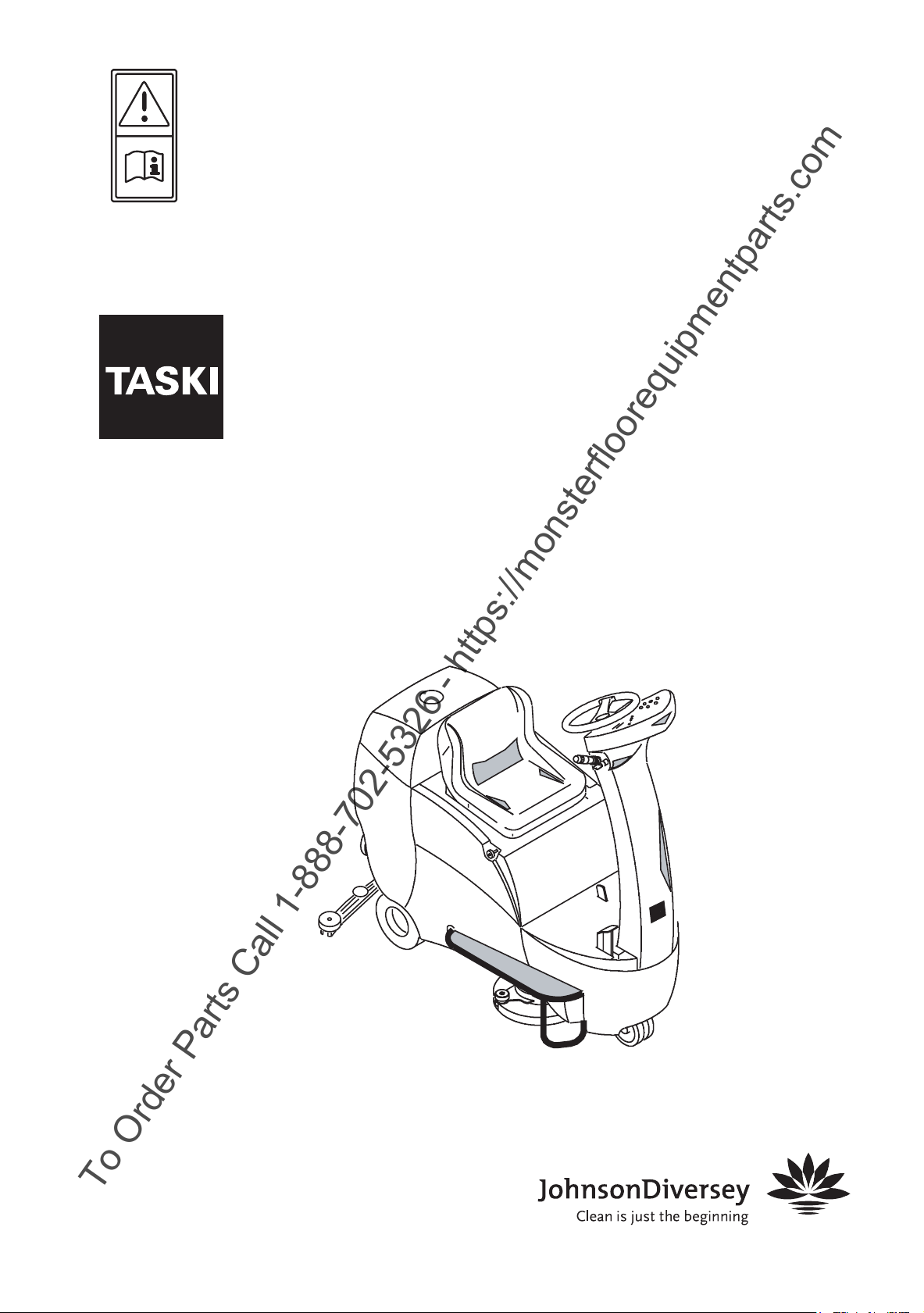
ATTENTION!
To Order Parts Call 1-888-702-5326 - https://monsterfloorequipmentparts.com
Before first start-up, it is essential that you read the instructions of use
and the safety notes carefully.
Keep the instructions of use in a good and easily accessible place so that they
can be consulted at any time.
combimat
swingo 2500/3500
Instructions of use

Content
STOP
To Order Parts Call 1-888-702-5326 - https://monsterfloorequipmentparts.com
Safety instructions . . . . . . . . . . . . . . . . . . . . . . . . . . . . . . . . . . . . . . . . . . . . . . 3
Transport . . . . . . . . . . . . . . . . . . . . . . . . . . . . . . . . . . . . . . . . . . . . . . . . . . . . . 5
Disposal . . . . . . . . . . . . . . . . . . . . . . . . . . . . . . . . . . . . . . . . . . . . . . . . . . . . . . 5
Overview. . . . . . . . . . . . . . . . . . . . . . . . . . . . . . . . . . . . . . . . . . . . . . . . . . . . . . 6
before putting into service . . . . . . . . . . . . . . . . . . . . . . . . . . . . . . . . . . . . . . . . 8
Beginning work. . . . . . . . . . . . . . . . . . . . . . . . . . . . . . . . . . . . . . . . . . . . . . . . . 11
End of operation. . . . . . . . . . . . . . . . . . . . . . . . . . . . . . . . . . . . . . . . . . . . . . . . 16
Finishing work . . . . . . . . . . . . . . . . . . . . . . . . . . . . . . . . . . . . . . . . . . . . . . . . . 16
Service, maintenance and care . . . . . . . . . . . . . . . . . . . . . . . . . . . . . . . . . . . . 20
Malfunctions. . . . . . . . . . . . . . . . . . . . . . . . . . . . . . . . . . . . . . . . . . . . . . . . . . . 25
Squeegee settings . . . . . . . . . . . . . . . . . . . . . . . . . . . . . . . . . . . . . . . . . . . . . . 27
Technical data . . . . . . . . . . . . . . . . . . . . . . . . . . . . . . . . . . . . . . . . . . . . . . . . . 29
Accessories. . . . . . . . . . . . . . . . . . . . . . . . . . . . . . . . . . . . . . . . . . . . . . . . . . . . 30
Recommended chemicals . . . . . . . . . . . . . . . . . . . . . . . . . . . . . . . . . . . . . . . . 31
Index . . . . . . . . . . . . . . . . . . . . . . . . . . . . . . . . . . . . . . . . . . . . . . . . . . . . . . . . . 32
EU Declaration of Conformity . . . . . . . . . . . . . . . . . . . . . . . . . . . . . . . . . . . . . 34
Symbols
Nonobservance of this information can endanger people and / or cause
STOP
t
servere damage!
Nonobservance of this information can lead to malfunctions and property
damage!
Important information about economical use. Nonobservance of this
information can lead to malfunctions!
Action points.
Intended use of machinery
The scrubber dryer is used to clean hard floor surfaces according to these
instructions of use.
The machine is suitable for floor cleaning applications in industrial and commercial
areas such as hotels, schools, hospitals, factories, shopping centres, offices etc.
2
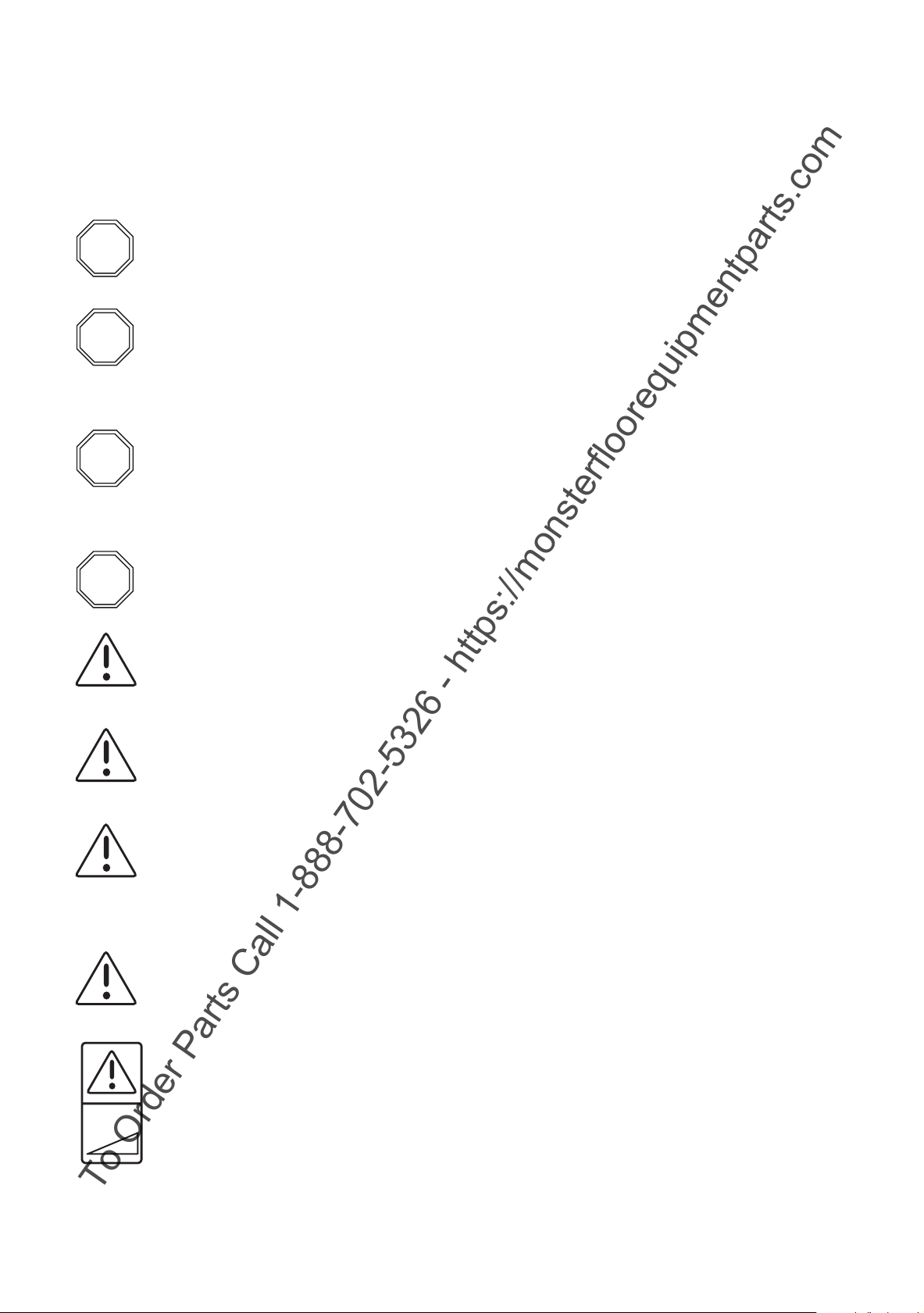
Safety instructions
STOP
STOP
STOP
STOP
To Order Parts Call 1-888-702-5326 - https://monsterfloorequipmentparts.com
Due to their design and construction, TASKI machines comply with health and
safety requirements of the EC guidelines and therefore carry the CE sign.
This machine may only be used by persons who have been properly
STOP
STOP
STOP
trained to do so!
Do not use the machine in rooms where explosive and flammable
substances (e.g. petrol, paint thinners, heating oil, solvents, etc.) are
stored or processed. The electrical or mechanical components of the
machine could lead to an ignition of these materials.
Do not use this machine to vacuum toxic, poisonous, caustic or irritating
substances (e.g. acids, alkalis, hazardous dusts, etc.). The filter system
will not adequately retain these kinds of material. A possible impairment
of the health of the user and of third parties cannot be excluded.
STOP
While operating the machine, take note of the surrounding area and pay
particular attention to third parties and children!
Caution:
Pay attention to the accident prevention regulations!
Caution:
No second person may be transported!
Caution:
Only use tools which are specified in the instructions of use under
accessories and which the TASKI-technical specialist recommends
(Page 30), as the use of other tools could impair safety.
Caution:
Personnel safety is covered by appropriate national regulations!
Only use the machine on level floors or inclines of maximum 13%.
This symbol on the machine indicates that it is not suitable for use on surfaces
with greater inclines.
13%
3
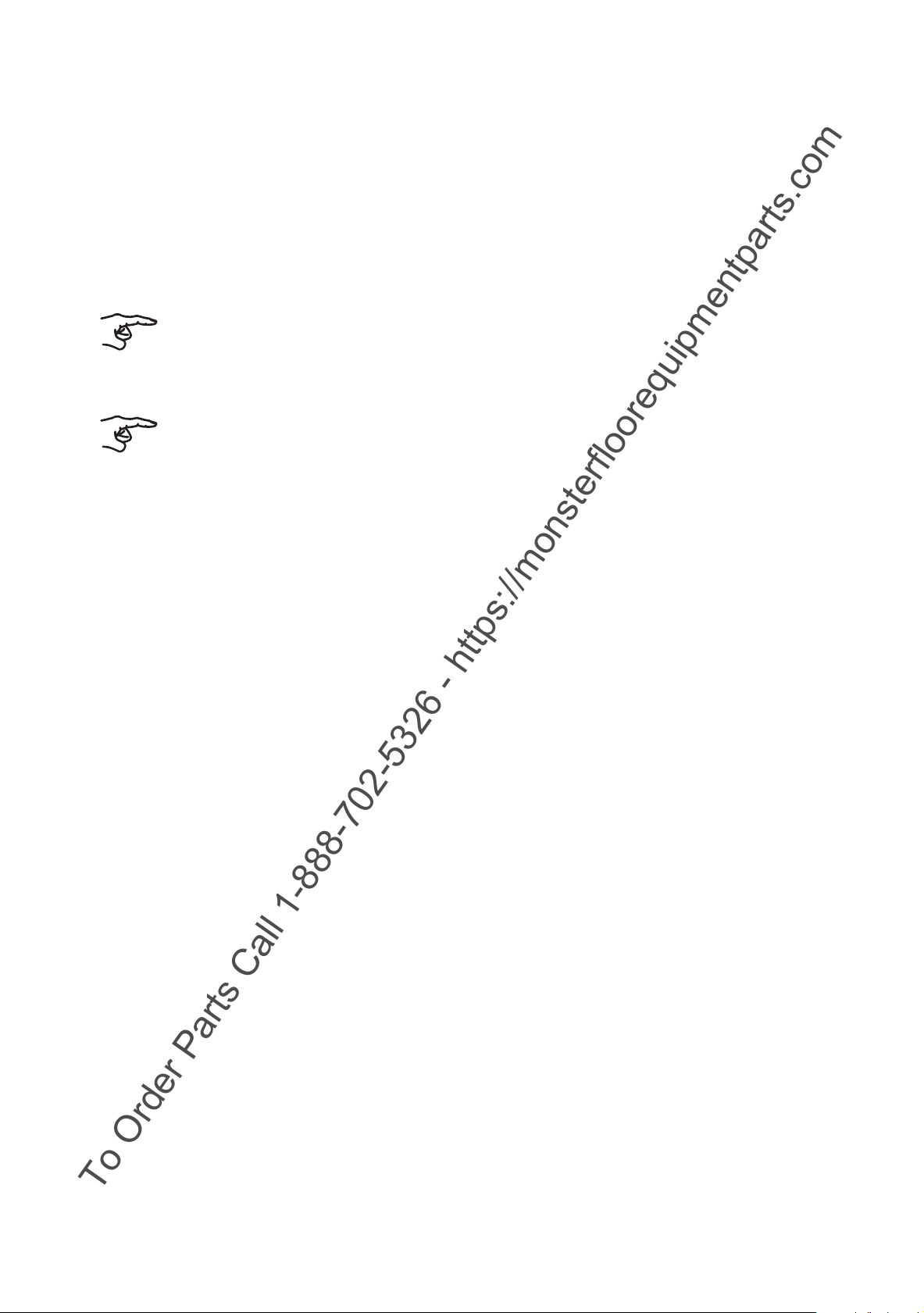
Important! Switch the machine off when you:
To Order Parts Call 1-888-702-5326 - https://monsterfloorequipmentparts.com
• e.g., carry out cleaning, maintenance or repair work, replace components or
change to another function
• replace the tools or other accessories
• store it in a suitable room to avoid any unauthorised use of the unit
• leave the machine unsupervised
To do so, pull out the main switch key and stop the machine from rolling away (e.g. by
fixing a wedge).
This machine is only intended for use in dry areas, and must not be used
or stored in the open air under damp conditions.
The tank cap must be closed when moving or driving the machine.
Store the machine in a dry, dust-free room with a corrosion-free atmosphere.
The temperature must not fall below +10 °C nor exceed +35 °C. Low temperatures,
damp and dust can significantly reduce the service life of the electrical components.
4
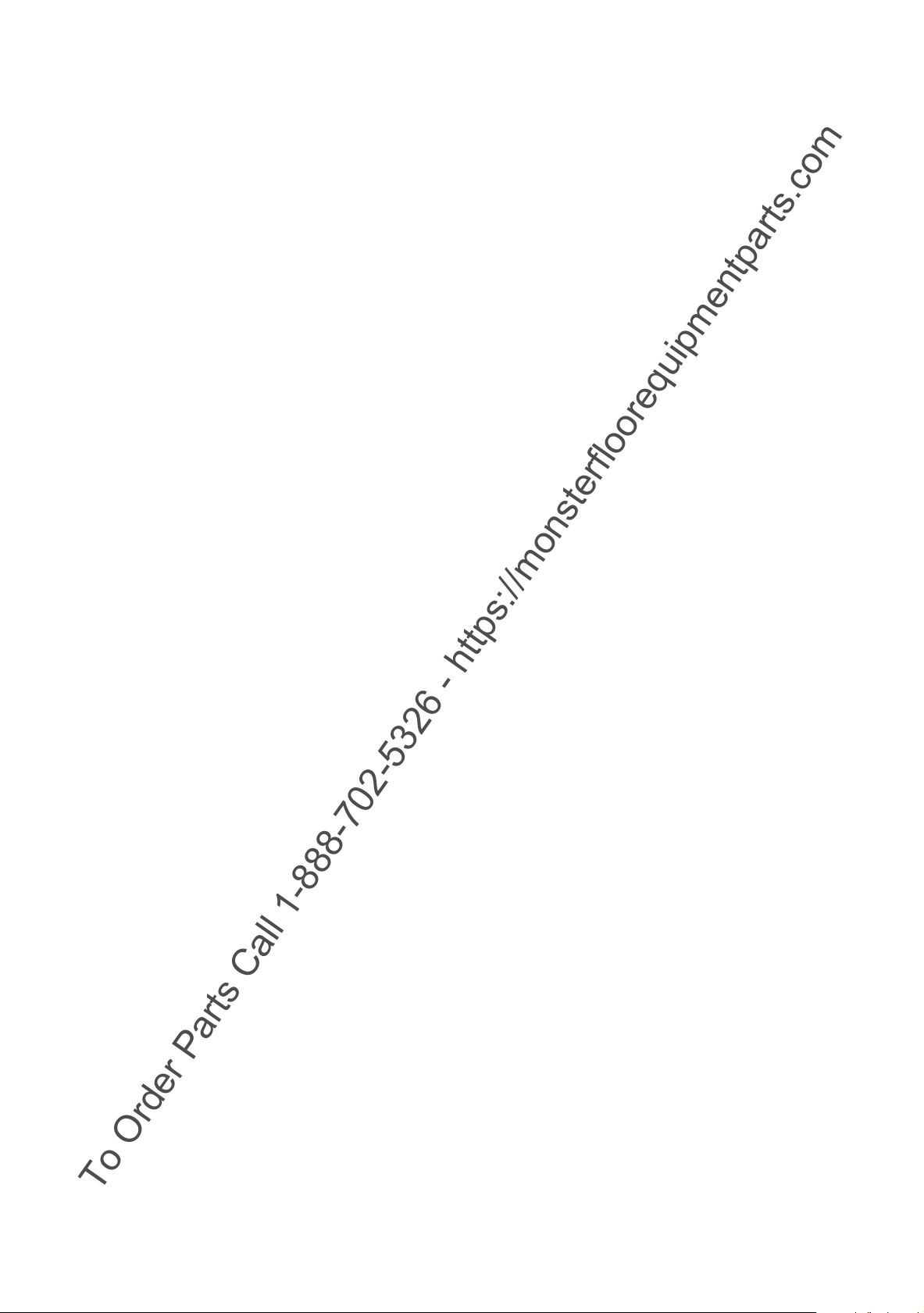
Transport
To Order Parts Call 1-888-702-5326 - https://monsterfloorequipmentparts.com
Transport the machine in upright position or disassemble the batteries for
transportation.
Make sure that the machine is tightly secured in the transportation vehicle so that
the batteries cannot fall over in any way.
Disposal
When placed out of service, the machine and its accessories must be disposed of
according to the national regulations. Your TASKI partner can support you with
proper disposal upon notification.
Batteries
The batteries must be removed from the machine before being disposed of
properly.
Used batteries must be disposed of in an environmentally appropriate way
according to EU guidelines 91/157/EEC
5

Overview
To Order Parts Call 1-888-702-5326 - https://monsterfloorequipmentparts.com
23242526
1
2
3
4
5
6
2122
20
19
18
17
16
15
7
1 Probe (dirty water tank full)
2 Nozzle-/ tube holder
3 Option: Recycling filter
4 Soiled solution tube
5 Flexible suction hose
6 Tank cover
7 Squeegee
8 Suction filter
9 Recovery tank
10 Rear steering drivewheel
11 Fresh water tank (diaphragm sack)
with dosing cup
12 Disconnector charger jack
13 Brush unit
8 9 10 11 12 13 14
14 Impact protection
15 Parking brake
16 Drive pedal
17 Brake pedal
18 Forwards / Backwards lever and
horn
19 Keyswitch
20 Control panel
21 Steering wheel
22 Drivers seat adjustment
23 Driver seat with safety switch
24 Battery cover (main fuse and battery
plug)
25 Tank hood
26 Suction filter
6

27
To Order Parts Call 1-888-702-5326 - https://monsterfloorequipmentparts.com
28
29
Display
37383940414243444546
36
31
32 3330
34 35
27 Brush button ( +/- )
28 Cleaning solution button ( +/- )
29 Display button
30 Slow drive button
31 Vacuum on/off
32 Service indicator
33 Recovery tank full indicator
34 Cleaning solution empty indicator
35 Display indication while turning on
the machine
36 Suction aggregate ON
37 Suction aggregate OFF
(soiled solution tank full)
38 Tool aggregate ON
39 Fault accelerator pedal
40 Hours in total
41 Tool aggregate hour indicator
42 Hours of operation
43 Error code
44 Brush pressure on / off
45 Battery indicator
46 Cleaning solution on/off
7
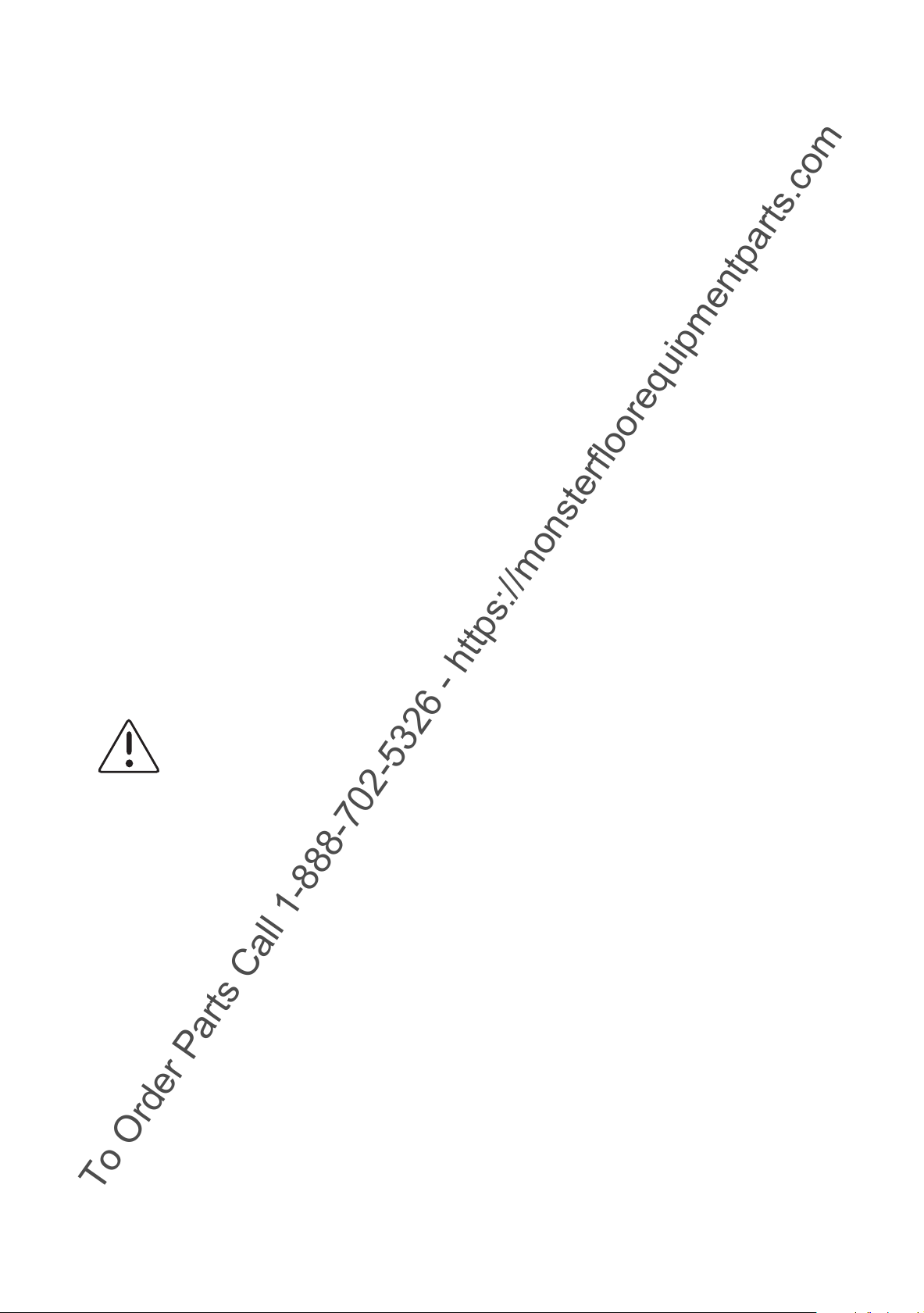
before putting into service
To Order Parts Call 1-888-702-5326 - https://monsterfloorequipmentparts.com
Batteries
Safety measures when working with batteries:
• Never bring an open flame or a glowing objects into the vicinity of the battery,
as there is a danger of explosion from the electrolytic gas present in the cells!
No smoking!
• The battery must always be clean and dry. Do not place any metallic objects on
the battery.
• Beware of sulphuric acid! Caustic. Do not inhale. Avoid any contact with the
skin or eyes. Wear protective goggles when working on the battery.
• Observe the operating regulations of the battery manufacturer.
Charging procedure (traction block batteries with external charging
unit)
t Pull out the key and operate the parking brake (see Parking brake‘ Page 9).
t Fold the driver seat forward and open the battery cover.
t Disconnect the connection between the battery and the machine with the
battery disconnection socket.
Caution:
Battery compartment must be open during charging.
t Connect battery plug with the external battery charger.
After completing the charging and with immediate use:
t Switch off charger.
t Disconnect the charger plug.
t Connect the battery to the machine with the battery disconnection socket.
8

Parking brake
To Order Parts Call 1-888-702-5326 - https://monsterfloorequipmentparts.com
Locking:
t By first pressing down the brake pedal (1) and then the
parking brake (2).
Release the brake pedal,and the machine is locked.
Unlocking:
t By pressing the brake pedal fully down.
The machine is unlocked.
2
Adjust the seat:
t Pull out the key and operate the parking brake (see Parking brake‘ Page 9).
1
t Loosen the lock on the left side of the driver's seat and
push it to the desired position.
t Lock the seat into position.
Check seat locking device!
t Unlocj the parking brake (see ‚Parking brake‘ Page 9).
Transport
The driving direction and speed can be controlled with the steering wheel and
accelerator pedal. The speed is continuously adjustable.
t Unlocj the parking brake (see ‚Parking brake‘ Page 9).
t Switch on the machine (keyswitch).
The indicators light up.
The battery indicator displays that the machine is ready for
operation
(on malfunction see page 25).
9
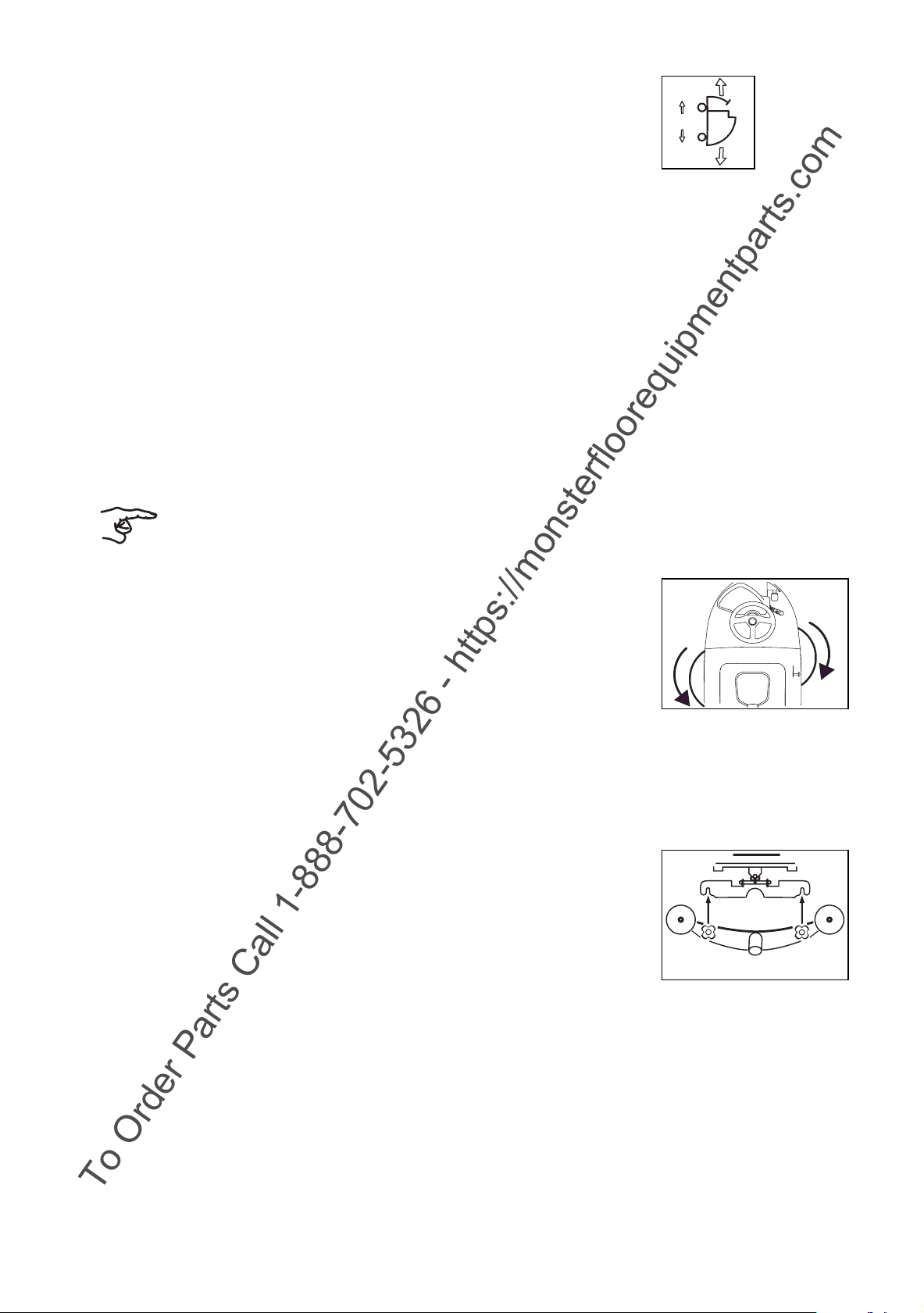
t specify driving direction by using the driving direction
To Order Parts Call 1-888-702-5326 - https://monsterfloorequipmentparts.com
lever (Forwards/Backwards).
t Run the machine to the destination and then release the drive pedal.
Fixing tools
t Pull out the key and operate the parking brake (see Parking brake‘ Page 9).
Check:
• that the brushes are not below the red marking and that the bristle length is not
less than 1 cm.
• the pad for wear before using.
Working with worn out, damaged and or wrong tools, could result in possible
damage to floor or their protective layers.
t Turn the left tool counter-clockwise and the right tool
clockwise into the lock.
This locks the tool into place.
Attach squeegee
t Pull out the key and operate the parking brake (see Parking brake‘ Page 9).
t Loosen the fixation knobs on the squeegee.
t Assemble the squeegee and tighten the fixation knobs.
The washers must be positioned above the suction nozzle support.
t Attach the suction hose (squeegee) to the connector.
Fill the fresh water tank
t Pull out the key and operate the parking brake (see Parking brake‘ Page 9).
10
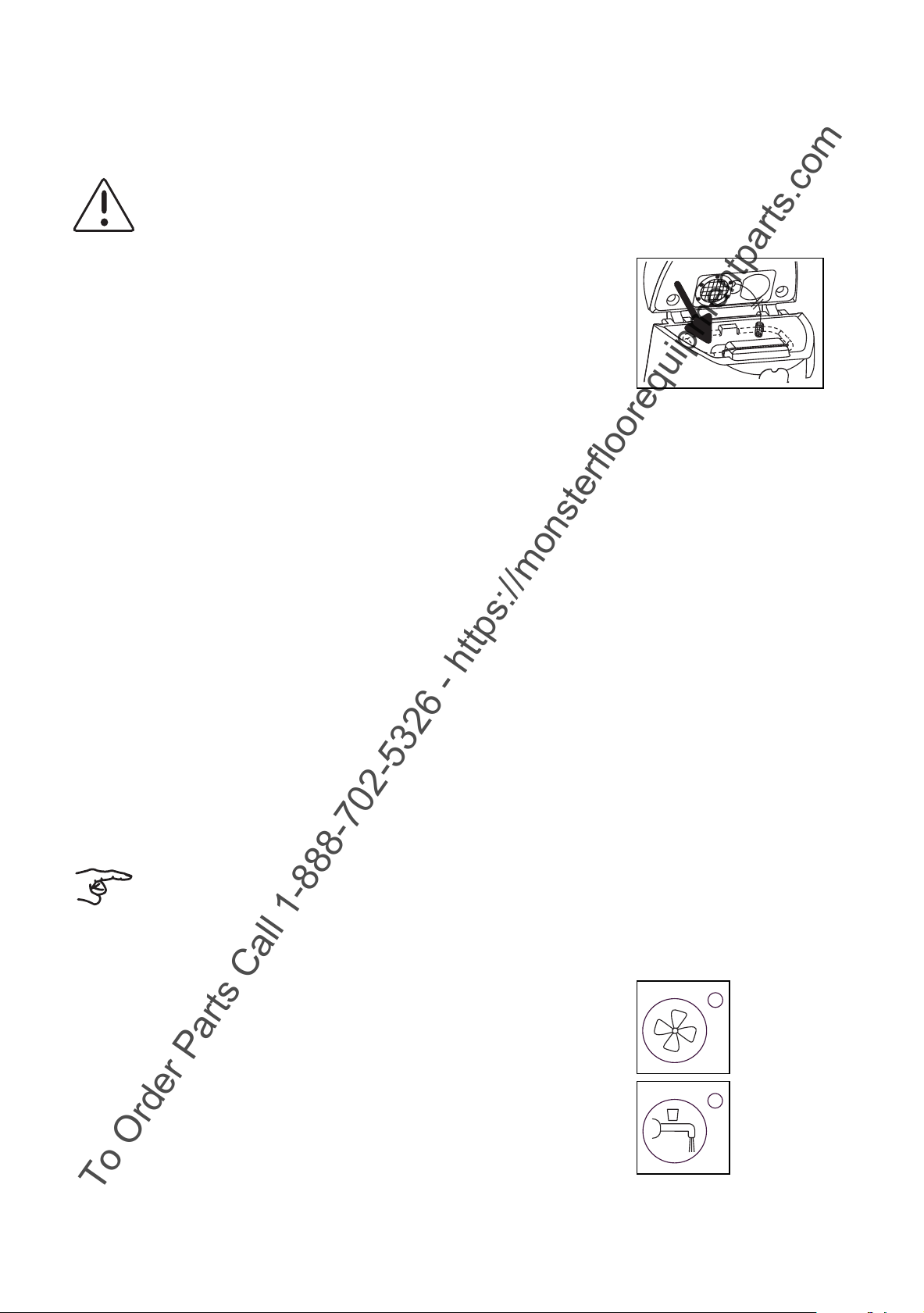
t Fold the driver seat forward and open the tank cover.
To Order Parts Call 1-888-702-5326 - https://monsterfloorequipmentparts.com
t Take the dosing cup out of the fresh water tank (diaphragm sack).
Caution:
Maximum permissible water temperature 60 °C/140 °F.
t Fill the fresh water tank with water (diaphragm sack).
The markings show you the maximum permitted filling
level.
t Add the product measured with the measuring cup to the water in the fresh
water tank (diaphragm sack).
Dose the cleaning solution, Page 31.
t Lay dosing cup in tank.
t Close the tank lid and fold the driver's seat back.
Beginning work
Begin cleaning operation
t Turn the machine on (main switch).
The indicators light up.
The last used cleaning program will be saved.
t Unlocj the parking brake (see ‚Parking brake‘ Page 9).
t Press the button vacuum.
The indicators light up.
t Press the solution button.
The indicators light up.
11

t Choose the amount of solution with +/- button for
To Order Parts Call 1-888-702-5326 - https://monsterfloorequipmentparts.com
setting the amount (min. level 1/ max. level 7).
t Press the brush pressure button.
The indicators light up.
t Increase the brush pressure by using +/- button (min.
level 1/ max. level 4).
t specify driving direction by using the driving direction
lever (Forwards/Backwards).
Caution:
Take turning radius into account!
t By gently pressing the speed control in driving
direction, the machine is set in to motion.
The tools start to turn and the solution is fed through the
middle of the tool.
t Press slow drive button, when in delicate environment.
The indicators light up and the drive speed is reduced.
If none of the bars in the battery indicator have lit up, drive
the sweeping-suction machine to the battery charging unit.
If you do not drive the machine to the battery charger, then:
• after 10 min. the tool aggregate and the suction nozzle will be lifted off the
ground.
• after 10 sec. the suction aggregate turns itself off.
• you have 10 more min. of time to get to the battery charger before the machine
turns itself off.
12

Recycling mode (Option)
To Order Parts Call 1-888-702-5326 - https://monsterfloorequipmentparts.com
Caution:
The recycling system is not to use in areas with high hygienic demand e.g.
Hospitals, Food-processing companies, Kitchens, etc.
The recycling system is recommended for low till middle congested areas only.
t Pull out the key and operate the parking brake (see Parking brake‘ Page 9).
t Fold the driver seat forward and open the tank cover.
t Pull the recycling filter out of the fresh water tank (diaphragm sack).
t Set the recycling filter into Recovery tank.
Caution:
Maximum permissible water temperature 60°C/140°F.
t Fill water into the solution tank.
The maximum allowable filling level must be 20 cm bellow the rim the of tank!
t Add the product measured with the measuring cup to the water in the fresh
water tank
Dose the cleaning solution, Page 31.
t Close the tank lid and fold the driver's seat back.
Cleaning method
Direct method:
Scrubbing and Vacuuming in one pass.
Indirect working method:
Scrubbing and vacuuming in several passes.
Cleaning methods are described in detail in the "Method Card". You can obtain
"Method Cards" from your TASKI partner or representative.
13

Refilling the solution tank
To Order Parts Call 1-888-702-5326 - https://monsterfloorequipmentparts.com
Caution:
Do not clean without solution, as it could cause floor damage.
Cleaning solution tank indication empty:
t When the cleaning solution indicator lights up it is
accompanied by a tone simultaneously.
Cleaning solution tank is empty.
t Pull out the key and operate the parking brake (see Parking brake‘ Page 9).
t Empty or refill the machine again (page 16/10).
t When tank is filled, the cleaning solution indicator
empty continues to light up.
t Drive machine to desired destination.
t Press the vacuum button.
The indicators light up.
t Press the solution button.
The indicators light up.
t Press the brush pressure button.
The indicators light up.
t Slowly press down the acceleration pedal (approx. 5
sec.).
Then the "cleaning solution empty indicator" will be reset.
14

Emptying soiled recovery tank
To Order Parts Call 1-888-702-5326 - https://monsterfloorequipmentparts.com
Recovery tank full indicator:
t When the soiled solution tank indicator lights up, the
suction nozzle will rise and the suction aggragate turns
off.
t Empty the recovery tank (Page 16).
15

End of operation
To Order Parts Call 1-888-702-5326 - https://monsterfloorequipmentparts.com
After cleaning
t Stop the flow of solution.
t Drive a further few metres to avoid subsequent ,,dripping’’.
Very important when using contact pads!
t Press the brush pressure button.
The tools will be stopped.
t Drive on a few metres further in order to pick up the remaining waste water.
t Only now switch off the vacuum unit.
The suction nozzle rises and the suction aggregate keeps on
running for approx. 10 sec.
t Pull out the key and operate the parking brake (see Parking brake‘ Page 9).
Always drain and clean the recovery tank every time you use the machine.
If the dirty water is allowed to stand, unpleasant smells and deposition of the
dirt will take place after a few hours.
Finishing work
Drain the recovery tank / fresh water tank
The disposal of the dirty water or the cleaning solution must be carried out in
accordance with the appropriate national regulations.
t Pull out the key and operate the parking brake (see Parking brake‘ Page 9).
Proceed as follows for both tanks:
t Remove the hose from its holder.
Open the red cover at handle height and slowly lower the end of the hose
to pour out the contents.
16

t Lift the fresh water tank (diaphragm sack).
To Order Parts Call 1-888-702-5326 - https://monsterfloorequipmentparts.com
t Lay the fresh water tank (diaphragm sack) in the recovery tank.
Cleaning solution leakage.
t Remove the empty fresh water tank (diaphragm sack) from the recovery
tank.
Soiled solution pump (Option)
t Pull out the key and operate the parking brake (see Parking brake‘ Page 9).
Empty into higher elevation:
t Conduct the emptying hose to a drain sink or a bucket.
t Press the soiled solution pump button.
It will only be emptied up to the standpipe in the soiled
solution tank.
Drain the recovery tank / fresh water tank
t Pull out the key and operate the parking brake (see Parking brake‘ Page 9).
t Fold the driver seat forward and open the tank cover.
t Unscrew the tank lid (page 6).
If necessary with the special tank tool.
t Clean the recovery tank thoroughly.
t Screw down the tank lid with both hands.
t Thoroughly flush out the fresh water tank (diaphragm sack) with fresh water.
t Refit the fresh water tank (diaphragm sack) onto the equipment.
t Remove dirt from tube.
t Brush the suction filter with a soft brush or remove the fluff with a cloth.p
Recycling filter (optional):
t Take out recycling filter after every use and clean it if necessary.
17

Caution:
To Order Parts Call 1-888-702-5326 - https://monsterfloorequipmentparts.com
Clogged filters reduce the flow of the cleaning solution. As a consequence
you may damage the floor coating.
t Place the recycling filter in the fresh water tank (diaphragm sack).
Remove and clean the squeegee
t Pull out the key and operate the parking brake (see Parking brake‘ Page 9).
t Lift the tool lightly.
t Turn the left tool clockwise and the right tool counter
clockwise out the lock.
t Clean the tools under running water.
Removing and cleaning the squeegee
t Pull out the key and operate the parking brake (see Parking brake‘ Page 9).
t Remove the suction hose.
t Loosen the fixation knobs on the squeegee.
t Disassemble the suction nozzle and tighten the fixation
screw.
t Clean the squeegee under running water with a brush.
t Hang the suction nozzle onto the nozzle-/tube holder.
Clean blades produce streak-free results!
18

Cleaning the machine
To Order Parts Call 1-888-702-5326 - https://monsterfloorequipmentparts.com
t Pull out the key and operate the parking brake (see Parking brake‘ Page 9).
Caution:
Never clean the machine with a high water pressure or a water hose.
The ingress of water into the machine might cause considerable damage to
mechanical or electrical parts.
storage / parking of machine (machine is idle)
Never store the machines with closed tanks.
t Pull out the key and operate the parking brake (see Parking brake‘ Page 9).
t Fold the driver seat forward and open the tank cover.
t Fit the ventilation strap,and plave the tank cover on it .
The ventilation clamp keeps the tank open for air
circulation.
In this way the tank can dry out. Unpleasant smells and the occurrence of mould will be
reduced.
19

Service, maintenance and care
To Order Parts Call 1-888-702-5326 - https://monsterfloorequipmentparts.com
Maintenance
Caution:
Only original spare parts must be used, otherwise Warranties and
liabilities will be omitted!
The machine's maintenance is a pre-condition for trouble-free running and a long
life.
Symbols:
◊ = After use, ◊◊ = Every week, ◊◊◊ = Every month, ⊗ = Service light
Activity ◊ ◊◊ ◊◊◊ ⊗ page
Recharge batteries 8
Refill distilled water (wet batteries) Please adhere the monitoring booklet! 21
Drain and clean the recovery tank 16
Clean the suction filter 25
Cleaning recycling filter (Option) 17
Check suction filter and clean if necessary 6
Empty the fresh water tank (diaphragm sack) and rinse out with fresh water 16
Cleaning the tools
Clean squeegee, check whether the blades are worn and replace if
necessary
Wipe down the machine with a moist cloth 19
Clean level probe (full recovery tank) and test functionality 17
18
18
Clean seal of tank hood, check for cracks and replace if necessary 17
Maintenance programs by TASKI service made by TASKI technician
20

Maintenance of batteries (wet batteries)
To Order Parts Call 1-888-702-5326 - https://monsterfloorequipmentparts.com
Caution:
Observe the operating instructions of the battery manufacturer!
Daily, after charging:
t Measure the acidity in 3 or 4 cells.
It should be approx. 30° Bé.
The batteries are discharged when the acidity is reduced to approx. 18° Bé.
t Please enlist the measurements into the booklet.
t Please check the electrolyte, and if needed, fill it with distilled or desalinated
water up to 10mm above the separators.
Monthly, after charging:
t Measure the acidity in every cell.
t Please enlist the measurements into the booklet.
t Check:
-Connectors, cable, cable connections and the poles are screwed-in tightly.
Preparation for use after charging:
t Return tank in position for charging.
Closing battery compartment:
t Close the tank lid and fold the driver's seat back.
21

Maintenance of batteries (dry batteries)
To Order Parts Call 1-888-702-5326 - https://monsterfloorequipmentparts.com
Caution:
Observe the operating rukews and the operating instructions of the
battery manufacturer!
t Disconnect the charger plug.
t Return tank in position for charging.
t Close the tank lid and fold the driver's seat back.
Service intervals
TASKI machines are build to the highest quality standards . This is supported by
internationally regonized quality control procedures. Electrical and mechanical
parts are subject to wear or aging if used for long periods of time.
t To maintain functional safety and operational
readiness, a service must be carried out when the
Service indicator (factory setting 650 working hours) or
carry out the service at least once a year.
Under rough or special conditions and / or insufficient maintenance, shorter
periods are needed.
Service centre
Should you contact us due to a malfunction or for placing an order, please always
state the type, description and the serial number of your machine.
You can find this information on the name plate of your machine, and the address
of your nearest TASKI partner can be found on the last page of these operating
instructions.
22

Blades replacement
To Order Parts Call 1-888-702-5326 - https://monsterfloorequipmentparts.com
Blade on the inside radius
t Place the clean squeegee unit with the outer radius face down on a solid
surface table, floor etc.
t Press one hand onto the squeegee body at the hose connector.
t Grasp the blade with your thumb and forefinger in the middle of the arch and
pull strongly until the metal band clicks open and the blade is released from
the squeegee body.
t Release the metal strap and pull the blade off the squeegee body.
t Clean squeegee (body, metal straps and blads) with a brush.
t Mount the "rotated" or replaced blade onto the squeegee body.
t Lock the metal strap (Check position of mounting slots) into place and press
onto the centre of it until it clicks into place and presses the blade onto the
squeegee body (Risk of injury).
Blade at outer radius
t Place the squeegee onto the hose connector and the bumper wheels.
t Release the metal band by loosening the fixation screw (torx).
t Release the metal band and pull the blade off the squeegee body.
t Clean squeegee (body, metal straps and blads) with a brush.
t Mount the "rotated" or replaced blade onto the squeegee body.
t Hook the metal strap into place (Check position of mounting slots) and fix
it with the screw until the blade is pressed onto the squeegee body.
t The shape of the blades allow them to be used on all sides before needing
replacement.
23

Replace fuses
To Order Parts Call 1-888-702-5326 - https://monsterfloorequipmentparts.com
t Pull out the key and operate the parking brake (see Parking brake‘ Page 9).
t Fold the driver seat forward and open the battery cover.
t Disconnect battery plug with external battery charger.
Caution:
Use fuses with the correct value only!
False fuses can cause damages on the machine.
Replace main fuse:
t Loose insulating nut (19mm spanner) of battery pole.
t Remove red insulating nut and replace the battery
charger leads.
t Replace main fuse.
Fuse ratings: co 2500/3500
Main fuse= 125A (Pudenz)
t Mount battery charger leads onto the battery pole and
mount the insulating nut of battery pole.
t Return tank in position for charging.
t Close the tank lid and fold the driver's seat back.
24

Malfunctions
To Order Parts Call 1-888-702-5326 - https://monsterfloorequipmentparts.com
Malfunction Possible causes Troubleshooting page
Machine does not run
Machine dos not move
Batteries not or not
sufficiently charged
Machine switched off
Activated emergency
stop button
Main fuse defective
Error code on display
Immobiliser is activated
Acceleration pedal
activated when
switching on
Parking brake locked
Batteries discharged
Charger or connecting
cable defective
Batteries defective
t Turn the key
t Connect the battery plug with the
machine
t Check/replace the fuse
t Call for technical service
On t he las t page of these instructions of
use
t Set on the driver seat
t Let go of acceleration pedal and turn
on machine again
t Loose the fixing brake
t Charging batteries
t Call for technical service
On t he las t page of these instructions of
use
t Call for technical service
On t he las t page of these instructions of
use
6
6
24
9
8
Not able to switch off
brush- or suction unit
Brush does not turn
Wrong charger type for
batteries
Relay defective
Brush drive switched off
Main fuse defective
Motor runs but not tool
t Clarify and, if necessary, replace
t INterrupt the machine using the
battery disconnection socket
t Call for technical service
On t he las t page of these instructions of
use
t Press the Brush button
t Replace fuses
t Drive belt torn
t Call for technical service
On t he las t page of these instructions of
use
6
6
24
25

Malfunction Possible causes Troubleshooting page
To Order Parts Call 1-888-702-5326 - https://monsterfloorequipmentparts.com
Poor vacuum
performance
Floor remains wet
Soiled solution not
picked up
Vacuum motor not
activated
Suction hose not
connected
Squeegee not on the
floor
Worn blades
Hose or nozzle blocked
(e.g. by pieces of wood,
fabric)
Suction filter blocked
t Press the Vacuum on/off button
t Suction hose connect
t Clean the squeegee
t Check that the squeegee up/down
mechanism is functioning correctly
t Replace blades
t Remove the blockage
t Remove the blockage
t Check fuse and replace if necessary
6
10
18
23
6
Vacuum switched off
Insufficient outflow of
cleaning solution.
Indicator is lightning
but vacuum motor does
not work
Squeegee pressure
incorrect
Recovery tank full
Probe soiled
Cleaning solution tank
empty
Cleaning solution to low
Solution dosing control
switched off
t If the fuse is not defective, call for
technical service
On the last page of these instructions of
use
t Readjust
t Empty recovery tank
t Check the battery indicator
t Check the fuses
t Check the probe, and clean i
necessary
t Check the tank cleaning solution
t Choose the volume of cleaning
solution with +/-
t Press the Cleaning Solution button
24
27
16
17
14
6
6
26

Squeegee settings
To Order Parts Call 1-888-702-5326 - https://monsterfloorequipmentparts.com
A
2
1
x
3
4
5
B
2
1
5
3
4
x
27

If you have an uneven suction result, the settings of the suction nozzle should be
To Order Parts Call 1-888-702-5326 - https://monsterfloorequipmentparts.com
corrected:Proceed as follows::
Before carrying out the settings, check that:
• the slats are not damaged (replace).
• the suction nozzle is not damaged.
Height setting(Fig. A)
• Unlock the squeegee lowering lever and push it forward.
• Pull out the key and operate the parking brake (See ‚Parking brake‘ Page 9).
• Unscrew the hexagonal nut.
• Turn the Allen screw left or right.
The distance between the floor and the running wheel (with slats perpendicular to the
floor) must be between 1 - 3 mm.
• Retighten the hexagonal nut.
• Check the result during the cleaning and refer to "Angle of inclination (Fig. B)"
if the result is unsatisfactory.
Angle of inclination(FIg. B)
• Switch off the brush drive and the suction unit.
• Pull out the key and operate the parking brake (see Parking brake‘ Page 9).
• Unscrew the Allen screw Nos. 1 to 4 on the suction nozzle adjustment (half a
turn).
• Insert a screw driver into the slot in the cam and hold it in its current position
while unscrewing the Allen screw No. 5.
• Only change the angle of inclination in small steps using the cam.
• Keep the screwdriver in this position while tightening the cylindrical screws
numbers 1 to 5.
• Check the result and correct it again if necessary.
A correct setting has been achieved if the atripper edge of
the rear slat (x) is distributed over the complete width“ of
the suction nozzle..
28

Technical data
To Order Parts Call 1-888-702-5326 - https://monsterfloorequipmentparts.com
type Co 2500 Co 3500
Theoretical performance area operation width x drive
speed (7) x 1000
Working width 70 85 cm
Squeegee width 93 108 cm
Cleaning solution tank / recovery tank 95 95 l
Machine weight / for operation (max.) 273/652 276/653 kg
Rated voltage 24V 24V dc
Tools 2 x 35 1 x 43 cm
Brush rpm 150 150 min-1
Brush pressure 52-74 60-102 kg
Dimensions (L x W x H) 169x78x137 169x91x137 cm
Rated power 1000 1000 W
Splash water protection IPX3 IPX3
Assessed sound level LPA according to EN 60704-1 67 67 dB(A)
The assessed effective acceleration value according to
ISO 5349
5250 5950 m2/h
<0.5 <0.5 m /s2
Electrical protection class III III
29

Accessories
To Order Parts Call 1-888-702-5326 - https://monsterfloorequipmentparts.com
Article 2500 3500
Scrubbing brush for washed concret 35cm 2X
Scrubbing brush 35cm nylon 2X
Scrubbing brush abrasive 35cm 2X
Driving disc Instalok 35cm 2X
Scrubbing brush for washed concret 43cm 2X
Scrubbing brush 43cm nylon 2X
Scrubbing brush abrasive 43cm 2X
Driving disc Instalok 43cm 2X
Filling hose with universal water coupling XX
Recycling filter XX
Drainage pump XX
Different pads
(Polyester brown, blue, red, fibre pad and contact pad)
XX
30

Recommended chemicals
To Order Parts Call 1-888-702-5326 - https://monsterfloorequipmentparts.com
Please use the recommended TASKI chemical products only.
Caution:
Using other chemicals (e.g. chemicals containing solvents, chlorine,
hydrochloric acid and hydrofluoric acid) can damage or destroy the
machine.
Dosage:
The max. filling level in the tank corresponds to the quantity of the measuring cup.
Dosing examples (The concentration is product dependent)
Instructions on the product’s packaging Tank
capacity
1% 100ml to 10l water 95l 950ml = 0,95l
2% 200ml to 10l water 95l 1900ml = 1,90l
3% 500ml on 10l water 95l 4750ml = 4,75l
The volume per tank
filling
31

Index
To Order Parts Call 1-888-702-5326 - https://monsterfloorequipmentparts.com
A
Accessories . . . . . . . . . . . . . . . . . . . . . . . . . . . . . . . . . . 30
Adjust the seat
9
After cleaning
Angle of inclination
Attach squeegee
B
Batteries . . . . . . . . . . . . . . . . . . . . . . . . . . . . . . . . . . 5, 8
Battery indicator
before putting into service
Begin cleaning operation
Beginning work
Blades replacement
Brush pressure on / off
C
Charging procedure (traction block batteries with
external charging unit)
Clean the fresh water tank
Clean the recovery tank
Cleaning method
Cleaning solution on/off
Cleaning the machine
Content
D
Declaration of Conformity . . . . . . . . . . . . . . . . . . . . . . 34
Disposal
Dosage
Drain the fresh water tank
Drain the recovery tank
E
Emptying soiled recovery tank . . . . . . . . . . . . . . . . . . . 15
End of operation
Error code
F
Fault accelerator pedal . . . . . . . . . . . . . . . . . . . . . . . . . . 7
Fill the fresh water tank
Finishing work
Fixing tools
H
Height setting . . . . . . . . . . . . . . . . . . . . . . . . . . . . . . . . 28
Hours in total
. . . . . . . . . . . . . . . . . . . . . . . . . . . . . . . . 16
. . . . . . . . . . . . . . . . . . . . . . . . . . . . 28
. . . . . . . . . . . . . . . . . . . . . . . . . . . . . . 10
. . . . . . . . . . . . . . . . . . . . . . . . . . . . . . . 7
. . . . . . . . . . . . . . . . . . . . . . . 8
. . . . . . . . . . . . . . . . . . . . . . . 11
. . . . . . . . . . . . . . . . . . . . . . . . . . . . . . . 11
. . . . . . . . . . . . . . . . . . . . . . . . . . . 23
. . . . . . . . . . . . . . . . . . . . . . . . . 7
. . . . . . . . . . . . . . . . . . . . . . . . . . 8
. . . . . . . . . . . . . . . . . . . . . . 17
. . . . . . . . . . . . . . . . . . . . . . . . 17
. . . . . . . . . . . . . . . . . . . . . . . . . . . . . 13
. . . . . . . . . . . . . . . . . . . . . . . . . 7
. . . . . . . . . . . . . . . . . . . . . . . . . . 19
. . . . . . . . . . . . . . . . . . . . . . . . . . . . . . . . . . . . . . 2
. . . . . . . . . . . . . . . . . . . . . . . . . . . . . . . . . . . . . 5
. . . . . . . . . . . . . . . . . . . . . . . . . . . . . . . . . . . . . 31
. . . . . . . . . . . . . . . . . . . . . . 16
. . . . . . . . . . . . . . . . . . . . . . . . . 16
. . . . . . . . . . . . . . . . . . . . . . . . . . . . . . 16
. . . . . . . . . . . . . . . . . . . . . . . . . . . . . . . . . . . . 7
. . . . . . . . . . . . . . . . . . . . . . . . 10
. . . . . . . . . . . . . . . . . . . . . . . . . . . . . . . . 16
. . . . . . . . . . . . . . . . . . . . . . . . . . . . . . . . . . 10
. . . . . . . . . . . . . . . . . . . . . . . . . . . . . . . . . 7
Hours of operation
I
Immobiliser is activated . . . . . . . . . . . . . . . . . . . . . . . . 25
Index
. . . . . . . . . . . . . . . . . . . . . . . . . . . . . . . . . . . . . . . 32
Intended use of machinery
M
Machine is idle . . . . . . . . . . . . . . . . . . . . . . . . . . . . . . . 19
Maintenance
Maintenance of batteries (dry batteries)
Maintenance of batteries (wet batteries)
Malfunction
O
Overview . . . . . . . . . . . . . . . . . . . . . . . . . . . . . . . . . . . . . 6
P
Parking brake . . . . . . . . . . . . . . . . . . . . . . . . . . . . . . . . . 9
R
Recommended chemicals . . . . . . . . . . . . . . . . . . . . . . 31
Recycling mode (Option)
Refilling the solution tank
Remove and clean the squeegee
Removing and cleaning the squeegee
Replace fuses
S
Safety instructions . . . . . . . . . . . . . . . . . . . . . . . . . . . . . 3
Service
. . . . . . . . . . . . . . . . . . . . . . . . . . . . . . . . . . . . . . 20
Service centre
Service indicator
Service intervals
Service, maintenance and care
Soiled solution pump (Option)
Squeegee settings
storage / parking of machine
Symbols
T
Technical data . . . . . . . . . . . . . . . . . . . . . . . . . . . . . . . . 29
Tool aggregate hour indicator
Transport
W
Water temperature . . . . . . . . . . . . . . . . . . . . . . . . . . . . 11
. . . . . . . . . . . . . . . . . . . . . . . . . . . . . . . . . . . . . 2
. . . . . . . . . . . . . . . . . . . . . . . . . . . . . . . . . 5, 9
. . . . . . . . . . . . . . . . . . . . . . . . . . . . . 7
. . . . . . . . . . . . . . . . . . . . . . 2
. . . . . . . . . . . . . . . . . . . . . . . . . . . . . . . . . 20
. . . . . . . . . . . 22
. . . . . . . . . . 21
. . . . . . . . . . . . . . . . . . . . . . . . . . . . . . . . . 25
. . . . . . . . . . . . . . . . . . . . . . . 13
. . . . . . . . . . . . . . . . . . . . . . 14
. . . . . . . . . . . . . . . . . 18
. . . . . . . . . . . . . 18
. . . . . . . . . . . . . . . . . . . . . . . . . . . . . . . . 24
. . . . . . . . . . . . . . . . . . . . . . . . . . . . . . . . 22
. . . . . . . . . . . . . . . . . . . . . . . . . . . . . . 22
. . . . . . . . . . . . . . . . . . . . . . . . . . . . . . 22
. . . . . . . . . . . . . . . . . . 20
. . . . . . . . . . . . . . . . . . 17
. . . . . . . . . . . . . . . . . . . . . . . . . . . . . 27
. . . . . . . . . . . . . . . . . . . . 19
. . . . . . . . . . . . . . . . . . . . 7
32

33
To Order Parts Call 1-888-702-5326 - https://monsterfloorequipmentparts.com

EU Declaration of Conformity
To Order Parts Call 1-888-702-5326 - https://monsterfloorequipmentparts.com
We
JohnsonDiversey Switzerland
CH-9542 Münchwilen
hereby declare that the product described below both in this basic design and construction
and in the version marketed by us conforms to the relevant safety- and health-related
requirements of the appropriate EU Directive.
This declaration shall cease to be valid if modifications are made to the product without our
approval.
Product: scrubber dryer
Name: combimat swingo
Model: CO 2500 / CO 3500
Technical Data: 24Vdc
2000W
Applicable EU Directives:
Machinery Directive (98/37/EEC) in version 98/79/EEC
EMC (Electro Magnetic Compatibility) (89/336/EEC) in version 98/13/EEC
Harmonised standards applied:
EN 60 335-1;94/EN 60 335-1-A1;96/EN 60 335-1-A11;95/EN 60 335-1-A12;96/
EN 60 335-1-A13;98/EN 60 335-1-A14;98/EN 60 335-2-72;98/
EN 55011;98/EN 61 000-4-2;95/EN 61 000-4-3;96/
Internal measures ensure that the products always correspond to the requirements of the
latest EG directives and the standards that are currently in use
Dipl. Ing. (FH) D.Windmeisser Dipl. Ing. (FH) P. König
The signatories act on behalf of company management and with full power of attorney.
34

AT JohnsonDiversey
To Order Parts Call 1-888-702-5326 - https://monsterfloorequipmentparts.com
Austria Trading GmbH
Guglgasse 7-9
1030 Wien
Tel (43) 1 605 57 0
Fax (43) 1 605 57 1908
BE JohnsonDiversey
Haachtsesteenweg 672
1910 Kampenhout
Tel (32) 16 617 802
Fax (32) 16 605 395
CH JohnsonDiversey
Eschlikonerstrasse
9542 Münchwilen
Tel (41) 71 969 27 27
Fax (41) 71 969 22 53
CZ JohnsonDiversey
Ceska republika, s.r.o
K Hájum 2
155 00 Praha 5 - Stodulky
Tel (420) 296 357 460
Fax (420) 296 357 112
ES JohnsonDiversey S.A.
C/San Gabriel 43-45
08950 Esplugues de
LIobregat
Tel (34) 93 474 98 73
Fax (34) 93 474 98 07
GB JohnsonDiversey
Weston Favell Centre
NN3 8PD Northampton
Tel (44) 1604 405 311
M (44) 796 76 94 383
DE JohnsonDiversey
Deutschland
GmbH & Co. OHG
Mallaustrasse 50-56
68219 Mannheim
Tel (49) 621 875 73 73
Fax (49) 621 875 73 11
FI JohnsonDiversey
Valuraudankuja 3
00700 Helsinki
Tel (358) 20 747 42 00
Fax (358) 20 747 42 01
GR JohnsonDiversey
5 Chimaras St
15125 Marousi
Tel (30) 210 638 59 00
Fax (30) 210 638 59 01
DK JohnsonDiversey
10, Teglbuen
2990 Nivaa
Tel (45) 70 10 66 11
Fax (45) 70 10 66 10
FR JohnsonDiversey
(France) SAS.
9/11, avenue du Val de
Fontenay
94133 Fontenay sous
Bois Cédex
Tel (33) 1 45 14 76 76
Fax (33) 1 45 14 77 99
HU JohnsonDiversey
Magyarország Kft.
Puskás Tivadar u. 6.
2040 Budaörs
Tel (36) 23 509 100
Fax (36) 23 501 700
IE JohnsonDiversey Ltd.
Ballyfermot office
Westlink industrial estate
Kylemore road
Dublin 10
Tel (353) 1 626 11 82
Fax (353) 1 626 20 13
NL JohnsonDiversey B.V.
Maarssenbroeksedijk 2
P.O. Box: 40441
3504 AE Utrecht
Tel (31) 30 247 69 11
Fax (31) 30 247 63 17
IT JohnsonDiversey S.p.A.
Via Meucci 40
20128 Milano
Tel (39) 02 25 80 32 33
Fax (39) 02 25 92 255
NO Lileborg Storforbrukere
Postbooks 4236 - Nydalen
0401 Oslo
Tel (47) 22 89 50 00
Fax (47) 22 89 50 80
MT Forestals (Appliances)
Ltd.
The Strand
SLM 07 Sliema
Tel (356) 21 344 700-7
Fax (356) 21 344 709
PL JohnsonDiversey Polska
Sp. z.o.o.
Al. St. Zjednoczonych 61A
04-028 Warsaw
Tel (48) 22 516 30 00
Fax (48) 22 516 30 01
35

PT JohnsonDiversey
To Order Parts Call 1-888-702-5326 - https://monsterfloorequipmentparts.com
Z. Ind. Abrunheira
2714-505 Sintra
Tel (351) 2 191 57 000
Fax (351) 2 192 50 615
RO JohnsonDiversey
Romania s.r.l.
Baneasa Business Center,
Etaj 5
Sos. Bucuresti - Ploiesti
17-21
Sector 1, Bucaresti
Tel (40) 21 233 3894
Fax (40) 21 233 3896
RU JohnsonDiversey
Zvenigorodskaya 2-aya
ul.,13, bld. 15
123022 Moscow
Tel (7) 095 970 17 97
Fax (7) 095 970 17 98
SE JohnsonDiversey AB
Liljeholmsvägen 18
Box 47313
10074 Stockholm
Tel (46) 877 99 300
Fax (46) 877 99 399
TR JohnsonDiversey
Degirmenyolu caddesi
Huzur
Hoca sokak No: 84
Unilever Binasi Kat: 18
34572 Icerenköy /
ISTANBUL
Tel (90) 216 57 86 400
Fax (90) 216 57 86 401
SI JohnsonDiversey d.o.o.
Trzaska cesta 37a
2000 Maribor
Tel (386) 2 320 7000
Fax (386) 2 320 7071
SK JohnsonDiversey
Slovensko s.r.o
Trnavska cesta 33
831 04 Bratislave
Tel (421) 2 4445 4895
Fax (421) 2 4445 4896
*12089-04*
V004 / 12089-04 0602
