Page 1
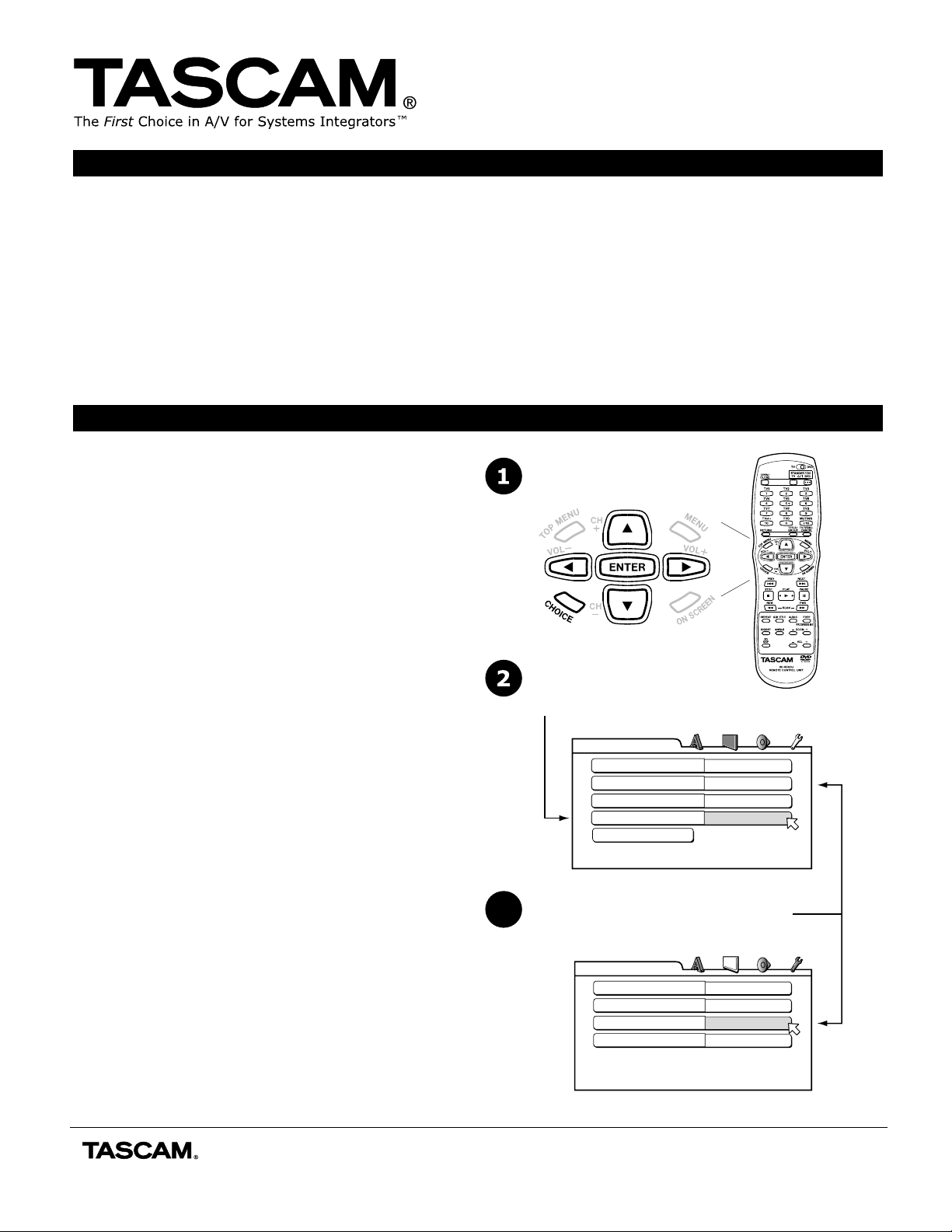
PRODUCT OVERVIEW & PACKING LIST
IF-P6500
Installation Instructions
This sheet explains the functions of the IF-P6500. For
detailed instructions on the DV-D6500, please consult the
DV-D6500 owner's manual.
The IF-P6500 is an accessory for the DV-D6500, providing
continuous play operation any time the IF-P6500 is on.
This feature is commonly known as "Power-On Play".
The IF-P6500 will also monitor the DV-D6500, and reengage play if the machine is stopped for more than a few
seconds. For instance, this reengages the DV-D6500 if the
machine is rattled to the point that it must stop, or if
someone changes discs and forgets to press PLAY. This
helps to keep your system operating as you intend it to.
In this package, you should find the following:
• IF-P6500 Control Box
• AC Adapter for IF-P6500
• Control Cable with 1/8" Mini Jacks
• This Instruction Manual
Please use the included cables; do not make your own. If
you have any questions about the cables or need to find
replacement parts, please contact TASCAM directly.
CONFIGURING THE DV-D6500 FOR THE IF-P6500
To ensure the DV-D6500 is properly set-up for the
IF-P6500, you will need the wireless remote for the
DV-D6500. You will also need to be able to view the
video output of the DV-D6500 to navigate the system
menus. If there is no screen visible from your DV-D6500
installation position, you may want to bring in a small TV
or relocate the DV-D6500 temporarily during set-up.
Navigating the DV-D6500 On Screen Menus:
The CHOICE key on the Infrared Remote enters and exits
the on-screen menus.
The LEFT and RIGHT cursor keys switch the menu that is
currently shown. The menu name is shown in the upper
left tab, and represented by an icon to the right.
UP and DOWN cursor keys select from the items in a list.
To change the selected item, press ENTER. The UP and
DOWN keys will now choose from the valid settings for the
menu item. When you have highlighted the new value you
want, press ENTER again to accept it.
Set AV COMPULINK MODE to DVD1 (Mandatory):
This is in the menu titled OTHERS, represented by the
wrench icon in the upper right. This enables the command
structure used by the IF-P6500.
Set ON SCREEN GUIDE to OFF (Recommended):
This setting is also in the OTHERS menu. Turning off ONSCREEN GUIDE will hide the PLAY, PAUSE and STOP icons
from the screen. This will make the playback a bit more
natural. This is not mandatory, though.
Set SCREEN SAVER to OFF (Optional):
You may want to turn off the SCREEN SAVER in the
PICTURE menu. This prevents the screen from dimming if
the DVD player has been stopped or paused for a long
period of time. This is usually helpful if you have a custom
background image installed. If you have a custom
background, you could install that now, as well.
Use These Keys to Navigate the
DV-D6500's On-Screen Menus:
The AV Compulink Mode must
be set to DVD1 for the IF-P6500
to function properly.
OTHERS
You may also want to turn off the
3
SCREEN SAVER and ON SCREEN GUIDE.
This step is not mandatory, though.
PICTURE
RES UME
ON SCREEN GUIDE
AUTO STANDBY
AV COMPULINK MODE
PARENTAL LOCK
MONITOR TYPE
PROGRESS IVE MODE
SCREEN S AVER
MP3/JPEG
ON
OFF
60
DVD1
4:3 L. B.
AUTO
OFF
MP3
7733 Telegraph Road • Montebello, CA 90640 • (323) 726-0303 • http://www.tascamcontractor.com
All features and specifications are subject to change without notice. Contact your local TASCAM representative for the latest information.
Page 1 of 2
IF-P6500_instructions.pdf
061903
Page 2
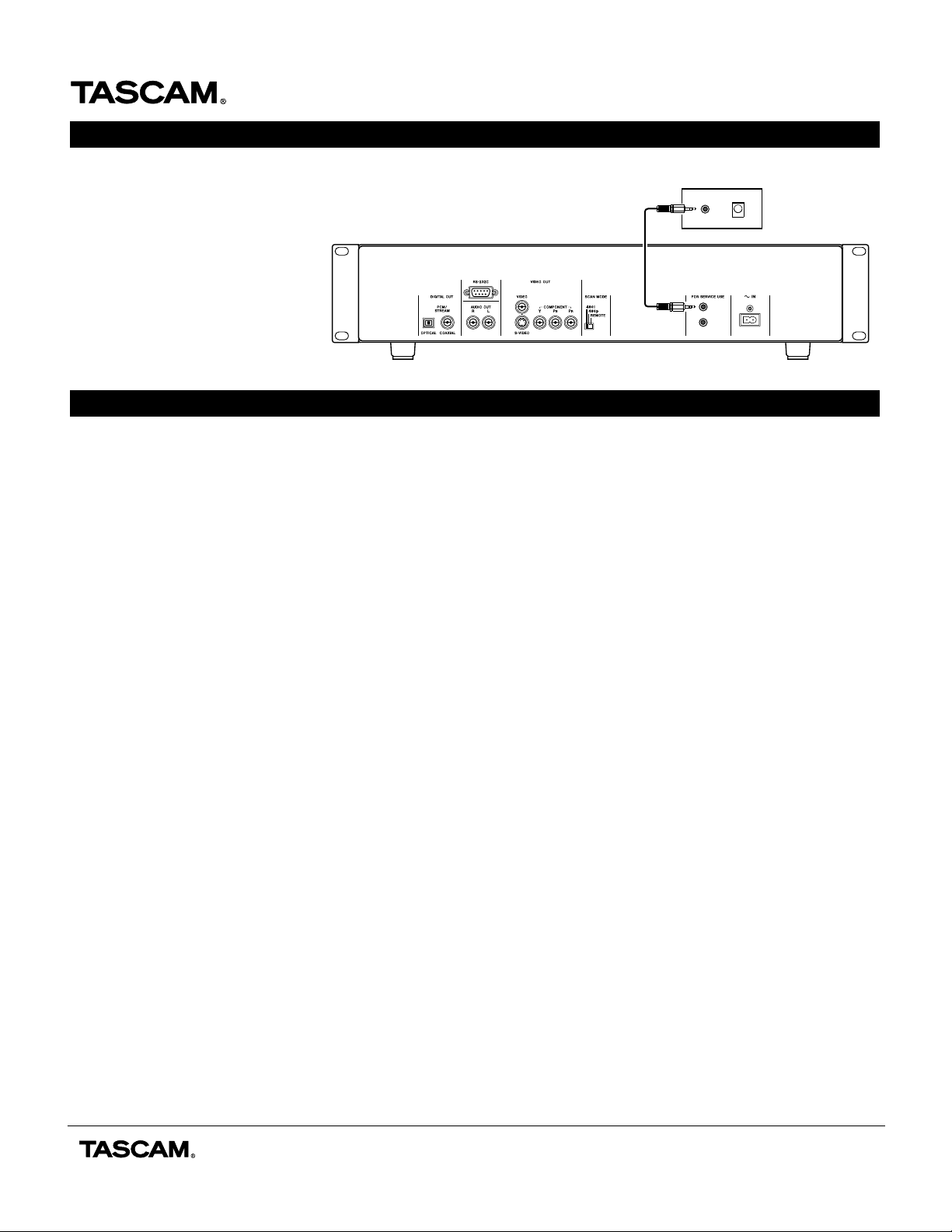
CONNECTING THE IF-P6500 AND DV-D6500
IF-P6500 Installation Instructions
After connecting power to both the IF-P6500 and the DV-D6500, connect the
included mini cable from the IF-P6500 to the top FOR SERVICE ONLY port on the
DV-D6500. This will allow the IF-P6500 to communicate with the DV-D6500.
The compact size of the IF-P6500
allows it to be tucked away with the
DV-D6500 in a rack. Typically, it is
placed behind, underneath or on top
of the DVD player. There is no
power switch on the IF-P6500, so
you do not need to put it in an
accessible location.
DV-D6500
IF-P6500 BEHAVIOR NOTES
Power-On Order - The IF-P6500 will scan for the DV-
D6500 on power up. So, the DVD player and control box
should receive power at the same time. If one power
circuit is delayed, set the units so the DVD player receives
power first. The LED on the top panel of the IF-P6500 will
blink to indicate control activity - this is your indication
that the unit is on.
Repeat Playback - The IF-P6500's mission is to keep the
DV-D6500 playing. Anytime it detects the DVD player is
not playing, it will attempt to reengage play. This means
the IF-P6500 will automatically close the disc tray, take the
DV-D6500 out of standby power mode, or do whatever it
takes to make the unit play.
If you wish to stop the IF-P6500's automated playback,
you can do so by unplugging (or otherwise shutting off
power to) the IF-P6500. Having the unused control cable
plugged into the DV-D6500 will not adversely affect the
DVD player's operation.
Changing Discs - The IF-P6500 was designed to allow
you to change discs on the DVD player, if desired. When
the IF-P6500 detects that the DV-D6500 tray is open, it
will wait a few seconds before reengaging play. After that,
The IF-P6500 will close the tray, and play the disc inside.
IF-P6500
7733 Telegraph Road • Montebello, CA 90640 • (323) 726-0303 • http://www.tascamcontractor.com
All features and specifications are subject to change without notice. Contact your local TASCAM representative for the latest information.
Page 2 of 2
IF-P6500_instructions.pdf
061903
