Page 1
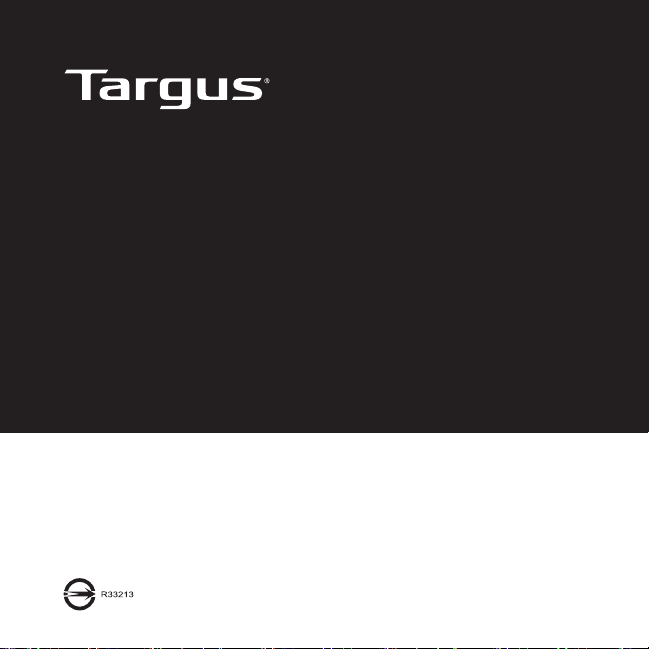
W063 WIRELESS
BLUETRACE MOUSE
User Guide
用戶指南 / 説明書 / 사용자 가이드 / สำ�หรับโน้ตบุ๊ก / Petunjuk Pengguna
AMW063 / AMW063AP / AMW06301AP / AMW06302AP / AMW06303AP
Page 2
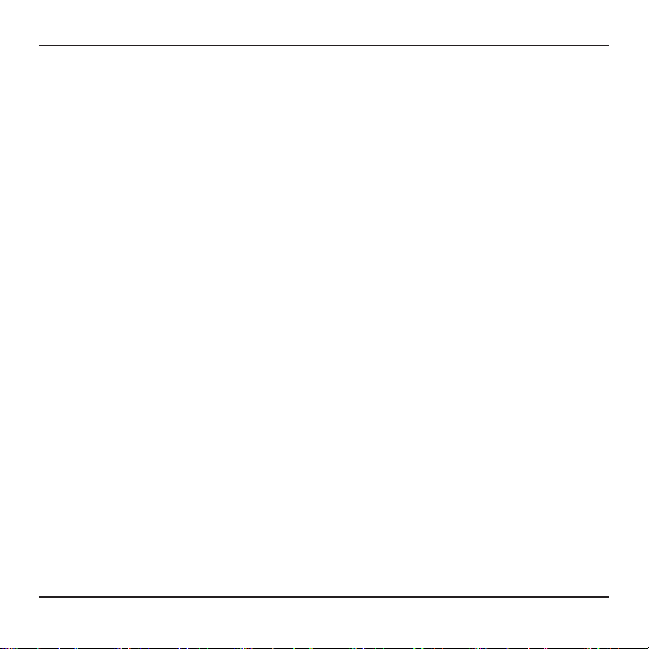
Targus W063 Wireless Blue Trace Mouse
Table of Content
English ������������������������������������������������������������������������������������������ 2
繁體中文 ��������������������������������������������������������������������������������������� 6
日本語 ���������������������������������������������������������������������������������������� 11
한국어 ���������������������������������������������������������������������������������������� 15
ภ�ษ�ไทย ������������������������������������������������������������������������������������ 20
Bahasa Indonesia ��������������������������������������������������������������������� 24
1
Page 3
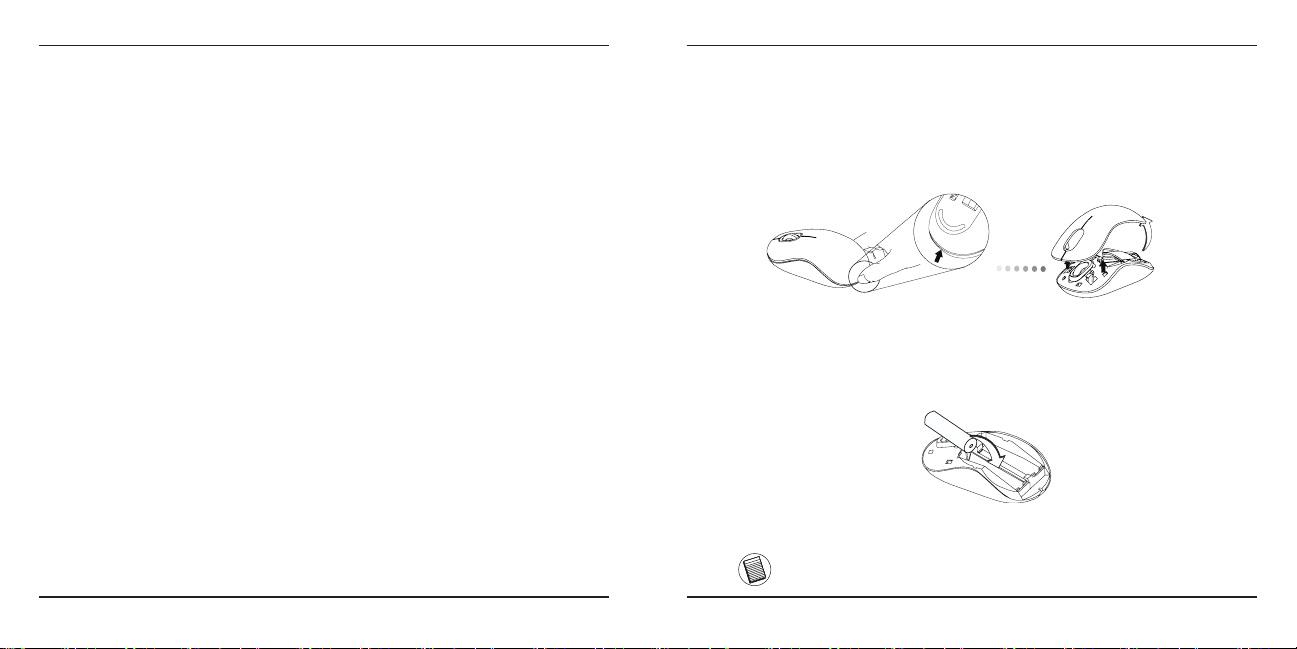
Targus W063 Wireless Blue Trace Mouse Targus W063 Wireless Blue Trace Mouse
Introduction
Thank you for your purchase of the Targus W063 Wireless BlueTrace
Mouse. The USB receiver conveniently attaches to the mouse for ease
of use while traveling or on the go. This is a plug and play device so no
additional software is required.
Contents
• Targus W063 Wireless BlueTrace Mouse
• 1 x AA Battery
• Mini USB Receiver
• User Guide
System Requirements
Hardware
• USB port
Operating System
• Microsoft Windows® 2000
• Microsoft Windows® XP
• Microsoft Windows Vista
• Microsoft Windows® 7
• Microsoft Windows® 8
• Mac OS® X 10.5 to 10.8
®
2 3
Installing the Battery
1. Remove the battery cover from the top of the mouse by using the
notch on the back. Carefully lift the cover up as shown in the diagram.
2. Insert the AA battery, making sure that the positive (+) and negative
(-) ends of each battery match the polarity indicators inside the battery
compartment.
NOTE: THE BATTERY SAFETY CLIP WILL NEED TO BE IN THE SECURE, LOCKED
POSITION BEFORE THE BATTERY COVER CAN BE PUT BACK IN PLACE.
Page 4
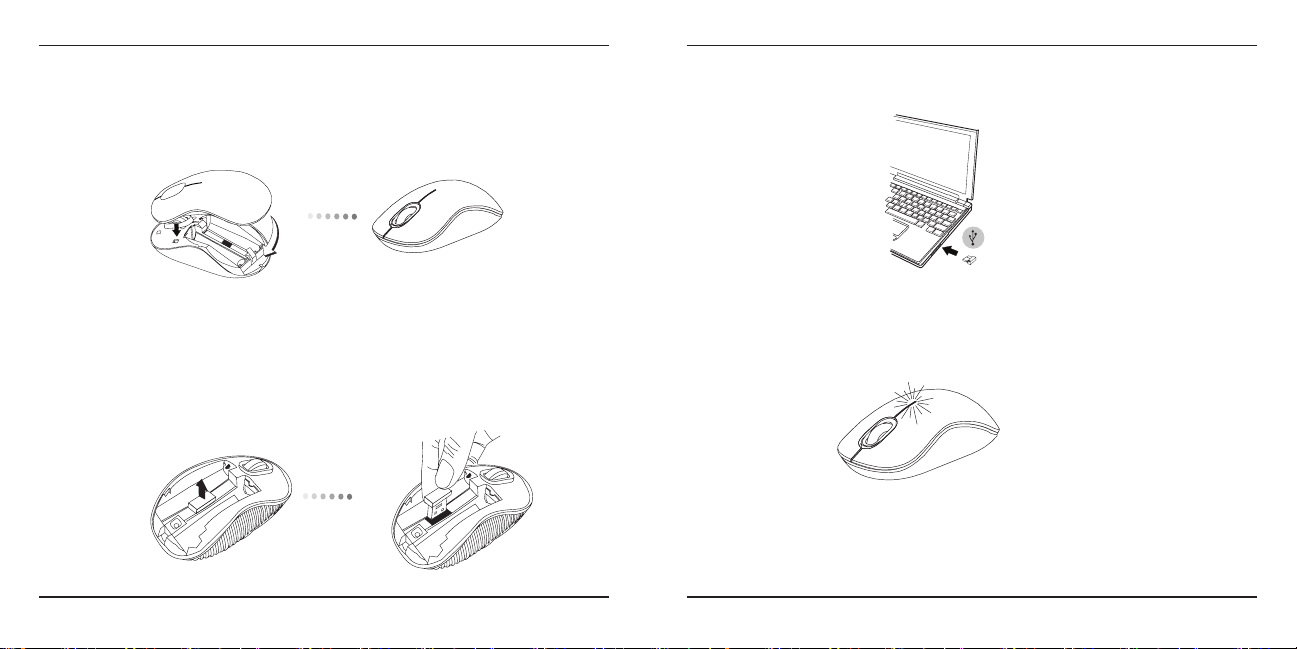
Targus W063 Wireless Blue Trace Mouse Targus W063 Wireless Blue Trace Mouse
3. Replace the battery cover, carefully t the cover until it clicks into
place.
Establishing the Connection
(A) Remove the USB receiver from the mouse.
4 5
(B) Plug the USB receiver into an available USB port on your computer.
(C) This mouse is a plug and play device. It will automatically operate
when the USB receiver is connected to the computer.
Low Battery Power Indicator
The light illuminates from the seam between the left and right buttons.
It will turn on when the power is low and batteries need to be replaced.
Page 5
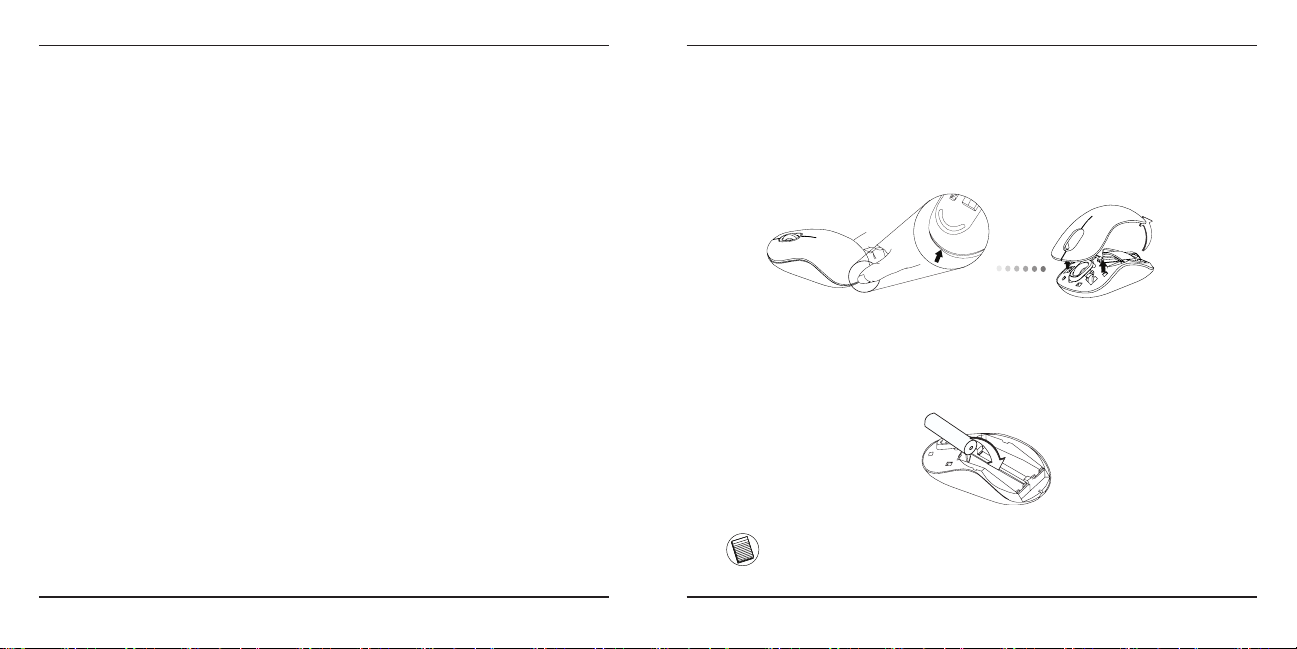
Targus W063 Wireless Blue Trace Mouse Targus W063 Wireless Blue Trace Mouse
簡介
感謝您購買Targus無線藍光滑鼠。USB接收器可收納於滑鼠背面,適
合旅行與外出使用。這是一款隨插即用滑鼠,無須安裝任何軟體。
包裝內容
• Targus無線藍光滑鼠
• 1顆AA電池
• 迷你USB接收器
• 產品說明書
系統要求
硬體作業系統
• USB 埠
作業系統
• Microsoft Windows® 2000
• Microsoft Windows® XP
• Microsoft Windows Vista
• Microsoft Windows® 7
• Microsoft Windows® 8
• Mac OS® X 10.5 to 10.8
®
6 7
安裝電池
1.用手按住滑鼠背面的凹處,從滑鼠的頂部將電池蓋取下。如圖
所示,小心地將電池蓋掀開。
2.安裝AA電池,確保每枚電池的正(+)負(-)極和電池槽中所標示的
正負極保持一致。
注意:在將電池蓋裝回之前,需將電池固定扣放置在一個安全
的位置。
Page 6

Targus W063 Wireless Blue Trace Mouse Targus W063 Wireless Blue Trace Mouse
3.將電池蓋裝回原處。小心安裝電池蓋,直到它卡入電池槽的正
確位置為止。
連接
(A)將USB接收器從滑鼠的底部取下。
8 9
(B)將USB接收器插入電腦的可用USB埠中。
(C)這是一款隨插即用的滑鼠。當USB接收器安裝到電腦上後,
即可開始使用。
低電量指示燈
低電量指示燈安裝在滑鼠左右鍵之間的接合處。當電池電量不足
時,此指示燈會發光,請更換電池。
額定電壓/電流:1.5V 100 mA
Page 7

Targus W063 Wireless Blue Trace Mouse Targus W063 Wireless Blue Trace Mouse
根據NCC低功率電波輻射性電機管理辦法 規定:
第十二條 經型式認證合格之低功率射頻電機,非經許可,公司、商號或使用者均
不得擅自變更頻率、加大功率或變更原設計之特性及功能。
第十四條 低功率射頻電機之使用不得影響飛航安全及干擾合法通信;經發現有干
擾現象時,應立即停用,並改善至無干擾時方得繼續使用。
前項合法通信,指依電信法規定作業之無線電通信。低功率射頻電機須忍受合法
通信或工業、科學及醫療用電波輻射性電機設備之干擾。
10 11
初めに
Targus W063 ワイヤレスBlueTraceマウスをお買い求めいただきありが
とうございます。マウスに装着可能なUSBレシーバーで持ち運びにも
便利。なこの製品は、プラグ&プレイ対応のため追加ドライバソフト
は不要です。
内容物
• Targus W063ワイヤレスBlueTraceマウス
• 単三電池1個
• ミニUSBレシーバー
• ユーザーマニュアル
システム要件
ハードウェア
• USBポート
OS
• マイクロソフト・ウィンドウズ® 2000
• マイクロソフト・ウィンドウズ® XP
• マイクロソフト・ウィンドウズ Vista®
• マイクロソフト・ウィンドウズ® 7
• マイクロソフト・ウィンドウズ® 8
• Mac OS® X 10.4以上
Page 8

Targus W063 Wireless Blue Trace Mouse Targus W063 Wireless Blue Trace Mouse
電池の入れ方
1. 後ろ側にあるツメを使って、マウス上部の電池収納部のカバーを外し
てください。図に示すようにカバーを注意深く引き上げてください。
2.単3電池を入れます、プラス(+)極とマイナス(-) 極の方向が電池収納部
内の表示に合うように装着してください。
注意:電池収納部のカバーを再び閉める際には、安全クリップがしっかりと固定され
ている必要があります。
12 13
3.電池収納部のカバーを注意深く合わせ、カチッと音がするまで押し込
んで閉じてください。
接続
A. USBレシーバーをマウスの底部から取り外してください。
Page 9

Targus W063 Wireless Blue Trace Mouse Targus W063 Wireless Blue Trace Mouse
B. USBレシーバーをPCの使用可能なUSBポートに接続してください。
C. このマウスはプラグ&プレイのデバイスのため、USBレシーバーが
PCに接続されれば、自動的に作動します。
電池残量低表示
左右ボタンの境界にあるライトが光ります。電池残量が少なくなり、
交換が必要になった際に点灯します。
14 15
소개
타거스 W063 핫 키 무선 블루트레이스 마우스 구입해 주셔서 감사합니다. 여행 중이나이동
중에 쉽게 사용할 수 있도록 USB 수신기가 마우스에 부착되어있습니다. 이 장치는
플러그앤플레이 방식의 장치이므로 별도의소프트웨어가 필요 없습니다.
내용물
• 타거스 W063 핫 키 무선 블루트레이스 마우스
• AA 건전지
• 미니 USB 수신기
• 사용 설명서
시스템 요구 사양
하드웨어
• USB 인터페이스
운영체제
• Microsoft Windows® 2000
• Microsoft Windows® XP
• Microsoft Windows Vista
• Microsoft Windows® 7
• Microsoft Windows® 8
• Mac OS® X 10.5 에 10.8
®
Page 10

Targus W063 Wireless Blue Trace Mouse Targus W063 Wireless Blue Trace Mouse
배터리 삽입
1. 뒤에 있는 노치를 사용하여 마우스 상단에서 배터리 덮개를
분리합니다. 그림에서와 같이 조심스럽게 덮개를 들어올립니다.
2. 클립 가운데를 누른 다음 마우스 뒤쪽으로 밀어 배터리 안전 클립을
분리합니다. 클립을 위로 올린 다음 돌려 제거합니다.
참고: 배터리 덮개를 다시 끼울 때까지 배터리 안전 클립을 안전하고 고정
된 위치에 놔두어야 합니다.
16 17
3. 딸깍 소리가 날 때까지 조심스럽게 배터리 덮개를 다시 끼웁니다.
연결 방법
(A) 마우스 밑면에 있는 USB 수신기를 분리합니다.
Page 11

Targus W063 Wireless Blue Trace Mouse Targus W063 Wireless Blue Trace Mouse
(B) USB 수신기를 컴퓨터의 USB 포트에 연결합니다.
(C) 이 마우스는 플러그앤플레이 방식의 장치입니다. USB 수신기가 컴퓨
터에 연결되면 자동으로 작동을 시작합니다.
배터리 잔량 부족 표시등
왼쪽 버튼과 오른쪽 버튼 사이에 있는 표시등에 불이 들어옵니다. 전원이
부족하거나 배터리 교체가 필요할 때 이 표시등이 켜집니다.
18 19
인증정보
Product name: Wireless Blue Trace Mouse
Model no.: AMW063
AMW063 Rating: 1.5V 100mA
AMW071R Rating: 5V 100mA
KCC Applicant: Targus Asia Pacific Limited
Made in China
* 당해 무선설비는 전파혼신 가능성이 있으므로 인명안전과 관련된 서비스는 할 수 없음
기 종 별 사 용 자 안 내 문
B급 기기
(가정용 정보통신기기)
이 기기는 가정용으로 전자파적합등록을 한 기기로서
주거지역에서는 물론 모든 지역에서 사용할 수 있습니다.
KCC-CRM-TGS-AMW063
KCC-CRM-TGS-AMW071R
Page 12

Targus W063 Wireless Blue Trace Mouse Targus W063 Wireless Blue Trace Mouse
ข้อแนะนำ�
ขอบคุณที่เลือกใช้เม้�ส์บลูเทรซไร้ส�ย Targus W063 ตัวรับสัญญ�ณ USB ติด
อยู่กับเม้�ส์เพื่อคว�มสะดวกและง่�ยต่อก�รพกพ�หรือเดินท�ง อุปกรณ์นี้ส�ม�รถ
เสียบใช้ง�นได้เลยโดยไม่ต้องใช้ซอฟท์แวร์ติดตั้งใดๆ
สิ่งที่บรรจุอยู่ภ�ยใน
• เม้�ส์บลูเทรซไร้ส�ย Targus W063
• แบตเตอรี่ AA
• ตัวรับสัญญ�ณ USB ขน�ดเล็ก
• คู่มือผู้ใช้
ข้อกำ�หนดระบบ
ฮาร์ดแวร์
• พอร์ต USB
ระบบปฏิบัติการ
• Microsoft Windows® 2000
• Microsoft Windows® XP
• Microsoft Windows Vista
• Microsoft Windows® 7
• Microsoft Windows® 8
• Mac OS® X 10.5 - 10.8
®
20 21
วิธีก�รใส่แบตเตอรี่
1. เปิดฝ�ที่ใส่แบตเตอรี่จ�กด้�นบนของเม�ส์โดยดันที่ช่องตรงด้�นหลัง
2.ใส่แบตเตอรี่ขน�ด ใส่แบตเตอรี่ AA ตรวจสอบให้แน่ใจว่�ด้�นปล�ยขั้วบวก (+)
และขั้วลบ(-) ของแบตเตอรี่แต่ละก้อนตรงกับเครื่องหม�ยบ่งชี้ขั้วภ�ยในช่องใส่
แบตเตอรี่
หม�ยเหตุ: ควรใส่ด้�นหน้�ฝ�ครอบก่อนที่จะปิดด้�นหลังของฝ�ครอบลง
Page 13

Targus W063 Wireless Blue Trace Mouse Targus W063 Wireless Blue Trace Mouse
3. ใส่ฝ�ครอบแบตเตอรี่กลับเข้�ที่
ก�รสร้�งก�รเชื่อมต่อ
1. เสียบตัวรับสัญญ�ณ USB ลงในพอร์ต USB ที่มีอยู่บนเครื่องคอมพิวเตอร์ของท่�น
22 23
2. เปิดใช้ง�นเม�ส์โดยก�รเลื่อนปุ่มเปิด-ปิดไปที่ตำ�แหน่ง ON ซึ่งอยู่ที่ส่วนล่�ง
ของเม�ส์
3. เม�ส์ชนิดนี้เป็นอุปกรณ์แบบปลั๊กแอนด์เพลย์ ซึ่งจะทำ�ง�นโดยอัตโนมัติเมื่อตัว
รับสัญญ�ณ USB เชื่อมต่อกับคอมพิวเตอร์แล้ว
ไฟบ่งชี้อ�ยุก�รใช้ง�นแบตเตอรี่
มีแสงสว่�งออกม�จ�กร่องระหว่�งปุ่มซ้�ยและขว� ไฟนี้จะติดเมื่อแบตเตอรี่อยู่
ในระดับต่ำ�และต้องเปลี่ยนใหม่
Page 14

Targus W063 Wireless Blue Trace Mouse Targus W063 Wireless Blue Trace Mouse
Pengenalan
Selamat akan pembelian W063 Mouse Jejak Birul Targus Anda.
Penerima USB terhubung dengan mouse secara tepat untuk kemudahan
penggunaan ketika sedang dalam perjalanan atau bepergian. Ini
merupakan perangkat pasang dan pakai jadi tidak membutuhkan
software tambahan lagi.
Daftar Isi
• W063 Mouse Jejak Birul Targus
• 1 x Baterai AA
• Penerima USB Mini
• Petunjuk Pengguna
Permintaan Sistem
Hardware
• port USB
Sistem Pengoperasian
• Microsoft Windows® 2000
• Microsoft Windows® XP
• Microsoft Windows Vista
• Microsoft Windows® 7
• Microsoft Windows® 8
• Mac OS® X 10.5 untuk 10.8
®
24 25
Memasang Baterai
1. Pindahkan penutup baterai dari atas mouse dengan menggunakan
takik di belakang. Angkat secara hati-hati penutup seperti tertera pada
diagram.
2. Masukkan dua baterai ukuran AA, pastikan bahwa ujung positif (+)
dan negatif (-) dari setiap baterai sesuai dengan indikator kutub di
dalam kompartemen baterai.
CATATAN: KLIP KEAMANAN BATERAI MEMBUTUHKAN KEAMANAN, KUNCI POSISI
SEBELUM PENUTUP BATERAI DAPAT DILETAKKAN KEMBALI.
Page 15

Targus W063 Wireless Blue Trace Mouse Targus W063 Wireless Blue Trace Mouse
3. Ganti penutup baterai, sesuaikan secara perlahan dengan penutup
sampai berbunyi klik di tempatnya.
Membangun hubungan
(A) Pindahkan penerima USB dari mouse.
26 27
(B) Masukkan steker penerima USB ke dalam port USB pada komputer
Anda.
(C) Mouse ini merupakan perangkat pasang dan pakai. Ia akan secara oto-
matis beroperasi ketika penerima USB terhubung dengan komputer.
Indikator Tenaga Baterai rendah
Cahaya bersinar dari lapisan antara tombol kiri dan kanan. Ia akan
hidup ketika tenaga sedang rendah dan baterai perlu diganti.
Page 16

Targus W063 Wireless Blue Trace Mouse Targus W063 Wireless Blue Trace Mouse
Technical Support
For technical questions, please contact us via the following options:
Email
techsupport@targus.com
Internet
http://www.targus.com/support.asp
Telephone
Targus Asia Pacic – Hong Kong
Monday through Friday, 9:00 a.m. (09:00) to 5:30 p.m. (17:30): (+852) 2526-2620
Targus Asia Pacic – South Asia
Monday through Friday, 9:00 a.m. (09:00) to 6:00 p.m. (18:00): (+65) 6383-1330
Targus Australia
Monday through Friday, 9:00 a.m. (09:00) to 5:00 p.m. (17:00): (+61) 2-9807-1222
Targus Japan
Monday through Friday, 10:00 a.m. (10:00) to 5:00 p.m. (17:00): (+81) 3-3254-7070
Targus Korea
Monday through Friday, 9:00 a.m. (09:00) to 6:00 p.m. (18:00): (+82) 2-3272-0288
Targus Taiwan
Monday through Friday, 9:00 a.m. (09:00) to 5:30 p.m. (17:30): (+886) 2-2723-1836
Targus Thailand
Monday through Friday, 9:00 a.m. (09:00) to 6:00 p.m. (18:00): (+66) 0-2634-4201
28 29
Warranty
Targus warrants this product to be free from defects in materials and workmanship
for three years. If your Targus accessory is found to be defective within that time,
we will promptly repair or replace it upon proof of purchase. This warranty does not
cover accidental damage, wear and tear, or consequential or incidental loss. Under no
conditions is Targus liable for loss of, or damage to, a computer or other device(s); nor
loss of, or damage to, programs, records, or data; nor any consequential or incidental
damages, even if Targus has been informed of their possibility. This warranty does not
affect your statutory rights.
This symbol on the product or in the instructions means that your electrical and
electronic equipment should be disposed at the end its life separately from your
household waste. There are separate collection system for recycling in the EU.
For more information, please contact the local authority or your retailer where you
purchased the product.
©2013 Manufactured or imported by Targus Asia Pacic Ltd., Unit 1202-07, 12/F, Miramar Tower, 132 Nathan Road,
Tsim Sha Tsui, Kowloon, HK. All rights reserved. Targus is either a registered trademark or trademark of Targus Group
International, Inc. in the United States and/or other countries. Features and specications are subject to change without notice.
All trademarks and registered trademarks are the property of their respective owners.
Page 17

410-2559-006D / AMW063AP
410-2560-006D / AMW06301AP
410-2561-006D / AMW06302AP
3 YEARS LIMITED WARRANTY: We pride ourselves on the quality of
our products. For complete warranty details and a list of our worldwide
oces, please visit www.targus.com. Features and specications are
subject to change without notice. Microsoft, Windows and Windows
Vista are registered trademarks or trademarks of Microsoft Corporation
in the United States and/or other countries. Mac is a trademark of Apple
Inc., registered in the U.S. and other countries. Logitech is a registered
trademark of Logitech International in the United States and other
countries. All trademarks and registered trademarks are the property
of their respective owners. ©2013 Targus Group International, Inc.
Manufacturer/Importer: Targus Asia Pacic Ltd., Unit 1202-07, 12/F,
Miramar Tower, 132 NathanRoad, Tsim Sha Tsui, Kowloon, Hong Kong
410-2562-006D / AMW06303AP
25544/SDPPI/2012
3047
