Page 1
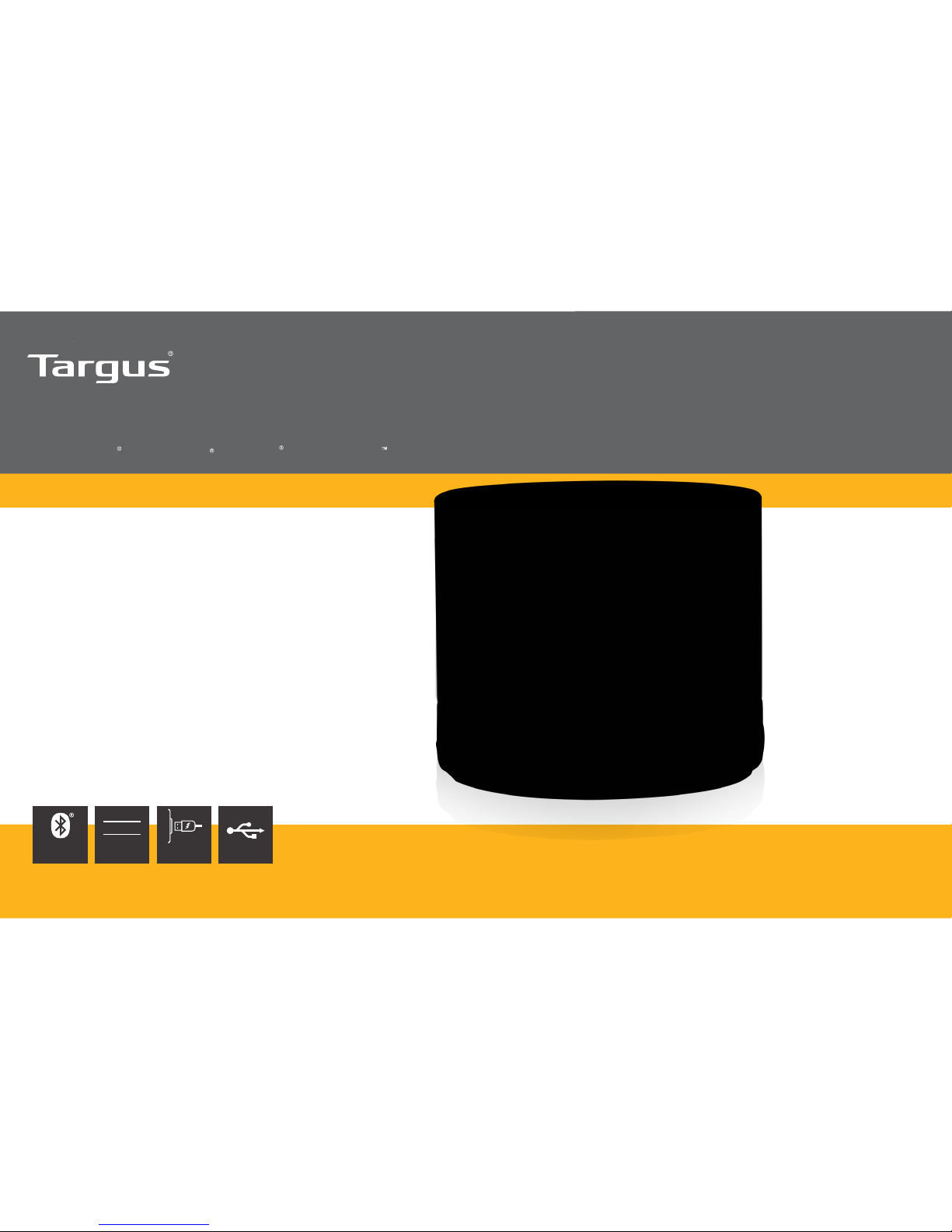
BLUETOOTH SPEAKER
User’s Manual
Item #TA-11BTSP
for iPod/iPhone/iPad/Android
USB
BLUETOOTH
WIR ELES S
PC
Mac
Ultrabook
COMPATIBLE
DETACHABLE USB
POWER CABLE
Page 2
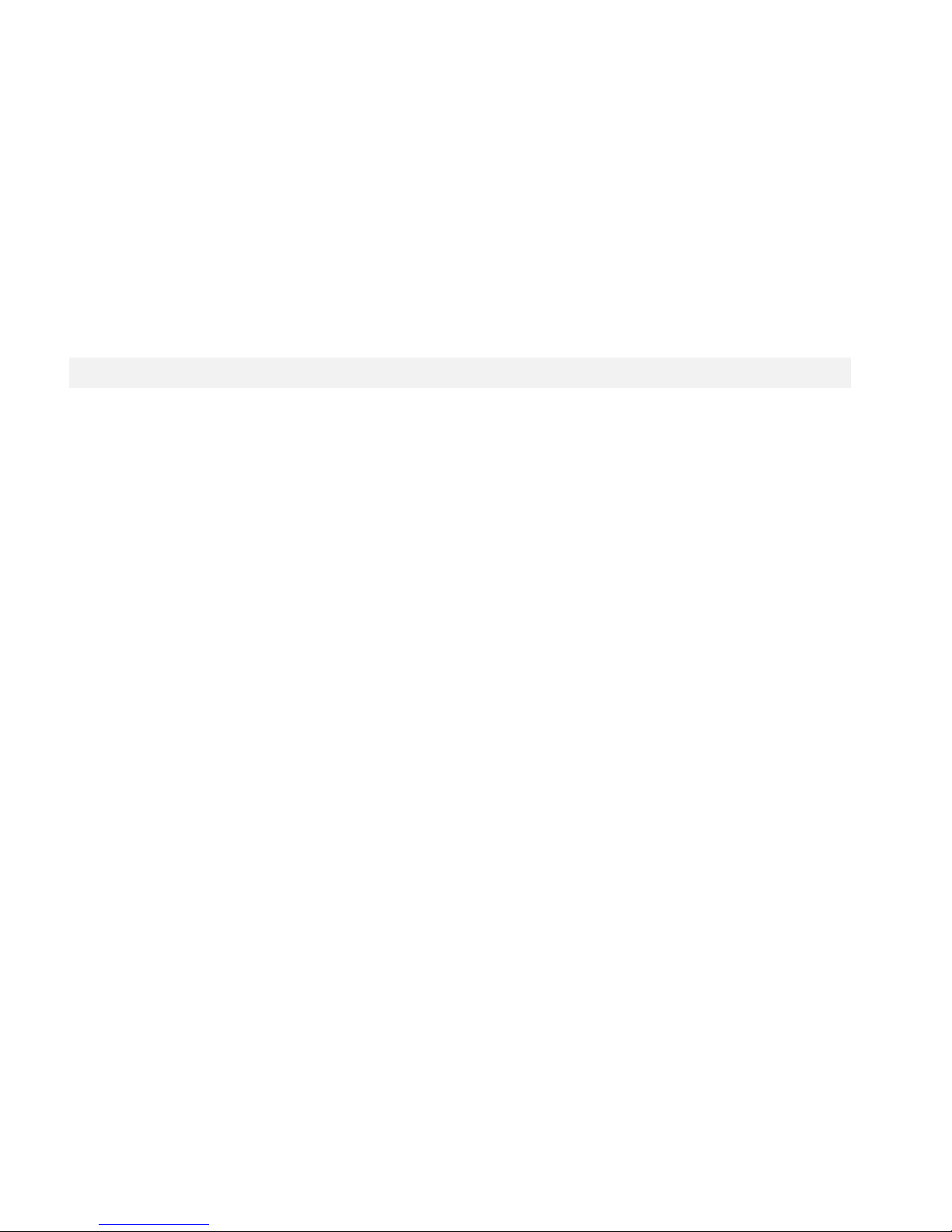
-1-
This warranty covers the original consumer purchaser only and is not transferable.
This warranty covers products that fail to function properly UNDER NORMAL USAGE, due to defects in
material or workmanship. Your product will be repaired or replaced at no charge for parts or labor for a period
of one year.
What Is Not Covered by Warranty
Damages or malfunctions not resulting from defects in material or workmanship and damages or malfunctions
from other than normal use, including but not limited to, repair by unauthorized parties, tampering, modification or
accident.
To Obtain Warranty Service and Troubleshooting Information:
Call 1-800-592-9541 in the U.S. or 011-44-800-917- 4831in the UK or visit our website at www.sakar.com.
To receive Warranty service along with the name and address of an authorized product service center, the
original consumer purchaser must contact us for problem determination and service procedures. Proof of
purchase in the form of a bill of sale or receipted invoice, evidencing that the Product is within the applicable
Warranty period(s), MUST be presented in order to obtain the requested service. It is your responsibility to
properly package and send any defective products along with a dated copy of proof of purchase, a written
explanation of the problem, and a valid return address to the authorized service center at your expense. Do
not include any other items or accessories with the defective product. Any products received by the authorized
service center that are not covered by warranty will be returned unrepaired.
Sakar One Year Warranty
Page 3
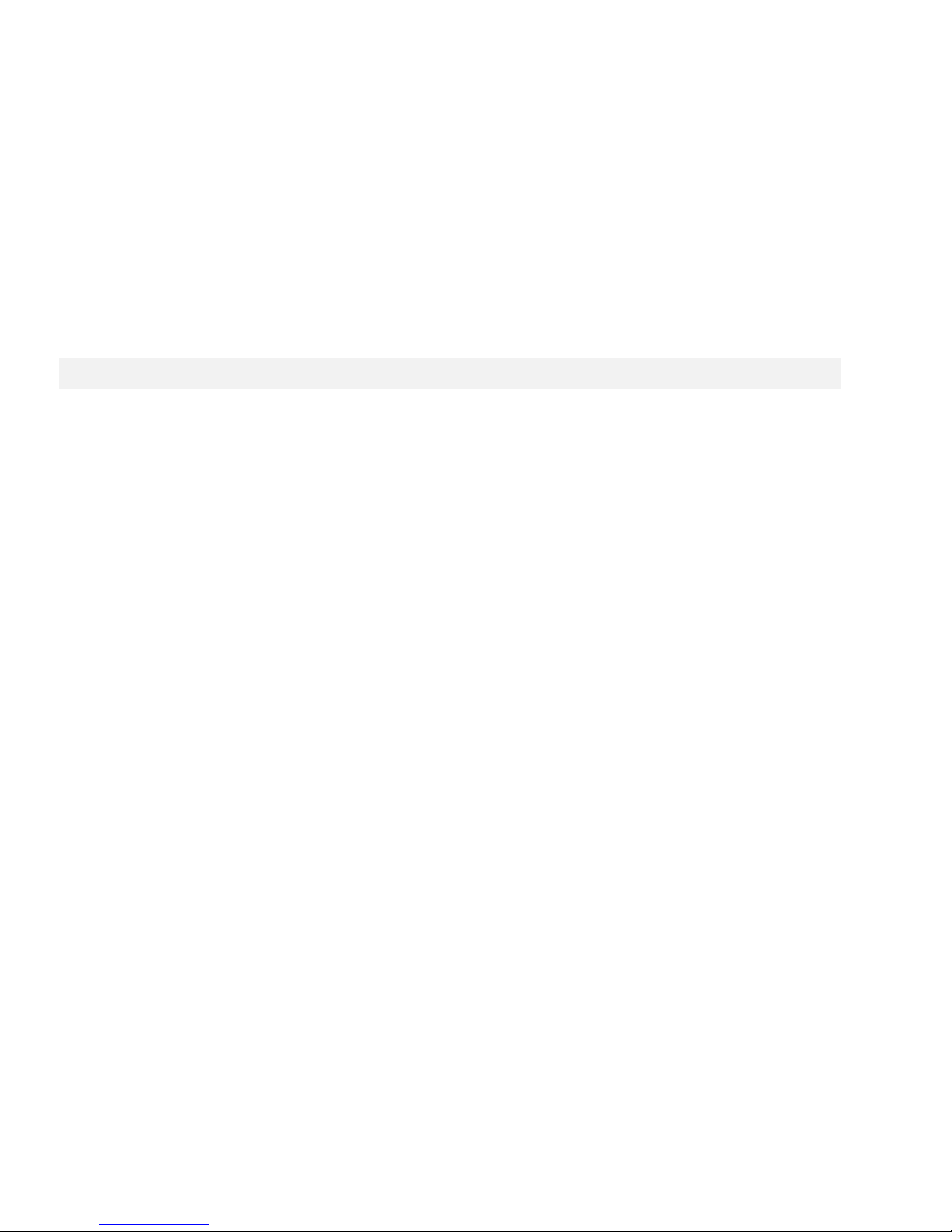
-2-
Sak ar One Year Warranty (continued)
NO WARRANTIES, WHETHER EXPRESS OR IMPLIED, INCLUDING, BUT NOT LIMITED TO, ANY IMPLIED
WARRANTIES OF MERCHANTABILITY OR FITNESS FOR A PARTICULAR PURPOSE, OTHER THAN
THOSE EXPRESSLY DESCRIBED ABOVE SHALL APPLY. DISTRIBUTOR FURTHER DISCLAIMS ALL
WARRANTIES AFTER THE EXPRESS WARRANTY PERIOD STATED ABOVE. NO OTHER EXPRESS
WARRANTY OR GUARANTY GIVEN BY ANY PERSON, FIRM OR ENTITY WITH RESPECT TO THE
PRODUCT SHALL BE BINDING ON DISTRIBUTOR. REPAIR, REPLACEMENT, OR REFUND OF THE
ORIGINAL PURCHASE PRICE - AT DISTRIBUTOR’S SOLE DISCRETION - ARE THE EXCLUSIVE
REMEDIES OF THE CONSUMER. IN NO EVENT WILL DISTRIBUTOR, ITS MANUFACTURERS, OR SAKAR
INT. BE LIABLE FOR ANY INCIDENTAL, DIRECT, INDIRECT, SPECIAL, PUNITIVE OR CONSEQUENTIAL
DAMAGES (SUCH AS, BUT NOT LIMITED TO, DAMAGES FOR LOSS OF PROFITS, BUSINESS, SAVINGS,
DATA OR RECORDS) CAUSED BY THE USE, MISUSE OR INABILITY TO USE THE PRODUCT. EXCEPT
AS STATED HEREIN, NO OTHER WARRANTIES SHALL APPLY. NOTWITHSTANDING THE FOREGOING,
CONSUMER’S RECOVERY AGAINST DISTRIBUTOR SHALL NOT EXCEED THE PURCHASE PRICE OF
THE PRODUCT SOLD BY DISTRIBUTOR. THIS WARRANTY SHALL NOT EXTEND TO ANYONE OTHER
THAN THE ORIGINAL CONSUMER WHO PURCHASED THE PRODUCT AND IS NOT TRANSFERABLE.
Some countries, states or provinces do not allow the exclusion or limitation of incidental or consequential damages or allow limitations on warranties, so limitation or exclusions may not apply to you. This
warranty gives you specific legal rights, and you may have other rights that vary from state to state or
province to province. Contact your authorized retailer to determine if another warranty applies. This
product is manufactured, distributed and sold by SAKAR International, Inc. All other trademarks are the
property of the respective owner, who has not sponsored, endorsed or approved this product.
Page 4

Introduction
Features
Thank you for purchasing the Targus Bluetooth Speaker, Item TA-11BTSP. You can use this
item with iPads, iPhones, iPods and many types of smartphones to stream music, and enjoy handsfree calling. In order to get the best results when using this device, please read this manual first before
using.
-Loud and Clear Sound
-Built-In Rechargeable Battery
-AUX IN Port
-Sleek Compact Design
-Supports A2DP Audio Streaming Profile
-3-
Page 5

-4-
Specifications
Package Contents
Loudspeaker: 4 3W
Built-in Power: Li-ion 3.7V/450mah
Charging Voltage: 5V, 300mA charging current
60HZ 18KHZ
SNR:
Frequency Range:
TH:
Speaker Output Power: 3W * 1 (RMS)
0.5%
-Bluetooth Speaker
-USB Charging Cable
-3.5mm Auxiliary Cable
-User’s Manual with Warranty Information
Page 6

-5-
Important Safety Precautions
When using your Bluetooth Speaker, basic safety precautions should always be
followed, including the following:
1. To avoid electrical hazards, do not expose to water or moisture.
2. Keep this product and its charging cable away from excessive heat.
3. Do not operate this device with a damaged cable or after it has malfunctioned or
has been damaged in any manner. Return to the nearest authorized service facilities
for examination, repair, or adjustments.
4. Do not disassemble your device.
5. Only use your device on a flat, stable surface.
Page 7

-6-
A Quick Look at Your Device
Front View
1. Charging Port
2. AUX IN
You can plug one end of the included USB Charging Cable into
You can connect additional audio sources into your speaker
using the included 3.5mm auxiliary cable.
this jack, while plugging the other end into a USB port on your
computer in order to charge your speaker’s built in lithium battery.
1 2
Page 8
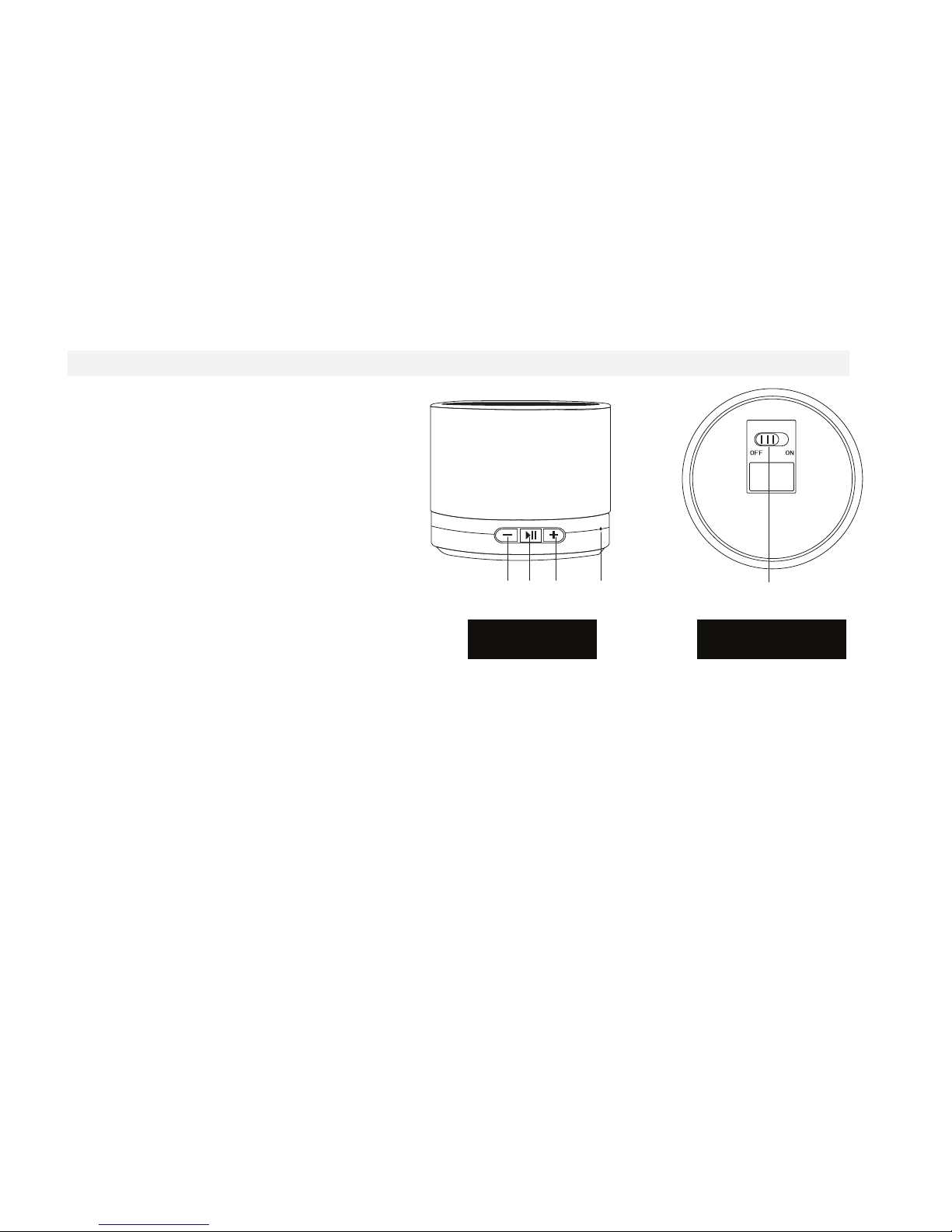
4. LED Status Light
5. ON/OFF Switch
Increases the volume of your speakers
This light helps you determine the status
of your speaker as it charges or pairs with
a Bluetooth audio source
Slide this switch to the ON position to power
on your speaker. Slide this switch to the OFF
position to power off your speaker
-7-
A Quick Look at Your Device (continued)
Back View
Bottom View
iew
1.
Volume Down
Decreases the volume of your speakers
Press to play or pause a track
2.
Play/Pause
3.
Volume Down
2 4 5
3
1
Page 9

-8-
Charging Your Speaker
Understanding the LED Status Lights
When Charging Your Speaker
When Pairing Your Speaker to a Bluetooth Audio Source
Blinking Red and Blue LED: Bluetooth not connected. (Ready to pair.)
Solid Blue LED: Bluetooth connected.
Solid Red LED = Charging
Red LED OFF = Charge Complete
1. Connect one end of the included USB Charging Cable to the Charging Port on your speaker.
Then plug the other end of the USB Charging Cable into a suitable USB port on your computer
to recharge your speaker’s internal rechargeable battery.
NOTE: The internal battery of your speaker takes approximately four hours to charge when
completely drained.
2. When charging, a red LED light will illuminate to indicate that the unit is charging. The red light
will turn off when your unit is fully charged.
Page 10

-9-
Pairing Bluetooth Devices to Your Speaker
In order to pair your Bluetooth audio device to your Bluetooth Speaker for the first time, follow
the steps below:
1). Make sure your Bluetooth audio source is held within three meters of your speaker.
2). Slide the ON/OFF switch on your speaker to the ON position. The LED light will alternately blink
red and blue to indicate that you have entered pairing status.
3). Go to the Bluetooth Manager of your Bluetooth audio source. Please refer to the User’s Manual
of your Bluetooth audio source for more information.
4). Search Bluetooth devices and select “TA-11BTSP” to start connecting.
5). Enter “0000” if your device asks for the PIN code.
6). Once paired, the blue LED light will turn on steadily and you can use your speaker to listen to audio
from your Bluetooth sound source.
AUX IN Mode
When the included 3.5mm Auxiliary Cable is connected to the AUX IN jack, the system will
automatically pause any audio being streamed from a paired Bluetooth device. The blue
LED light will turn off and the speaker will enter into AUX IN mode. Audio will be played
from the sound source connected to the 3.5mm Auxiliary cable.
Page 11

This device complies with Part 15 of the FCC Rules. Operation is subject to the following two conditions:(1)
this device may not cause harmful interference , and (2) this device must accept any interference received,
including interference that may cause undesired operation.
Caution: changes or modifications not expressly approved by the party responsible for compliance could void
the user's authority to operate the equipment.
: This equipment has been tested and found to comply with
the limits for a Class B digital device,
interference to radio or television reception, which can be
determined by turning the
correct the interference by
one or more of the following
Page 12

©2013 Targus Group International, Inc. All rights reserved. Manufactured by Sakar International pursuant to a license granted by Targus Group International, Inc.
