Page 1
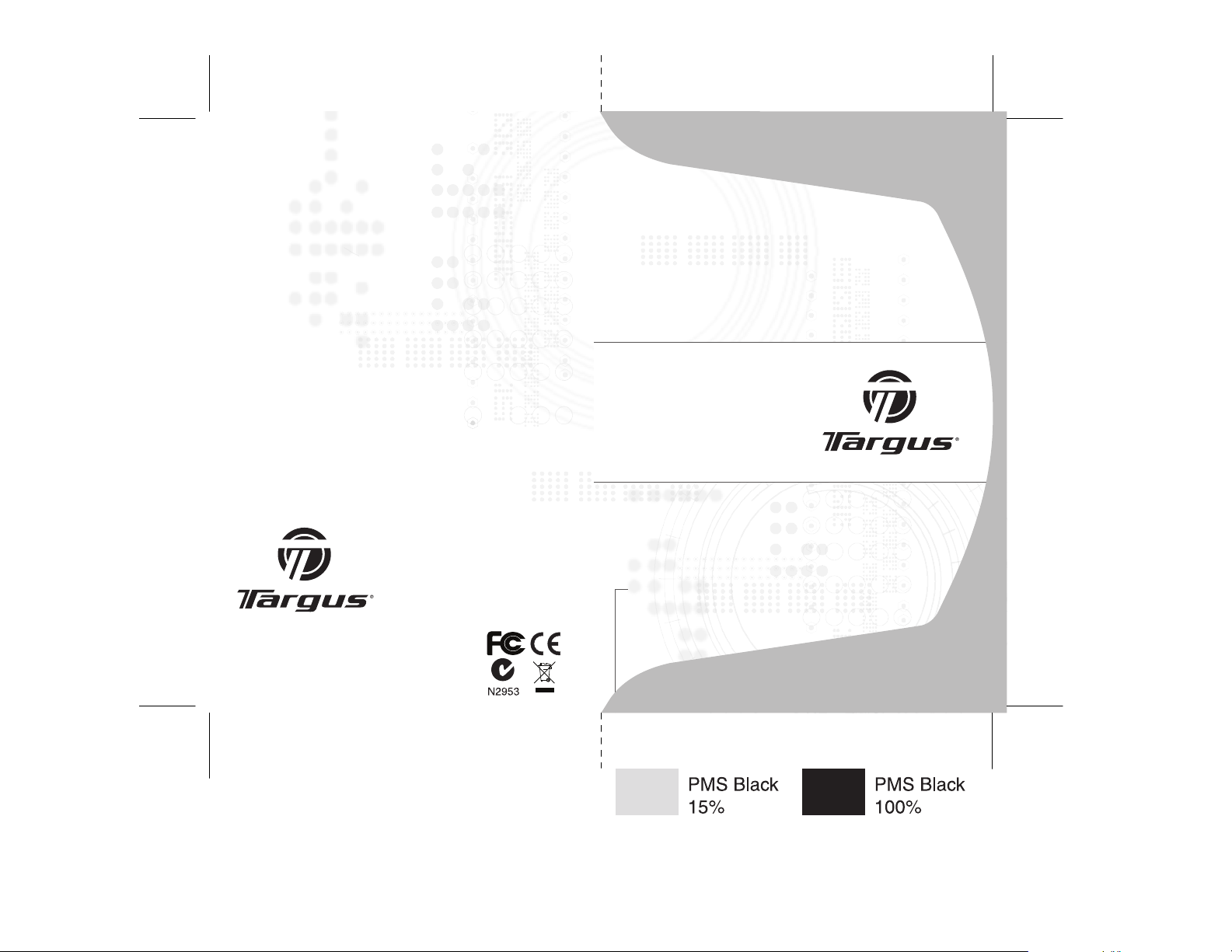
Visit our Webs ite at www.targu s.com
Features and specifications subject to change without notice.
©2006 Targus Group I nternational , Inc. and Targus, I nc.
AMU15EU / 410- 0066-003A
retractable
laser notebook
mouse
USER GUIDE
Page 2

Table of Contents
English .................................................3
Deutch ................................................10
Español ..............................................16
Français .............................................23
Italiano ................................................30
Nederlands .........................................37
Português ...........................................43
2
Page 3
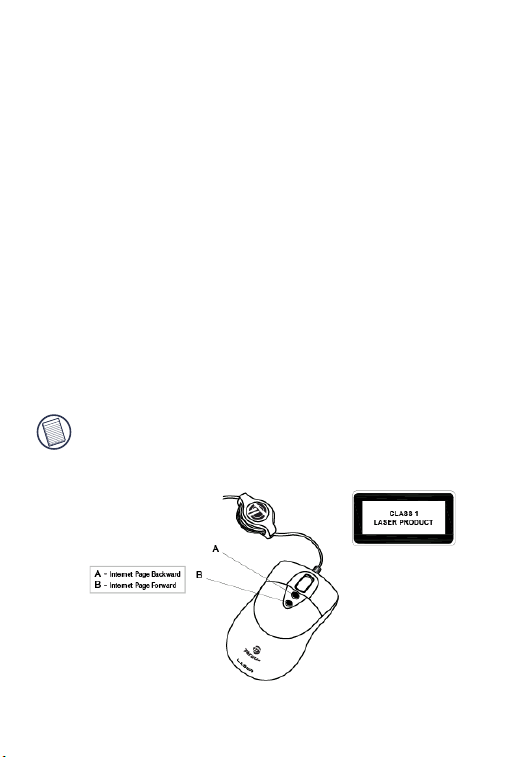
Targus Retractable
Laser Notebook
Mouse
Introduction
Congratulations on your purchase of the Targus Retractable Laser Mouse for notebooks. This mouse features
the latest laser tracking technology which provides 20
times more sensitivity than the average mouse, providing
accuracy and improved use on shiny surfaces. Not only
are the images received by the laser more detailed with
higher contrast but it also enhances productivity and pro
vides east Internet navigation from the 5 convenient preprogrammed buttons. The retractable USB cable adjusts
to desired length for ease of use and portability.
NOTE: WHILE THE MOUSE IS FUNCTIONING, NO LASER LIGHT IS VISIBLE TO THE
NAKED EYE. BE CAREFUL NOT TO LOOK DIRECTLY INTO THE EMITTER HOLE
WHILE THE MOUSE IS ACTIVE.
-
3
Page 4

Package Contents
• USB Retractable Laser Mouse for Notebook
• Carrying Pouch
•User Guide
System Requirements
Hardware
• USB Port
Operating System
• Windows® ME/2000/XP
Operating Instructions
This Retractable Laser Mouse does not require either a
driver or software.
• To extend the USB cord, hold the mouse in one hand
and the USB connector in the other and pull both ends
of the cord away from the cord wheel at the same
time.
• To retract the USB cord, extend both ends of the cord
slightly and release quickly.
4
Page 5
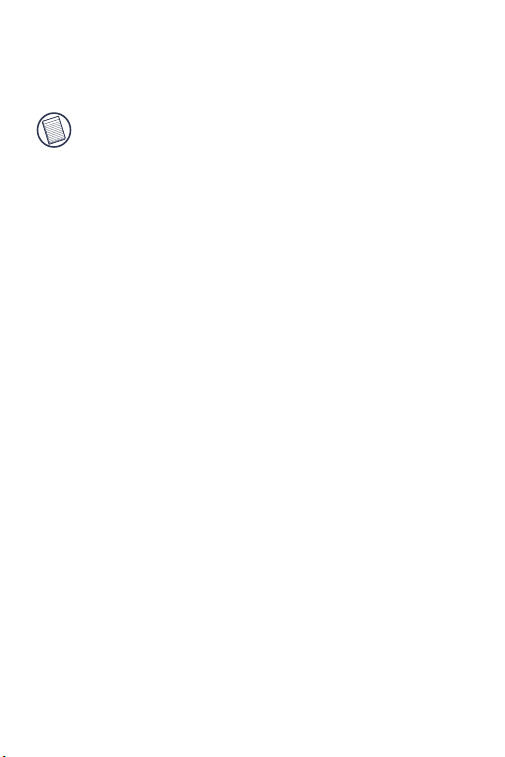
When the ideal length of USB cord is fixed, plug the
mouse USB connector into your computer’s USB port
and you are ready to go.
NOTE: DUE TO THE IMPROVED TRACKING SPEED OF THE LASER ENGINE, USERS
MAY FIND THE CURSOR MOVEMENT IS FASTER THAN A CONVENTIONAL OPTICAL
MOUSE. CURSOR SETTINGS CAN BE CHANGED FROM THE CONTROL PANEL IN
W
INDOWS.
• When browsing Internet pages, click Internet Page
Backward button to return to previously browsed web
page.
• When browsing Internet pages, click Internet Page
Forward button to go to latest browsed web page.
Safety Measures
• While the mouse is functioning, no laser light is visible
to the naked eye. Although this mouse is a Class 1
Laser Product and safe for operation, avoid pointing
the laser into the eyes or looking directly into the laser
emitter.
• Keep the mouse away from young children.
• Any attempt to disassemble, adjust or repair the
mouse may result in exposure to laser light or other
safety hazards.
5
Page 6

Troubleshooting
I do not see the laser light when the
mouse is active.
• Unlike traditional optical mice, the light is not visible
when the laser mouse is active.
• To make sure the mouse is on and functioning properly, move the mouse back and forth and check to see
if the cursor responds.
My mouse does not work on a mirror
or glass surface.
• Though rated for most of these kinds of surfaces,
occasionally there will be one such surface that will
cause the mouse to work improperly or not at all.
• If you are using the mouse on a reflective or mirrored
surface, move it to another surface.
Technical Support
For technical questions, please visit:
Internet: http://www.targus.com/support.asp
Email: English: techuk@targus.com
French: techfr@targus.com
German: techde@targus.com
Spanish: teches@targus.com
Italian: techit@targus.com
Dutch: technl@targus.com
6
Page 7

Our knowledgeable staff is also available to answer your
questions through one of the following telephone
numbers.
Belgium +32 0 02-717-2451
Denmark +45 0 35-25-8751
Finland +35 8 922948016
France +33 0 1-64-53-9151
Germany +49 0 21-16-579-1151
Italy +39 (02) 4827-1151
Netherlands +31 0 2-0504-0671
Norway +47 2 2577729
Spain +34 0 91-745-6221
Sweden +46 0 8-751-4058
Switzerland +41 0 1-212-0007
United Kingdom +44 0 20-7744-0330
Eastern Europe & others +31 0 20-5040671
Product Registration
Targus recommends that you register your Targus accessory
shortly after purchasing it. To register your Targus accessory, go
to: http://www.targus.com/registration.asp
You will need to provide your full name, email address, phone
number, and company information (if applicable).
Warranty
Targus warrants this product to be free from defects in materials
and workmanship for two year. If your Targus accessory is found
to be defective within that time, we will promptly repair or replace
it. This warranty does not cover accidental damage, wear and
tear, or consequential or incidental loss. Under no conditions is
Targus liable for loss of, or damage to a computer; nor loss of, or
7
Page 8

damage to, programs, records, or data; nor any consequential or
incidental damages, even if Targus has been informed of their
possibility. This warranty does not affect your statutory rights.
Regulatory Compliance
This device complies with Part 15 of the FCC Rules. Operation is
subject to the following two conditions: (1) This device may not
cause harmful interference, and (2) This device must accept any
interference received, including interference that may cause
undesired operation.
FCC Statement
Te s te d t o C omp ly
This equipment has been tested and found to comply with the
limits of a Class B digital device, pursuant to Part 15 of the FCC
Rules. These limits are designed to provide reasonable protection
against harmful interference in a residential installation. This
equipment generates, uses, and can radiate radio frequency
energy and if not installed and used in accordance with the
instructions, may cause harmful interference to radio
communications. However, there is no guarantee that interference
will not occur in a particular installation.
If this equipment does cause harmful interference to radio or
television reception, which can be determined by turning the
equipment off and on, the user is encouraged to try to correct the
interference by one or more of the following measures:
• Reorient or relocate the receiving antenna;
• Increase the separation between the equipment and receiver;
• Connect the equipment into an outlet on a circuit different from
that to which the receiver is connected;
• Consult the dealer or an experienced radio/TV technician for
help.
Targus Recycling Directive:
At the end of this product’s useful life please dispose at an
appropriate recycling collection point provided in your country.
8
Page 9

Targus recycling policy is available for viewing at:
www.targus.com/recycling
All trademarks and registered trademarks are the property of their respective owners. Fe atures and
specifications subject to change without noti ce. © 2006, Targus Group International, Inc. and Targus, Inc.,
Anaheim, CA 92806 USA
.
9
Page 10
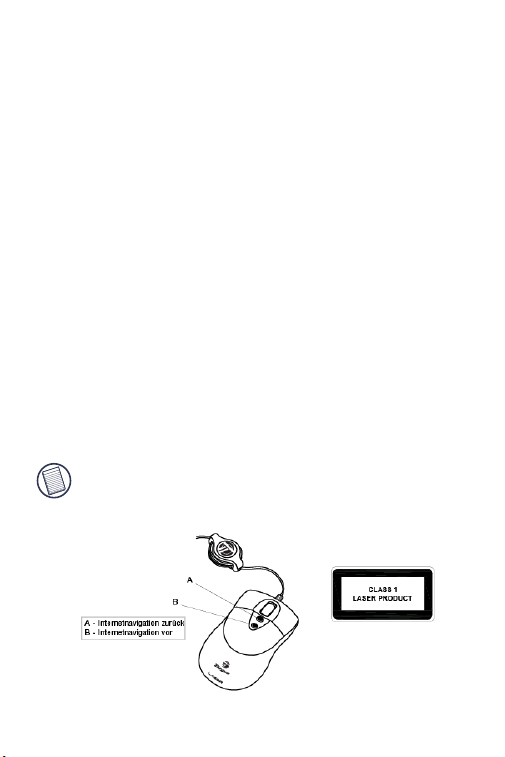
Targus Lasermaus
mit
Kabelaufwicklung
für Notebook
Einführung
Herzlichen Glückwunsch zum Kauf einer Targus Lasermaus mit automatischer Kabelaufwicklung. Diese Maus
bietet dank neuester Laser-Technologie eine 20 mal
höhere Abtastleistung als eine herkömmliche optische
Maus und ist dadurch präziser und kann selbst auf glat
ten Oberflächen verwendet werden. Durch den Laser
können detailliertere Bilder mit höherem Kontrast emp
fangen werden. Fünf vorprogrammierte Tasten sorgen für
eine einfache Navigation im Internet (vor/zurück). Das
aufwickelbare USB-Kabel passt sich stets der erforderli
chen Länge an: benutzerfreundlich ideal für unterwegs.
HINWEIS: WÄHREND DES MAUSBETRIEBS IST MIT BLOßEM AUGE KEIN
LASERLICHT ZU SEHEN. SEHEN SIE BEI AKTIVER MAUS NICHT DIREKT IN DIE
SENDERÖFFNUNG.
-
-
-
10
Page 11

Lieferumfang
• USB Lasermaus mit Kabelaufwicklung für Notebooks
•Reise-Etui
• Benutzerhandbuch
Systemvoraussetzungen
Hardware
• USB Port
• Betriebssystem - Windows® Me /2000 / XP
Betriebsanweisung
Für diese Lasermaus mit Kabelaufwicklung ist weder ein
Treiber noch Software erforderlich.
• Um das USB-Kabel aufzuwickeln, ziehen Sie beide
Enden des Kabels etwas .
• Für Verlängerung des USB-Kabels, ziehen Sie das
Kabel an beiden Seiten auseinander.
Wenn die ideale Länge des USB-Kabels fixiert ist,
schließen Sie den USB-Stecker am USB-Port des Com
puters an. Damit ist die Maus betriebsbereit.
-
11
Page 12

HINWEIS: WEGEN DER VERBESSERTEN ABTASTLEISTUNG DER LASER-MAUS
KANN ES SEIN, DASS DIE CURSORGESCHWINDIGKEIT HÖHER ALS BEI EINER
HERKÖMMLICHEN OPTISCHEN MAUS ZU SEIN SCHEINT. DIE
CURSOREINSTELLUNGEN LASSEN SICH IN DER SYSTEMSTEUERUNG VON
WINDOWS ÄNDERN.
Sicherheitsmaßnahmen
• Während des Mausbetriebs ist mit dem bloßen Auge
kein Laserlicht zu sehen. Obwohl diese Maus ein
Klasse-1-Lasergerät und betriebssicher ist, sollten Sie
den Laser nicht auf die Augen richten oder direkt in
den Lasersender schauen.
• Halten Sie die Maus von Kleinkindern fern.
• Versuche, die Maus zu demontieren, zu justieren oder
zu reparieren können dazu führen, dass man sich
dem Laserlicht oder anderen Sicherheitsgefährdun
gen aussetzt.
Störungsbeseitigung
Es ist kein Laserlicht zu sehen, wenn
die Maus aktiv ist.
• Im Gegensatz zu herkömmlichen optischen Mäusen
ist das Licht nicht sichtbar, wenn die Maus aktiv ist.
• Um sicherzugehen, dass die Maus eingeschaltet ist
und einwandfrei funktioniert, bewegen Sie sie vor und
zurück, um zu prüfen, ob der Cursor reagiert.
-
Die Maus funktioniert auf einer Spiegel- oder Glasunterlage nicht.
• Obwohl sie für die meisten Oberflächenarten aus-
gelegt ist, kann es gelegentlich vorkommen, dass die
12
Page 13

Maus auf einer bestimmten Oberfläche nicht oder
nicht einwandfrei funktioniert.
• Wenn die Maus auf einer reflektierenden oder
spiegelnden Oberfläche nicht funktioniert, sollten Sie
eine andere Oberfläche benutzen.
Te chn i s che U n t ers t
Wenn Sie technische Fragen haben, besuchen Sie bitte:
Internet: http://www.targus.com/support.asp
E-Mail: Englisch: techuk@targus.com
Französisch: techfr@targus.com
Deutsch: techde@targus.com
Spanisch: teches@targus.com
Italienisch: techit@targus.com
Holländisch: technl@targus.com
Unser Expertenteam steht Ihnen auch telefonisch zur
Beantwortung Ihrer Fragen zur Verfügung.
Belgien +32-(0) 02-717-2451
Dänemark +45-35-25-8751
Finnland +35 8 922948016
Frankreich +33-(0) 1-64-53-9151
Deutschland +49-(0) 211- 657-911-51
Italien +39 (02) 4827-1151
Niederlande +31-(0) 2-0504-0671
Norwegen +47 2 2577729
Spanien +34-(0) 91-745-6221
Schweden +46-(0) 8-751-4058
Schweiz +41-(0) 1-212-0007
ützung
13
Page 14

Großbritannien +44-(0) 20-7744-0330
Osteuropa & sonstige Länder +31 (0) 20-5040671
Produktregistrierung
Targus empfiehlt die Registrierung des Targus-Zubehörs sofort
nach dem Kauf. Die Registrierung von Targus-Zubehör erfolgt
unter:
http://www.targus.com/registration.asp
Geben Sie bitte Ihren vollständigen Namen, Ihre E-Mail-Adresse,
Telefonnummer und Firmeninformationen an (falls zutreffend).
Garantie
Targus garantiert zwei (2) Jahre lang, dass Zubehör von Targus
frei von Fehlern im Material und in der Verarbeitung ist. Erweist
sich Ihr Targus-Zubehör während dieser Zeit als fehlerhaft, wird
es umgehend repariert oder ersetzt. Diese Garantie deckt weder
zufällige oder mittelbare Schäden, noch Abnutzung oder
Verschleiß ab. Unter keinen Umständen haftet Targus für Verlust
oder Schäden an Computern bzw. für Verlust oder Schäden an
Programmen, Aufzeichnungen oder Daten. Targus haftet auch
nicht für mittelbare oder zufällige Schäden, selbst wenn Targus
über deren Möglichkeit informiert wurde. Diese Garantie hat
keinen Einfluss auf Ihre gesetzlichen Rechte.
Produktregistrierung unter:
http://www.targus.com/registration.asp
Behördliche
Genehmigungen/
Zulassungen
Dieses Gerät erfüllt Teil 15 der FCC-Regeln. Der Betrieb
unterliegt den folgenden Bedienungen: (1) Dieses Gerät darf
keine schädliche Störung verursachen und (2) dieses Gerät muss
jegliche empfangene Störung aufnehmen können, u.a. eine
Störung, die einen unerwünschten Betrieb verursachen könnte.
14
Page 15

FCC-Erklärung
Die Compliance wurde überprüft.
Dieses Gerät wurde überprüft und seine Compliance mit den
Grenzwerten für Digitalgeräte der Klasse B gemäß Teil 15 der
FCC- Regeln ist nachgewiesen. Diese Grenzwerte sollen einen
angemessenen Schutz gegen schädliche Störungen für
Installationen im Wohnbereich bieten. Diese Ausrüstung erzeugt,
verwendet und kann Funkfrequenzenergie ausstrahlen und
könnte schädliche Störungen bei
Funkkommunikationsverbindungen verursachen, wenn sie nicht
gemäß Anleitung installiert und eingesetzt wird. Es kann jedoch
nicht garantiert werden, dass in einer bestimmten Installation
keine Störung auftreten könnte.
Wenn dieses Gerät schädliche Störungen für Radio- oder
Fernsehempfang verursacht, was durch das Ein- und
Ausschalten der Ausrüstung festgestellt werden kann, sollte der
Benutzer versuchen, die Störungen durch die folgenden
Maßnahmen zu korrigieren:
• Reorient or relocate the receiving antenna;
• Increase the separation between the equipment and receiver;
• Connect the equipment into an outlet on a circuit different from
that to which the receiver is connected.
• Consult the dealer or an experienced radio/TV technician for
help.
Targus Recycling Richtlinie:
Bitte werfen Sie das Gerät nicht in den normalen Hausmüll!
Entsorgen Sie es beidenIhnen bekannten Recyclingstellen in
Ihrer Nähe. In jedem Ort werden Ihnen dieseSammelstellen zu
Verfügung gestellt. Die Targus Recycling-Richtlinien können Sie
einsehen unter: www.targus.com/recycling
Die Funktionsmerkmale und Spezifikationen können ohne vorherige Mitteilung geändert
werden. Alle Zeichen und eingetragenen Zeichen sind das Eigentum ihrer jeweiligen
Besitzer. © 2006, Targus Group International und Targus, Inc., Anaheim, CA 92806 USA
.
15
Page 16

Targus Ratón Láser
Retráctil Para
Portátil
Introducción
Enhorabuena por adquirir un ratón láser retráctil Targus.
Este ratón dispone de la última tecnología de control por
láser, que proporciona 20 veces más sensibilidad que un
ratón convencional, mejorando la precisión y el uso
sobre superficies brillantes. No sólo se reciben las imá
genes por láser con más detalle y mayor contraste, sino
que también mejora la productividad y se facilita la nave
gación en Internet con 5 útiles botones programados. El
cable USB retráctil se ajusta a la longitud deseada para
facilitar el uso y transporte.
NOTA: CUANDO EL RATÓN ESTÁ EN FUNCIONAMIENTO, LA LUZ LÁSER QUE
EMITE NO ES VISIBLE A SIMPLE VISTA. TENGA CUIDADO DE NO MIRAR
DIRECTAMENTE DENTRO DEL PUNTO EMISOR DEL LÁSER MIENTRAS EL
RATÓN ESTÁ ACTIVO.
-
-
16
Page 17
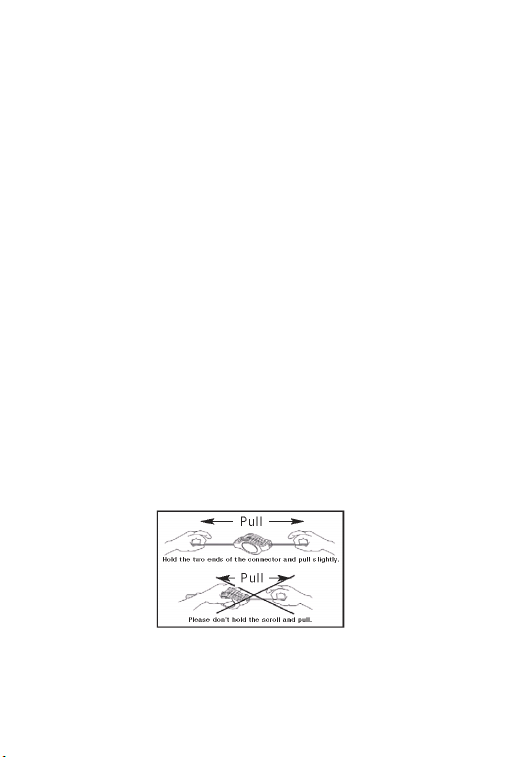
Contenido del paquete
• Ratón láser retráctil USB para portátil
• Bolsa de transporte
• Guía del usuario
Requisitos del sistema
Hardware
• puerto USB
Sistema operativo
• Windows® ME/2000/XP
Instrucciones de manejo
Este ratón láser retráctil no requiere controlador ni software.
• Para recoger el cable USB, extienda ligeramente los
dos extremos del cable y suelte rápidamente. heraus
und lassen sie dann schnell los.
• Para extender el cable USB, sujete el ratón con una
mano y el conector USB con la otra y tire de los dos
17
Page 18

extremos del cable hacia fuera de la bobina al mismo
tiempo.
Cuando el cable USB tenga la longitud ideal, conecte el
conector USB en el puerto USB del ordenador y estará
listo para utilizar.
NOTA: DEBIDO A LA MEJORA EN LA VELOCIDAD DE CONTROL DEL
GENERADOR LÁSER, EL USUARIO NOTARÁ QUE EL CURSOR SE MUEVE MÁS
RÁPIDO QUE EN UN RATÓN ÓPTICO CONVENCIONAL. PUEDE CAMBIAR LA
CONFIGURACIÓN DEL CURSOR EN EL PANEL DE CONTROL DE WINDOWS.
• Cuando navegue por Internet, haga clic en el botón
Página de Internet siguiente para ir a la siguiente
página web visitada.
• Cuando navegue por Internet, haga clic en el botón
Página de Internet anterior para volver a la última
página web visitada.
Medidas de seguridad
• Cuando el ratón está en funcionamiento, la luz láser
que emite no es visible a simple vista. Aunque este
ratón es un Producto láser de Clase 1 y su manejo es
seguro, evite apuntar el láser a los ojos o mirar
directamente dentro del punto emisor del láser.
• Mantenga el ratón alejado de los niños pequeños.
• Cualquier intento de desmontar, ajustar o reparar el
ratón puede producir la exposición a la luz láser u
otros riesgos de seguridad.
18
Page 19

Solución de problemas
No veo la luz láser cuando el ratón
está activo.
• A diferencia del ratón óptico convencional, la luz no es
visible cuando el ratón láser está activo.
• Para asegurarse de que el ratón está activo y funci-
ona correctamente, muévalo y compruebe si el cursor
responde.
El ratón no funciona sobre una superficie reflejante o un cristal.
• Aunque es adecuado para la mayoría de estas super-
ficies, en ocasiones el ratón funcionará de modo
incorrecto o no funcionará.
• Si está utilizando el ratón sobre una superficie refle-
jante, cambie a otra superficie.
S
oporte técnico
Si tiene preguntas técnicas, por favor visite:
Internet: http://www.targus.com/support
Correo electrónico:
Inglés: techuk@targus.com
Francés: techfr@targus.com
Alemán: techde@targus.com
Español: teches@targus.com
Italiano: techit@targus.com
Holandés: technl@targus.com
19
Page 20

Nuestro personal experto también puede contestarle sus
preguntas a través de uno de los siguientes números
telefónicos.
Bélgica +32 0 02-717-2451
Dinamarca +45 0 35-25-8751
Finlandia +35 8 922948016
Francia +33 0 1-64-53-9151
Alemania +49 (0) 211-657-911-51
Italia +39 (02) 4827-1151
Noruega +47 2 2577729
Países Bajos +31 0 2-0504-0671
España +34 0 91-745-6221
Suecia +46 0 8-751-4058
Suiza +41 0 1-212-0007
El Reino Unido +44 0 20-7744-0330
Europa Oriental y otros +31 0 20-5040671
Registro del producto
Targus le recomienda registrar su accesorio Targus
inmediatamente después de adquirirlo. Para registrar su
accesorio Targus, visite: http://www.targus.com/registration.asp
Quizás deba indicar su nombre completo, su dirección de correo
electrónico, su número de teléfono e información de su empresa
(si corresponde).
Garantía
Targus garantiza que este producto no tendrá defectos en los
materiales ni la mano de obra durante dos años. Si dentro de ese
lapso se determina que el accesorio Targus está defectuoso, lo
repararemos o reemplazaremos sin demora. Esta garantía no
cubre daños accidentales, el uso y desgaste natural ni las
pérdidas resultantes o incidentales. Targus no es responsable,
bajo circunstancia alguna, por pérdidas o daños al ordenador ni
por pérdida de programas, registros o datos ni daños a los
20
Page 21

mismos, así como tampoco por daños resultantes o incidentales
algunos, incluso si a Targus se le informó de la posibilidad que
existieran. La presente garantía no afecta los derechos que la ley
le otorga.
Registro del producto: http://www.targus.com/registration.asp
Conformidad con las
normas
Este dispositivo cumple con la Parte 15 de las Normas de FCC.
Su uso está sometido a las dos condiciones siguientes: (1) Este
dispositivo no debe causar interferencia nociva, y (2) este
dispositivo debe aceptar toda interferencia que reciba, incluyendo
aquella que ocasione un funcionamiento indeseado.
Declaración de FCC
Prueba de cumplimiento
Este equipo fue sometido a prueba y se ha determinado que
cumple los límites indicados para un dispositivo digital de Clase
B, en virtud de la Parte 15 de las Normas de FCC. Estos límites
se han impuesto para ofrecer una protección razonable contra la
interferencia nociva en una instalación en el hogar. Este equipo
genera, usa y puede irradiar energía de radiofrecuencia y, si no
se instala y usa de acuerdo a las instrucciones, puede causar
una interferencia nociva a las comunicaciones radiales. Sin
embargo, no se garantiza que en una instalación específica no se
produzca interferencia.
Si este equipo causa interferencia nociva a la recepción de radio
o de televisión, lo que se puede determinar encendiendo y
apagando el equipo, se anima al usuario a que trate de corregir la
interferencia aplicando una o más de las siguientes medidas:
• Reorientar o reubicar la antena receptora;
• Aumentar la distancia que separa al equipo del receptor;
• Conecte el equipo a un enchufe de circuito diferente a aquel al
que esté conectado el receptor;
• Consulte al distribuidor o a un técnico de radio/televisión para
más ayuda.
21
Page 22

Directiva de reciclaje de Targus:
Al final de la vida útil de este producto le rogamos lo disponga en
un punto de recogida para reciclaje situado en su país. La política
de reciclaje de Targus está disponible para su consulta en:
www.targus.com/recycling
Las características y las especificaciones pueden cambiar sin previo aviso. Todas las marcas
comerciales y las marcas comerciales registradas pertenecen a sus respectivos propietarios.
© 2006, Targus Group International y Targus, Inc., Anaheim, CA 92806 EE. UU
.
..
22
Page 23

Targus S ouris L aser
USB avec Câble
Rétractable Pour
Ordinateur Portable
Introduction
Félicitations pour votre achat d’une souris laser avec
câble rétractable Targus. Cette souris est dotée de la
toute dernière technologie de suivi laser qui lui procure
une sensibilité 20 fois plus importante que celle d’une
souris normale, atteignant ainsi une précision élevée et
une forte amélioration des conditions d’utilisation sur des
surfaces brillantes. Non seulement les images reçues par
le laser sont plus détaillées avec un contraste plus mar
qué, mais la productivité est également améliorée et la
navigation sur Internet simpli-fiée grâce aux 5 boutons
préprogrammés de manière adaptée. Le câble USB
rétractable peut être réglé à la longueur souhaitée pour
une utilisation et un transport plus simples..
REMARQUE : PENDANT LE FONCTIONNEMENT DE LA SOURIS, AUCUNE
LUMIÈRE LASER N’EST VISIBLE À L’ŒIL NU. VEILLEZ À NE PAS REGARDER
DIRECTEMENT DANS L’ORIFICE D’ÉMISSION DU LASER LORSQUE LA SOURIS
EST ACTIVE.
-
23
Page 24

Contenu de la boîte
• Souris laser USB avec câble rétractable pour ordina-
teur portable
• Pochette de transport
• Guide de l’utilisateur
Configuration requise
Matériel
• un port USB
Système d’exploitation
• Windows® ME/2000/XP
Instructions de fonctionnement
La souris laser avec câble rétractable ne nécessite ni
pilote, ni logiciel.
• Pour rétracter le cordon USB, tendez légèrement les
deux extrémités du cordon et lâchez rapide-ment.
24
Page 25

• Pour étirer le cordon USB, tenez la souris dans une
main et le connecteur USB dans l’autre, puis tirez les
deux extrémités du cordon hors de l’enrouleur en
même temps.
Une fois la longueur de cordon USB souhaitée obtenue,
branchez le connecteur USB de la souris sur le port USB
de votre ordinateur et vous êtes prêt.
REMARQUE : EN RAISON DE L’AMÉLIORATION DE LA VITESSE DE SUIVI DU
MOTEUR LASER, CERTAINS UTILISATEURS PEUVENT TROUVER QUE LE
DÉPLACEMENT DU CURSEUR EST PLUS RAPIDE QUE CELUI DUNE SOURIS
OPTIQUE CONVENTIONNELLE. LES PARAMÈTRES DU CURSEUR PEUVENT
ÊTRE MODIFIÉS DANS LE PANNEAU DE CONFIGURATION WINDOWS.
• Pendant la navigation sur des pages Internet, cliquez
sur le bouton Page suivante d’Internet pour atteindre
la dernière page Web consultée.
• Pendant la navigation sur des pages Internet, cliquez
sur le bouton Page précédente d’Internet pour attein
dre la page Web précédemment consultée.
Mesures de sécurité
• Pendant le fonctionnement de la souris, aucune
lumière laser n’est visible à l’œil nu. Bien que cette
souris soit un produit laser de Classe 1 utilisable en
toute sécurité, évitez de pointer le laser vers les yeux
ou de regarder directement dans l’orifice d’émission
du laser.
• Maintenez la souris hors de portée des jeunes
enfants.
• Toute tentative de démontage, réglage ou réparation
de la souris risque d’entraîner une exposition au fais
ceau du laser ou d’autres dangers pour la sécurité.
-
-
25
Page 26

Dépannage
Je ne vois pas la lumière du laser lorsque la souris est active.
• Contrairement aux souris optiques traditionnelles, la
lumière n’est pas visible pendant le fonctionnement de
la souris laser.
• Pour vous assurer que la souris est active et fonc-
tionne parfaitement, faites-la bouger d’avant en arrière
et vérifiez la réponse du curseur.
Ma souris ne fonctionne pas sur une
surface vitrée ou réfléchissante.
• Bien que cette souris soit adaptée à la plupart des
types de surfaces, il peut arriver qu’une telle surface
entraîne un mauvais fonctionnement ou pas de fonc
tionnement du tout.
• Si vous utilisez la souris sur une surface
réfléchissante, déplacez-la sur un autre support.
Soutien technique
Pour les questions techniques, prière de visiter :
Internet : http://www.targus.com/support
Courrier électronique :
Anglais: techuk@targus.com
Français: techfr@targus.com
Allemand: techde@targus.com
Espagnol: teches@targus.com
Italien: techit@targus.com
Hollandais: technl@targus.com
26
-
Page 27

Nos employés qualifiés sont également disponibles aux
numéros de téléphone ci-dessous pour répondre à vos
questions.
Allemagne +49 0 21-16-579-1151
Belgique +32 0 02-717-2451
Danemark +45 0 35-25-8751
Espagne +34 0 91-745-6221
Finlande +35 8 922948016
France +33 0 1-64-53-9151
Italie +39 (02) 4827-1151
Hollandes +31 02-0504-0671
Norvège +47 2 257772
Royaume-Uni +44 0 20-7744-0330
Suède +46 0 8-751-4058
Suisse +41 0 1-212-0007
Europe de l'Est et autres pays +31 0 20-05040671
Enregistrement du produit
Targus vous conseille vivement d'enregistrer votre produit Targus
dans les plus brefs délais après son achat. Pour enregistrer votre
accessoire Targus, allez à : http://www.targus.com/
registration.asp
Vous serez invité à fournir votre nom complet, votre adresse de
courriel et des renseignements sur votre entreprise (le cas
échéant).
Garantie
Targus garantit ce produit contre tout défaut de matériel ou de
fabrication pour une durée de deux ans. Si votre accessoire
Targus s'avère défectueux sous cette garantie, nous veillerons à
le remplacer ou à le réparer au plus vite. Cette garantie ne couvre
pas les dommages résultant d'accidents, l'usure normale ou les
27
Page 28

pertes consécutives ou accessoires. En aucun cas, Targus ne
pourra être tenu responsable de la perte matérielle ou de
l'endommagement d'un ordinateur, ni de la perte de programmes,
d'enregistrements ou de données ou de leur endommagement, ni
de tous autres dommages conséquentiel ou accidentel, même si
Targus a été préalablement informé de cette possibilité. Cette
garantie n'a aucun effet sur vos droits statutaires.
Enregistrement du produit : http://www.targus.com/
registration.asp
Respect de la
réglementation
Cet appareil est conforme à la section 15 des règlements de la FCC
(Federal Communication Commission). Son utilisation est soumise
aux deux conditions suivantes : 1) Cet appareil ne peut provoquer
de brouillage préjudiciable. 2) Cet appareil doit absorber toute
interférence réceptionnée, même si cela provoque des effets
indésirables sur son fonctionnement.
Déclaration de la FCC
Te s té e t co nf o rm e
Cet appareil a été testé et déclaré conforme aux limites des
appareils numériques de Classe B, selon la section 15 des
règlements de la FCC (Federal Communication Commission).
Ces limites sont conçues pour assurer une protection raisonnable
contre un brouillage préjudiciable lorsque l'appareil est utilisé
dans un milieu résidentiel. L'appareil génère, utilise et peut
diffuser de l'énergie sur les fréquences radio et, s'il n'est pas
installé et utilisé conformément au mode d'emploi, il peut brouiller
les communications radio. Il n'y a aucune garantie qu'un
brouillage ne se produira pas dans un milieu particulier.
Si cet appareil brouille les communications radio ou télévision,
comme cela peut être confirmé en éteignant puis en allumant
l'appareil, l'utilisateur peut tenter de corriger toute interférence en
essayant une ou plusieurs des méthodes suivantes :
• Réorienter l'antenne réceptrice ou la placer à un autre endroit;
• Éloigner davantage l'appareil du récepteur;
28
Page 29

• Brancher l'appareil sur une autre prise de courant ou un circuit
électrique différent de celui auquel le récepteur est connecté;
• Pour toute aide, consulter le distributeur ou un technicien
expérimenté radio/TV.
Politique de Recyclage Targus:
Lorsque ces produits ne sont plus utilisables, merci de les
apporter à un centre de recyclage approprié dans votre pays. La
politique de recyclage TARGUS est consultable à l'adresse:
www.targus.com/recycling
Les caractéristiques et les spécifications sont sujettes à changement sans préavis. Toutes
les marques de commerce et les marques de commerce déposées sont la propriété de leurs
propriétairs respectifs. © Targus Group International et Targus, Inc., Anaheim, CA 92806 É.-
.
U., 2006
29
Page 30

Targus Mouse Laser
Retrattile per
Notebook
Introduzione
Congratulazioni per l'acquisto del mouse Targus Retractable Laser Mouse. Questo mouse è basato sulla più
recente tecnologia di tracciamento laser, 20 volte più
sensibile di un mouse tradizionale, che garantisce preci
sione e prestazioni su superfici lucide. Il laser riceve
immagini più dettagliate e contrastate migliorando la
produttività e semplifica la navigazione in Internet grazie
ai 5 pratici tasti preprogrammati. Il cavo USB riavvolgibile
può essere regolato in lunghezza per maggiore praticità
e convenienza d'uso.
NOTA: QUANDO IL MOUSE E' IN FUNZIONE, LA LUCE EMESSA DAL LASER
NON E' VISIBILE AD OCCHIO NUDO. NON GUARDATE DIRETTAMENTE
ALL'INTERNO DEL FORO DI EMISSIONE LASER QUANDO IL MOUSE E' IN
FUNZIONE.
-
30
Page 31

Contenuto della confezione
• USB retractable Laser Mouse per notebook
• Custodia da trasporto
• Guida utente
Requisiti di sistema
Hardware
• Porta USB
Sistema operativo
• Windows® ME/2000/XP or Mac OS X and up
Istruzioni operative
Il Retractable Laser Mouse non richiede l'installazione di
driver o.
• Per riavvolgere il cavo USB, estraete leggermente
entrambe le estremità del cavo e rilasciatele rapida
mente.
-
• Per estendere il cavo USB, tenete il mouse in una
mano e il connettore USB nell'altra, poi tirate contem
31
-
Page 32

poraneamente entrambe le estremità, allontanandole
dall'avvolgitore.
Raggiunta la lunghezza desiderata, inserite il connettore
USB del mouse nella porta USB del computer e siete
pronti per utilizzare il mouse.
NOTA: A CAUSA DELLA MIGLIORE VELOCITA' DI TRACCIAMENTO DEL
MOTORE LASER, I MOVIMENTI DEL CURSORE POTREBBERO RISULTARE PIU'
VELOCI DI UN MOUSE OTTICO TRADIZIONALE. PER MODIFICARE LE
IMPOSTAZIONI DI VELOCITA' DEL CURSORE, ACCEDETE AL PANNELLO DI
CONTROLLO DI WINDOWS.
• Mentre scorrete le pagine Internet, fate clic sul tasto
Avanti per passare alla pagina Web successiva tra
quelle già visitate.
• Mentre scorrete le pagine Internet, fate clic sul tasto
Indietro per tornare alla pagina Web precedentemente
visitata.
Misure di sicurezza
• Quando il mouse è in funzione, la luce emessa dal
laser non è visibile ad occhio nudo. Sebbene questo
mouse sia certificato come Prodotto laser Classe per
un utilizzo in sicurezza, evitate di puntare il laser negli
occhi o di guardare direttamente nell'emettitore laser.
• Tenete il mouse fuori dalla portata dei bambini.
• Qualsiasi tentativo di disassemblaggio, regolazione o
riparazione del mouse può causare l'esposizione alla
luce laser o l'esposizione ad altre situazioni perico
lose.
-
32
Page 33

Risoluzione di problemi
Non vedo la luce laser quando il
mouse è attivo.
• A differenza dei mouse ottici tradizionali, la luce laser
emessa da questo mouse non è visibile.
• Per accertarsi che il mouse sia acceso e funzioni cor-
rettamente, spostatelo in avanti/indietro per verificare
se il cursore si muove di conseguenza.
Il mio mouse non funziona su una
superficie a specchio o di vetro.
• Sebbene sia certificato per la maggior parte di questi
tipi di superfici, occasionalmente alcune superfici
potrebbero compromettere il corretto funzionamento
del mouse in parte o integralmente.
• Se state utilizzando il mouse su una superficie
riflettente o a specchio, spostatelo su un altro tipo di
superificie.
Supporto tecnico
In caso di quesiti tecnici, visitare:
Internet: http://www.targus.com/support.asp
Email: Inglese: techuk@targus.com
Francese: techfr@targus.com
Tedesco: techde@targus.com
Spagnolo: teches@targus.com
Italiano: techit@targus.com
Olandese: technl@targus.com
33
Page 34

Il nostro staff di tecnici esperti è anche disponibile per
rispondere telefonicamente alle vostre domande. Potete
quindi chiamare uno dei numeri seguenti.
Belgio +32-(0) 02-717-2451
Danimarca +45-35-25-8751
Finlandia +35 8 922948016
Francia +33-(0) 1-64-53-9151
Germania +49-(0) 211-657-911-51
Italia +39 (02) 4827-1151
Norvegia +47 2 2577729
Paesi Bassi +31-(0) 2-0504-0671
Spagna +34-(0) 91-745-6221
Svezia +46-(0) 8-751-4058
Svizzera +41-(0) 1-212-0007
Regno Unito +44-(0) 20-7744-0330
Europa dell'est e altri Paesi +31-(0) 20-05040671
Registrazione del prodotto
La Targus vi raccomanda che registriate il vostro prodotto Targus
poco dopo averlo acquistato. Per registrare il vostro prodotto
Targus, visitate: http://www.targus.com/registration.asp
Dovrete fornire il vostro nome e cognome, l'indirizzo e-mail, il
numero di telefono, e le informazioni della ditta (se applicabili).
Garanzia
Targus garantisce per la durata di due anni che questo prodotto è
privo di difetti di materiale e di manodopera. Se l'accessorio
Targus dovesse rivelarsi difettoso durante questo periodo, verrà
riparato o sostituito. Questa garanzia non copre i danni
accidentali, la normale usura e perdita consequenziale o
accidentale. In nessuna circostanza la Targus sarà responsabile
per perdita di dati o danni a computer e/o programmi, dati
memorizzati o qualsiasi altro danno consequenziale o
34
Page 35

accidentale, anche nel caso Targus sia stata informata di questa
possibilità. Questa garanzia non influisce sui diritti statutari
dell'utente.
Registrazione del prodotto: http://www.targus.com/
registration.asp
Conformità alla normativa
Questo apparato è conforme alla Parte 15 delle Norme FCC
(Federal Communications Commission). La sua operatività è
soggetta alle due condizioni sottostanti: (1) Questo apparato può
non creare interferenze, e (2) Questo apparato deve accettare
eventuali interferenze ricevute, comprese quelle interferenze che
possono causare operazioni non desiderate.
Dichiarazione della FCC
Testato per la conformità
Questo apparato è stato testato e si è riscontrato essere
conforme ai limiti stabiliti per gli apparati di Classe B digitale, ai
sensi della Parte 15 del regolamento della FCC. Questi limiti sono
stabiliti per fornire una protezione ragionevole dalle interferenze
in installazioni residenziali. Questo apparecchio genera, utilizza,
e può emettere energia da radiofrequenze, e qualora non venisse
installato ed utilizzato secondo le istruzioni, può creare
interferenze alle comunicazioni radio. Comunque, non vi sono
garanzie che non avvengano interferenze in particolari
installazioni.
Qualora questo apparecchio dovesse creare interferenze per la
ricezione di radio o televisioni, che possono essere determinate
dall'accensione e dallo spegnimento dell'apparato, al cliente
viene consigliato di provare a correggere l'interferenza tramite
l'utilizzo di una o piu' di una delle seguenti soluzioni:
• Riorientare o riposizionare l'antenna ricevente;
• Aumentare la distanza tra l'apparecchio ed il ricevitore;
• Collegare l'apparato in una presa di un circuito diverso da
quello al quale è collegato il ricevitore;
• Consulta il rivenditore o un tecnico radio/TV specializzato per
ricevere supporto.
35
Page 36

Direttive di Riciclaggio Targus:
Disporre il prodotto alla fine del suo ciclo di vita utile, in un punto
appropriato di raccolta per il riciclaggio collocato nel tuo territorio.
www.targus.com/recycling.
Le caratteristiche e le specifiche sono soggette a modifiche senza alcun preavviso. Tutti i
marchi di fabbrica e i marchi registrati sono di proprietà dei rispettivi titolari. © 2006, Targus
Group International and Targus, Inc., Anaheim, CA 92806 USA
36
Page 37

Targus USB
Oprolbare
Lasermuis Voor
Notebook
Inleiding
U hebt een Targus Retractable Laser Mouse gekocht.
Deze muis is ontwikkeld op basis van de nieuwste laser
tracking-technologie en is veel nauwkeuriger dan andere
muizen, met name op gladde werkvlakken. Afbeeldin
gen die door de laser worden ontvangen zijn gedetailleerder en hebben een hoger contrast. Daarnaast verhoogt
de muis de productivit-eit en kunt u met 5 voorgepro
grammeerde knoppen snel door internet navigeren. U
kunt de lengte van de oprolbare USB-kabel aanpassen.
OPMERKING: ALS U DE MUIS GEBRUIKT, IS DE LASERSTRAAL NIET MET HET
BLOTE OOG TE ZIEN. KIJK NOOIT IN DIRECT IN HET OOG ALS U MET DE MUIS
WERKT.
-
-
37
Page 38
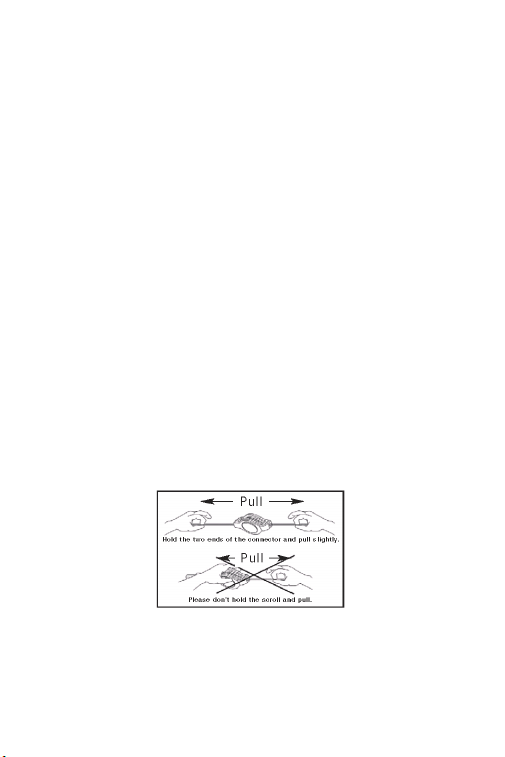
Inhoud van de verpakking
• USB oprolbare lasermuis voor Notebook
• Draagtas
• Gebruiksaanwijzing
Systeemvereisten
Hardware
• USB-poort
Besturingssysteem
• Windows® ME/2000/XP
Aanwijzingen voor het gebruik
Voor het werken met de muis hebt u geen stuurprogramma’s of andere.
• U rolt de USB-kabel in door beide uiteinden van de
kabel enigszins uit te trekken en ze snel los te laten.
• U trekt de USB-kabel uit door de muis in uw ene hand
te houden en de USB-connector in de andere en
beide delen van de kabel tegelijkertijd weg te trekken
van het wieltje.
38
Page 39

Wanneer de USB-kabel de juiste lengte heeft, steekt u de
USB-connector in de USB-poort van de computer en
kunt u aan het werk.
OPMERKING: DE TRACKINGSNELHEID VAN DE LASER IS STERK VERBETERD.
HIERDOOR KAN HET ZIJN DAT DE AANWIJZER TE SNEL BEWEEGT. DE
AANWIJZERINSTELLINGEN KUNNEN WORDEN GEWIJZIGD IN HET
CONFIGURATIESCHERM VAN WINDOWS.
• Tijdens het bladeren door webpagina’s kunt u de knop
Internet Page Forward gebruiken om de laatst
bekeken webpagina opnieuw te bekijken.
• Tijdens het bladeren door webpagina’s kunt u de knop
Internet Page Backward gebruiken om terug te gaan
naar de vorige webpagina.
Veiligheidsmaatregelen
• Tijdens het gebruik van de muis is het laserlicht niet
met het blote oog te zien. Deze muis is een veilig
Class 1 laserproduct. Richt de laserstraal echter nooit
direct op ogen en kijk nooit direct in de laserstraal.
• Houd de muis buiten het bereik van jonge kinderen.
• Probeer de muis niet zelf te openen, aan te passen of
te repareren. Hierdoor kunnen onveilige situaties ont
staan, zoals blootstelling aan laserlicht.
Problemen oplossen
Ik zie de laserstraal niet als ik de muis
gebruik.
• In tegenstelling tot traditionele optische muizen, is er
geen licht zichtbaar als u de muis gebruikt.
-
39
Page 40

• U kunt controleren of de muis goed werkt door deze
heen en weer te bewegen en te kijken of de aanwijzer
reageert.
De muis werkt niet op een spiegelend
of glazen werkvlak.
• Hoewel de muis op vrijwel alle werkvlakken werkt, zijn
er toch typen werkvlakken waarop de muis minder
goed of helemaal niet werkt.
• Gebruik de muis op een ander werkvlak.
Technische ondersteuning
Met technische vragen kunt u terecht op:
Internet: http://www.targus.com/support
Email: Engels: techuk@targus.com
Frans: techfr@targus.com
Duits: techde@targus.com
Spaans: teches@targus.com
Italiaans: techit@targus.com
Hollands: technl@targus.com
Ook kunnen wij uw vragen tevens telefonisch
beantwoorden.
België +32 0 02-717-2451
Denemarken +45 0 35-25-8751
Frankrijk +33 0 1-64-53-9151
Duitsland +49 0 21-16-579-1151
Finland +35 8 922948016
Italië +39 (02) 4827-1151
Nederland +31 0 2-0504-0671
40
Page 41

Noorwegen +47 2 2577729
Spanje +34 0 91-745-6221
Zweden +46 0 8-751-4058
Zwitserland +41 0 1-212-0007
Groot-Brittannië +44 0 20-7744-0330
Oost-Europa en overige landen +31 0 20-5040671
Productregistratie
Targus raadt aan dat u uw Targus-product zo snel mogelijk na de
aankoop registreert. U kunt uw Targus-product registreren op:
http://www.targus.com/registration.asp
U zult uw volledige naam, e-mailadres, telefoonnummer en
bedrijfsinformatie (indien van toepassing) moeten opgeven.
Garantie
Targus biedt de garantie dat dit product gedurende twee jaar vrij
is van tekortkomingen in materiaal en vakmanschap. Als uw
Targus-product binnen die periode defect raakt, zullen wij het
onmiddellijk herstellen of vervangen. Deze garantie is niet van
toepassing op schade door ongelukken, slijtage of bijkomende of
incidentele schade. Targus is onder geen beding aansprakelijk
voor verlies of beschadiging van een computer, verlies of
beschadiging van programma's, records of gegevens, of
bijkomende of gevolgschade, zelfs als Targus is gewezen op die
mogelijkheid. Deze garantie is niet van invloed op uw wettelijke
rechten.
Productregistratie op: http://www.targus.com/registration.asp
Naleving van de
bepalingen
Dit toestel voldoet aan hoofdstuk 15 van de Amerikaanse FCCbepalingen (Federal Communications Commission). Bij de
werking dienen de twee volgende zaken in acht te worden
genomen: 1) dit toestel mag geen schadelijke interferentie
veroorzaken en 2) moet interferentie accepteren die een
ongewenste werking kan hebben.
41
Page 42

FCC-verklarin g
Getest om aan de bepalingen te voldoen
Dit apparaat heeft in tests bewezen te voldoen aan de limieten
gesteld in de ‘FCC’-bepalingen, deel 15 voor een digitaal toestel
van categorie B. Deze limieten zijn bepaald om een redelijke
bescherming te bieden tegen schadelijke interferentie in een
woongebied. Deze apparatuur produceert, gebruikt en straalt
radiofrequentie-energie uit en kan schadelijke interferentie met
radiocommunicatie veroorzaken, indien niet gebruikt
overeenkomstig de instructies. Er wordt echter geen garantie
gegeven dat voor een bepaalde installatie geen interferentie zal
optreden.
Indien deze apparatuur schadelijke interferentie met radio- of
televisieontvangst veroorzaakt (dit kan worden bepaald door de
apparatuur aan en uit te schakelen), moet de gebruiker de
interferentie proberen te verhelpen via een van de onderstaande
maatregelen:
• de ontvangstantenne herrichten of verplaatsen;
• de afstand verhogen tussen de apparatuur en de ontvanger;
• de apparatuur aansluiten op een contact van een andere
stroomkring dan deze waarmee de ontvanger is verbonden;
• Raadpleeg de dealer of een ervaren Radio-/ Televisietechnicus
voor hulp.
Targus Recycle Policy:
Wanneer het apparaat niet meer wordt gebruikt, voert u het dan
af via een officieel recylcle punt. De Targus Recycle Policy is te
vinden op: www.targus.com/recycling
Functies en specificaties kunnen zonder kennisgeving worden gewijzigd. Alle
handelsmerken en gedeponeerde handelsmerken zijn eigendom van hun respectieve
eigenaars. © 2006, Targus Group International en Targus, Inc., Anaheim, CA 92806 USA
42
Page 43

Targus Rato Laser
Rectrátil USB Para
Computador Portátil
Introdução
Parabéns pela compra Rato Laser Rectrátil da Targus.
Este rato está equipado com a mais recente tecnologia
de movimento lazer que garante 20 vezes mais sensibil
idade do que uma rato normal, proporcionando precisão
e uma melhor utilização em superfícies lisas. Não só as
imagens recebidas pelo laser são mais detalhadas com
maior contraste, como também melhora a produtividade
e proporciona uma navegação fácil da Internet graças
aos 5 botões práticos pré-programados. O cabo USB
retráctil ajusta-se ao comprimento desejado para uma
utilização e transporte fáceis.
NOTA: DURANTE O FUNCIONAMENTO DO RATO, NÃO HÁ LUZ DO LASER
VISÍVEL A OLHO NU. TENHA CUIDADO PARA NÃO OLHAR DIRECTAMENTE NO
ORIFÍCIO DO EMISSOR QUANDO O RATO ESTIVER ACTIVADO.
-
43
Page 44
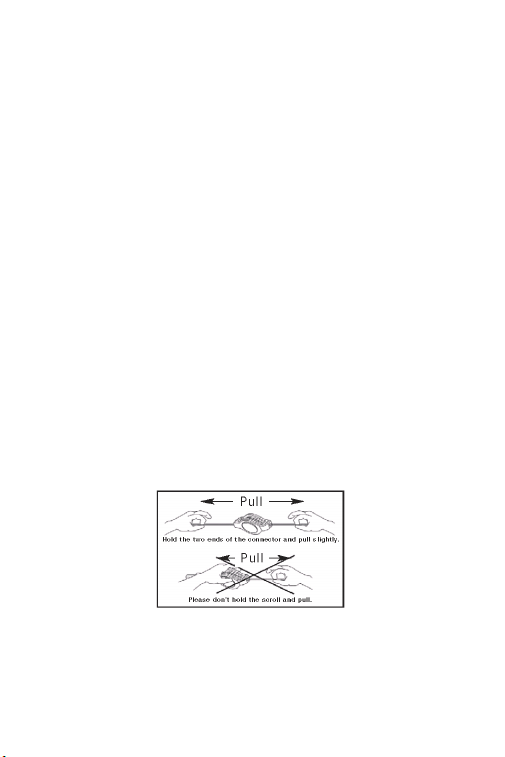
Conteúdo da embalagem
• Rato laser rectrátil USB para computador portátil
• Bolsa de transporte
• Manual de utilizador
Requisitos de sistema
Hardware
• Porta USB
Sistema operativo
• Windows® ME/2000/XP
Instruções de funcionamento
Este Rato Laser rectrátil não precisa de controlador ou
software.
• Para retrair o cabo USB, estique ligeiramente as duas
pontas do cabo e solte rapidamente.
• Para prolongar o cabo USB, segure o rato numa mão
e o conector USB noutra e puxe as duas pontas para
longe da roda de enrolamento ao mesmo tempo.
44
Page 45

Quando tiver o comprimento desejado para o cabo USB,
ligue o conector USB do rato na porta USB do computa
dor e já pode começar.
NOTA: DEVIDO A VELOCIDADE DE MOVIMENTO MELHORADA DO MOTOR DO
LASER, OS UTILIZADORES PODE ACHAR QUE O MOVIMENTO DO LASER É
MAIS RÁPIDO DO QUE UM RATO ÓPTICO COMUM. AS DEFINIÇÕES DO
CURSOR PODEM SER ALTERADAS NO PAINEL DE CONTROLO DO WINDOWS.
• Quando navegar em páginas de Internet, clique no
botão Avançar Página de Internet para passar para os
últimos sítios visitados.
• Quando navegar em páginas de Internet, clique no
botão Retroceder Página de Internet para voltar para
os sítios visitados anteriormente.
Medidas de segurança
• Quando o rato está a ser utilizado, a luz de laser não
está visível a olho nu. Apesar deste rato pertencer a
Classe 1 de produto a laser e ser de utilização seg
ura, evite apontar o laser para os olhos ou olhar
directamente no emissor do laser.
• Mantenha o rato afastado das crianças mais
pequena.
• Qualquer tentativa de desmontar, ajustar ou reparar o
rato pode provocar a exposição à luz do laser ou
qualquer outro perigo para a sua segurança.
-
-
45
Page 46

Resolução de problemas
Não vejo a luz do laser quando o rato
está activo.
• Ao contrário de um rato óptico comum, a luz não é
visível quando o rato de laser está activo.
• Para verificar que o rato está ligado e a funcionar cor-
rectamente, desloque o rato para trás e para a frente
para ver se o cursor responde.
O meu rato não funcionar em superfícies espelhadas ou de vidro.
• Apesar de indicado para este tipo de superfícies, por
vezes pode existir algum tipo de superfície que
causará o mau funcionamento do rato ou mesmo
fazer com que não funcione.
• Se utilizar o rato em superfície de reflexão ou espe-
lhadas, desloque para outra superfície.
Assistência Técnica
Para questões de ordem técnica, é favor visitar:
Internet: http://www.targus.com/support.asp
Email: Inglês: techuk@targus.com
Francês: techfr@targus.com
Alemão: techde@targus.com
Espanhol: teches@targus.com
Italiano: techit@targus.com
Holandês: technl@targus.com
46
Page 47

O nosso pessoal especializado está também disponível
para responder às suas questões através de um dos
seguintes números de telefone.
Bélgica +32 0 02-717-2451
Dinamarca +45 0 35-25-8751
França +33 0 1-64-53-9151
Finland +35 8 922948016
Alemanha +49 (0) 211-657-911-51
Itália +39 (02) 4827-1151
Holanda +31 0 2-0504-0671
Espanha +34 0 91-745-6221
Noruega +47 2 2577729
Suécia +46 0 8-751-4058
Suíça +41 0 1-212-0007
Reino Unido +44 0 20-7744-0330
Europa do Leste e outros +31 0 20-5040671
Registo de Produto
A Targus recomenda que registe o seu acessório Targus logo
após o ter comprado.
Para registar o seu acessório Targus, vá a: http://
www.targus.com/registration.asp
Necessitará de fornecer o seu nome completo, endereço de
email, número de telefone e informação sobre a companhia (se
aplicável).
Garantia
A Targus garante que este produto está isento de defeitos de
material e fabrico pelo período de dois anos. Se o seu acessório
Targus for considerado com defeito durante esse período de
tempo, procederemos de imediato à sua reparação ou
substituição. Esta garantia não cobre danos acidentais, desgaste
ou perdas consequênciais ou acidentais. Em nenhuma
47
Page 48

circunstância será a Targus responsável por perda de, ou danos
para, um computador, nem perda de, ou danos para, programas,
registos ou dados, nem por quaisquer danos consequênciais ou
acidentais, mesmo que a Targus tenha sido informada sobre tal
possibilidade. Esta garantia não afecta os seus direitos
estatutários.
Registo da Produto em: http://www.targus.com/registration.asp
Conformidade Normativa
Este dispositivo está em conformidade com a Parte 15 das
Normas FCC. O seu funcionamento está sujeito às duas
seguintes condições: (1) Este dispositivo não pode causar
interferência prejudicial, e (2) Este dispositivo tem de aceitar
qualquer interferência recebida, incluindo interferência que possa
causar funcionamento indesejado.
Declaração FCC
Testado em conformidade
Este equipamento foi testado e considerado em conformidade
com os limites de um dispositivo digital de Classe B, de acordo
com a Parte 15 das Normas FCC. Estes limites destinam-se a
fornecer uma protecção razoável contra interferência prejudicial
numa instalação residencial. Este equipamento gera, utiliza e
pode irradiar energia de rádio-frequência e, se não for instalado e
utilizado de acordo com as instruções, poderá causar
interferência prejudicial em comunicações de rádio. No entanto,
não existe qualquer garantia de que não ocorrerá interferência
numa instalação em particular.
Se este equipamento não causar interferência prejudicial para a
recepção de rádio ou televisão, o que pode ser determinado
desligando e voltando a ligar o equipamento, aconselhamos o
utilizador a tentar corrigir a interferência através de uma ou mais das
seguintes medidas:
• Volte a orientar ou posicionar a antena receptora;
• Aumente a distância entre o equipamento e o receptor;
• Ligue o equipamento a uma tomada de parede que esteja num
circuito diferente daquele a que o receptor está ligado;
• Consulte o seu revendedor ou um técnico credenciado de
radio/TV para assistência.
48
Page 49

Diretiva de Reciclagem Targus:
Ao término de vida útil dos produtos, por favor coloque num
ponto apropriado de reciclagem disponível no seu país. A Política
de reciclagem da Targusencontra-se disponível para visualização
em: www.targus.com/recycling
As características e especificações estão sujeitas a alteração sem aviso prévio. Todas as
marcas comerciais e marcas comerciais registadas são propriedade dos seus respectivos
proprietários. © 2006, Targus Group International e Targus, Inc., Anaheim, CA 92806 USA
.
49
