Page 1

Targus Click N Type
for Compaq iPAQ 3800/3900
Making Your Mobile Life Easier.
Visit our Web site at: www.targus.com
Features and specifications are subject to change without notice. © 2002 Targus Corp.
400-0090-001A
BRUSSELS HANNOVER BARCELONA TOKYO MILANO AMSTERDAM SINGAPORE LONDON PARIS NEW YORK LOS ANGELES TORONTO HONG KONG SYDNEY
USER’S GUIDE
Making Your Mobile Life Easier.
Page 2

Page 3

Targus Click N Type
Congratulations on your purchase of the Targus Click N Type.
The Click N Type is a convenient and ultra-portable keyboard
and mouse for your PDA.
With the Click N Type you can:
• Enter text directly into your PDA.
• Use the 8-way navigation button to simulate mouse movement.
• Define and use the function keys to quickly execute commands
and options.
• Take a keyboard and mouse with you whenever you travel with
your PDA.
In addition to this user’s guide, this package contains the Targus
Click N Type and the driver software CD-ROM.
Installing the Driver
To i nstall the driver software for the Click N Type, you need:
• A desktop or notebook computer with the Windows® 95/98/
Me/2000/XP or Windows NT® 4.0 operating system
• Microsoft® ActiveSync® 3.1 or higher on your computer (for
copying files to your PDA). For the most current version of
Microsoft ActiveSync, go to: http://www.microsoft.com/mobile
• At least 24K bytes of free memory on your PDA.
1 Connect your PDA to your computer, if it’s not already
connected, and synchronize to back up your files.
2 Disable any previously installed keyboard software on your
PDA.
3
Page 4
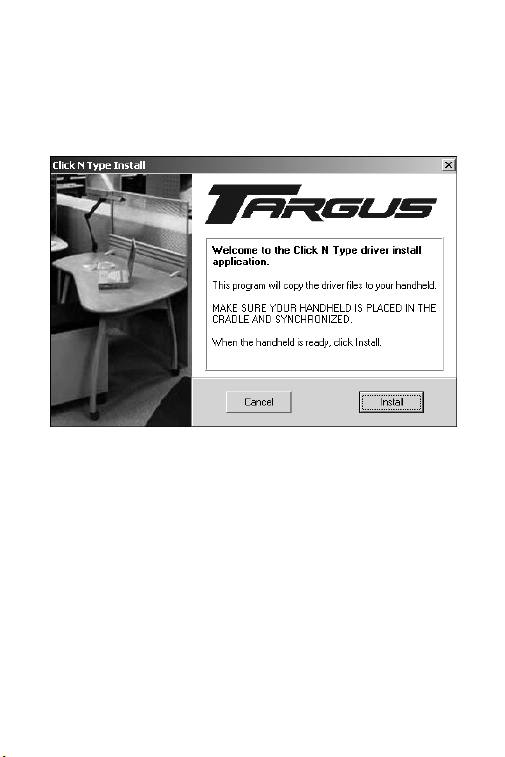
3 Insert the driver software CD-ROM into your computer’s
CD-ROM drive.
4 Click Start, Run, then enter D:\Setup.exe (where D: is the
path of your CD-ROM drive) and then click OK.
The Click N Type Installation screen appears.
PDA Mouse Click N Type Installation screen
5 Click Install.
6 Follow the on-screen instructions to complete installation.
7 Synchronize to copy the driver to your PDA.
After synchronization, the Click N Type icon appears in the
Applications screen on your PDA. You can now connect the
Click N Type to your PDA.
4
Page 5
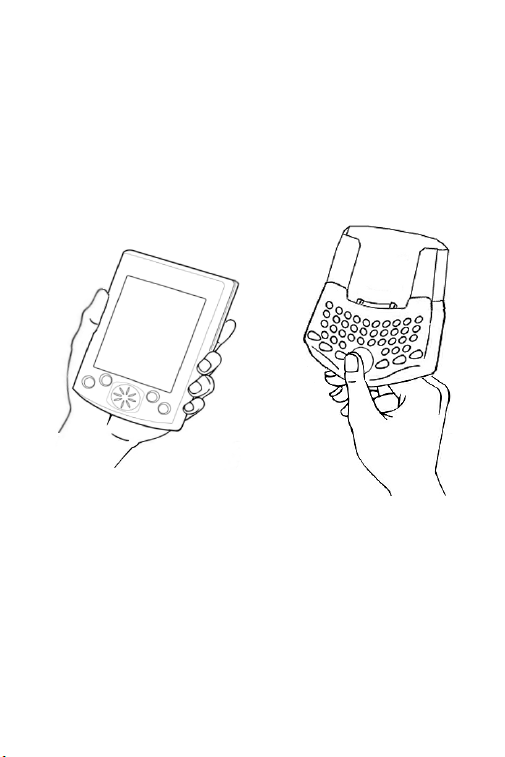
Connecting the Click N Type to
You r P D A
Once you have installed the driver, you can connect the Click N
Type to your PDA. To do this:
1 Turn off your PDA (if it’s turned on).
2 Hold your PDA in one hand and the Click N Type in your
other hand.
Holding your PDA and the Click N Type
5
Page 6
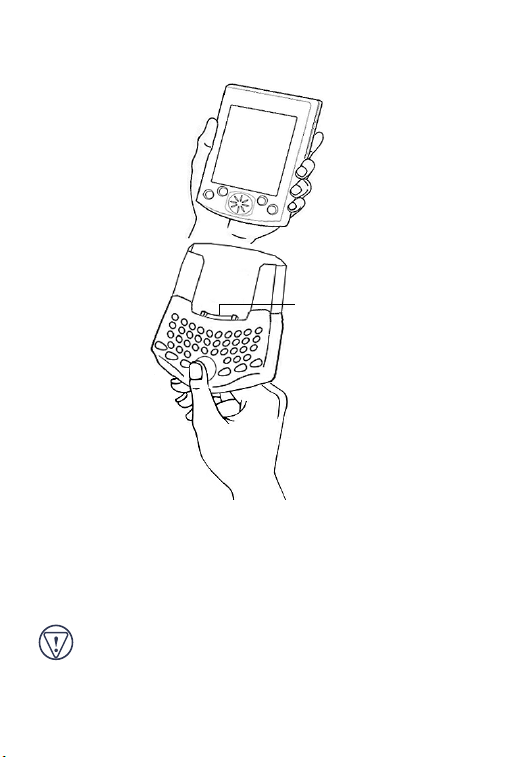
3 Align your PDA with the keyboard connector, located at the
top of the Click N Type.
Keyboard
connector
Aligning your PDA with the keyboard connector
4 Gently slide your PDA into the keyboard connector until you
hear a “click.”
When you connect the Click N Type, your PDA automatically
turns on and you can begin typing.
CAUTION: Always use the keyboard connector as a guide
when connecting and disconnecting your PDA to avoid
possible damage to your device or the Click N Type.
6
Page 7

Disconnecting the Click N Type
To disconnect the Click N Type from your PDA:
1 Turn off your PDA (if it’s turned on).
2 Press the release button, located on the back of the keyboard,
and gently pull your PDA away from the Click N Type,
sliding it out of the keyboard connector.
CAUTION: Avoid pressing any keys on the Click N Type when
disconnecting it from your PDA, as doing so may cause the
key to stop working.
Using the Click N Type
NOTE: The Click N Type does not require batteries. Instead, it
runs off of a small amount of power, which it draws directly
from your PDA.
Enabling the Click N Type
After installing the driver and connecting the Click N Type to
your PDA, you can enable the keyboard through the main
application screen.
7
Page 8

To enable the Click N Type:
1Tap Start, then Click N Type.
The main application screen appears.
Sample main application screen
2 Tap on the box next to Enabled so that a check mark appears.
You are now ready to customize and use the Click N Type.
Customizing the Click N Type Options
Once you enable the Click N Type, you can view and customize
its options through the File menu on the main application screen.
8
Page 9

To customize the Click N Type option:
1Tap Start, Click N Type, then File.
The File menu appears.
Sample File menu
2 Select the option you want to view or customize.
The available options are:
• About Shows the software version and copyright
• Help Lists the online Help topics
• Function Keys Defines the programmable function keys
• Keyboard Speed Specifies the keyboard repeat rate settings
• Mouse Speed Specifies the mouse speed settings
9
Page 10
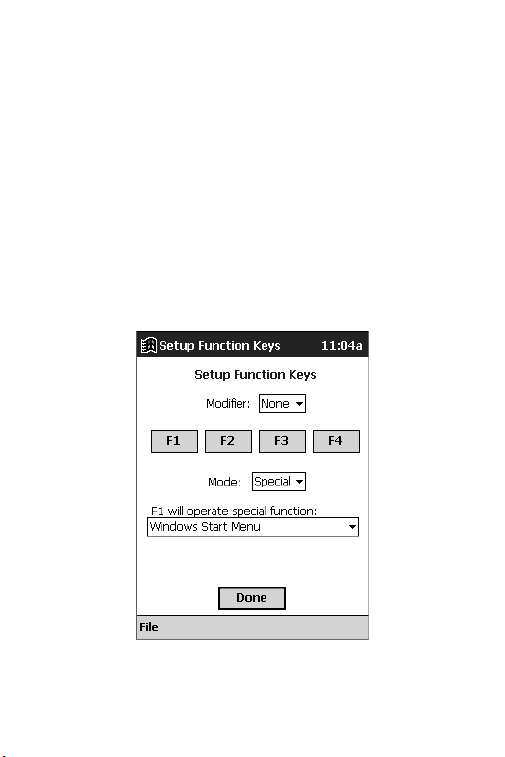
About
The About screen in the Click N Type application allows you to
view the software version and copyright information.
Help
The Help screen in the Click N Type application displays the
online help topics.
Find the topic you want to learn more about and select the link to
view more information.
Function Keys
The Function Keys screen in the Click N Type application
provides twelve user-definable function keys, consisting of keys
F1 to F4 with and without a modifier.
Sample Function Keys screen
10
Page 11

To define the function keys:
1 Choose a modifier (Shift or Fn) that you want to assign as a
part of the key sequence, or select None, from the drop-down
menu.
2 Tap the function key that you want to assign.
3 Select a mode from the drop-down menu. The options are:
• Run – which allows you to either open a specific
application or open an application in association with a
specific file.
• Paste – which allows you to paste text that you type in, or
to simulate the Ctrl-V paste function, which pastes the
current contents of the clipboard.
• Special – which allows you to select a pre-programed
function from the drop-down menu. Some of the special
functions, such as LR Tap (lower-right tap), simulate
stylus taps so that you can access icons on your PDA
screen more quickly.
4 Enter any details in the box provided, such as an application
or file name or specific text, or select a special feature from
the drop-down menu.
5 Repeat steps 1 through 4 to define additional function keys.
6 To save your settings, close the window by tapping Done on
your PDA screen.
11
Page 12
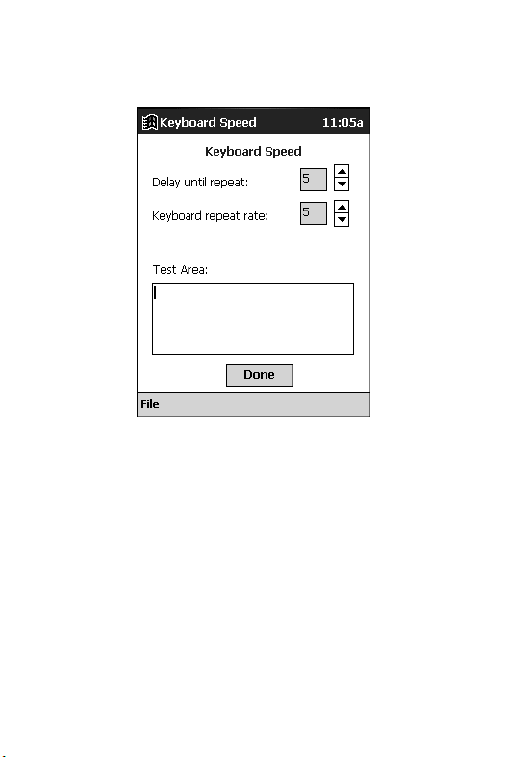
Keyboard Speed
The Keyboard Speed screen in the Click N Type application
allows you to regulate the keystroke repeat function.
Sample Keyboard Speed screen
• Delay until repeat: allows you to set the length of time before
a letter, number or other character begins to repeat when you
press and hold a key. The settings range is 1 (short) to 10
(long).
• Keyboard repeat rate: allows you to set the speed at which a
letter, number or other character repeats when you press and
hold a key. The settings range is 1 (slow) to 10 (fast).
• Tes t A r e a : allows you to test the delay and repeat rate by
holding down a letter or number key on the Click N Type. The
character repeats according to the settings you have chosen.
Change and test these settings until you achieve the desired
outcome.
12
Page 13
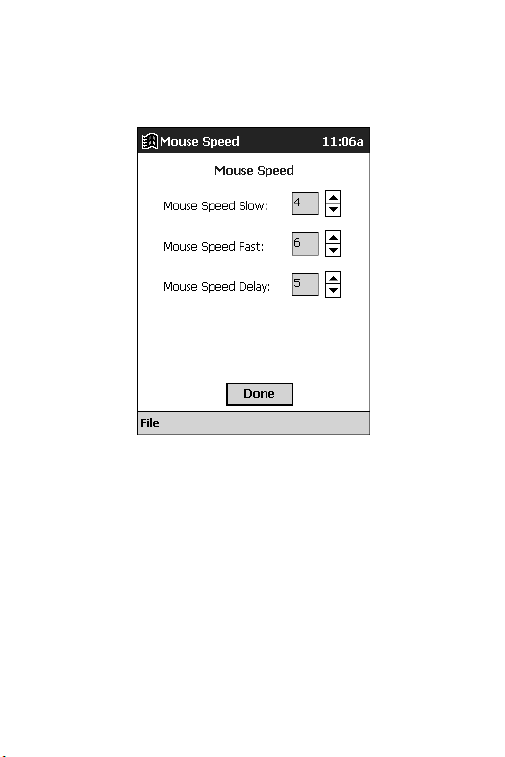
Mouse Speed
The Mouse Speed screen in the Click N Type application allows
you to regulate the rate at which the mouse (8-way navigation
button) moves the cursor across the screen.
Sample Keyboard Speed screen
• Mouse Speed Slow: allows you to set the speed at which the
cursor normally moves. The settings range is 1 (slow) to 10
(fast).
• Mouse Speed Fast: allows you to set the higher speed at
which the cursor moves, after the speed delay, when you press
and hold down the mouse button. The settings range is 1 (slow)
to 10 (fast), but the corresponding speeds are faster than for
Mouse Speed Slow.
• Mouse Speed Delay: allows you to set the length of time
before the cursor changes from slow speed to fast speed when
you press and hold down the mouse button. The settings range
is 1 (short) to 10 (long).
13
Page 14

Using the Keyboard Mouse
With the Click N Type’s 8-way navigation button, you can
control the cursor’s movement and tap items on your PDA’s
screen — all “stylus-free.”
Click N Type 8-way navigation button
Press the arrows on the navigation button to move the cursor
across the PDA’s screen. To “tap” an on-screen option, press the
checkmark key on the Click N Type. To “tap and hold” an onscreen option, press and hold the checkmark key on the Click N
Type.
NOTE: The mouse turns itself off after two seconds of
non-operation or when you press any key on the Click N Type.
Typing Keyboard Shortcuts
The following table details the key sequences you can use to
access options and additional characters, and to issue commands
to your PDA from the Click N Type.
To use these key sequences, hold down the Ctrl, Fn, or Shift key
(as indicated) and then tap the second key listed in the table for
the desired result.
To access the characters that are imprinted in red, press
Fn + <key>.
14
Page 15

Keyboard Combinations
Key Sequence Result
1 Shift + any key Enters uppercase character
2 Caps Toggles between all upper or lowercase
3 Fn + any key Activates the red symbol on a key
4 Shift + ↑ Highlights line of text above cursor
5 Shift + ↓ Highlights line of text below cursor
6 Shift + → Highlights character to right of cursor
7 Shift + ← Highlights character to left of cursor
8 Fn + Mouse Emulates the left/right and up/down arrows on
9 Mouse Moves the cursor in the same manor as a
10 Ctrl + X Cuts selected text
11 Ctrl + C Copies selected text
12 Ctrl + V Pastes cut or copied text
13 Ctrl + A Selects all text
14 Ctrl + Z Undoes last command
15 Fn + Backspace Del
16 Tab Tab
17 Ctrl + Q Close Program
18 Ctrl + N New
characters
a keyboard
regular mouse
15
Page 16

Troubleshooting
What should I do when I type on the keyboard and nothing
happens?
• Check that your PDA is charged.
• Make sure that your PDA is firmly connected to the Click N
Type.
• Verify that the keyboard driver is installed on your PDA.
• Remove the keyboard driver and then reinstall it. To do this:
1Tap Start, then select Programs.
2Tap File Explore, then select My Device.
3Tap Windows, Start Menu, then tap and hold Click N Type
and select Delete from the drop-down menu.
4Tap Yes to remove the keyboard software, or No to cancel
the operation.
5 Install the driver software, following the instructions in
“Installing the Driver” on page 3.
Does the Targus Click N Type require batteries?
No — the keyboard uses only a small amount of power, which it
draws directly from your PDA. Alternately, you can charge your
PDA while using the Click N Type by connecting an AC adapter
to the AC adapter port, located at the bottom of the keyboard.
What should I do if my PDA screen goes blank while I’m
typing? (For Pocket PC 2002 users only)
To keep your PDA screen from turning off during use, turn off
the backlight option. To do this:
1 From the Settings Menu, select Power.
2Tap Adjust backlight settings.
3Select Turn off backlight so that the check mark disappears.
16
Page 17

Technical Support
In the unlikely event that you encounter a problem with your
Targus accessory, please contact our technical support team at:
Email: techsupport@targus.com
Internet: http://www.targus.com/support.asp
Our knowledgeable staff is also available to answer your
questions through one of the following telephone numbers.
US
Monday through Friday, 8:00 a.m. (08:00) to 8:00 p.m. (20:00)
Eastern time: 800-283-6325
Canada
Monday through Friday, 9:00 a.m. (09:00) to 5:00 p.m. (17:00)
Eastern time: 888-827-4877
Europe
Belgium +32 0 02-717-2451
Denmark +45 0 35-25-8751
France +33 0 1-64-53-9151
Germany +49 0 21-16-579-1151
Italy +39 0 24-827-1151
Netherlands +31 0 53-484-9470
Spain +34 0 91-745-6221
Sweden +46 0 8-751-4058
Switzerland +41 0 1-212-0007
United Kingdom +44 0 20-7744-0330
Eastern Europe & others +31 0 53-484-9479
17
Page 18

Product Registration
For more efficient customer service and to activate the product’s
warranty, Targus recommends that you register your Targus accessory
shortly after purchasing it.
To register your Targus accessory, go to:
http://www.targus.com/registration.asp
You will need to provide your full name, email address, phone number,
and company information (if applicable).
Warranty
Targus warrants this product to be free from defects in materials and
workmanship for one year. If your Targus Targus Click N Type is found
to be defective within that time, we will promptly repair or replace it.
This warranty does not cover accidental damage, wear and tear, or
consequential or incidental loss. Under no conditions is Targus liable for
loss of, or damage to, a computer; nor loss of, or damage to, programs,
records, or data; nor any consequential or incidental damages, even if
Targus has been informed of their possibility. This warranty does not
affect your statutory rights.
Warranty Registration at:
http://www.targus.com/registration.asp
Regulatory Compliance
This device complies with Part 15 of the FCC Rules. Operation is
subject to the following two conditions: (1) This device may not cause
harmful interference, and (2) This device must accept any interference
received, including interference that may cause undesired operation.
FCC Statement
Tested to Comply
This equipment has been tested and found to comply with the limits of a
Class B digital device, pursuant to Part 15 of the FCC Rules. These
limits are designed to provide reasonable protection against harmful
interference in a residential installation. This equipment generates, uses,
and can radiate radio frequency energy and if not installed and used in
accordance with the instructions, may cause harmful interference to
radio communications. However, there is no guarantee that interference
will not occur in a particular installation.
18
Page 19

If this equipment does cause harmful interference to radio or television
reception, which can be determined by turning the equipment off and
on, the user is encouraged to try to correct the interference by one or
more of the following measures:
• Reorient or relocate the receiving antenna
• Increase the separation between the equipment and receiver
• Move the computer away from the receiver
• Connect the equipment into an outlet on a circuit different from that
to which the receiver is connected.
Microsoft, Windows and ActiveSync are registered trademarks of Microsoft Corporation. All
other trademarks are the property of their respective owners.
19
