Page 1

BRUSSELS HANNOVER BARCELONA TOKYO MILAN AMSTERDAM SINGAPORE LONDON PARIS NEW YORK LOS ANGELES TORONTO HONG KONG SYDNEY
Ergo D-Pro
Notebook Stand
USER’S GUIDE
Making Your Mobile Life Easier.
®
Making Your Mobile Life Easier.
®
Visit our Web site at: www.targus.com
Features and specifications are subject to change without notice.
© 2005 Targus Group International, Inc. and Targus Inc.
AWE05US/400-0214-001A
Page 2
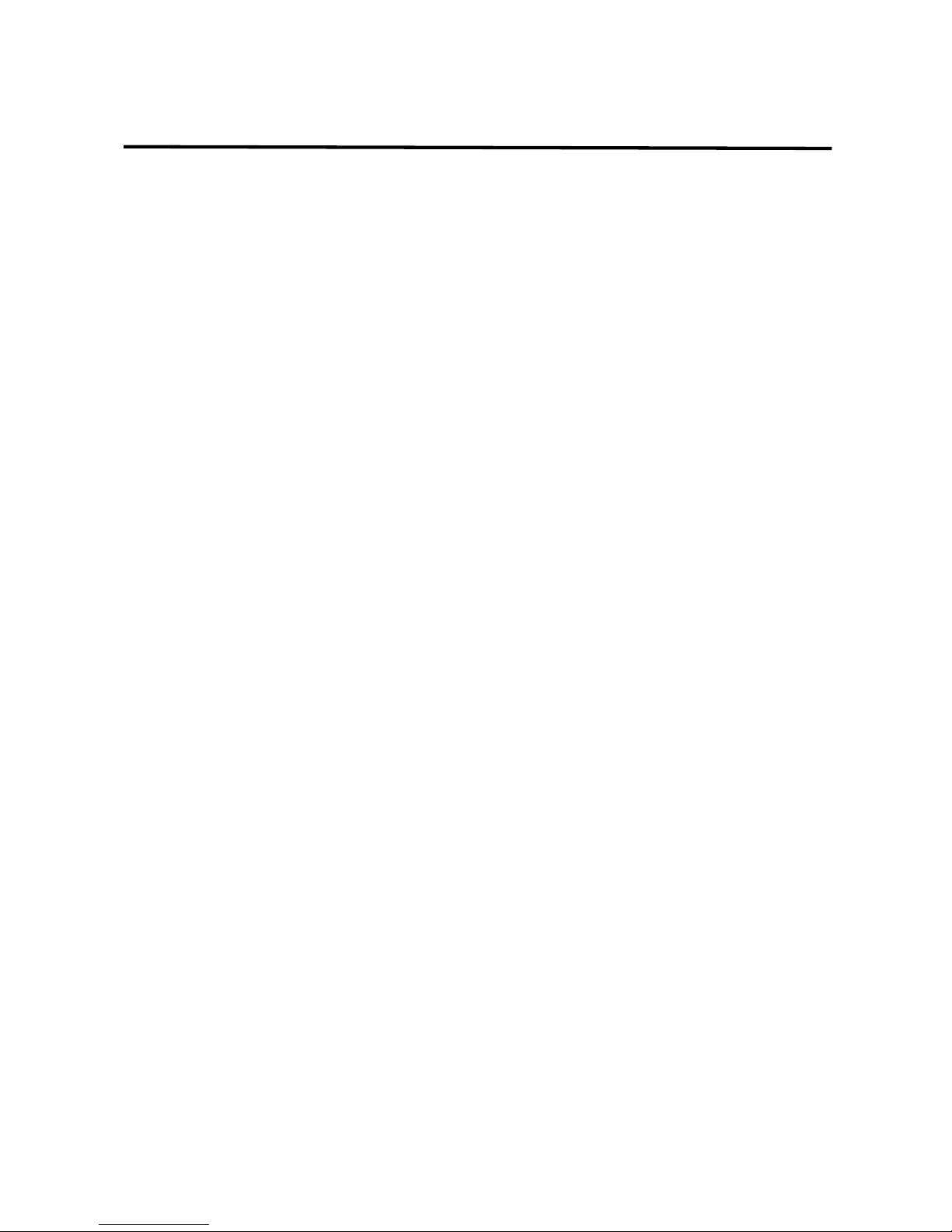
2
Table of Contents
Setting Up The D-Pro . . . . . . . . . . . . . . . 4
Cable Management . . . . . . . . . . . . . . . . . 6
Without Targus Port Replicator . . . . . . . 6
With Targus Port Replicator . . . . . . . . . . 7
Connecting a Security Cable . . . . . . . . . 8
Port Replicator Module . . . . . . . . . . . . . . 9
Attention IBM & Toshiba Users . . . . . . . . 9
Outlining the Height . . . . . . . . . . . . . . . .10
Using the Hook & Loop Fasteners . . . . 12
Ergonomic Guidelines . . . . . . . . . . . . . .13
Technical Support . . . . . . . . . . . . . . . . . 14
Warranty . . . . . . . . . . . . . . . . . . . . . . . . .14
Page 3

3
TARGUS ERGO D-PRO
NOTEBOOK STAND
Introduction
Congratulations on your purchase of the Targus Ergo D-Pro
Notebook Stand. The D-Pro is a unique, ergonomically
correct desktop notebook stand that allows a notebook
computer to be comfortably used as a desktop replacement.
The D-Pro provides a compartment for storage of a Targus
Port Replicator or hub and cable management for a clean
workspace.
The D-Pro incorporates a patent pending document holder.
This document holder is designed to create a functional
workspace with an optimal viewing distance between
documents, screen and keyboard.
Page 4
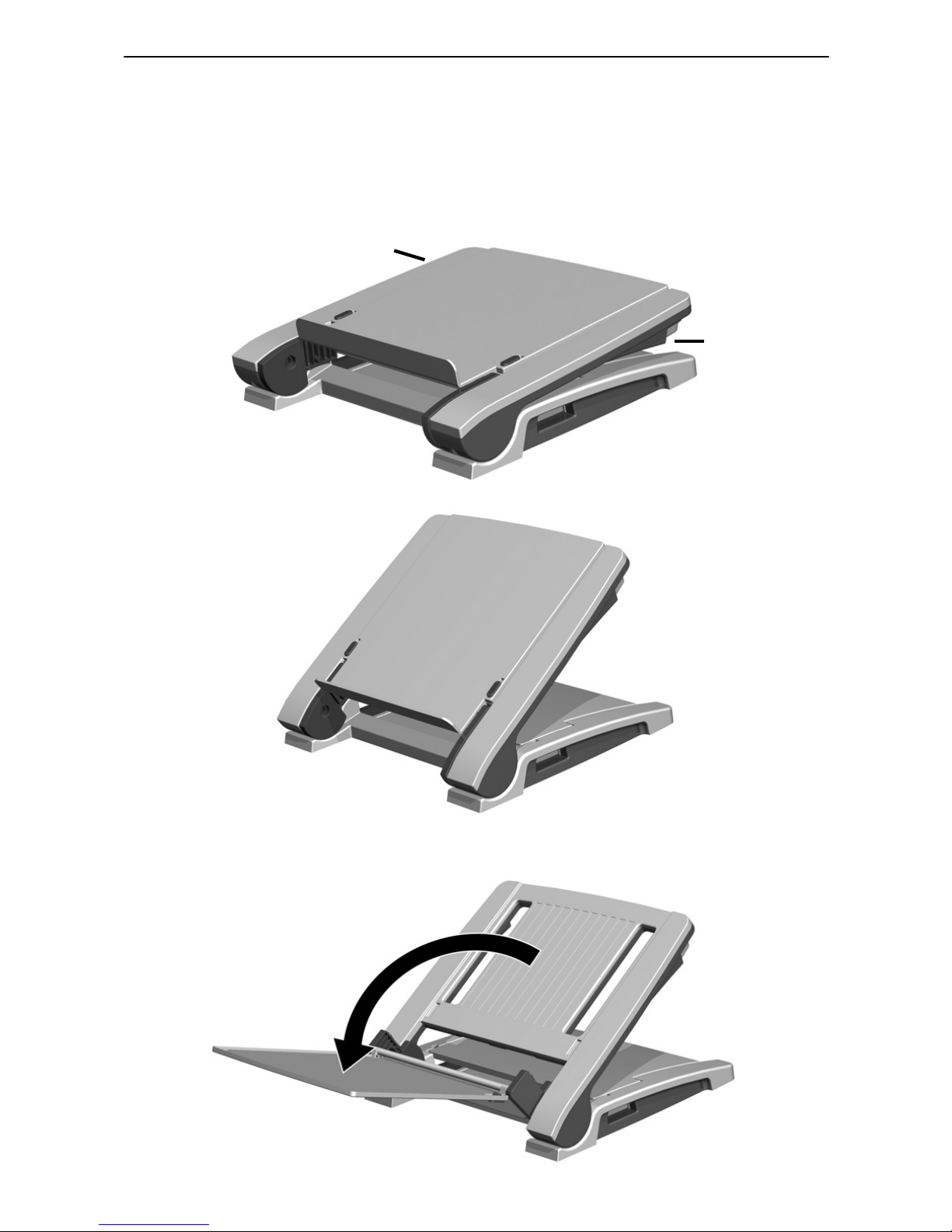
4
Targus Ergo D-Pro Notebook Stand
Setting Up The D-Pro
1 Press buttons (A) on both sides to raise the D-Pro to
desired angle.
2 Open the document holder and flip it towards you.
A
A
Page 5

5
Targus Ergo D-Pro Notebook Stand
3 Check that the D-Pro is assembled correctly and carefully
place your notebook on the stand as shown.
4 Fold the document holder up into place. Adjust the
inclination of the document holder by using the shift
buttons (B). Attach your external mouse and keyboard and
you’re ready to work efficiently and ergonomically.
Page 6

6
Targus Ergo D-Pro Notebook Stand
Cable Management
Without Targus Port Replicator
1 Remove compartment cover (A).
2 Guide cables through as indicated and reinstall
compartment cover.
Page 7

7
Targus Ergo D-Pro Notebook Stand
With Targus Port Replicator
1 Remove compartment cover (A).
2 Place the replicator in the cavity.
3 Guide cables through (B) and connect them to the
replicator.
4 Connect your notebook and power supply at (C).
5 Replace compartment cover.
C
Page 8

8
Targus Ergo D-Pro Notebook Stand
Connecting a Security Cable
The D-Pro offers two options for securing your notebook and
peripherials; a slot lock or video port lock .
Follow the usage instructions included with your security
cable.
Slot lock
Video port lock
Page 9

9
Targus Ergo D-Pro Notebook Stand
Port Replicator Module (Optional)
The Port Replicator Module (PRM) allows you to mount your
OEM docking station or port replicator to the D-Pro.
Attention IBM & Toshiba Users
Your docking station/port replicator may be positioned and
attached to the PRM with the screw rivets that are provided.
Attach your docking station/port replicator to the PRM by
screwing the two rivets into the PRM plate and docking
station/port replicator before securing to the D-Pro with the
knobs.
Alternatively you may use the hook and loop fasteners
provided. For instructions, please go to “Outlining the Height”
on page 10.
1 Place the PRM onto the D-Pro and screw the knobs onto
the plate.
Knobs
PRM
Page 10

10
Targus Ergo D-Pro Notebook Stand
2 Connect your notebook first to your docking station/port
replicator and place them together onto the D-Pro, making
sure your notebook is supported at (B) and centered.
3 Use the knobs to position the PRM after determining the
proper position to attach the docking station/port
replicator according to the outlining instructions below.
Outlining the Height
Refer to the instructions for your model of docking station/
port replicator:
IBM Thinkpad Dock ll: Line up the the holes on the back
of your docking station with the holes on the back of the
PRM at (D).
HP DC 367B port replicator: Line up the top of your port
replicator with the indication lines on the PRM at (E).
B
Page 11

11
Targus Ergo D-Pro Notebook Stand
Toshiba Advanced port replicator ll and lll: Line up the
top of your port replicator with the indication lines on the
PRM at (F).
Port Replicator Module (PRM)
The position where the docking station/port replicator is to be
attached to the PRM is now determined.
If you have used the screw rivets to secure your docking
station/port replicator, your installation is complete once you
secure the PRM to the D-Pro.
E
F
G
D
Page 12

12
Targus Ergo D-Pro Notebook Stand
Using the Hook & Loop Fasteners
1 Remove the plastic covering from the four hook and loops
at (G). With the front of the notebook resting on (B),
carefully and firmly push the docking station/port replicator
onto the PRM and hold for at least 20 seconds.
2 The docking station/port replicator is now attached to the
PRM and the notebook screen should be positioned at the
center of the D-Pro.
Your notebook workstation is ready for use.
NOTE: the position of the docking station/port
replicator can be adjusted to suit smaller or larger
notebooks by adjusting the height of the PRM using
the two knobs at (H).
H
B
Page 13

13
Targus Ergo D-Pro Notebook Stand
Ergonomic Guidelines
The following guidelines will help you to create a comfortable
and ergonomic working environment.
1 Adjust the armrest of your chair such that it is level with the
height of the table or keyboard. In this position, your
shoulders should be relaxed;
2 Adjust the screen distance; usually between 20-35 inches
(50-90 cm), so that you can comfortably read the display;
3 Angle the screen so that it is vertical (90 degree angle to
your line of sight);
4 Ensure the top of the screen is at eye level or just below;
5 When working with documents, use the in-line document
holder between the screen and the keyboard.
Page 14

14
Targus Ergo D-Pro Notebook Stand
Technical Support
For technical questions, please visit:
US
Internet: www.targus.com/support.asp
Australia
Internet: www.targus.com/au
Email: infoaust@targus.com
Telephone: 1800-641-645
New Zealand
Telephone: 0800-633-222
Product Registration
Targus recommends that you register your Targus accessory shortly
after purchasing it. Go to: http://www.targus.com/registration.asp
You will need to provide your full name, email address, phone number,
and company information (if applicable).
Warranty
Targus warrants this product to be free from defects in materials and
workmanship for one year. If your Targus accessory is found to be
defective within that time, we will promptly repair or replace it. This
warranty does not cover accidental damage, wear and tear, or
consequential or incidental loss. Under no conditions is Targus liable
for loss of, or damage to a computer; nor loss of, or damage to,
programs, records, or data; nor any consequential or incidental
damages, even if Targus has been informed of their possibility. This
warranty does not affect your statutory rights.
Features and specifications subject to change without notice. All trademarks and
registered trademarks are the property of their respective owners. © 2005, Targus
Group International, Inc. and Targus, Inc., Anaheim, CA 92806 USA.
