Page 1
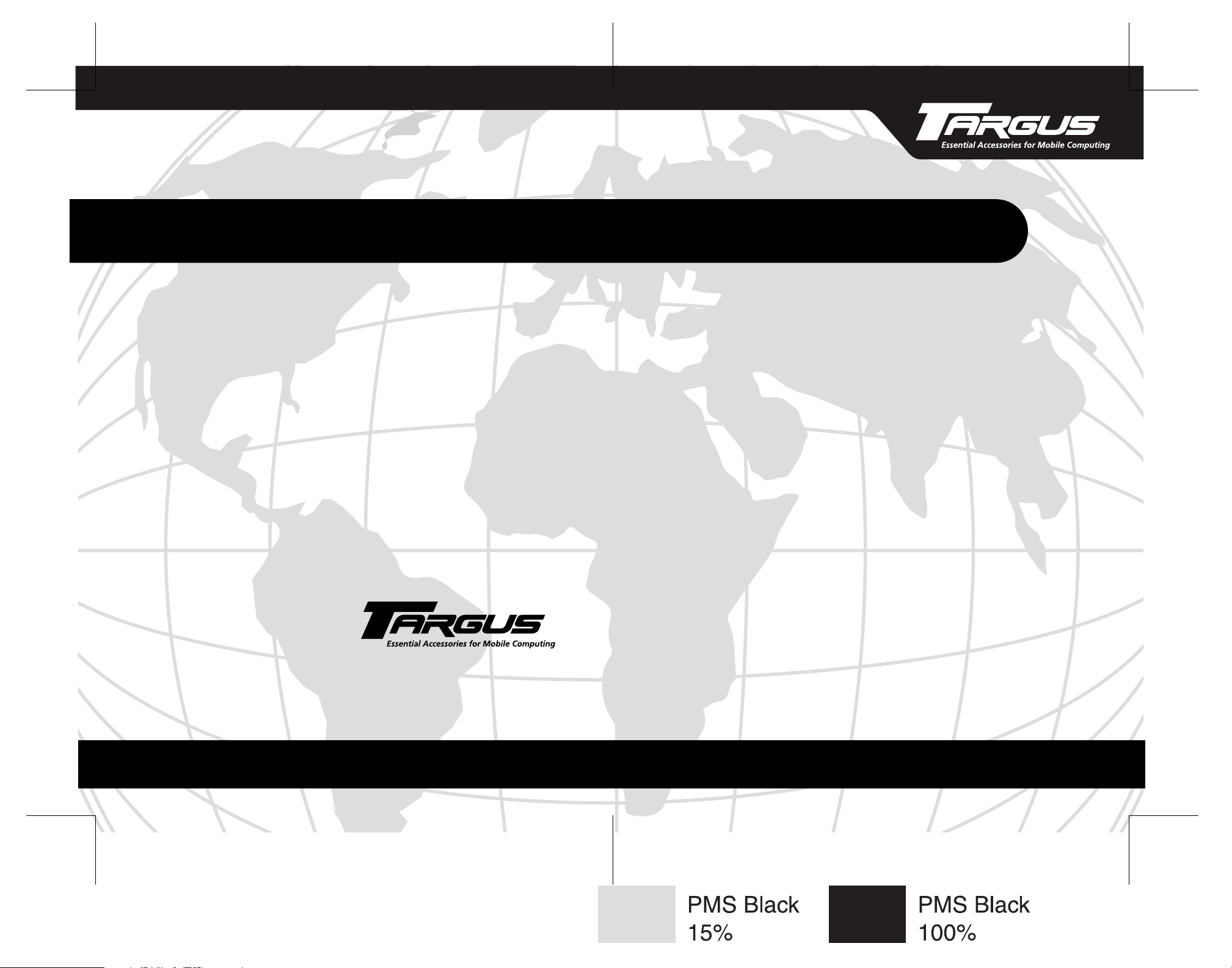
DVD401 Road Warrior
Portable DVD Player Case
™
Making Your Mobile Life Easier.
Visit our Web site at: www.targus.com
Features and specifications are subject to change without notice. © 2003 Targus Corp.
400-0121-001A
B
RUSSELS HANNOVER BARCELONA TOKYO MILANO AMSTERDAM SINGAPORE LONDON PARIS NEW YORK LOS ANGELES TORONTO HONG KONG SYDNEY
USER’S GUIDE
Making Your Mobile Life Easier.
Page 2

TARGUS DVD401 ROAD WARRIOR PORTABLE
DVD PLAYER CASE
Introduction
Thank you for purchasing a Targus Road Warrior Portable DVD Player Case. This product includes a
viewing case that allows your rear-seat passengers to watch movies on your portable DVD player while
travelling in your car.
Using the viewing case, you can mount your portable DVD player:
• On the center console
• On the back of one front seat
• Suspended between both front seats
In addition to this user’s guide, the DVD Player Case contains:
• Vie win g ca se
• Four mounting straps
• Shoulder strap
• Storage pockets for DVDs
• Storage pockets for accessories
Features
With the DVD Player Case, you can safely carry your portable DVD player and DVDs. The DVD Player
Case has storage pockets for your remote control, cables and other essentials. In addition, its viewing case
enables rear-seat passengers to view DVD movies in your car.
Following is a list of specific features:
• Both the DVD Player Case and the viewing case are made of rugged outer materials
• Deluxe high density interior foam padding for superior protection
• Stores up to 20 DVDs
• Viewing case can accommodate up to a 9 inch screen
• Exterior storage for extra accessories, cables and remote
Using Yo ur DVD Player Case
This section describes how to insert your DVD player in the viewing case, how to mount the DVD player
in your car and how to store your DVD player in the DVD Player Case.
2
Page 3

Targus DVD401 Road Warrior Portable DVD Player Case
Inserting the DVD Player in the Viewing Case
The viewing case can accommodate a portable DVD player with a screen size of up to 9 inches.
1 Remove the viewing case from the larger zippered compartment of the DVD Player Case.
Viewing case
DVD Player
case
Removing the viewing case
2 Unzip and unfold (open) the viewing case.
Viewing case open
3 Turn the viewing case over and unfasten the two elastic snaps.
Elastic snap
Viewing case showing elastic snap
3
Page 4
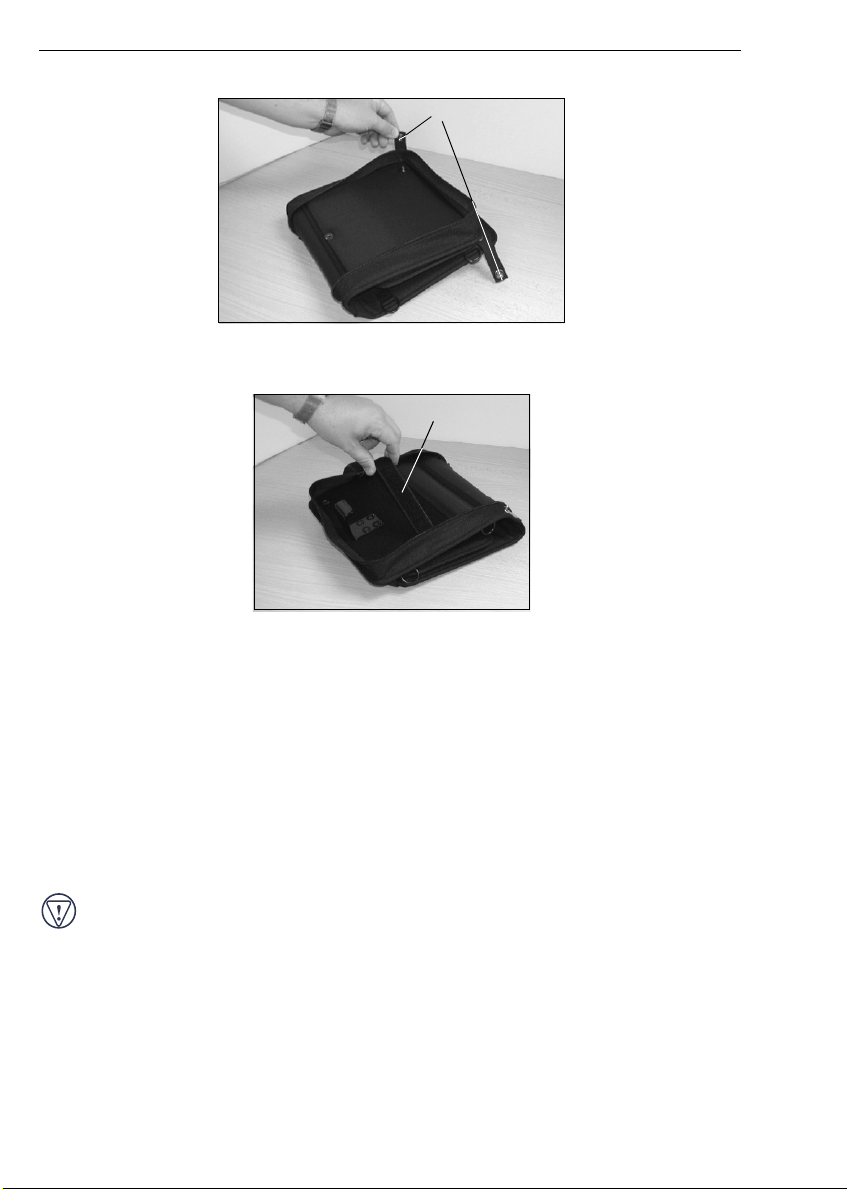
Targus DVD401 Road Warrior Portable DVD Player Case
4 Fold the viewing case in half so you can attach the two elastic snaps to the fasteners.
Elastic snaps
Viewing case folded in half
5 Turn the viewing case over and loosen the hook and loop strap.
Hook and loop
strap
Viewing case showing hook and loop strap
6 Place your portable DVD player in the viewing case so that your DVD player is snug up against the
retaining bracket on the bottom of the viewing case.
7 Fasten the strap to hold the DVD player in place.
You are now ready to mount the player in your car.
Mounting Your Portable DVD Player
You can mount the viewing case in the following configurations in your car:
• On the center console
• On the back of one seat
• Suspended between both front seats
CAUTION: Make sure you position your portable DVD player facing rearward so that the driver cannot see
the screen. Viewing DVD movies while driving is unlawful in some states.
Adjust the seats before mounting the viewing case to avoid possible damage to the viewing case,
mounting straps or seats.
Mounting on the Center Console
Mounting the viewing case with your DVD player on your car’s center console requires two of the
mounting straps. These straps secure the viewing case to both front seats.
4
Page 5

Targus DVD401 Road Warrior Portable DVD Player Case
Viewing case mounted on the center console
1 Place the viewing case on your car’s center console with the DVD player facing rearward.
2 Sitting on a rear passenger seat, put one of the mounting straps around the back of one of the front
seats.
3 Position the strap’s swivel clasps near the viewing case.
4 Put a second mounting strap around the back of the other seat.
5 Move both straps down towards the base of the seats.
6 Attach each mounting strap’s two swivel clasps to the front D-rings closest to the viewer.
Connecting mounting straps to the front D-rings
7 Tighten each mounting strap until the viewing case is secure on the console and cannot move forward
or backward.
Mounting on the Back of a Seat
Mounting the viewing case with your DVD player on the back of one seat requires two of the mounting
straps. The upper strap attaches to the viewing case’s front D-rings. The lower strap attaches to the rear Drings.
Viewing case mounted on the back of one seat
5
Page 6

Targus DVD401 Road Warrior Portable DVD Player Case
Placing the first strap
1 Sitting in the rear passenger seat, put one of the mounting straps around the front seat.
2 Position the strap’s swivel clasps so they are toward you.
3 Move the strap down to where the middle of your back would rest against the seat.
4 Hold the viewing case against the back of the seat with the DVD player facing toward you.
5 Attach the mounting strap to the rear D-rings (one swivel clasp to each D-ring).
6 Tighten the strap to hold the viewing case in place.
Placing the second strap
1 Put a second mounting strap around the upper part of the same front seat.
2 Position the strap’s swivel clasps so they are toward you.
3 Position the strap toward the top of the seat where your head or neck would rest against the seat back.
4 Attach the mounting strap to the front D-rings (one swivel clasp to each D-ring).
From lower strap
From upper strap
Connecting mounting straps to D-rings
5 Hold the viewing case perpendicular to the back of the seat.
6 Tighten each strap so the DVD player is at the desired viewing angle and the viewing case is secure
against the seat.
Mounted Between Two Seats
Mounting the viewing case holding your DVD player suspended between the front seats requires all four
mounting straps.
Viewing case suspended between the front seats
Placing the straps on the seats
1 Sitting on a rear passenger seat, put one of the mounting straps around the back of one of the front
seats.
2 Move the strap down to where the middle of your back would rest against the seat.
6
Page 7

Targus DVD401 Road Warrior Portable DVD Player Case
3 Put another mounting strap around the upper part of the same front seat.
4 Move the strap to where your shoulders would rest against the seat.
5 Position each straps’ set of swivel clasps toward the center of your car to where the viewing case will
be mounted.
6 Repeat steps 1 -5 to fit the other two mounting straps on the other front seat.
Mounting the viewing case
1 Hold the viewing case between the seats so that the DVD player is facing rearward.
2 Attach the two lower mounting straps’ swivel clasps to the viewing case’s front and rear D-rings
closest to the clasps.
You should have attached four swivel clasps, one to each D-ring.
3 Attach the two upper mounting straps’ swivel clasps to the viewing case’s front and rear D-rings
closest to the clasps.
You should have attached four more swivel clasps, one to each D-ring, for a total of eight.
Connecting mounting straps to D-rings
4 Adjust and tighten each strap so that the DVD player is at the desired viewing angle and the viewing
case is secure.
Storing Your DVD Player in the DVD Player Case
Once inserted in the viewing case, you can store your DVD player in the DVD Player Case when not in
use.
1 Close your DVD player.
2 Unfasten the two elastic snaps.
3 Close and zip the viewing case.
4 Fasten the two elastic snaps to the bottom of the viewing case.
5 Insert the viewing case in the larger pocket of the DVD Player Case and zip the pocket.
The Viewing Case Disk Panel
The viewing case has a fold-away disk panel to hold DVDs. This is in addition to the DVD storage
capacity in the DVD Player Case itself.
7
Page 8
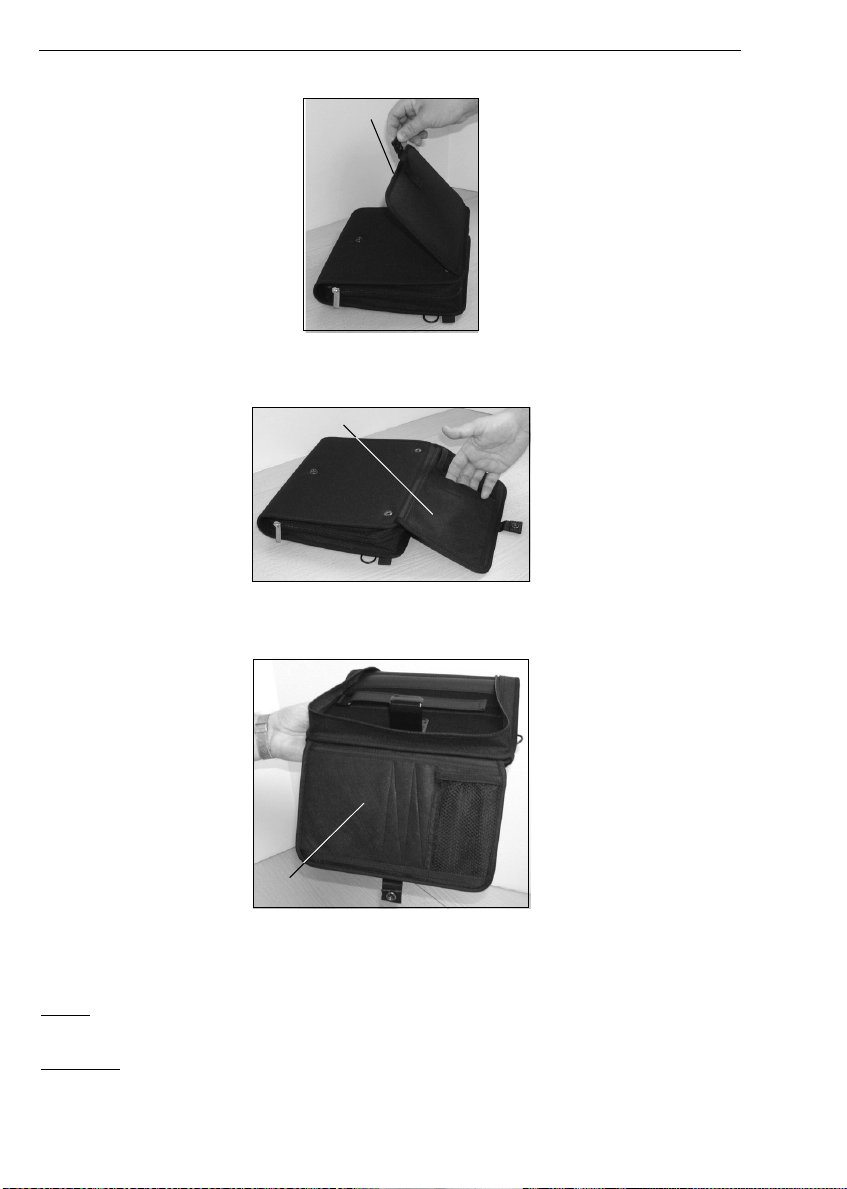
Targus DVD401 Road Warrior Portable DVD Player Case
1 With the viewing case zipped closed, unfasten the snap on the front of the viewing case.
Disk panel
Unfastening the disk panel
2 Open the disk panel to see the DVD storage slots.
Disk panel
Disk panel showing DVD storage slots
You can access the disk panel even when the viewing case is open.
Specifications
Weigh t
3.2 pounds
Dimensions
11 x 5.25 x 9.75 inches
Disk panel
Disk panel fully open
8
Page 9

Targus DVD401 Road Warrior Portable DVD Player Case
Technical Support
In the unlikely event that you encounter a problem with your Targus accessory, please contact our
technical support team at:
www.targus.com/support
Product Registration
For more efficient customer service and to activate the product’s warranty, Targus recommends that you register your
Targus product shortly after purchasing it.
Please register your product using our online registration form at:
www.targus.com/register
Limited Warranty
This warranty applies only to the Targus DVD401 Road Warrior ™ Portable Player Case sold to original purchasers of
the product in the United States. If you purchased your Targus product outside of the United States, please contact your
local distributor for warranty information.
WHAT IS COVERED
Targus warrants to the original purchaser that the Targus DVD401 Road Warrior ™ Portable Player Case below are free
from defects in materials and workmanship in manufacturing for one (1) year from the date of purchase.
WHAT WE WILL DO TO CORRECT PROBLEMS
Targus will repair or replace, at Targus' option, the products covered under this warranty that prove to be defective in
materials or workmanship, without charge to you (except you must pay for your own shipping and transportation costs to
the Targus repair facility). If the product is no longer available, Targus reserves the right to substitute a comparable
product.
In order to be eligible for service under this warranty, the defect in your Targus product must be returned to Targus within
the applicable Warranty Period described above and you must provide proof of purchase and the date of purchase of your
product.
WHAT IS NOT COVERED
This warranty does not cover damage from normal wear and tear, misuse, abuse, neglect, alteration, and accidental
causes, including bodily, personal or property damage resulting from vehicular accidents or other sudden forces, or “Acts
of God”. Targus will not provide any warranty service if your Targus product shows evidence of such damage. Targus
will not repair defects relating to repair or servicing not performed by Targus.
In no event shall Targus be held liable for incidental, special or consequential damages. Some states do not allow the
exclusion or limitation of incidental, special or consequential damages, so the above limitation or exclusion may not
apply to you.
ASSUMPTION OF RISK
Any person who uses the Targus DVD401 Road Warrior ™ Portable Player Case assumes the risks, including bodily
injury, caused by the presence of the Targus DVD401 Road Warrior ™ Portable Player Case product in the vehicle
during an accident involving the vehicle. This product has not been used in any crash tests and its presence in a vehicle
may become a dangerous projectile during an accident or other sudden force upon the vehicle.
YOUR RIGHTS UNDER IMPLIED WARRANTIES AND STATE LAW
This limited warranty is exclusive and in lieu of all other warranties, obligations or liabilities. If any implied warranties
apply as a matter of law, Targus limits the duration of such warranty, including but not limited to the implied warranties
or merchantability and fitness for a particular purpose, to the applicable Warranty Periods described above. Some states
do not allow limitations on how long an implied warranty lasts, so the above limitation may not apply to you. This
warranty gives you specific legal rights and you may also have other rights which vary from state to state.
Targus DVD401 Road Warrior is a trademark of Targus Group International. All other trademarks are the property of their respective owners.
9
Page 10

Page 11

