Page 1
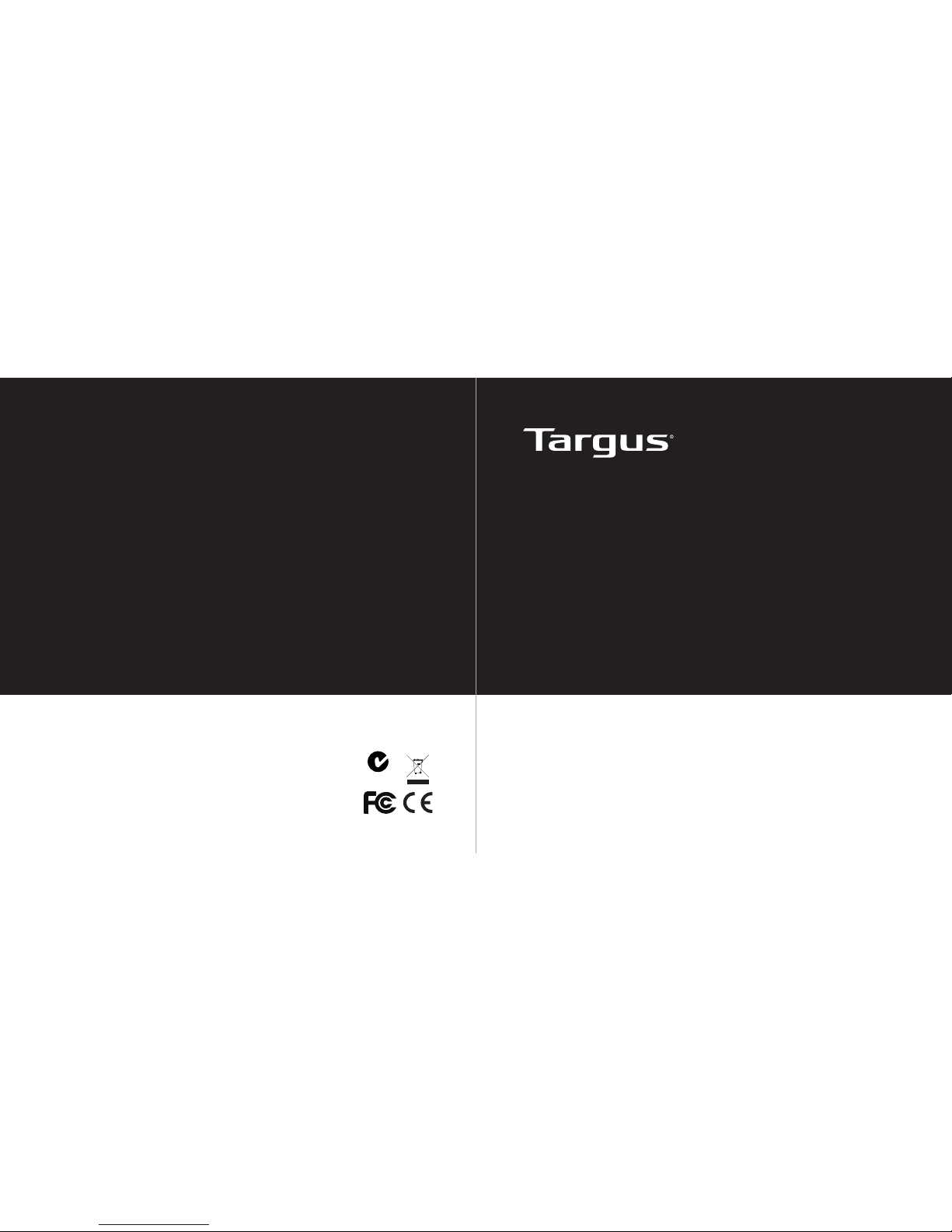
1 YEAR LIMITED WARRANTY: We pride ourselves on the
quality of our products. For complete warranty details and a
list of our worldwide ofces, please visit www.targus.com.
Features and specications are subject to change without
notice. All trademarks and registered trademarks are the
property of their respective owners. All rights reserved.
©2012 Manufactured or imported by Targus Group
International, Inc.
N2953
410-2447-206A / ASP02AP
User Guide
NOTEBOOK SECURITY
DEFCON® CL
ULTRA MAX COMBO
CABLE LOCK
Page 2

Targus Notebook Security DEFCON® CL Ultra Max Combo Cable Lock
2
Targus Notebook Security DEFCON® CL Ultra Max Combo Cable Lock
3
Notebook Security DEFCON CL UltraMax Combo Cable Lock..........4
DEFCON CL UltraMax Combo序列密碼電纜鎖..............................12
DEFCON CL UltraMax Combo串行密码线锁...................................20
DEFCON CL UltraMax Comboシリアライズ・コンビネーション・ケーブルロッ..28
DEFCON CL UltraMax Combo시리얼 조합 케이블 락.........................36
Kunci Kabel Kombo Ultramax DEFCON CL Pengamanan Laptop.............44
ตัวล็อคเลขรหัสซีเรียลพร้อมสาย DEFCON CL UltraMax Comboสำาหรับโน้ตบุ๊ก.....................52
Table of Contents
Page 3

Targus Notebook Security DEFCON® CL Ultra Max Combo Cable Lock
4
Targus Notebook Security DEFCON® CL Ultra Max Combo Cable Lock
5
Setting the Combination
2. Using the dials, enter the current combination. If you are setting the
combination for the rst time, enter the preset combination 0000. The
combination appears in the windows.
3. Using a small at-head screwdriver or similar object, push in and rotate
the reset screw 90 degrees clockwise so that the screw’s groove appears
horizontal.
Locking button
Combination dials
Reset screw
Combination windows
UltraMax Cable Lock
Unlocking the combination lock
1. Locate the combination dials and windows on the lock.
Thank you for purchasing the Targus Notebook Security DEFCON
CL UltraMax Combo Cable Lock. This eliminates the need for
keys and enables you to change your combination periodically for
increased security. Protection is enhanced by the incorporation of a
Technora® coating for added toughness.
Introduction
In addition to this user guide, this package contains:
• Notebook Security DEFCON CL UltraMax Combo Cable Lock
• SecureSpacers
WARNING: TO USE THE ULTRAMAX CABLE LOCK OR RESET THE COMBINATION
YOU MUST SET THE LOCK TO THE CURRENT COMBINATION.
Page 4

Targus Notebook Security DEFCON® CL Ultra Max Combo Cable Lock
6
Targus Notebook Security DEFCON® CL Ultra Max Combo Cable Lock
7
6. Record the combination in either the space provided at the end of this guide
or another secure, easy-to-nd place.
4. Using the dials, enter the new combination.
5. Rotate the reset screw 90 degrees counterclockwise, back to its original
vertical position, to save the new combination.
Locking the combination lock
Testing the Combination
Before attaching the lock to your notebook computer:
1. Turn the dials to disguise the combination.
2. Return to the combination you set.
3. Check that the locking button depresses completely.
Securing the UltraMax Cable Lock
Select an object in the room to which you will secure your notebook computer
with the UltraMax Cable Lock. Choose a large, heavy piece of furniture such as
table or desk or an immovable xture such as a closet hanging bar.
1. Take the looped end of the cable and wrap it around the selected object.
NOTE: WRAP THE CABLE AROUND A PART OF THE OBJECT THAT WILL DETER AN
INTRUDER FROM SLIPPING THE CABLE OFF (FOR EXAMPLE, A TABLE OR DESK LEG
WITH A CROSS BAR OR A DRAWER HANDLE).
2. Feed the lock through the looped end of the cable as shown.
Page 5
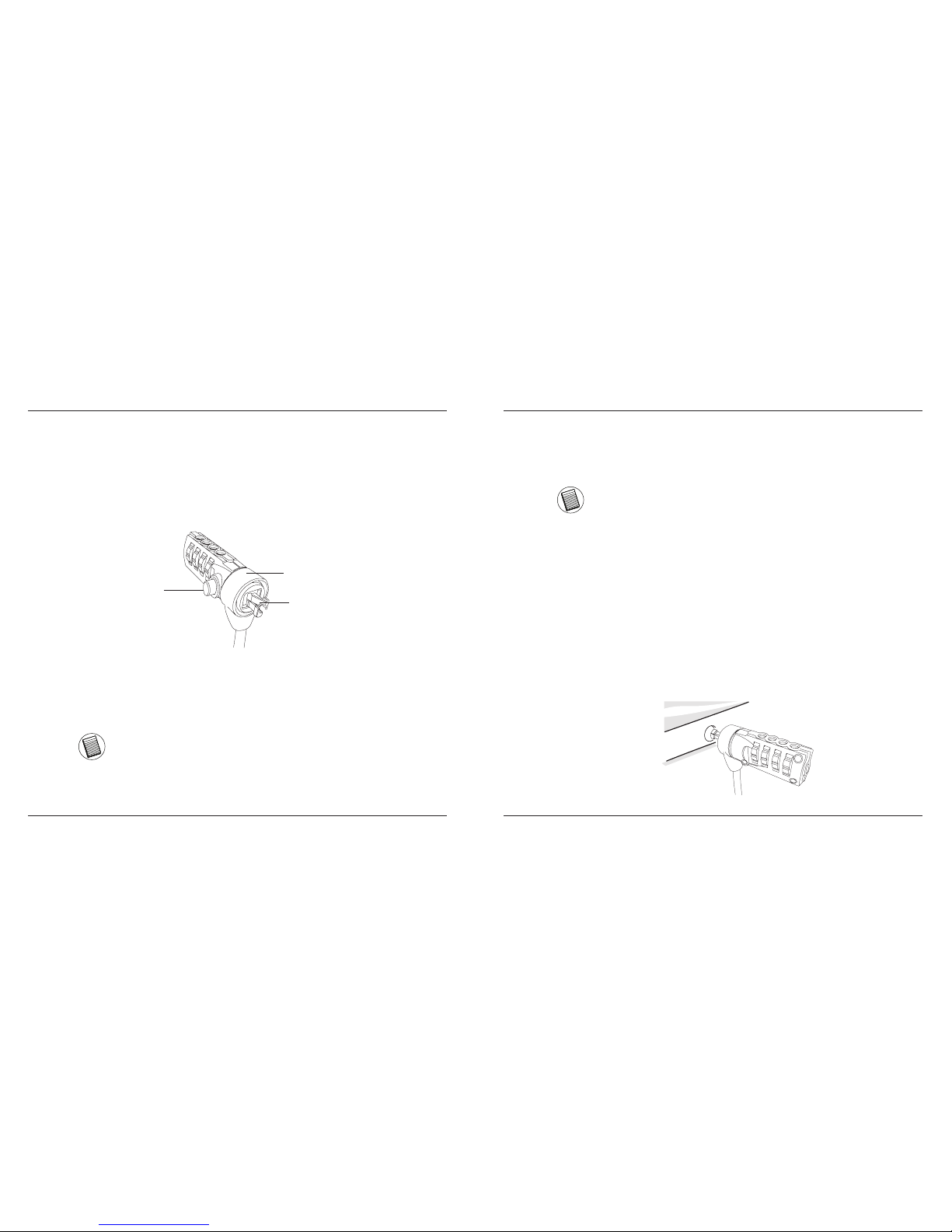
Targus Notebook Security DEFCON® CL Ultra Max Combo Cable Lock
8
Targus Notebook Security DEFCON® CL Ultra Max Combo Cable Lock
9
1. Using the dials, enter the correct combination. The combination appears in
the windows.
Locking button
UltraMax Cable Lock
2. Press and hold the locking button to align the locking teeth.
NOTE: FOR THE LOCKING BUTTON TO DEPRESS COMPLETELY YOU MUST ENTER
THE CORRECT COMBINATION.
Locking the UltraMax Cable Lock to your
Notebook Computer
Secure Spacer
Locking teeth
NOTE: DUE TO THE VARIATION IN THE SIZE OF THE SECURITY SLOTS ON VARIOUS
NOTEBOOK MODELS, YOU MAY FIND THAT THERE IS SOME SLACK BETWEEN THE
LOCK AND THE COMPUTER. THE SUPPLIED DEFCON SECURESPACERS ARE THE
BEST SOLUTION FOR OPTIMAL FIT AND SECURITY.
3. Insert the Cable Lock into your notebook computer’s lock slot and release
the locking button.
4. Turn the dials to conceal your combination. Due to differences in the size of
the security slots on various notebook computers, you may nd that there
is some slack between the UltraMax locking device and the computer. The
SecureSpacers provided optimal t and security.
Using the SecureSpacers
1 Insert your UltraMax Cable Lock into the computer’s lock slot.
Page 6

Targus Notebook Security DEFCON® CL Ultra Max Combo Cable Lock
10
Targus Notebook Security DEFCON® CL Ultra Max Combo Cable Lock
11
2 Pull the UltraMax Cable Lock away from the computer and check whether
the gap is excessive.
3. If so, try each of the SecureSpacers to determine which one ts the gap. The
SecureSpacers come in three sizes: 1.6 mm, 0.8 mm, and 0.4 mm.
NOTE: DO NOT REMOVE THE ADHESIVE STRIP FROM ANY OF THE SECURESPACERS
UNTIL YOU DECIDE WHICH ONE TO USE.
4. Once you know which SecureSpacer you are going to use, remove the locking device from the computer. Then remove the adhesive strip from the back
of the SecureSpacer and attach the spacer to the UltraMax lock.
Unlocking the UltraMax Cable Lock
Specications
WARNING: DO NOT ATTEMPT TO REMOVE THE ULTRAMAX CABLE LOCK WITHOUT
USING THE COMBINATION. TO DO SO WILL PHYSICALLY DAMAGE YOUR NOTEBOOK COMPUTER.
1. Using the dials, enter the correct combination.
2. The combination appears in the windows.
3. Press and hold the locking button to realign the locking teeth.
4. Remove the UltraMax Cable Lock from your notebook computer’s lock slot.
General
Weight: 9 ounces (255g)
Locking device
Dimensions: 1.2 x 1.17 x 0.81inches (31 x 29.9 x 20.8mm)
Color: Black Nickel
Cable
Length: 6 feet 6 inches (2.0m)
Diameter: 0.31 inches (8mm)
Material: Vinyl coated steel
Page 7

Targus Notebook Security DEFCON® CL Ultra Max Combo Cable Lock
12
Targus Notebook Security DEFCON® CL Ultra Max Combo Cable Lock
13
多謝你購買Targus 筆記型電腦安全DEFCON® CL UltraMax
Combo 序列密碼電纜鎖。DEFCON CL UltraMax Combo採用四
位數字密碼鎖保護你保貴的筆記型電腦不會被偷竊。預設的
密碼鎖沒有配備鑰匙,讓你所設定的密碼不可被重置設。
介紹
除了用戶手冊外,包裝內還包括有:
• DEFCON CL UltraMax Combo序列密碼電纜鎖
• DEFCON 安全定位片
警告:使用DEFCON CL UltraMax Combo之前,你必須先設定密碼。
設定密碼
2 使用組合密碼轉盤,輸入當前的組合密碼。如果您是首次設定組
合密碼,請輸入預設組合密碼“0000”。組合密碼會出現在視窗
中。
3 使用一把小型的一字螺絲刀或類似的工具,推壓並順時針轉動重
設螺絲90度,使螺絲的凹槽水平出現。
鎖定按鈕
密碼調節器
重設螺絲
密碼視窗
UltraMax電纜鎖
打開組合密碼鎖
1 在鎖上尋找密碼調節器和視窗。
Page 8

Targus Notebook Security DEFCON® CL Ultra Max Combo Cable Lock
14
Targus Notebook Security DEFCON® CL Ultra Max Combo Cable Lock
15
6 在本指南最後空頁部份或另外一個安全且易於發現的位置記錄
組合密碼。
4 使用組合密碼轉盤,輸入新的組合密碼。
5 逆時針轉動重設螺絲90度,讓其回到初始的垂直位置,並保存新的
組合密碼。
鎖上組合密碼鎖
測試密碼
將密碼鎖連接你的筆記型電腦上之前:
1 轉動調節器回到預設的序列密碼。
2 檢查鎖定按鈕能否完全按下。
固定 DEFCON CL UltraMax Combo
在房中選定一個物體,然後用UltraMax鋼纜鎖將筆記型電腦與其鎖在
一起。選擇一件大且重的傢俱,如桌子或書桌,或固定設備,如衣櫃的
門柄。
1 將電纜的線圈纏繞在選定的物體上。
注意:將電纜纏繞在物體的某一部分時,使外人無法將電纜拉下(例
如,圍繞在有橫杆或抽屜把手的檯或書桌腳上)。
2 如圖所示將密碼鎖穿過電纜的線圈上。
Page 9
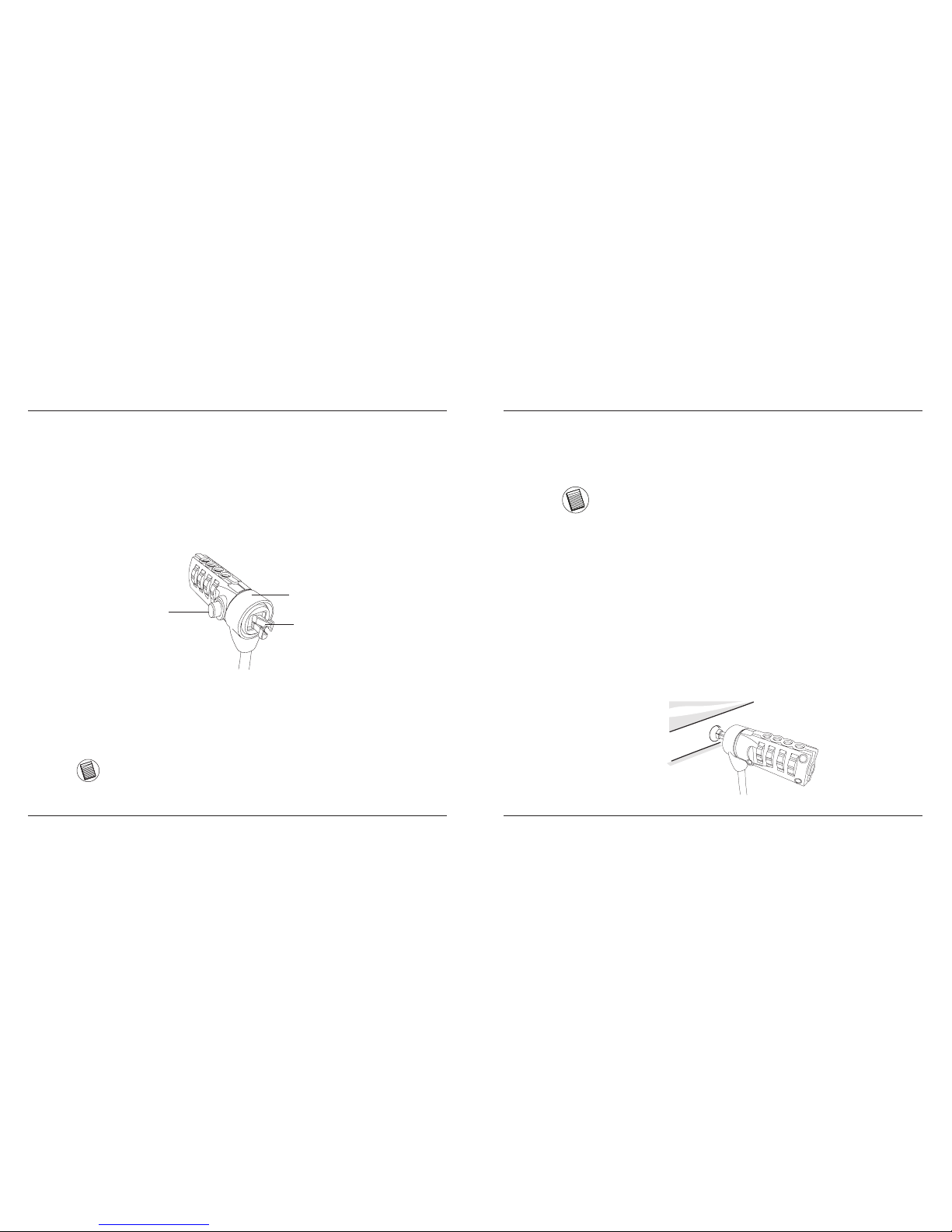
Targus Notebook Security DEFCON® CL Ultra Max Combo Cable Lock
16
Targus Notebook Security DEFCON® CL Ultra Max Combo Cable Lock
17
1 使用撥號調節器輸入正確的密碼。密碼出現在視窗中。
鎖定按鈕
UltraMax電纜鎖
2 壓下並按住鎖定按鈕使鎖定牙對齊。
注意:你必須輸入正確的密碼才能將鎖定按鈕完全按下。
用UltraMax Combo鎖定你的筆記型
電腦
安全定位片
鎖定牙
注意:由於不同型號的電腦的安全槽大小有不相同,你可能會發現鎖
和電腦之間會有一些空間。我們提供的DEFCON安全定位片便是解決
適合性和安全性的最理想方案。
3 將DEFCON CL UltraMax Combo插入電腦的鎖槽中,然後鬆開鎖
定按鈕。
4 轉動組合密碼轉盤,隱藏組合密碼。由於各種筆記型電腦上安全
鎖孔的尺寸有差異,您可能會發現UltraMax鎖緊裝置和電腦之間有
點鬆馳。SecureSpacers提供最佳配合度及安全性。
使用安全定位片
1 將DEFCON CL UltraMax Combo插入你的電腦鎖槽中。
Page 10

Targus Notebook Security DEFCON® CL Ultra Max Combo Cable Lock
18
Targus Notebook Security DEFCON® CL Ultra Max Combo Cable Lock
19
2 將DEFCON CL UltraMax Combo拉開,並且檢查空間是否過
寬。
3 如果是,嘗試使用每一個安全定位片來找出適合的空間。安
全定位片共有三個尺寸:1.6 mm,0.8 mm 以0.4 mm。
注意:在你決定使用哪一個安全定位片之前,請不要撕掉定位片上的
黏貼條。
4 當你決定要使用哪一個安全定位片後,將鎖定設備從電腦上
移開。然後從安全定位片背面撕掉黏貼條,並且將定位片貼
到DEFCON CL UltraMax Combo上。
解除 DEFCON CL UltraMax Combo 的鎖定
規程
警告:請不要嘗試在不使用密碼的情況下移開DEFCON CL ULTRA
MAX。這樣做將會損壞你的筆記型電腦。
1 使用密碼調節器輸入正確的密碼。
2 密碼出現在視窗中。
3 壓下並按住鎖定按鈕,使鎖定牙重新對齊。
4 從你的筆記型電腦上的鎖槽中取出DEFCON CL UltraMax
Combo。
一般
重量: 255g
鎖定設備
尺寸: 31 x 29.9 x 20.8mm
顏色: 鎳黑色
電纜
長度: 2.0m
直徑: 8mm
材料: 鋼絲外包乙烯
Page 11

Targus Notebook Security DEFCON® CL Ultra Max Combo Cable Lock
20
Targus Notebook Security DEFCON® CL Ultra Max Combo Cable Lock
21
感谢您购买Targus DEFCON® CL UltraMax Combo笔记本串行密
码安全线锁。DEFCON CL UltraMax Combo使用四位串行密码
锁帮助保护您珍贵的笔记本电脑,保证其不致失窃。预设的
密码锁免除了使用钥匙的必要,并且使您所设定的密码不可
能被重设。
简介
除了本用户指南以外,包装中还包括:
• DEFCON CL UltraMax Combo 串行密码线锁
• DEFCON 安全衬垫
警告:使用DEFCON CL ULtramax COmbO之前,您必须牢记预设
的密码。
串行密碼
2. 使用组合密码转盘,输入当前的组合密码。如果您是首次设定组
合暗码,请输入预设组合密码“0000”。组合密码会出现在視窗
中。
3 使用一把小型的一字螺丝刀或类似的工具,推压并顺时针转动复
位螺丝90度,使螺丝的凹槽水平出现。
鎖定按鈕
密碼調節器
复位螺丝
密碼視窗
UltraMax電纜鎖
打开组合密码锁
1. 在锁上找到密码拨号轮和密码窗口。
Page 12

Targus Notebook Security DEFCON® CL Ultra Max Combo Cable Lock
22
Targus Notebook Security DEFCON® CL Ultra Max Combo Cable Lock
23
6 在本指南最后空页部份或另外一个安全且易于发现的位置记录
组合密码。
4 使用组合密码转盘,输入新的组合密码。
5 逆时针转动复位螺丝90度,让其回到初始的垂直位置,并保存新
的组合密码。
锁上组合密码锁
测试密码
在把锁加到您的笔记本电脑上之前:
1 转动拨号轮回到串行密码。
2 检查锁定按钮能否完全压下
固定 DEFCON CL UltraMax Combo
在房中选定一个物体,然后用ULTRAMAX钢缆锁将笔记本电脑与其锁在一
起。选择一件大且重的家具,如桌子或书桌,或固定设备,如衣柜的把手。
1 将线缆环端绕在选定的物体上。
注:将线缆环绕在物体的某一部分,使入侵者无法将线缆滑落(
例如,绕在带有横杆的桌腿或者抽屉把手上)。
2 将密码锁穿过线缆的环端,如图所示。
Page 13
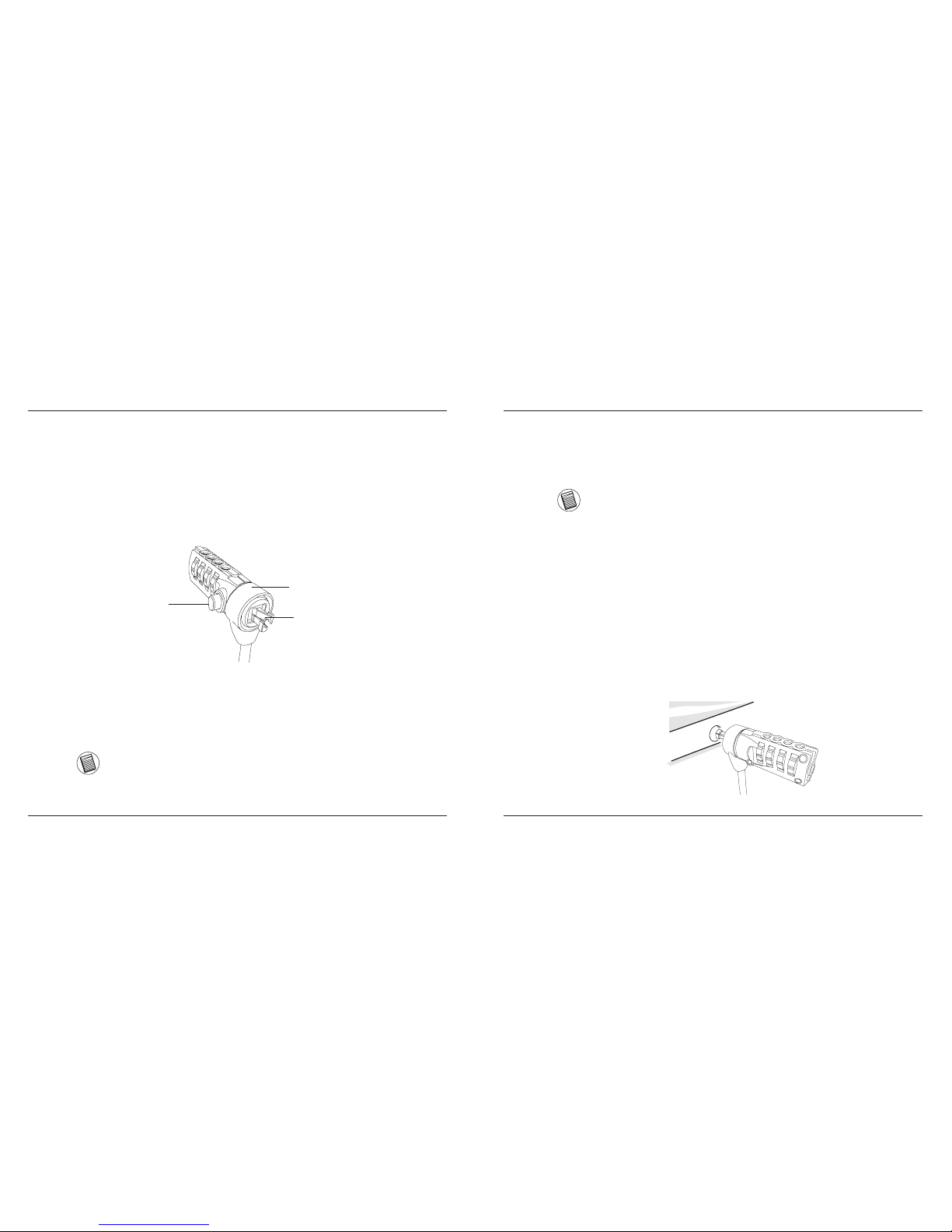
Targus Notebook Security DEFCON® CL Ultra Max Combo Cable Lock
24
Targus Notebook Security DEFCON® CL Ultra Max Combo Cable Lock
25
1 使用拨号轮输入正确的密码。密码出现在密码窗口中。
锁定按钮
UltraMax電纜鎖
2 压下并按住锁定按钮使锁定牙对齐。
注:您必须输入正确的密码才能使锁定按钮完全被压下。
用UltraMax Combo鎖定你的筆記型
電腦
安全衬垫
锁定牙
注:由于不同型号笔记本的安全槽大小所有不同,您可能会发现在锁和
电脑之间会有一些松动。我们提供的DEFCON安全衬垫是取得最佳匹配
和安全性的最佳解决方案。
3 将DEFCON CL UltraMax Combo插入您笔记本电脑上的锁槽
中,然后松开锁定按钮。
4 转动组合密码转盘,隐藏组合密码。由于各种笔记本电脑
上安全锁孔的尺寸有差异,您可能会发现UltraMax锁紧装
置和电脑之间有点松驰。SecureSpacers提供最佳配合度及
安全性。
使用安全衬垫
1 将您的DEFCON CL UltraMax Combo插入电脑的锁槽。
Page 14

Targus Notebook Security DEFCON® CL Ultra Max Combo Cable Lock
26
Targus Notebook Security DEFCON® CL Ultra Max Combo Cable Lock
27
2 将DEFCON CL UltraMax Combo拉离电脑并且检查空隙是否
过宽。
3 如果过宽,试一下每一片安全衬垫,看哪一片最适合这
个空隙。安全衬垫共有三个尺寸:1.6 mm,0.8 mm 和0.4
mm。
注:在您确定使用哪一片安全衬垫之前,请不要撕掉任何一片上的粘
贴条。
4 一旦您知道将要使用哪一片安全衬垫,就从电脑上拆下密
码锁。然后从安全衬垫背面撕掉粘贴条,并且将衬垫贴到
DEFCON CL UltraMax Combo上。
解除 UltraMax Combo 的鎖定
規程
警告:请不要尝试不使用密码就取下DEFCON CL ULTRAMAX
COMBO。这样做将会损坏您的笔记本电脑。
1 使用密码轮输入正确的密码。
2 密码出现在密码窗口中。
3 压下并按住锁定按钮,使锁定牙重新对齐。
4 从您的笔记本电脑上的锁槽中取出DEFCON CL UltraMax
Combo。
概述
重量: 255g
密码锁
尺寸: 31 x 29.9 x 20.8mm
颜色: 镍黑色
线缆
长: 2.0m
直径: 8mm
材料: 包覆乙烯的钢丝
Page 15

Targus Notebook Security DEFCON® CL Ultra Max Combo Cable Lock
28
Targus Notebook Security DEFCON® CL Ultra Max Combo Cable Lock
29
警告:使用DEFCON CL ULtramax COmbO之前,您必须牢记预设
的密码。
はじめに
ユーザーガイドのほかに、本パッケージには以下が含まれていま
す:
• DEFCON CL UltraMax Comboシリアライズ・コンビネーショ
ン・ケーブルロック
• DEFCON セキュア・スペーサ
この度はTargus社ノートブック・セキュリティ・ DEFCON® CL
UltraMax Combo シリアルライズ・コンビネーション・ケーブルロ
ックをお買い上げくださいまして誠にありがとうございます。
本製品は4桁組み合わせ数字を採用した、大切なノートブック
を盗難から守るロックです。このプリセット・コンビネーショ
ン・ロックは鍵を持ち運ぶわずらさしさや、暗証番号を変更で
きない不便さを排除しました。
2 今の暗証番号にダイヤルを回す。初めて使用する場合は、番号
を0000に回す。番号がウインドウに表示される。
3 小型のマイナスのネジ回し、またはその代用品を使い、リセッ
トスクリューを押し、時計回りに90度回転させ、ネジが水平
になるようにする。
ロック・ボタン
コンビネーション・
ダイヤル
リセットスク
リュー
コンビネーション・
ウインドー
UltraMaxケーブルロック
暗証番号の解除
1. ロックにコンビネーション・ダイヤルとウインドーを取り付け
ます。
シリアライズ・コンビネーション
Page 16

Targus Notebook Security DEFCON® CL Ultra Max Combo Cable Lock
30
Targus Notebook Security DEFCON® CL Ultra Max Combo Cable Lock
31
6 このガイドの最後にある余白、または見つけやすい安全な場
所に暗証番号を記録しておく。
4 ダイヤルを新しい暗証番号に回す
5 リセットスクリューを時計の反対回りに90度回転させ、元の垂
直の位置に戻し、新しい暗証番号に設定する。
鍵を掛ける
コンビネーションのテスト方法
ノートブックにロックを取り付ける前に行なってください:
1 1 ダイヤルを元の組み合わせに戻します。
2 2 ロック・ボタンを完全に押しているかどうかを確認し
てください。
UltraMax Combo の 固定方法
部屋の中にある物の中から、あなたのノートブックPCとケーブ
ル・ダイヤル錠ウルトラマックスで固定する物を決める。 机や
テーブルなどの大型で重いもの、または洋服箪笥の中の棒などの
固定されている物を選ぶ。
1 輪になっている方のケーブルを、固定対象物の周囲に巻
きつけます。
2 図のように、ケーブルの輪になっている部分にロックを
通します。
注意:侵入者にケーブルを解かれないよう、ケーブルは対象物の一
部分 (バーがクロスしているテーブルや机の脚、引き出しの取っ手
など)に巻きつけてください。
Page 17

Targus Notebook Security DEFCON® CL Ultra Max Combo Cable Lock
32
Targus Notebook Security DEFCON® CL Ultra Max Combo Cable Lock
33
1. ダイヤルを正しい組み合わせにします。組み合わせ番号はウ
インドーで確認できます。
ロック・ボタン
UltraMaxケーブルロック
2 ロック噛み合わせが一列になるよう、ロックボタンを押
します。
注意:ロック・ボタンを完全に押すには、正確な組み合わせ
番号に合わせてください。
DEFCON CL UltraMax Comboをノートブック
にロックします
セキュア・ スペーサ
ロック・ティ
ース
注意:ノートブックの種類によりセキュリティスロットのサ
イズも異なるため、ロックとコンピュータの間に緩みが生じ
る場合があります。このような場合は、付属のスペーサを利
用してください。。
3 DEFCON CL UltraMax Comboをノートブックのロックスロ
ットに差し込み、ロックボタンを解除します。
4 あなたの暗証番号をキャンセルするためにダイヤルを回す。 各
PCにより鍵穴のサイズが異なるため、ウルトラマックスとP
Cの間に緩みがある場合、セキュア―・スペーサーで確実に固
定出来る。
セキュア・スペーサの使用方法
1 DEFCON CL UltraMax Comboをコンピュータのロックスロ
ットに差し込みます
Page 18

Targus Notebook Security DEFCON® CL Ultra Max Combo Cable Lock
34
Targus Notebook Security DEFCON® CL Ultra Max Combo Cable Lock
35
2 DEFCON CL UltraMax Comboをコンピュータから離し、隙
間が空くかどうかを確認します。
3 隙 間が空く場合、その隙間を埋め るのにちょうどい
いサイズのス ペーサを選んでください。スペー サは
0.4mm、0.8mm、1,6mmの3サイズあります。
注意:どのスペーサを使用するか決めるまでは、スペーサに
ついている粘着テープをはがさないでください。
4 どのスペーサを使用するか決まったら、コンピュータか
らロックをはずします。セキュア・スペーサの粘着テー
プをはがし、 DEFCON CL UltraMax Comboに取り付けま
す。
DEFCON CL UltraMax Combo の取り外し
方法
仕様
警告:ロックを解除しないで、無理にDEFCON CL ULTRAMAX
COMBO をはずそうとしないでください。コンピュータが損傷する
おそれがあります。
1 ダイヤルを回して、正しい組み合わせ番号に合わせます。
2 組み合わせ番号はウインドーに表示されます。
3 ロックボタンを押して、ロック・ティースを設定し直しま
す。
4 DEFCON CL UltraMax Comboをノートブックのロックスロッ
トからはずします。
一般
重量: 255g
ロックデバイス
サイズ: 31 x 29.9 x 20.8mm
色: 黒ニッケル
ケーブル
長さ: 2.0m
直径: 8mm
素材: ビニール 被覆鋼板
Page 19

Targus Notebook Security DEFCON® CL Ultra Max Combo Cable Lock
36
Targus Notebook Security DEFCON® CL Ultra Max Combo Cable Lock
37
본 사용자 지침 외에 본 패키지에는 다음의 구성품이 포함되어있습니다:
• DEFCON CL UltraMax Combo시리얼 조합 케이블 락
• DEFCON SecureSpacers (보안 스페이서)
경고: DEFCON CL UltraMax Combo을 사용하기 위해서는, 사용
전에 사전설정된 조합 키를기록해 두어야 합니다.
타거스 노트북 보안 DEFCON® CL UltraMax Combo시리얼 연결
케이블 조합잠금장치를 구입해 주셔서 감사합니다. DEFCON CL
UltraMax Combo은 시리얼방식의 4자리 조합 잠금장치로 여러분의
귀중한 노트븍 컴퓨터를도난사고로부터 보호해 드릴 것입니다. 사전
설정 방식의 조합잠금장치에는 별도의 키가 필요 없으며 여러분의 조합
키를 리셋하지못하도록 되어 있습니다.
소개
시리얼 조합
2 다이얼을 사용하여 현재 조합을 입력합니다. 처음으로 조합을 설정하는
경우에는 사전 설정된 조합 0000을 입력합니다. 해당 조합이 창에
나타납니다.
3 작은 일자 드라이버 또는 그와 유사한 물체를 사용하여 리셋 나사를
시계 방향으로 90도 눌러서 돌리면 나사의 홈이 수평이 되게 합니다.
잠금 버튼
조합 다이얼
리셋 나사
조합 창
UltraMax케이블 락
조합 잠금장치의 잠금 해제
1 조합 다이얼과 창을 잠금장치에 올려 주십시오.
Page 20

Targus Notebook Security DEFCON® CL Ultra Max Combo Cable Lock
38
Targus Notebook Security DEFCON® CL Ultra Max Combo Cable Lock
39
6 본 가이드 끝부분에 있는 빈 공간이나 안전하면서도 찾기 쉬운 다른
곳에 조합을 기록합니다.
4 다이얼을 사용하여 새 조합을 입력합니다.
5 리셋 나사를 시계 반대 방향으로 90도 돌려서 수직이 되게 하면 새
조합이 저장됩니다.
조합 잠금장치의 잠금
조합 키 시험
잠금장치를 노트북 컴퓨터에 부착하기 전에 아래를 따라 주시기바랍니다:
1 다이얼을 시리얼 조합대로 돌려주십시오.
2 잠금 버튼이 완전히 눌려졌는 지 확인해 주십시오.
보안DEFCON CL Ultra Max Combo
실내에서 ULTRAMAX 케이블 잠금장치로 노트북을 고정하기에 적합한
물체를 선택합니다. 테이블, 책상과 같이 크고 무거운 가구나 옷장 옷걸이
바와 같이 움직이지 않는 고정물체를 선택합니다.
1.감겨있는 케이블의 끝으로 선택한 물체 주변에 감아주십시오.
주: 침입자가 케이블을 풀지 못하도록 물체의 일부에 감아주십시오 (
즉크로스 바나 서랍 손잡이가 달린 탁자나 책상 다리).
2. 그림처럼 잠금장치가 케이블의 루프 끝을 통과하도록 해 주십시오.
Page 21

Targus Notebook Security DEFCON® CL Ultra Max Combo Cable Lock
40
Targus Notebook Security DEFCON® CL Ultra Max Combo Cable Lock
41
1. 다이얼을 이용해 정확한 조합키를 입력해 주십시오. 조합키가
창에나타납니다.
잠금 버튼
UltraMax케이블 락
2. 잠금 버튼을 누른 상태로 잠금 물림쇠를 맞춰주십시오.
주: 잠금 버튼이 완전히 눌려지도록 하려면 정확한 조합 키를
입력해야합니다.
으로 노트북 컴퓨터 잠그기
Secure Spacer
잠금 물림쇠
주: 노트북 모델에 따라 보안 슬롯의 크기도 달라지므로,
잠금장치와 컴퓨터사이에 어느 정도의 틈이 있을 수 있습니다.
함께 제공된 DEFCON SECURESPACERS로간격을 맞추어 보안
수준을 높일 수 있습니다.
3. 을 노트북 컴퓨터의 잠금 슬롯에 넣고 잠금 버튼을해제해 주십시오
4 다이얼을 돌려 조합을 숨깁니다. 노트북마다 보안 슬롯의 크기가
다르므로 UltraMax 잠금장치와 노트북 간에 약간의 느슨함이 있을 수
있습니다. SecureSpacer는 최적의 체 결 감 및 안전을 제공합니다.
SECURESPACERS 사용하기
1. DEFCON CL UltraMax Combo을 컴퓨터 잠금 슬롯에 끼워주십시오.
Page 22

Targus Notebook Security DEFCON® CL Ultra Max Combo Cable Lock
42
Targus Notebook Security DEFCON® CL Ultra Max Combo Cable Lock
43
2. DEFCON CL UltraMax Combo을 컴퓨터에서 당겨 내어 틈이 너무
벌어진 것은 아닌지 점검해 주십시오.
3. 틈이 너무 넓은 경우, 각 SecureSpacers를 사용해 틈을메워주십시오.
SecureSpacers는 세가지 크기로 되어 있습니다: 1.6mm, 0.8 mm,
0.4 mm.
주: 어떤 것을 사용할 지를 결정하기 전에는 SECURESPACERS
에서접착테이프를 떼어내지 마시기 바랍니다.
4. 사용할 SecureSpacer를 결정했으면, 컴퓨터에서 잠금장치를분리해
주십시오. SecureSpacer 뒤쪽의 접착 테이프를 떼어내고스페이서를
DEFCON CL UltraMax Combo에 붙여주십시오.
잠금 해제
규격
경고: 조합키 없이 DEFCON CL ULTRAMAX COMBO을
분리하려고 하지 마십시오. 노트북컴퓨터에 물리적 손상이 갈 수
있습니다.
1 다이얼을 이용해 정확한 조합키를 입력해 주십시오.
2 조합키가 창에 나타납니다.
3 잠금 버튼을 누른 상태로 잠금 물림쇠를 맞춰주십시오.
4 노트북 컴퓨터 잠금 슬롯에서 DEFCON CL UltraMax Combo를
분리해 주십시오.
일반 사항
중량: 255g
잠금 장치
치수: 31 x 29.9 x 20.8mm
색상: 블랙 니켈
케이블
길이:2.0m
직경:8mm
재료: 비닐 코팅 철강
Page 23

Targus Notebook Security DEFCON® CL Ultra Max Combo Cable Lock
44
Targus Notebook Security DEFCON® CL Ultra Max Combo Cable Lock
45
Terima kasih atas pembelian Kunci Kabel Combo Ultramax
DEFCON CL Pengaman Laptop Targus. Benda ini mengurangi
kebutuhan akan kunci dan dapat membuat Anda mengubah
kombinasi kunci Anda secara berkala untuk meningkatkan
keamanan. Perlindungan dibuat oleh sistem pengaman
Perusahaan Technora® untuk memperkuat keamanan.
Pengenalan
Sebagai tambahan pada petunjuk pemakaian ini, paket ini berisikan :
• Kunci Kabel Kombo Ultramax DEFCON CL Pengamanan Laptop
• Pengatur jarak yang aman
PERINGATAN: UNTUK MENGGUNAKAN KUNCI KABEL ULTRANMAX ATAU MENGESET TOMBOL KOMBINASI, ANDA HARUS MENGESET KUNCI KOMBINASI SAAT INI.
Mengeset Kombinasi
2 Menggunakan tombol, masukkan kombinasi saat ini. Bila Anda sedang
mengeset kombinasi untuk pertama kalinya, masukkan, masukkan
kombinasi preset 0000. Kombinasi muncul pada jendela.
3 Menggunakan sekrup berkepala tipis kecil atau benda serupa dengannya,
masukkan dan putarlah sekrup yang telah diset ulang 90 derajat searah
jarum jam agar alur sekrup terlihat mendatar
Tombol Pengunci
Tombol Kombinasi
Mengeset sekrup
Kombinasi jendela
UltraMax Cable Lock
Membuka kunci kunci kombinasi
1 Tempatkan tombol kombinasi dan jendela pada kunci
Page 24

Targus Notebook Security DEFCON® CL Ultra Max Combo Cable Lock
46
Targus Notebook Security DEFCON® CL Ultra Max Combo Cable Lock
47
6 Simpan kombinasi pada salah satu ruang yang tersedia di akhir petunjuk
atau pengaman lain, tempat yan mudah dicari.
4 Menggunakan tombol, masukkan kombinasi baru.
5 Putarlah sekrup yang telah diset ulang 90 derajat searah jarum jam, kembali
ke posisi vertikalnya, untuk menyimpan kombinasi baru.
Mengunci kunci kombinasi
Mengetes Kombinasi
Sebelum memasang kunci pada laptop Anda :
1 Acak tombol untuk menyembunyikan kombinasi.
2 Kembalikan kombinasi yang telah atur.
3 Periksa bahwa tombol pengunci ditekan secara benar.
Mengamankan kunci kabel Ultramax
Pilih obyek di dalam kamar dimana Anda akan mengamankan komputer laptop
anda dengan kunci kabel Ultramax. Pilihlah furnitur yang besar dan berat
seperti meja atau meja kerja atau benda yang tidak dapat dipindahkan seperti
lemari gantung
1 ambil kabel yang berujung lingkaran dan bungkuslah mengelilingi obyek
yang terpilih.
CATATAN: BUNGKUS KABEL DISEKITAR BAGIAN OBYEK YANG AKAN MENGHALANGI
PENYUSUP DALAM USAHANYA MELOLOSKAN KABEL (CONTOHNYA, MEJA ATAU
KAKI MEJA DENGAN BESI ATAU PEGANGAN PADA MEJA).
2 Masukkan kunci melalui ujung lingkaran pada kabel seperti yang terlihat.
Page 25

Targus Notebook Security DEFCON® CL Ultra Max Combo Cable Lock
48
Targus Notebook Security DEFCON® CL Ultra Max Combo Cable Lock
49
1 Gunakan tombol, masukkan kombinasi yang benar. Kombinasi muncul
pada jendela.
Tombol Pengunci
UltraMax Cable Lock
2 Tekan dan tahan tombol pengunci untuk meluruskan gigi.
CATATAN: UNTUK TOMBOL PENGUNCI AGAR DITEKAN DENGAN SEMPURNA, ANDA
HARUS MEMASUKKAN KOMBINASI YANG BENAR.
Mengunci kunci kabel Ultramax pada
laptop Anda
Pengatur jarak
keamanan
Gigi Pengunci
CATATAN: DIKARENAKAN VARIASI PADA UKURAN SLOT PENGAMAN DI BERBAGAI
MODEL LAPTOP, ANDA DAPAT TEMUKAN BEBERAPA KENDURAN ANTARA KUNCI
DAN KOMPUTER. PENGATUR JARAK PENGAMANAN DEFCON YANG TERSEDIA
MERUPAKAN SOLUSI TERBAIK UNTUK KESESUAIAN OPTIMAL DAN KEAMANAN.
3 Masukkan kunci kabel pada slot pengunci laptop Anda dan lepaskan tombol
pengunci.
4 Acak tombol untuk menyembunyikan kombinasi Anda. Dikarenakan per-
bedaan pada ukuran slot keamanan pada berbagai komputer laptop, Anda
dapat temukan ada beberapa pengenduran antara perangkat pengunci
Ultramax dan komputer. Pengatur jarak keamanan yang tersedia sesuai
dengan keamanan yang optimal.
Menggunakan pengatur jarak keamanan
1 Masukkan kunci kabel UltraMax Anbda ke dalam slot pengunci komputer.
Page 26

Targus Notebook Security DEFCON® CL Ultra Max Combo Cable Lock
50
Targus Notebook Security DEFCON® CL Ultra Max Combo Cable Lock
51
2 Tarik kabel pengunci UltraMax dari komputer dan periksa apakah jaraknya
eksesif
3 Bila demikian, coba salah satu pengunci jarak pengaman untuk memutus-
kan yang mana yang cocok untuk mengisi jarak tersebut. Terdapat 3 ukuran
pengunci jarak keamanan 1.6 mm, 0.8 mm, dan 0.4 mm.
CATATAN: JANGAN MEMINDAHKAN STRIP PELEKAT DARI PENGUNCI JARAK KEAMANAN SAMPAI ANDA MEMUTUSKAN YANG MANA YANG AKAN DIGUNAKAN.
4 Sekali Anda mengetahui Pengatur jarak keamanan yang mana yang akan
digunakan, pindahkan alat pengunci dari komputer. Lalu pindahkan strip
pelekat dari belakang Pengatur jarak penaman pada kunci Ultramax .
Membuka kunci kabel Ultramax
Spesikasi
PERINGATAN: JANGAN MENCOBA UNTUK MEMINDAHKAN KUNCI KABEL ULTRAMAX TANPA MENGGUNAKAN KOMBINASI. BILA MELAKUKANNYA AKAN MERUSAK
FISIK KOMPUTER LAPTOP ANDA .
1 Menggunakan tombol, masukkan kombinasi yang benar .
2 Kombinasi muncul pada jendela.
3 Tekan dan tahan tombol pengunci untuk disetel ulang pada gigi pengunci
4 Pindahkan Kunci kabel Ultramax dari slot pengunci komputer laptop Anda
Berat
Umum: 9 ounces (255g)
Benda pengunci
Dimensi:1.2 x 1.17 x 0.81inci (31 x 29.9 x 20.8mm)
Warna: Nikel Hitam
Kabel
Panjang: 6 kaki 6 inci (2.0m)
Diameter: 0.31 inci (8mm)
Bahan:Besi berlapis Vinyl
Page 27

Targus Notebook Security DEFCON® CL Ultra Max Combo Cable Lock
52
Targus Notebook Security DEFCON® CL Ultra Max Combo Cable Lock
53
ขอบพระคุณที่ท่านเลือกซื้อตัวล็อคเลขรหัสซีเรียลเพื่อความปลอดภัยพร้อมสาย DEFCON® CL UltraMax Combo ของ Targus โดยที่ DEFCON CL UltraMax
Combo จะช่วยป้องกันเครื่องคอมพิวเตอร์โน้ตบุ๊กอันมีค่าของท่านไม่ให้ถูกขโมยไปโดย
ใช้ตัวล็อคเลขรหัสซีเรียลสี่หลัก เนื่องจากเป็นตัวล็อกที่ตั้งเลขรหัสไว้ล่วงหน้าจึงไม่มีความ
จำาเป็นต้องใช้กุญแจ และไม่มีทางที่ผู้อื่นจะรีเซ็ตเลขรหัสของท่านได้
สิ่งที่บรรจุอยู่ภายใน
นอกจากคู่มือการใช้งานฉบับนี้แล้ว ในบรรจุภัณฑ์นี้ยังประกอบไปด้วย
• ตัวล็อคเลขรหัสซีเรียลพร้อมสาย DEFCON CL UltraMax Comboสำาหรับโน้ตบุ๊ก
• DEFCON SecureSpacers
คำาเตือน: การใช้ DEFCON CL UltraMax Comboนั้น ท่านจะต้องทำาการบันทึก
เลขรหัสไว้ล่วงหน้าก่อนใช้งาน
เลขรหัสซีเรียล
2 ให้ป้อนรหัสปัจจุบันด้วยการใช้ปุ่มหมุน หากคุณตั้งค่ารหัสเป็นครั้งแรก ให้ตั้งค่ารหัสล่วง
หน้าเป็น 0000 รหัสจะปรากฏขึ้นในหน้าต่าง
3 ดันสกรูเข้าไปโดยใช้ไขควงปากแบนขนาดเล็กหรือวัตถุที่คล้ายคลึงกัน และหมุนสกรูที่ตั้ง
ค่าใหม่ที่ระดับ 90 องศาตามเข็มนาฬิกา เพื่อที่ร่องสกรูจะปรากฏในแนวนอน
ปุ่มล็อค
เลขรหัส
ตั้งค่าการขันสก
รูใหม่
หน้าปัดเลขรหัส
UltraMax สำาหรับโน้ตบุ๊ก
การปลดล็อคกุญแจที่เปิดด้วยรหัสตัวเลข
1 หาตัวเลขตั้งรหัสและหน้าปัดบนตัวล็อค
Page 28

Targus Notebook Security DEFCON® CL Ultra Max Combo Cable Lock
54
Targus Notebook Security DEFCON® CL Ultra Max Combo Cable Lock
55
6 บันทึกรหัสในช่องว่างที่ให้ไว้ที่ท้ายคู่มือฉบับนี้ หรือในที่อื่นๆ ที่ปลอดภัยและหาง่าย
4 ให้ป้อนรหัสใหม่ด้วยการใช้ปุ่มหมุน
5 หมุนสกรูที่ตั้งค่าใหม่ที่ระดับ 90 องศาทวนเข็มนาฬิกากลับไปที่ตำาแหน่งเดิมในแนวตั้ง
เพื่อบันทึกรหัสใหม่
การล็อคกุญแจที่เปิดด้วยรหัสตัวเลข
การทดสอบเลขรหัส
ก่อนที่ท่านจะติดตัวล็อคเข้ากับเครื่องคอมพิวเตอร์โน้ตบุ๊ก ควรปฏิบัติดังนี้
1 หมุนตัวเลขกลับไปยังเลขรหัสซีเรียล
2 ตรวจสอบดูว่าสามารถกดปุ่มล็อคลงได้สุดหรือไม่
การติดตั้ง DEFCON UltraMax Combo
เลือกวัตถุในห้องที่คุณจะเก็บคอมพิวเตอร์โน้ตบุ๊คไว้อย่างปลอดภัยด้วยสายเคเบิลล็อค
ULTRAMAX เลือกเฟอร์นิเจอร์ชิ้นใหญ่และหนัก เช่น โต๊ะหรือโต๊ะทำางาน หรืออุปกรณ์ที่
เคลื่อนย้ายไม่ได้ เช่น ราวแขวนในตู้
1. นำาปลายสายด้านที่เป็นห่วงคล้องเข้ากับสิ่งของที่ท่านเลือกไว้
หมายเหตุ: ควรคล้องสายรอบส่วนใดส่วนหนึ่งของสิ่งของที่จะช่วยป้องกันมิให้ผู้บุกรุก
เลื่อนสายออกได้ (เช่น ขาโต๊ะหรือโต๊ะทำางานที่มีราวไขว้ หรือที่เปิดลิ้นชัก)
2.สอดตัวล็อกผ่านปลายสายด้านที่เป็นห่วงดังรูป
Page 29

Targus Notebook Security DEFCON® CL Ultra Max Combo Cable Lock
56
Targus Notebook Security DEFCON® CL Ultra Max Combo Cable Lock
57
1. หมุนตัวเลขเพื่อใส่เลขรหัสที่ถูกต้อง เลขรหัสจะปรากฎอยู่บนหน้าปัด
ปุ่มล็อค
UltraMax สำาหรับโน้ตบุ๊ก
2. กดปุ่มล็อคค้างไว้เพื่อให้ฟันตัวล็อคเรียงกัน
หมายเหตุ: ท่านจะต้องใส่เลขรหัสที่ถูกต้องก่อนถึงจะสามารถกดปุ่มล็อคลงได้สุด
การล็อค DEFCON CL UltraMax Combo
เข้ากับเครื่องคอมพิวเตอร์โน้ตบุ๊ก
Secure Spacers
ฟันตัวล็อค
หมายเหตุ: เนื่องจากช่องล็อคเพื่อความปลอดภัยของเครื่องโน้ตบุ๊กแต่ละรุ่นอาจมี
ขนาดแตกต่างกันออกไป ท่านจึงอาจพบว่าตัวล็อคกับเครื่องคอมพิวเตอร์อาจหลวม
ไปบ้าง ซึ่ง DEFCON SECURESPACERS ที่มาพร้อมกับตัวล็อคนี้จะเป็นวิธี
แก้ปัญหาที่ดีที่สุดเพื่อให้เชื่อมต่อได้แน่นและปลอดภัยสูงสุด
3. เสียบ DEFCON CL UltraMax Comboเข้ากับช่องล็อคบนเครื่องคอมพิวเตอร์โน้ตบุ๊
กของท่านแล้วจึงปล่อยปุ่มล็อค
4 หมุนปุ่มหมุนเพื่อซ่อนรหัสของคุณไว้ สืบเนื่องจากความแตกต่างของขนาดช่องนิรภัยบน
คอมพิวเตอร์โน้ตบุ๊คเครื่องต่างๆ คุณจึงอาจพบว่ามีส่วนที่หย่อนอยู่บ้างระหว่างอุปกรณ์
ล็อค UltraMax กับเครื่องคอมพิวเตอร์ SecureSpacers จะทำาให้ติดตั้งได้พอดีและ
มีความปลอดภัยสูงสุด
วิธีการใช้ DEFCON SECURESPACERS
1. เสียบ DEFCON CL UltraMax Comboเข้ากับช่องล็อกบนเครื่องคอมพิวเตอร์ของ
ท่าน
Page 30

Targus Notebook Security DEFCON® CL Ultra Max Combo Cable Lock
58
Targus Notebook Security DEFCON® CL Ultra Max Combo Cable Lock
59
2. ลองขยับตัวล็อค DEFCON CL UltraMax Comboดูว่ามีช่องว่างมากเกินไปหรือไม่
3. หากมีช่องว่างมากเกินไป ให้ลองใช้ SecureSpacers แต่ละขนาด เพื่อดูว่าขนาดใด
ที่พอดีกับช่องเสียบ SecureSpacers มีสามขนาด ได้แก่ 1.6 มม. 0.8 มม. และ 0.4
มม.
หมายเหตุ: อย่าลอกแถบกาวบน SECURESPACERS ออก จนกว่าท่านจะตัดสิน
ใจได้แล้วว่าจะใช้ขนาดใด
4. เมื่อท่านทราบแล้วว่าจะใช้ SecureSpacers ขนาดใด ให้ถอดอุปกรณ์ล็อคออกจาก
เครื่องคอมพิวเตอร์ หลังจากนั้นจึงลอกแถบกาวซึ่งอยู่ด้านหลังของ SecureSpacers ออก แล้วจึงนำา SecureSpacers นั้นไปติดเข้ากับ DEFCON CL UltraMax
Combo
การปลดล็อก
ลักษณะจำาเพาะ
คำาเตือน: อย่าพยายามดึง DEFCON CL ULTRAMAX COMBO ออกโดยไม่ใส่
เลขรหัส เนื่องจากจะทำาให้เครื่องคอมพิวเตอร์โน้ตบุ๊กของท่านได้รับความเสียหายได้
1 หมุนตัวเลขเพื่อใส่เลขรหัสที่ถูกต้อง
2 เลขรหัสจะปรากฎอยู่บนหน้าปัด
3 กดปุ่มล็อคค้างไว้เพื่อให้ฟันตัวล็อคเรียงกัน
4 ถอด DEFCON CL UltraMax Combo ออกจากช่องล็อคบนเครื่องคอมพิวเตอร์
โน้ตบุ๊กของท่าน
ากฎอ
น้ำาหนัก:255g
อุปกรณ์ล็อค
ขนาด:31 x 29.9 x 20.8mm
สี: ดำานิกเกิล
สาย
ความยาว:2.0m
เส้นผ่าศูนย์กลาง: 8mm
วัสดุ:เหล็กเคลือบด้วยไวนิล
