Page 1

Visit our Website at ww w.targus.com
Features and specica tions subject to chan ge without notice.
©2006 Targus Group Internati onal, Inc. and Targus, Inc.
ASP02US / 410-00 09-001B
USER GUIDE
notebook security
DEFCON® CL
ultra max
combo cable lock
Page 2
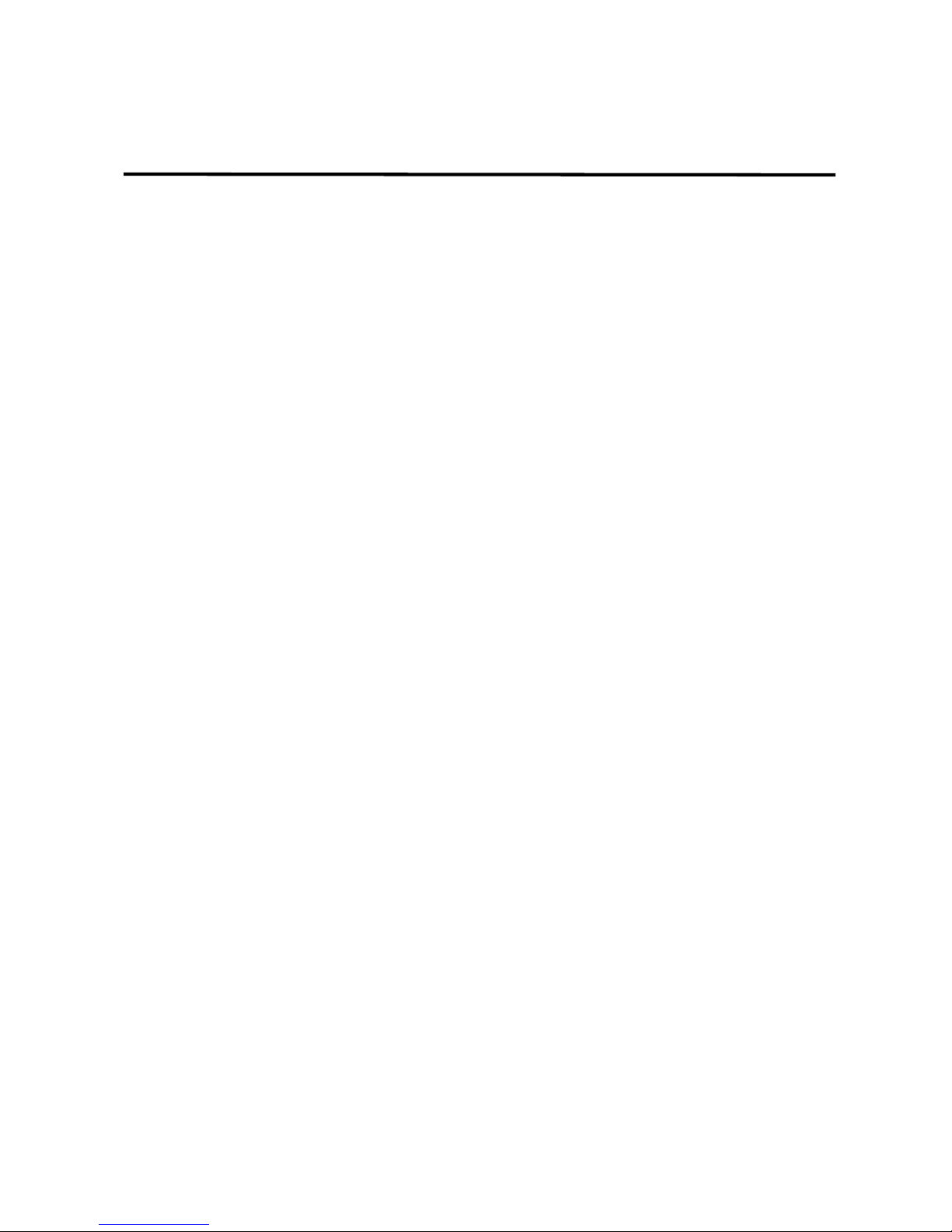
2
Table of Contents
Introduction................................................................ 3
Setting the Combination............................................ 3
Testing the Combination ........................................... 5
Securing the UltraMax Cable Lock............................ 5
Locking the UltraMax Cable Lock to your Notebook
Computer................................................................... 6
Using the SecureSpacers.......................................... 8
Unlocking the UltraMax Cable Lock .......................... 9
Specifications ............................................................ 9
Technical Support ................................................... 10
Product Registration................................................ 10
Warranty.................................................................. 10
Recording Your Combination .................................. 11
Page 3
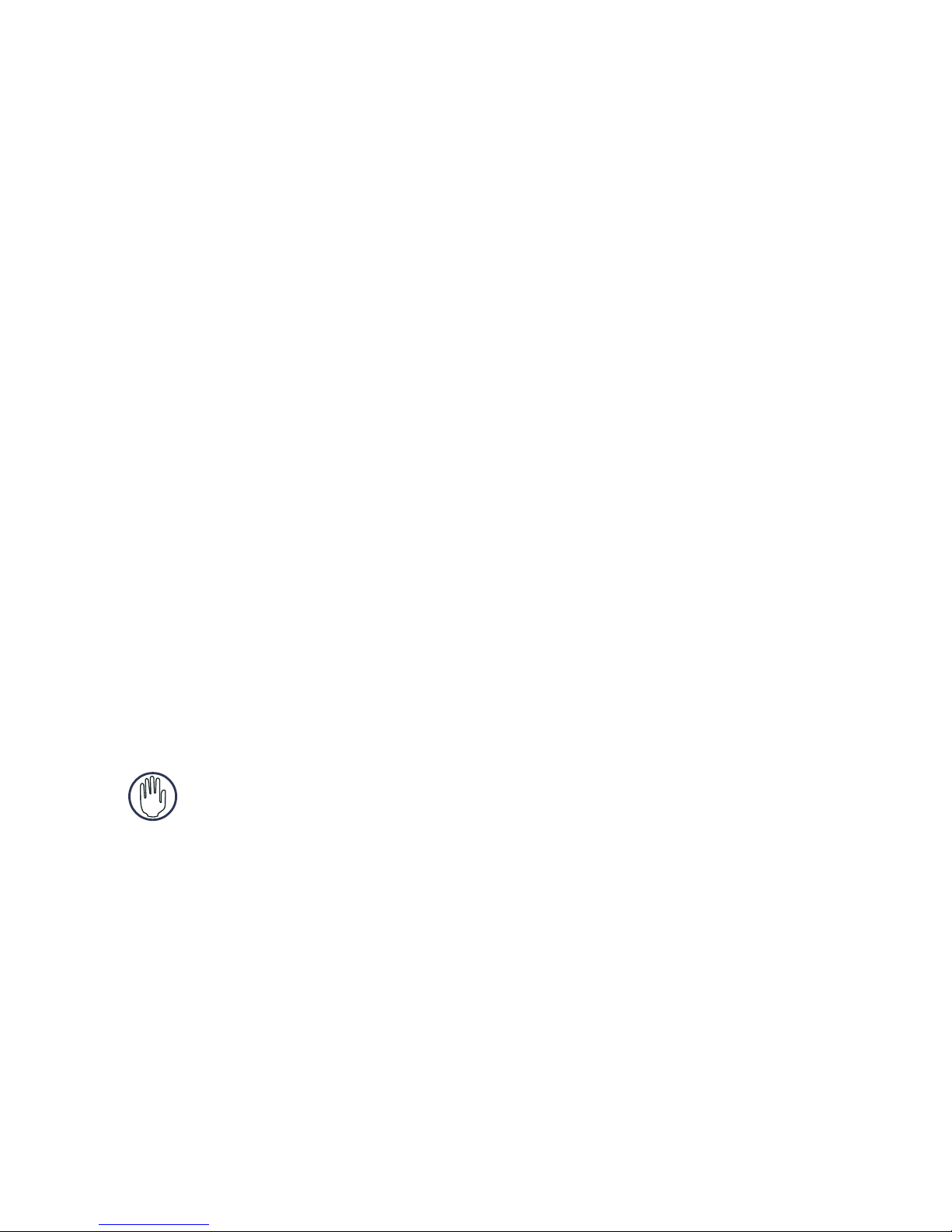
3
NOTEBOOK SECURITY
DEFCON® CL ULTRAMAX
COMBO CABLE LOCK
Introduction
Thank you for purchasing the Targus Notebook Security
DEFCON CL UltraMax Combo Cable Lock. This
eliminates the need for keys and enables you to change
your combination periodically for increased security.
Protection is enhanced by the incorporation of a
Technora
®
coating for added toughness.
In addition to this user guide, this package contains:
• Notebook Security DEFCON CL UltraMax Combo
Cable Lock
• SecureSpacers
WARNING: T
O USE THE ULTRAMAX CABLE LOCK OR RESET THE
COMBINATION
YOU MUST SET THE LOCK TO THE CURRENT COMBINATION.
Setting the Combination
1 Locate the combination dials and windows on the
lock.
Page 4
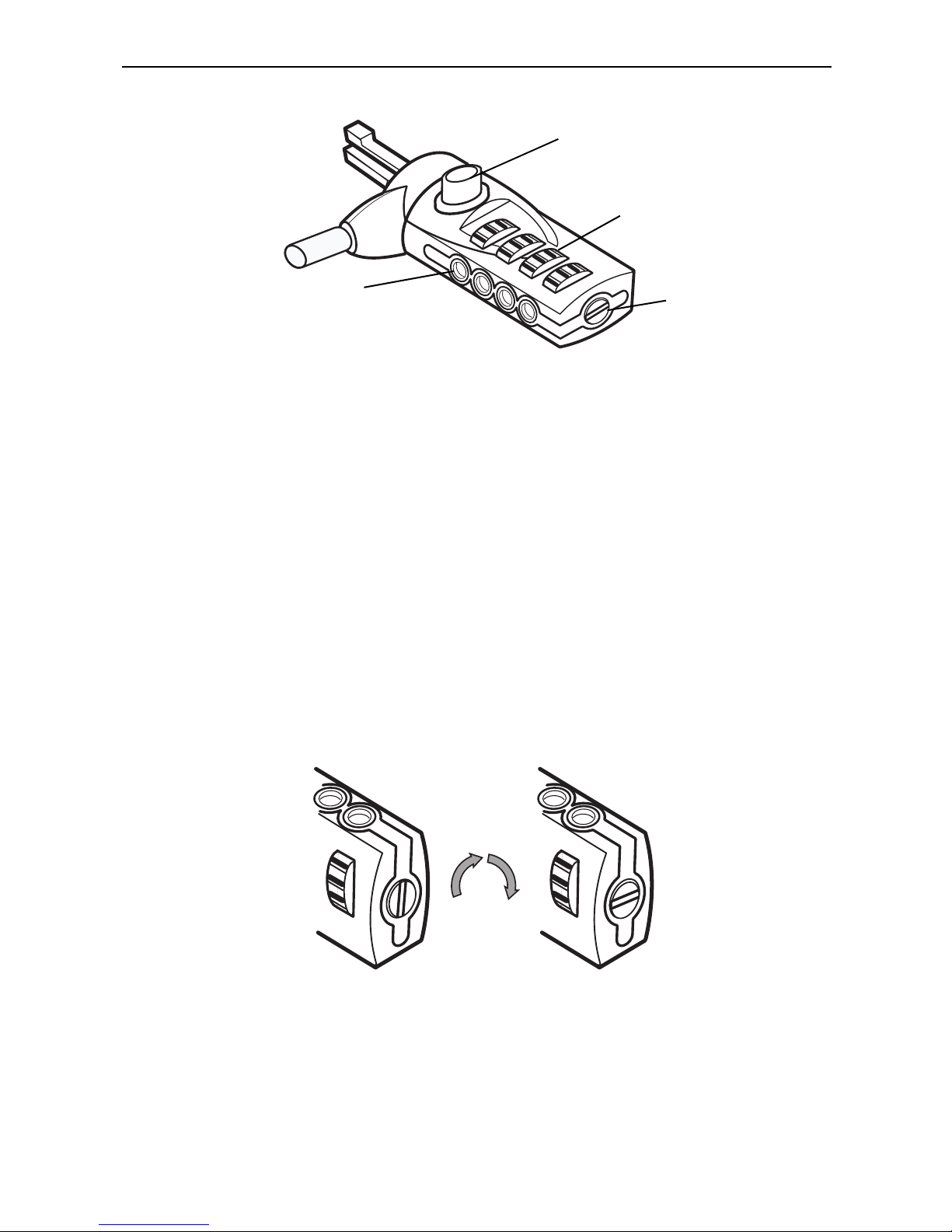
4
Notebook Security DEFCON® CL UltraMax Combo Cable Lock
UltraMax Cable Lock
2 Using the dials, enter the current combination. If you
are setting the combination for the first time, enter the
preset combination 0000.
The combination appears in the windows.
3 Using a small flat-head screwdriver or similar object,
push in and rotate the reset screw 90 degrees
clockwise so that the crew’s groove appears
horizontal.
Unlocking the combination lock
4 Using the dials, enter the new combination.
Locking button
Combination dials
Reset screw
Combination windows
Page 5

5
Notebook Security DEFCON® CL UltraMax Combo Cable Lock
5 Rotate the reset screw 90 degrees counterclockwise,
back to its original vertical position to save the new
combination.
Locking the combination lock
6 Record the combination in either the space provided
at the end of this guide or another secure, easy-to-find
place.
Testing the Combination
Before attaching the lock to your notebook computer:
1 Turn the dials to disguise the combination.
2 Return to the combination you set.
3 Check that the locking button depresses completely.
Securing the UltraMax Cable
Lock
Select an object in the room to which you will secure your
notebook computer with the UltraMax Cable Lock.
Choose a lartge, heavy piece of furniture such as table or
Page 6

6
Notebook Security DEFCON® CL UltraMax Combo Cable Lock
desk or an immovable fixture such as a closet hanging
bar.
1 Take the looped end of the cable and wrap it around
the selected object.
NOTE: W
RAP THE CABLE AROUND A PART OF THE OBJECT THAT WILL DETER
AN
INTRUDER FROM SLIPPING THE CABLE OFF (FOR EXAMPLE, A TABLE OR
DESK
LEG WITH A CROSS BAR OR A DRAWER HANDLE).
2 Feed the lock through the looped end of the cable as
shown.
Securing the UltraMax Cable Lock to an object
Locking the UltraMax Cable
Lock to your Notebook
Computer
NOTE: HOLD THE ULTRAMAX CABLE LOCK WITH BOTH HANDS FOR
ADDITIONAL
STABILITY WHILE INSERTING OR REMOVING THE LOCK.
Page 7

7
Notebook Security DEFCON® CL UltraMax Combo Cable Lock
1 Using the dials, enter the correct combination.
The combination appears in the windows.
UltraMax Cable Lock
2 Press and hold the locking button to align the locking
teeth.
N
OTE: FOR THE LOCKING BUTTON TO DEPRESS COMPLETELY YOU MUST ENTER
THE
CORRECT COMBINATION.
3 Insert the UltraMax Cable Lock into your notebook
computer’s lock slot and release the locking button.
N
OTE: DUE TO THE VARIATION IN THE SIZE OF THE SECURITY SLOTS ON
VARIOUS
NOTEBOOK MODELS, YOU MAY FIND THAT THERE IS SOME SLACK
BETWEEN
THE LOCK AND THE COMPUTER. THE SLIPPED SECURESPACERS ARE
THE
BEST SOLUTION FOR OPTIMAL FIT AND SECURITY.
4 Turn the dials to conceal your combination.
Due to differences in the size of the security slots on
various notebook computers, you may find that there
is some slack between the UltraMax locking device
SecureSpacer
Locking teeth
Locking button
Page 8

8
Notebook Security DEFCON® CL UltraMax Combo Cable Lock
and the computer. The SecureSpacers provided
optimal fit and security.
Using the SecureSpacers
1 Insert your UltraMax Cable Lock into the computer’s
lock slot.
2 Pull the UltraMax Cable Lock away from the computer
and check whether the gap is excessive.
3 If so, try each of the SecureSpacers to determine
which one fits the gap. The SecureSpacers come in
three sizes: 1.6mm, 0.8mm, and 0.4mm.
N
OTE: DO NOT REMOVE THE ADHESIVE STRIP FROM ANY OF THE
SECURESPACERS UNTIL YOU DECIDE WHICH ONE TO USE.
4 Once you know which SecureSpacer you are going to
use, remove the locking device from the computer.
Page 9

9
Notebook Security DEFCON® CL UltraMax Combo Cable Lock
Then remove the adhesive strip from the back of the
SecureSpacer and attach the spacer to the UltraMax
lock.
Unlocking the UltraMax Cable
Lock
WARNING: DO NOT ATTEMPT TO REMOVE THE ULTRAMAX CABLE LOCK
WITHOUT
USING THE COMBINATION. TO DO SO WILL PHYSICALLY DAMAGE
YOUR
NOTEBOOK COMPUTER.
1 Using the dials, enter the correct combination.
2 The combination appears in the windows.
3 Press and hold the locking button to realign the
locking teeth.
4 Remove the UltraMax Cable Lock from your notebook
computer’s lock slot.
Specifications
General
Weight: 9 ounces (255g)
Locking device
Dimensions: 1.2 x 1.17 x 0.81inches (31 x 29.9 x
20.8mm)
Color: Black Nickel
Cable
Length: 6 feet 6 inches (2.0m)
Page 10

10
Notebook Security DEFCON® CL UltraMax Combo Cable Lock
Diameter: 0.31 inches (8mm)
Material: Vinyl coated steel
Technical Support
For technical questions, please visit:
Internet: http://www.targus.com/support.asp
Product Registration
Targus recommends that you register your Targus accessory
shortly after purchasing it. To register your Targus accessory, go
to: http://www.targus.com/registration.asp
You will need to provide your full name, email address, phone
number, and company information (if applicable).
Warranty
Targus warrants this product to be free from defects in materials
and workmanship for one year. If your Targus accessory is found
to be defective within that time, we will promptly repair or replace
it. This warranty does not cover accidental damage, wear and
tear, or consequential or incidental loss. Under no conditions is
Targus liable for loss of a damage to a computer; nor loss of, or
damage to, programs, records, or data; nor any consequential or
incidental damages, even if Targus has been informed of their
possibility. This warraty does not affect your statutory rights.
Product Registration: http://www.targus.com/registration.asp
DEFCON is a trademark of Targus Group International. All other trademarks are the
property of their respective owners. © 2006 Targus Group International Inc., and Targus
Inc., Anaheim CA 92806 USA
Page 11

11
Notebook Security DEFCON® CL UltraMax Combo Cable Lock
Recording Your Combination
For your convenience, record your combination in the
space provided. When recording the combination, read
from top to bottom using the number closest to the
locking button as the starting point.
Targus assumes no responsibility for lost, misplaced or
forgotten combinations.
Locking
Top combination
button
window
window
Bottom combination
