Page 1
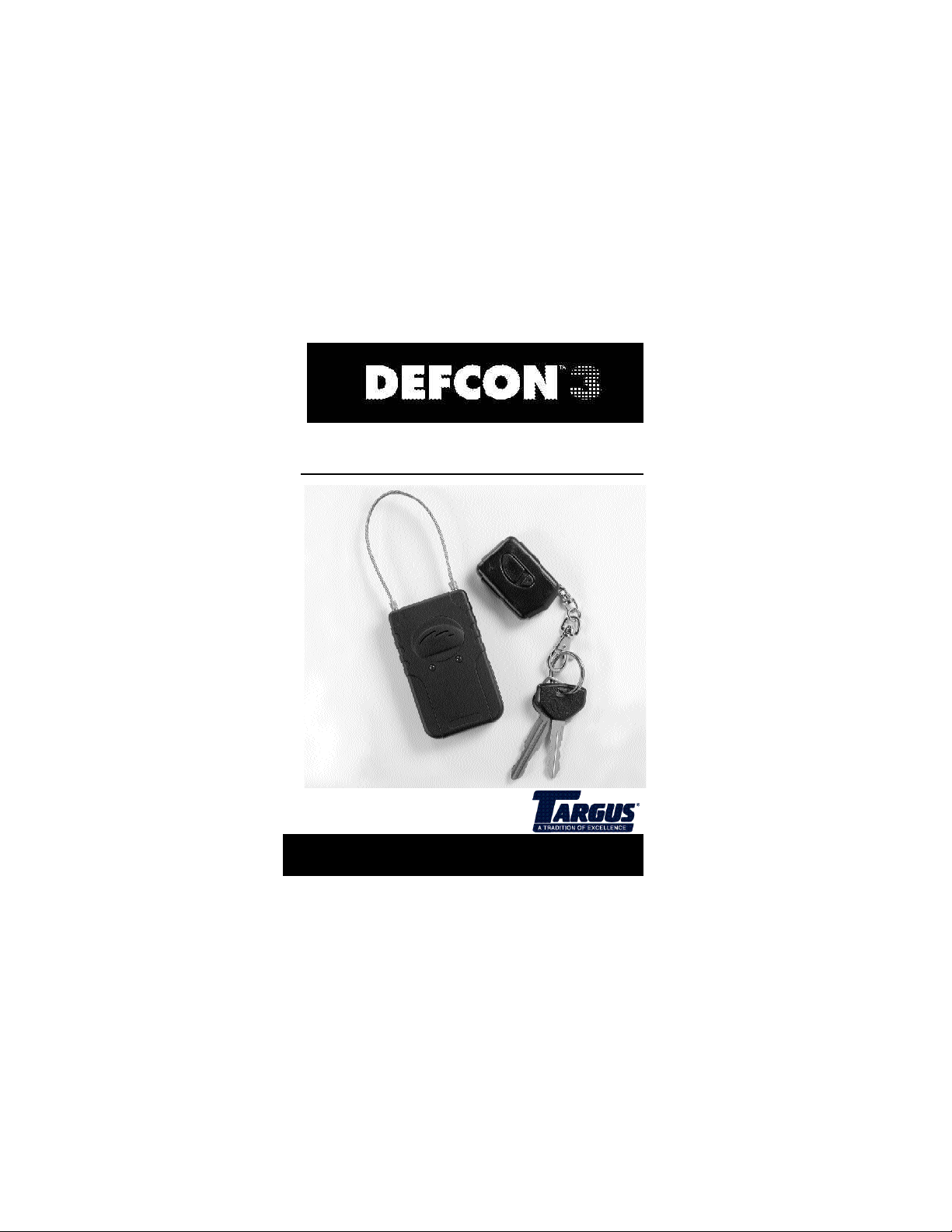
Portable Security System
User’s Guide
Page 2
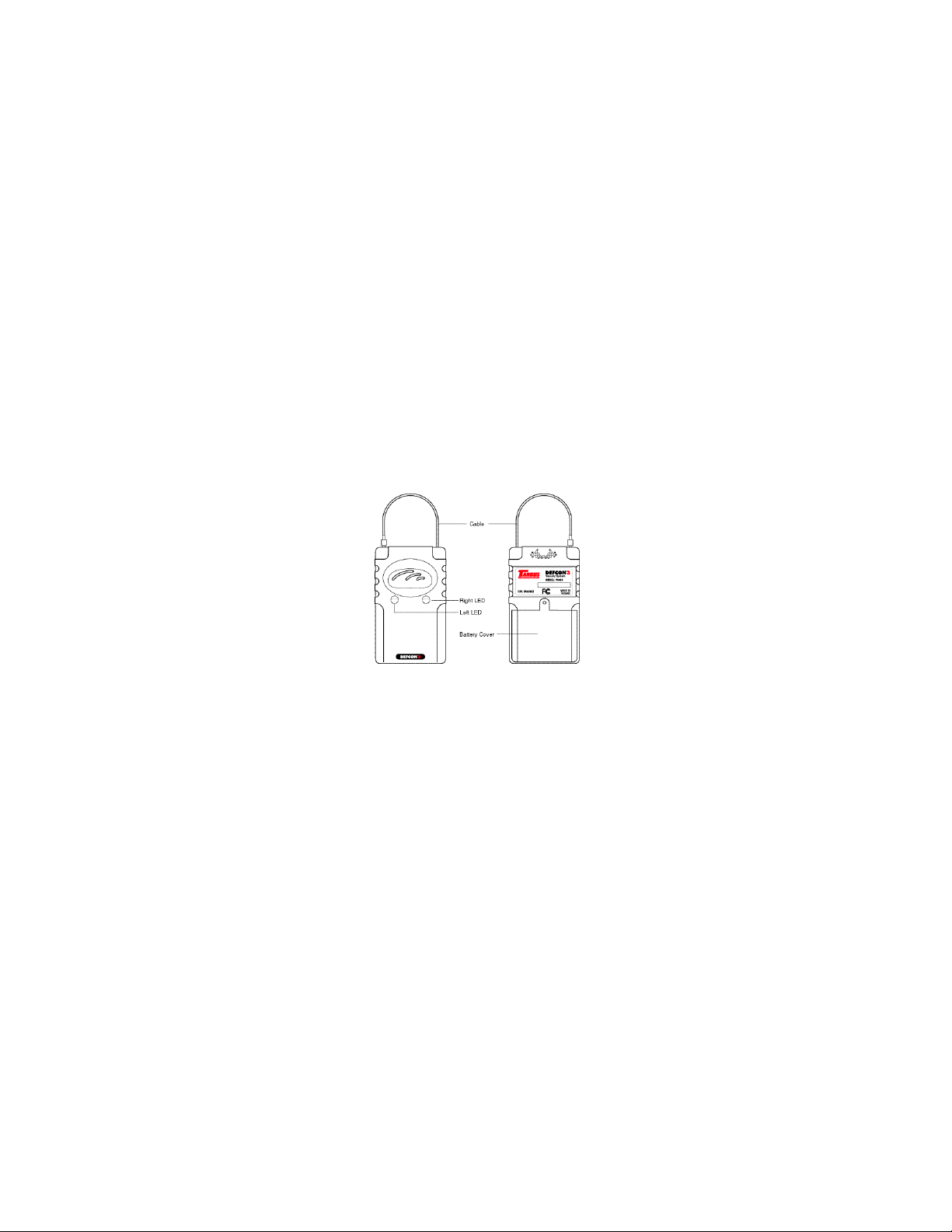
INTRODUCTION
Congratulations on your purchase of the Targus DEFCON 3 Security
System - you have selected the most advanced personal property protection
available. Now your briefcase, computer, and other personal property are
as safe on the road as they are in your home or office!
This user’s guide provides descriptions of the DEFCON 3 features and
functions, and gives instructions for installing the batteries, activating,
programming, arming, disarming, and deactivating the DEFCON 3 alarm
unit.
Figure 1. Front and Back View of DEFCON 3 Alarm Unit
Contents
DEFCON 3 alarm unit
DEFCON 3 remote control (with ANSI/NEDA 1811A, or
equivalent, battery installed)
3 AAA Alkaline batteries (for use with alarm unit)
This user’s guide
DEFCON 3 AT A GLANCE
The DEFCON 3 Security System provides a number of options through its
programmable features - the electronic motion sensor, the alarm siren
sound, and alarm volume.
1
Page 3

Features
Electronic Motion Sensor Triggers the alarm when motion is
Alarm Volume 84dB - Low Volume
Alarm Siren Choice of six different sounds
Remote Control Allows easy control of all features and
Panic Alarm/Locator Sounds an immediate alarm siren for
LED Lights Provide visual warning and alarm status
detected. You can choose from two
different sensitivity settings.
Level 1 - Low Motion Sensitivity (default)
Level 2 - High Motion Sensitivity
94dB - High Volume (default)
functions of your alarm unit from up to
40 feet away.
personal protection or to locate the alarm
unit and the item to which it’s attached.
ACTIVATING THE ALARM UNIT
The DEFCON 3 Security System is designed to work with a specific
remote control. To activate the alarm unit, you must first transmit a signal
from its remote control device. Once the alarm unit has received the unique
remote control ID code, it only responds to that remote control and ignores
other signals.
Figure 2. Remote Control - Front, Back, and Interior Views
234
Page 4
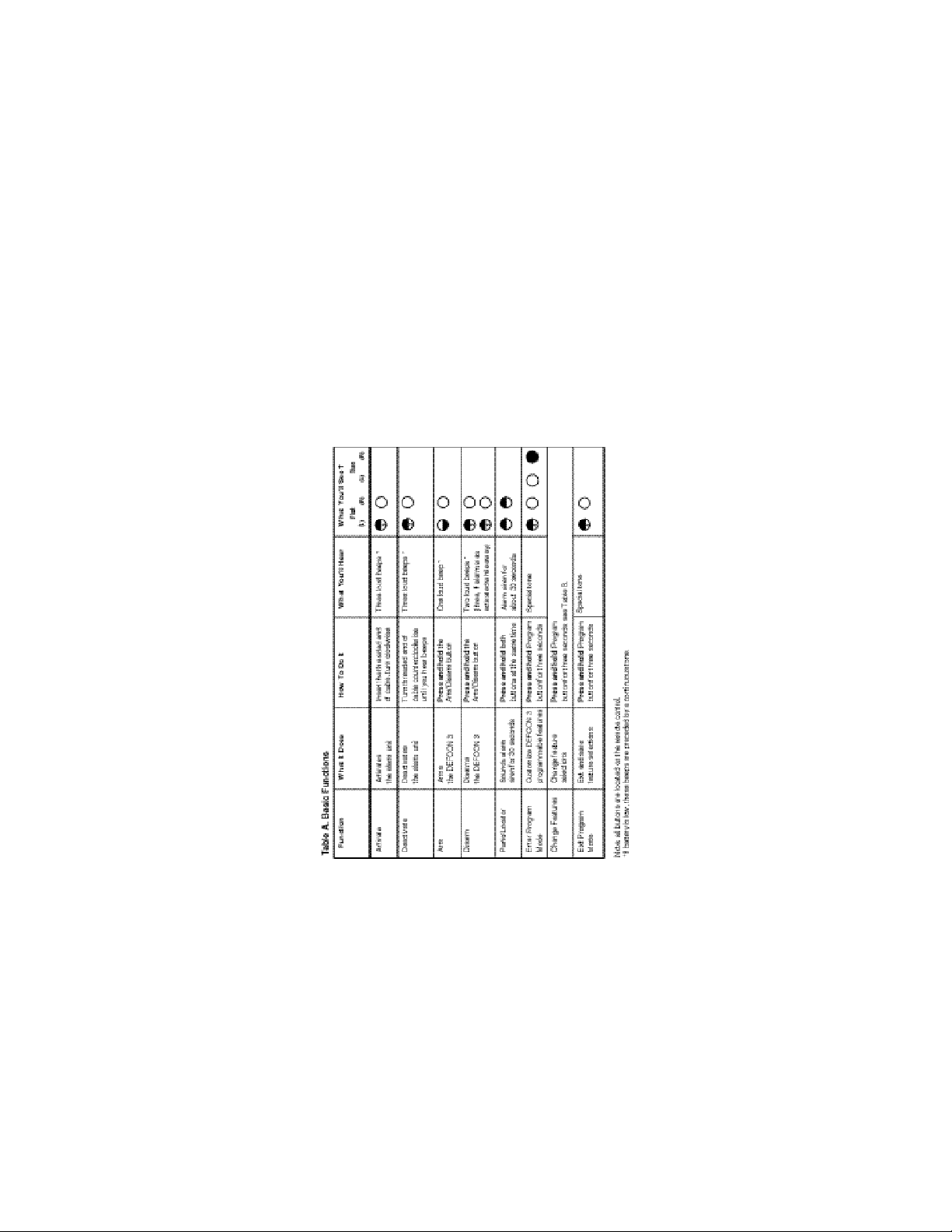
Page 5
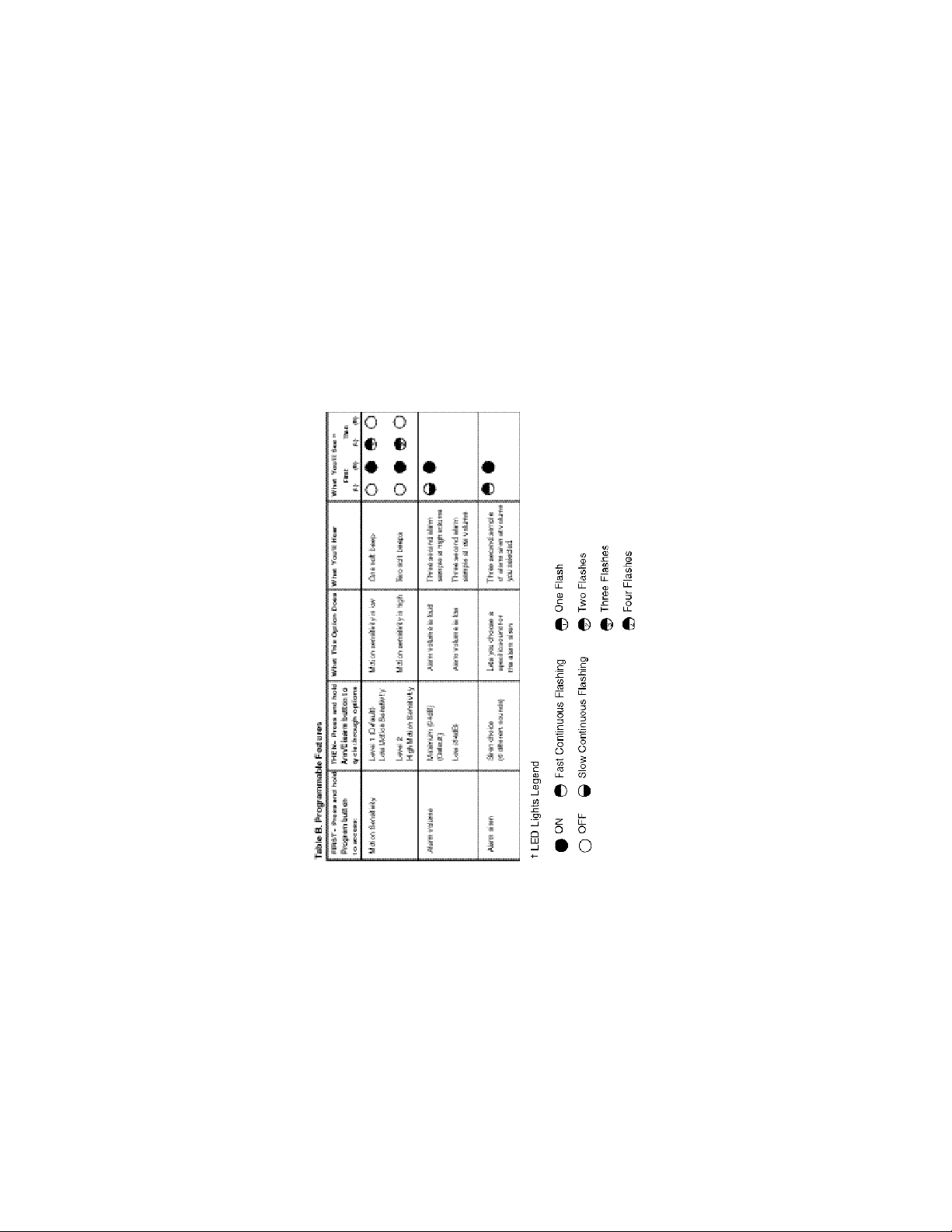
Page 6

Installing Batteries
Figure 3. Installing Batteries in the Alarm Unit
1. Unscrew the end of the cable to detach it.
2. Remove the screw and battery cover from the back of
the alarm unit.
3. Insert the batteries in place as shown in Figure 3.
4. Replace the battery cover and screw.
5. Reattach the cable.
6. The LED lights should now flash alternately. This means
your alarm unit is waiting for a signal from your remote
control. (A battery is already installed in the remote control.)
See Table B for the LED lights legend.
7. Press and hold either button on the remote control until the
alarm unit beeps six times and the LED lights stop flashing.
Note: Whenever you insert or replace the batteries in the alarm unit,
you must press and hold either button on the remote control until the
alarm beeps six times and the LED lights stop flashing.
The remote control ID code has been successfully transmitted and
stored in memory.
5
Page 7

Programming a New Remote Control
When you need to program a new remote control for the alarm unit:
1. Remove the batteries from the alarm unit for at least
10 minutes.
2. Replace the batteries.
3. Press and hold either button on the remote control until the
alarm unit beeps six times and the LED lights stop flashing.
Arming and Disarming
The DEFCON 3 alarm unit is easily armed.
Simply press and hold the Arm/Disarm button on the
remote control once.
You will hear one chirp, and the left LED light will flash
(once per second) indicating the unit is active .
If the DEFCON 3 detects excessive motion while armed, it warns with a
continuous tone, then sounds a loud siren for 30 seconds. The alarm unit
resets itself against additional threats.
To disarm the DEFCON 3 (and silence the alarm siren):
Press and hold the Arm/Disarm button once again.
The LED light goes out. Next, you will hear two chirps, or
three chirps if the siren sounded while you were away.
Panic Alarm/Locator
You may need to instantly activate the alarm siren for personal protection,
theft deterrence, or to locate the alarm unit itself.
To activate the alarm siren, simultaneously press and hold both buttons on
the remote control.
To deactivate the alarm siren, press and hold any button on the remote
control.
6
Page 8

PROGRAMMING DEFCON 3 FEATURES
The DEFCON 3 has a Program Mode that enables you to tailor the alarm
unit to your personal preferences through several advanced features.
Accessing Program Mode
1. Make sure the alarm unit is not armed.
2. Press and hold the Program button on the remote control
for three seconds, or until you hear four beeps and the right
LED light glows red: First then .
You are now in Program Mode. If the alarm does not receive a
signal from the remote control for 20 seconds, it will
automatically exit Program Mode. When this occurs, the alarm
unit sounds four short beeps and the LED light goes out.
Navigating Program Mode
Once in Program Mode, you can begin to cycle through the programmable
features.
1. Make sure the alarm unit is not armed.
2. Press and hold the Program button on the remote
control to cycle through the feature’s options in the
following order:
✤ motion sensitivity
✤ alarm volume
✤ alarm siren sound
When cycling through the feature’s options, the first choice is either the
factory default, or the selection presently in use by the DEFCON 3
Security System. The last selection you make for each feature is the one
that will be stored in the alarm unit’s memory.
3. Press and hold the Arm/Disarm button on the remote
control to make your selection.
If you accidentally bypass a feature, continue pressing the Program button
to cycle back to it. For example, if you want to change the alarm volume
but you are in the alarm siren feature, press the Program button once to
advance to the motion sensitivity feature. Press it again to advance to the
alarm volume feature.
7
Page 9

Setting Motion Sensitivity
The DEFCON 3 alarm unit has two sensitivity settings:
Low Motion Sensitivity (Level 1): First then .
This setting triggers the alarm siren when the unit has detected continuous
motion for six seconds. This is the factory default.
High Motion Sensitivity (Level 2): First then .
This setting triggers the alarm siren after just two seconds of continuous
excessive motion.
NOTE: This alarm is not designed for use in moving vehicles such as
buses, automobiles, trains, or airplanes.
1. Access Program Mode.
2. Press and hold the Arm/Disarm button to cycle between the
two options.
One short beep indicates Low Motion Sensitivity; two short beeps
indicate High Motion Sensitivity.
3. Make your selection for the motion sensitivity setting.
4. Press and hold the Program button for one second to
advance to the next programmable feature - alarm volume.
Note: The alarm siren will sound under the following conditions:
✤ Excessive motion is detected
Upon detecting motion, both LEDs will light up and a
continuous tone will sound as a warning that the alarm siren
is about to go off. After 30 seconds, the alarm siren stops,
and the alarm unit automatically rearms itself at the current
motion sensitivity setting.
✤ If an attempt to unscrew the alarm unit cable is made (two
and a half complete turns)*
✤ If the screw that holds the battery cover in place is turned (a
half turn)*
✤ If you activate the Panic Alarm*
*Under these three conditions, the alarm siren can be turned off
only from the remote control.
8
Page 10

Setting Alarm Volume
Your DEFCON 3 alarm unit has two volume settings:
High Volume - 94 dB (Default setting)
Low Volume - 84 dB
1. Access Program Mode. Alarm volume is the second feature
you encounter in Program Mode.
2. To bypass the motion sensitivity feature and program the
alarm volume, press and hold the Program button twice.
For this feature, the right LED light is on, and the left LED light
flashes slowly and continuously .
3. Press and hold the Arm/Disarm button to cycle between the
two volume settings.
A three-second sample alarm will sound at the volume you chose.
4. Press and hold the Program button to advance to the next
programmable feature - alarm siren.
Setting Alarm Siren
Your DEFCON 3 Security System provides a selection of six different
alarm siren sounds.
1. Access Program Mode. The alarm siren is the third feature
you encounter in Program Mode.
2. To bypass the other features and program the alarm siren
sound, press and hold the Program button three times.
For this feature, the right LED light is on, and the left LED light
flashes quickly and continuously .
3. Press and hold the Arm/Disarm button to cycle through the
six siren sounds.
A three-second sample siren will sound at the volume you chose
for each siren sound as you cycle through them.
4. Make your selection for the alarm siren sound.
5. Press and hold the Program button for one second to
advance to Motion Sensitivity Mode, or three seconds to exit
Program Mode and lock your selections into memory.
9
Page 11

Exiting Program Mode
You may exit Program Mode at any time. To exit and save your selections,
press and hold the Program button for three seconds. A special tone
sounds with four rapid flashes from the left LED light .
If no signal is received from the remote control for 20 seconds, the alarm
unit will automatically exit Program Mode. Any changes made before
exiting Program Mode will be saved.
Alarm Unit Low Battery Warning
Your DEFCON 3 Security System warns you when it detects a low battery
condition. Upon arming or disarming your alarm unit, you will hear an
extended low tone in addition to the usual one or two beeps. When you
hear this tone, replace the batteries as soon as possible.
If this occurs while you are traveling, don't worry - the DEFCON 3
Security System is designed to offer several more days of service beyond
the initial warning. Please dispose of used batteries safely.
Alarm Unit Tips
Remember to secure the battery cover screw to prevent tampering with
your DEFCON 3.
To conserve battery power while the DEFCON 3 Security System is not in
use, turn the end of the cable counterclockwise until the alarm unit beeps
three times. After approximately 30 seconds, the alarm will no longer
respond to signals from the remote control. During those 30 seconds,
however, the alarm will sound if any button on the remote control is
pressed. If this happens, press and hold any button on the remote control
to deactivate the alarm siren.
For best results, replace alarm unit batteries every 90 days. Never combine
old and new batteries.
Whenever you insert or replace the batteries in the alarm unit, the LED
lights will flash alternately to indicate that the alarm unit is waiting for a
signal from the remote control. You must press and hold either button on
the remote control until the alarm beeps six times and the LED lights stop
flashing.
Caution: For security reasons, some airlines may require that you
remove this kind of device from your luggage or personal carry-on
items. We recommend that you detach the cable from the alarm unit by
unscrewing it prior to checking in at the airport.
10
Page 12

SPECIFICATIONS
Power:
Current Consumption (Armed/Disarmed): 0.16 - 1.6 mA
Current Consumption (Tripped): 60 mA
Batteries:
Alarm: Three (3) AAA Alkaline 1.5 Volt
Remote Control: One (1) ANSI/NEDA 1811A or equivalent
Battery Life:
Alarm: up to 90 days with cable secured or 3 years with cable unsecured
Remote Control: 2 years
Alarm Dimensions:
16 mm (.63 inches) thick
87 mm (3.45 inches) long
53.5 mm (2.1 inches) wide
Cable Dimensions:
1.6 mm (.06 inches) thick
154 mm (6 inches) long
Alarm Characteristics:
94dB siren at 1 foot
Siren duration: 30 seconds
Choice of six different siren sounds
Siren volume adjustment: 84dB; 94dB
Remote Control RF Transmitter:
Range: up to 40 feet
Frequency: 433.92 MHz (standard)
CERTIFICATIONS
USA:
This device complies with part 15 of the FCC rules. Operation is subject to
the following two conditions:
❖ This device may not cause harmful interference, and
❖ This device must accept any interference received, including
interference that may cause undesired operation.
FCC IDENTIFIER: OXMPA430-TX (transmitter)
FCC ID - PA430-RX (receiver)
11
Page 13

TROUBLESHOOTING
Should you encounter any difficulties in operating your DEFCON 3
Security System, review the following list of common problems and
solutions. If the problem remains unresolved, please contact our technical
support team.
Problem Solution
System does not operate Ensure batteries are properly installed
Frequent false alarms Motion sensitivity may be too high.
Alarm does not sound Motion sensitivity may be too low.
Siren is not loud enough Volume setting may be low. Program
Remote control range is poor Remote control range can be affected
Personal settings are not active If you recently replaced the batteries,
LED lights do not illuminate Unit is disarmed; check/replace
Need a replacement or additional If you need to replace the remote
remote control control or require an additional one,
Need replacement screws for If you need to replace a lost screw,
battery cover contact Targus Customer Service at
in both the remote control and the
alarm unit; battery cover screw is
in place; cable is inserted completely;
check/replace batteries.
Set alarm unit to Level 1 (low).
Set alarm unit to Level 2 (high);
check/replace batteries.
alarm volume to loud setting (94dB);
check/replace batteries.
and reduced by the environment in
which it is used. This is not a
problem with the device. Replace
remote control battery.
you may need to reprogram your
selections. The DEFCON 3 has a very
short memory with the batteries
removed. Check/replace batteries.
the batteries.
contact Targus Customer Service at
877-4Targus (877-482-7487).
877-4Targus (877-482-7487).
12
Page 14

TECHNICAL SUPPORT
In the unlikely event that you encounter problems with your Targus
DEFCON 3 Security System, please use our Web site to contact our
support group through email.
Web site: www.targus.com
Email: TechSupport@targus.com
Or, call Technical Support. Our knowledgeable staff is available to answer
your technical questions Monday through Friday, 8:00 A.M. until 8:00
P.M. Eastern time.
Telephone: (800) 283-6325 (Toll Free)
WARRANTY
Targus warrants this product to be free from defects in material and
workmanship for one year. If your Targus DEFCON 3 is found to be
defective within that time, Targus will repair or replace it. This warranty
does not cover damage from everyday wear and tear, or from
transportation by a common carrier.
Under no conditions is Targus liable for loss of, or damage to, a computer;
nor loss of, or damage to, programs, records, or data; nor any
consequential or incidental damages, even if Targus has been informed of
their possibility.
http://www.targus.com/product registration.asp
Warranty registration at:
13
Page 15

The Leading Global Supplier of Portable Solutions
Visit our Web site at www.targus.com
NEW YORK • LOS ANGELES • TORONTO • TOKYO • HONG KONG
SINGAPORE • SYDNEY • LONDON • PARIS • BRUSSELS • HANNOVER
Features and specifications are subject to change without notice. ©2000 Targus Corp.
400-0005-001A
