Page 1
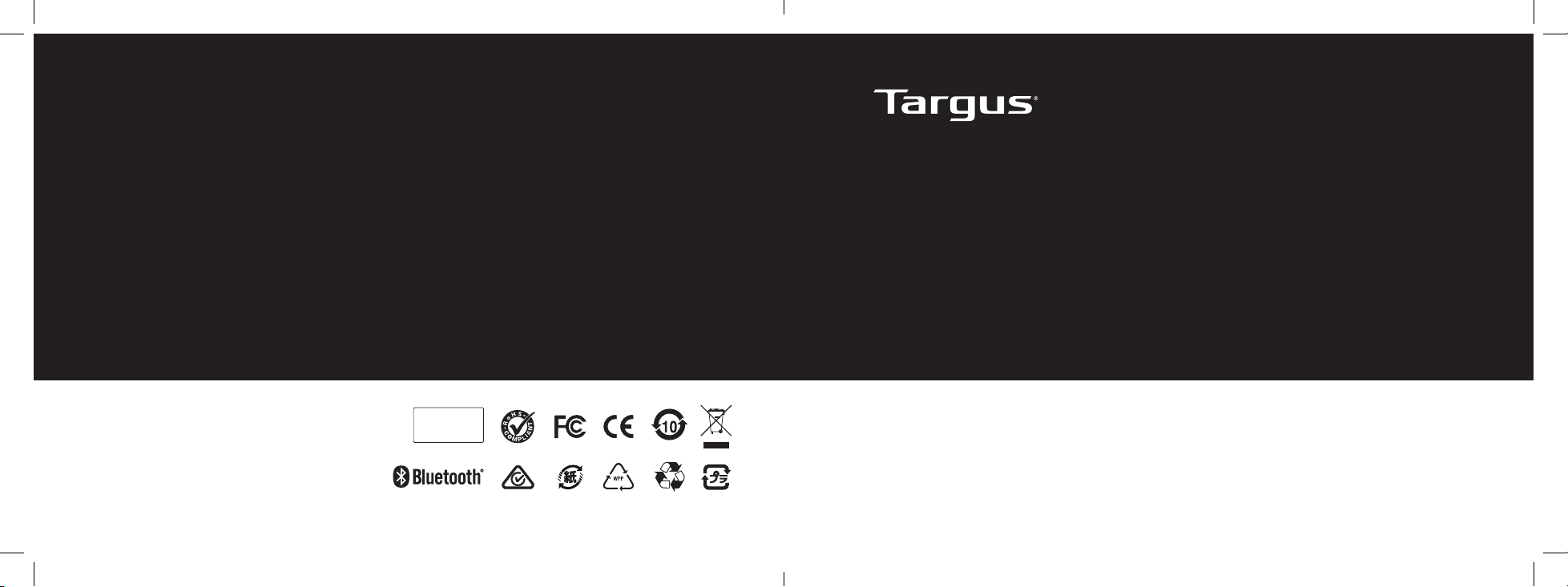
410-3885-001A / AMP32GL
Complies with
IMDA Standards
DA103073
DUAL-MODE
PRESENTER
User Guide
AMP32 FCC ID : OXM000098
AMP32R FCC ID : OXM000099
AMP32 IC : 3760B-00082
AMP32R IC : 3760B-00090
Model # : AMP32 (Wireless Presenter)
AMP32R (Wireless Receiver)
SKU # : AMP32GL
Page 2

Targus Dual-Mode Presenter
Table of Contents
GB - English ............................................................................................................................................................... 4
FR - French ................................................................................................................................................................ 8
ES - Spanish ..............................................................................................................................................................13
TC - Traditional Chinese ......................................................................................................................................... 17
SC - Simplified Chinese ......................................................................................................................................... 21
KR - Korean ............................................................................................................................................................. 25
JP - Japanese ......................................................................................................................................................... 29
ID - Indonesian........................................................................................................................................................ 33
TH - Thai .................................................................................................................................................................. 37
3
Page 3

Targus Dual-Mode Presenter Targus Dual-Mode Presenter
GB - Introduction
O
F
F
O
F
F
Thank you for your purchase of the Targus Dual-Mode Presenter. This
presenter features four control buttons that emulate the command keys in
PowerPoint. It oers true plug-and-play capability with no need for software
drivers and automatic identification Window or Mac OS system. The long range
2.4 GHz technology allows for eective presentations up to 40 feet (12 m).
Contents
• Dual-Mode Presenter
• Wireless Receiver
• 1 x AAA battery
• User guide
System Requirements
Hardware
• USB interface
Operating System
• Microsoft Windows® 10
• Microsoft Windows® 8.1
• Microsoft Windows® 8
• Microsoft Windows® 7
• Mac OS® X v10.14.5 -10.6
Installing the Battery
If the presenter is on, slide the USB/OFF/ switch located on the side of the
presenter to the “OFF” position.
Insert the supplied battery, making sure the positive (+) and negative (-) ends
of the battery match the polarity indicators inside the battery compartment.
Establishing connection by Bluetooth
1. Turn on the Bluetooth setting on your laptop/computer device.
2. Switch on presenter in Bluetooth mode. (Turn on the power by sliding
the USB/OFF/ switch on the bottom.) The blue LED will remain lit for 3
seconds while the device is reconnecting.
3. While the Blue LED is flashing, go to your laptop/computer Bluetooth
setting and select “Targus P32 Remote” Bluetooth device name.
4. The Bluetooth presenter is now connected to your laptop/computer.
5. If the pairing process takes longer than 3 minutes and the Blue LED turns
o, reset the power switch (“OFF” and back to “ ”) and follow step 3
or manually press “Page Forward” + ”Mute”, wait for the Blue LED to flash
and then follow step 3.
Using your Remote
Plug the USB receiver into your laptop’s any USB port for RF 2.4G mode
remote.
Reconnecting the laptop/computer device
If a Bluetooth device has been recently connected to your presenter,
follow step 2 to reconnect it to a new device. The Blue LED will flash
within 3 seconds while the device is reconnecting.
Trouble Shooting (Bluetooth connection)
• Make sure your presenter has enough power.
• Make sure your presenter Bluetooth mode is on.
• Make sure your laptop/computer device Bluetooth is working properly.
Switch to USB for RF 2.4G mode remote, switch to for Bluetooth (version 4.2)
mode remote.
4 5
• If while the Power indicator lights Red flashing, it is indicating that the
battery is low and needs to be changed.
• If your laptop/computer is connected to other Bluetooth devices, you may
need to disconnect some devices before you can connect the presenter.
• If the presenter is still not connecting to your laptop/computer device and
you see several “Targus P32 Remote” on Bluetooth device list, you may
need to remove all “Targus P32 Remote”, then press “Page Forward” +
”Mute” to make a new device Bluetooth pairing connection.
• If the presenter is still not recognized, make sure the correct version of
software is installed. Verify the Windows and iOS version for compatibility.
Keys and Functions
Mute Button
Blank Screen
Button
USB/OFF/
USB : RF 2.4G Mode
OFF : Power O
: Bluetooth Mode
(version 4.2)
Safety Measures
• To avoid possible eye damage, never point the presenter’s laser at people,
especially their faces, or look directly into the presenter’s laser beam.
• Avoid pointing the presenter’s laser beam at a mirror or other
highly-reflective surface.
• Keep the presenter away from young children.
• Never view the presenter’s laser beam using telescopic devices, such as a
microscope or binoculars.
• Any attempt to disassemble, adjust or repair the presenter may result in
exposure to laser light or other safety hazards.
Troubleshooting
What do I do if the response time of the presenter is slow or it intermittently
stops working?
• Make sure that the presenter is within 40 feet (12 m) of its receiver.
• Increase the distance between the presenter’s receiver and the base units
of other wireless devices.
• Turn o any wireless devices and their base units that are near the
presenter’s receiver.
• Replace the battery.
Laser Pointer Button
Page Backward
Page Forward
Volume
Battery Light
Indicator
Full Screen
Button
Page 4
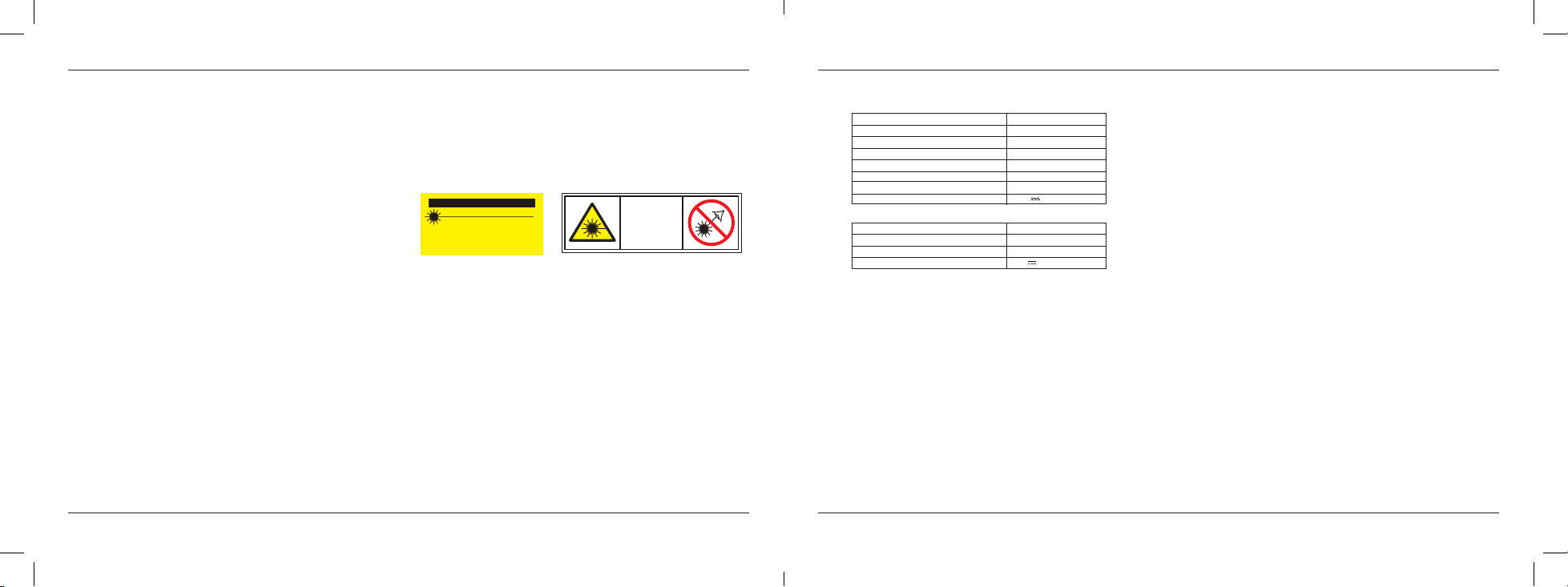
Targus Dual-Mode Presenter Targus Dual-Mode Presenter
RF warning statement
CAUTION
MADE I N TAIWAN
LASER
2
The device has been evaluated to meet general RF exposure requirement. The
device can be used in portable exposure condition without restriction.
Industry Canada Statement
This device complies with Industry Canada’s licence-exempt RSSs.
Operation is subject to the following two conditions:
(1) this device may not cause interference, and
(2) this device must accept any interference, including interference that may cause
undesired operation of the device.
Industry Canada Class B Emission Compliance Statement
This Class B digital apparatus complies with Canadian ICES-003
FCC RF Radiation Exposure Statement
1. This Transmitter must not be co-located or operating in conjunction with any other
antenna or transmitter.
2. For body worn operation, this device has been tested and meets FCC RF exposure
guidelines. When used with an accessory that contains metal may not ensure
compliance with FCC RF exposure guidelines.
15.21
You are cautioned that changes or modifications not expressly approved by the part
responsible for compliance could void the user’s authority to operate the equipment.
FCC Statement
Tested to Comply
This device complies with Part 15 of the FCC Rules. Operation is subject to the
following two conditions:
1. This device may not cause harmful interference, and
2. This device must accept any interference received, including interference that may
cause undesired operation.
Warning: Changes or modifications not expressly approved by the party responsible
for compliance could void the user’s authority to operate the equipment.
NOTE: This equipment has been tested and found to comply with the limits for
a Class B digital device, pursuant to Part 15 of the FCC Rules. These limits are
designed to provide reasonable protection against harmful interference in a
residential installation.
This equipment generates uses and can radiate radio frequency energy and, if
not installed and used in accordance with the instructions, may cause harmful
interference to radio communications. However, there is no guarantee that
interference will not occur in a particular installation. If this equipment does cause
harmful interference to radio or television reception, which can be determined
by turning the equipment o and on, the user is encouraged to try to correct the
interference by one or more of the following measures:
• Reorient or relocate the receiving antenna.
• Increase the separation between the equipment and receiver.
• Connect the equipment into an outlet on a circuit dierent from that to which the
receiver is connected.
• Consult the dealer or an experienced radio/TV technician for help.
Declaration of Conformity
Hereby, Targus, declares that this device is in compliance with the essential
requirements and other relevant provisions of Directive 2014/53/EU.
AVOID EXPOSURE - HAZARDOUS ELECTROMAGNETIC RADIATION
EMITTED FROM THIS APERTURE.
LASER RADIATION. DO NOT STARE INTO THE BEAM OR VIEW DIRECTLY
WITH OPTICAL INSTRUMENTS. CLASS 2 LASER PRODUCT.
NEVER POINT A LASER BEAM INTO A PERSON’S EYES OR VIEW A LASER
BEAM DIRECTLY, AS PROLONGED EXPOSURE CAN BE HAZARDOUS TO
THE EYES. MOMENTARY EXPOSURE FROM A LASER POINTER, SUCH AS
AN INADVERTENT SWEEP OF THE LIGHT ACROSS A PERSON’S EYES, MAY
CAUSE TEMPORARY FLASH BLINDNESS SIMILAR TO THE EFFECT OF A
CAMERA FLASH BULB. ALTHOUGH THIS CONDITION IS TEMPORARY, IT
CAN BECOME MORE DANGEROUS IF THE EXPOSED PERSON IS ENGAGED
IN A VISION-CRITICAL ACTIVITY SUCH AS DRIVING.
CAUTION: ANY CHANGES OR MODIFICATIONS NOT EXPRESSLY
APPROVED BY THE PARTY RESPONSIBLE FOR COMPLIANCE COULD
VOID THE USER’S AUTHORITY TO OPERATE THE EQUIPMENT.
THIS DEVICE AND ITS ANTENNA(S) MUST NOT BE CO-LOCATED
OR OPERATING IN CONJUNCTION WITH ANY OTHER ANTENNA OR
TRANSMITTER. YOUR DEVICE CONTAINS A LOW POWER TRANSMITTER.
WHEN DEVICE IS TRANSMITTED IT SENDS OUT RADIO FREQUENCY
(RF) SIGNAL. NOTE: THE MANUFACTURER IS NOT RESPONSIBLE FOR
ANY RADIO OR TV INTERFERENCE CAUSED BY UNAUTHORIZED
MODIFICATIONS TO THIS EQUIPMENT. SUCH MODIFICATIONS COULD
VOID THE USER’S AUTHORITY TO OPERATE THE EQUIPMENT.
6 7
LASER RADI ATION DO N OT S TARE INT O BEAM
CLASS II L ASER P RODUCT
Wave length : 630 - 670nm
Power Output : < 1mW
Complies with 21 CFR 1040.10 and 1040.11 except
for deviation pursuant to Laser Notice No.50, dated
June 24, 2007
Manufactured by: Targus International LLC
Wave Length: 630nm to 670nm
Power Output:<1mW
IEC/EN 60825-1:2014
Product Specification (for EU)
Wirless Presenter (AMP32)
2.4G Frequency Range
Bluetooth Frequency Range
Battery Type
Eective 2.4G RF Communication Range
Eective Bluetooth Communication Range
2.4G Maximum EIRP Power (dBm)
Bluetooth Maximum EIRP Power(dBm)
Rating
Wireless Receiver (AMP32R)
2.4G Frequency Range
Interface
2.4G Maximum EIRP Power (dBm)
Rating
AP CUSTOMERS: 3 YEAR LIMITED WARRANTY
EMEA CUSTOMERS: 2 YEAR LIMITED WARRANTY
OTHER REGIONS: 1 YEAR LIMITED WARRANTY
We pride ourselves on the quality of our products. For complete warranty
details and a list of our worldwide oces, please visit www.targus.com.
Targus product warranty does not cover any device or product that is not
manufactured by Targus (including, but not limited to, laptops, smartphones,
devices, or any other product that may be used in connection with the Targus
product). Australian customers: For complete warranty details see warranty
statement enclosed.
Targus is a registered trademark of Targus International, LLC in the U.S. and
in certain other countries. Microsoft, Windows, Vista, Excel, PowerPoint and
Access are registered trademarks or trademarks of Microsoft Corporation in
the United States and/or other countries. All logos and registered trademarks
are the property of their respective owners. All rights reserved.
Product Registration
Targus recommends that you register your Targus accessory shortly after
purchasing it.
Go to targus.com/us/product_registration
You will need to provide your full name, email address, country of residence
and product information.
2404MHz-2477MHz
2402MHz-2480MHz
AAA battery
12 meter max.
10 meter max.
-3.16dBm
-3.67dBm
1.5V 100mA
2404MHz-2477MHz
USB 1.1 / 2.0
-15.71dBm
5V 100mA
Technical Support
For technical questions, please visit:
US
targus.com/us/support
1.800.283.6325
EMEA
targus.com/uk/support
+44 (0)20-7744-0330
Latin America
soporte@targus.com
CAN
Internet: targus.com/ca/support
Australia
targus.com/au/support
1800.641.645 (NZ 0800.633.222)
AUSTRALIAN AND NEW ZEALAND CONSUMERS ONLY
Thank you for your purchase. Targus warrants to the original purchaser that
its products are free from defects in materials and workmanship, during
the specified warranty period, and lasts as long as the original purchaser
owns the product. The warranty period is stated on the packaging or in the
documentation provided with this Targus product. Targus’ Limited Product
Warranty excludes damage caused by accident, neglect, abuse, misuse,
improper care, normal wear and tear, ownership transfer, or alteration. The
limited warranty also excludes any product that is not manufactured by
Targus (including, without limitation, laptops, smartphones, devices, tablets,
or any other non-Targus item) that is used in connection with the Targus
product.
In the event that the Targus product has a defect in materials or workmanship
Targus will, after receiving a warranty claim and inspecting the product, at its
discretion, do one of the following: repair, replace, or refund with the same
or a similar product (or part) of no lesser quality and ship it to the original
purchaser at Targus’ expense. As part of this inspection, proof of purchase
will be required. There is no charge for inspection. To make a warranty claim,
please contact Targus Australia or New Zealand (see details below), or return
the product to the place of purchase. The original purchaser must bear the
cost of the delivery to Targus.
Under Australian and/or New Zealand Consumer Laws, in addition to any
warranty Targus gives, our products come with guarantees that cannot be
excluded. You are entitled to a replacement or refund for a major failure and
compensation for any other reasonably foreseeable loss or damage. You
are entitled to have the products repaired or replaced if they fail to be of
acceptable quality and the failure does not amount to a major failure.
For any warranty question, contact Targus Australia Pty. Ltd. (i) by mail at
Suite 2, Level 8, 5 Rider Boulevard, Rhodes NSW 2138, by phone AUS 1800
641 645 or NZ 0800 633 222 or by Email: infoaust@targus.com. For additional
information, check out our website at targus.com/au/warranty.ailure.
Page 5
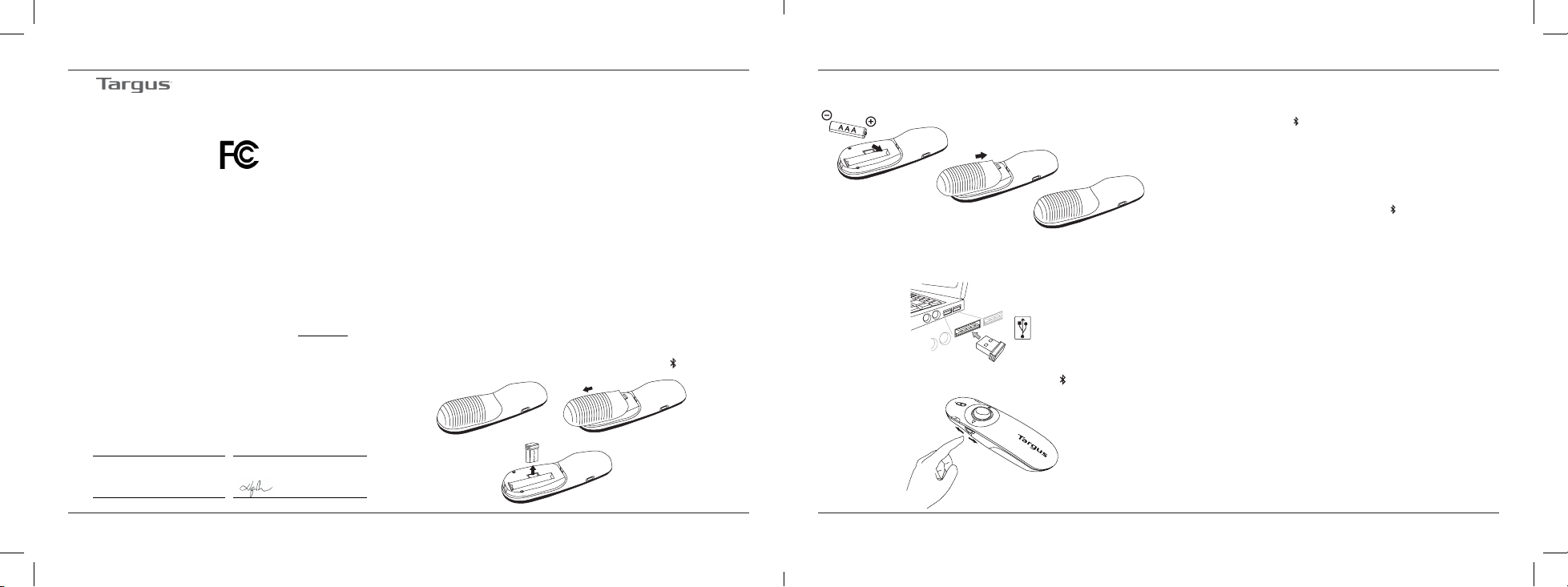
Targus Dual-Mode Presenter Targus Dual-Mode Presenter
O
F
F
g
Manufacturer/
Responsible Party :
Address : 1 211 North Miller Street, F ax: 1-714-765-5599
Hereby declares that the Product
Trade name: Targus
Product name: Wireless Presenter, wireless Receiver
Model number: AMP32 (Wireless Presenter), AMP32R (Wireless Receiver)
Conforms to the following specifications
The test data & results are referred to the test report Number: T190418D04-D
Supplementary Information:
This device complies with part 15 of the FCC Rules. Operation is subject to the following two
conditions: (1) This device may not cause harmful interference, and (2) this device must accept
any interference received, including interference that may cause undesired operation.
Director, Tar
Function Title
28/06/2019
Date
Supplier’s Declaration of Conformity
Targus International LLC T el: 1-714-765-5555
Anaheim, CA 92806 USA Internet: www.targus.com
FCC CFR Title 47 Part 15 Subpart B and ANSI C63.4-2014 standard limits
us International LLC
Ngoh,CF
Name
Signed for and on behalf of Targus
FR - Introduction
Nous vous remercions de votre achat du pointeur mode double Targus. Ce
pointeur comprend quatre boutons de contrôle simulant les clés de commande
dans PowerPoint. Il ore une capacité prête à l’emploi sans besoin de pilote
et comprend une identification automatique des systèmes Windows ou Mac
OS. La technologie de longue portée de 2.4 GHz permet des présentations
ecaces jusqu’à une distance de 12 mètres (40 pieds).
Insérez la pile fournie en vous assurant de faire correspondre les bornes
positive (+) et négative (-) aux indicateurs dans le compartiment de la pile.
Contenu
• Pointeur mode double
• Récepteur sans fil
• 1 pile AAA
• Guide de l’utilisateur
Configuration requise
Matériel
• Interface USB
Système d’exploitation
• Microsoft Windows® 10
• Microsoft Windows® 8.1
• Microsoft Windows® 8
• Microsoft Windows® 7
• Mac OS® X v10.14.5 à 10.6
Utilisation de votre appareil à distance
Branchez le récepteur USB dans un port USB de votre portable pour obtenir un
mode de radiofréquence de 2.4 G à distance.
Installation de la pile
Si le pointeur est allumé, glissez l’interrupteur USB/ARRÊT/ situé sur le côté
du pointeur en position « ARRÊT ».
8 9
Glissez la touche sur USB pour le mode RF 2.4 G ou sur pour le mode
Bluetooth (version 4.2).
Établissement de la connexion Bluetooth
1. Activez le réglage Bluetooth sur votre portable ou sur votre ordinateur.
2. Allumez le pointeur en mode Bluetooth. (Allumez l’appareil en glissant
l’interrupteur USB/ARRÊT/ situé en dessous.) Le voyant DEL bleu
restera allumé pendant 3 secondes pendant que l’appareil se connecte.
3. Pendant que le voyant DEL bleu clignote, sélectionnez le nom de
l’appareil « Bluetooth Targus P32 Remote » sur votre portable ou votre
ordinateur.
4. Le pointeur Bluetooth est maintenant connecté sur votre portable ou
votre ordinateur.
5. Si le jumelage prend plus de 3 minutes et que le voyant bleu s’éteint,
éteignez et rallumez l’interrupteur (« ARRÊT » et « ») et suivez
l’étape 3, ou appuyez manuellement sur « Page suivante » + « Sourdine »,
attendez le clignotement du voyant DEL bleu et suivez l’étape 3.
Reconnexion du portable ou de l’ordinateur
Si un appareil Bluetooth a récemment été connec té à votre pointeur,
suivez l’étape 2 pour vous connecter à un nouvel appareil. Le voyant D EL bleu
clignotera dans les t rois secondes penda nt la reconnexion de votr e appareil.
Dépannage (connexion Bluetooth)
• Assurez-vous que l’alimentation du pointeur soit adéquate.
• Assurez-vous que le mode Bluetooth soit activé sur le pointeur.
• Assurez-vous que la fonction Bluetooth sur votre portable ou votre
ordinateur fonctionne correctement.
• Si le voyant d’alimentation clignote d’une lumière rouge, votre pile est
basse et devrait être changée.
• Si votre portable ou votre ordinateur est connecté à d’autres appareils
Bluetooth en même temps, vous pourriez avoir à déconnecter certains
appareils avant de connecter le pointeur.
• Si le pointeur ne se connecte toujours pas à votre portable ou à votre
ordinateur et que « Targus P32 Remote » apparaît plusieurs fois sur votre
liste d’appareils Bluetooth, essayez de supprimer toutes les instances de
« Targus P32 Remote », puis appuyez sur « Page Suivante » + « Sourdine »
pour jumeler une nouvelle connexion Bluetooth.
• Si le pointeur n’est toujours pas reconnu, assurez-vous d’avoir la bonne
version du logiciel. Vérifiez les versions du système d’exploitation
Windows et iOS pour vous assurer d’une compatibilité.
Page 6
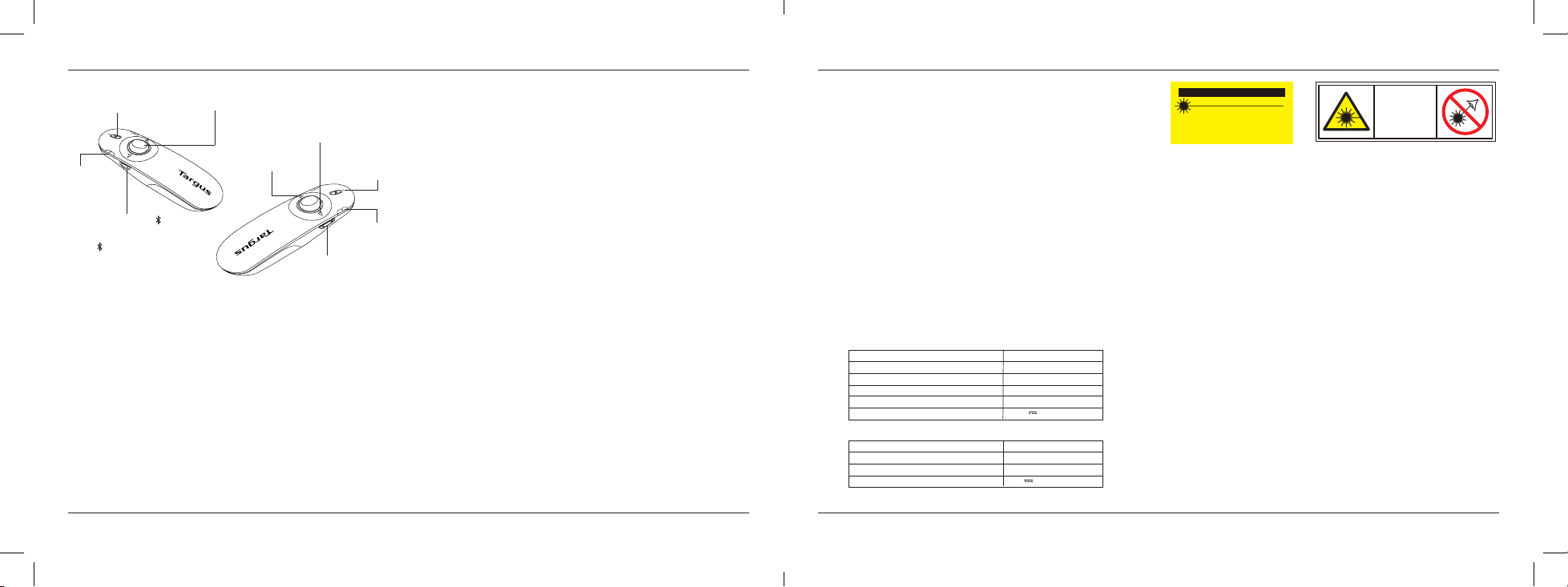
Targus Dual-Mode Presenter Targus Dual-Mode Presenter
Clés et fonctions
O
F
F
CAUTION
MADE I N TAIWAN
LASER
2
Touche de mise
en sourdine
Touche écran
vide
USB/ARRÊT/
USB : Mode RF 2.4 G
ARRÊT : Mise hors tension
: Mode Bluetooth
(version 4.2)
Mesures de sécurité
• Pour éviter des dommages aux yeux, n’orientez jamais le pointeur laser vers
les gens, surtout leurs visages, et ne regardez jamais directement dans le
faisceau du pointeur laser.
• Évitez de pointer le faisceau laser dans un miroir ou sur toute surface très
réfléchissante.
• Gardez le pointeur loin de la portée des enfants.
• Ne regardez jamais le faisceau d’un pointeur laser à l’aide de dispositifs
télescopiques, comme un microscope ou des jumelles.
• Toute tentative de désassembler, d’ajuster ou de réparer le pointeur peuvent
entraîner une exposition à la lumière du laser ou autre danger.
Dépannage
Que dois-je faire si le temps de réponse du pointeur est lent ou s’il arrête de
fonctionner de façon intermittente?
• Assurez-vous que le pointeur se trouve à moins de 12 m (40 pi) du récepteur.
• Éloignez le récepteur du pointeur des unités de base d’autres dispositifs
sans fil.
• Éteignez tout dispositif sans fil et son unité de base près du récepteur du
pointeur.
• Remplacez la pile.
Touche pour pointeur laser
Page précédente
Prochaine page
Voyant de lumière
de pile
Touche plein
écran
Volume
Déclaration d’exposition aux radiations RF:
Pour une utilisation sur le corps, cet appareil a été testé et respecte les
directives sur l’exposition aux RF lorsqu’il est utilisé avec un accessoire sans
métal. L’utilisation d’autres accessoires peut ne pas garantir la conformité
aux directives d’exposition aux RF.
Avis d’industrie Canada
Le present appareil est conforme aux CNR d’Industrie Canada applicables
aux appareils radio exempts de licence.
L’exploitation est autorisee aux deux conditions suivantes:
(1) l’appareil ne doit pas produire de brouillage, et, and
(2) l’utilisateur de l’appareil doit accepter tout brouillage radioelectrique subi,
meme si le brouillage est susceptible d’en compromettre le fonctionnement.
Avis de conformite a la reglementation d’Industrie Canada
Cet appareil numerique de la classe B est conforme a la norme NMB-003
du Canada.
Énoncé de la FCC
Testé pour la conformité
Cet appareil est conforme à la partie 15 des règles de la FCC. Le
fonctionnement est sujet aux deux conditions suivantes :
1. Cet appareil ne peut causer d’interférence nuisible, et
2. Cet appareil doit accepter toute interférence reçue, incluant l’interférence
pouvant causer un fonctionnement indésirable.
Avertissement : Les changements ou les modifications non approuvés
expressément par la partie responsable pour la conformité pourraient
annuler l’autorité de l’utilisateur à opérer l’équipement.
REMARQUE: Cet équipement a été testé et déterminé en respect des
limites de l’appareil numérique de classe B, conformément à la partie 15
des règles de la FCC. Ces limites sont conçues pour orir une protection
raisonnable contre l’interférence nuisible dans une installation résidentielle.
Cet équipement génère, utilise et peut émettre une énergie radio et, si non
installé et utilisé conformément aux instructions, peut causer de l’interférence
nuisible aux communications radio. Aucune n’est toutefois oerte qu’une
interférence ne sera pas détectée dans une installation particulière. Si cet
équipement cause une interférence nuisible à la réception radio et télévision,
qui peut être déterminée en allumant et en éteignant l’équipement, l’utilisateur
devrait tenter de corriger l’interférence d’une des façons suivantes :
• Réorienter ou déplacer l’antenne réceptrice.
• Augmenter la distance entre l’équipement et le récepteur.
• Connecter l’équipement dans une prise ou sur un circuit diérent de
celui sur lequel le récepteur est connecté.
• Communiquer avec le détaillant ou un technicien en radio et télévision
d’expérience pour de l’aide.
Déclaration de la conformité
Par les présentes, Targus déclare que cet appareil est conforme aux exigences
essentielles et autres modalités de la Directive 2014/53/EU.
Spécifications de produit (pour EMEA)
Pointeur mode double (AMP32)
Fréquences radio
Type de pile
Portée de communication RF à 2.4 G réelle
Portée de communication Bluetooth réelle
Puissance p.i.r.e. maximale (dBm)
Régime nominal
Récepteur sans fil (AMP32R)
Fréquences radio
Interface
Puissance p.i.r.e. maximale (dBm)
Régime nominal
2404MHz-2477MHz
Pile AAA
Maximum de 12 mètres
Maximum de 10 mètres
-3,16dBm
1.5V 100mA
2,402GHz-2,480GHz
USB 1.1 / 2.0
-15,71dBm
5V 100mA
10 11
LASER RADI ATION DO N OT S TARE INT O BEAM
CLASS II L ASER P RODUCT
Wave length : 630 - 670nm
Power Output : < 1mW
Complies with 21 CFR 1040.10 and 1040.11 except
for deviation pursuant to Laser Notice No.50, dated
June 24, 2007
Manufactured by: Targus International LLC
ÉVITEZ L’EXPOSITION AU RAYONNEMENT ÉLECTROMAGNÉTIQUE
DANGEREUX ÉMIS PAR CET APPAREIL.
RAYONNEMENT LASER. NE REGARDEZ PAS DANS LE FAISCEAU
OU DIRECTEMENT PAR DES INSTRUMENTS OPTIQUES. PRODUIT
LASER DE CLASSE 2
NE POINTEZ JAMAIS UN FAISCEAU LASER DANS LES YEUX D’UNE
PERSONNE OU REGARDER DIRECTEMENT LE FAISCEAU LASER,
L’EXPOSITION PROLONGÉE PEUT ENDOMMAGER LES YEUX.
L’EXPOSITION MOMENTANÉE À UN POINTEUR LASER, COMME
UN BALAYAGE PAR INADVERTANCE DE LA LUMIÈRE DEVANT LES
YEUX D’UNE PERSONNE, PEUT CAUSER UN AVEUGLEMENT PAR
L’ÉCLAIR SEMBLABLE AUX EFFETS D’UNE AMPOULE DE FLASH.
MÊME SI CETTE CONDITION EST TEMPORAIRE, ELLE PEUT
DEVENIR PLUS DANGEREUSE SI LA PERSONNE EXPOSÉE EST
OCCUPÉE À DES ACTIVITÉS INTENSES POUR LES YEUX, COMME
LA CONDUITE.
ATTENTION : TOUT CHANGEMENT OU TOUTE MODIFICATION
NON APPROUVÉ EXPRESSÉMENT PAR LA PARTIE RESPONSABLE
DE LA CONFORMITÉ POURRAIT ANNULER L’AUTORITÉ DE
L’UTILISATEUR À OPÉRER L’ÉQUIPEMENT.
CET APPAREIL ET SES ANTENNES DOIVENT FONCTIONNER
ET ÊTRE PLACÉS CONJOINTEMENT AVEC TOUTE AUTRE
ANTENNE OU TOUT AUTRE TRANSMETTEUR. VOTRE APPAREIL
COMPREND UN TRANSMETTEUR DE FAIBLE PUISSANCE.
LORSQUE L’APPAREIL TRANSMET, IL ENVOIE UN SIGNAL RADIO
(RF). REMARQUE: LE FABRICANT N’EST PAS RESPONSABLE DE
TOUTE INTERFÉRENCE RADIO OU DE TÉLÉVISION CAUSÉE PAR
DES MODIFICATIONS NON AUTORISÉES À CET ÉQUIPEMENT.
DE TELLES MODIFICATIONS PEUVENT ANNULER L’AUTORITÉ DE
L’UTILISATEUR À UTILISER L’ÉQUIPEMENT.
Longueur d’onde : 630 nm à 670 nm
Puissance délivrée : <1mW
IEC/EN 60825-1:2014
Page 7

Targus Dual-Mode Presenter Targus Dual-Mode Presenter
CLIENTS DE L’ASIE-PACIFIQUE : GARANTIE LIMITÉE DE TROIS ANS
O
F
F
CLIENTS DE L’EMEA : GARANTIE LIMITÉE DE DEUX ANS
AUTRES RÉGIONS : GARANTIE LIMITÉE D’UN AN
Nous sommes fiers de la qualité de nos produits. Pour obtenir des détails
complets sur la garantie et la liste de nos bureaux dans le monde, visitez
www.targus.com. La garantie des produitsTargus ne couvre aucun dispositif
ni produit non fabriqué par Targus (notamment les ordinateurs portables,
smartphones, périphériques, ou toute autre produit pouvant être utilisé
conjointement avec un produitTargus). Nous sommes fiers de la qualité de
nos produits. Pour obtenir des détails complets sur la garantie, consultez
l’énoncé de garantie inclus.
Targus est une marque déposée de Targus International LLC aux États-Unis
et dans certains pays étrangers. Microsoft, Windows, Vista, Excel, PowerPoint
et Access sont des marques déposées ou des marques de commerce de
Microsoft Corporation aux États-Unis et dans d’autres pays. Tous les logos et
marques déposées sont la propriété de leurs propriétaires respectifs. Tous
droits réservés.
Enregistrement du produit
Targus vous recommande d’enregistrer votre accessoire Targus
immédiatement après l’achat.
Allez sur targus.com/us/product_registration
Vous devrez indiquer votre nom complet, votre adresse e-mail, votre pays
de résidence et les caractéristiques du produit.
Assistance technique
Pour de plus amples informations, veuillez consulter le site :
US
targus.com/us/support
1.800.283.6325
EMEA
targus.com/fr/support
+33 (0)1-6453-9151
Amérique latine
soporte@targus.com
CAN
Internet: targus.com/ca/support
Australie
targus.com/au/support
1800.641.645 (NZ 0800.633.222)
12 13
Déclaration de conformité du fournisseur
Par FCC Partie 2 Section 2.1077 (a)
Fabricant/
Partie responsable :
Adresse :
Déclare, par les présentes, que le produit
Dénomination commerciale : Targus
Nom du produit : Dispositif sans fil, Récepteur sans fil
Numéro du modèle : AMP32 (Dispositif sans fil), AMP32R (Récepteur sans fil)
Conforme aux spécifications suivantes
FCC CFR, titre 47, section 15, sous-section B et les limites standard ANSI C63.4-2014
Pour obtenir les données et les résultats de test, consultez le rapport de test numéro :
T190418D04-D
Renseignements supplémentaires :
Cet appareil est conforme à la section 15 des règlements de la FCC. Le fonctionnement est assujetti
aux deux conditions suivantes : (1) Cet appareil ne doit pas causer d’interférences nuisibles, et (2)
cet appareil doit accepter toute interférence reçue, y compris les interférences pouvant entraîner un
fonctionnement indésirable.
Réalisateur, Targus International LLC
Rôle Titre
28/06/2019
Date
Targus International LLC
1211 North Miller Street,
Anaheim, CA 92806 USA
Tél. : 1-714-765-5555
Téléc. : 1-714-765-5599
Internet : www.targus.com
CF Ngoh
Nom
Signature pour et au nom de Targus
ES - Introducción
Gracias por adquirir el Presentador de modo dual Targus. Este presentador se
presenta con cuatro botones de control que emulan las teclas de comandos
en PowerPoint. Ofrece una verdadera conexión plug-and-play por lo que
no requiere controladores de software así como sistema de identificación
automática para Windows o Mac OS. La tecnología de largo alcance de 2,4
GHz permite realizar presentaciones efectivas desde una distancia de hasta
(12 m).
Contenido
• Presentador de modo dual
• Receptor inalámbrico
• 1 pila AAA
• Instrucciones de uso
Requisitos del sistema
Hardware
• Interfaz USB
Sistema operativo
• Microsoft Windows® 10
• Microsoft Windows® 8.1
• Microsoft Windows® 8
• Microsoft Windows® 7
• Mac OS® X v10.14.5 -10.6
Colocación de la pila
Si el presentador está conectado, coloque el interruptor USB/OFF/ , que se
encuentra en el lateral del presentador, en la posición ‘OFF’ de desconexión.
Coloque la pila que se suministra, asegurándose de que el polo positivo (+) y
el polo negativo (-) de la pila coinciden con los indicadores de polaridad que
hay en el interior del compartimento para la pila.
Uso del control remoto
Conecte el receptor USB en cualquiera de los puertos USB del portátil para el
control remoto en modo RF 2.4G.
Coloque el interruptor en la posición USB para control remoto en modo
RF 2.4G o bien, en la posición para control remoto en modo
Bluetooth (versión 4.2).
Page 8

Targus Dual-Mode Presenter Targus Dual-Mode Presenter
Establecimiento de la conexión por Bluetooth
O
F
F
CAUTION
MADE I N TAIWAN
LASER
2
1. Active el Bluetooth de su portátil/dispositivo informático.
2. Encienda el presentador en modo Bluetooth (para conectarlo, coloque el
interruptor, que hay en la parte inferior, en la posición USB/OFF/ ).
El LED azul permanecerá encendido durante 3 segundos mientras el
dispositivo se conecta de nuevo.
3. Mientras el LED azul parpadea, acceda a la configuración Bluetooth de
su portátil/dispositivo informático y seleccione el nombre de dispositivo
Bluetooth ‘Targus P32 Remote’.
4. El presentador Bluetooth ya está conectado a portátil / dispositivo
informático.
5. Si el proceso de emparejamiento tarda más de 3 minutos en completarse
y el LED azul se apaga, restablezca el interruptor de encendido/apagado
(colóquelo en la posición OFF y, a continuación, en la posición ) y
siga en el paso 3 o bien, pulse los botones ‘Page Forward’ + ‘Mute’, espere
a que el LED comience a parpadear y, a continuación, siga en el paso 3.
Reconexión del portátil/dispositivo informático
Si recientemente hubo algún dispositivo Bluetooth conectado a su
presentador, siga en el paso 2 para reconectarlo a un nuevo dispositivo. El
LED azul parpadeará 3 segundos aproximadamente durante la reconexión
del dispositivo.
Solución de problemas (conexión Bluetooth)
• Asegúrese de que la pila del presentador tiene carga suficiente.
• Asegúrese de que ha activado el modo Bluetooth del presentador.
• Asegúrese de que el Bluetooth de su portátil/dispositivo informático
funciona correctamente.
• Si el indicador de energía parpadea en color rojo, indicará que la capacidad
de la batería es baja y que es necesario sustituirla.
• Si su portátil/dispositivo informático está conectado a otros dispositivos
Bluetooth, es posible que tenga que desconectar algunos dispositivos para
poder conectar el presentador.
• Si el presentador sigue sin conectarse a su portátil/dispositivo informático y
en la lista de dispositivos Bluetooth se muestran varios ‘Targus P32
Remote’, es posible que tenga que eliminarlos todos y, a continuación,
pulsar los botones ‘Page Forward’ + ‘Mute’ para emparejar un nuevo
dispositivo por Bluetooth.
• Si el presentador sigue sin ser reconocido, asegúrese de que está instalada
la versión correcta del software. Verifique la compatibilidad con la versión
de Windows o iOS.
Botones y funciones
Botón silenciar
Botón del puntero láser
Avanzar página
Advertencia acerca de la RF
El dispositivo ha sido evaluado para cumplir con los requisitos generales de
exposición a RF. El dispositivo se puede usar en condiciones portátiles de
exposición sin restricciones.
Declaración de la FCC (EE.UU.)
Botón de
pantalla en
blanco
USB/OFF/
USB : RF 2.4G Mode
OFF : Desconexión
: Modo Bluetooth
(version 4.2)
Medidas de seguridad
• Para evitar posibles daños oculares, nunca dirija su mirada al láser del
presentador ni apunte con él a las personas, en particular a sus rostros.
• Evite apuntar con el rayo láser del presentador hacia un espejo o una
superficie altamente reflectante.
• Mantenga el presentador fuera del alcance de los niños.
• Nunca mire el rayo láser del presentador a través de dispositivos
telescópicos, como microscopios o prismáticos.
• Cualquier intento de desmontar, ajustar o reparar el presentador puede
ocasionar la exposición al láser y demás riesgos para la salud.
Resolución de problemas
¿Qué hago si el tiempo de respuesta del presentador se ralentiza o deja de
funcionar de manera intermitente?
• El presentador debe situarse a 12 m (40 pies) de su receptor.
• Aumente la distancia entre el receptor del presentador y las unidades
base de otros dispositivos inalámbricos.
• Apague todos los dispositivos inalámbricos y unidades base que se
encuentren cerca del receptor del presentador.
• Sustituya la pila.
Retroceder página
14 15
Indicador luminoso
de batería
Volumen
Botón de
pantalla
completa
Probado cumplimiento
Este dispositivo cumple con la normativa FCC, apartado 15. Su
funcionamiento está sujeto a las siguientes condiciones:
1. Este dispositivo no debe causar interferencias perjudiciales, y
2.Este dispositivo debe aceptar cualquier interferencia, incluyendo
aquellas que puedan causar un funcionamiento no deseado del mismo.
Aviso: Cualquier cambio o modificación no autorizada expresamente por
el responsable del cumplimiento puede anular la facultad del usuario para
poder operar el equipo.
NOTA: Este equipo ha sido probado y cumple con los límites de un
dispositivo digital de Clase B, en virtud del apartado 15 de la normativa FCC.
Dichos límites están pensados para ofrecer una protección razonable contra
interferencias perjudiciales en una instalación residencial.
Este equipo genera, utiliza y puede radiar energía de radiofrecuencia, y si
no se instala y utiliza según las instrucciones, puede provocar interferencias
perjudiciales en las comunicaciones de radio. No obstante, no se garantiza
que se puedan producir interferencias en una instalación determinada. Si
este equipo provoca interferencias que perjudiquen la recepción de radio o
televisión (lo cual se puede determinar apagando y encendiendo el equipo),
se aconsejan las siguientes medidas para corregir la interferencia:
• Reoriente o reubique la antena receptora.
• Aumente la separación entre el equipo y el receptor.
• Conecte el equipo a una salida de un circuito distinto al que está
conectado el receptor.
• Consulte a su distribuidor o a un técnico de radio/TV con experiencia para
obtener ayuda.
Declaración de conformidad
Por la presente, Targus declara que este dispositivo cumple con los requisitos
esenciales y otras disposiciones relativas a la Directiva 2014/53/UE.
LASER RADI ATION DO N OT S TARE INT O BEAM
CLASS II L ASER P RODUCT
Wave length : 630 - 670nm
Power Output : < 1mW
Complies with 21 CFR 1040.10 and 1040.11 except
for deviation pursuant to Laser Notice No.50, dated
June 24, 2007
Manufactured by: Targus International LLC
EVITE LA EXPOSICIÓN: ESTA ABERTURA EMITE UNA RADIACIÓN
ELECTROMAGNÉTICA PELIGROSA.
RADIACIÓN LÁSER. NO MIRAR DIRECTAMENTE HACIA EL HAZ
DE LUZ, NI MEDIANTE INSTRUMENTOS ÓPTICOS. PRODUCTO
LÁSER CLASE 2.
NUNCA MIRE DIRECTAMENTE, NI APUNTE UNA LUZ LÁSER
A LOS OJOS DE UNA PERSONA, YA QUE LA EXPOSICIÓN
PROLONGADA PUEDE SER DAÑINA PARA LA VISIÓN. LA
EXPOSICIÓN MOMENTÁNEA A UN PUNTERO LÁSER, COMO
POR UNA RÁFAGA NO INTENCIONADA SOBRE LOS OJOS DE
UNA PERSONA, PUEDE CAUSAR UNA CEGUERA TEMPORAL
SIMILAR AL EFECTO DEL FLASH DE UNA CÁMARA. AUNQUE
ESTE EFECTO ES TEMPORAL, PUEDE CONLLEVAR UN
PELIGRO ADICIONAL SI LA PERSONA EXPUESTA REALIZA UNA
ACTIVIDAD DONDE LA VISIÓN SEA FUNDAMENTAL, COMO
CONDUCIR.
ADVERTENCIA: CUALQUIER CAMBIO O MODIFICACIÓN NO
AUTORIZADA EXPRESAMENTE POR EL RESPONSABLE DEL
CUMPLIMIENTO PUEDE ANULAR LA FACULTAD DEL USUARIO
PARA PODER OPERAR EL EQUIPO.
ESTE DISPOSITIVO Y SUS ANTENAS NO DEBEN SITUARSE
NI OPERARSE JUNTO CON CUALQUIER OTRA ANTENA O
TRANSMISOR. SU DISPOSITIVO CONTIENE UN TRANSMISOR DE
BAJA POTENCIA. CUANDO EL DISPOSITIVO TRANSMITE, ENVÍA
UNA SEÑAL DE RADIOFRECUENCIA (RF). NOTA: EL FABRICANTE
NO SE HACE RESPONSABLE DE NINGUNA INTERFERENCIA
DE RADIO O TV CAUSADA POR MODIFICACIONES NO
AUTORIZADAS DEL EQUIPO. DICHAS MODIFICACIONES
PUEDEN ANULAR LA FACULTAD DEL USUARIO PARA PODER
OPERAR EL EQUIPO.
Longitud de onda: 630 nm a 670 nm
Potencia de salida: < 1 mW
IEC/EN 60825-1:2014
Page 9

Targus Dual-Mode Presenter Targus Dual-Mode Presenter
Especificaciones del producto (para de EMEA)
O
F
F
Presentador de modo dual (AMP32)
RF
Pilas
Rango de RF 2.4G efectivo
Rango de Bluetooth efectivo
Potencia EIRP máxima (dBm)
Potencia de salida
Receptor inalámbrico (AMP32R)
RF
Interfaz
Potencia EIRP máxima (dBm)
Potencia de salida
2404MHz-2477MHz
Pila AAA
Máx. 12 metros
Máx. 10 metros
-3,16dBm
1.5V 100mA
2,402GHz-2,480GHz
USB 1.1 / 2.0
-15,71dBm
5V 100mA
CLIENTES DE REGIÓN ASIA-PACÍFICO:
GARANTÍA LIMITADA DE 3 AÑO
CLIENTES DE REGIÓN EMEA:
GARANTÍA LIMITADA DE 2 AÑO
OTRAS REGIONES: GARANTÍA LIMITADA DE 1 AÑO
Estamos orgullosos de la calidad de nuestros productos. Si desea consultar
toda la información relativa a la garantía y una lista de nuestras oficinas en
todo el mundo, visite www.targus.com. La garantía de Targus no cubre ningún
dispositivo o producto que no haya sido fabricado por Targus (incluidos, sin
limitación, computadoras portátiles, celulares inteligentes, dispositivos o
cualquier otro producto que pueda ser utilizado en conexión con el producto
Targus). Para Australia: Si desea consultar toda la información relativa a la
garantía, consulte el folleto informativo adjunto.
Targus es una marca registrada de Targus International LLC en Estados
Unidos y en otros países. Microsoft, Windows, Vista, Excel, PowerPoint
y Access son marcas comerciales registradas o marcas comerciales de
Microsoft Corporation en Estados Unidos y/o en otros países. Todos los
logotipos y marcas comerciales registradas son propiedad de sus respectivos
propietarios. Todos los derechos reservados.
Registro del producto
Targus le recomienda que registre su accesorio de Targus cuanto antes tras
la compra. Visite targus.com/us/product_registration
Para el registro debe proporcionar su nombre completo, dirección de correo
electrónico, país de residencia e información del producto.
Asistencia técnica
Para consultas técnicas, visite:
EE UU
targus.com/us/support
1.800.283.6325
Canadá
Internet: targus.com/ca/support
Europa, Oriente Medio y África
targus.com/ES/support
+34 91-745-6221
Australia
targus.com/au/support
1800.641.645 (NZ 0800.633.222)
América latina
soporte@targus.com
TC - 簡介
感謝選購 Targus 雙模式簡報器。此簡報器設有模擬 PowerPoint 指令鍵的四
個控制按鈕。裝置設有真正的即插即用功能,無需軟件驅動器以及自動識別
Windows 或 Mac OS 系統。遠程 2.4 GHz 技術有助在 40 呎(12 米)範圍
內有效進行簡報。
目錄
• 雙模式簡報器
• 無線接收器
• 1 x AAA 電池
• 用戶指南
系統要求
硬件
• USB 接口
操作系統
• Microsoft Windows® 10
• Microsoft Windows® 8.1
• Microsoft Windows® 8
• Microsoft Windows® 7
• Mac OS® X v10.14.5 -10.6
安裝電池
若然簡報器處於開啟狀態,請將簡報器側面的 USB/關/ 開關滑動至
「關」的位置。
16 17
插入所提供的電池,確保電池正極 (+) 及負極 (-) 符合電池盒內的電極標示。
使用遙控
將 USB 接收器插入筆記型電腦的任何 USB 接口,以使用 RF 2.4G 模式遙控。
若是 RF 2.4G 模式遙控,切換至 USB;若是藍牙(版本 4.2)模式遙控,則
切換至 。
Page 10

Targus Dual-Mode Presenter Targus Dual-Mode Presenter
建立藍牙連接
O
F
F
CAUTION
MADE I N TAIWAN
LASER
2
1.在筆記型電腦/桌上電腦裝置啟動藍牙設定。
2.以藍牙模式開啟簡報器。(滑動底部的 USB / 關 / 開關,以開啟電
源。)裝置正在重新連接期間,藍色的 LED 燈將會保持亮著 3 秒。
3.藍色 LED 燈閃爍期間,請前往筆記型電腦/桌上電腦的藍牙設定,並
點選「Targus P32 Remote」藍牙裝置名稱。
4.藍牙簡報器現已連接至筆記型電腦/桌上電腦。
5.若然配對過程需時超過 3 分鐘,而藍色 LED 燈關掉,請重設電源開關
(「關」並返回「 」)和遵照第 3 步,或手動按下「下一頁」+「靜
音」,待至藍色 LED 燈亮起後遵照第 3 步。
重新連接筆記型電腦/桌上電腦裝置
若然藍牙裝置近來已連接至簡報器,請遵照第 2 步重新連接至新裝置。裝
置正在重新連接期間,藍色的 LED 燈將會亮起 3 秒。
故障排解(藍牙連接)
• 確保簡報器電力充足。
• 確保簡報器已開啟藍牙模式。
• 確保筆記型電腦/桌上電腦裝置的藍牙功能正常運作。
• 假如電源指示燈亮起紅燈,代表電量不足,需要充電。
• 如果您的筆記型電腦/桌上電腦連接至其他藍牙裝置,可能要在連接簡
報器前中止連接某些裝置。
• 假如簡報器仍然未能連接至筆記型電腦/桌上電腦裝置,藍牙裝置列表
將會顯示數個「Targus P32 Remote」。您可能需要移除所有「Targus
P32 Remote」,再按「下一頁」+「靜音」以進行新裝置藍牙配對連接。
• 如果仍然未能識別簡報器,請確保已安裝正確版本的軟件。確認
Windows 及 iOS 版本的兼容性。
按鍵及功能
靜音按鈕
鐳射指示按鈕
下一頁
RF警告聲明
此設備已經過評估,符合一般RF暴露要求。此設備可在無限制便攜式暴露條
件下使用。
FCC聲明
空白屏幕按鈕
USB / 關 /
USB : RF 2.4G 模式
關:電源關閉
: 藍牙模式
(版本 4.2)
上一頁
電池指示燈
全屏按鈕
音量
安全措施
• 為避免可能造成的眼睛損傷,切勿將演示器的激光指向人,特別是對其面
部,或直接觀察演示器激光束。
• 避免將演示器激光束指向鏡子或其他高度反射表面。
• 將演示器保存在兒童接觸不到之處。
• 切勿透過使用伸縮裝置(如顯微鏡或雙筒望遠鏡)觀察演示器激光。
• 任何拆卸、調整或修理演示器的嘗試均可能導致暴露於激光或其他安全隱
患。
故障排除
如演示器反應時間很慢或間歇性停止工作,我該怎麼操作?
• 確保演示器距其接收器40英尺(12米)。
• 增加演示器接收器與其他無線設備基本部件之間的距離。
關閉演示器接收器附近的所有無線設備及其基本單元。
• 更換電池。
18 19
經測試合規
此設備合規於FCC規則的第15部分。操作須符合下列兩個條件:
1.此設備可能不會導致有害干擾,並且
2.此設備必須接受任何所遭受的干擾,包括可能導致意外操作的干擾。
警告:未經合規負責方明確批准的任何更改或修改可能會導致用戶無權操作
此設備。
註:此設備已經過測試,符合FCC規則第15部分中對B類數字設備的限制。這
些限制旨在提供合理防護,防止在住宅安裝中的有害干擾。
此設備除了實現其用途外,還會輻射射頻能量,如不按照說明進行安裝和使
用,可能會對無線電通信造成有害干擾。但是,無法保證在特定安裝中不會
發生干擾。如此設備確實對無線電或電視接收造成有害干擾(這可以通過關
閉和開啟設備來確定),則鼓勵用戶嘗試通過以下措施中的一個或多個來糾
正干擾:
• 對接收天線進行重新定向或重新定位。
• 增加設備與接收器之間的距離。
• 將設備連接到一電路插座上,
此電路與接收器所連接的電路不同。
請諮詢經銷商或有經驗的無線電/電視技術人員以獲得幫助。
符合性聲明
Targus公司謹此聲明此設備合規於2014/53/EU指令的基本要求和其他相關
規定。
LASER RADI ATION DO N OT S TARE INT O BEAM
CLASS II L ASER P RODUCT
Wave length : 630 - 670nm
Power Output : < 1mW
Complies with 21 CFR 1040.10 and 1040.11 except
for deviation pursuant to Laser Notice No.50, dated
June 24, 2007
Manufactured by: Targus International LLC
波長:
630nm
功率輸出:
<1mW
至
670nm
IEC/EN 60825-1:2014
避免暴露於從該孔發出的危險電磁輻射。
激光輻射。勿直視激光束或直接透過光學儀器觀察之。
2級激光產品。
切勿將激光束指向人眼或直接觀看激光束,因為長時間暴露可能
有害於眼睛。對激光筆的瞬間暴露,如無意中掃過人眼,可能會
導致暫時性閃光失明,類似於相機閃光燈泡的效果。雖然此種情
況是暫時的,但如果被暴露的人從事如駕駛等視力為至關重要的
活動,則會更加處於危險之中
注意:未經合規負責方明確批准的任何更改或修改可能會導致用
戶無權操作此設備。
不得將此設備及其天線與任何其他天線或發射器一起放置或操
作。此設備包含一個低功率發射器當設備在傳輸時,發出射頻
(RF)信號。註:對於因未經授權對該設備進行修改而導致的任
何無線電或電視干擾,製造商概不負責。此類修改可能導致用戶
無權操作設備。
Page 11
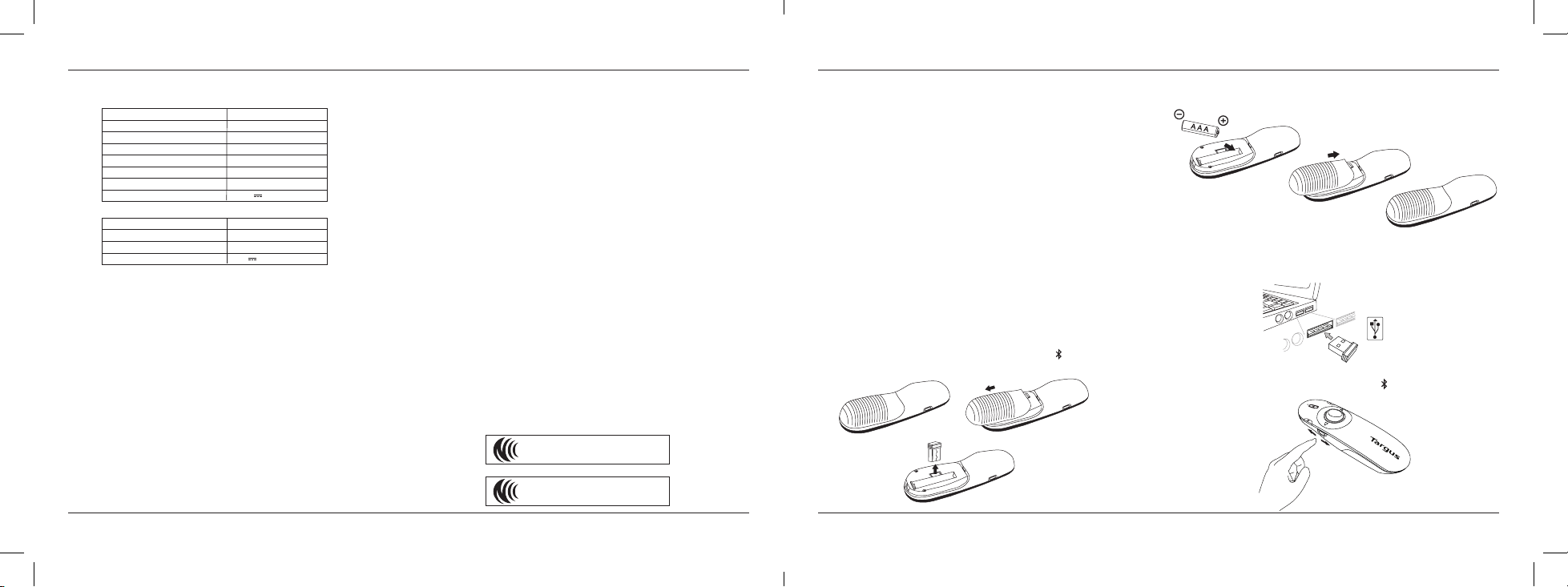
Targus Dual-Mode Presenter Targus Dual-Mode Presenter
產品規格
O
F
F
無線簡報器 (AMP32)
2.4G 頻段
藍牙頻段
電池類型
有效 2.4G RF 通訊範圍
有效藍牙通訊範圍
2.4G 最大EIRP功率(dBm)
藍牙最大EIPR功率(dBm)
額定值
無線接收器 (AMP32R)
2.4G 頻段
接口
2.4G 最大EIRP功率(dBm)
額定值
2404MHz-2477MHz
2402MHz-2480MHz
AAA電池
最大12公尺
最大10公尺
-3.16dBm
-3.67dBm
1.5V 100mA
2404MHz-2477MHz
USB 1.1 / 2.0
-15.71dBm
5V 100mA
亞太區顧客:3 年有限保固
歐洲、中東、非洲顧客:2 年有限保固
其他地區:1 年有限保固
我們對於提供優質產品引以為傲。有關完整的保固詳細資訊以及我們全球辦
事處清單,請前往我們網站查詢:www.targus.com。Targus 產品保固不涵蓋
任何非 Targus 製造的設備或產品(包括但不限於可與 Targus 產品結合使用
的筆記型電腦、智慧行動電話、設備或任何其他產品)。澳洲客戶有關完整
的保固詳情,請參閱隨附的保固聲明。
Targus 是 Targus International, LLC 在美國及某些其他國家的註冊商標。
Microsoft、Windows、Vista、Excel、PowerPoint 及 Access 是 Microsoft
Corporation 在美國及/或其他國家的註冊商標。所有標識和商標均為其
各自所有者之財產。保留所有權利。
產品註冊
Targus 建議您在購買之後立即註冊您的 Targus 配件。
瀏覽 targus.com/us/product_registration
您需要提供您的全名、電子郵寄地址、居住國家/地區和產品資訊。
20 21
技術支援
若有技術問題,請聯絡:
美國
targus.com/us/support
1.800.283.6325
加拿大
網站:targus.com/ca/support
歐洲、中東、非洲
targus.com/uk/support
+44 (0)20-7744-0330
澳洲
targus.com/au/support
1800.641.645 (紐西蘭 0800.633.222)
拉丁美洲
soporte@targus.com
低功率電波輻射性電機管理辦法
第 十 二 條
經型式認證合格之低功率射頻電機,非經許可,公司、商號或使用者均不得
擅自變更頻率、加大功率或變更原設計之特性及功能。
第 十 四 條
低功率射頻電機之使用不得影響飛航安全及干擾合法通信;經發現有干擾現
象時,應立即停用,並改善至無干擾時方得繼續使用。
前項合法通信,指依電信法規定作業之無線電通信。
低功率射頻電機須忍受合法通信或工業、科學及醫療用電波輻射性電機設備
之干擾。
CCAM19LPXXXXTX
CCAM19LPXXXXTX
SC - 介绍
感谢您购买 Targus 双模式演示器。这款演示器具有四个控制键,与幻灯片的
控制键相仿。它拥有真正即插即用的功能,无需安装任何软件驱动,并且可被
Window 或 Mac OS 系统自动识别。此外,它采用 2.4 Ghz 技术,让您可在长
达 40 英尺(12 米)的范围内有效操作幻灯片。
内含物品
• 双模式演示器
• 无线接收器
• 1 x AAA 电池
• 用户指南
系统要求
硬件
• USB接口
操作系统
• Microsoft Windows® 10
• Microsoft Windows® 8.1
• Microsoft Windows® 8
• Microsoft Windows® 7
• Mac OS® X v10.14.5 -10.6
安装电池
如果演示器处于开启状态,将演示器侧面的 USB/OFF/ 开关滑到
OFF(关闭)位置。
插入所提供的电池,确保电池两端的正极 (+) 和负极 (-) 与电池仓中的极性指
示相符。
使用遥控器
将 USB 接收器插入您笔记本上任何一个 USB 端口,以使用 2.4G 远程射频
模式。
滑动至 USB 将开启 2.4G 远程射频模式,滑动至 可开启蓝牙(第 4.2 版)
遥控模式。
Page 12

Targus Dual-Mode Presenter Targus Dual-Mode Presenter
通过蓝牙建立连接
O
F
F
CAUTION
MADE I N TAIWAN
LASER
2
1.开启您笔记本/计算机设备上的蓝牙设置。
2.开启演示器上的蓝牙模式。 (滑动底部的USB/OFF/ 开关以开启电
源)在设备重新建立连接的过程中,蓝色 LED 灯将会亮 3 秒。
3.当蓝色 LED 灯闪烁时,打开您笔记本/计算机的蓝牙设置,选择
Targus P32 Remote 蓝牙设备的名称。
4.现在,蓝牙演示器已经连接至您的笔记本 / 计算机。
5.如果配对进程超过 3 分钟后,蓝色 LED 灯灭,则重启电源开关(再从
OFF 滑到 ),然后根据第 3 步操作或手动按住 Page Forward(向
前翻页) + Mute(静音)键,待蓝色 LED 闪烁起来后根据第 3 步操
作。
重新连接笔记本/计算机设备
如果您的演示器近期已连接过其他蓝牙设备,请按照第 2 步将其与新设
备重新连接起来。在设备重新建立连接的过程中,蓝色 LED 灯将会在 3
秒内亮起。
故障排除(蓝牙连接)
• 确保您的演示器电量充足。
• 确保开启演示器的蓝牙模式。
• 确保您的笔记本/计算机设备的蓝牙工作正常。
• 如果电源指示灯亮起红灯,表示电池电量低,需要更换电池。
• 如果您的笔记本/计算机已连接至其它蓝牙设备,您可能需要断开一些设
备,然后才能连接至演示器。
• 如果演示器仍然无法连接至您的笔记本/计算机设备,并且您看到蓝牙设
备列表中显示有多个 Targus P32 Remote,则可能需要移除所有
Targus P32 Remote,然后按住 Page Forward + Mute 键重新建立蓝
牙配对。
• 如果演示器仍然无法识别,请确认您安装了正确的软件版本。同时,查
看 Windows 和 iOS 的版本以确认兼容性。
按键和功能
静音键
激光笔键
向前翻页
RF警告声明
该设备已经过评估,符合一般RF暴露要求。该设备可在无限制便携式暴露条
件下使用。
FCC声明
空白屏幕键
USB / OFF /
USB : RF 2.4G 模式
OFF:关闭电源
: 蓝牙模式
(第 4.2 版)
向后翻页
电源灯指示器
全屏幕键
音量
安全措施
• 为避免可能造成的眼睛损伤,切勿将演示器激光指向人,特别是对其脸部,
或直接观察演示器激光束。
• 避免将演示器激光束指向镜子或其他高度反射表面。
• 将演示器放置在儿童接触不到的地方。
• 切勿使用伸缩装置(如显微镜或双筒望远镜)来观察演示器激光束。
• 任何拆卸、调整或修理演示器的尝试都可能导致暴露于激光或其他安全隐
患。
经测试合规
该设备合规于FCC规则的第15部分操作须符合以下两个条件:
1.该设备可能不会造成有害干扰,并且
2.该设备必须接受任何所遭受的干扰,包括可能导致意外操作的干扰。
警告:未经合规负责方明确批准的任何更改或修改可能会导致用户无权操作
该设备。
备注:该设备已经过测试,符合FCC规则第15部分中对B类数字设备的限制。
这些限制旨在提供合理防护,防止在住宅安装中的有害干扰。
该设备除了实现其用途外,还会辐射射频能量,如果不按照说明进行安装和
使用,可能会对无线电通信造成有害干扰。但是,无法保证在特定安装中不
会发生干扰。如果该设备确实对无线电或电视接收造成有害干扰——这可以
通过关闭和开启设备来确定,则鼓励用户尝试通过以下措施中的一个或多个
来纠正干扰:
• 对接收天线进行重新定向或重新定位。
• 增加设备和接收器之间的距离。
• 将设备连接到一电路插座上,该电路与接收器所连接的电路不同。
• 请咨询经销商或有经验的无线电/电视技术人员以获取帮助。
符合性声明
疑难解答
如果演示器反应时间很慢或间歇性停止工作,我该怎么办?
• 确保演示器距其接收器40英尺(12米)。
• 增加演示器接收器与其他无线设备基本部件之间距离。
• 关闭演示器接收器附近的所有无线设备及其基本部件。
• 更换电池。
22 23
Targus公司在此声明该设备合规于2014/53/EU指令的基本要求和其他相关
规定。
LASER RADI ATION DO N OT S TARE INT O BEAM
CLASS II L ASER P RODUCT
Wave length : 630 - 670nm
Power Output : < 1mW
Complies with 21 CFR 1040.10 and 1040.11 except
for deviation pursuant to Laser Notice No.50, dated
June 24, 2007
Manufactured by: Targus International LLC
波长:
630nm
功率输出:
<1mW
至
670nm
IEC/EN 60825-1:2014
避免暴露于从此孔发出的危险电磁辐射。
激光辐射。勿直视激光束或直接用光学仪器观察之。
2级激光产品。
切勿将激光束指向人眼或直接观看激光束,因为长时间暴露可能
对眼睛有害。对激光笔的瞬间暴露,例如无意中扫过人眼,可能
会导致暂时性闪光失明,类似于相机闪光灯泡的效果。虽然这种
情况是暂时的,但如果被暴露的人从事视力为至关重要的活动,
例如驾驶,则会更加处于危险之中。
注意未经合规负责方明确批准的任何更改或修改可能会导致用户
无权操作该设备。
该设备及其天线不得与任何其他天线或发射器共同放置或操作。
该设备包含一个低功率发射器。当设备在传输时,发出射频
(RF)信号。备注:对于因未经授权对该设备进行修改而导致的
任何无线电或电视干扰,制造商概不负责。此类修改可能导致用
户无权操作设备。
Page 13

Targus Dual-Mode Presenter Targus Dual-Mode Presenter
产品规格
O
F
F
无线演示器 (AMP32)
2.4G 频段
蓝牙频段
电池类型
2.4G 射频有效通信范围
蓝牙有效通信范围
2.4G最大EIRP 功率 (dBm)
蓝牙最大EIRP 功率 (dBm)
额定值
无线接收器 (AMP32R)
RF
接口
2.4G最大EIRP 功率 (dBm)
额定值
2404MHz-2477MHz
2402MHz-2480MHz
AAA 电池
最远12米
最远10米
-3.16dBm
-3.67dBm
1.5V 100mA
2404MHz-2477MHz
USB 1.1 / 2.0
-15.71dBm
5V 100mA
AP 客户:3 年有限质保
EMEA 客户:2 年有限质保
其它地区:1 年有限质保
我们以我们的产品质量为荣。有关完整的质保详情和我们全球办事处的列
表,请访问 www.targus.com。Targus 产品质保不涵盖任何非 Targus 制造的
设备或产品(包括但不限于可与 Targus 产品结合使用的笔记本电脑、智能手
机、设备或任何其他产品)。澳大利亚客户:如需了解完整的质保详情,请
查看内附的质保声明。
Targus 是 Targus International LLC 公司在美国和其他一些国家/地区的
注册商标。Microsoft、Windows、Vista、Excel、PowerPoint 和 Access
是微软公司在美国和/或其他国家/地区的注册商标或商标。所有商标和注
册商标均为其各自所有者的财产。保留所有权利。
24 25
产品注册
T泰格斯(Targus)公司建议您在购买泰格斯配件后立即将其注册。
请访问:http://targus.com/us/product_registration
您将需要提供您的全名、电子邮件地址、居住国家及产品信息。
技术支持
有关技术问题,请访问:
美国
targus.com/us/support
1.800.283.6325
CAN
互联网:targus.com/ca/support
EMEA(欧洲、中东、非洲)
targus.com/uk/support
+44 (0)20-7744-0330
澳大利亚
targus.com/au/support
1800.641.645 (NZ 0800.633.222)
拉丁美洲
soporte@targus.com
KR - 소개
타거스 듀얼모드 프레젠터를 구매해 주셔서 감사합니다. 이 프레젠터는
파워포인트의 명령 키를 에뮬레이트하는 네 가지 컨트롤 버튼이 있습니다.
소프트웨어 드라이버와 자동 식별 Window 또는 Mac OS 시스템이 필요
없는 진정한 플러그앤플레이 기능을 갖추었습니다. 장거리 2.4 GHz 기술을
도입하여 최대 40피트(12m) 거리까지 효과적인 프레젠테이션이 가능합니다.
목차
• 듀얼모드 프레젠터
• 무선 리시버
• 1 x AAA 배터리
• 사용 설명서
시스템 요건
하드웨어
• USB 인터페이스
운영 체제
• Microsoft Windows® 10
• Microsoft Windows® 8.1
• Microsoft Windows® 8
• Microsoft Windows® 7
• Mac OS® X v10.14.5 -10.6
배터리 설치
프레젠터가 켜져 있으면, 프레젠터 측면에 위치한 USB/꺼짐/ 스위치를
밀어서 “꺼짐” 위치로 바꾸십시오.
제공된 배터리를 양극(+)과 음극(-) 끝이 배터리 구획 안에 표시된 극성과
일치하도록 끼워 넣으십시오.
리모컨 사용법
USB 리시버를 노트북의 RF 2.4G 모드 리모트용 USB 포트에 꽂으십시오.。
RF 2.4G 모드 리모트용 USB로 전환하고, 블루투스 (4.2버전) 모드 리모트용
로 전환하십시오.
Page 14

Targus Dual-Mode Presenter Targus Dual-Mode Presenter
블루투스 연결하기
O
F
F
CAUTION
MADE I N TAIWAN
LASER
2
1. 노트북/컴퓨터 장치의 블루투스 설정을 켭니다.
2. 프레젠터의 블루투스 모드를 켭니다. (하단의 USB/꺼짐/ 스위치
를밀어서 전원을 켭니다.) 파란색 LED가 3초간 켜지면서 장치가 연
결됩니다.”
3. 파란색 LED에 불이 들어오면, 노트북/컴퓨터 블루투스 설정으로 가서
“Targus P32 Remote” 블루투스 장치 이름을 선택하십시오.
4. 블루투스 프레젠터가 이제 노트북/컴퓨터에 연결되었습니다.
5. 페어링 과정이 3분 이상 걸리고 파란색 LED가 꺼지면, 전원 스위치를
재가동하고(“꺼짐” 그리고 “ ”로 돌아가기) 3번째 단계로 넘어가
거나 “페이지 앞으로 넘김” + ”음소거”를 수동으로 누르고 파란색 LED
에 불이 들어올 때까지 기다린 후 3번째 단계로 넘어갑니다.
노트북/컴퓨터 장치 재연결하기
블루투스 장치를 최근에 프레젠터에 연결했다면, 단계 2로 넘어가서
블루투스를 새 장치에 재연결하십시오. 장치가 연결되기 시작하면 3초
안에 파란색 LED에 불이 들어옵니다.
문제 해결(블루투스 연결)
• 프레젠터에 충분한 전원이 연결되었는지 확인하십시오.
• 프레젠터 블루투스 모드가 켜져 있는지 확인하십시오.
• 노트북/컴퓨터 장치의 블루투스가 정상적으로 작동하고 있는지
확인하십시오.
• 전원 표시등에 빨간색이 들어오면 배터리가 부족해서 충전해야 한다는
뜻입니다.
• 노트북/컴퓨터가 다른 블루투스 장치에 연결되어 있다면, 프레젠터를
연결하기 전에 일부 장치의 연결을 끊어야 할 수 있습니다.
• 프레젠터를 노트북/컴퓨터 장치에 아직 연결하지도 않았는데 블루투스
장치 목록에 여러 개의 “Targus P32 Remote”가 보인다면, 모든 “Targus
P32 Remote”를 삭제한 후 “페이지 앞으로 넘김” + ”음소거”를 눌러서 새
장치 블루투스 페어링 연결을 해야 할 수도 있습니다.
• 프레젠터가 인식되지 않는다면, 설치된 소프트웨어 버전이 올바른
것인지 확인하십시오. Windows 및 iOS 버전의 호환성을 확인하십시오.
키와 기능
음소거 버튼
빈 화면 버튼
USB / 꺼짐 /
USB : RF 2.4G 모드
꺼짐 : 전원 꺼짐
: 블루투스 모드
(4.2버전)
안전 조치
• 눈 손상 가능성을 방지하기 위해 절대로 프리젠터의 레이저가 사람,
특히 얼굴을 향하거나, 직접 프리젠터의 레이저 빔을 들여다보지 않도록
하십시오.
• 프리젠터의 레이저 빔이 거울이나 반사성이 높은 다른 표면을 가리키지
않도록 하십시오.
• 아이들의 손이 닿지 않는 곳에 프리젠터를 두십시오.
• 절대로 현미경 또는 쌍안경 등 망원경 기기로 프리젠터의 레이저 빔을 보지
마십시오.
• 프리젠터를 분해, 조정 또는 수리하려고 하면 레이저 빛에 노출되거나 다른
안전상의 위험이 발생할 수 있습니다.
레이저 포인트 버튼
페이지 뒤로 넘김
페이지 앞으로 넘김
배터리 표시등
전체 화면
음량
문제 해결
프리젠터의 반응 시간이 느리거나 간헐적으로 작동이 중단되면 어떻게
하나요?
• 프리젠터가 리시버의 40ft(12m) 내에 있는지 확인합니다.
• 프리젠터의 리시버와 다른 무선 기기의 기본 장치 간 거리를 늘립니다.
• 프리젠터의 리시버 근처에 있는 모든 무선 기기 및 해당 기본 장치를 끕니다.
• 배터리를 교체합니다.
버튼
RF 경고문
본 기기는 일반 RF 노출 요건에 부합하도록 평가되었습니다. 본 기기는
휴대용 노출 상태로 제약 없이 사용될 수 있습니다.
FCC 성명
준수 시험 완료
본 기기는 FCC 규정의 Part 15를 준수합니다. 다음 두 조건에 따라
작동합니다.
1. 본 기기는 유해한 간섭을 일으키지 않을 수 있고,
2. 본 기기는 원치 않는 작동을 일으킬 수 있는 간섭 등 모든 간섭을 수용해야
합니다.
경고: 규제 준수를 책임지는 측에서 명시적으로 승인하지 않은 변경 또는
수정 사항이 있다면 사용자가 장비를 작동할 수 있는 권한이 무효화될 수
있습니다.
주의: 본 장비는 시험 결과 FCC 규정의 Part 15에 따라 B등급 디지털 기기의
한계를 준수하는 것으로 확인되었습니다. 이 한계는 주거 시설에서 유해한
간섭으로부터 적정한 보호를 제공하도록 설계되었습니다.
이 장비는 무선 주파수 에너지를 생성, 사용 및 발산할 수 있으며, 지침에
따라 설치 및 사용하지 않는 경우 무선 통신에 유해한 간섭을 일으킬 수
있습니다. 그러나, 간섭이 특정한 시설에서는 발생하지 않는다는 보장은
없습니다. 이 장비가 무선 또는 텔레비전 수신에 유해한 간섭을 일으키는지
장비를 껐다 켜보면 알 수 있으며, 이때 사용자는 다음 중 한 가지 조치로
간섭을 수정해볼 것을 권장합니다.
• 수신 안테나의 방향을 바꾸거나 재배치합니다.
• 장비와 리시버(수신기) 간의 간격을 늘립니다.
• 장비를 리시버가 연결되는것과 다른 회로의 콘센트에 연결합니다.
• 도움이 필요하시면 판매점 또는 숙련된 라디오/TV 기술자와 상담하세요.
적합성 선언(Declaration of Conformity)
이에, Targus는 Directive 2014/53/EU의 중요 요건 및 기타 관련 조항을
준수함을 선언합니다.
26 27
LASER RADI ATION DO N OT S TARE INT O BEAM
CLASS II L ASER P RODUCT
Wave length : 630 - 670nm
Power Output : < 1mW
Complies with 21 CFR 1040.10 and 1040.11 except
for deviation pursuant to Laser Notice No.50, dated
June 24, 2007
Manufactured by: Targus International LLC
파장:
630nm - 670nm
출력:
<1mW
IEC/EN 60825-1:2014
이 애퍼처에서 방출되는 노출 위험성 전자기 방사선을
피하십시오.
레이저 방사선. 빔을 들여다보거나 광학 기기를 직접 보지
마십시오. 2등급 레이저 제품.
절대로 레이저 빔이 사람의 눈을 향하거나 레이저 빔을 직접
보지 않도록 하십시오. 장기간 노출 시 눈에 위험할 수 있습니다.
실수로 빛이 사람의 눈을 지나는 등 레이저 포인터에 잠시
노출되는 경우 카메라 플래시 전구의 효과와 비슷한 일시적인
섬광 실명(FLASH BLINDNESS)을 일으킬 수 있습니다. 이
상태는 일시적이지만 노출된 사람이 운전 등 시력이 중요한
활동을 하는 경우 더 위험해질 수 있습니다.
주의: 규제 준수를 책임지는 측에서 명시적으로 승인하지 않은
어떤 변경 또는 수정 사항이라도 있다면 사용자가 장비를 작동할
수 있는 권한이 무효화될 수 있습니다.
이 기기 및 해당 안테나는 다른 어떤 안테나 또는 송신기와도
함께 배치하거나 연계하여 작동시키지 않아야 합니다. 귀하의
기기에는 저전력 송신기가 포함되어 있습니다. 기기가 송신될 때
무선 주파수(RF) 신호를 전송합니다. 주의: 제조업체는 이 장비의
미허가 변경으로 인한 모든 무선 또는 TV 간섭에 대해 책임을
지지 않습니다. 그러한 변경 시 사용자가 장비를 작동할 수 있는
권한이 무효화될 수 있습니다.
Page 15

Targus Dual-Mode Presenter Targus Dual-Mode Presenter
제품 사양 (EMEA의 경우)
O
F
F
듀얼모드 프레젠터 (AMP32)
RF
배터리 유형
유효 2.4G RF 통신 범위
유효 블루투스 통신 범위
최대 EIRP 전력(dBm)
정격
무선 리시버 (AMP32R)
RF
인터페이스
최대 EIRP 전력(dBm)
정격
2404MHz-2477MHz
AAA 배터리
최대 12m
최대 10m
-3.16dBm
1.5V 100mA
2.402GHz-2.480GHz
USB 1.1 / 2.0
-15.71dBm
5V 100mA
AP 고객: 3년 제한 보증
유럽, 중동, 아프리카(EMEA) 고객: 2년 제한 보증
기타 지역: 1년 제한 보증
당사는 당사 제품의 품질에 대해 자부심을 가지고 있습니다. 보증 상세 내용과
전 세계 지사 목록은 www.targus.com을 참조하십시오. 타거스 제품 보증은
타거스가 제조하지 않은 기기 또는 제품 (타거스 제품과 결합하여 사용할 수
있는 노트북, 스마트폰, 디바이스 또는 기타 제품을 포함하나 이에 국한하지
않음)에는 적용되지 않습니다. 호주 고객: 전체 보증에 관한 세부 사항은
동봉된 보증서를 참조하십시오.
타거스는 미국 및 특정 다른 국가에 등록된 Targus International LLC의
등록 상표입니다. Microsoft, Windows, Vista, Excel, PowerPoint 및 Access
는 미국 및/또는 다른 국가에서 Microsoft Corporation의 등록 상표이거나
상표입니다. 모든 로고 및 등록 상표는 각 해당 소유주의 재산입니다. 모든
권한을 보유합니다.
제품 등록
Targus는 제품을 구입한 후 바로 등록할 것을 권장합니다.
targus.com/us/product_registration으로 이동하기
성명, 이메일 주소, 거주 국가와 제품 정보를 제공해야 합니다.
기술 지원
기술 관련 문의는 다음을 참조하십시오:
미국
targus.com/us/support
18002836325
캐나다
인터넷: targus.com/ca/support
유럽, 중동, 아프리카
targus.com/uk/support
+44 (0)20-7744-0330
호주
targus.com/au/support
1800.641.645 (NZ 0800.633.222)
중남미
soporte@targus.com
JP - はじめに
Targus ターガス デュアルモード プレゼンターをお買い上げいただきありが
とうございます。 このプレゼンターはPowerPointのコマンドキーに合わせ
てデザインされた4つのコントロールボタンを搭載しています。 ソフトウェ
アドライバーやWindowsやMac OSシステムの自動認証不要で、接続してそ
のままお使いいただけます。 長距離の2.4 GHz テクノロジーで最大12 m離れ
た場所でも効果的にプレゼンテーションが可能です。
含まれるもの
• デュアルモード プレゼンター
• ワイヤレス レシーバー
• 1 x 単四電池
• ユーザーガイド
システム要件
ハードウェア
• USBインターフェース
オペレーティングシステム
• Microsoft Windows® 10
• Microsoft Windows® 8.1
• Microsoft Windows® 8
• Microsoft Windows® 7
• Mac OS® X v10.14.5 -10.6
電池の取り付け
プレゼンターの電源がONの場合は、プレゼンターの側面にあるUSB/OFF/
スイッチを「OFF」の位置に切り替えます。
28 29
電池取り付け部に表記されている電池の極性(プラスとマイナス)に合わせ
て付属の電池を取り付けます。
リモートコントローラーの使用
お使いのラップトップに付いているRF 2.4Gモードリモート用USBポートに
USBレシーバーを挿入します。
RF 2.4Gモードリモートで使用する場合はUSBに、Bluetooth
(バージョン4.2)モードリモートで使用する場合は に切り替えます。
Page 16

Targus Dual-Mode Presenter Targus Dual-Mode Presenter
Bluetoothの接続
O
F
F
CAUTION
MADE I N TAIWAN
LASER
2
1. お使いのラップトップ/パソコンのBluetooth設定をONにします。
2. BluetoothモードでプレゼンターをONにします。 (底にある
USB/OFF/ スイッチをスライドさせて電源をONにします。) デバ
イスの再接続中は青色LEDが3秒間点灯します。”
3. 青色LEDが点滅中に、お使いのラップトップ/パソコンのBluetooth
設定を開き、「Targus P32 Remote」Bluetoothのデバイス名を選択
します。
4. Bluetoothプレゼンターとラップトップ/パソコンの接続が完了しま
した。
5. ペアリングに3分以上時間がかかり、青色LEDが消えた場合は、電源
スイッチをリセット(「OFF」にしてから「 」に戻る) し、手順3を
行います。手動で行う場合は、「進む」 + 「ミュート」を押し、
青色LEDが点滅し始めたのを確認してから、手順3を行います。
ラップトップ/パソコンの再接続
最近Bluetoothデバイスをプレゼンターに接続したことがある場合は、
手順2に沿って新しいデバイスに接続し直します。 デバイスの再接続中、
3秒以内に青色LEDが点滅します。
トラブルシューティング(Bluetooth接続)
• プレゼンターに十分な電池残量があることを確認します。
• プレゼンターのBluethoothモードがONであることを確認します。
• お使いのラップトップ/パソコンのBluetoothが正常に動作しているこ
とを確認します。
• 電源インジケーターが赤色に点滅している場合は電池残量が少ないた
め、充電が必要です。
• ラップトップ/パソコンが他のBluetoothデバイスに接続されている場
合は、いくつかのデバイスの接続を切ってから、プレゼンターを接続
する必要がある場合があります。
• それでもプレゼンターがラップトップ/パソコンに接続され
ず、Bluetoothデバイス一覧に複数の「Targus P32 Remote」が表示さ
れる場合は、すべての「Targus P32 Remote」を削除した上で、「進
む」 + 「ミュート」を押して、新規のBluetoothペアリング接続を行う
必要がある場合があります。
• 上記の操作を行ってもプレゼンターが認識されない場合は、ソフトウ
ェアのバージョンが正しいことを確認します。 Windows および iOS
のバージョンがプレゼンターに対応していることを確認してください。
キーと機能
ミュートボタン
ブランクスク
リーンボタン
USB / OFF /
USB : RF 2.4G モード
OFF : 電源OFF
: Bluetooth モード
(バージョン 4.2)
安全対策
• プレゼンターのレーザーを人、特に顔に向けたり、プレゼンターのレ
ーザービームを直視したりしないでください。目に損傷を与える恐れ
があります。
• プレゼンターのレーザービームを鏡や反射性の高い表面に当てることは
お避けください。
• プレゼンターはお子さまの手の届かない場所に保管してください。
• プレゼンターのレーザービームを、顕微鏡や双眼鏡などの望遠鏡機器を
使って見ないでください。
• プレゼンターを解体、調整、修理を試みた場合、レーザー光やその他の
安全上の問題にさらされる恐れがあります。
トラブルシューティング
プレゼンターのレスポンスタイムが遅い場合や、断続的に動作が停止する
場合はどうすればいいですか?
• プレゼンターとレシーバーのあいだの距離が12m以内であることを確認
してください。
• プレゼンターのレシーバーと、その他のワイヤレス機器のベースユニッ
トとのあいだの距離をもっと離してください。
• プレゼンターのレシーバーの付近にあるワイヤレス機器およびそのベー
スユニットの電源を切ってください。
• 電池を交換してください。
レーザーポインターボタン
戻る
進む
電池灯インジ
音量
ケーター
フルスクリ
ーンボタン
RFに関する警告ステートメント
本機器は一般的なRF暴露要件を満たすものと評価されています。 本機器は
移動型の暴露条件で制限なく使用することができます。
FCCに関するステートメント
適合検査済
本機器はFCC規則の15項に準拠しています。 操作は以下の2つの条件に制
約されます:
1. 本機器は有害な障害を生じさせてはなりません
2. 本機器は操作の不具合につながる障害を含む、障害を受け取った場も、
それを受け入れなければなりません。
警告: コンプライアンス責任者によって明確に承認されていない変更また
は修正を行った場合、ユーザーが本機器を操作する権限が無効になる場合
があります。
注記: 本機器はFCC規則の15項に従って、Class Bデジタル機器に課せられ
た制限に準拠していることが試験によって確認されています。 これらの制
限は、家庭での設置状況において有害な障害に対して合理的な保護を提供
するものです。
本機器は使用時に無線周波数を放射します。取扱い説明に沿って設置・使
用をしなかった場合、無線通信に有害な障害が生じる恐れがあります。 た
だし、特定の設置状況において障害が生じないという保証はありません。
本機器が無線・テレビ受信に有害な障害を生じさせた場合(本機器の電源
をオン・オフに切り替えることで、障害が本機器によるものか判断できま
す)、以下の対策を講じることで障害を修正することをお勧めします:
• 受信アンテナの方向や場所を変える。
• 機器とレシーバーの距離をさらに離す。
• レシーバーが接続されている回路のコンセントとは別の回路のコンセント
に機器をつなげる。
• 販売店又は経験豊富な無線・TV技術者に相談する。
適合宣言
ターガスはここに、本機器が指令2014/53/EUの基本的要件およびその他関
連条項に準拠していることを宣言します。
30 31
LASER RADI ATION DO N OT S TARE INT O BEAM
CLASS II L ASER P RODUCT
Wave length : 630 - 670nm
Power Output : < 1mW
Complies with 21 CFR 1040.10 and 1040.11 except
for deviation pursuant to Laser Notice No.50, dated
June 24, 2007
Manufactured by: Targus International LLC
波長:
630nm - 670nm
出力:
<1mW
IEC/EN 60825-1:2014
暴露注意 - 本機器は有害な電磁波を発します。
レーザー放射 ビームを直視したり、光学機器を使用してビーム
を見たりしないでください。 CLASS 2 レーザー製品。
レーザービームを人の目に向けたり、レーザービームを直視し
たりしないでください。レーザービームに長時間目をさらす
と、目に有害な影響が生じる恐れがあります。 不注意によりレ
ーザービームが目を横切るなど、瞬間的にレーザーポインター
に目がさらされた場合、カメラのフラッシュ効果のように、一
時的に目が見えにくくなる場合があります。 この症状は一時的
なものですが、運転など視力が非常に重要となるアクティビテ
ィを行う場合、危険性がより高くなります。
注意: コンプライアンス責任者によって明確に承認されていない
変更または修正を行った場合、ユーザーが本機器を操作する権
限が無効になる場合があります。
本機器およびそのアンテナは同じ場所に設置したり、その他の
アンテナまたはトランスミッターと連動させて操作したりしな
いでください。 本機器には低出力のトランスミッターが使用さ
れています。 本機器から送信が行われると、無線周波数信号が
発信されます。 注記: 本機器に不正な修正を行った結果生じる
無線・TV障害についてメーカーは責任を負いません。 このよう
な修正を行った場合、ユーザーが本機器を操作する権限が無効
になる場合があります。
Page 17

Targus Dual-Mode Presenter Targus Dual-Mode Presenter
製品仕様 (EMEA用)
O
F
F
デュアルモード プレゼンター (AMP32)
RF
電池の種類
2.4G RF の有効通信範囲
Bluetooth の有効通信範囲
最大実効輻射電力 (dBm)
定格
ワイヤレス レシーバー (AMP32R)
RF
インターフェース
最大実効輻射電力 (dBm)
定格
2404MHz-2477MHz
単四電池
最大12m
最大10m
-3.16dBm
1.5V 100mA
2.402GHz-2.480GHz
USB 1.1 / 2.0
-15.71dBm
5V 100mA
アジア太平洋地域のお客様: 3年間限定保証
ヨーロッパ・中東・アフリカのお客様: 2年間限定保証
その他地域のお客様: 1年間限定保証
弊社は製品の品質に誇りを持っています。 保証の全内容および世界各地の
窓口一覧については www.targus.com をご覧ください。 Targus製ではない
デバイスや製品(Targus製品と接続して使用することができるノートPC、
スマートフォン、デバイス、その他の製品などを含みますがそれらに限り
ません)はTargusの製品保証の対象にはなりません。 オーストラリアの
お客様: 保証の全内容については同封の保証ステートメントをご覧くださ
い。
Targusは米国およびその他一部の国におけるTargus International LLC の登
録商標です。 Microsoft、Windows、Vista、Excel、PowerPoint、Accessは
米国および/またその他の国におけるMicrosoft Corporationの登録商標です。
すべてのロゴおよび登録商標は各所有者に帰属します。 All rights reserved.
製品登録
Targusではご購入のターガスアクセサリーを購入後すぐに登録されること
をお勧めしています。
登録はこちらから: targus.com/us/product_registration
フル ネーム、メール アドレス、居住国、製品情報の入力が必要です。
テクニカルサポート
技術的な質問については以下をご覧ください:
アメリカ
targus.com/us/support
1.800.283.6325
CAN
targus.com/us/support
ヨーロッパ・中東・アフリカ
targus.com/uk/support
+44(0)20-7744-0330
オーストラリア
targus.com/au/support
1800.641.645 (NZ 0800.633.222)
ラテンアメリカ
soporte@targus.com
ID - Pendahuluan
Terima kasih sudah membeli Presentasi Mode Ganda Targus. Presenter
ini menonjolkan empat tombol kontrol yang menyamai tombol perintah di
PowerPoint. Presenter ini menawarkan kemampuan pasang-dan-putar tanpa
perlu driver untuk peranti lunak dan identifikasi otomatis sistem Window atau
Mac OS. Teknologi jarak jauh 2.4 GHz memungkinkan presentasi yang efektif
hingga 40 kaki (12 meter).
Konten
• Presenter Mode Ganda
• Penerima Nirkabel
• 1 x baterai AAA
• Panduan pengguna
Persyaratan Sistem
Perangkat keras
• Antarmuka USB
Sistem Pengoperasian
• Microsoft Windows® 10
• Microsoft Windows® 8.1
• Microsoft Windows® 8
• Microsoft Windows® 7
• Mac OS® X v10.14.5 -10.6
Memasang Baterai
Jika presenter menyala, geser tombol USB/OFF/ yang ada di bagian
samping presenter ke posisi “OFF”.
32 33
Masukkan baterai yang disediakan, pastikan ujung positif (+) dan negatif (-)
baterai sesuai dengan indikator muatan kutub di dalam kotak baterai.
Menggunakan Kendali Jarak Jauh Anda
Pasang penerima USB ke porta USB laptop Anda untuk mode kendali jarak
jauh RF 2.4G.
Alihkan ke USB mode kendali jarak jauh RF 2.4G, alihkan ke untuk mode
kendali jarak jauh Bluetooth (versi 4.2).
Page 18

Targus Dual-Mode Presenter Targus Dual-Mode Presenter
Membuat koneksi oleh Bluetooth
O
F
F
CAUTION
MADE I N TAIWAN
LASER
2
1. Nyalakan setelan Bluetooth pada perangkat laptop/komputer Anda.
2. Alihkan presenter ke mode Bluetooth. (Nyalakan dengan menggeser
tombol USB/OFF/ di bagian bawah.) LED berwarna biru akan
menyala selama 3 detik selagi perangkat dihubungkan kembali.”
3. Sewaktu LED Biru berkedip, buka setelan Bluetooth di laptop/komputer
Anda, dan pilih nama perangkat Bluetooth “Targus P32 Remote”.
4. Presenter Bluetooth kini terhubung dengan laptop/komputer Anda.
5. Jika proses memasangkan lebih dari 3 menit dan LED Biru mati, atur
ulang tombol daya (“OFF” dan kembali ke “ ”) lalu ikuti langkah 3
atau tekan “Page Forward” + ”Mute” secara manual, tunggu LED Biru
berkedip kemudian ikuti langkah 3.
Menghubungkan kembali perangkat laptop/
komputer
Jika baru-baru ini perangkat Bluetooth telah terkoneksi dengan presenter
Anda, ikuti langkah 2 untuk menghubungkan kembali ke perangkat baru.
LED Biru akan berkedip dalam 3 detik selagi perangkat dihubungkan
kembali.
Penyelesaian Masalah (sambungan Bluetooth)
• Pastikan presenter Anda memiliki cukup daya.
• Pastikan mode Bluetooth presenter Anda menyala.
• Pastikan Bluetooth dari perangkat laptop/komputer Anda bekerja dengan
baik.
• Jika lampu indikator Daya mengedipkan warna Merah, berarti baterai
lemah dan perlu diganti.
• Jika laptop/komputer Anda terhubung ke perangkat Bluetooth lain,
Anda mungkin perlu memutus beberapa perangkat sebelum Anda dapat
terhubung ke presenter.
• Jika presenter masih belum terhubung ke perangkat laptop/komputer
Anda dan Anda melihat beberapa “Targus P32 Remote” di daftar
perangkat Bluetooth, Anda mungkin perlu menghilangkan semua “Targus
P32 Remote”, lalu menekan “Page Forward” + ”Mute” untuk membuat
sambungan pemasangan Bluetooth perangkat baru.
• Jika presenter masih belum dikenal, pastikan versi peranti lunak yang
benar dipasang. Verifikasi versi Windows dan iOS untuk kesesuaian.
Tombol dan Fungsi
Tombol Senyapkan
Tombol Layar
Kosong
USB/MATI/
USB : Mode RF 2.4G
MATI : Matikan Daya
: Mode Bluetooth
(VERSI 4.2)
Langkah-Langkah Keamanan
• Untuk menghindari kemungkinan kerusakan mata, jangan pernah
mengarahkan laser Presenter ke orang-orang, terutama wajah mereka,
atau melihat langsung ke sorotan laser Presenter.
• Hindari mengarahkan sorotan laser Presenter ke cermin atau permukaan
sangat memantul lainnya.
• Jaga agar Presenter jauh dari jangkauan anak-anak.
• Jangan pernah melihat sorotan laser Presenter menggunakan perangkat
teleskopik, seperti mikroskop atau teropong.
• Segala usaha untuk mencopot, menyesuaikan atau memperbaiki Presenter
dapat mengakibatkan paparan terhadap sinar laser atau bahaya keamanan
lainnya.
Penyelesaian masalah
Apa yang saya lakukan jika waktu respons presenter itu lambat atau
berselang-seling berhenti bekerja?
• Pastikan presenter dalam radius 12 meter (40 kaki) dari penerima.
• Tingkatkan jarak antara Penerima Presenter dan unit basis perangkat
nirkabel lainnya.
• Matikan perangkat nirkabel dan unit basisnya yang dekat dengan
Penerima Presenter.
• Ganti baterai.
Tombol Penunjuk Laser
Halaman Sebelumnya
Halaman Berikutnya
Indikator Lampu
Tombol Layar
Volume
Baterai
Penuh
Pernyataan peringatan RF
Perangkat telah dievaluasi untuk memenuhi persyaratan umum paparan RF.
Perangkat dapat digunakan dalam kondisi paparan portabel tanpa batasan.
Pernyataan FCC
Diuji untuk kepatuhan
Perangkat ini sesuai dengan Bagian 15 Aturan FCC. Pengoperasian tunduk
pada dua kondisi berikut:
1. Perangkat ini tidak dapat menyebabkan gangguan berbahaya, dan
2. Perangkat ini harus menerima setiap gangguan yang diterima, termasuk
gangguan yang dapat menyebabkan operasi yang tidak dikehendaki.
Peringatan: Perubahan atau modifikasi yang tidak disetujui secara tegas
oleh pihak yang bertanggung jawab dalam kepatuhan dapat membatalkan
wewenang pengguna untuk mengoperasikan perlengkapan.
CATATAN: Perlengkapan ini telah diuji dan didapati sesuai dengan batasan
perangkat digital Kelas B, menurut Bagian 15 dari Aturan FCC. Batasanbatasan ini dirancang untuk memberi perlindungan wajar terhadap
gangguan berbahaya pada pemasangan di dalam rumah.
Perlengkapan ini menghasilkan pemakaian dan dapat meradiasikan energi
frekuensi radio dan, jika tidak dipasang dan digunakan sesuai dengan
instruksi, dapat menyebabkan gangguan berbahaya terhadap komunikasi
radio. Namun, tidak ada jaminan bahwa gangguan tidak akan timbul dalam
pemasangan tertentu. Jika perlengkapan ini tidak menyebabkan gangguan
berbahaya terhadap penerimaan radio atau televisi, yang dapat ditentukan
dengan mematikan dan menyalakan perlengkapan, pengguna didorong
untuk mencoba memperbaiki gangguan dengan satu atau lebih langkah
berikut:
• Orientasi kembali atau relokasi antena penerima.
• Meningkatkan pemisahan antara perlengkapan dan penerima.
• Menghubungkan perlengkapan ke outlet di sirkuit yang berbeda dari
tempat penerima disambungkan.
• Konsultasi dengan dealer atau teknisi radio/TV yang berpengalaman untuk
bantuan.
Pernyataan Kesesuaian
Dengan ini, Targus, menyatakan bahwa perangkat sesuai dengan
persyaratan esensial dan ketentuan relevan lainnya dari Directive
2014/53/EU.
34 35
LASER RADI ATION DO N OT S TARE INT O BEAM
CLASS II L ASER P RODUCT
Wave length : 630 - 670nm
Power Output : < 1mW
Complies with 21 CFR 1040.10 and 1040.11 except
for deviation pursuant to Laser Notice No.50, dated
June 24, 2007
Manufactured by: Targus International LLC
HINDARI PAPARAN-RADIASI ELEKTROMAGNETIS BERBAHAYA
YANG DIPANCARKAN DARI LUBANG (APERTURE) INI.
RADIASI LASER. JANGAN MENATAP SOROTAN ATAU MELIHAT
LANGSUNG DENGAN INSTRUMEN OPTIK.
PRODUK LASER KELAS 2.
JANGAN ARAHKAN SOROTAN LASER KE MATA ORANG ATAU
MELIHAT SOROTAN LASER SECARA LANGSUNG, KARENA
PAPARAN BERKEPANJANGAN DAPAT BERBAHAYA PADA MATA.
PAPARAN SEMENTARA DARI PENUNJUK LASER, SEPERTI SAPUAN
CAHAYA YANG TIDAK SENGAJA MELEWATI MATA SESEORANG,
DAPAT MENYEBABKAN KEBUTAAN SEMENTARA TERHADAP
KILAT, SERUPA DENGAN DAMPAK KILATAN CAHAYA KAMERA.
WALAU KONDISI INI SEMENTARA, TAPI DAPAT LEBIH BERBAHAYA
JIKA ORANG YANG TERPAPAR TERLIBAT DALAM AKTIVITAS
PENGLIHATAN YANG PENTING SEPERTI MENGEMUDI.
PERINGATAN: SETIAP PERUBAHAN ATAU MODIFIKASI YANG TIDAK
DISETUJUI SECARA TEGAS OLEH PIHAK YANG BERTANGGUNG
JAWAB DALAM KEPATUHAN DAPAT MEMBATALKAN WEWENANG
PENGGUNA UNTUK MENGOPERASIKAN PERLENGKAPAN.
PERANGKAT DAN ANTENANYA TIDAK BOLEH DIPINDAHKAN
ATAU DIOPERASIKAN BERSAMA-SAMA DENGAN ANTENA ATAU
PEMANCAR LAINNYA. PERANGKAT ANDA MENGANDUNG
PEMANCAR BERDAYA RENDAH. KETIKA PERANGKAT
DIPANCARKAN, AKAN MENGIRIM SINYAL FREKUENSI RADIO
(RF). CATATAN: PRODUSEN TIDAK BERTANGGUNG JAWAB
ATAS SETIAP GANGGUAN RADIO ATAU TV YANG DISEBABKAN
OLEH MODIFIKASI TIDAK SAH TERHADAP PERLENGKAPAN INI.
MODIFIKASI TERSEBUT DAPAT MEMBATALKAN WEWENANG
PENGGUNA UNTUK MENGOPERASIKAN PERLENGKAPAN.
Panjang Gelombang: 630nm hingga 670nm
Keluaran Daya: <1mW
IEC/EN 60825-1:2014
Page 19
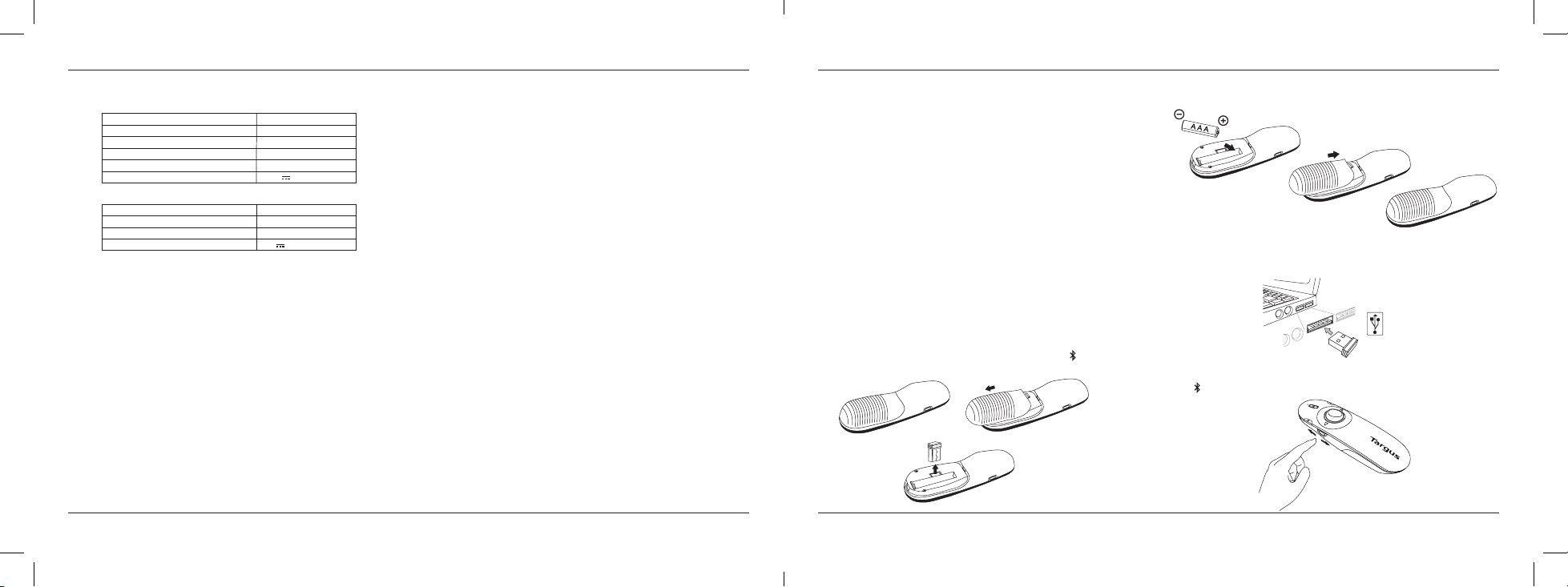
Targus Dual-Mode Presenter Targus Dual-Mode Presenter
Spesifikasi Produk (untuk EMEA)
O
F
F
Presenter Mode Ganda (AMP32)
RF
Jenis Baterai
Rentang Komunikasi Efektif 2.4G RF
Rentang Komunikasi Efektif Bluetooth
Maksimum Daya EIRP (dBm)
Penilaian
Penerima Nirkabel (AMP32R)
RF
Antarmuka
Maksimum Daya EIRP (dBm)
Penilaian
2404MHz-2477MHz
Baterai AAA
12 meter maks
10 meter maks
-3.16dBm
1.5V 100mA
2.402GHz-2.480GHz
USB 1.1 / 2.0
-15.71dBm
5V 100mA
PELANGGAN AP: JAMINAN TERBATAS 3 TAHUN
PELANGGAN EMEA: JAMINAN TERBATAS 2 TAHUN
KAWASAN LAIN: JAMINAN TERBATAS 1 TAHUN
Kami bangga dengan kualitas produk kami. Untuk informasi lengkap tentang
jaminan dan daftar kantor kami di seluruh dunia, harap kunjungi www.targus.
com. Jaminan produk Targus tidak mencakup perangkat atau produk apa
pun yang tidak diproduksi oleh Targus (termasuk, namun tidak terbatas pada,
laptop, ponsel pintar, perangkat, atau produk lainnya yang dapat digunakan
dalam hubungannya dengan produk Targus). Pelanggan Australia: Untuk
detail jaminan selengkapnya, lihat pernyataan jaminan terlampir.
Targus adalah merek dagang terdaftar dari Targus International LLC di
Amerika Serikat dan negara tertentu lainnya. Microsoft, Windows, Vista,
Excel, PowerPoint dan Access adalah merek dagang terdaftar dari Microsoft
Corporation di Amerika Serikat dan/atau negara lainnya. Semua logo dan
merek dagang terdaftar adalah properti dari masing-masing pemilik. Seluruh
hak dilindungi undang-undang.
Pendaftaran Produk
Targus menyarankan Anda untuk mendaftarkan aksesori Targus segera
setelah membelinya. Kunjungi targus.com/us/product_registration
Anda harus memberikan nama lengkap, alamat email, negara tempat tinggal,
dan informasi produk.
Dukungan Teknis
Untuk pertanyaan teknis, kunjungi:
AS
targus.com/us/support
1.800.283.6325
CAN
Internet: targus.com/ca/support
EMEA
targus.com/uk/support
+44 (0)20-7744-0330
Australia
targus.com/au/support
1800.641.645 (NZ 0800.633.222)
Amerika Latin
soporte@targus.com
TH - บทนำ�
ขอขอบคุณที่สั่งซื้อพรีเซนเตอร์โหมดคู่ของ Targus พรีเซนเตอร์นี้มีปุ่มควบคุม 4 ปุ่ม
ที่เลียนแบบแป้นคำ�สั่งใน PowerPoint และมีประสิทธิภ�พก�รใช้ง�นแบบเสียบและใช้
ง�นได้เลย (Plug-and-play) โดยไม่ต้องใช้ไดรเวอร์ซอฟต์แวร์และก�รระบุอัตโนมัติ
สำ�หรับระบบปฏิบัติก�ร Window หรือ Mac เทคโนโลยี 2.4 GHz พิสัยไกลช่วยให้คุณ
นำ�เสนอง�นได้อย่�งมีประสิทธิภ�พในระยะไกลถึง 40 ฟุต (12 เมตร)
ประกอบด้วย:
• พรีเซนเตอร์โหมดคู่
• อุปกรณ์รับสัญญ�ณไร้ส�ย
• แบตเตอรี่ AAA x 1
• คู่มือก�รใช้ง�น
ข้อกำ�หนดของระบบ
ฮ�ร์ดแวร์
• อินเทอร์เฟซ USB
ระบบปฏิบัติก�ร
• Microsoft Windows® 10
• Microsoft Windows® 8.1
• Microsoft Windows® 8
• Microsoft Windows® 7
• Mac OS® X v10.14.5 -10.6
ก�รใส่แบตเตอรี่
ถ้�เปิดก�รทำ�ง�นของพรีเซนเตอร์อยู่ ให้เลื่อนสวิตช์ USB/OFF/ ไปที่ด้�นข้�ง
ของพรีเซนเตอร์ตรงตำ�แหน่ง “OFF”
36 37
ใส่แบตเตอรี่ที่ให้ม� โดยตรวจดูให้แน่ใจว่�ใส่ในตำ�แหน่งที่ขั้วบวก (+) และขั้วลบ (-)
ตรงต�มสัญญ�ณที่ระบุไว้ภ�ยในช่องใส่แบตเตอรี่
ก�รใช้รีโมท
เสียบอุปกรณ์รับสัญญ�ณ USB เข้�ที่ช่องเสียบ USB ของแล็ปท็อปของคุณเพื่อก�รใช้
ง�นระยะไกลในโหมด RF 2.4G
เลื่อนสวิตช์ไปที่ USB สำ�หรับก�รใช้ง�นระยะไกลในโหมด RF 2.4G หรือเลื่อนสวิตช์
ไปที่ เพื่อก�รใช้ง�นระยะไกลในโหมดบลูทูธ (เวอร์ชัน 4.2)
Page 20

Targus Dual-Mode Presenter Targus Dual-Mode Presenter
ติดตั้งก�รเชื่อมต่อโดยบลูทูธ
O
F
F
CAUTION
MADE I N TAIWAN
LASER
2
1. เปิดก�รตั้งค่�บลูทูธบนแล็ปท็อป/เครื่องคอมพิวเตอร์ของคุณ
2. เปิดก�รทำ�ง�นของพรีเซนเตอร์ในโหมดบลูทูธ (เปิดก�รทำ�ง�นโดยก�รเลื่อน
ปุ่มสวิตช์ USB/OFF/ ) ไฟ LED สีน้ำ�เงินจะติดสว่�งน�น 3
วิน�ทีขณะที่อุปกรณ์กำ�ลังเชื่อมต่ออีกครั้ง”
3. ขณะที่ไฟ LED กะพริบ ให้ไปที่ก�รตั้งค่�แล็ปท็อป/คอมพิวเตอร์ของคุณและเลือกชื่อ
อุปกรณ์บลูทูธ “Targus P32 Remote”
4. ขณะนี้พรีเซนเตอร์บลูทูธได้เชื่อมต่อกับแล็ปท็อป/คอมพิวเตอร์ของคุณแล้ว
5. ถ้�ขั้นตอนก�รจับคู่ใช้เวล�น�นกว่� 3 น�ทีและไฟ LED สีน้ำ�เงินดับลง
ให้รีเซ็ตสวิตช์เปิด/ปิด (กด “OFF” และกลับไปที่ “ ”) และทำ�ต�มขั้นตอน
ที่ 3 หรือกด “Page Forward” + ”Mute” ด้วยตัวคุณเอง และรอจนกว่�ไฟ LED
สีน้ำ�เงินจะกะพริบ จ�กนั้นทำ�ต�มขั้นตอนที่ 3
เชื่อมต่อแล็ปท็อป/คอมพิวเตอร์ใหม่อีกครั้ง
ถ้�อุปกรณ์บลูทูธได้ต่อกับพรีเซนเตอร์ของคุณแล้ว ให้ทำ�ต�มขั้นตอนที่ 2 เพื่อเชื่อมต่อ
พรีเซนเตอร์กับอุปกรณ์ใหม่ ไฟ LED จะกะพริบภ�ยใน 3 วิน�ทีขณะที่อุปกรณ์มีก�ร
เชื่อมต่อใหม่อีกครั้ง
ก�รแก้ปัญห�เบื้องต้น (ก�รเชื่อมต่อบลูทูธ)
• ตรวจสอบว่�พรีเซนเตอร์ของคุณมีพลังง�นเพียงพอ
• ตรวจสอบว่�อุปกรณ์ของคุณได้เปิดก�รทำ�ง�นในโหมดบลูทูธ
• ตรวจสอบว่�บลูทูธของแล็ปท็อป/คอมพิวเตอร์ของคุณทำ�ง�นได้อย่�งถูกต้อง
• ถ้�ในขณะที่ไฟสัญญ�ณเปิด/ปิดกะพริบเป็นสีแดง แสดงว่�แบตเตอรี่เหลือน้อยและ
จำ�เป็นต้องเปลี่ยนแบตเตอรี่
• ถ้�แล็ปท็อป/คอมพิวเตอร์ของคุณเชื่อมต่อกับอุปกรณ์บลูทูธอื่นอยู่แล้ว คุณอ�จต้อง
ยกเลิกก�รเชื่อมต่ออุปกรณ์บ�งอย่�งก่อน จึงจะส�ม�รถเชื่อมต่อพรีเซนเตอร์ได้
• ถ้�พรีเซนเตอร์ยังคงไม่เชื่อมต่อกับแล็ปท็อป/คอมพิวเตอร์ของคุณ และคุณเห็น
“Targus P32 Remote” หล�ยร�ยก�รบนร�ยชื่ออุปกรณ์บลูทูธ คุณอ�จต้องลบ
“Targus P32 Remote” ทั้งหมดออก จ�กนั้นกด “Page Forward” + ”Mute”
เพื่อสร้�งก�รเชื่อมต่อแบบจับคู่บลูทูธกับอุปกรณ์ใหม่
• ถ้�เครื่องยังไม่รับรู้พรีเซนเตอร์นี้ ให้ตรวจสอบว่�ได้มีก�รติดตั้งซอฟต์แวร์ในเวอร์ชัน
ที่ถูกต้องแล้ว ตรวจสอบยืนยัน Windows และ iOS ว่�เป็นเวอร์ชันที่ใช้ง�นร่วมกัน
ได้
แป้นและฟังก์ชันต่�งๆ
ปุ่มปิดเสียง
ปุ่มหน้�จอว่�ง
USB/OFF/
USB : โหมด RF 2.4G
OFF (ปิด) : ปิดก�รทำ�ง�น
: โหมดบลูทูธ
(เวอร์ชัน 4.2)
ม�ตรก�รด้�นคว�มปลอดภัย
• เพื่อหลีกเลี่ยงอันตร�ยต่อดวงต� อย่�ชี้ตัวชี้แบบเลเซอร์ของพรีเซนเตอร์ไปที่ผู้
อื่น โดยเฉพ�ะอย่�งยิ่งก�รชี้ไปที่ใบหน้�ของผู้อื่น หรือไม่ควรจ้องแสงเลเซอร์ของ
พรีเซนเตอร์โดยตรง
• หลีกเลี่ยงก�รชี้แสงเลเซอร์ของเครื่องพรีเซนเตอร์ไปที่กระจกหรือพื้นผิวที่มีก�ร
สะท้อนแสงสูง
• ควรเก็บเครื่องพรีเซนเตอร์ไว้ให้พ้นมือเด็ก
• อย่�ดูแสงเลเซอร์ของเครื่องพรีเซนเตอร์โดยผ่�นอุปกรณ์แว่นขย�ย เช่น
กล้องจุลทรรศน์ หรือกล้องส่องท�งไกล
• คว�มพย�ย�มใดๆ ที่จะถอดรื้อ ปรับเปลี่ยน หรือซ่อมบำ�รุงเครื่องพรีเซนเตอร์
ด้วยตนเอง อ�จก่อให้เกิดคว�มเสี่ยงในก�รได้รับอันตร�ยจ�กแสงเลเซอร์หรือ
อันตร�ยอื่นๆ
ก�รแก้ไขปัญห�เบื้องต้น
จะทำ�อย่�งไรถ้�เครื่องพรีเซนเตอร์นี้ตอบสนองช้�ม�กหรือหยุดทำ�ง�นบ่อย
• ตรวจดูให้แน่ใจว่�เครื่องพรีเซนเตอร์นี้อยู่ภ�ยในระยะ 40 ฟุต (12 เมตร) จ�ก
อุปกรณ์รับสัญญ�ณ
• เพิ่มระยะห่�งระหว่�งอุปกรณ์รับสัญญ�ณของเครื่องพรีเซนเตอร์ และชุดฐ�นของ
อุปกรณ์ไร้ส�ยอื่นๆ
• ปิดอุปกรณ์ไร้ส�ยใดๆ และชุดฐ�นของอุปกรณ์ที่อยู่ใกล้กับอุปกรณ์รับสัญญ�ณของ
เครื่องพรีเซนเตอร์
• เปลี่ยนแบตเตอรี่
ปุ่มตัวชี้แบบเลเซอร์
ไปยังหน้�ก่อนหน้�
ไปยังหน้�ถัดไป
ไฟสัญญ�ณแบตเตอรี่
ปุ่มเต็มหน้�จอ
ระดับเสียง
ข้อคว�มเตือนเกี่ยวกับ RF
อุปกรณ์นี้ได้รับก�รประเมินว่�เป็นไปต�มข้อกำ�หนดทั่วไปในก�รได้รับคลื่นคว�มถี่วิทยุ
(RF) อุปกรณ์นี้ส�ม�รถใช้ในสภ�พก�รปฏิบัติง�นแบบพกพ�โดยไม่มีข้อจำ�กัด
คำ�แถลง FCC
ผ่�นก�รทดสอบก�รปฏิบัติต�มข้อกำ�หนด
อุปกรณ์นี้ปฏิบัติต�มกฎระเบียบของ FCC ส่วนที่ 15 ก�รปฏิบัติง�นจะอยู่ภ�ยใต้
เงื่อนไขสองประก�รดังนี้
1. อุปกรณ์นี้ต้องไม่ก่อให้เกิดก�รรบกวนที่เป็นอันตร�ย และ
2. อุปกรณ์นี้ต้องยอมรับก�รรบกวนใดๆ รวมถึง ก�รรบกวนที่อ�จก่อให้เกิดก�รปฏิบัติ
ง�นที่ไม่พึงประสงค์
คำ�เตือน: ก�รเปลี่ยนแปลงหรือก�รดัดแปลงใดๆ โดยไม่ได้รับอนุญ�ตโดยชัดแจ้งจ�ก
ฝ่�ยที่เกี่ยวข้องในเรื่องก�รปฏิบัติต�มข้อกำ�หนด อ�จทำ�ให้สิทธิ์ในก�รใช้ง�นอุปกรณ์
นี้ของผู้ใช้ถือเป็นโมฆะ
หม�ยเหตุ: อุปกรณ์นี้ผ่�นก�รทดสอบและพบว่�ปฏิบัติต�มข้อจำ�กัดสำ�หรับอุปกรณ์
ดิจิทัลประเภท ข. (Class B) โดยเป็นไปต�มข้อกำ�หนดของ FCC ส่วนที่ 15 ข้อ
จำ�กัดเหล่�นี้ออกแบบม�เพื่อก�รปกป้องอย่�งเหม�ะสมต่อก�รรบกวนที่เป็นอันตร�ย
ในก�รติดตั้งในที่พักอ�ศัย
อุปกรณ์นี้ก่อให้เกิดก�รใช้และส�ม�รถปล่อยพลังง�นคว�มถี่วิทยุและห�กไม่ได้รับก�ร
ติดตั้งและใช้ง�นต�มคำ�แนะนำ� อ�จก่อให้เกิดก�รรบกวนที่เป็นอันตร�ยต่อก�รสื่อส�ร
ท�งวิทยุ อย่�งไรก็ต�ม ไม่มีก�รรับประกันว่�ก�รรบกวนนี้จะไม่เกิดขึ้นในก�รติดตั้งเฉ
พ�ะใดๆ ห�กอุปกรณ์นี้ก่อให้เกิดก�รรบกวนที่เป็นอันตร�ยต่ออุปกรณ์รับสัญญ�ณวิทยุ
หรือโทรทัศน์ ซึ่งส�ม�รถระบุได้ว่�เกิดจ�กก�รเปิดและปิดอุปกรณ์ ขอสนับสนุนให้ผู้ใช้
พย�ย�มทำ�ก�รแก้ไขก�รรบกวนต�มม�ตรก�รข้อใดข้อหนึ่งขึ้นไปดังนี้
• ขยับหรือหันเส�อ�ก�ศรับสัญญ�ณ
• ว�งตัวเครื่องและอุปกรณ์รับสัญญ�ณให้ห่�งจ�กกันม�กขึ้น
• เสียบอุปกรณ์เข้�กับเต้�เสียบไฟฟ้�คนละชุดกับ ที่เสียบอุปกรณ์รับสัญญ�ณ
• ขอคำ�ปรึกษ�จ�กตัวแทนจำ�หน่�ยหรือช่�งเทคนิควิทยุ/โทรทัศน์ที่มีประสบก�รณ์
ห�กต้องก�ร คว�มช่วยเหลือ
ประก�ศแจ้งก�รปฏิบัติต�มข้อกำ�หนด
Targus ขอประก�ศในที่นี้ว่� อุปกรณ์นี้ปฏิบัติต�มข้อกำ�หนดที่จำ�เป็นและบทบัญญัติที่
เกี่ยวข้องอื่นๆ ต�มคำ�สั่งที่ 2014/53/EU
38 39
LASER RADI ATION DO N OT S TARE INT O BEAM
CLASS II L ASER P RODUCT
Wave length : 630 - 670nm
Power Output : < 1mW
Complies with 21 CFR 1040.10 and 1040.11 except
for deviation pursuant to Laser Notice No.50, dated
June 24, 2007
Manufactured by: Targus International LLC
คว�มย�วคลื่น: 630 น�โนเมตรถึง 670 น�โนเมตร
กำ�ลังจ่�ยไฟ: <1mW
IEC/EN 60825-1:2014
หลีกเลี่ยงก�รได้รับรังสีแม่เหล็กไฟฟ้�ที่เป็นอันตร�ยจ�กช่องรับรังสีนี้
รังสีจ�กแสงเลเซอร์ อย่�จ้องแสงเลเซอร์หรือดูแสงนี้โดยตรงโดยใช้อุปกรณ์แว่น
ขย�ย ผลิตภัณฑ์เลเซอร์ประเภท 2 (Class 2)
อย่�ชี้แสงเลเซอร์ไปที่ดวงต�ของบุคคลอื่น หรือจ้องแสงเลเซอร์โดยตรง เนื่องจ�ก
ก�รได้รับแสงนี้เป็นเวล�น�นติดต่อกันอ�จเป็นอันตร�ยต่อดวงต�ได้ ก�รได้รับ
แสงเลเซอร์จ�กตัวชี้ เช่น ในกรณีที่แสงนั้นส่องไปที่ต�ของบุคคลใดบุคคลหนึ่ง
โดยไม่ตั้งใจ อ�จทำ�ให้เกิดภ�วะมองไม่เห็นชั่วคร�ว ซึ่งคล้�ยกับผลกระทบจ�ก
ก�รได้รับแสงแฟลชจ�กกล้องถ่�ยรูป แม้ว่�สภ�วะดังกล่�วจะเกิดขึ้นชั่วคร�ว
แต่ก็อ�จก่อให้เกิดอันตร�ยม�กยิ่งขึ้นถ้�บุคคลดังกล่�วจำ�เป็นต้องปฏิบัติหน้�ที่ที่
ต้องใช้ส�ยต�เป็นสำ�คัญ เช่น ก�รขับรถ
ข้อควรระวัง: ก�รเปลี่ยนแปลงหรือก�รดัดแปลงใดๆ โดยไม่ได้รับอนุญ�ตโดยชัด
แจ้งจ�กฝ่�ยที่เกี่ยวข้องในเรื่องก�รปฏิบัติต�มข้อกำ�หนด อ�จทำ�ให้สิทธิ์ในก�รใช้
ง�นอุปกรณ์นี้ของผู้ใช้ถือเป็นโมฆะ
อุปกรณ์นี้และเส�อ�ก�ศของอุปกรณ์ต้องไม่ตั้งอยู่ด้วยกันหรือไม่ปฏิบัติง�นร่วม
กับเส�อ�ก�ศหรือเครื่องส่งสัญญ�ณอื่นใด อุปกรณ์นี้ประกอบด้วยเครื่องส่ง
กำ�ลังไฟฟ้�แรงต่ำ� เมื่ออุปกรณ์มีกำ�ลังไฟฟ้� ก็จะส่งสัญญ�ณคลื่นคว�มถี่วิทยุ
(RF) หม�ยเหตุ: ผู้ผลิตไม่มีส่วนรับผิดชอบต่อก�รรบกวนของสัญญ�ณวิทยุหรือ
สัญญ�ณโทรทัศน์ ซึ่งเกิดจ�กก�รดัดแปลงอุปกรณ์นี้โดยไม่ได้รับอนุญ�ต ก�ร
ดัดแปลงดังกล่�วอ�จทำ�ให้สิทธิ์ในก�รใช้ง�นอุปกรณ์นี้ของผู้ใช้ถือเป็นโมฆะ
Page 21

Targus Dual-Mode Presenter Targus Dual-Mode Presenter
ร�ยละเอียดจำ�เพ�ะของผลิตภัณฑ์ (สำ�หรับ EMEA)
พรีเซนเตอร์โหมดคู่ (AMP32)
RF
ชนิดของแบตเตอรี่
ช่วงก�รสื่อส�ร 2.4G RF ที่มีประสิทธิภ�พ
ช่วงก�รสื่อส�รบลูทูธที่มีประสิทธิภ�พ
กำ�ลัง EIRP สูงสุด (dBm)
Rating
อุปกรณ์รับสัญญ�ณไร้ส�ย (AMP32R)
RF
อินเทอร์เฟซ
กำ�ลัง EIRP สูงสุด (dBm)
Rating
Pลูกค้� AP: รับประกันเป็นเวล� 3 ปี
ลูกค้� EMEA: รับประกันเป็นเวล� 2 ปี
ภูมิภ�คอื่นๆ: รับประกันเป็นเวล� 1 ปี
เร�มีคว�มภูมิใจในม�ตรฐ�นคุณภ�พผลิตภัณฑ์ของเร� ห�กต้องก�รทร�บร�ย
ละเอียดก�รรับประกันและร�ยชื่อสำ�นักง�นของเร�ในทั่วโลก โปรดไปที่ www.
targus.com ก�รรับประกันผลิตภัณฑ์ของ Targus ไม่ครอบคลุมถึงอุปกรณ์หรือ
ผลิตภัณฑ์ที่ไม่ได้ผลิตโดย Targus (รวมถึงแต่ไม่จำ�กัดเฉพ�ะแล็ปท็อป สม�ร์ทโฟน
อุปกรณ์หรือผลิตภัณฑ์อื่นใดที่อ�จใช้ง�นร่วมกับผลิตภัณฑ์ของ Targus) ลูกค้�ใน
ออสเตรเลีย: สำ�หรับร�ยละเอียดก�รรับประกันที่สมบูรณ์ กรุณ�ดูที่คำ�แถลงว่�ด้วย
ก�รรับประกันที่แนบม�
Targus เป็นเครื่องหม�ยก�รค้�จดทะเบียนของ Targus International, LLC ใน
สหรัฐอเมริก�และในประเทศอื่นๆ บ�งประเทศ Microsoft, Windows, Vista,
Excel, PowerPoint และ Access เป็นเครื่องหม�ยก�รค้�จดทะเบียน หรือ
เครื่องหม�ยก�รค้�ของ Microsoft Corporation ในสหรัฐอเมริก�และ/หรือประ
เทศอื่นๆ โลโก้และเครื่องหม�ยก�รค้�จดทะเบียนทั้งหมดเป็นทรัพย์สินของเจ้�ของที่
เกี่ยวข้อง สงวนลิขสิทธิ์
ก�รลงทะเบียนผลิตภัณฑ์
Targus ขอแนะนำ�ให้คุณลงทะเบียนอุปกรณ์เสริมของ Targus โดยเร็วหลังจ�กที่คุณ
ได้ซื้ออุปกรณ์ม� โดยไปที่ targus.com/us/product_registration
คุณจะต้องใส่ชื่อ-น�มสกุล ที่อยู่อีเมล ประเทศที่พำ�นักอ�ศัย และข้อมูลผลิตภัณฑ์ ก�ร
ลงทะเบียนผลิตภัณฑ์
2404MHz-2477MHz
แบตเตอรี่ AAA
สูงสุด 12 เมตร
สูงสุด 10 เมตร
-3.16dBm
1.5V 100mA
2.402GHz-2.480GHz
USB 1.1 / 2.0
-15.71dBm
5V 100mA
บริก�รสนับสนุนท�งเทคนิค
ห�กมีคำ�ถ�มท�งเทคนิค โปรดไปที่
สหรัฐฯ
targus.com/us/support
1.800.283.6325
แคน�ด�
Internet: targus.com/ca/support
EMEA
targus.com/uk/support
+44 (0)20-7744-0330
ออสเตรเลีย
targus.com/au/support
1800.641.645 (NZ 0800.633.222)
ล�ตินอเมริก�
soporte@targus.com
Technical Support
For technical questions, please contact us via the following options:
Email
techsupport@targus.com
Internet
http://www.targus.com/
Telephone
Targus Asia Pacific – Hong Kong
Monday through Friday, 9:00 a.m. (09:00) to 5:30 p.m. (17:30): (+852) 2526-2620
Targus Asia Pacific – South Asia
Monday through Friday, 9:00 a.m. (09:00) to 6:00 p.m. (18:00): (+65) 6383-1330
Targus Australia
Monday through Friday, 9:00 a.m. (09:00) to 5:00 p.m. (17:00): (+61) 2-9807-1222
Targus Japan
Monday through Friday, 10:00 a.m. (10:00) to 5:00 p.m. (17:00): (+81) 3-3254-7070
Targus Korea
Monday through Friday, 9:00 a.m. (09:00) to 6:00 p.m. (18:00): (+82) 2-3272-0288
Targus Taiwan
Monday through Friday, 9:00 a.m. (09:00) to 5:30 p.m. (17:30): (+886) 2-2723-1836
Targus Thailand
Monday through Friday, 9:00 a.m. (09:00) to 6:00 p.m. (18:00): (+66) 0-2634-4201
40 41
