Page 1
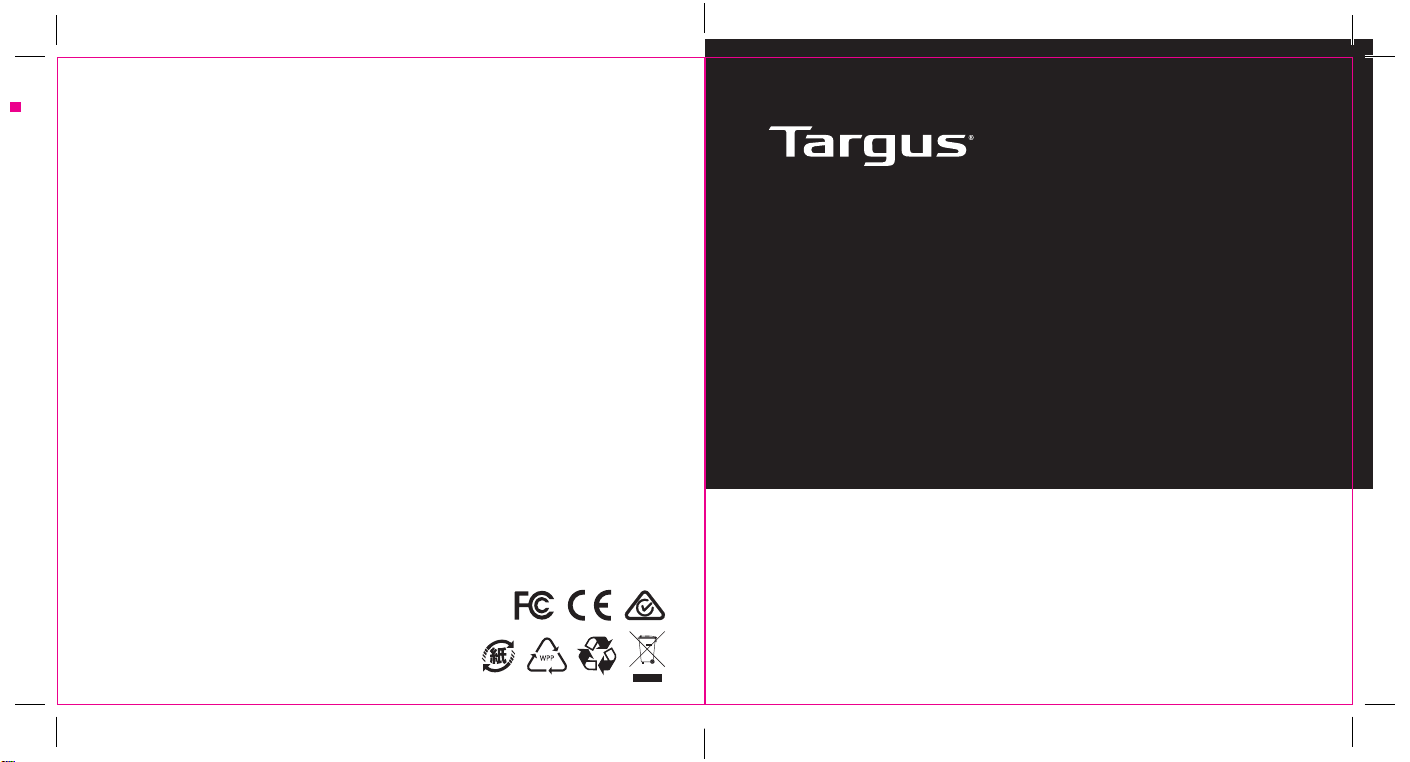
Diecut
Diecut
folding line
folding line
2 staples here (saddle stitching)
2 staples here (saddle stitching)
KM610
WIRELESS MOUSE &
KEYBOARD COMBO
3-YEAR LIMITED WARRANTY: We pride ourselves on the quality of our products. For complete warranty details and a list of our worldwide ofces, please
visit www.targus.com. Targus product warranty does not cover any device or product that is not manufactured by Targus (including, but not limited to, laptops,
smartphones, devices, or any other product that may be used in connection with the Targus product).
Targus is a registered trademark of Targus International LLC in the US and in certain other countries. Microsoft, Windows and Windows Vista are registered
trademarks or trademarks of Microsoft Corporation in the United States and/or other countries. Mac is a trademark of Apple Inc., registered in the U.S. and
other countries. All logos and registered trademarks are the property of their respective owners. ©2018 Targus, 1211 North Miller Street, Anaheim, CA 92806.
All rights reserved.
GARANTIE LIMITÉE DE TROIS ANS : Nous sommes ers de la qualité de nos produits. Pour obtenir les détails complets de la garantie et une liste de nos
bureaux dans le monde entier, veuillez naviguer vers www.targus.com. La garantie sur les produits Targus ne couvre pas tout appareil ou produit qui n’est
pas fabriqué par Targus (y compris, sans s’y limiter, les ordinateurs portables, téléphones intelligents, appareils ou tout autre produit qui peut être utilisé en
rapport avec le produit Targus).
Targus est une marque déposée de Targus International LLC dans les É.-U. et dans certains autres pays. Microsoft, Windows et Windows Vista sont des
marques déposées ou marques de commerce de Microsoft Corporation dans les États-Unis et/ou autres pays. Mac OS est une marque déposée d’Apple Inc.
Le logo “f” est une marque déposée de Facebook, Inc. The logo IN est une marque déposée de LinkedIn Corporation. Tous les logos et toutes les marques
déposées sont la propriété de leurs propriétaires respectifs. ©2018 Targus, 1211 North Miller Street, Anaheim, CA 92806. Tous droits réservés.
Keyboard IC : 3760B-00085
Mouse IC : 3760B-00086
410-3815-001A / AKM610BT
Open size: 9”W x 4.5”H Folded Size: 4.5”W x 4.5”H Material: 80gsm woodfree paper Color: Grayscale
Open size: 9”W x 4.5”H Folded Size: 4.5”W x 4.5”H Material: 80gsm woodfree paper Color: Grayscale
Receiver IC : 3760B-00087
Keyboard FCC ID : OXM000089
Mouse FCC ID : OXM000090
Receiver FCC ID : OXM000100
ENSEMBLE SOURIS &
CLAVIER
User Guide
Manuel de l’utilisateur
folding line
folding line
2 staples here (saddle stitching)
2 staples here (saddle stitching)
Model: AMW610 (Wireless Mouse)
AKB614 (Wireless Keyboard)
AKM610R(Wireless Receiver)
SKU: AKM610BT
Page 2
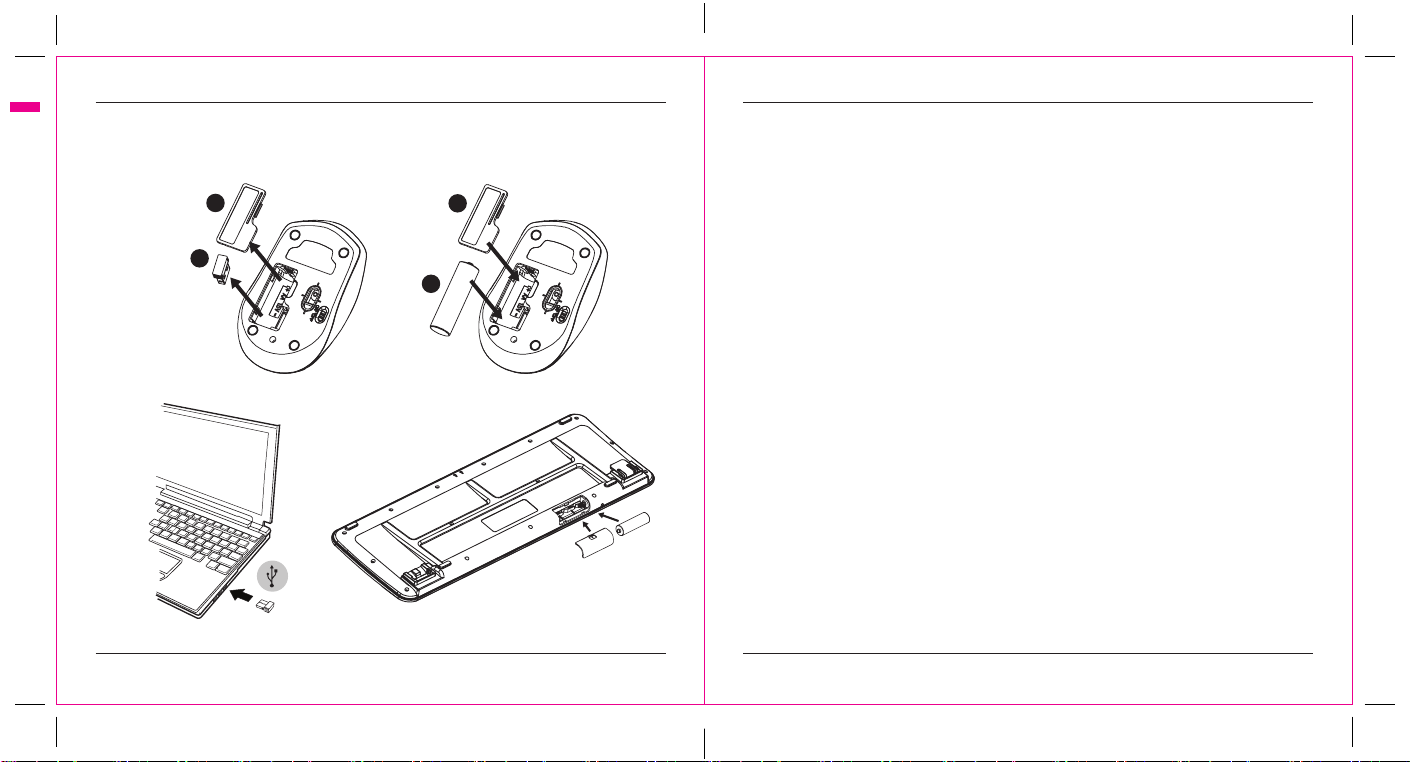
folding line
2 staples here (saddle stitching)
folding line
2 staples here (saddle stitching)
AKM610BT-A (50)_410-3815-001A, Open size: 9”W x 4.5”H, Material: 80gsm woodfree paper, Color: Grayscale
Diecut
Targus KM610 Wireless Mouse & Keyboard Combo Targus KM610 Wireless Mouse & Keyboard Combo
Installing the battery
1
2
“ON/OFF” switch
User may turn o the wireless mouse by using the “ON/OFF” switch to save battery power.
4
+
3
AA
-
Wake-up
The wireless mouse will enter Sleep Mode if no usage is detected. The mouse will be
awakened when keypress is detected. If the wireless mouse is in Sleep Mode for over
10 minutes or your computer has been restarted, you have to click the mouse in order to
wake it up.
Low-voltage alarming function
When the battery has been used for a long time and the battery power is low, the indicator
light on the top right corner of the keyboard will icker to remind the user to change the
battery.
Contents
• Wireless Optical Mouse
• Wireless Keyboard
• USB nano receiver
• AA alkaline battery x 2
-
AA
+
• User manual
System requirements
• Windows® 10, Windows® 8.1, Windows® 8, Windows® 7
• Mac OS® X 10.6 – 10.12.4
1 2
Page 3
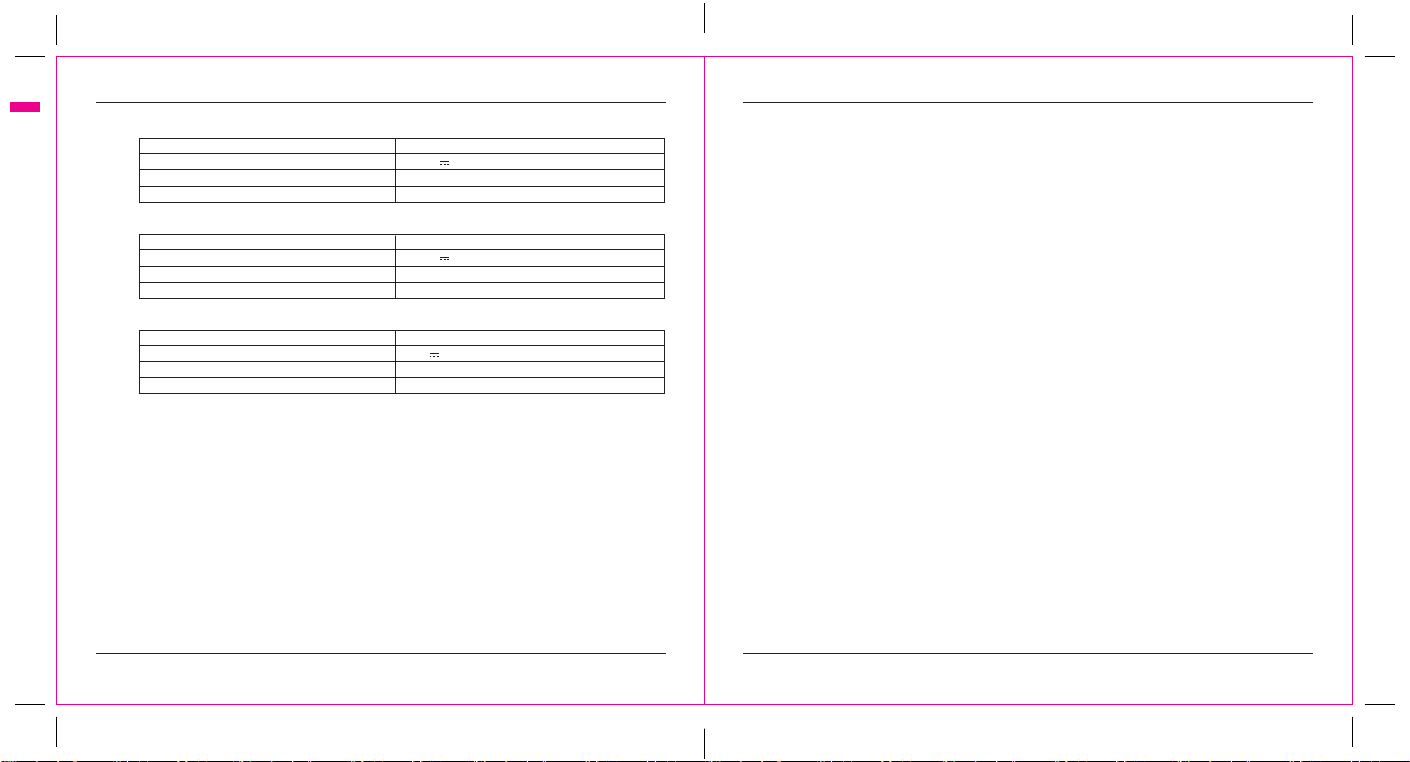
folding line
2 staples here (saddle stitching)
folding line
2 staples here (saddle stitching)
AKM610BT-A (50)_410-3815-001A, Open size: 9”W x 4.5”H, Material: 80gsm woodfree paper, Color: Grayscale
Diecut
Targus KM610 Wireless Mouse & Keyboard Combo Targus KM610 Wireless Mouse & Keyboard Combo
Wireless Keyboard (AKB614)
Operation Frequency 2.408GHz-2.474GHz
Rating 1.5V 100mA
Operation Temperature 0℃~40℃
Operation Humidity 10%~85% RH
Wireless Mouse (AMW610)
Operation Frequency 2.408GHz-2.474GHz
Working Voltage 1.5V 100mA
Operation Temperature 0℃~40℃
Operation humidity 10%~85% RH
Wireless Receiver (AKM610R)
Operation Frequency 2.408GHz-2.474GHz
Working Voltage 5V 100mA
Operation Temperature 0℃~40℃
Operation Humidity 10%~85% RH
Help with setup: keyboard and mouse are not working
• Check the orientation of the batteries inside the keyboard and mouse, or replace the
batteries.
• Is the USB receiver securely plugged into a computer USB port? Try moving the USB
receiver to a USB port closer to the keyboard and mouse.
• If the USB receiver is plugged into a USB hub, try plugging it directly into your computer.
• Remove any metal object between the receiver and the keyboard/mouse that may
interfere with reception. Try using the mouse on a dierent surface.
• Restart the computer.
Technical Support
For technical questions, please visit:
US Internet: http://targus.com/us/support
Canada Internet: http://www.targus.com/ca/support
Australia Internet: http://www.targus.com/au/support
Email: infoaust@targus.com
Telephone: 1800-641-645
New Zealand Telephone: 0800-633-222
Latin America Email: soporte@targus.com
Product Registration
Targus recommends that you register your Targus accessory shortly after purchasing it. Go to:
http://targus.com/us/product_registration
You will need to provide your full name, email address, country of residence and product information.
Three Year Warranty
We pride ourselves on the quality of our products. For complete warranty details and a list of our
worldwide oces, please visit www.targus.com. Targus product warranty does not cover any device
or product that is not manufactured by Targus (including, but not limited to, laptops, smartphones,
devices, or any other product that may be used in connection with the Targus product).
Targus is a registered trademark of Targus International LLC in the US and in certain other
countries. Microsoft, Windows, and Windows Vista are registered trademarks or trademarks of
Microsoft Corporation in the United States and/or other countries. Mac is a trademark of Apple Inc.,
registered in the U.S. and other countries. ©2018 Targus, 1211 North Miller Street, Anaheim, CA
92806. All rights reserved.
3 4
Page 4

folding line
2 staples here (saddle stitching)
folding line
2 staples here (saddle stitching)
AKM610BT-A (50)_410-3815-001A, Open size: 9”W x 4.5”H, Material: 80gsm woodfree paper, Color: Grayscale
Diecut
Targus KM610 Wireless Mouse & Keyboard Combo Targus KM610 Wireless Mouse & Keyboard Combo
Australian And New Zealand Consumers Only
Thank you for your purchase. Targus warrants to the original purchaser that its products are free
from defects in materials and workmanship and, during the specied warranty period, lasts as
long as the original purchaser owns the product. The warranty period is stated on the packaging
or in documentation provided with this Targus product. Targus’ Limited Product Warranty excludes
damage caused by accident, neglect, abuse, misuse, improper care, normal wear and tear, ownership
transfer, or alteration. The limited warranty also excludes any product that is not manufactured by
Targus (including, without limitation, laptops, smartphones, devices, tablets, or any other non-Targus
item) that is used in connection with the Targus product.
In the event that the Targus product has a defect in materials or workmanship Targus will, after
receiving a warranty claim and inspecting the product, at its discretion, do one of the following: repair,
replace, or refund with the same or a similar product (or part) of no lesser quality and ship it to the
original purchaser at Targus’ expense. As part of this inspection, proof of purchase will be required.
There is no charge for inspection. To make a warranty claim, please contact Targus Australia or New
Zealand (see details below), or return the product to the place of purchase. The original purchaser
must bear the cost of the delivery to Targus.
Under Australian and/or New Zealand Consumer Laws, in addition to any warranty Targus gives, our
products come with guarantees that cannot be excluded. You are entitled to a replacement or refund
for a major failure and compensation for any other reasonably foreseeable loss or damage. You are
entitled to have the products repaired or replaced if they fail to be of acceptable quality and the failure
does not amount to a major failure.
For any warranty question, contact Targus Australia Pty. Ltd. (i) by mail at Suite 2, Level 8, 5 Rider
Boulevard, Rhodes NSW 2138, by phone AUS 1800 641 645 or NZ 0800 633 222 or by Email:
infoaust@targus.com. For additional information, check out our website at targus.com/au/warranty.
Federal Communication Commission
Tested to Comply
This device complies with part 15 of the FCC Rules. Operation is subject to the following two
conditions:
(1) This device may not cause harmful interference, and
(2) this device must accept any interference received, including interference that may cause
undesired operation.
This equipment has been tested and found to comply with the limits for a Class B digital device,
pursuant to part 15 of the FCC Rules. These limits are designed to provide reasonable protection
against harmful interference in a residential installation. This equipment generates, uses and can
radiate radio frequency energy and, if not installed and used in accordance with the instructions,
may cause harmful interference to radio communications. However, there is no guarantee
that interference will not occur in a particular installation. If this equipment does cause harmful
interference to radio or television reception, which can be determined by turning the equipment o
and on, the user is encouraged to try to correct the interference by one or more of the following
measures:
• Reorient or relocate the receiving antenna.
• Increase the separation between the equipment and receiver.
• Connect the equipment into an outlet on a circuit dierent from that to which the receiver is
connected.
• Consult the dealer or an experienced radio/TV technician for help.
MODIFICATION: Any changes or modications not expressly approved by the grantee of this
device could void the user’s authority to operate the device.
Industry Canada statement
This device complies with Industry Canada RSS standard(s). Operation is subject to the following
two conditions: (1) this device may not cause interference, and (2) this device must accept any
interference,including interference that may cause undesired operation of the device.
Changes or modications not expressly approved by the party responsible for compliance could
void the user’s authority to operate the equipment.
Leprésent appareil est conforme aux CNR d’Industrie Canada applicable aux appareils radio
Exempts de licence. L’exploitation est autorisée aux deux conditions suivantes :
(1) l’appareil ne doit pas produire de brouillage, et (2) l’utilisateur de l’appareil doit accepter
tout brouillage radioélectrique subi, meme si le brouillage est susceptible d’en compromettre le
fonctionnement.
5 6
Page 5

folding line
2 staples here (saddle stitching)
folding line
2 staples here (saddle stitching)
AKM610BT-A (50)_410-3815-001A, Open size: 9”W x 4.5”H, Material: 80gsm woodfree paper, Color: Grayscale
Diecut
Targus KM610 Wireless Mouse & Keyboard Combo Ensemble Souris & Clavier Sans Fil KM0610
Declaration of Conformity
Hereby, Targus declares that this device is in compliance with the essential requirements and
other relevant provisions of Directive 1999/5/EC.
Installation de la batterie
1
2
4
+
3
AA
-
-
AA
+
7 8
Page 6

folding line
2 staples here (saddle stitching)
folding line
2 staples here (saddle stitching)
AKM610BT-A (50)_410-3815-001A, Open size: 9”W x 4.5”H, Material: 80gsm woodfree paper, Color: Grayscale
Diecut
Ensemble Souris & Clavier Sans Fil KM610 Ensemble Souris & Clavier Sans Fil KM610
Interrupteur marche/arrêt
L’utilisateur peut éteindre la souris sans l en utilisant l’interrupteur Marche/Arrêt (« ON/
OFF ») pour conserver la charge de la pile.
Éveil
La souris sans l passera au mode veille si aucun usage n’est détecté. La souris se
réactivera à la suite d’une frappe de touche de clavier. Si la souris sans l a été en mode
veille pendant plus de 10 minutes ou si votre ordinateur a redémarré, vous devez cliquer la
souris an de la réactiver.
Fonction d’avertissement de niveau faible des piles
Lorsque la pile a été utilisée pendant longtemps et que le niveau d’énergie de la pile est
faible, le voyant lumineux situé au coin supérieur droit du clavier clignotera an de rappeler
à l’utilisateur qu’il est temps de changer la pile.
Contenu
• Souris optique sans fil
• Clavier sans fil
• Récepteur USB nano
• Pile alcaline AA x 2
• Manuel de l’utilisateur
Conguration système requise :
• Windows® 10, Windows® 8.1, Windows® 8, Windows® 7
• Mac OS® X 10.6 – 10.12.4
Clavier sans l (AKB614)
Fréquence de fonctionnement 2.408GHz-2.474GHz
Caractéristiques nominales 1.5V 100mA
Température de fonctionnement 0℃~40℃
Humidité de fonctionnement 10%~85% RH
Souris sans l (AMW610)
Fréquence de fonctionnement 2.408GHz-2.474GHz
Tension de fonctionnement 1.5V 100mA
Température de fonctionnement 0℃~40℃
Humidité de fonctionnement 10%~85% RH
Récepteur sans l (AKM610R)
Fréquence de fonctionnement 2.408GHz-2.474GHz
Tension de fonctionnement 5V 100mA
Température de fonctionnement 0℃~40℃
Humidité de fonctionnement 10%~85% RH
Aide avec le démarrage : le clavier et la souris ne
marchent pas
• Vérifiez l’orientation des piles dans le clavier et la souris, ou remplacez les piles.
• Le récepteur USB est-il solidement branché dans le port USB de l’ordinateur ? Essayez
de déplacer le récepteur USB dans un port USB plus près du clavier et de la souris.
• Si le récepteur USB est branché dans un concentrateur USB, tentez de le brancher
directement dans votre ordinateur.
• Enlevez tout objet métallique entre le récepteur et le clavier ou la souris qui pourrait
perturber la réception. Essayez d’utiliser la souris sur une différente surface.
• Redémarrez l’ordinateur.
9 10
Page 7

folding line
2 staples here (saddle stitching)
folding line
2 staples here (saddle stitching)
AKM610BT-A (50)_410-3815-001A, Open size: 9”W x 4.5”H, Material: 80gsm woodfree paper, Color: Grayscale
Diecut
Ensemble Souris & Clavier Sans Fil KM610 Ensemble Souris & Clavier Sans Fil KM610
Soutien technique
Pour toute question technique, veuillez consulter :
É.-U. Internet: http://targus.com/us/support
Canada Internet: http://www.targus.com/ca/support
Australie Internet: http://www.targus.com/au/support
Courriel: infoaust@targus.com
Téléphone: 1800-641-645
Nouvelle-Zélande Téléphone: 0800-633-222
América Latina Email: soporte@targus.com
Enregistrement du produit
Targus recommande d’enregistrer votre accessoire Targus peu de temps après l’avoir acheté.
Naviguer vers : http://targus.com/us/product_registration
Vous devrez fournir votre nom et prénom, adresse courriel, pays de résidence et information
produit.
Garantie de trois ans
La qualité de nos produits fait notre erté. Pour plus de renseignements sur la garantie complète
et une liste de nos bureaux à travers le monde, veuillez consulter www.targus.com. La garantie
sur les produits Targus ne couvre pas les appareils ni les produits qui ne sont pas fabriqués par
Targus (y compris, sans toutefois y être limité, les portables, les téléphones cellulaires, et autres
dispositifs et produits qui peuvent être utilisés en conjonction avec un produit Targus).
Targus est une marque déposée de Targus International LLC, aux États-Unis et dans certains
autres pays. Microsoft, Windows et Windows Vista sont des marques déposées ou marques de
commerce de Microsoft Corporation dans les États-Unis ou d’autres pays. Mac est une marque
de commerce d’Apple Inc., déposée dans les États-Unis et d’autres pays. © 2018 Targus, 1211
North Miller Street, Anaheim, CA 92806. Tous droits réservés.
Les clients australiens et néo-zélandais
Nous vous remercions de votre achat. Targus garantit à l’acheteur original que ses produits sont
exempts de vices de matériaux et de fabrication et, pendant la période spéciée de garantie, cette
garantie est en vigueur tant que l’acheteur original est le propriétaire du produit. La période de
garantie est indiquée sur l’emballage ou dans la documentation fournie avec ce produit Targus. La
garantie limitée sur les produits Targus exclut les dégâts provoqués par les accidents, la négligence,
l’abus, le mauvais usage, l’entretien inapproprié, l’usure normale, le transfert de propriété ou la
modication. La garantie limitée exclut également tout produit qui n’est pas fabriqué par Targus
(y compris, sans toutefois y être limité, les ordinateurs portables, les téléphones cellulaires,
les appareils, les tablettes ou tout autre article d’un fabricant autre que Targus) qui est utilisé en
conjonction avec un produit Targus.
Dans l’éventualité où le produit Targus présente un vice de matériaux ou de fabrication, après avoir
reçu une réclamation au titre de la garantie et avoir inspecté le produit, Targus entreprendra l’une des
mesures suivantes, à sa discrétion : réparer le produit défectueux, le remplacer ou le rembourser,
avec le même produit ou bien un produit (ou une pièce) semblable, sans que celui-ci soit de moindre
qualité, et l’expédier à l’acheteur original aux frais de Targus. Dans le cadre de cette inspection, la
preuve d’achat doit être fournie. L’inspection est sans frais. En cas de recours à la garantie, veuillez
contacter Targus Australie ou Targus Nouvelle-Zélande (voir les détails ci-dessous), ou retourner le
produit au point de vente. L’acheteur original doit prendre en charge le coût de la livraison à Targus.
Nos biens sont assortis de garanties qui ne peuvent pas être exclues en vertu de la Loi australienne
et/ou néo-zélandaise sur les consommateurs, en plus de toute garantie accordée par Targus.
Vous avez droit au remplacement ou remboursement pour une défaillance grave et en guise de
dédommagement pour toute autre perte ou tout autre dommage raisonnablement prévisible. Vous
avez également droit à ce que les biens soient réparés ou remplacés si les biens n’étaient pas d’une
qualité acceptable et si la défaillance n’est pas une défaillance majeure.
Acheminer toute question concernant la garantie à : Targus Australia Pty. Ltd. (i) par la poste
à Suite 2, Level 8, 5 Rider Boulevard, Rhodes NSW 2138, par téléphone en composant le
1 800 641 645 (Australie) ou le 0800 633 222 (Nouvelle-Zélande) ou par courriel à infoaust@targus.
com. Pour tout renseignement supplémentaire, consulter notre site web : targus.com/au/warranty.
Respect de la réglementation
Cet appareil est conforme à la section 15 des règlements de la FCC (Federal Communication
Commission). Son utilisation est soumise aux deux conditions suivantes : (1) Cet appareil ne
peut provoquer de brouillage préjudiciable. (2) Cet appareil doit absorber toute interférence
réceptionnée, même si cela provoque des eets indésirables sur son fonctionnement.
11 12
Page 8

folding line
2 staples here (saddle stitching)
folding line
2 staples here (saddle stitching)
AKM610BT-A (50)_410-3815-001A, Open size: 9”W x 4.5”H, Material: 80gsm woodfree paper, Color: Grayscale
Diecut
Ensemble Souris & Clavier Sans Fil KM610 Ensemble Souris & Clavier Sans Fil KM610
Rapport sur l’interférence de la Commission
Testé et déclaré conforme aux normes
Cet appareil est conforme à la partie 15 des règlements de la FCC. Son fonctionnement est
soumis aux deux conditions suivantes :
Cet appareil ne doit pas causer d’interférences nuisibles, et
Cet appareil doit accepter toute autre interférence reçue, y compris les interférences pouvant
entraîner un fonctionnement non désiré.
Avertissement : Tout changement ou modication n’ayant pas été expressément approuvé
par la partie responsable de la conformité pourrait annuler l’autorité de l’utilisateur à utiliser cet
équipement.
N.B. Cet équipement a été testé et déclaré conforme aux limites pour appareils numériques
de classe B, en vertu de la section 15 des règlements de la FCC. Ces limites sont destinées
à assurer une protection raisonnable contre les interférences nuisibles dans une installation
résidentielle.
Cet équipement produit, utilise et peut émettre de l’énergie de fréquences radio et, s’il n’est
pas installé et utilisé conformément aux présentes instructions, peut causer des interférences
nuisibles aux communications radio. Il n’existe toutefois aucune garantie que de telles
interférences ne se produiront pas dans une installation particulière. Si cet appareil cause des
interférences nuisibles à la réception des signaux de radio ou de télévision, ce qui peut être
déterminé en allumant et en éteignant l’appareil, on encourage l’utilisateur d’essayer de corriger
ces interférences par l’un ou l’autre des moyens suivants :
• Réorienter ou repositionner l’antenne de réception.
• Augmenter la distance séparant l’équipement du récepteur.
• Connecter l’équipement à une prise appartenant à un circuit diérent de celui sur lequel le
récepteur est connecté.
• Consulter le revendeur ou un technicien radio/télévision expérimenté pour obtenir de l’aide.
Déclaration de conformité
Par la présente, Targus déclare que cet appareil est conforme aux principales exigences et
autres clauses pertinentes de la directive 1999/5/EC.
Déclaration de Industrie Canada
Le présent appareil est conforme aux CNR d’Industrie Canada applicables aux appareils radio
exempts de licence. L’exploitation est autorisée aux deux conditions suivantes:
1) l’appareil ne doit pas produire de brouillage;
2) l’utilisateur de l’appareil doit accepter tout brouillage radioélectrique subi, même si le brouillage
est susceptible d’en compromettre le fonctionnement.
13 14
