Page 1

AMP11US / 410-1511-001A
N2953
www.targus.com/us/forMac
©2008 Manufactured or imported by Targus Group International,
Inc. (for U.S. sales: 1211 North Miller Street, Anaheim, CA 92806
USA, for Australia sales: Targus Australia Pty. Ltd., 117-119 Bowden
Street, Meadowbank, NSW 2114 Australia). All rights reserved.
Targus is either a registered trademark or trademark of Targus Group
International, Inc. in the United States and/or other countries. Features
and specifications are subject to change without notice. Mac, the Mac
logo, Mac OS, Keynote, iPhoto, iTunes, Safari, iWork and iLife are
trademarks of Apple Inc., registered in the U.S. and other countries.
PowerPoint and Excel are either registered trademarks or trademarks
of Microsoft Corporation in the United States and/or other countries.
Acrobat is either a registered trademark or trademark of Adobe Systems
Incorporated in the United States and/or other countries. The Bluetooth
word mark and logos are owned by the Bluetooth SIG, Inc. and any use
of such marks by Targus is under license. All trademarks and registered
trademarks are the property of their respective owners. This product
and its various features are protected under patents US7298362,
TWM249131, CNZL03275852.9, JP3132101, DE202007005619.2,
CNZL200620131443.5, JP3232194, DE202007004256.6,
DE202007006210.9. Other United States and foreign patents pending.
ONE YEAR LIMITED WARRANTY
USER GUIDE
Bluetooth® Wireless Presenter
for Mac
®
Page 2
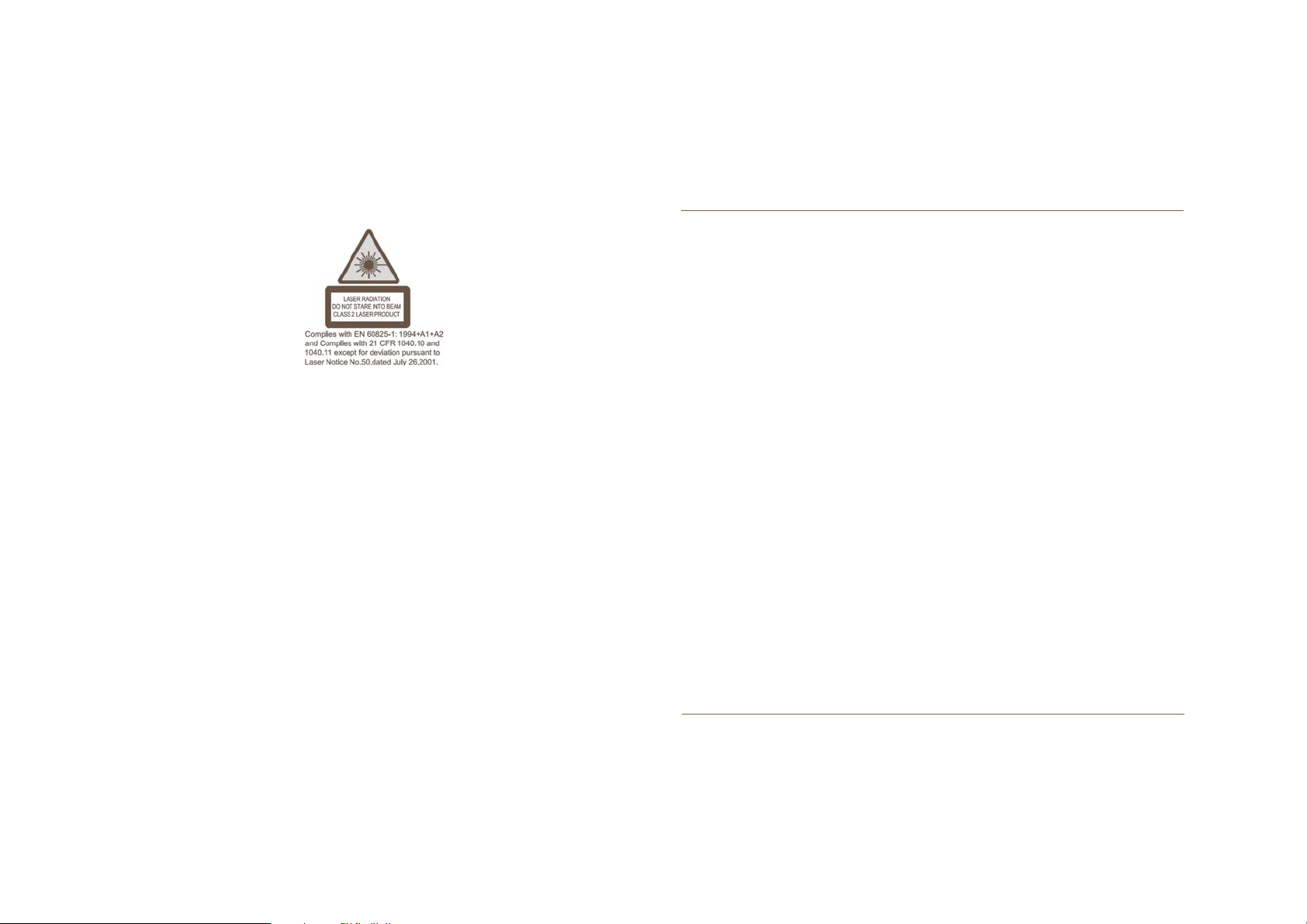
Bluetooth® Wireless Presenter
AVOID EXPOSURE--HAZARDOUS ELECTROMAGNETIC RADIATION EMITTED FROM THIS
APERTURE.
LASER RADIATION. DO NOT STARE INTO THE BEAM OR VIEW DIRECTLY WITH OPTICAL
INSTRUMENTS. CLASS 2 LASER PRODUCT.
NEVER POINT A LASER BEAM INTO A PERSON’S EYES OR VIEW A LASER BEAM DIRECTLY,
AS PROLONGED EXPOSURE CAN BE HAZARDOUS TO THE EYES. MOMENTARY EXPOSURE
FROM A LASER POINTER, SUCH AS AN INADVERTENT SWEEP OF THE LIGHT ACROSS A
PERSON’S EYES, MAY CAUSE TEMPORARY FLASH BLINDNESS SIMILAR TO THE EFFECT
OF A CAMERA FLASH BULB. ALTHOUGH THIS CONDITION IS TEMPORARY, IT CAN BECOME
MORE DANGEROUS IF THE EXPOSED PERSON IS ENGAGED IN A VISION-CRITICAL ACTIVITY
SUCH AS DRIVING.
CAUTION: ANY CHANGES OR MODIFICATIONS NOT EXPRESSLY APPROVED BY THE PARTY
RESPONSIBLE FOR COMPLIANCE COULD VOID THE USER’S AUTHORITY TO OPERATE THE
EQUIPMENT.
THIS DEVICE AND ITS ANTENNA(S) MUST NOT BE CO-LOCATED OR OPERATING IN
CONJUNCTION WITH ANY OTHER ANTENNA OR TRANSMITTER.
YOUR DEVICE CONTAINS A LOW POWER TRANSMITTER. WHEN DEVICE IS TRANSMITTED
IT SENDS OUT RADIO FREQUENCY (RF) SIGNAL.
NOTE: THE MANUFACTURER IS NOT RESPONSIBLE FOR ANY RADIO OR TV INTERFERENCE
CAUSED BY UNAUTHORIZED MODIFICATIONS TO THIS EQUIPMENT. SUCH MODIFICATIONS
COULD VOID THE USER’S AUTHORITY TO OPERATE THE EQUIPMENT.
Targus Bluetooth
®
Wireless Presenter
Introduction
Congratulations on your purchase of the Targus Bluetooth Wireless Presenter.
This presenter with mouse functionality uses Bluetooth wireless technology to
provide a seamless connection up to 33ft (10 m) away. Now you can interact
with your audiences and still maintain control of your notebook or desktop
computer. Conveniently placed page-up and page-down buttons help you
navigate through your presentation with ease, whilst the built-in laser pointer
gives you the option of highlighting key concepts on screen. You can also use
the Touch Scroll to control the mouse cursor movement.
System Requirements
Hardware
• Bluetooth-enabled notebook or desktop computer
Operating System
• Mac OS
®
X 10.4 or later
1
Page 3
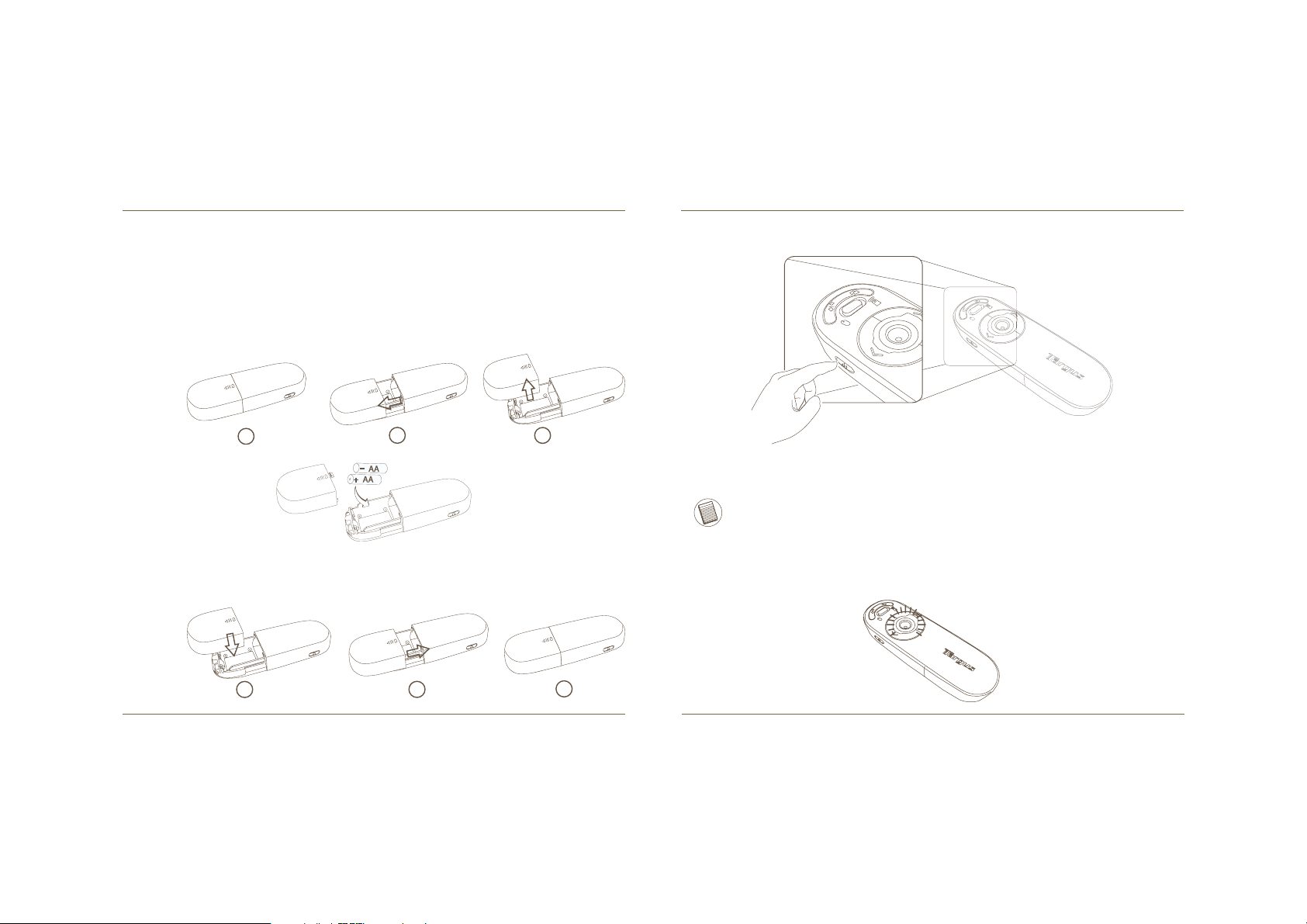
Bluetooth® Wireless Presenter
Bluetooth® Wireless Presenter
3
Installing the Batteries
• Please use the two AA batteries that are included.
• Install two AA batteries into the presenter with the correct polarity.
Refer to the polarity signs inside the battery compartment.
1
• Slide the battery cover back into position
2
• Turn on the presenter by pressing the on/off switch located on the side.
3
Low Battery Power Indicator
NOTE: WHEN THE BATTERY POWER IS LOW, THE TOUCH SCROLL WILL FLASH RED.
PLEASE REPLACE THE BATTERIES.
When 60 minutes of power remains, a red indicator light will glow for 8
seconds.
When only 30 minutes of power remains, the red indicator light will blink
continuously.
1
2
2
3
Page 4

Bluetooth® Wireless Presenter
Bluetooth® Wireless Presenter
5
Using the device - Mouse Mode
5
1
8
2
1 Mode switch button (Mouse mode)
2 Left mouse button
3 Right mouse button
4 Touch Scroll - Navigate the mouse cursor
Laser pointer trigger - Press to activate the laser pointer
5 Programmable button (requires CD installation)
6 Programmable button (requires CD installation)
7 Volume up & Volume down
8 On - Press 2 seconds to turn on the presenter (LED blink once)
Off - Press 2 seconds to turn off the presenter (LED blink twice)
9 Laser light emitter
Using the device - Presenter Mode
9
6
5
1
7
3
8
2
4
1 Mode switch button (Presenter mode)
2 Previous slide
3 Next slide
4 Laser pointer trigger - Press to activate the laser pointer
5 Blank Screen
6 Slideshow Start - Press once to begin
Stop - Press and hold for 2 second to stop the slide show
7 Volume up & Volume down
8 On - Press 2 seconds to turn on the presenter (LED blink once)
Off - Press 2 seconds to turn off the presenter (LED blink twice)
9 Laser light emitter
9
6
7
3
4
4
Page 5

Bluetooth® Wireless Presenter
Bluetooth® Wireless Presenter
7
Initial Configuration
Before you can begin using your Bluetooth presenter, you will first need to
perform some initial setup steps.
NOTE: PLEASE USE THE LATEST BLUETOOTH DEVICE DRIVER. INSTRUCTION
SCREENS MIGHT VARY DEPENDING ON THE VERSION OF YOUR BLUETOOTH DEVICE
DRIVER.
Bluetooth Software: Mac
1. Go to the Bluetooth icon located on your desktop or in the system bar and
click the icon to begin setup. Select “Turn Bluetooth On” to activate the
Bluetooth function on your Mac.
2. Scroll down the list and select “Set up Bluetooth Device...”
3. Bluetooth Setup Assistant will begin. Please follow the on-screen
instructions.
4. Select “mouse” and click continue to proceed with setup. Your presenter will
need to be in “discovery” mode to connect. First, turn on the presenter then
press and hold the “on” button for 3 seconds to enter into discovery mode.
The LED at the Touch Scroll will blink continuously to indicate “discovery”
mode is enabled.
6
Page 6

Bluetooth® Wireless Presenter
Bluetooth® Wireless Presenter
9
5. Your computer will begin to search for the presenter. Once the presenter is
found, it will show up in the list. Highlight your presenter and press continue.
6. The Bluetooth presenter will now begin pairing. Click continue to proceed.
7. Congratulations. Your Bluetooth presenter is setup and and ready to use.
You can choose to setup another device or click Quit to exit setup.
8
Page 7

Bluetooth® Wireless Presenter
Bluetooth® Wireless Presenter
11
Installing the Device Controller Software
Installing the software enables configuration of the programmable buttons.
The software is located on the included CD.
After inserting the CD, double click the setup icon to launch the installation
software.
Follow the on-screen instructions to complete the installation.
After the software is successfully installed, restart your computer to finish
installing the software.
A Targus icon will appear in the System Preferences window.
10
Page 8

Bluetooth® Wireless Presenter
Bluetooth® Wireless Presenter
13
Programming the Buttons
Click onto the Targus logo to launch the device application.
Click to highlight the image of the device and then press “Setup Device” to
launch the configuration software.
Click the arrows on the right-side of the drop down lists to configure each
button.
Each button can be programmed to any of the following types of functions:
Default Action Set the buttons to a specific function.
Run AppleScript Set the buttons to load an AppleScript
Launch Application
Perform key strokes Set the button to recall key strokes.
Close the application window to apply the changes.
Set the buttons to launch specific application installed
in the computer.
12
Page 9

Bluetooth® Wireless Presenter
Bluetooth® Wireless Presenter
15
Troubleshooting
The Presenter is not working.
• Make sure the batteries are installed correctly. The positive (+) and
negative (-) ends of each battery must match the positive (+) and negative (-)
connections in the battery compartment.
• Make sure the batteries are charged. Replace if necessary.
• Verify that the computer is Bluetooth enabled.
• Verify that the device drivers are installed:
1. Click “Apple Logo --> System Preference --> Hardware --> Bluetooth”
2. Check under “Bluetooth Devices” that a “Targus Bluetooth Wireless
Presenter ” is installed.
• Paired devices are always displayed in “Bluetooth” windows, even if the
mouse is out of range or not powered up.
Technical Support
For technical questions, please visit:
US Internet: www.targus.com/support.asp
Australia Internet: www.targus.com/au
Email: infoaust@targus.com
Telephone: 1800-641-645
New Zealand Telephone: 0800-633-222
Product Registration
Targus recommends that you register your Targus accessory shortly after
purchasing it. To register your Targus accessory, go to:
http://www.targus.com/registration.asp
You will need to provide your full name, email address, country of residence and
product information.
Warranty
Targus warrants this product to be free from defects in materials and workmanship
for one year. If your Targus accessory is found to be defective within that time,
we will promptly repair or replace it. This warranty does not cover accidental
damage, wear and tear, or consequential or incidental loss. Under no conditions
is Targus liable for loss of, or damage to, a computer or other device(s); nor loss
of, or damage to, programs, records, or data; nor any consequential or incidental
damages, even if Targus has been informed of their possibility. This warranty does
not affect your statutory rights.
Regulatory Compliance
This device complies with Part 15 of the FCC Rules. Operation is subject to the
following two conditions: (1) This device may not cause harmful interference, and (2)
This device must accept any interference received, including interference that may
cause undesired operation.
14
Page 10

Bluetooth® Wireless Presenter
Bluetooth® Wireless Presenter
17
FCC Statement
Tested to Comply
This equipment has been tested and found to comply with the limits of a Class B
digital device, pursuant to Part 15 of the FCC Rules. These limits are designed to
provide reasonable protection against harmful interference in a residential installation.
This equipment generates, uses, and can radiate radio frequency energy and if not
installed and used in accordance with the instructions, may cause harmful interference
to radio communications. However, there is no guarantee that interference will not
occur in a particular installation. If this equipment does cause harmful interference to
radio or television reception, which can be determined by turning the equipment off
and on, the user is encouraged to try to correct the interference by one or more of the
following measures:
• Reorient or relocate the receiving antenna;
• Increase the separation between the equipment and receiver;
• Connect the equipment into an outlet on a circuit different from that to which the
receiver is connected;
• Consult the dealer or an experienced radio/TV technician for help
Changes or modifications not authorized by the party responsible for compliance could
void the user’s authority to operate this product.
Declaration of Conformity
Hereby, Targus, declares that this device is in compliance with the essential
requirements and other relevant provisions of Directive 1999/5/EC.
Operation is subject to the following two conditions:
(1) this device may not cause interference,and
(2) this device must accept any interference, including interference that may cause
undesired operation of the device.
16
