Page 1

N2953
AMW43US / 410-1514-001A
w w w. t a r gu s. c o m / us /f o r Ma c
©20 08 Man ufact ured or impo rted by Targu s Grou p
Int ernat iona l, Inc . (for U .S. sal es: 12 11 Nor th Mil ler Str eet,
Ana heim, CA 9280 6 USA , fo r Aus tral ia sa les: Targu s Au stral ia
Pty. L td., 1 17-1 19 Bow den St reet, Meado wban k, NSW 2 114
Aus trali a). A ll rig hts re serv ed. Targ us is e ithe r a reg ister ed
tra demar k or trad emark of Ta rgus G roup I ntern atio nal, Inc.
in t he Un ited Stat es an d/or o ther c ountr ies. Feat ures and
spe cific atio ns are subj ect to chan ge with out noti ce. Mac, th e
Mac log o, M ac OS , Sa fari and iTune s ar e tr adem arks of A pple
Inc ., re gist ered in th e U.S . and oth er co untri es. All t radem arks
and reg iste red trad emark s a re t he p rope rty of their re spect ive
own ers. T his pr oduc t and it s vari ous f eatur es are prote cted
und er p atent s US 7298 362, T WM24 9131, CNZ L032 75852 .9,
JP3 13210 1, DE2 02007 0056 19.2 , CNZL2 0062 01314 43.5 ,
JP3 23219 4, DE2 02007 0042 56.6 , DE202 0070 06210 .9.
Oth er Uni ted St ates a nd for eign p atent s p endi ng.
ONE YEAR LIMITED WARRANTY
U S E R G U I D E
Wireless Mouse
for Mac
®
Page 2
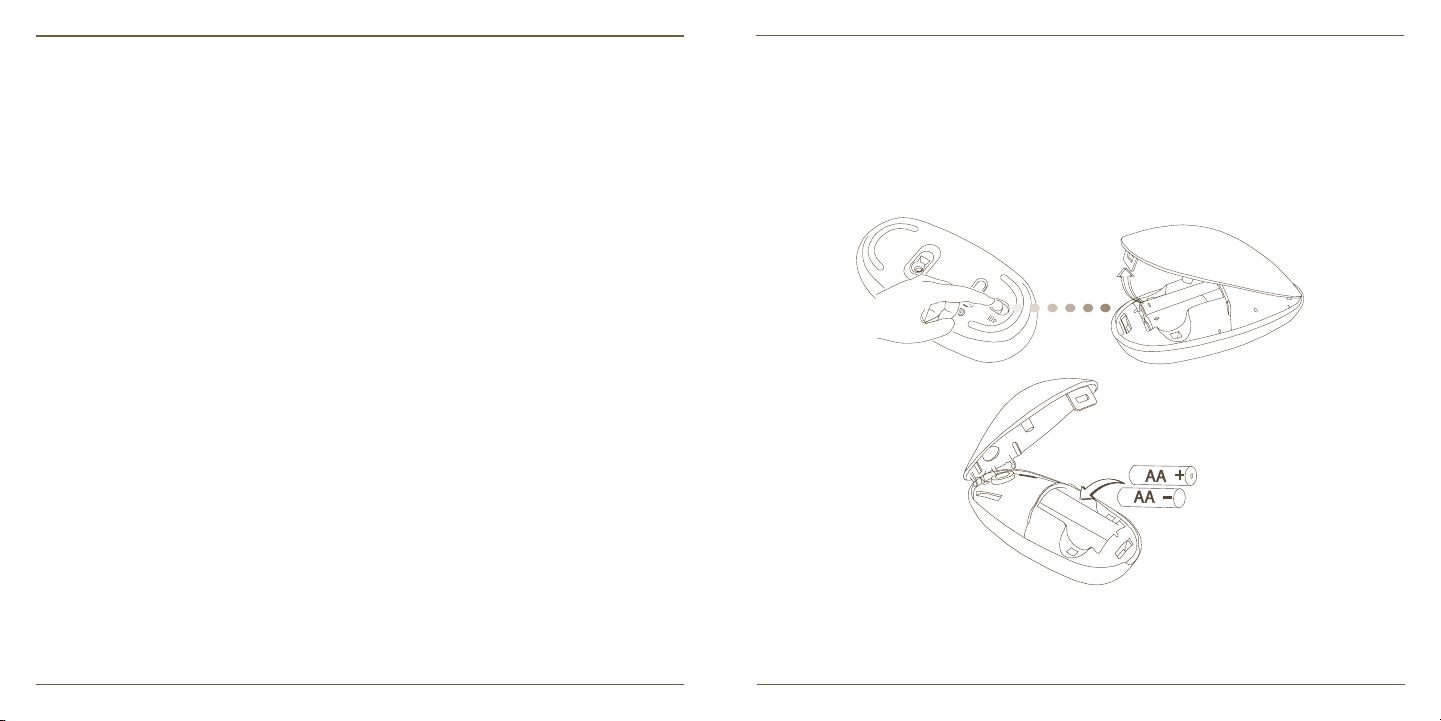
Wireless Mouse
1
Wireless Mouse
2
Targus Wireless Mouse
Introduction
Congratulations on your purchase of the Targus Wireless Mouse. This wireless
mouse uses 2.4GHz RF technology which provides a seamless connection up
to 33 ft (10 m) away.
System Requirements
Hardware
• USB port
Installing the Batteries
• Please use the two AA batteries that are included.
• Remove the battery cover by sliding the release button on the bottom of the
mouse. Once the battery cover releases, simply lift it up from the back of the
mouse.
Operating System
• Mac OS® X 10.4 or later
• Insert the batteries, making sure that the positive (+) and negative (-) ends of
each battery match the polarity indicators inside the battery compartment.
Page 3

Wireless Mouse
3
Wireless Mouse
4
• Once the batteries are installed. Close the battery compartment by first
re-inserting the front of the cover and then pressing down the back until it
locks into position.
• Turn on the mouse by sliding the on/off switch on the bottom to the “on”
position.
Low Battery Power Indicator
NOTE: WHEN THE BATTERY POWER IS LOW, THE TOUCH SCROLL WILL FLASH RED.
PLEASE REPLACE THE BATTERIES.
When 60 minutes of power remains, a red indicator light will glow for 8
seconds.
When only 30 minutes of power remains, the red indicator light will blink
continuously.
Using the Mouse
Touch Scroll
(4-way scrolling)
Right mouse
button
Left mouse
button
Programmable buttons
(requires CD installation)
Page 4

Wireless Mouse
5
Wireless Mouse
6
Establishing the Connection
• Remove the mini USB receiver from the bottom of the mouse cover.
• Plug the USB receiver into an available USB port on your computer
Using the Touch Scroll
• Slide your finger over the Touch Scroll sensing area
to use the 4-way scrolling function.
• Quickly slide your finger (either up or down) over the
Touch Scroll to activate the quick scrolling function.
• Press any button to disable the quick scrolling
function.
Installing the Device Controller Software
Installing the software enables configuration of the programmable buttons.
The software is located on the included CD.
After inserting the CD, double click the setup icon to launch the installation
software.
• You are ready to use the mouse.
Page 5

Wireless Mouse
7
Wireless Mouse
8
Follow the on-screen instructions to complete the installation.
After the software is successfully installed, restart your computer to finish
installing the software.
A Targus icon will appear in the System Preferences window.
Programming the Buttons
Click on the Targus logo to launch the device application.
Wireless Mouse
Click to highlight the image of the device and then press “Setup Device” to
launch the configuration software.
Wireless Mouse
Page 6

Wireless Mouse
9
Wireless Mouse
10
Click the arrows on the right-side of the drop down lists to configure each
button.
Each button can be programmed to any of the following types of functions:
Default Action Set the buttons to a specific function.
Run AppleScript Set the buttons to load an AppleScript
Launch Application
Perform key strokes Set the button to recall key strokes.
Close the application window to apply the changes.
Set the buttons to launch specific application installed
in the computer.
Troubleshooting
The mouse is not working.
• Make sure the batteries are installed correctly. The positive (+) and
negative (-) ends of each battery must match the positive (+) and negative (-)
connections in the battery compartment.
• Make sure the batteries are charged. Replace if necessary.
• Verify that the computer’s USB port is functioning.
• Try plugging the USB receiver into another USB port.
Page 7

Wireless Mouse
11
Wireless Mouse
12
Technical Support
For technical questions, please visit:
US Internet: www.targus.com/support.asp
Australia Internet: www.targus.com/au
Email: infoaust@targus.com
Telephone: 1800-641-645
New Zealand Telephone: 0800-633-222
Product Registration
Targus recommends that you register your Targus accessory shortly after
purchasing it. To register your Targus accessory, go to:
http://www.targus.com/registration.asp
You will need to provide your full name, email address, country of residence and
product information.
Warranty
Targus warrants this product to be free from defects in materials and workmanship
for one year. If your Targus accessory is found to be defective within that time,
we will promptly repair or replace it. This warranty does not cover accidental
damage, wear and tear, or consequential or incidental loss. Under no conditions
is Targus liable for loss of, or damage to, a computer or other device(s); nor loss
of, or damage to, programs, records, or data; nor any consequential or incidental
damages, even if Targus has been informed of their possibility. This warranty does
not affect your statutory rights.
Regulatory Compliance
This device complies with Part 15 of the FCC Rules. Operation is subject to the
following two conditions: (1) This device may not cause harmful interference, and (2)
This device must accept any interference received, including interference that may
cause undesired operation.
FCC Statement
Tested to Comply
This equipment has been tested and found to comply with the limits of a Class B
digital device, pursuant to Part 15 of the FCC Rules. These limits are designed to
provide reasonable protection against harmful interference in a residential installation.
This equipment generates, uses, and can radiate radio frequency energy and if not
installed and used in accordance with the instructions, may cause harmful interference
to radio communications. However, there is no guarantee that interference will not
occur in a particular installation. If this equipment does cause harmful interference to
radio or television reception, which can be determined by turning the equipment off
and on, the user is encouraged to try to correct the interference by one or more of the
following measures:
• Reorient or relocate the receiving antenna;
• Increase the separation between the equipment and receiver;
• Connect the equipment into an outlet on a circuit different from that to which the
receiver is connected;
• Consult the dealer or an experienced radio/TV technician for help
Changes or modifications not authorized by the party responsible for compliance could
void the user’s authority to operate this product.
Declaration of Conformity
Hereby, Targus, declares that this device is in compliance with the essential
requirements and other relevant provisions of Directive 1999/5/EC.
