Page 1
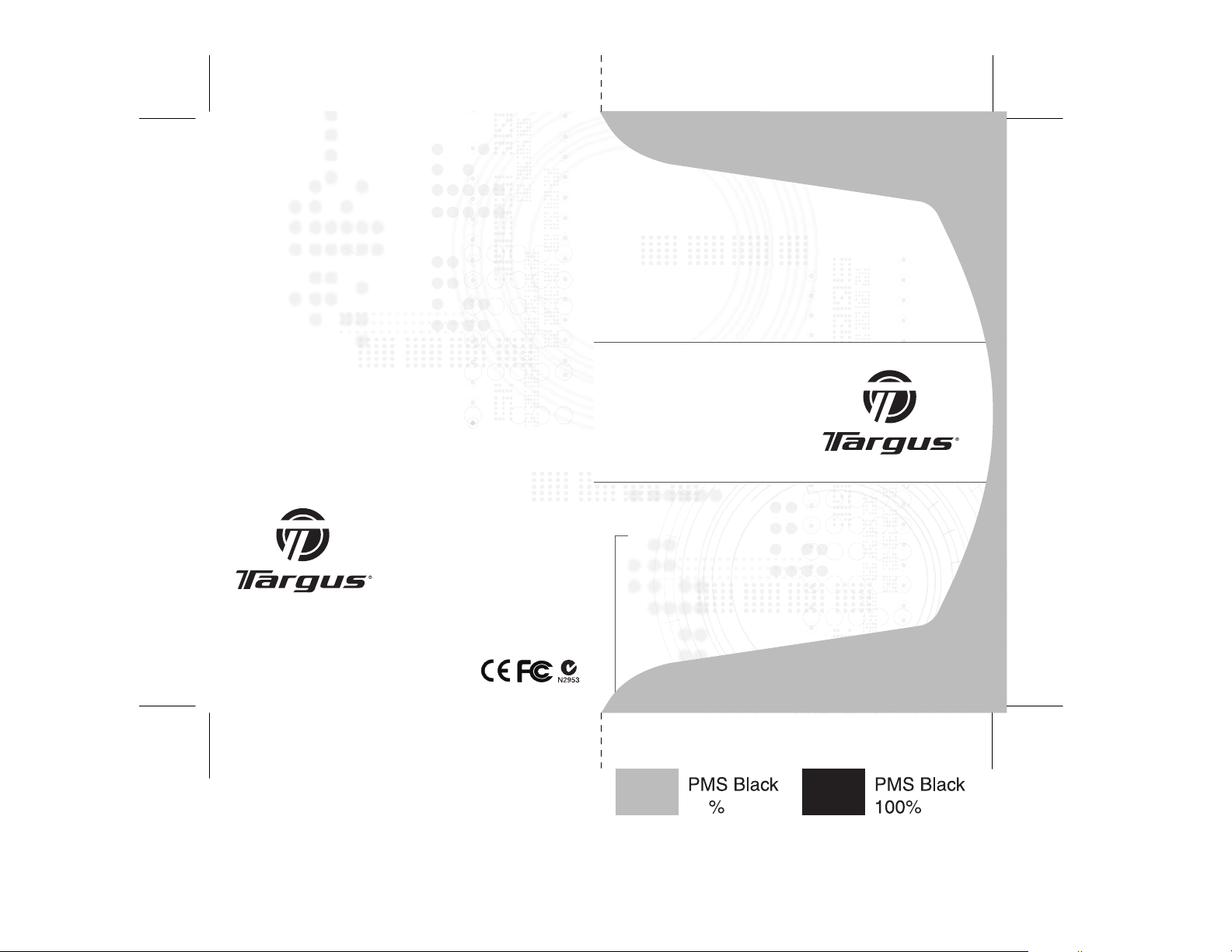
Visit our Website at www.targus. com Features a nd
specification s subject to change witho ut notice.
© 2006 Targus Group International, Inc. and Targus, Inc.
AMP05US/ 410- 0705-001A
Voice Recording
Presenter
with
Laser Pointer
USER GUIDE
30
Page 2

AVOID EXPOSURE--HAZARDOUS ELECTROMAGNETIC RADIATION EMITTED FROM THIS
2
APERTURE.
LASER RADIATION. DO NOT STARE INTO THE BEAM OR VIEW DIRECTLY WITH OPTICAL
INSTRUMENTS. CLASS 2 LASER PRODUCT.
NEVER POINT A LASER BEAM INTO A PERSON’S EYES OR VIEW A LASER BEAM
DIRECTLY, AS PROLONGED EXPOSURE CAN BE HAZARDOUS TO THE EYES.
MOMENTARY EXPOSURE FROM A LASER POINTER, SUCH AS AN INADVERTENT SWEEP
OF THE LIGHT ACROSS A PERSON'S EYES, MAY CAUSE TEMPORARY FLASH BLINDNESS
SIMILAR TO THE EFFECT OF A CAMERA FLASH BULB. ALTHOUGH THIS CONDITION IS
TEMPORARY, IT CAN BECOME MORE DANGEROUS IF THE EXPOSED PERSON IS
ENGAGED IN A VISION-CRITICAL ACTIVITY SUCH AS DRIVING.
CAUTION: ANY CHANGES OR MODIFICATIONS NOT EXPRESSLY APPROVED BY THE
PARTY RESPONSIBLE FOR COMPLIANCE COULD VOID THE USER'S AUTHORITY TO
OPERATE THE EQUIPMENT.
THIS DEVICE AND ITS ANTENNA(S) MUST NOT BE CO-LOCATED OR OPERATING IN
CONJUNCTION WITH ANY OTHER ANTENNA OR TRANSMITTER.
YOUR DEVICE CONTAINS A LOW POWER TRANSMITTER. WHEN DEVICE IS TRANSMITTED
IT SENDS OUT RADIO FREQUENCY (RF) SIGNAL.
NOTE: THE MANUFACTURER IS NOT RESPONSIBLE FOR ANY RADIO OR TV
INTERFERENCE CAUSED BY UNAUTHORIZED MODIFICATIONS TO THIS EQUIPMENT.
SUCH MODIFICATIONS COULD VOID THE USER'S AUTHORITY TO OPERATE THE
EQUIPMENT.
Page 3

TARGUS VOICE RECORDING
3
PRESENTER WITH LASER
POINTER
Introduction
Congratulations on your purchase of the Targus Voice Recording
presenter with Laser Pointer. This user’s guide describes how to
connect the presenter to your computer and its functions. This
2.4GHz presenter can work up to 50 ft (15m) of operating range and
provides total control of your PowerPoint presentations with laser
pointer, volume control, scroller wheel, dark screen button and
application switch. This presenter is also a voice recorder and has a
bulit-in SD card reader. Presentations, photos and music files can be
stored and transferred from a SD memory card to and from your
notebook.
List of contents
• Voice Recording presenter with laser pointer
• USB Receiver (stored inside the presenter)
• 2 x AAA batteries
• USB data cable
• Carrying case
• User Guide
System Requirements
Hardware
• PC with an Intel® Pentium® processor or equivalent
• USB 1.1 or 2.0 interface
• SD memory card of 256MB minimum is recommended
(Maximum 1 G SD memory card)
Operating System
• Windows® 2000/XP
• Windows Vista™
Page 4

Targus Voice Recording presenter with Laser Pointer
4
Using the presenter
F
A
B
C
D
E
M
M
N
A. Application Switch
B. Next Page
C. Laser Button
D. Microphone (recording)
E. Laser Pointer
F. Targus Logo
• Laser pointer indicator light: when light is on
• Battery-low warning light: when LED flashes
G. Dark Screen / Resume
H. Slide Show / Esc
I. Power Switch:
Presenter <--> Card Reader / Off
J. Previous Page
K. Volume Control
G
H
I
J
K
L
O
P
Q1 / Q2
R
L. Bulit-in SD Card Reader
M. Connection Button
N. USB Receiver
O. Battery Compartment
P. USB (mini-B) Cable Connector
Q1. Voice Recording Button
Q2. LED indicator: Memory - full
R. Scroller Wheel
Page 5

Targus Voice Recording presenter with Laser Pointer
5
Installing the Batteries
• Before you start, please install the 2 AAA batteries (supplied).
• Open the battery cover located on the back of the presenter and
insert the batteries according to the correct polarities.
• Replace the battery compartment cover.
Note: It’s not recommended to use rechargeable batteries. For best
performance use Alkaline batteries.
Connecting the Receiver
To connect the receiver to your computer, plug the USB receiver into
an available USB port on your computer.
Your computer’s operating system identifies the receiver as a “USB
Human Interface Device” and begins installing the default driver.
Follow any on-screen procedures to complete the default driver
installation.
Note: This presenter is a plug-n-play device. It should be operating
once the USB receiver is connected and recognized by the computer.
Battery Compartment
Page 6

Targus Voice Recording presenter with Laser Pointer
6
To Reconnect the Device and the Receiver
1.
Position the Power Switch to “Presenter” mode to turn on the presenter.
This presenter is a plug and play device and should work once the USB
receiver is connected to and recognised by the computer. If the device is
not working or you have recently replaced the batteries, you can try to
reset the ID code between the receiver and the remote. To do this, do the
following:
2. Once the computer has recognised the device. Press the
connection button on the receiver.
3. After the connection button is pressed on the receiver, press the
connection button on the back side of the presenter.
The devices are paired and ready to use.
Using the Presenter as a SD memory card reader
(Type-A) USB tip
(Type-B) USB tip
USB data transfer cable
1. Position the Power switch to “Card Reader / Off” position.
2. Connect the presenter with the computer using the USB data
transfer cable provided. Please make sure the mini USB
connector (Type-B) is connected to the presenter’s USB port and
the large USB connector (Type-A) is connected to the computer’s
USB port.
3. Insert the SD memory card into the presenter’s card slot until it is
fully inserted.
The computer will detect the memory card and once detected, the
memory card is ready for access.
Note: Please remember to turn the power off (to Card Reader / Off mode) before
connecting the data cable to the PC for card reader function. For best
performance please use SD card with minimum of 128MB storage space. Try to
avoid using mini SD card with adapter. Avoid having a large amount of data
stored in the SD card. It will delay the loading time for the presenter.
Page 7

Targus Voice Recording presenter with Laser Pointer
7
Using the Voice recording function
This presenter is equipped with a voice recording function. The
recorded data is stored into the SD memory card.
1. Turn on the device. Press once and release the “voice record button”
to start recording. The LED beneath the button will glow red when
recording is in progress.
2. Press once and release the “voice record button” to end recording.
Note: Please note that it will take some time for the card reader to finish process
voice recording after turning off the recording function. The more data is stored in
the memory card the longer it will take for the red light to turn off. This is not a
defect; this is the way card reader operates.Please make sure the record indicator
LED is off.
3. Always speak into the microphone positioned above the laser button.
When the SD card is full, the LED under the recording button will flash twice
per second and the recording will stop functioning. If the presenter is low in
battery, the LED under the Targus logo will flash continuously until the power
is completely out.This is an indication that there’s only enough power for
approximately 30 minutes (depending on the usage) -- you should replace
the batteries now.
To save or download the voice data into the computer
1. Turn the power off by position the Power Switch to
“Card Reader / Off” position.
2. Connect the presenter to the computer using the USB cable
provided.
3. Once the computer has recognised the device, you can access the
SD card by double clicking “My Computer”. There will be a new
storage device drive showing in this window.
4. The saved voice data files can be located in “D:\record”
NOTE: Harddisk drive location may vary depending on number of
drives installed in the computer.
Page 8

Targus Voice Recording presenter with Laser Pointer
8
The voice data files are saved as .WAV format. You can copy the files
to your computer or delete the files in the SD card.
To retrieve or playback voice data file from the computer
Once you have located the voice data file, the recorded data can be
playback with audio programs that supports .WAV file format. (ie.
Windows Media Player)
Safety Measures
• To avoid possible eye damage, never point the presenter’s laser at
people, especially their faces, or look directly into the presenter’s
laser beam.
• Avoid pointing the presenter’s laser beam at a mirror or other highly
reflective surface.
• Keep the presenter away from young children.
• Never view the presenter’s laser beam using telescopic devices, such
as a microscope or binoculars.
• Any attempt to disassemble, adjust or repair the presenter may result
in exposure to laser light or other safety hazards.
• This is a Class II Laser Product.
Troubleshooting
What do I do if the response time of the presenter is slow or
intermittently stops working?
• Make sure that the presenter is within 50ft (15 m) of its receiver.
• Increase the distance between the presenter’s receiver and the base
units of other wireless devices.
• Turn off any wireless devices and their base units that are near the
presenter’s receiver.
• Replace the battery.
What do I do if voice recording stop functioning?
• Check the SD card memory status; when the card is full the voice
recording function will stop working.
Page 9

Targus Voice Recording presenter with Laser Pointer
9
Technical Support
For technical questions, please visit:
US Internet: www.targus.com/support.asp
Australia Internet: www.targus.com.au
Email: infoaust@targus.com
Telephone: 1800-641-645
New Zealand Telephone: 0800-633-222
Product Registration
Targus recommends that you register your Targus accessory
shortly after purchasing it. Go to:
http://www.targus.com/registration.asp. You will need to
provide your full name, email address, phone number, and
company information (if applicable).
Warranty
Targus warrants this product to be free from defects in materials and workmanship for one year. If your Targus accessory is
found to be defective within that time, we will promptly repair
or replace it. This warranty does not cover accidental damage,
wear and tear, or consequential or incidental loss. Under no
conditions is Targus liable for loss of, or damage to a devices
nor loss of, or damage to, programs, records, or data; nor any
consequential or incidental damages, even if Targus has been
informed of their possibility. This warranty does not affect your
statutory rights.
Regulatory Compliance
This device complies with Part 15 of the FCC Rules. Operation is subject to the following two conditions: (1) This device
may not cause harmful interference, and (2) This device must
accept any interference received, including interference that
may cause undesired operation.
Page 10

Targus Voice Recording presenter with Laser Pointer
10
FCC Statement
Tested to Comply
This equipment has been tested and found to comply with the limits of
a Class B digital device, pursuant to Part 15 of the FCC Rules. These
limits are designed to provide reasonable protection against harmful
interference in a residential installation. This equipment generates,
uses, and can radiate radio frequency energy and if not installed and
used in accordance with the instructions, may cause harmful interference to radio communications. However, there is no guarantee that
interference will not occur in a par ticular installation. If this equipment
does cause harmful interference to radio or television reception, which
can be determined by turning the equipment off and on, the user is
encouraged to try to correct the interference by one or more of the
following measures:
• Reorient or relocate the receiving antenna;
• Increase the separation between the equipment and receiver;
• Connect the equipment into an outlet on a circuit different from that to
which the receiver is connected;
• Consult the dealer or an experienced radio/TV technician for help.
Changes or modifications not authorized by the party responsible for
compliance could void the user’s authority to operate this product.
Declaration of Conformity
Hereby, Targus, declares that this device is in compliance with the
essential requirements and other relevant provisions of Directive
1999/5/EC.
Microsoft, Windows, and Windows Vista are either registered trademarks or trademarks
of Microsoft Corporation in the United States and/or other countries. All trademarks
and registered trademarks are the properties of their respective owners. All rights
reserved.
