Page 1
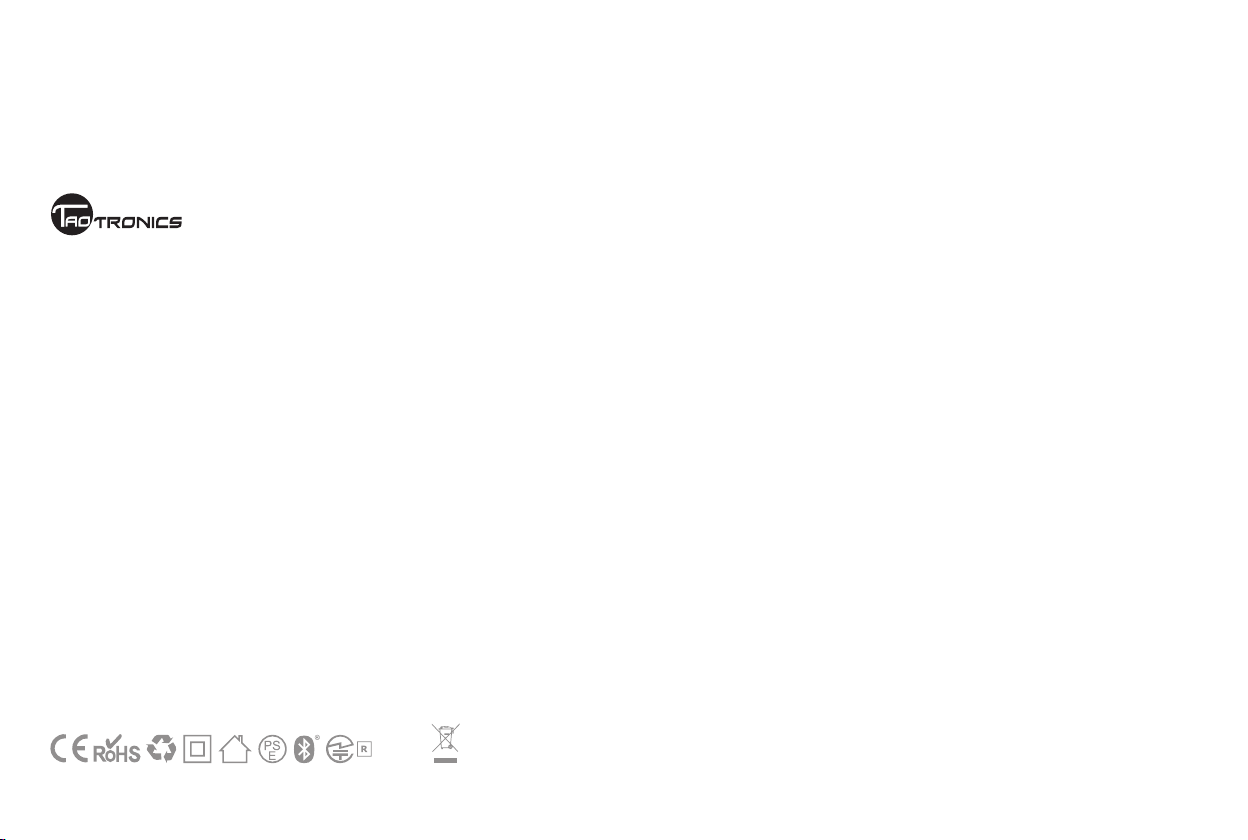
TT-SK15
www.taotronics.com
NORTH AMERICA
E-mail : support@taotronics.com(US)
support.ca@taotronics.com(CA)
Tel : 1-888-456-8468 (Monday-Friday: 9:00 – 17:00 PST)
Address: 46724 Lakeview Blvd, Fremont, CA 94538
EUROPE
E-mail:
support.uk@taotronics.com(UK)
support.de@taotronics.com(DE)
support.fr@taotronics.com(FR)
support.es@taotronics.com(ES)
support.it@taotronics.com(IT)
EU Importer: ZBT International Trading GmbH, Lederstr 21a, 22525
Hamburg, Deutschland
ASIA PACIFIC
E-mail : support.jp@taotronics.com(JP)
Hello
MANUFACTURER
Shenzhen NearbyExpress Technology Development Company Limited
Address: Block D, Minle Industrial Park, Meiban Road, Longhua District,
Shenzhen, China. 518131
204-620197
MADE IN CHINA
TaoTronics Sound Bar
User Guide
Page 2

CONTENTS
English
Deutsch
Français
Español
Italiano
日本語
01/10
11/21
22/32
33/42
43/52
53/62
Page 3
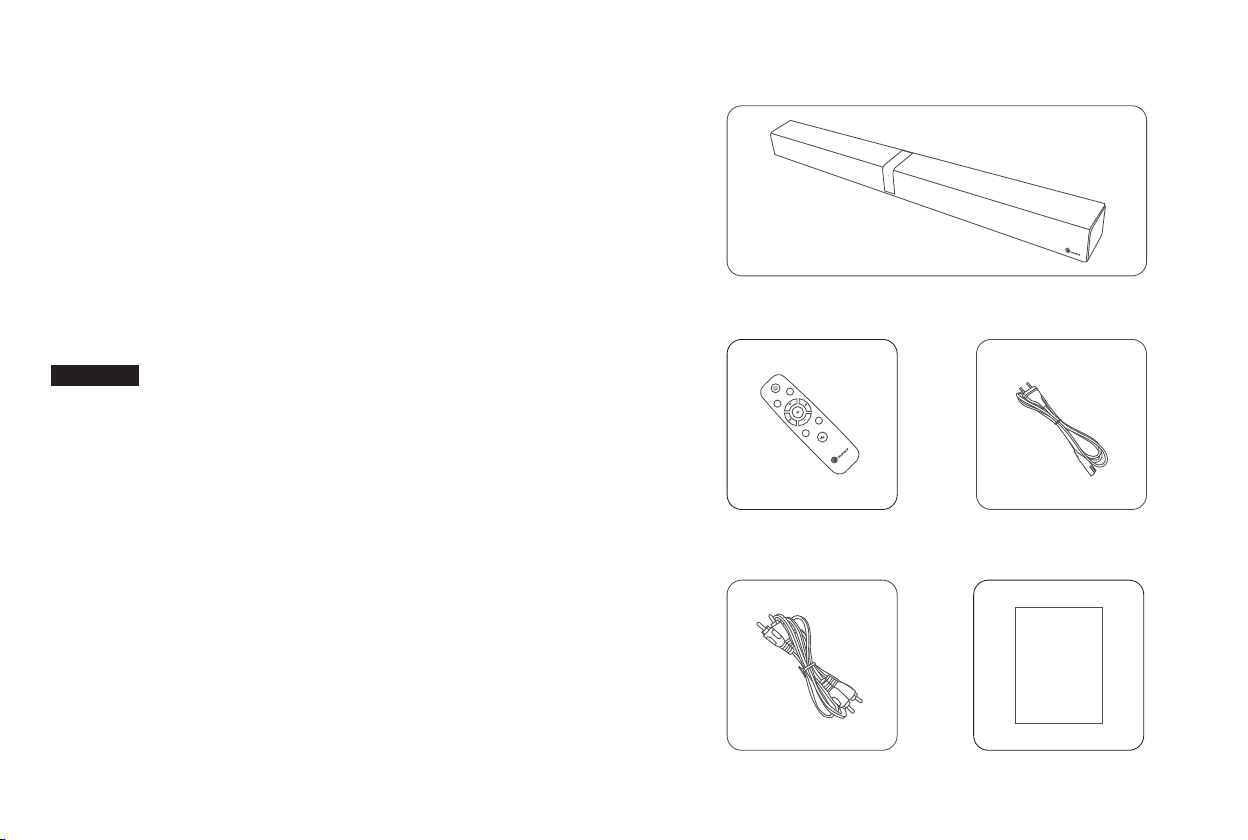
Package Contents
TaoTronics Sound Bar (Model: TT-SK15)
US UK CA
Thank you for choosing the TaoTronics Sound Bar. Please read this manual
carefully and keep it for future reference.If you need any further
assistance,please contact our customer support team at
support@taotronics.com.
AUDIO/AUX
BT
OPT
COAX
Remote Control
Power Cord
Hello
TaoTronics Sound Bar
User Guide
RCA Cable User Guide
01/02
Page 4

Product Diagram
Front Panel
Rear Panel
①
②
③
Power Button
①
Volume + Button
②
Volume - Button
③
Input Select Button
④
Standby/On Indicator
⑤
⑥
Bluetooth
⑦
Audio/AUX Indicator
⑧
Coaxial/Optical Indicator
Side Panel
®
Indicator
3.5mm Audio Input
Standby/ON
AUDIO/AUX
COAX/OPT
④
BT
⑤
⑥
⑦
⑧
Optical Input
Coaxial
Digital Input
RCA AUX Input
AC Input
03/04
Page 5
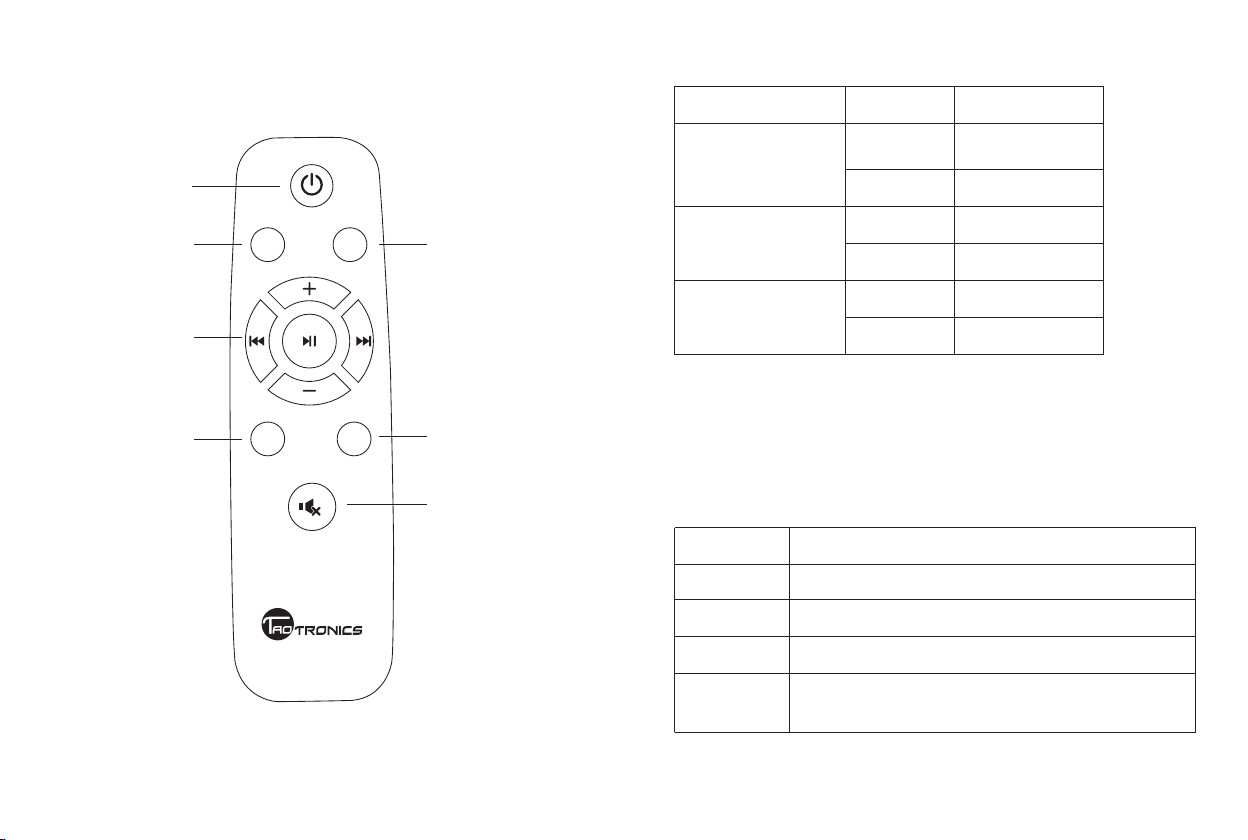
Remote Control
LED Indicators
Power Button
Bluetooth® Mode
Volume + /
Volume - /
Play/Pause /
Previous Track /
Next Track
Coaxial Mode
BT
COAX
AUDIO/AUX
OPT
Audio/AUX Mode
Optical Mode
Mute
Standby/On Indicator
®
Bluetooth
Indicator
Solid Red
Flashing Blue
Solid Blue
Solid Green
Standby Mode
Not paired to any
®
Bluetooth
device
Paired
Audio Input Mode
Audio/Aux Indicator
Coaxial/Optical
Indicator
Solid Red
Solid Green
Solid Red
Aux Input Mode
Coaxial Mode
Optical Mode
Note:
The LED indicators also function as a volume indicator. When the volume + / -
button is pressed, the LED indicators will light up or go off one by one to show
the increased or decreased volume.
Button Control
Power On
Power Off
Volume +
Volume -
Press the Power Button until the indicators turn on
Press the Power Button until the Standby Indicator turns red
Press the Volume+ Button
Press the Volume - Button
Input
Type Selection
Press the Input Select Button to select the audio input type
05/06
Page 6
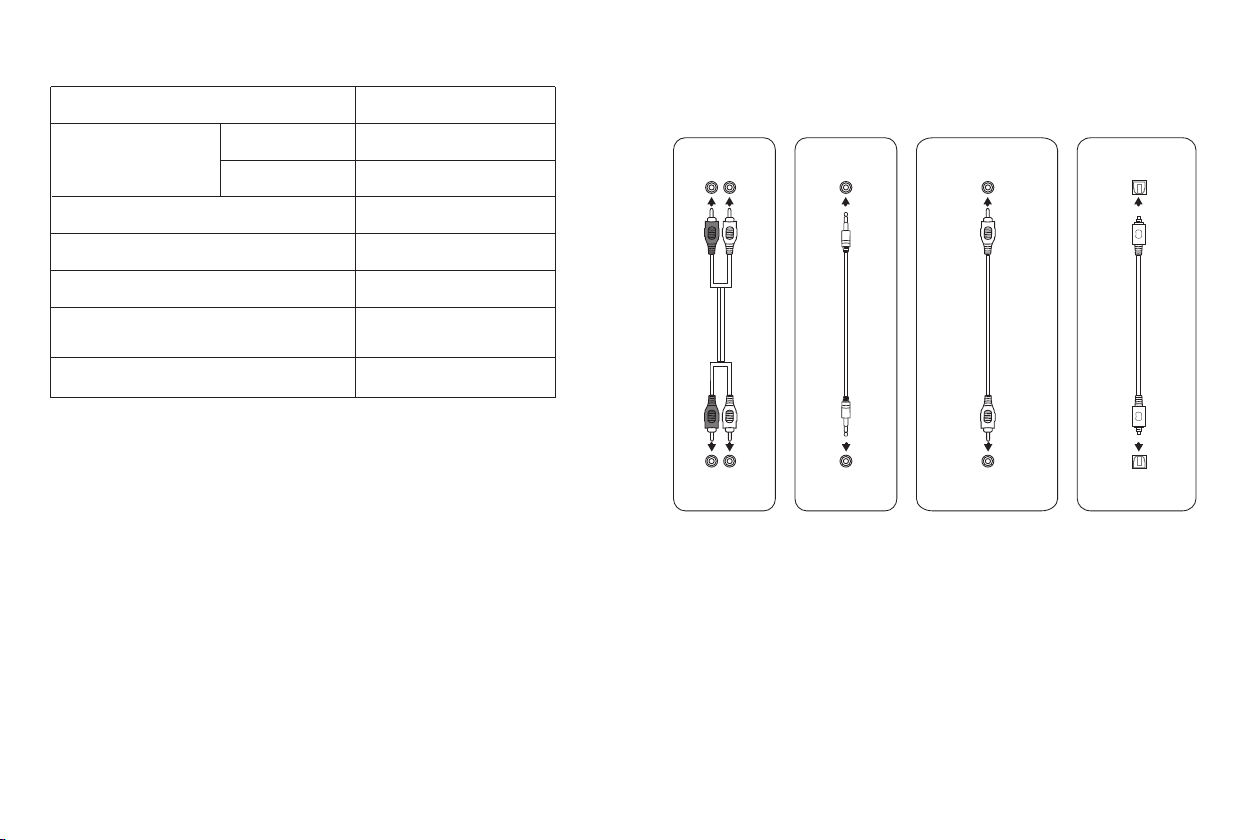
Specications
Connections
Power Supply
Working Environment
Speaker Output (Max)
Power Consumption
Frequency Response
Dimensions
Weight
Temperature
Relative Humidity
100-240V~50/60Hz
-10℃ to 35℃ (14ºF to 95ºF)
5% - 90%
2 x 20W
20W
20Hz-20kHz
86 × 8.7 × 6.6 cm
34 × 3.4 × 2.6 in
1.8 kg / 63.6 oz.
Cable Connection
L R
Audio InputAUX Input
L R
Audio OutputAUX Output
Digital Audio Input
COAXIAL
COAXIAL
Digital Audio Output
Note: Please plug the appropriate cable into the corresponding port, then
select the corresponding input type to connect.
Optical Input
Optical Output
Bluetooth® Connection
1. Turn on the Sound Bar and switch to Bluetooth® mode.
2. Activate the Bluetooth
Bluetooth
®
connections.
For iOS: Settings > General > Bluetooth
For Android: Settings > Bluetooth
3. Select “TaoTronics Soundbar” from the search results and tap to connect.
®
function on your device and search for nearby
®
> On
®
> On > Scan for devices
07/08
Page 7

4. The Bluetooth® indicator will turn solid blue and there will be a beep
sound to indicate a successful connection.
®
Note: Please make sure no other open Bluetooth
devices are within range,
and that the sound bar is within 3 feet / 1 meter of your device.
Care and Maintenance
• Keep the sound bar away from extreme heat and humidity. Do not put the
product under direct sunlight or hot areas.
• Do not try to take the product apart. It may cause serious damage.
Troubleshooting
Q: Why is the unit not turning on?
A: Please check and make sure the power cord is correctly connected to a
power source.
Q:Why is there no sound or why is the sound is distorted?
A:Please go over the following:
• Check to make sure the audio cables are correctly connected.
• Turn up the volume.
• Press the [MUTE] button to switch on the sound.
• Press the [PLAY/PAUSE] button.
Q: Why do the buttons on the sound bar not work?
A: Switch off the sound bar and unplug.Then connect it to a power supply
and switch it on again.
Q: Why does the remote control not work?
A: Please go over the following:
• Install one AAA1.5V battery into the remote.
• Replace the current battery with a new one.
• Make sure the remote control is pointed to the remote control
sensor during use.
• Make sure the remote control is within operating range.
• Switch off the sound bar and disconnect the power. Then reconnect
and power on again.
• Do not drop or knock your sound bar on hard surfaces as it may damage
the interior circuits.
• Do not use chemicals or detergents to clean the product.
• Do not scrape the surface with sharp objects.
Warranty
This product is covered by the TaoTronics Product and Labor Warranty for 12
months from the date of its original purchase. If manufacturing defects
occur, please contact TaoTronics support (support@taotronics.com)
immediately to launch a warranty claim. We will instruct you on how to
return the defective unit back to us for repair or replacement. No return will
be accepted without seller authorization.
The following are excluded from the TaoTronics warranty coverage:
• Device purchased as 2nd hand, used, or from unauthorized sellers.
• Damage resulted from misuse and abusive action.
• Damage resulted from chemical, re, radioactive substance,
and poison, liquid.
• Damage resulted from natural disaster.
• Damage caused to any 3rd party / person /object and beyond.
09/10
Page 8
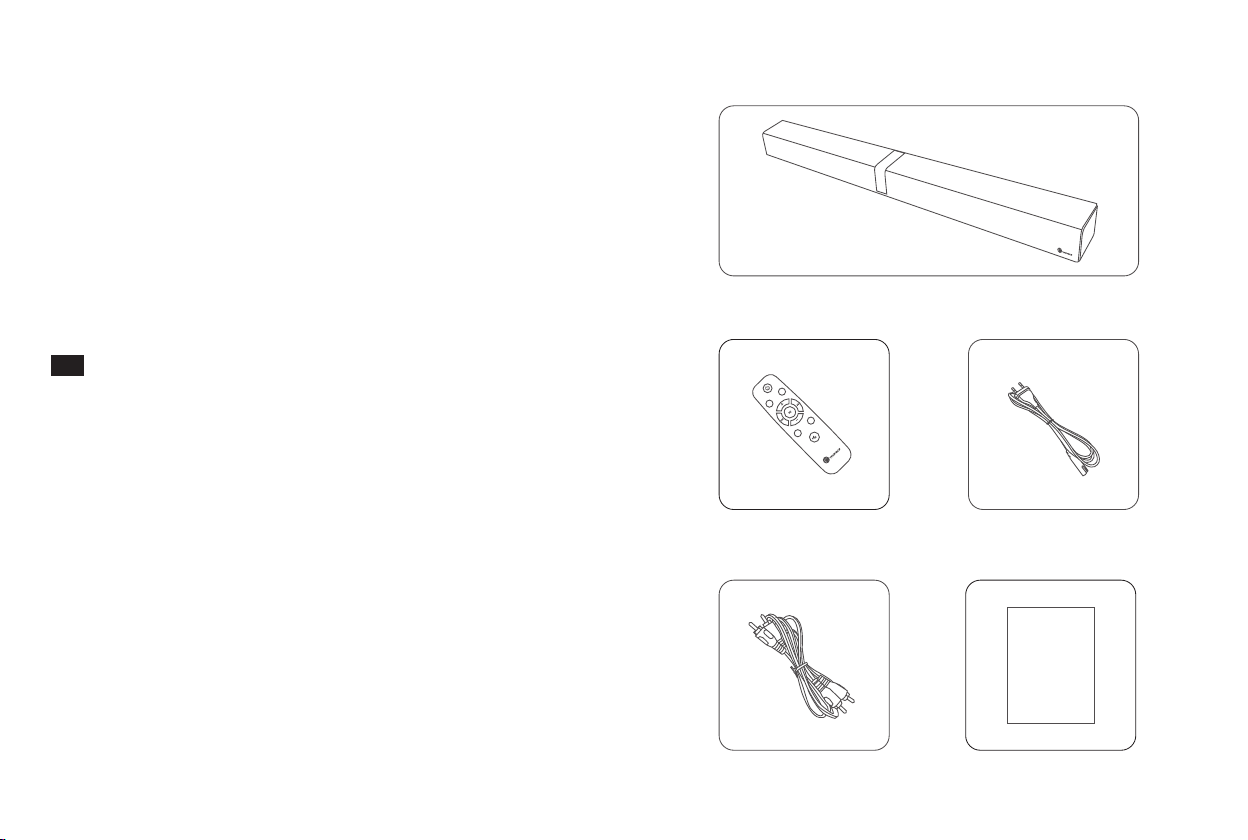
DE
Vielen Dank, dass Sie sich für die TaoTronics Lautsprecherbox entschieden
haben. Bitte lesen Sie diese Anleitung aufmerksam und bewahren Sie sie auf,
falls Sie später etwas nachlesen möchten. Sollten Sie Hilfe benötigen,
kontaktieren Sie bitte unseren Kundendienst unter:
support.de@taotronics.com
Lieferumfang
TaoTronics Lautsprecherbox (Modell: TT-SK15)
AUDIO/AUX
BT
OPT
COAX
Fernbedienung
Netzkabel
Hello
TaoTronics Sound Bar
User Guide
Cinch-Kabel Bedienungsanleitung
11/12
Page 9
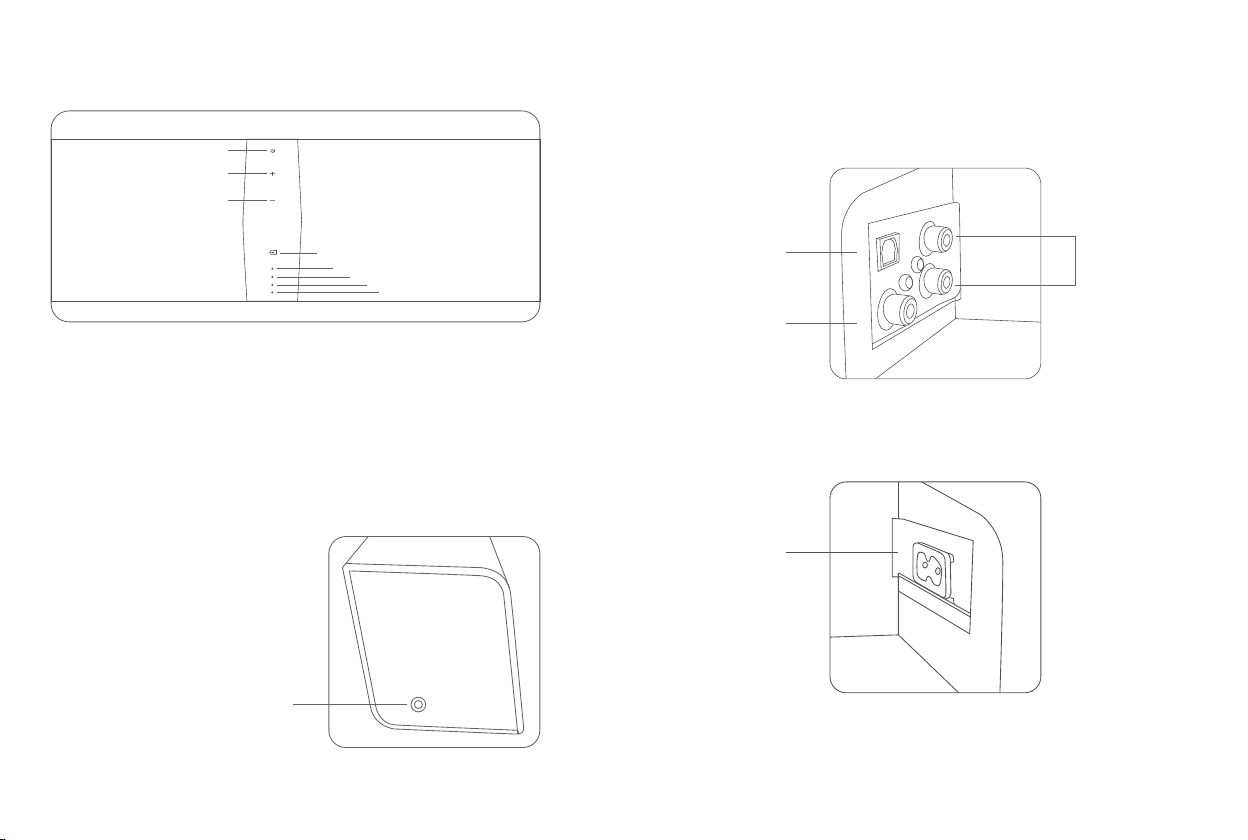
Produktdiagramm
Vorderansicht
Rückansicht
①
②
③
Ein-/Ausschalter
①
Lautstärke +
②
Lautstärke –
③
Eingangsmodus
④
Standby/ON-Anzeige
⑤
Bluetooth-Anzeige
⑥
Audio/AUX-Anzeige
⑦
Koaxial/Optisch-Anzeige
⑧
Seitenansicht
Standby/ON
AUDIO/AUX
COAX/OPT
3,5mm Audio-Eingang
④
BT
⑤
⑥
⑦
⑧
Optischer
Eingang
Koaxialer
Digitaleingang
Cinch
AUX-Eingang
Stromanschluss
13/14
Page 10
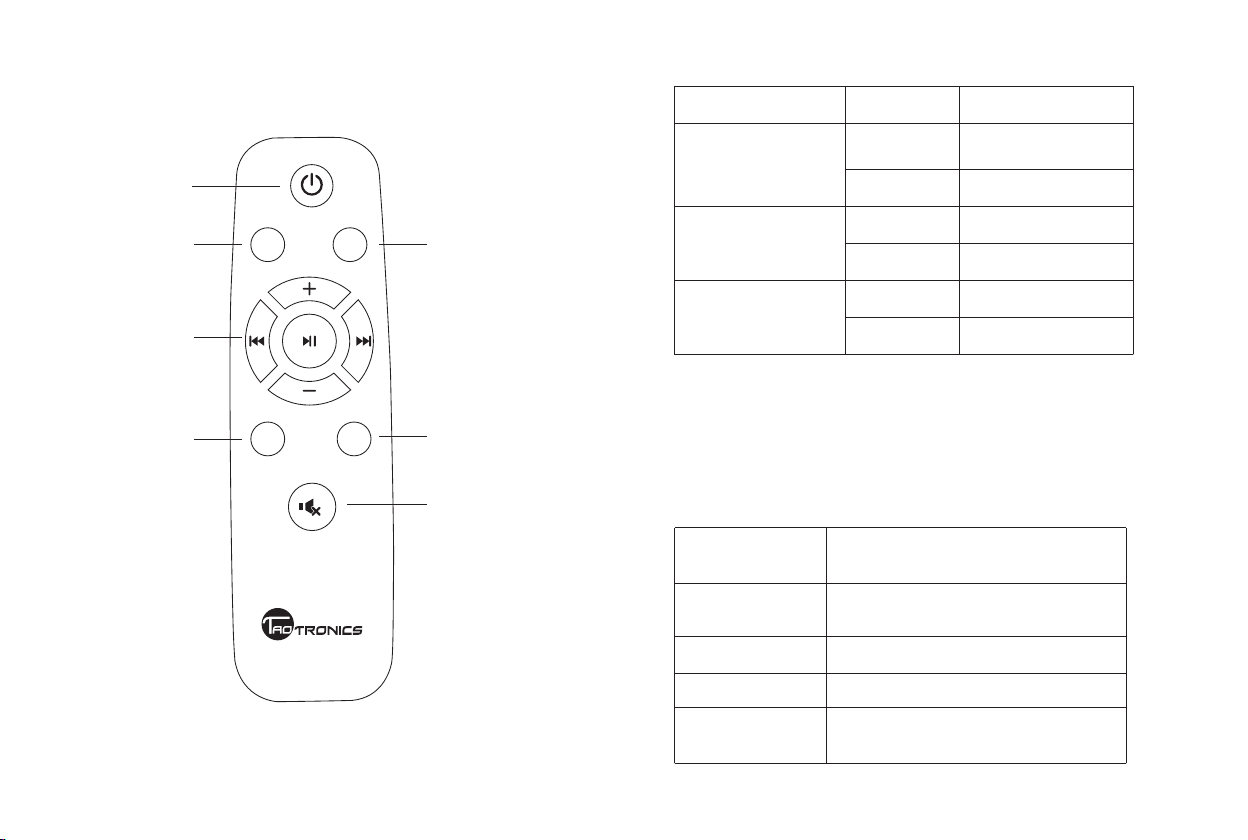
Fernbedienung
LED-Anzeige
Ein/Aus-Taste
Bluetooth-Modus
Lautstärke + /
Lautstärke – /
Wiedergabe /Pause /
Vorheriger Titel /
Nächster Titel
Koaxialer Modus
BT
COAX
AUDIO/AUX
OPT
Audio/AUX-Modus
Optischer Modus
Stumm
Standby/ON
BT/USB
AUDIO/AUX
Leuchtet rot
Blinkt blau
Leuchtet blau
Leuchtet grün
Leuchtet rot
Leuchtet grün
Stand-by-Modus
Keine
Bluetoothverbindung
Verbunden
Audioeingangsmodus
Aux-Eingangsmodus
Koaxialmodus
COAX/OPT
Leuchtet rot
Optischer Modus
Hinweis:
Die LED-Anzeige funktioniert auch als Lautstärkeanzeige. Wenn die Lautstärke
+ / – Tasten gedrückt werden, leuchten die LEDs auf oder schalten sie sich
aus, um die aktuelle Lautstärke anzuzeigen.
Tastenbedienung
Einschalten
Ausschalten
Lautstärke erhöhen
Ein/Aus-Schalter gedrückt halten, bis alle
LED-Anzeigen aueuchten
Ein/Aus-Schalter gedrückt halten, bis die
Stand-by-Anzeige rot leuchtet
Lautstärke + Taste drücken
Lautstärke senken
Eingangsmodus
auswählen
Lautstärke – Taste drücken
Eingangsmodustaste drücken, um den
Audioeingang auszuwählen
15/16
Page 11
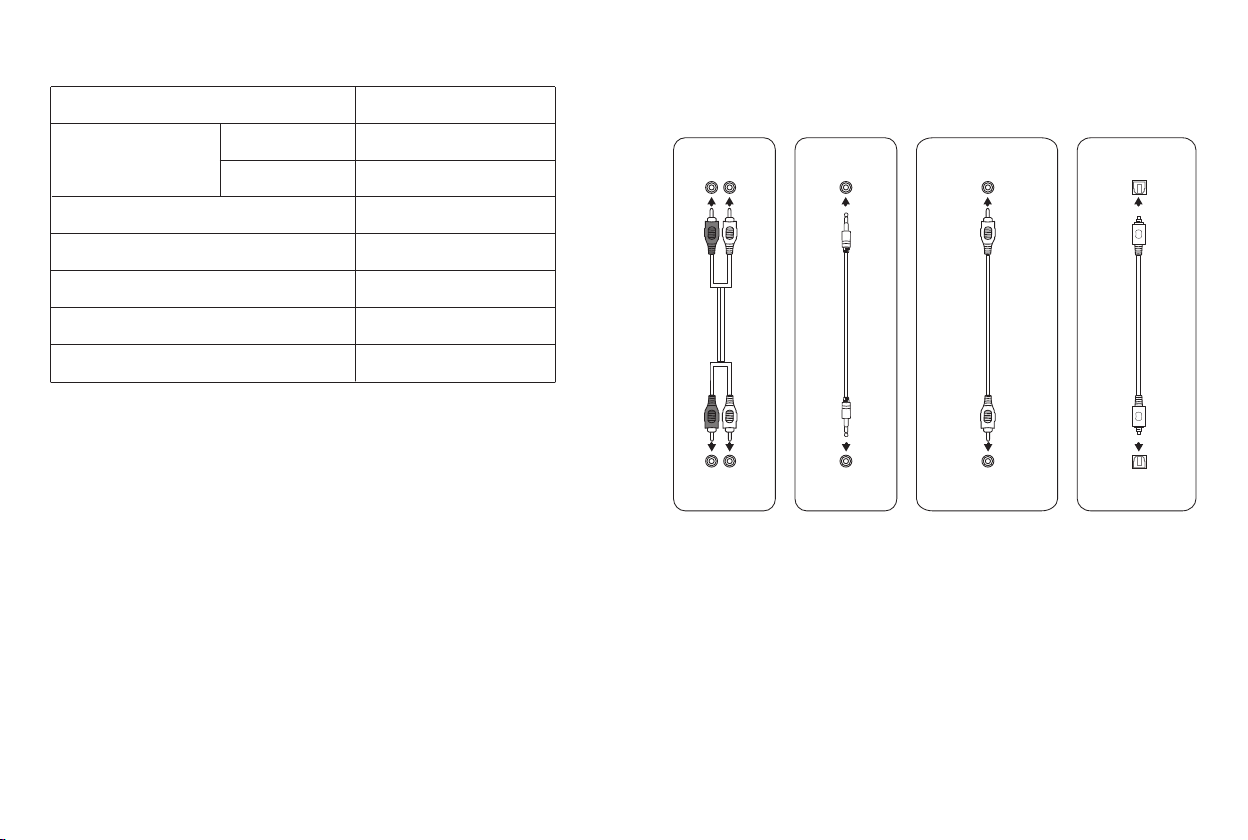
Spezikationen
Verbindungen
Stromversorgung
Temperatur
Betriebsumgebung
Luftfeuchtigkeit
Lautsprecherleistung (max.)
Stromverbrauch
Übertragungsbereich
Dimensionen
Gewicht
100-240V; 50/60Hz
-10℃ bis + 35℃
Ca. 5% - 90%
2 x 20W
20W
20Hz-20kHz
86 × 8,7× 6,6cm
1,8kg
Kabelverbindungen
AUX-Eingang
L R
L R
AUX-Ausgang
Hinweis: Bitte schließen Sie das gewünschte Kabel an den entsprechenden
Anschluss an und wählen Sie den passenden Eingangsmodus zum Verbinden.
Audio-Eingang
Audio-Ausgang
Digitaler Audioeingang
KOAXIAL
KOAXIAL
Digitaler Audioausgang
Optischer Eingang
Optischer Ausgang
Bluetoothverbindung
1. Schalten Sie die Lautsprecherbox ein und wählen Sie den
Bluetooth-Modus.
2. Aktivieren Sie die Bluetoothfunktion auf Ihrem Gerät und suchen Sie nach
verfügbaren Bluetoothverbindungen.
iOS: Einstellungen > Allgemein > Bluetooth > Ein
Android: Einstellungen > Bluetooth > Ein > nach Geräten suchen
3. Tippen Sie auf „TaoTronics Lautsprecherbox" zum Herstellen einer Verbindung.
17/18
Page 12

4. Die Bluetooth-Anzeige leuchtet blau und es ertönt ein Piepton, um die
Herstellung einer Verbindung zu bestätigen.
Hinweis: Stellen Sie bitte sicher, dass keine anderen Bluetoothgeräte in
Reichweite sind und sich die Lautsprecherbox innerhalb von 1m von ihrem
Gerät bendet.
Fehlerbehebung
F: Warum lässt sich das Gerät nicht einschalten?
A: Bitte überprüfen Sie, ob das Netzkabel richtig angeschlossen und in eine
Steckdose eingesteckt ist.
F: Warum hört man keinen Ton bzw. warum ist der Ton verzerrt?
A: Bitte versuchen Sie folgendes:
• Prüfen Sie, ob die Audiokabel richtig angeschlossen sind.
• Erhöhen Sie die Lautstärke.
• Drücken Sie auf [STUMM] auf der Fernbedienung.
• Drücken Sie die Taste [Wiedergabe/Pause].
F: Warum funktionieren die Tasten auf der Lautsprecherbox nicht?
A: Schalten Sie die Lautsprecherbox aus und ziehen Sie das Netzkabel aus
der Steckdose. Stellen Sie die Stromversorgung dann wieder her und
schalten Sie die Box wieder ein.
F: Warum funktioniert die Fernbedienung nicht?
A: Bitte versuchen Sie folgendes:
• Falls keine Batterie in der Fernbedienung ist, legen Sie eine
LR03 1,5V Batterie ein.
• Ersetzen Sie die aktuelle Batterie durch eine neue.
• Richten Sie die Fernbedienung bei der Benutzung auf den Sensor.
• Achten Sie auf die Verwendungsreichweite der Fernbedienung.
• Schalten Sie die Lautsprecherbox aus und trennen Sie die
Stromversorgung. Stellen Sie die Stromversorgung wieder her und
schalten Sie das Gerät wieder ein.
Sicherheitshinweise
• Von Hitze fernhalten. Nicht längere Zeit direkter Sonnenbestrahlung
aussetzen. Hohe Temperaturen verkürzen die Lebensdauer des
Lautsprechers.
• Bauen Sie das Produkt nicht auseinander. Dadurch können schwere
Schäden entstehen.
• Setzen Sie das Produkt keinen Schlägen oder Stürzen auf harte
Oberächen aus. Das kann die internen Schaltkreise entfernen.
• Benutzen Sie keine Chemikalien oder Reinigungsmittel zum
Reinigen des Produktes.
• Kratzen Sie nicht auf der Oberäche des Produktes mit scharfen
Gegenständen.
Garantie
Dieses Produkt wird von der 12 montigen TaoTronics Einzelteile- und
Verarbeitungsgarantie abgedeckt, gültig ab dem originalen Kaufdatum.
Falls das Produkt aufgrund eines Herstellungsfehlers defekt sein sollte,
kontaktieren Sie bitte unverzüglich den TaoTronics Kundendienst (per E-Mail
support.de@taotronics.com), um Ihren Garantieanspruch geltend zu
machen. Sie werden dann von uns Anweisungen erhalten für die
Rücksendung des defekten Produkts, zwecks Reparatur oder Ersatzlieferung.
Folgende Fälle sind von der TaoTronics Garantie ausgeschlossen:
• Produkte, die aus zweiter Hand, gebraucht oder bei einem unautorisierten
Händler gekauft wurden.
• Schäden, durch Missbrauch oder falsche Anwendung.
• Schäden durch Chemikalien, Feuer, radioaktive Substanzen oder Flüssigkeiten.
• Schäden durch höhere Gewalt.
• Schäden, die einer dritten Partei, Person, Objekt oder Sonstigem entstehen.
Rücksendungen ohne Autorisierung des Händlers werden nicht akzeptiert.
19/20
Page 13

Kontaktieren Sie uns
Wenn Sie Fragen haben oder Ihren Garantieanspruch geltend machen
wollen schreiben Sie uns bitte eine E-mail unter Verwendung Ihrer
Bestellnummer und einer detailierten Problembeschreibung an:
support.de@taotronics.com.
Kundendiensterklärung
Wir bieten unseren Kundendienst nur für Produkte an, die bei TaoTronics oder
bei einem von TaoTronics autorisierten Händler gekauft wurden. Falls Sie Ihr
Produkt bei einem anderen Händler gekauft haben sollten, dann wenden
Sie sich bitte an den Verkäufer, um einen Garantieanspruch zu stellen.
FR
Merci d’avoir choisi la Barre de Son TaoTronics. Veuillez lire ce manuel
attentivement et le conserver pour toute référence. Si vous avez besoin
d’assistance complémentaire, veuillez contacter notre équipe de support
client à support.fr@taotronics.com.
21/22
Page 14

Contenu du Package
Barre de Son TaoTronics (Modèle: TT-SK15)
AUDIO/AUX
BT
OPT
COAX
Télécommande
Cordon Secteur
Description du Produit
Panneau Frontal
①
②
③
①
Bouton d’Alimentation
②
Bouton Volume +
③
Bouton Volume -
④
Bouton de Choix de la Source d’Entrée
⑤
Voyant Veille / Allumé
⑥
Voyant Bluetooth
⑦
Voyant Audio / AUX
⑧
Voyant Coaxial / Optique
Panneau Latéral
Standby/ON
AUDIO/AUX
COAX/OPT
④
BT
⑤
⑥
⑦
⑧
Hello
TaoTronics Sound Bar
User Guide
Câble RCA Guide d’Utilisation
Entrée 3.5mm Audio
23/24
Page 15

Panneau Arrière
Entrée Optique
Entrée RCA AUX
Télécommande
Bouton d’Alimentation
Mode Bluetooth
AUDIO/AUX
BT
Mode Audio / AUX
Entrée Digitale
Coaxiale
Entrée
électrique AC
Volume + / Volume- /
Lecture / Pause /
Piste Précédente /
Piste Suivante
Mode Coaxial
COAX
OPT
Mode Optique
Muet
25/26
Page 16

Voyants à LED
Spécications
Voyant Veille / Allumé
Voyant Bluetooth
Voyant Audio / Aux
Voyant Coaxial /
Optique
Note:
Les voyants à LED fonctionnent aussi comme indicateur de volume. Quand
les boutons de volume + / - sont pressés, les voyants à LED s’allument ou
s’éteignent un par un pour indiquer que le volume monte ou descend.
Rouge xe
Bleu clignotant
Bleu xe
Vert xe
Rouge xe
Vert xe
Rouge xe
Mode veille
Non couplé à un
périphérique Bluetooth
Couplé
Mode Entrée Audio
Mode Entrée Aux
Mode Coaxial
Mode Optique
Boutons de Contrôle
Allumer
Éteindre
Volume +
Volume -
Appuyez sur le Bouton d’Alimentation jusqu’à ce
que les voyants s’allument.
Appuyez sur le Bouton d’Alimentation jusqu’à ce
que le voyant Veille devienne rouge.
Appuyez sur le Bouton Volume +
Appuyez sur le Bouton Volume -
Alimentation électrique
Environnement de
Fonctionnement
Puissance Haut-parleurs (Max)
Consommation électrique
Fréquence de Réponse
Dimensions
Poids
Température
Humidité Relative
100-240V~50/60Hz
-10℃ à +35℃ (14ºF à 95ºF)
5% ~90%
2x20W
20W
20Hz-20kHz
86 × 8.7× 6.6 cm
34 × 3.4 × 2.6 in
1.8kg / 63.6oz.
Choix de la Source
d’Entrée
Appuyez sur le Bouton de Choix de la Source
d’Entrée pour choisir le type d’entrée audio.
27/28
Page 17

Connections
Connexion par Câble
AUX Ligne
G D
G D
Sortie AUX
Note : Veuillez connecter le câble approprié dans le port correspondant,
puis sélectionner le type d’entrée correspondante.
Audio Input
Sortie Audio
Entrée Audio Digitale
COAXIAL
COAXIAL
Sortie Audio Digitale
Entrée Optique
Sortie Optique
Connexion Bluetooth
1. Allumez la Barre de Son et basculez en mode Bluetooth.
2. Activez la fonction Bluetooth sur votre appareil et cherchez les
connexions Bluetooth à proximité.
Pour iOS : Réglages > Général > Bluetooth > On
Pour Android : Réglages > Bluetooth > On > Scanner les périphériques
3. Sélectionnez “TaoTronics Soundbar” dans les résultats de la recherche et
cliquez dessus pour établir la connexion.
4. Le voyant Bluetooth deviendra bleu xe et vous entendrez un bip sonore
pour indiquer le succès de la connexion.
Note : Veuillez vous assurer qu’il n’y a pas d’autres appareils à Bluetooth
ouvert à portée et que la barre de son est à moins d’un mètre de votre appareil.
Dépannage
Q: Pourquoi est-ce que l’appareil ne s’allume pas ?
R: Veuillez vous assurer que le cordon secteur est correctement branché à
une prise électrique.
Q: Pourquoi est-ce qu’il n’y a pas de son, ou pourquoi est-il distordu ?
R:Veuillez suivre les instructions suivantes:
• Vériez que les câbles audio sont correctement connectés.
• Augmentez le volume.
• Appuyez sur le bouton [MUTE] pour activer le son.
• Appuyez sur le bouton [PLAY / PAUSE].
Q: Pourquoi est-ce que les boutons ou la barre de son ne
fonctionnent pas ?
R: Éteignez la barre de son et débranchez-la. Puis connectez-la à une prise
électrique et allumez-la de nouveau.
Q: Pourquoi est-ce que la télécommande ne fonctionne pas ?
R: Veuillez suivre les instructions suivantes :
• Installez une pile AAA 1.5V dans la télécommande.
• Remplacez la pile actuelle par une neuve.
• Assurez-vous de pointer la télécommande vers le capteur
quand vous l’utilisez.
• Assurez-vous que la télécommande soit à portée de fonctionnement.
• Éteignez la barre de son et déconnecter le câble électrique. Puis
reconnectez-le et rallumez la barre de son.
29/30
Page 18

Entretien et Mises en Garde
• Tenir éloigner de la chaleur; éviter l’exposition à la lumière directe du
soleil. Les fortes températures réduiraient la durée de vie du haut-parleur.
• N'essayez pas de démonter le produit, cela pourrait causer de
sérieux dommages.
• Ne pas laisser tomber ou cogner votre haut-parleur sur des surfaces
dures, car cela pourrait endommager les circuits internes.
• Ne pas utiliser de produits chimiques ou de détergents pour
nettoyer le produit.
• Ne pas gratter la surface avec des objets pointus.
Garantie
Ce produit est couvert par la garantie TaoTronics pièces et mains d'œuvre
pendant 12 mois à compter de la date d'achat initial du détaillant et du
distributeur agrées. Si l’appareil ne fonctionne pas en raison d'un défaut de
fabrication, veuillez contacter immédiatement l’assistance technique
TaoTronics (support.fr@taotronics.com) an de lancer une réclamation.
Nous vous guiderons sur la marche à suivre an de nous retourner l'appareil
défectueux pour réparation et remplacement.
Sont exclus de la couverture de garantie TaoTronics:
• Appareil acheté seconde main, utilisé ou de vendeurs non autorisés
• Tout dommage résultant d'une mauvaise utilisation et action abusive
• Dommages résultant de produits chimiques, d’incendie, de substance
radioactive, de poison ou de liquide
• Dommages résultant de catastrophes naturelles
• Dommages causés à tiers, une personne, un objet, et plus
• Aucun retour ne sera accepté sans la preuve d’achat du vendeur
Nous contacter
Pour toutes assistances, renseignements et réclamations, veuillez adresser
un courriel à support.fr@taotronics.com avec votre numéro de commande
et une description détaillée du problème. Nous répondons aux courriels
dans les 24 heures.
Pour plus d’information, veuillez visiter www.taotronics.com
Déclaration
Nous fournissons uniquement un service après vente pour les produits vendus
par TaoTonics ou par un détaillant et distributeur agrées. Dans le cas contraire,
veuillez contacter le revendeur pour le renvoi et la garantie de votre produit.
31/32
Page 19

Contenido del paquete
Barra de sonido TaoTronics(Modelo: TT-SK15)
ES
Gracias por elegir usted la barra de sonido TaoTronics. Por favor, lea
atentamente este manual y consérvelo para futuras consultas. Si necesita
más ayuda, póngase en contacto con nuestro equipo de atención al
cliente: support.es@taotronics.com
AUDIO/AUX
BT
OPT
COAX
Control Remoto
Cable de alimentación
Hello
TaoTronics Sound Bar
User Guide
Cable RCA Guía del usuario
33/34
Page 20

Diagrama de producto
Panel frontal
①
②
③
Panel trasero
Botón de alimentación
①
Botón Volumen +
②
Botón Volumen -
③
Botón Selección de entrada
④
Indicador En Espera
⑤
Indicador Bluetooth
⑥
Indicador de audio AUX
⑦
Indicador Coaxial / Óptica
⑧
Panel lateral
Entrada Audio de 3,5 mm
Standby/ON
AUDIO/AUX
COAX/OPT
④
BT
⑤
⑥
⑦
⑧
Entrada óptica
Entrada digital
coaxial
Entrada de
RCA AUX
Entrada de CA
35/36
Page 21

Control remoto
Los indicadores LED
Botón de
alimentación
Modo de Bluetooth
Volumen + /
Volumen - /
reproducción /
pausa / pista anterior /
pista siguiente
Modo coaxial
BT
COAX
AUDIO/AUX
OPT
Modo de audio / AUX
Modo óptico
Silencio
En Espera / Indicador
Indicador Bluetooth
Rojo Fijo
Azul
intermitente
Azul Fijo
Verde jo
Modo en espera
No emparejado acualquier
dispositivo Bluetooth
Emparejado
Modo de entrada de audio
Indicador de audio /aux
Rojo jo
Verde Fijo
Modo de entrada AUX
Modo coaxial
Indicador coaxial / óptico
Rojo Fijo
Modo óptico
Nota:
Los indicadores LED también funcionan como indicador de volumen. Cuando
el volumen + / - se pulsa el botón, los indicadores LED se iluminarán o
cuando vaya uno a uno para mostrar el volumen aumentado o disminuido.
Botones de control
Encendido
Apagado
Volume +
Pulse el botón de encendido hasta que
los indicadores se enciendan
Pulse el botón de encendido hasta que el
indicador de espera se encienda en rojo
Presione el botón de volumen +
Volume -
Selección Tipo de
entrada
Pulse el botón de Volumen -
Pulse el botón de selección de entrada para
sele ccionar el tipo de entrada de audio
37/38
Page 22

Características
Conexiones
Fuente de alimentación
Ambiente de trabajo
Salida de altavoz (Max)
Consumo de energía
Respuesta frecuente
Dimensiones
Peso
Temperatura
Humedad relativa
100-240V~50/60Hz
-10℃ to+35℃ (14ºF to 95ºF)
5% ~90%
2x20W
20W
20Hz-20kHz
86 × 8.7× 6.6cm
34 × 3.4 × 2.6in
1.8kg / 63.6oz.
Conexión de cable:
Entrada de AUX
IID
D
Salida de AUX
audio Entrada
audio Salida
Entrada de audio digital
COAXIAL
COAXIAL
Salida de audio digital
Nota: Por favor conecte el cable adecuado en el puerto correspondiente, a
continuación, seleccione el tipo de entrada correspondiente para
conectarse.
Entrada Óptica
Salida Óptica
Conexión Bluetooth
1. Encienda la barra de sonido y cambiar al modo Bluetooth.
2. Active la función Bluetooth en el dispositivo y la búsqueda de conexiones
Bluetooth cercanos.
Para iOS: Ajustes> General> Bluetooth>
Para Android: Ajustes> Bluetooth> Activar> Buscar dispositivos
39/40
Page 23

3. Seleccione "TaoTronics barra de sonido" los resultados de búsqueda y
toque para conectar.
4. El indicador de Bluetooth se iluminará en color azul y habrá un pitido
para indicar una conexión exitosa.
Nota: Por favor asegúrese de que no hay otros dispositivos Bluetooth abiertos
que estén dentro del rango, y que la barra de sonido esté a menos de 3
pies / 1 metro de su dispositivo.
Solución de problemas
Q: ¿Por qué no enciende?
R: Por favor, compruebe y asegúrese de que el cable de alimentación está
correctamente conectado a una fuente de alimentación.
Q: ¿Por qué no hay sonido o se está distorsionado el sonido?
R: Por favor, haga lo siguiente:
• Asegúrese de que los cables estén conectados correctamente.
• Suba el volumen.
• Pulse el botón [MUTE] para activar el sonido.
• Pulse el botón [PLAY / PAUSE].
Q: ¿Por qué los botones de la barra de sonido no funcionan?
R: Apague la barra de sonido y desenchúfela. A continuación, conéctela a
una fuente de alimentación y vuelva a encenderla.
Q: ¿Por qué el mando a distancia no funciona?
R: Por favor, haga lo siguiente:
• Instale una pila AAA1.5V en el mando a distancia.
• Vuelva a colocar la batería por una nueva.
• Asegúrese de que el mando a distancia apunta al sensor del mando
a distancia durante el uso.
• Asegúrese de que el mando a distancia está dentro del rango
de funcionamiento.
• Desconectar la barra de sonido y desconectar la alimentación. A
continuación, vuelva a conectar y encender de nuevo.
Cuidado y precaución
• Mantener alejado del calor; evitar la exposición prolongada a la luz solar
directa. Las altas temperaturas acortan la vida útil de la bocina.
• No trate de desmontar el producto, puede causar graves daños.
• No deje caer ni golpee el altavoz sobre supercies duras, ya que puede
dañar los circuitos interiores.
• No utilice productos químicos o detergentes para limpiar el producto.
• No raspar la supercie con objetos alados.
Contáctenos
Para obtener ayuda, consultas y reclamaciones de garantía por favor
mándenos un correo electrónico a support.es@taotronics.com con su
número de orden de compra y una descripción detallada de su problema.
Normalmente respondemos a su correo electrónico dentro de 24 horas.
Para obtener más información, por favor visite www.taotronics.com.
Declaración
Sólo podemos ofrecer servicios de postventa de los productos que se
venden por TaoTronics o minoristas y distribuidores autorizados por
TaoTronics. Si usted ha comprado su unidad desde un lugar diferente, por
favor póngase en contacto con el vendedor para cuestiones de
devolución y garantía.
41/42
Page 24

Contenuto della Confezione
Sound Bar di TaoTronics (Modello: TT-SK15)
I T
Grazie per aver scelto la Sound Bar di TaoTronics. Vi invitiamo a leggere il
seguente manuale con attenzione e a conservarlo per future consultazioni.
Per ulteriore assistenza, contattare il nostro servizio clienti inviando una email
al seguente indirizzo di posta elettronica support.it@taotronics.com
AUDIO/AUX
BT
OPT
COAX
Telecomando
Cavo Alimentazione
Hello
TaoTronics Sound Bar
User Guide
Cavo RCA Guida Utente
43/44
Page 25

Schema del Prodotto
Pannello Frontale
①
②
③
Pannello Posteriore
Tasto Accensione/Spegnimento
①
Tasto Volume +
②
Tasto Volume -
③
Tasto Selezione
④
Indicatore Standby / On
⑤
Indicatore Bluetooth
⑥
Indicatore Audio / AUX
⑦
Indicatore Coassiale / Ottico
⑧
Pannello Laterale
Ingresso AUX da 3.5mm
Standby/ON
AUDIO/AUX
COAX/OPT
④
BT
⑤
⑥
⑦
⑧
Ingresso Ottico
Ingresso Digitale
Coassiale
Ingresso AUX RCA
Ingresso AC
45/46
Page 26

Telecomando
Indicatori LED
Tasto Accensione/
Spegnimento
Modalità Bluetooth
Volume + / Volume- /
Riproduzione /
Traccia Precedente /
Traccia Successiva
Modalità Coassiale
Pausa /
BT
COAX
AUDIO/AUX
OPT
Modalità Audio / AUX
Modalità Ottica
Esclusione Altoparlante
Indicatore Standby /
Accensione
Indicatore Bluetooth
Indicatore Audio / Aux
Rosso Fisso
Blu Lampeggiante
Blu Fisso
Verde Fisso
Rosso Fisso
Verde Fisso
Modalità Standby
Non associato ad un
dispositivo Bluetooth
Associato
Modalità Ingresso Audio
Modalità Ingresso Aux
Modalità Coassiale
Indicatore Coassiale /
Ottico
Rosso Fisso
Modalità Ottica
Nota:
Gli indicatori LED funzionano anche come indicatori del volume. Quando i tasti
del volume + / - sono premuti, gli indicatori LED si accenderanno o spegneranno
uno per uno per mostrare il livello in aumento/diminuzione del volume.
Controllo Tasti
Accensione
Spegnimento
Volume +
Premere il tasto di accensione no a che gli
indicatori si accendano
Premere il tasto di accensione no a che
l’indicatore Standby diventi rosso
Premere il tasto del Volume +
Volume -
Selezione Tipo di
Ingresso
Premere il tasto del Volume -
Premere il tasto di Selezione Tipo di Ingresso
per selezionare l’ingresso audio
47/48
Page 27

Speciche Tecniche
Connessioni
Alimentazione
Ambiente Operativo
Uscita Altoparlante (Max)
Consumo Energetico
Frequenza Risposta
Dimensioni
Peso
Temperatura
Umidità Relativa
100-240V~50/60Hz
-10℃ a+35℃ (14ºF a 95ºF)
5% ~90%
2x20W
20W
20Hz-20kHz
86 × 8.7× 6.6cm
34 × 3.4 × 2.6in
1.8kg / 63.6oz.
Connessione Cablata
Ingresso AUX
S D
S D
Uscita AUX
Nota: Inserire il cavo giusto nell’ingresso corrispondente, scegliere il tipo di
ingresso corrispondente per connettersi.
Ingresso AUX
Uscita Audio
Ingresso Audio Digitale
Coassiale
Uscita Audio Digitale
Coassiale
Ingresso Ottico
Uscita Ottica
Connessione Bluetooth
1. Accendere la Sound Bar e attivare la modalità Bluetooth.
2. Attivare il Bluetooth sul proprio dispositivo e cercare i dispositivi Bluetooth
nelle vicinanze.
Per iOS: Impostazioni > Generale > Bluetooth > On
Per Android: Impostazioni > Bluetooth > On > Cerca dispositivi
3. Cliccare su “TaoTronics Soundbar” tra i risultati della ricerca.
49/50
Page 28

4. L’indicatore Bluetooth diventerà blu sso e vi sarà un bip una volta connesso.
Nota: Assicurarsi che non vi siano altri dispositivi Bluetooth nelle vicinanze e
che la sound bar sia a non più di 3 piedi/1 metro di distanza dal dispositivo.
Risoluzione dei Problemi
D: Perché il dispositivo non si accende?
R: Assicurarsi che il cavo di alimentazione sia correttamente connesso.
D: Perché non c’è alcun suono o perché il suono è distorto?
R: Controllare quanto segue:
• Assicurarsi che i cavi audio siano connessi correttamente.
• Aumentare il volume.
• Premere il tasto di Esclusione Altoparlante per attivare l’altoparlante se
disattivato al momento.
• Premere il tasto Riproduzione/ Pausa.
D: Perché i tasti della sound bar non rispondono?
R: Spegnere e scollegare la sound bar. Riconnetterla e
accenderla nuovamente.
D: Perché il telecomando non funziona?
R: Controllare quanto segue:
• Inserire una batteria di tipo AAA1.5V nel telecomando.
• Sostituire la batteria con una nuova.
• Indirizzare il telecomando verso l’apposito sensore.
• Assicurarsi che il telecomando sia nel campo d’azione.
• Spegnere e scollegare la sound bar. Riconnetterla e
accenderla nuovamente.
Garanzia
Il seguente prodotto è coperto da una garanzia TaoTronics di 12 mesi dalla
sua data di acquisto. In caso di malfunzionamento del prodotto a causa di
difetti di fabbricazione, contattare immediatamente il Servizio Clienti di
TaoTronics al seguente indirizzo di posta elettronica
(support.it@taotronics.com) per avviare una pratica di copertura di
garanzia e ricevere istruzioni su come restituire l'unità diffettosa per
sostituzione o riparazione.
La garanzia TaoTronics non è prevista nei seguenti casi:
• Dispositivo di seconda mano, usato o acquistato da venditori non autorizzati.
• Dispositivo dannegiato da abuso e utilizzo improprio.
• Dispositivo dannegiato da sostanze chimiche, fuoco, sostanze radioattive,
veleni o liquidi.
• Dispositivo dannegiato in seguito a disastri naturali.
• Dispositivo dannegiato da terze parti, persone, oggetti etc.
• Per la restituzione del prodotto, è necessaria l'autorizzazione del venditore
Contatti
Per ricevere assistenza, avviare richieste di copertura di garanzia, inoltrare
richieste, inviare una email provvista di codice d'acquisto e descrizione
dettagliata della richiesta, al seguente indirizzo di posta elettronica
support.it@taotronics.com. Il nostro servizio clienti sarà lieto di rispondervi
nel giro di 24 ore dall'invio della vostra richiesta.
Per ulteriori informazioni, visitare il nostro sito internet ufciale
www.taotronics.com.
Cura e Manutenzione
• Tenere lontano da fonti di calore. Evitare l'esposizione prolungata alla luce
del sole. Le alte temperature ridurranno il ciclo di vita dell'autoparlante.
• Non provare a smontare il prodotto. Potrebbe causare danni irreparabili.
• Non far cadere o sbattere l'autoparlante su superci dure. Potrebbe
danneggiare il circuito interno.
• Non utilizzare detergenti o prodotti chimici per la pulizia del prodotto.
• Non raschiare la superce del prodotto con oggetti aflati.
Nota Ufciale
TaoTronics si riserva di offrire servizi post vendita esclusivamente per i
prodotti venduti da TaoTronics o dai suoi distributori e rivenditori autorizzati.
In caso di acquisto di un prodotto da terze parti diverse dalle precedenti,
contattare il vostro rivenditore per questioni inerenti la copertura di garanzia
o la restituzione di un prodotto difettoso.
51/52
Page 29

セ ット 内 容
TaoTronicsサウンドバー(型番:TT-SK15)
JP
この度は、TaoTronicsサウンドバーをお買い上げ頂きまして誠にありがとうございます。
この取扱説明書をよくお読みになり、正しく安全にお使いください。何かありましたら、
お気軽にカスタマーサービスにsupport@taotronics.com へメールにてお気軽にお
問合せください。
AUDIO/AUX
BT
OPT
COAX
リモコン
電源コード
Hello
TaoTronics Sound Bar
User Guide
RCAケーブル 取扱説明書
53/54
Page 30

製品図
フロント パネ ル
背面
①
②
③
電源ボタン
①
ボリューム+ボタン
②
ボリューム‒ボタン
③
入力選択ボタン
④
スタンバイ/通電インジケーター
⑤
Bluetoothインジケーター
⑥
オーディオ/AUXインジケーター
⑦
同軸/光インジケーター
⑧
サイドパネル
3.5mmオー ディオ イン プ ット
Standby/ON
AUDIO/AUX
COAX/OPT
④
BT
⑤
⑥
⑦
⑧
光ケーブル入力
同軸デジタルケ
ーブル入力
RCAAUX入力
AC 電源ポート
55/56
Page 31

リモコン
LED インジケーター
電源ボタン
Bluetoothモード
ボリューム+/
ボリューム−/
再生/ポーズ/
前のトラックへ/
次 のトラック へ
同軸モ ード
BT
COAX
AUDIO/AUX
OPT
オーディオ/AUXモード
光ファイバモード
ミュート
スタンバイ / 通電状態
赤い点灯
青の点滅
スタンバイモード
どの デ バイスともペ アリングしていませ ん
Bluetooth インジケーター
ペアリング完了
オーディオ入力モード
Aux 入力モード
同 軸 モード
光ファイバ — モード
オーディオ / Aux イン
ジケーター
同軸 /光ファイバ —イン
ジケーター
青の点灯
緑の点灯
赤い点灯
緑の点灯
赤い点灯
付 記:
LEDインジケータはまた、音量インジケータとして機能します。ボリューム+/-ボタンを
押すと、LEDインジケーターが点灯または、増減量を示して一つずつ消灯します。
ボタン コントロ ー ル
電源オン
電源 オフ
ボリューム +
ボリューム -
インジケーターが オンに なるまで電源ボタンを押
してください。
スタンバイインジケーターが赤色に点灯するまで
電源ボタンを 押します。
ボリューム +ボタンを押します。
ボリューム -ボタンを押します。
入力タイプの選択
入力選択ボタンを押してオーディオ入力の種類を
選択してください。
57/58
Page 32

製品仕様
接続
電源入力
稼働条件環境
スピーカー出力(最大)
消費電力
周波数範囲
サイズ
重さ
温度
相対湿度
100-240V~50/60Hz
-10℃to+35℃(14ºFto95ºF)
5%~90%
2x20W
20W
20Hz-20kHz
86×8.7×6.6cm
34×3.4×2.6インチ
1.8kg/63.6オンス
ケーブル入力
AUX入力
L R
L R
AUX出力
オーディオ入力
オーディオ出力
デジタルオーディオ 入力
COAXIAL
COAXIAL
デジタル オーディオ出力
付記:お好みの接続を選び、適切なケーブルで適切なポートに接続してください。
光ケーブル入力
Optical
光ケーブル出力
Bluetooth接続
1.サウンドバーにスイッチを入れてBluetoothモードを有効にします。
2.接続するデバイスのBluetoothを有効にし、近くのBluetooh機器の検索をしてください。
iOSの場合:設定>一般>Bluetooth> オン
Androidの場合:設定>Bluetooth>オン>デバイスの検索
3.“TaoTronicsSoundbar”を表示されたらタップします。
4.接続に成功すると本機のBluetoohインジケーターが青になってビープ音がします。
59/60
Page 33

付記: サウンドバーが画面に表示されない場合は、接続の距離が3フィート/1メートル
以内であることを確認してください。
トラブ ルシュ ー ティング
Q:本製品起動できない
A:電源コードが正しく電源に接続されていることを確認してください。
Q:音がしない、または音がおかしい
A:以下を考えてみてください:
•音源のケーブルが正しく接続されているか確認してください
•ボリュームが小さい.
•ミュートボタンを解除する
•[再生/ポーズ]ボタンを押す.
Q:ボタンを押しても反応がない
A:すべてのコードを抜いて一度電源を落とします。もう一度コードをつなぎ、改めて電
源を入れてみてください。
Q:リモコンが動きません
A:以下を確認してみてください:
•単四電池が入っているか確認してください.
•今の電池を新しいものにしてみてください.
•リモコンの電波がリモコンの受光部分に当たっているか確認してみてください
•リモコンを遠くから使い過ぎている.
•本機の電源を一度落とし、電源のプラグを抜きます。 そして、改めて電源プラグ
を差し込んでから電源を入れてください。
。
ご使用上のお手入れとご注意
•温度が高い場所での保管はおやめください。特に直射日光が当たるような場所に保
管するとスピーカーの耐用年数が短くなります。
•分解しないようにしてください。深刻な故障の原因になる場合があります。
•叩いたり落としたりしないようにしてください。内部の回路に影響が出ることがあります。
•合成洗剤などを使って拭いたりしないようにしてください。
•鋭利なもので表面を削ったりしないようにしてください。
保証
お買い上げ日から1年間の保障を提供いたします。この期間中に製品は何の問題がご
ざいましたら、注文番号でご遠慮なくsupport.jp@taotronics.comまでご連絡ください。
次の場合にはこの保証を適用しないことをご了承ください:
•火災、水害、地震等の災害による故障および損傷
•消耗品と認められる部品
•本製品以外の要因で生じた故障および損傷
•本書の提示がない場合、または本書に未記入、改ざん等が認められた場合
•お買い上げ後の落下、水の侵入及び圧迫などによる故障及び損傷または落下、液体
濡れない痕跡がある場合
•誤使用、誤接続、または不当な修理調整改造による故障および損傷
テクニ カ ルサポ ート
テクニカルサポートに連絡されたい場合、詳しく問題と注文番号を合わせて
support.jp@taotronics.comまでご連絡いただきます。弊社が早急に対応させていた
だきます。
もっと詳しく情報を了解したい場合、www.TaoTronics.comをご覧ください。
お願い
当社はTaoTronics公式ウェブサイト及び販売の権限を授けられた販売業者によって購
入された場合だけアフターサービスを提供いたします。他の小売業者から購入された
商品の交換・返品・返金に関しましてはご購入先へお問い合わせください。あらかじめ
ご了承の程お願い申し上げます。
61/62
Page 34

®
EN The Bluetooth
Sunvalleytek International Inc. is under license. Other trademarks and trade
names are those of their respective owners.
DE Die Marke Bluetooth
Markenzeichen der Bluetooth SIG, Inc. und jegliche Verwendung dieser Marke
durch Sunvalleytek International Inc. ist lizensiert. Die Rechte an anderen
Markenzeichen liegen beim jeweiligen Eigentümer.
FR Le terme et les logos Bluetooth
utilisation de ces marques par Sunvalleytek International Inc. se fait sous licence.
Les autres désignations commerciales et marques mentionnées sont détenues
par leur propriétaire respectif.
ES La marca Bluetooth
se encuentra autorizado cualquier uso de estas marcas por parte de
Sunvalleytek International Inc. Otras marcas y nombres comerciales son aquellas
de sus respectivos propietarios.
IT La parola e i loghi Bluetooth
Bluetooth SIG, Inc. e qualsiasi utilizzo di questi marchi da parte di Sunvalleytek
International Inc. avviene su licenza. Gli altri marchi di fabbrica e nomi
commerciali appartengono ai rispettivi proprietari.
JP Bluetooth
、Sunvalleytek International Inc.はこれらのマークおよびロゴをライセンスに基 づ いて使用
しています。その 他の 商標およびトレードネームは、それぞれの所有者に帰属します。
FCC Compliance
This device complies with Part 15 of the FCC Rules. Operation is subject to the
following two conditions: (1) This device may not cause harmful interference, and
(2) this device must withstand any interference received, including interference
that may cause undesired operation.
FCC Radiation Exposure Statement
This equipment complies with FCC radiation exposure limits set forth for an
uncontrolled environment. This equipment should be installed and operated with
minimum distance 20cm between the radiator & your body.
owned by the Bluetooth SIG, Inc. and any use of such marks by
®
®
y los logotipos son de propiedad de Bluetooth SIG, Inc. y
®
のワードマ ークおよびロゴは Bluetooth SIG, Inc.が所有する登録商標であり
word mark and logos are registered trademarks
und das Bluetooth Logo sind eingetragene
®
sont la propriété de Bluetooth SIG, Inc. et toute
®
sono marchi di fabbrica registrati di proprietà di
