Page 1

Hello
User Manual
TAOTRONICS BLUETOOTH® SPEAKER
TT-SK06
www.taotronics.com
NORTH AMERICA
E-mail: support@taotronics.com (US)
support.ca@taotronics.com(CA)
Tel: 1-888-456-8468 (Monday-Friday: 9:00 – 17:00 PST)
Address: 46724 Lakeview Blvd, Fremont, CA 94538
EUROPE
E-mail:
support.uk@taotronics.com (UK)
support.de@taotronics.com (DE)
support.fr@taotronics.com (FR)
support.es@taotronics.com (ES)
support.it@taotronics.com (IT)
EU Importer: ZBT International Trading GmbH, Lederstr 21a,
22525 Hamburg, Deutschland
ASIA PACIFIC
E-mail: support.jp@taotronics.com (JP)
MANUFACTURER
Shenzhen NearbyExpress Technology Development
Company Limited
Address: Block D, Minle Industrial Park, Meiban Road,
Longhua District, Shenzhen, China. 518131
Page 2

English
Français
Deutsche
Italiano
Español
取扱説明書
CONTENTS
01/08
09/16
17/24
25/32
33/40
41/48
Page 3

Package Contents
Thank you for choosing TaoTronics TT-SK06 Bluetooth® Speaker. Please read
this user manual carefully and keep it for future reference. If you need
any further assistance, please contact our customer support team by
email at support@taotronics.com.
Specifications
Bluetooth® Version Bluetooth® V4.0+EDR
Bluetooth
®
Profile A2DP, AVRCP, HSP ,HFP
Frequency 90Hz-18KHz
Output Power 10W*2
Input DC 5V/1000mA
Range 33 feet (10m)
Charging Time 4 hours
8 hoursWorking Time
Dimension (L*W*H) 7.83x 2.24 x 2.36 inches / 199 x 57 x 60 mm
Weight 717g / 25.3oz
01/02
1 x USB
Charging Cable
1 x 3.5mm
Audio Cable
1 x User Manual
Hello
User Manual
TaoTronics Bluetooth® Speaker
1 x TaoTronics TT-SK06
Bluetooth
®
Speaker
US UK CA
Page 4
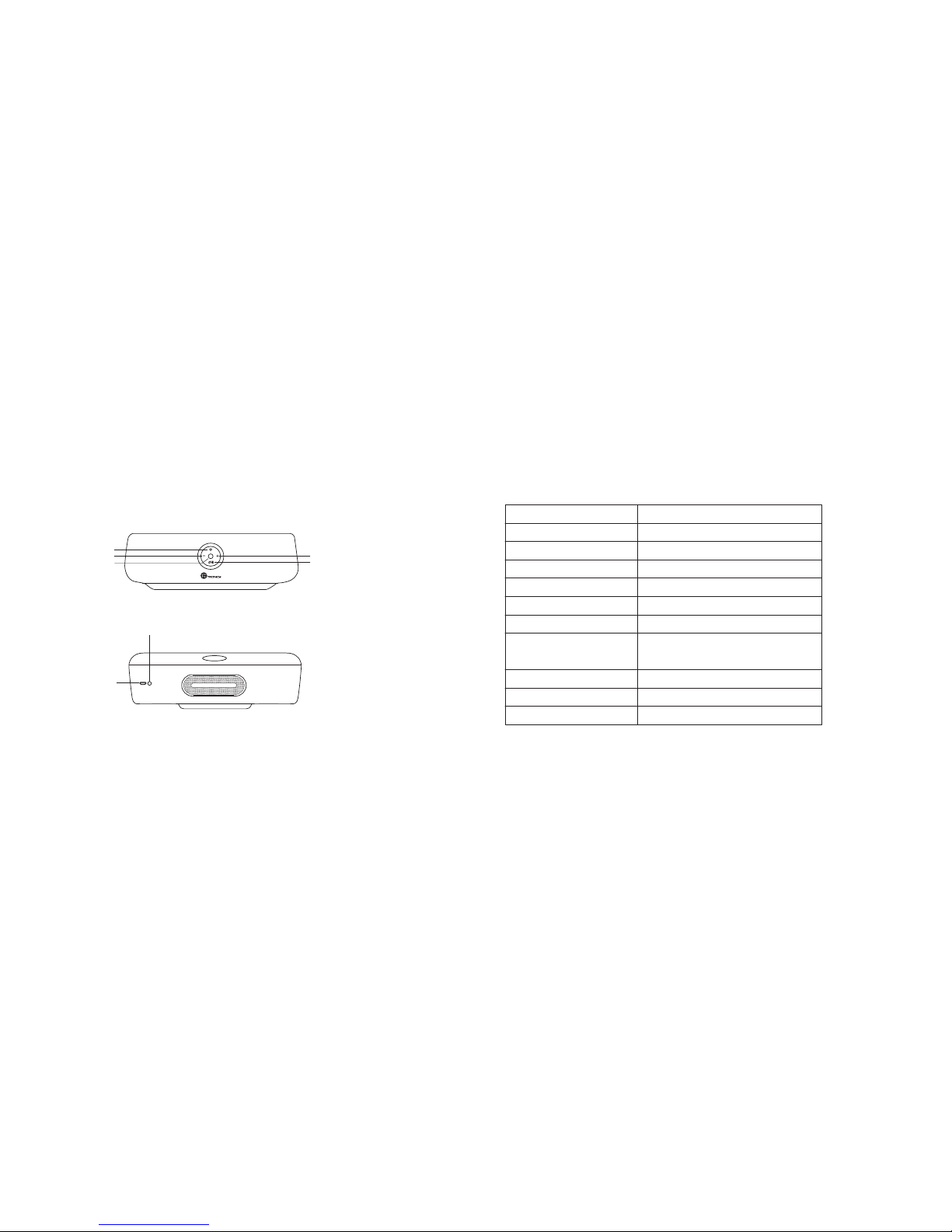
Product Diagram Control Buttons
03/04
Volume +
MFB (Multifunction Button)
Power button
LED indicator
Volume –
Function
Operation
Power ON
Press and hold the Power button for 1
second
Power OFF
Press and hold the Power button for 1
second
Play/Pause Press the MFB once
Answer Phone Call Press the MFB once
Hang Up Press the MFB once
Reject Phone Call Press the MFB once
Redial
Double press the MFB to redial the
latest phone number
Volume +
Volume -
Bluetooth
®
reset Press and hold the MFB for 1 second
3.5mm Aux Input
Charging Port
Press the Volume - button
Press the Volume + button
Page 5

Status Indicators
Charging
Power On/Off
Pairing
You must bring the speaker into pairing mode first to pair with your device:
1. Bring the speaker and your device next to each other or within 10m/3ft;
2. Turn on the speaker by pressing and holding the power button for 1 second. Once the speaker is on,
it will automatically go into pairing mode with flashing blue LED;
3. Activate the Bluetooth
®
function on your device and search for nearby Bluetooth® connections;
4. Select “TaoTronics TT-SK06” from search result, and tap to connect;
5. Once paired successfully, the LED indicator will become blue with a sound reminder.
Note:
• Please make sure no other open Bluetooth
®
device is within range, and the speaker is within 3 feet way from your device
• If a PIN code is required for pairing, please try “0000” or “8888” (4 zeroes or 4 eights)
Re-Pairing
The speaker remembers last successfully paired devices. Once you have paired the speaker with your device,
simply turn on both and they will automatically reconnect without needing to pair again.
AUX Mode
Connect music device with the speaker using the 3.5mm AUX cable. Turn on the speaker and play music through
AUX mode. Once 3.5mm AUX cable is plugged in, the speaker will switch to AUX mode automatically.
05/06
LED Indicator
Status
Orange
Charging
Blue flashing
In pairing mode
Blue flashing (slowly)
Paired
Blue
Playing music
To charge the speaker, connect the charging port with any active USB port or charging adapter.
The LED indicator will become orange during charging, and turn off once fully charged.
Note: When battery is low, LED indicator will flash red.
Press and hold the power button for 1 second to turn the speaker on/off.
Page 6
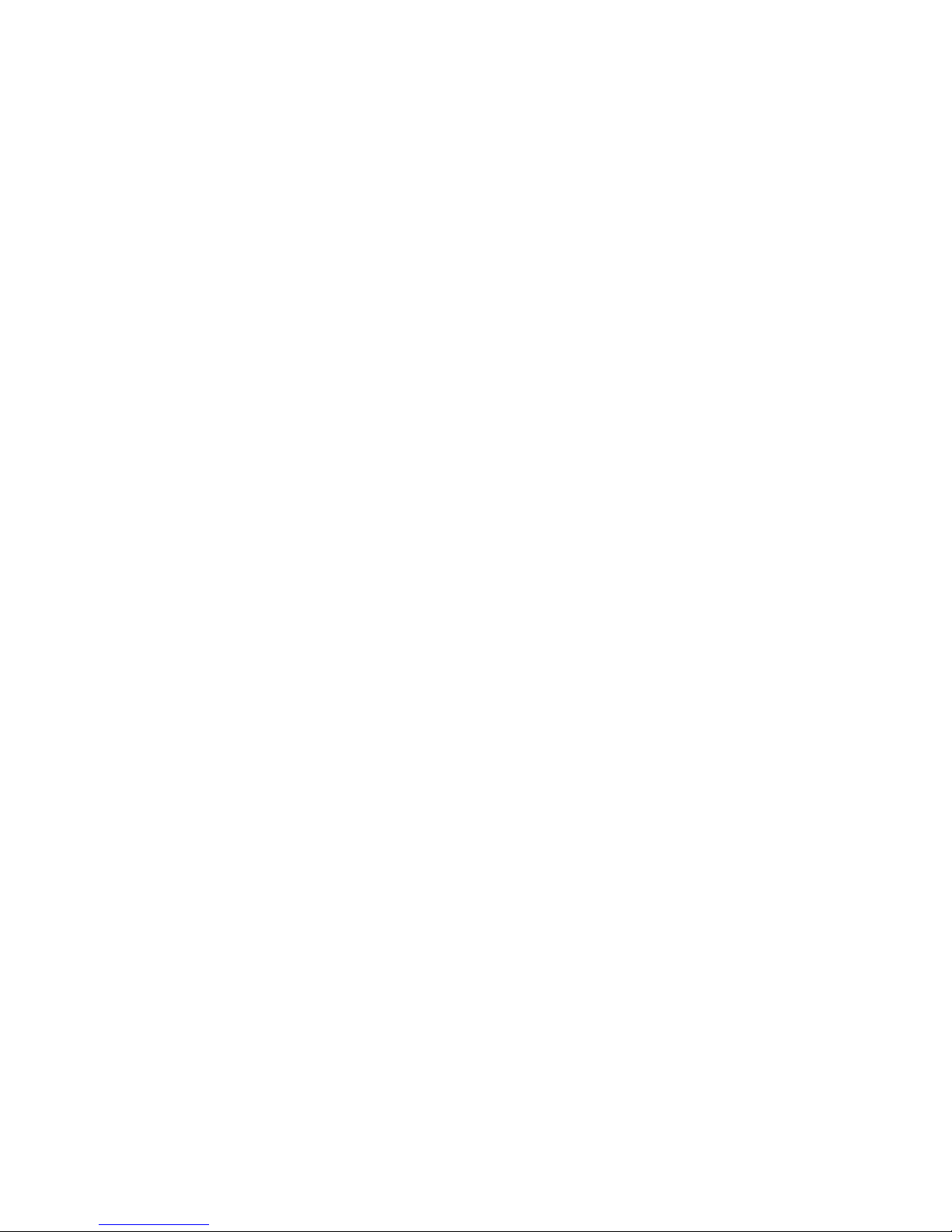
Pairing
You must bring the speaker into pairing mode first to pair with your device:
1. Bring the speaker and your device next to each other or within 10m/3ft;
2. Turn on the speaker by pressing and holding the power button for 1 second. Once the speaker is on,
it will automatically go into pairing mode with flashing blue LED;
3. Activate the Bluetooth
®
function on your device and search for nearby Bluetooth® connections;
4. Select “TaoTronics TT-SK06” from search result, and tap to connect;
5. Once paired successfully, the LED indicator will become blue with a sound reminder.
Note:
• Please make sure no other open Bluetooth
®
device is within range, and the speaker is within 3 feet way from your device
• If a PIN code is required for pairing, please try “0000” or “8888” (4 zeroes or 4 eights)
Re-Pairing
The speaker remembers last successfully paired devices. Once you have paired the speaker with your device,
simply turn on both and they will automatically reconnect without needing to pair again.
AUX Mode
Connect music device with the speaker using the 3.5mm AUX cable. Turn on the speaker and play music through
AUX mode. Once 3.5mm AUX cable is plugged in, the speaker will switch to AUX mode automatically.
07/08
Troubleshooting
My speaker will not switch on.
Please recharge it and make sure it has enough battery. Plug the unit to a charger and see if the LED Indicator
becomes solid orange.
Why can’t I pair this speaker with other Bluetooth® devices?
Please check the following:
• Your Bluetooth
®
device supports A2DP profile
• The speaker and your device are next to each other or within 3 feet
• The speaker is in pairing mode
• Reboot your Bluetooth
®
device
After pairing with my Bluetooth® device, I cannot hear any music from the speaker.
Please check the following:
• Your device is successfully paired with the speaker, this is indicated by a solid blue LED
• Make sure the music volume is at audible level on both your device and the speaker
Care and Maintenance
• Keep the speaker away from fire and extreme heat source
• Do not expose the speaker to direct sunlight for extended period, as high temperatures will shorten lifespan of the speaker
• Please do not dismantle the speaker
• Do not drop or knock the speaker on hard surfaces
• Do not use chemicals or detergents to clean the speaker
• Do not scrape the surface with sharp objects
Warranty
This product is covered by TaoTronics limited warranty for 12 months from the date of its original purchase. If it fails
due to any manufacturing defect, please contact TaoTronics customer support immediately to launch a
warranty claim. We will instruct you on how to return the defective unit back to us for repair and replacement.
The following are excluded from TaoTronics warranty cover:
• Device purchased as 2nd hand, used or from unauthorized sellers
• Damage resulted from misuse and abusive action
• Damage resulted from chemical, fire, radioactive substance, poison, liquid
• Damage resulted from natural disaster
• Damage caused to any 3rd party / person / object and beyond
No return will be accepted without seller authorization.
Contact Us
For assistance, enquiries and warranty claims, please email to support@taotronics.com with your purchase
order number and a detailed description of your issue. We normally respond to your email within 24 hours.
For more information, please visit
www.taotronics.com.
Statement
We can only provide after sale services for products that are sold by TaoTronics or TaoTronics authorized retailer
and distributor. If you have purchased your unit from a different place, please contact the seller for return and
warranty issues.
Page 7

Contenu
Nous vous remercions d'avoir choisi le haut parleur Bluetooth® TT-SK06 de
TaoTronics. Nous vous prions de lire ce manuel d’utilisation attentivement et de
le conserver pour des références futures. Pour toutes autres assistances, veuillez
contacter notre équipe d’assistance clientèle par courriel à
support.fr@taotronics.com.
Caractéristiques
Version Bluetooth
®
Bluetooth® 4.0 + EDR
Profil Bluetooth
®
A2DP, AVRCP, HSP ,HFP
90Hz-18KHz
RMS
Fréquence
Entrée
Portée
Temps de Charge
Autonomie
Dimension (L*L*H)
Poids
10W*2
DC 5V/1000mA
10 mètres
4 heures
8 heures
199 x 57 x 60 mm
717g / 25.3oz
09/10
1 x câble USB
1 x câble
audio – 3.5mm
1 x Manuel
d’utilisation
Hello
User Manual
TaoTronics Bluetooth® Speaker
1 x haut parleur
Bluetooth
®
TT-SK06
de TaoTronics
FR
Page 8

Schéma du produit Boutons de commande
11/12
Volume +
BFM (Bouton à fonctions multiples)
Bouton marche/arrêt
Indicateur LED
Volume –
Fonction
Fonctionnement
Allumer
Appuyez et maintenez le bouton Marche / Arrêt pendant 1 seconde
Appuyez et maintenez le bouton Marche / Arrêt pendant 1 seconde
Eteindre
Lecture / Pause Appuyez une fois sur le BFM
Appuyez une fois sur le BFM
Appuyez une fois sur le BFM
Appuyez une fois sur le BFM
Répondre à un Appel téléphonique
Raccrocher
Rejetez un appel téléphonique
Recomposer un numéro
Appuyez deux fois sur la touche BFM afin de
recomposer le dernier numéro.
Volume + Appuyez sur la touche + du volume
Appuyez sur la touche - du volumeVolume -
Réinitialisation Bluetooth
®
Appuyez et maintenez le bouton BFM pendant 1 seconde
Port d’entrée Aux 3.5mm
Port de charge
Page 9

Voyants
Chargement
Marche/Arrêt
Appareillement
Vous devez d'abord activer le mode d'appairage du haut-parleur afin de le synchroniser à votre appareil:
1. Rapprochez le haut-parleur et votre appareil ou les placer dans une portée de 10m;
2. Allumez le haut-parleur en appuyant et en maintenant le bouton marche/arrêt pendant 1 seconde. Une fois
que le haut-parleur est allumé, il se mettra automatiquement en mode d'appairage et le LED clignotera bleu;
3. Activez la fonction Bluetooth
®
de votre appareil et recherchez les connexions Bluetooth® à proximité;
4. Sélectionnez " TaoTronics TT- SK06 " à partir du résultat de recherche, et appuyez pour vous connecter;
5. Une fois appairé, l'indicateur LED affichera bleu émettant un signal sonore.
Remarques
• Veuillez vous assurer qu'aucun autre périphérique Bluetooth
®
actif se trouve dans la même portée et que le
haut parleur se trouve dans une portée de 10m de votre appareil
• Si un code PIN est nécessaire pour l’appareillement, veuillez entrer " 0000 " ou " 8888 " (4 zéro ou 4 huit)
Re - appariement
Le haut-parleur Bluetooth® portable mémorise les dispositifs qui ont déjà été appareillés. Une fois le haut-parleur
appareillé a votre dispositif, il vous suffit d’allumer le haut-parleur ainsi que le Bluetooth® et ils se reconnecteront
automatiquement sans besoin d'être ré-appareillé.
Mode Auxilliare
Connectez le dispositif de musique au haut-parleur en utilisant le câble AUX de 3,5mm. Allumez le haut-parleur
et jouer de la musique via le mode Auxiliaire. Une fois le câble AUX 3,5mm est branché, le haut-parleur passe
automatiquement en mode AUX.
13/14
Voyant LED
Etat
Orange / Orange En chargement
Clignotant bleu
En mode d’appareillement
Clignotant lentement bleu
Appareillé
Bleu
Lecture
Afin de charger le haut-parleur, connectez le port de charge à n’importe quel port USB actif ou à un adaptateur. Le Voyant LED devient orange pendant la charge, et s'éteindra une fois complètement chargé.
Remarque: Lorsque la batterie est faible, l'indicateur LED clignotera rouge.
Appuyez et maintenez le bouton Marche / Arrêt pendant 1 seconde pour allumer ou éteindre le haut parler.
Page 10

15/16
Appareillement
Vous devez d'abord activer le mode d'appairage du haut-parleur afin de le synchroniser à votre appareil:
1. Rapprochez le haut-parleur et votre appareil ou les placer dans une portée de 10m;
2. Allumez le haut-parleur en appuyant et en maintenant le bouton marche/arrêt pendant 1 seconde. Une fois
que le haut-parleur est allumé, il se mettra automatiquement en mode d'appairage et le LED clignotera bleu;
3. Activez la fonction Bluetooth
®
de votre appareil et recherchez les connexions Bluetooth® à proximité;
4. Sélectionnez " TaoTronics TT- SK06 " à partir du résultat de recherche, et appuyez pour vous connecter;
5. Une fois appairé, l'indicateur LED affichera bleu émettant un signal sonore.
Remarques
• Veuillez vous assurer qu'aucun autre périphérique Bluetooth
®
actif se trouve dans la même portée et que le
haut parleur se trouve dans une portée de 10m de votre appareil
• Si un code PIN est nécessaire pour l’appareillement, veuillez entrer " 0000 " ou " 8888 " (4 zéro ou 4 huit)
Re - appariement
Le haut-parleur Bluetooth® portable mémorise les dispositifs qui ont déjà été appareillés. Une fois le haut-parleur
appareillé a votre dispositif, il vous suffit d’allumer le haut-parleur ainsi que le Bluetooth® et ils se reconnecteront
automatiquement sans besoin d'être ré-appareillé.
Mode Auxilliare
Connectez le dispositif de musique au haut-parleur en utilisant le câble AUX de 3,5mm. Allumez le haut-parleur
et jouer de la musique via le mode Auxiliaire. Une fois le câble AUX 3,5mm est branché, le haut-parleur passe
automatiquement en mode AUX.
Diagnostic
Mon haut-parleur ne s’allume pas
Veuillez le recharger et assurez-vous qu'il y a suffisamment de charge. Branchez l'appareil à un chargeur et voyez
si le voyant LED devient orange.
Pourquoi ne puis- je pas appareiller ce haut-parleur à d'autres périphériques Bluetooth®?
Veuillez vérifier les points suivants
• Votre dispositif Bluetooth
®
soutient le profil A2DP
• Le haut-parleur et votre appareil sont à côté l’un de l'autre ou dans une portée de 10m
• Le haut-parleur est en mode d'appareillage
• Redémarrez votre appareil Bluetooth
®
Après l'appareillement à mon dispositif Bluetooth®, je ne peux entendre la musique du
haut-parleur.
Veuillez vérifier les points suivants :
• Votre appareil est bien appareillé au haut-parleur, ce qui est indiqué par le bleu constant du LED
• Assurez-vous du niveau sonore de la musique sur votre appareil Bluetooth
®
et haut-parleur
Soin et entretien
• Gardez le haut-parleur loin du feu et des sources extrêmes de chaleur
• Ne pas exposer le produit au soleil ou dans les endroits à température élevée car les températures élevées
réduisent la durée de vie du haut-parleur
• Veuillez ne pas démonter le haut-parleur
• Ne faites pas tomber ou cogner votre haut-parleur sur des surfaces dures
• N’utilisez pas de produits chimiques ou de détergents pour nettoyer le haut parleur
• Ne pas gratter la surface avec des objets pointus
Garanti
Ce produit est couvert par TaoTronics pièces et mains d'œuvre pendant 12 mois à compter de la date
d'achat initial. Si l’appareil ne fonctionne pas en raison d'un défaut de fabrication, veuillez immédiatement
contacter l’assistance clientèle de TaoTronics afin de lancer une réclamation. Nous vous guiderons sur la
marche à suivre afin de nous retourner l'appareil défectueux pour réparation et remplacement.
Sont exclus de la couverture de garantie TaoTronics:
• Appareil acheté seconde main, utilisé ou de vendeurs non autorisés
• Tout dommage résultant d'une mauvaise utilisation et action abusive
• Dommages résultant de produits chimiques, d’incendie, de substance radioactive, de poison ou de liquide
• Dommages résultant de catastrophes naturelles
• Dommages causés à une tiers personne, un objet, et plus
Aucun retour ne sera accepté sans l’autorisation du vendeur
Nous contacter
Pour toutes assistances techniques et réclamations, veuillez envoyer un courriel à support.fr@taotron-
ics.com
avec votre numéro de commande et une description détaillée du problème. Nous répondons aux
courriels dans les 24 heures.
Pour plus d'informations, veuillez visiter le site web www.taotronics.com.
Déclaration
Nous fournissons uniquement un service après vente pour les produits vendus par TaoTonics ou par un
détaillant et distributeur agrées. Dans le cas contraire, veuillez contacter le revendeur pour le renvoi et la
garantie de votre produit.
Page 11

Lieferumfang
Vielen Dank, dass Sie den TaoTronics TT-SK06 tragbarer Bluetooth® Lautsprecher
gekauft haben. Bitte lesen Sie diese Bedienungsanleitung aufmerksam und
bewahren Sie sie zum späteren Nachlesen gut auf. Falls Sie Fragen haben sollten,
senden Sie eine E-Mail mit einer detaillierten Schilderung Ihres Problems an:
support.de@taotronics.com.
Specifications
Bluetooth® Version Bluetooth® V4.0+EDR
Bluetooth
®
Profil A2DP, HFP, HSP, AVRCP
90Hz-18KHz
RMS
Frequenz
Eingangstrom
Reichweite
Ladedauer
Betriebsdauer
Dimensionen (L x B x H)
Gewicht
10W*2
DC 5V / 1000 mA
10m
4 Stunden
8 Stunden
199 x 57 x 60 mm
717g
17/18
1 x USB
Ladekabel
1 x 3.5mm
Audio Kabel
1 x Bedienungsanleitung
Hello
User Manual
TaoTronics Bluetooth® Speaker
1 x TaoTronics TT-SK06
Bluetooth
®
Lautsprecher
DE
Page 12

Produktdiagramm Status Indicators
19/20
Lautstärke +
Multifunktionsknopf (MFK)
Einschaltknopf
LED Anzeige
Lautstärke –
3.5mm Aux Eingang
Ladeanschluss
Funktion
Betrieb
Einschalten
Den Ein-/ Ausschalter für 1 Sekunde lang gedrückt halten
Ausschalten
Den Ein-/ Ausschalter für 1 Sekunde lang gedrückt halten
Wiedergabe/Pause Den MFK einmal drücken
Den MFK einmal drücken
Den MFK einmal drücken
Den MFK einmal drücken
Telefonanruf annehmen
Gespräch beenden
Telefonanruf ablehnen
Wahlwiederholung
Den MFK zweimal drücken um die letzte
Telefonnummer noch einmal zu wählen
Lautstärke + Den Lautstärke + Knopf drücken
Den Lautstärke - Knopf drückenLautstärke -
Bluetooth
®
zurücksetzen Den MFK 1 Sekunde lang gedrückt halten
Page 13

Statusindikatoren
Laden
Gerät Ein/Ausschalten
Verbindungsmodus
Um den Lautsprecher mit Ihrem Gerät zu verbinden, muss sich der Lautsprecher im Verbindungsmodus befinden:
1. Bringen Sie den Lautsprecher und Ihr Gerät, innerhalb einer Distanz von 10m zusammen;
2. Schalten Sie das Gerät ein, indem Sie den Einschaltknopf für 1 Sekunde gedrückt halten. Sobald der Lautsprecher
eingeschaltet ist, wechselt er automatisch in den Verbindungsmodus und die LED Anzeige blinkt blau;
3. Aktivieren Sie die Bluetooth
®
funktion an Ihrem Gerät und lassen Sie es nach nahen Bluetooth®verbindungen
suchen;
4. Wählen Sie unter den Suchergebnissen den “TaoTronics TT-SK06” aus und verbinden Sie Ihr Gerät;
5. Wenn das Gerät erfolgreich verbunden ist, leuchtet die LED Anzeige blau und es erklinkt ein Signalton.
Hinweis:
• Stellen Sie sicher, dass in der Nähe des Gerätes keine weiteren Bluetooth
®
verbindungen aktiv sind und der
Lautsprecher weniger als 1 m von Ihrem Zielgerät entfernt ist
• Sollte ein Passwort für die Verbindung angefordert werden, verwenden sie die Kombination „0000“ oder „8888“
Verbindungswiedererkennung
Der Lautsprecher speichert das letzte erfolgreich verbundene Bluetooth®endgerät. Wenn Sie Ihr Endgerät
schon einmal mit dem Lautsprecher verbunden haben, schalten Sie einfach beide Geräte ein und der
Verbindungsaufbau erfolgt automatisch.
AUX Modus
Sie können ein Audiogerät über das 3,5mm AUX Kabel an den Lautsprecher anschließen. Schalten Sie das
Gerät ein und Sie spielen Musik über den AUX Modus. Sobald das Kabel angeschlossen ist, wechselt das Gerät
automatisch in den AUX Modus.
21/22
LED Indikator Status
Orange
Lademodus
Blaues Blinken
Im Verbindungsmodus
Blaues Blinken (langsam)
Gerät Verbunden
Blau
Musikwiedergabe
Verbinden Sie den Lautsprecher über die Ladebuchse mit einem aktiven USB-Anschluss oder einem Ladegerät, um Ihn
aufzuladen. Die LED Anzeige leuchtet während des Ladevorgangs orange und erlischt sobald das Gerät aufgeladen ist.
Hinweis: Wenn der Akku leer ist, blinkt die LED Anzeige rot.
Drücken Sie den Ein-/Ausschaltknopf für 1 Sekunde um das Gerät ein- oder auszuschalten.
Page 14

23/24
Problembehandlung
Mein Lautsprecher lässt sich nicht einschalten.
Bitte laden Sie den Lautsprecher auf und stellen Sie sicher, dass der Akku über genügend Strom verfügt.
Schließen Sie ihn an ein Ladegerät an und prüfen Sie, ob die LED Anzeige orange leuchtet.
Warum lässt sich der Lautsprecher nicht mit anderen Bluetooth®geräten verbinden?
Bitte gehen Sie wie folgt vor:
• Unterstützt Ihr Bluetooth
®
gerät das A2DP Profil
• Stellen Sie sicher, dass Ihr Lautsprecher und Ihr Endgerät weniger als 1 Meter von einander entfernt sind
• Kontrollieren Sie, ob sich Ihr Lautsprecher im Verbindungsmodus befindet
• Starten Sie Ihr Endgerät neu
Es kommt kein Klang aus dem Lautsprecher nachdem er mit einem Bluetooth® Endgerät
verbunden wurde.
Bitte gehen Sie wie folgt vor:
• Stellen sie sicher, dass Ihr Lautsprecher korrekt mit dem Endgerät verbunden ist. Bei einer Korrekten Verbindung
leuchtet die LED Anzeige konstant blau
• Vergewissern Sie sich, ob sich die Gerätelautstärke an beiden Geräten auf einem hörbaren Level befindet
Wartung und Pflege
• Halten Sie den Lautsprecher von Hitze und extremen Hitzequellen fern
• Legen Sie den Lautsprecher nicht in direktes Sonnenlicht oder an heiße Orte. Hohe Temperaturen verkürzen die
Lebensdauer des Produkts
• Demontieren Sie den Lautsprecher nicht
• Setzen Sie den Lautsprecher keinen harten Schlägen oder stürzen auf harte Oberflächen aus
• Benutzen Sie keine Chemikalien oder Reinigungsmittel zum Säubern des Lautsprechers
• Kratzen Sie nicht mit scharfen Gegenständen auf der Oberfläche des Produkts
Garantie
Dieses Produkt wird von der 12-monatigen TaoTronics Einzelteile- und Verarbeitungsgarantie abgedeckt, gültig
ab Kaufdatum bei einem autorisierten Händler. Falls das Produkt aufgrund eines Herstellungsfehlers defekt sein
sollte, kontaktieren Sie bitte unverzüglich den TaoTronics Kundendienst (per E-Mail unter: support.de@taotronics.com) um Ihren Garantieanspruch geltend zu machen. Sie werden dann von uns Anweisungen für die
Rücksendung des defekten Produkts, zwecks Reparatur oder Ersatzlieferung erhalten.
Folgende Fälle sind von der TaoTronics Garantie ausgeschlossen:
• Produkte, die aus zweiter Hand, gebraucht oder bei einem unautorisierten Händler gekauft wurden
• Schäden, durch Missbrauch oder falsche Anwendung
• Schäden durch Chemikalien, Feuer, radioaktive Substanzen oder Flüssigkeiten
• Schäden durch höhere Gewalt
• Schäden, die einer dritten Partei, Person, Objekt oder Sonstigem entstehen
Rücksendungen ohne Autorisierung des Händlers werden nicht akzeptiert.
Kontakt
Sollten Sie Hilfebnötigen, Fragen haben oder Ihren Garantieanspruch geltend machen wollen, schreiben Sie uns
bitte eine E-Mail an support.de@taotronics.com und geben Sie Ihre Bestellnummer, sowie eine detaillierte
Beschreibung des Problems an. Wir antworten normalerweise innerhalb von 24 Stunden.
Weiterw Informationen finden Sie auf www.taotronics.com.
Erklärung
Wir bieten unseren Kundendienst nur für Produkte an, die bei TaoTronics oder bei einem von TaoTronics autorisierten Händler gekauft wurden. Falls Sie Ihr Produkt bei einem anderen Händler gekauft haben sollten, dann
wenden Sie sich bitte an den Verkäufer, um einen Garantieanspruch zu stellen.
Page 15

Contenuto della Confezione
Grazie per aver scelto gli altoparlanti Bluetooth® TaoTronics TT-SK06. Vi invitiamo a
leggere attentamente questo manuale d'uso e a conservarlo per consultarlo in
futuro. Per ulteriore assistenza, contattare il nostro team di supporto clienti al
seguente indirizzo di posta elettronica support.it@taotronics.com.
Specifiche Tecniche
Versione Bluetooth
®
Profilo Bluetooth
®
Bluetooth® V4.0 + EDR
A2DP, AVRCP, HSP, HFP
90Hz-18KHz
RMS
Frequenza
Input
Raggio d'azione
Tempo di ricarica
Tempo di funzionamento
Dimensioni (L*W*H)
Peso
10W*2
DC 5V/1000mA
25/26
1 x Cavo
di ricarica USB
1 x Cavo Audio
da 3.5mm
1 x Manuale d'uso
Hello
User Manual
TaoTronics Bluetooth® Speaker
1 x Altoparlanti Bluetooth®
TaoTronics TT-SK06
10m
4 ore
8 ore
199 x 57 x 60 mm
717g
IT
Page 16

Schema del Prodotto Pulsanti di Controllo
27/28
Volume +
MFB (Tasto Multifunzioni)
Pulsante d'accensione
Indicatore LED
Volume –
Ingresso Aux da 3.5mm
Porta di ricarica
Funzione
Operazione
Accensione
Mantenere premuto il pulsante di accensione per 1 secondo
Spegnimento
Mantenere premuto il pulsante di accensione per 1 secondo
Play/Pausa Premere il tasto MFB una sola volta
Premere il tasto MFB una sola volta
Premere il tasto MFB una sola volta
Premere il tasto MFB una sola volta
Rispondere alle chiamate
Riagganciare
Rifiutare una chiamata
Richiamo automatico
Premere due volte il tasto MFB per richiamare l'ultimo
numero nella lista delle chiamate
Volume + Premere il tasto Volume +
Premere il tasto Volume -Volume -
Reset del Bluetooth
®
Tenere premuto il tasto MFB per 1 secondo
Page 17

LED di notifica
Ricarica
Accensione/Spegnimento
Associazione
Per associare gli altoparlanti ad un dispositivo elettronico, è necessario attivare la modalità associazione degli altoparlanti:
1. Tenere gli altoparlanti ad un raggio di distanza non superiore ai 10 metri dal dispositivo che si desidera associare;
2. Accendere gli altoparlanti tenendo premuto per 1 secondo il tasto di accensione. Una volta accesi gli
altoparlantisi assoceranno in automatico con il proprio dispositivo (luce del LED di notifica blu lampeggiante) ;
3. Attivare la funzione Bluetooth
®
del proprio dispositivo e avviare la ricerca di connessioni Bluetooth® vicine;
4. Dal risultato della ricerca, selezionare “TaoTronics TT-SK06” , e fare tap per collegarsi;
5. Una volta associato con successo, gli altoparlanti emetteranno un suono di notifica e la luce del LED
indicatore sarà blu.
Note:
• Assicurarsi che non ci siano altri dispositivi Bluetooth
®
attivi nei dintorni e che gli altoparlanti siano ad una
distanza non superiore di 10 metri dal dispositivo che si vuole associare
• Nel caso vi venisse richiesto un codice PIN per procedere all'associazione, inserire “0000” o in alternativa “8888”
(4 volte zero o 4 volte otto)
Ri-Associazione
Gli altoparlanti memorizzano l'ultimo dispositivo elettronico associato. Una volta associati gli altoparlanti al proprio
dispositivo, accendere entrambi e l'associazione avverrà in automatico.
Modalità AUX
È possibile collegare qualsiasi dispositivo elettronico musicale agli altoparlanti utilizzando il cavo AUX da
3.5mm. Accendere gli altoparlanti e riprodurre la propria musica in modalità AUX. Una volta collegato il cavo
AUX da 3.5mm, gli altoparlanti passeranno in automatico in modalità AUX.
29/30
Per ricaricare gli altoparlanti, collegare la porta di ricarica ad un adattatore o a qualsiasi altra porta di ricarica
USB attiva. La luce LED di notifica sarà arancione durante la carica e si spegnerà a carica completata.
Nota: La luce del LED di notifica è rossa quando la batteria è scarsa.
Tenere premuto il pulsante di accensione per 1 secondo per accendere o spegnere gli altoparlanti.
Indicatore LED Status
Arancione In carica
Blu lampeggiante In modalità associazione
Blu lampeggiante (lentamente)
Associato
Blu
In fase di riproduzione musicale
Page 18

31/32
Risoluzione dei Problemi
I miei altoparlanti non si accendono.
Ricaricare gli altoparlanti ed assicurarsi che la carica sia completa. Collegare l'unità ad un caricatore e
aspettare che la luce del LED di notifica sia arancione fissa.
Perchè non riesco ad associare gli altoparlanti con altri dispositivi Bluetooth®?
Accertarsi delle seguenti situazioni:
• Il proprio dispositivo Bluetooth
®
supporta il profilo A2DP
• Gli altoparlanti e il proprio dispositivo elettronico che si desidera associare sono ad una distanza non
superiore ai 10 metri
• Gli altoparlanti sono in modalità associazione
• Riavviare il proprio dispositivo Bluetooth
®
Dopo l'associazione con il mio dispositivo Bluetooth®, non riesco a sentire l'audio dagli
altoparlanti.
Accertarsi delle seguenti situazioni:
• Il proprio dispositivo elettronico è associato correttamente con gli altoparlanti (luce del LED di notifica blu fissa)
• Il volume della musica è impostato ad un livello udibile in entrambi i dispositivi
Cura e Mantenimento
• Tenere gli altoparlanti lontani dal fuoco o da fonti di estremo calore
• Non esporre gli altoparlanti ai raggi diretti del sole per un periodo prolungato. Un esposizione ad alte
temperature , può ridurre il ciclo di durata del prodotto
• Non smantellare gli altoparlanti
• Non colpire o lanciare gli altoparlanti su superfici dure
• Non utilizzare sostanze chimiche o detergenti per la pulizia degli altoparlanti
• Non raschiare la superficie degli altoparlanti con oggetti affilati
Garanzia
Il seguente prodotto è coperto da una garanzia TaoTronics di 12 mesi dalla sua data di acquisto. In caso di
malfunzionamento del prodotto a causa di difetti di fabbricazione, contattare immediatamente il Servizio Clienti
di TaoTronics per avviare una pratica di copertura di garanzia e ricevere istruzioni su come restituire l'unità
diffettosa per sostituzione o riparazione.
La garanzia TaoTronics non è valida nei seguenti casi:
• Dispositivo di seconda mano, usato o acquistato da venditori non autorizzati
• Dispositivo dannegiato da abuso e utilizzo improprio
• Dispositivo dannegiato da sostanze chimiche, fuoco, sostanze radioattive, veleni o liquidi
• Dispositivo dannegiato in seguito a disastri naturali
• Dispositivo dannegiato da terze parti, persone, oggetti etc
Per la restituzione del prodotto, ènecessaria l'autorizzazione del venditore.
Contatti
Per ricevere assistenza, avviare richieste di copertura di garanzia, inoltrare richieste, inviare una email provvista di
codice d'acquisto e descrizione dettagliata della richiesta, al seguente indirizzo di posta elettronica
support.it@taotronics.com. Il nostro servizio clienti sarà lieto di rispondervi nel giro di 24 ore dall'invio della vostra
richiesta.
Per ulteriori informazioni, visitate il nostro sito ufficiale www.taotronics.com.
Nota Ufficiale
TaoTronics si riserva di offrire servizi post vendita esclusivamente per i prodotti venduti da TaoTronics o dai suoi
distributori e rivenditori autorizzati. In caso di acquisto di un prodotto da terze parti diverse dalle precedenti,
contattare il proprio rivenditore per questioni inerenti la copertura di garanzia o la restituzione del prodotto difettoso.
Page 19

Contenidos Del Paquete
Gracias por elegir el Altavoz Bluetooth® TT-SK06 de TaoTronics. Por favor, lea
cuidadosamente este manual y consérvelo para futuras consultas. Si necesita
más ayuda, póngase en contacto con nuestro equipo de atención al cliente
por correo electrónico a support.es@taotronics.com.
Especificaciones
Versión Bluetooth®
Perfil Bluetooth
®
Bluetooth® V4.0 + EDR
A2DP, AVRCP, HSP, HFP
90Hz-18KHz
RMS
Rango
Tiempo de carga
Tiempo de funcionamiento
Dimensiones
Peso
10W*2
DC 5V/1000mA
33/34
1 x cable
de carga USB
1 x Cable de
Audio3,5 mm
1 x Manual de usuario
Hello
User Manual
TaoTronics Bluetooth® Speaker
1 x Altavoz Bluetooth®
TaoTronics TT-SK06
10m
199 x 57 x 60 mm
717g
Frecuencia
Entrada
4 horas
8 horas
ES
Page 20

Diagrama de Producto Botones de control
35/36
Volume +
MFB (Botón multifunción)
Botón de encendido
Indicador LED
Volume –
Función
Operación
Encendido
Mantenga pulsado el botón de encendido durante 1 segundo
Apagado
Mantenga pulsado el botón de encendido durante 1 segundo
Reproducir / Pausa Presione el MFB una vez
Pulse el botón MFB una vez
Presione el MFB una vez
Pulse el botón MFB una vez
Respuesta llamada
Colgar
Rechazar llamada
Rellamada
Pulse dos veces el botón MFB para volver a marcar el
último número de teléfono
Volume + Pulse el botón Volumen +
Presione el botón Volumen -Volume -
Restablecer Bluetooth
®
Mantenga pulsado el MFB durante 1 segundo
Entrada auxiliar3.5mm
Puerto de carga
Page 21

Indicadores de estado
Carga
Encendido / Apagado
Conexión
Usted debe poner el altavoz en modo de sincronización primero para conectarlo con su dispositivo:
1. Tener el altavoz y el dispositivo dentro de un rango de 10 metros;
2. Encienda el altavoz pulsando y manteniendo pulsado el botón de encendido durante 1 segundo. Una vez que el
altavoz está activado, se pondrá automáticamente en modo de conexión con LED azul intermitente;
3. Active la función Bluetooth
®
en el dispositivo y la búsqueda de conexiones Bluetooth® cercanos;
4. Seleccione "TaoTronics TT-SK06" de resultados de búsqueda, y toque para conectar;
5. Una vez conectado con éxito, el indicador LED se volverá azul con un recordatorio de sonido.
Nota:
• Por favor, asegúrese de que ningún otro dispositivo Bluetooth
®
está abierto está dentro del rango, y el que
quiere conectar que esté en menos de 10 metros de distancia
• Si se requiere un código PIN para la conexión, por favor, intente con "0000" o "8888" (4 ceros o 4 ochos)
Re-Emparejar
El altavoz recuerda dispositivos vinculados con éxito. Una vez que ha vinculado el altavoz con el dispositivo,
simplemente enciéndalo y espere a que se vuelva a conectar de forma automática sin necesidad de
vincularlos de nuevo.
Modo AUX
Conecte el dispositivo de música con el altavoz con el cable AUX de 3,5mm. Encienda el altavoz y reproduzca
música a través del modo AUX. Una vez que el cable de 3.5mm AUX está conectado, el altavoz pasará al
modo AUX automáticamente.
37/38
Para cargar el altavoz, conecte el puerto de carga con cualquier puerto USB activo o adaptador de carga. El
indicador LED se convertirá en naranja durante la carga, y se apagará una vez que esté completamente cargado.
Nota: Cuando la batería está baja, el indicador LED parpadea en rojo.
Mantenga pulsado el botón de encendido durante 1 segundo para encender el altavoz encendido / apagado.
Indicador LED Estado
Naranja Carga
Parpadeo Azul Modo de conexión
Parpadeante azul (lentamente)
Conectado
Azul
Reproducción de música
Page 22

39/40
Solución De Problemas
Mi altavoz no se enciende.
Por favor, recárguelo y asegúrese de que tiene suficiente batería. Conecte la unidad a un cargador y vea si el
indicador LED se vuelve naranja sólido.
¿Por qué no puedo emparejar este altavoz con otros dispositivos Bluetooth®?
Por favor, compruebe lo siguiente:
• El dispositivo Bluetooth
®
es compatible con el perfil A2DP
• El altavoz y el dispositivo están uno junto al otro o dentro de 10 metros
• El altavoz está en modo de conexión
• Reinicie su dispositivo Bluetooth
®
Después de la vinculación con mi dispositivo Bluetooth®, no puedo escuchar cualquier tipo
de música a través del altavoz.
Por favor, compruebe lo siguiente:
• El dispositivo está emparejado con éxito con el altavoz, esto se indica mediante un LED de color azul
• Asegúrese de que el volumen de la música está en el nivel audible en el dispositivo y en el altavoz
Cuidado y mantenimiento
• Mantenga el altavoz lejos del fuego y la fuente de calor extremo
• No exponga el altavoz a la luz solar durante un periodo largo , las altas temperaturas acortan la vida útil del altavoz
• No desmonte el altavoz
• No deje caer ni golpee el altavoz sobre superficies duras
• No utilice productos químicos ni detergentes para limpiar el altavoz
• No raspe la superficie con objetos afilados
Garantía
Este producto está cubierto por garantía limitada TaoTronics de 12 meses desde la fecha de su compra
original. Si falla por cualquier defecto de fabricación, por favor póngase en contacto con atención al cliente
de TaoTronics inmediatamente y realice una reclamación de garantía. Nosotros le indicaremos sobre cómo
devolver la unidad defectuosa de nuevo para la reparación y reemplazo.
Quedan excluidos de la cobertura de la garantía TaoTronics:
• Dispositivo comprados de segunda mano, usados o a los vendedores no autorizados
• Daños como resultado de un mal uso y la acción abusiva
• El daño fue resultado de química, fuego, sustancia radiactiva, veneno, líquido
• El daño fue resultado de un desastre natural
• Los daños causados a cualquier parte tercera / persona / objeto
La devolución no será aceptada sin la autorización del vendedor
Contáctenos
Para asistencia, consultas y reclamaciones de garantía, por favor escriba a support.es@taotronics.com con su
número de orden de compra y una descripción detallada de su problema. Normalmente respondemos a su correo
electrónico dentro de 24 horas.
Para obtener más información, por favor visite www.taotronics.com.
Declaración
Sólo podemos ofrecer servicios de postventa de los productos que se venden por TaoTronics o minoristas
autorizados y distribuidores de TaoTronics. Si usted ha comprado su unidad desde un lugar diferente, por favor
póngase en contacto con el vendedor para cuestiones de devolución y garantía.
Page 23

セット内容
この度、TaotronicsTT-SK06Bluetooth®スピーカーご購入いただき、誠にありがとうござい
ます。取扱説明書をよくお読みのうえ、正しく安全にお使いください。何かご不明なところが
ござい ましたら、support.jp@taotronics.comまでご連絡ください。
製品仕様
41/42
USB充電ケーブル
3.5mmオーデ
ィオケーブル
マ ニュアル
Hello
User Manual
TaoTronics Bluetooth® Speaker
TT-SK06Bluetooth®
スピーカー
Bluetooth®バージョン
Bluetooth®プロファイル
Bluetooth®V4.0+EDR
A2DP,AVRCP,HSP,HFP
90Hz-18KHz
出力電力
通信距離
充電時間
動作/待受時間
サイズ(L*W*H)
重量
10W*2
DC5V/1000mA
33feet(10m)
7.83x2.24x2.36inches/199x57x60mm
717g/25.3oz
周波数
入力電力
4時間
最大連続再生8時間
JP
Page 24

製品図 マル チファンクション ボタン
43/44
ボリューム +
MFBマルチファンクションボタ
電源ボタン
LED インジケータ
ボリューム‒
3.5mmAudio出力ポート
MicroUSB充電ポート
ファンクション
オ ペ レ ーショ ン
電源 オン
電源 オフ
電源ボタンを約1秒間で押す
電源ボタンを約1秒間で押す
再 生・停 止
MFBボタンを一回押す
MFBボタンを一回押す
MFBボタンを一回押す
MFBボタンを一回押す
電話を受信
電話を切る
電話を拒否
リダイヤル
MFBボタンを2回連続押すと自動的に最後にかけた電話
番号をダイヤル する。
ボリューム+ ボリューム+ボタンを押す
ボリューム-ボタンを押すボリューム-
Bluetooth®リセット MFBボタンを約1秒間で押す
Page 25

LEDランプ指示状態
充電
電 源 オ ン・オ フ
ペアリング
ご利用するデバイスとペアリングするため、スピーカーをペアリングモードにする必要がある。
1.スピーカーとデバイスを通信できる距離にするあるいは 10m/3ft以内にする。
2.電源オンになるまで電源ボタンを1秒間で押す。オンになってから、自動的にペアリングモードに入る、青いLEDランプが点灯する。
3.ご使用されているデバイスのBluetooth®機能をオンにして、Bluetooth®デバイスを検索する。
4.検索画面に表示された「TaoTronicsTT-SK06」をクリックする。
5.ペアリングできたら、LEDは青に点灯する、ペアリング成功の操作音が出る。
ご注意:
・ご利用されるデバイス以外のBluetooth®デバイスはオフの状態、②ご利用されるデバイスとスピーカーとは通信距離以内に
あることを確認する、。
・パスワードが必要の場合、「0000」や「8888」を入力してください。
デバイスの再接続について
スピーカーは、最後にペアリングしたデバイスを記憶する。ペアリングできたデバイスと再接続したい場合は、デバイスの
Bluetooth®機能をオンにすることと本製品の電源をオンにするだけで自動的にペアリングモードに入り再接続する。
AUXモードについて
本製品は、3.5mmAUXケーブルでいずれのデバイスと接続可能である。スピーカーをオンにして、AUXモードを通して音楽を再生する
45/46
LEDランプ 指示状態
オレンジ 充電中
青いランプ点滅する ペアリング モード
青いランプ点灯する ペアリングできた
青色 ランプ
再生中
スピーカーへの充電:
1)USB充電ケーブルのmicro端子をスピーカーのマイクロ充電ポートに挿し込む。
2)同USB充電ケーブルのもう一方の端子をUSBアダプターや他の充電用USBポートに挿し込む。
3)充電中、電源LEDランプがオレンジになります。充電完了になると電源LEDランプが自動的にオフになる。
ご注意:バッテリの残量が少ない場合LEDランプが赤になる。
電源ボタンを約1秒間で押すと電源オン・オフになる。
Page 26

47/48
困った時
スピーカーは、起動できない
本製品を再充電して、電量があることをご確認する。電源ポートに接続して、充電するとき、LEDインジケーターがオレンジに点
灯する かどうかをする。
Bluetooth®搭載機器とペアリングできない
下記の手順に従って操作してください:
•ご使用されている電子機器がA2DPプロファイルに対応するかをご確認ください。
•本製品と接続する機器との間隔が1メートル以内にして、障害物がない状態を確認してください。
•本製品がペアリングモード(LEDインジケーターが青色に高速で点滅)に入っているかを確認してください。
•本製品を再起動することをお試しください。
Bluetooth®デバイスとペアリングした後、スピーカーから音樂が聞こえない。
下記の手順に従って操作してください。
•ペアリングできているかどうかを確認する。(ペアリングできた場合LEDランプはオレンジに点灯する)
•聞こえるまで、デバイスとスピーカーと両方の音量を調整する。
注意
•火気のそばや高温多湿な場所(浴室など)に放置しないでください。
•本製品を直射日光またはホット・エリアの下に置かないでください。高温は、電子機器とバッテリの寿命を短くします。
•本製品を分解しないでください、それは製品を破損する可能です。
•内部回路にダメージを与えないために、本製品を打つことや落とすことをしないでください。
•化学製品または洗剤で本製品を清潔しないでください。
•鋭い物で表面をこすらないでください。
安心保障
本製品はご購入日から1年間の保証期間を提供いたします。万が一、商品の不良など問題がございましたら、までご連絡頂けれ
ば早急に対応させていただきます。弊社が返品、交換、修理及び返金依頼を受け付け致します。
次の場合にはこの保証を適用しないことをご了承ください。
•火災、水害、地震等の自然災害による故障および損傷。
•消耗品と認められる部品。
•本製品以外の要因で生じた故障および損傷。
•本書の提示がない場合、または本書に未記入、改ざん等が認められた場合。
•お買い上げ後の落下、水の侵入及び圧迫などによる故障及び損傷または落下、液体濡れないの痕跡がある場合。
•誤使用、誤接続、または不当な修理調整改造による故障および損傷。
テクニカ ル サポ ート
support.jp@taotronics.comまでご連絡ください。弊社が早急に対応させていただきます。
もっと詳しく情報を了解したい場合、www.taotronics.comをご覧ください 。
お願い
当社はTaoTronics公式ウェブサイト及び販売の権限を授けられた販売業者によって購入された場合だけアフターサービスを
提供いたします。他の小売業者から購入された商品の交換・返品・返金に関しましてはご購入先へお問い合わせください。あら
かじめご了承の程お願い申し上げます。
Page 27

EN The Bluetooth® word mark and logos are registered trademarks owned by the Bluetooth SIG, Inc. and any use of such
marks by Sunvalleytek International Inc. is under license. Other trademarks and trade names are those of their respective owners.
DE Die Marke Bluetooth
®
und das Bluetooth Logo sind eingetragene Markenzeichen der Bluetooth SIG, Inc. und jegliche Verwendung dieser
Marke durch Sunvalleytek International Inc. ist lizensiert. Die Rechte an anderen Markenzeichen liegen beim jeweiligen Eigentümer.
FR Le terme et les logos Bluetooth
®
sont la propriété de Bluetooth SIG, Inc. et toute utilisation de ces marques par Sunvalleytek International Inc.
se fait sous licence.
Les autres désignations commerciales et marques mentionnées sont détenues par leur propriétaire respectif.
ES La marca Bluetooth
®
y los logotipos son de propiedad de Bluetooth SIG, Inc. y se encuentra autorizado cualquier uso de estas marcas por
parte de Sunvalleytek International Inc. Otras marcas y nombres comerciales son aquellas de sus respectivos propietarios.
IT La parola e i loghi Bluetooth
®
sono marchi di fabbrica registrati di proprietà di Bluetooth SIG, Inc. e qualsiasi utilizzo di questi marchi da parte
di Sunvalleytek International Inc. avviene su licenza.Gli altri marchi di fabbrica e nomi commerciali appartengono ai rispettivi proprietari.
JP Bluetooth
®
のワードマークおよ びロゴは Bluetooth SIG, Inc.が所有する登録商標であり 、Sunvalleytek International Inc.はこれらのマークおよびロゴをライ
センスに基づいて使用しています。その他の 商標およびトレードネームは、それぞれの所有者に帰属します。
