Page 1

Contents
Contents
English . . . . . . . . . . . . . . . . . . . . . . . . . 4
Deutsch . . . . . . . . . . . . . . . . . . . . . . . 17
Español . . . . . . . . . . . . . . . . . . . . . . . 31
Français . . . . . . . . . . . . . . . . . . . . . . . 45
Italiano . . . . . . . . . . . . . . . . . . . . . . . 60
Português . . . . . . . . . . . . . . . . . . . . . 74
简体中文 . . . . . . . . . . . . . . . . . . . . . . . . 88
繁體中文 . . . . . . . . . . . . . . . . . . . . . . . 100
Declaration of conformity . . . . . . . . 111
Déclaration de conformité . . . . . . . 111
This is the Internet version of the user's guide. © Print only for private use.
Sony Ericsson HCB-700
1
Page 2
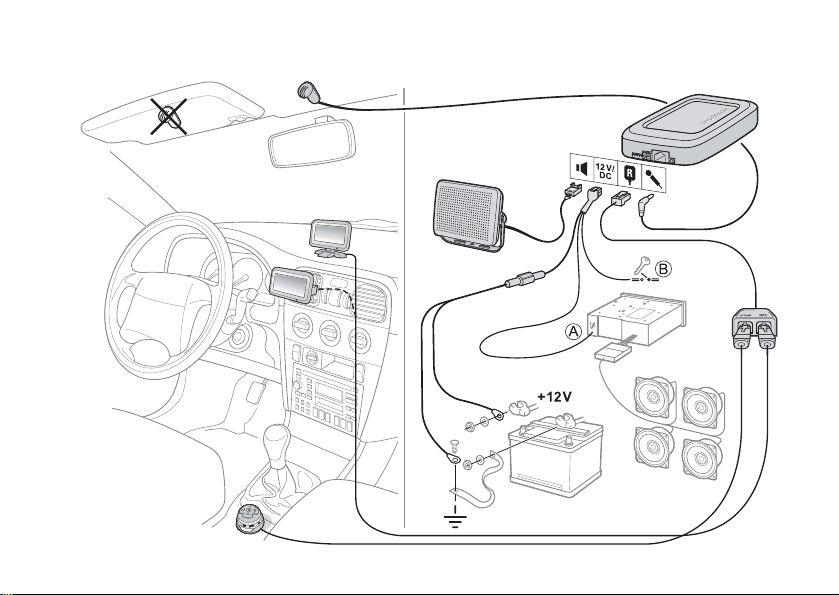
2
This is the Internet version of the user's guide. © Print only for private use.
Page 3
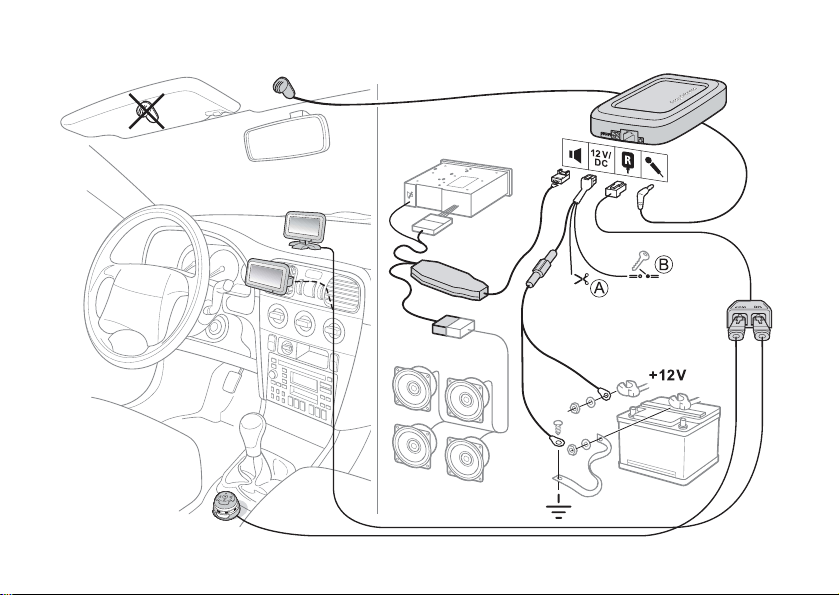
This is the Internet version of the user's guide. © Print only for private use.
3
Page 4

English
English
Introduction 5
Getting started 6
Turning on or off 7
Selecting a phone 7
Calling 7
Settings 11
Troubleshooting 12
Icons 13
Installing 14
Declaration of conformity 111
4
This is the Internet version of the user's guide. © Print only for private use.
Sony Ericsson HCB-700
This user guide is published by Sony Ericsson
Mobile Communications AB, without any warranty.
Improvements and changes to this user guide
necessitated by typographical errors, inaccuracies
of current information, or improvements to programs
and/or equipment, may be made by Sony Ericsson
Mobile Communications AB at any time and without
notice. Such changes will, however, be incorporated
into new editions of this user guide.
All rights reserved.
©Sony Ericsson Mobile Communications AB, 2005
Publication number: LZT 108 7616/1 R2A
Some of the services in this user guide are not
supported by all networks. This also applies to the
GSM International Emergency Number 112.
Contact your network operator or service provider
if you are in doubt whether you can use a particular
service or not.
The Bluetooth word mark and logos are owned by
the Bluetooth SIG, Inc. and any use of such marks
by Sony Ericsson is under license.
Page 5
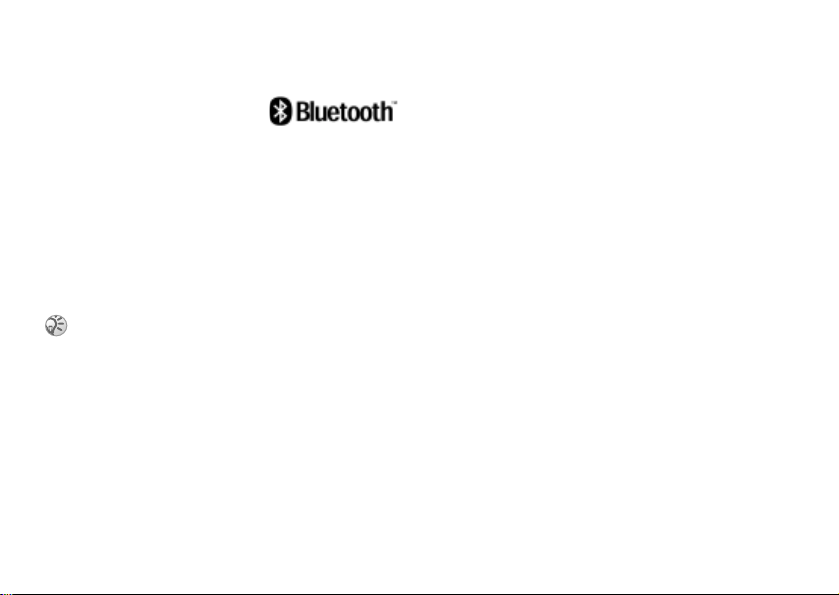
English
Introduction
The Bluetooth™ Car Handsfree
HCB-700 is designed for in-car
use and provides a safe and
convenient way to make and receive calls while driving.
Please read the Safe and efficient use and Limited
Warranty sections of the Important information leaflet
before using your car handsfree.
How can I use my car handsfree?
Install the car handsfree in your car and add it to your
phone. When you turn the ignition key, the car handsfree
recognizes your mobile phone and they automatically
connect. The devices are ready to make and answer calls.
You can use your car handsfree with up to five phones.
Installation shall be performed following the car
manufacturers instructions. Check with your car dealer for
recommended installation engineers. See “Installing”
on page 14.
What phones can I use with my
car handsfree?
Your car handsfree is compatible with Bluetooth-enabled
phones from Sony Ericsson, as well as from, for example,
Nokia, Motorola and Siemens.
To support handsfree functionality, the phone needs
to be equipped with the Bluetooth headset or the Bluetooth
handsfree profile. Which of the car handsfree features
that you will be able to use, depends on your phone.
Accessories
Your car handsfree supports a range of accessories
to enhance your user experience, for example:
• Advanced Music Mute HCE-16 – to mute
the audio from your car stereo speakers during calls.
• Gooseneck Microphone HCE-14 – to bring the
microphone closer to your mouth, to further improve
the voice quality.
This is the Internet version of the user's guide. © Print only for private use.
5
Page 6
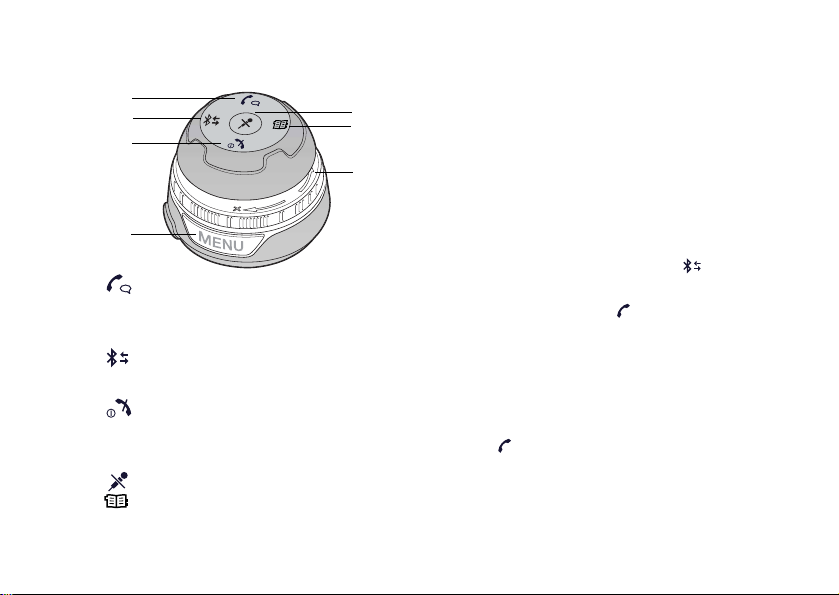
English
Control unit overview
1
2
3
4
1 Press to make and answer calls.
2 Press and hold to add the car handsfree
3 Press and hold to turn on/off.
4 Press to enter/exit the settings menu.
5 Press to mute/unmute the microphone.
6 Press to open the phonebook.
7 Rotate to adjust speaker and ring volume.
6
Press to select items in menus.
Press and hold to make the call list appear
on the display.
to a phone.
Press repeatedly to select a phone.
Press to end and reject calls.
Press once to go back one step in menus.
Rotate to scroll in lists.
This is the Internet version of the user's guide. © Print only for private use.
Getting started
5
6
7
Before you use the car handsfree with a phone for the first
time, you need to make sure that:
• The car handsfree kit is properly installed and turned on.
• Bluetooth is turned on in your phone.
• The car handsfree is added to the list of devices
in the phone.
To add the car handsfree to a phone
1 Turn on the ignition of the car. The car handsfree will
then be switched on automatically.
2 If you see rotating arrows on the display, go straight
to step 3, if not press and hold the button until the
rotating arrows appear and a long high tone is played.
You can also press the menu button, scroll to
Add phone, and press .
3 Prepare your phone according to the phone user
guide. The car handsfree passkey is 0000.
When the car handsfree has been successfully added to the
phone you will be guided through the following settings:
• Menu language
• Digit dialling
• Voice language (for Digit dialling)
To scroll in the menus, use the volume control. To select
press . For more information about the options in the
list, see their respective sections in this user guide.
Page 7
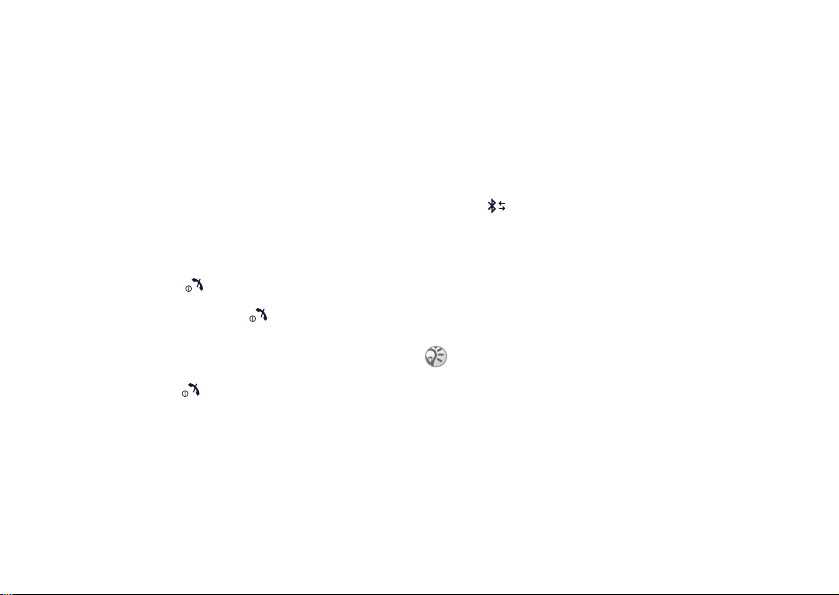
English
Phone name
The name of the phone will appear on the display. If you
want to add a phone model that has already been added to
the phone, you need to change the name of the phone. For
more information please refer to your phone user guide.
Network
Network OK or No network, on the display, indicates the
status of the connection between the phone and the
mobile network.
Turning on or off
You can turn the car handsfree on or off either with the
ignition or with the button on the car handsfree.
• If ignition is on, the car handsfree can be turned on/off
by pressing and holding the button.
• If the ignition is turned off during an ongoing call,
the car handsfree will automatically turn off after
the call has ended.
• If the car handsfree is turned off by pressing
and holding the button, an ongoing call will
be transferred to the phone.
Selecting a phone
You can use your car handsfree with up to five phones.
The name of the phone that is being used, is shown
on the display.
When turned on, the car handsfree automatically
searches for phones, starting with the last phone used.
To manually select a phone
Press repeatedly until the name of your phone appears
in the display.
Calling
Once you have added the car handsfree to your phone,
you can make and receive calls, as long the car handsfree
is turned on and within range of the phone, with no solid
objects in between.
When using a Bluetooth accessory, make sure to always have
the Bluetooth function turned on in your phone.
To make phone calls you can use the control unit of the
car handsfree, the phone keys or voice commands.
This is the Internet version of the user's guide. © Print only for private use.
7
Page 8
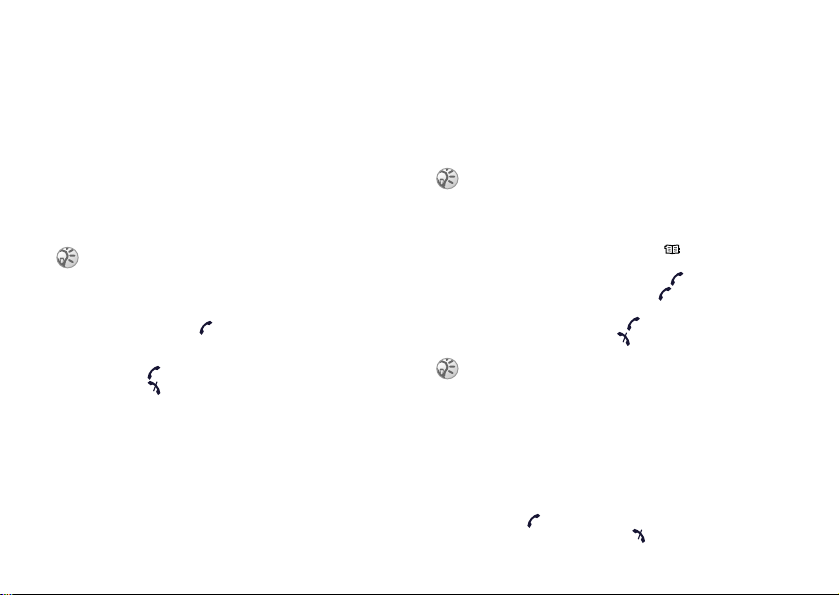
English
Calling using the control unit
You can view and call the phone numbers and contacts that
are stored in your phone, by using the control unit of your
handsfree. The phone numbers and contacts appear on
the display.
Call list
You can view and call the dialled, answered and missed
calls that appear in the call list of your phone. The call
list is automatically synchronized from the phone to the
handsfree, when you open the call list in the handsfree.
Not all phones support phone call list and synchronization.
Please refer to your phone user guide and to
www.sonyericsson.com for more information.
To call a number from the call list
1 Press and hold to make the call list appear
on the display.
2 To scroll to a number, rotate the volume control.
3 Press to call the number.
4 Press to end the call.
8
This is the Internet version of the user's guide. © Print only for private use.
Phonebook
You can view and call the contacts in your phone
phonebook, from the handsfree. The contacts are
automatically synchronized from the phone to the
handsfree, when you open the phonebook, in the car
handsfree.
Not all phones support Bluetooth Synchronization Profile
for phonebook transfer. Please refer to your phone user guide
and to www.sonyericsson.com.
To call a contact in your phonebook
1 To open the phonebook, press .
2 Scroll to the first letter in the name of the contact
that you wish to call, and press .
3 Scroll to a contact, and press .
4 Scroll to the phone number that you wish to call.
5 To make the call, press .
6 To end the call, press .
You can only view and call contacts written in Latin,
Cyrillic and Greek characters.
Calling using the phone keys
You can make a call by using the phone keys, and dial the
number in the same way as you normally would with
your phone.
To make a call using the phone
1 Use the phone keypad to dial the number.
2 Press , on the phone.
3 End the call by pressing , on the phone.
Page 9
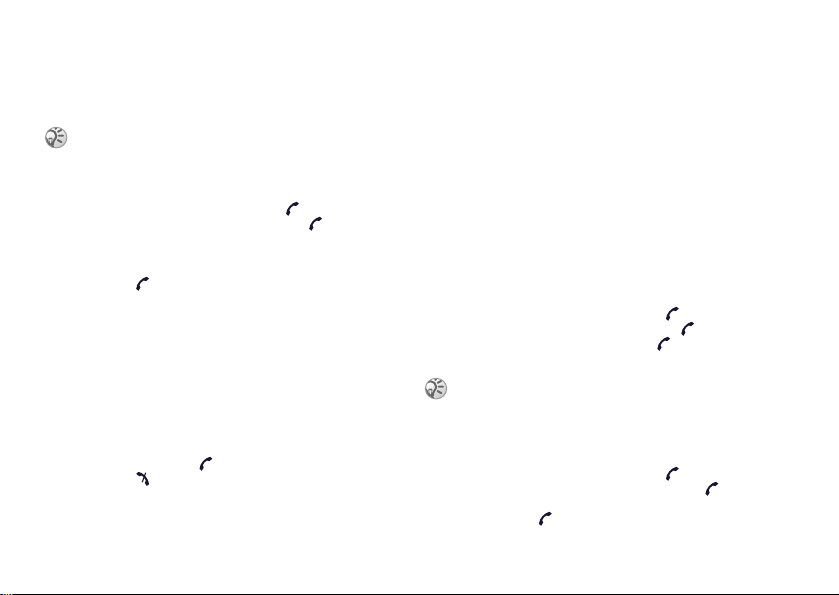
English
Voice digit dialling
You dial your number by saying the digits in the car
handsfree microphone.
Not all phones support voice digit dialling. Please refer to
www.sonyericsson.com for more information on compatibility.
To turn voice digit dialling on or off
1 To enter the settings menu, press the menu button.
2 Scroll to Digit dialling, and press .
3 Scroll to On or Deactivate, and press .
4 To exit the menu, press the menu button.
To make a call using voice digit dialling
1 Press , on the car handsfree.
2 After the tone, or voice prompt, say the command
Number, in the voice language that you have selected
for the phone.
3 Say the digits, in small sequences, for example
012 345 678, of the phone number that you wish
to dial.
• To dial a +, say Plus.
• To dial a *, say Star.
• To dial a #, say Hash.
• To delete a sequence of numbers say Clear.
• To interrupt the session, say Cancel.
4 Say Dial or press to make the call.
5 Press to end the call.
Settings
When voice digit dialling is enabled, you can make the
following settings:
• Voice language – to decide in what language you want
to say the commands.
• Command playback – to let all recognized voice tags
be spoken back to you, by the car handsfree.
• Voice prompts – to let spoken user instructions
be spoken back to you, by the car handsfree, before
the recognition window opens. If voice prompts
is turned off, a tone is played instead.
• Speaker adaptation – to adapt the car handsfree voice
recognition to your voice.
To set the voice language
1 To enter the settings menu, press the menu button.
2 Scroll to Digit dialling, and press .
3 Scroll to Voice language, and press .
4 Scroll to a language, and press .
5 To exit the menu, press the menu button.
The languages that can be selected as voice language are:
English, German, French, Italian, Spanish, Portuguese
or Swedish.
To activate command playback
1 To enter the settings menu, press the menu button.
2 Scroll to Digit dialling, and press .
3 Scroll to Command playback, and press .
4 Scroll to On to activate the command playback,
and press .
5 To exit the menu, press the menu button.
This is the Internet version of the user's guide. © Print only for private use.
9
Page 10
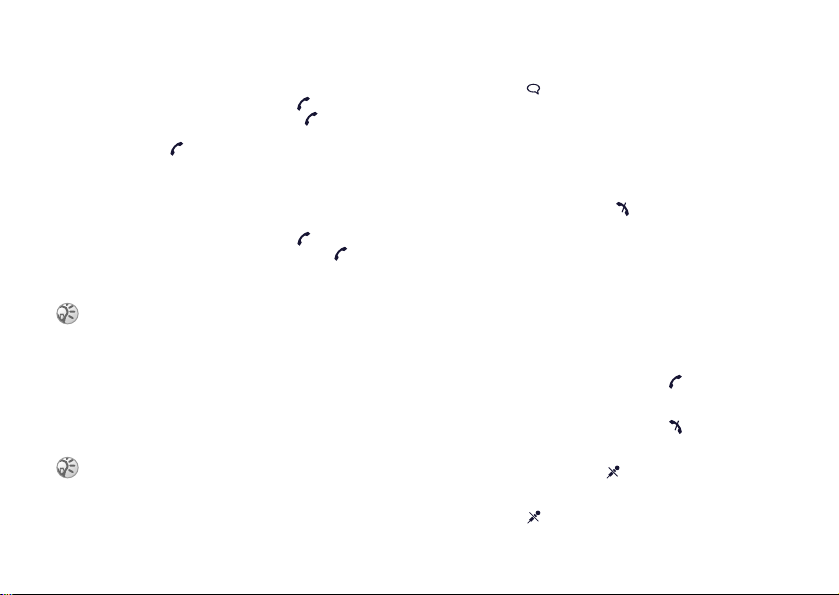
English
To activate voice prompts
1 To enter the settings menu, press the menu button.
2 Scroll to Digit dialling, and press .
3 Scroll to Voice prompts and press .
4 Scroll to On to activate the voice prompt,
and press .
5 To exit the menu, press the menu button.
To adapt the digit dialling to your voice
When the engine is off and it is quiet in the car:
1 To select the settings menu, press the menu button.
2 Scroll to Digit dialling, and press .
3 Scroll to Speaker adaptation, and press .
4 Say the words or digit sequences that appear
on the display.
For each time you repeat the speaker adaptation,
the adaptation will improve.
Voice name dialling
Before voice name dialling, you must turn on the voice
name dialling function and record voice commands in your
phone. Please refer to your phone user guide. In the Sony
Ericsson phone user guides the voice name dialling
function is called voice dialling.
Not all phones support voice name dialling. Please refer
to your phone user guide for more information.
10
This is the Internet version of the user's guide. © Print only for private use.
To make a call using voice name dialling
1 Press , on the car handsfree.
2 Then:
• if voice digit dialling is enabled, after the tone
or voice prompt say the command Name,
in the voice language that has been selected.
• if voice digit dialling is not enabled, go straight
to step 3.
3 After the tone, voice dial as you normally would.
4 To end the call, press on the car handsfree.
Answering calls
When you receive a call, the car stereo is muted
automatically. You can answer the call using the control
unit or using automatic answering mode. Please refer to
the phone user guide regarding automatic answering mode.
Depending on your phone, the name and/or the number
of the person who is calling appear on the display.
To answer a call
When the car handsfree rings, press .
To reject a call
When the car handsfree rings, press .
To mute the microphone
1 During a call, press to mute the microphone.
The mute icon appears on the display, when
the microphone has been turned off.
2 Press again to resume the conversation.
Page 11
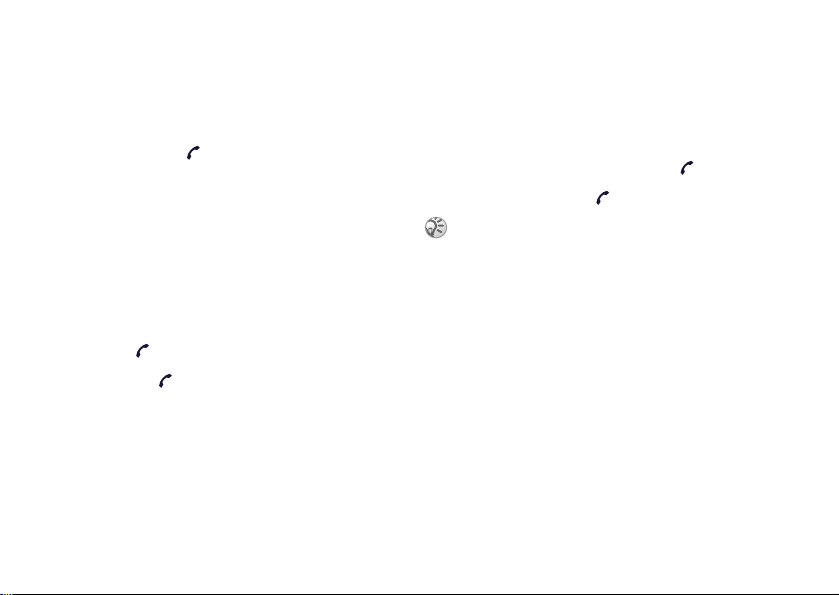
English
Transferring sound
Depending on the type of phone, you can transfer the
sound from the phone to the car handsfree during a call.
To transfer the sound to the car handsfree
During a call, press on the car handsfree.
To transfer the sound from the car handsfree
to the phone, please refer to the phone user guide.
Settings
Setting display colour
You can set the colour of the font of your display.
To set display colour
1 To enter the settings menu, press the menu button.
2 To scroll to Display colour, rotate the volume control.
3 Press .
4 Scroll to the colour you want to use as display colour,
and press .
Setting menu language
You can select what language you want to use on the car
handsfree display.
To set the menu language
1 To enter the settings menu, press the menu button.
2 Scroll to Menu language, and press .
3 Scroll to the language you want to use as menu
language, and press .
Only languages written in Latin, Cyrillic or Greek characters
can be selected as menu language.
Adjusting volume
You can both adjust the car handsfree speaker volume and
the ring volume. You hear a tone when you reach the
maximum and minimum volume levels.
To adjust the speaker volume
During a call, rotate the volume control to increase
or decrease the speaker volume.
To adjust the ring volume
When you are not engaged in a call, rotate the volume
control to increase or decrease the ring volume.
This is the Internet version of the user's guide. © Print only for private use.
11
Page 12
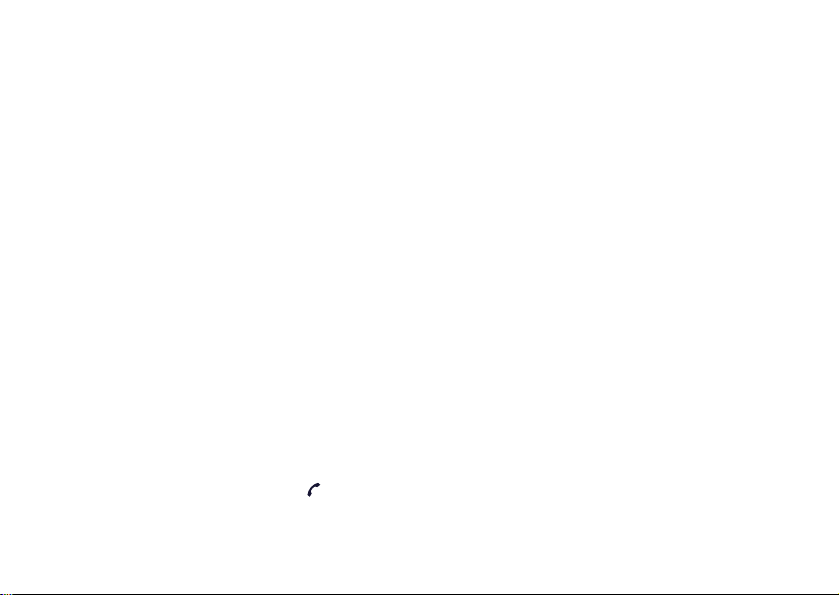
English
Troubleshooting
This section lists some problems that you might encounter
while using your car handsfree.
Cannot add the car handsfree to the list
of devices in the phone
The Bluetooth function in your phone must be turned on.
Your phone should be inside the car during the procedure
and the car handsfree must be on. Make sure that not too
many solid objects are between the phone and the car
handsfree.
Phone and car handsfree do not connect
The car handsfree may be connected to another Bluetooth
device. Manually select your phone name, see “Selecting
a phone” on page 7.
Your phone may be connected to another Bluetooth
device, such as a headset. Disconnect the other
Bluetooth device.
You may have added another handsfree device
to the list of devices in your phone. Some phones
can only have one handsfree device in the list at a time.
Please refer to your phone user guide.
Connection interrupted
You hear a short sound if the connection between
the phone and the car handsfree is interrupted.
Try connecting them again by pressing .
12
This is the Internet version of the user's guide. © Print only for private use.
Using headset and car handsfree
Please refer to the phone user guide on how to use your
phone with several Bluetooth devices.
Resetting the car handsfree
You may want to reset the car handsfree to default settings.
To reset the car handsfree
1 Turn on the car handsfree.
2 Press the menu button to view the settings menu.
3 Select Master reset.
4 The car handsfree is now reset.
Some car handsfree functions do not work
If you notice that you cannot make use of all the features
in your car handsfree, please check in the phone user guide
whether your phone supports the function.
You can also check with a Sony Ericsson service partner.
For information about support and for user guides
for Sony Ericsson mobile phones, see
www.SonyEricsson.com/support.
The person you are talking to hears an echo
To reduce the echo:
• Put the microphone further away from the loudspeaker,
in the car.
• Put the microphone closer to your mouth.
• Decrease the audio volume in the car.
• Use the accessory Gooseneck Microphone HCE-14 –
to bring the microphone closer to your mouth.
Page 13
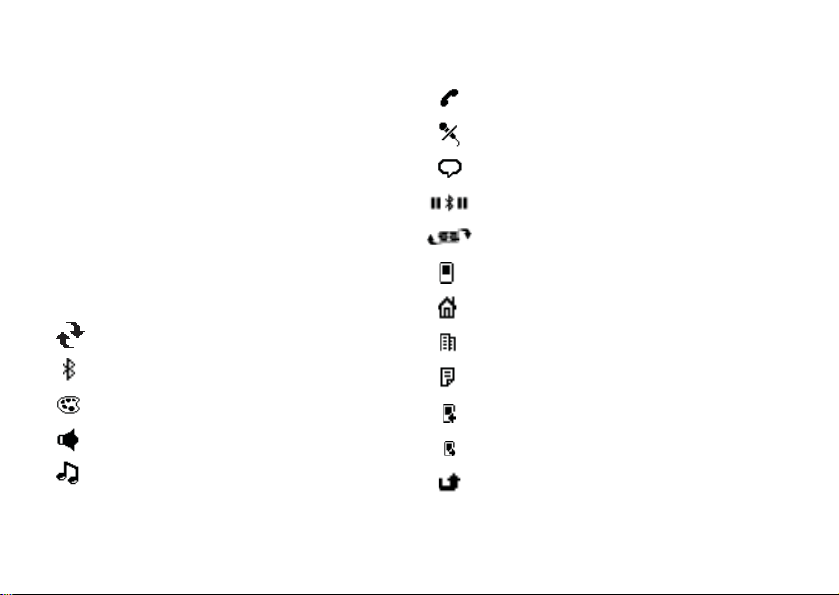
English
Voice digit dialling does not work
If voice digit dialling does not work:
• Make sure that voice digit dialling has been turned on,
in the settings menu.
• Reduce surrounding noice, for example by closing
the car windows.
• Use speaker adaptation one or several times.
• Do not forget to say Number after the first tone or
voice prompt.
Icons
Icon descriptions
The table below describes the icons, which appear
on the display.
Icon Description
The car handsfree can be added to a phone.
Bluetooth is on.
The display colour is being changed.
The speaker volume is being changed.
The ring volume is being changed.
This is the Internet version of the user's guide. © Print only for private use.
Icon Description
An ongoing call.
The microphone is currently muted.
Voice control is being used.
The car handsfree is connecting to a phone.
The phonebook is being synchronized.
A mobile phone number.
A home number.
A work number.
Other number.
A received call.
A dialled call.
A missed call.
13
Page 14
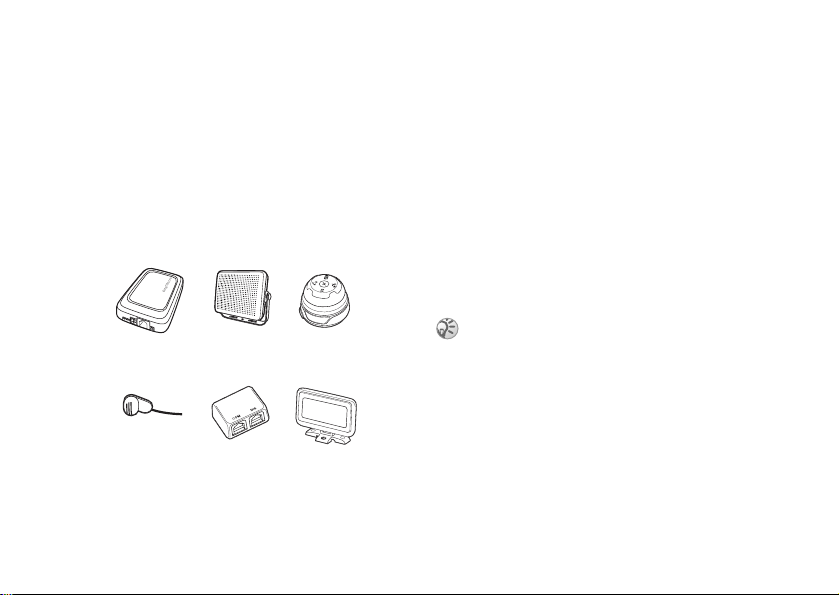
English
Installing
The Bluetooth Car Handsfree HCB-700 kit includes:
• electronic box with velcro (1)
• external loudspeaker (2)
• control unit with adhesive tape (3)
• microphone (4)
• hub (5)
• display with adhesive tape (6)
• cables (power cables, ignition sense, music mute)
• user guide
123
5 6
14
4
This is the Internet version of the user's guide. © Print only for private use.
Mounting
You can mount the control unit, the display
and the microphone by using adhesive tape, screws
or car clips:
• If you use the adhesive tape to attach the control unit,
the display or the microphone, make sure you clean
the area where you want to attach it, using a suitable
grease-dissolving cleaning agent. Then remove
the paper, put the control unit, the display or the
microphone at the selected position and press firmly.
• If you mount the control unit and display by using
screws, make sure that the proper screws are used.
Contact your car dealer.
• If you do not want screw holes in your car, contact your
car dealer for a unique car clip that can be attached
without using screws.
Please make sure that all equipment of the car handsfree is
installed in a safe location. If your car is equipped with an air
bag, check that the handsfree equipment does not interfere with
its function.
Page 15
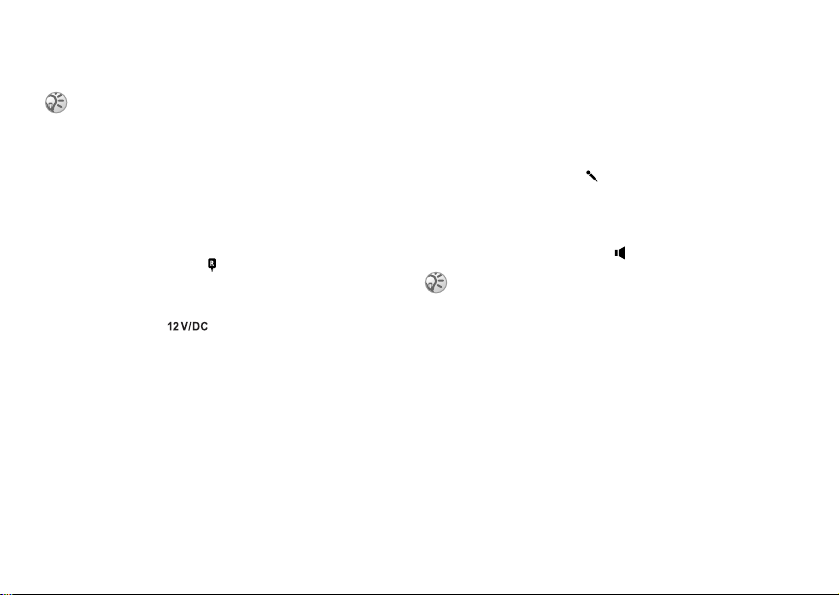
English
To install the car handsfree
The car handsfree should be installed by authorized personnel.
1 Disconnect the car battery.
2 Place the electronic box under the dashboard
of the car. See also installation chart on page 2.
It is recommended that the upper side of the
electronic box faces the driver with no metallic
barrier between the box and the driver.
Use the velcro enclosed in the kit to fasten
the electronic box.
• Connect the hub to the electronic box,
where labelled .
• Connect the bundle of power cables (red and
black), music mute cable (yellow) and ignition
sense cable (blue) to the electronic box, where
labelled .
3 Connect the black power cable to negative ground.
Connect the red power cable, with the integrated fuse,
to the positive pole on the car battery. Please note that
supply voltages other than 12 volts may cause
damage to the equipment.
4 Connect the yellow music mute cable to the car
stereo. See A in installation chart on page 2.
5 Connect the blue ignition sense cable to the ignition
of the car. See B in installation chart on page 2.
6 Place the microphone on a fixed part of the car
interior, preferably in the middle above the wind
screen. Place it directed towards the driver and away
from the loudspeaker(s). Place it away from air flows
such as windows and ventilation. Make sure that the
cable is long enough to reach the electronic box.
• Connect the microphone to the electronic box,
where labelled .
7 Place the loudspeaker at least 50 cm (20 inches)
from the microphone. Make sure that the cable is long
enough to reach the electronic box.
• Connect the external loudspeaker to the electronic
box, where labelled .
The display and control unit must be placed so that in case
of a car accident, driver or passengers do not risk being hurt
by hitting them.
8 Choose a suitable location, for the control unit, for
example near the emergency break. The driver must
be able to reach the keys of the control unit from the
normal driving position. Make sure that the cable is
long enough to reach the electronic box. To be able
to change the direction of how the cable leads away
from the control unit, you have to take off the bottom
cover, and then put it back again. Place the control
unit in the location you have chosen.
• Connect the control unit cable to the hub, where
labelled COM.
This is the Internet version of the user's guide. © Print only for private use.
15
Page 16
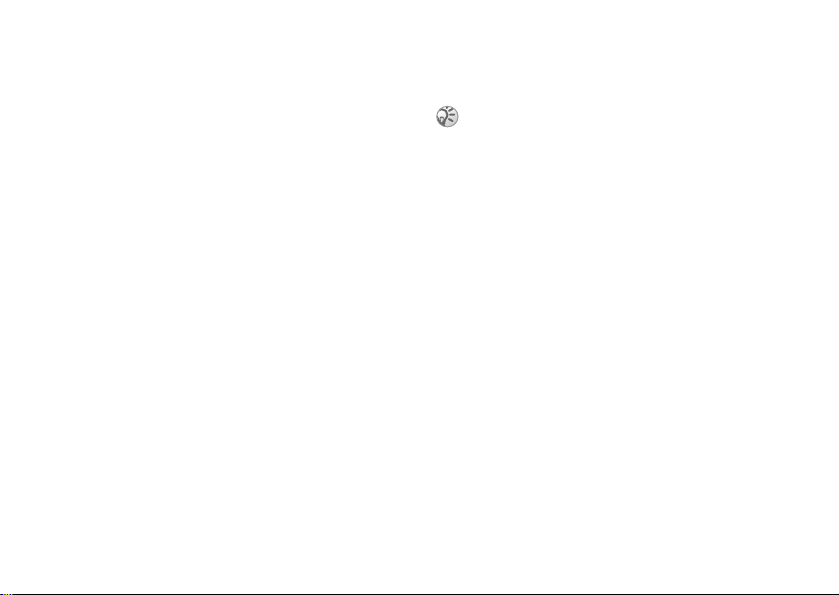
English
9 Choose a suitable location for mounting of the
display. Possible locations of the display unit are:
• on the ventilation opening (close to the steering
wheel), using a car specific clip (please refer
to your car dealer).
• on the dash board behind or closely behind the
steering wheel. Make sure it does not affect the
view.
10 The display can be mounted on both horizontal
and vertical surfaces. To change the mounting
orientation, loosen the hinge bolt, adjust the foot
orientation and tighten the hinge bolt firmly.
• Connect the display cable to the hub,
where labelled DIS.
11 Connect the car battery.
16
This is the Internet version of the user's guide. © Print only for private use.
To install an advanced music mute with
the car handsfree
You can buy an advanced music mute separately.
1 Disconnect the car battery.
2 See installation chart on page 3. Proceed as in steps
2-3 in the instructions “To install the car handsfree”
on page 15.
3 Cut the yellow music mute cable since it is not
needed when you have an advanced music mute.
See A in installation chart on page 3.
4 Connect the blue ignition sense cable to the ignition
of the car. See B in installation chart on page 3.
5 Connect the brown end of the advanced music mute
cable to the car stereo loudspeakers.
6 Connect the black and yellow ends of the advanced
music mute cable to the car stereo.
7 Proceed as in steps 6, 8-11 in “To install the car
handsfree” on page 15.
Page 17

Deutsch
Deutsch
Einführung 18
Erste Schritte 19
Ein- oder ausschalten 20
Auswählen eines Telefons 20
Telefonieren 20
Einstellungen 24
Fehlerbehebung 25
Symbole 27
Installation 28
Declaration of conformity 111
Sony Ericsson HCB-700
Diese Bedienungsanleitung wird von Sony Ericsson
Mobile Communications AB ohne jede
Gewährleistung veröffentlicht. Sony Ericsson Mobile
Communications AB behält sich das Recht vor,
jederzeit und ohne vorherige Ankündigung
Verbesserungen und Änderungen an dieser
Bedienungsanleitung vorzunehmen, die aufgrund
von Druckfehlern, Ungenauigkeiten oder
Verbesserungen an Programmen und/oder Geräten
notwendig werden. Änderungen dieser Art werden
in späteren Ausgaben dieser Bedienungsanleitung
berücksichtigt.
Alle Rechte vorbehalten.
© Sony Ericsson Mobile Communications AB, 2005
Publikationsnummer: LZT 108 7616/1 R2A
Einige der in dieser Bedienungsanleitung
beschriebenen Dienste werden nicht in allen Netzen
unterstützt. Dies gilt auch für die internationale
GSM-Notrufnummer 112.
Setzen Sie sich mit dem Netzbetreiber
in Verbindung, wenn Sie Informationen zur
Verfügbarkeit bestimmter Dienste benötigen.
Die Marke Bluetooth und die entsprechenden Logos
sind Eigentum von Bluetooth SIG, Inc. Jegliche
Benutzung dieser Marken durch Sony Ericsson
erfolgt unter Lizenz.
This is the Internet version of the user's guide. © Print only for private use.
17
Page 18
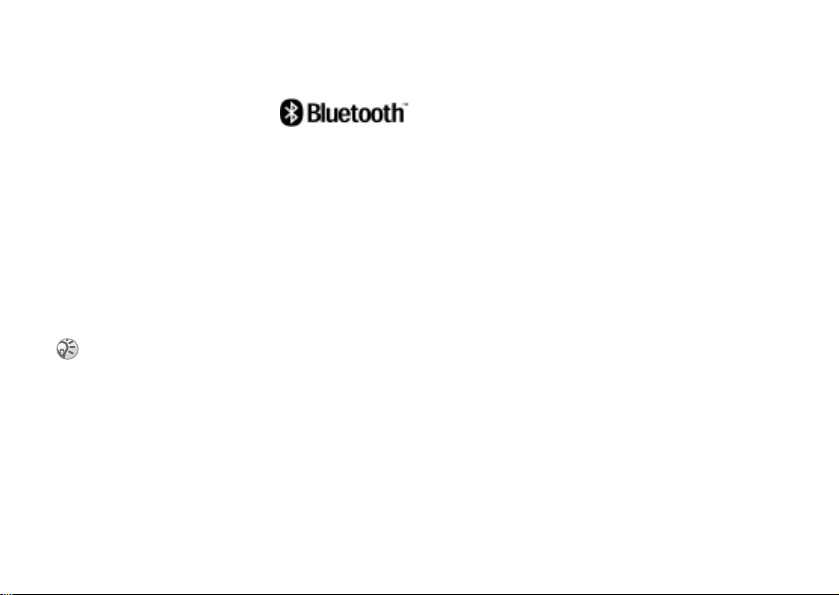
Deutsch
Einführung
Das Bluetooth™ CarKit
HCB-700 wurde für den
Einsatz in Kraftfahrzeugen
entwickelt und ermöglicht auch
beim Fahren sicheres und komfortables Telefonieren.
Lesen Sie die Abschnitte Sicherer und effizienter Einsatz
und Garantiebedingungen im Beiblatt „Wichtige
Informationen“, bevor Sie das CarKit benutzen.
Nutzung des CarKits
Installieren Sie das CarKit in Ihrem Auto und koppeln Sie
es mit dem Telefon. Wenn Sie die Zündung einschalten,
erkennt das CarKit Ihr Mobiltelefon und stellt die
Verbindung automatisch her. Anschließend können Sie
Anrufe tätigen und annehmen. Das CarKit kann mit bis
zu fünf Telefonen genutzt werden.
Die Installation ist nach Maßgabe der Anweisungen des
Kfz-Herstellers vorzunehmen. Fragen Sie Ihren Kfz-Händler
nach einem erfahrenen Einbautechniker. Siehe „Installation“
auf Seite 28.
18
This is the Internet version of the user's guide. © Print only for private use.
Welche Telefone kann ich mit dem CarKit
benutzen?
Das CarKit ist mit Bluetooth Telefonen von
Sony Ericsson, aber auch z. B. von Nokia, Motorola und
Siemens kompatibel.
Damit die Freisprechfunktion des CarKits genutzt
werden kann, muss das Telefon mit dem Bluetooth Profil
für Headsets bzw. Freisprecheinrichtungen ausgestattet
sein. Es hängt vom Telefon ab, welche Funktionen des
CarKits genutzt werden können.
Zubehör
Das CarKit unterstützt eine ganze Reihe
von Zubehörkomponenten, die das Telefonieren
im Auto noch komfortabler machen:
• Anlagenaufschaltung HCE-16 zur Stummschaltung
des Autoradios, während Gespräche geführt werden.
• Schwanenhalsmikrofon HCE-14, mit dem sich das
Mikrofon dichter an Ihrem Mund befindet und die
Sprachqualität noch verbessert wird.
Page 19
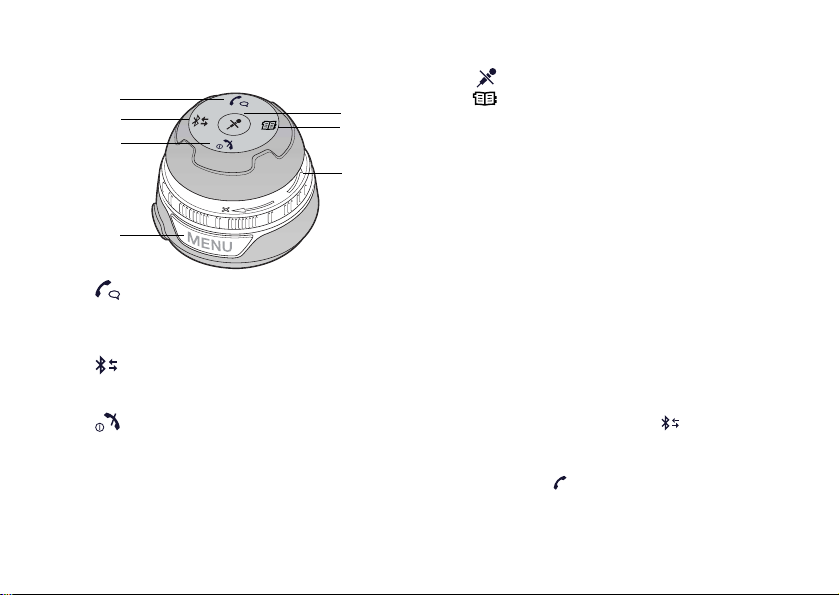
Deutsch
Steuereinheit im Überblick
1
2
3
4
1 Anrufe tätigen und annehmen.
2 Drücken und halten, um das CarKit mit einem
3 Drücken und halten, um das CarKit ein- und
4 Menü mit den Einstellungen öffnen
Menüoptionen wählen.
Drücken und halten, um die Anrufliste
anzuzeigen.
Telefon zu koppeln.
Mehrmals drücken, um ein Telefon auszuwählen.
auszuschalten.
Anrufe beenden oder abweisen.
Einmal drücken, um in vorherige Menüebene
zu gelangen.
oder schließen.
This is the Internet version of the user's guide. © Print only for private use.
5
6
7
5 Mikrofon aktivieren/deaktivieren.
6 Telefonbuch öffnen.
7 Drehen, um Lautsprecher- und Ruftonlautstärke
einzustellen.
Drehen, um in Listen zu blättern.
Erste Schritte
Damit Sie das CarKit mit einem Telefon nutzen können,
müssen zunächst die folgenden Voraussetzungen erfüllt sein:
• Das CarKit wurde ordnungsgemäß installiert
und ist eingeschaltet.
• Bluetooth ist im Telefon eingeschaltet.
• Das CarKit befindet sich im Telefon in der Liste
der gekoppelten Geräte.
So koppeln Sie das CarKit
mit einem Telefon:
1 Schalten Sie die Zündung ein. Das CarKit wird
automatisch eingeschaltet.
2 Wenn auf dem Bildschirm rotierende Pfeile angezeigt
werden, fahren Sie mit Schritt 3 fort. Drücken und
halten Sie andernfalls die Taste , bis die
rotierenden Pfeile angezeigt werden und ein langer
hoher Signalton ausgegeben wird. Sie können auch
die Menütaste drücken, zu Telefon hinzufügen
blättern und drücken.
3 Bereiten Sie das Telefon mithilfe der zugehörigen
Bedienungsanleitung auf das Koppeln vor.
Die Kennung des CarKits lautet 0000.
19
Page 20
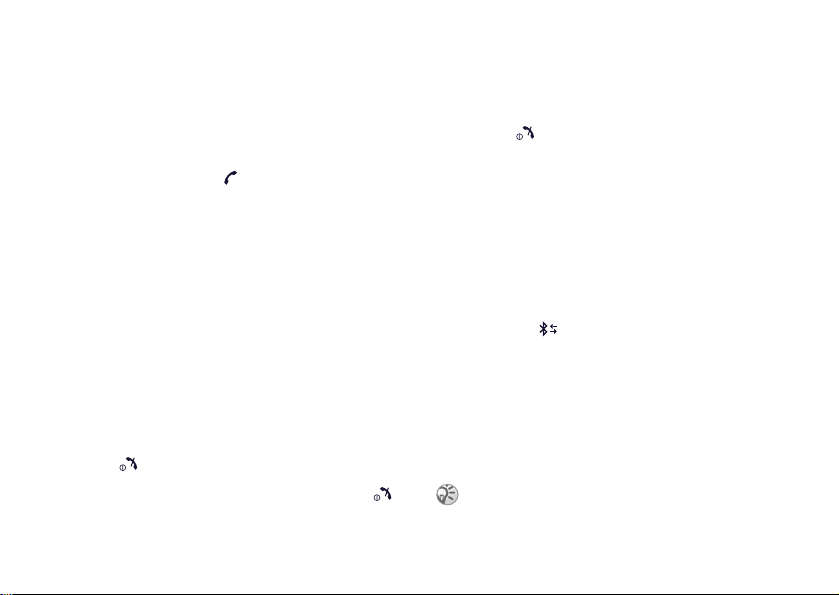
Deutsch
Nachdem das CarKit mit dem Telefon gekoppelt wurde,
werden Sie durch die Schritte zum Einrichten der
folgenden Einstellungen geführt:
• Menüsprache
• Sprachwahl
• Sprache (für die Sprachwahlfunktion für Ziffern)
Verwenden Sie den Lautstärkeregler, um in den Menüs
zu blättern. Drücken Sie , um eine Option auszuwählen.
Informationen zu den verschiedenen Optionen finden Sie
in den entsprechenden Abschnitten im Benutzerhandbuch.
Telefonname
Der Name des Telefons wird auf dem Bildschirm
angezeigt. Um ein Telefon zu koppeln, das dem Modell
eines bereits gekoppelten Telefons entspricht, müssen
Sie seinen Namen ändern. Weitere Informationen finden
Sie in der Bedienungsanleitung des Telefons.
Netz
Der Status der Verbindung zwischen Telefon und
Mobilfunknetz wird mit „Netz ist OK“ oder „Kein Netz“
gemeldet.
Ein- oder ausschalten
Sie können das CarKit mit der Zündung oder mit der
Taste ein- und ausschalten.
• Wenn die Zündung eingeschaltet ist, können Sie
das CarKit durch Drücken und Halten der Taste
ein- bzw. ausschalten.
20
This is the Internet version of the user's guide. © Print only for private use.
• Wird die Zündung während eines Anrufs ausgeschaltet,
schaltet sich das CarKit automatisch nach dem Ende
des Anrufs aus.
• Wenn Sie das CarKit durch Drücken und Halten der
Taste ausschalten, wird ein laufender Anruf zum
Telefon übertragen.
Auswählen eines Telefons
Das CarKit kann mit bis zu fünf Telefonen genutzt
werden. Der Name des verwendeten Telefons wird auf
dem Bildschirm angezeigt.
Nach dem Einschalten sucht das CarKit automatisch
nach Telefonen. Die Suche beginnt mit dem zuletzt
verwendeten Telefon.
So wählen Sie ein Telefon manuell aus:
Drücken Sie mehrmals, bis der Name des Telefons
auf dem Bildschirm angezeigt wird.
Telefonieren
Nachdem Sie das CarKit mit dem Telefon gekoppelt
haben, können Sie Anrufe annehmen und tätigen, sofern
das CarKit eingeschaltet ist und sich das Telefon in
Reichweite befindet. Zwischen CarKit und Telefon dürfen
sich keine Festkörper befinden.
Wenn Sie ein Bluetooth Zubehör benutzen wollen, muss die
Bluetooth Funktion des Telefons eingeschaltet sein.
Page 21
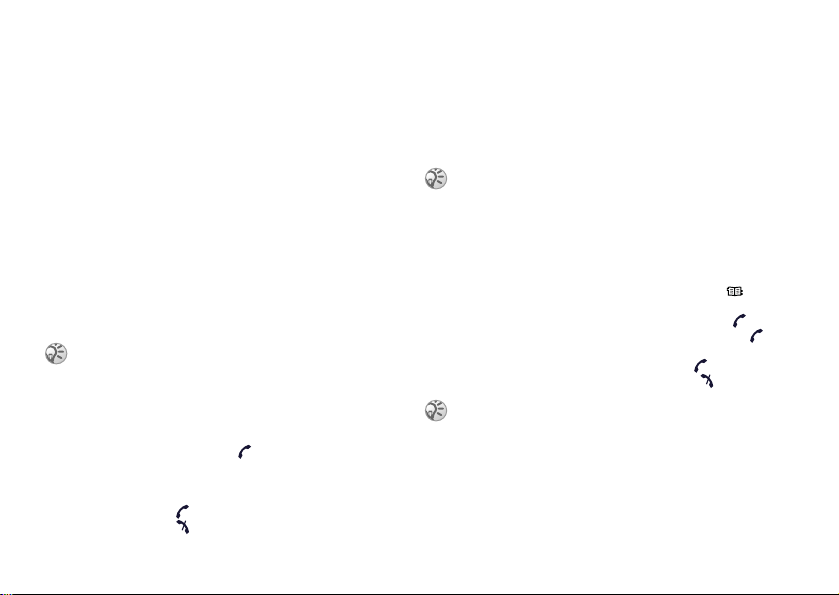
Deutsch
Anrufe können mit der Steuereinheit des CarKits, mit den
Tasten des Telefons oder mittels Sprachbefehlen
getätigt werden.
Telefonieren mit
der Steuereinheit
Sie können Telefonnummern sowie zugehörige Kontaktdaten
im Telefon mit der Steuereinheit des CarKits anzeigen und
wählen. Die Telefonnummern und Kontaktdaten werden
auf dem Bildschirm angezeigt.
Anrufliste
Sie können die in der Anrufliste des Telefons protokollierten
Nummern (getätigte, angenommene und nicht angenommene
Anrufe) anzeigen und wählen. Die Anruflisten von Telefon
und CarKit werden automatisch synchronisiert, wenn Sie die
Anrufliste mit dem CarKit öffnen.
Nicht alle Telefone unterstützen die Anrufliste und deren
Synchronisierung. Weitere Informationen enthalten die
Bedienungsanleitung des Telefons und die Website
www.sonyericsson.com.
So rufen Sie eine Nummer
in der Anrufliste an:
1 Drücken und halten Sie , um die Anrufliste
auf dem Bildschirm anzuzeigen.
2 Drehen Sie den Lautstärkeregler, um zu einer
Nummer zu blättern.
3 Drücken Sie , um die Nummer anzurufen.
4 Drücken Sie , um den Anruf zu beenden.
Telefonbuch
Die im Telefonbuch des Telefons gespeicherten Kontakte
können auf dem Bildschirm des CarKits angezeigt und
ggf. angerufen werden. Die Kontakte im Telefon werden
automatisch zum CarKit synchronisiert, wenn Sie das
Telefonbuch mit dem CarKit öffnen.
Nicht alle Telefone unterstützen das Bluetooth
Synchronisierungsprofil, das für die Übertragung
der Telefonbuchdaten benötigt wird. Weitere Informationen
enthalten die Bedienungsanleitung des Telefons und die
Website www.sonyericsson.com.
So rufen Sie einen Kontakt
im Telefonbuch an:
1 Drücken Sie zum Öffnen des Telefonbuchs .
2 Blättern Sie zum ersten Buchstaben im Namen
des anzurufenden Kontakts und drücken Sie .
3 Blättern Sie zu einem Kontakt und drücken Sie .
4 Blättern Sie zu der anzurufenden Nummer.
5 Drücken Sie zum Tätigen des Anrufs .
6 Drücken Sie zum Beenden des Anrufs .
Anzeigen und anrufen können Sie nur Kontakte, die mit
dem lateinischen, kyrillischen oder griechischen Zeichensatz
erfasst wurden.
This is the Internet version of the user's guide. © Print only for private use.
21
Page 22
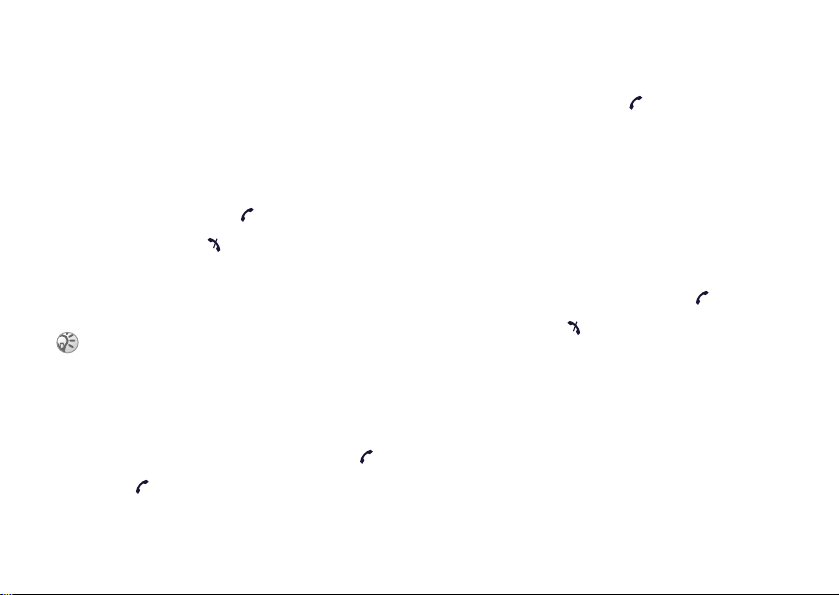
Deutsch
Telefonieren mit
den Telefontasten
Mit den Telefontasten können Sie wie gewohnt Nummern
wählen, um Anrufe zu tätigen.
So tätigen Sie einen Anruf mit
dem Telefon:
1 Wählen Sie die Nummer mit den Tasten
des Telefons.
2 Drücken Sie die Taste des Telefons.
3 Beenden Sie den Anruf durch Drücken
der Telefontaste .
Sprachwahl der Ziffern
Sie können Nummern wählen, indem Sie die einzelnen
Ziffern in das Mikrofon des CarKits sprechen.
Nicht alle Telefone unterstützen diese Sprachwahlfunktion.
In der Website www.sonyericsson.com finden Sie
Informationen zur Kompatibilität.
So schalten Sie die Sprachwahl für Ziffern
ein oder aus:
1 Drücken Sie die Menütaste, um in das Menü
mit den Einstellungen zu gelangen.
2 Blättern Sie zu Ziffernwahl und drücken Sie .
3 Blättern Sie zu Ein oder Deaktivieren und drücken
Sie .
4 Drücken Sie die Menütaste, um das Menü
zu schließen.
22
This is the Internet version of the user's guide. © Print only for private use.
So tätigen Sie einen Anruf mit
der Sprachwahlfunktion für Ziffern:
1 Drücken Sie am CarKit .
2 Sprechen Sie nach dem Signalton bzw. der
entsprechenden Aufforderung den Befehl Nummer
in der für das Telefon ausgewählten Sprache.
3 Sprechen Sie die einzelnen Ziffern der anzurufenden
Telefonnummer in kurzen Folgen (z. B. 012 345 678).
• Sagen Sie Plus, um das Zeichen „+“ einzugeben.
• Sagen Sie Stern, um das Zeichen „*“ einzugeben.
• Sagen Sie Raute, um das Zeichen „#“ einzugeben.
• Sagen Sie Löschen, um eine Ziffernfolge
zu löschen.
• Sie können die Operation abbrechen, indem Sie
Abbrechen sagen.
4 Sagen Sie Wählen oder drücken Sie ,
um den Anruf zu tätigen.
5 Drücken Sie , um den Anruf zu beenden.
Einstellungen
Wenn die Sprachwahl für Ziffern aktiviert ist, können Sie
die folgenden Einstellungen vornehmen:
• Sprache: Sprache, in der die Befehle gesprochen werden.
• Befehlswiedergabe: Alle erkannten Befehle werden
vom CarKit wiederholt.
• Sprachaufforderung.: Das CarKit gibt Aufforderungen
in Sprachform aus, bevor das Erkennungsfenster
geöffnet wird. Wenn diese Funktion ausgeschaltet ist,
wird ein Signalton ausgegeben.
• Sprechertraining: Diese Funktion dient der Anpassung
des CarKits an Ihre Stimme.
Page 23
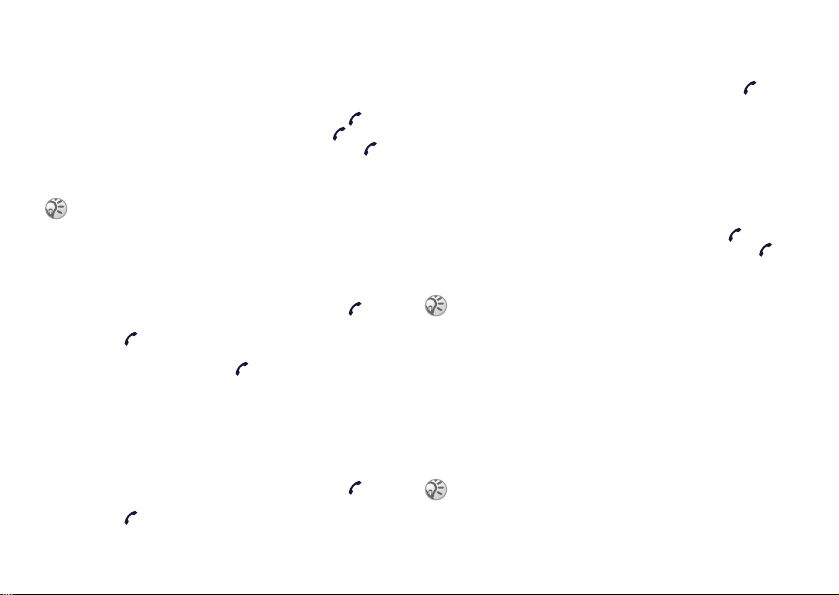
Deutsch
So stellen Sie die Sprache ein:
1 Drücken Sie die Menütaste, um in das Menü
mit den Einstellungen zu gelangen.
2 Blättern Sie zu Ziffernwahl und drücken Sie .
3 Blättern Sie zu Sprache und drücken Sie .
4 Blättern Sie zu einer Sprache und drücken Sie .
5 Drücken Sie die Menütaste, um das Menü
zu schließen.
Zur Auswahl stehen die folgenden Sprachen: Englisch,
Deutsch, Französisch, Italienisch, Spanisch, Portugiesisch
und Schwedisch.
So aktivieren Sie die Befehlswiedergabe:
1 Drücken Sie die Menütaste, um in das Menü mit den
Einstellungen zu gelangen.
2 Blättern Sie zu Ziffernwahl und drücken Sie .
3 Blättern Sie zu Befehlswiedergabe und drücken
Sie .
4 Blättern Sie zum Aktivieren der Befehlswiedergabe
zu Ein und drücken Sie .
5 Drücken Sie die Menütaste, um das Menü
zu schließen.
So aktivieren Sie die
Sprachaufforderungen:
1 Drücken Sie die Menütaste, um in das Menü
mit den Einstellungen zu gelangen.
2 Blättern Sie zu Ziffernwahl und drücken Sie .
3 Blättern Sie zu Sprachaufforderung. und drücken
Sie .
4 Blättern Sie zum Aktivieren der
Sprachaufforderungen zu Ein und drücken Sie .
5 Drücken Sie die Menütaste, um das Menü
zu schließen.
So passen Sie die Sprachwahlfunktion an
Ihre Stimme an:
Gehen Sie folgendermaßen vor, wenn der Motor
ausgeschaltet und es im Auto leise ist:
1 Drücken Sie die Menütaste, um in das Menü
mit den Einstellungen zu gelangen.
2 Blättern Sie zu Ziffernwahl und drücken Sie .
3 Blättern Sie zu Sprechertraining und drücken Sie .
4 Sprechen Sie das auf dem Bildschirm angezeigte
Wort bzw. die Ziffernfolge.
Die Spracherkennung wird durch jede Wiederholung
des Sprechertrainings verbessert.
Sprachwahl für Namen
Um die Sprachwahl für Namen nutzen zu können,
müssen Sie die betreffende Funktion einschalten und die
erforderlichen Sprachbefehle mit dem Telefon aufnehmen.
Beachten Sie die Bedienungsanleitung des Telefons. In den
Bedienungsanleitungen der Telefone von Sony Ericsson
wird die Sprachwahlfunktion für Namen einfach als
Sprachwahl bezeichnet.
Nicht alle Telefone unterstützen diese Sprachwahlfunktion.
Weitere Informationen enthält die Bedienungsanleitung
des Telefons.
This is the Internet version of the user's guide. © Print only for private use.
23
Page 24
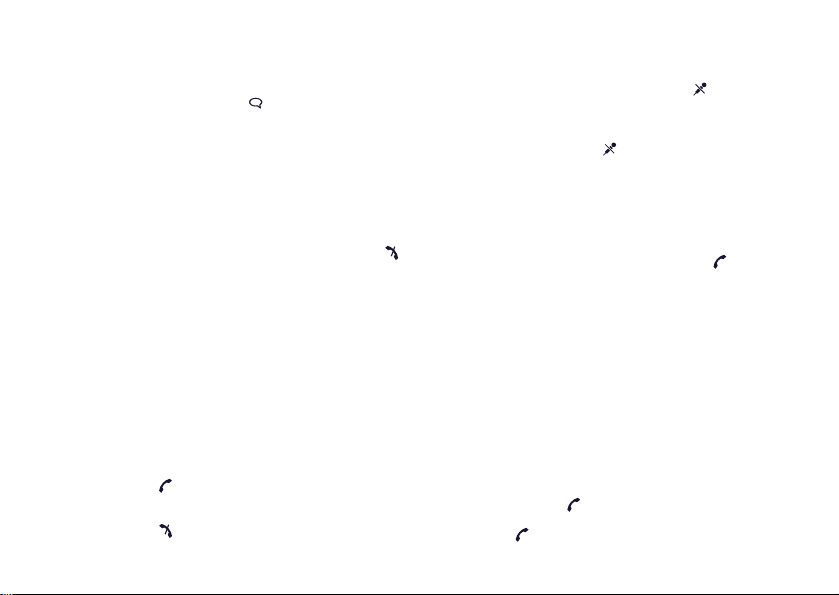
Deutsch
So tätigen Sie einen Anruf mit der
Sprachwahlfunktion für Namen:
1 Drücken Sie am CarKit .
2 Fahren Sie dann folgendermaßen fort:
• Wenn die Sprachwahlfunktion aktiviert ist, sagen
Sie nach dem Signalton bzw. der entsprechenden
Aufforderung den Befehl Name in der
ausgewählten Sprache.
• Ist die Sprachwahlfunktion nicht aktiviert,
fahren Sie mit Schritt 3 fort.
3 Führen Sie die Sprachwahl im Anschluss an den
Signalton wie üblich durch.
4 Drücken Sie zum Beenden des Anrufs die Taste
am CarKit.
Annehmen von Anrufen
Wenn ein Anruf empfangen wird, schaltet sich
die Stereoanlage des Autos automatisch stumm.
Sie können den Anruf über die Steuereinheit oder mittels
der automatischen Rufannahme annehmen. Informationen
zur automatischen Rufannahme finden Sie in der
Bedienungsanleitung des Telefons.
In Abhängigkeit vom verwendeten Telefon wird
der Name bzw. die Nummer des Anrufenden auf dem
Bildschirm angezeigt.
So nehmen Sie einen Anruf an:
Drücken Sie , wenn das CarKit läutet.
So weisen Sie einen Anruf ab:
Drücken Sie , wenn das CarKit läutet.
24
This is the Internet version of the user's guide. © Print only for private use.
So schalten Sie das Mikrofon stumm:
1 Drücken Sie während eines Anrufs , um
das Mikrofon stumm zu schalten. Auf dem
Bildschirm wird das Stummschaltungssymbol
angezeigt, wenn das Mikrofon ausgeschaltet wurde.
2 Drücken Sie erneut , um das Gespräch fortzusetzen.
Übertragen des Tons
In Abhängigkeit vom Telefontyp können Sie den Ton
während eines Anrufs vom Telefon zum CarKit übertragen.
So übertragen Sie den Ton zum CarKit:
Drücken Sie während eines Anrufs die Taste am CarKit.
Wollen Sie den Ton vom CarKit zum Telefon
übertragen, finden Sie die entsprechenden Informationen
in der Bedienungsanleitung des Telefons.
Einstellungen
Einstellen der Bildschirmfarbe
Sie können die Schriftfarbe für den Bildschirm einstellen.
So stellen Sie die Bildschirmfarbe ein:
1 Drücken Sie die Menütaste, um in das Menü mit
den Einstellungen zu gelangen.
2 Drehen Sie den Lautstärkeregler,
um zu Bildschirmfarbe zu blättern.
3 Drücken Sie .
4 Blättern Sie zur gewünschten Farbe und drücken
Sie .
Page 25
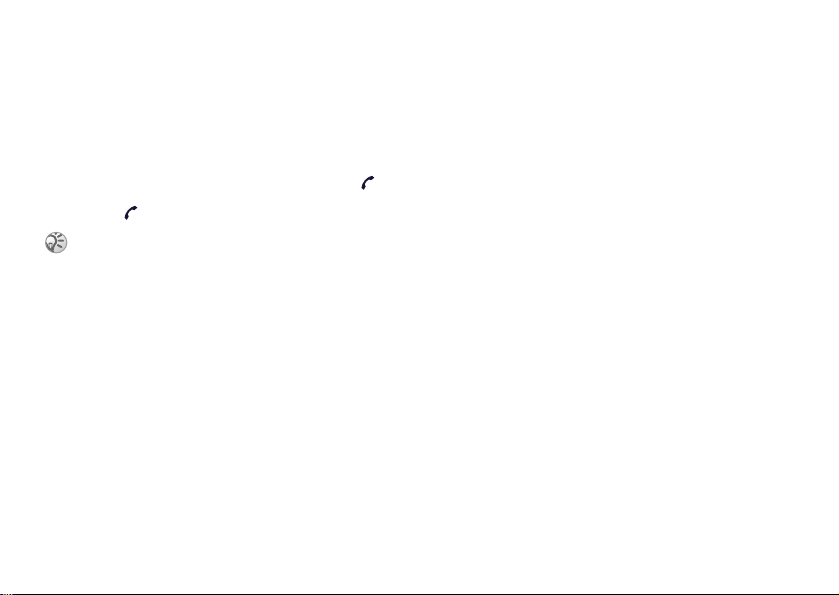
Deutsch
Einstellen der Menüsprache
Sie können die Sprache festlegen, die auf dem Bildschirm
des CarKits verwendet wird.
So stellen Sie die Menüsprache ein:
1 Drücken Sie die Menütaste, um in das Menü mit
den Einstellungen zu gelangen.
2 Blättern Sie zu Menüsprache und drücken Sie .
3 Blättern Sie zur gewünschten Sprache und drücken
Sie .
Als Menüsprache sind nur Sprachen zulässig, die mit
lateinischen, kyrillischen oder griechischen Zeichen
dargestellt werden können.
Einstellen der Lautstärke
Sie können die Lautstärke des CarKit-Lautsprechers
während eines Anrufs sowie die Lautstärke des
Klingeltons einstellen. Maximaler und minimaler
Lautstärkepegel werden durch einen Signalton gemeldet.
So stellen Sie die Lautstärke
des Lautsprechers ein:
Drehen Sie den Lautstärkeregler während eines Anrufs,
um die Lautstärke des Lautsprechers zu erhöhen oder
zu reduzieren.
So stellen Sie die Lautstärke
des Klingeltons ein:
Drehen Sie den Lautstärkeregler, während nicht telefoniert
wird, um die Lautstärke des Ruftons zu erhöhen oder zu
reduzieren.
Fehlerbehebung
In diesem Abschnitt werden Lösungen für Probleme
beschrieben, die bei der Benutzung des CarKits
auftreten können.
CarKit kann nicht mit dem Telefon
gekoppelt werden
Die Bluetooth Funktion des Telefons muss eingeschaltet
sein. Das Telefon sollte sich während des Koppelns im
Auto befinden und das CarKit muss eingeschaltet sein.
Zwischen dem Telefon und dem CarKit sollten sich keine
Festkörper befinden.
Telefon und CarKit stellen keine
Verbindung her
Das CarKit ist möglicherweise mit einem anderen
Bluetooth Gerät verbunden. Wählen Sie den Telefonnamen
manuell aus siehe „Auswählen eines Telefons“
auf Seite 20.
Das CarKit ist möglicherweise mit einem anderen
Bluetooth Gerät (z. B. Headset) verbunden. Trennen
Sie die Verbindung zum anderen Bluetooth Gerät.
This is the Internet version of the user's guide. © Print only for private use.
25
Page 26

Deutsch
Möglicherweise wurde eine andere Freisprecheinrichtung
mit dem Telefon gekoppelt. Einige Telefone können nur
eine Freisprecheinrichtung in der Liste der gekoppelten
Geräte verwalten. Beachten Sie die Bedienungsanleitung
des Telefons.
Verbindung wurde unterbrochen
Sie hören ein kurzes Tonsignal, wenn die Verbindung
zwischen Telefon und CarKit unterbrochen wird. Drücken
Sie , um die Verbindung wiederherzustellen.
Verwenden von Headset und CarKit
Informationen zur gleichzeitigen Nutzung mehrerer
Bluetooth Geräte mit dem Telefon finden Sie in der
zugehörigen Bedienungsanleitung.
Zurücksetzen des Autoeinbausatzes
Sie können jederzeit die Standardeinstellungen des
Autoeinbausatzes wiederherstellen.
So setzen Sie den Autoeinbausatz zurück:
1 Schalten Sie den Autoeinbausatz ein.
2 Drücken Sie die Menütaste, um das Menü
Optionen anzuzeigen.
3 Wählen Sie Alles zurücksetzen.
4 Der Autoeinbausatz wird zurückgesetzt.
Einige Funktionen des CarKits können
nicht genutzt werden
Wenn Sie nicht alle Funktionen des CarKits nutzen
können, überprüfen Sie in der Bedienungsanleitung des
Telefons, ob es die betreffenden Funktionen unterstützt.
26
This is the Internet version of the user's guide. © Print only for private use.
Sie können dies auch bei einem Sony Ericsson
Servicepartner erfragen. Informationen zum Support
sowie die Bedienungsanleitungen für Mobiltelefone
von Sony Ericsson finden Sie unter
www.SonyEricsson.com/support.
Der Gesprächspartner hört ein Echo
So reduzieren Sie das Echo:
• Vergrößern Sie im Auto den Abstand zwischen
Mikrofon und Lautsprecher.
• Platzieren Sie das Mikrofon näher am Mund.
• Reduzieren Sie die Lautstärke des Lautsprechers.
• Verwenden Sie das Schwanenhalsmikrofon HCE-14,
mit dem sich das Mikrofon dichter an Ihrem Mund
befindet.
Sprachwahlfunktion für Ziffern
funktioniert nicht
Gehen Sie folgendermaßen vor, wenn die
Sprachwahlfunktion für Ziffern nicht funktioniert:
• Überprüfen Sie im Menü mit den Einstellungen,
ob die Sprachwahlfunktion aktiviert wurde.
• Verringern Sie die Störgeräusche, indem Sie z. B. das
Autofenster schließen.
• Führen Sie das Sprechertraining ggf. mehrmals durch.
• Sagen Sie nach dem ersten Signalton bzw.
nach entsprechender Aufforderung Nummer.
Page 27
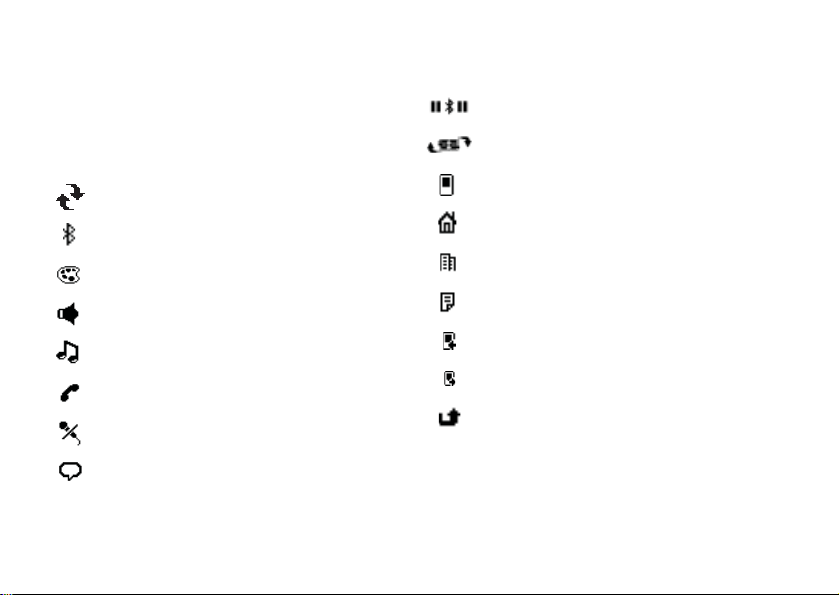
Deutsch
Symbole
Symbolbeschreibungen
Die folgende Tabelle beschreibt die Symbole, die auf dem
Bildschirm angezeigt werden.
Symbol Beschreibung
CarKit kann mit dem Telefon gekoppelt werden.
Bluetooth ist eingeschaltet.
Bildschirmfarbe wird geändert.
Lautstärke wird geändert.
Ruftonlautstärke wird geändert.
Laufender Anruf.
Mikrofon ist stumm geschaltet.
Sprachwahlfunktion ist aktiviert.
This is the Internet version of the user's guide. © Print only for private use.
Symbol Beschreibung
CarKit stellt die Verbindung zu einem Telefon her.
Telefonbuch wird synchronisiert.
Mobiltelefonnummer.
Privatnummer.
Geschäftsnummer.
Andere Nummer.
Empfangener Anruf.
Gewählte Rufnummer.
Nicht angenommener Anruf.
27
Page 28
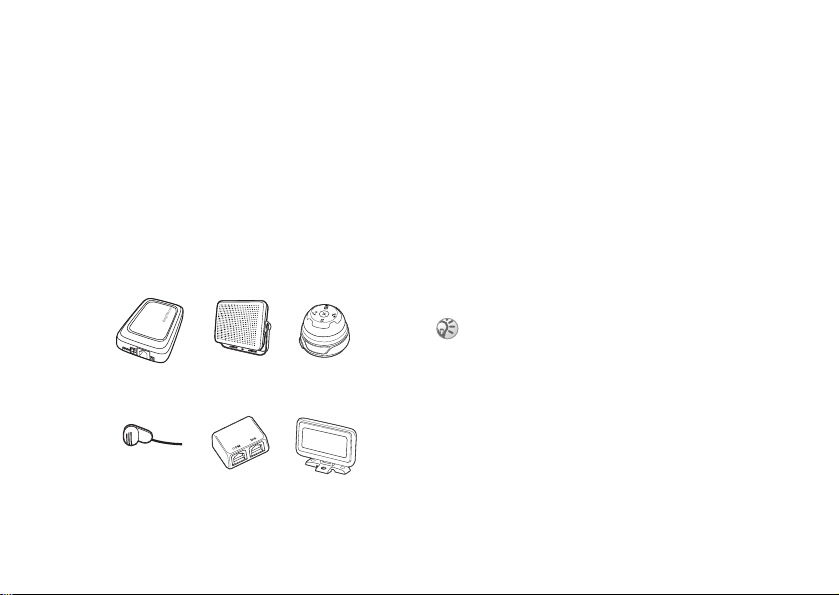
Deutsch
Installation
Das CarKit HCB-700 besteht aus den folgenden
Komponenten:
• Elektronikbox mit Klettband (1)
• Externer Lautsprecher (2)
• Steuereinheit mit Klebeband (3)
• Mikrofon (4)
• Verteiler (5)
• Bildschirm mit Klebeband (6)
• Kabel (Strom, Zündspannungserkennung,
Stummschaltung)
• Bedienungsanleitung
123
5 6
28
4
This is the Internet version of the user's guide. © Print only for private use.
Montage
Steuereinheit, Bildschirm und Mikrofon können mit
Klebeband, Schrauben oder fahrzeugspezifischen Clips
befestigt werden:
• Wenn Sie Steuereinheit, Bildschirm oder Mikrofon mit
Klebeband befestigen, müssen Sie die betreffenden
Flächen mit einem fettlösenden Reinigungsmittel
säubern. Ziehen Sie dann das Schutzpapier ab,
platzieren Sie Steuereinheit, Bildschirm oder Mikrofon
an der gewünschten Stelle und drücken Sie fest.
• Verwenden Sie geeignete Schrauben, wenn Sie
Steuereinheit und Bildschirm mit Schrauben befestigen.
Fragen Sie ggf. Ihren Autohändler.
• Wenn Sie die Schraublöcher vermeiden wollen, fragen
Sie Ihren Autohändler nach einem geeigneten Clip,
der ohne Schrauben befestigt werden kann.
Alle Komponenten des CarKits müssen an einer sicheren
Position installiert werden. Ist das Kfz mit einem Airbag
ausgestattet, müssen Sie darauf achten, dass dessen Funktion
nicht beeinträchtigt wird.
Page 29
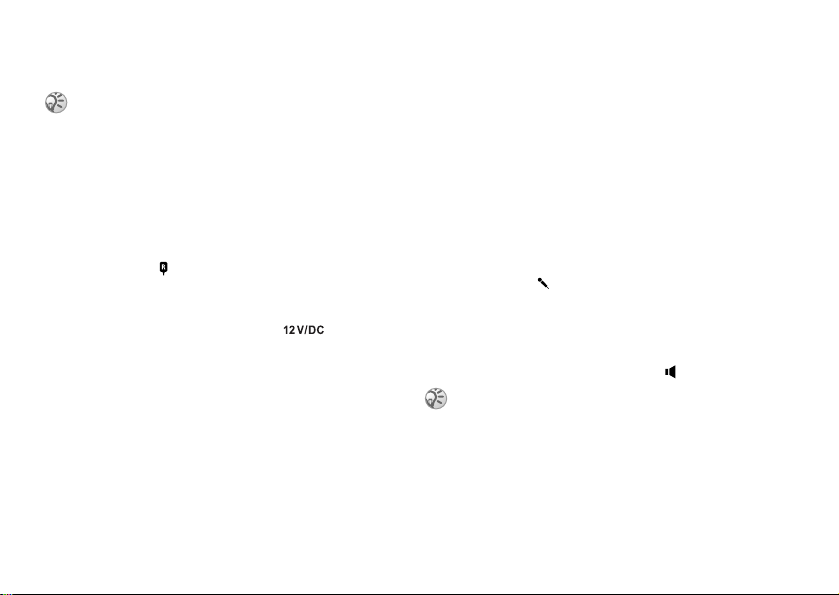
Deutsch
So installieren Sie das CarKit:
Das CarKit sollte von autorisiertem Personal
installiert werden.
1 Trennen Sie die Autobatterie vom Bordnetz.
2 Platzieren Sie die Elektronikbox unter dem
Armaturenbrett des Autos. Beachten Sie auch das
Installationsdiagramm auf Seite 2. Die Oberseite der
Elektronikbox sollte zum Fahrer zeigen und zwischen
der Box und dem Fahrer darf sich keine metallische
Barriere befinden. Befestigen Sie die Elektronikbox
mit dem mitgelieferten Klettband.
• Verbinden Sie den Verteiler mit der Elektronikbox
(siehe ).
• Verbinden Sie die Stromkabel (rot und schwarz),
das gelbe Stummschaltungskabel und das blaue
Zündspannungserkennungskabel
mit der Elektronikbox (siehe ).
3 Verbinden Sie das schwarze Stromkabel mit Masse.
Verbinden Sie das rote Stromkabel mit der
integrierten Sicherung mit dem Pluspol der
Autobatterie. Verwenden Sie keine anderen
Speisespannungen als 12 Volt. Andere Spannungen
können die Geräte beschädigen.
4 Verbinden Sie das gelbe Stummschaltungskabel mit
der Kfz-Stereoanlage. Beachten Sie die Kennung „A“
im Installationsdiagramm auf Seite 2.
5 Verbinden Sie das blaue Kabel für die
Zündspannungserkennung mit der Zündung.
Beachten Sie die Kennung „B“ im
Installationsdiagramm auf Seite 2.
6 Platzieren Sie das Mikrofon an einem festen Teil im
Innenraum, möglichst in der Mitte und oberhalb der
Windschutzscheibe. Richten Sie es auf den Fahrer
aus und achten Sie darauf, dass es nicht auf den
Lautsprecher zeigt. Das Mikrofon sollte sich nicht
in unmittelbarer Nähe von Fenstern und
Belüftungsdüsen befinden. Das Kabel muss
ausreichend lang für die Entfernung zur
Elektronikbox sein.
• Verbinden Sie das Mikrofon mit der E lektronikbox
(siehe ).
7 Platzieren Sie den Lautsprecher in einer Entfernung
von mindestens 50 cm zum Mikrofon. Das Kabel
muss ausreichend lang für die Entfernung zur
Elektronikbox sein.
• Verbinden Sie den externen Lautsprecher
mit der Elektronikbox (siehe ).
Bei der Auswahl der Positionen für Bildschirm und
Steuereinheit müssen Sie darauf achten, dass sie bei einem
Unfall kein zusätzliches Verletzungsrisiko für Fahrer oder
Beifahrer darstellen.
This is the Internet version of the user's guide. © Print only for private use.
29
Page 30
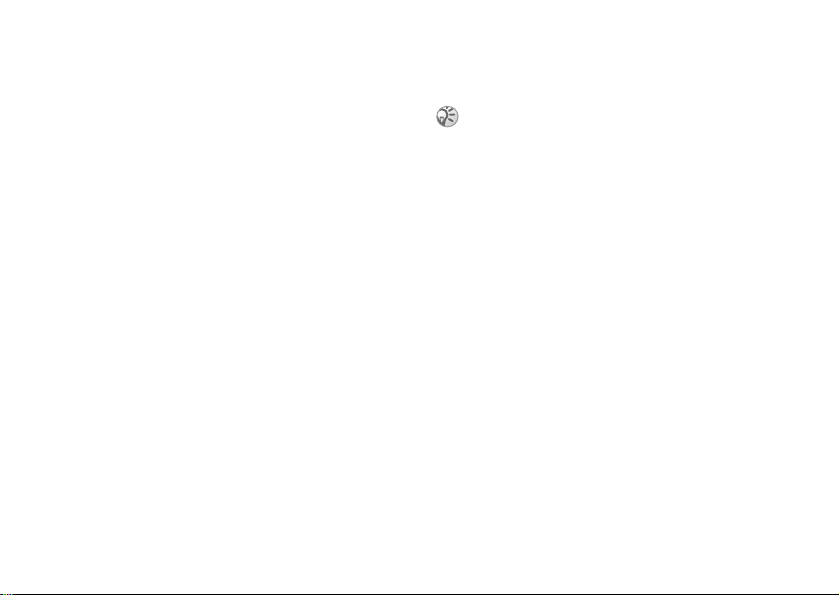
Deutsch
8 Die Steuereinheit kann z. B. neben der Feststellbremse
montiert werden. Der Fahrer muss die Tasten der
Steuereinheit in seiner normalen Fahrposition
erreichen können. Das Kabel muss ausreichend lang
für die Entfernung zur Elektronikbox sein. Die
Richtung des Kabelaustritts aus der Steuereinheit
können Sie ändern, indem Sie die Abdeckung auf der
Unterseite abnehmen. Platzieren Sie die Steuereinheit
an der gewünschten Position.
• Verbinden Sie das Kabel der Steuereinheit
mit dem Verteiler (siehe COM).
9 Wählen Sie eine geeignete Position für den
Bildschirm. Möglich sind z. B. die folgenden
Positionen:
• An der Belüftungsdüse neben dem Lenkrad
(mit einem fahrzeugspezifischen Clip, den Sie ggf.
von Ihrem Autohändler erhalten).
• Am Armaturenbrett hinter oder direkt neben dem
Lenkrad. Dabei darf die Sicht des Fahrers nicht
beeinträchtigt werden.
10 Der Bildschirm kann horizontal und vertikal montiert
werden. Die Montagerichtung können Sie ändern,
indem Sie den Gelenkbolzen lösen, die Ausrichtung
des Fußes ändern und den Gelenkbolzen dann wieder
festziehen.
• Verbinden Sie das Bildschirmkabel mit dem
Verteiler (siehe DIS).
11 Schließen Sie die Autobatterie an.
30
This is the Internet version of the user's guide. © Print only for private use.
So installieren Sie eine
Anlagenaufschaltung mit dem CarKit:
Eine Anlagenaufschaltung können Sie separat erwerben.
1 Trennen Sie die Autobatterie vom Bordnetz.
2 Beachten Sie das Installationsdiagramm auf Seite 3.
Führen Sie die Schritte 2–3 der Anleitung „So
installieren Sie das CarKit:“ auf Seite 29 durch.
3 Schneiden Sie das gelbe
Musikstummschaltungskabel ab, das nicht benötigt
wird, wenn Sie eine Anlagenaufschaltung besitzen.
Beachten Sie die Kennung „A“ im
Installationsdiagramm auf Seite 3.
4 Verbinden Sie das blaue Kabel für die
Zündspannungserkennung mit der Zündung.
Beachten Sie die Kennung „B“ im
Installationsdiagramm auf Seite 3.
5 Verbinden Sie das braune Ende des Kabels für
die Anlagenaufschaltung mit den Lautsprechern
der Stereoanlage.
6 Verbinden Sie das schwarze und das gelbe Ende
des Kabels für die Anlagenaufschaltung mit der
Stereoanlage.
7 Führen Sie die Schritte 6, 8–11 der Anleitung
„So installieren Sie das CarKit:“ auf Seite 29 durch.
Page 31

Español
Español
Introducción 32
Información básica 33
Encender y apagar el equipo 34
Seleccionar un teléfono 34
Realizar llamadas 34
Configuración 38
Solución de problemas 39
Iconos 41
Instalación 42
Declaration of conformity 111
Sony Ericsson HCB-700
Esta guía de usuario ha sido publicada por
Sony Ericsson Mobile Communications AB,
sin que se proporcione ningún tipo de garantía.
Sony Ericsson Mobile Communications AB puede
realizar, en cualquier momento y sin previo aviso,
las mejoras y los cambios que se necesiten en esta
guía de usuario a causa de errores tipográficos,
falta de precisión en la información actual o mejoras
de los programas y los equipos. No obstante, estos
cambios se incorporarán en las nuevas ediciones
de esta guía de usuario.
Reservados todos los derechos.
©Sony Ericsson Mobile Communications AB, 2005
Número de publicación: LZT 108 7616/1 R2A
Algunas redes no admiten todos los servicios
incluidos en esta guía de usuario. Esto también
se aplica al número de emergencia internacional
GSM 112.
Si no está seguro de si puede utilizar un servicio
determinado, póngase en contacto con su operador
de red o proveedor de servicios.
La marca y los logotipos Bluetooth pertenecen
a Bluetooth SIG, Inc. y todo uso que Sony Ericsson
hace de ellos está bajo licencia.
This is the Internet version of the user's guide. © Print only for private use.
31
Page 32

Español
Introducción
El equipo manos libres para
vehículos Bluetooth™
HCB-700 ha sido diseñado para
utilizarse en el interior de un vehículo y ofrece un medio
cómodo y seguro para realizar y recibir llamadas durante la
conducción. Antes de utilizar el equipo manos libres para
vehículos, lea las secciones Utilización segura y óptima y
Garantía limitada del folleto de información importante.
¿Cómo se utiliza el equipo manos libres
para vehículos?
Instale el equipo manos libres para vehículos en
su vehículo y añádalo al teléfono. Al girar la llave
de contacto, el equipo manos libres para vehículos
reconoce su teléfono móvil y ambos aparatos se conectan
automáticamente. Los dispositivos están preparados para
realizar y responder llamadas. El equipo manos libres
para vehículos puede utilizarse con un máximo de
cinco teléfonos.
La instalación se llevará a cabo siguiendo las instrucciones
del fabricante del vehículo. Póngase en contacto con su
concesionario para que le recomienden técnicos de instalación
profesionales. Consulte “Instalación” en la página 42.
32
This is the Internet version of the user's guide. © Print only for private use.
¿Qué teléfonos puedo utilizar con el equipo
manos libres para vehículos?
El equipo manos libres para vehículos es compatible con
los teléfonos con Bluetooth de Sony Ericsson, así como
con los de Nokia, Motorola y Siemens.
Para admitir la función de manos libres, el teléfono
deberá estar equipado con el auricular Bluetooth o el perfil
de manos libres Bluetooth. Las funciones de manos libres
para vehículos que pueda utilizar dependerán del teléfono.
Accesorios
El equipo manos libres para vehículos admite diversos
accesorios para facilitar su uso, por ejemplo:
• Silenciador de música avanzado HCE-16: para silenciar
el sonido de los altavoces estéreo del vehículo durante
las llamadas.
• Micrófono cuello de cisne HCE-14: para poder acercar
el micrófono a la boca del usuario, para mejorar la
calidad de voz.
Page 33

Español
Descripción general de la unidad
de control
1
2
3
4
1 Pulsar para realizar y responder llamadas.
2
3 Mantener pulsado para encenderlo/apagarlo.
Pulsar para seleccionar elementos en los menús.
Mantener pulsado para que la lista de llamadas
aparezca en la pantalla.
Mantener pulsado para añadir el equipo manos
libres para vehículos al teléfono.
Pulsar varias veces para seleccionar
un teléfono.
Pulsar para finalizar y rechazar llamadas.
Pulsar una vez para dar un paso atrás
en los menús.
This is the Internet version of the user's guide. © Print only for private use.
5
6
7
4
5 Pulsar para desactivar/activar el micrófono.
6 Pulsar para abrir la agenda.
7
Pulsar para acceder/salir del menú
de configuración.
Girar para ajustar el micrófono y el volumen
del timbre.
Girar para desplazarse por las listas.
Información básica
Antes de utilizar por primera vez el equipo manos libres
para vehículos con un teléfono, deberá asegurarse de que:
• El kit del equipo manos libres para vehículos está
instalado correctamente y se encuentra encendido.
• La conexión Bluetooth está activada en el teléfono.
• El equipo manos libres para vehículos se ha añadido
a la lista de dispositivos del teléfono.
Para añadir el equipo manos libres para
vehículos a un teléfono
1 Apague el motor del vehículo. El equipo manos libres
para vehículos se apagará automáticamente.
2 Si en la pantalla aparecen flechas giratorias, vaya
directamente al paso 3; si no, mantenga pulsado el
botón hasta que aparezcan las flechas giratorias
y se escuche un tono elevado y prolongado. También
puede pulsar el botón menú, desplazarse hasta
Añadir teléfono, y pulsar .
3 Prepare el teléfono según se indica en la guía de
usuario del teléfono. La clave maestra del equipo
manos libres para vehículos es 0000.
33
Page 34

Español
Una vez que se haya añadido correctamente el equipo
manos libres para vehículos al teléfono, se le guiará
a través de los siguientes ajustes:
• Idioma de menú
• Marcación digital
• Idioma de la voz (para marcación digital)
Para desplazarse por los menús, utilice el control de
volumen. Para seleccionar, pulse . Para obtener más
información sobre las opciones de la lista, consulte sus
secciones correspondientes en la guía de usuario.
Nombre del teléfono
El nombre del teléfono aparecerá en la pantalla. Si desea
añadir un modelo de teléfono que ya se haya añadido al
teléfono, deberá cambiar el nombre del teléfono. Para
obtener más información, consulte la guía de usuario
del teléfono.
Red
Los mensajes Red correcta o Sin red, en la pantalla,
indican el estado de la conexión entre el teléfono y la
red móvil.
Encender y apagar el equipo
Puede encender o apagar el equipo manos libres para
vehículos con la llave de contacto o con el botón
del equipo manos libres para vehículos.
• Si el motor está encendido, el equipo manos libres para
vehículos puede encenderse o apagarse manteniendo
pulsado el botón .
34
This is the Internet version of the user's guide. © Print only for private use.
• Si se apaga el motor del vehículo durante una llamada
entrante, el equipo manos libres para vehículos
se apagará automáticamente una vez finalizada
la llamada.
• Si el equipo manos libres para vehículos se apaga
manteniendo pulsado el botón , se enviará una
llamada entrante al teléfono.
Seleccionar un teléfono
El equipo manos libres para vehículos puede utilizarse con
un máximo de cinco teléfonos. El nombre del teléfono que
se utilice aparece en la pantalla.
Al encender el equipo manos libres para vehículos,
éste busca automáticamente teléfonos, empezando
por el último teléfono utilizado.
Para seleccionar manualmente un teléfono
Pulse varias veces hasta que el nombre del teléfono
aparezca en la pantalla.
Realizar llamadas
Una vez añadido al teléfono el equipo manos libres para
vehículos, podrá realizar y recibir llamadas, siempre y
cuando éste se encuentre encendido y dentro del alcance
del teléfono, sin que haya ningún objeto sólido entre
ambos dispositivos.
Cuando utilice un accesorio Bluetooth, asegúrese de tener
siempre activada la función Bluetooth del teléfono.
Page 35

Español
Para realizar llamadas, puede utilizar la unidad
de control del equipo manos libres para vehículos,
el teclado del teléfono o los comandos de voz.
Realizar llamadas a través
de la unidad de control
Puede ver y llamar a los contactos y números almacenados
en el teléfono a través de la unidad de control de su manos
libres. Los contactos y números de teléfono aparecen
en la pantalla.
Lista de llamadas
Puede ver y contestar las llamadas realizadas, respondidas
y perdidas que aparecen en la lista de llamadas del
teléfono. Al abrir la lista de llamadas en el equipo manos
libres, ésta se sincroniza automáticamente del teléfono
al equipo manos libres.
No todos los teléfonos admiten lista de llamadas
y sincronización. Para obtener más información,
consulte la guía de usuario del teléfono y el sitio
Web www.sonyericsson.com.
Para llamar a un número de la lista
de llamadas
1 Mantenga pulsado para que la lista de llamadas
aparezca en la pantalla.
2 Para desplazarse hasta un número, gire el control
de volumen.
3 Pulse para llamar a un número.
4 Pulse para finalizar la llamada.
Agenda
Puede ver y llamar a los contactos de la agenda desde el
equipo manos libres. Al abrir la agenda en el equipo manos
libres, los contactos se sincronizan automáticamente del
teléfono al equipo manos libres.
No todos los teléfonos admiten el perfil de sincronización
Bluetooth para transferir la agenda. Consulte la guía de
usuario del teléfono y el sitio Web www.sonyericsson.com.
Para llamar a un contacto de la agenda
1 Para abrir la agenda, pulse .
2 Desplácese hasta la primera letra del nombre
del contacto al que desea llamar y pulse .
3 Desplácese hasta un contacto y pulse .
4 Desplácese hasta el número de teléfono
al que desea llamar.
5 Para realizar la llamada, pulse .
6 Para finalizar la llamada, pulse .
Sólo puede ver y llamar a los contactos escritos con caracteres
latinos, cirílicos y griegos.
Realizar llamadas a través
del teclado del teléfono
Puede realizar una llamada con las teclas del teléfono,
y marcar el número del mismo modo que lo haría
normalmente con el teléfono.
Para realizar una llamada con el teléfono
1 Utilice el teclado del teléfono para marcar el número.
2 Pulse en el teléfono.
3 Finalice la llamada pulsando en el teléfono.
This is the Internet version of the user's guide. © Print only for private use.
35
Page 36

Español
Marcación digital por voz
Marca el número diciendo los dígitos en el micrófono
del equipo manos libres para vehículos.
No todos los teléfonos admiten la marcación digital por voz.
Para obtener más información sobre la compatibilidad de
esta función, consulte el sitio Web www.sonyericsson.com.
Para desactivar la marcación digital
por voz
1 Para acceder al menú de configuración, pulse el botón
de menú.
2 Desplácese hasta Marcación digital y pulse .
3 Desplácese hasta Encender o Desactivar y pulse .
4 Para salir del menú, pulse el botón del menú.
Para realizar una llamada mediante
la marcación digital por voz
1 Pulse en el equipo manos libres para vehículos.
2 Después del tono o la indicación por voz, diga el
comando Número en el idioma de voz que haya
seleccionado para el teléfono.
3 Diga los dígitos, en pequeñas secuencias, por ejemplo
012 345 678, del número de teléfono que desea marcar.
• Para marcar un signo +, diga Más.
• Para marcar un signo *, diga Asterisco.
• Para marcar un signo #, diga Almohadilla.
• Para eliminar una secuencia de números,
diga Borrar.
• Para interrumpir la sesión, diga Cancelar.
4 Diga Marcar o pulse para realizar la llamada.
5 Pulse para finalizar la llamada.
36
This is the Internet version of the user's guide. © Print only for private use.
Configuración
Cuando está activada la marcación digital por voz,
puede establecer los siguientes ajustes:
• Idioma de la voz – para decidir el idioma en el
que desea decir los comandos.
• Reproducción de comandos – para que todos los
mensajes de voz reconocidos puedan volver a ser
reproducidos por el equipo manos libres.
• Indicaciones por voz – para que las instrucciones
habladas del usuario puedan volver a ser reproducidas
por el equipo manos libres para vehículos, antes de
que se abra la ventana de reconocimiento. Si las
indicaciones por voz se desactivan, se reproduce
un tono en su lugar.
• Adaptación de orador – para adaptar el reconocimiento
de voz del equipo manos libres a su voz.
Para ajustar el idioma de la voz
1 Para acceder al menú de configuración, pulse el botón
de menú.
2 Desplácese hasta Marcación digital y pulse .
3 Desplácese hasta Idioma de la voz y pulse .
4 Desplácese hasta un idioma y pulse .
5 Para salir del menú, pulse el botón del menú.
Los idiomas que pueden seleccionarse como idioma de voz
son: inglés, alemán, francés, italiano, español, portugués
o sueco.
Page 37

Español
Para activar la reproducción de comandos
1 Para acceder al menú de configuración, pulse el botón
de menú.
2 Desplácese hasta Marcación digital y pulse .
3 Desplácese hasta Reproduc. comando y pulse .
4 Desplácese hasta Encender para activar
la reproducción de comandos y pulse .
5 Para salir del menú, pulse el botón del menú.
Para activar las indicaciones por voz
1 Para acceder al menú de configuración, pulse el botón
de menú.
2 Desplácese hasta Marcación digital y pulse .
3 Desplácese hasta Indicaciones por voz y pulse .
4 Desplácese hasta Encender para activar la indicación
por voz y pulse .
5 Para salir del menú, pulse el botón del menú.
Para adaptar la marcación digital a su voz
Cuando el motor esté apagado y no haya ruidos dentro
del vehículo:
1 Para seleccionar el menú de configuración,
pulse el botón de menú.
2 Desplácese hasta Marcación digital y pulse .
3 Desplácese hasta Adaptación de orador y pulse .
4 Diga las palabras o secuencias de dígitos
que aparezcan en la pantalla.
Cada vez que repita la adaptación del orador, ésta mejorará.
Marcación de nombre por voz
Antes de realizar una marcación de un nombre, deberá
activar la función de marcación de nombre por voz y
grabar comandos de voz en su teléfono. Consulte la guía
de usuario del teléfono. En las guías de usuario de los
teléfonos Sony Ericsson la función de marcación de
nombre por voz se denomina marcación por voz.
No todos los teléfonos admiten la marcación de nombre
por voz. Para obtener más información, consulte la guía
de usuario del teléfono.
Para realizar una llamada mediante
marcación de nombre por voz
1 Pulse en el equipo manos libres para vehículos.
2 A continuación:
• si está activada la función de marcación digital por
voz, después de oír el tono o la indicación por voz,
diga el comando Nombre, en el idioma de voz que
se haya seleccionado.
• si la marcación digital por voz no está activada,
vaya directamente al paso 3.
3 Después de oír la señal, marque con la voz como
lo haría normalmente.
4 Para finalizar la llamada, pulse en el equipo
manos libres para vehículos.
This is the Internet version of the user's guide. © Print only for private use.
37
Page 38

Español
Responder llamadas
Al recibir una llamada, el equipo estéreo del vehículo
se desactiva automáticamente. Puede responder la llamada
a través de la unidad de control o con el modo de respuesta
automática. Consulte el modo de respuesta automática
en la guía de usuario del teléfono.
En función persona que realiza la llamada aparecen
en la pantalla.
Para responder una llamada
Cuando suene el equipo manos libres para vehículos,
pulse .
Para rechazar una llamada
Cuando suene el equipo manos libres para vehículos,
pulse .
Para desactivar el micrófono
1 Durante una llamada, pulse para desactivar
el micrófono. El icono de silencio aparece en
la pantalla cuando se desactiva el micrófono.
2 Vuelva a pulsar para reanudar la conversación.
Transferir el sonido
Según el tipo de teléfono, puede transferir el sonido del
teléfono al equipo manos libres para vehículos durante
una llamada.
Para transferir el sonido al equipo manos
libres para vehículos
Durante una llamada, pulse el botón del equipo manos
libres para vehículos.
38
This is the Internet version of the user's guide. © Print only for private use.
Para transferir el sonido del equipo manos libres
para vehículos al teléfono, consulte la guía de usuario
del teléfono.
Configuración
Ajustar el color de la pantalla
Puede ajustar el color de la fuente de su pantalla.
Para ajustar el color de la pantalla
1 Para acceder al menú de configuración, pulse el botón
de menú.
2 Para desplazarse hasta Mostrar color, gire el control
de volumen.
3 Pulse .
4 Desplácese hasta el color que desea utilizar como
color de pantalla y pulse .
Ajustar el idioma de los menús
Puede seleccionar el idioma que desea utilizar en
la pantalla del equipo manos libres para vehículos.
Para ajustar el idioma de la voz
1 Para acceder al menú de configuración, pulse el botón
de menú.
2 Desplácese hasta Idioma de menús y pulse .
3 Desplácese hasta el idioma que desea utilizar como
idioma de menús y pulse .
Sólo pueden seleccionarse como idioma de menús
los que utilizan caracteres latinos, cirílicos o griegos.
Page 39

Español
Ajustar el volumen
Puede ajustar el volumen del altavoz del equipo manos
libres para vehículos y el volumen del timbre. Cuando
alcance los niveles de volumen máximo y mínimo,
oirá un tono.
Para ajustar el volumen del altavoz
Durante una llamada, gire el control de volumen para
aumentarlo o reducirlo.
Para ajustar el volumen del timbre
Cuando no haya ninguna llamada en curso, gire el control
de volumen para aumentar o reducir el volumen del timbre.
Solución de problemas
En esta sección se muestran algunos problemas que
pueden surgir al utilizar el equipo manos libres para
vehículos.
No se puede añadir el equipo manos libres
para vehículos a la lista de dispositivos
del teléfono
La función Bluetooth del teléfono debe estar activada.
El teléfono debe estar dentro del vehículo durante el
procedimiento y el equipo manos libres debe estar
encendido. Asegúrese de que no hay demasiados objetos
sólidos entre el teléfono y el equipo manos libres para
vehículos.
El teléfono y el equipo manos libres para
vehículos no se conectan entre sí
El equipo manos libres para vehículos puede estar
conectado a otro dispositivo Bluetooth. Seleccione
manualmente el nombre del teléfono, consulte
“Seleccionar un teléfono” en la página 34.
El teléfono puede estar conectado a otro dispositivo
Bluetooth, como un auricular. Desconecte el otro
dispositivo Bluetooth.
Puede que haya añadido otro dispositivo manos libres
a la lista de dispositivos del teléfono. Algunos teléfonos
sólo admiten un dispositivo manos libres en la lista.
Consulte la guía de usuario del teléfono.
Conexión interrumpida
Si la conexión entre el teléfono y el equipo manos libres
para vehículos se interrumpe, se oirá un breve sonido.
Intente conectarlos de nuevo; para ello, pulse el botón .
Utilizar auriculares con el equipo manos
libres para vehículos
Consulte en la guía de usuario del teléfono cómo utilizar
el teléfono con varios dispositivos Bluetooth.
Reinicio del manos libres para vehículos
Puede que desee restablecer la configuración
predeterminada del manos libres para vehículos.
This is the Internet version of the user's guide. © Print only for private use.
39
Page 40

Español
Para reiniciar el manos libres para
vehículos
1 Encienda el manos libres para vehículos.
2 Pulse el botón menú para ver el menú de
configuración.
3 Seleccione Reinicio principal.
4 De este modo, el manos libres para vehículos ya se ha
reiniciado.
Algunas funciones del equipo manos libres
para vehículos no funcionan
Si observa que no puede utilizar algunas funciones del
equipo manos libres para vehículos, consulte en la guía
de usuario de su teléfono si éste admite dichas funciones.
También puede consultar a un Sony Ericsson Service
Partner. Para obtener información de ayuda y guías
de usuario para teléfonos móviles Sony Ericsson,
visite el sitio Web www.SonyEricsson.com/support.
La persona con la que está hablando
oye un eco
Para reducir el eco:
• Coloque el micrófono más lejos del altavoz,
en el vehículo.
• Colóque el micrófono más cerca de la boca del usuario.
• Reduzca el volumen de sonido en el vehículo.
• Utilice el accesorio del micrófono cuello de cisne
HCE-14 para poder acercar más el micrófono a la boca
del usuario.
40
This is the Internet version of the user's guide. © Print only for private use.
La marcación digital por voz no funciona
Si la marcación digital por voz no funciona:
• Asegúrese de que esta función está activada en el menú
de configuración.
• Reduzca el ruido de alrededor, por ejemplo,
subiendo las ventanillas del vehículo.
• Utilice la función de adaptación de orador
una o varias veces.
• No se olvide de decir Número después de oír el primer
tono o indicación por voz.
Page 41

Español
Iconos
Descripción de iconos
En la siguiente tabla se describen los iconos que aparecen
en la pantalla.
Icono Descripción
El equipo manos libres para vehículos puede
añadirse a un teléfono.
Bluetooth está activado.
El color de la pantalla se está cambiando.
El volumen del usuario se está cambiando.
El volumen de llamada se está cambiando.
Una llamada entrante.
El micrófono está desactivado actualmente.
El control de voz se está utilizando.
This is the Internet version of the user's guide. © Print only for private use.
Icono Descripción
El equipo manos libres para vehículos se está
conectando a un teléfono.
La agenda se está sincronizando.
Un número de teléfono móvil.
Un número de teléfono fijo.
Un número de teléfono de trabajo.
Otro número.
Una llamada recibida.
Una llamada marcada.
Una llamada perdida.
41
Page 42

Español
Instalación
El kit del equipo manos libres para vehículos Bluetooth
HCB-700 incluye:
• caja electrónica con velcro (1)
• altavoz externo (2)
• unidad de control con cinta adhesiva (3)
• micrófono (4)
• hub (5)
• pantalla con cinta adhesiva (6)
• cables (cables de alimentación, sensor de ignición,
silenciador de música)
• guía de usuario
123
5 6
42
4
This is the Internet version of the user's guide. © Print only for private use.
Montaje
Puede montar la unidad de control, la pantalla y el
micrófono con cinta adhesiva, tornillos y ganchos para
vehículos:
• Si utiliza la cinta adhesiva para fijar la unidad
de control, la pantalla o el micrófono, asegúrese
de limpiar la zona donde desee colocar estos
dispositivos, mediante el uso de algún producto
de limpieza adecuado que elimine la grasa.
A continuación, retire el papel, coloque la unidad
de control, la pantalla o el micrófono en el lugar elegido
y presione firmemente.
• Si monta la unidad de control y la pantalla con tornillos,
asegúrese de utilizar los tornillos adecuados. Póngase
en contacto con su concesionario.
• Si no desea hacer agujeros en su vehículo para los
tornillos, póngase en contacto con su concesionario
para conseguir un gancho exclusivo para vehículos
que puede fijarse sin utilizar tornillos.
Asegúrese de que todo el equipo manos libres para vehículos
esté instalado en un lugar seguro. Si el vehículo está provisto
de airbag, compruebe que el equipo manos libres no
obstaculiza su funcionamiento.
Page 43

Español
Para instalar el equipo manos libres para
vehículos
La instalación del equipo manos libres para vehículos sólo
debe realizarla personal autorizado.
1 Desconecte la batería del vehículo.
2 Coloque la caja electrónica debajo del salpicadero del
coche. Consulte también el gráfico de instalación de
la página 2. Se recomienda orientar la parte superior
de la caja electrónica hacia el conductor, sin que haya
ningún obstáculo metálico entre ambos. Utilice el
velcro incluido en el kit para sujetar la caja
electrónica.
• Conecte el hub a la caja electrónica, en el lugar
con la indicación .
• Conecte el conjunto de cables de alimentación
(rojos y negros), el cable para el silenciador
de música (amarillo) y el cable para el sensor
de ignición (azul) a la caja electrónica, en el lugar
con la indicación .
3 Conecte el cable de alimentación negro a masa
negativa. Conecte el cable de alimentación rojo, con
el fusible integrado, al polo positivo de la batería del
vehículo. Tenga en cuenta que cualquier tensión de
alimentación que no sea de 12 voltios puede dañar
el equipo.
4 Conecte el cable amarillo para el silenciador de
música al equipo estéreo del vehículo. Consulte
A en el gráfico de instalación de la página 2.
5 Conecte el cable azul para el sensor de ignición
al contacto del vehículo. Consulte B en el gráfico
de instalación de la página 2.
6 Coloque el micrófono en una parte fija del interior
del vehículo, preferentemente encima del parabrisas,
en la parte central. Colóquelo dirigido hacia el
conductor y alejado de los altavoces. Colóquelo
alejado de corrientes de aire como ventanillas
y orificios de ventilación. Asegúrese de que el
cable tiene longitud suficiente para llegar a la caja
electrónica.
• Conecte el micrófono a la caja electrónica,
en el lugar con la indicación .
7 Coloque el altavoz a una distancia mínima de 50 cm
del micrófono. Asegúrese de que el cable tiene
longitud suficiente para llegar a la caja electrónica.
• Conecte el altavoz externo a la caja electrónica,
en el lugar con la indicación .
La pantalla y la unidad de control deberán colocarse de tal
forma que, en caso de accidente, el conductor y los pasajeros
no corran ningún riesgo de resultar heridos o golpeados por
estos dispositivos.
8 Elija una ubicación adecuada para la unidad de
control, por ejemplo, junto al freno de emergencia.
El conductor debe poder alcanzar las teclas de la
unidad de control desde su posición de conducción
normal. Asegúrese de que el cable tiene longitud
suficiente para llegar a la caja electrónica. Para poder
cambiar la dirección de los cables y alejarlos de la
unidad de control, deberá retirar la cubierta inferior
y después volverla a colocar. Coloque la unidad de
control en el lugar elegido.
• Conecte el cable de la unidad de control al hub,
en el lugar con la indicación COM.
This is the Internet version of the user's guide. © Print only for private use.
43
Page 44

Español
9 Elija una ubicación adecuada para montar la pantalla.
Ubicaciones posibles de la unidad de la pantalla:
• en el orificio de ventilación (cerca del volante),
con un gancho específico para vehículos (consulte
con su concesionario).
• en el salpicadero o justo detrás del volante.
Asegúrese de que no le resta visibilidad.
10 La pantalla puede montarse en superficies
horizontales y verticales. Para cambiar la orientación
de montaje, afloje el tornillo de la bisagra, ajuste
la orientación de la base y vuelva a apretar el tornillo
de la bisagra.
• Conecte el cable de la pantalla al hub, en el lugar
con la indicación DIS.
11 Conecte la batería del vehículo.
44
This is the Internet version of the user's guide. © Print only for private use.
Para instalar un silenciador de música
avanzado al equipo manos libres para
vehículos
Puede adquirir un silenciador de música avanzado
por separado.
1 Desconecte la batería del vehículo.
2 Consulte el gráfico de instalación de la página 3. Siga
los pasos 2 y 3 de las instrucciones “Para instalar el
equipo manos libres para vehículos” en la página 43.
3 Corte el cable amarillo para el silenciador de música
ya que éste no se necesita con un silenciador de
música avanzado. Consulte A en el gráfico de
instalación de la página 3.
4 Conecte el cable azul para el sensor de ignición
al contacto del vehículo. Consulte B en el gráfico
de instalación de la página 3.
5 Conecte el extremo marrón del cable del silenciador
de música avanzado a los altavoces estéreo del
vehículo.
6 Conecte los extremos negro y amarillo del cable
del silenciador de música avanzado a los altavoces
estéreo del vehículo.
7 Siga los pasos 6, y del 8 al 11 de la sección
“Para instalar el equipo manos libres para vehículos”
en la página 43.
Page 45

Français
Français
Introduction 46
Mise en route 47
Mise sous ou hors tension 48
Sélection d’un téléphone 49
Appel 49
Paramètres 53
Dépannage 54
Icônes 56
Installation 57
Declaration of conformity 111
Déclaration de conformité 111
Sony Ericsson HCB-700
Ce guide d’utilisation est publié par Sony Ericsson
Mobile Communications AB, sans aucune garantie.
Sony Ericsson Mobile Communications AB se
réserve le droit d’apporter au guide d’utilisation,
à tout moment et sans préavis, des améliorations
et des modifications destinées à corriger des erreurs
typographiques ou des inexactitudes, ou à apporter
des améliorations aux programmes et/ou au matériel.
Ces modifications seront cependant incorporées
dans les nouvelles éditions du présent guide
d’utilisation.
Tous droits réservés.
© Sony Ericsson Mobile Communications AB, 2005
Numéro de publication : LZT 108 7616/1 R2A
Certains services mentionnés dans ce guide
d’utilisation ne sont pas pris en charge par tous
les réseaux. Cela s’applique aussi au numéro 112
d’appel d’urgence international pour les GSM.
Si vous ne savez pas si vous pouvez utiliser un
service déterminé, renseignez-vous auprès de
votre opérateur réseau ou de votre fournisseur
de services.
Les logos et la marque Bluetooth appartiennent
à Bluetooth SIG, Inc. et sont toujours utilisés sous
licence par Sony Ericsson.
This is the Internet version of the user's guide. © Print only for private use.
45
Page 46

Français
Introduction
Le kit mains libres pour
véhicule Bluetooth™
HCB-700 est conçu pour être
utilisé à l’intérieur d’un
véhicule et constitue un moyen pratique et sûr d’émettre
et recevoir des appels en conduisant. Avant d’utiliser votre
kit mains libres pour véhicule, lisez les sections Pour une
utilisation efficace et sans danger et Garantie limitée de
la brochure Informations importantes.
Comment utiliser mon kit mains libres
pour véhicule ?
Installez le kit mains libres pour véhicule et ajoutez-le
à votre téléphone. Quand vous tournez la clé de contact,
le kit mains libres reconnaît votre téléphone mobile et tous
deux se connectent automatiquement. Les dispositifs sont
alors prêts à émettre et recevoir des appels. Votre kit mains
libres pour véhicule accepte jusqu’à cinq téléphones
mobiles.
L’installation doit être effectuée suivant les instructions du
fabricant du véhicule. Demandez à votre concessionnaire
automobile de vous diriger vers un installateur recommandé.
Voir « Installation » à la page 57.
46
This is the Internet version of the user's guide. © Print only for private use.
Quels téléphones peut-on utiliser
conjointement avec le kit mains
libres pour véhicule ?
Votre kit mains libres pour véhicule est compatible
avec des téléphones activés Bluetooth commercialisés
par Sony Ericsson, ainsi que Nokia, Motorola et Siemens,
par exemple.
Pour prendre en charge la fonctionnalité mains libres,
le téléphone doit être équipé du casque d’écoute
Bluetooth ou du profil mains libres Bluetooth.
Les fonctions disponibles avec le kit mains libres pour
véhicule dépendent de votre téléphone.
Accessoires
Votre kit mains libres pour véhicule prend en charge une
gamme d’accessoires destinés à améliorer votre confort,
à savoir :
• le commutateur de sourdine avancé HCE-16,
qui permet de désactiver le son émis par les
haut-parleurs stéréo de votre véhicule pendant
les appels ;
• le microphone « col de cygne » HCE-14, qui permet
de rapprocher le microphone de votre bouche afin
d’améliorer encore davantage la qualité de la voix.
Page 47

Français
Présentation de l’unité
de commande
1
2
3
4
1 Appuyez sur cette touche pour initier
2 Maintenez cette touche enfoncée pour ajouter
et répondre aux appels.
Appuyez sur cette touche pour sélectionner
des éléments dans des menus.
Maintenez cette touche enfoncée pour faire
apparaître la liste d’appels sur l’affichage.
le kit mains libres pour véhicule
à un téléphone.
Appuyez à plusieurs reprises sur cette touche
pour sélectionner un téléphone.
This is the Internet version of the user's guide. © Print only for private use.
5
6
7
3 Maintenez cette touche enfoncée pour mettre
4 Appuyez sur cette touche pour accéder au menu
5 Appuyez sur cette touche pour activer/
6 Appuyez sur cette touche pour ouvrir
7 Faites pivoter pour régler le volume du haut-
le dispositif sous/hors tension.
Appuyez sur cette touche pour mettre fin aux
appels et les rejeter.
Appuyez sur cette touche à une reprise pour
revenir au niveau de menu précédent.
des paramètres ou pour le quitter.
désactiver le silencieux du microphone.
le répertoire.
parleur et de la sonnerie.
Faites pivoter pour parcourir les listes.
Mise en route
Avant d’utiliser pour la première fois le kit mains libres
pour véhicule avec un téléphone, assurez-vous que :
• le kit mains libres pour véhicule est correctement
installé et mis sous tension ;
• la fonction Bluetooth est activée sur votre téléphone ;
• le kit mains libres est ajouté à la liste des périphériques
du téléphone.
47
Page 48

Français
Pour ajouter le kit mains
libres à un téléphone
1 Tournez la clé de contact de la voiture. Le kit mains
libres pour véhicule se met automatiquement sous
tension.
2 Si des flèches tournent sur l’affichage, passez
directement à l’étape 3 ; sinon, maintenez la touche
enfoncée jusqu’à ce qu’elles apparaissent et
qu’une longue tonalité aigue retentisse.
Vous pouvez également appuyer sur la touche de
menu, sélectionner Ajouter un téléphone, puis
appuyer sur .
3 Préparez votre téléphone conformément
aux instructions du guide d’utilisation qui
l’accompagne. La clé de liaison du kit mains libres
pour véhicule est 0000.
Une fois le kit mains libres pour véhicule correctement
ajouté au téléphone, des instructions vous guident pour
la définition des paramètres suivants :
• Langue des menus
• Composition chiffres
• Langue voix (pour Composition chiffres)
Pour parcourir les éléments de menu, utilisez la commande
du volume. Pour sélectionner un élément, appuyez sur .
Pour plus d’informations sur les options de la liste,
consultez les sections correspondantes dans ce guide
d’utilisation.
48
This is the Internet version of the user's guide. © Print only for private use.
Nom du téléphone
Le nom du téléphone apparaît sur l’affichage. Si vous
souhaitez ajouter un modèle de téléphone qui a déjà été
ajouté au téléphone, vous devez modifier le nom de ce
dernier. Pour plus d’informations, reportez-vous au guide
d’utilisation de votre téléphone.
Réseau
Le message Réseau OK ou Pas de réseau qui apparaît
sur l’affichage indique l’état de la connexion entre
le téléphone et le réseau mobile.
Mise sous ou hors tension
Vous pouvez mettre le kit mains libres sous ou hors
tension à l’aide de la clé de contact ou de la touche
du kit mains libres pour véhicule.
• Si l’allumage est activé, le kit mains libres pour
véhicule peut être mis sous/hors tension en maintenant
la touche enfoncée.
• Si l’allumage n’est pas sous tension quand un appel
est en cours, le kit mains libres se met automatiquement
hors tension dès que l’appel est terminé.
• Si le kit mains libres est mis hors tension en maintenant
la touche enfoncée, l’appel entrant est transféré vers
le téléphone.
Page 49

Français
Sélection d’un téléphone
Votre kit mains libres pour véhicule accepte jusqu’à cinq
téléphones mobiles. Le nom du téléphone en cours
d’utilisation apparaît sur l’affichage.
Lorsque le kit mains libres est activé, il recherche
automatiquement les téléphones, en commençant par celui
qui a été utilisé en dernier lieu.
Pour sélectionner manuellement
un téléphone
Appuyez à plusieurs reprises sur jusqu’à ce que
le nom de votre téléphone apparaisse sur l’affichage.
Appel
Une fois que vous avez ajouté le kit mains libres à votre
téléphone, vous pouvez émettre et recevoir des appels pour
autant que le kit mains libres pour véhicule soit sous
tension, à la portée du téléphone et qu’aucun objet
n’entrave la trajectoire qui les sépare.
Lorsque vous utilisez un accessoire Bluetooth, assurez-vous
que la fonction Bluetooth est toujours activée sur votre
téléphone.
Vous pouvez émettre des appels à l’aide de l’unité
de commande du kit mains libres pour véhicule,
des touches du téléphone ou des commandes vocales.
Appel à l’aide de l’unité
de commande
Vous pouvez afficher et appeler les numéros de téléphone
et les contacts enregistrés dans votre téléphone à l’aide de
l’unité de commande de votre kit mains libres.
Les numéros de téléphone et contacts apparaissent sur
l’affichage.
Liste d’appels
Vous pouvez afficher et appeler les numéros composés,
manqués et auxquels vous avez répondu qui figurent dans
la liste d’appels de votre téléphone. Celle-ci est
automatiquement synchronisée depuis le téléphone vers
le kit mains libres lorsque vous ouvrez la liste d’appels
dans le dispositif.
Tous les téléphones ne prennent pas en charge la liste d’appels
et la synchronisation. Pour plus d’informations, reportez-vous
au guide d’utilisation de votre téléphone et au site Web
suivant : www.sonyericsson.com.
Pour composer un numéro à partir de la
liste d’appels
1 Maintenez la touche enfoncée pour faire
apparaître la liste d’appels sur l’affichage.
2 Pour rechercher un numéro, faites pivoter
la commande du volume.
3 Appuyez sur pour composer le numéro.
4 Appuyez sur pour mettre fin à l’appel.
This is the Internet version of the user's guide. © Print only for private use.
49
Page 50

Français
Répertoire
Vous pouvez afficher et appeler les contacts enregistrés
dans votre répertoire téléphonique à partir de votre kit
mains libres. Les contacts sont automatiquement
synchronisés depuis le téléphone vers le kit mains libres
lorsque vous ouvrez le répertoire dans le dispositif.
Tous les téléphones ne prennent pas en charge le profil
de synchronisation Bluetooth pour le transfert de répertoire.
Reportez-vous au guide d’utilisation de votre téléphone
et au site Web suivant : www.sonyericsson.com.
Pour appeler un contact figurant
dans votre répertoire
1 Pour ouvrir le répertoire, appuyez sur .
2 Sélectionnez la première lettre du nom du contact
que vous souhaitez appeler et appuyez sur .
3 Sélectionnez un contact et appuyez sur .
4 Sélectionnez le numéro de téléphone que vous
souhaitez appeler.
5 Pour composer le numéro, appuyez sur .
6 Pour mettre fin à l’appel, appuyez sur .
Vous ne pouvez afficher et appeler que les contacts écrits
en caractères latins, cyrilliques et grecs.
50
This is the Internet version of the user's guide. © Print only for private use.
Appel à l’aide des touches
du téléphone
Vous pouvez effectuer un appel à l’aide des touches
du téléphone et composer le numéro comme s’il s’agissait
de votre téléphone.
Pour émettre un appel à l’aide
du téléphone
1 Utilisez le clavier du téléphone pour composer
le numéro.
2 Appuyez sur la touche du téléphone.
3 Mettez fin à l’appel en appuyant sur la touche
du téléphone.
Numérotation vocale
par chiffres
Vous pouvez composer votre numéro en prononçant les
chiffres dans le microphone de votre kit mains libres
pour véhicule.
Tous les téléphones ne prennent pas en charge la numérotation
vocale par chiffres. Pour pus d’informations sur la
compatibilité avec cette fonction, visitez le site Web suivant :
www.sonyericsson.com.
Page 51

Français
Pour activer ou désactiver la numérotation
vocale par chiffres
1 Pour accéder au menu des paramètres, appuyez
sur la touche de menu.
2 Sélectionnez Composition chiffres et appuyez sur .
3 Sélectionnez Activer ou Désactiver et appuyez sur .
4 Pour quitter le menu, appuyez sur la touche de menu.
Pour émettre un appel à l’aide de
la numérotation vocale par chiffres
1 Appuyez sur la touche du kit mains libres pour
véhicule.
2 Après la tonalité ou l’instruction vocale, prononcez
la commande Numéro, dans la langue de la voix
sélectionnée pour le téléphone.
3 Prononcez par petites séquences (par exemple,
012 345 678) les chiffres du numéro de téléphone
que vous souhaitez composer.
• Pour composer un +, dites Plus.
• Pour composer un *, dites Étoile.
• Pour composer un #, dites Dièse.
• Pour supprimer une séquence de chiffres,
dites Effacer.
• Pour interrompre une session, dites Annuler.
4 Dites Composer ou appuyez sur pour composer
le numéro.
5 Appuyez sur pour mettre fin à l’appel.
Paramètres
Si la numérotation vocale par chiffres est activée,
vous pouvez définir les paramètres suivants :
• Langue voix : pour choisir la langue dans laquelle
vous souhaitez prononcer les commandes.
• Lire commandes : pour que toutes les étiquettes
vocales reconnues soient répétées par le kit mains libres
pour véhicule.
• Instructions vocales : pour que les instructions
utilisateur vocales soient répétées par le kit mains
libres pour véhicule avant l’ouverture de la fenêtre
de reconnaissance. Si les instructions vocales sont
désactivées, elles sont remplacées par une tonalité.
• Adaptation locuteur : pour adapter la reconnaissance
vocale du kit mains libres pour véhicule à votre voix.
Pour définir la langue de la voix
1 Pour accéder au menu des paramètres, appuyez
sur la touche de menu.
2 Sélectionnez Composition chiffres et appuyez sur .
3 Sélectionnez Langue voix et appuyez sur .
4 Sélectionnez une langue et appuyez sur .
5 Pour quitter le menu, appuyez sur la touche de menu.
La voix peut s’exprimer dans les langues suivantes : l’anglais,
l’allemand, l’espagnol, le français, l’italien, le portugais
ou le suédois.
This is the Internet version of the user's guide. © Print only for private use.
51
Page 52

Français
Pour activer la lecture des commandes
1 Pour accéder au menu des paramètres, appuyez sur la
touche de menu.
2 Sélectionnez Composition chiffres et appuyez sur .
3 Sélectionnez Lirecommandes et appuyez sur .
4 Sélectionnez Activer pour activer la lecture
des commandes et appuyez sur .
5 Pour quitter le menu, appuyez sur la touche de menu.
Pour activer les instructions vocales
1 Pour accéder au menu des paramètres, appuyez sur
la touche de menu.
2 Sélectionnez Composition chiffres et appuyez sur .
3 Sélectionnez Instructions vocales et appuyez sur .
4 Sélectionnez Activer pour activer les instructions
vocales et appuyez sur .
5 Pour quitter le menu, appuyez sur la touche de menu.
Pour adapter la numérotation vocale par
chiffres à votre voix
Lorsque le moteur est éteint et qu’il fait calme dans
la voiture :
1 Pour sélectionner le menu des paramètres,
appuyez sur la touche de menu.
2 Sélectionnez Composition chiffres et appuyez sur .
3 Sélectionnez Adaptation locuteur et appuyez sur .
4 Prononcez les mots ou les séquences de chiffres
qui apparaissent sur l’affichage.
L’adaptation au locuteur, s’améliore chaque fois que vous
la répétez.
52
This is the Internet version of the user's guide. © Print only for private use.
Numérotation vocale par nom
Avant d’utiliser la numérotation vocale par nom, vous
devez activer cette fonction et enregistrer des commandes
vocales sur votre téléphone. Reportez-vous au guide
d’utilisation du téléphone. Dans les guides d’utilisation
de téléphones Sony Ericsson, la fonction de numérotation
vocale par nom est appelée numérotation vocale.
Tous les téléphones ne prennent pas en charge la numérotation
vocale par nom. Pour plus d’informations, reportez-vous
au guide d’utilisation du téléphone.
Pour émettre un appel à l’aide
de la numérotation vocale par nom
1 Appuyez sur la touche du kit mains libres
pour véhicule.
2 Ensuite :
• si la numérotation vocale par chiffres est activée,
lorsque la tonalité ou l’instruction vocale,
prononcez la commande Nom dans la langue
de la voix sélectionnée ;
• si la numérotation vocale par chiffres n’est pas
activée, passez à l’étape 3.
3 Après la tonalité, procédez normalement
à la numérotation vocale.
4 Pour mettre fin à l’appel, appuyez sur la touche
du kit mains libres pour véhicule.
Page 53

Français
Réponse aux appels
Quand vous recevez un appel, le son stéréo de l’autoradio
est automatiquement coupé. Vous pouvez répondre
à l’appel à l’aide de l’unité de commande ou du mode
de réponse automatique. Reportez-vous à la section
du guide d’utilisation du téléphone relative au mode
de réponse automatique.
Selon le téléphone, le nom et/ou le numéro de
la personne qui appelle apparaissent sur l’affichage.
Pour répondre à un appel
Quand la sonnerie du kit mains libres retentit,
appuyez sur la touche .
Pour rejeter un appel
Quand la sonnerie du kit mains libres retentit,
appuyez sur la touche .
Pour bloquer le microphone
1 Pendant un appel, appuyez sur la touche
pour bloquer le microphone. L’icône du silencieux
apparaît sur l’affichage lorsque le microphone
est désactivé.
2 Appuyez à nouveau sur la touche pour reprendre
la conversation.
Transfert du son
Selon le type de téléphone, vous pouvez transférer le
son du téléphone vers le kit mains libres pendant un appel.
Pour transférer le son vers le kit mains
libres
Pendant un appel, appuyez sur la touche du kit
mains libres.
Pour transférer le son du kit mains libres pour véhicule
vers le téléphone, reportez-vous au guide d’utilisation
du téléphone.
Paramètres
Sélection de la couleur
de l’affichage
Vous pouvez sélectionner la couleur de la police de votre
affichage.
Pour sélectionner la couleur de l’affichage
1 Pour accéder au menu des paramètres, appuyez sur
la touche de menu.
2 Pour sélectionner Couleur affichage, faites pivoter
la commande du volume.
3 Appuyez sur .
4 Sélectionnez la couleur à utiliser comme couleur
d’affichage, puis appuyez sur .
This is the Internet version of the user's guide. © Print only for private use.
53
Page 54

Français
Sélection de la langue
des menus
Vous pouvez sélectionner la langue à utiliser
sur l’affichage du kit mains libres pour véhicule.
Pour sélectionner la langue des menus
1 Pour accéder au menu des paramètres, appuyez sur
la touche de menu.
2 Sélectionnez Langue des menus et appuyez sur .
3 Sélectionnez la langue à utiliser comme langue des
menus, puis appuyez sur .
Seules les langues écrites en caractères latins, cyrilliques ou
en grecs peuvent être sélectionnées comme langue des menus.
Réglage du volume
Vous pouvez régler le volume du haut-parleur du kit mains
libres et celui de la sonnerie. Une tonalité retentit quand les
niveaux de volume maximum et minimum sont atteints.
Pour régler le volume du haut-parleur
Pendant un appel, tournez la commande du volume pour
augmenter ou diminuer le volume du haut-parleur.
Pour régler le volume de la sonnerie
Quand aucun appel n’est en cours, tournez la commande
du volume pour augmenter ou diminuer le volume de
la sonnerie.
54
This is the Internet version of the user's guide. © Print only for private use.
Dépannage
Cette section répertorie certains problèmes que vous
pouvez rencontrer lors de l’utilisation de votre kit mains
libres pour véhicule.
Impossible d’ajouter le kit mains libres
à la liste des périphériques du téléphone
La fonction Bluetooth de votre téléphone doit être activée.
Votre téléphone doit être à l’intérieur du véhicule pendant
la procédure et le kit mains libres doit être sous tension.
Assurez-vous qu’un trop grand nombre d’objets solides
ne se trouvent pas sur la trajectoire qui sépare le téléphone
du kit mains libres pour véhicule.
Impossible d’établir la connexion entre
le téléphone et le kit mains libres
Le kit mains libres est peut-être connecté
à un autre périphérique Bluetooth. Sélectionnez
manuellement le nom du téléphone, voir « Sélection d’un
téléphone » à la page 49.
Votre téléphone est peut-être connecté à un
autre périphérique Bluetooth, tel qu’un casque.
Débranchez l’autre périphérique Bluetooth.
Vous avez peut-être ajouté un autre périphérique mains
libres à la liste des périphériques de votre téléphone.
Certains téléphones n’acceptent qu’un seul périphérique
mains libres à la fois dans la liste. Reportez-vous au guide
d’utilisation du téléphone.
Page 55

Français
Interruption de la connexion
Une brève tonalité retentit quand la connexion entre
le téléphone et le kit mains libres pour véhicule est
interrompue. Essayez à nouveau de les connecter
en appuyant sur la touche .
Utilisation du casque avec le kit mains
libres pour véhicule
Reportez-vous au guide d’utilisation du téléphone pour
savoir comment utiliser celui-ci avec plusieurs
périphériques Bluetooth.
Réinitialisation du kit mains libres pour
véhicule
Il se peut que vous souhaitiez rétablir les paramètres par
défaut du kit mains libres pour véhicule.
Pour réinitialiser le kit mains libres pour
véhicule
1 Mettez le kit mains libres pour véhicule sous tension.
2 Appuyez sur la touche de menu pour afficher le menu
des paramètres.
3 Sélectionnez Réinitialiser tout.
4 Le kit mains libres pour véhicule est réinitialisé.
Certaines fonctions du kit mains libres
pour véhicule ne marchent pas
Si vous ne parvenez pas à utiliser certaines fonctions
du kit mains libres pour véhicule, vérifiez dans le guide
d’utilisation que votre téléphone les prend en charge.
Une autre solution consiste à vous adresser à votre
partenaire de services Sony Ericsson. Pour obtenir de
l’aide et consulter les guides d’utilisation des téléphone
mobiles Sony Ericsson, visitez le site
www.SonyEricsson.com/support.
Votre interlocuteur entend un écho
Pour réduire l’écho :
• Eloignez davantage le microphone du haut-parleur,
dans la voiture.
• Rapprochez le microphone de votre bouche.
• Réduisez le volume du son dans la voiture.
• Utilisez le microphone « col de cygne » HCE-14, qui
permet de rapprocher le microphone de votre bouche.
La numérotation vocale par chiffres
ne fonctionne pas
Si la numérotation vocale par chiffres ne fonctionne pas :
• Vérifiez que cette fonction est activée dans le menu
des paramètres.
• Réduisez le bruit environnant, par exemple en fermant
les fenêtres de la voiture.
• Utilisez la fonction d’adaptation au locuteur à une
ou plusieurs reprises.
• N’oubliez pas de dire Numéro après la première tonalité
ou l’instruction vocale.
This is the Internet version of the user's guide. © Print only for private use.
55
Page 56

Français
Icônes
Description des icônes
Le tableau ci-dessous décrit les icônes qui apparaissent
sur l’affichage.
Icône Description
Le kit mains libres pour véhicule peut être ajouté à un
téléphone.
Bluetooth est activé.
La couleur de l’affichage est en cours de modification.
Le volume du haut-parleur est en cours
de modification.
Le volume de la sonnerie est en cours de modification.
Appel en cours.
Le microphone est actuellement désactivé.
La commande vocale est en cours d’utilisation.
56
This is the Internet version of the user's guide. © Print only for private use.
Icône Description
Le kit mains libres pour véhicule se connecte
à un téléphone.
Le répertoire est en cours de synchronisation.
Numéro de téléphone mobile.
Numéro de téléphone du domicile.
Numéro de téléphone du bureau.
Autre numéro.
Appel reçu.
Numéro composé.
Appel manqué.
Page 57

Français
Installation
Le kit mains libres pour véhicule Bluetooth HCB-700 se
compose des éléments suivants :
• boîtier électronique avec velcro (1)
• haut-parleur externe (2)
• unité de commande avec bande adhésive (3)
• microphone (4)
• concentrateur (5)
• affichage avec bande adhésive (6)
• câbles (câbles d’alimentation, détection du contact
et commutateur de sourdine)
• guide d’utilisation
123
4
5 6
Installation
Vous pouvez installer l’unité de commande, l’affichage
et le microphone à l’aide de bande adhésive, de vis
ou de pinces pour véhicule :
• Si vous utilisez la bande adhésive pour fixer l’unité
de commande, l’affichage ou le microphone, veillez
à nettoyer la surface sur laquelle vous le collez à l’aide
d’un dissolvant adapté afin d’éliminer la graisse
éventuelle. Ensuite, retirez le papier, placez l’unité
de commande, l’affichage ou le microphone à l’endroit
choisi et appuyez fermement.
• Si vous installez l’unité de commande et l’affichage
à l’aide de vis, veillez à utiliser les vis appropriées.
Contactez votre concessionnaire automobile.
• Si vous ne souhaitez pas de trous de vis dans votre
véhicule, contactez votre concessionnaire automobile
pour obtenir une pince pour voiture pouvant être fixée
sans vis.
Veuillez vous assurer que tous les éléments du kit mains libres
pour véhicule sont installés dans un endroit adapté. Si votre
véhicule est équipé d’un coussin gonflable, vérifiez que le kit
mains libres ne constitue pas une entrave à son déploiement.
This is the Internet version of the user's guide. © Print only for private use.
57
Page 58

Français
Pour installer le kit mains
libres pour véhicule
Le kit mains libres pour véhicule doit être installé par un
technicien agréé.
1 Déconnectez la batterie du véhicule.
2 Placez le boîtier électronique sous le tableau de bord
du véhicule. Reportez-vous aussi au schéma
d’installation de la page 2. Nous vous recommandons
d’orienter la partie supérieure du boîtier électronique
face au conducteur en veillant à ce qu’aucune barrière
métallique ne soit placée entre le boîtier et le
conducteur. Utilisez le velcro fourni avec le kit pour
fixer le boîtier électronique.
• Branchez le concentrateur sur le boîtier
électronique, à l’endroit portant l’étiquette .
• Connectez au boîtier électronique les câbles
d’alimentation (rouge et noir), le câble du
commutateur de sourdine (jaune) et le câble
de détection de contact (bleu), à l’endroit portant
l’étiquette .
3 Connectez le câble d’alimentation noir à la masse
(pôle négatif). Connectez le câble d’alimentation
rouge, avec le fusible intégré, au pôle positif de
la batterie du véhicule. Notez que les tensions
d’alimentation différentes de 12 volts sont
susceptibles d’endommager votre produit.
58
This is the Internet version of the user's guide. © Print only for private use.
4 Connectez le câble jaune du commutateur de sourdine
à l’autoradio. Voir A sur le schéma d’installation de
la page 2.
5 Connectez au contact du véhicule le câble bleu
de détection de contact. Voir B sur le schéma
d’installation de la page 2.
6 Placez le microphone sur une partie fixe de
l’habitacle, de préférence au centre, au-dessus du
pare-brise. Dirigez-le vers le conducteur, mais pas
dans l’axe des haut-parleurs. Eloignez-le des courants
d’air, notamment des fenêtre et de la ventilation.
Assurez-vous que le câble est suffisamment long pour
atteindre le boîtier électronique.
• Branchez le microphone sur le boîtier
électronique, à l’endroit portant l’étiquette .
7 Placez le haut-parleur à 50 cm (20 pouces) au moins
du microphone. Assurez-vous que le câble est
suffisamment long pour atteindre le boîtier
électronique.
• Branchez le haut-parleur externe sur le boîtier
électronique, à l’endroit portant l’étiquette .
L’affichage et l’unité de commande doivent être placés de
manière à ce que, en cas d’accident, le conducteur ou les
passagers ne risquent pas de se blesser en les heurtant.
Page 59

Français
8 Choisissez un endroit adapté pour l’unité de
commande, par exemple à proximité du frein à main.
Le conducteur doit pouvoir atteindre les touches de
l’unité de commande depuis sa position de conduite
normale. Assurez-vous que le câble est suffisamment
long pour atteindre le boîtier électronique. Pour
pouvoir modifier le sens d’acheminement du câble
à partir de l’unité de commande, vous devez retirer
le couvercle inférieur, puis le remettre en place.
Placez l’unité de commande à l’endroit choisi.
• Branchez le câble de l’unité de commande sur le
concentrateur, à l’endroit portant l’étiquette COM.
9 Choisissez un endroit adapté pour l’installation
de l’affichage. Emplacements possibles de l’unité
d’affichage :
• sur l’ouverture de ventilation (près du volant),
à l’aide d’une pince propre au véhicule (consultez
votre concessionnaire automobile) ;
• à l’arrière du tableau de bord ou directement
derrière le volant. Vérifiez qu’il n’entrave pas
la visibilité.
10 L’affichage peut être installé sur des surfaces
horizontales et verticales. Pour modifier l’orientation
de l’installation, desserrez le boulon de la charnière,
réglez l’orientation du pied et serrez fermement
le boulon de la charnière.
• Branchez le câble de l’affichage sur
le concentrateur, à l’endroit portant
l’étiquette DIS.
11 Connectez la batterie du véhicule.
Pour installer un commutateur de sourdine
avancé avec le kit mains libres
Vous pouvez acheter un commutateur de sourdine
avancé séparément.
1 Déconnectez la batterie du véhicule.
2 Reportez-vous au schéma d’installation de la page 3.
Procédez comme décrit aux étapes 2-3 des
instructions de la section « Pour installer le kit mains
libres pour véhicule », à la page 58.
3 Coupez le câble jaune du commutateur de sourdine,
devenu inutile avec le commutateur avancé.
Voir A sur le schéma d’installation de la page 3.
4 Connectez au contact du véhicule le câble bleu
de détection de contact. Voir B sur le schéma
d’installation de la page 3.
5 Connectez l’extrémité brune du câble du
commutateur de sourdine avancé aux haut-parleurs
de l’autoradio.
6 Connectez les extrémités noire et jaune du câble
du commutateur de sourdine avancé à l’autoradio.
7 Procédez comme décrit aux étapes 6, 8-11
de la section « Pour installer le kit mains
libres pour véhicule », à la page 58.
This is the Internet version of the user's guide. © Print only for private use.
59
Page 60

Italiano
Italiano
Introduzione 61
Operazioni preliminari 62
Accensione e spegnimento 63
Selezione di un telefono 63
Chiamate 63
Impostazioni 68
Risoluzione dei problemi 68
Icone 70
Installazione 71
Declaration of conformity 111
60
This is the Internet version of the user's guide. © Print only for private use.
Sony Ericsson HCB-700
Il presente manuale d’uso è pubblicato da
Sony Ericsson Mobile Communications AB,
senza alcun tipo di garanzia. Sony Ericsson Mobile
Communications AB si riserva il diritto di apportare
a questo manuale d’uso, in qualsiasi momento
e senza preavviso, modifiche dovute a errori
tipografici, imprecisione nei contenuti e miglioramenti
di programmi e/o apparecchiature. Tali variazioni
saranno comunque inserite nelle edizioni successive
di questo manuale d’uso.
Tutti i diritti riservati.
© Sony Ericsson Mobile Communications AB, 2005
Numero pubblicazione: LZT 108 7616/1 R2A
Alcuni dei servizi descritti nel presente manuale
d’uso non sono supportati da tutte le reti. Lo stesso
vale per il numero internazionale di emergenza, 112.
Per informazioni relative alla disponibilità di un
determinato servizio, contattare il gestore della rete
o il provider dei servizi.
Il marchio e i loghi Bluetooth sono di proprietà
di Bluetooth SIG, Inc. Sony Ericsson utilizza
tali marchi dietro licenza.
Page 61

Italiano
Introduzione
Il vivavoce auto HCB-700
Bluetooth™ è concepito per
essere utilizzato all’interno
dell’auto e offre un modo sicuro
e pratico per effettuare e ricevere chiamate durante
la guida. Prima di utilizzare il vivavoce auto, leggere
le sezioni Sicurezza e uso corretto e Garanzia limitata
dell’opuscolo Informazioni importanti.
Istruzioni per l’uso del vivavoce auto
Installare il vivavoce auto nell’automobile e aggiungerlo
al telefono. Quando si accende il motore, il vivavoce auto
riconosce il telefono portatile e si collega automaticamente
allo stesso. I dispositivi sono pronti per effettuare e
ricevere chiamate. È possibile utilizzare il vivavoce auto
con un massimo di cinque telefoni.
L’installazione deve essere eseguita seguendo le istruzioni
fornite dalla casa automobilistica. Chiedere al proprio
concessionario un consiglio sui tecnici a cui rivolgersi per
l’installazione. Vedere “Installazione” a pagina 71.
Telefoni compatibili con il vivavoce auto
Il vivavoce auto è compatibile con i telefoni
con funzionalità Bluetooth Sony Ericsson e, ad esempio
Nokia, Motorola e Siemens.
Per supportare la funzionalità vivavoce, è necessario
che il telefono disponga dell’auricolare Bluetooth o
che sia configurato con il profilo vivavoce Bluetooth.
Le funzionalità vivavoce che potranno essere utilizzate
variano a seconda del modello di telefono.
Accessori
Il vivavoce auto supporta un’ampia gamma di accessori
che ne potenziano l’utilizzo, ad esempio:
• Sistema Music Mute avanzato HCE-16 per disattivare
l’audio degli altoparlanti dell’autoradio durante le
chiamate.
• Microfono a stelo HCE-14 per portare il microfono più
vicino alla bocca e migliorare ulteriormente la qualità
della voce.
This is the Internet version of the user's guide. © Print only for private use.
61
Page 62

Italiano
Panoramica dell’unità di controllo
1
2
3
4
1 Premere per effettuare chiamate e rispondere.
2 Tenere premuto per aggiungere il vivavoce auto
3 Tenere premuto per accendere e spegnere.
4 Premere per entrare o uscire dal menu delle
62
Premere per selezionare voci di menu.
Tenere premuto per visualizzare la lista
chiamate sul display.
a un telefono.
Premere ripetutamente per selezionare
un telefono.
Premere per terminare e rifiutare le chiamate.
Premere una volta per tornare al livello
superiore nei menu.
impostazioni.
This is the Internet version of the user's guide. © Print only for private use.
5 Premere per attivare o disattivare il microfono.
5
6
7
6 Premere per aprire la rubrica.
7 Ruotare per regolare il volume dell’altoparlante
e della suoneria.
Ruotare per scorrere tra gli elenchi.
Operazioni preliminari
Prima di utilizzare per la prima volta il vivavoce auto
con un telefono, è necessario assicurarsi che:
• Il kit vivavoce auto sia installato correttamente
e acceso.
• Nel telefono sia attivata la funzionalità Bluetooth.
• Il vivavoce auto sia stato aggiunto all’elenco
dei dispositivi nel telefono.
Per aggiungere il vivavoce auto
a un telefono
1 Accendere il motore dell’auto. Il vivavoce
auto si accenderà automaticamente.
2 Se sul display appaiono delle frecce rotanti, andare
direttamente al passaggio 3, altrimenti tenere premuto
il pulsante finché non vengono visualizzate le
frecce rotanti e non si sente un tono alto prolungato.
È anche possibile premere il pulsante del menu,
scorrere fino a Aggiungi telefono e premere .
3 Preparare il telefono secondo le istruzioni del relativo
manuale d’uso. Il codice di accesso del vivavoce auto
è 0000.
Page 63

Italiano
Una volta aggiunto il vivavoce auto al telefono,
sarà possibile configurare le seguenti impostazioni:
• Lingua del menu.
• Composizione con cifre.
• Lingua vocale (per Composizione con cifre).
Per scorrere tra i menu, utilizzare la manopola del volume.
Per selezionare premere . Per ulteriori informazioni
sulle opzioni nell’elenco, vedere le rispettive sezioni nel
presente manuale dell’utente.
Nome del telefono
Il nome del telefono verrà visualizzato sul display.
Se si desidera aggiungere un modello di telefono che
è già stato aggiunto al telefono, è necessario modificarne
il nome. Per ulteriori informazioni, fare riferimento
al manuale dell’utente del telefono.
Rete
La visualizzazione di Rete OK o Rete assente sul
display indica lo stato della connessione tra il telefono
elaretemobile.
Accensione e spegnimento
È possibile accendere e spegnere il vivavoce auto
con l’accensione o lo spegnimento dell’auto oppure
con il pulsante presente sul vivavoce auto.
• A motore acceso, il vivavoce auto può essere acceso
o spento tenendo premuto il pulsante .
• Se si spegne l’auto durante una chiamata in corso,
il vivavoce auto si spegnerà automaticamente
al termine della chiamata.
• Se il vivavoce auto viene spento tenendo premuto
il pulsante , una chiamata in corso verrà trasferita
al telefono.
Selezione di un telefono
È possibile utilizzare il vivavoce auto con un massimo
di cinque telefoni. Il nome del telefono in uso viene
visualizzato sul display.
Quando viene acceso, il vivavoce auto ricerca
automaticamente i telefoni, iniziando dall’ultimo telefono
utilizzato.
Per selezionare manualmente un telefono
Premere ripetutamente finché il nome del telefono non
viene visualizzato sul display.
Chiamate
Una volta aggiunto il vivavoce auto al telefono, è possibile
effettuare e ricevere chiamate purché il vivavoce auto sia
acceso e si trovi entro il raggio di copertura del telefono,
senza alcun oggetto solido frapposto.
Quando si utilizza un accessorio Bluetooth, assicurarsi di
avere sempre la funzione Bluetooth attivata nel telefono.
Per effettuare chiamate è possibile utilizzare l’unità
di controllo del vivavoce auto, i tasti del telefono
o i comandi vocali.
This is the Internet version of the user's guide. © Print only for private use.
63
Page 64

Italiano
Chiamate tramite l’unità
di controllo
È possibile visualizzare e chiamare i numeri di telefono
e i contatti memorizzati nel telefono, utilizzando l’unità
di controllo del vivavoce. I numeri telefonici e i contatti
verranno visualizzati sul display.
Lista chiamate
È possibile visualizzare e richiamare le chiamate
effettuate, quelle perse e quelle a cui non si è risposto
che vengono visualizzate nella lista chiamate del telefono.
La lista chiamate viene automaticamente sincronizzata
dal telefono al vivavoce, quando si apre la lista chiamate
nel vivavoce.
Non tutti i telefoni supportano la lista chiamate
e la sincronizzazione. Per ulteriori informazioni,
fare riferimento al manuale dell’utente del telefono
e visitare il sito www.sonyericsson.com.
Per chiamare un numero dalla lista
chiamate
1 Tenere premuto per visualizzare la lista chiamate
sul display.
2 Per scorrere fino a un numero, ruotare la manopola
del volume.
3 Premere per chiamare il numero.
4 Premere per terminare la chiamata.
64
This is the Internet version of the user's guide. © Print only for private use.
Rubrica
È possibile visualizzare e chiamare i contatti presenti nella
rubrica del telefono dal vivavoce. I contatti vengono
automaticamente sincronizzati dal telefono al vivavoce,
quando si apre la rubrica nel vivavoce auto.
Non tutti i telefoni supportano il profilo di sincronizzazione
Bluetooth per il trasferimento della rubrica. Per ulteriori
informazioni, fare riferimento al manuale dell’utente del
telefono e visitare il sito www.sonyericsson.com.
Per chiamare un contatto della rubrica
1 Per aprire la rubrica, premere .
2 Scorrere fino alla prima lettera del nome del contatto
che si desidera chiamare e premere .
3 Scorrere fino a un contatto e premere .
4 Scorrere fino al numero di telefono che si desidera
chiamare.
5 Per effettuare la chiamata, premere .
6 Per terminare la chiamata, premere .
È possibile visualizzare e chiamare solo i contatti memorizzati
in alfabeto latino, cirillico e greco.
Page 65

Italiano
Chiamate tramite i tasti
del telefono
È possibile effettuare una chiamata utilizzando i tasti
del telefono e comporre il numero allo stesso modo
di un normale apparecchio telefonico.
Per effettuare una chiamata utilizzando
il telefono
1 Utilizzare la tastiera del telefono per comporre
il numero.
2 Premere sul telefono.
3 Terminare la chiamata premendo sul telefono.
Composizione vocale con cifre
Comporre il numero pronunciando le cifre attraverso
il microfono del vivavoce auto.
Non tutti i telefoni supportano la composizione vocale con
cifre. Per ulteriori informazioni sulla compatibilità, visitare
il sito www.sonyericsson.com.
Per attivare o disattivare la composizione
vocale con cifre
1 Per accedere al menu delle impostazioni, premere
il pulsante del menu.
2 Scorrere fino a Composiz. con cifre epremere .
3 Scorrere fino a Attiva o Disattiva e premere .
4 Per uscire dal menu, premere il pulsante del menu.
Per effettuare una chiamata utilizzando
la composizione vocale con cifre
1 Premere , sul vivavoce auto.
2 Dopo il tono o il suggerimento vocale, pronunciare
il comando Numero, nella lingua vocale selezionata
per il telefono.
3 Pronunciare le cifre, in brevi sequenze, ad esempio
012 345 678, del numero di telefono da comporre.
• Per comporre un +, pronunciare Più.
• Per comporre un *, pronunciare Asterisco.
• Per comporre un #, pronunciare Cancelletto.
• Per eliminare una sequenza di numeri,
pronunciare Cancella.
• Per interrompere la sessione, pronunciare Annulla.
4 Pronunciare Chiama o premere per effettuare
la chiamata.
5 Premere per terminare la chiamata.
Impostazioni
Quando è attivata la composizione vocale con cifre,
è possibile configurare le seguenti impostazioni:
• Lingua vocale per impostare la lingua in cui
pronunciare i comandi.
• Riproduzione comandi per consentire la riproduzione
attraverso il vivavoce auto di tutte le tag vocali
riconosciute.
• Suggerimenti vocali per consentire la riproduzione
attraverso il vivavoce auto delle istruzioni per l’utente,
prima dell’apertura della finestra di riconoscimento
vocale. Se i suggerimenti vocali sono disattivati,
al loro posto viene riprodotto un tono.
This is the Internet version of the user's guide. © Print only for private use.
65
Page 66

Italiano
• Adattamento a chi parla per adattare il riconoscimento
vocale del vivavoce auto alla propria voce.
Per impostare la lingua vocale
1 Per accedere al menu delle impostazioni, premere
il pulsante del menu.
2 Scorrere fino a Composiz. con cifre epremere .
3 Scorrere fino a Lingua vocale e premere .
4 Scorrere fino a una lingua e premere .
5 Per uscire dal menu, premere il pulsante del menu.
La lingue che possono essere selezionate come lingue vocali
sono: inglese, tedesco, francese, italiano, spagnolo,
portoghese o svedese.
Per attivare la riproduzione dei comandi
1 Per accedere al menu delle impostazioni, premere
il pulsante del menu.
2 Scorrere fino a Composiz. con cifre epremere .
3 Scorrere fino a Riproduz. comandi epremere .
4 Scorrere fino a Attiva per attivare la riproduzione
dei comandi e premere .
5 Per uscire dal menu, premere il pulsante del menu.
Per attivare i suggerimenti vocali
1 Per accedere al menu delle impostazioni, premere
il pulsante del menu.
2 Scorrere fino a Composiz. con cifre epremere .
3 Scorrere fino a Suggerimenti vocali epremere .
4 Scorrere fino a Attiva per attivare i suggerimenti
vocali e premere .
5 Per uscire dal menu, premere il pulsante del menu.
66
This is the Internet version of the user's guide. © Print only for private use.
Per adattare la composizione con cifre alla
propria voce
Quando il motore dell’auto è spento e l’ambiente
è silenzioso:
1 Per selezionare il menu delle impostazioni, premere
il pulsante del menu.
2 Scorrere fino a Composiz. con cifre epremere .
3 Scorrere fino a Adattam. a chi parla e premere .
4 Pronunciare le parole o le sequenze di cifre
visualizzate sul display.
L’adattamento a chi parla verrà migliorato ogni volta
che viene ripetuto.
Composizione vocale con nome
Prima di procedere alla composizione vocale con nome,
è necessario attivare la relativa funzione e registrare i
comandi vocali nel telefono. Consultare il manuale d’uso
del telefono. Nei m anuali d’uso del telef ono Sony Ericsson
la funzione di composizione con nome tramite voce è
denominata semplicemente composizione vocale.
Non tutti i telefoni supportano la composizione vocale con
nome. Per ulteriori informazioni, fare riferimento al manuale
dell’utente del telefono.
Page 67

Italiano
Per effettuare una chiamata utilizzando la
composizione vocale con nome
1 Premere sul vivavoce auto.
2 Quindi:
• Se è attivata la composizione vocale con cifre,
dopo il tono o il suggerimento vocale pronunciare
il comando Nome, nella lingua vocale selezionata.
• Se la composizione vocale con cifre non è attivata,
andare direttamente al passaggio 3.
3 Dopo il tono, effettuare la composizione vocale
secondo la normale procedura.
4 Per terminare la chiamata, premere sul
vivavoce auto.
Risposta alle chiamate
Quando si riceve una chiamata, l’autoradio viene
disattivata automaticamente. È possibile rispondere alla
chiamata utilizzando l’unità di controllo oppure il modo
di risposta automatica. Consultare il manuale d’uso del
telefono in relazione al modo di risposta automatica.
A seconda del telefono, sul display viene visualizzato
il nome e/o il numero del chiamante.
Per rispondere a una chiamata
Quando il vivavoce auto suona, premere .
Per rifiutare una chiamata
Quando il vivavoce auto suona, premere .
Per disattivare il microfono
1 Durante una chiamata, premere per disattivare
il microfono. Quando il microfono è disattivato,
sul display viene visualizzata un’icona
corrispondente.
2 Premere nuovamente per riprendere
la conversazione.
Trasferimento dell’audio
A seconda del tipo di telefono, è possibile trasferire l’audio
dal telefono al vivavoce auto durante una chiamata.
Per trasferire l’audio al vivavoce auto
Durante una chiamata, premere sul vivavoce auto.
Per trasferire l’audio dal vivavoce auto al telefono,
consultare il manuale d’uso del telefono.
This is the Internet version of the user's guide. © Print only for private use.
67
Page 68

Italiano
Impostazioni
Impostazione del colore
del display
È possibile impostare il colore del font del display.
Per impostare il colore del display
1 Per accedere al menu delle impostazioni, premere
il pulsante del menu.
2 Per scorrere fino a Colore display,
ruotare la manopola del volume.
3 Premere .
4 Scorrere fino al colore che si desidera utilizzare
per il display e premere .
Impostazione della lingua
del menu
È possibile impostare la lingua che si desidera utilizzare
sul display del vivavoce auto.
Per impostare la lingua del menu
1 Per accedere al menu delle impostazioni, premere
il pulsante del menu.
2 Scorrere fino a Lingua menu e premere .
3 Scorrere fino alla lingua che si desidera utilizzare
per il menu e premere .
Solo le lingue in alfabeto latino, cirillico o greco possono
essere selezionate come lingue del menu.
68
This is the Internet version of the user's guide. © Print only for private use.
Regolazione del volume
È possibile regolare sia il volume dell’altoparlante
del vivavoce auto sia il volume della suoneria. Quando
si raggiungono i livelli di volume massimo e minimo,
si sente un tono.
Per regolare il volume dell’altoparlante
Durante una chiamata, ruotare la manopola del volume
per diminuire o aumentare il volume dell’altoparlante.
Per regolare il volume della suoneria
Quando non si è impegnati in una chiamata, ruotare
la manopola del volume per aumentare o diminuire
il volume della suoneria.
Risoluzione dei problemi
In questa sezione vengono descritti alcuni problemi che
potrebbero verificarsi utilizzando il vivavoce.
Impossibile aggiungere il vivavoce auto
all’elenco dei dispositivi nel telefono
La funzione Bluetooth nel telefono deve essere attivata.
Il telefono deve trovarsi all’interno dell’auto durante la
procedura e il vivavoce auto deve essere acceso.
Assicurarsi che non vi siano troppi oggetti solidi tra il
telefono e il vivavoce auto.
Page 69

Italiano
Non si stabilisce la connessione
tra il telefono e il vivavoce auto
Il vivavoce auto potrebbe essere connesso a un altro
dispositivo Bluetooth. Selezionare manualmente il nome
del telefono, vedere “Selezione di un telefono”
apagina63.
Il telefono potrebbe essere connesso a un altro
dispositivo Bluetooth, come un auricolare. Disconnettere
l’altro dispositivo Bluetooth.
Potrebbe essere stato aggiunto un altro dispositivo
vivavoce all’elenco dei dispositivi nel telefono. Alcuni
telefoni possono avere nell’elenco un solo dispositivo
vivavoce per volta. Consultare il manuale d’uso del
telefono.
Connessione interrotta
Se viene interrotta la connessione tra il telefono
e il vivavoce auto si sente un breve suono. Provare
a riconnetterli premendo .
Utilizzo dell’auricolare e del vivavoce auto
Consultare il manuale d’uso del telefono per la modalità
di utilizzo del telefono con diversi dispositivi Bluetooth.
Ripristino delle impostazioni del
vivavoce auto
Potrebbe essere necessario ripristinare le impostazioni
predefinite del vivavoce auto.
Per ripristinare le impostazioni del
vivavoce auto
1 Accendere il vivavoce.
2 Premere il pulsante del menu per visualizzare il menu
delle impostazioni.
3 Selezionare Ripristino totale.
4 Il vivavoce auto è impostato.
Alcune funzioni del vivavoce non sono
disponibili
Se non si riescono a utilizzare tutte le funzioni
del vivavoce auto, controllare nel manuale d’uso del
telefono quali funzioni sono supportate. In alternativa,
contattare un Sony Ericsson Service Partner. Per
informazioni sul supporto e per i manuali d’uso dei
telefoni portatili Sony Ericsson, visitare il sito
www.SonyEricsson.com/support.
La persona con cui si sta parlando sente
un’eco
Per ridurre la eco:
• Posizionare il microfono più lontano dall’altoparlante
nell’auto.
• Posizionare il microfono più vicino alla bocca.
• Diminuire il volume dell’audio nell’auto.
• Utilizzare il microfono a stelo HCE-14 per portare
il microfono più vicino alla bocca.
This is the Internet version of the user's guide. © Print only for private use.
69
Page 70

Italiano
La composizione vocale con cifre
non funziona
Se la composizione vocale con cifre non funziona,
effettuare le operazioni riportate di seguito.
• Accertarsi che la funzione sia attivata nel menu delle
impostazioni.
• Ridurre i rumori circostanti, ad esempio chiudendo
i finestrini dell’auto.
• Utilizzare la funzione Adattamento a chi parla una
o più volte.
• Non dimenticare di pronunciare Numero dopo il primo
tono o suggerimento vocale.
Icone
Descrizione delle icone
Nella seguente tabella sono descritte le icone che vengono
visualizzate sul display.
Icona Descrizione
Il vivavoce auto può essere aggiunto a un telefono.
La funzione Bluetooth è attivata.
Modifica del colore del display in corso.
Modifica del volume dell’altoparlante in corso.
Modifica del volume della suoneria in corso.
70
This is the Internet version of the user's guide. © Print only for private use.
Icona Descrizione
Una chiamata in corso.
Il microfono è disattivato.
Controllo vocale in uso.
Connessione del vivavoce auto a un telefono
in corso.
Sincronizzazione della rubrica in corso.
Un numero di telefono portatile.
Un numero di abitazione.
Un numero di ufficio.
Altro numero.
Una chiamata ricevuta.
Una chiamata effettuata.
Una chiamata persa.
Page 71

Italiano
Installazione
Il kit vivavoce auto HCB-700 Bluetooth include:
• scatola dei componenti elettronici con velcro (1)
• altoparlante esterno (2)
• unità di controllo con nastro adesivo (3)
• microfono (4)
• hub (5)
• display con nastro adesivo (6)
• cavi (cavi di alimentazione, rilevamento accensione,
Music Mute)
• manuale d’uso
123
4
5 6
Montaggio
È possibile montare l’unità di controllo, il display
e il microfono utilizzando nastro adesivo,
viti o un apposito supporto dell’auto:
• Se si utilizza il nastro adesivo per fissare l’unità
di controllo, il display o il microfono, pulire le aree
in cui verranno posizionati tali componenti utilizzando
un detergente adatto che dissolve il grasso. Rimuovere
quindi la carta, posizionare l’unità di controllo,
il display o il microfono nei punti desiderati e tenere
premuto fortemente.
• Se si decide di utilizzare delle viti per montare
l’unità di controllo e il display, chiedere al proprio
concessionario quali sono le viti appropriate da
utilizzare.
• Se non si desidera praticare fori nell’auto, richiedere
al proprio concessionario un apposito supporto da
attaccare senza viti.
Controllare che tutti i componenti del vivavoce auto siano
installati in una posizione sicura. Se l’auto dispone
di un sistema airbag, verificare che il suo funzionamento
non sia intralciato dai componenti del vivavoce.
This is the Internet version of the user's guide. © Print only for private use.
71
Page 72

Italiano
Per installare il vivavoce auto
L’installazione del sistema vivavoce deve essere effettuata
da un tecnico autorizzato.
1 Scollegare la batteria dell’auto.
2 Collocare la scatola dei componenti elettronici sotto
il cruscotto dell’auto. Vedere anche lo schema
di installazione a pagina 2. Si consiglia di montare
il lato superiore della scatola dei componenti
elettronici rivolto verso il guidatore senza barriere
metalliche tra la scatola e il guidatore. Utilizzare
il velcro incluso nel kit per fissare la scatola
dei componenti elettronici.
• Collegare l’hub alla scatola dei componenti
elettronici, nel punto indicato da .
• Collegare i cavi di alimentazione (rosso e nero),
Music Mute (giallo) e di rilevamento accensione
(blu) alla scatola dei componenti elettronici,
nel punto indicato da .
3 Collegare il cavo di alimentazione nero al polo
negativo. Collegare il cavo di alimentazione rosso,
con il fusibile integrato, al polo positivo sulla batteria
dell’auto. Una tensione di alimentazione diversa
da 12 volt potrebbe danneggiare il dispositivo.
4 Collegare il cavo Music Mute (giallo) allo stereo
dell’auto. Vedere lo schema di installazione
A a pagina 2.
5 Collegare il cavo blu di rilevamento accensione
al sistema di avviamento dell’auto. Vedere lo schema
di installazione B a pagina 2.
72
This is the Internet version of the user's guide. © Print only for private use.
6 Posizionare il microfono su una superficie fissa
dell’abitacolo, preferibilmente al centro e al di sopra
del parabrezza. Orientarlo in direzione del guidatore
e distante dagli altoparlanti dell’auto. Posizionarlo
distante da correnti d’aria, provenienti ad esempio
da finestrini o bocchette di aerazione. Controllare
che il cavo sia sufficientemente lungo da raggiungere
la scatola dei componenti.
• Collegare il microfono alla scatola dei componenti
elettronici, nel punto indicato da .
7 Posizionare l’altoparlante ad almeno 50 cm (20 pollici)
dal microfono. Controllare che il cavo sia
sufficientemente lungo da raggiungere la scatola
dei componenti.
• Collegare l’altoparlante esterno alla scatola dei
componenti elettronici, nel punto indicato da .
Il display e l’unità di controllo devono essere posizionati
in modo da evitare che in caso di incidente il guidatore
o i passeggeri possano ferirsi urtando contro di essi.
8 Individuare un punto adatto dove installare l’unità di
controllo, ad esempio accanto al freno di emergenza.
Il guidatore deve essere in grado di accedere ai tasti
dell’unità di controllo senza spostarsi dalla normale
posizione di guida. Controllare che il cavo sia
sufficientemente lungo da raggiungere la scatola dei
componenti. Per cambiare la direzione del cavo che
esce dall’unità di controllo, rimuovere il coperchio
posteriore e reinserirlo. Posizionare l’unità di
controllo nel punto prescelto.
• Collegare il cavo dell’unità di controllo all’hub,
nel punto indicato da COM.
Page 73

Italiano
9 Individuare un punto adatto dove montare il display.
Le possibili posizioni sono le seguenti:
• Sulla bocchetta dell’impianto di aerazione (vicino
al volante), utilizzando un supporto per auto
specifico (chiedere al proprio concessionario).
• Sul cruscotto dell’auto dietro il volante,
accertandosi che non copra la visuale.
10 Il display può essere montato sia su superfici
orizzontali che verticali. Per cambiare l’orientamento,
allentare il bullone della cerniera, regolare
l’orientamento del piede e stringere fermamente
il bullone.
• Collegare il cavo del display all’hub,
nel punto indicato da DIS.
11 Collegare la batteria dell’auto.
Per installare un cavo Music Mute
avanzato con il vivavoce auto
È possibile acquistare separatamente un cavo
Music Mute avanzato.
1 Scollegare la batteria dell’auto.
2 Vedere lo schema di installazione a pagina 3.
Procedere come indicato ai passi 2-3 delle istruzioni
“Per installare il vivavoce auto” a pagina 72.
3 Tagliare il cavo giallo Music Mute in quanto non
è necessario se si dispone di un cavo Music Mute
avanzato. Vedere lo schema di installazione
A a pagina 3.
4 Collegare il cavo blu di rilevamento accensione
al sistema di avviamento dell’auto. Vedere lo schema
di installazione B a pagina 3.
5 Collegare l’estremità marrone del cavo Music Mute
avanzato agli altoparlanti dell’autoradio.
6 Collegare le estremità nera e gialla del cavo
Music Mute avanzato all’autoradio.
7 Procedere come indicato ai passi 6, 8-11
“Per installare il vivavoce auto” a pagina 72.
This is the Internet version of the user's guide. © Print only for private use.
73
Page 74

Português
Português
Introdução 75
Informações importantes 76
Ligando ou desligando 77
Selecionando um celular 77
Fazendo chamadas 77
Configurações 81
Solucionando problemas 82
Ícones 84
Instalando 85
Declaration of conformity 111
74
This is the Internet version of the user's guide. © Print only for private use.
Sony Ericsson HCB-700
Este guia do usuário foi publicado pela
Sony Ericsson Mobile Communications AB, sem
nenhuma garantia. Melhorias e alterações neste guia
do usuário, necessárias em decorrência de erros
tipográficos, imprecisões das informações atuais ou
aperfeiçoamentos de programas e/ou equipamentos,
poderão ser efetuadas pela Sony Ericsson Mobile
Communications AB a qualquer momento e sem
aviso prévio. Entretanto, essas alterações serão
incorporadas em novas edições deste guia
do usuário.
Todos os direitos reservados.
©Sony Ericsson Mobile Communications AB, 2005
Número de publicação: LZT 108 7616/1 R2A
Alguns dos serviços neste guia do usuário não são
suportados por todas as redes. Isso também se
aplica ao Número internacional de emergência
112 para a rede GSM.
Em caso de dúvidas sobre a possibilidade de utilizar
um serviço específico, entre em contato com a
operadora da rede ou com o provedor de serviços.
Os logotipos e a marca mundial Bluetooth pertencem
à Bluetooth SIG, Inc. e o uso dessas marcas por
parte da Sony Ericsson foi aprovado de acordo
com a devida licença.
Page 75

Português
Introdução
O Handsfree Veicular
HCB-700 Bluetooth™ foi
projetado para uso dentro de
veículos e proporciona um
método seguro e eficiente de fazer e receber chamadas
enquanto o usuário está dirigindo. Antes de utilizar o
handsfree veicular, leia as seções Uso seguro e eficiente
e Garantia limitada do folheto Informações importantes.
Como posso utilizar meu handsfree
veicular?
Instale o handsfree veicular no veículo e adicione-o ao
celular. Quando você liga a chave de ignição, o handsfree
veicular reconhece o celular e ambos são automaticamente
conectados. Os dispositivos estão prontos para fazer e
receber chamadas. É possível utilizar o handsfree veicular
com até cinco celulares.
Instalação deve ser realizada de acordo com as instruções do
fabricante do carro. Consulte seu revendedor de veículos
para o obter recomendações sobre engenheiros qualificados.
Consulte “Instalando” na página 85.
Que modelos de celular posso utilizar com
meu handsfree veicular?
O handsfree veicular é compatível com celulares
Sony Ericsson habilitados para Bluetooth e também
com celulares de outros fornecedores, como a Nokia,
a Motorola e a Siemens.
Para suportar a funcionalidade handsfree, o celular
precisa estar equipado com o perfil fone de ouvido
Bluetooth ou com o perfil handsfree Bluetooth. Quais
recursos do handsfree veicular você poderá utilizar
dependerá do seu celular.
Acessórios
O handsfree veicular oferece suporte a diversos acessórios
para aprimorar seu desempenho. Por exemplo:
• Dispositivo para Saída Opcional de Som HCE-16 –
para desativar o som dos alto-falantes estéreo do
veículo durante as chamadas.
• Microfone Dobrável HCE-14 – para aproximar
o microfone da boca a fim de melhorar ainda mais
a qualidade da voz.
This is the Internet version of the user's guide. © Print only for private use.
75
Page 76

Português
Visão geral da unidade de controle
1
2
3
4
1 Pressione para fazer e atender chamadas.
2 Pressione e segure para adicionar o handsfree
3 Pressione e segure para ligar/desligar.
4 Pressione para entrar/sair do menu
76
Pressione para selecionar itens nos menus.
Pressione e segure para exibir a lista
de chamadas no display.
veicular a um celular.
Pressione repetidamente para selecionar
um celular.
Pressione para encerrar e rejeitar chamadas.
Pressione uma vez para voltar uma etapa
nos menus.
de configurações.
This is the Internet version of the user's guide. © Print only for private use.
5 Pressione para desativar/ativar o áudio
5
6
7
6 Pressione para abrir a lista telefônica.
7 Gire para ajustar o volume do alto-falante
do microfone.
e da campainha.
Gire para navegar pelas listas.
Informações importantes
Antes de utilizar o handsfree veicular com um celular
pela primeira vez, certifique-se de que:
• O kit para handsfree veicular esteja corretamente
instalado e ligado.
• A tecnologia Bluetooth esteja ativada no celular.
• O handsfree veicular esteja adicionado à lista
de dispositivos no celular.
Para adicionar o handsfree veicular
a um celular
1 Ligue a ignição do veículo. O handsfree veicular
será automaticamente ligado.
2 Se você vir setas giratórias no display, vá direto
à etapa 3. Em caso contrário, pressione e segure o
botão até que as setas giratórias sejam exibidas
e um tom longo e alto seja reproduzido. Também
é possível pressionar o botão do menu, navegar
até Incluir telefone e pressionar .
3 Prepare o celular de acordo com o respectivo guia
do usuário. O código de acesso do handsfree veicular
é 0000.
Page 77

Português
Depois que o handsfree veicular for adicionado ao celular
com êxito, você percorrerá as seguintes configurações:
• Idioma do menu
• Discagem de dígitos
• Idioma da voz (para discagem de dígitos)
Para navegar pelos menus, utilize o controle de volume.
Para selecionar, pressione . Para obter mais informações
sobre as opções na lista, consulte as respectivas seções
neste guia do usuário.
Nome do celular
O nome do celular será exibido no display. Caso deseje
adicionar ao celular um modelo de celular que já foi
adicionado, você precisará alterar o nome do celular.
Para obter mais informações, consulte o guia do usuário
desse celular.
Rede
Rede OK ou Nenhuma rede, no display, indica o status
da conexão entre o celular e a rede móvel.
Ligando ou desligando
É possível ligar ou desligar o handsfree veicular com
a ignição ou com o botão do handsfree veicular.
• Se a ignição estiver ligada, o handsfree veicular
poderá ser ligado/desligado pressionando e segurando
o botão .
• Se a ignição for desligada durante uma chamada em
andamento, o handsfree veicular será automaticamente
desligado quando essa chamada for encerrada.
• Se o handsfree veicular for desligado pressionando
e segurando o botão , uma chamada em andamento
será transferida para o celular.
Selecionando um celular
É possível utilizar o handsfree veicular com até cinco
celulares. O nome do celular que está sendo utilizado
é exibido no display.
Quando o handsfree veicular é ligado, ele procura
celulares automaticamente, começando pelo último
celular utilizado.
Para selecionar um celular manualmente
Pressione repetidamente até que o nome do celular
seja exibido no display.
Fazendo chamadas
Depois de adicionar o handsfree veicular ao celular, você
poderá fazer e receber chamadas, desde que handsfree
veicular esteja ligado e dentro da área de alcance do
celular, sem a interferência de objetos sólidos.
Ao utilizar um acessório Bluetooth, sempre verifique
se a função Bluetooth está ativada no celular.
Para fazer chamadas telefônicas, você pode utilizar
a unidade de controle do handsfree veicular, as teclas
do celular ou os comandos de voz.
This is the Internet version of the user's guide. © Print only for private use.
77
Page 78

Português
Fazendo chamadas utilizando
a unidade de controle
É possível exibir e chamar os números de telefone
e contatos armazenados no celular, utilizando a unidade
de controle do handsfree. Os números de telefone
e contatos são exibidos no display.
Lista de chamadas
É possível exibir e fazer as chamadas discadas, atendidas
e perdidas exibidas na lista de chamadas do celular. A lista
de chamadas é automaticamente sincronizada do celular
para o handsfree quando aberta no handsfree.
Nem todos os celulares oferecem suporte à lista de chamadas
telefônicas e sincronização. Consulte o guia do usuário do
celular e acesse www.sonyericsson.com para obter mais
informações.
Para chamar um número da lista
de chamadas
1 Pressione e segure para exibir a lista de chamadas
no display.
2 Para navegar até um número, gire o controle
de volume.
3 Pressione para chamar o número.
4 Pressione para encerrar a chamada.
78
This is the Internet version of the user's guide. © Print only for private use.
Lista telefônica
É possível exibir e chamar os contatos de sua lista
telefônica a partir do handsfree. Os contatos são
automaticamente sincronizados do celular para
o handsfree quando a lista telefônica é aberta no handsfree
veicular.
Nem todos os celulares oferecem suporte ao Perfil de
Sincronização Bluetooth para transferência da lista telefônica.
Consulte o guia do usuário do celular e acesse
www.sonyericsson.com.
Para chamar um contato da lista telefônica
1 Para abrir a lista telefônica, pressione .
2 Navegue até a primeira letra do nome do contato que
deseja chamar e pressione .
3 Navegue até um contato e pressione .
4 Navegue até o número de telefone que deseja chamar.
5 Para fazer a chamada, pressione .
6 Para encerrar a chamada, pressione .
Você só pode exibir e chamar contatos gravados em latim,
cirílico e grego.
Fazendo chamadas utilizando
as teclas do celular
É possível fazer uma chamada utilizando as teclas
do celular e discar o número da mesma maneira
que você normalmente faria com o seu telefone.
Page 79

Português
Para fazer uma chamada utilizando
o celular
1 Utilize o teclado do celular para discar o número.
2 Pressione no celular.
3 Encerre a chamada, pressionando no celular.
Discagem de dígitos por voz
Você diz os dígitos do número que deseja discar
no microfone do handsfree veicular.
Nem todos os celulares oferecem suporte à discagem de dígitos
por voz. Acesse www.sonyericsson.com para obter mais
informações sobre compatibilidade.
Para ativar ou desativar a discagem de
dígitos por voz
1 Para entrar no menu de configurações, pressione
o botão do menu.
2 Navegue até Discagem por Nºs e pressione .
3 Navegue até Ativado ou Desativar e pressione .
4 Para sair do menu, pressione o botão do menu.
Para fazer uma chamada utilizando
a discagem de dígitos por voz
1 Pressione no handsfree veicular.
2 Após o tom ou o prompt de voz, diga o comando
Número, no idioma de voz que você selecionou para
o celular.
3 Diga os dígitos do número de telefone que deseja
discar em pequenas seqüências, por exemplo,
012 345 678.
• Para discar o sinal de +, diga Mais.
• Para discar o sinal *, diga Asterisco.
• Para discar o sinal #, diga Sustenido.
• Para apagar uma seqüência de números,
diga Apagar.
• Para interromper a sessão, diga Cancelar.
4 Diga Discar ou pressione para fazer a chamada.
5 Pressione para encerrar a chamada.
Configurações
Quando a discagem de dígitos por voz está ativada,
você pode fazer as seguintes configurações:
• Idioma da voz – para decidir em qual idioma você
deseja dizer os comandos.
• Reprodução do comando – para permitir que todos
os identificadores de voz reconhecidos sejam
reproduzidos para você pelo handsfree veicular.
• Prompts de voz – para permitir que as instruções
faladas ao usuário sejam reproduzidas para você pelo
handsfree veicular antes de a janela de reconhecimento
ser aberta. Se os prompts de voz estiverem desativados,
um tom será reproduzido.
• Adaptação do alto-falante – para adaptar
o reconhecimento de voz do handsfree veicular
para a sua voz.
Para configurar o idioma da voz
1 Para entrar no menu de configurações, pressione
o botão do menu.
2 Navegue até Discagem por Nºs e pressione .
3 Navegue até Idioma da voz e pressione .
4 Navegue até um idioma e pressione .
5 Para sair do menu, pressione o botão do menu.
This is the Internet version of the user's guide. © Print only for private use.
79
Page 80

Português
Os idiomas que podem ser selecionados como idioma
da voz são: inglês, alemão, francês, italiano, espanhol,
português ou sueco.
Para ativar a reprodução do comando
1 Para entrar no menu de configurações, pressione
o botão do menu.
2 Navegue até Discagem por Nºs e pressione .
3 Navegue até Reproduzir comando e pressione .
4 Navegue até Ativado para ativar a reprodução
do comando e pressione .
5 Para sair do menu, pressione o botão do menu.
Para ativar os prompts de voz
1 Para entrar no menu de configurações, pressione
o botão do menu.
2 Navegue até Discagem por Nºs e pressione .
3 Navegue até Assistente de voz e pressione .
4 Navegue até Ativado para ativar o prompt de voz
e pressione .
5 Para sair do menu, pressione o botão do menu.
Para adaptar a discagem de dígitos
asuavoz
Quando o mecanismo estiver desativado e silencioso
no veículo:
1 Para selecionar o menu de configurações, pressione
o botão do menu.
2 Navegue até Discagem por Nºs e pressione .
3 Navegue até Adaptação do locutor e pressione .
80
This is the Internet version of the user's guide. © Print only for private use.
4 Diga as palavras ou seqüências de dígitos que são
exibidos no display.
A adaptação melhorará a cada vez que você repetir
a adaptação do alto-falante.
Discagem de nome por voz
Antes de fazer uma discagem de nome por voz, ative essa
função e grave comandos de voz no celular. Consulte
o guia do usuário do celular. Nos guias de usuário dos
celulares Sony Ericsson, a função de discagem de nome
por voz é chamada de discagem por voz.
Nem todos os celulares oferecem suporte à discagem de nome
por voz. Consulte o guia do usuário do celular p ara obter mais
informações.
Para fazer uma chamada utilizando
a discagem de nome por voz
1 Pressione no handsfree veicular.
2 Em seguida:
• se a discagem de dígitos por voz estiver ativada,
após o tom ou prompt de voz, diga o comando
Nome no idioma de voz selecionado.
• se a discagem de dígitos por voz não estiver
ativada, vá direto à etapa 3.
3 Após o tom, faça a discagem por voz como
de costume.
4 Para encerrar a chamada, pressione no handsfree
veicular.
Page 81

Português
Atendendo chamadas
Quando você recebe uma chamada, o aparelho de som
do veículo fica automaticamente mudo. É possível atender
a chamada utilizando a unidade de controle ou o modo
de atendimento automático. Consulte o guia do usuário
do celular para obter informações sobre o modo de
atendimento automático.
Dependendo do celular, o nome e/ou o número
da pessoa que está chamando é exibido no display.
Para atender uma chamada
Quando o handsfree veicular tocar, pressione .
Para rejeitar uma chamada
Quando o handsfree veicular tocar, pressione .
Para desativar o áudio do microfone
1 Durante uma chamada, pressione para desativar
o áudio do microfone. Quando o microfone está
desligado, o ícone Sem áudio é exibido no display.
2 Pressione novamente para reiniciar a conversa.
Transferindo o som
Dependendo do tipo de celular, é possível transferir o som
do celular ao handsfree veicular durante uma chamada.
Para transferir o som ao handsfree veicular
Durante uma chamada, pressione no handsfree veicular.
Para transferir o som do handsfree veicular ao celular,
consulte o guia do usuário desse celular.
Configurações
Configurando a cor de exibição
É possível configurar a cor da fonte de exibição.
Para configurar a cor de exibição
1 Para entrar no menu de configurações, pressione
o botão do menu.
2 Para navegar até Exibir cores, gire o controle
de volume.
3 Pressione .
4 Navegue até a cor que deseja utilizar como a cor
de exibição e pressione .
Configurando o idioma do menu
Você pode selecionar qual idioma deseja utilizar
no display do handsfree veicular.
Para configurar o idioma do menu
1 Para entrar no menu de configurações, pressione
o botão do menu.
2 Navegue até Idioma do menu e pressione .
3 Navegue até o idioma que deseja utilizar como
o idioma do menu e pressione .
Apenas os idiomas escritos em caracteres em latim, cirílico
ou grego podem ser selecionados como o idioma do menu.
This is the Internet version of the user's guide. © Print only for private use.
81
Page 82

Português
Ajustando o volume
É possível ajustar o volume do alto-falante e o volume
da campainha do handsfree veicular. Você ouvirá um tom
quando atingir os níveis máximo e mínimo de volume.
Para ajustar o volume do alto-falante
Durante uma chamada, gire o controle de volume para
aumentar ou diminuir o volume do alto-falante.
Para ajustar o volume da campainha
Quando não estiver em uma chamada, gire o controle
de volume para aumentar ou diminuir o volume da
campainha.
Solucionando problemas
Esta seção relaciona alguns problemas que podem ocorrer
durante a utilização do handsfree veicular.
Não é possível adicionar o handsfree
veicular à lista de dispositivos do celular
A função Bluetooth no celular deve estar ativada.
O celular deve permanecer dentro do veículo durante
o procedimento, e o handsfree veicular deve estar ligado.
Verifique se não existem muitos objetos sólidos entre
o celular e o handsfree veicular.
82
This is the Internet version of the user's guide. © Print only for private use.
O celular e o handsfree veicular
não se conectam
O handsfree veicular pode estar conectado a outro
dispositivo Bluetooth. Selecione manualmente o nome do
celular, consulte “Selecionando um celular” na página 77.
O celular pode estar conectado a um outro dispositivo
Bluetooth, como um fone de ouvido. Desconecte o outro
dispositivo Bluetooth.
Você pode ter adicionado outro dispositivo handsfree
à lista de dispositivos do celular. Alguns celulares podem
conter apenas um dispositivo handsfree na lista por vez.
Consulte o guia do usuário do celular.
Conexão interrompida
Você ouvirá uma breve indicação sonora, se a conexão
entre o celular e o handsfree veicular for interrompida.
Tente conectá-los novamente pressionando .
Utilizando o fone de ouvido e o handsfree
veicular
Consulte o guia do usuário do celular para obter
informações sobre como utilizar o celular com vários
dispositivos Bluetooth.
Redefinindo o H-free veicular
Talvez você queira redefinir as configurações do H-free
veicular para o padrão.
Page 83

Português
Para redefinir o H-free veicular
1 Ligue o H-free veicular.
2 Pressione o botão do menu para visualizar o menu
Configurações.
3 Selecione Redefinir menus.
4 Agora, o H-free veicular está redefinido.
Algumas funções do handsfree veicular
não funcionam
Se você perceber que não consegue utilizar todos os
recursos do handsfree veicular, consulte o guia do usuário
do celular para saber se ele oferece suporte para a função
correspondente. Você também pode entrar em contato com
a rede de serviços Sony Ericsson. Para obter informações
sobre suporte e guias de usuário de celulares
Sony Ericsson, acesse www.SonyEricsson.com/support.
A pessoa com a qual você está falando
escuta um eco
Para reduzir o eco:
• Distancie o microfone do alto-falante, no veículo.
• Aproxime o microfone da boca.
• Diminua o volume do áudio no veículo.
• Utilize o acessório Microfone Dobrável HCE-14
para aproximar o microfone da boca.
A discagem de dígitos por voz
não funciona
Se a discagem de dígitos por voz não funcionar:
• Verifique, no menu configurações, se a discagem
de dígitos por voz foi ativada.
• Reduza o ruído do ambiente, por exemplo, fechando
as janelas do veículo.
• Utilize a adaptação do alto-falante uma ou várias vezes.
• Não se esqueça de dizer Número após o primeiro tom
ou prompt de voz.
This is the Internet version of the user's guide. © Print only for private use.
83
Page 84

Português
Ícones
Descrições dos ícones
A tabela a seguir descreve os ícones que são exibidos
no display.
Ícone Descrição
O handsfree veicular pode ser adicionado
a um celular.
O Bluetooth está ativado.
A cor de exibição está sendo alterada.
O volume do alto-falante está sendo alterado.
O volume da campainha está sendo alterado.
Uma chamada em andamento.
O microfone está mudo no momento.
O controle de voz está sendo utilizado.
84
This is the Internet version of the user's guide. © Print only for private use.
Ícone Descrição
O handsfree veicular está conectado a um celular.
A lista telefônica está sendo sincronizada.
Um número de celular.
Um número residencial.
Um número comercial.
Outro número.
Uma chamada recebida.
Uma chamada discada.
Uma chamada perdida.
Page 85

Português
Instalando
O kit para Handsfree Veicular HCB-700 Bluetooth inclui:
• caixa eletrônica com velcro (1)
• alto-falante externo (2)
• unidade de controle com fita adesiva (3)
• microfone (4)
• hub (5)
• display com fita adesiva (6)
• cabos (cabos de energia, do sensor da ignição,
para conexão dos alto-falantes ao veículo)
• guia do usuário
123
4
5 6
Montando
Você pode montar a unidade de controle, o display
e o microfone utilizando fita adesiva, parafusos
ou prendedores para veículos:
• Se você utiliza fita adesiva para conectar a unidade
de controle, o display ou o microfone, limpe a área
em que deseja conectar utilizando um agente de
limpeza desengordurante adequado. Em seguida,
remova o papel, coloque a unidade de controle,
o display ou o microfone na posição selecionada
e pressione com firmeza.
• Se estiver utilizando parafusos para montar a unidade
de controle e o display, certifique-se de que os
parafusos corretos estejam sendo utilizados.
Entre em contato com o seu revendedor de veículos.
• Caso não queira fazer buracos em seu veículo para
colocar parafusos, entre em contato com o seu
revendedor de veículos para obter um prendedor para
veículos exclusivo, que pode ser instalado sem o uso
de parafusos.
Verifique se todos os equipamentos do handsfree veicular
estão instalados em um local seguro. Caso seu veículo esteja
equipado com um airbag, verifique se o equipamento de
handsfree não causa interferência com esse recurso.
This is the Internet version of the user's guide. © Print only for private use.
85
Page 86

Português
Para instalar o handsfree veicular
O handsfree veicular deve ser instalado por
pessoal autorizado.
1 Desconecte a bateria do veículo.
2 Coloque a caixa eletrônica embaixo do painel de
instrumentos do veículo. Consulte também o gráfico
de instalação na página 2. Recomendamos que o lado
superior da caixa eletrônica fique posicionado em
direção ao motorista, sem objetos metálicos entre
a caixa e o motorista. Utilize o velcro que acompanha
o kit para fixar a caixa eletrônica.
• Conecte o hub à caixa eletrônica,
no local etiquetado com .
• Conecte o feixe de cabos de energia (vermelho
e preto), o cabo para conexão dos alto-falantes
ao veículo (amarelo) e o cabo do sensor de ignição
(azul) à caixa eletrônica, no local etiquetado
com .
3 Conecte o cabo de energia preto ao terra negativo.
Conecte o cabo de energia vermelho, com o fusível
integrado, ao pólo positivo na bateria do veículo.
Observe que voltagens diferentes de 12 volts podem
causar danos ao equipamento.
4 Conecte o cabo para conexão dos alto-falantes ao
veículo (amarelo) ao aparelho estéreo do veículo.
Consulte A no gráfico de instalação da página 2.
5 Conecte o cabo do sensor da ignição (azul) à ignição
do veículo. Consulte B no gráfico de instalação da
página 2.
86
This is the Internet version of the user's guide. © Print only for private use.
6 Coloque o microfone em uma parte fixa do interior
do veículo, de preferência na metade superior do
pára-brisa. Posicione-o voltado para o motorista
e distante do(s) alto-falante(s). Posicione-o distante
de fluxos de ar, como janelas e sistemas de
ventilação. Verifique se o cabo é longo o suficiente
para alcançar a caixa eletrônica.
• Conecte o microfone à caixa eletrônica, no local
etiquetado com .
7 Coloque o alto-falante a uma distância de pelo menos
50 cm do microfone. Verifique se o cabo é longo
o suficiente para alcançar a caixa eletrônica.
• Conecte o alto-falante externo à caixa eletrônica,
no local etiquetado com .
O display e a unidade de controle devem ser posicionados
de modo que o motorista ou os passageiros não sejam feridos
por eles em caso de um acidente de carro.
8 Escolha um local adequado. No caso da unidade
de controle, por exemplo, próximo ao freio de
emergência. As teclas da unidade de controle devem
estar ao alcance do motorista, estando ele sentado
na posição normal de direção. Verifique se o cabo
é longo o suficiente para alcançar a caixa eletrônica.
Para poder alterar a direção de como o cabo
é conduzido a partir da unidade de controle, você
precisa remover a tampa inferior e colocá-la de volta
novamente. Coloque a unidade de controle no local
escolhido.
• Conecte o cabo da unidade de controle ao hub,
no local etiquetado com COM.
Page 87

Português
9 Escolha um local adequado para montar o display.
Os locais possíveis para montagem são:
• na abertura de ventilação (próximo ao volante),
utilizando um prendedor específico para veículos
(consulte o seu revendedor de veículos).
• no painel de instrumentos, atrás ou próximo
do volante. Certifique-se de que a visão não
seja afetada.
10 O display pode ser montado em superfícies
horizontais e verticais. Para alterar a posição
de montagem, solte o pino da dobradiça, ajuste
a posição e aperte o pino da dobradiça com firmeza.
• Conecte o cabo do display ao hub, no local
etiquetado com DIS.
11 Conecte a bateria do veículo.
Para instalar um dispositivo avançado para
saída opcional de som com o handsfree
veicular
Você pode comprar separadamente um dispositivo avançado
para saída opcional de som.
1 Desconecte a bateria do veículo.
2 Consulte o gráfico de instalação na página 3.
Continue conforme descrito nas etapas 2 e 3 das
instruções em “Para instalar o handsfree veicular”
na página 86.
3 Corte o cabo amarelo para conexão dos alto-falantes
com o veículo, pois ele não é mais necessário quando
você possui um dispositivo avançado para saída
opcional de som. Consulte A no gráfico de instalação
da página 3.
4 Conecte o cabo do sensor da ignição (azul) à ignição
do veículo. Consulte B no gráfico de instalação
da página 3.
5 Conecte a extremidade marrom do cabo do dispositivo
avançado para saída opcional de som aos alto-falantes
estéreos do veículo.
6 Conecte as extremidades preta e amarela do cabo
do dispositivo avançado para saída opcional
de som ao aparelho de som do veículo.
7 Continue conforme descrito nas etapas 6 e 8 a 11
em “Para instalar o handsfree veicular” na página 86.
This is the Internet version of the user's guide. © Print only for private use.
87
Page 88

简体中文
简体中文
简介 89
入门指南 90
开启或关闭 90
选择手机 91
打电话 91
设定 94
疑难解答 95
图标 96
安装 97
Declaration of conformity 111
88
This is the Internet version of the user's guide. © Print only for private use.
索尼爱立信 HCB-700
本用户指南由Sony Ericsson Mobile Communications
AB 出版,不提供任何担保。 Sony Ericsson Mobile
Communications AB 随时可能对本用户指南中的印刷
错误、不准确的当前信息进行必要的改进和更改,
或对程序和/或设备进行改进,恕不另行通知。
但是,这些更改将编入本用户指南的新版本中。
保留所有权利。
© Sony Ericsson Mobile Communications AB
出版号:LZT 108 7616/1 R2A
并非所有网络都支持本用户指南中的某些服务。
GSM
国际紧急呼叫号码
如果想知道是否可使用某项特殊服务,请与当地网络
运营商或服务提供商联系。
蓝牙
字标和徽标由 Bluetooth SIG, Inc. 所有,
索尼爱立信将此类标记用于任何用途均已得到授权。
112
也一样
,
2005
。
Page 89

简体中文
简介
Bluetooth™ 蓝牙车载免提
HCB-700 设计为可在车内使
用,并为在驾驶时拨叫或接
听电话提供了一种安全而便捷的方式。使用车载免提
式装置之前,请阅读 “重要信息”单页材料的
及
有限担保
有效使用
如何使用车载免提式装置?
在您的汽车中安装车载免提式装置,并将其添加到手
机中。当您拧动点火开关时,车载免提式装置将识别
您的手机,并且它们将自动连接。设备即已就绪,
可供拨叫和接听电话。可以将车载免提式装置与多达
五台手机一起使用。
请按照汽车制造商的说明进行安装。请与您的汽车经
销商联系,看其是否能推荐一些安装工程师。请参阅
第
97
页上的 “安装”。
车载免提式装置可用于何种手机?
本车载免提式装置与索尼爱立信公司 (以及,举例来
说,诺基亚、摩托罗拉和西门子公司)提供的启用了
蓝牙功能的手机兼容。
要支持免提功能,手机需配有蓝牙耳机或支持蓝牙
免提模式。您能够使用的车载免提功能取决于您的
手机。
部分。
安全与
配件
本车载免提式装置支持使用一系列配件,用以提升您
的用户体验,例如:
• 高级音乐静音装置 HCE-16 - 可以在通话过程中将
车载音响扬声器静音。
• 鹅颈式话筒 HCE-14 - 使话筒离用户的嘴更近,
进一步改善音质。
控制单元概述
1
2
3
4
1
2
按下可拨叫和接听电话。
按下可选择菜单项目。
按住此按钮可在屏幕上显示通话清单。
按住此按钮可将车载免提式装置添加到
手机。
重复按下可选择手机。
This is the Internet version of the user's guide. © Print only for private use.
5
6
7
89
Page 90

简体中文
3
4
5
6
7
按住此按钮可打开或关闭手机。
按下可结束和拒绝通话。
按一次按钮可返回上一级菜单。
按下可进入/退出设定菜单。
按下可使话筒静音/取消话筒静音。
按下可打开通讯录。
旋转可调节听筒和铃声音量。
旋转可滚动清单。
入门指南
首次将车载免提式装置与手机一起使用之前,
您需要确保:
• 正确安装并开启了车载免提设备。
• 在手机上启用了蓝牙功能。
• 已将车载免提式装置添加到手机中的设备列表。
将车载免提式装置添加到手机
1 打开汽车的点火装置。车载免提式装置将自动
开机。
2 如果屏幕上出现旋转箭头,直接转到第 3 步;
如果没有出现,则按住 按钮,直至出现旋转
箭头并发出一声较长的高调蜂鸣音。还可以按菜
单按钮,滚动到 Add phone,然后 按 。
3 按照手机的用户指南将手机准备好。车载免提式
装置的密码为 0000。
90
This is the Internet version of the user's guide. © Print only for private use.
车载免提式装置成功添加到手机后,系统会指导您完
成以下设置:
• 菜单语言
• 数字拨号
• 语音语言 (用于数字拨号)
要滚动菜单,可使用音量控制器。要进行选择,请按
。有关清单选项的更多信息,请参阅本用户指南的
相应部分。
手机名
屏幕上将显示手机名。如果要添加已添加到手机中的
手机型号,则需要更改手机名。有关更多信息,请参
考手机的用户指南
网络
屏幕上显示的 “网络就绪”或 “无网络”表示手机
和移动网络之间的连接状态。
。
开启或关闭
可以使用点火开关或车载免提式装置上的 按钮开
启或关闭车载免提式装置。
• 如果点火开关已开启,可以按住 按钮打开/
关闭车载免提式装置。
• 如果正在打电话时关闭了点火开关,则车载免提式
装置将在电话结束时自动关闭。
• 如果按住 按钮关闭了车载免提式装置,则正在
进行的通话会被转到手机上。
Page 91

简体中文
选择手机
可以将车载免提式装置与多达五台手机一起使用。
屏幕上显示当前使用的手机名。
如果处于开启状态,车载免提式装置将自动搜索
手机 (从最后一次使用的手机开始)。
手动选择手机
反复按 ,直至屏幕上显示您的手机名。
打电话
将车载免提式装置添加到手机后,只要车载免提式装
置已开启并处于手机的覆盖范围内(中间没有固体物
体),您就可以使用车载免提式装置拨叫或接听
电话。
在使用蓝牙附件时,确保始终在手机上启用了蓝牙
功能。
可以使用车载免提式装置的控制单元、手机按键或
语音命令拨打电话。
用控制单元拨打电话
使用免提式装置的控制单元,可以查看并拨叫手机中
存储的电话号码和联系人。屏幕上将显示电话号码和
联系人。
通话清单
可以查看并拨叫手机通话清单中显示的已拨电话、
已接电话和未接电话。当您打开免提式装置的通话
清单时,它会自动与手机的通话清单同步。
并非所有手机都支持手机通话清单和同步。
有关更多信息,请参考手机的用户指南或访问
www.SonyEricsson.com/cn
从通话清单拨打电话
1 按住 可在屏幕上显示通话清单。
2 要滚动到某个电话号码,请旋转音量控制器。
3 按下 可拨叫该号码。
4 按下 可结束通话。
通讯录
可以通过免提式装置查看和拨叫手机通讯录中的
联系人。当您打开车载免提式装置中的通讯录时,
它会自动与手机的联系人同步。
并非所有手机都支持蓝牙同步模式,以传送通讯录。
请参考手机的用户指南或访问
www.SonyEricsson.com/cn
This is the Internet version of the user's guide. © Print only for private use.
。
。
91
Page 92

简体中文
拨叫通讯录中的联系人
1 要打开通讯录,按 。
2 滚动到您要拨叫的联系人姓名包含的第一个
字母,然后按 。
3 滚动到某个联系人,然后按 。
4 滚动到要拨叫的电话号码。
5 要拨打电话,按 。
6 要结束通话,按 。
只能查看并拨叫以拉丁字符、斯拉夫语字符和
希腊字符输入的联系人。
用手机按键拨打电话
可以用手机按键拨打电话,拨号方法与电话拨号的
方法相同。
使用手机拨打电话
1 使用手机键盘拨叫号码。
2 在手机上,按 。
3 在手机上,按 结束通话。
92
This is the Internet version of the user's guide. © Print only for private use.
语音数字拨号
可以对车载免提式话筒说出数字,以拨叫某个号码。
并非所有手机都支持语音数字拨号。有关兼容性的
更多信息,请访问
开启或关闭语音数字拨号
1 要进入设定菜单,请按菜单按钮。
2 滚动到 Digit dialling,然后按 。
3 滚动到 On 或 Deactivate,然后按 。
4 要退出菜单,请按菜单按钮。
使用语音数字拨号拨打电话
1 按下车载免提式装置上的 。
2 听到蜂鸣音或语音提示后,用已为手机选择的
语音语言说出命令 Number。
3 几个数字一组,依次说出要拨叫的电话号码,
例如, 012 345 678。
• 要拨叫 +,说 Plus。
• 要拨叫 *,说 Star。
• 要拨叫 #,说 Hash。
• 要删除一串数字,说 Clear。
• 要中断通话,说 Cancel。
4 说 Dial 或按 拨打电话。
5 按下 可结束通话。
www.SonyEricsson.com/cn
。
Page 93

简体中文
设定
当语音数字拨号处于启用状态时,可以设定以下
设定:
• 语音语言 - 确定说出命令时所使用的语言。
• 命令播放 - 使用车载免提式装置播放所有已识别
的语音标记。
• 语音提示 - 在打开识别窗口前,通过车载免提式
装置播放用户语音说明。如果语音提示被关闭,
则播放蜂鸣音。
• 语音适应 - 根据您的语音,调整车载免提式装置
的语音识别功能。
设定语音语言
1 要进入设定菜单,请按菜单按钮。
2 滚动到 Digit dialling,然后按 。
3 滚动到 Voice language,然后按 。
4 滚动到某种语言,然后按 。
5 要退出菜单,请按菜单按钮。
可以选择用作语音语言的语言包括:英语、德语、
法语、意大利语、西班牙语、葡萄牙语或瑞典语。
启动命令播放
1 要进入设定菜单,请按菜单按钮。
2 滚动到 Digit dialling,然后按 。
3 滚动到 Command playback,然后按 。
4 滚动到 On,启动命令播放,然后按 。
5 要退出菜单,请按菜单按钮。
启动语音提示
1 要进入设定菜单,请按菜单按钮。
2 滚动到 Digit dialling,然后按 。
3 滚动到 Voice prompts,然后按 。
4 滚动到 On,启动语音提示,然后按 。
5 要退出菜单,请按菜单按钮。
根据您的语音调整数字拨号
当发动机关闭,且车内比较安静时:
1 要选择设定菜单,请按菜单按钮。
2 滚动到 Digit dialling,然后按 。
3 滚动到 Speaker adaptation,然后按 。
4 说出屏幕上显示的词句或数字序列。
每次重复语音适应时,适应效果都会有所改善。
语音姓名拨号
在进行语音姓名拨号前,必须在手机上启用语音姓名
拨号功能并录制语音命令。请参考手机的用户指南。
在索尼爱立信手机用户指南中,语音姓名拨号功能被
称为语音拨号。
并非所有手机都支持语音姓名拨号。有关更多信息,
请参考手机用户指南。
This is the Internet version of the user's guide. © Print only for private use.
93
Page 94

简体中文
使用语音姓名拨号拨打电话
1 按下车载免提式装置上的 。
2 然后:
• 如果已启用语音数字拨号,请在听到蜂鸣音或
语音提示后用所选语言说出命令 Name。
• 如果未启用语音数字拨号,请直接转到
第 3 步。
3 听到蜂鸣音后,按正常方式进行语音拨号。
4 要结束通话,请按车载免提式装置上的 。
接听电话
当您接听电话时,车载音响会自动静音。可以使用控
制单元或使用自动应答模式接听电话。有关自动应答
模式的信息,请参考手机的用户指南。
根据手机的不同,屏幕上会显示拨叫方的姓名和/
或号码。
接听电话
当车载免提式装置振铃时,按 。
拒听电话
当车载免提式装置振铃时,按 。
使话筒静音
1 在通话期间,按 使话筒静音。话筒关闭后,
屏幕上会显示静音图标。
2 再按 一次继续通话。
94
This is the Internet version of the user's guide. © Print only for private use.
传送声音
根据手机的类型,可以在通话期间将声音从手机传送
到车载免提式装置。
将声音传送到车载免提式装置
在通话期间,按车载免提式装置上的 。
要将声音从车载免提式装置传送到手机,请参考
手机的用户指南。
设定
设定屏幕显示颜色
您可以设定屏幕的字体的颜色。
设定屏幕显示颜色
1 要进入设定菜单,请按菜单按钮。
2 要滚动到 Display colour,请旋转音量控制器。
3 按 。
4 滚动到您喜欢的屏幕显示颜色,然后按 。
Page 95

简体中文
设定菜单语言
您可以选择要在车载免提式装置屏幕上使用的语言。
设定菜单语言
1 要进入设定菜单,请按菜单按钮。
2 滚动到 Menu language,然后按 。
3 滚动到您喜欢的菜单语言,然后按 。
菜单语言只能使用以拉丁文字符、斯拉夫语字符或
希腊语字符书写的语言。
调整音量
您既可以调整车载免提式装置扬声器音量,也可以调
整振铃音量。当达到最大和最小音量级别时,您将听
到一声蜂鸣音。
调整扬声器音量
在通话期间,旋转音量控制器以增大或减小扬声器
音量。
调整振铃音量
在未通话期间,旋转音量控制器以增大或减小振铃
音量。
疑难解答
本节中列出了用户在使用车载免提式装置时可能会遇
到的一些问题。
无法将车载免提式装置添加到手机的设备列表
必须在手机中启用蓝牙功能。在该过程中,手机应位
于车内,并且车载免提式装置必须已开启。确保手机
和车载免提式装置之间没有过多的固体物体。
手机和车载免提式装置未连接
车载免提式装置可能已连接到另一个蓝牙设备。手动
选择手机名,请参阅第 91 页上的 “选择手机”。
手机可能已连接到另一个蓝牙设备 (如耳机)。
断开与其他蓝牙设备的连接。
可能已将另一个免提式设备添加到了手机的设备
列表。某些手机的列表中可能一次只能有一个免提式
设备。请参考手机的用户指南。
连接中断
如果手机和车载免提式装置之间的连接中断,您将听
到一声短促的蜂鸣音。请按 ,再次尝试连接。
使用耳机和车载免提式装置
有关如何将手机与多个蓝牙设备一起使用的信息,
请参考手机的用户指南。
This is the Internet version of the user's guide. © Print only for private use.
95
Page 96

简体中文
重置车载免提式装置
您可能需要将车载免提式装置重置为默认设置。
重置车载免提式装置
1 开启车载免提式装置。
2 按菜单按钮查看设置菜单。
3 选择 Master reset。
4 车载免提式装置现在即已重置。
某些车载免提式装置功能不起作用
如果发现无法使用车载免提式装置中的全部功能,
请查阅手机的用户指南以确定手机是否支持该功能。
也可向索尼爱立信服务合作伙伴咨询。
有关索尼爱立信手机的支持和用户指南信息,请访问
www.SonyEricsson.com/cn。
通话对方听到回声
要减小回声:
• 在汽车中,使听筒尽量远离扬声器。
• 使话筒距离您的嘴更近。
• 降低汽车中的音频音量。
• 使用附带的鹅颈式话筒 HCE-14 - 使话筒更靠近
您的嘴。
语音数字拨号无法使用
如果语音数字拨号无法使用:
• 请确保已在设定菜单中打开语音数字拨号。
• 降低环境噪音,例如关闭车窗。
• 执行一次或几次语
• 不要忘记在第一声蜂鸣音或语音提示后说出号码。
96
This is the Internet version of the user's guide. © Print only for private use.
音适应。
图标
图标说明
下表介绍屏幕上显示的图标。
图标 说明
可将车载免提式装置添加到手机中。
蓝牙已开启。
正在更改屏幕显示颜色。
正在更改扬声器音量。
正在更改铃声音量。
当前通话。
话筒当前处于静音状态。
正在使用语音控制。
正在将车载免提式装置连接至手机。
Page 97

简体中文
图标 说明
正在同步通讯录。
手机号码。
住宅号码。
办公号码。
其他号码。
已接电话。
已拨电话。
未接来电。
安装
蓝牙车载免提 HCB-700 套装组件包括:
• 带维可牢尼龙搭扣的电子盒 (1)
• 外置式扬声器 (2)
• 带胶粘带的控制单元 (3)
• 话筒 (4)
• 插座 (5)
• 带胶粘带的屏幕 (6)
• 电缆 (电源线、点火感应器电缆、音乐静音装置
电缆)
• 用户指南
123
4
This is the Internet version of the user's guide. © Print only for private use.
5 6
97
Page 98

简体中文
装配
您可以使用胶粘带、螺丝或汽车夹来装配控制单元、
屏幕和话筒:
• 如果要使用胶粘带连接控制单元、屏幕或话筒,
请务必使用适当的油溶性清洗剂清洁要进行连接的
区域。然后撕下背纸,将控制单元、屏幕或话筒放
在选中的位置,用力按紧。
• 如果要使用螺丝装配控制单元或屏幕,请务必使用
适当的螺丝。请联系您的汽车经销商。
• 如果您不希望在汽车上留下螺丝孔,则请联系汽车
经销商,购买不使用螺丝即可进行连接的特制
汽车夹。
请确保车载免提式装置的所有设备都安装在安全的位
置。如果用户汽车配有安全气囊,请确保车载免提式
设备不会干扰其功能。
98
This is the Internet version of the user's guide. © Print only for private use.
安装车载免提式装置
车载免提式装置应由授权的人员实施安装。
1 断开汽车蓄电池。
2 将电子盒安装在汽车仪表板下方。另请参阅第 2
页上的安装示意图。建议电子盒的上部面向驾驶
员,并且电子盒和驾驶员之间没有金属屏障。
使用套装组件中附带的维可牢尼龙搭扣固定
电子盒。
• 将插座连接至电子盒上标有 的位置。
• 将电源线束 (红色和黑色)、音乐静音装置电
缆 (黄色)和点火感应器电缆 (蓝色)连接
到电子盒上标有 的位置。
黑色电源线接负地。将带集成保险丝的红色
3 将
电源线连接到汽车蓄电池的负极。
请注意,非 12 伏电源电压可能会导致设备损坏。
4 将黄色音乐静音装置电缆连接到车载音响。
请参阅第 2 页上安装示意图中的 A。
5 将蓝色点火感应器电缆连接到汽车的点火开关。
请参阅第 2 页上安装示意图中的 B。
6 将话筒放在车内的一个固定部件上,最好放在挡
风玻璃中上方。将话筒放置在面向驾驶员并远离
扬声器的地方。将话筒放在远离气流 (窗口或
通风口)的地方。确保电缆足够长,可以连接到
电子盒。
• 将话筒连接到电子盒上标有 的位置。
Page 99

简体中文
7 将扬声器放在距话筒至少 50 厘米(20 英寸)的 位
置。确保电缆足够长,可以连接到电子盒。
• 将外置式扬声器连接到电子盒上标有 的
位置。
屏幕和控制单元必须放置在安全位置,以防止汽车
发生事故时撞伤驾驶员和乘客。
8 为控制单元选择一个合适的位置,例如紧急刹车
附近。驾驶员必须能够从正常驾驶位置够到控制
单元的按键。确保电缆足够长,可以连接到电子
盒。为了能更改电缆引出控制单元的方向,您必
须卸下底盖,然后再将其装回。将控制单元放到
所选的位置。
• 将控制单元电缆连接至插座上标有 COM 的
位置。
9 装配屏幕时请选择合适的位置。可以放置屏幕单
元的位置包括:
• 在通风口 (靠近方向盘),使用特制的汽车夹
(请联系您的汽车经销商)。
• 仪表盘后或紧靠方向盘后方。请确保不会影响
视线。
10 屏幕即可以安装在水平面上,也可以安装在垂直
面上。要更改安装的方向,松开铰链栓,调整底
座方向,然后将铰链栓上紧。
• 将屏幕电缆连接至插座上标有 DIS 的位置。
11 连接汽车蓄电池。
随车载免提式装置一起安装高级音乐静音装置
可以单独购买高级音乐静音装置。
1 断开汽车蓄电池。
2 请参阅第 3 页上的安装示意图。按照操作指南第
98 页上的 “安装车载免提式装置”中的步骤 2-3
进行操作。
3 切断黄色音乐静音装置电缆,因为在使用高级音
乐静音装置时不需要该电缆。请参阅第 3 页上安
装示意图中的 A。
4 将蓝色点火感应器电缆连接到汽车的点火开关。
请参阅第 3 页上安装示意图中的 B。
5 将高级音乐静音装置电缆的棕色端连接到车载音
响扬声器。
6 将高级音乐静音装置电缆的黑色和黄色端连接到
车载音响。
7 按照第 98 页上的 “安装车载免提式装置”中的
步骤 6, 8-11 进行操作。
This is the Internet version of the user's guide. © Print only for private use.
99
Page 100

繁體中文
繁體中文
簡介 101
準備開始 102
開機或關機 102
選擇手機 103
通話 103
設定 106
疑難排解 107
圖示 108
安裝 109
Declaration of conformity 111
100
This is the Internet version of the user's guide. © Print only for private use.
Sony Ericsson HCB-700
本手冊由 Sony Ericsson Mobile Communications AB
印製,本手冊無任何保固。Sony Ericsson Mobile
Communications AB 對本手冊因印刷之錯誤、目前
資訊之不準確、設備及/或程式之改良所為之修改,
恕不另行通知。前述更動將納入本手冊之新版中。
版權所有。
© Sony Ericsson Mobile Communications AB
印刷品編號:LZT 108 7616/1 R2A
某些電信業者可能不支援手冊中的某些服務,
國際緊急電話號碼
GSM
對某一服務是否可用若有疑問,請洽詢您的網路業者
或服務供應商。
Bluetooth
SIG,Inc. 所有。Sony Ericsson 獲授權使用。
(藍芽)
112
亦包括在內
文字及圖形標章均為 Bluetooth
,
2005
。
