Tanita Ironman RD-545IM Instruction Manual

RD-545IM
Dual Frequency Body Composition Monitor
with integrated Bluetooth technology
Instruction Manual
Please read this Instruction Manual carefully and keep it for future reference.
en
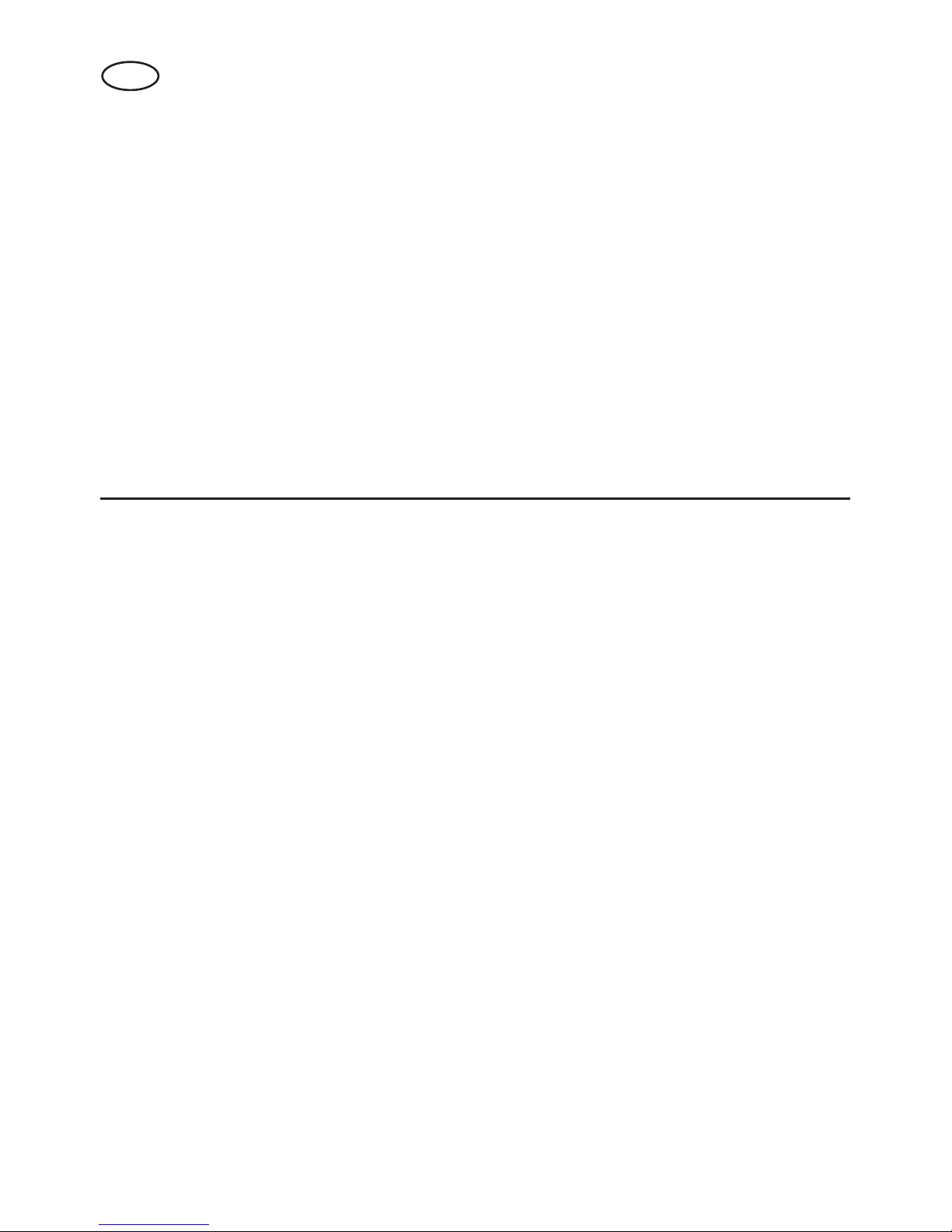
en
Table of Contents
Introduction …………………………………………………… 3
Features and Functions ………………………………………… 3
For Your Safety ………………………………………………… 4
Getting Accurate Readings ……………………………………… 5
Preparations before Use ………………………………………… 6
Initial Setup (Type 1) Setup via Smartphone …………………… 7
Initial Setup (Type 2) From Body Composition Monitor ………… 9
Taking Measurements ……………………………………… 11
Conducting Measurements with Auto-Recognition ………… 12
Measuring with an ID Number (Call Measurement) ………… 14
Conducting a Measurement Without Registering
(Guest User Measurements / Weight Only Measurements)
…… 15
ID Selection Mode …………………………………………… 16
Measurement In Progress …………………………………… 16
Reviewing Measurement Results (Whole Body) …………… 17
Reviewing Measurement Results (By Body Part) …………… 18
Reviewing Measurement Results (Abnormal) ………………… 19
Changing Personal Data ……………………………………… 20
Erasing Personal Data ………………………………………… 21
Body Composition Guide ……………………………………… 22
Troubleshooting ……………………………………………… 29
Specifications ………………………………………………… 30
2
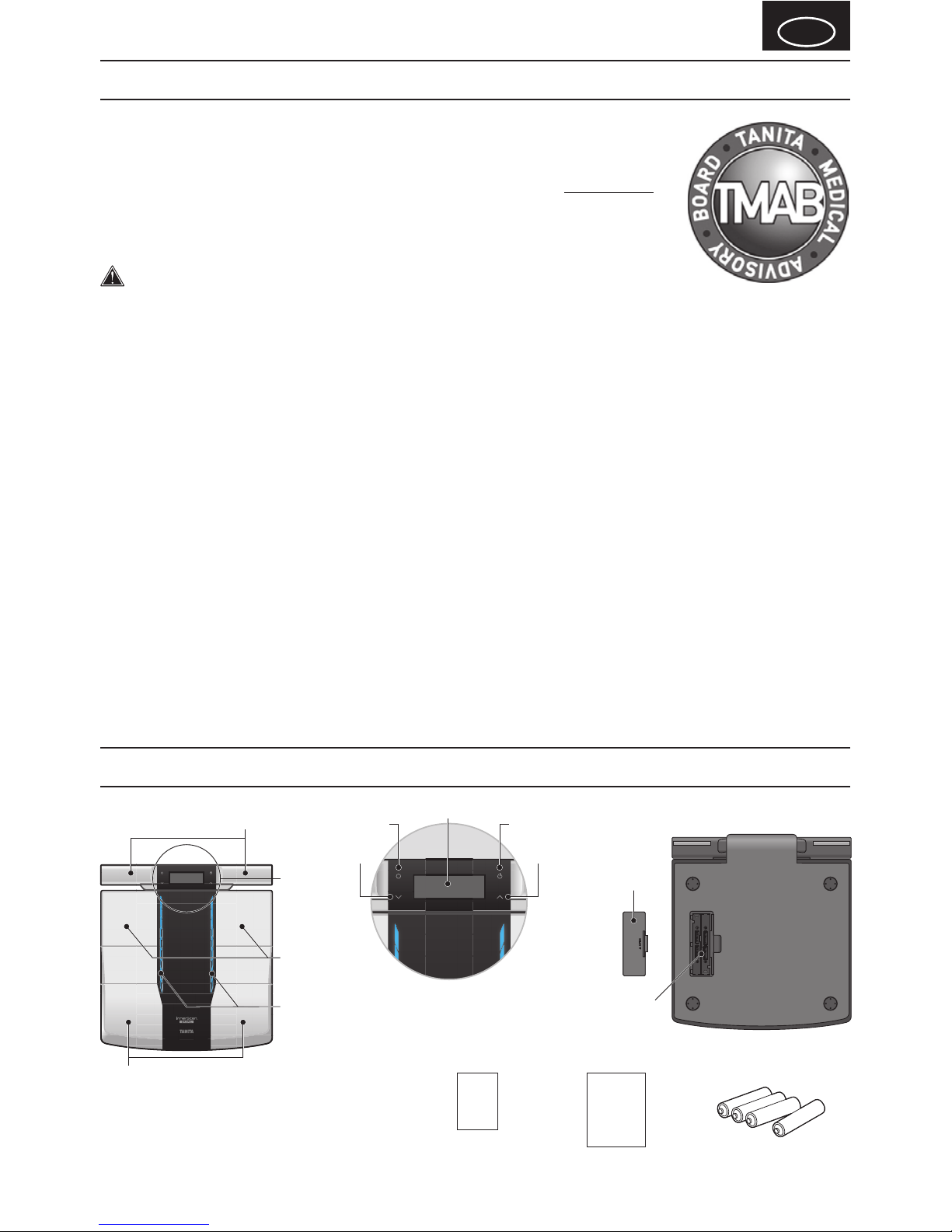
en
Front
Battery Cover
Up / Recall Button
Weight-Only / Off Button
SET
/ Communication Button
Down
/ Item Select Button
Back
AccessoriesLocation Code Quick Start Guide
AA-Size Batteries (4
)
Battery Box
Ball-of-foot Electrodes
Hand Grip
Illumination
Control Panel
Heel Electrodes
Display Screen
3
Thank you for purchasing this TANITA Body Composition Monitor.
This monitor is one of a wide range of home health care products produced by TANITA.
This Instruction Manual will guide you through the setup procedures and outline the key features of
this monitor. Additional information on healthy living can be found on our website www.tanita.com
TANITA products incorporate the latest clinical research and technological innovations.
All data is monitored by the TANITA Medical Advisory Board to ensure accuracy.
Safety Precautions
Do not use the Body Composition Monitor if you have an electronic medical implant such as a pacemaker, as it passes a low-level
electrical signal through the body which may interfere with the operation of the implant.
Pregnant women should only use the weight function. Other functions are not intended for use when pregnant.
Important Notes for Users
This Body Composition Monitor is intended for adults and children (age 7-17) who have inactive to moderately active lifestyles,
and adults with athletic lifestyles.
Thanks to major investment in the latest BIA Technology and sports science research,
TANITA has upgraded the Athlete Mode function to make measurements more accurate and suitable for a wider range of users.
Recorded data may be lost if the unit is used incorrectly or is exposed to electrical power surges.
TANITA cannot accept any responsibility for losses incurred due to the loss of recorded data.
TANITA cannot accept any responsibility for damages or losses incurred through the use of this product or any third-party claims.
Who should use Athlete Mode?
Adults aged 18 years and over who either:
・Train or exercise for 12 hours or more a week and have been doing so for at least six months.
・Are body builders.
・Are professional athletes who want to monitor their progress at home.
・Have a lifetime history of fitness and who used to do more than 12 hours a week but do less now.
Note: Body fat percentage estimates will vary with the amount of water in the body, and can be affected by dehydration or over
hydration due to such factors as alcohol consumption, menstruation, illness, intense exercise, etc.
Introduction
Features and Functions
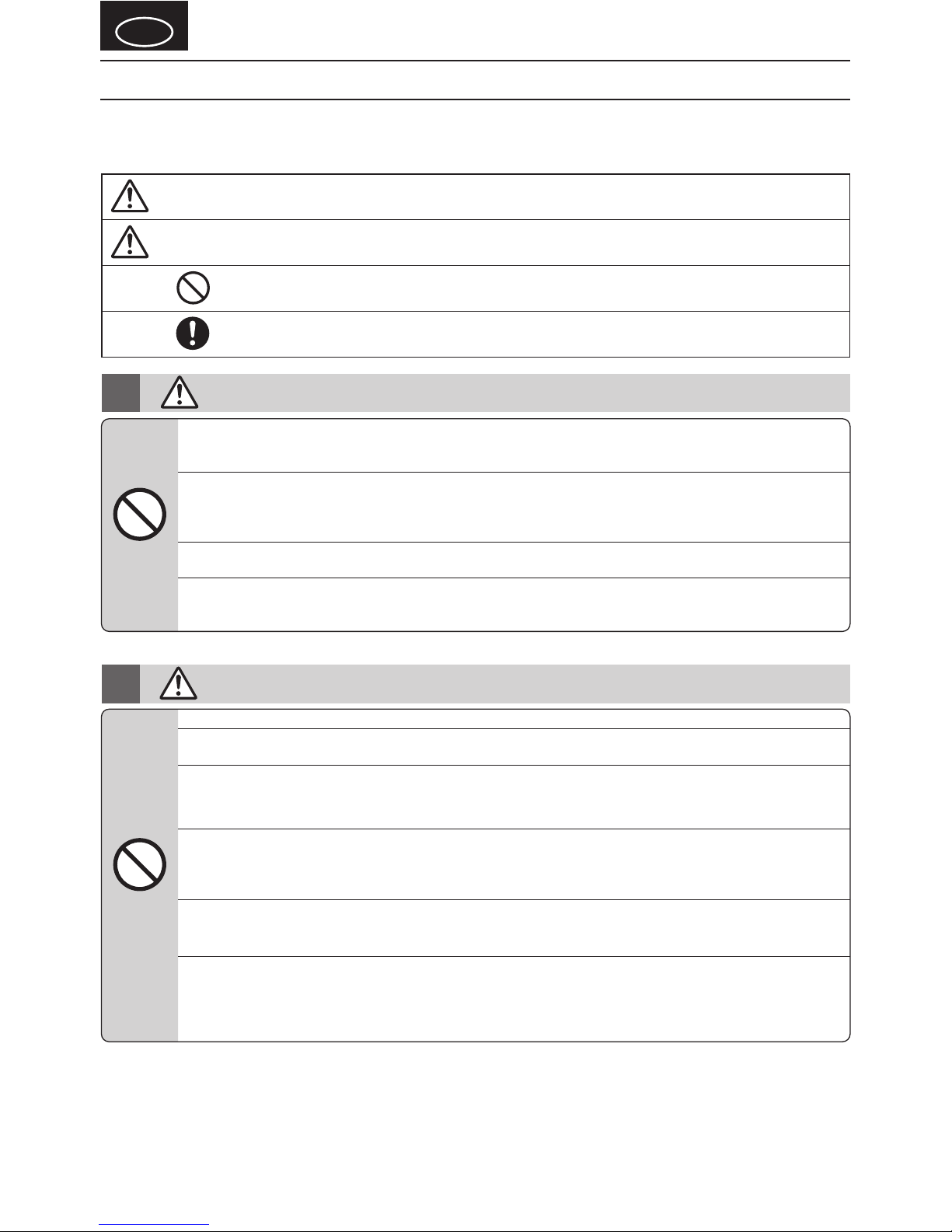
en
Prohibited
Warning
Caution
This mark indicates actions that are prohibited.
This mark indicates instructions that must always be followed.
This section explains precautionary measures to be taken to avoid injury to the users of this device and
others, and to prevent damage to property. Please familiarize yourself with this information to ensure safe
operation of this equipment.
Failure to follow instructions highlighted with this mark could result in death or
severe injury.
Prohibited
Warning
Do not step on the edge of the platform. Do not jump onto, or on the monitor.
Doing so may cause you to fall or slip, resulting in serious injury.
This monitor must not be used by people with pacemakers or other medical implants.
This monitor passes a weak electrical current through the body which could interfere with and cause the malfunction
of electrical medical implants, resulting in serious harm to the user.
Do not place this monitor on a slippery surface such as a wet floor.
Doing so may cause you to fall or slip, resulting in serious injury. It may also cause water to get inside the monitor
resulting in damage to internal components.
Interpretation of measurements (e.g. evaluation of measurements and formulation of exercise programmes
based on the measurements) must be performed by a professional.
Implementing weight loss measures and exercise programmes based on self-analysis could be harmful to your health.
Always follow the advice of a qualified professional.
Failure to follow instructions highlighted with this mark could result in injury or
damage to property.
Do not use old batteries together with new batteries, or a mix of different types of batteries at the same time.
Doing so may cause battery fluid to leak or the batteries to become excessively hot and rupture, resulting in damage to
the monitor or injury.
Do not use rechargeable batteries.
Do not insert your fingers into gaps or holes.
Doing so may result in injury.
Do not stand on the display screen or control panel.
This monitor is not intended for professional use including hospitals, medical or fitness facilities. It is not equipped
with the components required for heavy usage. Using the monitor in a professional location will void the warranty.
This monitor is intended for home use only.
If the cable does not automatically return into the monitor unit, untwist the cable, pull it out approximately 8 in and
then try returning it again.
Do not pull out the cable unless using the monitor for measurement, as doing so may damage the monitor.
Do not pull out the cable beyond the red mark.
Do not pull the cable too forcefully.
Never allow an infant or small child to carry the monitor.
Store out of reach of small children.
The child may drop the monitor, resulting in injury.
Small children may become caught up in the cables, resulting in injury.
Caution
4
For Your Safety

To ensure accuracy, readings should be taken without clothing and under consistent conditions of hydration. Always remove your
socks or stockings, and be sure the soles of your feet are clean before stepping on the measuring platform. Be sure that the arch of
each foot is aligned with the center of the measuring platform. Don’t worry if your feet appear too large for the unit, accurate readings
can still be obtained if your toes overhang the platform. It is best to take readings at the same time of day. Try to wait about two hours
after getting up, eating, or strenuous exercise before taking measurements. While readings taken under other conditions may not have
the same absolute values, they are accurate for determining the percentage change as long as the readings are taken in a consistent
manner. To monitor your progress, compare your weight and body fat percentage readings taken under the same conditions over a
period of time.
Note: An accurate reading will not be possible if the soles of your feet are not clean, if your knees are bent or if you are sitting down.
en
Do not attempt to disassemble the monitor. Do not modify this equipment in any way.
Do not wash the monitor in water.
Do not submerge this monitor in water.
Doing so may damage the monitor or cause it to malfunction.
Keep away from water.
Doing so may damage the monitor or cause it to malfunction.
Do not use or store this monitor in the following locations.
·Locations that are exposed to direct sunlight, near to heaters, or exposed directly to air from air conditioning units,
etc.
·Locations where there are severe temperature changes or a large amount of vibration.
·Locations with high levels of humidity or moisture
Do not use boiling water, benzene, thinner or alcohol, etc. to clean the monitor.
If the monitor becomes dirty, soak a soft cloth in water or neutral household detergent, wring it out thoroughly and
wipe the monitor clean, then use a dry cloth to wipe the monitor dry.
Another person should assist persons with disabilities who may not be able to take a measurement alone.
Be sure to insert the batteries with the polarities (+, -) in the correct position.
If the batteries are incorrectly inserted, battery fluid may leak and damage the floor. (If you do not intend to use this
monitor for a long period of time, it is advisable to remove the batteries before storage.)
Do not step on the monitor when your body is wet (immediately after a shower or bath, etc.)
Be sure to thoroughly dry your body and feet before using the monitor. Failure to do so may cause you to slip or fall,
resulting in injury. Also, the monitor cannot take accurate measurements if your body or feet are wet.
Place the monitor on a hard, flat surface where there is minimal vibration to ensure safe and accurate measurement.
Do not use the monitor near other products such as microwave ovens that emit electromagnetic waves.
Doing so may cause the monitor to malfunction, preventing accurate measurements.
Avoid excessive impact or vibration to the monitor.
Doing so may damage the monitor or cause it to malfunction,or may cause setting to be erased.
Always…
5
Getting Accurate Readings
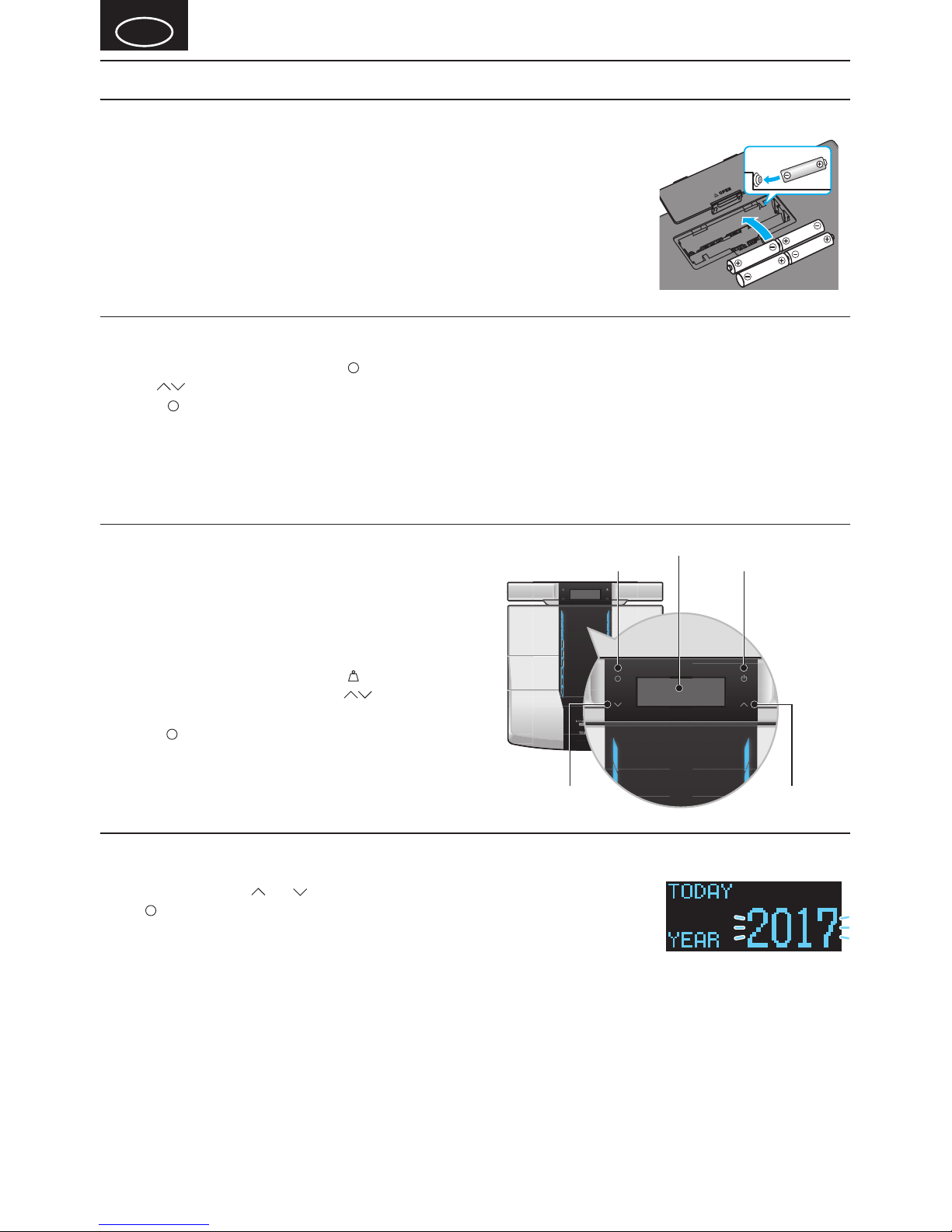
Set Your Location Code
Setting the Date and Time
Different locations across the world have different gravitational
pulls. These differences affect the accuracy of the weight
measurement. You can obtain the most accurate weight readings by
selecting the correct gravity setting on the monitor according to your
geographical location.
1.When the power is off, press and hold the button.
2.Refer to the map enclosed, and press the buttons to select
your location code.
3.Press the button to enter and save the setting.
Changing the Weighing Unit
1.When the power is off, press and hold the button for more than three seconds.
2.Use the button to switch the weighing unit.
3.Press the button.
Note:
If weighing unit is set to pounds or stone-pounds, the height programming mode is automatically set to feet and inches. Similarly,
if kilograms is selected, height is automatically set to centimeters.
1.Select the year using the and buttons.
2.Press to confirm.
Set the day and hour in the same way.
The power automatically turns off after displaying the set region, year, month, day and time.
en
Up / Recall Button
Weight-Only / Off Button
SET
/ Communication Button
Down
/ Item Select Button
Display Screen
6
Inserting the Batteries
Note:
・Be sure that the batteries are inserted in the correct orientation. If the batteries are
inserted incorrectly, fluid may leak from the batteries and damage the floor.
・If you do not intend to use this unit for a long period of time, remove the batteries
before storage.
・The included batteries from factory may have decreased energy levels over time.
Preparations Before Use
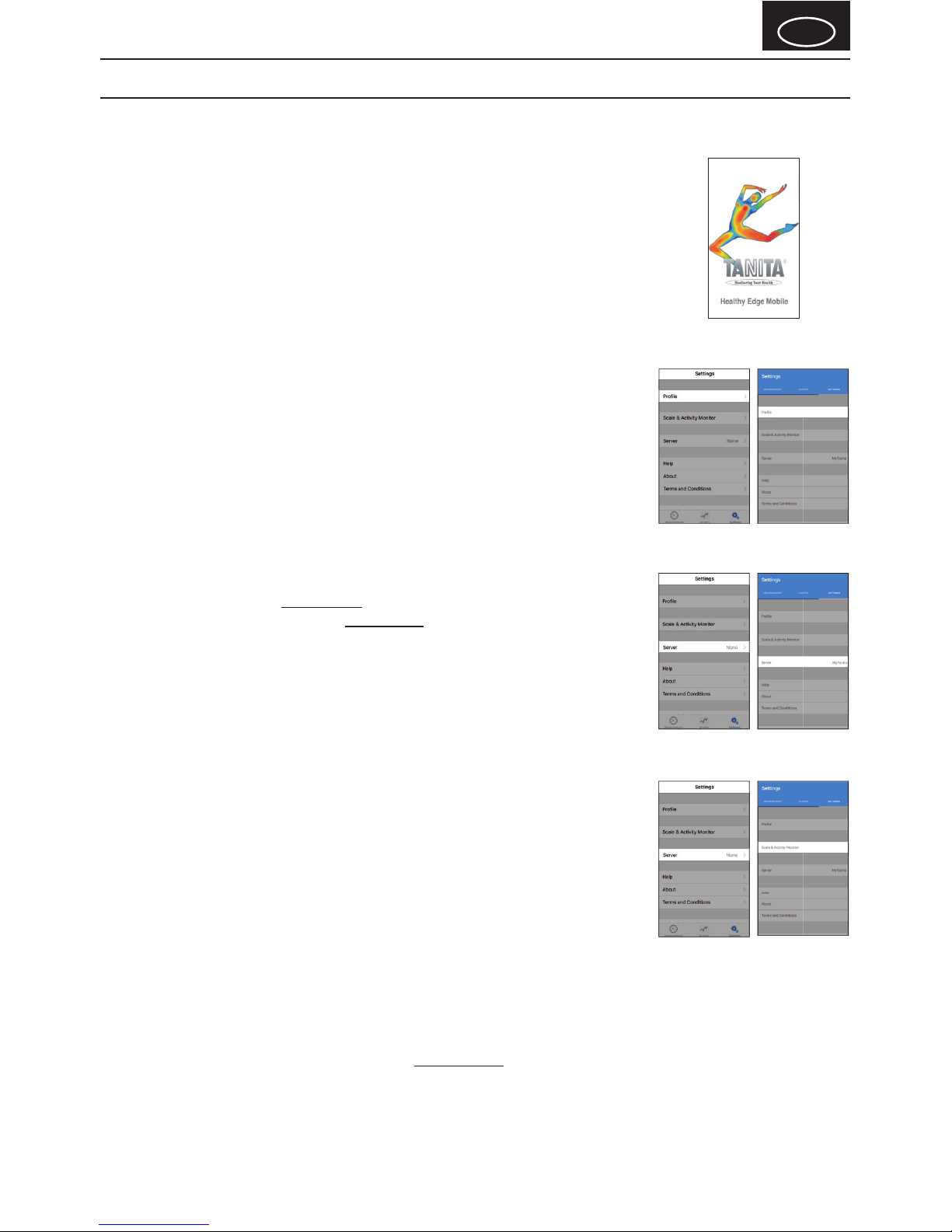
en
・The screen displays and instructions may differ depending on the app specifications.
1.Download the App & Turn Bluetooth On.
Visit the App Store/Google Play Store to download the "Healthy Edge Mobile" App.
Turn the Bluetooth setting on.
2.Set your "Profile"
Open the App.
Open “Settings” and then register your profile details.
Touch “<Settings” to return to the previous screen.
3.“Server”
Fill out your info registered at my.tanita.com in “Server” under “Settings”.
Measurement results can be uploaded to my.tanita.com after measurement.
Touch “Save” to return to the previous screen.
4.“Scale” Settings
Touch “+” and follow the instructions in the App to register your platform.
Return to the previous screen.
7
Initial Setup (Type 1) Setup via Smartphone
・If you are not using an app, enter settings manually in the body composition
monitor (pg. 9) before using.
・If you purchase a new smartphone, be sure to adjust the registration of your
body composition monitor accordingly.
・Approximate signal range: 16 feet in areas without obstructions
Note:
・Compatible apps may be changed or added, in which case screen displays and
operation methods will vary accordingly. Contact www.tanita.com with any
questions or concerns.
Note:
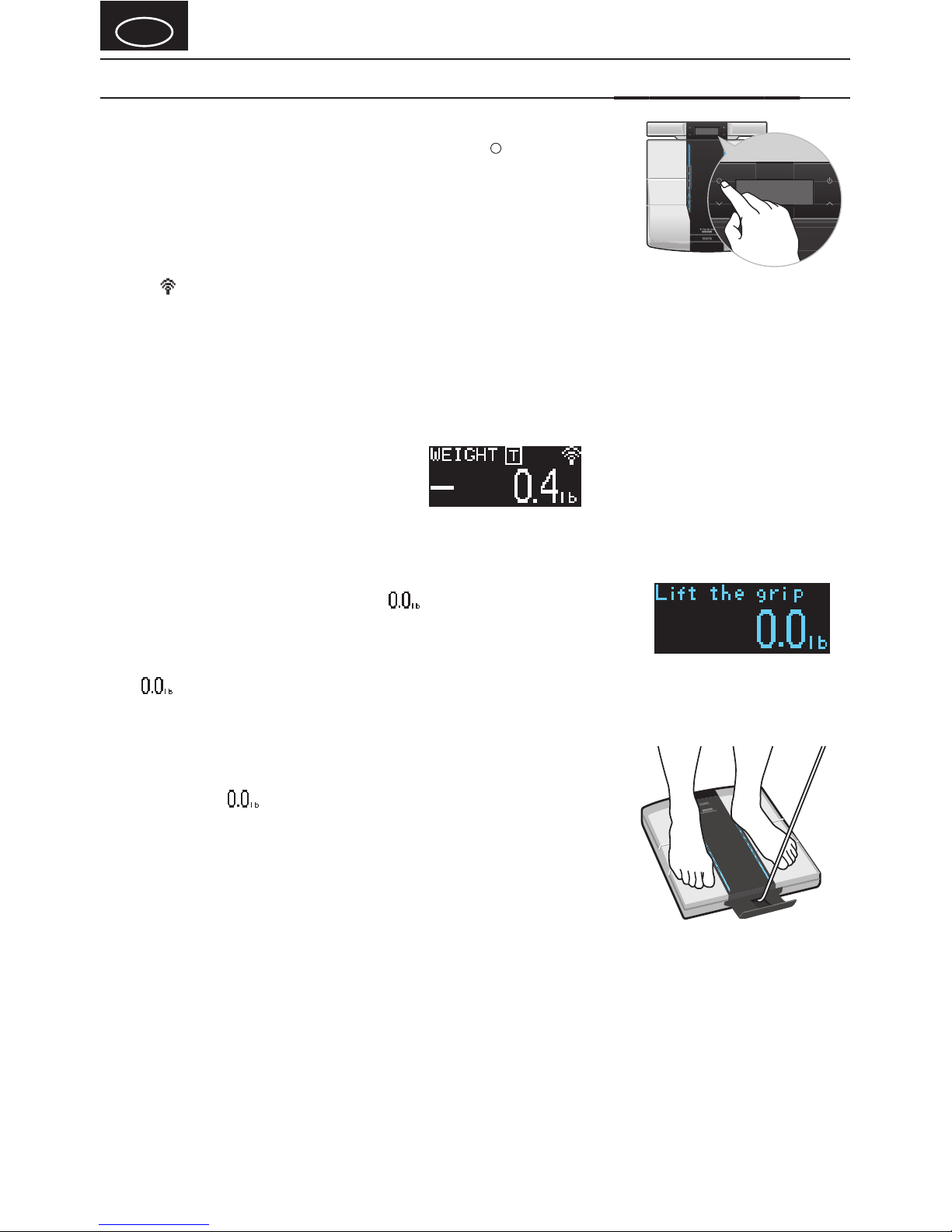
・To weigh yourself while holding a smartphone, first enter the amount of weight
you want to subtract into “Weight of Clothing, etc.” The input amount will be
subtracted from your weight display.
・If 0.4 lb is entered into “Weight of Clothing, etc.,” the following will be displayed
before a measurement is taken.
en
Illustration
If the body composition monitor is not powered on, press and hold (enter
button) for 3 seconds or more, then enter your information as indicated by the app.
・Depending on signal strength, it may take a few seconds to connect to the body
composition monitor.
5.Operate the body composition monitor as indicated by the app.
6.When the body composition monitor is activated, is displayed.
7.After is displayed, hold the control panel and carefully step barefoot onto the
measuring platform.
8
Initial Setup (Type 1) Setup via Smartphone
・Please refrain from moving during measurement.
・Measurements cannot be taken accurately if the control panel is held or resting on
the floor before is displayed.
Note:
・The icon is lit while data is being transmitted.
Note:
Information registered to the body composition monitor is not saved upon completion of measurement.
Display before measurement
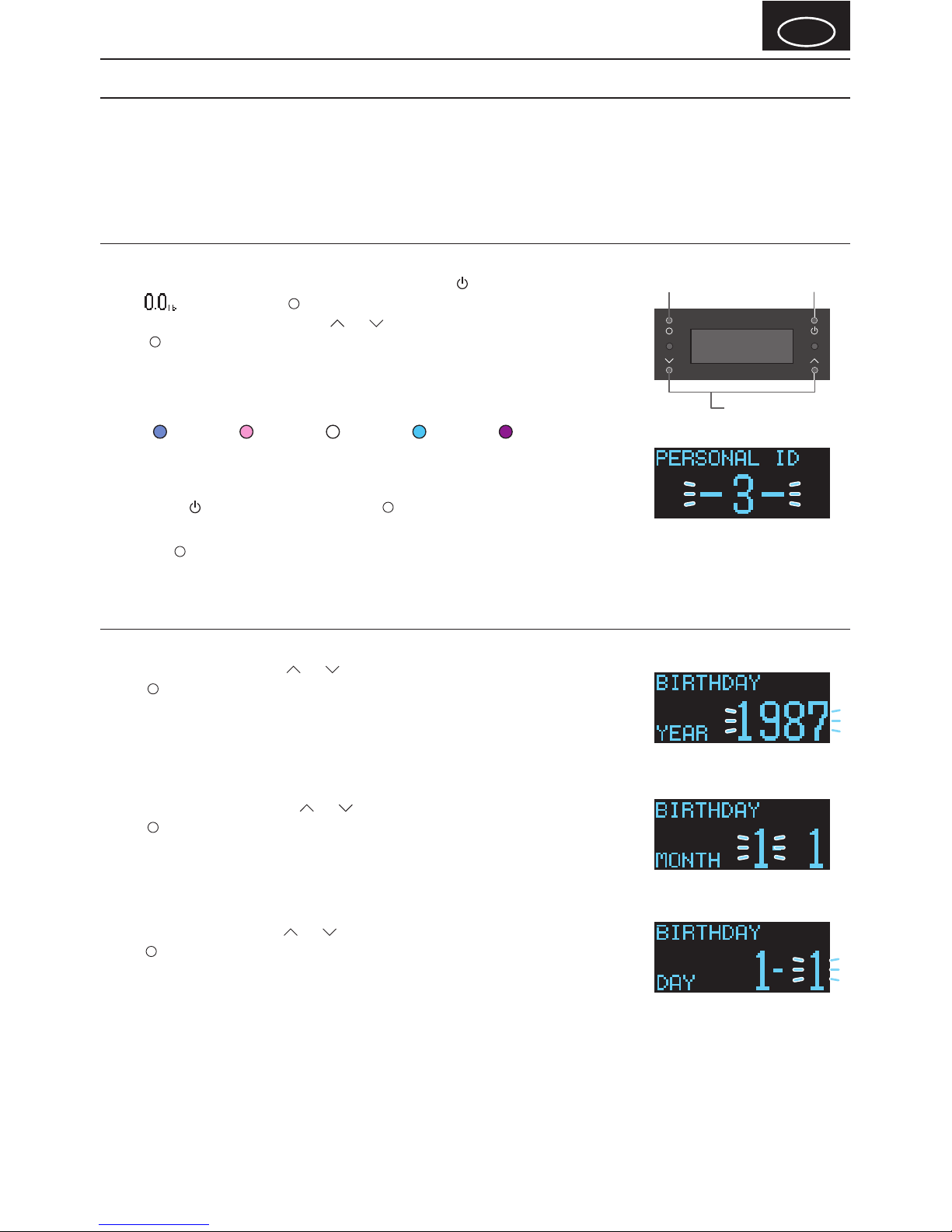
en
1.With the control panel stored in the body of the device, press to turn the power on.
2. After is displayed, press .
3. Select your ID number (1-4) using the and buttons.
4. Press to confirm.
ID Number Registration
1.Select your birth year using the and buttons.
2.Press to confirm.
1.Select your birth month using the and buttons.
2.Press to confirm.
1.Select your birth day using the and buttons.
2.Press to confirm.
Date of Birth Registration
You first need to enter your personal information (date of birth, gender, height) before you take a measurement. Once this information
has been registered, it is recalled when you turn the power on and step on the body composition monitor, enabling you to use the
device easily every day without the hassle of entering information each time.
Body composition must be registered. Only take measurements while barefoot.
Place the body composition monitor on a hard, flat, stable surface.
Set button On/Off button
Up/Down button
9
Initial Setup (Type 2) From Body Composition Monitor
・If any information is registered incorrectly, briefly turn off the device by
pressing . After turning it back on, press and re-enter your information
from the beginning.
・The backlight color changes depending on the registered ID.
Note:
・Press to cancel a selection or turn off the power.
1900 is the earliest year that can be set.
Note:
1.Blue 2.Pink 3.White 4.Sky Blue Guest: Purple
