Page 1
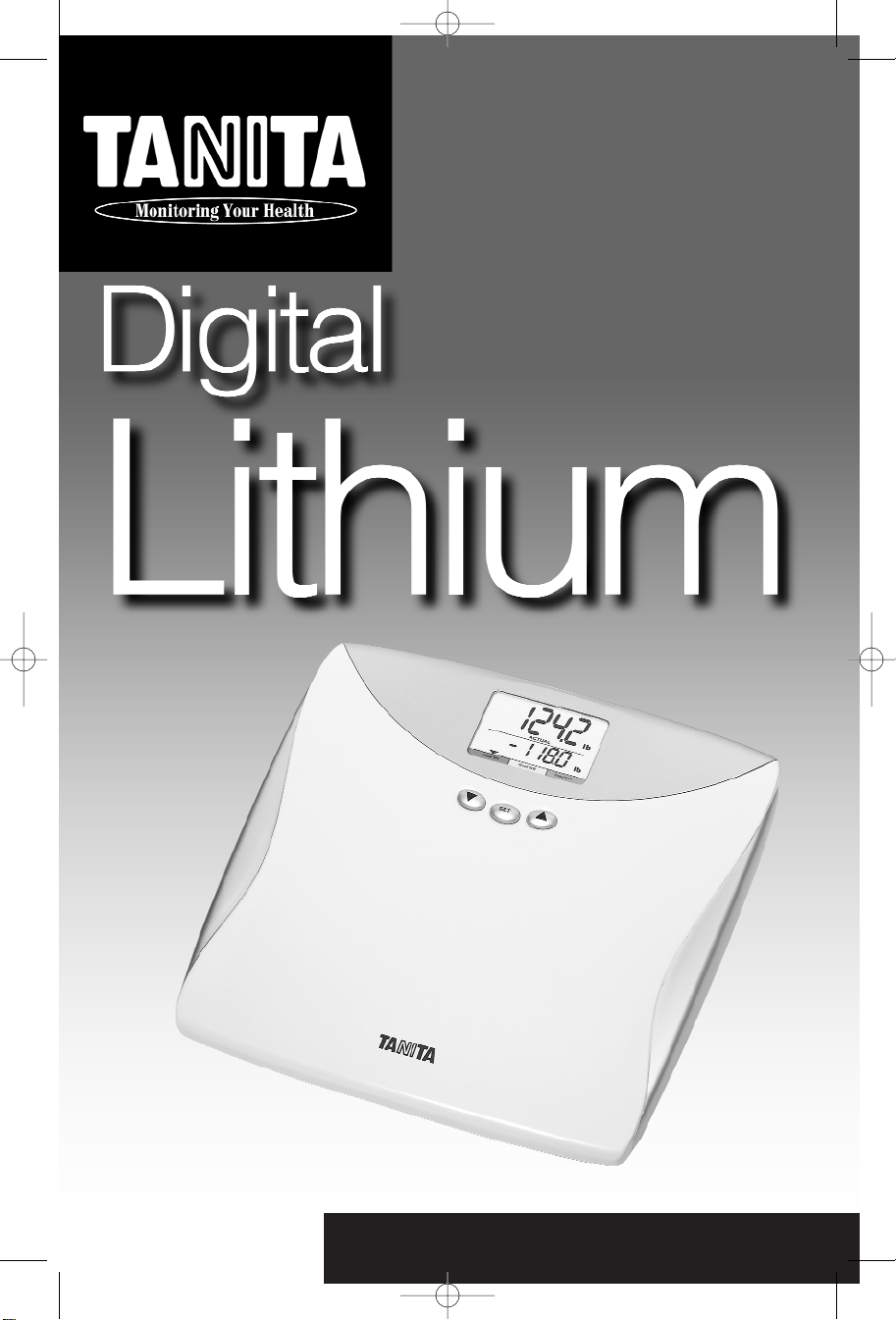
Operating Instructions – HD-332
HD-332 5-19 5/24/04 9:17 AM Page 1
Page 2
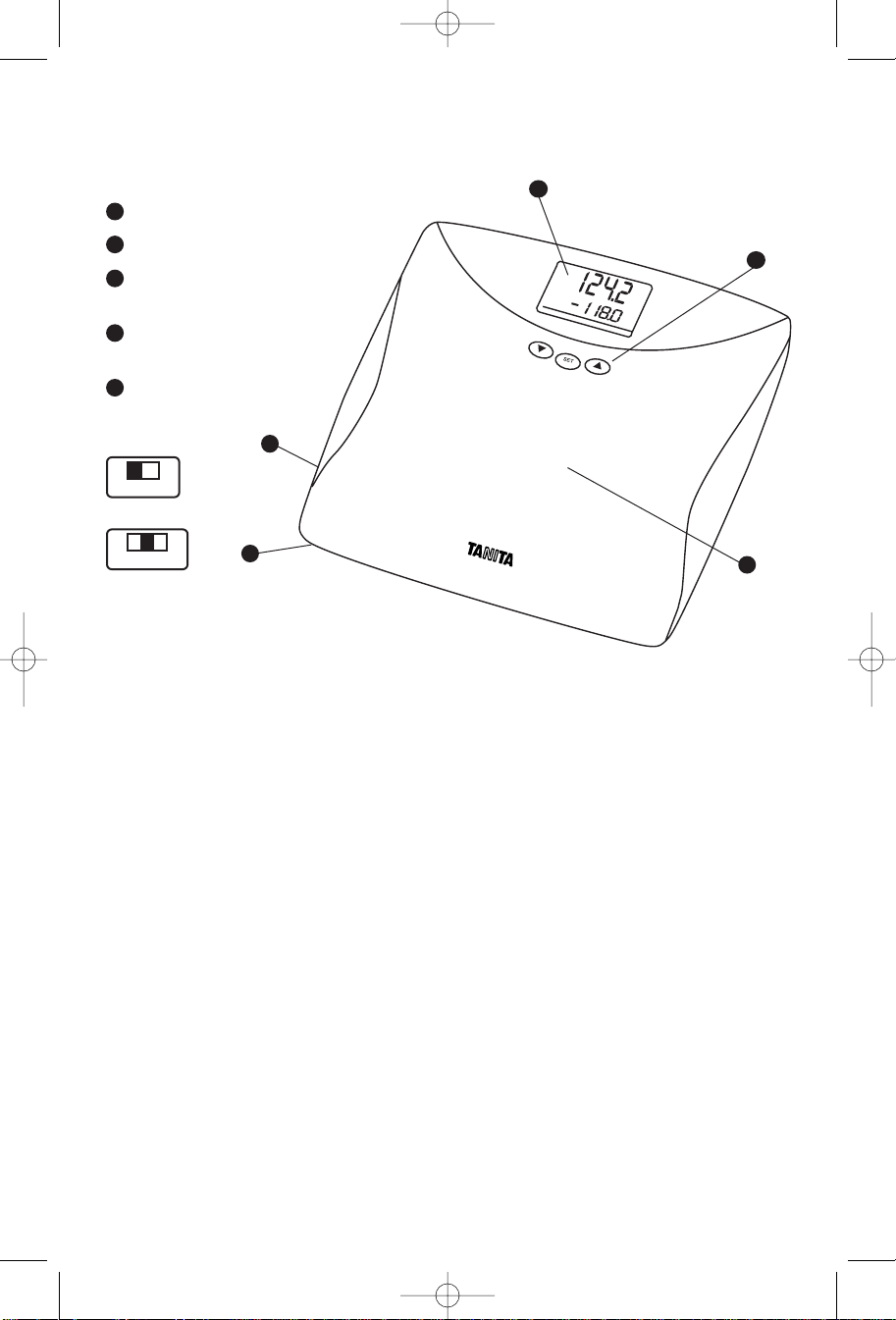
OPERATING INSTRUCTIONS
Digital Lithium Scale – HD-332
Measuring Platform
LCD Display
Battery Compar tment
on Bottom of Scale
Weight Mode Switch
on Bottom of Scale
Arrow Keys
Specifications
Maximum Capacity: 330 lb (150 kg)
Graduation: 0.2 lb (0.1 kg)
Power Supply: 1 x 3 volt CR2032 Replaceable Lithium Battery (Included)
UK Specifications
Maximum Capacity: 23 st 8 lb (150 kg) (330 lb)
Graduation: 1/4 lb (0.1 kg) (0.2 lb)
Power Supply: 1 x 3 volt CR2032 Replaceable Lithium Battery (Included)
Features
• Digital accuracy and reliability.
• Durable construction, non-skid surface.
• “L” message appears when battery needs replacing
• Auto Zero
Before Use
Select your preferred weight mode using the Weight Mode Switch
Placing Scale
The scale should be used on a hard even surface for accurate weighing.Not
recommended for use on carpeted surfaces.Placing scale on a very soft, deep
pile rug may affect weighing accuracy.
G
o
a
l
W
t
P
r
e
v
i
o
u
s
G
o
a
l
D
i
f
f
A
C
T
U
A
L
l
b
l
b
1
1
3
4
2
3
4
5
2
5
ENGLISH
lb kg
US/EURO
lb
kg
st
/lb
UK/EURO
HD-332 5-19 5/24/04 9:17 AM Page 2
Page 3

Goal Weight Input
This feature enables you to program your goal weight.Press “Set” to activate
the scale for data input.The User Number “-1-”will flash on the first row
of the LCD display. Press Up/Down arrow key to select desired User number
(1 or 2) and press “Set”to confirm. The default Goal Weight will be displayed in
the second row of the LCD display and there will be a triangle icon pointing to
“Goal Wt.” Press the Up/ Down arrow keys to select your “Goal W eight” (press
and hold the arrow key to advance quicker). Once your Goal Weight is
reached, press “Set”. The target weight will flash to confirm that programming
is complete. Scale will tur n off automatically.
Goal Weight Function
After inputting your “Goal W eight”, this procedure will enable you to determine
your “Goal Difference” by tracking changes between your “Goal Weight”and your
“Actual Weight”. In addition, you will be able to recall your “Previous W eight”.
Start with scale off. Press any Arrow key until your User Number appears on
the display. Press “Set” to confirm your number on the display. “00.0”will flash
3 times (Calibration Process). After 00.0 stops flashing, immediately step on
scale and wait for weight reading to appear.
Note: “Err”will appear on the display if you stand on the scale while “00.0”is
still flashing.
“Err” will appear on the display if you do not stand on the scale within
10 seconds after 00.0 stops flashing.
Readings
Top line will display “Actual Weight”. Bottom line will display “Goal Weight”,
“Previous W eight”and “Goal Difference”.These 3 readings will flash every
3 seconds, a total of 2 times.
Note: “---” will flash at the bottom line if there is no target weight input from
the selected User Number.
Weight Only Function
This procedure will enable you to determine
your weight alone.You will not see “Goal
Weight”, “Pre vious Weight” or “Goal
Difference” in this weight only function.
Gently push down the middle of the platform
with your foot and release the pressure to activate the scale.“CAL” will appear
on the display. When “00.0” shows on the display, step on the scale (Fig. 1).
Stand still while the display shows running 0000 for 3 seconds.The LCD will
display your weight (Fig.2). If you step off from the scale, the LCD will display
your weight for 5 seconds then the scale will automatically shut off. If you
remain on the scale, the LCD will display your weight for 10 seconds then
automatically shut off.
FIG. 2
FIG. 1
HD-332 5-19 5/24/04 9:17 AM Page 3
0
0
A
C
.0
T
U
A
L
l
b
G
o
a
l
W
t
G
o
a
l
D
i
f
f
P
r
e
v
i
o
u
s
A
C
T
U
A
L
l
b
G
o
a
l
W
t
G
o
a
l
D
i
f
f
P
r
e
v
i
o
u
s
Page 4
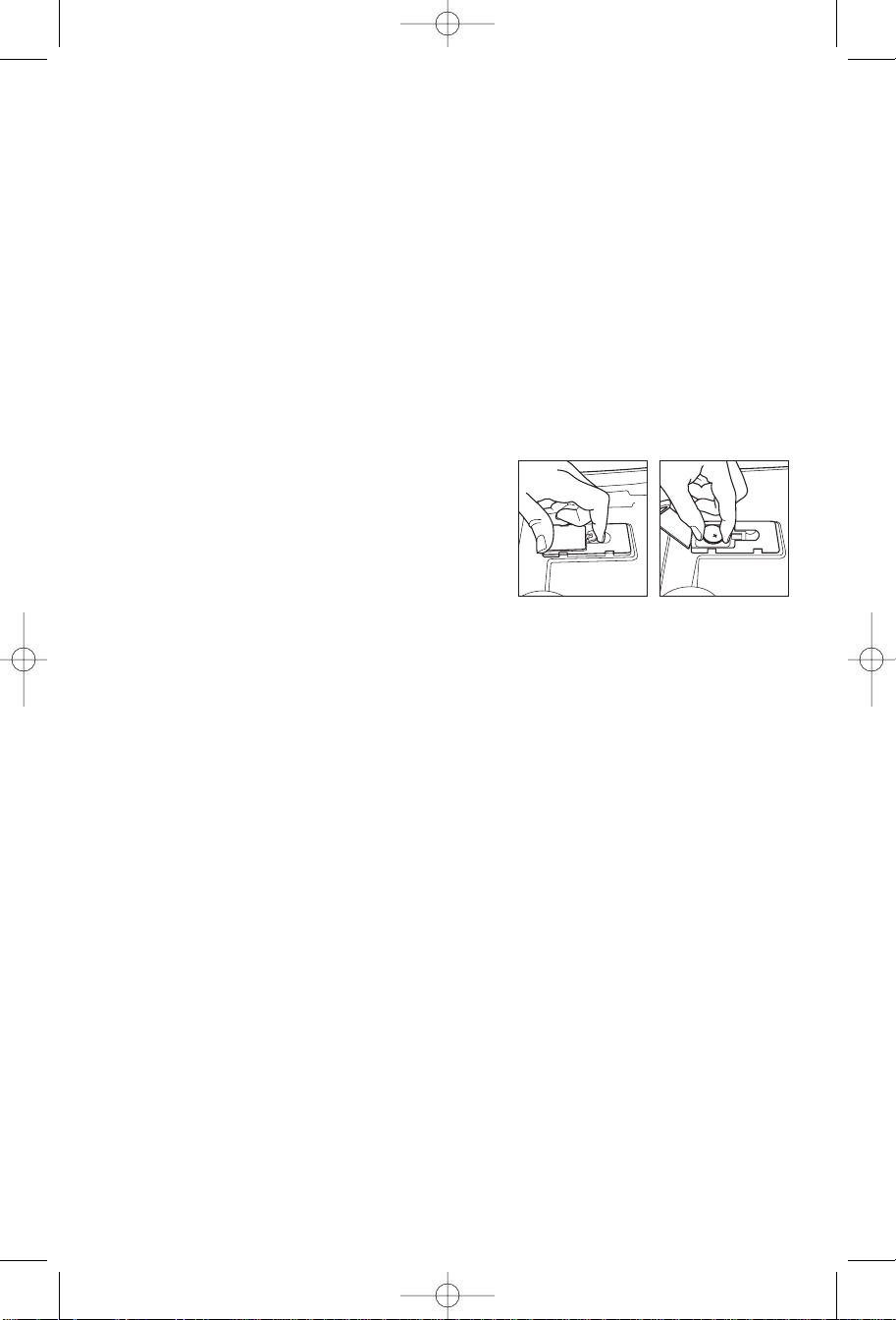
Note: If you step on the scale without activating the scale, the display will show
“Err” for 2 seconds then automatically shut off.
“Err” will appear on the display if you do not stand on the scale within
10 seconds after 00.0 stops flashing.
“Err” will appear on the display when the scale’s weight capacity is
exceeded.
Care and Maintenance
• Place the scale in an area free from heating equipment, high humidity,
or extreme temperature changes.
• Never submerge the scale in water or spill chemical liquids on it.
To clean, use a dampened cloth and mild detergent.
• Avoid excessive impact or vibration to the unit.
Replacing the Batteries
Lithium batteries can be typically used for
many years before replacement is necessary.
When the low battery sign, L, appears on the
LCD, please replace with one new lithium
battery .
Open the battery cover on the back of the measuring platform. Inser t the new
battery as indicated.
Note: Be sure that the polar ity of the batteries is set proper ly.If you do not
intend to use this unit for a long period of time, it is advisable to remove
the batteries before storage.
After Sales Service
Please contact the Tanita office nearest you regarding operation or trouble,
request for repair, and/or placement of an order for parts for products.
HD-332 5-19 5/24/04 9:17 AM Page 4
Page 5
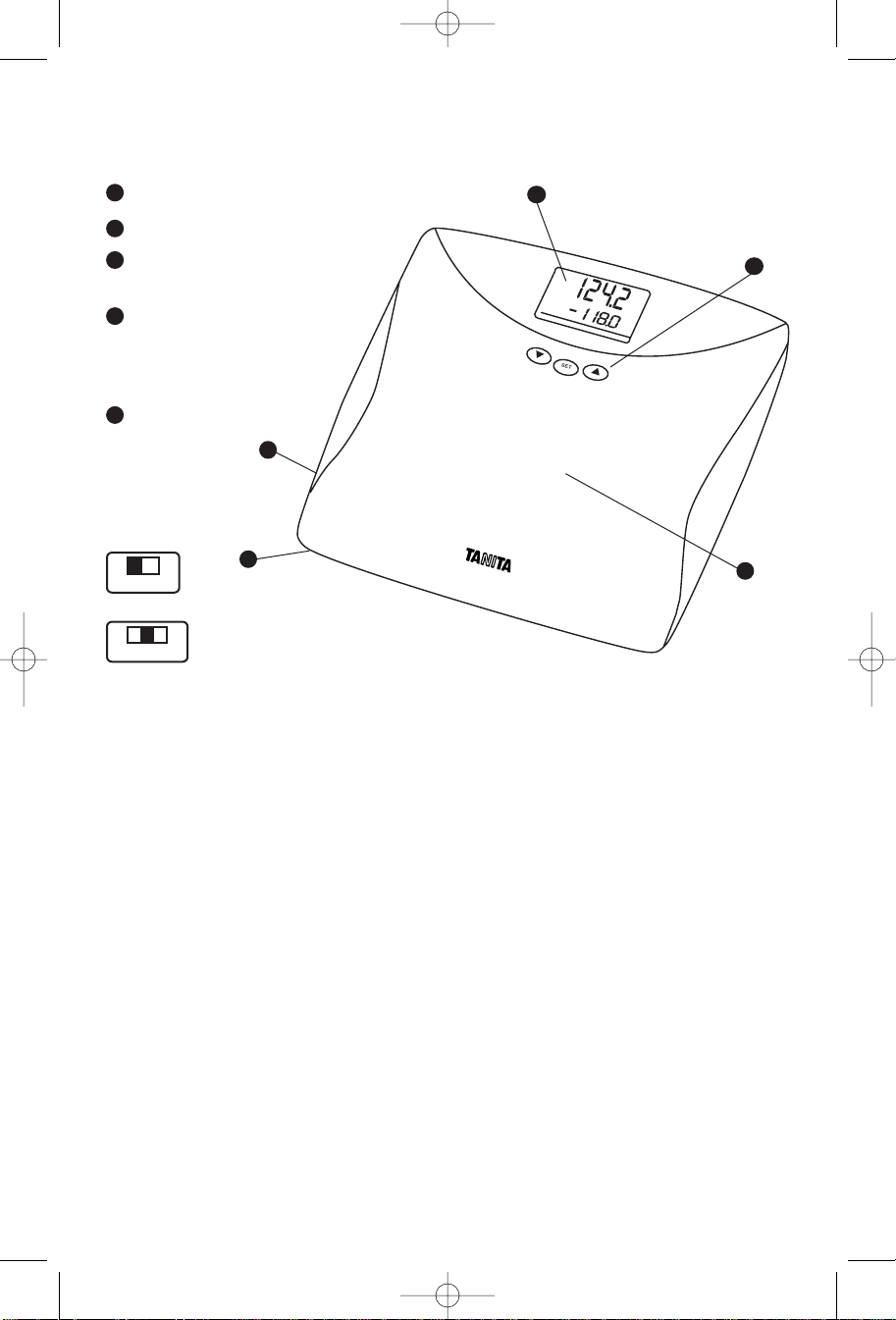
INSTRUCCIONES DE USO
Báscula digital – HD-332, con pila de litio
Plataforma de pesaje
Display LCD
Compartimiento de la pila en la
parte inferior de la báscula
Interruptor de selección de
la unidad de peso en la
parte inferior de la
báscula
Teclas de flecha
Especificaciones
Peso máximo: 330 lb (150 kg)
Graduación: 0,2 lb (0,1 kg)
Alimentación: 1 pila de litio CR2032 de 3 voltios, desechable (incluida)
Especificaciones para el Reino Unido
Peso máximo: 23 st 8 lb (150 kg) (330 lb)
Graduación: 1/4 lb (0,1 kg) (0,2 lb)
Alimentación: 1 pila de litio CR2032 de 3 voltios, desechable (incluida)
Características
• Precisión y fiabilidad digital.
• Materiales resistentes, superficie no resbaladiza.
• Aparece el mensaje “L”en la pantalla en el momento en el que se necesita
cambiar la pila.
• Ajuste a automático
Antes de usar
Seleccione su unidad de peso preferida utilizando el interruptor de selección de
unidad de peso.
1
2
3
4
5
SPANISH
lb kg
US/EURO
lb
kg
st
/lb
UK/EURO
G
o
a
l
W
t
P
r
e
v
i
o
u
s
G
o
a
l
D
i
f
f
A
C
T
U
A
L
l
b
l
b
1
3
4
2
5
HD-332 5-19 5/24/04 9:17 AM Page 5
Page 6
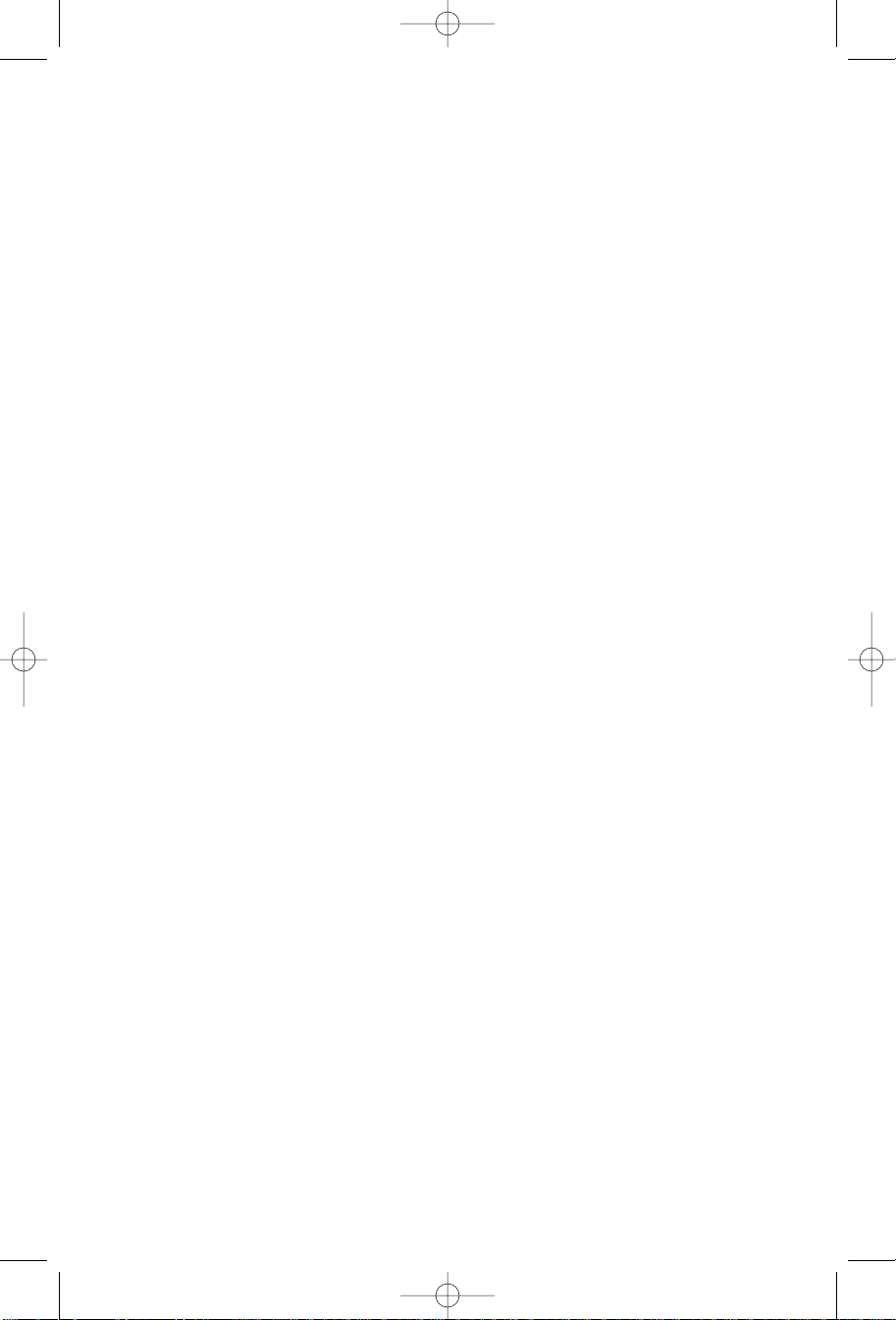
Dónde colocar la báscula
La báscula debe utilizarse en una superficie plana y dura para obtener un peso
preciso.No se recomienda su uso sobre superficies alfombradas.La colocación
de la báscula sobre una alfombra gruesa y suave puede afectar a la precisión
del peso.
Programación del peso deseado
Esta función le permite programar el peso deseado.Pulse la tecla “Set”
(ajustar) para activar el modo de programación de datos en la báscula. En la
primera línea del display LCD parpadeará el Número de usuario “-1-”. Pulse las
teclas de flecha Up/Down (arriba /abajo) para seleccionar el Número de
usuario deseado (1 a 2) y pulse la tecla “Set” para aceptar. El peso deseado
predeterminado aparecerá en la segunda línea del display LCD, donde también
aparecerá un icono triangular señalando hacia “Goal Wt.” (peso deseado).
Pulse las teclas de flecha Up/ Down para seleccionar el “Peso deseado” (pulse
la tecla y manténgala oprimida para avanzar con mayor rapidez).Una vez que
haya llegado al peso deseado, pulse la tecla “Set”.El peso deseado
parpadeará en el display para confirmar que se ha concluido la programación.
La báscula se apagará automáticamente.
Función de peso deseado
Después de programar su “Peso deseado”, esta función le permitirá conocer la
“Desviación del peso deseado”, monitorizando los cambios que se produzcan
entre su “Peso deseado” y su “Peso real”.También podrá recuperar de la
memoria su “Último peso registrado”.
Comience con la báscula apagada. Pulse cualquiera de las teclas de flecha
hasta que en el display aparezca su Número de usuario.Pulse la tecla “Set”
para aceptar el número de usuario que aparece en el display. El “00.0”
parpadeará 3 veces (Proceso de calibración).Después que el “00.0” deje de
parpadear, suba a la báscula inmediatamente y espere a que se visualice su
peso corporal en el display.
Nota: Si sube a la báscula mientras el “00.0” esté par padeando todavía,
en el display aparecerá el mensaje “Err” (error).
Si después que el “00.0”deje de parpadear, usted deja transcurrir 10
segundos sin subir a la báscula, en el display aparecerá el mensaje “Err”
Lecturas
En la línea superior del display se visualizará el “Peso real”. En la línea inferior
se visualizará el “Peso deseado”, el “Último peso registrado” y la “Desviación
del peso deseado”. Estos 3 valores parpadearán cada 3 segundos, un total de
2 veces.
Nota: Si para el Número de usuario seleccionado no se ha programado un
Peso deseado, en la línea inferior del display parpadeará este mensaje:
“---”.
HD-332 5-19 5/24/04 9:17 AM Page 6
Page 7
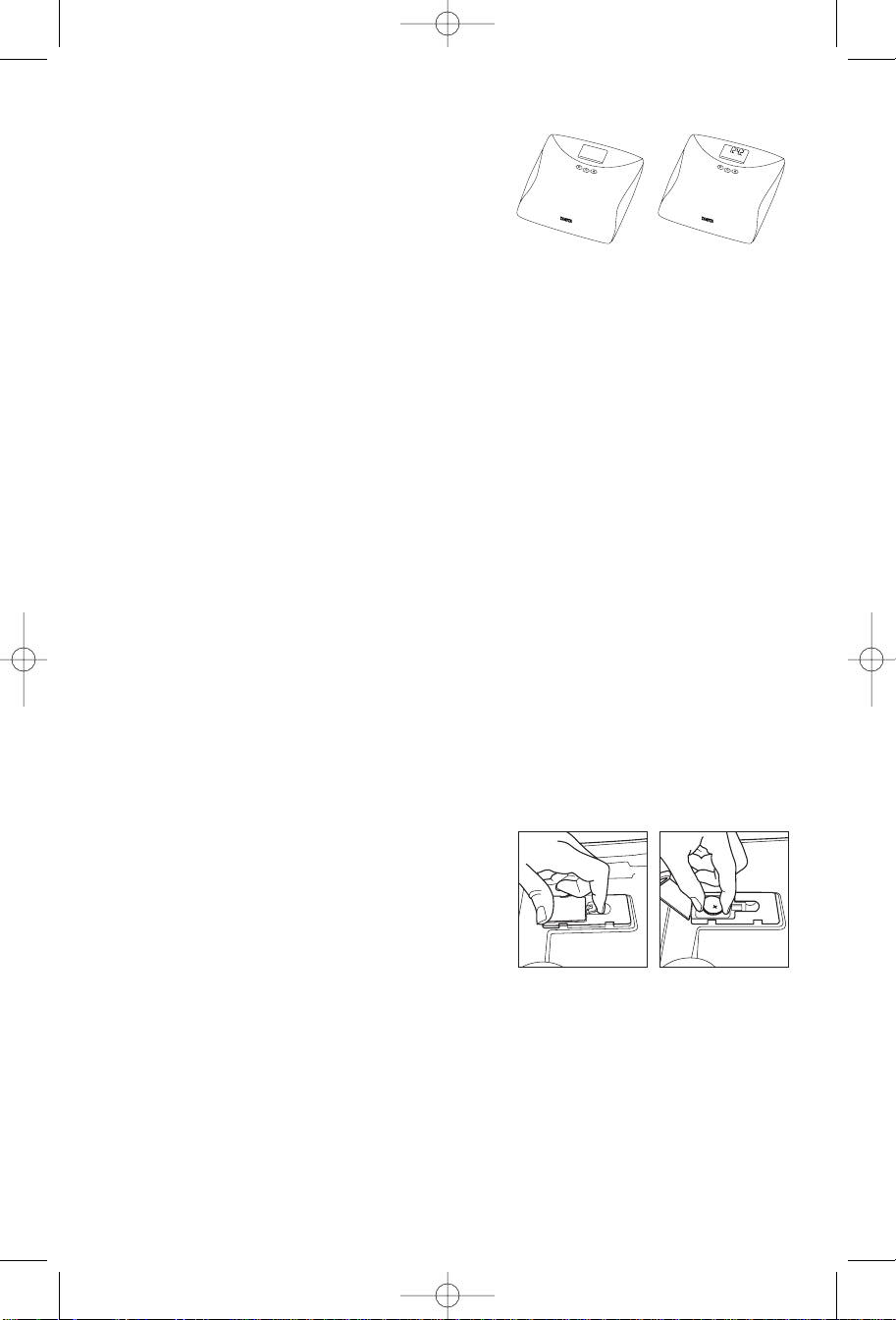
Función de peso real solamente
Esta función le permitirá conocer solamente su
peso real. Con esta función no visualizará ni el
“Peso deseado”, ni el “Último peso registrado”,
ni la “Desviación del peso deseado”.
Presione ligeramente con el pie el centro de la
plataforma de pesaje y libere la presión para activar la báscula.En el display
aparecerá el mensaje “CAL”.Cuando aparezca el “00.0” en el display, suba a la
báscula (Fig. 1). Manténgase quieto sobre la báscula, durante 3 segundos,
mientras el “0000”parpadee en el display LCD.En el display se visualizará su
peso corporal (Fig. 2).Si baja de la báscula, su peso permanecerá en el display
durante 5 segundos y, a continuación, la báscula se apagará de forma
automática. Si per manece sobre la báscula, su peso per manecerá en el display
durante 10 segundos y, a continuación, la báscula se apagará de forma
automática.
Nota: Si sube a la báscula sin activarla, en el display aparecerá el mensaje
“Err” durante 2 segundos y, a continuación, la báscula se apagará
automáticamente.
Si después que el “00.0”deje de parpadear, usted deja transcurrir 10
segundos sin subir a la báscula, en el display aparecerá el mensaje “Err”.
Si el peso supera la capacidad máxima de pesaje de la báscula, en el
display aparecerá el mensaje “Err”.
Cuidado y mantenimiento
• Coloque la báscula en un lugar alejado de fuentes de calor, humedad alta
o cambios de temperatura extremos.
• Nunca sumerja la báscula en agua ni derrame productos químicos sobre
ella. Para limpiar la báscula, utilice un trapo húmedo y detergente suave.
• Evite someter la báscula a impactos o vibraciones excesivas.
Sustitución de la pila
Por regla general, las pilas de litio pueden ser
usadas durante muchos años antes de que
sea necesario sustituirlas.
Cuando aparezca el mensaje de poca carga,
“L”, en el display LCD, sustituya la pila por una
pila de litio nueva.
Abra la tapa del compartimiento de la pila, situado en la par te trasera de la
plataforma de pesaje. Inser te la pila nueva según se indica en la figura.
Nota: Asegúrese de que la polaridad de la pila sea la correcta. Si no piensa
utilizar la báscula durante un tiempo prolongado, recomendamos que le
saque la pila antes de guardarla.
Servicio postventa
Póngase en contacto con la oficina de Tanita más cercana para cualquier
consulta acerca del uso de la báscula, problema, solicitud de reparación
y/o realizar un pedido de piezas para los productos.
FIG. 2
FIG. 1
HD-332 5-19 5/24/04 9:17 AM Page 7
0
0
A
C
.0
T
U
A
L
l
b
G
o
a
l
W
t
G
o
a
l
D
i
f
f
P
r
e
v
i
o
u
s
A
C
T
U
A
L
l
b
G
o
a
l
W
t
G
o
a
l
D
i
f
f
P
r
e
v
i
o
u
s
Page 8
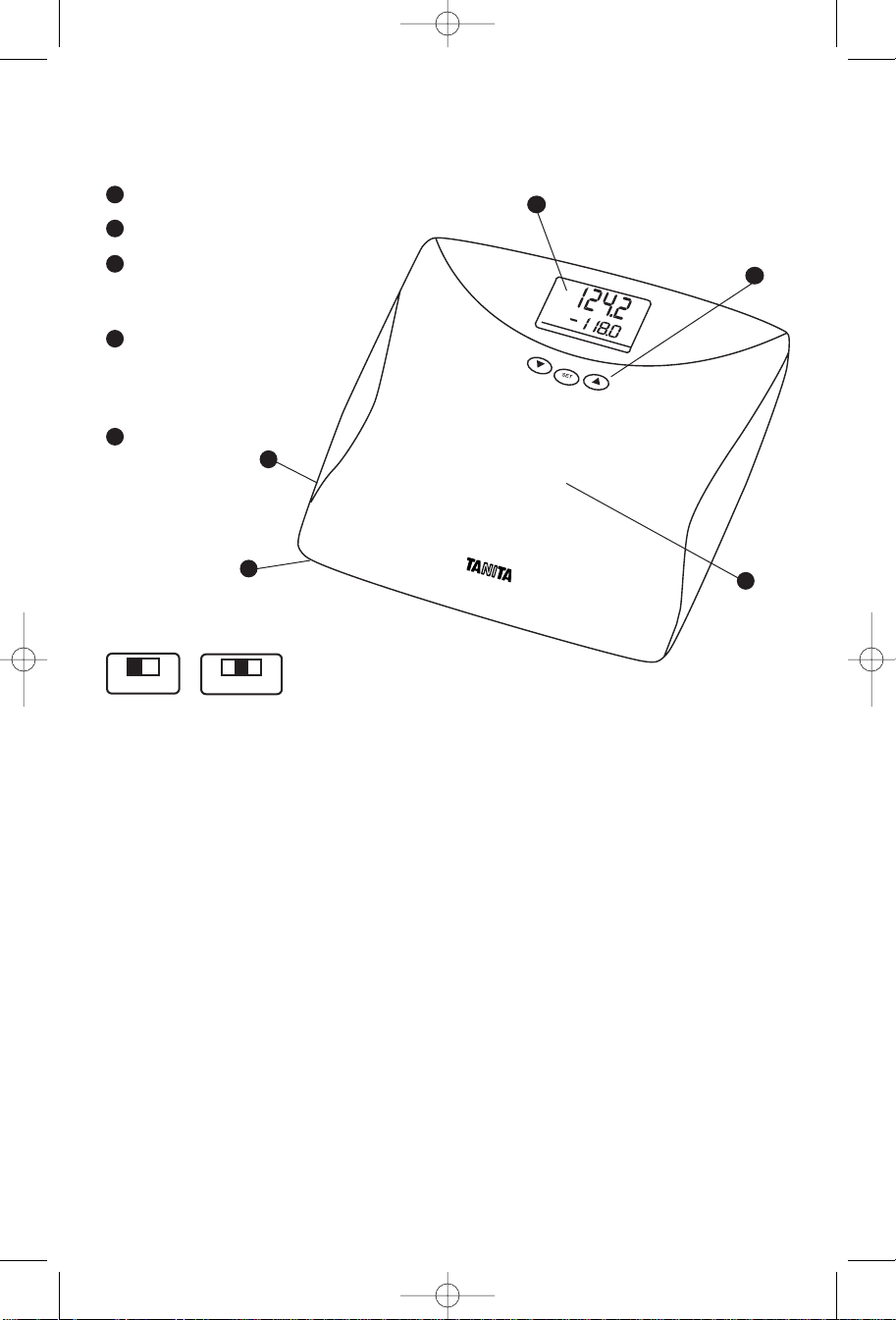
INSTRUÇÕES DE OPERAÇÃO
Balança com mostrador digital de lítio– HD-332
Painel de medição
Mostrador LCD
O compartimento da pilha
encontra-se na parte inferior
da balança
O interruptor do modo
de peso encontra-se
na parte inferior da
balança, de lado
Botões de seta
Especificações
Capacidade máxima: 330 lb (150 kg)
Graduação: 0.2 lb (0.1 kg)
Unidade de alimentação: Pilha de lítio substituível, 1x3 volts CR2032 (Incluída)
Especificações para o R.U.
Capacidade máxima: 23 st 8 lb (150 kg) (330 lb)
Graduação: 1/4 lb (0.1 kg) (0.2 lb)
Unidade de alimentação: Pilha de lítio substituível, 1x3 volts CR2032 (Incluída)
Funcionalidades
• A precisão e a fiabilidade digitais.
• Estrutura durável com superfície anti-escorregadia.
• Quando a pilha tem de ser substituída, aparece a mensagem “L”
• Zero Automático
1
2
3
4
5
PORTUGESE
lb kg
US/EURO
lb
kg
st
/lb
UK/EURO
G
o
a
l
W
t
P
r
e
v
i
o
u
s
G
o
a
l
D
i
f
f
A
C
T
U
A
L
l
b
l
b
1
3
4
2
5
HD-332 5-19 5/24/04 9:17 AM Page 8
Page 9

Antes de utilizar
Seleccione o modo de peso preferido, utilizando o selector de modo de peso.
Colocação da balança
A balança deve ser colocada numa superfície plana e não escorregadia, para
uma medição correcta. Recomendamos que não seja utilizada sobre car petes.
Se for colocada sobre um material fofo felpudo, a medição pode não ser
exacta.
Introdução do objectivo de peso
Esta função permite programar o seu objectivo de peso.Prima “Set” para
activar a balança para introdução de dados.O Número de Utilizador “-1-”ficará
intermitente na primeira linha do visor LCD.Prima a tecla de seta Up/Down
para seleccionar o Número de utilizador desejado (1 a 2) e prima “Set”para
confirmar.Será visualizado o Objectivo de Peso predefinido na segunda linha
do visor LCD e surgirá um ícone triangular a apontar para “Goal Wt.” Pr ima as
teclas de seta Up/ Down para seleccionar o seu Objectivo de Peso (“Goal
Weight”) (prima e mantenha premida a tecla de seta para avançar mais
depressa). Assim que atingir o seu Objectivo de Peso, prima “Set”. O peso
desejado ficará intermitente para confirmar que a programação foi concluída.A
balança desliga-se automaticamente.
Função Objectivo de Peso
Depois de introduzir o seu Objectivo de Peso (“Goal Weight”), este
procedimento permitir-lhe-á determinar a sua Diferença até ao Objectivo
(“Goal Difference”) ao controlar as alterações entre o seu Objectivo de Peso
e o seu Peso Real (“Actual Weight”). Além disso, poderá recuperar o seu Peso
Anterior (“Previous Weight”).
Comece com a balança desligada. Prima qualquer tecla de seta até o seu
Número de Utilizador aparecer no visor. Prima “Set” para confirmar o seu
número no visor.“00.0” piscará 3 vezes (Processo de calibração).Depois de
00.0 parar de piscar, suba imediatamente para a balança e espere que surja o
seu peso.
Nota: “Err”surgirá no visor se subir para a balança enquanto “00.0”estiver
intermitente.
“Err” surgirá no visor se não subir para a balança dentro de 10
segundos depois de 00.0 parar de piscar.
V alores
A linha superior apresentará o Peso Real (“Actual Weight”). A linha inferior
apresentará o Objectivo de Peso (“Goal Weight”), o Peso Anterior (“Previous
Weight”) e a Diferença até ao Objectivo (“Goal Difference”). Estes 3 valores
piscam a cada 3 segundos, um total de 2 vezes.
Nota: “---” ficará intermitente na linha inferior caso o Número de utilizador não
tenha inserido o objectivo de peso
HD-332 5-19 5/24/04 9:17 AM Page 9
Page 10

Função Apenas Peso
Este procedimento permitir-lhe-á determinar
apenas o seu peso.Com esta função de
apenas peso, não será visualizado “Goal
Weight”, “Pre vious Weight” nem “Goal
Difference”.
Pressione suavemente a parte central da
plataforma com o pé e reduza a pressão para
activar a balança.Surgirá “CAL” no visor. Quando surgir “00.0” no visor, suba
para a balança (Fig. 1). Permaneça imóvel enquanto o visor mostrar 0000
durante 3 segundos.O LCD indicará o seu peso (Fig. 2).Se descer da balança,
o LCD indicará o seu peso durante 5 segundos e a balança desliga-se
automaticamente. Se per manecer em cima da balança, o LCD indicará o seu
peso durante 10 segundos e depois desliga-se automaticamente.
Nota: Se subir para a balança sem a activar, o visor indicará “Err”durante
2 segundos e desliga-se automaticamente.
Surgirá “Err”no visor se não subir para a balança dentro de
10 segundos depois de 00.0 parar de piscar.
Surgirá “Err”no visor quando a capacidade de peso da balança for
ultrapassada.
Cuidados e manutenção
• Coloque a balança numa área sem equipamento de aquecimento, sem
humidade e sem alterações extremas da temperatura.
• Nunca emirja a balança em água, nem derrame líquidos químicos sobre ela.
Para limpar, utilize um pano humedecido com um pouco de detergente fraco.
• Evite sujeitar a balança a impactos ou vibrações.
Substituição das pilhas
Geralmente, as pilhas de lítio podem ser
utilizadas durante vários anos sem que seja
necessário proceder à sua substituição.
Quando o sinal de pilha fraca, L, surgir no LCD,
proceda à substituição por uma pilha de lítio
nova.
Abra a tampa da pilha na parte de trás da plataforma de pesagem. Insira a
pilha nova conforme indicado.
Nota: Certifique-se de que polaridade da pilha é a correcta. Caso não
pretenda utilizar a unidade durante um longo período de tempo,
recomendamos que retire a pilha antes de guardar.
Serviço pós-venda
Contacte o representante Tanita mais próximo se tiver problemas ou
dificuldades na utilização, para reparações e/ou pedido de peças.
FIG. 2
FIG. 1
HD-332 5-19 5/24/04 9:17 AM Page 10
0
0
A
C
.0
T
U
A
L
l
b
G
o
a
l
W
t
G
o
a
l
D
i
f
f
P
r
e
v
i
o
u
s
A
C
T
U
A
L
l
b
G
o
a
l
W
t
G
o
a
l
D
i
f
f
P
r
e
v
i
o
u
s
Page 11

GEBRUIKSAANWIJZING
Digitale Lithium Personenweegschaal – HD-332
Weegplateau
LCD-display
Batterijvak aan
onderkant weegschaal
Weegmodusschakelaar
aan onderkant
van weegschaal
Pijltjestoetsen
Technische gegevens
Weegvermogen: 330 lb (150 kg)
Aanduiding per: 0.2 lb (0.1 kg)
Stroomtoevoer: Vervangbare 1 x 3 volt CR2032 lithiumbatterij (Meegeleverd)
Technische gegevens VK
Weegvermogen: 23 st 8 lb (150 kg) (330 lb)
Aanduiding per: 1/4 lb (0.1 kg) (0.2 lb)
Stroomtoevoer: Vervangbare 1 x 3 volt CR2032 lithiumbatterij (Meegeleverd)
Eigenschappen
• Nauwkeurig en betrouwbaar dankzij digitale technologie.
• Duurzaam materiaal, antislipoppervlak.
•“L” verschijnt op het display als de batterij leeg is.
• Automatisch op nul
Voordat u het toestel gaat gebruiken
Kies uw weegmodus met de weegmodusschakelaar
1
2
3
4
5
DUTCH
lb kg
US/EURO
lb
kg
st
/lb
UK/EURO
G
o
a
l
W
t
P
r
e
v
i
o
u
s
G
o
a
l
D
i
f
f
A
C
T
U
A
L
l
b
l
b
1
3
4
2
5
HD-332 5-19 5/24/04 9:17 AM Page 11
Page 12

Positionering van de weegschaal
Plaats de weegschaal op een harde, vlakke ondergrond om nauwkeurig te
wegen. Plaats de weegschaal liever niet op tapijt. Op een zacht, dik vloerkleed
kan de weegschaal onnauwkeurige meetresultaten tonen.
Doelgewicht invoeren
Deze functie stelt u in staat om uw doelgewicht te programmeren.Druk op
"Instellen" om de schaal in te schakelen en de gegevens in te voeren.
Gebruiker nummer "1" knippert nu op de eerste regel van het LCD-display. Druk
hierna op de omhoog / omlaag pijltjestoets om het gewenste gebruiker nummer
(1 tot 2) te selecteren en druk op "Instellen" om te bevestigen.Het standaard
doelgewicht verschijnt nu op de tweede regel van het LCD-display en een
driehoeksymbool wijst naar "Doelgewicht". Dr uk op de omhoog / omlaag
pijltjestoetsen om uw "Doelgewicht" te selecteren (druk op de pijltjestoets en
houd deze ingedrukt om u sneller te verplaatsen). Dr uk op "Instellen" zodra u
uw doelgewicht heeft bereikt. Het doelgewicht knippert nu om aan te geven dat
het gewicht geprogrammeerd is.De weegschaal schakelt automatisch uit.
Doelgewicht functie
Na het invoeren van uw "Doelgewicht" stelt deze procedure u in staat om uw
"Gewichtsverschil" te bepalen door de veranderingen tussen uw "Doelgewicht"
en uw "Huidige gewicht" te tonen.Bovendien kunt u uw "Vorige gewicht" op het
scherm roepen.
Begin met een uitgeschakelde weegschaal.Druk op een willekeurige pijltjestoets
totdat uw gebruikersnummer op het scherm verschijnt. Druk op 3Instellen" om
uw nummer op het scherm te bevestigen.Hierna knippert "00.0" 3 keer
(kalibratieprocedure). Stap onmiddellijk op de schaal nadat 00.0 ophoudt met
knipperen en wacht totdat uw gewicht op het scherm verschijnt.
Opmerking: "Err" verschijnt op het scherm als u op de weegschaal staat terwijl
"00.0" nog steeds knippert.
"Err" verschijnt op het scherm als u niet binnen 10 seconden op
de weegschaal gaat staan nadat 00.0 niet meer knippert.
Aflezingen
De bovenste regel toont het "Huidige gewicht".De onderste regel toont het
"Doelgewicht", het "Vor ige gewicht" en het "Gewichtsverschil". Deze 3
aflezingen knipperen 2 keeer elke 3 seconden.
Opmerking: "---" knippert op de onderste regel als er geen doelgewicht onder
het geselecteerde gebruikersnummer is ingevoerd.
HD-332 5-19 5/24/04 9:17 AM Page 12
Page 13

Uitsluitend gewicht functie
Deze procedure stelt u in staat om uitsluitend
uw gewicht te bepalen. Er verschijnt geen
"Doelgewicht", "Vor ige gewicht" of
"Gewichtsverschil" op het scherm bij gebruik
van deze functie.
Tap zachtjes in het midden van het weegplateau met uw voet en haal uw voet
van de weegschaal af om de weegschaal in te schakelen."CAL" verschijnt nu
op het scherm. Stap op de weegschaal zodra "00.0" op het scherm verschijnt
(Fig. 1). Sta stil terwijl het scherm gedurende 3 seconden 0000 toont. Het LCDdisplay toont uw gewicht (Fig.2). Als u van de schaal afstapt dan toont het
LCD-display gedurende 5 seconden lang uw gewicht en schakelt hierna
automatisch uit. Als u op de weegschaal blijft staan dan toont het LCD-display
uw gewicht gedurende 10 seconden en schakelt hierna uit.
Opmerking: Als u op de weegschaal stapt zonder de weegschaal in te
schakelen dan toont het LCD-display gedurende 2 seconden
"Err" en schakelt hierna automatisch uit.
"Err" verschijnt op het scherm als u niet binnen 10 seconden
op de weegschaal gaat staan nadat 00.0 niet langer knippert.
"Err" verschijnt op het scherm als het weegvermogen van de
weegschaal wordt overschreden.
Reiniging en onderhoud
• Plaats de weegschaal niet bij een warmtebron, in vochtige omgevingen of
waar sterke temperatuurschommelingen zijn.
• Dompel de weegschaal nooit in water of laat er nooit chemische vloeistoffen
op komen. Gebruik een vochtige doek en een zacht reinigingsmiddel om de
weegschaal te reinigen.
• Vermijd hevige schokken of trillingen op het toestel.
Batterijen vervangen
Lithiumbatterijen kunnen doorgaans vele jaren
worden gebruikt voordat u ze hoeft te
vervangen.
Als het batterij zwak symbool, L, op het scherm
verschijnt, moet u de batterij door een nieuwe
lithiumbatterij vervangen.
Open het deksel van het batterijvakje op de achterkant van het weegplateau
en leg de nieuwe batterij zoals getoond in het vakje.
Opmerking: Zorg ervoor dat de polen van de batterij in de juiste richting
wijzen. Als u de weegschaal gedurende langere tijd niet gebruikt
dan moet u de batterijen verwijderen.
Service
Neem contact op met de Tanita distributeur in uw buurt voor bediening en
onderhoud, reparatie en/of bestelling van onderdelen.
FIG. 2
FIG. 1
HD-332 5-19 5/24/04 9:17 AM Page 13
0
0
A
C
.0
T
U
A
L
l
b
G
o
a
l
W
t
G
o
a
l
D
i
f
f
P
r
e
v
i
o
u
s
A
C
T
U
A
L
l
b
G
o
a
l
W
t
G
o
a
l
D
i
f
f
P
r
e
v
i
o
u
s
Page 14

MODE D’EMPLOI
Pèse-personne digital – pile lithium – HD-332
Plate-forme de pesée
Écran LCD
Compartiment de la pile en dessous du pèse-personne
Touche de sélection mémoire
Spécifications
Capacité maximale : 150 kg
Graduation : 0.1 kg
Alimentation : 1 pile lithium 3 volts CR2032 remplaçable (incluse)
Caractéristiques
• Précision et fiabilité numérique.
• Fabrication résistante, surface antidérapante.
• Le message “L”s’affiche quand il est nécessaire de remplacer la pile.
• Remise à zéro automatique
Installation du pèse-personne
Le pèse-personne doit être utilisé sur une surface dure et plane pour une
pesée précise.Une utilisation sur de la moquette n’est pas conseillée. Installer
le pèse-personne sur un tapis très souple et épais peut avoir une incidence sur
la précision de la pesée.
1
2
3
4
FRENCH
G
o
a
l
W
t
P
r
e
v
i
o
u
s
G
o
a
l
D
i
f
f
A
C
T
U
A
L
l
b
l
b
1
3
4
2
5
HD-332 5-19 5/24/04 9:17 AM Page 14
Page 15

Saisie d'objectif de poids
La fonction Goal Weight vous permet de programmer votre objectif de poids.
Appuyez sur le bouton Set pour activer la saisie de données dans le pèsepersonne. Le numéro d'utilisateur 1 clignote sur la première ligne de l'écran.
Appuyez sur la flèche Haut ou Bas pour sélectionner le numéro d'utilisateur
désiré (de 1 à 2), puis appuyez sur Set pour confirmer votre choix.Le poids
cible s'affiche sur la deuxième ligne de l'écran, accompagné d'une icône en
forme de triangle pointant sur le message Goal Wt (Objectif).Appuyez sur la
flèche Haut ou Bas pour sélectionner votre objectif de poids (maintenez une
flèche enfoncée pour aller plus vite).Une fois le poids cible atteint, appuyez
sur Set.Votre objectif clignote, pour confirmer que la programmation est
terminée. Le pèse-personne s'éteint automatiquement.
Fonction d'objectif de poids
Lorsque vous spécifiez votre poids cible, la fonction d'objectif de poids vous
permet de suivre votre progression et votre différence de poids (Goal Diff) en
observant votre objectif (Goal Wt) et en le comparant à votre poids réel
(ACTUAL).Vous pouvez également rappeler votre poids précédent (Previous).
Commencez cette opération pèse-personne éteint. Appuyez sur une flèche
pour afficher votre numéro d'utilisateur. Appuyez sur Set pour confirmer ce
numéro.La valeur 00.0 clignote trois fois (processus d'étalonnage).Après ce
clignotement, montez tout de suite sur le plateau de pesée et attendez que
votre poids s'affiche.
Remarque : le message « Err » s'affiche si vous montez sur le pèse-personne
avant la fin du clignotement.Il s'affiche également si vous ne
montez pas sur le pèse-personne dans les 10 secondes qui
suivent la fin du clignotement.
Valeurs affichées
La ligne du haut affiche votre poids réel (ACTUAL). La ligne du bas affiche
votre poids cible (Goal Wt), votre poids précédent (Previous) et votre différence
de poids (Goal Diff). Ces trois der nières valeurs clignotent toutes les
3 secondes, 2 fois au total.
Remarque : le message « --- » clignote sur la ligne du bas si vous n'avez pas
spécifié d'objectif de poids sous le numéro d'utilisateur spécifié.
Mode de pesée seule
Cette procédure vous permet de déterminer
votre poids.Vous ne voyez pas les mentions
« Goal Weight », « Previous Weight » ni
« Goal Difference ».Appuyez doucement sur
le centre du plateau avec le pied et relâchez,
pour activer le pèse-personne.Le message «
CAL » s'affiche. Lorsque la valeur 00.0
s'affiche, montez sur le plateau de pesée (Fig.1). Attendez que l'écran fasse
défiler la valeur 0000 pendant 3 secondes.L'écran affiche ensuite votre poids
(Fig. 2). Si vous descendez du pèse-personne, l'écran affiche votre poids
FIG. 2
FIG. 1
HD-332 5-19 5/24/04 9:17 AM Page 15
0
0
A
C
.0
T
U
A
L
G
o
a
l
W
t
G
o
a
l
D
i
f
f
P
r
e
v
i
o
u
s
A
C
T
U
A
L
G
o
a
l
W
t
G
o
a
l
D
i
f
f
P
r
e
v
i
o
u
s
Page 16

pendant 5 secondes et l'appareil s'éteint automatiquement. Si vous restez sur
le plateau, en revanche, l'écran affiche votre poids pendant 10 secondes, puis
le pèse-personne s'éteint automatiquement.
Remarque : si vous montez sur le plateau de pesée sans activer le pèse-
personne, l'écran affiche le message « Err » pendant 2 secondes
et l'appareil s'éteint automatiquement.
Le message « Err » s'affiche également si vous ne montez pas
sur le pèse-personne dans les 10 secondes suivant l'arrêt du
clignotement de la valeur 00.0.
Il s'affiche également si la capacité de pesée de l'appareil est
dépassée.
Entretien
• Installez le pèse-personne dans un endroit sans appareil de chauffage,
sans humidité importante ou sans changements extrêmes de température.
• Ne jamais plonger le pèse-personne dans l’eau ou répandre dessus des
produits chimiques. Pour le nettoyage, utilisez un chiffon humide et du
détergent doux.
•Évitez les chocs ou une vibration excessive de l’appareil.
Changement des piles
Les piles au lithium durent des années avant
de devoir être remplacées. Lorsque le signe
« L » s'affiche, indiquant que les piles sont
faibles, remplacez la pile existante par une
pile neuve.Pour ce faire, ouvrez le couvercle
de pile au dos du plateau de pesée.Insérez
la nouvelle pile comme indiqué.
Remarque : vérifiez soigneusement la polarité des piles. Si vous ne comptez
pas utiliser cette unité pendant une période prolongée, nous vous
conseillons de retirer la pile avant le rangement du pèsepersonne.
Service après-vente
Veuillez contacter le bureau Tanita le plus proche pour ce qui concerne le
fonctionnement ou un problème, une demande de réparation et/ou une
commande de pièces détachées pour les produits.
HD-332 5-19 5/24/04 9:17 AM Page 16
Page 17

ISTRUZIONI OPERATIVE
Bilancia digitale al litio – HD-332
Piattaforma di misurazione
Schermo di visualizzazione
LCD (a cristalli liquidi)
Vano batteria sul fondo
della bilancia
Commutatore della
modalità di peso sul
fondo della bilancia
Tasti a freccia
Caratteristiche tecniche
Capacità massima: 330 lb (150 kg)
Graduazione: 0.2 lb (0.1 kg)
Alimentazione: 1 batteria sostituibile al litio CR2032 da 3 volt (inclusa).
Caratteristiche tecniche nel Regno Unito
Capacità massima: 23 st 8 lb [pietra] (150 kg) (330 lb)
Graduazione: 1/4 lb (0.1 kg) (0.2 lb)
Alimentazione: 1 batteria sostituibile al litio CR2032 da 3 volt (inclusa).
Caratteristiche
• Accuratezza digitale ed affidabilità.
• Costruzione durevole, superficie antiscivolo.
• Il messaggio “L”appare quando la batteria deve essere sostituita
• Auto zero
Prima dell’uso
Selezionare la modalità di peso prescelta usando il Commutatore della modalità
di peso
1
2
3
4
5
ITALIAN
lb kg
US/EURO
lb
kg
st
/lb
UK/EURO
G
o
a
l
W
t
P
r
e
v
i
o
u
s
G
o
a
l
D
i
f
f
A
C
T
U
A
L
l
b
l
b
1
3
4
2
5
HD-332 5-19 5/24/04 9:17 AM Page 17
Page 18

Posizionamento della Bilancia
Per una pesatura accurata, la bilancia deve essere usata su una superficie dura
ed uniforme. Non si consiglia l'uso su superfici ricoperte da moquette o tappeti.
La collocazione della bilancia su un tappeto a pelo profondo e morbido
potrebbe influire sull'accuratezza del peso.
Inserimento del peso obiettivo
Questa funzionalità consente di programmare il proprio peso obiettivo. Premere
“set” per attivare la bilancia per l’immissione dei dati. Il Numero Utente “1”
lampeggia nella prima riga del display a cristalli liquidi. Premere il tasto a
freccia Su/Giù per selezionare il numero di utente richiesto (da 1 a 2) e
premere “Set” per confermare. Il peso obiettivo preconfigurata viene visualizzato
nella seconda riga del display a cristalli liquidi con un triangolo che punta a
“Goal Wt.” (Peso obiettivo).Premere i tasti a freccia Su/giù per selezionare il
“Peso Obiettivo” (premere e tenere premuto il tasto a freccia per avanzare più
rapidamente). Quando si raggiunge il peso obiettivo, premere “Set”. Il peso
obiettivo lampeggia per confermare il completamento della programmazione.
La bilancia si spegne automaticamente.
Funzione Peso Obiettivo
Dopo aver immesso il “Peso Obiettivo”, questo procedimento consente di
determinare la “Differenza Obiettivo” monitor izzando i cambiamenti fra il “Peso
Obiettivo”ed il “Peso Effettivo”.Inoltre è possibile richiamare il “P eso
Precedente”.
Iniziare con la bilancia spenta. Premere qualsiasi tasto a freccia fino a quando
si visualizza il Numero di Utente nel display. Premere “Set”per confermare il
numero nel display. “00.0” lampeggia 3 volte (Processo di taratura).Quando
00.0 smette di lampeggiare, salire immediatamente sulla bilancia e attendere
fino a quando viene visualizzata la lettura del peso.
NB: “Err” viene visualizzato nel display se si sale sulla bilancia mentre
lampeggia ancora “00.0”.
“Err” viene visualizzato nel display se non si sale sulla bilancia entro 10
secondi dopo che 00.0 smette di lampeggiare.
Letture
La linea superiore visualizza il “Peso Effettivo”.La linea inferiore visualizza il
“Peso Obiettivo”, “Peso Precedente” e “Differenza Obiettivo”. Questi 3 valori
lampeggiano ogni 3 secondi, per due volte.
NB: “---” lampeggia nella linea in basso se non viene immesso il peso obiettivo
dal Numero Utente selezionato.
HD-332 5-19 5/24/04 9:17 AM Page 18
Page 19

Funzione di sola pesatura
Questo procedimento permette di determinare
il peso soltanto.Con questa funzione utilizzata
soltanto per pesare non si visualizzano “Peso
Obiettivo”, “Peso Precedente” o “Differenza
Obiettivo”.
Spingere leggermente il centro della piattaforma con il piede e rilasciare la
pressione per attivare la bilancia.“CAL” viene visualizzato nel display. Quando
si visualizza “00.0”, salire sulla bilancia (Fig.1). Stare fermi mentre il display
visualizza 0000 per 3 secondi. Il display visualizza il peso (fig. 2). Se si scende
dalla bilancia, il display visualizza il peso per 5 secondi, e la bilancia si spegne
poi automaticamente. Se si rimane sulla bilancia, il display visualizza il peso per
10 secondi e poi si spegne automaticamente.
NB: Se si sale sulla bilancia senza attivarla, il display visualizza “Err” per
2 secondi e si spegne poi automaticamente.
“Err” viene visualizzato nel display se non si sale sulla bilancia entro
10 secondi dopo che 00.0 smette di lampeggiare.
“Err” viene visualizzato nel display quando si supera la portata della
bilancia.
Cura e manutenzione
• Collocare la bilancia in una zona libera da apparecchi per il riscaldamento,
da umidità elevata o da estremi cambiamenti di temperatura.
• Non immergere mai la bilancia nell’acqua e non versare mai liquidi chimici
su di essa. Per pulire, utilizzare un panno inumidito ed un detergente
delicato.
• Evitare che l’apparecchio sia esposto ad eccessivo impatto o vibrazione.
Sostituzione delle batterie
In genere le batterie al litio possono essere
utilizzate per molti anni prima che sia
necessario sostituirle.
Quando nel display a cristalli liquidi compare
"L", che indica che la batteria è scarica,
sostituirle con una nuova batteria al litio.
Aprire il coperchio della batteria sul retro della pedana di misurazione. Inser ire
la nuova batteria nel modo indicato.
NB: Accertarsi di inserire le batterie rispettando la corretta polar ità. Se si
prevede di non utilizzare la bilancia per molto tempo, si consiglia di
rimuovere le batterie prima di conservarle.
Servizio di assistenza
Si prega di contattare l’ufficio Tanita locale per richiedere chiarimenti e
informazioni concernenti il funzionamento o guasti, richieste di riparazione e/o
per presentare ordini per parti di ricambio dei prodotti.
FIG. 2
FIG. 1
HD-332 5-19 5/24/04 9:17 AM Page 19
0
0
A
C
.0
T
U
A
L
l
b
G
o
a
l
W
t
G
o
a
l
D
i
f
f
P
r
e
v
i
o
u
s
A
C
T
U
A
L
l
b
G
o
a
l
W
t
G
o
a
l
D
i
f
f
P
r
e
v
i
o
u
s
Page 20

BEDIENUNGSANLEITUNG
Digitale Lithiumwaage – HD-332
Wiegefläche
LCD-Anzeige
Batteriefach an der
Unterseite der Waage
Wiegemodusschalter
an der Unterseite
der Waage
Pfeiltasten
Produktdaten
Maximale Wiegekapazität: 330 lb (150 kg)
Gewichtsstufen: 0,2 lb (0,1 kg)
Stromversorgung: 1 x 3 Volt CR2032 Lithiumbatterie, austauschbar
(im Lieferumfang enthalten)
Daten GB
Maximale Wiegekapazität: 23 st 8 lb (150 kg) (330 lb)
Gewichtsstufen: 1/4 lb (0,1 kg) (0,2 lb)
Stromversorgung: 1 x 3 Volt CR2032 Lithiumbatterie, austauschbar
(im Lieferumfang enthalten)
Funktionen
• Digitale Präzision und Zuverlässigk eit.
• Stabile Konstruktion, rutschsichere Oberfläche.
• Die Anzeige „Lo“ erscheint, wenn die Batterie ausgetauscht werden muss.
• Automatische Nullstellung
Vor der Verwendung
Wählen Sie Ihren bevorzugten Wiegemodus über den Wiegemodusschalter
aus.
1
2
3
4
5
GERMAN
lb kg
US/EURO
lb
kg
st
/lb
UK/EURO
G
o
a
l
W
t
P
r
e
v
i
o
u
s
G
o
a
l
D
i
f
f
A
C
T
U
A
L
l
b
l
b
1
3
4
2
5
HD-332 5-19 5/24/04 9:17 AM Page 20
Page 21

Platzieren Sie die Waage
Sie sollten die Waage auf hartem, ebenen Untergrund verwenden, um ein
präzises Wiegen zu gewährleisten. Nicht geeignet für T eppichböden.Wenn
Sie die Waage auf sehr weichem Hochflorgewebe verwenden, leidet die
Wiegegenauigkeit.
Eingabe des Zielgewichts
Diese Funktion ermöglicht es Ihnen, Ihr Zielgewicht zu programmieren.Drücken
Sie „Set“, um die Waage für die Dateneingabe zu aktivieren. Die
Benutzernummer „-1-“ blinkt in der ersten Zeile der LCD-Anzeige.Drücken
Sie die Aufwärts-/Abwärts-Pfeiltasten zur Auswahl der gewünschten
Benutzernummer (1 bis 2), und drücken Sie zur Bestätigung „Set“.Das
voreingestellte Zielgewicht erscheint in der zweiten Zeile der LCD-Anzeige.
Ein Dreieck-Symbol erscheint und zeigt auf „Goal Wt.“ (Zielgewicht). Dr ücken
Sie die Aufwärts-/Abwärts-Pfeiltasten, um Ihr „Zielgewicht“ zu wählen (halten
Sie die Tasten gedrückt, um rascher weiter zu schalten).Wenn Sie bei Ihrem
Zielgewicht angelangt sind, drücken Sie „Set“. Das Zielgewicht blinkt auf, um
zu bestätigen, dass der Programmiervorgang abgeschlossen ist.Die Waage
schaltet sich automatisch ab.
Zielgewichtsfunktion
Nach der Eingabe Ihres „Zielgewichts“ können Sie mithilfe dieser Funktion Ihre
„Zieldifferenz“ feststellen und Änderungen Ihres „Zielgewichts“ bzw. Ihres
„aktuellen Gewichts“ nachvollziehen.Zusätzlich können Sie Ihr „früheres
Gewicht“ abrufen.
Lassen Sie die Waage ausgeschaltet und drücken Sie eine beliebige Pfeiltaste,
bis Ihre Benutzernummer erscheint. Drücken Sie zur Bestätigung Ihrer Nummer
auf der Anzeige „Set“.„00.0“ blinkt 3-mal auf (Kalibrierungsvorgang).Wenn
„00.0“ zu blinken aufhört, stellen Sie sich sofort auf die Waage und warten
Sie, bis Ihr Gewicht angezeigt wird.
Hinweis: „Err“ erscheint auf der Anzeige, wenn Sie sich auf die Waage
stellen, während „00.0“ noch blinkt.
„Err“ erscheint auf der Anzeige, wenn Sie sich nicht innerhalb von
10 Sekunden, nachdem „00.0“ zu blinken aufgehört hat, auf die
Waage stellen.
Messwerte
Die oberste Zeile zeigt das „aktuelle Gewicht“ an.Die unterste Zeile zeigt
„Zielgewicht“, „Früheres Gewicht“ und „Zieldifferenz“ an.Diese 3 Messwerte
blinken alle 3 Sekunden auf, insgesamt 2-mal.
Hinweis: „---“ blinkt in der untersten Zeile auf, wenn keine
Zielgewichtseingabe für die gewählte Benutzernummer vorliegt.
HD-332 5-19 5/24/04 9:17 AM Page 21
Page 22

Nur-Gewichtsfunktion
Mit dieser Funktion messen Sie ausschließlich
Ihr Gewicht. Die Nur-Gewichtsfunktion zeigt
weder „Zielgewicht“, „Früheres Gewicht“ noch
„Zieldifferenz“ an.
Drücken Sie zuerst vorsichtig mit dem Fuß auf
die Mitte der Wiegefläche und entlasten Sie
diese danach zur Aktivierung der Waage. „CAL“ erscheint auf der Anzeige.
Wenn „00.0“ auf der Anzeige erscheint, steigen Sie auf die Waage (Abb. 1).
Bleiben Sie ruhig stehen, während 3 Sekunden lang „0000“ über die Anzeige
läuft. Ihr Gewicht erscheint auf der LCD-Anzeige (Abb.2).Wenn Sie von der
Waage steigen, zeigt die LCD-Anzeige 5 Sekunden lang Ihr Gewicht an und
schaltet sich danach automatisch ab.Wenn Sie auf der Waage stehen bleiben,
zeigt die LCD-Anzeige Ihr Gewicht 10 Sekunden lang an und schaltet sich
danach automatisch ab.
Hinweis: Wenn Sie auf die Waage steigen, ohne diese zuvor zu aktivieren,
erscheint auf der Anzeige 2 Sekunden lang „Err“, bevor sie sich
automatisch abschaltet.
Wenn Sie nicht innerhalb von 10 Sekunden, nachdem „00.0“ zu
blinken aufgehört hat, auf die Waage steigen, erscheint „Err“ auf der
Anzeige.
„Err“ erscheint auf der Anzeige, wenn die maximale Wiegekapazität
der Waage überschritten wird.
Pflege und Wartung
• Stellen Sie die Waage an einen Ort ohne Heizkörper, hohe Luftfeuchtigkeit
oder extreme Temperaturschwankungen.
• Tauchen Sie die Waage niemals unter Wasser bzw. verschütten Sie keine
chemischen Flüssigkeiten darauf.Verwenden Sie zum Reinigen ein feuchtes
Tuch und mildes Reinigungsmittel.
• Vermeiden Sie starke Stöße oder Vibrationen.
Batteriewechsel
Lithiumbatterien können üblicherweise über
viele Jahre hinweg verwendet werden, bevor
sie ausgewechselt werden müssen.
Wenn die „Batterie niedrig“-Anzeige Lo
erscheint, setzen Sie bitte eine neue
Lithiumbatterie ein.
Öffnen Sie die Batterieabdeckung an der Rückseite der Wiegefläche.
Legen Sie die neue Batterie wie in der Abbildung dargestellt ein.
Hinweis: Stellen Sie sicher, dass die Pole der Batter ie korrekt ausgerichtet
sind.Wenn Sie planen, dieses Gerät über einen längeren Zeitraum
hinweg nicht zu verwenden, ist es ratsam, die Batterien vor dem
Verstauen herauszunehmen.
Kundendienst
Setzen Sie sich bitte mit dem nächst gelegenen Tanita-Geschäft in Verbindung,
wenn Sie Fragen zur Bedienung oder Probleme haben, Reparaturen benötigen
und/oder Ersatzteilbestellungen vornehmen möchten.
ABB. 2
ABB. 1
HD-332 5-19 5/24/04 9:17 AM Page 22
G
o
a
l
W
0
0
A
C
.0
T
U
A
L
l
b
t
G
o
a
l
D
i
f
f
P
r
e
v
i
o
u
s
G
o
a
l
W
A
C
T
U
A
L
l
b
t
G
o
a
l
D
i
f
f
P
r
e
v
i
o
u
s
Page 23

HD-332 5-19 5/24/04 9:17 AM Page 23
Page 24

Tanita Corporation
14-2, 1-Chrome, Maeno-Cho
Itabashi-Ku, Tokyo, Japan 174-8630
Tel: +81(0)-3-3968-2123
Fax: +81(0)-3-3967-3766
www
.tanita.co.jp
ISO 9001 Certified
Tanita Corporation of America
2625 South Clearbrook Drive
Arlington Heights, IL 60005 USA
Tel: +1-847-640-9241
Fax: +1-847-640-9261
www
.tanita.com
(800) Tanita-8 (USA & Canada Only)
Tanita France S.A.
Villa Labrouste
68 Boulevard Bourdon
92200 Neuilly-Sur-Seine France
Tel: +33 (0)-1-55-24-99-99
Fax: +33 (0)-1-55-24-98-68
www
.tanita.fr
Tanita Health Equipment H.K. Ltd.
Unit 301-303 3/F Wing On Plaza
62 Mody Road, Tsimshatsui East
Kowloon, Hong Kong
Tel: +852 2838 7111
Fax: +852 2838 8667
Tanita Europe GmbH
Dresdener Strasse 25
D-71065 Sindelfingen
Germany
Tel: +49 (0)-7031-6189-6
Fax: +49 (0)-7031-6189-71
www
.tanita.de
Tanita UK Ltd.
The Barn, Philpots Close, Yiewsley,
Middlesex, UB7 7RY UK
Tel: +44 (0) 1895 438577
Fax: +44 (0) 1895 438511
www
.tanita.co.uk
HD-332 5-19 5/24/04 9:17 AM Page 24
