Page 1
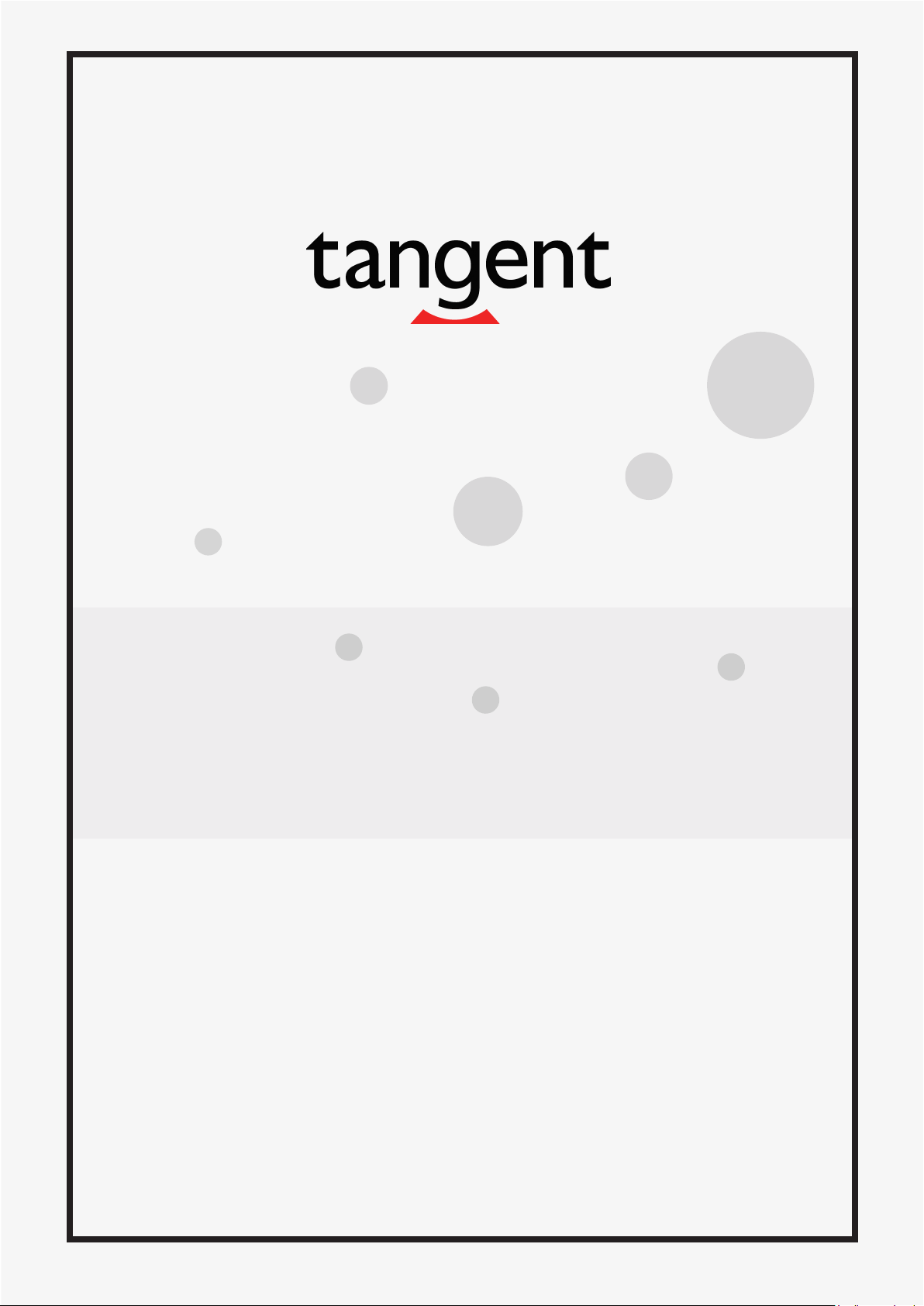
User Guide
V20i v2
Page 2

Notice
The illustrations in this user’s manual are for reference only.
Actual product specications may vary with territories.
The information in this user’s manual is subject to change without notice.
THE MANUFACTURER OR RESELLER SHALL NOT BE LIABLE FOR ERRORS OR OMISSIONS CONTAINED IN THIS
MANUAL AND SHALL NOT BE LIABLE FOR ANY CONSEQUENTIAL DAMAGES, WHICH MAY RESULT FROM THE
PERFORMANCE OR USE OF THIS MANUAL.
The information in this user’s manual is protected by copyright
laws. No part of this manual may be photocopied or reproduced
in any form without prior written authorization from the copyright
owners.
Product names mentioned herein may be trademarks and/or registered trademarks of their respective owners/companies.
The software described in this manual is delivered under a license agreement. The software may be used or copied only in
accordance with the terms of the agreement.
This product incorporates copyright protection technology that is
protected by U.S. patents and other intellectual property rights.
Reverse engineering or disassembly is prohibited.
Page 3

TABLE OF CONTENTS
Notice ...............................................................................................2
Preface .............................................................................................5
1.1 Regulations Information ...................................................5
1.2 Safety Instructions............................................................6
1.3 Notes for this Manual .......................................................7
1.4 Release History ................................................................7
Getting to know the basics ...............................................................8
2.1 Product Specication .......................................................8
2.2 Preparing your AIO PC ..................................................11
2.3 Product Overview ...........................................................12
2.3.1 Front View ............................................................12
2.3.2 Rear View .............................................................14
2.3.3 Right Side View ....................................................16
2.3.4 Left Side View ......................................................17
Getting Started ...............................................................................18
3.1 Placing on the desktop ...................................................18
3.2 AC Adapter.....................................................................20
3.3 Cleaning the screen .......................................................21
Page 4

3.4 VESA mounting to the wall (Optional) ............................21
3.5 How to use Touch Panel (Optional) ...............................23
BIOS SETUP ..................................................................................24
4.1 About BIOS Setup ..........................................................24
4.1.1 When to Use BIOS Setup ?..................................24
4.1.2 How to Run BIOS Setup ?....................................24
Page 5

Preface
1.1 Regulations Information
•
CE compliance
This device is classed as a technical information equipment (ITE) in
class B and is intended for use in living room and oce.
•
If your AIO PC comes with the TV tuner card,
(1) CAUTION - Always disconnect all telephone lines from the wall
outlet before servicing or disassembling this equipment.
(2) The cable distribution system should be grounded (earthed)
in accordance with ANSI/NFPA 70, the National Electrical
Code (NEC), in particular Section 820.93, Grounding of Outer
Conductive Shield of a Coaxial Cable.
(3) The common or earthed side of the circuit is connected to TV
tuner card of the coaxial cable and to all N-user accessible metal
English
parts. Besides, all the content of circuits will be connected to earth
in the building installation.
(4) TV tuner card and the coaxial cable should be connected to earth
in the building installation. Besides, user should use the TV tuner
card indoor.
CAUTION: Any changes or modications not expressly approved by
the guarantee of this device could void the user's authority to operate the equipment.
5
Page 6

English
1.2 Safety Instructions
The following safety precautions will increase the life of the
Computer. Follow all Precautions and instructions.
Do not place this device underneath heavy
loads or in an unstable position.
Do not use or expose this device around
magnetic elds as magnetic interference may
aect the performance of the device.
Do not expose this device to high levels of
direct sunlight, high-humidity or wet conditions.
Do not block the air vents to this device or
impede the airow in any way.
Do NOT expose to or use near liquid, rain, or
moisture.
Do NOT use the modem during electrical storms.
• The unit can be operated at an ambient temperature of max. 35°C (95°F).
Do not subject it to temperatures below 5°C (41°F) or above 35°C (95°F).
• CAUTION: RISK OF EXPLOSION IF BATTERY IS REPLACED BY
AN INCORRECT TYPE DISPOSE OF USED BATTERIES
ACCORDING TO THE INSTRUCTIONS.
6
Page 7
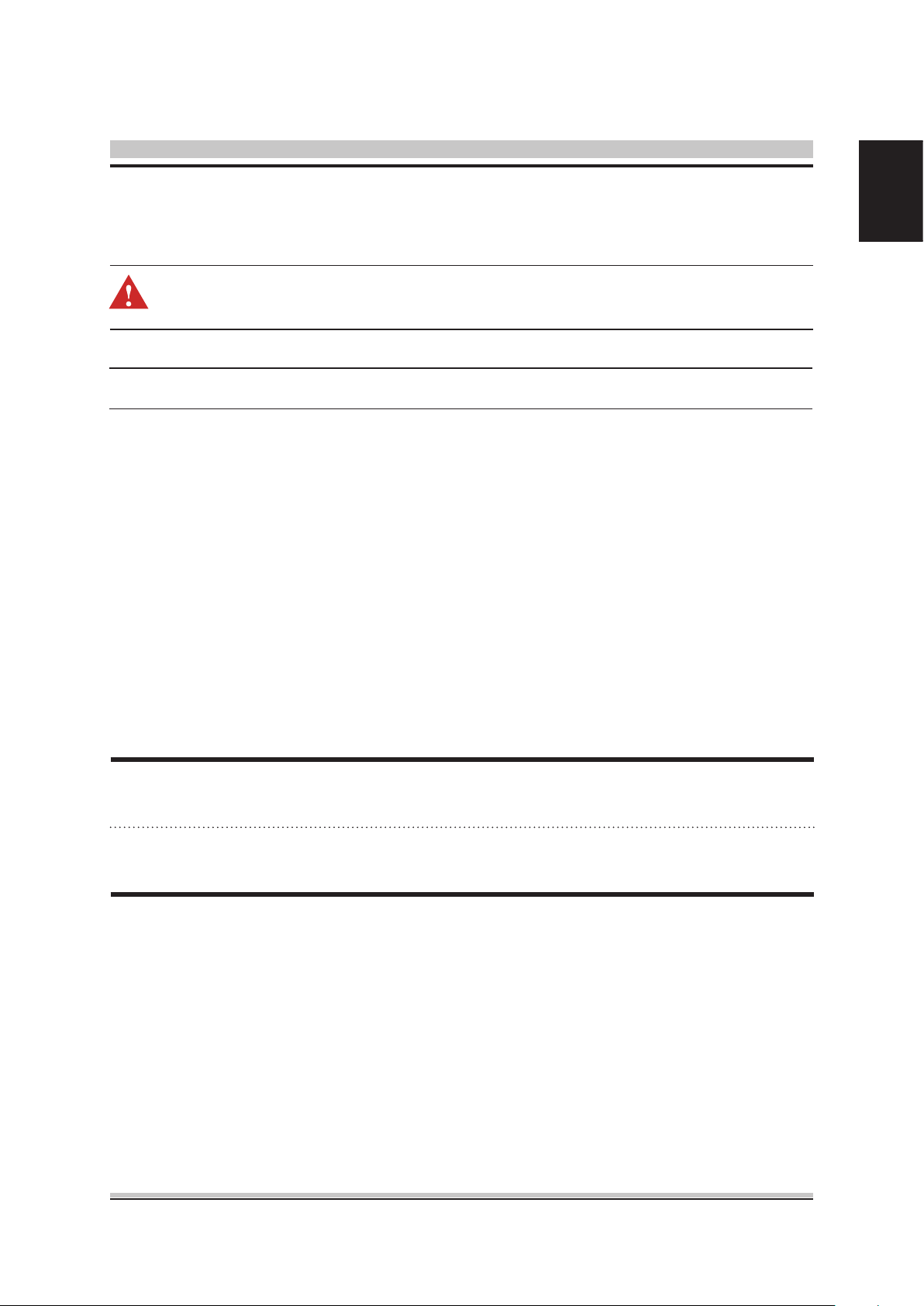
1.3 Notes for this Manual
CAUTION! Important information that must be followed for safe
operation.
English
NOTE: Information for special situations.
1.4 Release History
Version
Revision Note
Date
1.0
First Released
08.2015
7
Page 8
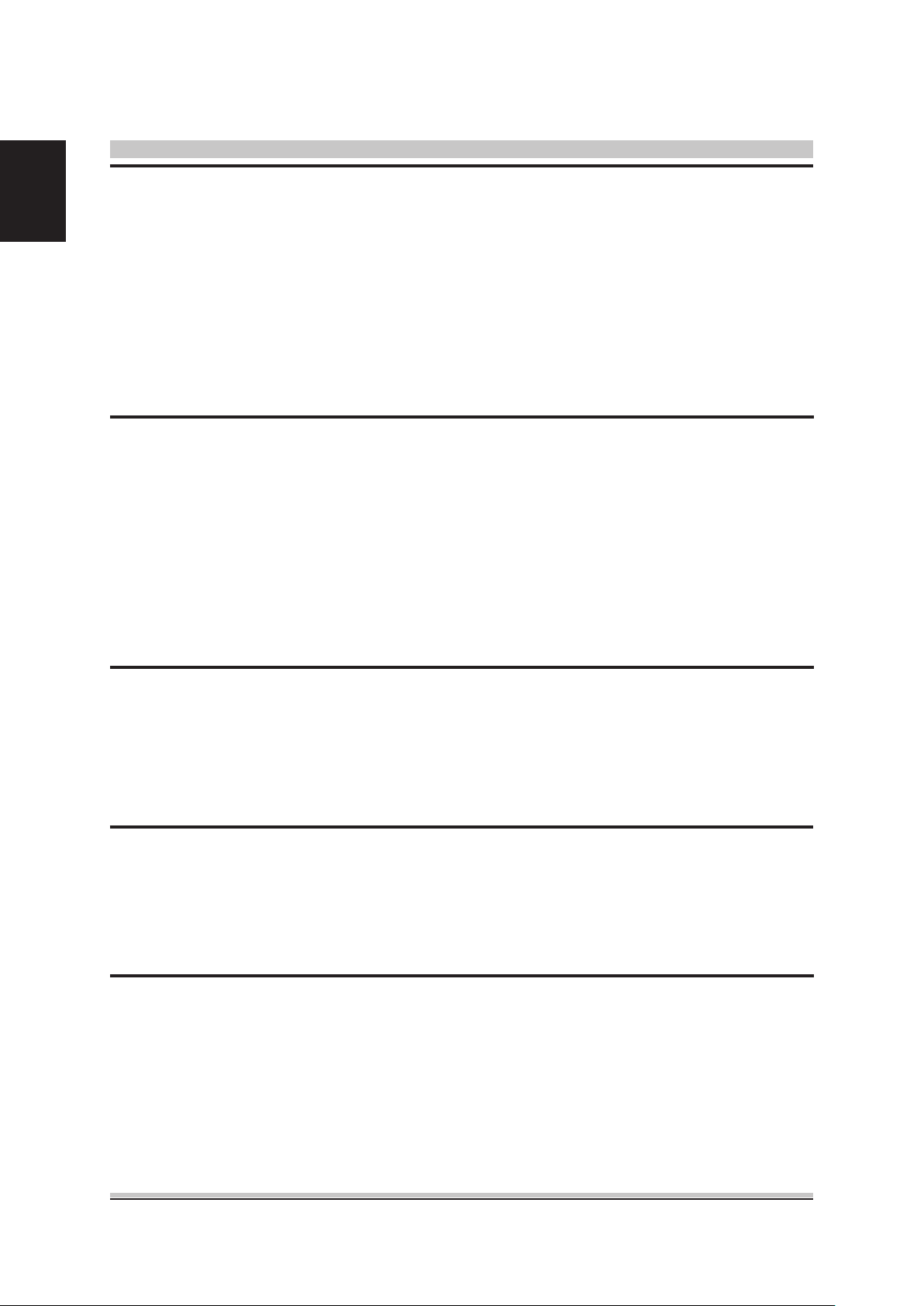
English
Getting to know the basics
2.1 Product Specication
This User’s Manual provides instructions and illustrations on how
to operate this AIO PC. It is recommended to read this manual
carefully before using this AIO PC.
・
Physical Characteristic
Dimension
Weight 3.03 Kg
・
CPU
Support Processor
・
Memory
DDRIII
486 x 342 x 39.8mm
(depend upon the actually shipping product)
Intel® Broadwell-U ULV platform
DDR3L 1600 MHz, RAM socket x1
・
Power
AC Adapter
Battery
8
65 Watts , 2 Pin
Li-ion Battery
Page 9

・
Storage
English
HDD
Card reader
Internal storage (Optional)
・
Optical Device
ODD
・
I/O Port
DC-in x 1
USB USB2.0 x 5 +USB3.0 x1
2.5” SATA HDD (7mm or 9.5mm) support
Support SD/MS/MS Pro Memory Card
eMMC 32G
9.5mm SATA ODD support
RJ45 x 1
Phone jacks x 2 (Microphone/ Headphone)
Card Reader x 1 (SD/MS/MS pro)
HDMI x 1
Kensington Lock x 1
・
Audio
Audio Codec
Speaker/MIC
Azalia standard support, D3 mode support
Build-in 2 speakers and internal MIC support
9
Page 10

English
・
Display
LCD
・
Communication Port
LAN
Network Proxy-Remote Wake
Wireless LAN
Wireless LAN + Bluetooth
(Optional)
・
Webcam
19.5” HD Monitor, 16:9 LED,
resolution 1600 x 900 / 1366 x 768
10/100/1000 Mbits/Sec
Supports S3/S4/S5 wake ON LAN (WOL) feature
Sleep mode or LPM <10W
IEEE802.11b/g/n support
IEEE802.11b/g/n support, BT 4.0, USB interface
Webcam
CAUTION: MODEL IS DESIGNED TO USE WITH THE DC INPUT: (19V/3.42A)
ADAPTERS.
Build-in Webcam module
10
Page 11

2.2 Preparing your AIO PC
1. Install and adjust the stand for 19, 13 and 7 degrees from the
vertical.
English
19°±3 13°±3
7°±3
2. Plug the AC adapter cable
into the DC power connector.
Connect one end of the
power cable to the supplied
power adapter and the other
end to a wall outlet.
3. Connecting Keyboard/
Mouse/LAN and press the
power button to turn on
your AIO PC.
11
Page 12

English
2.3 Product Overview
This section provides the description of basic aspects of the AIO
PC.
NOTE: The product’s color, I/O port, indicator location, and speci-
cation will depend upon the actually shipping product.
2.3.1 Front View
Refer to the following illustration to identify the components on
this side of the AIO PC. Features and congurations vary by
model.
1
2
3
4
12
5
Page 13

Top Side Components
English
Function Description
Webcam
1
Microphone
2
3
LCD screen
4
Stereo speakers
5
Power Button
HDD Status LED
5
The built-in Webcam allows picture
taking or video recording.
Built-in microphone.
Displays of your AIO PC.
Produce stereo sound.
Turns on the power of your AIO PC.
The HDD indicator shows the HDD
status.
Brightness control
5
down/up button
R/W: Blue
Adjusts the brightness on the LCD
monitor.
13
Page 14

English
2.3.2 Rear View
Refer to the following illustration to identify the components on
this side of the computer.
1
2
3
4
5
6
14
Page 15

Top Side Components
Card Reader
1
English
Function Description
SD/MS/MS Pro Memory Card
2
Stand
Adjust the stand for stability and best viewing
angle.
USB 2.0 Ports
3
Connects an USB device (such as USB Zip
drive, keyboard or mouse) into this jack.
4
Headphone jack
Microphone jack
5
Kensington®
6
Lock Port
Connects amplied speakers or
headphones into this jack.
Connects a microphone into this jack.
To be secured using Kensington® Lock
Port security products.
CAUTION: Do not put the computer on your LAP or other Parts of
the body to avoid injury from the heat.
15
Page 16

English
2.3.3 Right Side View
Refer to the following
illustration to identify the
components on this side
of the computer.
1
2
3
4
5
6
Top Side Components
1
Vent
2
USB3.0 Port
3
USB2.0 Port
4
Network Jack
5
HDMI Port
6
Power Connector
Function Description
Thermal Vent.
Connects an USB device (such as USB Zip
drive, keyboard or mouse) into this jack.
Connects an USB device (such as USB Zip
drive, keyboard or mouse) into this jack.
Connects network.
Connects an external monitor.
Connects the AC adapter into this connector.
16
Page 17

2.3.4 Left Side View
Refer to the following
illustration to identify the
components on this side
of the computer.
English
1
2
1
Optical drive
Eject button
2
Function DescriptionTop Side Components
Slot for inserting a disc.
Ejects the CD/DVD disc.
17
Page 18

English
2
1
Getting Started
3.1 Placing on the desktop
1. Place the AIO PC on a at surface such as a table or desk.
2. Install the stand and check that it is properly aligned, carefully
push down the stand until it snaps into the hooks.
A
19°±3
B
13°±3
C
7°±3
18
Page 19

3
3. You can reattach the stand to
A
B, C
,
English
as you see t.
Back Stand Angle:
A
19°±3 13°±3 7°±3
B C
19
Page 20

English
3.2 AC Adapter
Please be noted that it is strongly recommended to connect the
AC adapter and use the AC power while using this AIO PC for
the rst time. When the AC adapter is connected, the battery is
being charged immediately.
Note that the AC adapter included in the package is approved
for your AIO PC; using other adapter model may damage either
the AIO PC or other devices attached to it.
3
1
2
CAUTION: Do not use inferior extension cords as this may result in
damage to your notebook. The notebook comes with its
own AC adapter. Do not use a dierent adapter to power the computer and other electrical devices.
NOTE: The power adapter may become warm to hot when in use.
Be sure not to cover the adapter and keep it away from your
body.
20
Page 21

3.3 Cleaning the screen
1
2
Follow these rules for cleaning the outside and handling your
screen on the computer :
1. Turn o the system and disconnect all cables.
2. Use a damp or cleaning cloth, soft, lint-free cloth with gentle
water only and gently wipe the screen surface.
3 Do not spray liquid directly on the screen.
3.4 VESA mounting to the wall (Optional)
If you are mounting your AIO PC to the wall, please refer to the
following steps and remove the stand.
English
1. Place the AIO PC on a at surface such as a table or desk and
remove the stand rst.
21
Page 22

English
2. Secure the four wall mount screws (M4 x 9L) to the rear panel
holes.
Screw (M4 x 9L) 4pcs
Standard VESA to let user guide of the wall/arm mount kit you
bought to install it.
NOTE: AIO PC can be mounted on a wall using a VESA compatible
22
100mm x 100mm wall/arm bracket.
Page 23

3.5 How to use Touch Panel (Optional)
Touch panel brings digital life for an easy touch experience.
Experience the ease of managing your digital life with a few
touches. Your touch functions like a mouse device and all you need
to interact with the touch panel.
1. Touch = left-click on the mouse
2. Touch and hold = right-click on the mouse
English
23
Page 24

English
BIOS SETUP
4.1 About BIOS Setup
The default BIOS (Basic Input/Output System) is already properly
congured and optimized, there is normally no need to run this
utility.
4.1.1 When to Use BIOS Setup ?
You may need to run the BIOS Setup when:
An error message appears on the screen during the system
・
booting
・ You want to change the default settings for customized
features.
up and is requested to run SETUP.
・You want to reload the default BIOS settings.
CAUTION! We strongly recommend that you change the BIOS set-
tings only with the help of a trained service personnel.
4.1.2 How to Run BIOS Setup ?
To run the BIOS Setup Utility, turn on the computer and press the
[Del] or [F2] key during the POST procedure.
If the message disappears before you respond and you still wish
to enter Setup, either restart the system by turning it OFF and
ON, or simultaneously pressing [Ctrl]+[Alt]+[Del] keys to restart.
The setup function only can be invoked by pressing [Del] or [F2]
key during POST that provide an approach to change some
setting and conguration the user prefer, and the changed values
will save in the NVRAM and will take eect after the system
rebooted.
Press [F7] key for Boot Menu.
24
Page 25

・ When OS support is Windows 10 :
1. Click the Start menu and select Settings.
2. Select Update and Security.
3. Click Recovery
4. Under Advanced startup, click Restart now.
The system will restart and show the Windows 10 boot menu.
5. Select Troubleshoot.
6. Choose Advanced options.
7. Select UEFI Firmware Settings.
8. Click Restart to restart the system and enter UEFI (BIOS).
English
NOTE : The drivers, BIOS and utilities bundled in the support DVD
may vary by models and are subject to change without notice.
25
