Page 1
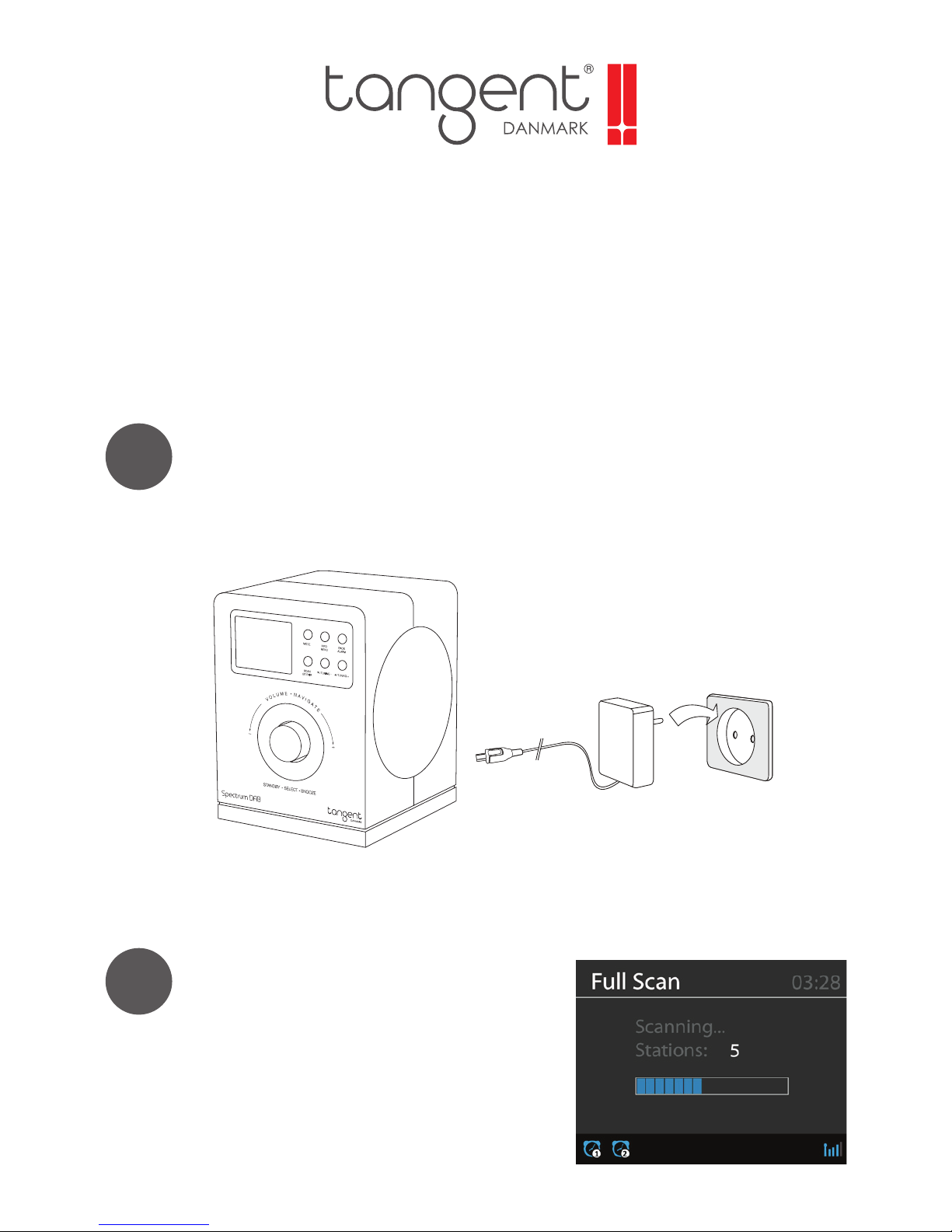
Spectrum DAB
1
2
QUICK START GUIDE
Tilslut den medfølgende strømforsyning.
Radioen vil starte op i DAB
mode, og begynde at scanne
efter DAB kanaler.
Page 2
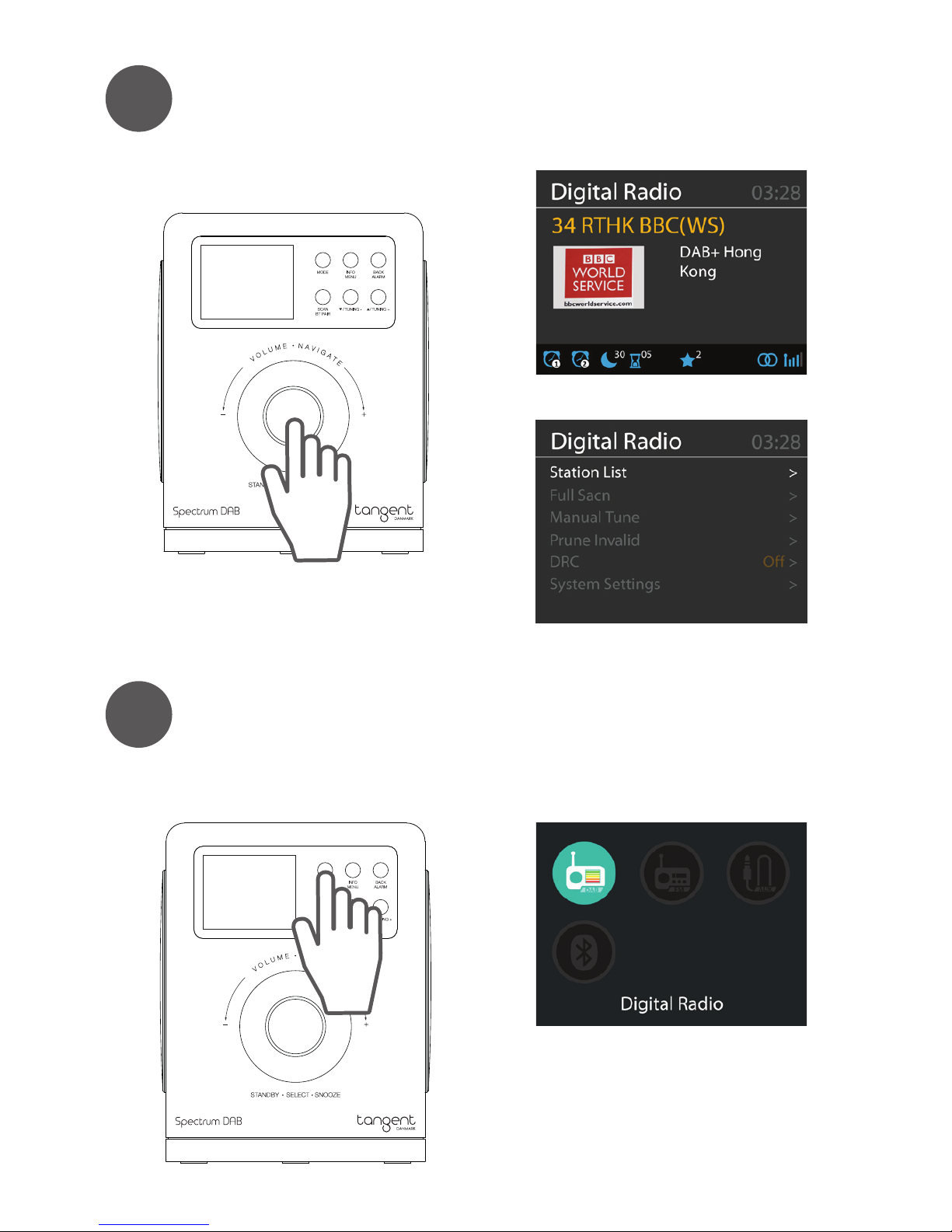
3
4
DAB mode
I DAB mode, tryk på knappen for at få vist stationslisten.
Tryk på MODE for at skifte mellem: DAB / FM / Bluetooth /
AUX In.
Page 3
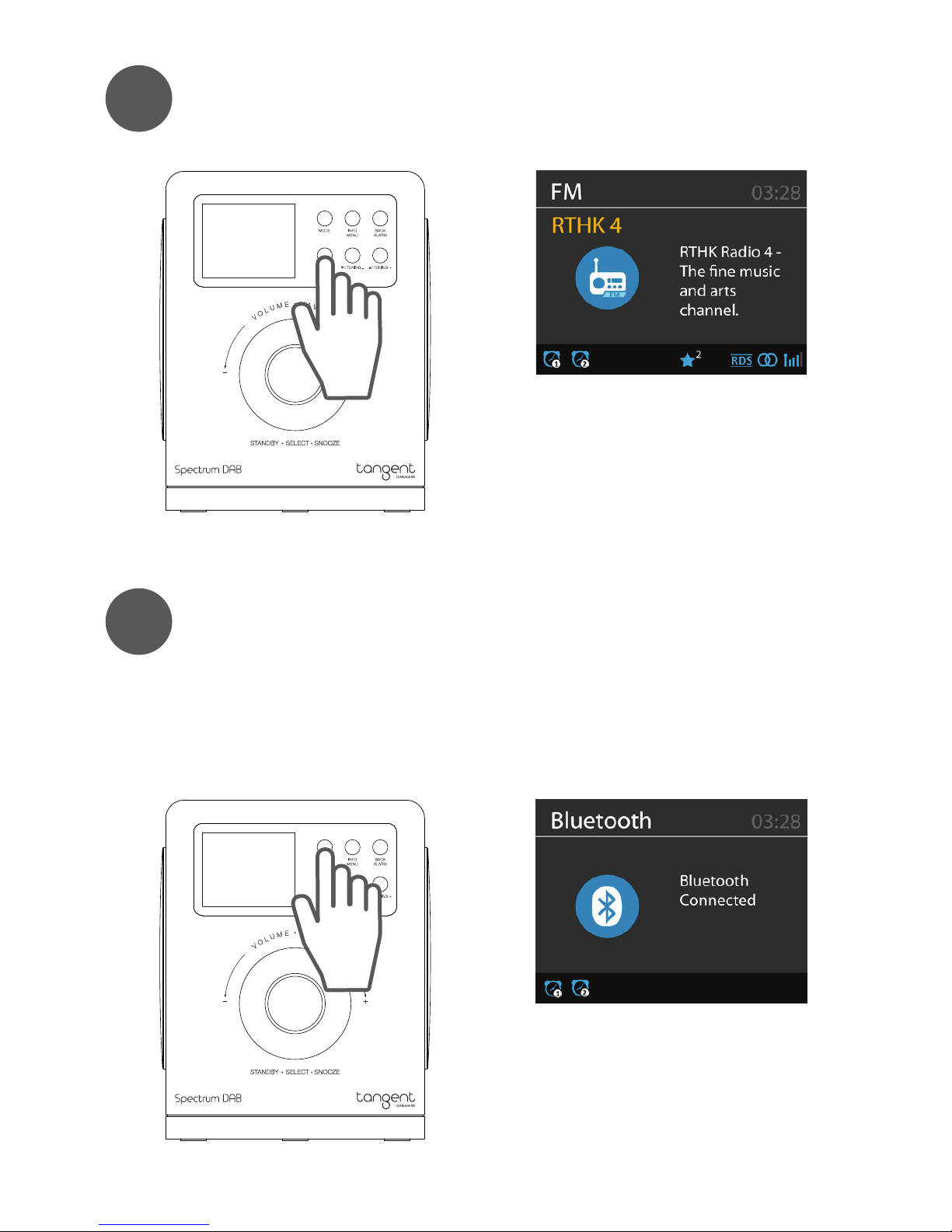
5
6
FM mode
Tryk på SCAN knappen for at scanne FM stationer
Bluetooth mode
Vælg Bluetooth mode. Så vil radioen gå i pairing mode.
Tænd for Bluetooth på din enhed (smartphone osv.) og vælg
”Tangent Spectrum DAB” på Bluetoth listen.
Page 4

7
AUX In mode
Juster volumen til lav på begge enheder, derefter tilslutter
du din afspiller til 3.5mm audio input på bagsiden af radioen.
Tryk på MODE for at vælge AUX In. Juster derefter volume til
det ønskede niveau.
Page 5
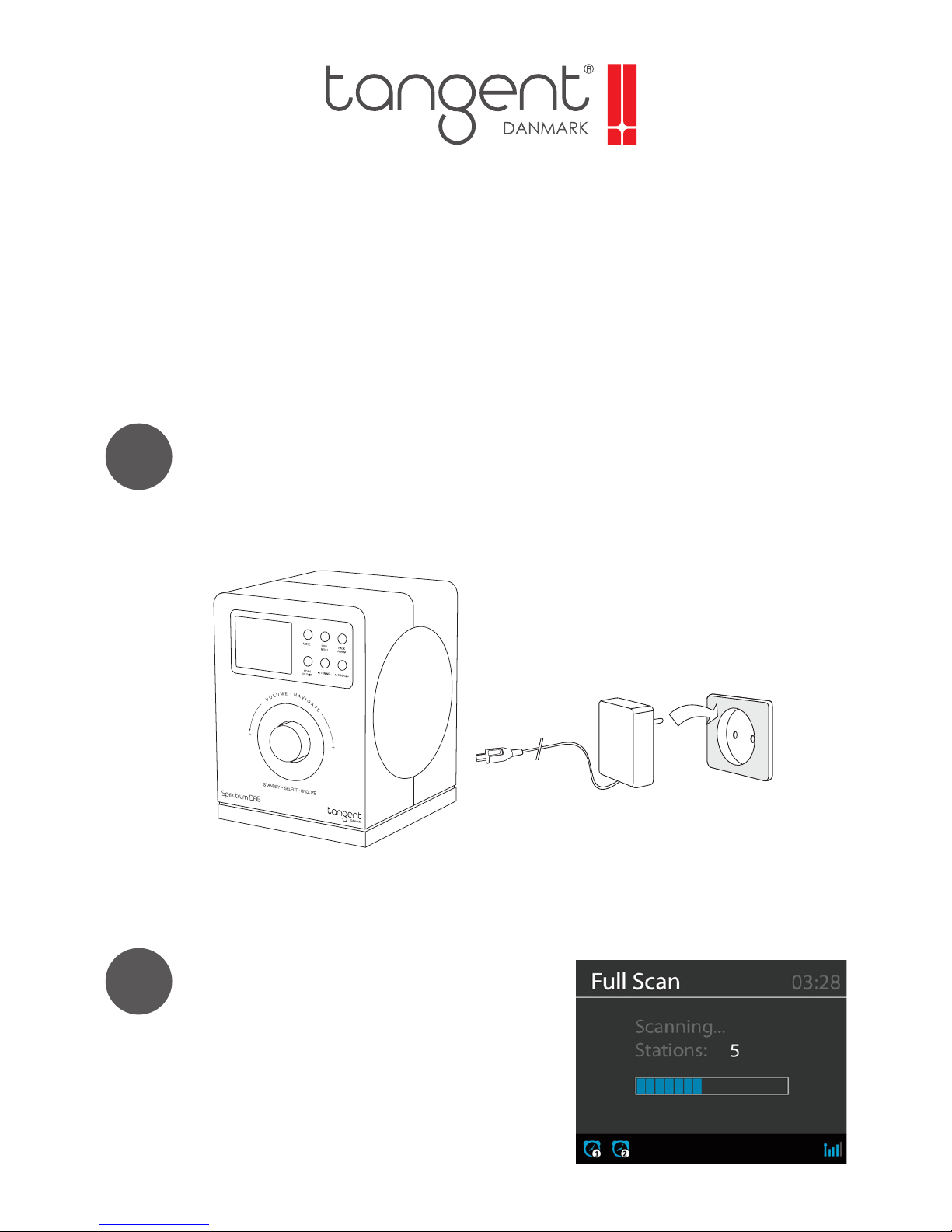
Spectrum DAB
1
2
GUIDE DE DÉMARRAGE RAPIDE
Connectez le câble d’alimentation à la radio, puis branchez
la prise secteur.
La radio va entrer en mode DAB
et scanner automatiquement
les stations DAB/DAB+.
Page 6
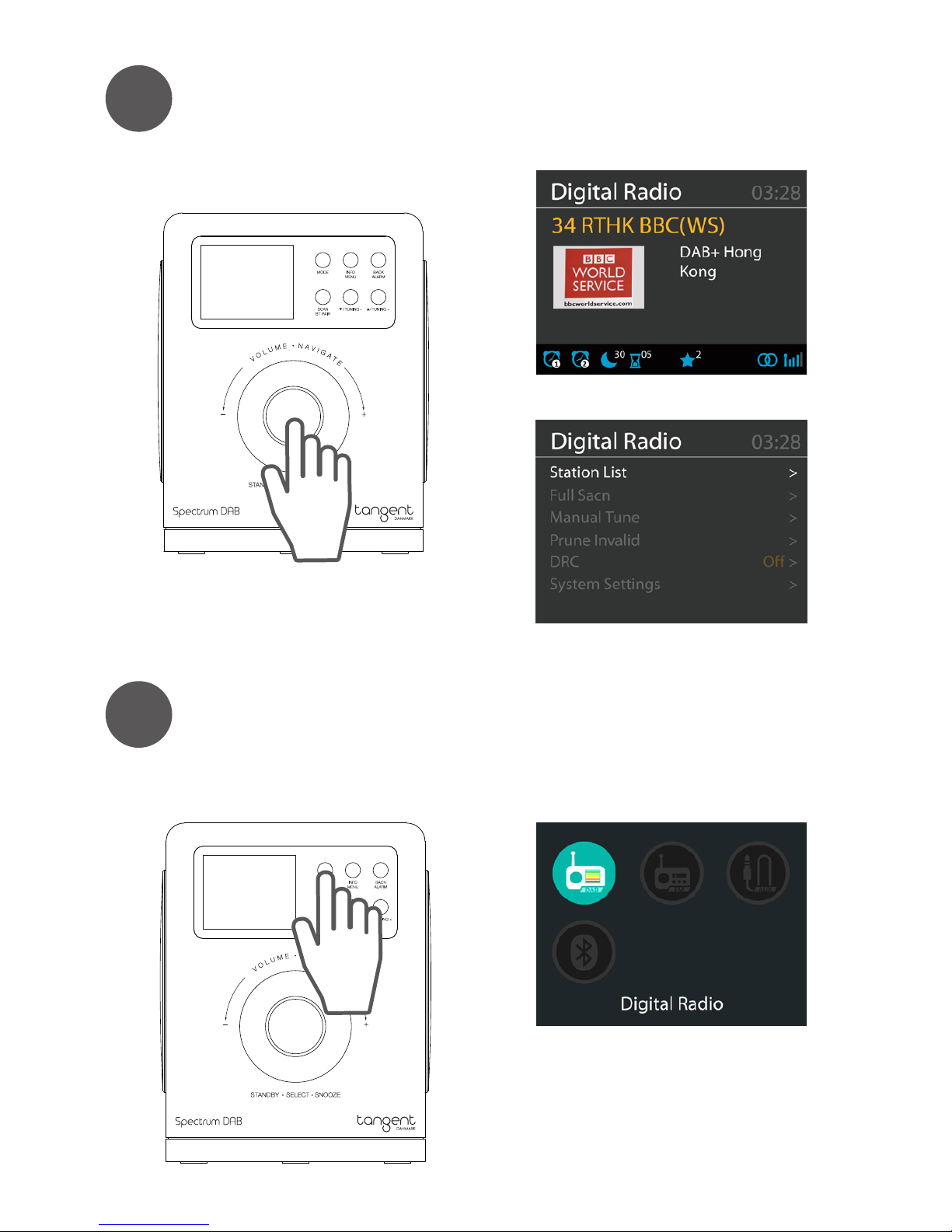
3
4
Mode DAB
Faites un appui court sur le bouton pour voir la liste des
stations.
Appuyez sur MODE pour basculer entre les modes : DAB / FM
/ Bluetooth / AUX.
Page 7
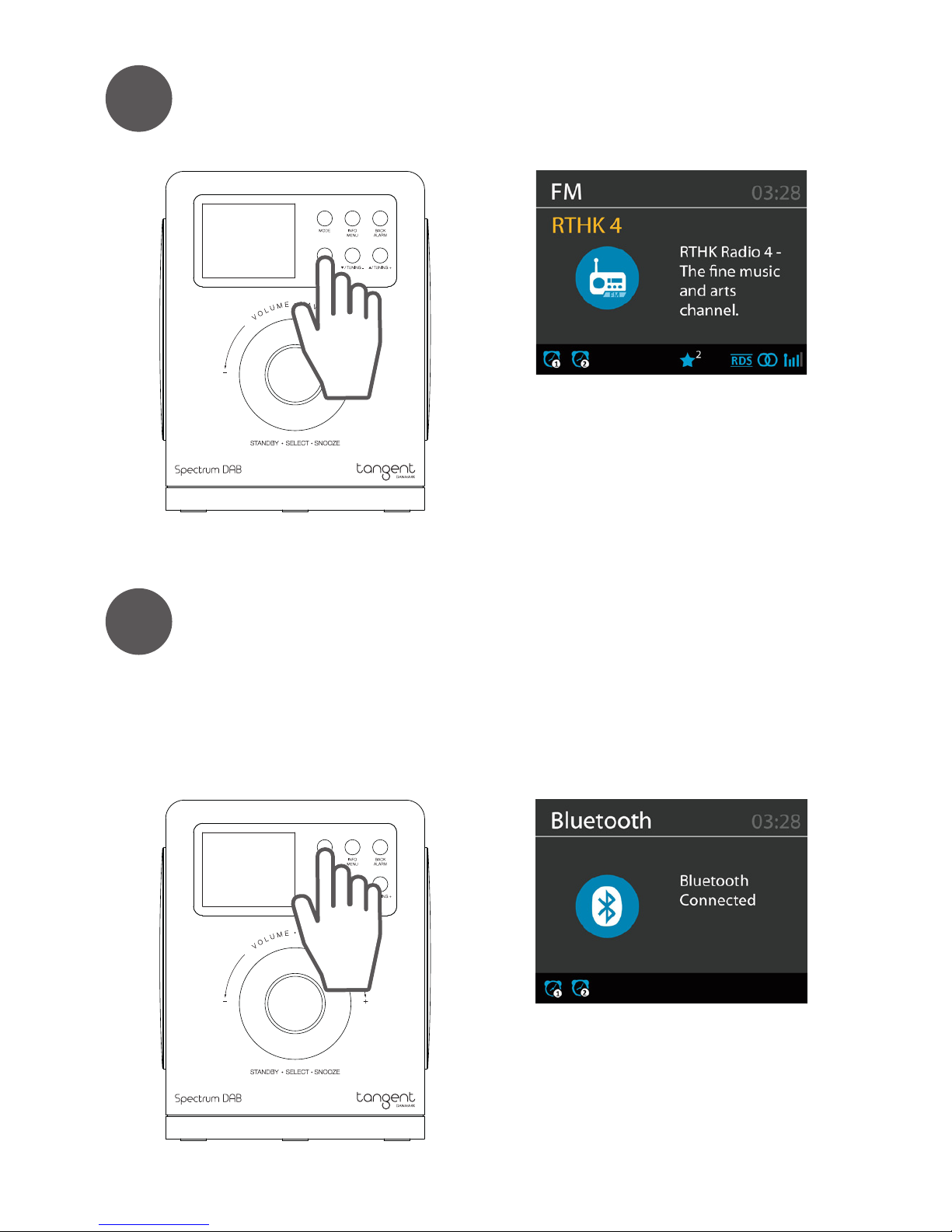
5
6
Mode FM
Appuyez sur SCAN pour scanner les fréquences FM.
Mode Bluetooth
Appuyez sur MODE pour lancer le mode Bluetooth. La radio
entre automatiquement en mode appairage. Allumez votre
appareil Bluetooth et sélectionnez ”Tangent Spectrum DAB”
dans la liste.
Page 8
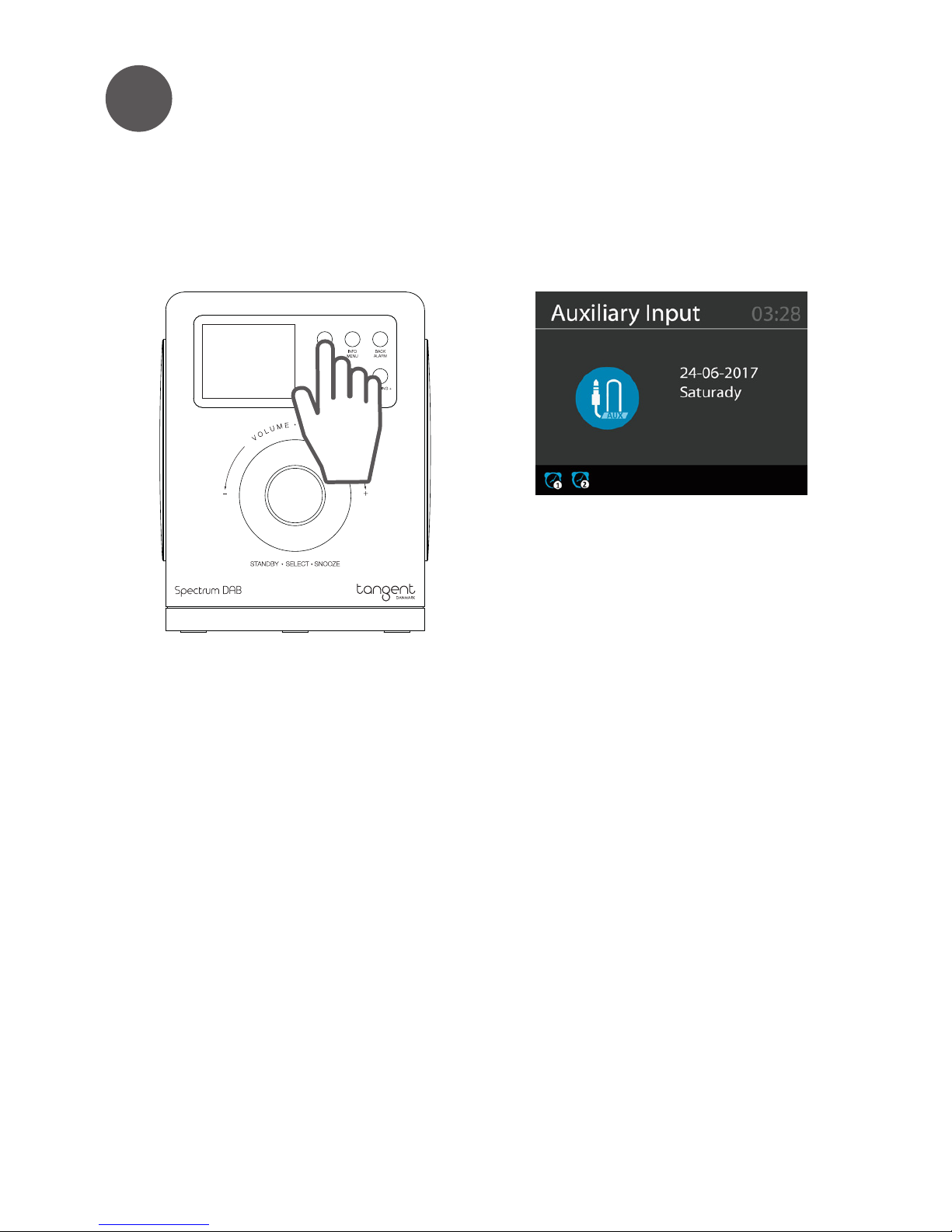
7
Mode AUX
Baissez le volume à un niveau faible sur les deux appareils,
puis connectez la source audio à l’entrée 3.5 mm à l’arrière
de la radio. Appuyez sur MODE et sélectionnez AUX. Réglez
le volume comme vous le souhaitez.
Page 9
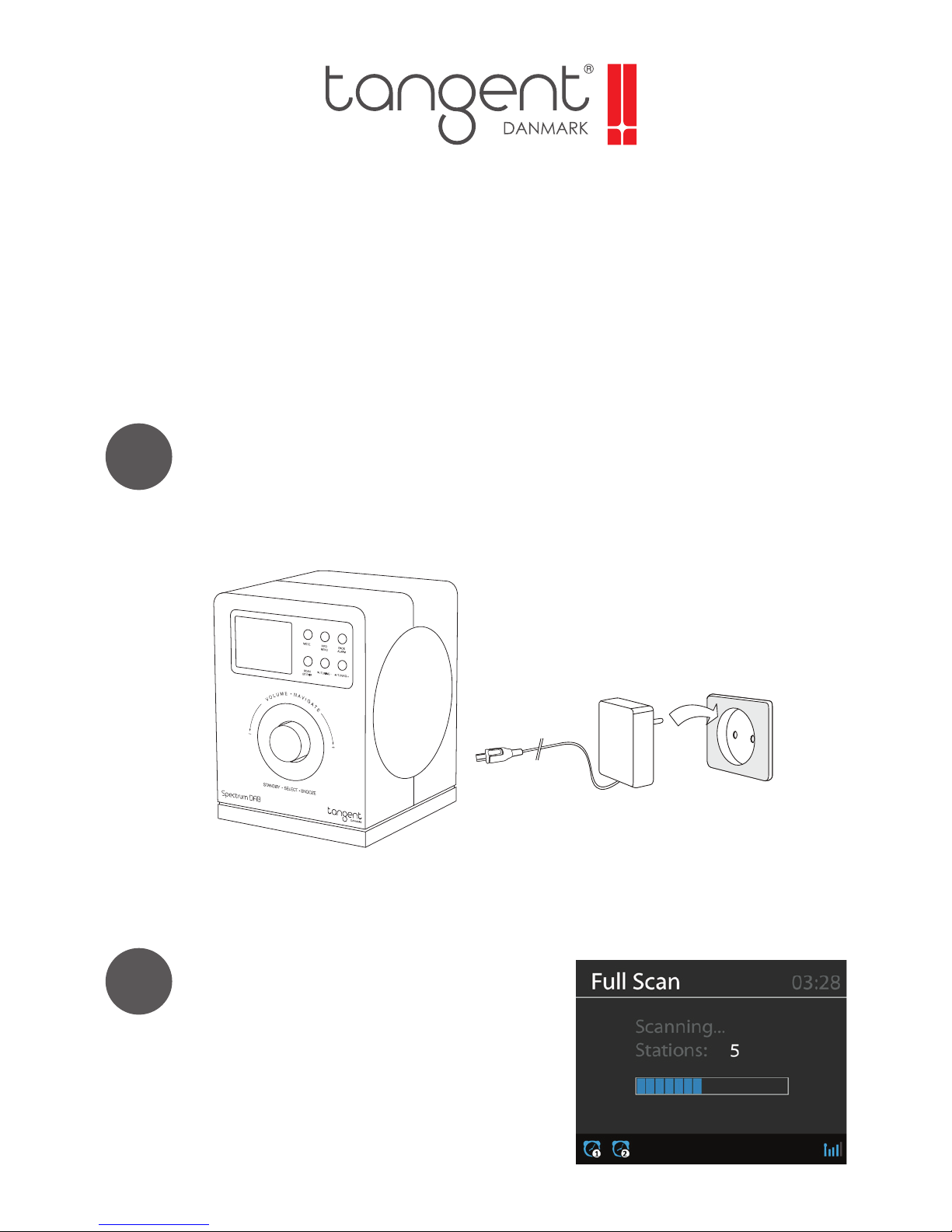
Spectrum DAB
1
2
QUICK START GUIDE
Connect the power adaptor to the radio and plug into power
socket.
The radio will enter DAB mode
and automatically scan the
DAB/DAB+ stations.
Page 10
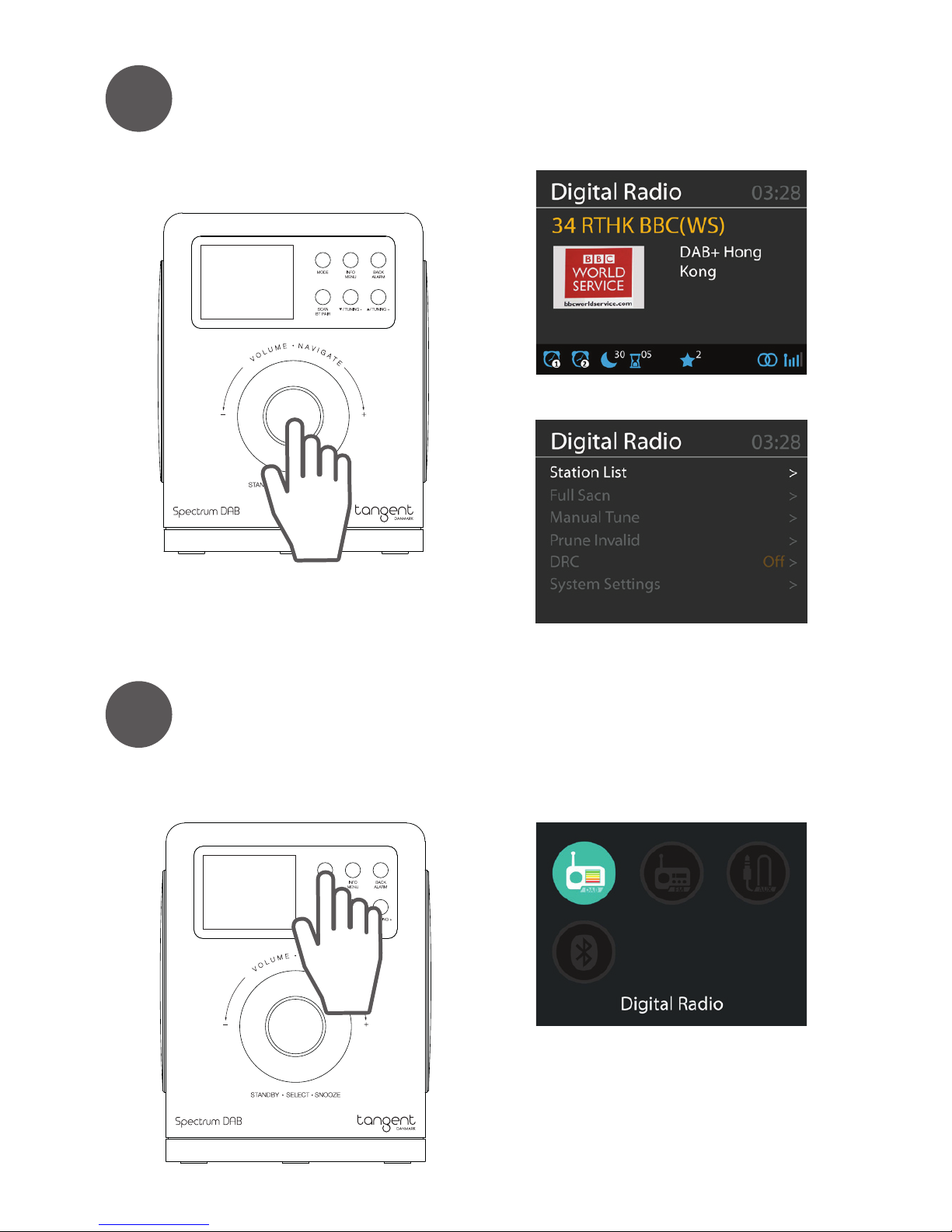
3
4
DAB mode
Short press the knob to enter station list.
Press MODE to swap among the modes : DAB / FM / Bluetooth
/ AUX In.
Page 11
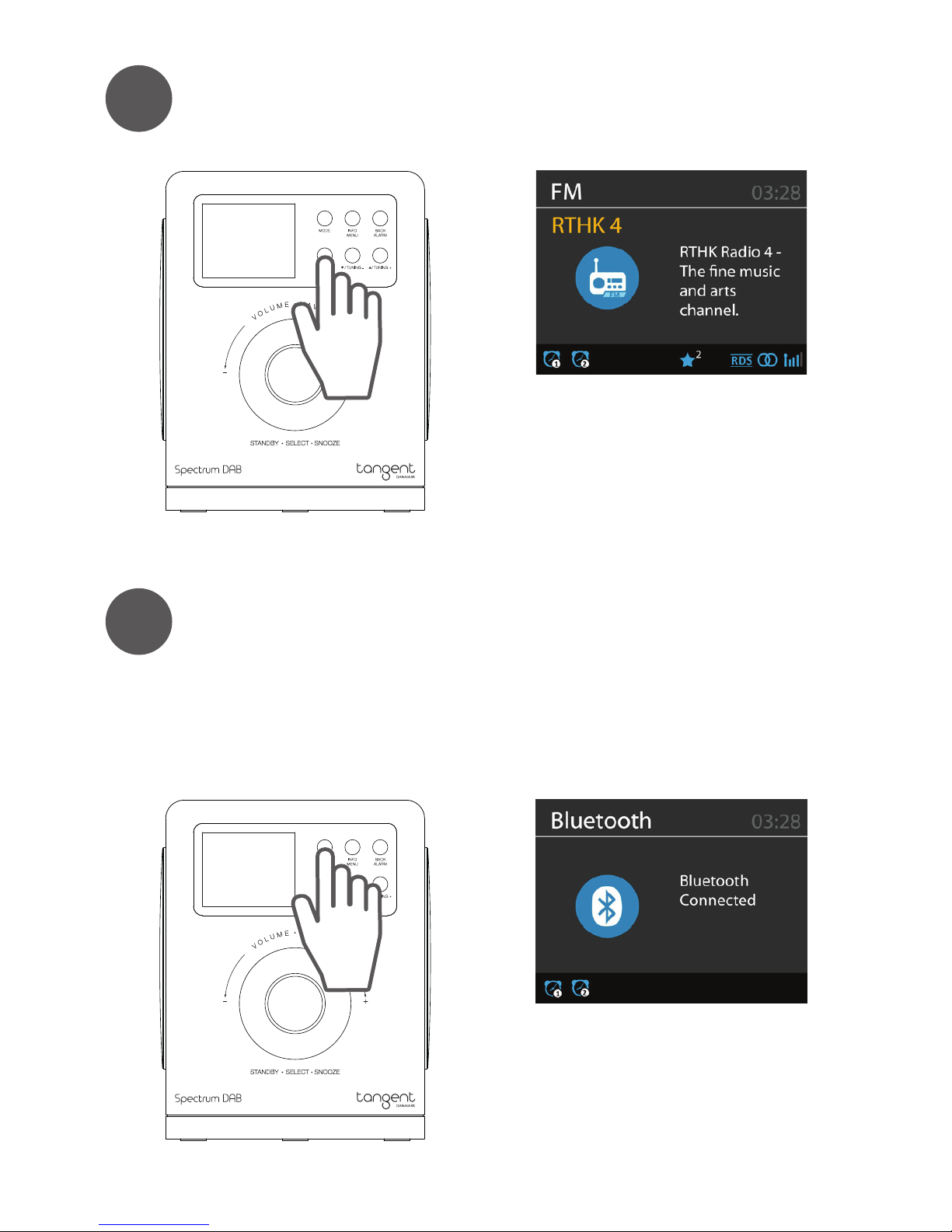
5
6
FM mode
Press SCAN button to scan through the FM band frequencies.
Bluetooth mode
Press MODE to go Bluetooth mode. The radio will enter
pairing stage. Turn on your Bluetooth device and select
”Tangent Spectrum DAB” in the list.
Page 12
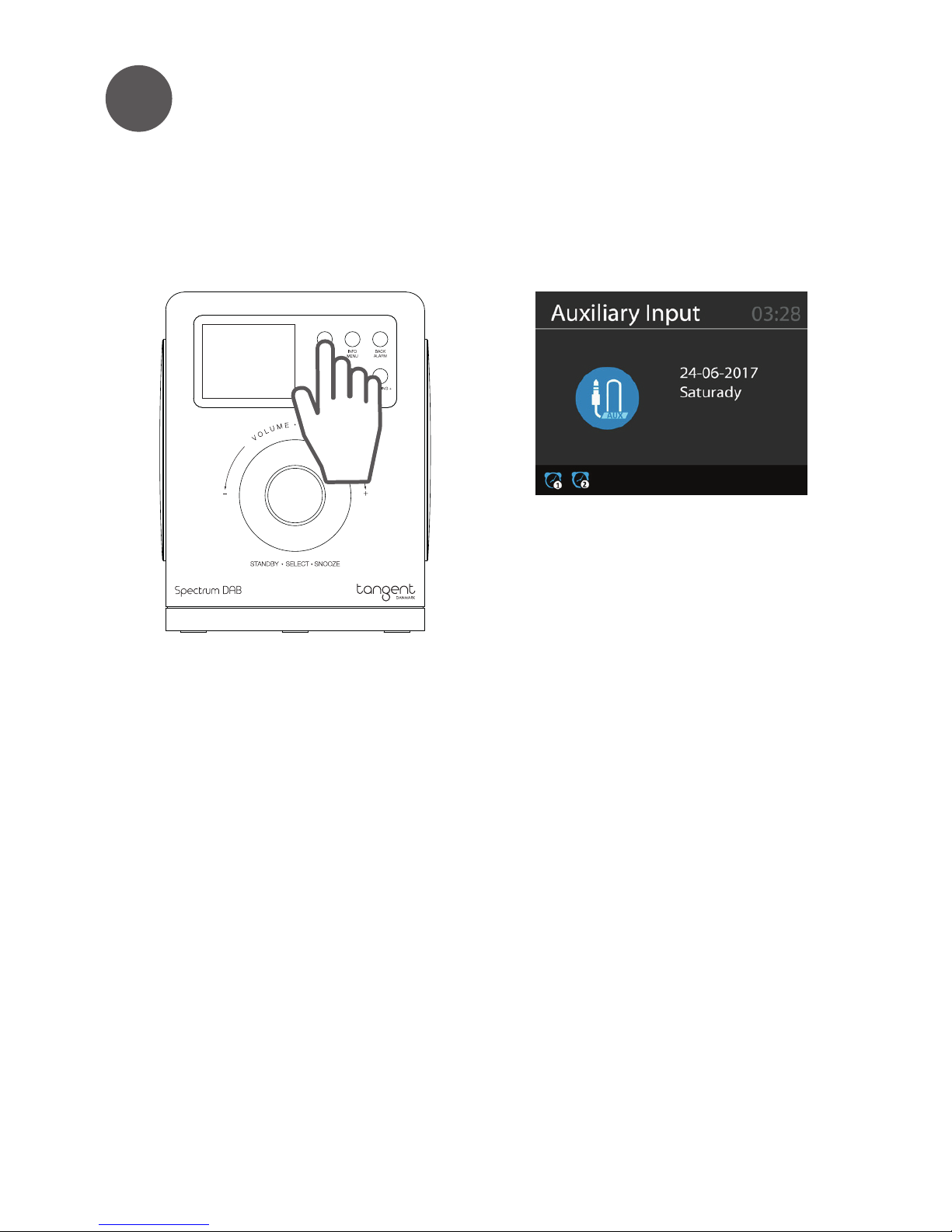
7
AUX In mode
Turn the volume low on both devices, then connect the
external audio source to the 3.5 mm audio in socket at the
rear of the radio. Press MODE to select AUX In. Adjust the
volume as desired.
Page 13
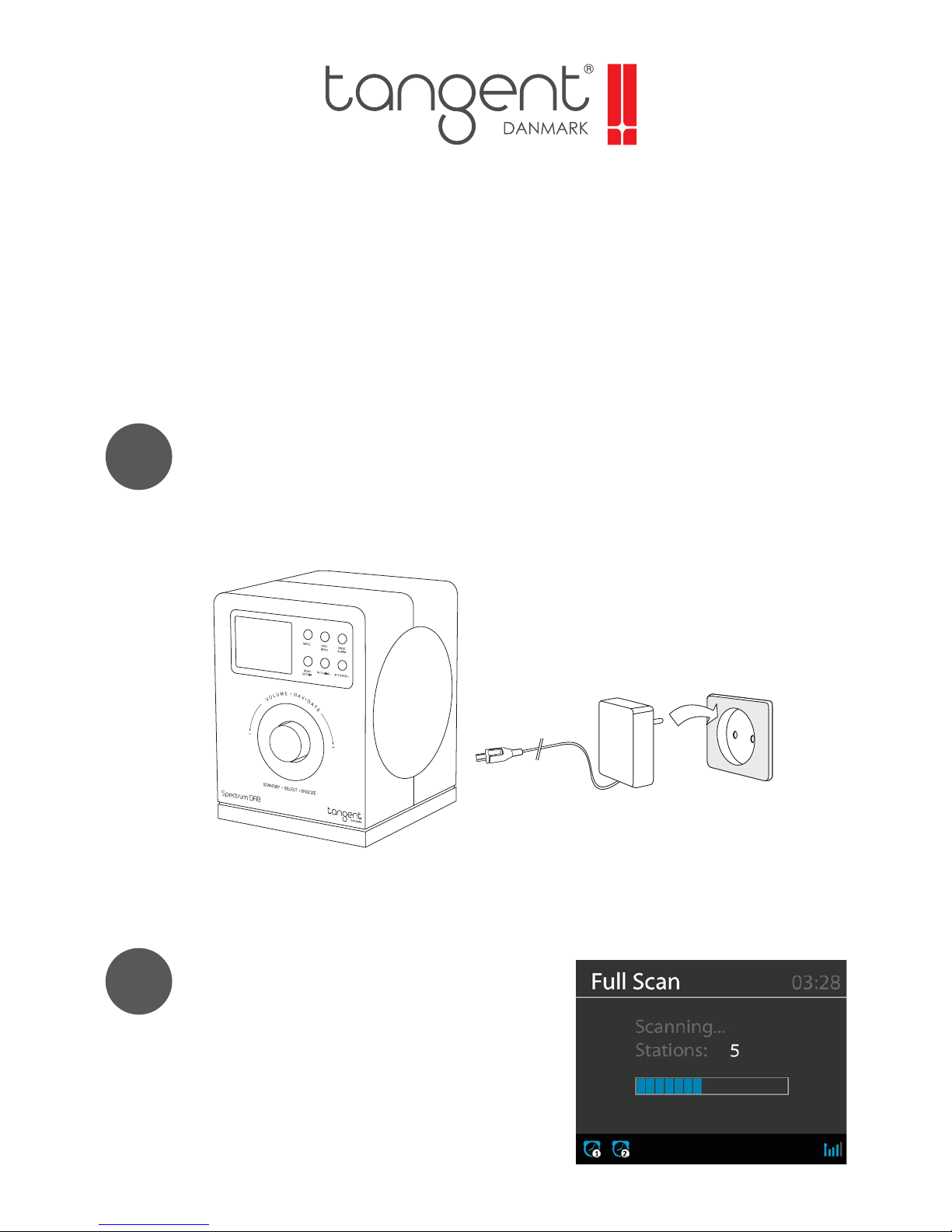
Spectrum DAB
1
2
KURZANLEITUNG
Schließen Sie das Netzteil an das Radio an und stecken Sie
es in die Steckdose.
Das Radio schaltet in den DABModus und scannt automatisch
die DAB / DAB + Sender.
Page 14

3
4
DAB-Modu s
Drücken Sie kurz auf den Knopf, um in die Senderliste zu
gelangen.
Drücken Sie MODE, um zwischen den Modi zu wechseln: DAB
/ FM / Bluetooth / AUX In.
Page 15
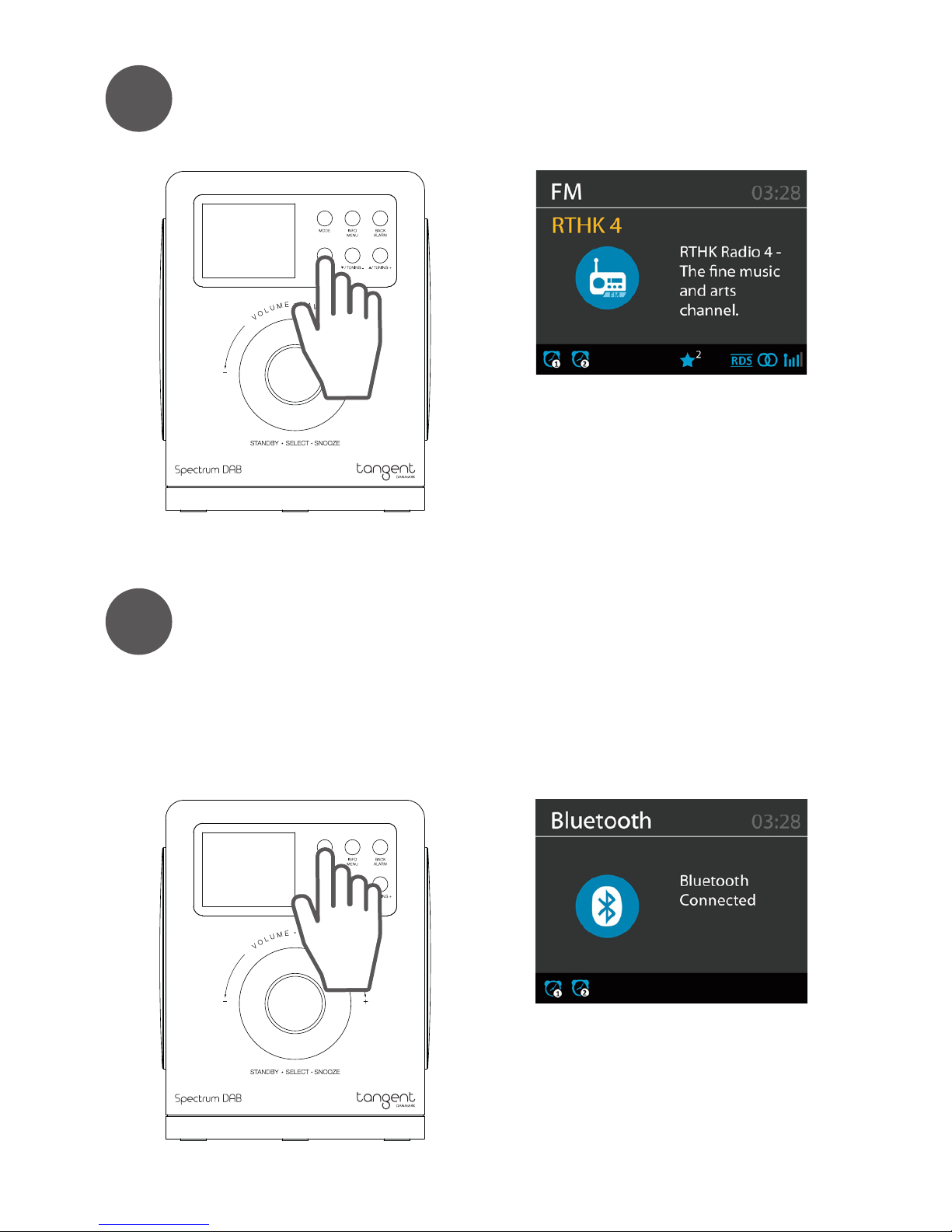
5
6
FM-Modus
Drücken Sie die SCAN-Taste, um die UKW-Bandfrequenzen
zu durchsuchen.
Bluetooth-Modu s
Drücken Sie MODE, um in den Bluetooth-Modus zu wechseln.
Das Radio wechselt in die Pairing-Phase. Schalten Sie Ihr
Bluetooth-Gerät ein und wählen Sie in der Liste ”Tangent
Spectrum DAB”.
Page 16
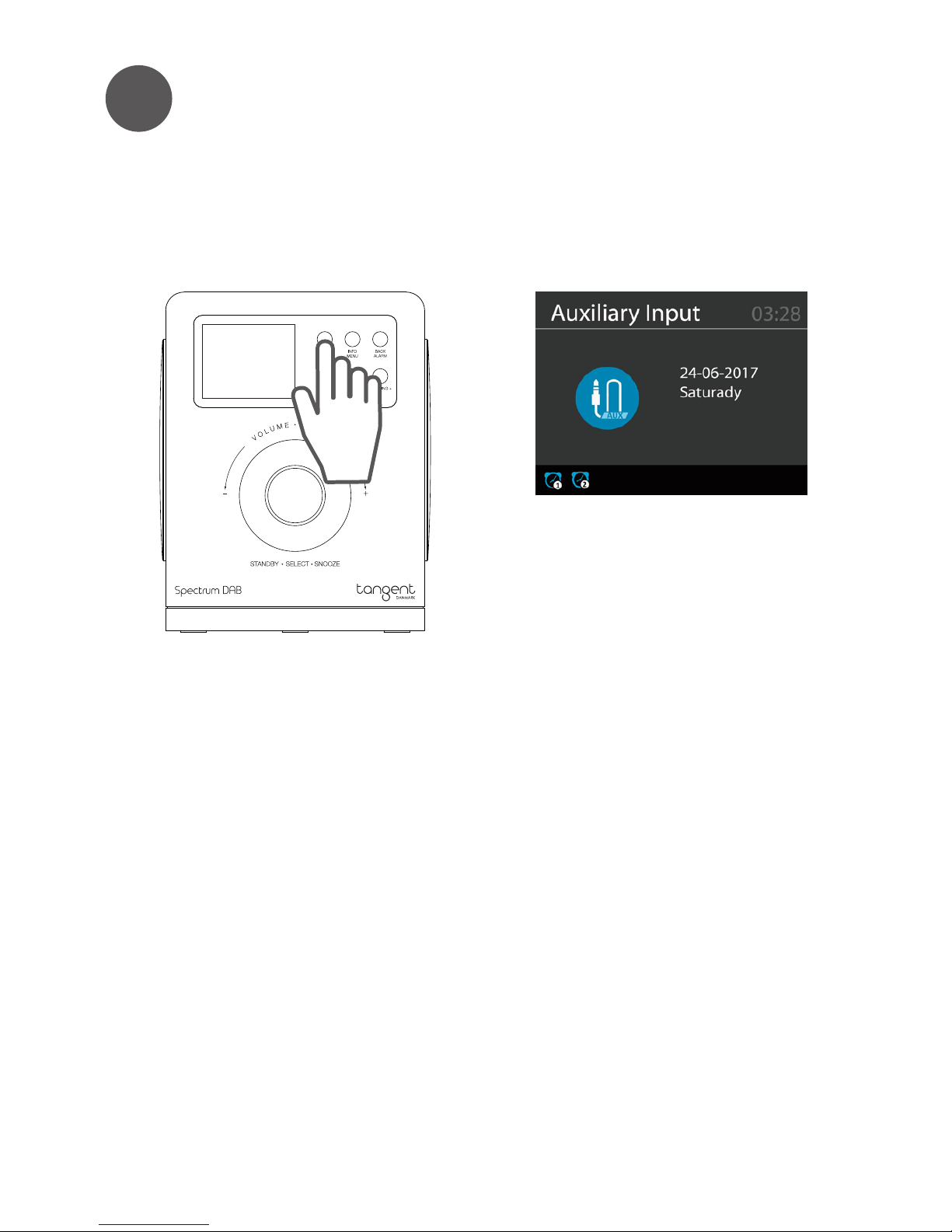
7
AUX-Modu s
Stellen Sie die Lautstärke an beiden Geräten niedrig ein und
schließen Sie die externe Audioquelle an die 3,5-mm-AudioEingangsbuchse an der Rückseite des Radios an. Drücken Sie
MODE, um AUX In auszuwählen. Passen Sie die Lautstärke
wie gewünscht an.
Page 17
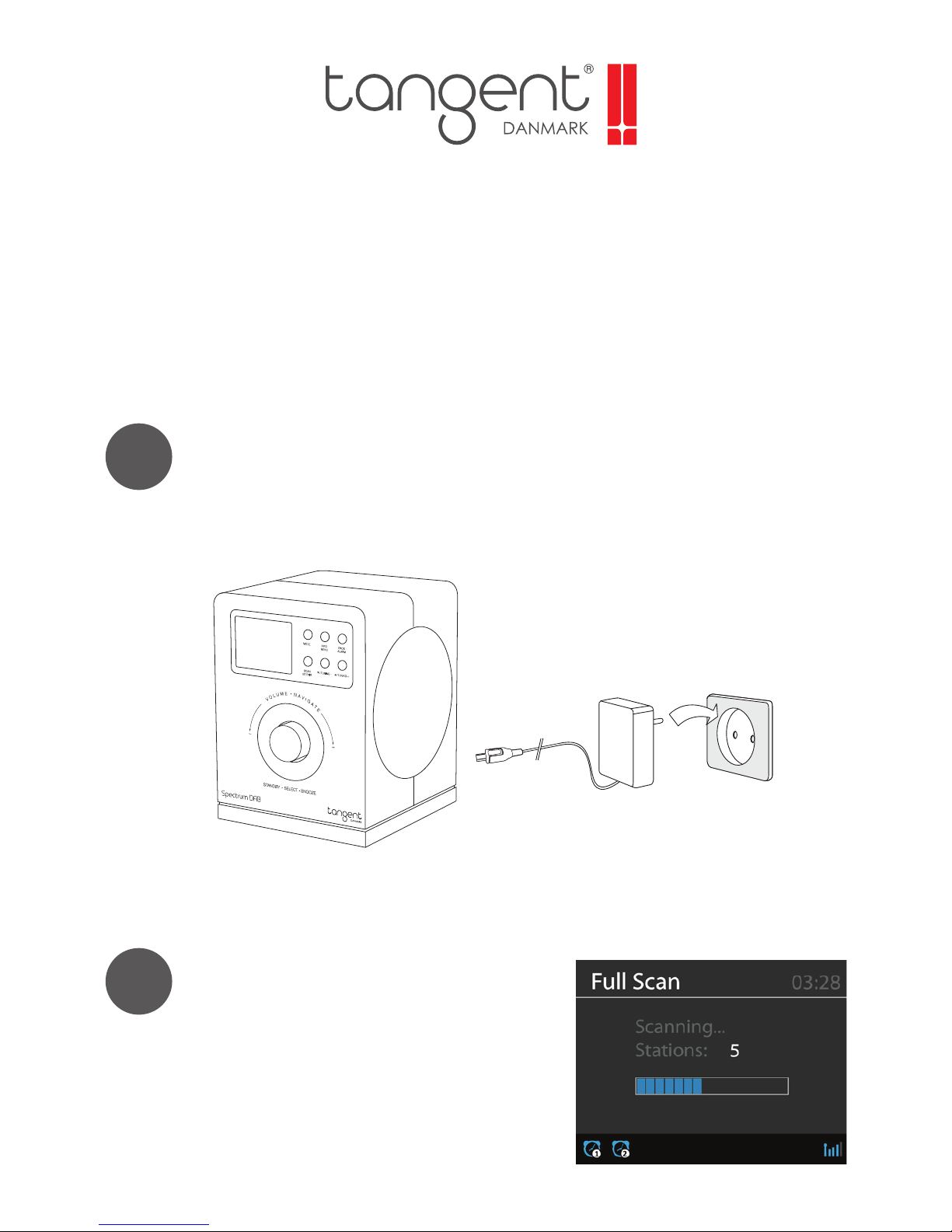
Spectrum DAB
1
2
SNABBSTARTSGUIDE
Anslut nätadaptern till radion och anslut den till eluttaget.
Radion kommer att gå in i DABläge och automatiskt skanna
DAB / DAB + -stationerna.
Page 18
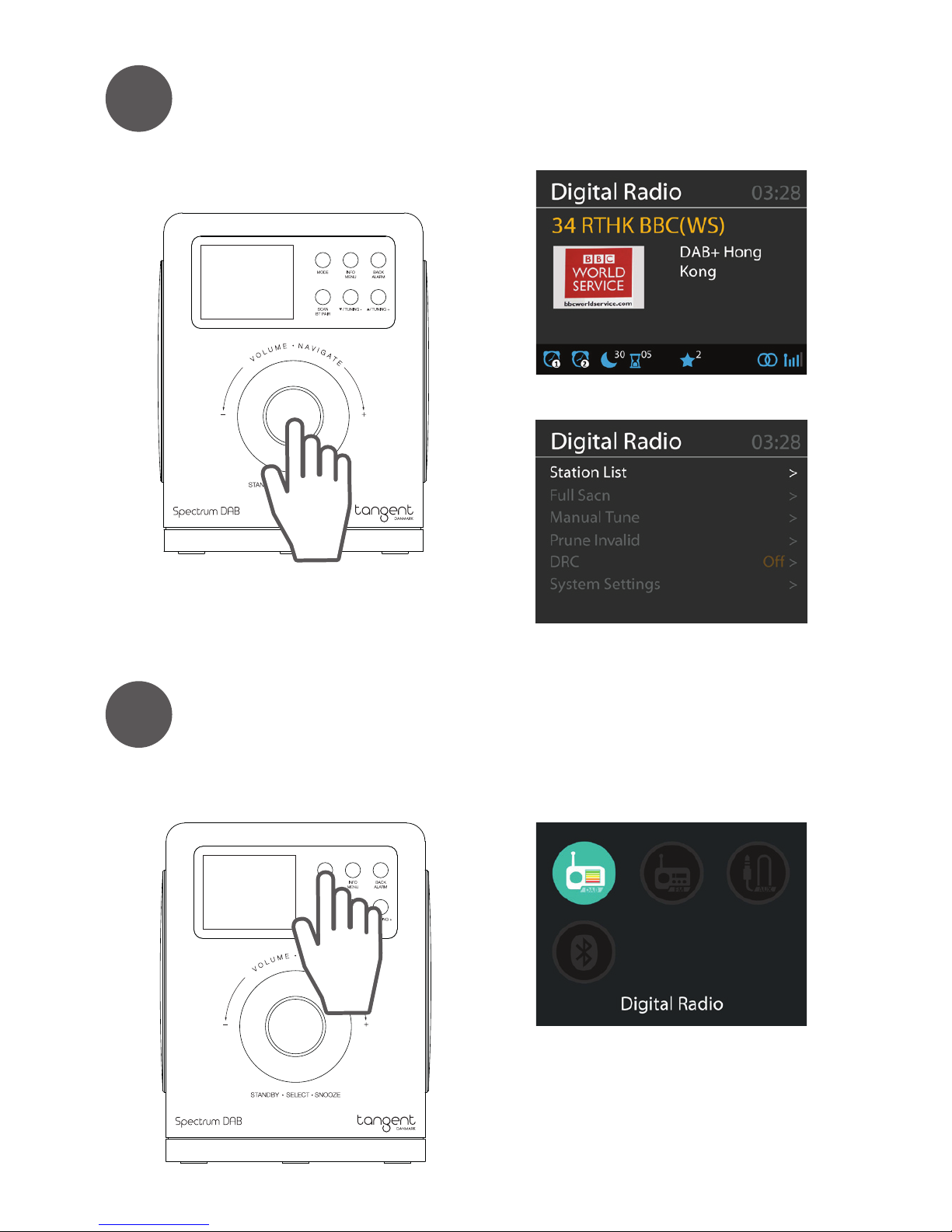
3
4
DAB-läge
Kort tryck på vredet för att komma till stationslistan.
Tryck på MODE för att byta mellan lägena: DAB / FM /
Bluetooth / AUX In.
Page 19

5
6
FM-läge
Tryck på SCAN-knappen för att skanna igenom FMbandfrekvenserna.
Bluetooth-läge
Tryck på MODE för att gå till Bluetooth-läge. Radion kommer
att gå in i parringssteget. Slå på din Bluetooth-enhet och välj
”Tangent Spectrum DAB” i listan.
Page 20

7
AUX in-läge
Vrid volymen låg på båda enheterna och anslut sedan den
externa ljudkällan till 3,5 mm ljudet i uttaget på baksidan av
radion. Tryck på MODE för att välja AUX In. Justera volymen
efter önskemål.
Page 21

Spectrum DAB
1
2
HURTIGSTARTVEILEDNING
Koble strømadapteren til radioen og koble til strømuttaket.
Radioen vil gå inn i DAB-modus
og skanne automatisk DAB /
DAB + -stasjonene.
Page 22

3
4
DAB-modus
Trykk kort på knappen for å gå inn i stasjonslisten.
Trykk MODE for å bytte mellom modusene: DAB / FM /
Bluetooth / AUX In.
Page 23

5
6
FM-modus
Trykk på SCAN-knappen for å skanne gjennom FMbåndfrekvensene.
Bluetooth-modus
Trykk MODE for å gå Bluetooth-modus. Radioen kommer
inn i parringsstadiet. Slå på Bluetooth-enheten din og velg
”Tangent Spectrum DAB” i listen.
Page 24

7
AUX in-läge
Vrid volymen låg på båda enheterna och anslut sedan den
externa ljudkällan till 3,5 mm ljudet i uttaget på baksidan av
radion. Tryck på MODE för att välja AUX In. Justera volymen
efter önskemål.
Page 25

Spectrum DAB
1
2
PIKAOPAS
Kytke virtalähde radioon ja liitä se pistorasiaan.
Radio siirtyy DAB-tilaan ja
skannaa automaattisesti DAB /
DAB + -asemat.
Page 26

3
4
DAB-til assa
Lyhyesti paina nuppia syöttääksesi kanavaluettelon.
Voit vaihtaa tilojen välillä painamalla MODE-painiketta: DAB
/ FM / Bluetooth / AUX In.
Page 27

5
6
FM-tila
Paina SCAN-painiketta skannaamaan FM-taajuuksien läpi.
Bluetooth-til a
Paina MODE siirtyäksesi Bluetooth-tilaan. Radio siirtyy
pariliitoksen vaiheeseen. Käynnistä Bluetooth-laite ja valitse
luettelosta ”Tangent Spectrum DAB”.
Page 28

7
AUX-tila ssa
Käännä molempien laitteiden äänenvoimakkuus alhaalla
ja kytke sitten ulkoinen äänilähde radiokanavan takaosan
3,5 mm: n ääniliitäntään. Valitse AUX In painamalla MODE.
Säädä haluamasi äänenvoimakkuutta.
Page 29

1
Tangent Spectrum DAB
DAB/DAB+/FM/BT Radio
User Manual
Thank you for purchasing your new Tangent Spectrum Dab.
It has many exciting features to make your listening to music
experience more enjoyable.
We recommend that you spend some time reading this instruction
manual in order that you fully understand all the operational
features it offers.
Read all the safety instructions carefully before use and keep this
instruction manual for future reference.
Page 30

2
Safety Precautions ................................................................................. 3
Front panel and Buttons ........................................................................ 5
Rear panel and description .................................................................... 6
Getting Started ...................................................................................... 7
Tangent Spectrum DAB Functions ......................................................... 8
System Settings ..................................................................................... 9
Theme ................................................................................................... 9
Night Mode ........................................................................................... 9
Egg timer ............................................................................................. 10
Sleep .................................................................................................... 10
Alarm ................................................................................................... 11
Equaliser .............................................................................................. 13
Time .................................................................................................... 14
Backlight .............................................................................................. 15
Language ............................................................................................. 16
Factory Reset ....................................................................................... 16
DAB...................................................................................................... 17
Presets ................................................................................................. 23
Scan settings ........................................................................................ 25
Bluetooth Operation............................................................................ 26
Aux In Operation ................................................................................. 27
Troubleshooting .................................................................................. 28
Specifications ...................................................................................... 30
Page 31

3
Safety Precautions
Do not drop the Tangent Spectrum DAB and do not expose it to liquid,
moisture or humidity. These might lead to damage to the device.
If the Tangent Spectrum DAB is moved from a cold environment into a
warmer one, do let it adapt to the new temperature before operating the
device. Otherwise, it might lead to condensation and cause malfunctions in
the device.
• Do not use the Tangent Spectrum DAB in the dust environment as dust
can damage the interior electronic components and lead to malfunctions
in the device.
• Protect the Tangent Spectrum DAB from strong vibrations and place it on
stable surfaces.
• Do not attempt to disassembly the Tangent Spectrum DAB.
• If the Tangent Spectrum DAB is not using for a long period of time,
disconnect it from the power supply by unplugging the power plug. This is
to avoid the risk of fire.
Power adapter
• Only use the power adaptor delivered with the Tangent Spectrum DAB.
• The socket outlet should be installed near the Tangent Spectrum DAB and
should be easily accessible.
• Never touch the power plug with wet hands and never pull on the power
cable when pulling the plug out of the power socket.
Page 32

4
• Make sure the electrical voltage specified on the
Tangent Spectrum DAB and its power plug is
corresponding to the voltage of the power socket.
Incorrect voltage will destroy the device.
Risks associated with high volume
While listening the Tangent Spectrum DAB with headphones, always reduce
the volume before put on the headphones. After the
headphones are positioned properly, increase the
volume to the desired level.
Maintenance / cleaning
• Always power off the Tangent Spectrum DAB when cleaning it.
• Never use any harsh or strong solvents to clean the Tangent Spectrum
DAB since these may damage the surface of the device. Dry, soft cloth is
appropriate, however, if the Tangent Spectrum DAB is extremely dirty, it
may be wiped off with a slightly moist cloth. Make sure the device is dried
off after cleaning.
• When you are necessary to ship the Tangent Spectrum DAB, store it in its
original package. Save the package for this purpose.
Disposal
• If have to dispose the device in the future, note that it should
not be disposed with household waste. Bring it to a reception
point for the recycling of electrical devices. Consult your local
authority or retailer for recycling advice.
Page 33

5
Front panel and Buttons
1. Display: Color TFT screen
2. Knob: Volume/Navigate/Standby/Select/Snooze
Buttons:
MODE: To change mode between DAB/FM/BT/AUX
INFO/MENU: Push to change between the different information
available. Long press to access MENU
BACK/ALARM: Push to go back either in a menu or station list.
Long press for enter Alarm setting
SCAN/BT PAIR: Push to scan radio channels. Long press save preset
menu (In Radio mode). Long press for BT Pairing (In BT mode).
UP/TUNING: Push to move up(tune in FM mode). Long press for
enter Preset recall.
DOWN/TUNING: Push to move down. (Tune in FM mode)
1 2 2
Page 34

6
Rear panel and description
3. Antenna: DAB/FM reception
4. Power Switch: Power the unit ON/OFF
5. AUX IN: 3.5mm Input
6. Headphone: 3.5mm
7. DC IN: Power supply inlet
8. LOCK: Kensington lock
9. Software update only: Service port
Page 35

7
Getting Started
The packaging box contains the following items:
Tangent Spectrum DAB
Power adaptor
User Manual
• Connect the power adaptor to the back of the Tangent
Spectrum DAB and plug into power socket.
Power ON screen
• When it is the first time running the device, the radio will enter
DAB mode and automatically scan the DAB/DAB+ stations.
• Press and hold the knob to enter standby mode. The time,
date and any active alarm icon display on the screen. If the time
and date have not set, the display shows 00:00 01-01-2017.
Page 36

8
• During standby mode, press the knob to turn the radio on.
Tangent Spectrum DAB Functions
Press MODE to switch between the different modes:
DAB FM Bluetooth AUX In
Rotate the knob to adjust volume.
At any operation modes, you may press and hold MENU to enter
the menu and do configurations. Use knob or press tuning in the
submenu and then press knob to /select confirm. Press back to
return the last menu or submenu.
Page 37

9
System Settings
Theme
To set the Theme while the radio is playing .
You can choose below options to change the background color of
the screen.
Obsidian/Ruby/Emerald/Pearl/Saphire/Amethyst
Use knob or tuning keys to cycle through the options then press
knob to choose the displayed option.
Night Mode
To set the Night Mode while the radio is playing
Night Mode you may choose on or off.
If you choose on, then can set the below From Time and To Time.
Page 38

10
Use knob or tuning keys to cycle through the options then press
knob to choose the displayed option.
And you may choose preview to check the effect first.
Egg timer
To set the Egg timer while the radio is playing.
Enter the Menu, select the Egg timer and choose the time, use
knob to select. An active egg timer is indicated by its icon in the
bottom line of the display.
During Egg timer alarm, press the knob to turn off the egg timer..
Sleep
To set the sleep timer while the radio is playing
Page 39

11
You can choose the sleep delay time in minutes from:
Sleep Off | 15 | 30 | 45 | 60 | 90 | 120
Enter the Menu, select the sleep timer and choose the time, use
knob to select.
Once you select a sleep delay period, the display returns to the
Now playing screen displaying a Crescent moon icon and the
remaining time, in minutes, before the sleep time expires.
After the sleep delay period the radio switches to standby mode.
Alarm
Note: Alarms will function when the Tangent Spectrum DAB unit is
in Standby / operation mode. An active alarm is indicated by its
icon in the bottom line of the display.
Note: Alarms can be switched on or off in standby mode (see
below)
To set alarms
Push and hold Alarm button or find the Alarm section in the menu.
Select Alarm 1 or 2 and press knob to confirm..
Page 40

12
To exit alarm setting mode, press back or wait for the timeout and
automatically save the settings and return to the Now Playing
screen after a short time.
The alarm setup prompts you for the following parameters.
Select a value for each parameter in turn turning the left/right
rotary control and press Select to confirm and move on to the next
parameter.
Parameters:
Alarm – Off | On
Frequency - Daily | Once | Weekends | Weekdays Choose the days
on which the alarm is active. Note: if you choose ‘Once’, you are
prompted to enter the required date.
Wake up time – hours and minutes
If the frequency is set to “Once”, it will be changed automatically
as Date/Time – Date, hours and minutes
Source – Buzzer | Digital Radio | FM If DAB or FM is chosen as the
audio source you will also be prompted to select the Last played
station or one of the preset stations (if set).
Duration – 15 | 30 | 45 | 60 | 90 | 120 minutes If the alarm is not
Page 41

13
cancelled Tangent Spectrum DAB returns to standby after this time
period.
Volume – (use the knob or Tuning buttons to set the required
alarm volume 3-16) This is the volume the alarm will build up to.
(Initially the alarm sounds at a low volume and gradually gets
louder to the set volume).
In all listening modes active alarms are indicated by displaying the
relevant Alarm 1 and/or Alarm 2 icons.
At the set time, the alarm will sound, quietly at first, then gradually
building up to the set volume. When an alarm sounds, the icon in
the display flashes.
During alarm, press knob on the unit to start Snooze mode.
Press and hold BACK/ALARM button to turn off the alarm.
Equaliser
There is a number of predefined sound settings plus a My Equaliser
option to allow you to create your own sound setting.
Normal | Classic | Jazz | Pop | Rock | Speech | My EQ…
Page 42

14
My EQ Setup
This option allows you to set the treble and bass audio frequencies
and turn ‘Loudness’ On or Off.
Values can be set between -8 (Minus 8) and +8 (plus 8).
Treble – Use the knob or tuning keys to choose a value.
Bass – Use the knob or Tuning keys to choose a value.
Loudness – On or Off. (When On, low-level high and low frequency
sounds are boosted.)
Time
The time and date can be updated manually or automatically. With
auto-update, the time and date are automatically synchronized
with national time signals broadcast over DAB and FM (when
available). You can also select the display format for the time and
date.
The Time menu contains the following options:
• Set Time/Date – (see below)
• Auto update - Update from Any | Update from DAB |
Page 43

15
Update from FM | No Update
• Set 12/24 hour - 12 | 24
• Set date format - dd-mm-yyyy | mm-dd-yyyy.
Set time/date
This option is for manually setting the time and date displayed. The
time displays as hh:mm AM/PM, with the first value, hh, active
(flashing). Adjust each value using the knob or tuning keys and
press knob to confirm. The next value then becomes active and
flashes. The date values follow and are set in the same way.
Note: The date displays as dd-mm-yyyy or mm-dd-yyyy depending
on your choice of date format (see above).
Backlight
The Tangent Spectrum DAB display has a backlight with three
brightness settings, and adjustable timeout (this is the time delay,
in seconds, after which the display switches to the Dim level).
There are three settings:
Page 44

16
Timeout - On | 10 | 20 | 30 | 45 | 60 | 90 | 120 | 180
On level - High | Medium | Low
Dim level - High | Medium | Low
Note: a green tick indicates the currently selected value for each
setting.
The default backlight is set to 180sec with Medium on level.
If you want to set the backlight always on, please set to “On” in the
Timeout.
Language
The language used for display messages can be selected from:
English | Deutsch |Norsk | Francais | Dansk| Nederlands
Factory Reset
A factory reset clears all user defined settings, replacing them with
the original default values, so time/date, preferences/settings, DAB
station list and preset stations are all lost.
Page 45

17
Software Update
Only for service repair center to use this.
Software Version
This displays the current software version.
DAB
Scanning for stations
The first time you use Tangent Spectrum DAB, or if the station list is
Page 46

18
empty, the radio automatically performs a full scan to see what
stations are available. You may also need to start a scan manually to
update the list of stations for one of the following reasons:
New stations may become available from time to time.
Stations close or can no longer be received (In the station list, invalid
stations are indicated with a question mark in front of their name).
If reception was not good for the original scan (for example the
antenna was not up), this may result in an empty or incomplete list
of available stations.
If you have poor reception of some stations causing the audio to
break up, you may wish to list only stations with good signal
strength.
The icon on the bottom right corner of the display shows the
strength of the DAB/DAB+ signal.
To do a full scan
Choose full scan and press knob SCAN to choose full scan.
Page 47

19
Once a scan is complete, the radio returns to playing the previouslyselected station or first station on the station list. When in DAB mode
and playing, short press the knot it will enter station list.
To remove stations that are listed but unavailable
Press and hold INFO/MENU and choose Prune Invalid.
This removes all invalid stations, indicated in the station list with a
‘?’ in front of the station name.
To change station
Use the knob or Tuning keys to scroll through the list of stations
and press knob to tune to the selected station. The Now playing
screen is displayed with the new station details.
Some stations are secondary services associated with a Primary
channel and only available at certain times. Secondary stations are
always listed under their Primary station rather
To store a station in a preset store
Tangent Spectrum DAB has 10 preset stores for DAB stations.
Page 48

20
Press and hold BACK/ALARM until the display shows a list of the
Preset stores numbered 1 to 10 these are displayed as either Empty
or with the currently stored station name. Use the knob or Tuning
button to choose a preset memory, then press knob to store the
currently-playing station.
After confirming the preset station is stored the display reverts to
the Now playing screen.
To recall a preset station
Press the knob or tuning, Select one of the listed preset stations
and press knob to choose the highlighted preset station.
Manual tune
As well as the normal method of scanning, you can also manually
tune to a particular channel/frequency. This can be useful for
adjusting your antenna to achieve the best possible reception and
scanning a particular channel to update the station list.
Press and hold Info/Menu and choose Manual tune then use the
knob or Tuning button to display a particular channel/frequency,
press knob to tune to that channel/frequency.
The display shows a live indication of the received signal strength
on the selected frequency. Adjustments to your antenna will be
manifested in the received signal strength displayed.
Note: The division in the signal strength bar indicates the audio
quality threshold – if the signal strength, as indicated by the solid
rectangles, falls below this threshold the audio quality will
deteriorate.
Page 49

21
When a channel/frequency is selected also scans for any DAB
stations on the selected frequency and updates the station list with
any new stations found. To listen to any stations found, return to
the Now playing screen and select the required station from the
station list as normal.
Now playing information
While a station is playing, the screen shows its name and DLS
(Dynamic Label Segment) information broadcast by the station such
as program name, track title and contact details.
Slideshow
The normal now playing screen shows a thumbnail of the
currently available slideshow image. (If no slideshow image is
available a default DAB thumbnail image is displayed). The knob
button cycles through the following slideshow displays.
• Slideshow image and DLS text being broadcast by the current
station.
• Full screen version of the slideshow image
• Normal now playing screen.
To view further information
Press Info/Menu.
Each time you press Info , the next set of information is displayed,
cycling through: DLS text, DL Plus information (this is only displayed
if broadcast by the station), program type, ensemble name,
channel number/frequency, signal strength and date.
Page 50

22
Note: DL Plus presents additional information that can be broadcast
by stations and stored temporarily on your radio.
Dynamic range compression (DRC)
This function reduces the difference between the loudest and
quietest audio being broadcast.
Effectively, this makes quiet sounds comparatively louder, and loud
sounds comparatively quieter.
Note: DRC only works if it is enabled by the broadcaster for a
specific station.
Press and hold Info/Menu and choose DRC > The options available
are: DRC High | Low | Off.
FM
FM radio mode receives analogue radio from the FM band and
displays RDS (Radio Data System) information about the station
and show (where broadcast).
Selecting stations
The first time you select FM radio, Tangent Spectrum DAB is set to
the lowest frequency in the FM band. On subsequent selections the
Page 51

23
last used frequency/station is displayed.
To scan for a station in FM mode
When in the FM mode, Press SCAN button Tangent Spectrum DAB
scans through the FM band frequencies, showing the current
frequency on the screen display.
A scan stops when a signal is found. Tangent Spectrum DAB can be
set to stop at each station or only at stations with a strong signal..
Alternatively, you can tune, using the Tuning button on the front
panel, in 50 kHz steps.
Presets
Tangent Spectrum DAB has 10 preset memories for FM.
Press and hold Scan/BT pair until the display shows a list of the
Preset stores numbered 1 to 10 these are displayed as either Empty
or with the currently stored station name. Use the knob or Tuning
botton to choose a preset memory then press knob to store the
currently-playing station.
After confirming the preset station is stored the display reverts to
the Now playing screen.
Page 52

24
To recall a preset station
When in the FM mode and playing, Press the knob to Select one of
the listed preset stations using the knob or Tuning buttons and
press the knob to select the highlighted preset station.
Now playing information
While FM radio is playing, the screen shows its frequency, or if RDS
information is available, station name and any further ‘RadioText’
information. If no information is available, just the frequency and a
No Radio Text message is shown.
To view further information about the broadcast
Press Info/Menu.
Each time you press Info/Menu, the next set of information is
displayed, cycling through: RDS Radio Text, program type,
frequency, mono/stereo, and date.
Page 53

25
Scan settings
By default, FM scans stop at Strong stations only.
This may include strong reception station.
Options: All stations | Strong stations only
Press and hold Info/Menu > Scan setting then any available station
(All stations)..
Audio settings
By default, all stereo stations are reproduced in mono.
Options: Stereo allowed | Forced mono
Press and hold Info/Menu > Audio setting > Stereo allowed.
Display information
The screen displays either a connected or disconnected message
depending on the connection state.
Page 54

26
Bluetooth Operation
Press MODE on the device to go to Bluetooth mode.
When you select the Bluetooth mode, the device is entering pairing
stage. Turn on your smartphone/ tablet/ other Bluetooth devices to
search for the device. The Bluetooth pairing name of the device is
“Tangent S pe ctr um DAB”. If pairing is successful, the screen will show
“Bluetooth Connected” and the device will start playing music from
your smartphone/ tablet/ other Bluetooth devices.
Once the device has connected to a Bluetooth device, it will
automatically search to reconnect this Bluetooth device (enabled
with Bluetooth function) next time when they are in operating range.
Press and hold SCAN/BT PAIR to disconnect any current device.
Press Tuning on the device to play the previous or next track.
Note : The device supports Bluetooth signal up to 10 meters.
Page 55

27
Aux In Operation
In Aux mode, you can play audio file from an external source such
as MP3 player. To play audio file with AUX in mode follow the steps
below:
Turn the volume low on both the device and, if adjustable, the
audio source device.
Connect the external audio source to the 3.5mm Audio in socket at
the rear of the device.
Press MODE to select AUX IN in the mode menu.
Adjust the volume of the device (and, if necessary, the audio source
device) as required.
Page 56

28
Troubleshooting
Error
Remedy
The device does
not switch on.
Check if the power adaptor is connected
properly.
The device does
not switch on or
turned off
suddenly.
1. Check if the power adaptor is
connected properly.
2. The device may malfunction when
used in areas with strong radio
interference. The device will work
properly again once interference ceases.
3. The normal function of the product
may be disturbed by strong ElectroMagnetic Interference. If so, simply reset
the product to resume normal operation
by following the procedures specified on
instruction manual. If failure persists, try
to use the product in other location.
No sound.
1. Turn on the sound as it may be muted.
2. Increase the volume.
Page 57

29
No signal or hiss in
DAB or FM mode.
1. Check/move the antenna. Also try to
adjust the length of antenna.
2. Move the radio to other location.
Cannot connect
with the device via
Bluetooth.
The device is connected with other
Bluetooth-enabled device. Disconnect
that device and then try again.
Alarm does not
work.
1. Switch on the alarm.
2. Due to the volume setting, refer to the
solutions of “No sound”.
3. The source of alarm was set to be
station but there is no network
connection. Change the source of alarm
or reconfigure the connection.
Page 58

30
Specifications
Model number
Tangent Spectrum DAB
Description
Color display DAB/DAB+/FM Radio
Display
320 x 240 2.4’’ Colour TFT Display
FM
87.5 - 108 MHz, RDS supported
DAB/DAB+
174.928 – 239.200 MHz (Band III)
Bluetooth
Bluetooth 3.0
Power Supply
Power Adaptor,
100-240VAC - 15VDC 1500mA
Operating
temperature
0 oC - 35 oC
Speaker Power
Output
2 x 7W RMS
Standby mode power
consumption
<1.0W
Connections
DC IN (power supply)
Aux In (3.5mm jack)
Headphone (3.5mm jack)
Dimensions
140mm(L) x 183mm(H) x 140mm(D)
Weight
1872 g
Use only original AC adaptor
Use only the power supply listed in the user instructions
Specifications subject to change without notice.
