Page 1

ripple
User Manual v1.00 rev3
Important: Check www.tangentwave.co.uk for updates
Tangent Wave Ltd.
Crowbush Farm, Luton Road,
Toddington, LU5 6HU, UK.
www.tangentwave.co.uk
Page 2

ripple User Manual v1 rev3
1
Table of Contents
1. Important safety instructions ............................................................................................. 2
1.1 CE Declaration of Conformity ...................................................................................... 2
1.2 FCC Compliance Statement ........................................................................................ 2
1.3 Disposal and Recycling information ............................................................................. 2
2. Wichtige Sicherheitshinweise ............................................................................................ 3
2.1 CE-Konformitätserklärung ........................................................................................... 3
2.2 FCC-Konformitätserklärung ......................................................................................... 3
2.3 Informationen zur Entsorgung und zum Recycling ....................................................... 3
3. Consignes de sécurité importantes ................................................................................... 4
3.1 Déclaration de conformité CE ...................................................................................... 4
3.2 Déclaration de conformité de la FCC ........................................................................... 4
3.3 Informations sur l’élimination et le recyclage ................................................................ 4
4. Instrucciones de seguridad importantes ............................................................................ 5
4.1 Declaración ce de conformidad ................................................................................... 5
4.2 Declaración de cumplimiento de la FCC ...................................................................... 5
4.3 Información sobre eliminación y reciclaje..................................................................... 5
5. Importanti istruzioni di sicurezza ....................................................................................... 6
5.1 Dichiarazione di conformità CE .................................................................................... 6
5.2 Dichiarazione di conformità FCC ................................................................................. 6
5.3 Informazioni sullo smaltimento e il riciclaggio .............................................................. 6
6. About this manual ............................................................................................................. 7
7. What’s in the box .............................................................................................................. 7
8. Requirements .................................................................................................................... 7
9. About the Ripple control panel .......................................................................................... 8
9.1 What the panel will control in your software ................................................................. 8
9.2 Drivers ......................................................................................................................... 8
9.3 Software ...................................................................................................................... 8
9.4 Power and communication .......................................................................................... 8
10. Positioning and use of the panel ..................................................................................... 9
11. Getting started ................................................................................................................ 9
11.1 Preparing the balls ..................................................................................................... 9
11.2 Connecting the panel to your computer ..................................................................... 9
11.3 USB hubs and extenders (or repeaters)..................................................................... 9
11.4 Install the Tangent Hub if your application requires it ................................................. 9
11.5 Select the Ripple as the panel type in your application .............................................. 9
12. Trouble-shooting ........................................................................................................... 10
12.1 Are you using a USB hub or extender? .................................................................... 10
12.2 A button doesn’t work .............................................................................................. 10
12.3 A dial doesn’t work .................................................................................................. 10
12.4 A trackerball doesn’t work ........................................................................................ 10
12.5 My software isn’t communicating with the panel ...................................................... 10
13. Care of your panel ......................................................................................................... 11
13.1 Cleaning the balls .................................................................................................... 11
14. Firmware updates ......................................................................................................... 11
Page 3

ripple User Manual v1 rev3
2
Tangent Wave Ltd of 4 Crowbush Farm, Luton Road, Toddington, United
Andy Knox, Sales Director
This device complies with part 15 of the FCC Rules. Operation is subject to
including interference that may cause undesired operation.
This symbol indicates that your product must be disposed of properly
of its life please contact your supplier for disposal and recycling options.
1. Important safety instructions
• Read this manual first before using the panel.
• Keep these instructions for future reference.
• Heed all warnings in this manual.
• Follow all instructions in this manual.
• Do not use this apparatus near water.
• Install and use the panel only as instructed.
• Do not install near any heat sources such as radiators, heat
registers, stoves, or other apparatus (including amplifiers) that
produce heat.
• Unplug the apparatus when it’s not going to be used for long
periods of time.
• Refer all servicing to qualified personnel. Servicing is required
when:
o The apparatus has been damaged in any way.
o Liquid has been spilled on the apparatus.
o Objects have fallen into the apparatus.
o The apparatus has been exposed to rain or moisture.
o The apparatus does not operate normally.
o The apparatus has been dropped.
1.1 CE Declaration of Conformity
Kingdom declare that our Element products are in compliance with the
essential requirements and other relevant provisions of Directives
2011/65/EU and 2014/30/EU and carry the CE mark accordingly.
Toddington, June 2021
1.2 FCC Compliance Statement
the following two conditions: (1) This device may not cause harmful
interference, and (2) this device must accept any interference received,
1.3 Disposal and Recycling information
according to local laws and regulations. When your product reaches the end
Page 4
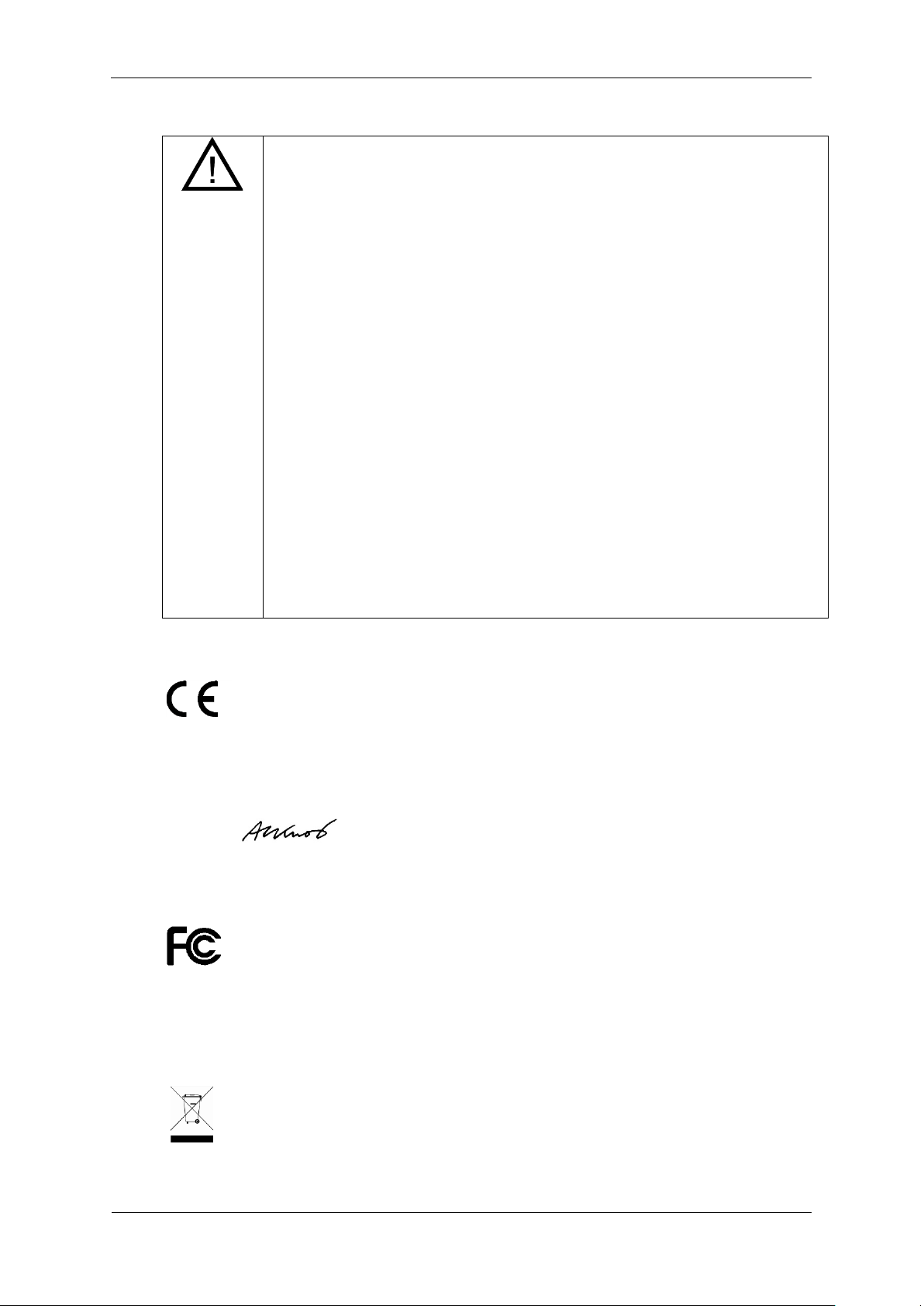
ripple User Manual v1 rev3
3
Tangent Wave Ltd, 4 Crowbush Farm, Luton Road, Toddington, United
Andy Knox, Vertriebsleiter
Dieses Gerät entspricht Teil 15 der FCC-Regeln. Der Betrieb unterliegt den
unerwünschten Betrieb verursachen können.
Dieses Symbol zeigt an, dass Ihr Produkt gemäß den lokalen Gesetzen und
Lieferanten, um Entsorgungs- und Recyclingoptionen zu erhalten.
2. Wichtige Sicherheitshinweise
• Lesen Sie zuerst dieses Handbuch, bevor Sie das Bedienfeld
verwenden.
• Bewahren Sie diese Anweisungen zur späteren Bezugnahme
auf.
• Beachten Sie alle Warnungen in diesem Handbuch.
• Befolgen Sie alle Anweisungen in diesem Handbuch.
• Verwenden Sie dieses Gerät nicht in der Nähe von Wasser.
• Installieren und verwenden Sie das Bedienfeld nur wie
angewiesen.
• Installieren Sie keine Wärmequellen wie Heizkörper,
Wärmeregister, Öfen oder andere Geräte (einschließlich
Verstärker), die Wärme erzeugen.
• Trennen Sie das Gerät vom Stromnetz, wenn es längere Zeit
nicht verwendet wird.
• Verweisen Sie alle Wartungsarbeiten an qualifiziertes Personal.
Eine Wartung ist erforderlich, wenn:
o Das Gerät wurde in irgendeiner Weise beschädigt.
o Flüssigkeit wurde auf das Gerät verschüttet.
o Gegenstände sind in den Apparat gefallen.
o Das Gerät wurde Regen oder Feuchtigkeit ausgesetzt.
o Das Gerät funktioniert nicht normal.
o Der Apparat wurde fallen gelassen.
2.1 CE-Konformitätserklärung
Kingdom, erklärt, dass unsere Elementprodukte den grundlegenden
Anforderungen und anderen relevanten Bestimmungen der Richtlinien
2011/65/E U und 2014/30/EU entsprechen und tragen das CE-Zeichen
entsprechend.
Toddington, 20. Juni 21
2.2 FCC-Konformitätserklärung
folgenden zwei Bedingungen: (1) Dieses Gerät darf keine funktechnischen
Störungen verursachen, und (2) dieses Gerät muss alle empfangenen
Störungen akzeptieren, einschließlich Interferenzen, die einen
2.3 Informationen zur Entsorgung und zum Recycling
Vorschriften ordnungsgemäß entsorgt werden muss. Wenn Ihr Produkt das
Ende seiner Lebensdauer erreicht, wenden Sie sich bitte an Ihren
Page 5

ripple User Manual v1 rev3
4
Tangent Wave Ltd de 4 Crowbush Farm, Luton Road, Toddington, United
Andy Knox, Directeur des ventes
Cet appareil est conforme à la partie 15 des règles de la FCC. Le
fonctionnement indésirable.
Ce symbole indique que votre produit doit être éliminé correctement
options d’élimination et de recyclage.
3. Consignes de sécurité importantes
• Lisez d’abord ce manuel avant d’utiliser le panneau.
• Conservez ces instructions pour référence ultérieure.
• Tenez compte de tous les avertissements de ce manuel.
• Suivez toutes les instructions de ce manuel.
• N’utilisez pas cet appareil près de l’eau.
• Installez et utilisez le panneau uniquement comme indiqué.
• N’installez pas à proximité de sources de chaleur telles que des
radiateurs, des registres de chaleur, des poêles ou d’autres
appareils (y compris des amplificateurs) qui produisent de la
chaleur.
• Débranchez l’appareil lorsqu’il ne sera pas utilisé pendant de
longues périodes.
• Confiez tous les services à du personnel qualifié. L’entretien est
requis lorsque :
o L’appareil a été endommagé de quelque manière que ce
soit.
o Du liquide a été renversé sur l’appareil.
o Des objets sont tombés dans l’appareil.
o L’appareil a été exposé à la pluie ou à l’humidité.
o L’appareil ne fonctionne pas normalement.
o L’appareil a été abandonné.
3.1 Déclaration de conformité CE
Kingdom déclare que nos produits Element sont conformes aux exigences
essentielles et autres dispositions pertinentes des directives 2011/65/EU et
2014/30/UE et portent le marquage CE en conséquence.
Toddington, 20 21 juin
3.2 Déclaration de conformité de la FCC
fonctionnement est soumis aux deux conditions suivantes : (1) Cet appareil
ne doit pas causer d’interférences nuisibles, et (2) cet appareil doit accepter
toute interférence reçue, y compris les interférences pouvant entraîner un
3.3 Informations sur l’élimination et le recyclage
conformément aux lois et réglementations locales. Lorsque votre produit
atteint la fin de sa vie, veuillez contacter votre fournisseur pour connaître les
Page 6

ripple User Manual v1 rev3
5
Tangent Wave Ltd de 4 Crowbush Farm, Luton Road, Toddington, Reino
Andy Knox, Director de Ventas
Este dispositivo cumple con la parte 15 de las Reglas de la FCC. El
puedan causar un funcionamiento no deseado.
Este símbolo indica que su producto debe desecharse adecuadamente de
opciones de eliminación y reciclaje.
4. Instrucciones de seguridad importantes
• Lea este manual primero antes de usar el panel.
• Guarde estas instrucciones para futuras referencias.
• Preste atención a todas las advertencias de este manual.
• Siga todas las instrucciones de este manual.
• No use este aparato cerca del agua.
• Instale y utilice el panel sólo según las instrucciones.
• No instale cerca de ninguna fuente de calor, como radiadores,
registros de calor, estufas u otros aparatos (incluidos los
amplificadores) que produzcan calor.
• Desenchufe el aparato cuando no se vaya a utilizar durante
largos períodos de tiempo.
• Refiera todos los servicios a personal calificado. Se requiere
mantenimiento cuando:
o El aparato ha sido dañado de alguna manera.
o Se ha derramado líquido sobre el aparato.
o Los objetos han caído en el aparato.
o El aparato ha estado expuesto a la lluvia o la humedad.
o El aparato no funciona normalmente.
o El aparato ha sido abandonado.
4.1 Declaración ce de conformidad
Unido declara que nuestros productos Element cumplen con los requisitos
esenciales y otras disposiciones relevantes de las Directivas 2011/65/UE y
2014/30/UE y llevan la marca CE en consecuencia.
Toddington, junio de 2021
4.2 Declaración de cumplimiento de la FCC
funcionamiento está sujeto a las dos condiciones siguientes: (1) Este
dispositivo no puede causar interferencias perjudiciales, y (2) este dispositivo
debe aceptar cualquier interferencia recibida, incluidas las interferencias que
4.3 Información sobre eliminación y reciclaje
acuerdo con las leyes y regulaciones locales. Cuando su producto llegue al
final de su vida útil, póngase en contacto con su proveedor para conocer las
Page 7

ripple User Manual v1 rev3
6
Tangent Wave Ltd di 4 Crowbush Farm, Luton Road, Toddington, United
Andy Knox, Direttore Vendite
Questo dispositivo è conforme alla parte 15 delle norme FCC. Il
potrebbero causare un funzionamento indesiderato.
Questo simbolo indica che il prodotto deve essere smaltito correttamente in
e riciclaggio.
5. Importanti istruzioni di sicurezza
• Leggere questo manuale prima di utilizzare il pannello.
• Conserva queste istruzioni per riferimento futuro.
• Prestare attenzione a tutti gli avvertimenti in questo manuale.
• Seguire tutte le istruzioni contenute in questo manuale.
• Non utilizzare questo apparecchio vicino all'acqua.
• Installare e utilizzare il pannello solo come indicato.
• Non installare vicino a fonti di calore come radiatori, registri di
calore, stufe o altri apparecchi (compresi gli amplificatori) che
producono calore.
• Scollegare l'apparecchio quando non verrà utilizzato per lunghi
periodi di tempo.
• Riferire tutta la manutenzione a personale qualificato. La
manutenzione è necessaria quando:
o L'apparato è stato danneggiato in qualsiasi modo.
o Il liquido è stato versato sull'apparecchio.
o Gli oggetti sono caduti nell'apparato.
o L'apparecchio è stato esposto a pioggia o umidità.
o L'apparecchio non funziona normalmente.
o L'apparato è stato abbandonato.
5.1 Dichiarazione di conformità CE
Kingdom dichiara che i nostri prodotti Element sono conformi ai requisiti
essenziali e ad altre disposizioni pertinenti delle direttive 2011/65/EU e
2014/30/UE e portano il marchio CE di conseguenza.
Toddington, 20 giugno 21
5.2 Dichiarazione di conformità FCC
funzionamento è soggetto alle seguenti due condizioni: (1) Questo
dispositivo non può causare interferenze dannose e (2) questo dispositivo
deve accettare qualsiasi interferenza ricevuta, comprese le interferenze che
5.3 Informazioni sullo smaltimento e il riciclaggio
base alle leggi e ai regolamenti locali. Quando il tuo prodotto raggiunge la
fine del suo ciclo di vita, contatta il tuo fornitore per le opzioni di smaltimento
Page 8

ripple User Manual v1 rev3
7
6. About this manual
This manual applies to the Ripple control panel. For the latest updates please check
www.tangentwave.co.uk and look under the product page there.
This manual does not tell you how to use the panel with your software. For that
information please contact your software vendor. Where we have been provided with
information by the software vendors we have included this.
If you find any errors with this manual or you have any suggestions then please contact
Tangent Wave. It is only through your feedback and suggestions that we can improve our
services and products.
7. What’s in the box
• Ripple leaflet.
• Ripple panel.
• 3 x Balls.
• Panel bag.
• Ball bag.
8. Requirements
• Any operating system that has a built in USB HID driver. Current versions of Mac
OS X, Windows and Linux should have this.
• A computer with at least 1 spare USB port (1.0 or greater) that can supply 500mA.
Note some older laptops or laptops running from battery cannot provide 500mA.
• If using a USB hub then the hub needs to be able to supply 500mA to the USB
socket which the panel is connected to.
• If using an active USB extender this must be able to supply 500mA.
• The software you intend to use the panel with must support the Ripple panel. Please
check with your software manufacturer or our website.
• Access to the internet. This is required to download the manuals and any support
software you may require from our website.
Page 9

ripple User Manual v1 rev3
8
9. About the Ripple control panel
The Ripple control panel is aimed at the colour correction and video post production
industry. It doesn’t do any processing of the video data itself, it just provides a physical
user interface to software packages, much like your computer keyboard and mouse. It is
designed to improve speed, ease of use, and efficiency of your software by putting the
controls at your finger tips without having to access them through menu functions and
mouse clicks. Colourists will be familiar with the three trackerball layout for adjusting
primaries and they will know how essential it is to have them on the panel for this purpose.
9.1 What the panel will control in your software
The panel is designed to be generic. What we mean by generic is that it is not designed
specifically to be used with just one type of software. This means the function any of the
controls is not determined by Tangent – it is decided by the software that you are using
the panel with.
Some applications support the Tangent Mapper which will allow you to customise what
the panel does – see our website for which applications support this. If an application
does not support our Mapper the mapping will have be fixed it its function by the
application manufacturer.
9.2 Drivers
There are no drivers to install for the panel – it uses the inbuilt HID drivers that come with
all current operating systems: Windows, Mac and Linux. The HID driver is the driver that
allows your USB keyboard and mouse to work with your computer.
9.3 Software
Some applications will work with the panel without any additional software being installed.
Some applications will require the Tangent Hub which is available to download from our
website, or may be distributed as part of your application. You should check with the user
manual for your application, or refer to our website, to determine if your application
requires the Tangent Hub.
9.4 Power and communication
The panel receive its power and communicate with your computer through the USB cable.
The only requirement is that your computer supports high power USB devices - that is it
can supply 500mA though its USB port. Most desktop computers can, it is only laptop or
portable devices that sometimes can’t. If you’re in doubt check your computers
specifications.
Page 10

ripple User Manual v1 rev3
9
Health Warning
• Avoid resting your wrists on sharp edges.
10. Positioning and use of the panel
Some experts believe that use of any human input device may cause
serious injury to hands, wrists, arms, neck or back. If you feel pain,
numbness, weakness in these areas see a qualified health professional.
To reduce the risks of such injuries follow these precautions:
• Take frequent short breaks. Get up and walk around at least a
couple of times every hour.
• Vary your tasks throughout the day.
• Keep your shoulders relaxed with your elbows at your side. Position
your control panel so you don't have to reach.
• Adjust your chair and control panel so your wrists are straight.
11. Getting started
11.1 Preparing the balls
Before placing a ball in its cup, rub the ball between your hands – this deposits natural
oils from your skin on to the surface of the ball which will help it to run smoothly.
11.2 Connecting the panel to your computer
Connect the panel to a USB port on your computer, making sure you do not press any
buttons on the panel as you do so. The USB port must be able to supply 500mA or
more. Note that some early computers and laptops running of batteries won’t be able to
supply 500mA.
11.3 USB hubs and extenders (or repeaters)
You can use a USB hub to connect the Ripple to your computer. The important thing to
note is that the hub must be powered and must be able to provide 500mA to the USB port
the panel is connected to. This will most probably mean the USB hub will be powered
with an external power supply. The power supply must therefore be rated to supply
500mA or more. If you’re connecting anything else to the USB hub then it will need to be
correspondingly rated higher.
If you use an extender (or repeater) it must be able to supply 500mA, and the above rules
for USB hubs still apply regarding external power supplies.
11.4 Install the Tangent Hub if your application requires it
Some applications require the Tangent Hub to be installed. Check our website or your
application’s website to see if the Tangent Hub is needed. If it is you can download it from
the Support page of our website.
11.5 Select the Ripple as the panel type in your application
Some applications require you to select Ripple as the panel type being used with it. Check
your application’s manual to see if this step is needed. Note where possible, we post this
information on the support page of our website.
If your application doesn't natively support Ripple then set it to support the element-TK
(or Elements). If this is the case then the Tangent Mapper will auto-select the Ripple to
be in TK emulation mode. All mappings will then be the same as the TK panel.
Page 11

ripple User Manual v1 rev3
10
12. Trouble-shooting
12.1 Are you using a USB hub or extender?
If you’re using a USB hub or extender then remove this and plug the panel directly into
your computer. If the panel starts to work then it’s your USB hub or extender that is at
fault. See the section “USB hubs and extenders (or repeaters)”.
If the panel still doesn’t work after removing the USB hub or extender then proceed with
the trouble shooting steps below. If these don’t solve your problem then contact
Tangent support.
12.2 A button doesn’t work
First check that the software you are using the panel with makes use of the button that is
broken.
Unplug and plug the panel back in again, making sure you do not press any buttons on
the panel as you do so.
If the button still does not work then please contact Tangent support.
12.3 A dial doesn’t work
First check that the software you are using the panel with makes use of the control that
is broken.
Unplug and plug the panel back in again, making sure you do not press any buttons on
the panel as you do so.
If the control still does not work then please contact Tangent support.
12.4 A trackerball doesn’t work
First check that the software you are using the panel with makes use of the ball that is
broken.
Unplug and plug the panel back in again, making sure you do not press any buttons on
the panel as you do so.
If the ball still does not work then please contact Tangent support.
Note: from time to you will need to clean the trackerballs. See Care of your panel Cleaning the balls. If there is a build up of dust inside the panel it may affect the optical
sensor used to track the movement of the balls.
Note: if the ball is moved to quickly then the optical sensor will not be able to track it. This
will produce erratic behaviour in the output from the ball. Try to keep movements of the
ball smooth and avoid rapid changes of direction or spinning the ball.
12.5 My software isn’t communicating with the panel
Generally problems with communication are related to setting up your software to talk to
the panel. See the sections Install the Tangent Hub if your application requires it and
Select the Ripple as the panel type in your application.
Page 12

ripple User Manual v1 rev3
11
Make sure the USB cable is connected properly. Also make sure the USB port on your
computer can supply the 500mA the panel requires. Some laptops do not allow this. See
the section “USB hubs and extenders (or repeaters)”
If the panel still doesn’t work after checking the above then contact Tangent support.
13. Care of your panel
Your panel should not be cleaned with harsh abrasives or chemical cleaning products. If
they become dirty wipe them with a soft damp cloth.
Sharp objects, such as watch straps and jewellery, will scratch the plastic so be careful
not to bring such items in to contact with the panel.
13.1 Cleaning the balls
From time to time you may need to clean the balls and the trackerball unit that holds them.
To do this first unplug the panel and remove the ball.
Clean the ball with a soft damp cloth. Then rub the ball between your hands – this deposits
natural oils from your skin on to the surface of the ball which will help it to run smoothly.
To clean inside the trackerball unit use a damp cotton bud, paying close attention to the
three white balls the red ball sits on, and the lens which houses the optical sensor. Do
not try and remove the lens and do not press too hard on it. Be gentle and do not have
too much water on the cotton bud – it just needs to be slightly damp.
14. Firmware updates
The firmware in your Ripple panel was the most up to date version when your panel was
manufactured. It is possible however that a newer version may be available from our
website www.tangentwave.co.uk.
Check your panel firmware version with what is on the website.
Your version is on the serial number label on the bottom of the panel. Look for the number
after “f/w: “.
Make sure you follow the firmware update instructions that come with the update.
