Page 1
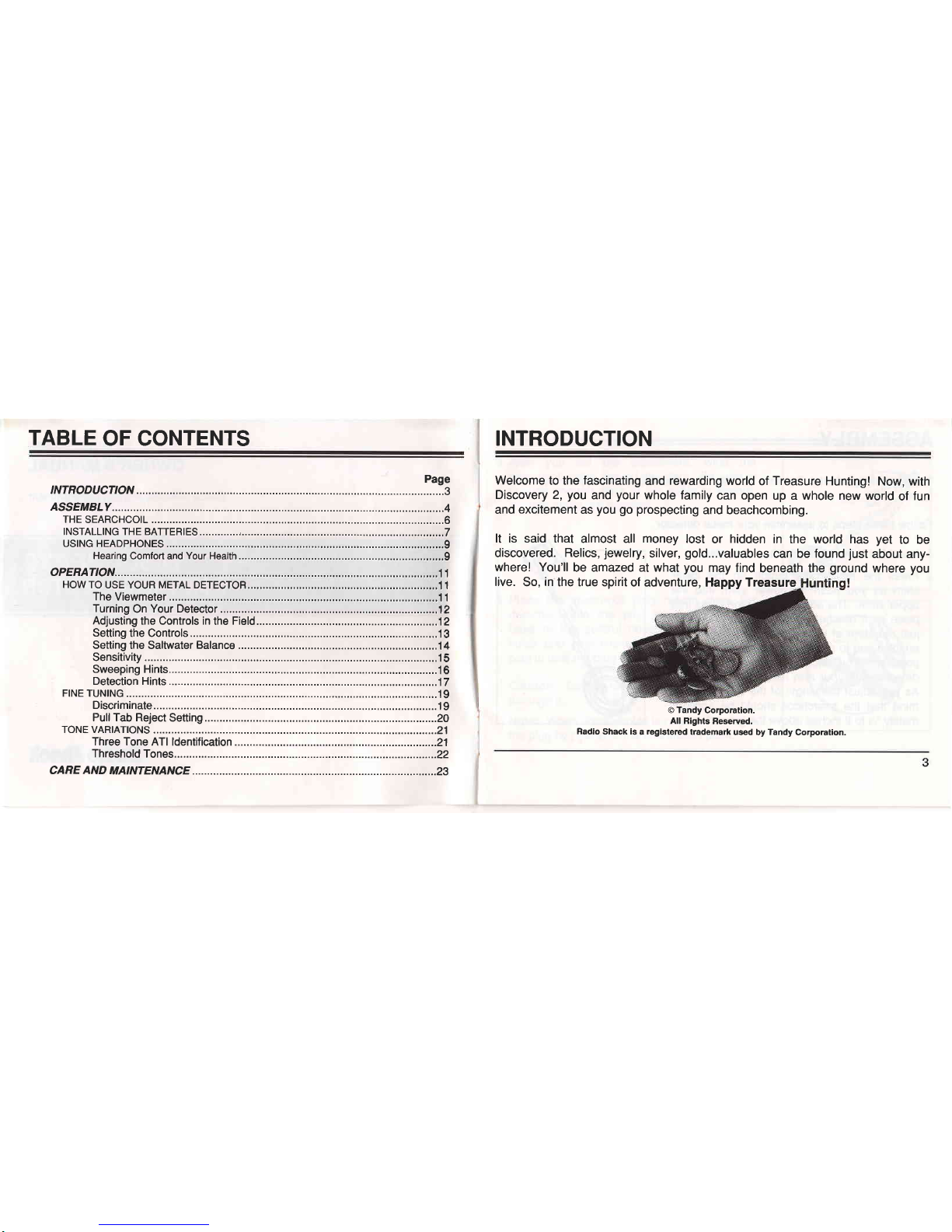
TABLE
OF CONTENTS INTRODUCTION
Welcome
to the
fascinating
and
rewarding
world
of
Treasure
Hunting!
Now, with
Discovery 2,
you
and
your
whole family
can open
up a whole new world
of
fun
and
excitement
as
you go
prospecting
and beachcombing.
It is said that
almost all
money
lost
or
hidden
in the world has
yet
to be
discovered.
Relics,
jewelry,
silver,
gold...vduables
can be found
just
about any-
wherel You'll
be amazed at what
you
may find
beneath the
ground
where
you
live.
So,
in
the true spirit
of adventure, Happy Treasure
O Tandy
Corpomtion.
All Rights
Reserved.
Radio
Shack is
a
registered
trademark
used by Tandy
Corporation.
Page 2
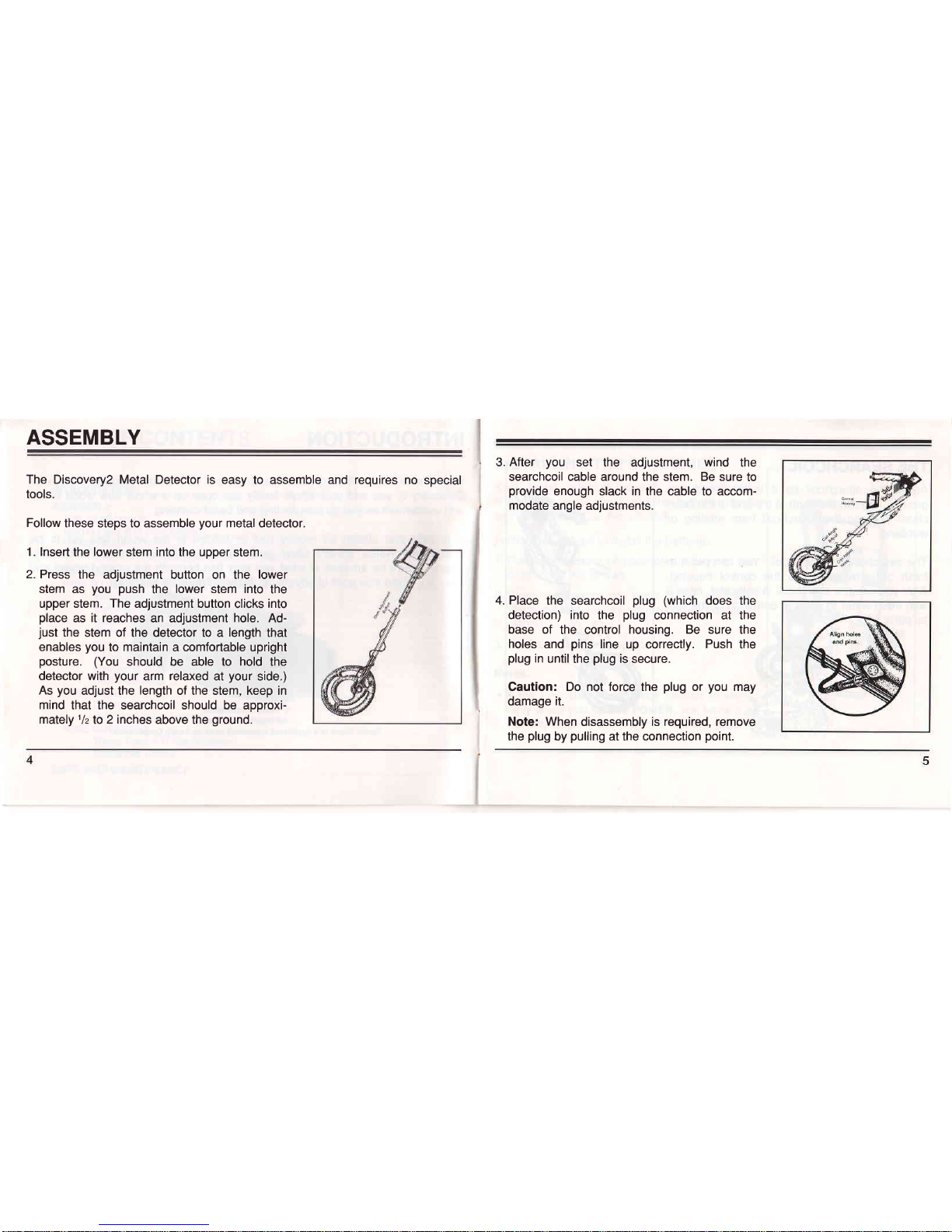
ASSEMBLY
The Discovery2 Metal Detector is
easy to assemble and requires no
special
tools.
Follow
these steps to assemble
your
metal detector.
1. Insert
the
lower
stem into the upper stem.
2. Press
the adjustment
button on the
lower
stem as
you push
the
lower stem into
the
upper stem.
The
adjustment button
clicks
into
place
as
it reaches
an adjustment
hole.
Ad-
just
the
stem of the detector to a
length
that
enables
you
to
maintain
a comfortable upright
posture. (You
should be able to
hold
the
detector with
your
arm
relaxed
at
your
side,)
As
you
adjust the
length
of the stem, keep in
mind
that the searchcoil should be approxi-
mately
llz
lo
2 inches
above the
ground.
3. After
you
set
the adjustment,
wind
the
searchcoil cable around
the
stem. Be sure
to
provide
enough slack in the cable to accom-
modate
angle adjustments.
4. Place
the searchcoil
plug (which
does the
detection) into
the
plug
connection at the
base of
the control
housing. Be sure
the
holes
and
pins
line
up correctly.
Push
the
plug
in
untilthe
plug
is
secure.
Caution: Do not force the
plug
or
you
may
damage
it.
Note: When
disassembly is required, remove
the
plug
by
pulling
at the connection
point.
Page 3
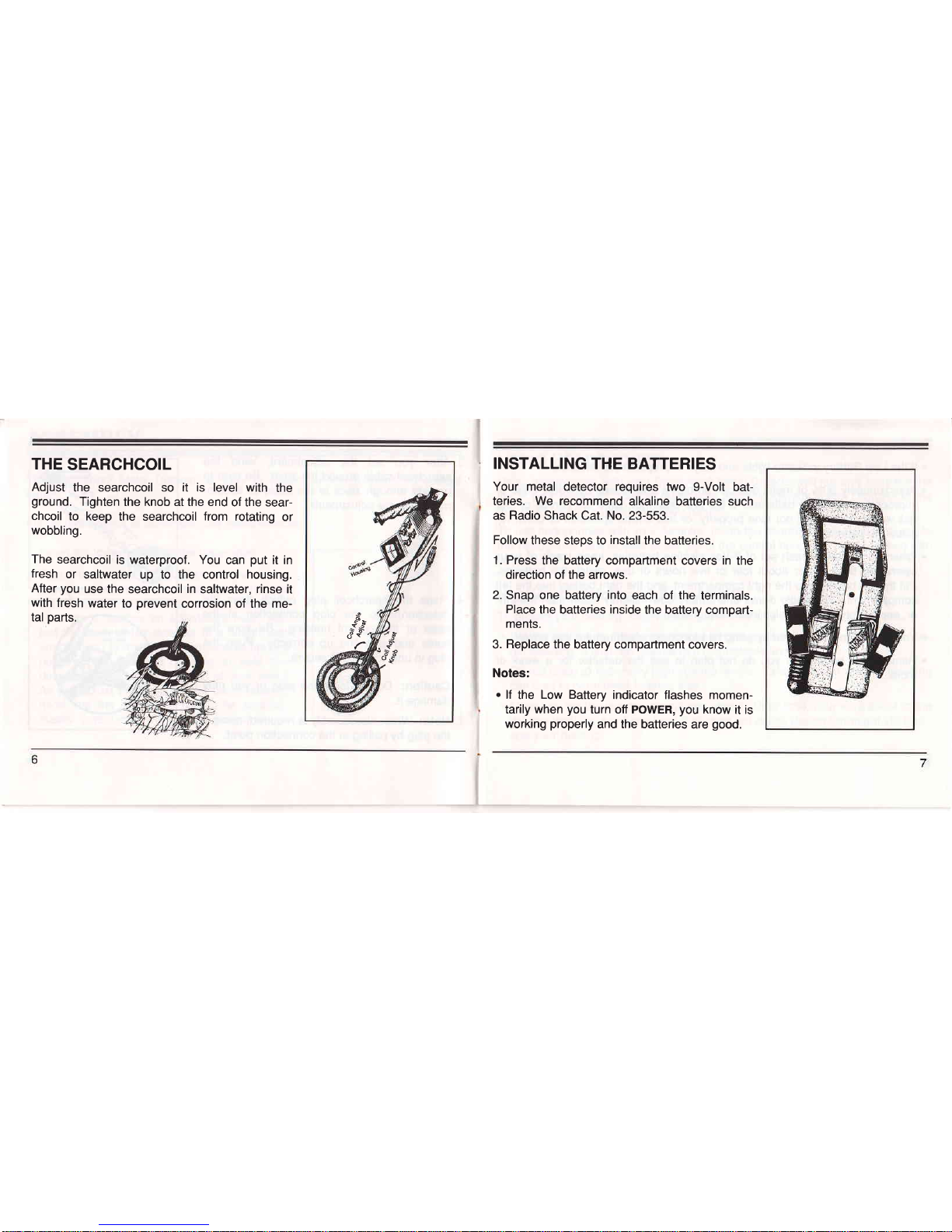
THE
SEARCHCOIL
Adjust
the searchcoil so it is level with
the
ground.
Tighten
the knob at the end
of the sear-
chcoil
to keep
the searchcoil
from
rotating
or
wobbling.
The
searchcoil
is waterproof. You
can
put
it in
fresh
or
saltwater
up to the control
housing.
After
you
use the
searchcoil
in
saltwater,
rinse
it
with
fresh
water
to
prevent
corrosion of the me-
tal
parts.
INSTALLING
THE BATTERIES
Your metal detector requires
two 9-Volt
bat-
teries.
We
recommend
alkaline batteries such
as
Radio
Shack Cat. No. 23-553.
Follow
these steps to
installthe
batteries.
1. Press
the battery compartment
covers
in
the
direction of the arrows.
2.
Snap one battery
into
each of the
terminals.
Place
the batteries inside
the bailery compad-
ments.
3.
Replace
the battery compartment
covers.
Notes:
r
lf
the
Low Battery
indicator flashes momen-
tarily
when
you
turn ofi POWER,
you
know
it is
working
properly
and the batteries
are
good.
'-""tdis
L<
3-*..3
Page 4
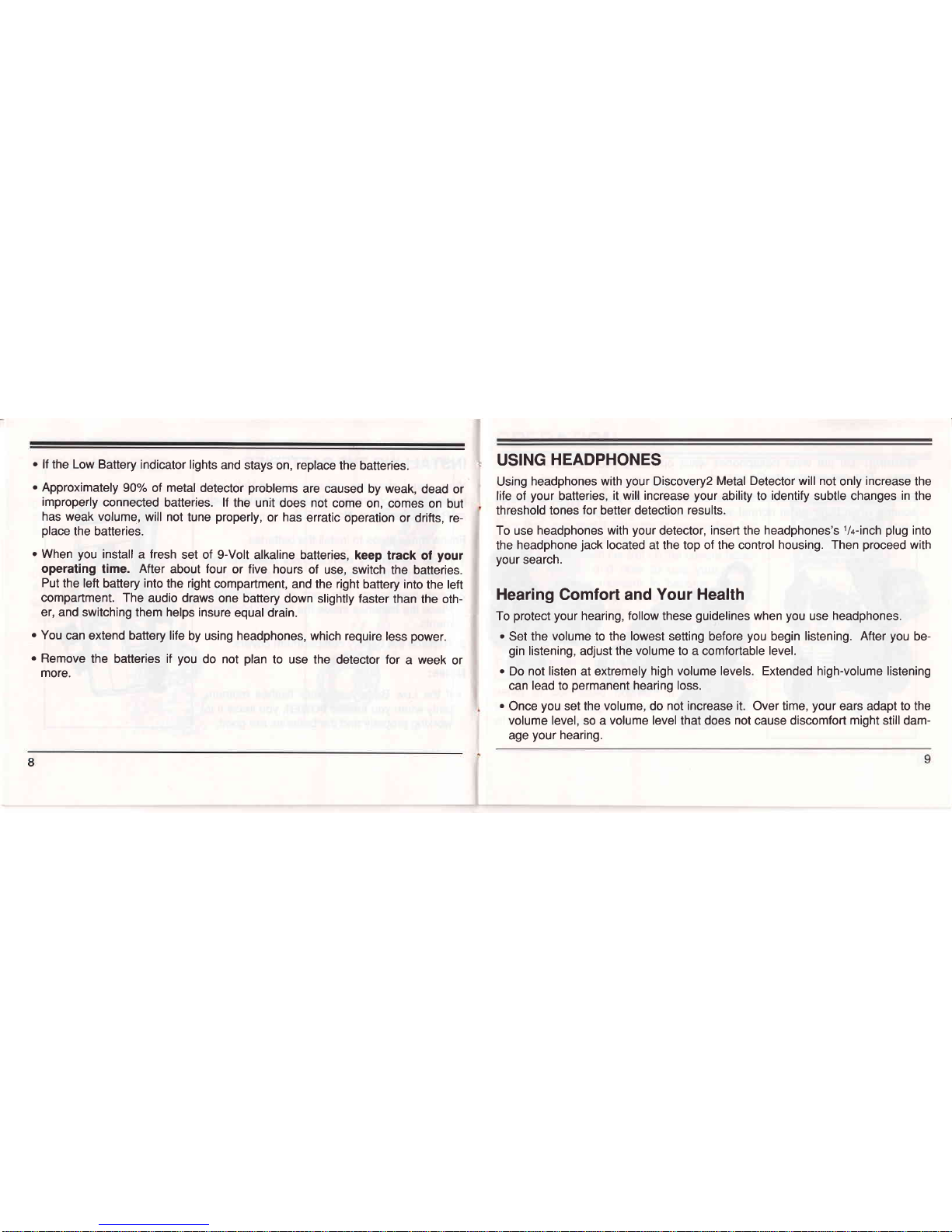
.
lf the Low Battery
indicator lights
and
stays on, replace
the
batteries.
.
Approximately
90% of
metal
detector
problems
are caused
by
weak,
dead or
improperly
connected
batteries. lf
the unit does not
come
on, comes
on but
has weak volume,
will not
tune
properly,
or
has
erratic operation
or drifts, re-
place
the batteries.
.
When
you
install a fresh
set of 9-Volt
alkaline batteries,
keep
track
of
your
operating
time.
After
about
four
or five hours
of
use, switch
the batteries.
Put
the left
battery
into
the right
compartment,
and the right
battery into
the left
compartment. The
audio draws
one battery
down slightly faster
than
the oth-
er, and switching them helps insure
equal drain.
.
You
can extend battery life
by using headphones,
which require
less
power.
.
Remove
the batteries if
you
do not
plan
to use the
detector for
a
week
or
more.
USING
HEADPHONES
Using
headphones with
your
Discovery2
Metal Detector will not
only
increase
the
life of
your
batteries,
it will increase
your
ability to
identify
subtle changes
in
the
threshold tones
for
better detection
results.
To use
headphones with
your
detector,
insert
the
headphones's
1i+-inch
plug
into
the
headphone
jack
located
at the top of the control
housing. Then
proceed
with
your
search.
Hearing
Comfort and
Your Health
To
protect your
hearing,
follow
these
guidelines
when
you
use
headphones.
.
Set the volume to the
lowest
setting before
you
begin
listening. After
you
be-
gin
listening, adjust the
volume
to a comfortable
level.
.
Do not
listen
at extremely
high volume levels. Extended high-volume listening
can
lead
to
permanent
hearing loss.
.
Once
you
set
the volume, do
not
increase
it.
Over time,
your
ears adapt to the
volume level, so a volume level that does
not
cause discomfort
might
still dam-
age
your
hearing.
Page 5

OPERATION
warning:
Do
not wear headphones
while
operating
your
detector
in
traffic
areas. This
can
create a traffic
hazard.
Even
though
some headphones
are
designed
to let
you
hear
some
outside
sounds when listening
at normal
volume
levels,
they
still
present
a traffic ha-
zard.
HOW
TO
USE YOUR
METAL
DETECTOR
Now
that
your
metal
detector is
assembled,
it's
time to learn how
to use it. The
steps in
this
section
explain
each control
on the
control hous-
ing
and handle,
and how
to use
your
metal
detector. Take
a
moment
to become
familiar
with
the
position
and
use of
the controls
before
using
your
metal
detector.
The Viewmeter
The Viewmeter
is
located
at
the top of
the con-
trol housing
and measures
the
approximate
depth
of coin-sized
objects, in
inches.
The
Viewmeter
only registers
depth measurements
when
ALL METAL
is
used.
Volumo Control
10
11
Page 6

Turning
On
Your
Detector
Hold the
detector
in
a
position
comfortable for
you,
then
turn
it
on by
rotating
SETTING to ALL
METAL.
Setting the Controls
The detector is now
set to
ALL METAL. This
set-
ting has the
greatest
detection level
and
has no
discrimination between different types
of
metals.
GROUND adjusts detection balances between
elements normally found in
the
ground
and
me-
tal objects.
Follow
these steps to set GROUND.
1. Rotate VOLUME
two{hirds of the way
toward
MAX.
2. Hold
the searchcoil
at
least waist high
and
ro-
tate GROUND toward NORM.
3. Push and immediately release TUNE.
You
should barely hear
a threshhold tone.
I
t
t
Adjusting
the Controls
in
the
Field
The
tuning skills
you
will learn while
preparing
your
detector will
be
put
to
good
use during
your
actual search. You will know how
each control works so
you
can
fine-tune
your
detector
quickly.
lf
you
wish
to test the accuracy of
your
tuning at
your
current
location in
the
field,
take a few
samples of different
kinds
of metal with
you.
Note
that some
metals,
when
left exposed
to the elements, become corroded.
So
it is
always
wise
to
carry along a
piece
of corroded metal.
BALAI{CE
12
13
Page 7

4. Drop
the searchcoil
to within
1/z
inch
of
the
ground.
lf
you
correcily
set
GROUND,
the threshold
tone
should not
change
significantly.
lf it
does
change,
either
gaining
or
losing
tone,
repeat
the steps
above
until
you
find
a
setting where
the sound
does not vary
significantly
when held
from
1/z-inch
to
1-inch
above the
ground.
Note:
Setting
GROUND may
take
a
little
time,
but it is
critical for
accurate
opera-
tion.
when
you
are satisfied
that GRoUND is
set for
peak
performance,
there is no
need
to reset it
until
the detector is
used
at a
different site.
Setting
the Saltwater
Balance
To
balance
the effects
of saltwater,
use
the same
general
procedures
as used
for
ground
balancing,
but slowly rotate
cRouND
toward
sALT
in
step 2
under
"Setting
the Controls."
14
15
Sensitivity
To
get
the
best
results
in
your
detection
efforts,
you
need
to
adjust SENSITIV|TY.
SENStTtVtTy is
used in
the ALL METAL,
DISC,
and PULL
TAB
REJECT
settings.
(See
"Fine
Tuning"
for
infor-
mation
on
the
DISC
and PULL TAB
REJECT
con-
trols.)
To
adjust
the searchcoil's
ability
to detect lower
level
signals, rotate
sENstilvtry in
a clockwise
direction, from Low
to HtcH. For
maximum
performance,
set sENstilvtry
as
high
as
possible.
lf
the detector
makes
a
"chattering"
noise,
decrease
SENSITIVITY
untilthe
"chatter"
stops.
Page 8

Sweeping
Hints
Keep
the searchcoil
in a constant
parallel position
to the
ground
throughout the
sweep.
Move
the searchcoil
slowly from side to side, covering about a 3-foot
area, overlapping
each sweep.
The
threshold
tone should
peak
as
you pass
the
target center.
(Hurrying
will
cause
you
to miss targets.)
Note:
The searchcoil
will not
detect
without motion.
A@
Be
careful
not
to swing
the searchcoil upward at the end of each sweep.
The
swing
up can cause the detector to emit
false
signals.
Keep
the searchcoil
paral-
lel
to the
ground
at all
times but don't touch the
ground.
Hitting
the
ground
may
cause a
false
signal.
16
't7
Detection
Hints
No detector is 100
percent
accurate. Various
conditions
and objects may
ad-
versely
influence metal
detection.
lts reaction
depends on
a
number
of things:
.
the angle at which
the object rests in
the
ground
.
the size
of the object
.
the amount
of
iron in
the
object
It is helpful
to hunt
areas
twice; the second
time,
go
at
right
angles
to the
first
time, making
an
"X"
pattern.
Note:
The
target
will
be
directly beJ.ow
the
"X"
at the
point
of the
loudest
response.
This
allows
you
to detect
some targets
that
were hidden
the first
time due to the
sweep direction. lf
trash in an
area
is
so heavy
that
you
are
getting
false
signals,
slow
your
sweep
speed and use
shorter sweeps.
Page 9

Notes:
.
A
good
detection
has
a consistent rise
and drop of threshold
tone.
A
poor
detection has irregular highs
and
lows in
threshold
tones.
lf
the metal is in
the
shape of a circle, like a watch
or
loop
of wire, opposite reactions may
occur.
.
There
are
ways
to tell whether
threshold tones are
good
deep signals or trash.
A
good
target
response repeats
as
you
swing the searchcoil over the
suspect-
ed target. Trash-induced
signals tend to not repeat.
.
Recently
buried coins might not respond
the
same as coins buried
for
a long
period
of time.
.
Some nails, nuts,
bolts, and other iron
objects
(such
as old
bottle caps) oxidize
and create a halo
effect around these
objects.
A
halo
effect
is
caused by a
mixture
of natural
elements
in
the
ground
and the
oxidization
created by different
metals.
Because
of the
metal
mixtures,
target
signals
may not
be in a
"fixed"
position.
This
effect makes
these objects very
hard
to
reject.
(See
"Fine
Tuning.")
18
19
FINE
TUNING
Once
you
become familiar with
how
your
metal
detector works,
you
can fine-tune
it to be more
selective in what it
finds. You
can make it
tune out undesirable
ob-
jects
and
tune
in
precious
metals.
For
example,
you
can set
it
to distinguish
between iron
and
gold.
With
the
D|SCRIMINATE
and PULL TAB REJECT
SETTTNG
controls,
you
can determine
an even
greater
distinction
between these metals.
Discriminate
DISCRIMINATE
distinguishes
between
junk
and
valuable metal
objects,
and automatically
rejects
nails
and
most
iron. To
adjust D|SCRIM|NATE,
rotate
SETTING to DISC. Then.
rotate DISCRIM-
INATE from
LOW
to
HlcH.
As
you
rotate
DISCRIMINATE
in
a clockwise
direction, the
detector
progressively
rejects
other iron, foil,
nickels,
pennies
and dimes. The range
from
LOW
to
HlcH
changes the frequency
of
your
detector, which
allows the
detector to reject
these metals.
Page 10
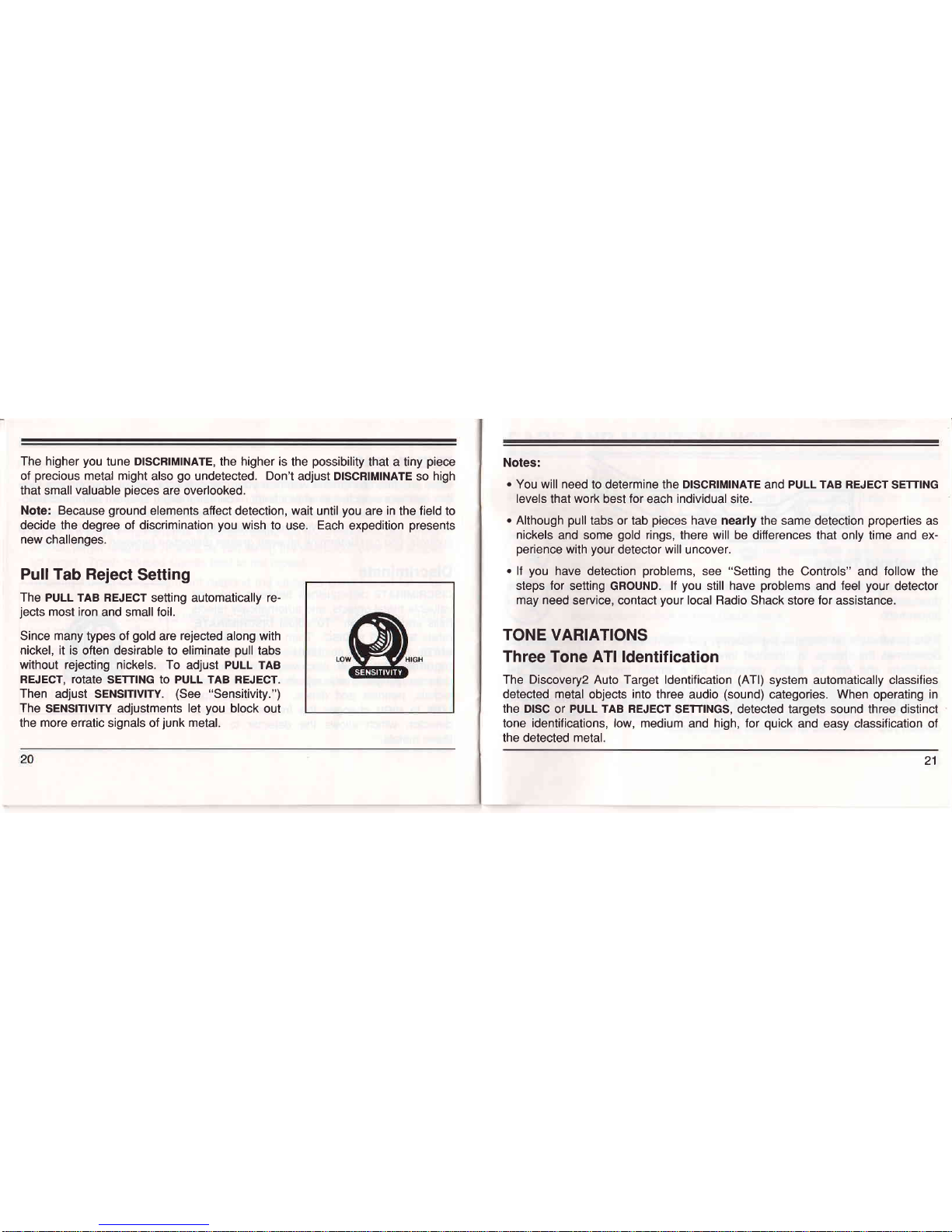
The higher
you
tune
DISCRIMINATE,
the higher is
the
possibility
that a tiny
piece
of
precious
metal might
also
go
undetected.
Don't
adjust DISCRIMINATE
so
high
that small valuable
pieces
are
overlooked.
Note: Because
ground
elements affect
detection,
wait
until
you
are
in
the field to
decide the degree of discrimination
you
wish to
use.
Each
expedition
presents
new
challenges.
Pull Tab Reject
Setting
The PULL TAB REJECT
setting automatically re-
jects
most iron
and smallfoil.
Since
many
types of
gold
are
rejected
along with
nickel, it is
often desirable to eliminate
pull
tabs
without rejecting nickels. To
adjust
PULL
TAB
REJECT, Totate
SETTING to PULL TAB REJECT.
Then
adjust SENSlTlvlTY.
(See
"Sensitivity.")
The
SENSITIVITY adjustments
let
you
block
out
the
more
erratic signals of
junk
metal.
Notes:
.
You will need
to determine the
DISCRIMINATE
and
PULL TAB REJECT
SETTING
levels
that
work
best
for
each
individual
site.
.
Although
pull
tabs or tab
pieces
have nearly the same
detection
properties
as
nickels
and some
gold
rings, there will be differences that
only time
and ex-
perience
with
your
detector
will
uncover.
.
lf
you
have detection
problems,
see
"Setting
the Controls" and
follow
the
steps for
setting GROUND.
lf
you
still have
problems
and
feel
your
detector
may need
service, contact
your
local Radio Shack store for
assistance.
TONE
VARIATIONS
Three
Tone ATI ldentification
The Discovery2 Auto Target ldentification
(ATl)
system automatically classifies
detected metal
objects
into
three audio
(sound)
categories. When operating in
the DISC
or
PULL TAB REJECT
SETTINGS, detected targets sound three distinct
tone identifications, low, medium
and
high, for
quick
and easy classification of
the detected metal.
21
Page 11
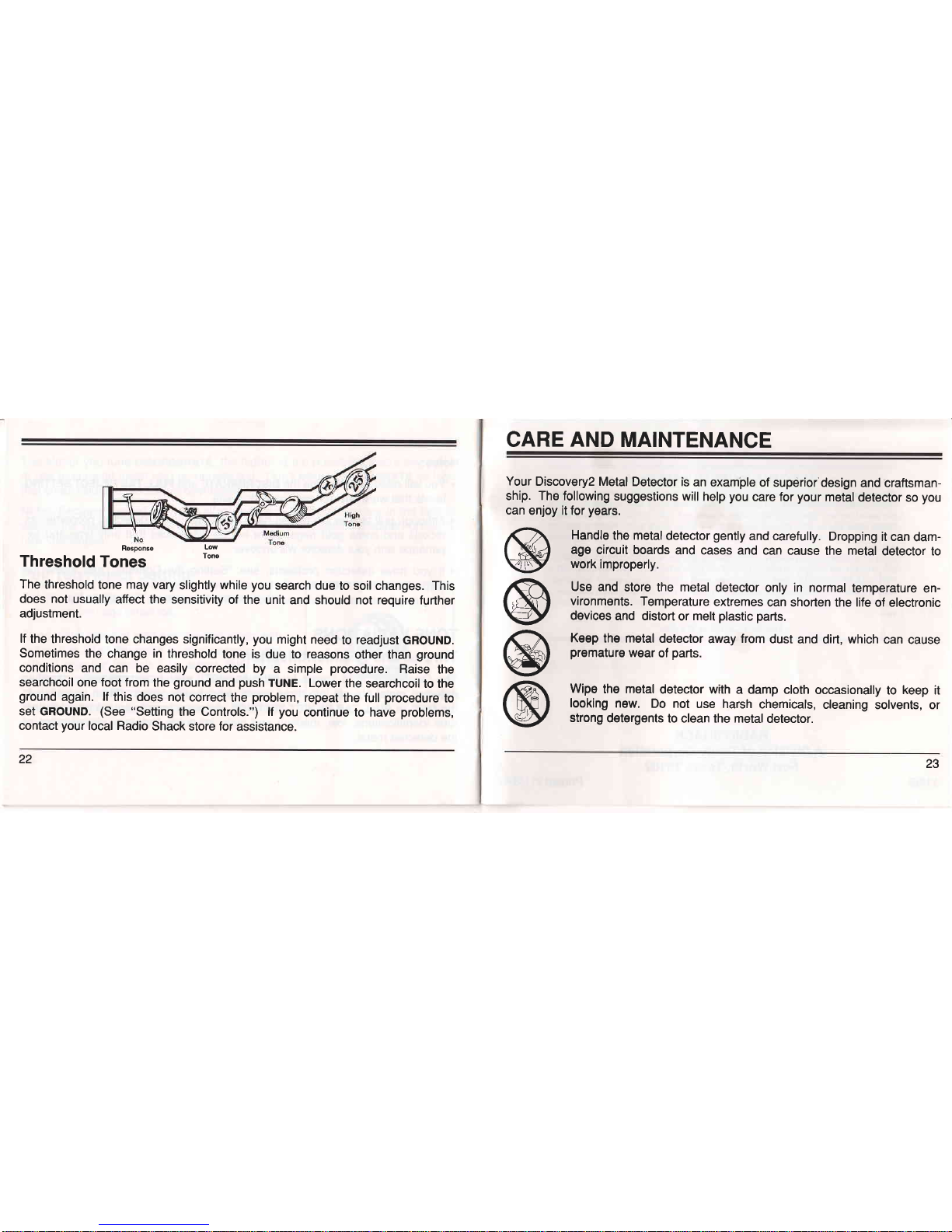
Resoonse
Lry
Threshold
Tones
rone
The
threshold
tone
may vary
slightly
while
you
search
due to soil changes. This
does not
usually
affect the sensitivity
of the
unit and should not require
further
adjustment.
lf
the threshold
tone changes significantly,
you
might
need
to
readjust
GROUND.
Sometimes
the
change
in
threshold
tone is
due to
reasons
other than
ground
conditions
and
can be easily
corrected by
a simple
procedure.
Raise
the
searchcoil
one
foot from
the
ground
and
push
TUNE.
Lower
the searchcoil
to the
ground
again. lf
this does not
correct
the
problem,
repeat
the full
procedure
to
set GROUND.
(See
"Setting
the Controls.") lf
you
continue to have
problems,
contact
your
local Radio
Shack store for
assistance.
22
23
CARE
AND
MAINTENANCE
Your
Discovery2 Metal
Detector is
an
example of
superior'design
and craftsman-
ship. The following
suggestions will
help
you
care for
your
metal
detector
so
you
can
enjoy it for
years.
Handle
the
metaldetector
gently
and carefully.
Dropping
it can
dam-
age circuit boards
and cases and
can cause
the metal
detector to
work
improperly.
Use and
store the metal
detector
only
in
normal
temperature
en-
vironments.
Temperature
extremes
can shorten
the
life
of electronic
devices
and distort
or
melt
plastic parts.
Keep
the metal
detector
away
from
dust and
dirt,
which
can
cause
premature
wear
of
parts.
Wipe
the metal
detector with
a damp cloth
occasionally
to
keep
it
looking
new.
Do not
use harsh
chemicals,
cleaning
solvents, or
strong
detergents
to clean the metal
detector.
@
@
@
@
