Page 1
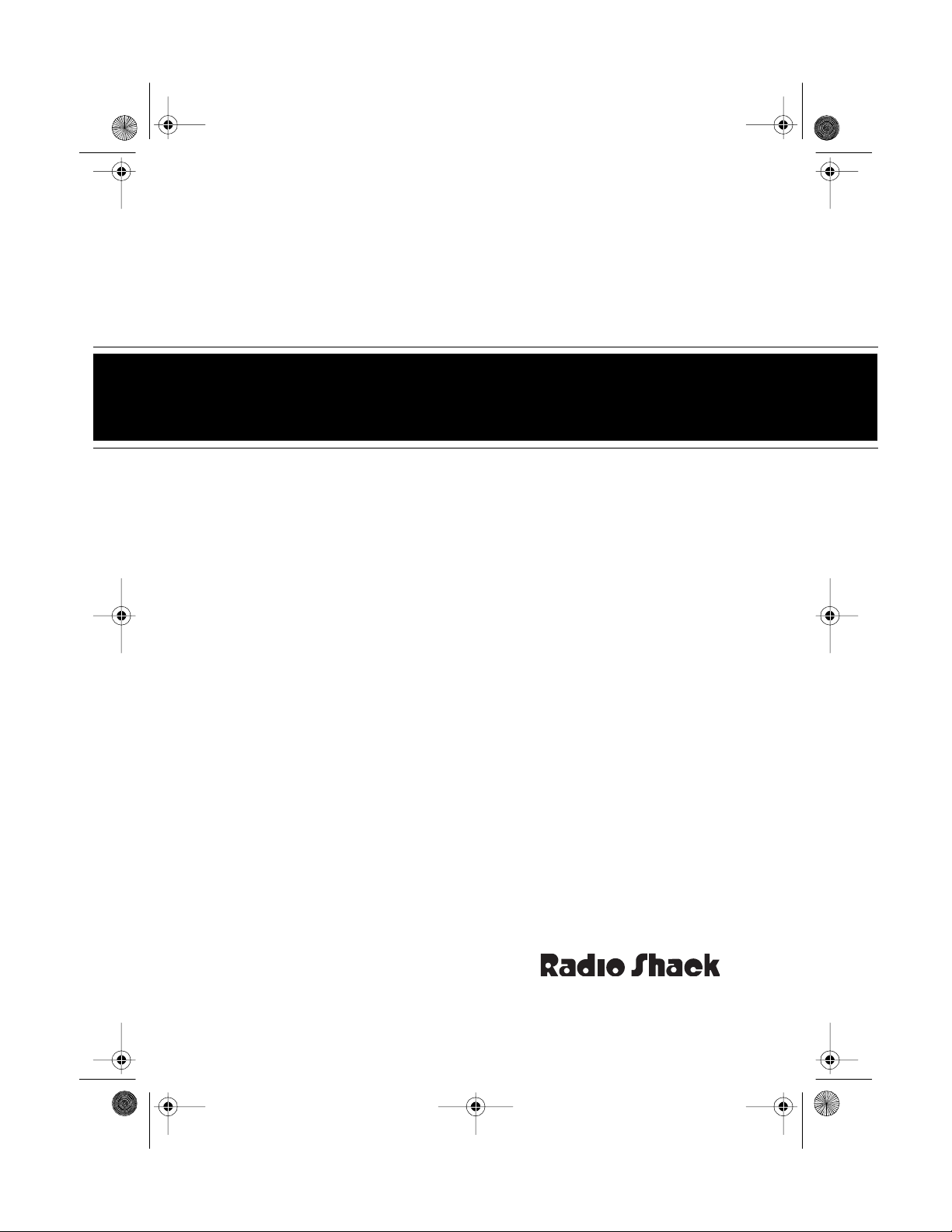
23-401.fm Page 1 Friday, August 6, 1999 2:35 PM
CELLULAR BATTERY
CONDITIONER/CHARGER
Cat. No. 23-401
OWNER’S MANUAL
Please read before using this equipment.
Page 2
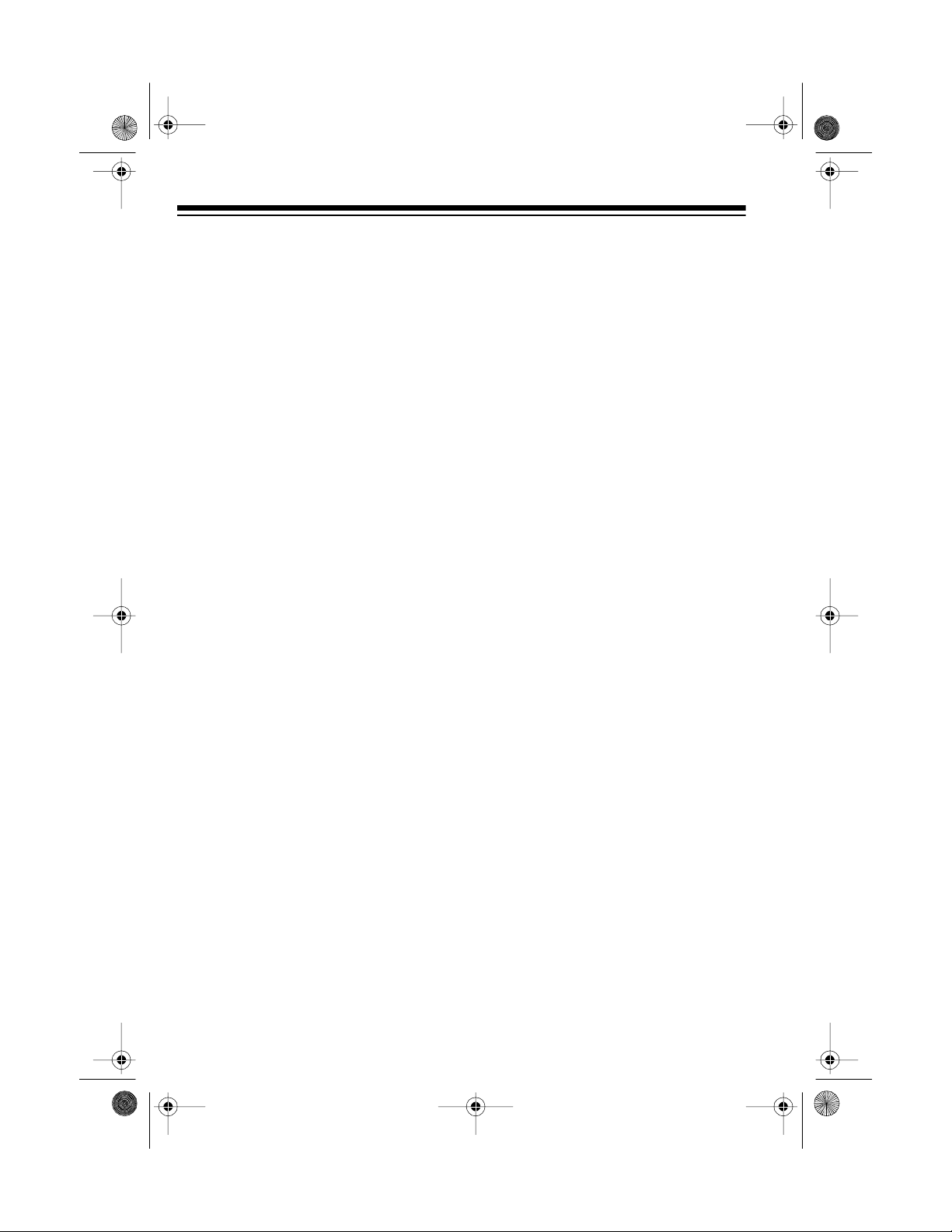
y
g
g
g
g
g
g
g
g
y
23-401.fm Page 2 Friday, August 6, 1999 2:35 PM
FEATURES
Your Radio Shack Cellular Battery
Conditioner/Charger uses advanced
technology to charge and condition
various rechargeable cellular phone
batteries — such as Radio Shack 171060/1061/1062, Motorola Micro Tac
and 9800 series, and Nokia 101/232.
To prevent your rechargeable battery
from losing its ability to fully recharge,
you must condition it (by discharging it)
about once every 10 times you recharge it. Most battery chargers can
only recharge a battery. Your Radio
Shack Cellular Battery Conditioner/
Charger lets you both discharge and
then recharge it, increasing your battery's efficiency and durability.
Its features include:
Batter
Versatility
— lets you recharge Nickel Cadmium (Ni-Cd) and
Nickel-Metal Hydride (Ni-MH) rechargeable cellular phone batteries.
Built-In Dischar
— lets you condi-
e
tion your rechargeable battery for the
longest life and best performance.
Automatic Switchin
— automatically switches to the charging mode when
discharging is completed.
Status Li
— show you the battery
hts
conditioning/charging status.
Two Power Sources
— let you power
the conditioner/charger using either
standard AC power or your vehicle's
battery power.
Interchan
eable Charging Adapters
— let you recharge/condition various
types of rechargeable ba tteries, such
as Motorola Micro Tac series, Motorola
9800 series, Nokia 101, Nokia 232,
etc.
Quick/Slow Char
e Selector
— lets
you charge a battery either in the slow
mode for a longer lasting charge, or
the quick mode to begin using it more
quickly.
Trickle Char
— continuously charg-
e
es the battery with a 20–30 m A trickle
current after the batteries are fully
charged to ensure they are ready to
use at any time.
Short-Circuit/Overchar
char
e Protection
e/Deep-Dis-
— protects your
battery from being da maged and prolongs its life.
Batter
Condition Function
— refreshes/activates batteries that have
not been used for long periods of time.
© 1997 Tandy Corporation.
Radio Shack is a registered trademark used by Tandy Corporation.
Motorola is a registered trademark of Motorola, Inc.
Nokia is a registered trademark of Nokia Corporation, Finland.
All Rights Reserv ed .
2
Page 3
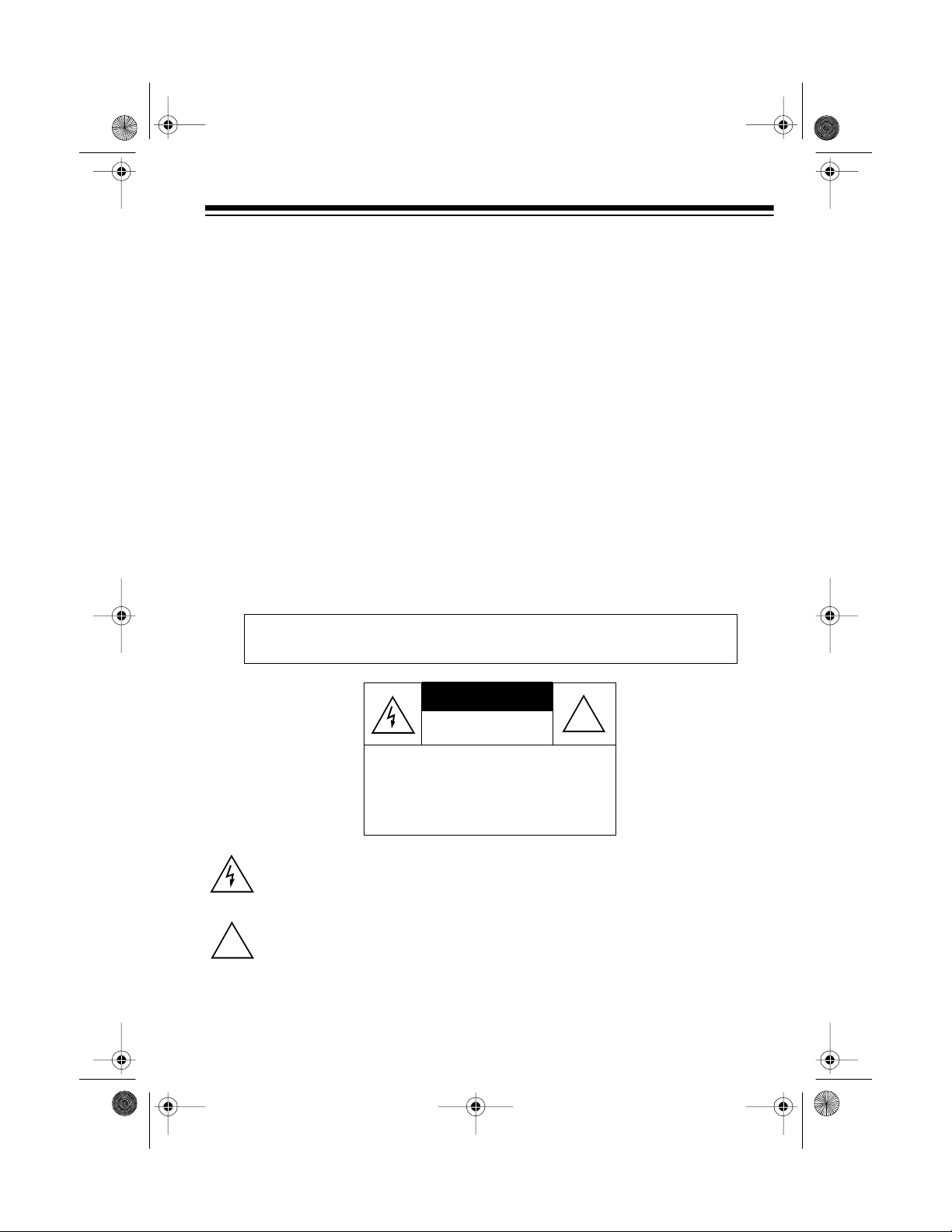
g
23-401.fm Page 3 Friday, August 6, 1999 2:35 PM
CONTENTS
Preparation............................................................................................................ 4
Connecting a Motorola Micro Tac Battery ................................... . .................... 4
Connecting a Motorola 9800 Series or Nokia 101/232 Battery. ....................... 4
Removing a Battery ......................................................................................... 6
Removing an Adapter ...................................................................................... 6
Connecting Power ........................................................................... . ............... 6
Using Standard AC Power......................................................................... 6
Using Your Vehicle’s Ba ttery Power .......................................................... 7
Operation............................................................................................................... 8
Charging a Rechargeable Battery.................................................................... 8
Conditioning a Rechargeable Battery .............................................................. 9
Refreshing a Fully Discharged Battery ............................................................ 9
Care And Maintenance....................................................................................... 10
Replacing the DC Cord’s Fuse....................................................................... 11
Specifica tions ..................................................................................................... 12
Warnin
: To prevent fire or shock hazard, do not expose this product
to rain or moisture.
CAUTION
RISK OF ELECTRIC SHOCK.
DO NOT OPEN.
CAUTION
ELECTRIC SHOCK, DO NOT REMOVE
COVER OR BACK. NO US ER-SERVIC EABLE PARTS INSIDE. REFER SERVICING TO QUALIFIED PERSONNEL.
This symbol is intended to alert you to the presence of uninsulated dangerous voltage within
the conditioner/charger’s enclosure that might be of sufficient magnitude to constitute a risk
of electric shock. Do not open the conditioner/charger’s case.
This symbol is intended to inform you that importa nt operating and maintenance instructions
are included in the literature accompanying this conditioner/charger.
!
: TO REDUCE THE RISK OF
!
3
Page 4
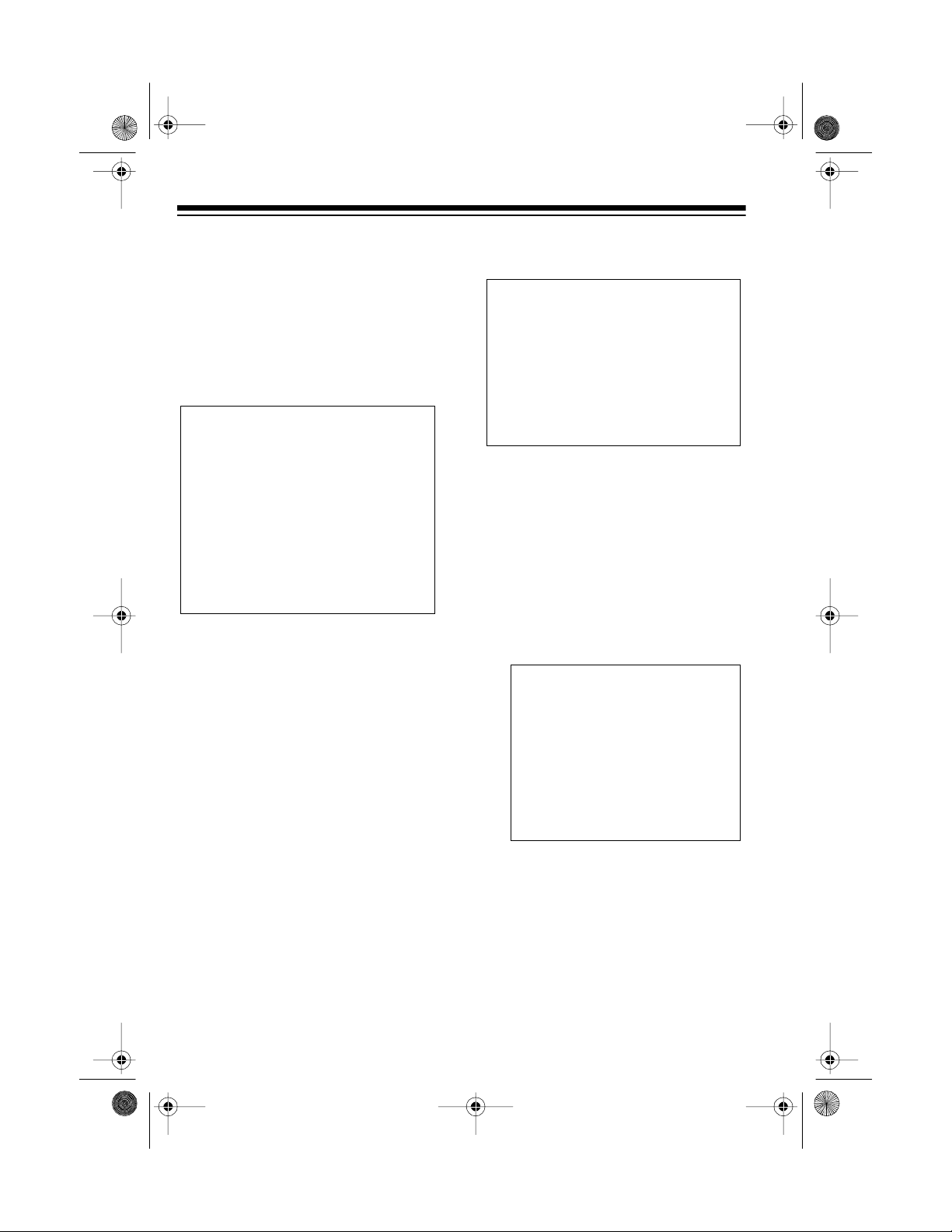
23-401.fm Page 4 Friday, August 6, 1999 2:35 PM
PREPARATION
CONNECTING A
MOTOROLA MICRO TAC
SERIES BATTERY
The adapters are labelled on the
Note:
bottom.
The conditioner/charger is designed to
charge a Motorola Micro Tac series
battery that you can mount directly
onto the conditioner/charger.
Motorola Micro
Tac Battery
1. Hold the battery with its charging
contacts to the right, then place
the battery’s bottom slide groove
over the conditioner/charger’s
slide guides.
2. Push the battery toward the left
until it clicks int o place.
Label on bottom
of adapter
Follow these steps to charge a Motorola 9800 series battery using the appropriate charging adapter.
1. Place the charging adapter’s bottom slide groove to the right of the
charger/conditioner ’s slide guides.
The adapter’s notches (on
Note:
the bottom) and the conditioner/
charger’s tabs must be aligned.
Alignment notches
and tabs
CONNECTING A
MOTOROLA 9800
SERIES OR NOKIA 101/
232 BATTER Y
To charge a Motorola 9800 series,
Nokia 101, or Nokia 232 battery, you
need to mount the proper supplied
charging adapter along with the battery.
4
2. Push the adapter toward the left
until it clic ks in t o p lac e .
3. Hold the battery with its charging
contacts to the right, then place
the battery’s bottom slide groove
over the adapter’s slide guides.
Page 5

23-401.fm Page 5 Friday, August 6, 1999 2:35 PM
4.Push the battery toward the left until
it clicks into place.
Motorola 9800
Motorola 9800
Adapter
Follow these steps to con nect a Nokia
101/232 battery using the approp riate
charging adapter.
Nokia 101
Nokia 101
Adapter
Nokia 232
1. Place the charging adapter’s left
edge over the left edge of the conditioner/charger’s mounting guides.
2. Push the adapter toward the left
until it clicks int o place.
3. Hold the battery with its charging
contacts toward the right and
place them over the adapter’s
charging contacts.
4. Push down on the battery’s left
side until it clicks onto the adapter.
Nokia 232
Adapter
5
Page 6

g
g
23-401.fm Page 6 Friday, August 6, 1999 2:35 PM
REMOVING A BATTERY
Battery ’s lock-
in
tabs
1. Press down on the battery’s locking tab.
2. Push the battery toward the ri ght
until it slips out of the mounting
guides.
REMOVING AN
ADAPTER
2. Push the adapter toward the right
until it slips out of the conditioner/
charger’s mounting guides.
CONNECTING POWER
Cautions:
• Always plug the AC or DC adapter
into the conditioner/charger
before you plug it into a standard
AC outlet, and always unplug it
from the outlet before you unplug
it from the conditioner/charger.
• Never connect power to the conditioner/charger when you are not
using it to charge or condition a
battery.
Using Standard AC Power
To power the conditioner/charger from
standard AC power, connec t the supplied AC adapter’s barrel plug to the
conditioner/charger’s
Then plug the other end into a standard AC outlet.
DC 12V-24V
jack.
Adapter’s lock-
in
tabs
Using standard
AC power
1. Press down on the adapt er’s locking tabs.
6
Page 7

23-401.fm Page 7 Friday, August 6, 1999 2:35 PM
The conditioner/charger beeps one
short beep and the red CHARGE LED
lights.
Caution: The supplied AC adapter
supplies 13.5 volts DC and delivers up
to 1000 mA. It has a center positive
plug which properly fits the conditioner/
charger’s
DC 12V-24V
jack. Using an
adapter that does not meet these
specifications could damage the battery conditioner/charger or the adapter.
Using Your Vehicle’s Battery
Power
You can power the conditioner/charger
from your vehicle’s cigarette lighter
socket using the supplied DC power
cord.
Caution: The supplied DC power cord
connects your conditioner/charger to
your vehicle battery p ower and lets it
draw 12–13.5 volts DC, and up to 1000
mA. It has a center positive plug which
properly fits the conditioner/charger’s
DC 12V-24V
power cord that do es not meet these
specifications could damage the battery conditioner/charger or the adapter.
jack. Using an adapter or
Plug the supplied DC adapter’s barrel
plug into the conditioner/charger’s
12V-24V
jack, then plug the DC adapter
DC
cigarette-lighter plug i nto the vehicle’s
cigarette-lighter socket.
Using your vehicle’ s
battery power
Caution: Before plugging the DC
adapter’s cigarette-lighter plug into the
cigarette-lighter socket, make sure the
knurled ring is sc rewed f irmly ont o t he
plug. See “Replacing the DC Power
Cord’s Fuse” on Page 11.
The conditioner/charger beeps one
short beep and the red CHARGE LED
lights.
7
Page 8

23-401.fm Page 8 Friday, August 6, 1999 2:35 PM
OPERATION
CHARGING A
RECHARGEABLE
BATTERY
You can charge a nickel-cadmium or
nickel-metal hydride rechargeable battery by selecting either a slow-charge
for a complete and long-lasting charge,
or a quick-charge so you can begin using it more quickly.
1. To slow-charge the battery, press
QUICK/SLOW
LED lights.
To quick-charge the battery, press
QUICK/SLOW
LED lights.
When charging is complete, the
green READY LED lights and the
conditioner/charger beeps 8
times.
2. If necessary, press the battery’s
release latch on the left side, then
push the battery toward the right
to remove it.
so the green SLOW
so the red QUICK
Notes:
• The quick-charge and slowcharge total charging times
depend on the typ e of battery you
are recharging.
Battery
(mA)
600
800
900
1500
Quick
(Minutes)
40
55
60
100
Slow
(Hours)
2.3
• Charging time also varies depending on the battery’s voltage condition. Old batteries take longer to
fully charge.
• To ensure the batteries are ready
to use at any time, the conditioner/
charger continuously cha rg es the
battery with a 20–30 mA trickle
current after the batteries are fully
charged.
3
2
4
3. Disconnect power if you do not
want to charge another battery.
8
Page 9

23-401.fm Page 9 Friday, August 6, 1999 2:35 PM
CONDITIONING A
RECHARGEABLE
BATTERY
To prevent your battery from losing its
ability to fully recharge, you must condition it (by discharging it) about on ce
every 10 times you recharge it.
Follow these steps to condition (discharge) a rechargeable battery.
1. Press
the remaining power in the battery. The yellow CONDITION LED
lights and the conditioner/charger
beeps once.
Note:
mode before discharging is complete, remove the battery from the
conditioner/charger and reinstall
it. The conditioner/charger beeps
once and automatically switches
to the charging mode.
CONDITION
To switch to the recharging
to discharge
REFRESHING A FULLY
DISCHARGED BATTERY
Some rechargeable batteries that are
not used for a long time can los e their
ability to be recharged due to the crystallization of the electrodes insid e the
battery. Your battery conditioner/
charger lets you refresh this type of
battery, which is almost the sa me as
conditioning it.
Note that when a battery has fully discharged, its voltage might be too low to
start the conditioning process and you
might need to repeatedly press
TION
until the yello w CONDITION LED
lights.
CONDI-
When discharging is complete,
the yellow CONDITION LED turns
off. The conditioner/charger automatically starts charging, and the
red CHARGE LED lights.
2. If necessary, press the battery’s
release latch at the left side, then
push the battery toward the right
to remove it.
3. Disconnect power if you do not
want to discharge another battery.
9
Page 10

23-401 .fm Page 10 Friday, August 6, 1999 2:35 PM
CARE AND MAINTENANCE
Your Radio Shack Cellular Battery Conditioner/Charger is an example of superior
design and craftsmanship. The following suggestions will help you care for your conditioner/charger so you can enjoy it for years.
Keep the conditioner/charger dry. If it gets wet, wipe it dry immediately. Liquids m ight co ntain mi nerals that can corrode t he ele ctronic circuits.
Handle the conditioner/charger gen tly and carefull y. Dropping it can
damage the circuit boards and can cause it to work improperly.
Use and store the conditioner/charger only in normal temperature environments. Temperat ure extremes can s horten the life of electronic
devices, and distort or melt plastic parts.
Keep the conditioner/charger away from dust and dirt, which can
cause premature wear of parts.
Wipe the conditioner/charger with a damp cloth occasionally to keep
CLEANER
it looking new. Do not use harsh chemicals, cleaning solvents, or
strong detergents to clean it.
Modifying or tampering with the conditioner/charger’s internal components can
cause a malfunction and might invalidate its warranty. If your conditioner/charger is
not performing as it should, take it to your local Radio Shack store for assistance.
10
Page 11

23-401 .fm Page 11 Friday, August 6, 1999 2:35 PM
REPLACING THE DC
POWER CORD’S FUSE
If the battery conditioner/charger does
not work using vehicle battery power,
check the fuse in the DC power cord. If
the fuse is blown, repl ace it with a 3
Amp, 250V fast blow fuse (such as Radio Shack Cat. No. 270-1009).
Caution:
higher rating.
Follow these steps to check a fuse and
replace it, if necessary.
1. Disconnect the DC power cord
2. Grasp the two ends of the fuse
Do not use a fuse with a
from the cigarette-lighter socket.
holder, twist them counterclockwise, then pull the ends apart.
3. If the fuse is blown, remove it a nd
replace the fuse with a new one of
the same size and rating.
4. Grasp the two ends of the fuse
holder, align the cigarette-lighter
plug’s tab with the slot, then push
them together and twist them
clockwise until they lock in place.
Cigarette-lighter plug’s
tab aligned with the slot
11
Page 12

23-401 .fm Page 12 Friday, August 6, 1999 2:35 PM
SPECIFICATIONS
Power Requireme n t.......................... .............. .............. ..............12–24 VDC, 1 Amp
Charge Mode ...................................Negative (–) Delta Voltage, Delta Temperature
Charging Current:
Fast Charge........................................................................ ....... ...800–1000 mA
Slow Charge.............................................. . ....................................400–500 mA
Trickle Charge ................................................. ..... ....... .. .......... ....... ....20–30 mA
Dischargi n g Curr e n t............... .......................... .............. .......................3210 mA
Types of Rechargeable Batteries............................................... .......... Ni-Cd, Ni-MH
Dimensions (without adapter) ..............................7
Weight (without adapter). ......................................................................9 Oz. (255 g)
Included Accessories:
Battery Adapters...........................Nokia 101, Nokia 232, Motorola 9800 Series
AC Adapter (Input Source) .................................................. Standard AC Outlet
DC Cord (Input Source)........................................................... ....Vehi cle Battery
Specifications are typical; individu al units might va ry. S pecifications are subject to
change and improvement without notice.
15
/16 ¥ 49/16 ¥ 17/16 Inches (HWD)
(202
116 ¥ 37 mm)
¥
Limited Ninety-Day W arranty
This product is warranted by Radio Shack agains t manufactu ring defects in m aterial and workm anship under normal use
for ninety (90) days from the date of purchase from Radio Shack company-owned stores and authorized R adio Shack
franchisees and dealers. In the event of a product defect during the warranty period, take the product and the Radio Shack
sales receipt as proof of purchase dat e to any Radio Sha ck store. Radio Shack will, at its option, unless ot herwise provided by law: (a) correct the defect by product repair without charge for parts and labor; (b) replace the product with one of
the same or similar design; or (c) refund the purchase price. All replaced parts and products, and products on w hich a refund is made, become the property of R adio Shac k. New or reconditioned parts and products may be used in the performance of warranty service. Repaired or replaced parts and products are warranted for the rem ainder of the original
warranty period. You will be charged for repair or replacement of the product made after the expiration of the warranty period.
This warranty does not cover: (a) damage or failure caused by or attributable to acts of God, abuse, accident, mis use , improper or abnormal usage, failure to follow instructions, improper installation or maintenance, alteration, lightning or other
incidence of excess voltage or current; (b) any repairs other than those provided by a Radio Shack Authorized Service Facility; (c) consumables such as fuses or batteries; (d) cosmetic damage; (e) transportation, shipping or insurance costs; or
(f) costs of product removal, installation, set-up service adjustment or reinstallation.
EXCEPT AS PROVIDED HEREIN, Radio Shack MAKES NO EXPRESS WARRANTIES AND ANY IMPLIED WARRANTIES, INCLUDING THOSE OF MERCHANTABILITY AND FITNESS FOR A PARTICULAR PURPOSE, ARE LIMITED IN
DURATION TO THE DU RATION OF THE WRITTEN LIMITED WARRANTIES CONTAIN ED HEREIN. EXCEPT AS PROVIDED HEREIN, Radio Shack SHALL HAVE NO LIABILITY OR RESPONSIBILITY TO CUSTOMER OR ANY OTHER
PERSON OR ENTITY WITH RESPECT TO ANY LIABILITY, LOSS OR DAMAGE CAUSED DIRECTLY OR INDIRECTLY
BY USE OR PERFORMANCE OF THE PRODUCT OR ARISING OUT OF ANY BREACH OF THIS WARRANTY, INCLUDING, BUT NOT LIMITED TO, ANY DAMAGES RESULTING FROM INCONVENIENCE, LOSS OF TIME, DATA,
PROPERTY, REVENUE, OR PROFIT OR AN Y INDIRECT, SPECIAL, INCIDENTAL, OR CONSEQUENTIAL DAMAGES,
EVEN IF Radio Shack HAS BEEN ADVISED OF THE POSSIBILITY OF SUCH DAMAGES.
Some states do not allow the limitations on how long an implied warranty lasts or the exclusion of incidental or consequential damages, so the above limitations or exclusions may not apply to you. This warranty gives you specific legal right s,
and you may also have other rights which v ary from state to state.
Radio Shack Customer Relations, Dept. W, 100 Throckmorton St., Suite 600, Fort Worth, TX 76102
RADIO SHACK
A Division of Tandy Corporation
Fort Worth, Texas 76102
4A7 Printed in T ai wan
