
User Guide
UNITS OF MEASURE MG/DL


T:SLIM X2 INSULIN PUMP WITH CONTROL-IQ TECHNOLOGY USER GUIDE
Software Version: Moonlight (7.4)
Congratulations on the purchase of your new t:slim X2™
insulin pump with Control-IQ™ technology.
This user guide is designed to assist you with the features and
functions of the t:slim X2 insulin pump with Control-IQ
technology. It provides important warnings and cautions on
proper operation as well as technical information to ensure
your safety. It also provides step-by-step instructions on how
to properly program, manage and care for your t:slim X2
insulin pump with Control-IQ technology.
Changes in equipment, software, or procedures occur
periodically; information describing these changes will be
included in future editions of this user guide.
No part of this publication may be reproduced, stored in a
retrieval system, nor transmitted in any form or by any means,
electronic or mechanical, without the prior written permission
of Tandem Diabetes Care.
Please contact Customer Technical Support to obtain a
replacement copy of the user guide that is the correct version
for your pump. For contact information in your region see the
back cover of this user guide.
Tandem Diabetes Care, Inc.
11075 Roselle Street
San Diego, CA 92121 USA
tandemdiabetes.com
WARNINGS:
Control-IQ technology should not be used in anyone under
the age of six years old. Control-IQ technology should also
not be used in patients who require less than a total daily
insulin dose of 10 units per day or who weigh less than 55
pounds, as those are the required minimum values needed
in order for Control-IQ technology to operate safely.
1
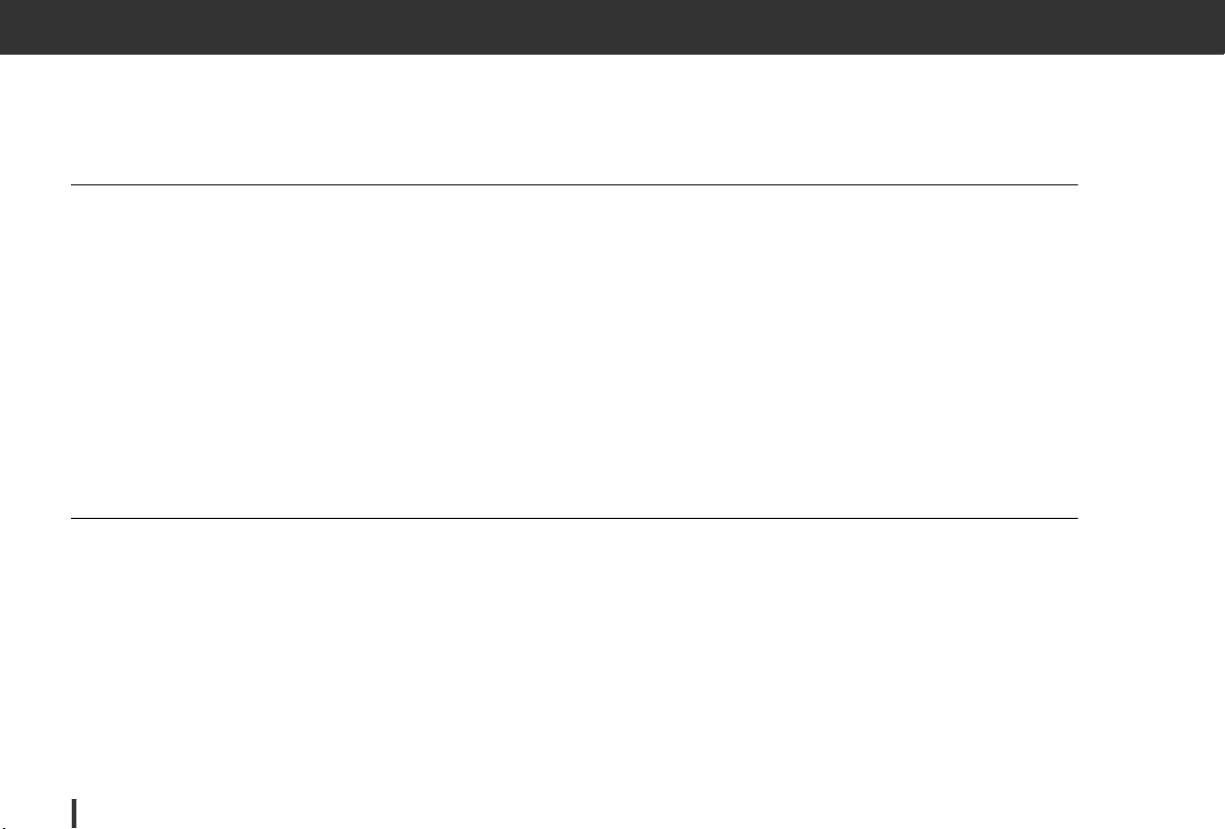
TABLE OF CONTENTS
Section 1: Before You Begin
Chapter 1 • Introduction
1.1 Conventions of This Guide . . . . . . . . . . . . . . . . . . . . . . . . . . . . . . . . . . . . . . . . . . . . . . . . . . . . . . . . . . . . . . . . . . . . 14
1.2 Explanation of Symbols . . . . . . . . . . . . . . . . . . . . . . . . . . . . . . . . . . . . . . . . . . . . . . . . . . . . . . . . . . . . . . . . . . . . . . 16
1.3 System Description . . . . . . . . . . . . . . . . . . . . . . . . . . . . . . . . . . . . . . . . . . . . . . . . . . . . . . . . . . . . . . . . . . . . . . . . . 18
1.4 About this User Guide . . . . . . . . . . . . . . . . . . . . . . . . . . . . . . . . . . . . . . . . . . . . . . . . . . . . . . . . . . . . . . . . . . . . . . . 18
1.5 Indications for Use . . . . . . . . . . . . . . . . . . . . . . . . . . . . . . . . . . . . . . . . . . . . . . . . . . . . . . . . . . . . . . . . . . . . . . . . . . 19
1.6 Contraindications . . . . . . . . . . . . . . . . . . . . . . . . . . . . . . . . . . . . . . . . . . . . . . . . . . . . . . . . . . . . . . . . . . . . . . . . . . . 19
1.7 Compatible iCGMs . . . . . . . . . . . . . . . . . . . . . . . . . . . . . . . . . . . . . . . . . . . . . . . . . . . . . . . . . . . . . . . . . . . . . . . . . 20
1.8 Important User Information . . . . . . . . . . . . . . . . . . . . . . . . . . . . . . . . . . . . . . . . . . . . . . . . . . . . . . . . . . . . . . . . . . . 20
1.9 Important Pediatric User Information . . . . . . . . . . . . . . . . . . . . . . . . . . . . . . . . . . . . . . . . . . . . . . . . . . . . . . . . . . . . 20
1.10 Emergency Kit . . . . . . . . . . . . . . . . . . . . . . . . . . . . . . . . . . . . . . . . . . . . . . . . . . . . . . . . . . . . . . . . . . . . . . . . . . . . . 21
Section 2: t:slim X2 Insulin Pump Features
Chapter 2 • Important Safety Information
2.1 t:slim X2 Insulin Pump Warnings . . . . . . . . . . . . . . . . . . . . . . . . . . . . . . . . . . . . . . . . . . . . . . . . . . . . . . . . . . . . . . . 24
2.2 t:slim X2 Insulin Pump Precautions . . . . . . . . . . . . . . . . . . . . . . . . . . . . . . . . . . . . . . . . . . . . . . . . . . . . . . . . . . . . . 27
2.3 Potential Benefits From Using Your Pump . . . . . . . . . . . . . . . . . . . . . . . . . . . . . . . . . . . . . . . . . . . . . . . . . . . . . . . . 29
2.4 Possible Risks From Using Your Pump . . . . . . . . . . . . . . . . . . . . . . . . . . . . . . . . . . . . . . . . . . . . . . . . . . . . . . . . . . 30
2.5 Working with your Healthcare Provider . . . . . . . . . . . . . . . . . . . . . . . . . . . . . . . . . . . . . . . . . . . . . . . . . . . . . . . . . . 31
2.6 Verification of Proper Functionality . . . . . . . . . . . . . . . . . . . . . . . . . . . . . . . . . . . . . . . . . . . . . . . . . . . . . . . . . . . . . . 31
2

Chapter 3 • Getting to Know Your t:slim X2 Insulin Pump
3.1 What your t:slim X2 Pump Package Includes . . . . . . . . . . . . . . . . . . . . . . . . . . . . . . . . . . . . . . . . . . . . . . . . . . . . . 34
3.2 Pump Terminology . . . . . . . . . . . . . . . . . . . . . . . . . . . . . . . . . . . . . . . . . . . . . . . . . . . . . . . . . . . . . . . . . . . . . . . . . 34
3.3 Explanation of t:slim X2 Insulin Pump Icons . . . . . . . . . . . . . . . . . . . . . . . . . . . . . . . . . . . . . . . . . . . . . . . . . . . . . . . 37
3.4 Explanation of Pump Colors . . . . . . . . . . . . . . . . . . . . . . . . . . . . . . . . . . . . . . . . . . . . . . . . . . . . . . . . . . . . . . . . . . 39
3.5 Lock Screen . . . . . . . . . . . . . . . . . . . . . . . . . . . . . . . . . . . . . . . . . . . . . . . . . . . . . . . . . . . . . . . . . . . . . . . . . . . . . . 40
3.6 Home Screen . . . . . . . . . . . . . . . . . . . . . . . . . . . . . . . . . . . . . . . . . . . . . . . . . . . . . . . . . . . . . . . . . . . . . . . . . . . . . 42
3.7 Current Status Screen . . . . . . . . . . . . . . . . . . . . . . . . . . . . . . . . . . . . . . . . . . . . . . . . . . . . . . . . . . . . . . . . . . . . . . . 44
3.8 Bolus Screen . . . . . . . . . . . . . . . . . . . . . . . . . . . . . . . . . . . . . . . . . . . . . . . . . . . . . . . . . . . . . . . . . . . . . . . . . . . . . 46
3.9 Options Screen . . . . . . . . . . . . . . . . . . . . . . . . . . . . . . . . . . . . . . . . . . . . . . . . . . . . . . . . . . . . . . . . . . . . . . . . . . . . 48
3.10 My Pump Screen . . . . . . . . . . . . . . . . . . . . . . . . . . . . . . . . . . . . . . . . . . . . . . . . . . . . . . . . . . . . . . . . . . . . . . . . . . 50
3.11 Device Settings Screen . . . . . . . . . . . . . . . . . . . . . . . . . . . . . . . . . . . . . . . . . . . . . . . . . . . . . . . . . . . . . . . . . . . . . . 52
3.12 Number Keypad Screen . . . . . . . . . . . . . . . . . . . . . . . . . . . . . . . . . . . . . . . . . . . . . . . . . . . . . . . . . . . . . . . . . . . . . 54
3.13 Letter Keypad Screen . . . . . . . . . . . . . . . . . . . . . . . . . . . . . . . . . . . . . . . . . . . . . . . . . . . . . . . . . . . . . . . . . . . . . . . 56
Chapter 4 • Getting Started
4.1 Charging the t:slim X2 Pump . . . . . . . . . . . . . . . . . . . . . . . . . . . . . . . . . . . . . . . . . . . . . . . . . . . . . . . . . . . . . . . . . . 60
4.2 Turning the Pump On . . . . . . . . . . . . . . . . . . . . . . . . . . . . . . . . . . . . . . . . . . . . . . . . . . . . . . . . . . . . . . . . . . . . . . . 61
4.3 Using the Touchscreen . . . . . . . . . . . . . . . . . . . . . . . . . . . . . . . . . . . . . . . . . . . . . . . . . . . . . . . . . . . . . . . . . . . . . . 61
4.4 Turning the t:slim X2 Pump Screen On . . . . . . . . . . . . . . . . . . . . . . . . . . . . . . . . . . . . . . . . . . . . . . . . . . . . . . . . . . 62
4.5 Turning the Pump Screen Off . . . . . . . . . . . . . . . . . . . . . . . . . . . . . . . . . . . . . . . . . . . . . . . . . . . . . . . . . . . . . . . . . 62
4.6 Turning the Pump Off . . . . . . . . . . . . . . . . . . . . . . . . . . . . . . . . . . . . . . . . . . . . . . . . . . . . . . . . . . . . . . . . . . . . . . . 62
4.7 Unlocking the t:slim X2 Pump Screen . . . . . . . . . . . . . . . . . . . . . . . . . . . . . . . . . . . . . . . . . . . . . . . . . . . . . . . . . . . 62
4.8 Edit Time . . . . . . . . . . . . . . . . . . . . . . . . . . . . . . . . . . . . . . . . . . . . . . . . . . . . . . . . . . . . . . . . . . . . . . . . . . . . . . . . . 63
4.9 Edit Date . . . . . . . . . . . . . . . . . . . . . . . . . . . . . . . . . . . . . . . . . . . . . . . . . . . . . . . . . . . . . . . . . . . . . . . . . . . . . . . . . 63
4.10 Basal Limit . . . . . . . . . . . . . . . . . . . . . . . . . . . . . . . . . . . . . . . . . . . . . . . . . . . . . . . . . . . . . . . . . . . . . . . . . . . . . . . 63
4.11 Display Settings . . . . . . . . . . . . . . . . . . . . . . . . . . . . . . . . . . . . . . . . . . . . . . . . . . . . . . . . . . . . . . . . . . . . . . . . . . . 64
4.12 Mobile Connection . . . . . . . . . . . . . . . . . . . . . . . . . . . . . . . . . . . . . . . . . . . . . . . . . . . . . . . . . . . . . . . . . . . . . . . . . 65
4.13 Mobile Connection Security . . . . . . . . . . . . . . . . . . . . . . . . . . . . . . . . . . . . . . . . . . . . . . . . . . . . . . . . . . . . . . . . . . . 65
3

4.14 Sound Volume . . . . . . . . . . . . . . . . . . . . . . . . . . . . . . . . . . . . . . . . . . . . . . . . . . . . . . . . . . . . . . . . . . . . . . . . . . . . . 66
4.15 Turn Security PIN On or Off . . . . . . . . . . . . . . . . . . . . . . . . . . . . . . . . . . . . . . . . . . . . . . . . . . . . . . . . . . . . . . . . . . . 66
Chapter 5 • Insulin Delivery Settings
5.1 Personal Profiles Overview . . . . . . . . . . . . . . . . . . . . . . . . . . . . . . . . . . . . . . . . . . . . . . . . . . . . . . . . . . . . . . . . . . . . 70
5.2 Creating a New Profile . . . . . . . . . . . . . . . . . . . . . . . . . . . . . . . . . . . . . . . . . . . . . . . . . . . . . . . . . . . . . . . . . . . . . . . 70
5.3 Programming a New Personal Profile . . . . . . . . . . . . . . . . . . . . . . . . . . . . . . . . . . . . . . . . . . . . . . . . . . . . . . . . . . . . 72
5.4 Editing or Reviewing an Existing Profile . . . . . . . . . . . . . . . . . . . . . . . . . . . . . . . . . . . . . . . . . . . . . . . . . . . . . . . . . . 75
5.5 Duplicating an Existing Profile . . . . . . . . . . . . . . . . . . . . . . . . . . . . . . . . . . . . . . . . . . . . . . . . . . . . . . . . . . . . . . . . . 76
5.6 Activating an Existing Profile . . . . . . . . . . . . . . . . . . . . . . . . . . . . . . . . . . . . . . . . . . . . . . . . . . . . . . . . . . . . . . . . . . 76
5.7 Renaming an Existing Profile . . . . . . . . . . . . . . . . . . . . . . . . . . . . . . . . . . . . . . . . . . . . . . . . . . . . . . . . . . . . . . . . . . 77
5.8 Deleting an Existing Profile . . . . . . . . . . . . . . . . . . . . . . . . . . . . . . . . . . . . . . . . . . . . . . . . . . . . . . . . . . . . . . . . . . . . 77
5.9 Starting a Temporary Basal Rate . . . . . . . . . . . . . . . . . . . . . . . . . . . . . . . . . . . . . . . . . . . . . . . . . . . . . . . . . . . . . . . 77
5.10 Stopping a Temp Rate . . . . . . . . . . . . . . . . . . . . . . . . . . . . . . . . . . . . . . . . . . . . . . . . . . . . . . . . . . . . . . . . . . . . . . 78
Chapter 6 • Infusion Site Care and Loading Cartridge
6.1 Infusion Site Selection and Care . . . . . . . . . . . . . . . . . . . . . . . . . . . . . . . . . . . . . . . . . . . . . . . . . . . . . . . . . . . . . . . 80
6.2 Cartridge Instructions for Use . . . . . . . . . . . . . . . . . . . . . . . . . . . . . . . . . . . . . . . . . . . . . . . . . . . . . . . . . . . . . . . . . 82
6.3 Filling and Loading a t:slim Cartridge . . . . . . . . . . . . . . . . . . . . . . . . . . . . . . . . . . . . . . . . . . . . . . . . . . . . . . . . . . . . 82
6.4 Filling Tubing . . . . . . . . . . . . . . . . . . . . . . . . . . . . . . . . . . . . . . . . . . . . . . . . . . . . . . . . . . . . . . . . . . . . . . . . . . . . . . 87
6.5 Filling Cannula . . . . . . . . . . . . . . . . . . . . . . . . . . . . . . . . . . . . . . . . . . . . . . . . . . . . . . . . . . . . . . . . . . . . . . . . . . . . . 89
6.6 Setting Site Reminder . . . . . . . . . . . . . . . . . . . . . . . . . . . . . . . . . . . . . . . . . . . . . . . . . . . . . . . . . . . . . . . . . . . . . . . 90
Chapter 7 • Manual Bolus
7.1 Manual Bolus Overview . . . . . . . . . . . . . . . . . . . . . . . . . . . . . . . . . . . . . . . . . . . . . . . . . . . . . . . . . . . . . . . . . . . . . . 92
7.2 Correction Bolus Calculation . . . . . . . . . . . . . . . . . . . . . . . . . . . . . . . . . . . . . . . . . . . . . . . . . . . . . . . . . . . . . . . . . . 92
7.3 Bolus Override . . . . . . . . . . . . . . . . . . . . . . . . . . . . . . . . . . . . . . . . . . . . . . . . . . . . . . . . . . . . . . . . . . . . . . . . . . . . . 96
7.4 Food Bolus Using Units . . . . . . . . . . . . . . . . . . . . . . . . . . . . . . . . . . . . . . . . . . . . . . . . . . . . . . . . . . . . . . . . . . . . . . 96
7.5 Food Bolus Using Grams . . . . . . . . . . . . . . . . . . . . . . . . . . . . . . . . . . . . . . . . . . . . . . . . . . . . . . . . . . . . . . . . . . . . . 96
7.6 Extended Bolus . . . . . . . . . . . . . . . . . . . . . . . . . . . . . . . . . . . . . . . . . . . . . . . . . . . . . . . . . . . . . . . . . . . . . . . . . . . . 97
4

7.7 Max Bolus . . . . . . . . . . . . . . . . . . . . . . . . . . . . . . . . . . . . . . . . . . . . . . . . . . . . . . . . . . . . . . . . . . . . . . . . . . . . . . . . 98
7.8 Quick Bolus . . . . . . . . . . . . . . . . . . . . . . . . . . . . . . . . . . . . . . . . . . . . . . . . . . . . . . . . . . . . . . . . . . . . . . . . . . . . . . 99
7.9 Canceling or Stopping a Bolus . . . . . . . . . . . . . . . . . . . . . . . . . . . . . . . . . . . . . . . . . . . . . . . . . . . . . . . . . . . . . . . 101
Chapter 8 • Start, Stop, or Resume Insulin
8.1 Starting Insulin Delivery . . . . . . . . . . . . . . . . . . . . . . . . . . . . . . . . . . . . . . . . . . . . . . . . . . . . . . . . . . . . . . . . . . . . . 104
8.2 Stopping Insulin Delivery . . . . . . . . . . . . . . . . . . . . . . . . . . . . . . . . . . . . . . . . . . . . . . . . . . . . . . . . . . . . . . . . . . . . 104
8.3 Resuming Insulin Delivery . . . . . . . . . . . . . . . . . . . . . . . . . . . . . . . . . . . . . . . . . . . . . . . . . . . . . . . . . . . . . . . . . . . 104
8.4 Disconnecting When Using Automated Insulin Dosing . . . . . . . . . . . . . . . . . . . . . . . . . . . . . . . . . . . . . . . . . . . . . . 104
Chapter 9 • t:slim X2 Insulin Pump Information and History
9.1 t:slim X2 Pump Info . . . . . . . . . . . . . . . . . . . . . . . . . . . . . . . . . . . . . . . . . . . . . . . . . . . . . . . . . . . . . . . . . . . . . . . . 106
9.2 t:slim X2 Pump History . . . . . . . . . . . . . . . . . . . . . . . . . . . . . . . . . . . . . . . . . . . . . . . . . . . . . . . . . . . . . . . . . . . . . 106
Chapter 10 • t:slim X2 Insulin Pump Reminders
10.1 Low BG Reminder . . . . . . . . . . . . . . . . . . . . . . . . . . . . . . . . . . . . . . . . . . . . . . . . . . . . . . . . . . . . . . . . . . . . . . . . . 108
10.2 High BG Reminder . . . . . . . . . . . . . . . . . . . . . . . . . . . . . . . . . . . . . . . . . . . . . . . . . . . . . . . . . . . . . . . . . . . . . . . . 108
10.3 After Bolus BG Reminder . . . . . . . . . . . . . . . . . . . . . . . . . . . . . . . . . . . . . . . . . . . . . . . . . . . . . . . . . . . . . . . . . . . 109
10.4 Missed Meal Bolus Reminder . . . . . . . . . . . . . . . . . . . . . . . . . . . . . . . . . . . . . . . . . . . . . . . . . . . . . . . . . . . . . . . . 110
10.5 Site Reminder . . . . . . . . . . . . . . . . . . . . . . . . . . . . . . . . . . . . . . . . . . . . . . . . . . . . . . . . . . . . . . . . . . . . . . . . . . . . 110
Chapter 11 • User Settable Alerts and Alarms
11.1 Low Insulin Alert . . . . . . . . . . . . . . . . . . . . . . . . . . . . . . . . . . . . . . . . . . . . . . . . . . . . . . . . . . . . . . . . . . . . . . . . . . 112
11.2 Auto-Off Alarm . . . . . . . . . . . . . . . . . . . . . . . . . . . . . . . . . . . . . . . . . . . . . . . . . . . . . . . . . . . . . . . . . . . . . . . . . . . 112
11.3 Max Basal Alert . . . . . . . . . . . . . . . . . . . . . . . . . . . . . . . . . . . . . . . . . . . . . . . . . . . . . . . . . . . . . . . . . . . . . . . . . . . 113
Chapter 12 • t:slim X2 Insulin Pump Alerts
12.1 Low Insulin Alert . . . . . . . . . . . . . . . . . . . . . . . . . . . . . . . . . . . . . . . . . . . . . . . . . . . . . . . . . . . . . . . . . . . . . . . . . . 117
12.2 Low Power Alerts . . . . . . . . . . . . . . . . . . . . . . . . . . . . . . . . . . . . . . . . . . . . . . . . . . . . . . . . . . . . . . . . . . . . . . . . . 118
12.3 Incomplete Bolus Alert . . . . . . . . . . . . . . . . . . . . . . . . . . . . . . . . . . . . . . . . . . . . . . . . . . . . . . . . . . . . . . . . . . . . . 120
5

12.4 Incomplete Temp Rate Alert . . . . . . . . . . . . . . . . . . . . . . . . . . . . . . . . . . . . . . . . . . . . . . . . . . . . . . . . . . . . . . . . . 121
12.5 Incomplete Load Sequence Alerts . . . . . . . . . . . . . . . . . . . . . . . . . . . . . . . . . . . . . . . . . . . . . . . . . . . . . . . . . . . . . 122
12.6 Incomplete Setting Alert . . . . . . . . . . . . . . . . . . . . . . . . . . . . . . . . . . . . . . . . . . . . . . . . . . . . . . . . . . . . . . . . . . . . . 125
12.7 Basal Rate Required Alert . . . . . . . . . . . . . . . . . . . . . . . . . . . . . . . . . . . . . . . . . . . . . . . . . . . . . . . . . . . . . . . . . . . 126
12.8 Max Hourly Bolus Alert . . . . . . . . . . . . . . . . . . . . . . . . . . . . . . . . . . . . . . . . . . . . . . . . . . . . . . . . . . . . . . . . . . . . . 127
12.9 Max Bolus Alerts . . . . . . . . . . . . . . . . . . . . . . . . . . . . . . . . . . . . . . . . . . . . . . . . . . . . . . . . . . . . . . . . . . . . . . . . . . 128
12.10 Max Basal Alert . . . . . . . . . . . . . . . . . . . . . . . . . . . . . . . . . . . . . . . . . . . . . . . . . . . . . . . . . . . . . . . . . . . . . . . . . . . 130
12.11 Min Basal Alerts . . . . . . . . . . . . . . . . . . . . . . . . . . . . . . . . . . . . . . . . . . . . . . . . . . . . . . . . . . . . . . . . . . . . . . . . . . . 131
12.12 Connection Error Alert . . . . . . . . . . . . . . . . . . . . . . . . . . . . . . . . . . . . . . . . . . . . . . . . . . . . . . . . . . . . . . . . . . . . . . 133
12.13 Pairing Code Timeout . . . . . . . . . . . . . . . . . . . . . . . . . . . . . . . . . . . . . . . . . . . . . . . . . . . . . . . . . . . . . . . . . . . . . . 134
12.14 Power Source Alert . . . . . . . . . . . . . . . . . . . . . . . . . . . . . . . . . . . . . . . . . . . . . . . . . . . . . . . . . . . . . . . . . . . . . . . . 135
12.15 Data Error Alert . . . . . . . . . . . . . . . . . . . . . . . . . . . . . . . . . . . . . . . . . . . . . . . . . . . . . . . . . . . . . . . . . . . . . . . . . . . 136
Chapter 13 • t:slim X2 Insulin Pump Alarms
13.1 Resume Pump Alarm . . . . . . . . . . . . . . . . . . . . . . . . . . . . . . . . . . . . . . . . . . . . . . . . . . . . . . . . . . . . . . . . . . . . . . . 139
13.2 Low Power Alarm . . . . . . . . . . . . . . . . . . . . . . . . . . . . . . . . . . . . . . . . . . . . . . . . . . . . . . . . . . . . . . . . . . . . . . . . . 140
13.3 Empty Cartridge Alarm . . . . . . . . . . . . . . . . . . . . . . . . . . . . . . . . . . . . . . . . . . . . . . . . . . . . . . . . . . . . . . . . . . . . . 141
13.4 Cartridge Error Alarm . . . . . . . . . . . . . . . . . . . . . . . . . . . . . . . . . . . . . . . . . . . . . . . . . . . . . . . . . . . . . . . . . . . . . . . 142
13.5 Cartridge Removal Alarm . . . . . . . . . . . . . . . . . . . . . . . . . . . . . . . . . . . . . . . . . . . . . . . . . . . . . . . . . . . . . . . . . . . . 143
13.6 Temperature Alarm . . . . . . . . . . . . . . . . . . . . . . . . . . . . . . . . . . . . . . . . . . . . . . . . . . . . . . . . . . . . . . . . . . . . . . . . 144
13.7 Occlusion Alarms . . . . . . . . . . . . . . . . . . . . . . . . . . . . . . . . . . . . . . . . . . . . . . . . . . . . . . . . . . . . . . . . . . . . . . . . . . 145
13.8 Screen On/Quick Bolus Button Alarm . . . . . . . . . . . . . . . . . . . . . . . . . . . . . . . . . . . . . . . . . . . . . . . . . . . . . . . . . . 147
13.9 Altitude Alarm . . . . . . . . . . . . . . . . . . . . . . . . . . . . . . . . . . . . . . . . . . . . . . . . . . . . . . . . . . . . . . . . . . . . . . . . . . . . 148
13.10 Reset Alarm . . . . . . . . . . . . . . . . . . . . . . . . . . . . . . . . . . . . . . . . . . . . . . . . . . . . . . . . . . . . . . . . . . . . . . . . . . . . . . 149
Chapter 14 • t:slim X2 Insulin Pump Malfunction
14.1 Malfunction . . . . . . . . . . . . . . . . . . . . . . . . . . . . . . . . . . . . . . . . . . . . . . . . . . . . . . . . . . . . . . . . . . . . . . . . . . . . . . 152
Chapter 15 • Taking Care of Your Pump
15.1 Overview . . . . . . . . . . . . . . . . . . . . . . . . . . . . . . . . . . . . . . . . . . . . . . . . . . . . . . . . . . . . . . . . . . . . . . . . . . . . . . . . 156
6

Chapter 16 • Lifestyles Issues and Travel
16.1 Overview . . . . . . . . . . . . . . . . . . . . . . . . . . . . . . . . . . . . . . . . . . . . . . . . . . . . . . . . . . . . . . . . . . . . . . . . . . . . . . . . 158
Section 3: CGM Features
Chapter 17 • Important CGM Safety Information
17.1 CGM Warnings . . . . . . . . . . . . . . . . . . . . . . . . . . . . . . . . . . . . . . . . . . . . . . . . . . . . . . . . . . . . . . . . . . . . . . . . . . . 162
17.2 CGM Precautions . . . . . . . . . . . . . . . . . . . . . . . . . . . . . . . . . . . . . . . . . . . . . . . . . . . . . . . . . . . . . . . . . . . . . . . . . 163
17.3 Potential Benefits From Using the t:slim X2 System . . . . . . . . . . . . . . . . . . . . . . . . . . . . . . . . . . . . . . . . . . . . . . . . 165
17.4 Possible Risks From Using the t:slim X2 System . . . . . . . . . . . . . . . . . . . . . . . . . . . . . . . . . . . . . . . . . . . . . . . . . . 166
Chapter 18 • Getting to Know Your CGM System
18.1 CGM Terminology . . . . . . . . . . . . . . . . . . . . . . . . . . . . . . . . . . . . . . . . . . . . . . . . . . . . . . . . . . . . . . . . . . . . . . . . . 168
18.2 Explanation of CGM Pump Icons . . . . . . . . . . . . . . . . . . . . . . . . . . . . . . . . . . . . . . . . . . . . . . . . . . . . . . . . . . . . . 170
18.3 CGM Lock Screen . . . . . . . . . . . . . . . . . . . . . . . . . . . . . . . . . . . . . . . . . . . . . . . . . . . . . . . . . . . . . . . . . . . . . . . . 172
18.4 CGM Home Screen . . . . . . . . . . . . . . . . . . . . . . . . . . . . . . . . . . . . . . . . . . . . . . . . . . . . . . . . . . . . . . . . . . . . . . . . 174
18.5 My CGM Screen . . . . . . . . . . . . . . . . . . . . . . . . . . . . . . . . . . . . . . . . . . . . . . . . . . . . . . . . . . . . . . . . . . . . . . . . . . 176
Chapter 19 • CGM Overview
19.1 CGM System Overview . . . . . . . . . . . . . . . . . . . . . . . . . . . . . . . . . . . . . . . . . . . . . . . . . . . . . . . . . . . . . . . . . . . . . 180
19.2 Receiver (t:slim X2 Insulin Pump) Overview . . . . . . . . . . . . . . . . . . . . . . . . . . . . . . . . . . . . . . . . . . . . . . . . . . . . . . 180
19.3 Transmitter Overview . . . . . . . . . . . . . . . . . . . . . . . . . . . . . . . . . . . . . . . . . . . . . . . . . . . . . . . . . . . . . . . . . . . . . . 180
19.4 Sensor Overview . . . . . . . . . . . . . . . . . . . . . . . . . . . . . . . . . . . . . . . . . . . . . . . . . . . . . . . . . . . . . . . . . . . . . . . . . . 182
Chapter 20 • CGM Settings
20.1 About Bluetooth . . . . . . . . . . . . . . . . . . . . . . . . . . . . . . . . . . . . . . . . . . . . . . . . . . . . . . . . . . . . . . . . . . . . . . . . . . 184
20.2 Disconnecting from the Dexcom Receiver . . . . . . . . . . . . . . . . . . . . . . . . . . . . . . . . . . . . . . . . . . . . . . . . . . . . . . . 184
20.3 Entering Your Transmitter ID . . . . . . . . . . . . . . . . . . . . . . . . . . . . . . . . . . . . . . . . . . . . . . . . . . . . . . . . . . . . . . . . . 184
7

20.4 Setting CGM Volume . . . . . . . . . . . . . . . . . . . . . . . . . . . . . . . . . . . . . . . . . . . . . . . . . . . . . . . . . . . . . . . . . . . . . . . 185
20.5 CGM Info . . . . . . . . . . . . . . . . . . . . . . . . . . . . . . . . . . . . . . . . . . . . . . . . . . . . . . . . . . . . . . . . . . . . . . . . . . . . . . . . 187
Chapter 21 • Setting CGM Alerts
21.1 Setting Your High Glucose Alert and Repeat Feature . . . . . . . . . . . . . . . . . . . . . . . . . . . . . . . . . . . . . . . . . . . . . . . 190
21.2 Setting Your Low Glucose Alert and Repeat Feature . . . . . . . . . . . . . . . . . . . . . . . . . . . . . . . . . . . . . . . . . . . . . . . 191
21.3 Rate Alerts . . . . . . . . . . . . . . . . . . . . . . . . . . . . . . . . . . . . . . . . . . . . . . . . . . . . . . . . . . . . . . . . . . . . . . . . . . . . . . . 192
21.4 Setting Your Rise Alert . . . . . . . . . . . . . . . . . . . . . . . . . . . . . . . . . . . . . . . . . . . . . . . . . . . . . . . . . . . . . . . . . . . . . . 192
21.5 Setting Your Fall Alert . . . . . . . . . . . . . . . . . . . . . . . . . . . . . . . . . . . . . . . . . . . . . . . . . . . . . . . . . . . . . . . . . . . . . . 193
21.6 Setting Your Out of Range Alert . . . . . . . . . . . . . . . . . . . . . . . . . . . . . . . . . . . . . . . . . . . . . . . . . . . . . . . . . . . . . . . 193
Chapter 22 • Start or Stop a CGM Sensor Session
22.1 Start the Sensor . . . . . . . . . . . . . . . . . . . . . . . . . . . . . . . . . . . . . . . . . . . . . . . . . . . . . . . . . . . . . . . . . . . . . . . . . . 196
22.2 Sensor Startup Period . . . . . . . . . . . . . . . . . . . . . . . . . . . . . . . . . . . . . . . . . . . . . . . . . . . . . . . . . . . . . . . . . . . . . . 197
22.3 Automatic Sensor Shut-Off . . . . . . . . . . . . . . . . . . . . . . . . . . . . . . . . . . . . . . . . . . . . . . . . . . . . . . . . . . . . . . . . . . 199
22.4 Ending a Sensor Session Before Automatic Shut-Off . . . . . . . . . . . . . . . . . . . . . . . . . . . . . . . . . . . . . . . . . . . . . . . 199
22.5 Removing the Sensor and Transmitter . . . . . . . . . . . . . . . . . . . . . . . . . . . . . . . . . . . . . . . . . . . . . . . . . . . . . . . . . . 199
Chapter 23 • Calibrating Your CGM System
23.1 Calibration Overview . . . . . . . . . . . . . . . . . . . . . . . . . . . . . . . . . . . . . . . . . . . . . . . . . . . . . . . . . . . . . . . . . . . . . . . 202
23.2 Startup Calibration . . . . . . . . . . . . . . . . . . . . . . . . . . . . . . . . . . . . . . . . . . . . . . . . . . . . . . . . . . . . . . . . . . . . . . . . . 202
23.3 Calibration BG Value and Correction Bolus . . . . . . . . . . . . . . . . . . . . . . . . . . . . . . . . . . . . . . . . . . . . . . . . . . . . . . 204
23.4 Reasons You May Need to Calibrate . . . . . . . . . . . . . . . . . . . . . . . . . . . . . . . . . . . . . . . . . . . . . . . . . . . . . . . . . . . 204
Chapter 24 • Viewing CGM Data on Your t:slim X2 Insulin Pump
24.1 Overview . . . . . . . . . . . . . . . . . . . . . . . . . . . . . . . . . . . . . . . . . . . . . . . . . . . . . . . . . . . . . . . . . . . . . . . . . . . . . . . . 206
24.2 CGM Trend Graphs . . . . . . . . . . . . . . . . . . . . . . . . . . . . . . . . . . . . . . . . . . . . . . . . . . . . . . . . . . . . . . . . . . . . . . . . 207
24.3 Rate of Change Arrows . . . . . . . . . . . . . . . . . . . . . . . . . . . . . . . . . . . . . . . . . . . . . . . . . . . . . . . . . . . . . . . . . . . . . 208
24.4 CGM History . . . . . . . . . . . . . . . . . . . . . . . . . . . . . . . . . . . . . . . . . . . . . . . . . . . . . . . . . . . . . . . . . . . . . . . . . . . . . 211
24.5 Missed Readings . . . . . . . . . . . . . . . . . . . . . . . . . . . . . . . . . . . . . . . . . . . . . . . . . . . . . . . . . . . . . . . . . . . . . . . . . . 211
8

Chapter 25 • CGM Alerts and Errors
25.1 Startup Calibration Alert . . . . . . . . . . . . . . . . . . . . . . . . . . . . . . . . . . . . . . . . . . . . . . . . . . . . . . . . . . . . . . . . . . . . 215
25.2 Second Startup Calibration Alert . . . . . . . . . . . . . . . . . . . . . . . . . . . . . . . . . . . . . . . . . . . . . . . . . . . . . . . . . . . . . . 216
25.3 12 Hour Calibration Alert . . . . . . . . . . . . . . . . . . . . . . . . . . . . . . . . . . . . . . . . . . . . . . . . . . . . . . . . . . . . . . . . . . . . 217
25.4 Incomplete Calibration . . . . . . . . . . . . . . . . . . . . . . . . . . . . . . . . . . . . . . . . . . . . . . . . . . . . . . . . . . . . . . . . . . . . . . 218
25.5 Calibration Timeout . . . . . . . . . . . . . . . . . . . . . . . . . . . . . . . . . . . . . . . . . . . . . . . . . . . . . . . . . . . . . . . . . . . . . . . . 219
25.6 Wait 15 Minute Calibration Error Alert . . . . . . . . . . . . . . . . . . . . . . . . . . . . . . . . . . . . . . . . . . . . . . . . . . . . . . . . . . 220
25.7 Calibration Required Alert . . . . . . . . . . . . . . . . . . . . . . . . . . . . . . . . . . . . . . . . . . . . . . . . . . . . . . . . . . . . . . . . . . . 221
25.8 CGM High Alert . . . . . . . . . . . . . . . . . . . . . . . . . . . . . . . . . . . . . . . . . . . . . . . . . . . . . . . . . . . . . . . . . . . . . . . . . . . 222
25.9 CGM Low Alert . . . . . . . . . . . . . . . . . . . . . . . . . . . . . . . . . . . . . . . . . . . . . . . . . . . . . . . . . . . . . . . . . . . . . . . . . . . 223
25.10 CGM Fixed Low Alert . . . . . . . . . . . . . . . . . . . . . . . . . . . . . . . . . . . . . . . . . . . . . . . . . . . . . . . . . . . . . . . . . . . . . . 224
25.11 CGM Rise Alert . . . . . . . . . . . . . . . . . . . . . . . . . . . . . . . . . . . . . . . . . . . . . . . . . . . . . . . . . . . . . . . . . . . . . . . . . . . 225
25.12 CGM Rapid Rise Alert . . . . . . . . . . . . . . . . . . . . . . . . . . . . . . . . . . . . . . . . . . . . . . . . . . . . . . . . . . . . . . . . . . . . . . 226
25.13 CGM Fall Alert . . . . . . . . . . . . . . . . . . . . . . . . . . . . . . . . . . . . . . . . . . . . . . . . . . . . . . . . . . . . . . . . . . . . . . . . . . . . 227
25.14 CGM Rapid Fall Alert . . . . . . . . . . . . . . . . . . . . . . . . . . . . . . . . . . . . . . . . . . . . . . . . . . . . . . . . . . . . . . . . . . . . . . . 228
25.15 Unknown Sensor Glucose Reading . . . . . . . . . . . . . . . . . . . . . . . . . . . . . . . . . . . . . . . . . . . . . . . . . . . . . . . . . . . . 229
25.16 Out of Range Alert . . . . . . . . . . . . . . . . . . . . . . . . . . . . . . . . . . . . . . . . . . . . . . . . . . . . . . . . . . . . . . . . . . . . . . . . 230
25.17 Low Transmitter Battery Alert . . . . . . . . . . . . . . . . . . . . . . . . . . . . . . . . . . . . . . . . . . . . . . . . . . . . . . . . . . . . . . . . 231
25.18 Transmitter Error . . . . . . . . . . . . . . . . . . . . . . . . . . . . . . . . . . . . . . . . . . . . . . . . . . . . . . . . . . . . . . . . . . . . . . . . . . 232
25.19 Failed Sensor Error . . . . . . . . . . . . . . . . . . . . . . . . . . . . . . . . . . . . . . . . . . . . . . . . . . . . . . . . . . . . . . . . . . . . . . . . 233
25.20 CGM Unavailable . . . . . . . . . . . . . . . . . . . . . . . . . . . . . . . . . . . . . . . . . . . . . . . . . . . . . . . . . . . . . . . . . . . . . . . . . 234
25.21 CGM System Error . . . . . . . . . . . . . . . . . . . . . . . . . . . . . . . . . . . . . . . . . . . . . . . . . . . . . . . . . . . . . . . . . . . . . . . . 235
Chapter 26 • CGM Troubleshooting
26.1 CGM Pairing Troubleshooting . . . . . . . . . . . . . . . . . . . . . . . . . . . . . . . . . . . . . . . . . . . . . . . . . . . . . . . . . . . . . . . . 238
26.2 Calibration Troubleshooting . . . . . . . . . . . . . . . . . . . . . . . . . . . . . . . . . . . . . . . . . . . . . . . . . . . . . . . . . . . . . . . . . . 238
26.3 Unknown Sensor Reading Troubleshooting . . . . . . . . . . . . . . . . . . . . . . . . . . . . . . . . . . . . . . . . . . . . . . . . . . . . . . 238
26.4 Out of Range/No Antenna Troubleshooting . . . . . . . . . . . . . . . . . . . . . . . . . . . . . . . . . . . . . . . . . . . . . . . . . . . . . . 239
26.5 Failed Sensor Troubleshooting . . . . . . . . . . . . . . . . . . . . . . . . . . . . . . . . . . . . . . . . . . . . . . . . . . . . . . . . . . . . . . . 240
9

26.6 Sensor Inaccuracies . . . . . . . . . . . . . . . . . . . . . . . . . . . . . . . . . . . . . . . . . . . . . . . . . . . . . . . . . . . . . . . . . . . . . . . 240
Section 4: Control-IQ Technology Features
Chapter 27 • Control-IQ Technology Important Safety Information
27.1 Control-IQ Warnings . . . . . . . . . . . . . . . . . . . . . . . . . . . . . . . . . . . . . . . . . . . . . . . . . . . . . . . . . . . . . . . . . . . . . . . 244
27.2 Control-IQ Precautions . . . . . . . . . . . . . . . . . . . . . . . . . . . . . . . . . . . . . . . . . . . . . . . . . . . . . . . . . . . . . . . . . . . . . 244
Chapter 28 • Getting to Know Control-IQ Technology
28.1 Responsible Use of Control-IQ Technology . . . . . . . . . . . . . . . . . . . . . . . . . . . . . . . . . . . . . . . . . . . . . . . . . . . . . . 248
28.2 Explanation of Control-IQ Technology Icons . . . . . . . . . . . . . . . . . . . . . . . . . . . . . . . . . . . . . . . . . . . . . . . . . . . . . 249
28.3 Control-IQ Lock Screen . . . . . . . . . . . . . . . . . . . . . . . . . . . . . . . . . . . . . . . . . . . . . . . . . . . . . . . . . . . . . . . . . . . . . 250
28.4 Control-IQ Home Screen . . . . . . . . . . . . . . . . . . . . . . . . . . . . . . . . . . . . . . . . . . . . . . . . . . . . . . . . . . . . . . . . . . . . 252
28.5 Control-IQ Screen . . . . . . . . . . . . . . . . . . . . . . . . . . . . . . . . . . . . . . . . . . . . . . . . . . . . . . . . . . . . . . . . . . . . . . . . . 254
Chapter 29 • Introduction to Control-IQ Technology
29.1 Control-IQ Technology Overview . . . . . . . . . . . . . . . . . . . . . . . . . . . . . . . . . . . . . . . . . . . . . . . . . . . . . . . . . . . . . . 258
29.2 How Control-IQ Technology Works . . . . . . . . . . . . . . . . . . . . . . . . . . . . . . . . . . . . . . . . . . . . . . . . . . . . . . . . . . . . 258
29.3 Control-IQ Technology and Activity . . . . . . . . . . . . . . . . . . . . . . . . . . . . . . . . . . . . . . . . . . . . . . . . . . . . . . . . . . . . 267
Chapter 30 • Configure and Use Control-IQ Technology
30.1 Required Settings . . . . . . . . . . . . . . . . . . . . . . . . . . . . . . . . . . . . . . . . . . . . . . . . . . . . . . . . . . . . . . . . . . . . . . . . . 270
30.2 Set Control-IQ Technology Weight . . . . . . . . . . . . . . . . . . . . . . . . . . . . . . . . . . . . . . . . . . . . . . . . . . . . . . . . . . . . 270
30.3 Set Total Daily Insulin . . . . . . . . . . . . . . . . . . . . . . . . . . . . . . . . . . . . . . . . . . . . . . . . . . . . . . . . . . . . . . . . . . . . . . . 271
30.4 Turn Control-IQ Technology On or Off . . . . . . . . . . . . . . . . . . . . . . . . . . . . . . . . . . . . . . . . . . . . . . . . . . . . . . . . . . 271
30.5 Schedule Sleep . . . . . . . . . . . . . . . . . . . . . . . . . . . . . . . . . . . . . . . . . . . . . . . . . . . . . . . . . . . . . . . . . . . . . . . . . . . 272
30.6 Activate or Deactivate a Sleep Schedule . . . . . . . . . . . . . . . . . . . . . . . . . . . . . . . . . . . . . . . . . . . . . . . . . . . . . . . . 273
30.7 Manually Start or Stop Sleep . . . . . . . . . . . . . . . . . . . . . . . . . . . . . . . . . . . . . . . . . . . . . . . . . . . . . . . . . . . . . . . . . 274
30.8 Manually Start or Stop Exercise . . . . . . . . . . . . . . . . . . . . . . . . . . . . . . . . . . . . . . . . . . . . . . . . . . . . . . . . . . . . . . . 275
10

30.9 Control-IQ Technology Information on Your Screen . . . . . . . . . . . . . . . . . . . . . . . . . . . . . . . . . . . . . . . . . . . . . . . . 275
Chapter 31 • Control-IQ Technology Alerts
31.1 Out of Range Alert – Control-IQ Technology Off . . . . . . . . . . . . . . . . . . . . . . . . . . . . . . . . . . . . . . . . . . . . . . . . . . 281
31.2 Out of Range Alert – Control-IQ Technology On . . . . . . . . . . . . . . . . . . . . . . . . . . . . . . . . . . . . . . . . . . . . . . . . . . 282
31.3 Control-IQ Technology Low Alert . . . . . . . . . . . . . . . . . . . . . . . . . . . . . . . . . . . . . . . . . . . . . . . . . . . . . . . . . . . . . 283
31.4 Control-IQ High Alert . . . . . . . . . . . . . . . . . . . . . . . . . . . . . . . . . . . . . . . . . . . . . . . . . . . . . . . . . . . . . . . . . . . . . . . 284
31.5 Max Insulin Alert . . . . . . . . . . . . . . . . . . . . . . . . . . . . . . . . . . . . . . . . . . . . . . . . . . . . . . . . . . . . . . . . . . . . . . . . . . 285
Chapter 32 • Overview of Control-IQ Technology Clinical Studies
32.1 Introduction . . . . . . . . . . . . . . . . . . . . . . . . . . . . . . . . . . . . . . . . . . . . . . . . . . . . . . . . . . . . . . . . . . . . . . . . . . . . . . 288
32.2 Clinical Study Overview . . . . . . . . . . . . . . . . . . . . . . . . . . . . . . . . . . . . . . . . . . . . . . . . . . . . . . . . . . . . . . . . . . . . . 288
32.3 Demographics . . . . . . . . . . . . . . . . . . . . . . . . . . . . . . . . . . . . . . . . . . . . . . . . . . . . . . . . . . . . . . . . . . . . . . . . . . . . 290
32.4 Adverse Effects . . . . . . . . . . . . . . . . . . . . . . . . . . . . . . . . . . . . . . . . . . . . . . . . . . . . . . . . . . . . . . . . . . . . . . . . . . . 294
32.5 Intervention Compliance . . . . . . . . . . . . . . . . . . . . . . . . . . . . . . . . . . . . . . . . . . . . . . . . . . . . . . . . . . . . . . . . . . . . 298
32.6 Primary Analysis . . . . . . . . . . . . . . . . . . . . . . . . . . . . . . . . . . . . . . . . . . . . . . . . . . . . . . . . . . . . . . . . . . . . . . . . . . 303
32.7 Secondary Analysis . . . . . . . . . . . . . . . . . . . . . . . . . . . . . . . . . . . . . . . . . . . . . . . . . . . . . . . . . . . . . . . . . . . . . . . . 306
32.8 Insulin Delivery Differences . . . . . . . . . . . . . . . . . . . . . . . . . . . . . . . . . . . . . . . . . . . . . . . . . . . . . . . . . . . . . . . . . . 311
32.9 Control-IQ Technology High and Low Alert Accuracy . . . . . . . . . . . . . . . . . . . . . . . . . . . . . . . . . . . . . . . . . . . . . . 313
32.10 Additional Analysis of Sensor Glucose Value Auto-Population with CGM . . . . . . . . . . . . . . . . . . . . . . . . . . . . . . . . 315
Section 5: Technical Specifications and Warranty
Chapter 33 • Technical Specifications
33.1 Overview . . . . . . . . . . . . . . . . . . . . . . . . . . . . . . . . . . . . . . . . . . . . . . . . . . . . . . . . . . . . . . . . . . . . . . . . . . . . . . . . 320
33.2 t:slim X2 Pump Specifications . . . . . . . . . . . . . . . . . . . . . . . . . . . . . . . . . . . . . . . . . . . . . . . . . . . . . . . . . . . . . . . . 320
33.3 t:slim X2 Pump Options and Settings . . . . . . . . . . . . . . . . . . . . . . . . . . . . . . . . . . . . . . . . . . . . . . . . . . . . . . . . . . 326
33.4 t:slim X2 Pump Performance Characteristics . . . . . . . . . . . . . . . . . . . . . . . . . . . . . . . . . . . . . . . . . . . . . . . . . . . . . 328
11

33.5 Electromagnetic Compatibility . . . . . . . . . . . . . . . . . . . . . . . . . . . . . . . . . . . . . . . . . . . . . . . . . . . . . . . . . . . . . . . . 333
33.6 Wireless Co-existence and Data Security . . . . . . . . . . . . . . . . . . . . . . . . . . . . . . . . . . . . . . . . . . . . . . . . . . . . . . . . 333
33.7 Electromagnetic Emissions . . . . . . . . . . . . . . . . . . . . . . . . . . . . . . . . . . . . . . . . . . . . . . . . . . . . . . . . . . . . . . . . . . 334
33.8 Electromagnetic Immunity . . . . . . . . . . . . . . . . . . . . . . . . . . . . . . . . . . . . . . . . . . . . . . . . . . . . . . . . . . . . . . . . . . . 335
33.9 Distances Between the t:slim X2 Pump and RF Equipment . . . . . . . . . . . . . . . . . . . . . . . . . . . . . . . . . . . . . . . . . . 338
33.10 Quality of Wireless Service . . . . . . . . . . . . . . . . . . . . . . . . . . . . . . . . . . . . . . . . . . . . . . . . . . . . . . . . . . . . . . . . . . . 340
33.11 FCC Notice Concerning Interference . . . . . . . . . . . . . . . . . . . . . . . . . . . . . . . . . . . . . . . . . . . . . . . . . . . . . . . . . . . 340
33.12 Warranty Information . . . . . . . . . . . . . . . . . . . . . . . . . . . . . . . . . . . . . . . . . . . . . . . . . . . . . . . . . . . . . . . . . . . . . . . 341
33.13 Returned Goods Policy . . . . . . . . . . . . . . . . . . . . . . . . . . . . . . . . . . . . . . . . . . . . . . . . . . . . . . . . . . . . . . . . . . . . . 344
33.14 t:slim X2 Insulin Pump Event Data (Black Box) . . . . . . . . . . . . . . . . . . . . . . . . . . . . . . . . . . . . . . . . . . . . . . . . . . . . 345
33.15 Product List . . . . . . . . . . . . . . . . . . . . . . . . . . . . . . . . . . . . . . . . . . . . . . . . . . . . . . . . . . . . . . . . . . . . . . . . . . . . . . 345
Index 348
12

1
Before You Begin
CHAPTER 1
Introduction
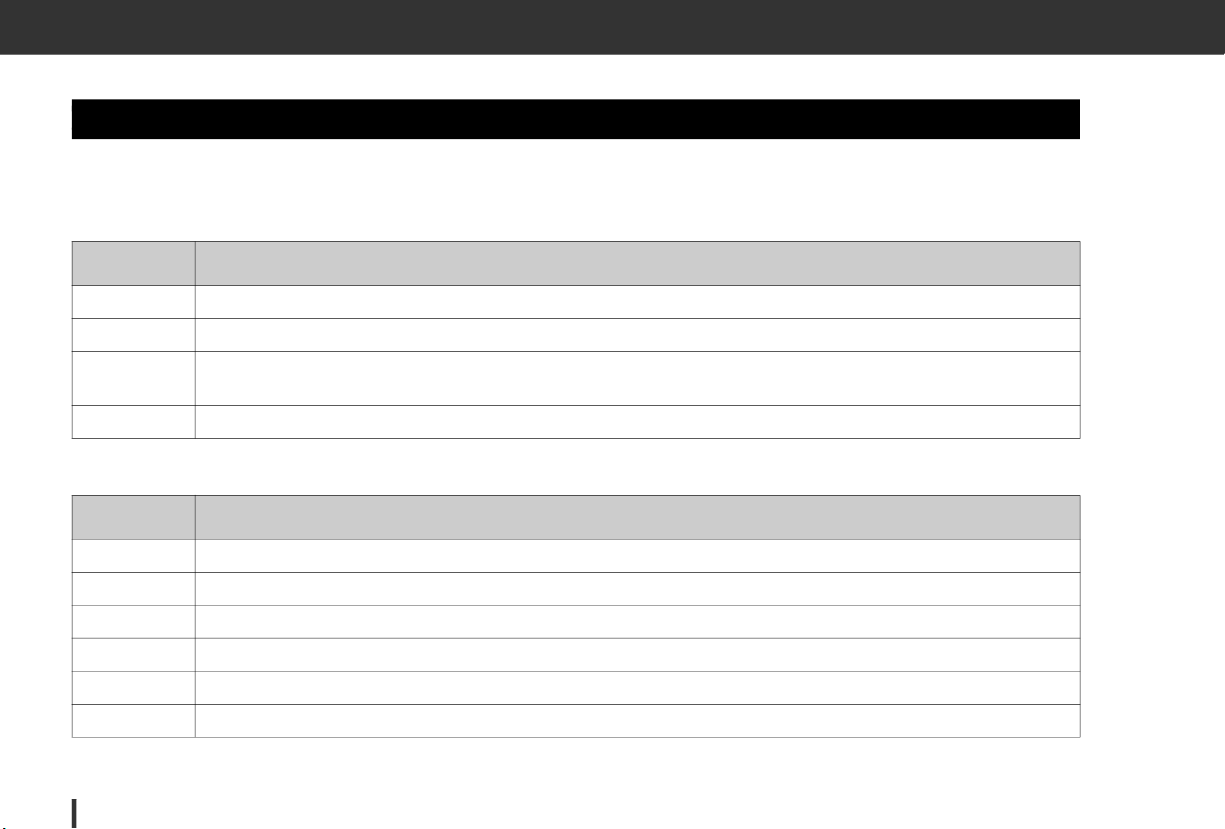
CHAPTER 1 • Introduction
1.1 Conventions of This Guide
The following are conventions used in this user guide (such as terms, icons, text formatting, and other conventions) along with their
explanations.
Formatting Conventions
Convention Explanation
Bolded Text Text that is in bold in a sentence or step indicates an on-screen icon or physical button name.
Italic Text Text that is in italics indicates the name of a screen or menu on the pump display.
Numbered
Items
Blue Text Calls out a reference to a separate user guide location or website link.
Terminology Definitions
Numbered items are step-by-step instructions for how to perform a specific task.
Term Definition
Touchscreen The front glass screen of your pump, which displays all programming, operating, and alarm/alert information.
Tap Quickly and lightly touch the screen with your finger.
Press Use your finger to depress a physical button (the Screen On/Quick Bolus button is the only physical/hardware button on your pump).
Hold Keep pressing a button or touching an icon or menu until its function is complete.
Menu A list of options on your touchscreen that allow you to perform specific tasks.
Icon An image on your touchscreen that indicates an option or item of information, or a symbol on the back of your pump or its packaging.
14

Symbol Definitions
Symbol Definition
Calls out an important note regarding the use or operation of the system.
Calls out safety precautions which, if ignored, could result in minor or moderate injury.
Calls out critical safety information which, if ignored, could result in serious injury or death.
Indicates how the pump responds to the previous instruction.
CHAPTER 1 • Introduction
15
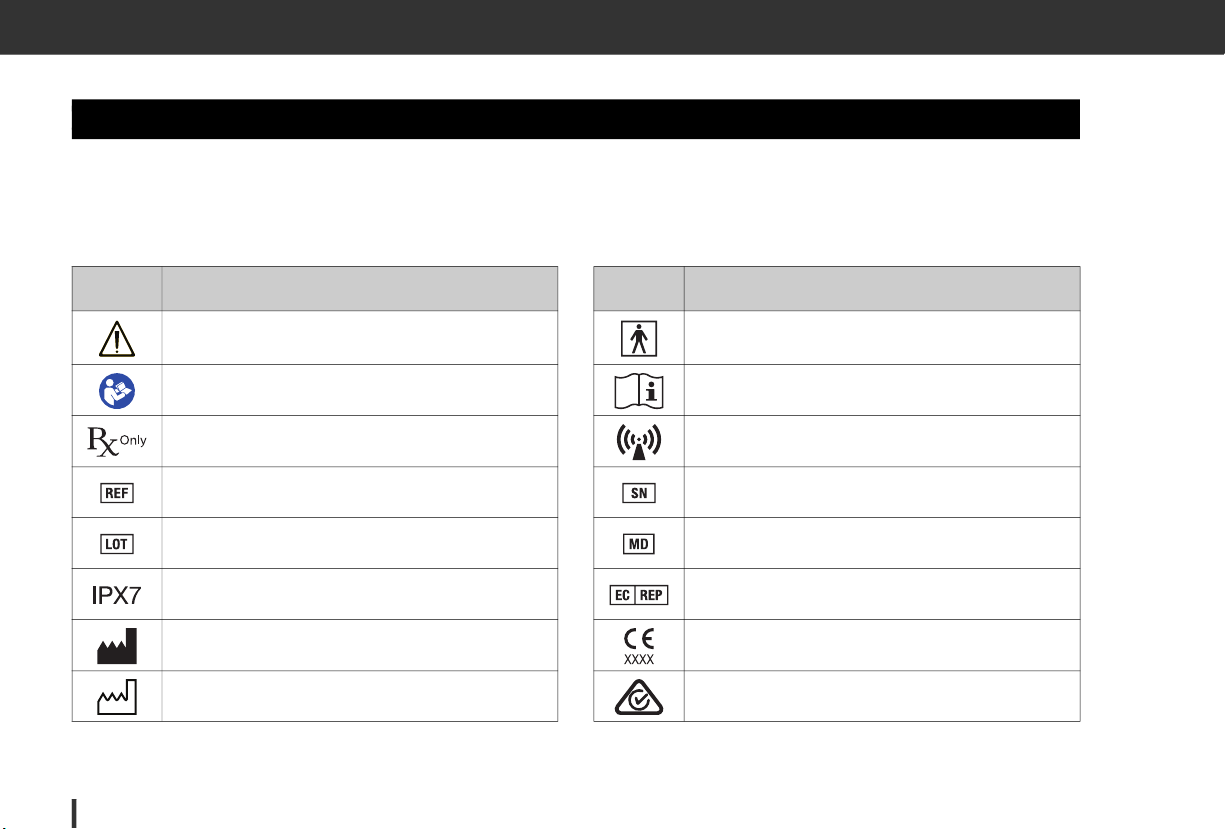
CHAPTER 1 • Introduction
1.2 Explanation of Symbols
The following are symbols (and their descriptions), which you may find on your pump, pump supplies and/or their packaging. These
symbols tell you about the proper and safe use of the pump. Some of these symbols may not be relevant in your region, and are
listed for informational purposes only.
Explanation of t:slim X2 Insulin Pump Symbols
Symbol Definition Symbol Definition
Caution
Follow instructions for use Consult instructions for use
For sale by or on the order of a physician only (U.S.) Non-ionizing Radiation
Catalogue number Serial number
Batch code Medical device
International Protection (IP) Code Authorized Representative in the European Community
Manufacturer CE marking of conformity
Date of manufacture Regulatory Compliance Mark
16
Type BF Applied Part (patient isolation, not defibrillator
protected)

Explanation of t:slim X2 Insulin Pump Symbols (Continued)
Symbol Definition Symbol Definition
Direct Current (DC) voltage Humidity limitation
CHAPTER 1 • Introduction
Separate collection for waste electrical and electronic
equipment
Electric Equipment Designed Primarily for Indoor Use
Temperature limit
Keep Dry
IEC Class II Equipment Outlet Adapter
Wall Power USB Adapter Pump Case
Cartridge Removal Tool User Guide
USB Cable
17

CHAPTER 1 • Introduction
1.3 System Description
The t:slim X2™ insulin pump is made
up of the t:slim X2 insulin pump, the
t:slim™ 3mL (300 units) cartridge, and
a compatible infusion set. In this user
guide, the t:slim X2 insulin pump may
be referred to as the “pump” or the
“t:slim X2 pump.”
The combination of the t:slim X2 pump
with Control-IQ technology and a
compatible continuous glucose monitor
(CGM) may be referred to as the
“System.”
The Dexcom G6 transmitter may be
referred to as the “transmitter.” The
Dexcom G6 sensor may be referred to
as the “sensor.” Together, the Dexcom
G6 transmitter and Dexcom G6 sensor
may be referred to as the “CGM.”
The pump delivers insulin in two ways:
basal insulin delivery (continuous) and
bolus insulin delivery. The disposable
cartridge is filled with up to 300 units of
U-100 insulin and attached to the
pump. The cartridge is replaced every
48–72 hours.
The t:slim X2 pump comes preloaded
with an automated insulin dosing
feature, or can be updated to include
an automated insulin dosing feature.
The addition of this feature enables the
t:slim X2 System to automatically adjust
the delivery of insulin based on CGM
sensor readings; however, the feature is
not a substitute for your own active
diabetes management. The automated
insulin dosing feature utilizes the CGM
sensor readings to calculate a
predicted sensor glucose value 30
minutes into the future. For more
information on how the automated
insulin dosing feature is activated, see
Chapter 29 Introduction to Control-IQ
Technology.
The pump can be used for basal and
bolus insulin delivery with or without a
CGM. If a CGM is not used, sensor
glucose readings will not be sent to the
pump display and you will not be able
to use the automated insulin dosing
feature.
The sensor is a disposable device that
is inserted under the skin to
continuously monitor glucose levels.
The transmitter connects to the sensor
pod and wirelessly sends readings to
the pump, which acts as a receiver for
the therapeutic CGM, every 5 minutes.
The pump shows sensor glucose
readings, a trend graph, as well as the
direction and rate of change arrows.
The sensor measures glucose in the
fluid under the skin—not in blood, and
sensor readings are not identical to
readings from a blood glucose (BG)
meter.
The t:connect™ mobile app enables
you to connect a mobile device to the
pump using Bluetooth
®
wireless
technology to display your pump
information on the mobile device. The
t:connect mobile app may not yet be
available in your region.
PRECAUTION
Federal (USA) law restricts this device to sale by
or on the order of a physician.
1.4 About this User Guide
This user guide covers important
information on how to operate your
System. It provides step-by-step
instructions to help you properly
18

CHAPTER 1 • Introduction
program, manage, and care for the
System. It also provides important
warnings and cautions on proper
operation and technical information to
ensure your safety.
The user guide is organized into
sections. Section 1 provides important
information you need to know before
you start using the System. Section 2
covers instructions for using the t:slim
X2 pump. Section 3 covers instructions
for using CGM with your pump. Section
4 covers instructions for using the
automated insulin dosing feature on
your pump. Section 5 provides
information on the technical
specifications of your pump.
The pump screens used in this user
guide demonstrate how to use features,
and are examples only. They should not
be considered as suggestions for your
individual needs.
For customers in the United States,
product information, including
electronic versions of the user guide,
t:connect Getting Started Guide,
t:connect user guides, and a CGM
training tutorial, are available at
tandemdiabetes.com. Product
information for users outside the United
States can be provided by your local
Tandem distributor.
1.5 Indications for Use
The t:slim X2 insulin pump with
interoperable technology (the Pump) is
intended for the subcutaneous delivery
of insulin, at set and variable rates, for
the management of diabetes mellitus in
persons requiring insulin. The Pump is
able to reliably and securely
communicate with compatible, digitally
connected devices, including
automated insulin dosing software, to
receive, execute, and confirm
commands from these devices.
The Pump is intended for single patient,
home use and requires a prescription.
The Pump is indicated for use with
NovoLog or Humalog U-100 insulin.
The Pump is indicated for use in
individuals six years of age and greater.
Control-IQ technology is intended for
use with compatible integrated
continuous glucose monitors (iCGM)
and alternate controller enabled (ACE)
pumps to automatically increase,
decrease, and suspend delivery of
basal insulin based on iCGM readings
and predicted glucose values. It can
also deliver correction boluses when
the glucose value is predicted to
exceed a predefined threshold.
Control-IQ technology is intended for
the management of Type 1 diabetes
mellitus in persons six years of age and
greater.
Control-IQ technology is intended for
single patient use and requires a
prescription.
Control-IQ technology is indicated for
use with NovoLog or Humalog U-100
insulin.
1.6 Contraindications
The t:slim X2 pump, transmitter, and
sensor must be removed before
Magnetic Resonance Imaging (MRI),
Computed Tomography (CT) scan, or
diathermy treatment. Exposure to MRI,
CT, or diathermy treatment can
damage the components.
19

CHAPTER 1 • Introduction
1.7 Compatible iCGMs
Compatible CGMs include the following
iCGMs:
• Dexcom G6 CGM
For information about Dexcom G6
CGM product specifications and
performance characteristics, visit the
manufacturer’s website for applicable
user guides.
The Dexcom G6 sensors and
transmitters are sold and shipped
separately by Dexcom.
NOTE
Device Connections: The Dexcom G6 CGM
currently allows pairing with one medical device
at a time (either the t:slim X2 pump or the
Dexcom receiver), but you can still use the
Dexcom G6 CGM app and your t:slim X2 pump
simultaneously using the same transmitter ID.
NOTE
Use of CGM for Treatment Decisions: Product
information for the Dexcom G6 CGM System
includes important information on how to use
the Dexcom G6 CGM information (including
sensor glucose readings, trend graph, trend
arrow, alarm/alerts) to make treatment
decisions. Ensure that you have reviewed this
information and discussed it with your
healthcare provider, who can guide you in
correctly using your Dexcom G6 CGM
information when making treatment decisions.
1.8 Important User Information
Review all instructions in this user guide
before using the System.
If you are not able to use the System
according to the instructions in this user
guide and other applicable user guides,
you may be putting your health and
safety at risk.
If you are new to using CGM, continue
using your BG meter until you are
familiar with CGM usage.
If you are currently using the pump
without Dexcom G6 CGM, or if you are
currently using Dexcom G6 CGM, it is
still very important that you review all
instructions in this user guide before
using the combined System.
Pay special attention to Warnings and
Precautions in this user guide.
Warnings and Precautions are identified
with a or symbol.
If you still have questions after reading
this user guide, contact Customer
Technical Support 24 hours a day, 7
days a week.
1.9 Important Pediatric User
Information
The following recommendations are
meant to help younger users and their
caregivers program, manage, and care
for the System.
Younger children may inadvertently
press or tap the pump, leading to
unintentional delivery of insulin.
It is the responsibility of the healthcare
provider and caregiver to determine if
the user is appropriate for treatment
with this device.
We recommend reviewing the Quick
Bolus and Security PIN capabilities of
the pump and determining how they
best fit with your care plan. These
features are detailed in Chapters 7
Manual Bolus and 4 Getting Started.
20

CHAPTER 1 • Introduction
Inadvertent dislodgement of the
infusion site may occur more frequently
with children so consider securing the
infusion site and tubing.
WARNING
Control-IQ technology should not be used by
people who use less than 10 units of insulin per
day or weigh less than 55 pounds (24.9
kilograms), which are the minimum inputs
required to initiate Control-IQ technology and for
it to operate safely.
WARNING
The t:slim X2 insulin pump with Control-IQ
technology should not be used in children under
the age of six years old.
WARNING
DO NOT allow small children (either pump users
or non-users) to ingest small parts, such as the
rubber USB port cover and cartridge
components. Small parts could pose a choking
hazard. If ingested or swallowed, these small
component pieces may cause internal injury or
infection.
WARNING
The pump includes parts (such as the USB cable
and infusion set tubing) that could pose a
strangulation or asphyxiation hazard. Always
use the appropriate length of infusion set tubing
and arrange cables and tubing to minimize the
risk of strangulation. ENSURE that these parts
are stored in a secure place when not in use.
WARNING
For patients who do not self-manage their
disease, the Security PIN function should
ALWAYS be on when the pump is not being
used by a caregiver. The Security PIN function is
intended to prevent inadvertent screen taps or
button presses that may lead to insulin delivery
or changes in the pump settings. These
changes can potentially lead to hypoglycemia
(low BG) or hyperglycemia (high BG) events. See
Section 4.15 Turn Security PIN On or Off for
details on how to turn the Security PIN function
on.
WARNING
For patients whose insulin administration is
managed by a caregiver, ALWAYS turn off the
Quick Bolus feature to avoid inadvertent bolus
delivery. If the Security PIN is turned on, the
Quick Bolus feature is automatically disabled.
Inadvertent screen taps, button presses, or
tampering with the insulin pump could result in
over delivery or under delivery of insulin. This
can cause hypoglycemia (low BG) or
hyperglycemia (high BG) events. See Section
4.15 Turn Security PIN On or Off for details on
how to turn the Security PIN function off.
1.10 Emergency Kit
Make sure that you always have an
insulin syringe and vial of insulin or a
prefilled insulin pen with you as a
backup for emergency situations. You
should also always have an appropriate
emergency kit with you. Talk with your
healthcare provider regarding what
items this kit should include.
Supplies to carry every day:
• BG testing supplies: meter, strips,
control solution, lancets, meter
batteries
• Fast-acting carbohydrate to treat
low BG
• Extra snack for longer coverage
than fast-acting carbohydrate
• Glucagon emergency kit
• Rapid-acting insulin and syringes or
a prefilled insulin pen
21

CHAPTER 1 • Introduction
• Infusion sets (minimum of 2)
• Insulin pump cartridges (minimum
of 2)
• Infusion site preparation products
(antiseptic wipes, skin adhesive)
• Diabetes identification card or
jewelry
22

2
t:slim X2 Insulin Pump Features
CHAPTER 2
Important Safety Information

CHAPTER 2 • Important Safety Information
The following includes important safety
information related to your t:slim X2™
pump and its components. The
information presented in this chapter
does not represent all warnings and
precautions related to the System. Pay
attention to other warnings and
precautions listed throughout this user
guide as they relate to special
circumstances, features, or users.
2.1 t:slim X2 Insulin Pump
Warnings
WARNING
DO NOT start to use your pump before reading
the user guide. Failure to follow the instructions
in this user guide can result in over delivery or
under delivery of insulin. This can cause
hypoglycemia (low BG) or hyperglycemia (high
BG) events. If you have questions or need
further clarification on your pump use, ask your
healthcare provider or call Customer Technical
Support.
WARNING
DO NOT start to use your pump before you have
been appropriately trained on its use by a
certified trainer or through the training materials
available online if you are updating your pump.
Consult with your healthcare provider for your
individual training needs for the pump. Failure to
complete the necessary training on your pump
could result in serious injury or death.
WARNING
ONLY use U-100 Humalog or U-100 NovoLog
with your pump. Only U-100 Humalog and
NovoLog have been tested and found to be
compatible for use in the pump. Use of insulin
with lesser or greater concentration can result in
under delivery or over delivery of insulin. This
can cause hypoglycemia (low BG) or
hyperglycemia (high BG) events.
WARNING
DO NOT put any other drugs or medications
inside your pump cartridge. The pump is
designed only for continuous subcutaneous
insulin infusion (CSII) using U-100 Humalog or
U-100 NovoLog insulin. Use of other drugs or
medications can damage the pump and result in
injury if infused.
WARNING
The pump is not intended for anyone unable or
unwilling to:
» Test blood glucose (BG) levels as
recommended by a healthcare provider
» Demonstrate adequate
carbohydratecounting skills
» Maintain sufficient diabetes self-care
skills
» See a healthcare provider(s) regularly
The user must also have adequate vision and/or
hearing in order to recognize pump alerts.
WARNING
DO NOT start to use your pump before
consulting with your healthcare provider to
determine which features are most appropriate
for you. Only your healthcare provider can
determine and help you adjust your basal
rate(s), carb ratio(s), correction factor(s), target
BG, and duration of insulin action. In addition,
only your healthcare provider can determine
your CGM settings and how you should use your
sensor trend information to help you manage
your diabetes. Incorrect settings can result in
over delivery or under delivery of insulin. This
can cause hypoglycemia (low BG) or
hyperglycemia (high BG) events.
WARNING
ALWAYS be prepared to inject insulin with an
alternative method if delivery is interrupted for
any reason. Your pump is designed to deliver
insulin reliably, but because it uses only rapid-
24
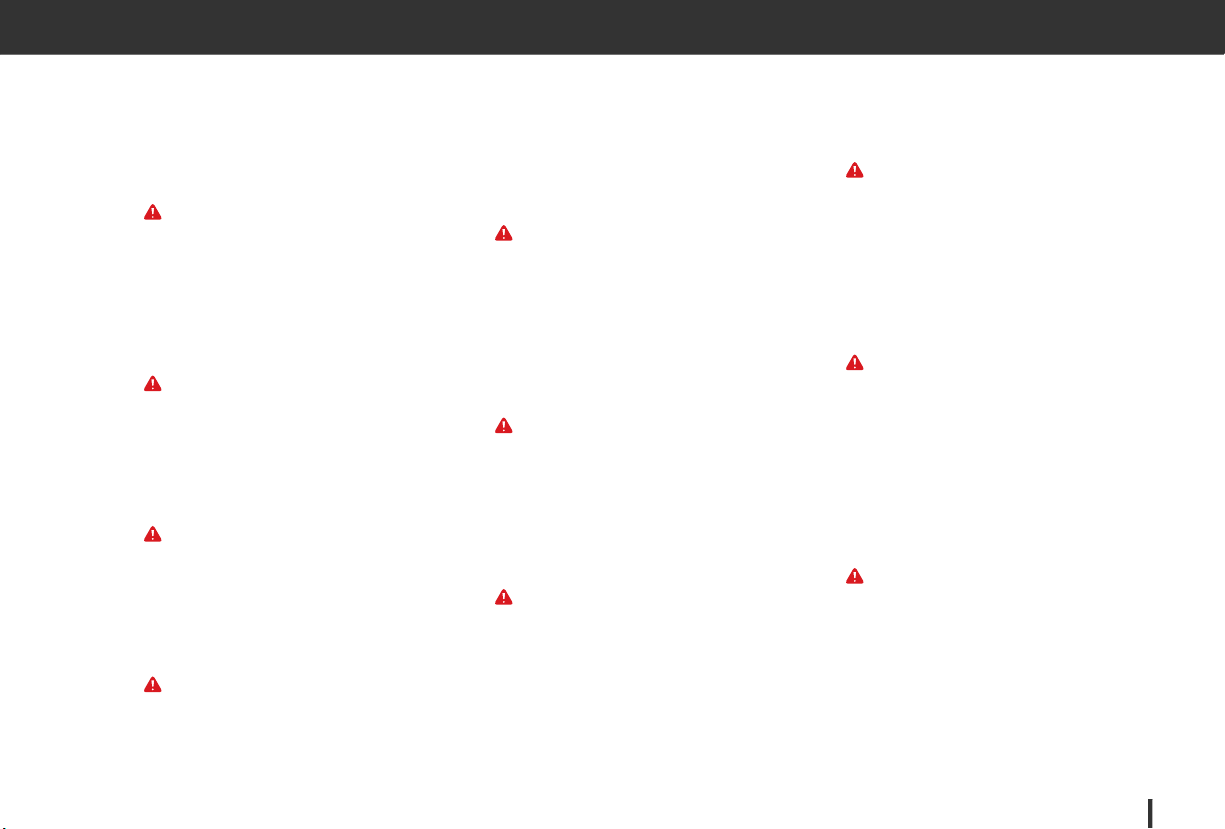
CHAPTER 2 • Important Safety Information
acting insulin, you will not have long-acting
insulin in your body. Failure to have an
alternative method of insulin delivery can lead to
very high BG or Diabetic Ketoacidosis (DKA).
WARNING
ONLY use cartridges and infusion sets with
matching connectors and follow their
instructions for use. Failure to do so may result
in over delivery or under delivery of insulin and
may cause hypoglycemia (low BG) or
hyperglycemia (high BG) events.
WARNING
DO NOT place your infusion set on any scars,
lumps, moles, stretch marks or tattoos. Placing
your infusion set in these areas can cause
swelling, irritation or infection. This can affect
insulin absorption and cause high or low BG.
WARNING
ALWAYS carefully follow the instructions for use
accompanying your infusion set for proper
insertion and infusion site care, as failure to do
so could result in over delivery or under delivery
of insulin or infection.
WARNING
NEVER fill your tubing while your infusion set is
connected to your body. Always ensure that the
infusion set is disconnected from your body
before filling the tubing. Failure to disconnect
your infusion set from your body before filling
the tubing can result in over delivery of insulin.
This can cause hypoglycemia (low BG) events.
WARNING
NEVER reuse cartridges or use cartridges other
than those manufactured by Tandem Diabetes
Care. Use of cartridges not manufactured by
Tandem Diabetes Care or reuse of cartridges
may result in over delivery or under delivery of
insulin. This can cause hypoglycemia (low BG)
or hyperglycemia (high BG) events.
WARNING
ALWAYS twist the tubing connector between the
cartridge tubing and the infusion set tubing an
extra quarter of a turn to ensure a secure
connection. A loose connection can cause
insulin to leak, resulting in under delivery of
insulin. This can cause hyperglycemia (high BG).
WARNING
DO NOT disconnect the tubing connector
between the cartridge tubing and the infusion
set tubing. If the connection comes loose,
disconnect the infusion set from your body
before tightening. Failure to disconnect before
tightening can result in over delivery of insulin.
This can cause hypoglycemia (low BG).
WARNING
DO NOT remove or add insulin from a filled
cartridge after loading onto the pump. This will
result in an inaccurate display of the insulin level
on the Home screen and you could run out of
insulin before the pump detects an empty
cartridge. This can cause very high BG, or
Diabetic Ketoacidosis (DKA).
WARNING
DO NOT deliver a bolus until you have reviewed
the calculated bolus amount on the pump
display. If you deliver an insulin amount that is
too high or too low, this could cause
hypoglycemia (low BG) or hyperglycemia (high
BG) events. You can always adjust the insulin
units up or down before you decide to deliver
your bolus.
WARNING
DO NOT allow small children (either pump users
or non-users) to ingest small parts, such as the
rubber USB port cover and cartridge
components. Small parts could pose a choking
hazard. If ingested or swallowed, these small
component pieces may cause internal injury or
infection.
25

CHAPTER 2 • Important Safety Information
WARNING
The pump includes parts (such as the USB cable
and infusion set tubing) that could pose a
strangulation or asphyxiation hazard. ALWAYS
use the appropriate length of infusion set tubing
and arrange cables and tubing to minimize the
risk of strangulation. ENSURE that these parts
are stored in a secure place when not in use.
WARNING
For patients who do not self-manage their
disease, the Security PIN function should
ALWAYS be on when the pump is not being
used by a caregiver. The Security PIN function is
intended to prevent inadvertent screen taps or
button presses that may lead to insulin delivery
or changes in the pump settings. These
changes can potentially lead to hypoglycemic or
hyperglycemic events.
WARNING
For patients whose insulin administration is
managed by a caregiver, ALWAYS turn off the
Quick Bolus feature to avoid inadvertent bolus
delivery. If the Security PIN is turned on, the
Quick Bolus feature is automatically disabled.
Inadvertent screen taps, button presses, or
tampering with the insulin pump could result in
over delivery or under delivery of insulin. This
can cause hypoglycemia (low BG) or
hyperglycemia (high BG) events.
Radiology and Medical Procedures
and Your t:slim X2 System
WARNING
ALWAYS notify the provider/technician about
your diabetes and your pump. If you need to
discontinue use of the pump for medical
procedures, follow your healthcare provider’s
instructions to replace missed insulin when you
reconnect to the pump. Check your BG before
disconnecting from the pump and again when
you reconnect and treat high BG levels as
recommended by your healthcare provider.
WARNING
DO NOT expose your pump, transmitter, or
sensor to:
» X-ray
» Computed Tomography (CT) scan
» Magnetic Resonance Imaging (MRI)
» Positron Emission Tomography (PET)
scan
» Other exposure to radiation
The System is magnetic resonance (MR) unsafe.
You must take off your pump, transmitter, and
sensor and leave them outside the procedure
room if you are going to have any of the above
procedures.
WARNING
In addition to the above, DO NOT expose your
pump, transmitter, or sensor to:
» Pacemaker/Automatic Implantable
Cardioverter Defibrillator (AICD)
placement or reprogramming
» Cardiac Catheterization
» Nuclear Stress Test
You must take off your pump, transmitter, and
sensor and leave them outside the procedure
room if you are going to have any of the above
medical procedures.
WARNING
There are other procedures where you should
proceed with caution:
» Laser Surgery – Your System can
usually be worn during the procedure.
However, some lasers can create
interference and cause the System to
alarm.
» General Anesthesia – Depending on the
equipment being used, you may or may
26

CHAPTER 2 • Important Safety Information
not need to remove your System. Be
sure to ask your healthcare provider.
WARNING
There is no need to disconnect for
electrocardiograms (EKGs) or colonoscopies. If
you have questions, contact Customer Technical
Support.
WARNING
DO NOT use the pump if you have a condition
which, in the opinion of your healthcare
provider, would put you at risk. Examples of
individuals who should not use the pump
include those with uncontrolled thyroid disease,
renal failure (e.g. dialysis or eGFR <30),
hemophilia, or another major bleeding disorder,
or unstable cardiovascular disease.
2.2 t:slim X2 Insulin Pump
Precautions
PRECAUTION
DO NOT open or attempt to repair your insulin
pump. The pump is a sealed device that should
be opened and repaired only by Tandem
Diabetes Care. Modification could result in a
safety hazard. If your pump seal is broken, the
pump is no longer watertight and the warranty is
voided.
PRECAUTION
CHANGE your infusion set every 48 to 72 hours
as recommended by your healthcare provider.
Wash your hands with anti-bacterial soap before
handling the infusion set and thoroughly clean
the insertion site on your body to avoid infection.
Contact your healthcare provider if you have
symptoms of infection at your insulin infusion
site.
PRECAUTION
ALWAYS remove all air bubbles from the pump
before beginning insulin delivery. Ensure there
are no air bubbles when drawing insulin into the
filling syringe, hold the pump with the white fill
port pointed up when filling the tubing, and
ensure that there are no air bubbles in the
tubing when filling. Air in the system takes
space where insulin should be and can affect
insulin delivery.
PRECAUTION
CHECK your infusion site daily for proper
placement and leaks. REPLACE your infusion
set if you notice leaks around the site.
Improperly placed sites or leaks around the
infusion site can result in under delivery of
insulin.
PRECAUTION
CHECK your infusion set tubing daily for any
leaks, air bubbles, or kinks. Air in the tubing,
leaks in the tubing, or kinked tubing may restrict
or stop insulin delivery and result in under
delivery of insulin.
PRECAUTION
CHECK the tubing connection between your
cartridge tubing and infusion set tubing daily to
ensure it is tight and secure. Leaks around the
tubing connection can result in under delivery of
insulin.
PRECAUTION
DO NOT change your infusion set before
bedtime or if you will not be able to test your BG
1–2 hours after the new infusion set is placed. It
is important to confirm that the infusion set is
inserted correctly and delivering insulin. It is also
important to respond quickly to any problems
with the insertion to ensure continued insulin
delivery.
PRECAUTION
ALWAYS check that your cartridge has enough
insulin to last through the night before going to
27
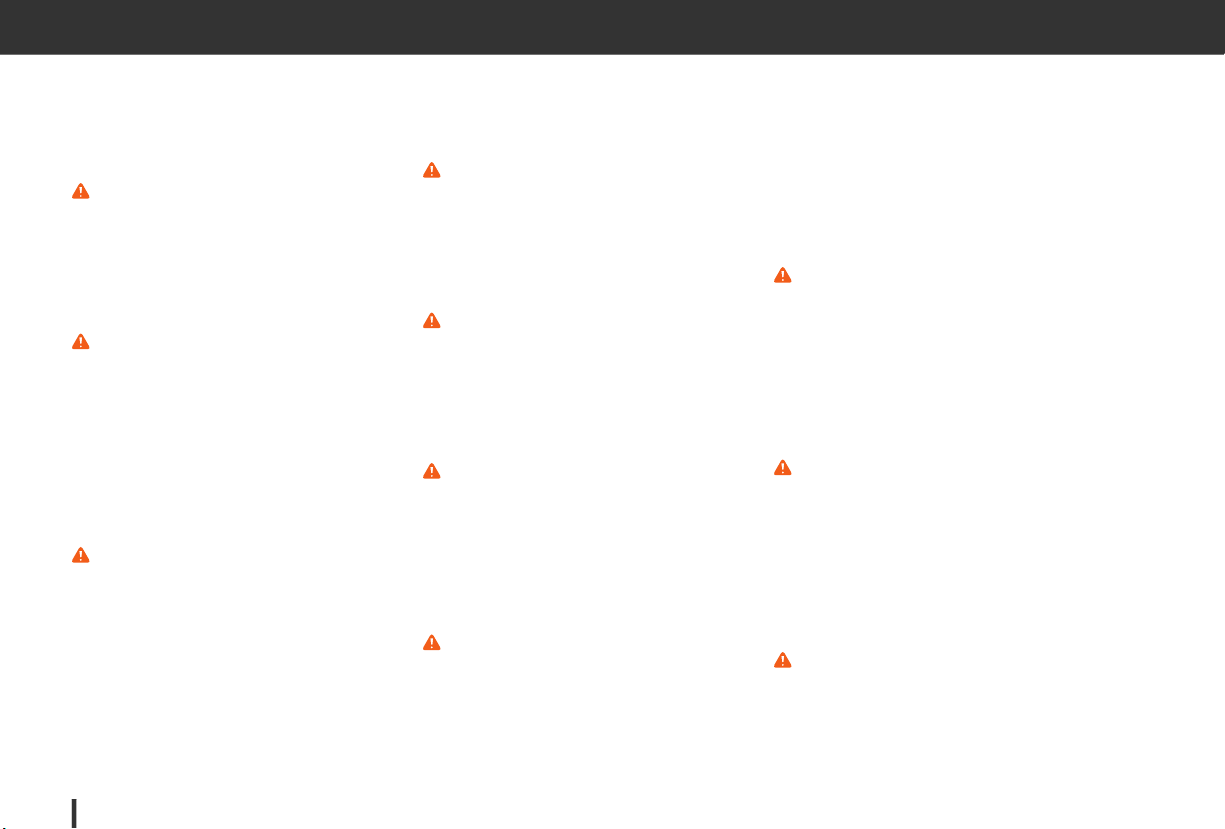
CHAPTER 2 • Important Safety Information
bed. If you are sleeping, you could fail to hear
the Empty Cartridge Alarm and miss part of your
basal insulin delivery.
PRECAUTION
CHECK your pump’s personal settings regularly
to ensure they are correct. Incorrect settings
can result in over delivery or under delivery of
insulin. Consult with your healthcare provider as
needed.
PRECAUTION
ALWAYS make sure that the correct time and
date are set on your insulin pump. Not having
the correct time and date setting may affect safe
insulin delivery. When editing time, always
check that the AM/PM setting is accurate, if
applicable. AM is to be used from midnight until
11:59 AM. PM is to be used from noon until
11:59 PM.
PRECAUTION
CONFIRM that the screen display turns on, you
can hear audible beeps, feel the pump vibrate,
and see the green LED light blinking around the
edge of the Screen On/Quick Bolus button
when you connect a power source to the USB
port. These features are used to notify you about
alerts, alarms, and other conditions that require
your attention. If these features are not working,
discontinue use of the pump and contact
Customer Technical Support.
PRECAUTION
CHECK your pump regularly for potential alarm
conditions that may display. It is important to be
aware of conditions that may affect insulin
delivery and require your attention so you can
respond as soon as possible.
PRECAUTION
DO NOT use the vibrate feature for alerts and
alarms during sleep unless otherwise directed
by your healthcare provider. Having the volume
for alerts and alarms set to high will help ensure
that you don’t miss an alert or alarm.
PRECAUTION
ALWAYS look at the screen to confirm correct
programming of the bolus amount when you
first use the Quick Bolus feature. Looking at the
screen will ensure that you are correctly using
the beep/vibration commands to program the
intended bolus amount.
PRECAUTION
DO NOT use your pump if you think it might be
damaged due to dropping it or hitting it against
a hard surface. Check that the pump is working
properly by plugging a power source into the
USB port and confirming that the display turns
on, you hear audible beeps, feel the pump
vibrate, and see the green LED light blinking
around the edge of the Screen On/Quick Bolus
button. If you are unsure about potential
damage, discontinue use of the pump and
contact Customer Technical Support.
PRECAUTION
AVOID exposure of your pump to temperatures
below 40°F (5°C) or above 99°F (37°C). Insulin
can freeze at low temperatures or degrade at
high temperatures. Insulin that has been
exposed to conditions outside of the
manufacturer’s recommended ranges can affect
the safety and performance of the pump.
PRECAUTION
AVOID submerging your pump in fluid beyond a
depth of 3 feet (0.91 m) or for more than 30
minutes (IPX7 rating). If your pump has been
exposed to fluid beyond these limits, check for
any signs of fluid entry. If there are signs of fluid
entry, discontinue use of the pump and contact
Customer Technical Support.
PRECAUTION
AVOID areas where there may be flammable
anesthetics or explosive gases. The pump is not
suitable for use in these areas and there is a risk
28
