Page 1
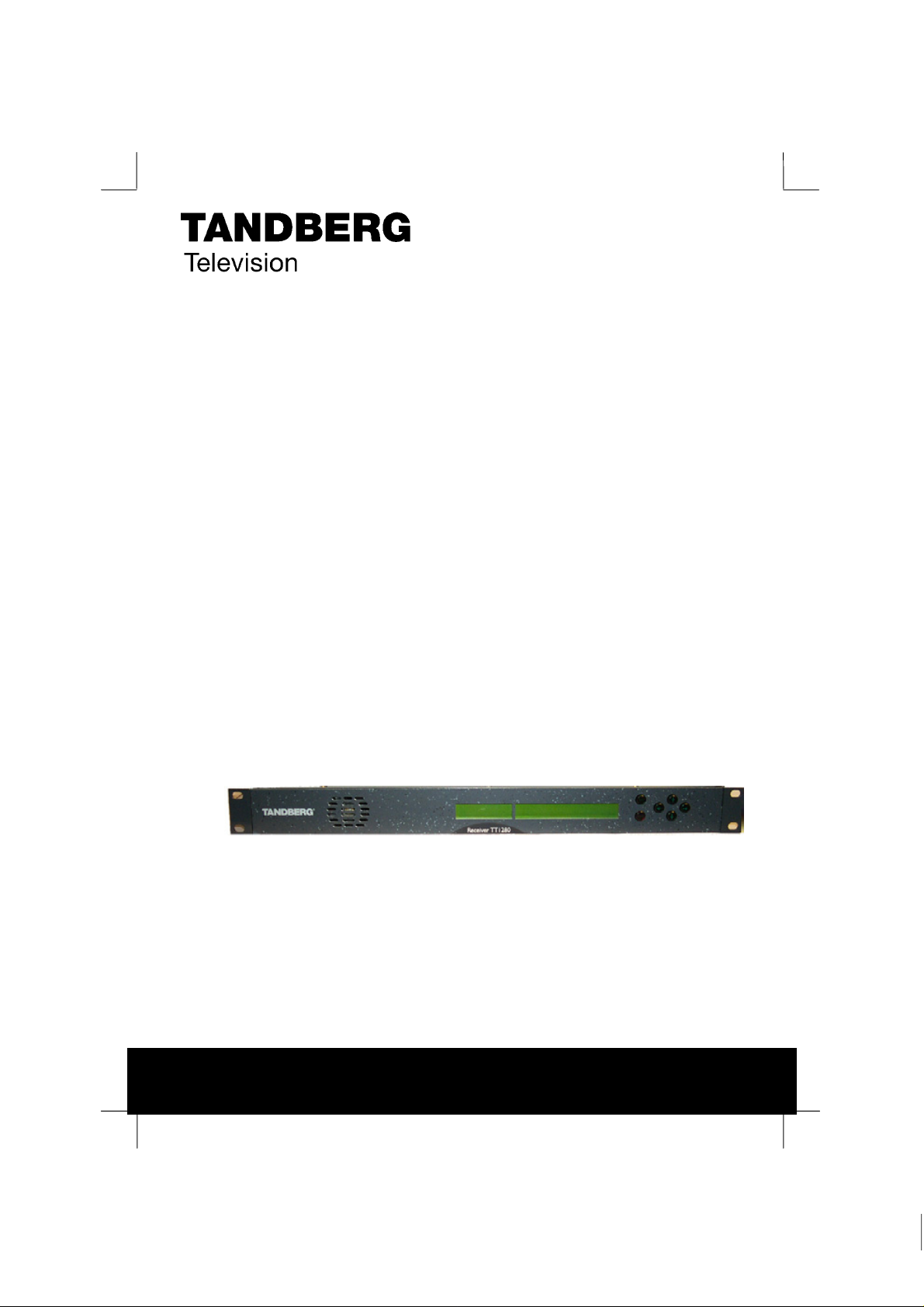
ST.US.E10141.4
USER GUIDE
TT1280 and TT1282
HD Professional
Receiver/Decoder
Software Version 2.0.0
(and later)
ENGLISH (UK)
www.tandbergtv.com
Page 2
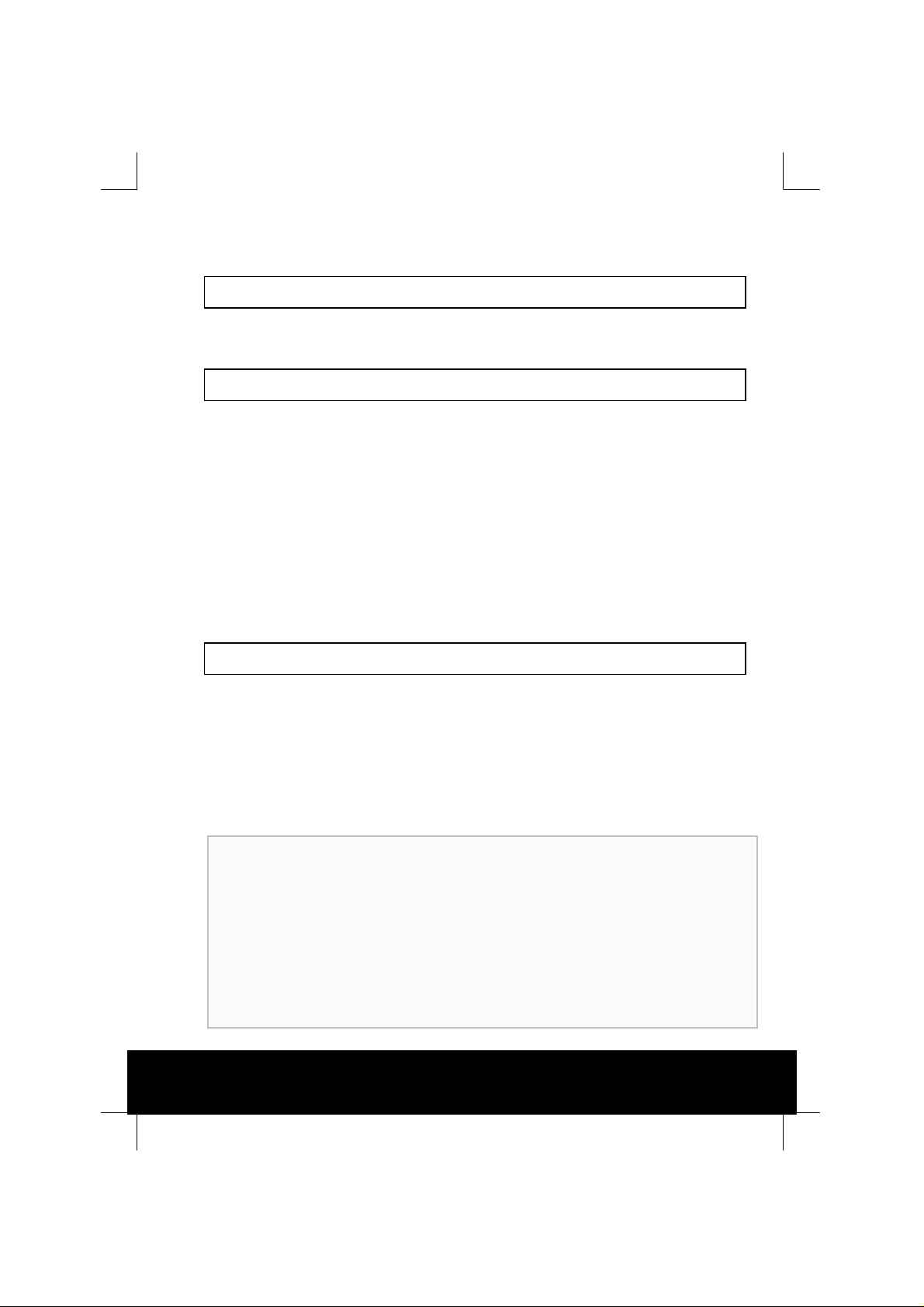
TT128x High Definition Professional Receiver/Decoder
Trademarks
Dolby® / Dolby® Digital / AC-3® are registered trademarks of Dolby
Laboratories Licensing Corporation.
Customer Services
Europe, Middle East Tel: +44 (0) 23 8048 4455
and Africa: Fax: +44 (0) 23 8048 4467
support@tandbergtv.com
Americas: Tel: +1 (321) 308 0470
fieldservice-americas@tandbergtv.com
China: Tel: +86 10 6856 0260 (Beijing)
Tel: +852 2530 3215 (Hong Kong)
fieldservice-asia@tandbergtv.com
Australia/NZ: Tel: +612 9360 2053
fieldservice-australia@tandbergtv.com
Internet Address: http://www.tandbergtv.com
Technical Training
International: Tel: +44 (0) 23 8048 4229
Fax: +44 (0) 23 8048 4467
training@tandbergtv.com
This document and the information contained in
it is the property of TANDBERG Television Ltd
and may be the subject of patents pending and
granted. It must not be used for co m me rcial
purposes nor copied, disclosed, reproduc ed,
stored in a retrieval system or transmitted in
any form or by any means (electronic,
mechanical, photocopying, recording or
otherwise), whether in whole or in part, without
TANDBERG Television’s prior written agreement .
© 2003 - 2004 TANDBERG Television Ltd.
All rights reserved.
Issue 4 first published in 2004 by:
TANDBERG Television Ltd
Registered Address:
Unit 2 Strategic Park, Comines Way,
Hedge End, Southampton,
Hampshire,
SO30 4DA
United Kingdom
Registered Company Number 03695535
2
Page 3
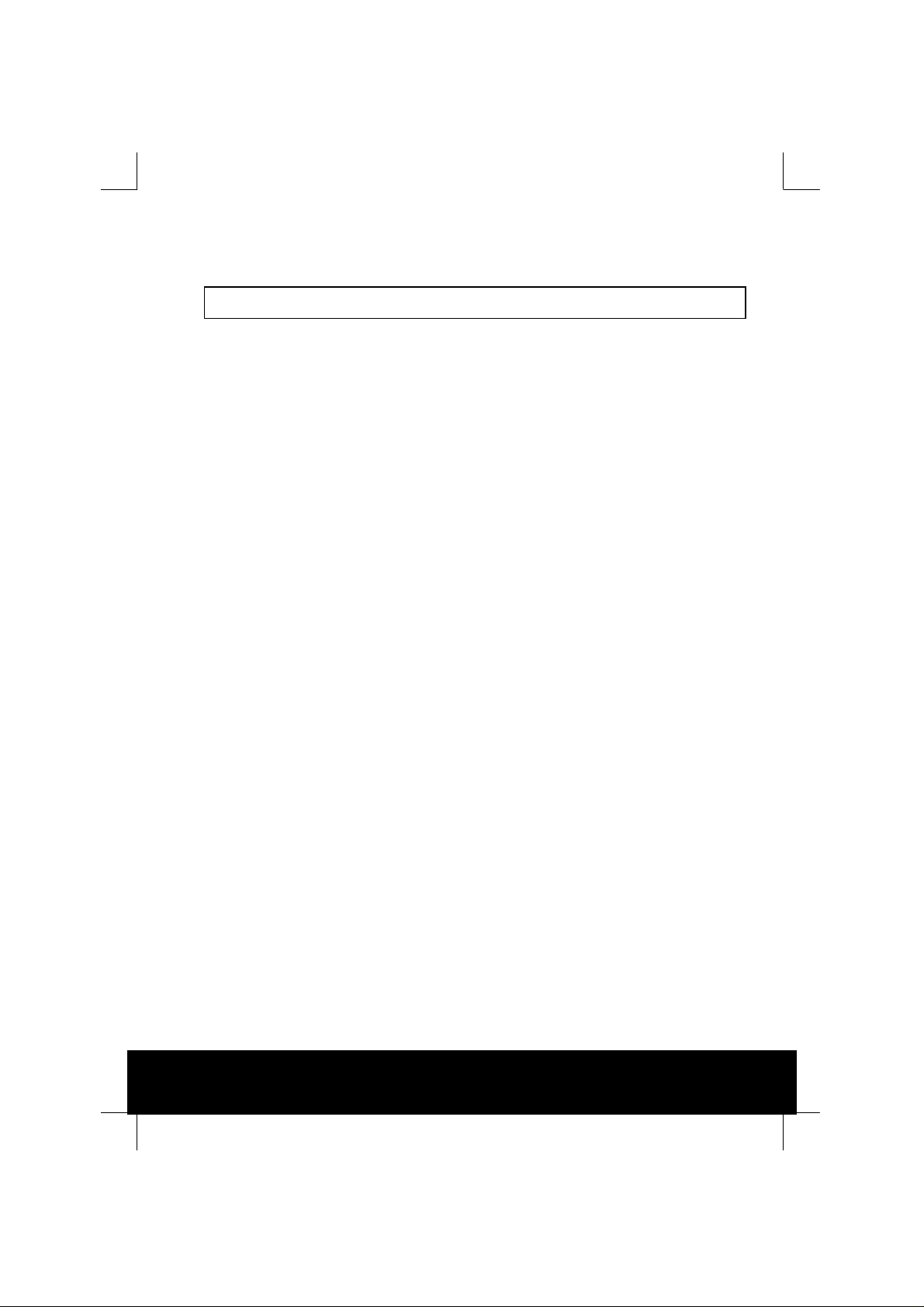
TT128x High Definition Professional Receiver/Decoder
Contents
1 Who Should Use This User Guide?.................................................5
1.1 What Equipment is Covered by This User Guide? .................................. 5
1.2 Hardware and Software Options......................................................... 6
2 Installing the Equipment...............................................................7
2.1 Introduction.................................................................................... 7
2.2 Operating Voltage............................................................................ 7
2.3 Power Cable and Earthing ................................................................. 7
2.4 Connecting Up the Basic Receiver....................................................... 8
2.5 Connecting the Receiver to the Power Supply....................................... 9
3 Operating the Equipment From the F ront Panel...........................11
3.1 Introduction.................................................................................. 11
3.2 Local Control................................................................................. 11
3.3 Navigation Pushbuttons .................................................................. 11
3.4 Navigating the Menus..................................................................... 12
3.5 LCD Menu Descriptions................................................................... 13
4 Menu Structure........................................................................... 15
5 Operating the Equipment Remote ly............................................. 16
5.1 Introduction.................................................................................. 16
5.2 Remote Ethernet (SNMP) Operation.................................................. 16
6 Basic Unit Set -up ........................................................................ 16
6.1 Set the Transport Stream Input....................................................... 16
6.2 Set the Analogue Video Output Options............................................. 17
6.3 Set the Digital Video Output Options................................................. 17
6.4 Set the Transport Stream Output Options.......................................... 17
6.5 Select a Service............................................................................. 18
6.6 Select Video Components................................................................ 18
6.7 Select Audio Components................................................................ 18
List of Figures
Figure 2.1: Rear Panel Connectors............................................................. 8
Figure 3.1: Front Panel Controls and Pushbuttons ...................................... 11
Figure 4.1: Menu Structure..................................................................... 15
3
Page 4

TT128x High Definition Professional Receiver/Decoder
List of Tables
Table 1.1: Equipment Model Descriptions.................................................... 5
Table 1.2: Hardware Options .................................................................... 6
Table 1.3: Software Options ..................................................................... 6
Table 2.1: Types of Connector...................................................................8
Table 2.2: Fuse Type and Rating ............................................................. 10
Table 3.1: Navigate Mode....................................................................... 12
Table 3.2: Edit Mode.............................................................................. 13
Table 3.3: Selecting a Menu Option.......................................................... 14
Table 3.4: Entering a Menu Value............................................................ 14
4
Page 5
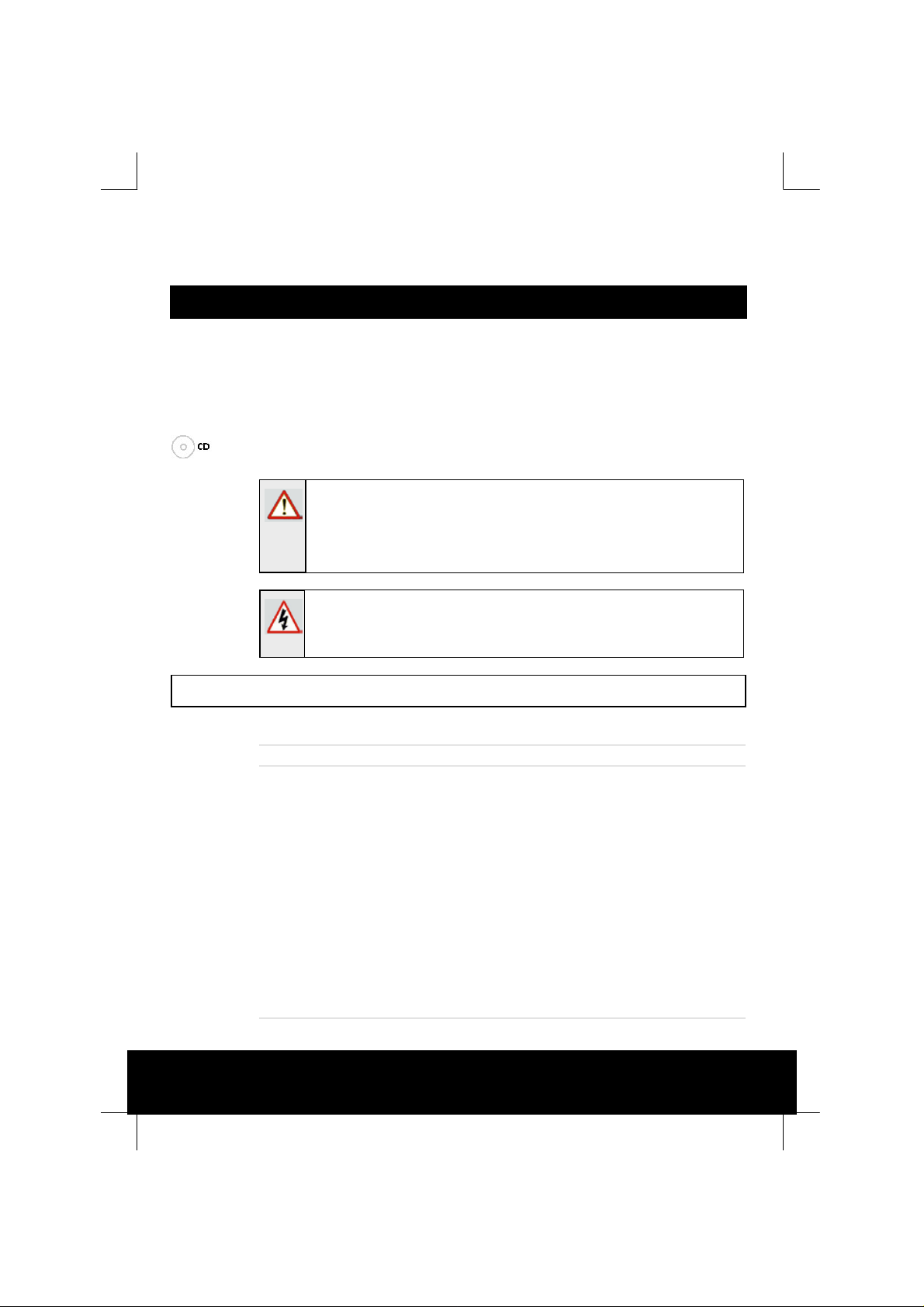
TT128x High Definition Professional Receiver/Decoder
1 Who Should Use This User Guide?
This User Guide is written for operators/users of the TT1280 and
TT1282 Integrated Receiver/Decoder (IRD) to assist in installation and
operation. The TT1280 and TT1282 are referred to throughout this User
Guide as ‘IRD(s)’ unless there is a specific difference, where they will be
referred to by the model number.
This User Guide is not intended to be a detailed source of information.
This can be found in the Reference Guide companion document which is
issued on CD.
WARNING
Do not remove the covers of this equipment. Hazardous voltages are
present within this equipment and may be exposed if the covers are
removed. Only TANDBERG Television trained and approved service
engineers are permitted to service this equi pm ent.
CAUTION
Unauthorised maintenance or the use of non-approved repl acem ent s m ay
affect the equipment specification and invalidate any warranties.
1.1 What Equipment is Covered by This User Guide?
Table 1.1: Equipment Model Descriptions
Model Numb er Marketing Code Descript ion
TT1280 Common
Interface
TT1280 Common
Interface
(-48 V version)
TT1280 Director
(-48 V version)
TT1280 Director TT1280 /DI RBAS MPEG-2 HD Decoder with
TT1280/CIBAS MPEG-2 HD Decoder with
TT1280/CIBAS/48V
TT1280/DIRBAS /4 8V MPEG-2 HD Decoder with
integrated C om m o n In t erf ac e C AM
reader, AC mains v oltage input.
MPEG 4:2:0 video decode only.
MPEG-2 HD Decoder with
integrated C om m o n In t erf ac e C AM
reader, -48 Vdc voltage input.
MPEG 4:2:0 video decode only.
integrated Directo r Sma rt card
Reader, -48 Vdc voltage inp ut.
MPEG 4:2:0 video decode only.
integrated Directo r Sma rt card
Reader, AC mains voltage input.
MPEG 4:2:0 video decode only.
5
Page 6
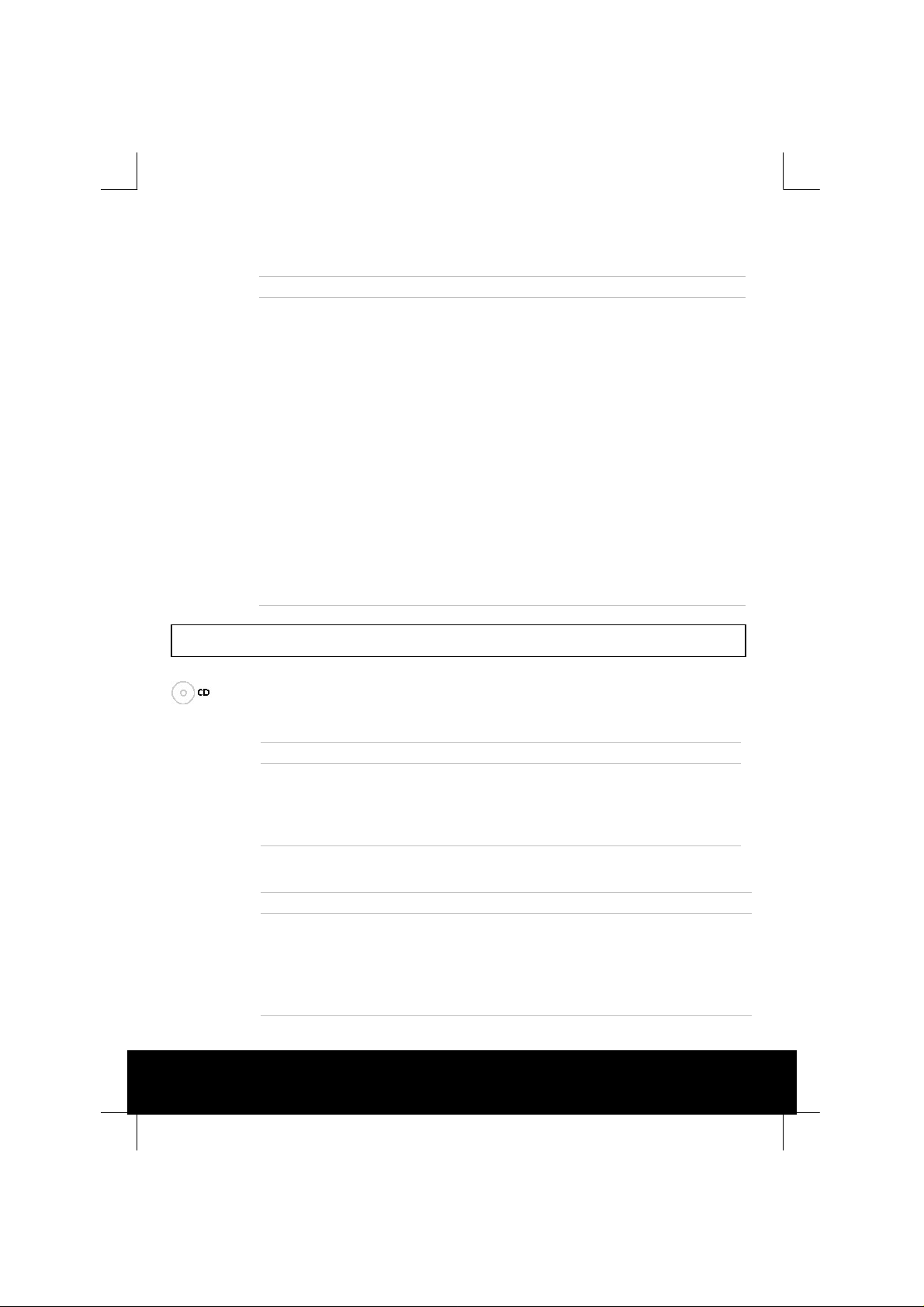
TT128x High Definition Professional Receiver/Decoder
Model Numb er Marketing Code Descript ion
TT1282 Common
Interface
TT1282 Director
(-48 V version)
TT1282 Common
Interface
(-48 V version)
TT1282 Director TT1282 /DI RBAS
TT1282/CIBAS MPEG-2 HD Decoder with
integrated C om m o n In t erf ac e C AM
reader, AC mains v oltage input.
MPEG 4:2:0 and 4:2:2 video
decode.
TT1282/DIRBAS /4 8V MPEG-2 HD Decoder with
integrated Directo r Sma rt card
Reader, -48 Vdc voltage inp ut.
MPEG 4:2:0 and 4:2:2 video
decode.
TT1282/CIBAS/48V MPEG-2 HD Decoder with
integrated C om m o n In t erf ac e C AM
reader, -48 Vdc voltage input.
MPEG 4:2:0 and 4:2:2 video
decode.
MPEG-2 HD Decoder with
integrated Directo r Sma rt card
Reader, AC mains voltage input.
MPEG 4:2:0 and 4:2:2 video
decode.
1.2 Hardware and Software Options
See Table 1.2 and Table 1.3 for a list of hardware and software options
available for the IRDs.
Table 1.2: Hardware Options
Marketing Code Description
TT1280/HWO/QP SK 2 input QPSK demodulator inp ut ca rd.
TT1280/HWO/G703 G.703 E3/DS3 input card.
TT1280/HWO/IP IP input card.
TT1280/HWO/H OM 4 input QPSK/8PSK/16 QAM d emod u la tor inp ut card
Table 1.3: Software Options
Marketing Code Description
TT1280/SWO/AC3 Dolby Digital decoder.
TT1280/SWO/HS ETHER High speed Ethernet data output (data piping).
TT1280/SWO/RAS RAS transport stream descrambling.
TT1280/SWO/RAS2 RAS 2 transport stream descra mb ling .
TT1280/SWO/DIR Director functionality.
6
Page 7

TT128x High Definition Professional Receiver/Decoder
2 Installing the Equipment
2.1 Introduction
For best performance and reliability follow the instructions for site
requirements and installation in the Reference Guide and only use
installation accessories recommended by the manufacturers.
2.2 Operating Voltage
AC Models
AC models are fitted with a wide-ranging power supply. It is suitable for
supply voltages of 100-120 Vac -10% +6% or 220-240 Vac -10% +6%
at 50/60 Hz nominal.
-48 Vdc Models
Only models TT1280/CIBAS/48V, TT1280/DIRBAS/48V,
TT1282/CIBAS/48V and TT1282/DIRBAS/48V use a dc power supply.
CAUTION
This product should be operated only from the type of power source
indicated on the marking label. If you are not sure of the type of power
supply to your business, consult a qualifi ed electrical engineer or your local
power company.
See Table 2.2 for fuse information and also the Reference Guide for a
full power supply specification.
2.3 Power Cable and Earthing
Check that the power cable is suitable for the country in which the
Receiver is to be used.
NOTE
Refer to the Reference Guide for details of the colour codes used o n
the mains leads.
7
Page 8

TT128x High Definition Professional Receiver/Decoder
WARNINGS
1. The Technical Earth is not a Protective earth for electric shock
protection.
2. This unit must be correctly earthed through the moulded plug
supplied. If the local mains supply does not have an earth
conductor do not connect the unit. Contact Customer Services for
advice.
3. Before connecting the unit to the supply, check the supply
requirements in Annex B of the Reference Guide.
2.4 Connecting Up the Basic Receiver
Always use the specified cables supplied for signal integrity and
compliance with EMC requirements (see the Reference Guide).
Only those connectors used are labelled in Figure 2.1 and described in
Table 2.1.
ASI/SMPTE
310 In
Alarm
Technical
Earth
Video
Out
Audio
1 and 2
Frame
Sync
ASI/HDSDI
OUT 1 and 2
10/100BaseT
RS-232/RS422
Data Out
Figure 2.1: Rear Panel Connectors
Table 2.1: Types of Connector
Type of Connector Description
Video Out
A 15-way D-type connecto r prov id es an RG B/H V (SVGA )
or YPrPb interface. The video output form at is selectable
via the front panel.
AUDIO 1 A 9-way male D-type connector provides both analogue
and digital outputs simultaneously
AUDIO 2 A 9-way male D-type connector provides both analogue
and digital outputs simultaneously
FRAME SYNC
A 75 W BNC connector provides a frame lock mechanism
for the output analogue and digital video. The frame
sync input signal shall be a composite burst signal.
8
Page 9

TT128x High Definition Professional Receiver/Decoder
Type of Connector Description
ASI/HDSDI OUT 1
ASI/HDSDI OUT 2
ASI/SMPTE 310 IN
10/100BaseT
Alarm Relay
RS-232/RS-422
Data Out
Technical Earth Connect the Receiver' s Technical earth to a suitable
A 75 W BNC connector provides either an MPEG
transport stream output interface or serial digital video
output. ASI or HDSDI output format is selectable via the
front panel.
A 75 W BNC connector provides either an MPEG
transport stream output interface or serial digital video
output. ASI or HDSDI output format is selectable via the
front panel.
A 75 W BNC connector provides an MPEG transport
stream input interface. ASI or SSI (SMPTE 310) input
format is selectable via the front panel.
An 8-way RJ-45 connector prov id es a 10/10 0B ase T
Ethernet inte rfa ce f or ext er na l co nt ro l and m on ito ring.
Also optionally provides a High Speed Ethernet data
output
If required, connect an external status monitoring device
to the Alarm connector. A 9-way, D-type male co nnector
provides an alar m relay interface which can be used to
send a signal to remote eq uipm en t.
RS-232 data is available on the Base Board.
point.
NOTE
Refer to the Reference Guide for all power supply, fuse, safety, EMC
inform ation and oper a ting con ditions.
2.5 Connecting the Receiver to the Power Supply
WARNINGS
1. Do not overload wall outlets and extension cords as this can result
in a risk of fire or electric shock.
2. As no mains switch is fitted to this unit, ensure the local power
supply is switched OFF before connecting the supply cord.
3. The Receiver is not fitted with an on/off switch. Ensure that the
socket - outlet is insta lled nea r the equipment so that it is easily
accessible. Failure to isolate the equipment properly may cause a
safety hazard.
9
Page 10

TT128x High Definition Professional Receiver/Decoder
Connect the Receiver to the power supply as follows:
> Power Supply
Ensure the power supply is isolated and switched off.
> Receiver
Ensure the correct fuse type and rating has been fitted to both the
equipment and the power cable.
> Supply Cord
Connect the lead to the Receiver input connector and then to the
power supply. Switch on the power supply.
Table 2.2: Fuse Type and Rating
Power Supply Fuse Type and Rating
100-120 Vac / 220-240 Vac IEC/EN 60127-2 Sheet 5
-48 V
Bussmann S505/Littelfuse 215
2 A 250 V T HBC
Bussmann S505/Littelfuse 215
5 A 250 V T HBC
10
Page 11

TT128x High Definition Professional Receiver/Decoder
y
p
3 Operating the Equipment From the Front Panel
3.1 Introduction
The front panel display and keypad may be used to configure, control
and monitor the Receiver when an external control system is not used.
3.2 Local Control
At power-on the Receiver runs through a boot sequence (boot time is
approximately 15 seconds). The Service menu is displayed (Menu 3).
3.3 Navigation Pushbuttons
Alarm LED
Lock LED
LCD displa
Figure 3.1: Front Panel Controls and Pushbuttons
Edit U
Save
Left
Down
Right
11
Page 12

TT128x High Definition Professional Receiver/Decoder
3.4 Navigating the Menus
Operating the IRD from the Front Panel is via two operating modes:
Navigate Mode and Edit Mode.
3.4.1 Navigate Mode
Navigate mode allows the user to move between menus and pages
within menus (editing the left display area).
Table 3.1: Navigate Mode
Action Result
Up Pushbutton Pressed Go to page given by uplink of curren t page,
Down Pushbutton Pressed Go to page given by down link of current page,
Left Pushbutton Pressed
Right Pushbutton Pressed
Edit Pushbutton Pressed Enter Edit mode at current page (if permitted
Save Pushbutton Pressed No effect.
obtain and display current data.
obtain and display current data.
Go to page given by left link of current page,
obtain and display current data.
Go to page given by right link of current page,
obtain and display current data.
else no effect).
Pushbutton LEDs will be updated t o indicate which pushbutton presses
are still valid as each navigation pushbutton press event is processed.
For example, a lit Up pushbutton LED indicates there are pages above
the current one.
3.4.2 Edit Mode
Edit mode edits the right display area and allows the user to alter
control parameters that define the IRD behaviour. To enter Edit mode
press the Edit pushbutton when on a page containing an editable
control parameter and th e front panel is the controlling user interface.
Edit may be entered on some special pages at all times, for example on
the page defining the controlling user interface.
The Front Panel returns to Navigate mode when Edit is pressed again
(abort edit with no save) or when Save is pressed (save modified
parameter values).
12
Page 13

TT128x High Definition Professional Receiver/Decoder
Table 3.2: Edit Mode
Action Result
Up Pushbutton Pressed Increases value of current edit paramet er b y one
Down Pushbutton Pressed Decreases value of current edit paramet er by one
Left Pushbutton Pressed
Right Pushbutton Pressed Moves cursor one edit parameter/parameter digit
Edit Pushbutton Pressed Aborts edit (no save/action of any modified
Save Pushbutton Pressed Save/action new parameter values and returns to
unit.
unit.
Moves cursor one edit parameter/parameter digit
left (making that the current edit parameter).
right (making that th e cur re nt ed it par am e t er).
parameters) and returns to Navigate mode,
obtain and display current data.
Navigate mode, obtain and display current data.
Pushbutton LEDs are updated to indicate which pushbutton presses are
still valid as each edit pushbutton press event is processed. For
example, when the Left pushbutton LED is lit it indicates there are
additional editable parameters to the left of the current cursor position.
There is a maximum idle period of five minutes when Edit mode will
time out and return to Navigate mode.
3.5 LCD Menu Descriptions
Detailed LCD menu descriptions are given in the Reference Guide. This
User Guide concentrates on describing the use of the menus for local
operation.
3.5.1 Selecting a Menu Option
Some items shown in the right display area of the front panel LCD
display have a set number of options. An example of this is the VIDEO
TEST PATTERN (Menu 3.1.6) which has a number of preset Video Test
Patterns associated with it. Use the steps in Table 3.3 as a general
guide to selecting an option.
13
Page 14

TT128x High Definition Professional Receiver/Decoder
Table 3.3: Selecting a Menu Option
Step Action Result
1 Select the menu and display the
required selection.
2 Press Edit on the front panel. The Save button comes on to
3
Use the arrow pushbut ton s to step
through the options.
4
Press Save to store the option or
press Edit to cancel the selection
and return to the source menu.
3.5.2 Entering a Menu Value
Some items shown in the right display area of the front panel LCD
display have a user-entered value. An example of this is the IP Address
(Menu 7.1.3) in which the unit’s Network address has to be entered.
Use the following steps as a general guide to entering a value.
Normally there is only one
selectable item. If there is more
than one, use the Right and
Left pushbuttons as described in
Table 3.4.
show that the new option can be
stored.
This action scrolls through th e
options in a continuous loop.
14
Table 3.4: Entering a Menu Value
Step Action Result
1 Select the menu and display the
required selection.
2 Press Edit on the front panel. The Save button comes on to
3
Use the Right or Left pushbutton to
move the cursor to the required
digit.
4
Change the value by using the arrow
pushbuttons.
5 Press Save to store the op tio n.
show that the new value can be
stored.
Each pushbutton has a built-in
LED that turns o n if the
pushbutton function is
appropriate to the displayed
information.
Page 15

4 Menu Structure
TT128x High Definition Professional Receiver/Decoder
SWITCH ON
Boot Screen
TT1280 Initialising
1 Preset Menu
2 Input Menu
3 Service Menu
4 Conditional Access Menu
5 TS Output Menu
6 Alarms Menu
7 Systems Menu
7. System Menu
7 Date/Time
7.1 Setup Operating Mode
7.1.1 LCD Contrast
7.1.2 Serial Remote Protocol
7.1.3 IP Address
7.1.3.1 Subnet Mask
7.1.3.2 Gateway Address
7.1.4 Restore System Defaults
7.1.5 Service Hunt Mode
7.1.6 SI Mode
7.1.7 Customisation Key
7.2 IRD Details Electronic Serial No.
7.2.1 Software Version
7.2.1.1 Decoder Version
7.2.2 Firmware Version
7.2.3 Hardware Version
7.2.4 PLD Version
7.2.5 Temperature
7.2.6 Model Number
7.3 System Restart
6. Alarms M en u
6.1 Transport Stream alarm setup
6.2 Video alarm setup
6.3 Audio 1 alarm setup
6.4 Audio 2 alarm setup
6.5 MER alarm setup
6.6 BER alarm setup
6.7 Temperature alarm setup
5. TS Output Menu
5.1 Connector 1/2
4. Conditional Access
Menu
4.1 RAS Mode/RAS Key Setup
4.2 Signal Protection Status
4.3 Common Interface Status/Director Status
4.4 BISS Mode/Key Setu p
4.4.1 BISS User ID One Setup
4.4.2 BISS User ID Two Setup
Section C.9
Section C. 8
Section C.7
Figure 4.1: Menu Structure
(QPSK, G.703 or IP or HOM)
3. Service Selection Menu
1
1
Dependent on model type
1. Presets Menu
1 Presets Select
1.1 Presets Save
2. Input Menu
2.1 Select Input (AS I/SSI)
2.2 SMPTE 310
2.3 G.703 PDH Rate/DS3 Framing Option
2.3.1 G.703 Status
2.3.1.1 Randomisation/Stuffing
2.3.1.2 Signal Status
2.3.2 Reed Solomon
2.3.3 Interleaver
2.3.4 Signal Level
3.1 Video Selection
3.1.1 Resolution/Frame Rate
3.1.2 Coding Mode/Profile
3.1.3 GOP/Pixel/Aspect Ratio
3.1.4 Rate Buffer Level/Bitrate
3.1.5 Fail Mode
3.1.6 Test pattern
3.1.6.1 Test Pattern Standard
3.1.7 Framesync
3.1.7.1 Offset
3.1.8 Video Delay
3.1.9 Output Mode
3.1.10 Trisync Mode
3.1.11 Embedded Audio Channel
3.1.11.1 Embedded Audio PIDs
3.2 Audio 1 Selection
3.2.1 Sampling Rate/Bitrate
3.2.2 Rate Buffer Level
3.2.3 Delay Adjustment
3.2.4 Digital Output/Routing
3.2.5 Clipping Level
3.2.6 AC3 Downmix Method
3.3 Audio 2 Selection
3.3.1 Sampling Rate/Bitrate
3.3.2 Rate Buffer Level
3.3.3 Delay Adjustment
3.3.4 Digital Output/Routing
3.3.5 Clipping Level
3.3.6 AC3 Downmix Method
3.4 Dolby Selection
3.5 Async Data Selection
3.4.1 Bitrate/Status
3.6 Sync Data Selection
3.5.1 Bitrate/Status
3.7 Ethernet Data
3.6.1 Bitrate/Status
3.6.2 Diagnostics
3.6.3 Gateway Setup
3.8 VBI Selecti on
3.7.1 VITC Insertion
3.7.2 Closed Caps
3.9 PCR Selection
3.10 Network ID/ Original Netw o rk
Section C.4
Section C.5
Section C.6
15
Page 16

TT128x High Definition Professional Receiver/Decoder
5 Operating the Equipment Remotely
5.1 Introduction
When an external control system is used the Receiver may be
configured, controlled and monitored remotely.
5.2 Remote Ethernet (SNMP) Operation
If the Receiver is to be controlled via its Ethernet interface the unit's IP
address and associated parameters must be set in the relevant menus.
Firstly, the unit’s IP address should be set (Menu 7.1.3). Then the unit
subnet mask should be set (Menu 7.1. 3.1) and if the controlling device
is on a separate network accessed through a gateway router then the
gateway IP address should be set (Menu 7.1.3.2). Finally the operating
mode should be set to “NETWORK (SNMP)” (Menu 7.1). The SNMP MIB
for the IRD is available from TANDBERG Television.
6 Basic Unit Set-up
6.1 Set the Transport Stream Input
Navigate to the Input Menu (Menu 2.1/2.2) and select the transport
stream input source required. This menu always has options ASI or
SMPTE 310. Dependent upon what additional input option cards have
been fitted, G.703, QPSK or IP may also be selected.
ASI/SSI Input
No other parameters need be set.
G.703 Input
> Set the Reed-Solomon (Menu 2.3.2)
> Set the Interleaver (Menu 2.3.3)
16
Page 17

TT128x High Definition Professional Receiver/Decoder
HOM/QPSK Input
> Select the RF Input connector (Menu 2.3)
> Set the LNB frequency (Menu 2.3.2)
> Satellite frequency (Menu 2.3.2.1)
> Symbol rate (Menu 2.3.2.2)
> Modulation FEC (Menu 2.3.2.3)
> LNB power (Menu 2.3.2.4)
> LNB 22 kHz (Menu 2.3.2.5)
> Frequency search range (Menu 2.3.2.6)
IP Input
> Receive UDP port number (Menu 2.3.2)
> Input IP address (Menu 2.3.2.1)
> Input subnet mask (Menu 2.3.2.2)
> Input gateway address (Menu 2.3.2.3)
> Input multicast IP address (Menu 2.3.2.4)
6.2 Set the Analogue Video Output Options
Select RGB or YUV video output to match the requirements of the video
monitor being used (Menu 3.1.9).
Navigate to the Trisync Mode Menu (Menu 3.1.10) and select the mode
that matches the requirements of the video monitor being used – either
“ON GREEN”, “ON ALL” or “NONE”.
6.3 Set the Digital Video Output Options
Navigate to the HD SDI output selection menu (Menu 5.1) and select
the HD SDI to be output on either Connector 1 or Connector 2 or both.
6.4 Set the Transport Stream Output Options
Navigate to the ASI output selection menu (Menu 5.1) and select the
transport stream output (ASI) to be output on either Connector 1 or
Connector 2 or both.
17
Page 18

TT128x High Definition Professional Receiver/Decoder
6.5 Select a Service
Navigate to the Service Selection menu (Menu 3). For single service
transport streams the service should be selected and displayed along
with the service ID. For fully compliant DVB or ATSC transport streams
the service name should also be displayed.
For multiple service transport streams press Edit and, using the Up and
Down pushbuttons, scroll through the service name list. Then press
Save to select the required service.
Alternatively, use the Right pushbutton to move the cursor to the
service ID field and press Edit. Enter the required service ID using the
Up and Down pushbuttons for each digit of the service ID.
6.6 Select Video Components
Navigate to the Video Component Selection menu (Menu 3.1). This
menu displays the number of video elementary streams present in the
current service.
To change the currently selected component, press Edit and, using the
Up and Down pushbuttons, scroll through the component list. Then
press Save to select the required component.
Alternatively, use the Right pushbutton to move the cursor to the PID
field and press Edit. Enter the required component PID using the Up
and Down pushbuttons for each digit of the PID.
6.7 Select Audio Components
Navigate to the Audio Selection menus (Menu 3.2 and 3.3).
To change the currently selected component, press Edit and, using the
Up and Down pushbuttons, scroll through the component list. Then
press Save to select the required component.
Alternatively, use the Right pushbutton to move the cursor to the PID
field and press Edit. Enter the required component PID using the Up
and Down pushbuttons for each digit of the PID.
Move the cursor to the audio standard field and press Edit. Using the
Up and Down pushbuttons select the required audio standard type and
then press Save.
18
