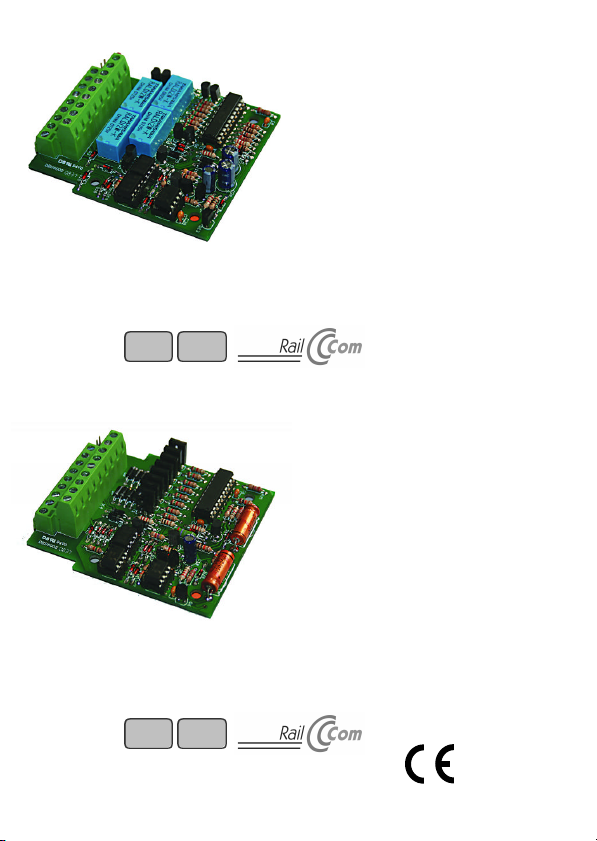
n
DCCMMDCC
MM
n
n
SD-34
Schaltdecoder
Accessory Decoder
Décodeur de commutation
Schakeldecoder
Art.-Nr. 44-01345 / 44-01346 / 44-01347
WD-34
Weichendecoder
Point decoder
Décodeur d’aiguillage
Wisseldecoder
Art.-Nr. 44-02345 / 44-02346 / 44-02347
n
n
n
n
n
Anleitung
n
n
Manual
n
Mode d´emploi
n
Handleiding
n
n
n
n

© 09/2008 Tams Elektronik GmbH
Alle Rechte, insbesondere das Recht
der Vervielfältigung und Verbreitung
sowie der Übersetzung vorbehalten.
in jeglicher Form bedürfen der
schriftlichen Genehmigung durch die
All rights reserved. No part of this
publication may be reproduced or
transmitted in any form or by any
means, electronic or mechanical,
permission in writing from Tams
ainsi que le traduction. Toute
duplication ou reproduction sous
quelque forme que ce soit nécessite
l´accord écrit de la societé Tams
Sous réserve de modifications
Alle rechten voorbehouden. Niets uit
deze publicatie mag worden
vermenigvuldigd opgeslagen of
openbaar gemaakt, zonder
Technische wijzigingen voorbehouden.
Vervielfältigungen und Reproduktionen
Tams Elektronik GmbH.
Technische Änderungen vorbehalten.
n
n
n
n Deutsch 3
© 09/2008 Tams Elektronik GmbH
including photocopying, without prior
Elektronik GmbH.
Subject to technical modification.
© 09/2008 Tams Elektronik GmbH
Tout droits réservés, en particulier les
droits de reproduction et de diffusion
Elektronik GmbH.
techniques.
© 09/2008 Tams Elektronik GmbH
voorafgaande schriftelijke toestemming
van Tams Elektronik GmbH.
n English 27
n Français 51
n Nederlands 75
n
n
n
n
n
n
n
n
n

SD-34 / WD-34 English
Table of contents
1. Getting started 28
2. Safety instructions 29
3. Safe and correct soldering 32
4. Operation overview 33
5. Technical specifications 34
6. Assembling the kit 35
7. Connecting the decoder 41
8. Programming the decoder 44
9. Check list for troubleshooting 47
10. Manufacturer's note, CE and Warranty 48
Parts list SD-34 I.1
Printed Circuit Board (PCB) layout SD-34 I.2
Circuit Diagram SD-34 II
Parts list WD-34 III.1
Printed Circuit Board (PCB) layout WD-34 III.2
Circuit Diagram WD-34 IV
(Pages I to IV in the centre of this handbook are removable.)
Remark: RailCom® is the registered trademark of the Lenz Elektronik
GmbH, Hüttenbergstraße 29, D-35398 Gießen. To increase the text´s
readabiliy we have refrained from refering to this point in each
instance.
Page 27
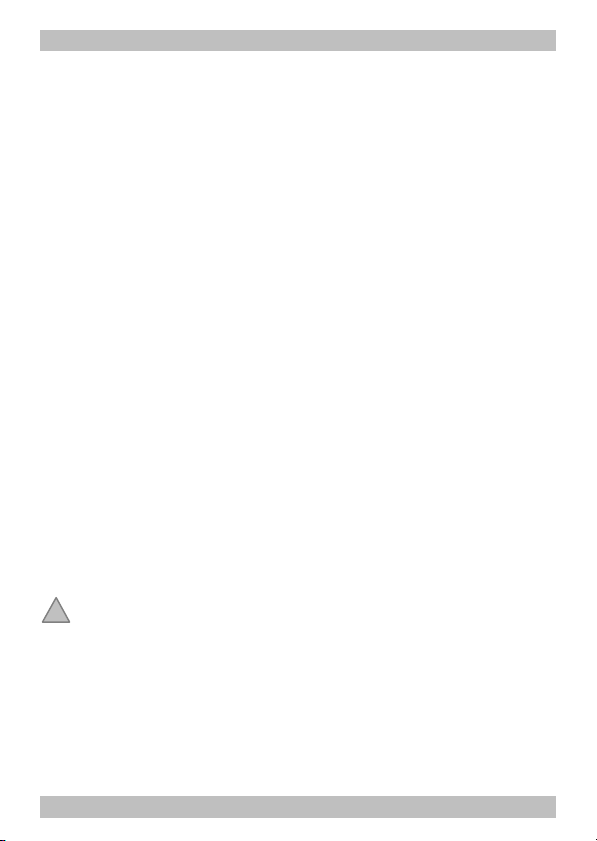
English SD-34 / WD-34
!
1. Getting started
How to use this manual
This manual gives step-by-step instructions for safe and correct
assembly of the kit and fitting of the ready-built module, and operation.
Before you start, we advise you to read the whole manual, particularly
the chapter on safety instructions and the FAQ chapter. You will then
know where to take care and how to prevent mistakes which take a lot
of effort to correct.
Keep this manual safely so that you can solve problems in the future. If
you pass the kit or the ready-built module on to another person, please
pass on the manual with it.
Intended use
The kit or the ready-built module can be assembled and operated with
a digital model railway run in DCC or Motorola format to operate
solenoid accessories (point decoder WD-34) or other accessories
(accessory decoder SD-34), using this manual.
Any other use is inappropriate and invalidates any guarantees.
The kit and the ready-built module should not be assembled or fitted by
children under the age of 14.
Reading, understanding and following the instructions in this manual
are mandatory for the user.
Caution:
The circuit contains integrated circuits. These are very sensitive to static
electricity. Do not touch components without first discharging yourself.
Touching a radiator or other grounded metal part will discharge you.
Page 28

SD-34 / WD-34 English
Checking the package contents
Please make sure that your package contains:
§ one kit, containing the components listed in the parts and one PCB
or one ready-built module,
§ one jumper for programming the address,
§ one manual.
Required materials
For assembling the kit you need:
§ an electronic soldering iron (max. 30 Watt) with a fine tip,
§ a soldering iron stand,
§ a tip-cleaning sponge,
§ a heat-resistant mat,
§ a small side cutter and wire stripper,
§ a pair of tweezers and long nose pliers,
§ tin solder (0,5 mm. diameter),
In order to connect the module you need wire. Recommended
diameters: > 0,25 mm² for all connections.
2. Safety instructions
Mechanical hazards
Cut wires can have sharp ends and can cause serious injuries. Watch
out for sharp edges when you pick up the PCB.
Visibly damaged parts can cause unpredictable danger. Do not use
damaged parts: recycle and replace them with new ones.
Electrical hazards
§ Touching powered, live components,
§ touching conducting components which are live due to malfunction,
§ short circuits,
§ connecting the circuit to another voltage than specified,
Page 29

English SD-34 / WD-34
§ impermissibly high humidity,
§ condensation build up
can cause serious injury due to electrical shock. Take the following
precautions to prevent this danger:
§ Never perform wiring on a powered module.
§ Assembling and mounting the kit should only be done in closed,
clean, dry rooms. Beware of humidity.
§ Only use low power for this module as described in this manual and
only use certified transformers.
§ Connect transformers and soldering irons only in approved mains
sockets installed by an authorised electrician.
§ Observe cable diameter requirements.
§ After condensation build up, allow a minimum of 2 hours for dispersion.
§ Use only original spare parts if you have to repair the kit or the
ready-built module.
Fire risk
Touching flammable material with a hot soldering iron can cause fire,
which can result in injury or death through burns or suffocation.
Connect your soldering iron or soldering station only when actually
needed. Always keep the soldering iron away from inflammable
materials. Use a suitable soldering iron stand. Never leave a hot
soldering iron or station unattended.
Thermal danger
A hot soldering iron or liquid solder accidentally touching your skin can
cause skin burns. As a precaution:
§ use a heat-resistant mat during soldering,
§ always put the hot soldering iron in the soldering iron stand,
§ point the soldering iron tip carefully when soldering, and
§ remove liquid solder with a thick wet rag or wet sponge from the
soldering tip.
Page 30

SD-34 / WD-34 English
Dangerous environments
A working area that is too small or cramped is unsuitable and can cause
accidents, fires and injury. Prevent this by working in a clean, dry room
with enough freedom of movement.
Other dangers
Children can cause any of the accidents mentioned above because they
are inattentive and not responsible enough. Children under the age of 14
should not be allowed to work with this kit or the ready-built module.
Little children can swallow small components with sharp edges, with
fatal results! Do not allow components to reach small children.
In schools, training centres, clubs and workshops, assembly must be
supervised by qualified personnel.
In industrial institutions, health and safety regulations applying to
electronic work must be adhered to.
Page 31
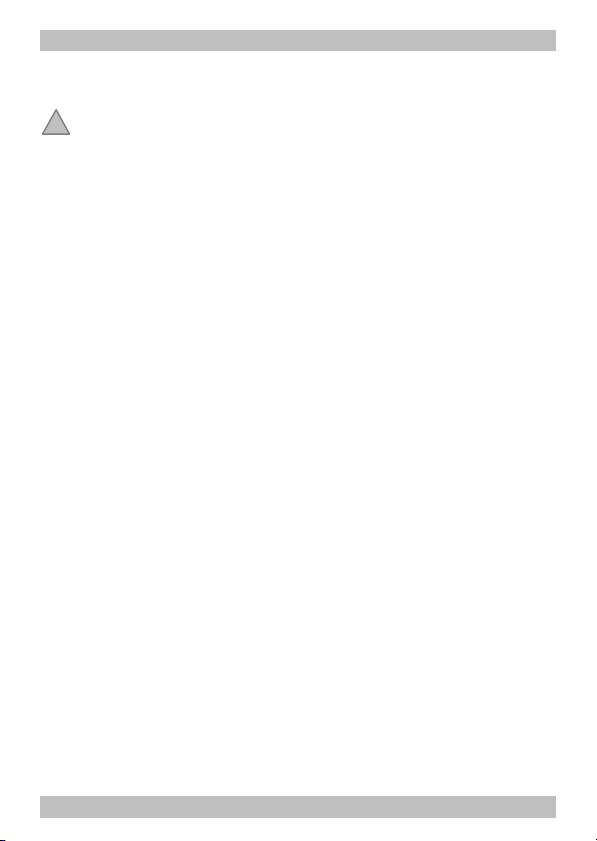
English SD-34 / WD-34
!
3. Safe and correct soldering
Caution:
Incorrect soldering can cause dangers through fires and heat. Avoid
these dangers by reading and following the directions given in the
chapter Safety instructions.
§ Use a small soldering iron with max. 30 Watt. Keep the soldering tip
clean so the heat of the soldering iron is applied to the solder point
effectively.
§ Only use electronic tin solder with flux.
§ When soldering electronic circuits never use soldering-water or
soldering grease. They contain acids that can corrode components
and copper tracks.
§ Solder quickly: holding the iron on the joints longer than necessary
can destroy components and can damage copper tracks or
soldering eyes.
§ Observe correct polarity orientation of semi-conductors, LEDs
electrolytic capacitors and integrated circuits before soldering and
ensure that the solder time does not exceed 5 seconds, otherwise
components can be damaged.
§ Apply the soldering tip to the soldering spot in such a way that the part
and the soldering eye are heated at the same time. Simultaneously add
solder (not too much). As soon as the solder becomes liquid take it
away. Hold the soldering tip at the spot for a few seconds so that the
solder flows into the joint, then remove the soldering iron.
§ Do not move the component for about 5 seconds after soldering.
§ To make a good soldering joint you must use a clean and
unoxidised soldering tip. Clean the soldering tip with a damp piece
of cloth, a damp sponge or a piece of silicon cloth.
§ Cut the wires after soldering directly above the PCB solder side with
a side cutter.
Page 32

SD-34 / WD-34 English
§ After placing the parts, please double check for correct polarity.
Check the PCB tracks for solder bridges and short circuits created
by accident. This would cause faulty operation or, in the worst
case, damage. You can remove excess solder by putting a clean
soldering tip on the spot. The solder will become liquid again and
flow from the soldering spot to the soldering tip.
4. Operation overview
Driving the decoder
The decoder´s outputs are operated via accessory decoder commands
in DCC or Motorola format, sent from the central unit to one of the four
accessory decoder´s addresses. The decoder automatically recognizes
the commands´data format. It is possible to switch the outputs via
mixed DCC and Motorola commands as well as to operate one output
alternately in DCC and Motorola format.
Use
The point decoder WD-34 activates up to four connected points or up
to eight other solenoid accessories. Application areas are coil driven
points, semaphore type signals and decouplers.
The accessory decoder SD-34 has four integrated change-over relays to
operate connected accessories. Application areas are lightings of all
kind, light signals and motor-run points with tape shut-off.
Programming
Using a DCC central unit the decoder´s features can be defined by
programming the configuration variables (CV). It is also possible to set the
address by using a programming jumper.
When using a Motorola central unit the decoder address has to be set
with a programming jumper. Changing the other decoder´s features is
neither necessary nor possible in layouts run in Motorola format only.
Page 33

English SD-34 / WD-34
Feedback
The SD-34 and the WD-34 are RailCom compatible, i.e. the decoders
are able to pass the RailCom messages via the rails to special RailCom
detectors. This allows e.g. to feedback the correct performance of
setting and switching commands or the actual setting of points.
Power supply
The decoder can either be supplied by the central unit or a booster. In
order to release the digital electric circuit it is also possible to supply the
decoder by a transformer of it´s own.
5. Technical specifications
Data format DCC, Motorola
Feedback log RailCom
Supply voltage digital voltage of the central unit
or 14 – 20 V alternating voltage
Current consumption
(without connected loads) approx. 40 mA
Max. total current 1.500 mA
Max. current of the function outputs
(up to 2 Sek.) 1.500 mA each
Max. constant current
of the function outputs 800 mA each
Protected to IP 00
Ambient temperature in use 0 - + 60 °C
Ambient temperature in storage -10 - + 80 °C
Comparative humidity allowed max. 85 %
Dimensions approx. 73 x 83 mm
Weight (SD-34) approx. 67 g
Weight (WD-34) approx. 58 g
Page 34

SD-34 / WD-34 English
6. Assembling the kit
You can skip this part if you have purchased a ready-built module.
Preparation
Put the sorted components in front of you on your workbench. The
separate electronic components have the following special features you
should take into account to prevent mistakes in assembling:
Resistors
Resistors reduce current. Their mounting orientation is of no
importance. The value of resistors for smaller power ratings
(under 5 W) is indicated through colour rings. Every colour
stands for another figure. The colour ring in brackets indicates
the tolerance of the resistor which here is of no importance.
Value Colour rings
0,27 Ω / 1 W red - violet - silver (gold)
33 Ω / 0,25 W orange - orange - black (gold)
100 Ω / 0,25 W brown - black - brown (gold)
220 Ω / 0,25 W red - red - brown (gold)
1 kΩ / 0,25 W brown - black - red (gold)
1,5 kΩ / 0,25 W brown - green - red (gold)
2,2 kΩ / 0,25 W red - red - red (gold)
4,7 kΩ / 0,25 W yellow - violet - red (gold)
10 kΩ / 0,25 W brown - black - orange (gold)
Page 35

English SD-34 / WD-34
Diodes
Diodes allow the current to pass through in one direction only
(forward direction), simultaneously the voltage is reduced by
0,3 to 0,8 V. Exceeding of the limit voltage always will destroy
the diode, and allow current to flow in the reverse direction.
The diode type is printed on the body.
Diodes must be mounted in a given direction. The negative
end is marked with a ring. This is shown in the PCB layout.
Zener diodes
Zener diodes are used for limiting voltages. In contrast to
"normal" diodes they are not destroyed when the limit voltage
is exceeded.
Light emitting diodes (LEDs)
When operated in the forward direction the LEDs light. They
are available in several different versions (differing in colour,
size, form, luminosity, maximum current, voltage limits). The
longer lead of wired LEDs is always the anode (positive pole).
Light emitting diodes should always be connected via a series
resistor which limits the current and prevents failure.
Page 36

SD-34 / WD-34 English
Capacitors
Among other things capacitors are used for filtering
interference voltages or as frequency determining parts.
Ceramic capacitors are not polarized, for that reason their
mounting orientation is of no importance. Normally they are
marked with a three-digit number which indicates the value
coded.
Value Number
100 nF 104
Electrolytic capacitors
Electrolytic capacitors are often used to store energy. In
contrast to ceramic capacitors they are polarized. One of the
two leads is marked with a minus sign which indicates the
mounting orientation. The value is given on the casing.
Electrolytic capacitors are available with different voltage
sustaining capabilities. Using an electrolytic capacitor with a
voltage sustaining capability higher than required is always
possible.
Transistors
Transistors are current amplifiers which convert low signals
into stronger ones. They have three contacts. As they are
polarized, they have to be mounted in a certain direction.
BC-Types have a housing in form of a half cylinder (SOThousing). The cross section is shown in the PCB Layout which
determines the mounting orientation.
The BD types have a flat housing (TO-housing) with the type
designation printed on the front side. The metallic rear is
unlabelled, on the PCB layout the rear is marked by a thick
line.
Page 37
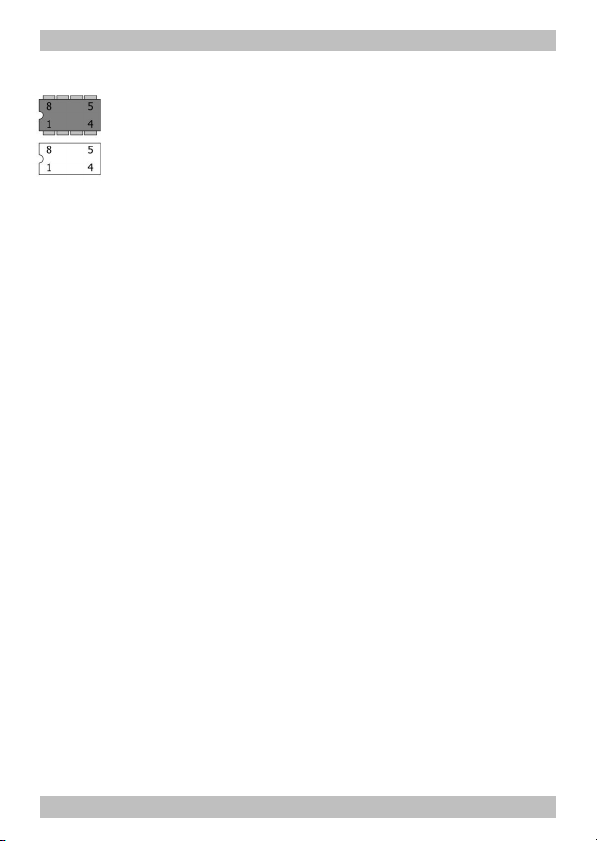
English SD-34 / WD-34
Integrated circuits (ICs)
Depending on the type, ICs fulfil various tasks. They are
polarized and therefore have to be mounted in a certain
direction. The most common housing form is the so-called
"DIL"-housing, from which 4, 6, 8, 14, 16, 18 or more "legs"
(pins) are arranged along the long sides. The mounting orientation is
shown by a semicircular or circular marking at the end of the housing,
which is also shown on the PCB layout.
ICs are sensitive to damage during soldering (heat, electrostatic
charging). For that reason in the place of the ICs IC sockets are
soldered in, in which the ICs are inserted later. The mounting
orientation of the sockets is preset as well. The markings on the PCB,
the socket and the IC must lie on top of each other after mounting.
Opto couplers
Opto couplers are ICs, which work similar to laser beam switches. They
combine in one housing a light emitting diode and a photo transistor.
Their task is the transmittion of information without galvanic
connection. Normally they are in a DIL-housing with 4, 6 or 8 pins.
Relays
Relays are electronic switches, depending on their position the one or
other (internal) connection is closed. Their mode of operation can be
compared to that of a push-button switch, i.e. the connection is only
closed as long as the voltage is applicated. Bistable relays keep their
status after switching – comparable to a switch.
Relays which combine two switches in one housing are common as well
(shortly 2xUM). The switching between the two connections can be
heard clearly because of the resulting clicking sound.
The mounting orientation of the relays which are put in a rectangular
box shaped housing is given by the layout of the pins.
Page 38

SD-34 / WD-34 English
!
Terminal strips
Terminal strips are solder-in screw-type terminals. They provide a
solder-free and safe connection of the cables to the circuit, which can
still be seperated any time. When several terminal strips have to be
mounted side by side, they have to be put together before mounting.
Assembling the kit
Start the assembly with the resistors, the diodes and the zener diodes.
First solder the components on the solder side of the PCB and then cut
the excess wires with the side cutter, as short as possible.
Next solder in the capacitors, the transistors and the IC-sockets. The
sockets have to be mounted according to the marking on the PCB.
Continue the assembly with the electrolytic capacitors. The WD-34´s
PCB has to be inserted either with two radial electrolytic capacitors 220
µF (C2 and C3) or with two axial electrolytic capacitors 220 µF (C4 and
C5) depending on the package contents.
Next solder in the solder pins, the LED, for the SD-34 the relays, and the
terminal strips. Put together the terminal strips before mounting them.
Finally, insert the ICs into the soldered IC-sockets.
Caution:
Diodes, zener diodes, transistors, ICs, electrolytic capacitor and LEDs
must be placed in the right direction! If you solder them the wrong way the
affected parts can be damaged when you connect the power. In the worst
case the whole circuit can be damaged. In any case, a wrongly connected
part will not function.
Page 39

English SD-34 / WD-34
!
Caution:
Do not touch the ICs without first discharging yourself by touching a
radiator or other grounded metal parts. Do not bend the "legs" of the
ICs when inserting them into the sockets. Check that the markings on
the PCB, the socket and the IC show to the same direction.
Performing a visual check
Perform a visual check after the assembly of the module and remove
faults if necessary:
§ Remove all loose parts, wire ends or drops of solder from the PCB.
Remove all sharp wire ends.
§ Check that solder contacts which are close to each other are not
unintentionally connected to each other. Risk of short circuit!
§ Check that all components are polarised correctly.
When you have remedied all faults, go on to the next part.
Page 40

SD-34 / WD-34 English
!
!
7. Connecting the decoder
The decoder has terminal strips inserted to plug in and screw on the
connecting wires. You will find the proper arrangement of the
connections in the following pin connections (seperate for points
decoder WD-34 and accessory decoder SD-34). Make the connections
to the accessories, the central unit and the power supply.
Power supply
You can supply the decoder either via the central unit or via a seperate
transformer according to the two following diagrams.
Central
Unit
Power supply via central unit. Power supply via separate transformer.
Transformer
Central
Unit
Caution:
Switch off the central unit before connecting the decoder.
Caution:
If a component gets too hot, disconnect the decoder and the power
supply from the mains immediately. Possible short circuit! Check the
assembly!
Page 41

English SD-34 / WD-34
Pin connections points decoder WD-34
Connection points decoder WD-34
JP1 Programming jumper
X1 Solenoid accessory / points 2 "straight on"
X2 Solenoid accessory / points 2 return conductor
X3 Solenoid accessory / points 2 "branching"
X4 Solenoid accessory / points 4 "straight on"
X5 Solenoid accessory / points 4 return conductor
X6 Solenoid accessory / points 4 "branching"
X7 not in use
X8 Power supply / transformer
X9 Input DCC signal / central unit
X10 Solenoid accessory / points 1 "straight on"
X11 Solenoid accessory / points 1 return conductor
X12 Solenoid accessory / points 1 "branching"
X13 Solenoid accessory / points 3 "straight on"
X14 Solenoid accessory / points 3 return conductor
X15 Solenoid accessory / points 3 "branching"
X16 not in use
X17 Power supply / transformer
X18 Input DCC signal / central unit
Page 42

SD-34 / WD-34 English
Pin connections accessory decoder SD-34
Connection accessory decoder WD-34
JP1 Programming jumper
X1 Switching contact 2, to be switched with "straight on"
X2 Switching contact 2, return conductor
X3 Switching contact 2, to be switched with "branching"
X4 Switching contact 4, to be switched with "straight on"
X5 Switching contact 4, return conductor
X6 Switching contact 4, to be switched with "branching"
X7 not in use
X8 Power supply / transformer
X9 Input DCC signal / central unit
X10 Switching contact 1, to be switched with "straight on"
X11 Switching contact 1, return conductor
X12 Switching contact 1, to be switched with "branching"
X13 Switching contact 3, to be switched with "straight on"
X14 Switching contact 3, return conductor
X15 Switching contact 3, to be switched with "branching"
X16
X17
X18
not in use
Power supply / transformer
Input DCC signal / central unit
Page 43

English SD-34 / WD-34
8. Programming the decoder
You can programm the configuration variables (CV) of the accessory
decoder WD-34 and the switching decoder SD-34 using a DCC digital
central unit. See the chapter in the manual of your central unit where the
byte wise programming of configuration variables (CVs) is explained.
When using a Motorola central unit you can set the decoder address
with a programming jumper. Changing the other decoder´s features is
neither necessary in layouts run in Motorola format only nor possible
with Motorola central units.
Programming decoder and accessory decoder addresses
The decoder address is set in the configuration variables (CV) or by
using the programming jumper. The accessory decoder address used to
send the switching commands result from:
Decoder address x 4 = highest address of the quadruple accessory
decoder address block
Name of CVs CV-
Decoder
address
1 to 63
Decoder
address
(64 to 510)
Determining the input values for addresses higher than 64:
1. Divide the chosen address by 64. Round down the result to a whole number.
Input this value in CV#9.
2. Multiply the value set for CV#9 multiply by 64. Subtract this result from the
chosen address. Enter this value in CV#1.
Example: address 415:
1. 415 / 64 = 6,45 à CV#9 = 6
2. 415 – (6 x 64) = 31 à CV#1 = 31
Input value
no.
(Default)
1 1, 2, 3, ... 63
(1)
Remarks and tips
NB: In addition, you have to
input the value "0" in CV#9.
9 0, 1, 2, 3 ... 7 Please notice: You have to input
a value in CV#1 as well.
Page 44

SD-34 / WD-34 English
Setting the address with a programming jumper
With Motorola central units the address can be set via a programming
jumper only. When using DCC central units it is often easier to set the
address via a programming jumper than to program it via CV.
In order to set the address via a programming jumper perform the
following steps:
1. Bridge the two pins of the programming connector JP1, by putting
on the jumper included in the package. The LED flashes.
2. Set one of the addresses from the quadruple accessory decoder
address block you want to use for switching the connected
accessories at the control unit (e.g. address "10" from the
quadruple accessory decoder address block 9 – 12). Perform a
switching command for the chosen address.
3. As soon as the LED goes out, the decoder has taken over the new
address.
Programming the basic features
Name of CVs CV-
Version 7 --- Read only!
Manufacturer 8 (62) Read only!
Reset 8 0 ... 255 Any input value restores the
no.
Input value
(Default)
Remarks and tips
settings in state of delivery.
Page 45

English SD-34 / WD-34
Programming the configuration data for the WD-34
Name of CVs CV-
On-time
points 1
On-time
points 2
On-time
points 3
On-time
points 4
Input value
no.
(Default)
3 0, 1, 2 ... 255
(5)
4 0, 1, 2 ... 255
(5)
5 0, 1, 2 ... 255
(5)
6 0, 1, 2 ... 255
(5)
Remarks and tips
In case the central unit sends a
coil-off-signal, the on-time tallies
with the minimal switching time.
With central units not sending a
coil-off-signal, the minimal
switching time results from the
duration of the switching impulse
+ on-time. For that reason the
actual minimal switching time
depends directly from the setting
in CV#33.
Configuration
data 1
Advice: When RailCom is not used it is recommended to set CV#29 to the value
"0".
Configuration
data 2
29 128, 136
(136)
33 0, 1, 2, 3
(0)
RailCom off 128
RailCom on 136
The input value has to be
calculated by adding the
numerical values assigned to
the desired parameters.
RailCom check on 0
RailCom check off 1
Central unit does
not send coil-off 0
Central unit sends Coil-off 2
Remarks to "RailCom check on/off" see section "Programming the configuration
data for the SD-34".
Page 46

SD-34 / WD-34 English
!
The central unit sending a coil-off-signal or not has direct effects on the on-time
(see CV#3 to 6). In order to set the minimal switching time properly, it is
important to set in CV#33 if the central unit in uses sends this signal or not.
Examples for central unit not sending a coil-off-signal: Intellibox from
Uhlenbrock, central units from Lenz.
Examples for central unit sending a coil-off-signal: MasterControl from Tams.
Programming the configuration data for the SD-34
Name of CVs CV-
Configuration
data 1
Advice: When RailCom is not used it is recommended to set CV#29 to the value
"0".
Configuration
data 2
In standard operation the decoder checks directly after having been switched
on if the booster for the connected section supplies a RailCom cutout. In case
faulty detections are mounting the RailCom check should be switched off. This
has no effect on the feedback with RailCom.
Input value
no.
(Default)
29 128, 136
(136)
33 0, 1
(0)
Remarks and tips
RailCom off 128
RailCom on 136
RailCom check on 0
RailCom check off 1
9. Check list for troubleshooting
§ Parts are getting too hot and/or start to smoke.
Switch off the digital system immediately !
Possible cause: one or more components are soldered incorrectly.
à Perform a visual check.
§ The decoder does not work.
Possible cause: The connection of the decoder to the central unit
and / or the power supply is interrupted. à Check the connections.
Possible cause: The connection of the decoder to the accessory or
the points is interrupted. à Check the connections.
Possible cause: The central unit is not operating. à Check if the
central unit is ready for operation.
Page 47

English SD-34 / WD-34
Possible cause: The connected accessory or the connected points is
defective. à Check the accessory or the points.
§ After programming the address the decoder does not react to
switching commands.
Possible cause: When programming the decoder address via CV you
set the decoder address. To switch the decoder accessory decoder
addresses are used. à Input the accessory decoder address to
switch. (Advice: The decoder address multiplicated with 4 tallies to
the highest address from the quadruple accessory decoder address
block. Example: decoder address = 10 à corresponding accessory
decoder addresses: 36 to 40.)
Hotline
If problems with your decoder occur, our hotline is pleased to help you.
(address on the cover page).
10. Manufacturer's note, CE and Warranty
Manufacturer's note
The person who builds this kit or brings the circuit into operation is the
manufacturer of the product. If he sells the product to another person
he is responsible for passing on all the relevant papers. Domestic
appliances assembled from a kit are deemed industrial products and
must comply with health and safety regulations.
Certification (CE)
This product is developed and tested in accordance with the European
standards EN 55014-1 and EN 61000-6-3. This product conforms with
the EC- directive 2004/108/EG on electromagnetic radiation and is
therefore CE certified.
To guarantee the electromagnetic tolerance in operation you must take
the following precautions:
Page 48

SD-34 / WD-34 English
§ Connect the transformer only to an approved mains socket installed
by an authorised electrician.
§ Make no changes to the original parts and accurately follow the
instructions, circuit diagram and PCB layout included with this
manual.
§ Use only original spare parts if you have to repair the kit or the
ready-built module.
Conditions of warranty
This product is guaranteed for two years. The warranty includes the
correction of faults which can be proved to be due to material failure or
factory flaw. As we have no control over the correct and proper
assembly and mounting we can only guarantee the quality of the
components and the completeness of kits. We guarantee the function
of the parts according to the parameters in not mounted state as well
as the adherence to the technical specifications of the circuit when
assembled and connected according to the manual.
Other claims are excluded. By law, we are not responsible for damages
or secondary damages in connection with this product. We retain the
right to repair, make improvements, supply spare parts or return the
purchase price.
The following invalidate the warranty:
§ using an unsuitable soldering iron, solder containing liquid acids or
similar,
§ if the kit is assembled and soldered poorly, or if damage is caused
by not following the instructions in this manual,
§ if the ready-built module has been altered and repair attempts have
failed,
§ if arbitrary changes in the circuit are made,
§ if components are removed or swapped, or wiring is added or
removed in any other way as layed down in the original design,
§ if parts other than the originals delivered with this kit are used,
Page 49

English SD-34 / WD-34
§ if the copper tracks or soldering eyes are damaged,
§ when components are mounted incorrectly, or if the components or
the circuit are poled incorrectly, also subsequent damage resulting
from these faults,
§ if damage occurs due to an overload of the module,
§ if connected to a incorrect voltage or current,
§ if damaged by other persons,
§ if damaged by faulty operation or if damaged by careless use or
abuse,
§ if damaged by touching components before electrostatic
discharging of the hands.
The asterisks **
This manual mentions the following company:
Lenz Elektronik GmbH
Hüttenbergstrasse 29 35398 Gießen Germany
Uhlenbrock Elektronik GmbH
Mercatorstrasse 6 46244 Bottrop Germany
Page 50

SD-34
SD-34: Stückliste - Parts list - Nomenclature - Stuklijst
Widerstände
Resistors
Résistances
Weerstanden
* 0,25 W
** oder ähnlich - or similar
ou équivalent - of gelijkwaardig
Diodes Zener –Zenerdiodes
LED - DEL LED1 LED 3mm
Kondensatoren - Condensers
Condensateurs - Condensatoren
Condensateurs électrolytiques
Elco’s
Transistoren – Transitors
Relais - Relays K1, K2, K3, K4 Bistabil 2 x Um
R4, R20 33 Ω *
R18, R27, R28 100 Ω *
R23, R25 220 Ω *
R19, R22 1 kΩ *
R8, R9, R10, R11,
1,5 kΩ *
R12, R13, R14,
R15, R17
R1, R3, R7, R21 2,2 kΩ *
R24 4,7 kΩ *
R2, R16 10 kΩ *
D9, D10, D11 1N4004**Dioden – Diodes
D1, D2, D3, D4, D5,
1N4148
D6, D7, D8, D15,
D16, D17, D18, D19,
D21, D22, D23, D24
D12, D20 ZPD5V1Zener-Dioden – Zener diodes
D14 ZPD47V
C1, C4, C39 100 nF
C10 100µF/25VElkos - Electrolytic capacitors
C2, C3 220µF/25V
Q2 BC327
Q3 BC337
Q4, Q5, Q13 BC 516
Q1, Q6, Q7, Q8,
BC557B
Q9, Q10, Q11, Q12
Seite - Page - Page - Pagina I.1

SD-34
+
ICs - ICs – CI´s - ICs
Soquet IC - IC-voetje
Stiftleisten - Solder pins
Fiches - Pinstrips
Doppel-Anreihklemmen
Double terminal strips
Borniers double
Dubbele printkroonstenen
SD-34:
Bestückungsplan
PCB layout
Plan
d´implantation
Printplan
IC1 PIC16F690P
OK1, OK4 6N136
OK2, OK3 PC817
IC1 20-pol.IC-Sockel - IC-socket
OK1, OK4, OK2/OK3 8-pol.
JP1 2-pol.
X4 3 x 3-pol.
Seite - Page - Page - Pagina I.2

SD-34 SD-34
SD-34: Schaltplan - Circuit diagram - Schéma de principe - Schakelschema
Seite - Page - Page - Pagina II Seite - Page - Page - Pagina II

WD-34
WD-34: Stückliste - Parts list - Nomenclature - Stuklijst
Widerstände
Resistors
Résistances
Weerstanden
* 0,25 W
** oder ähnlich - or similar
ou équivalent - of gelijkwaardig
Diodes Zener –Zenerdiodes
LED - DEL LED1 LED 3mm
Kondensatoren - Condensers
Condensateurs - Condensatoren
Electrolytic capacitors
Condensateurs électrolytiques
Elco’s
Transistoren – Transitors
R4 0,27 Ω/1W
R20, R26 33 Ω *
R18, R27 100 Ω *
R23, R25, R28 220 Ω *
R6, R19, R22 1 kΩ *
R8, R9, R10, R11, R12,
1,5 kΩ *
R13, R14, R15, R17
R1, R3, R7, R21 2,2 kΩ *
R24 4,7 kΩ *
R2, R5, R16 10 kΩ *
D1, D2, D3, D4, D5, D6,
1N4004**Dioden – Diodes
D7, D8, D9, D10, D11
D15, D16, D17, D18,
1N4148
D19, D21, D22, D23, D24
D13, D20 ZPD5V1Zener-Dioden – Zener diodes
D14 ZPD47V
C1, C6, C39 100 nF
C10 100µF/25VElkos
C2, C3 (radial)
220µF/25V
oder - or - ou - of
C4, C5 (axial)
Q2 BC327
Q3 BC337
Q4, Q5, Q6 BC516
Q1 BC557B
T1, T2, T3, T4, T5, T6,
BD680
T7, T8
Seite - Page - Page - Pagina III.1

WD-34
+
ICs - ICs – CI´s - ICs
Soquet IC - IC-voetje
Stiftleisten - Solder pins
Fiches - Pinstrips
Doppel-Anreihklemmen
Double terminal strips
Borniers double
Dubbele printkroonstenen
WD-34:
Bestückungsplan
PCB layout
Plan
d´implantation
Printplan
IC1 PIC16F690P
OK1, OK4 6N136
OK2, OK3 PC817
IC1 20-pol.IC-Sockel - IC-socket
OK1, OK4, OK2/OK3 8-pol.
JP1 2-pol.
X1 3 x 3-pol.
Seite - Page - Page - Pagina III.2
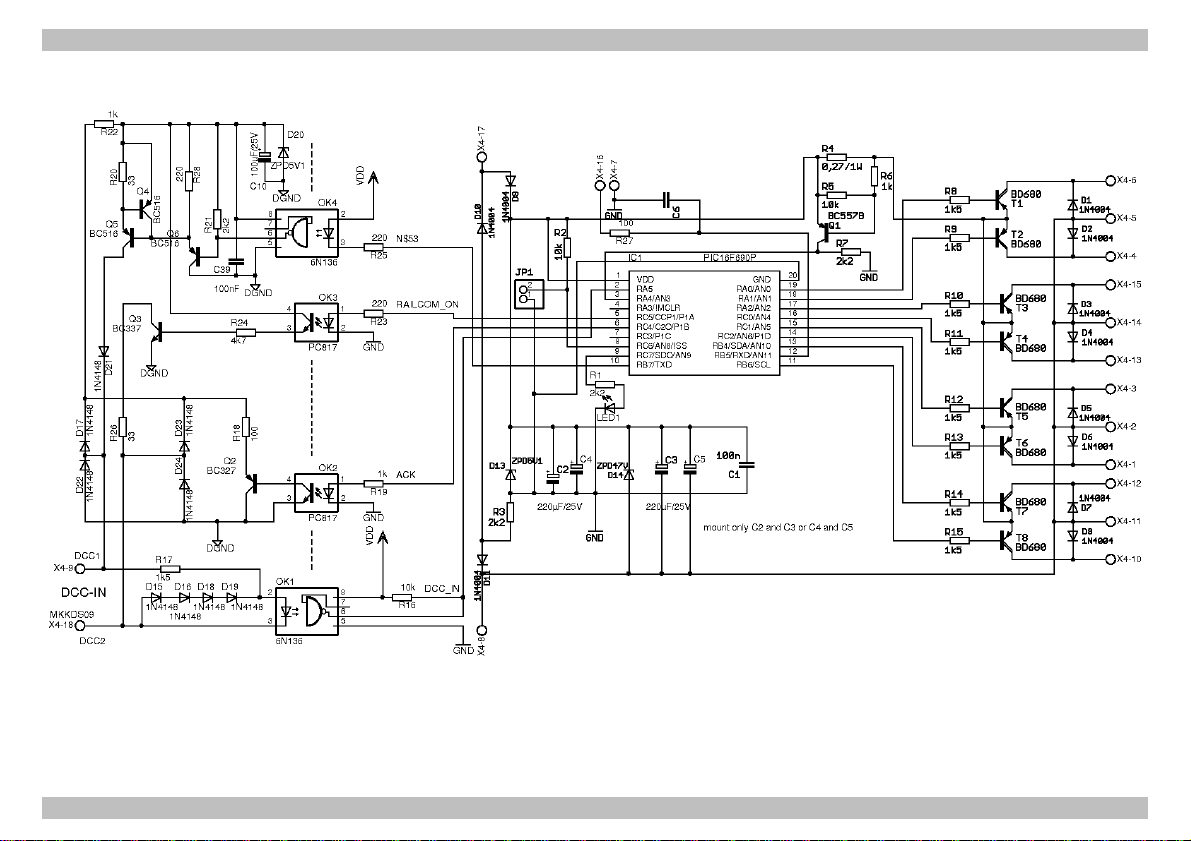
WD-34 WD-34
WD-34: Schaltplan - Circuit diagram - Schéma de principe - Schakelschema
Seite - Page - Page - Pagina IV Seite - Page - Page - Pagina IV

n
n
n
Aktuelle Informationen und Tipps:
Information and tips:
Informations et conseils:
Actuele informatie en tips:
http://www.tams-online.de
Garantie und Service:
Warranty and service:
Garantie et service:
Garantie en service:
Tams Elektronik GmbH
Rupsteinstraße 10
D-30625 Hannover
fon: +49 (0)511 / 55 60 60
fax: +49 (0)511 / 55 61 61
e-mail: modellbahn@tams-online.de
n
n
n
n
n
n
n
n
n
n
n
n
n
